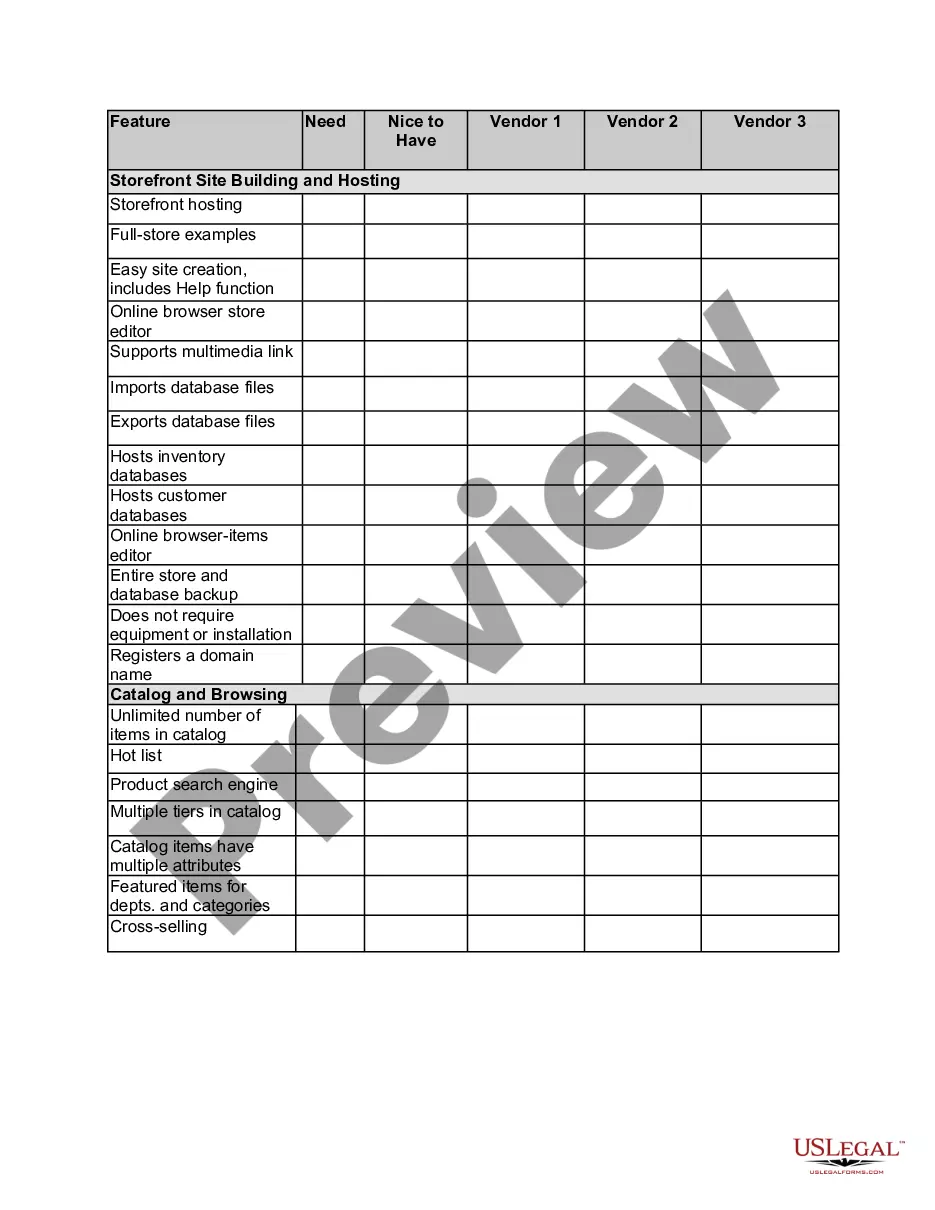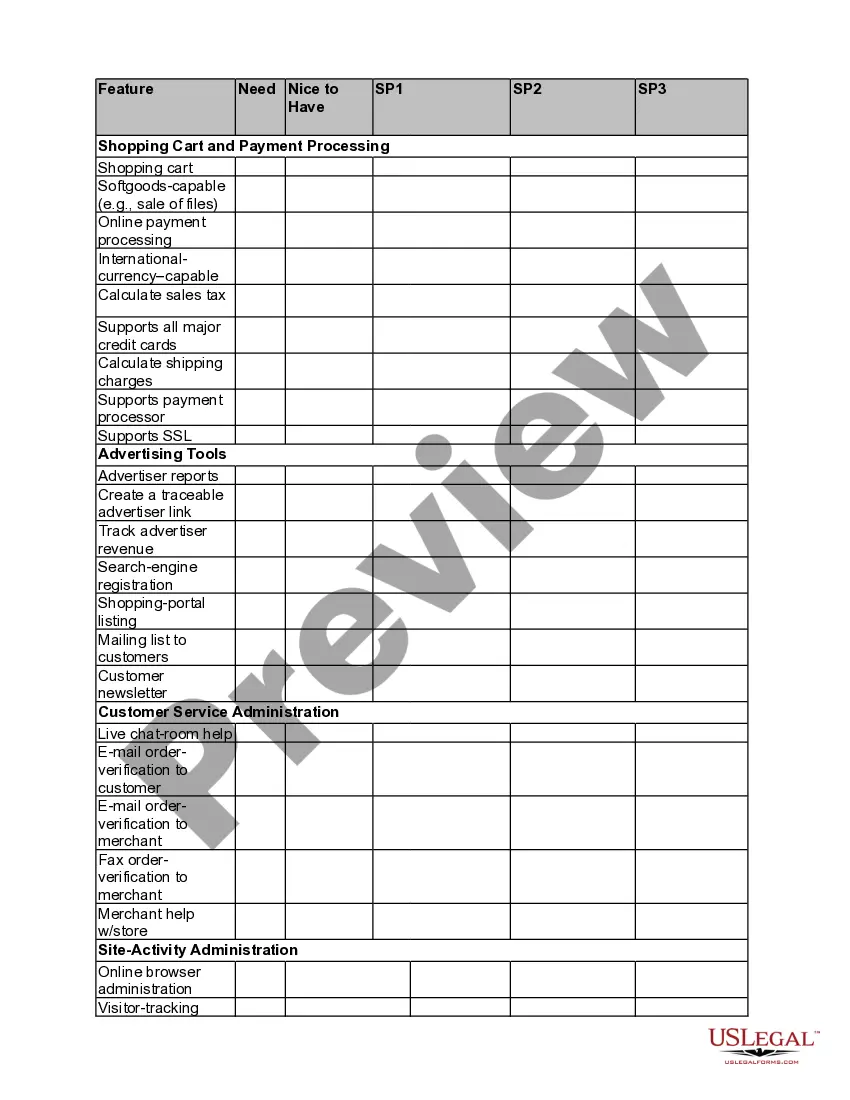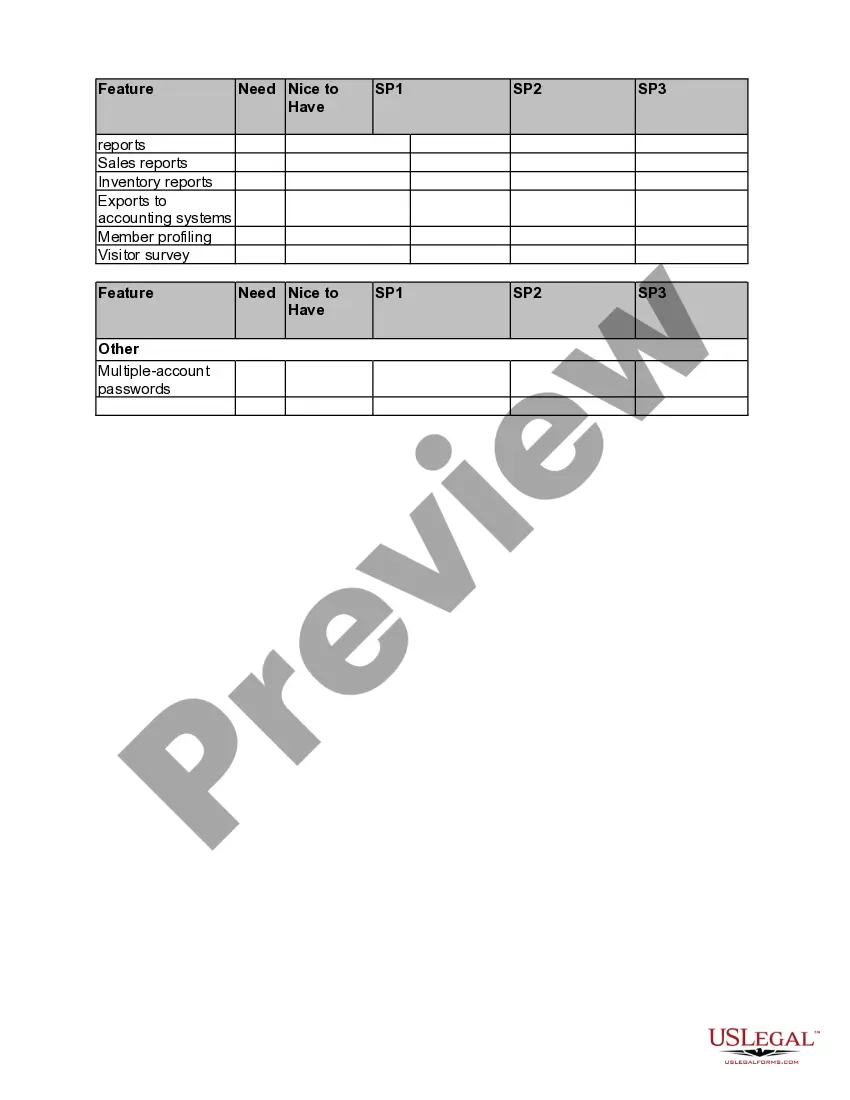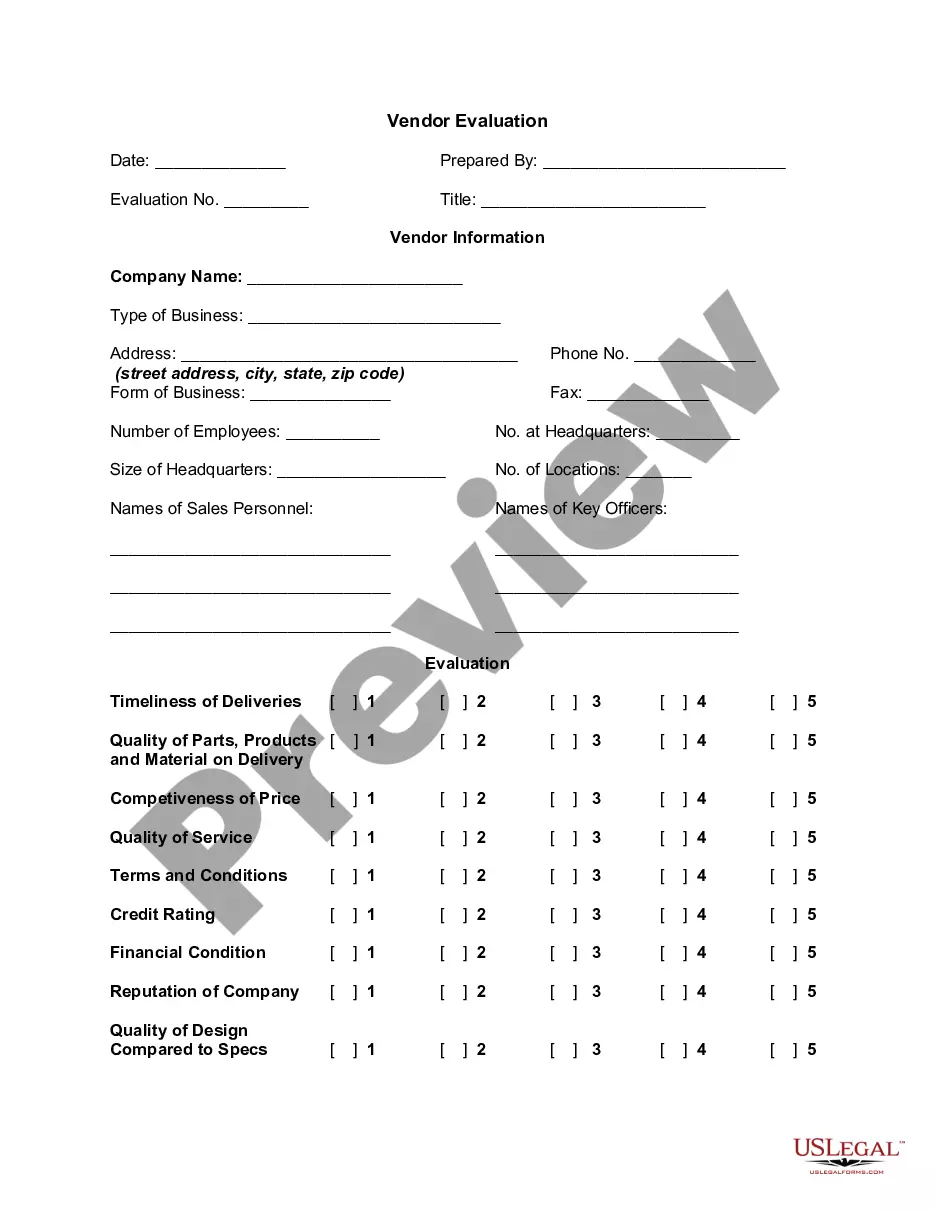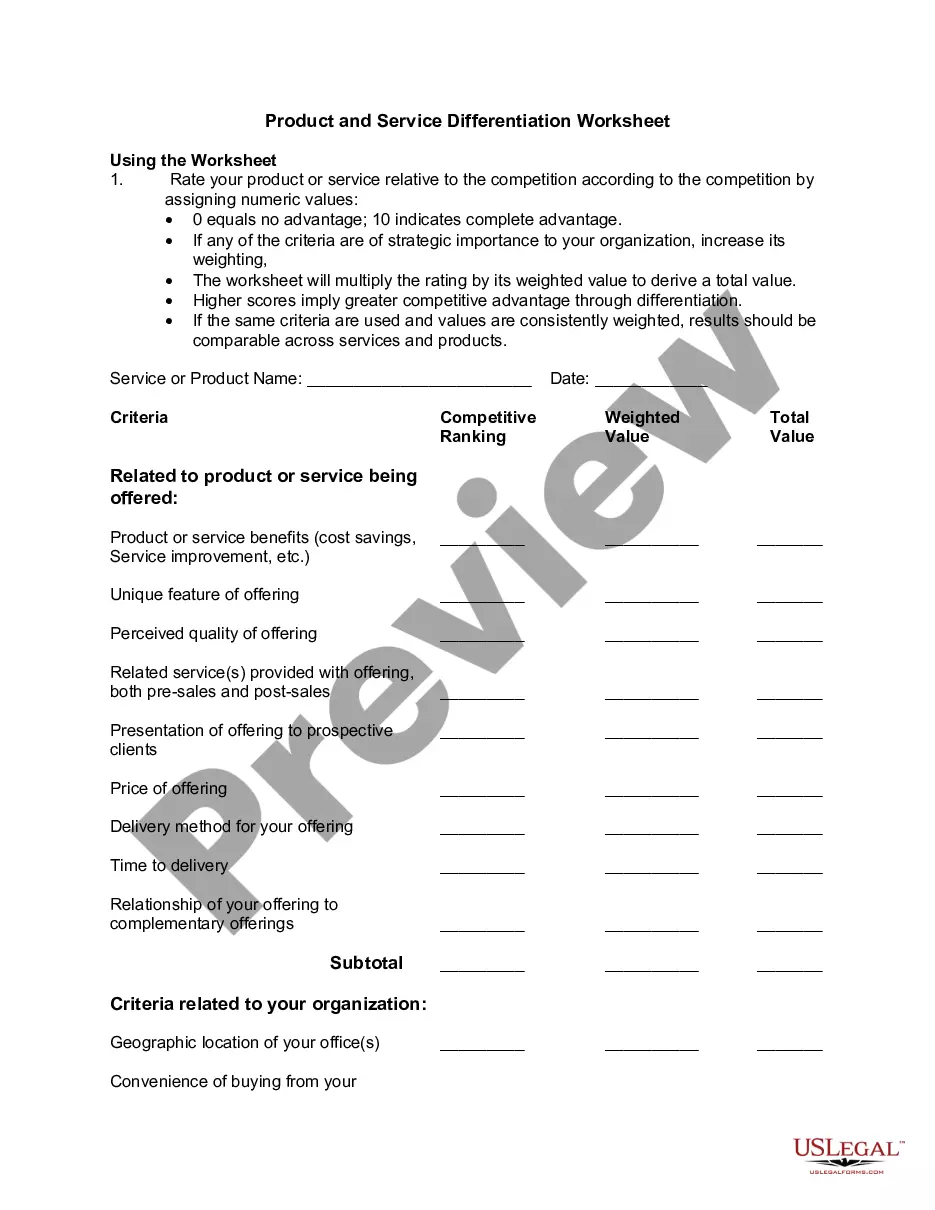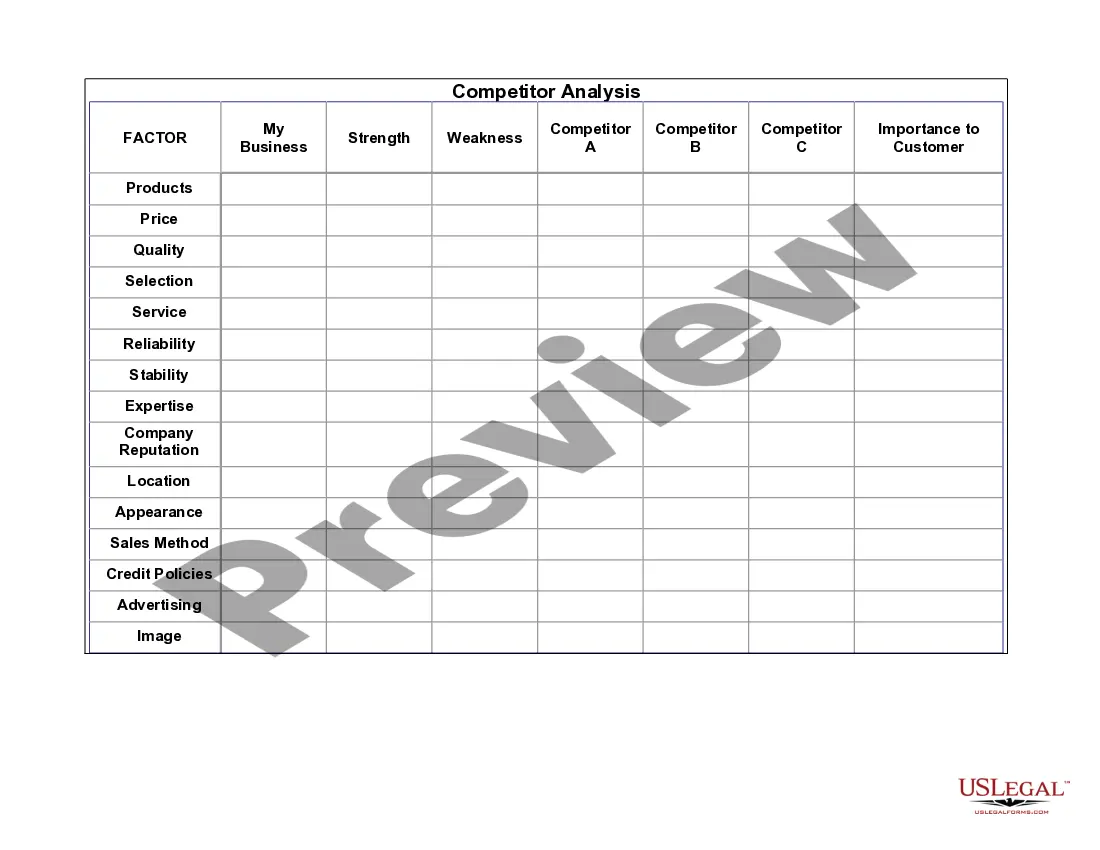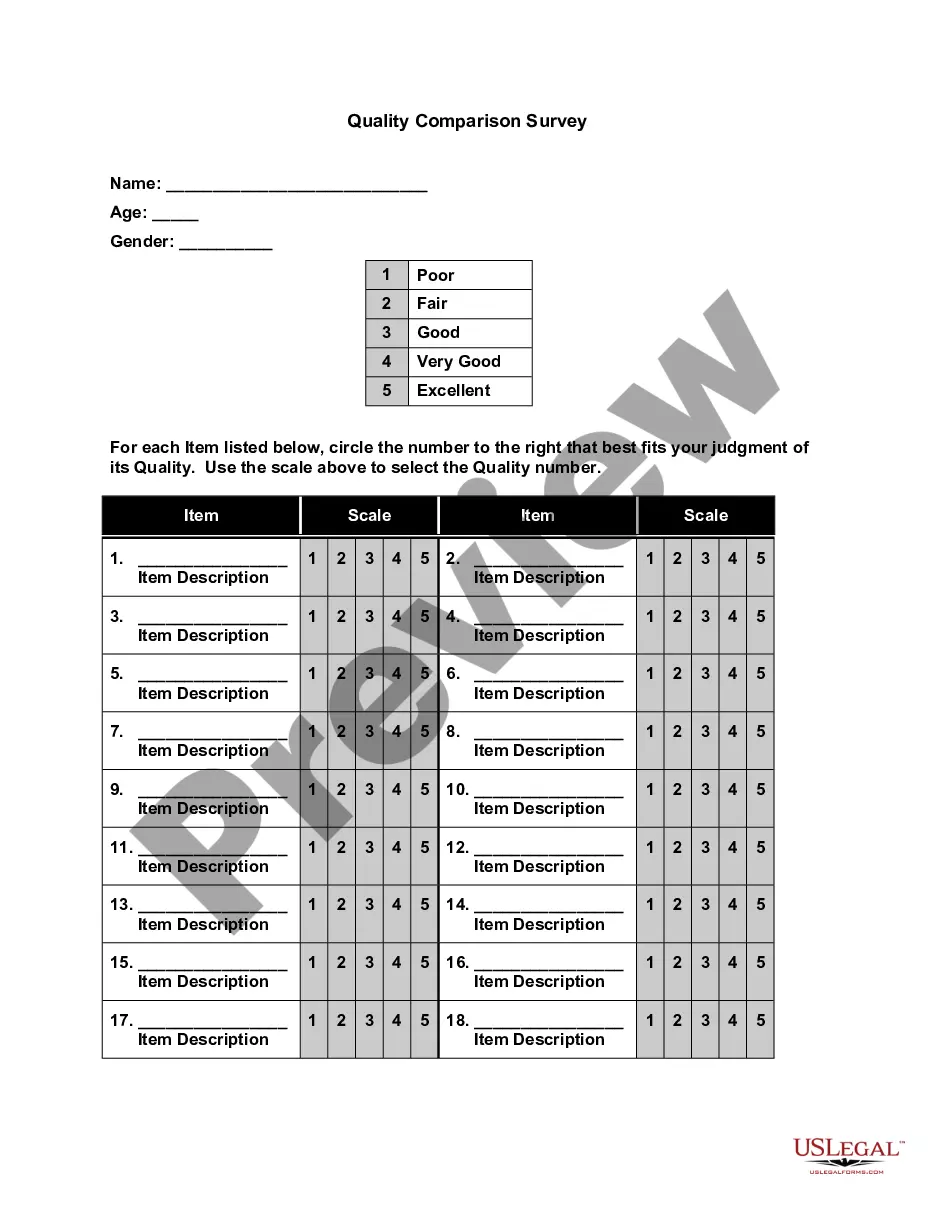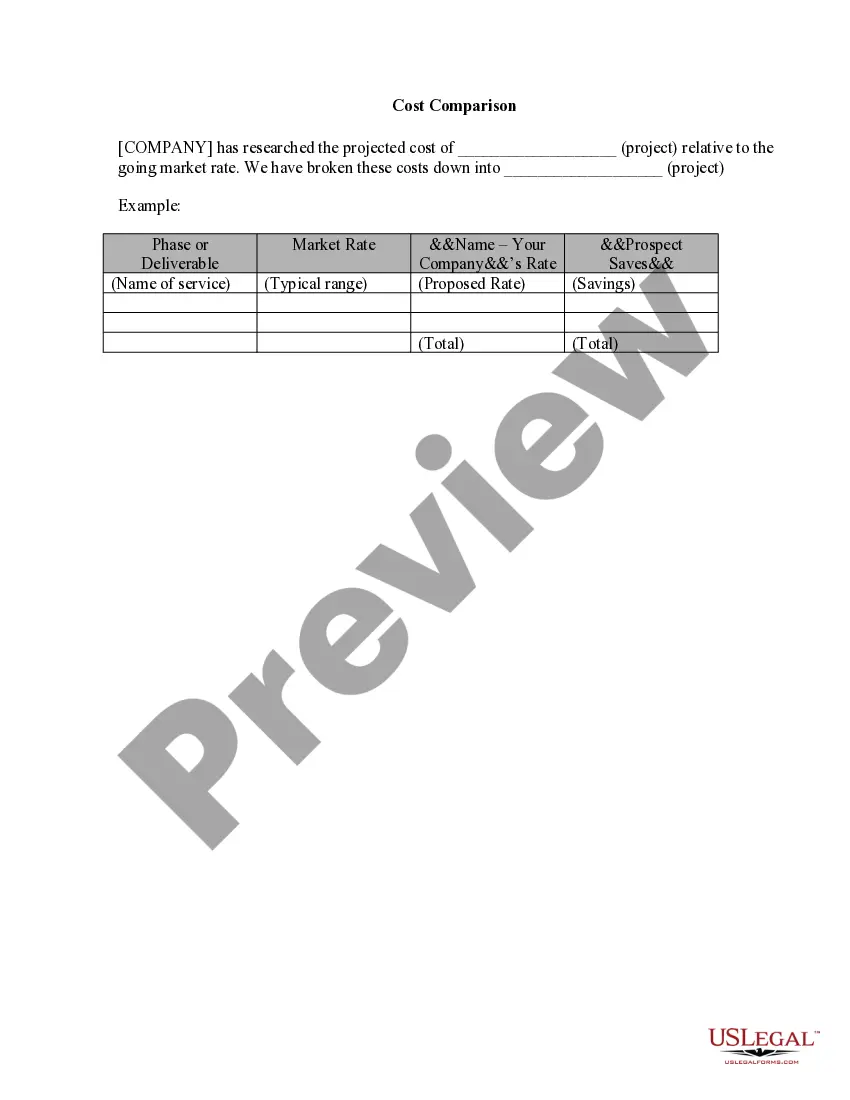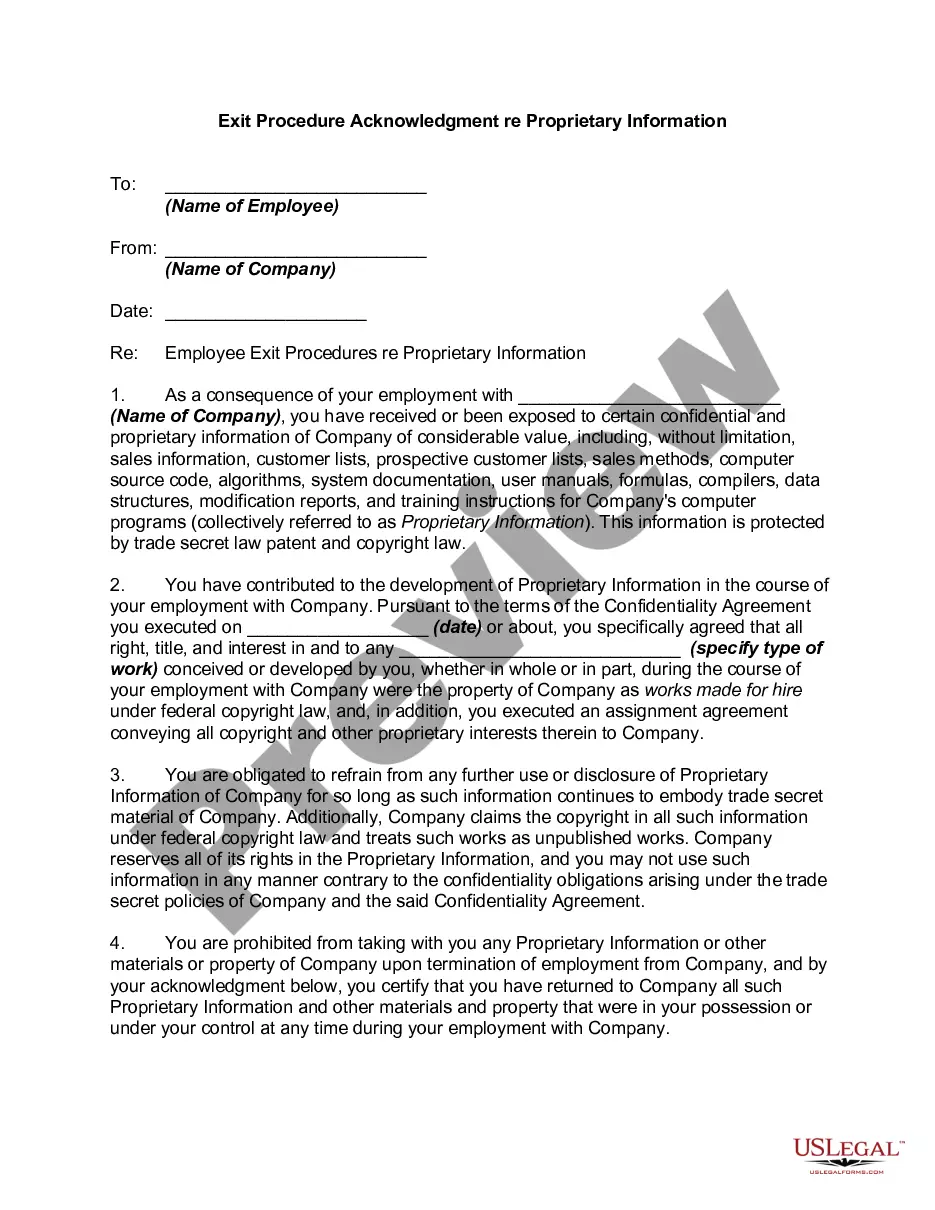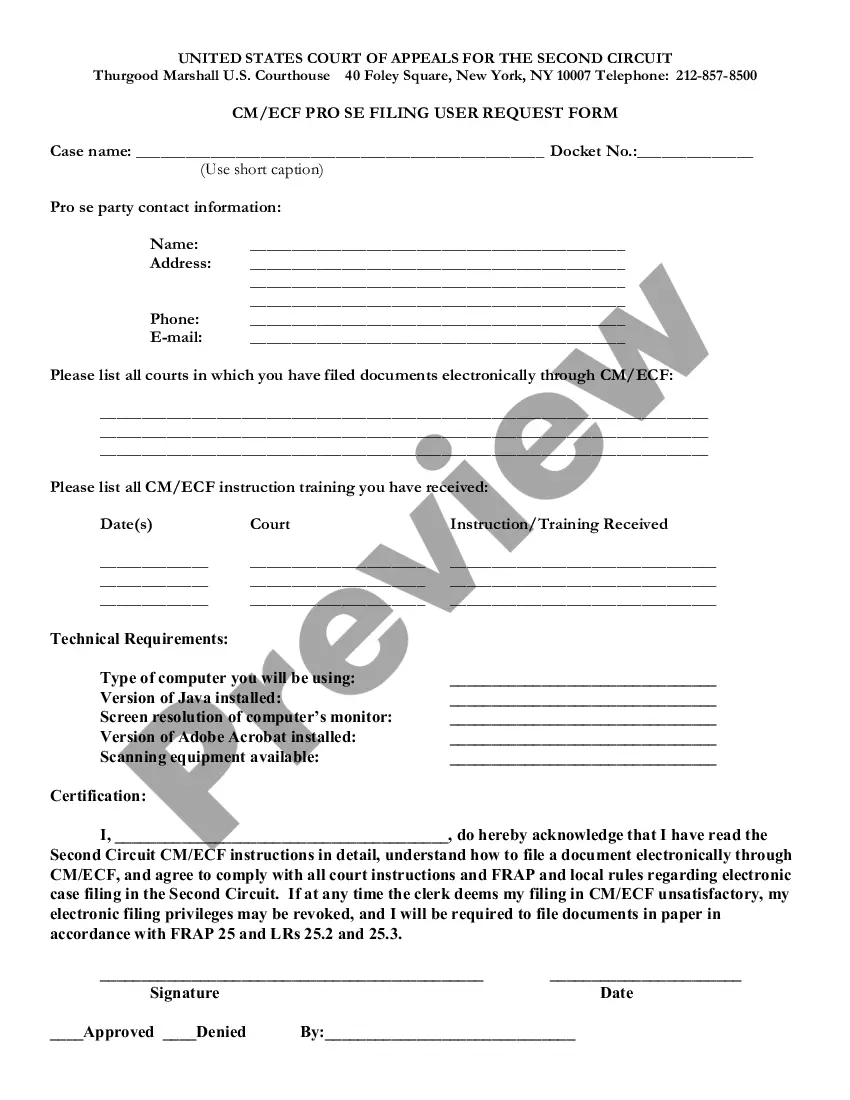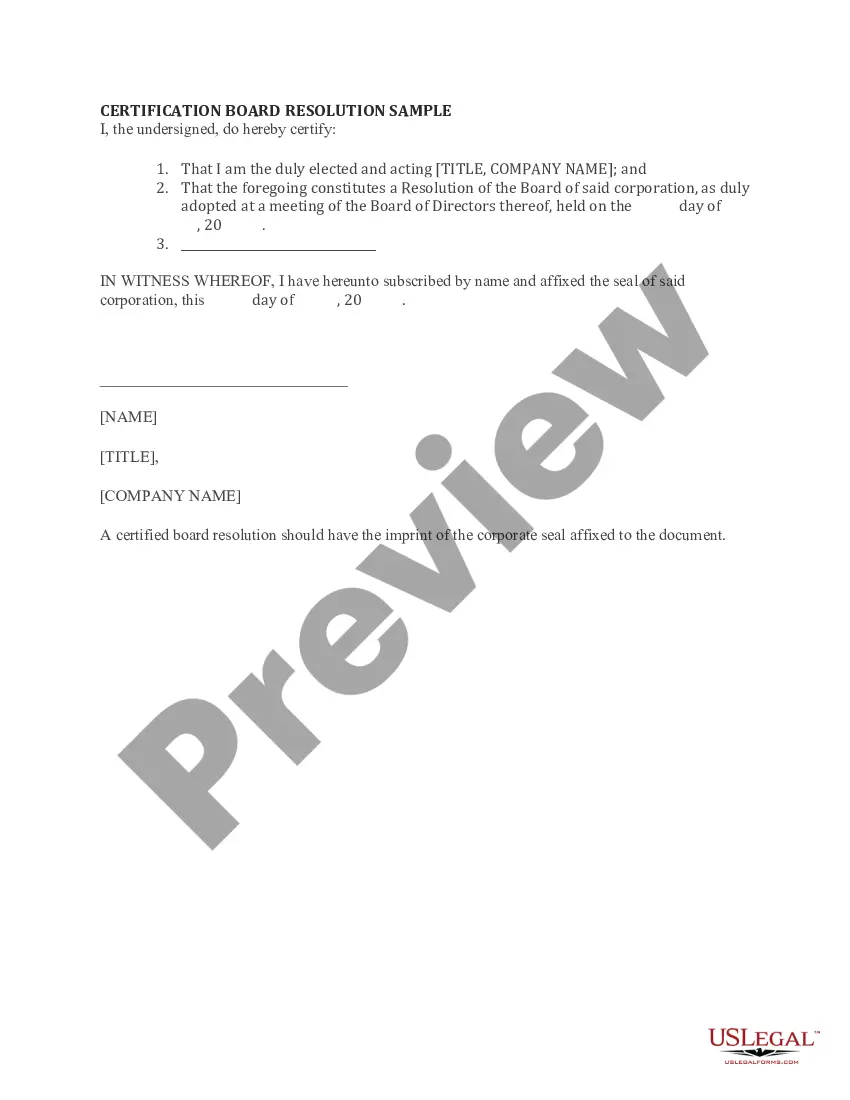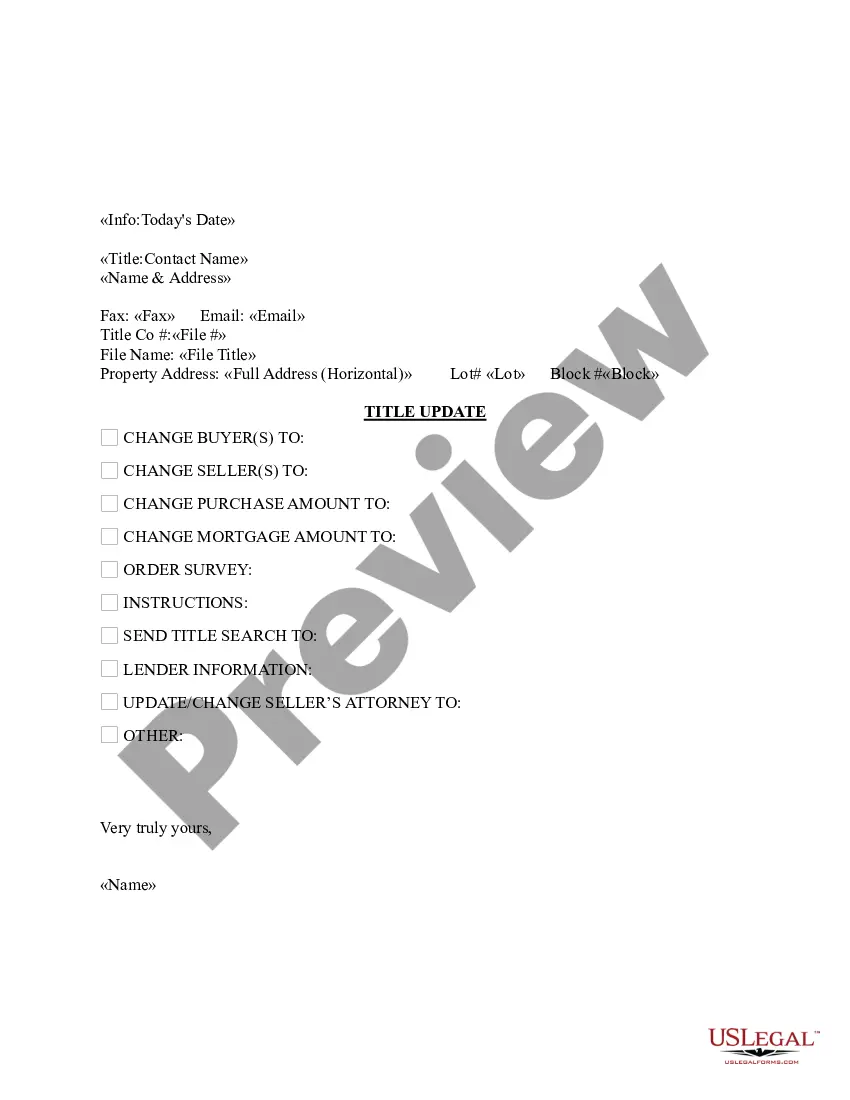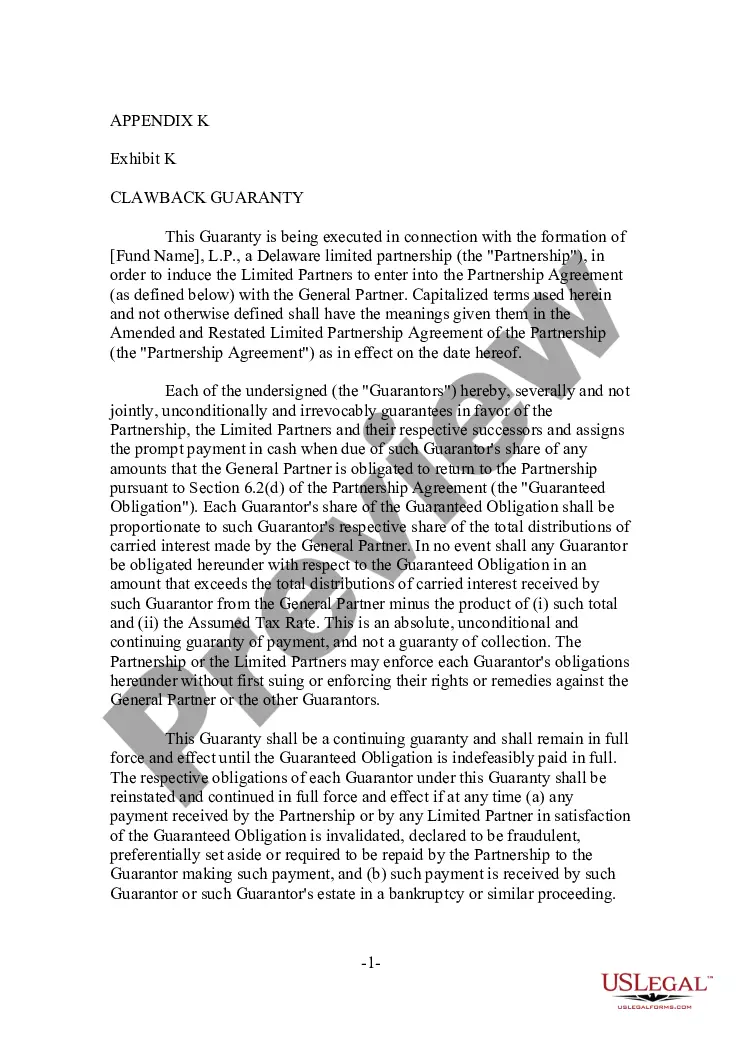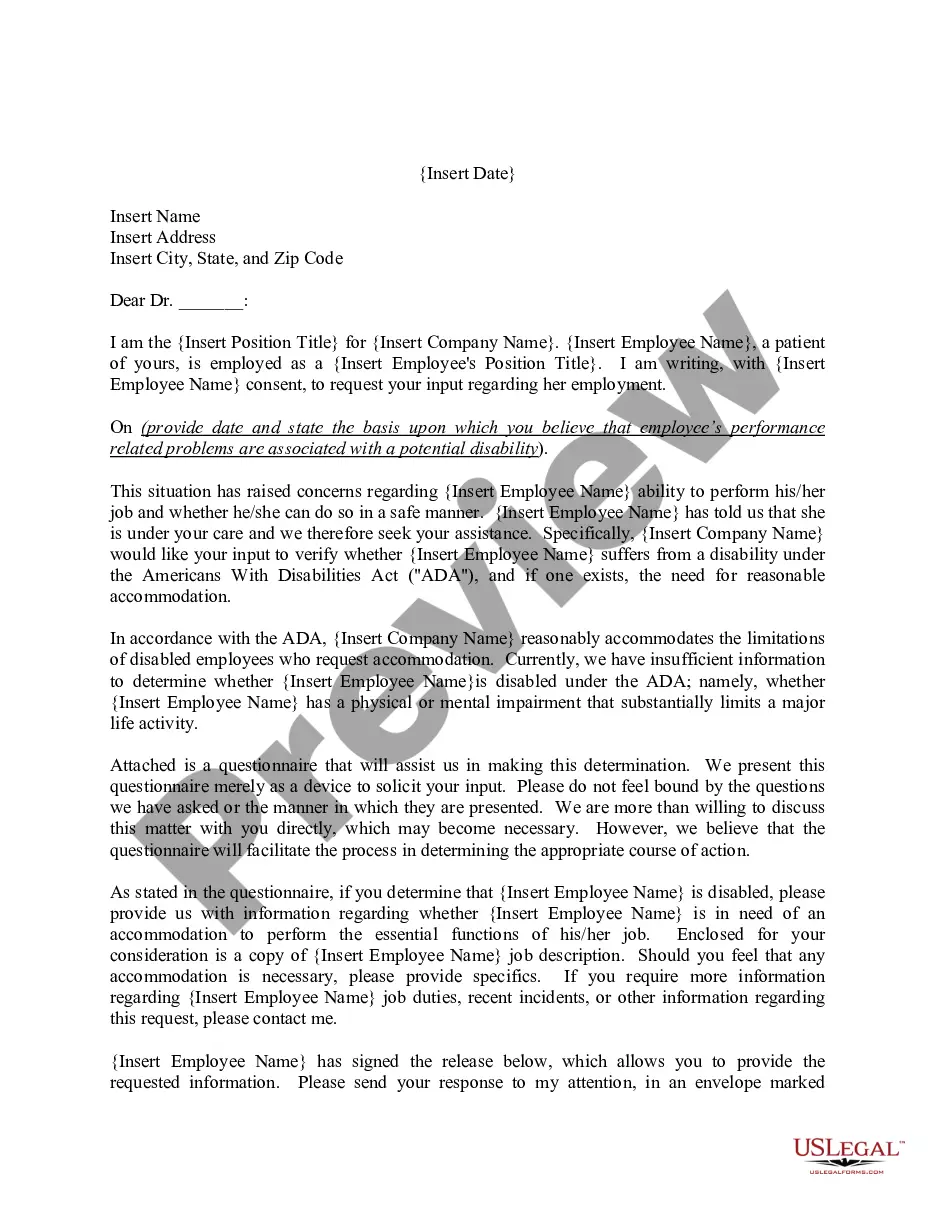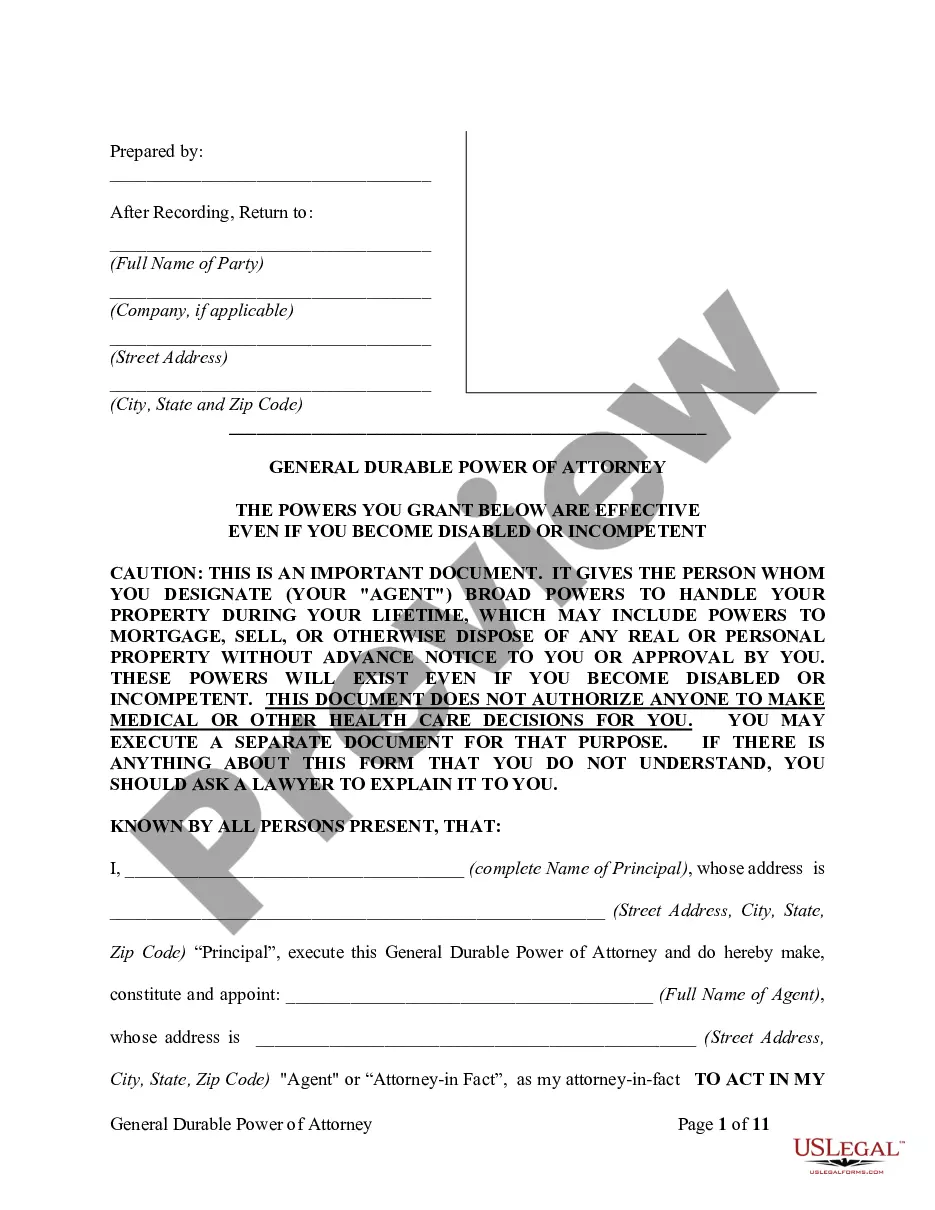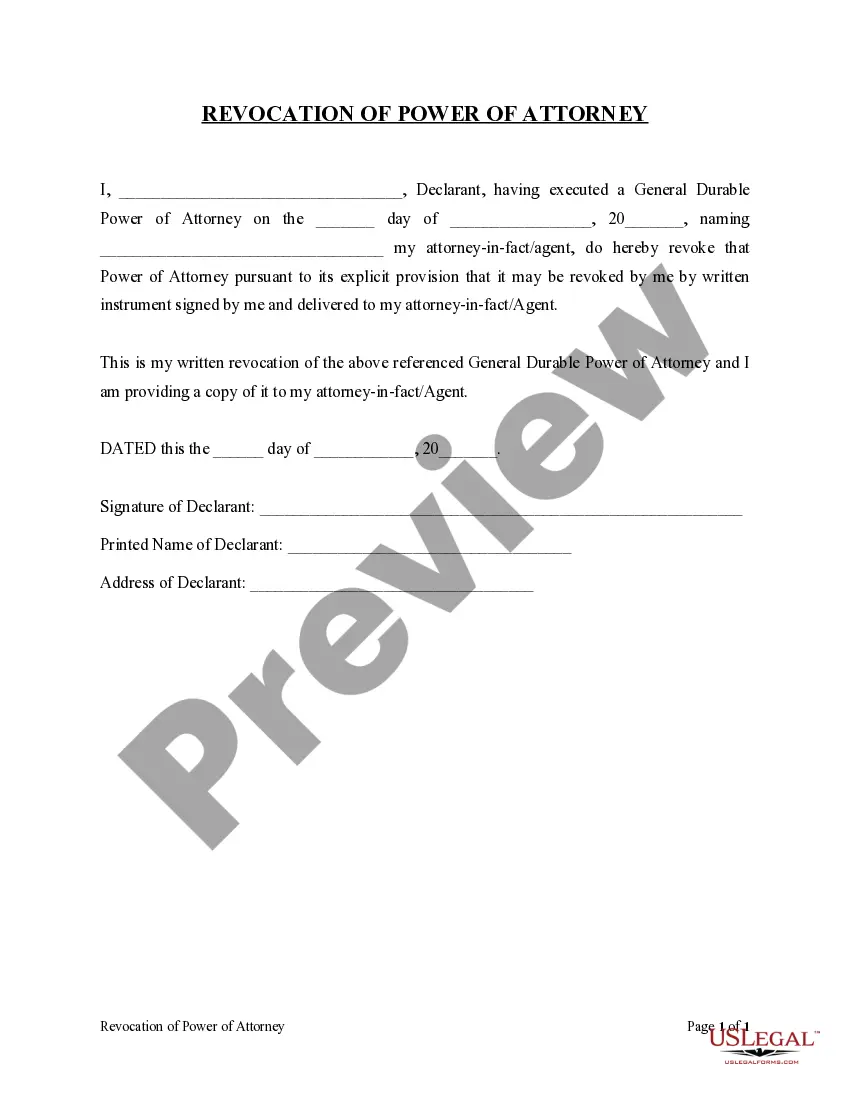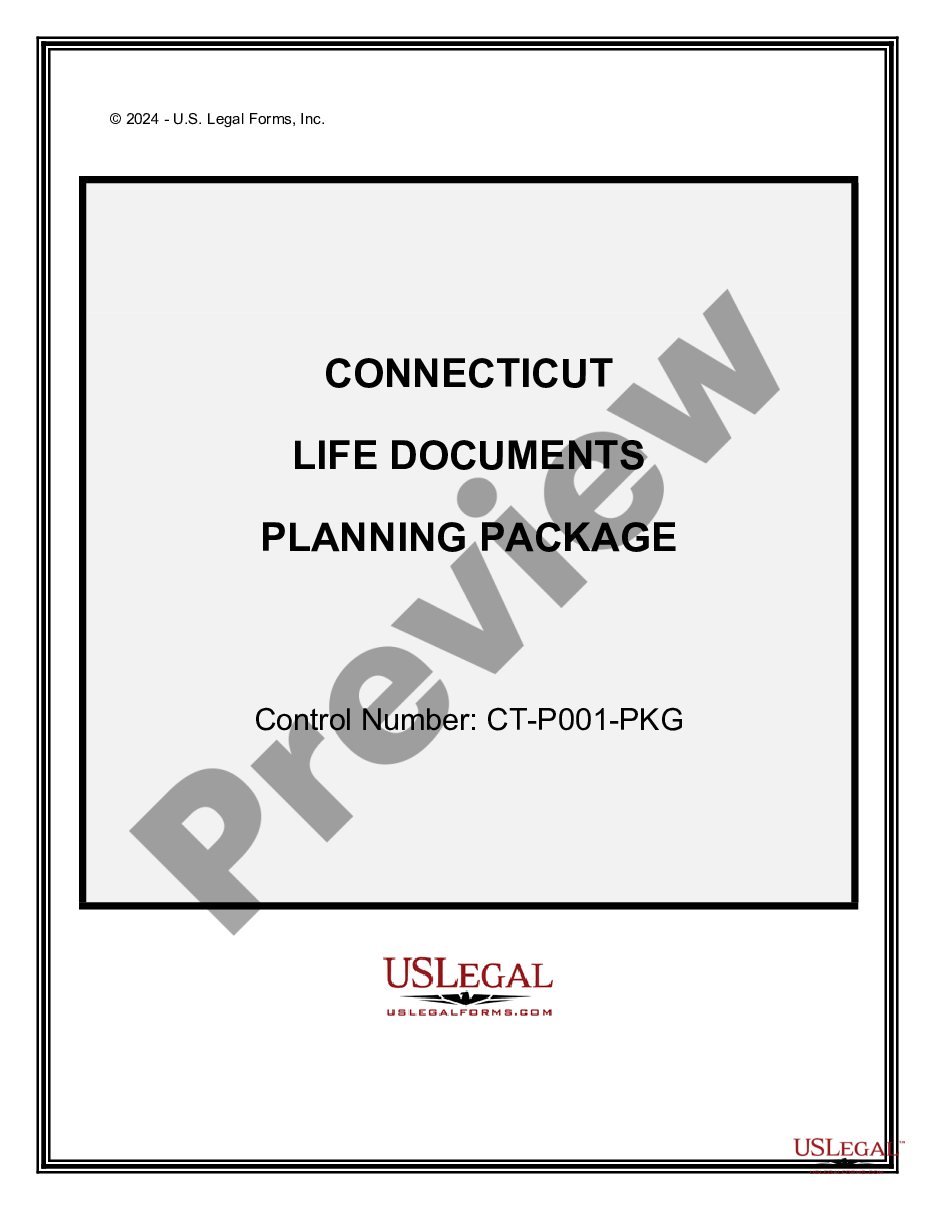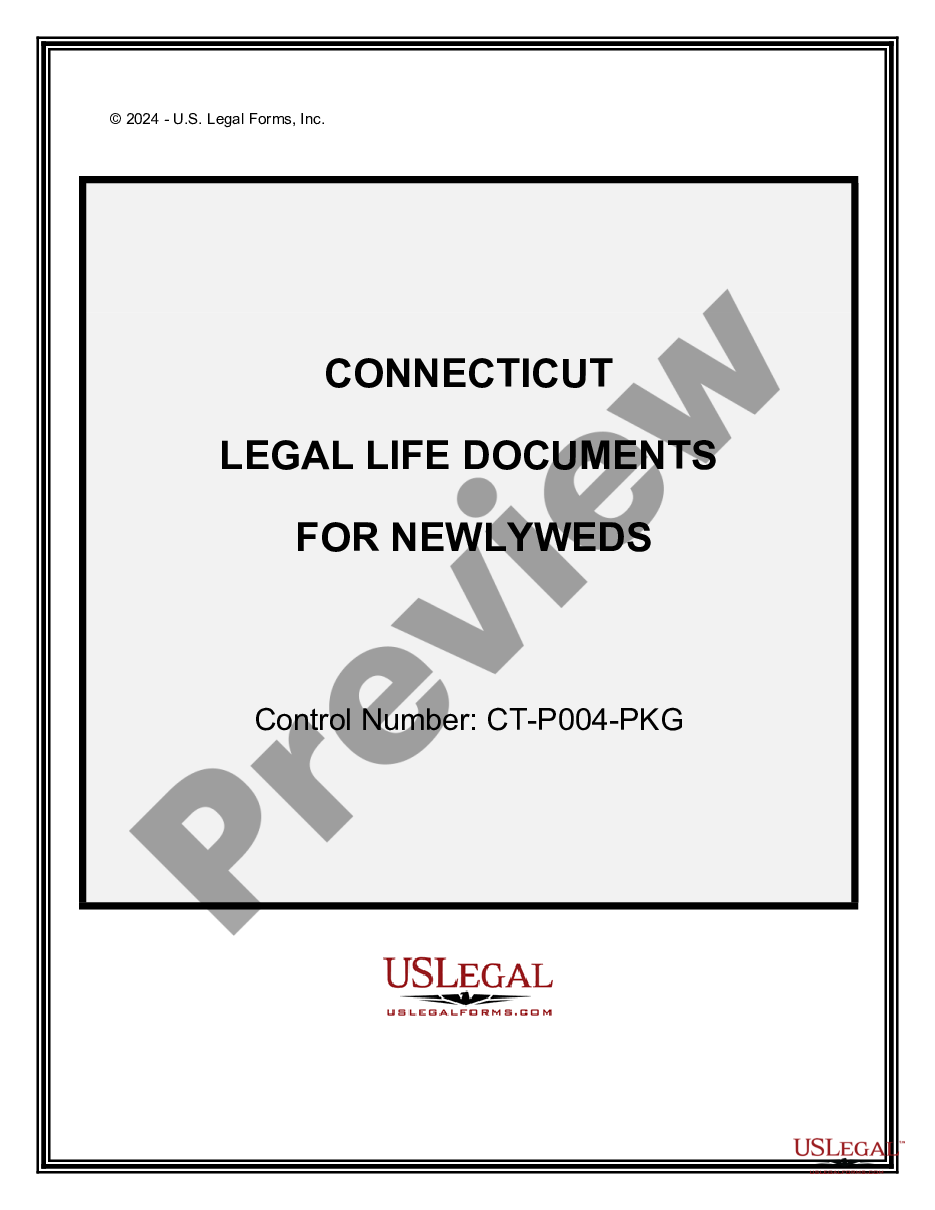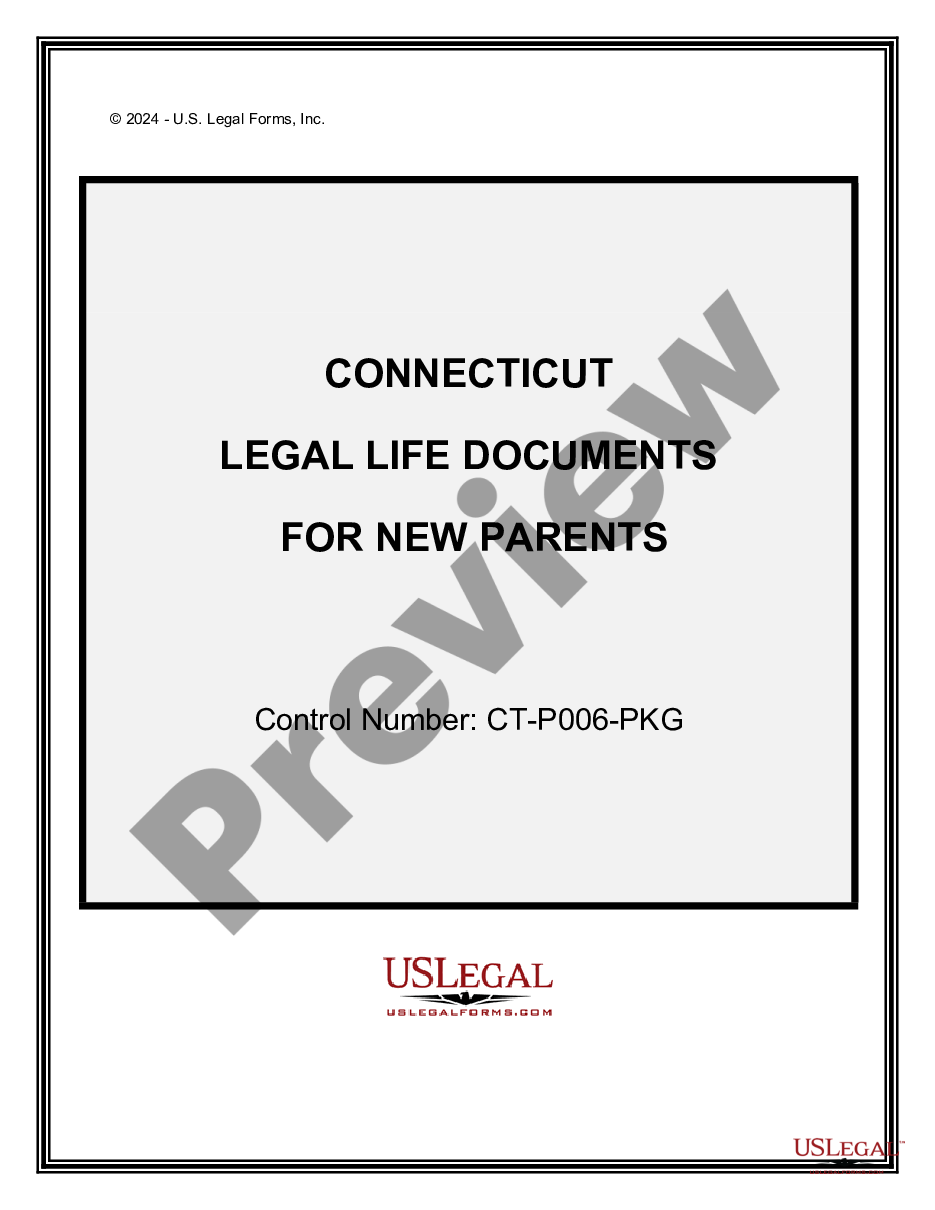E-commerce Product-Comparison Matrix
Description
How to fill out E-commerce Product-Comparison Matrix?
Make use of the most extensive legal library of forms. US Legal Forms is the best platform for getting up-to-date E-commerce Product-Comparison Matrix templates. Our service provides a large number of legal forms drafted by certified legal professionals and grouped by state.
To download a template from US Legal Forms, users just need to sign up for an account first. If you’re already registered on our platform, log in and choose the document you need and purchase it. After purchasing forms, users can find them in the My Forms section.
To obtain a US Legal Forms subscription online, follow the guidelines listed below:
- Find out if the Form name you have found is state-specific and suits your needs.
- If the form features a Preview option, utilize it to check the sample.
- If the sample doesn’t suit you, make use of the search bar to find a better one.
- PressClick Buy Now if the template corresponds to your expections.
- Choose a pricing plan.
- Create an account.
- Pay with the help of PayPal or with yourr debit/visa or mastercard.
- Choose a document format and download the template.
- After it is downloaded, print it and fill it out.
Save your time and effort using our service to find, download, and fill out the Form name. Join a huge number of happy customers who’re already using US Legal Forms!
Form popularity
FAQ
Step 1 Launch Excel. Step 2 Enter Data. Step 3 Inset Comparison Chart. Step 4 Customize. Step 5 Save. Step 1 Go to Edraw. Step 2 Search Template. Step 3 Add Data and Customize.
Step 1: Create a list of competiting products. Determine which products compete directly in the same marketplace as your product. Step 2: Undertake research. Just like a Competitor Analysis, Product Comparisons require research. Step 3: Create a Product Comparison table. Step 4: Conclusion.
Step 1: Create a list of competiting products. Determine which products compete directly in the same marketplace as your product. Step 2: Undertake research. Just like a Competitor Analysis, Product Comparisons require research. Step 3: Create a Product Comparison table. Step 4: Conclusion.
Launch a Google AdWords campaign. Make sure to have a high bid per click. Set a large daily budget. Let the campaign run for 3-5 business days. Stop the campaign, check the impressions data.
Step 1: Create a list of competiting products. Determine which products compete directly in the same marketplace as your product. Step 2: Undertake research. Just like a Competitor Analysis, Product Comparisons require research. Step 3: Create a Product Comparison table. Step 4: Conclusion.
A comparison matrix is a great tool to visualize similarities and differences between products and services, or even between more complex and abstract concepts like strategies and ideas. The matrix helps to organize and classify the elements in which you are comparing.
Clear, informative title. clear statement of the issue both essays examine. good, concise, thorough summaries. equal discussion of each essay. clear identification of similarities. clear identification of differences.
Acknowledge the problem the reader is facing. Mention the tools that could solve the problem. Quickly explain how the post will help readers pick the best option for their unique situation. Offer a side-by-side comparison chart for an easy overview.
Click Create new report. Enter a name for your Comparison report, and click Create. The Add Variables dialog opens. When done selecting variables, click Apply. The comparison table will be updated with your selected variables. Click Save. Click Save to update the report.