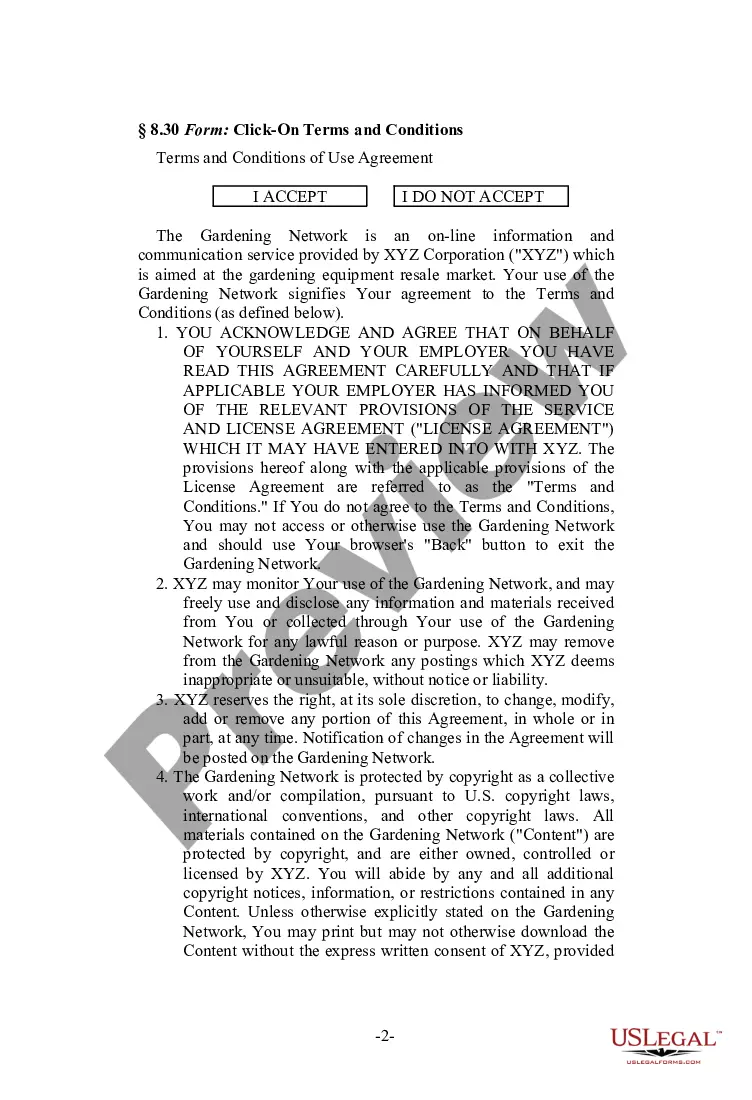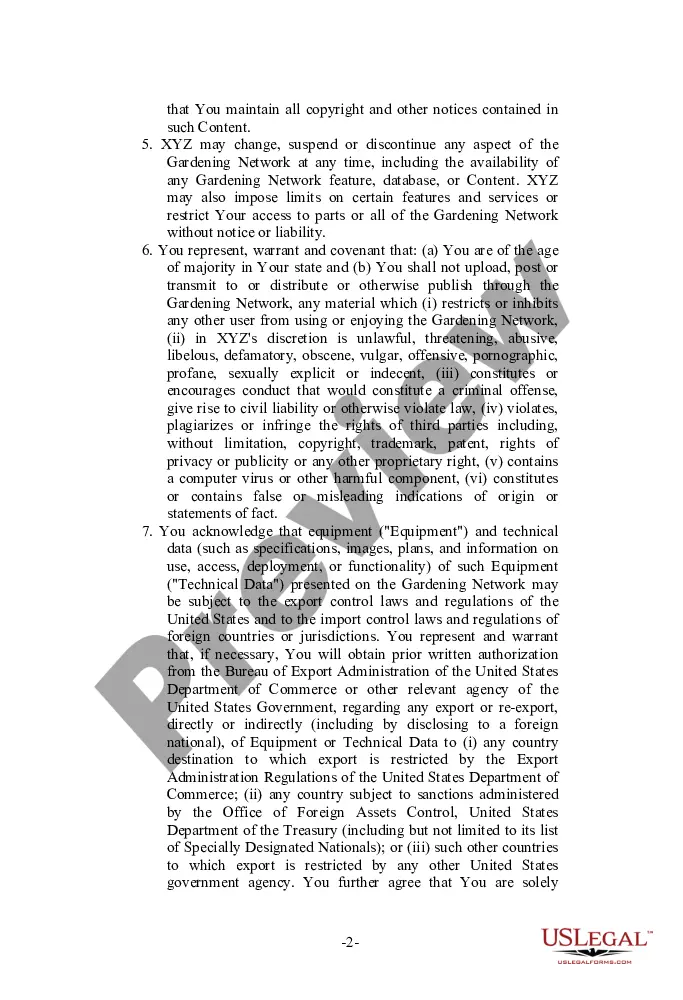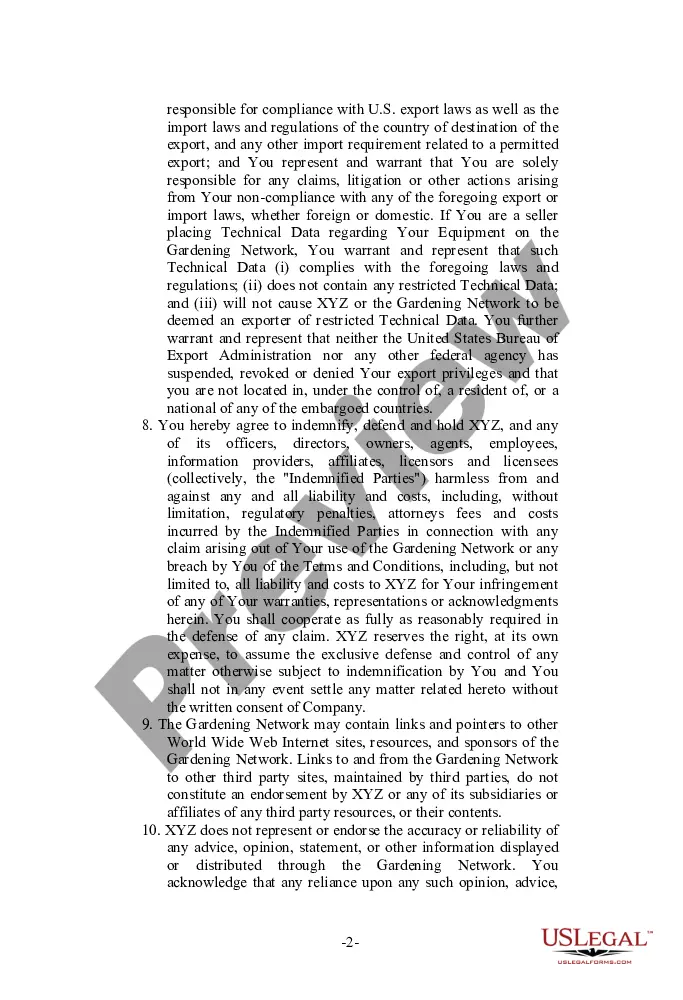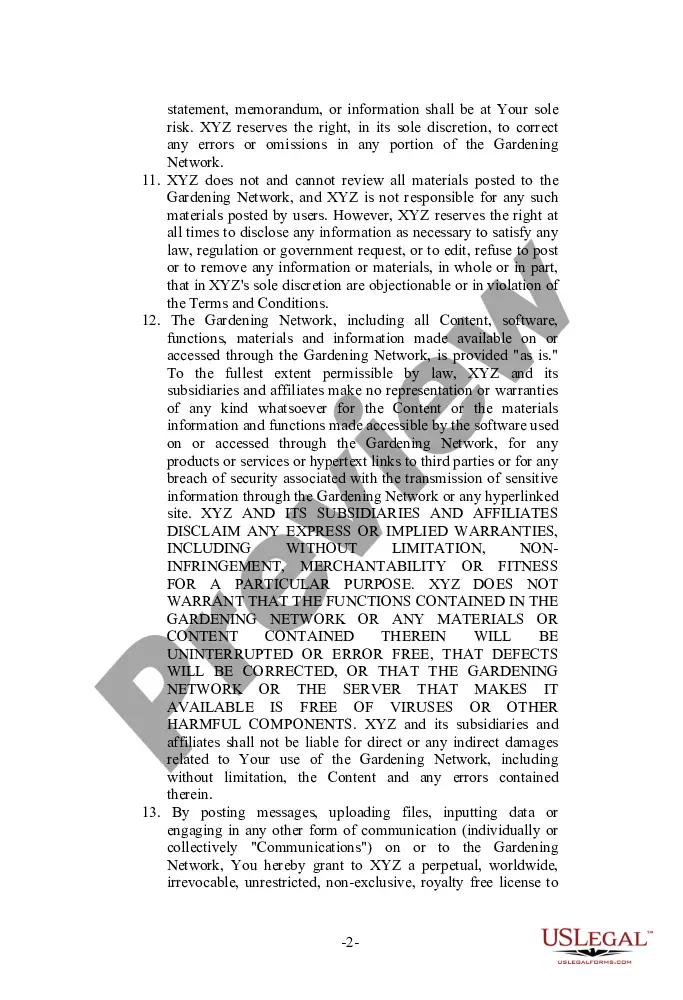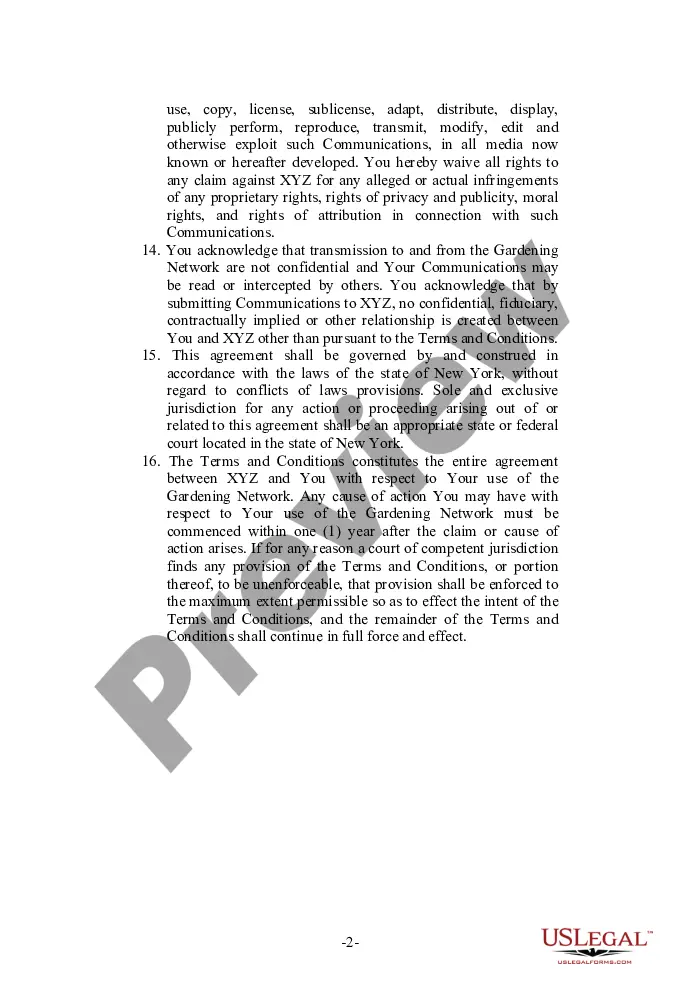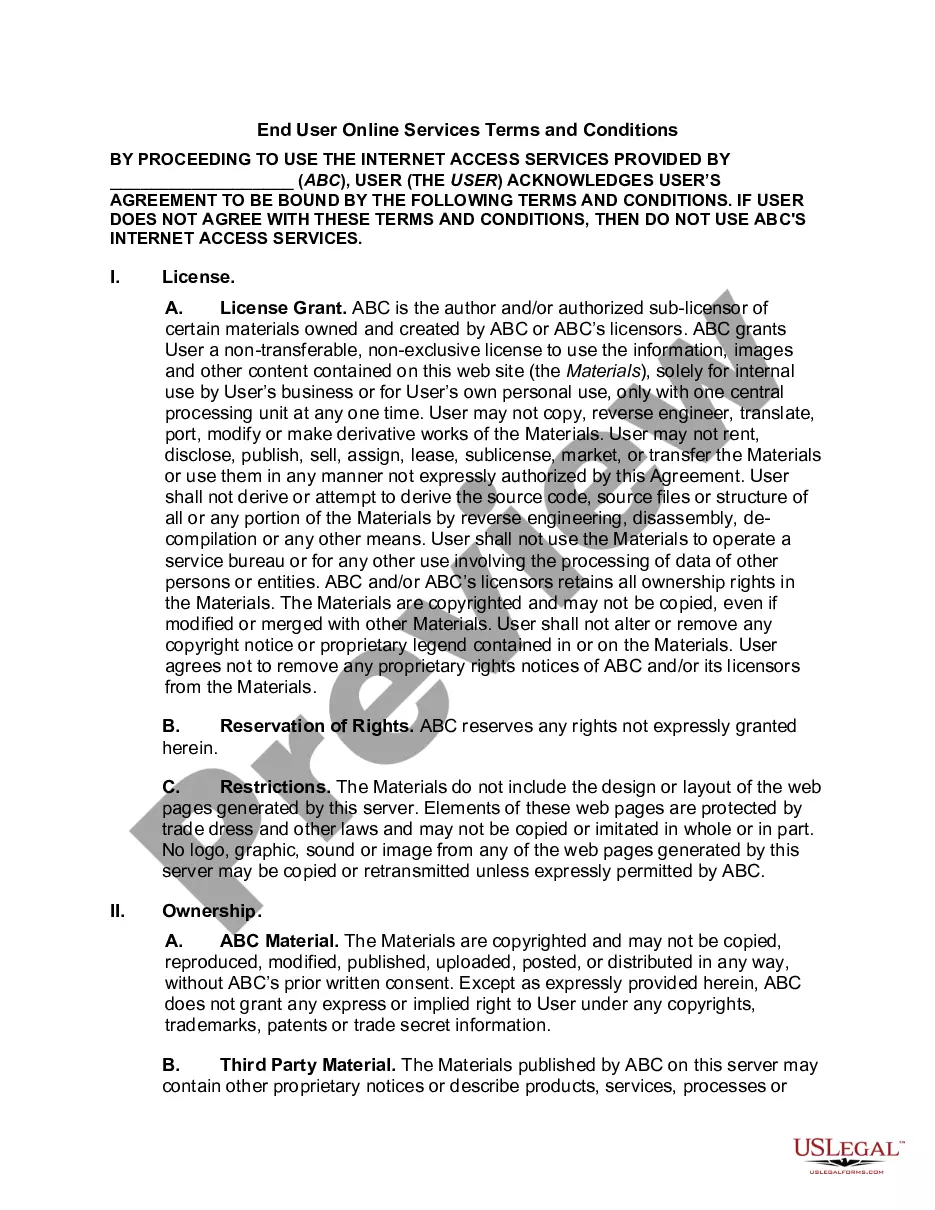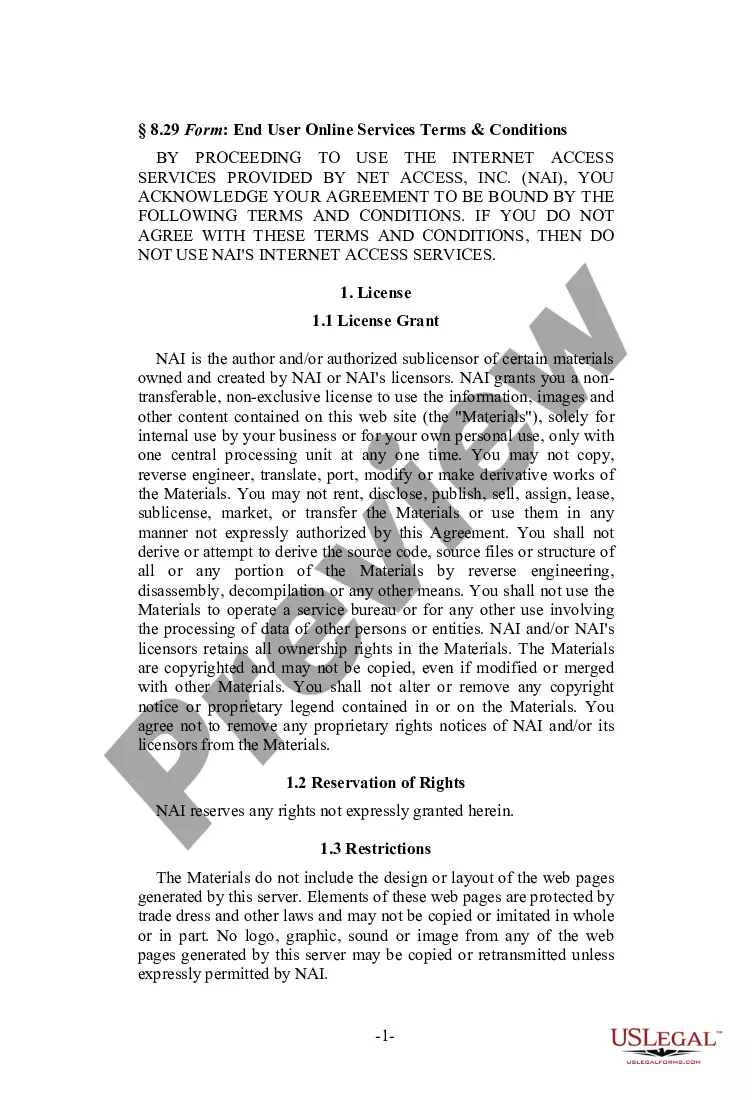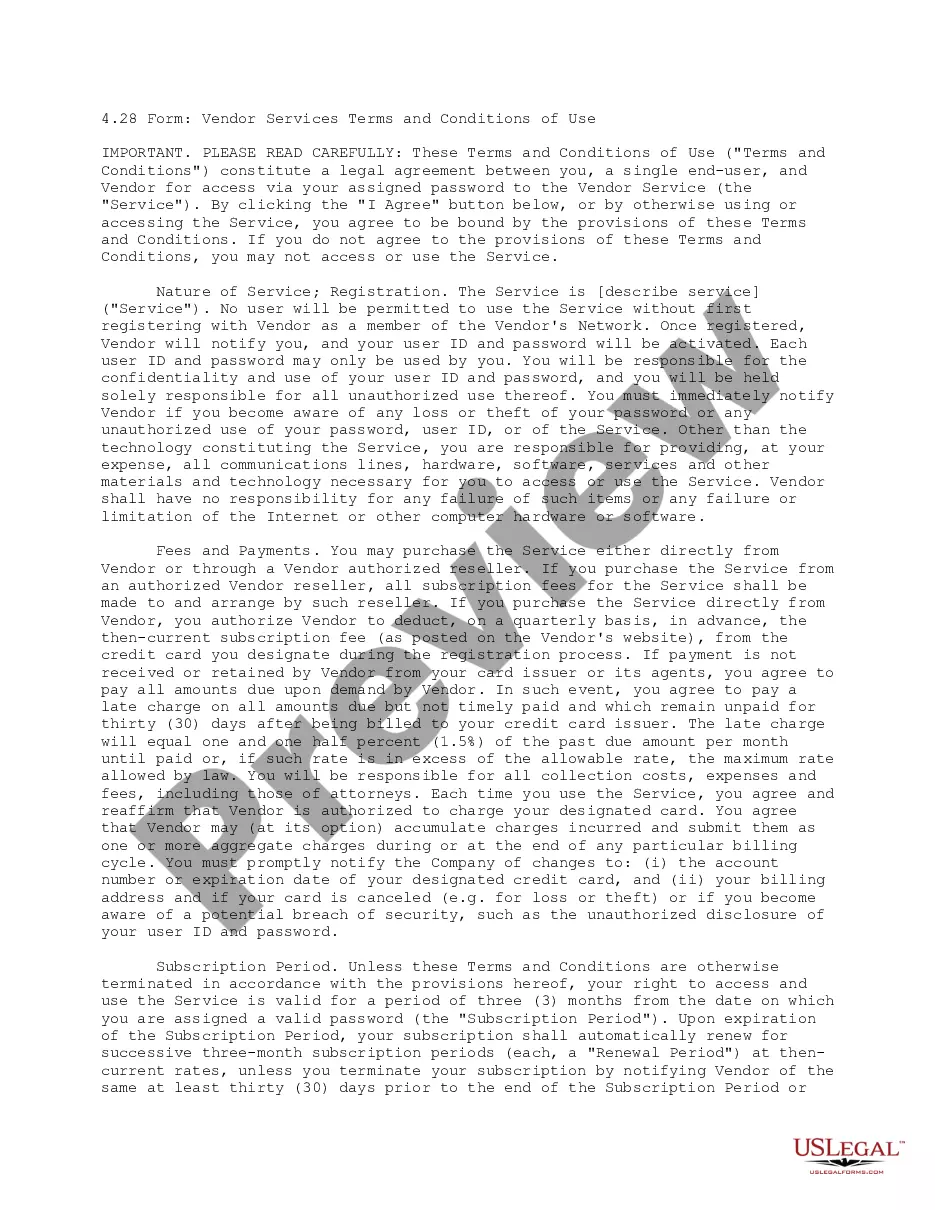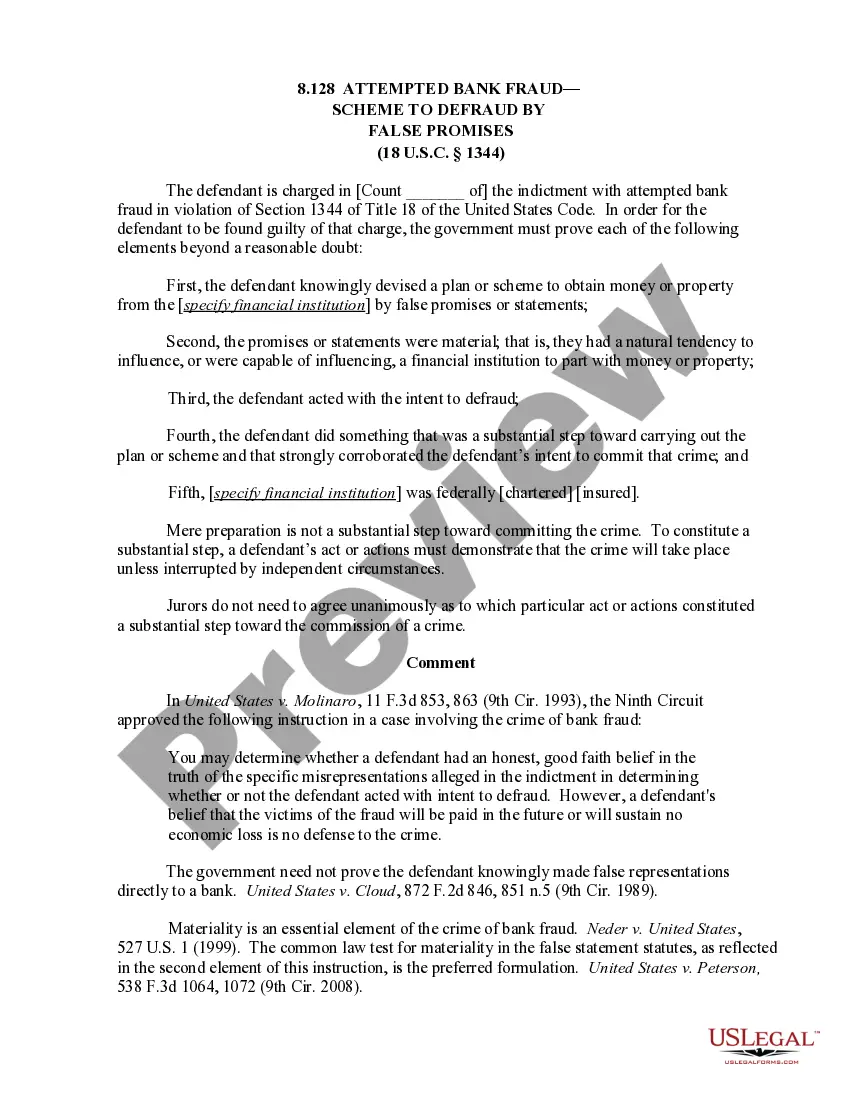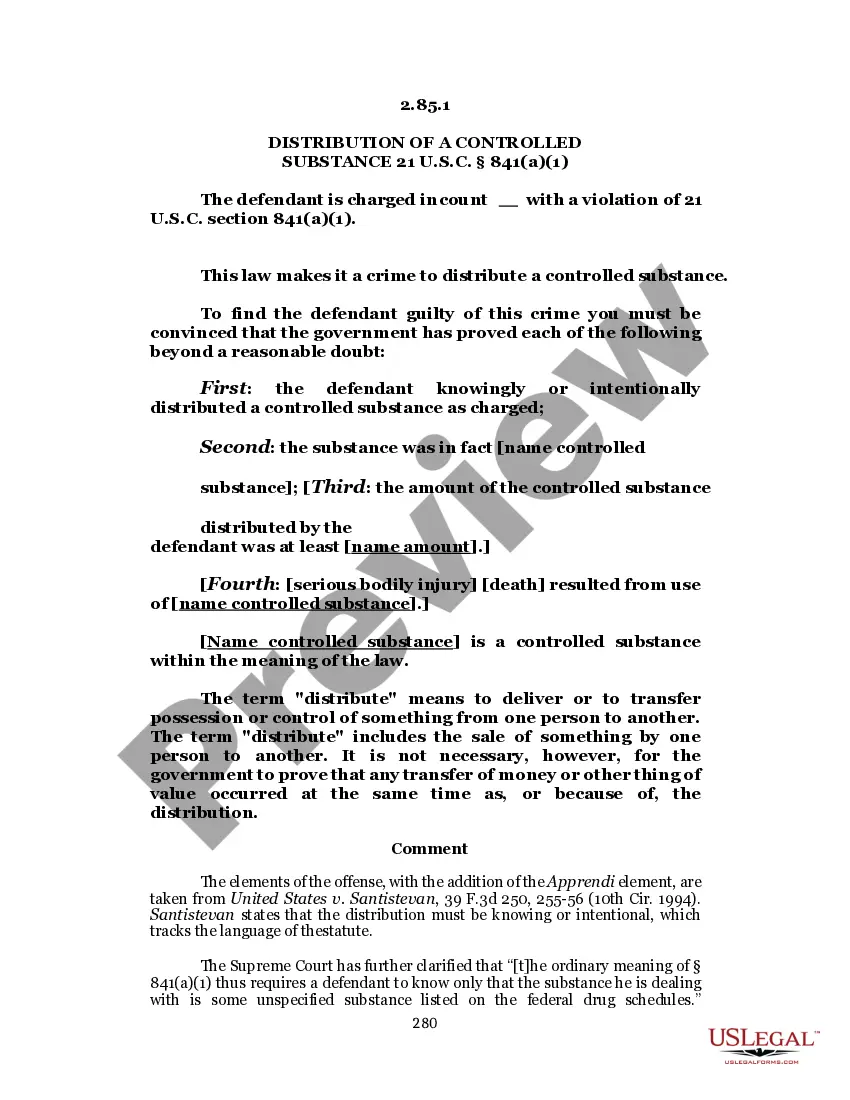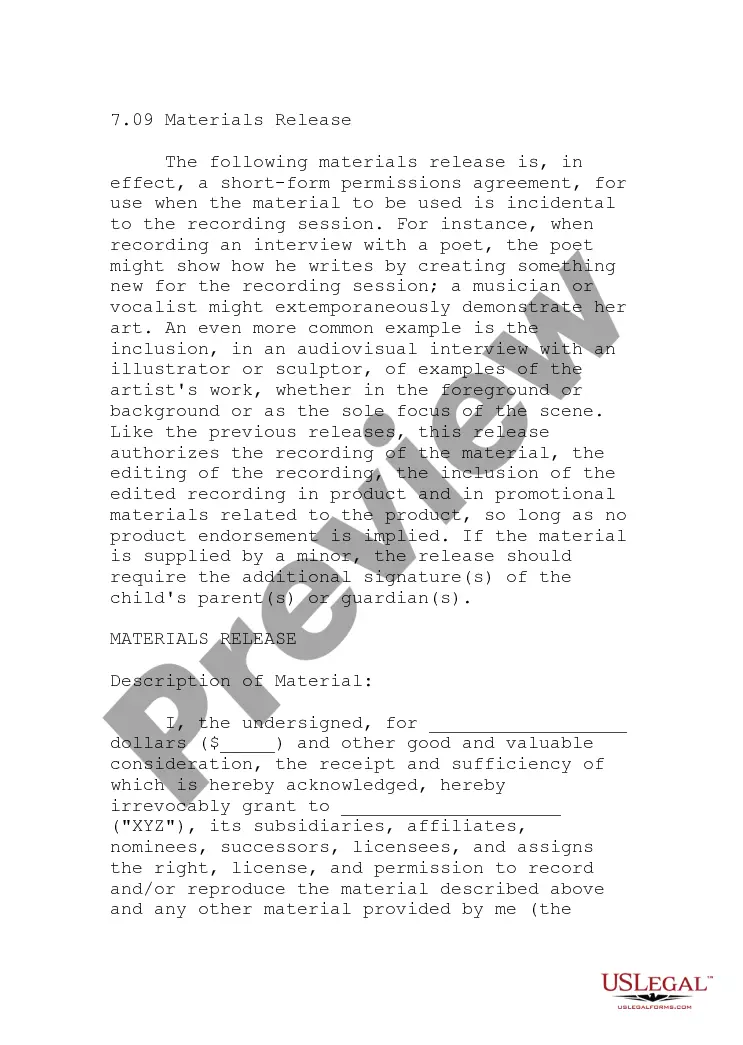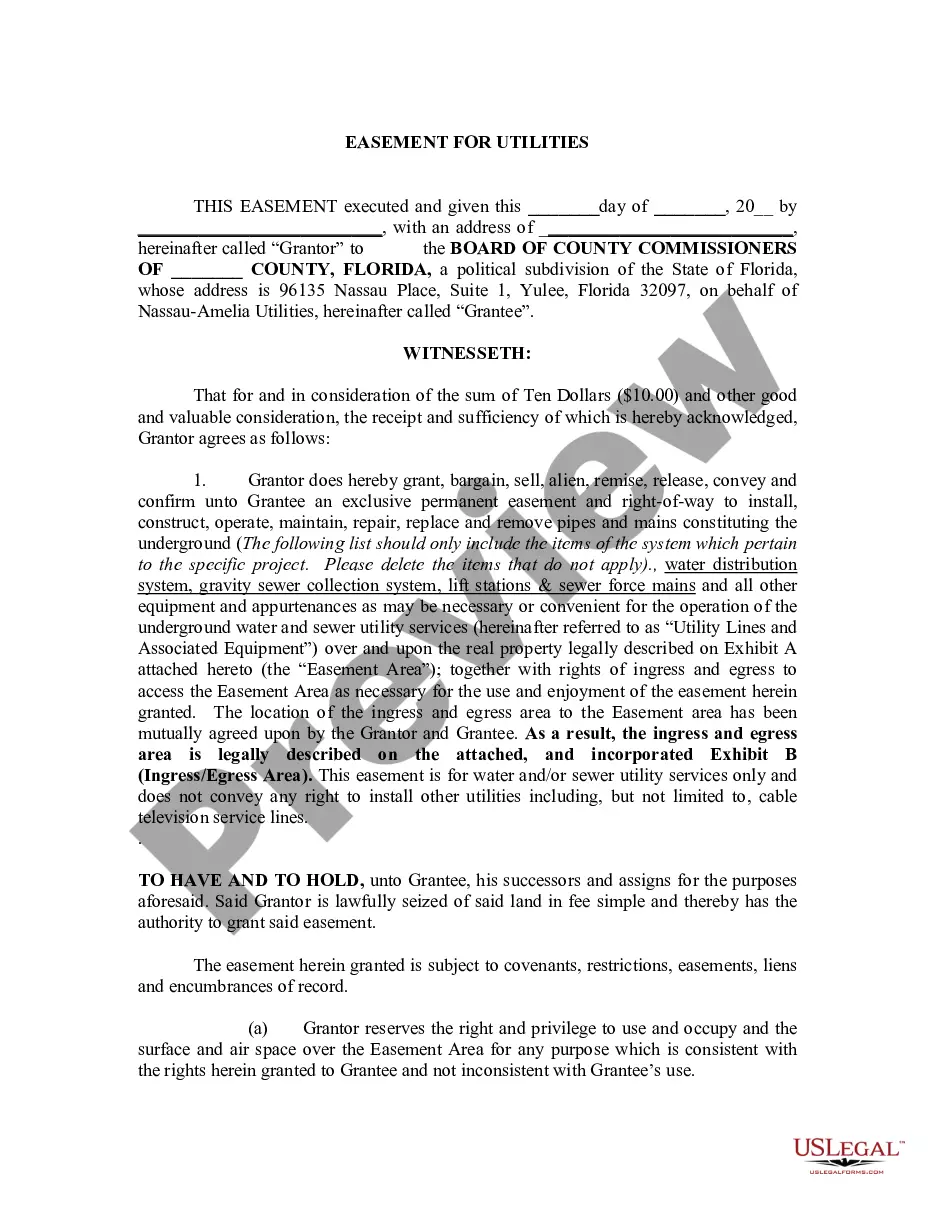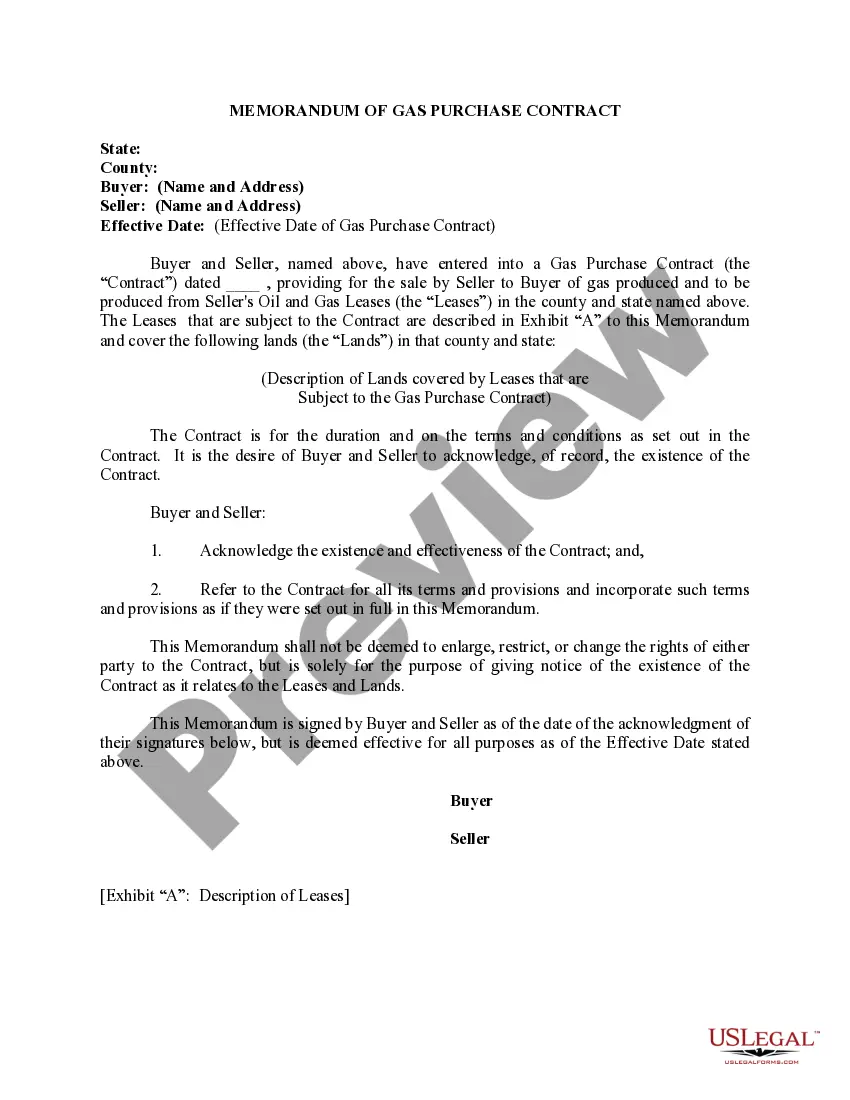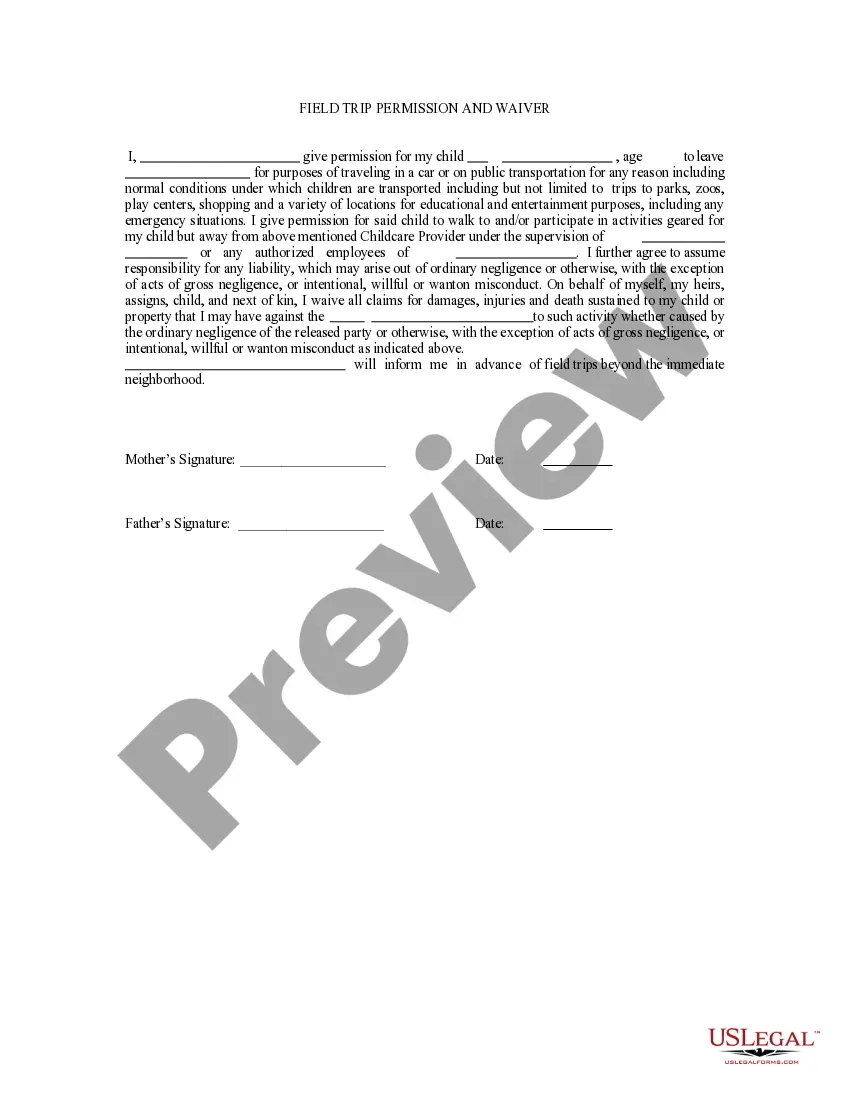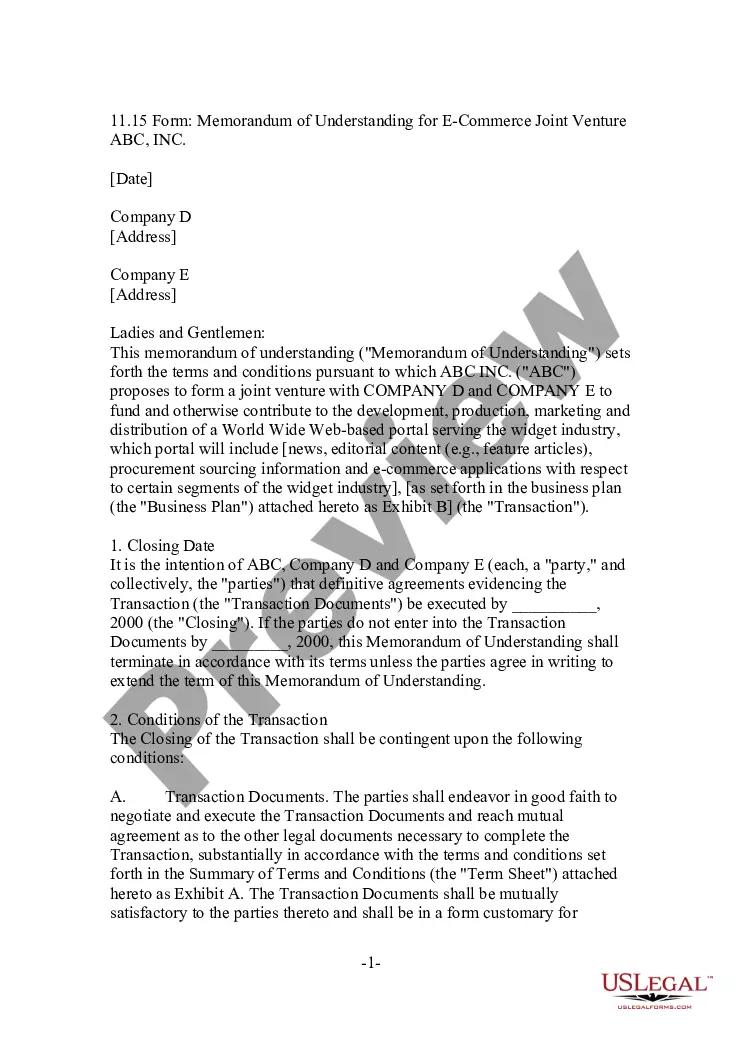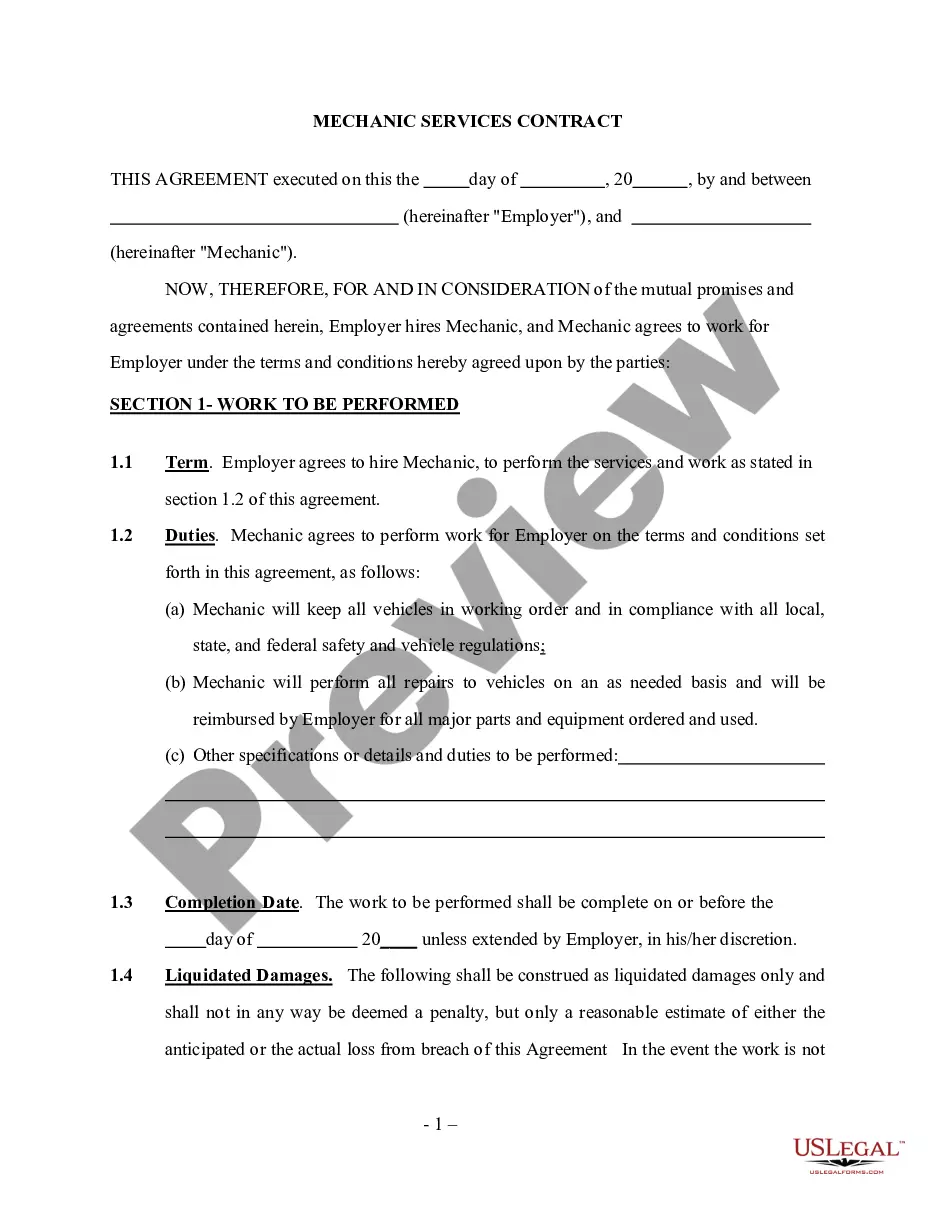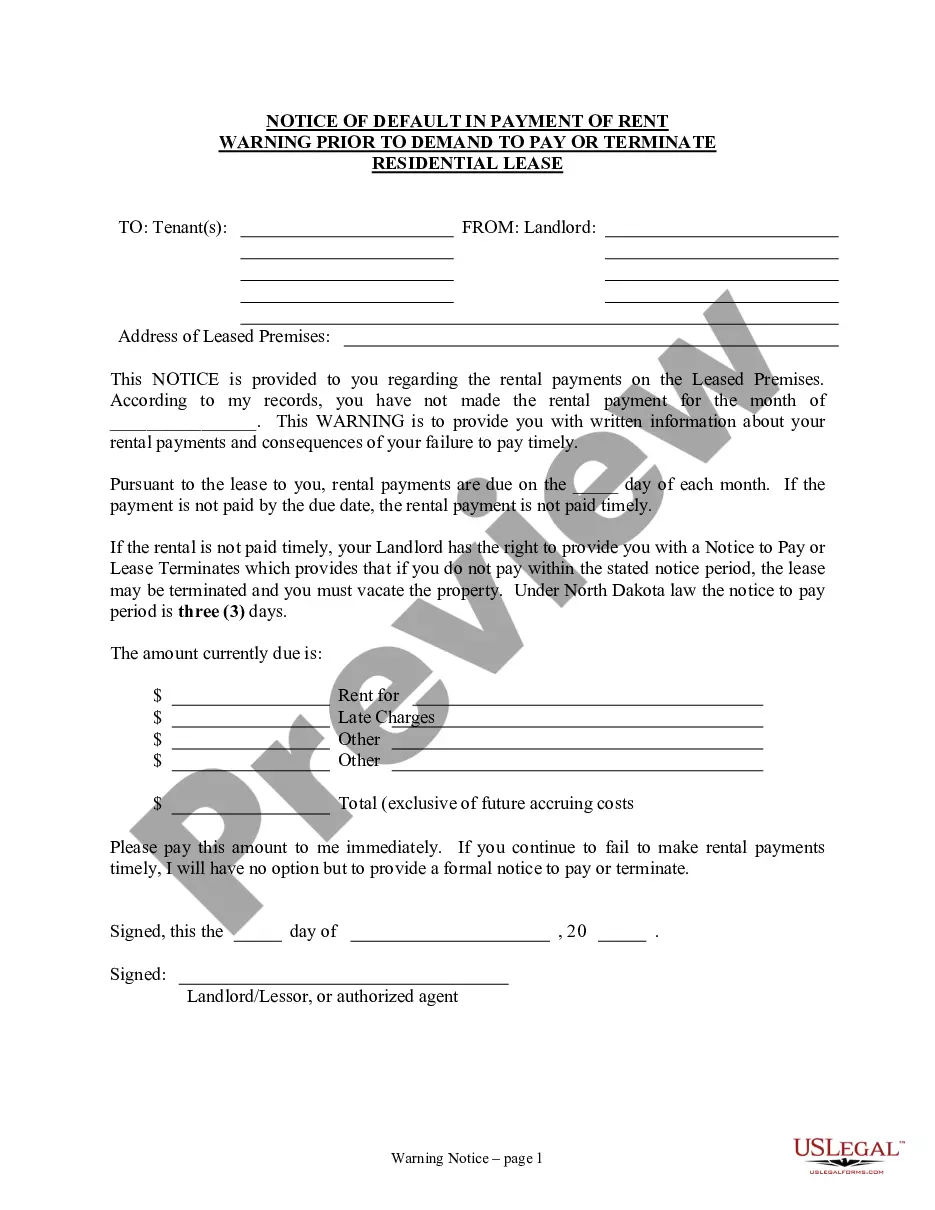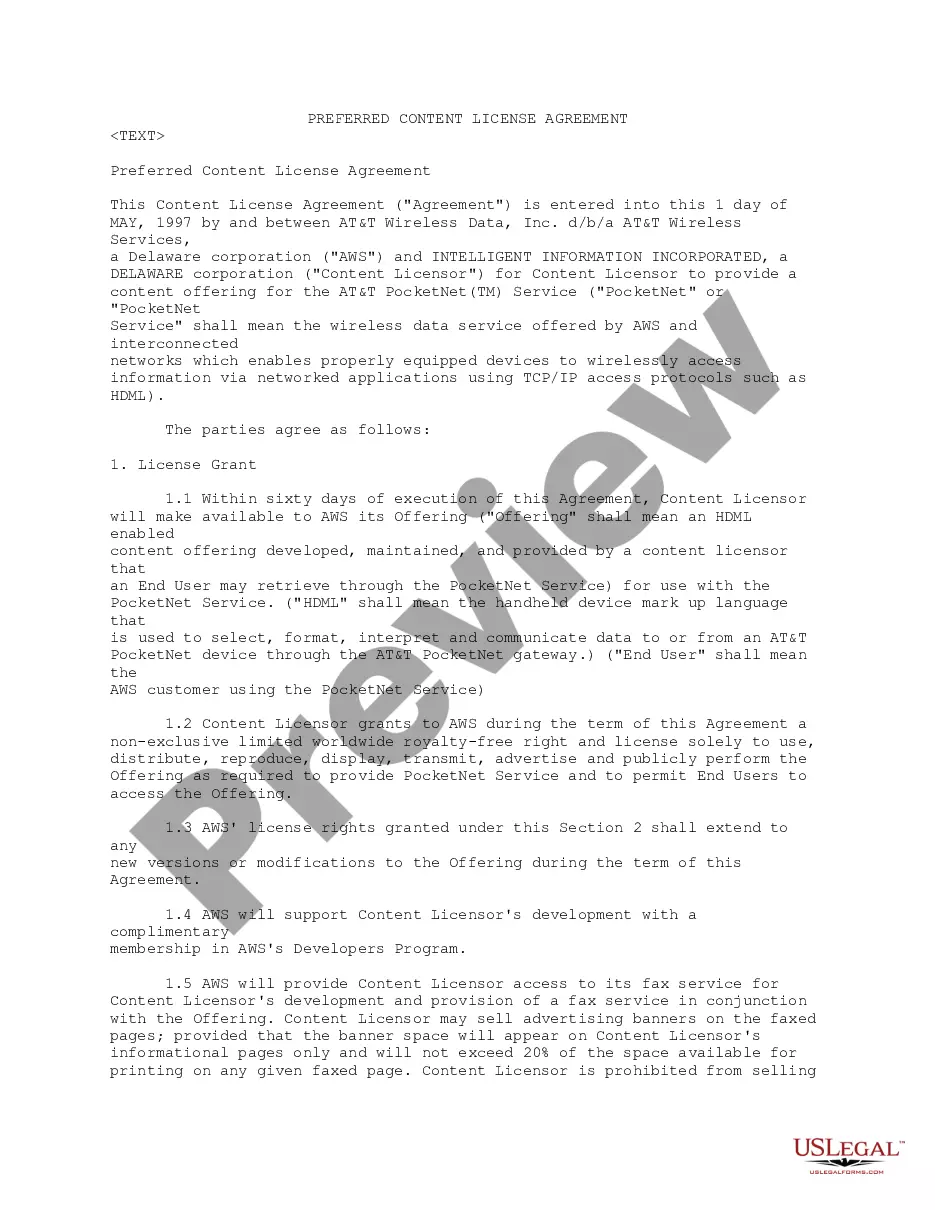Texas Click On Terms and Conditions
Description
How to fill out Click On Terms And Conditions?
Choosing the right authorized papers format can be quite a battle. Naturally, there are plenty of themes available online, but how would you obtain the authorized kind you want? Use the US Legal Forms web site. The assistance offers a huge number of themes, for example the Texas Click On Terms and Conditions, that can be used for enterprise and private demands. All the types are checked by specialists and satisfy state and federal demands.
When you are already listed, log in for your bank account and click the Obtain switch to have the Texas Click On Terms and Conditions. Make use of your bank account to appear with the authorized types you have ordered earlier. Visit the My Forms tab of the bank account and acquire an additional version of your papers you want.
When you are a whole new end user of US Legal Forms, listed here are basic guidelines so that you can follow:
- Initially, make certain you have chosen the appropriate kind for your personal town/area. You are able to look over the shape while using Review switch and look at the shape information to guarantee it is the best for you.
- In case the kind fails to satisfy your expectations, use the Seach field to find the right kind.
- Once you are sure that the shape is proper, go through the Acquire now switch to have the kind.
- Pick the pricing prepare you need and enter the needed info. Build your bank account and buy your order utilizing your PayPal bank account or charge card.
- Choose the document formatting and acquire the authorized papers format for your product.
- Complete, modify and printing and sign the obtained Texas Click On Terms and Conditions.
US Legal Forms will be the largest library of authorized types where you can discover various papers themes. Use the company to acquire skillfully-produced documents that follow express demands.
Form popularity
FAQ
An example of browsewrap where the terms are clickable: "By browsing this website, you acknowledge and agree that your access to information on these pages constitutes acceptance." This paragraph has links for various items such as "Privacy Policy" or "Terms".
A common click wrap agreement example is software licensing. In this case, a user must agree to the terms and conditions before downloading software. Other examples include registering a social media account, NDA agreements, cookie policies, data processing agreements, and Statements of Work (SOWs).
A clickwrap is an industry-accepted term that refers to a simple method for legally indicating consent to a set of terms such as terms of service and privacy policies by clicking "I agree" or similar process.
A common click wrap agreement example is software licensing. In this case, a user must agree to the terms and conditions before downloading software. Other examples include registering a social media account, NDA agreements, cookie policies, data processing agreements, and Statements of Work (SOWs).
Some common places to put your Terms and Conditions agreement on your website include: Website/blog footers. Linked within your Privacy Policy. Checkout pages. Email sign-up forms. Account sign-up/login pages. Subscription service sign-up pages. Pop-up box notices. Where users submit user generated content.
How To Write Terms and Conditions ? Step by Step Write the Introduction. ... Draft the Terms of Service. ... Create an Acknowledgment Statement. ... Limit Your Liability. ... List Who Owns Intellectual Property Rights. ... Generate a Privacy Policy. ... Spell Out What Happens for Non-Compliance. ... Add a Signature and Dateline for Both Parties.
Clickwrap agreements are a type of electronic signature that involves a user clicking a simple button to accept the agreement. This allows organizations to gain legal consent in seconds, making for an easier and faster user experience.
However, every Terms and Conditions agreement should have, at minimum, the following clauses: A brief introduction. The effective date. Jurisdiction/governing law. Link to your Privacy Policy. Contact information. Limitation of liability and disclaimer of warranties. Rules of conduct. User restrictions.