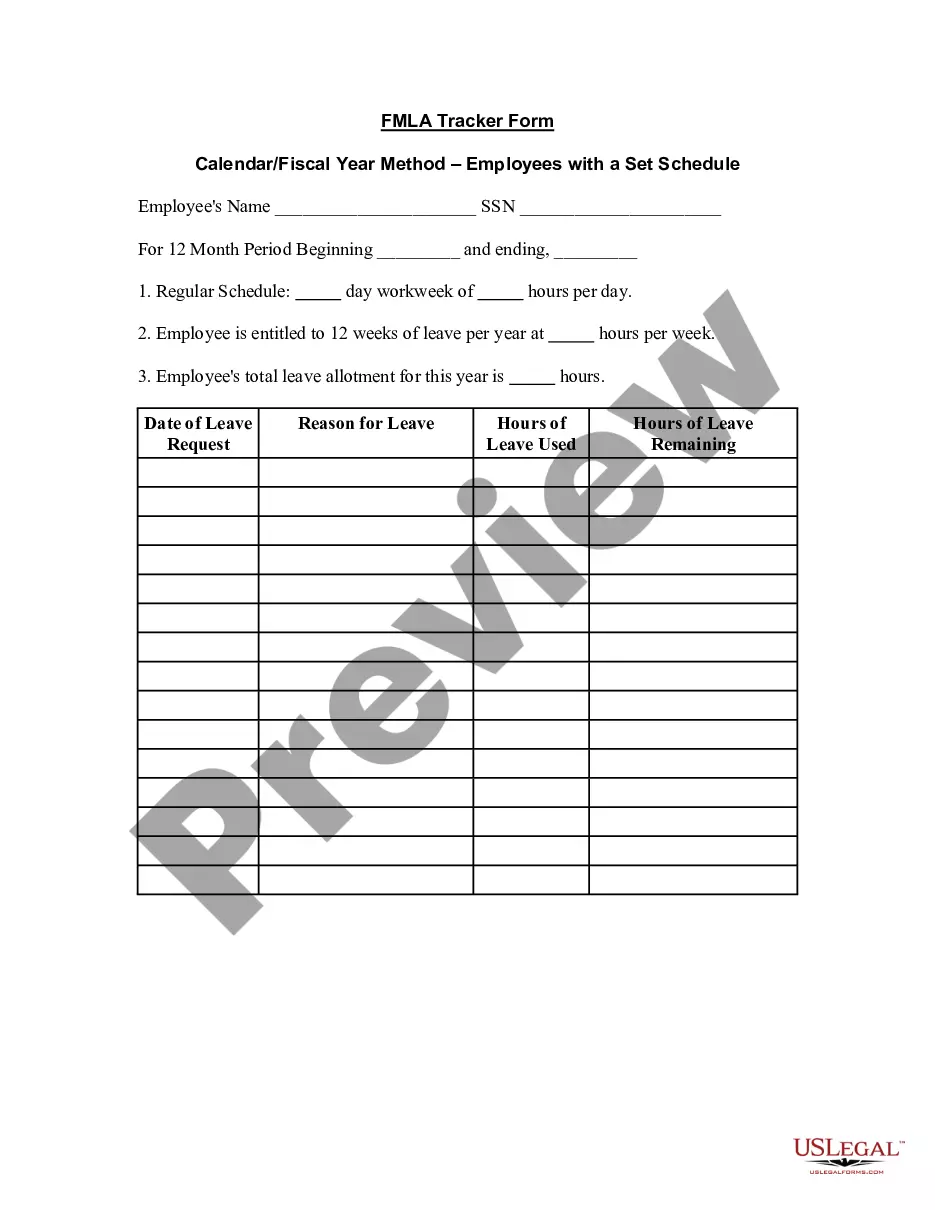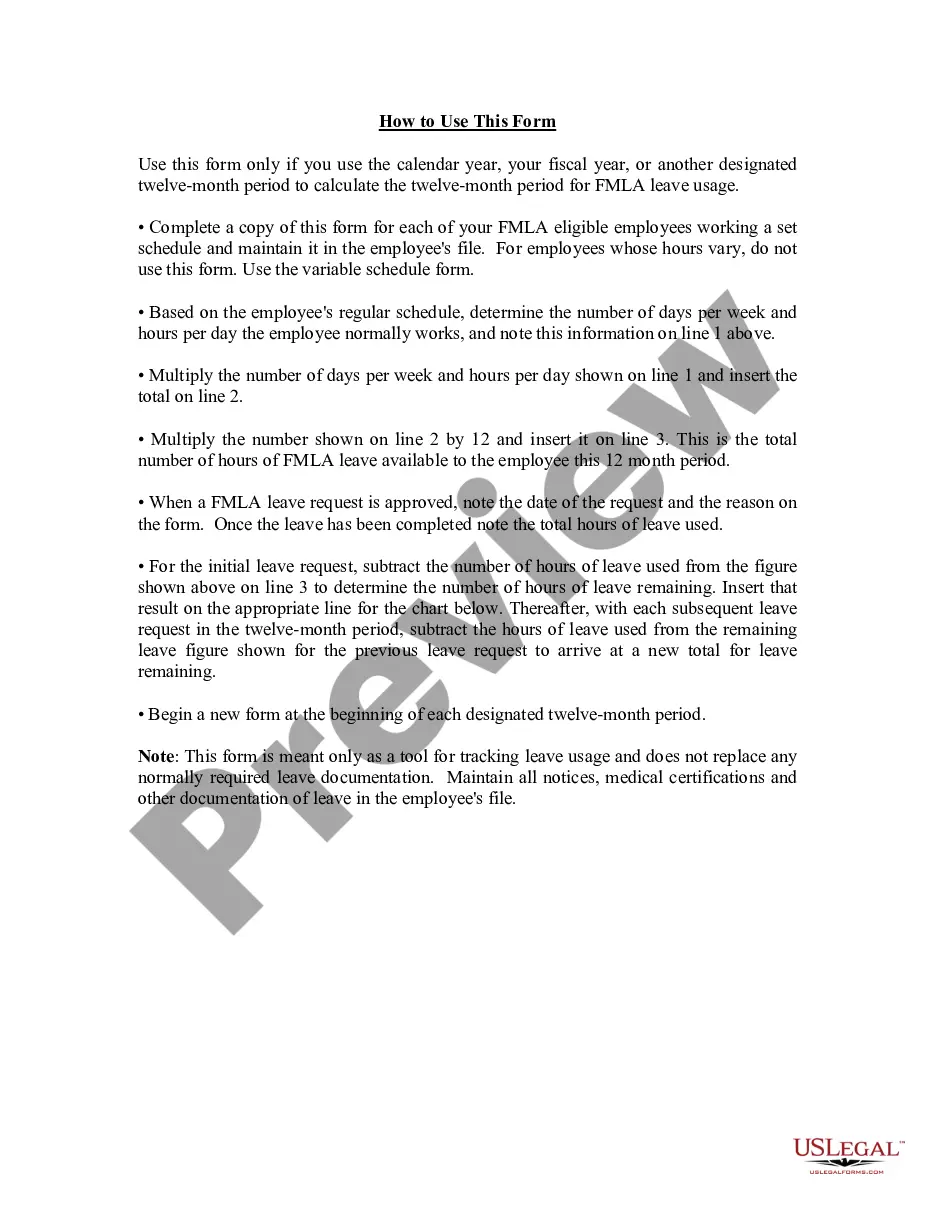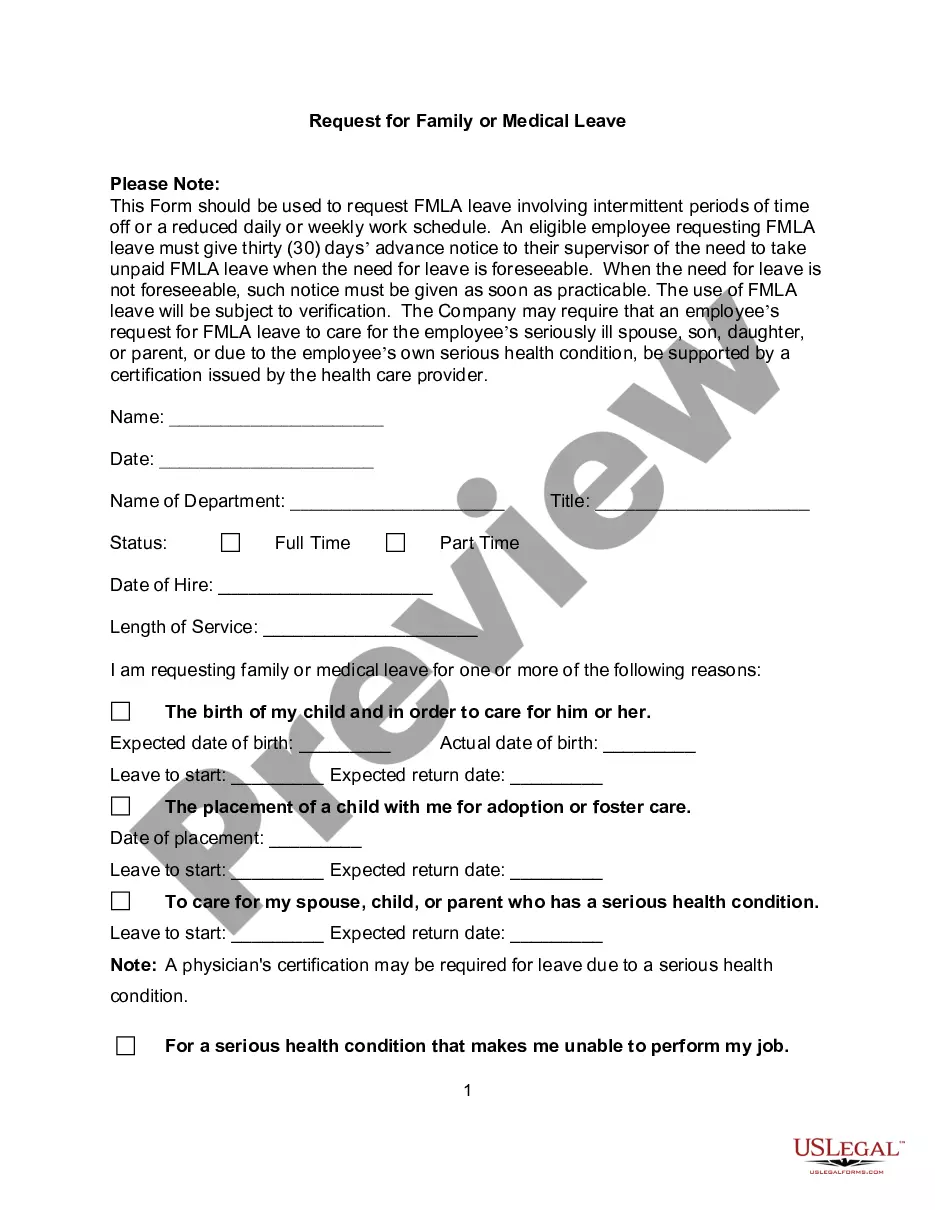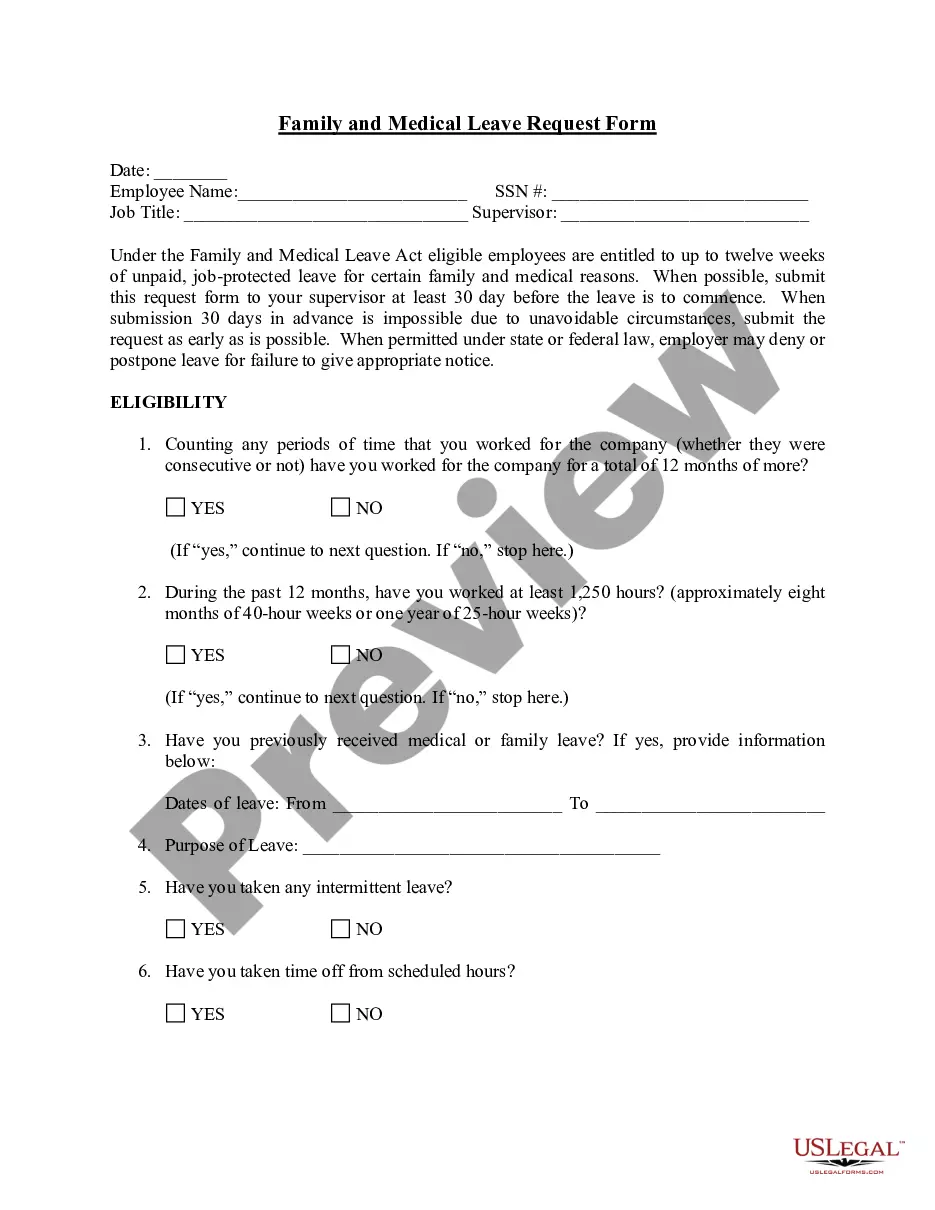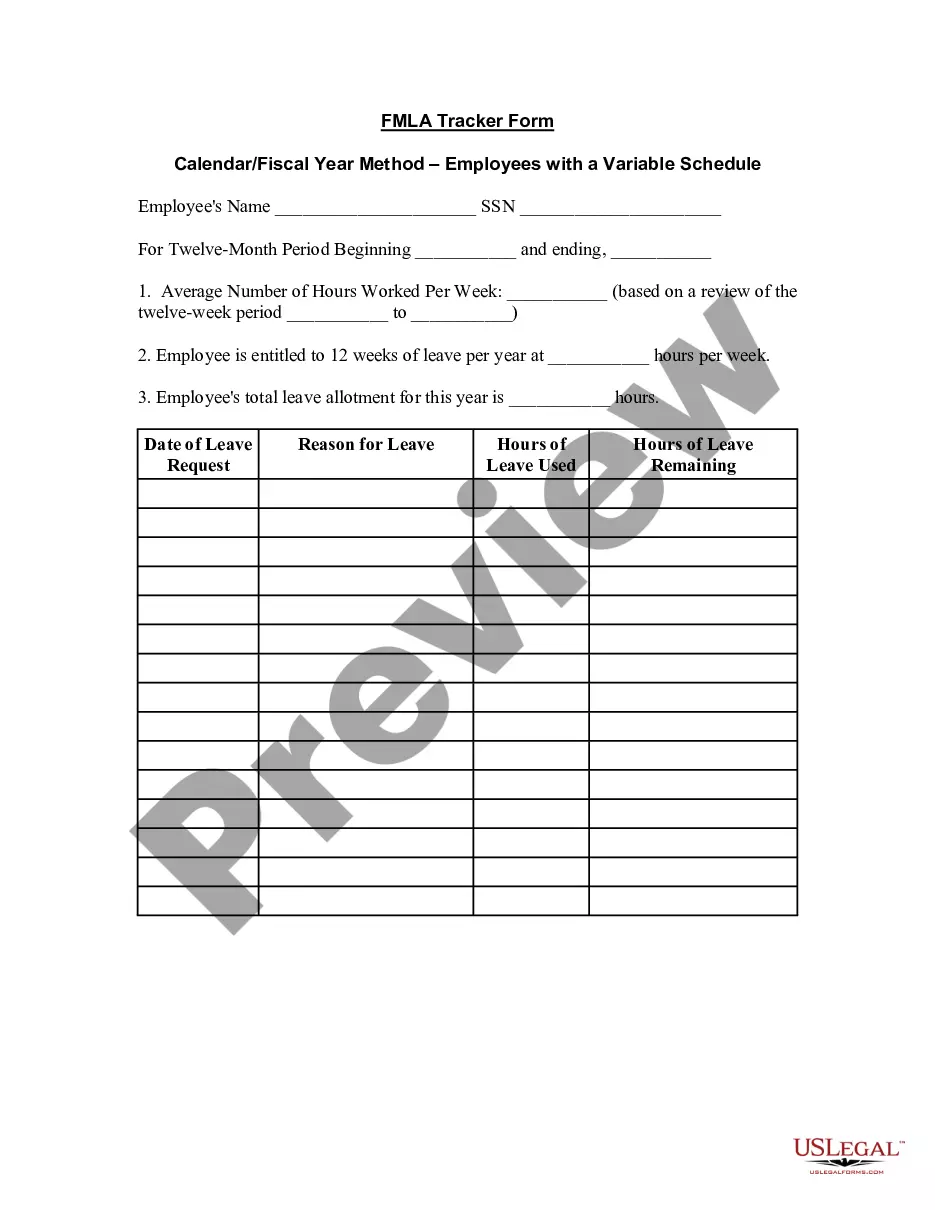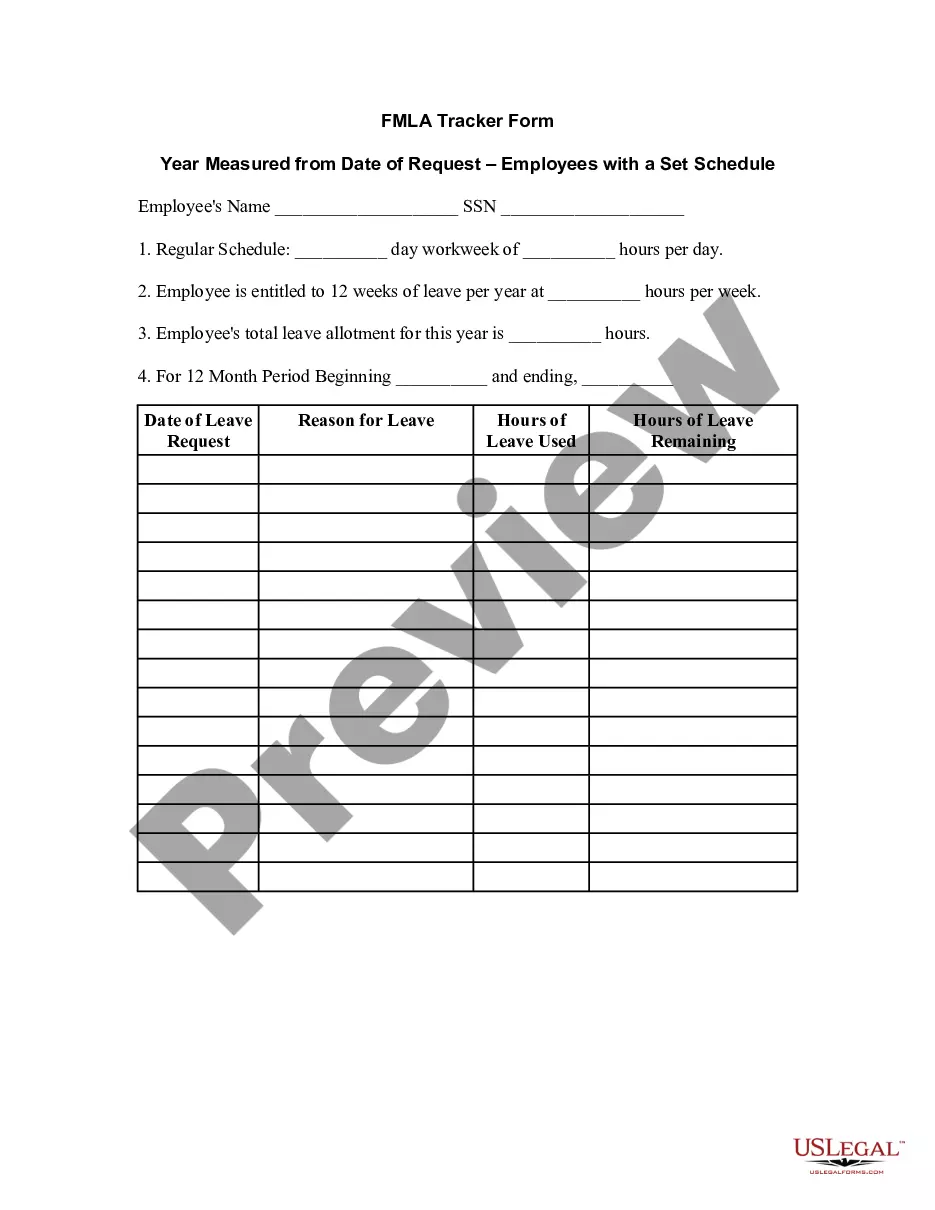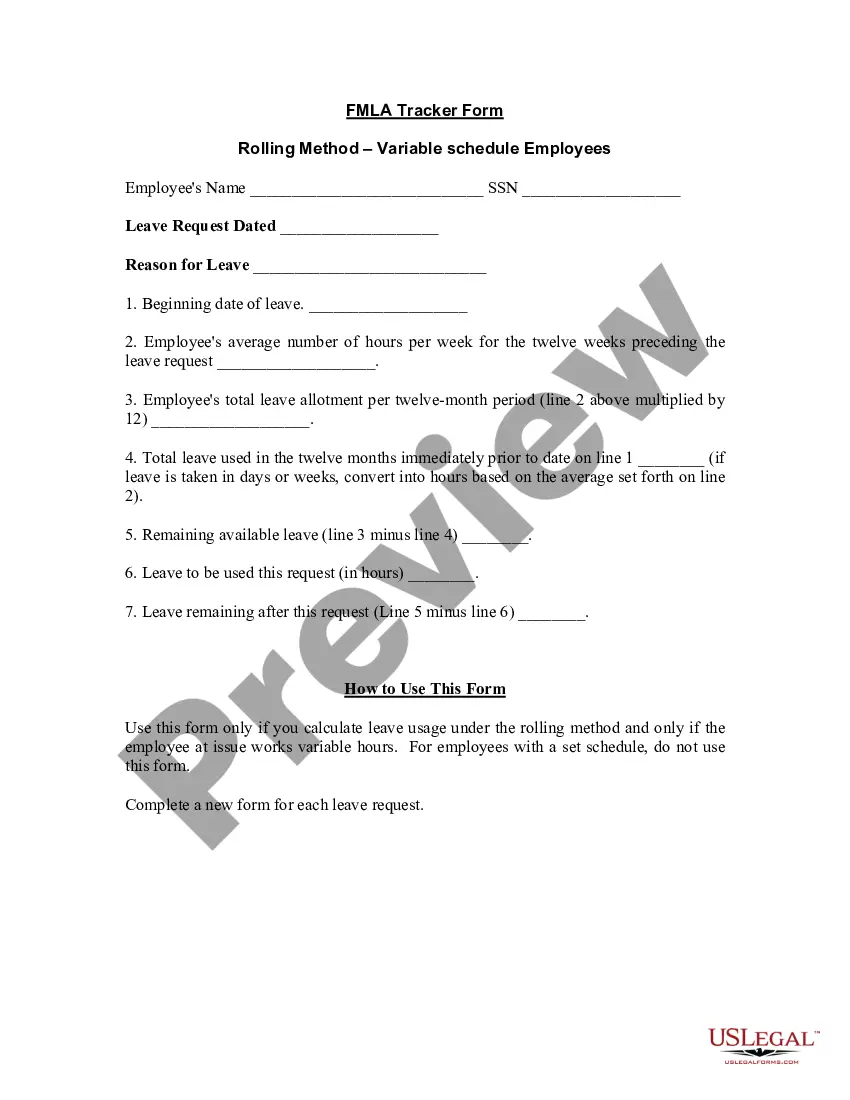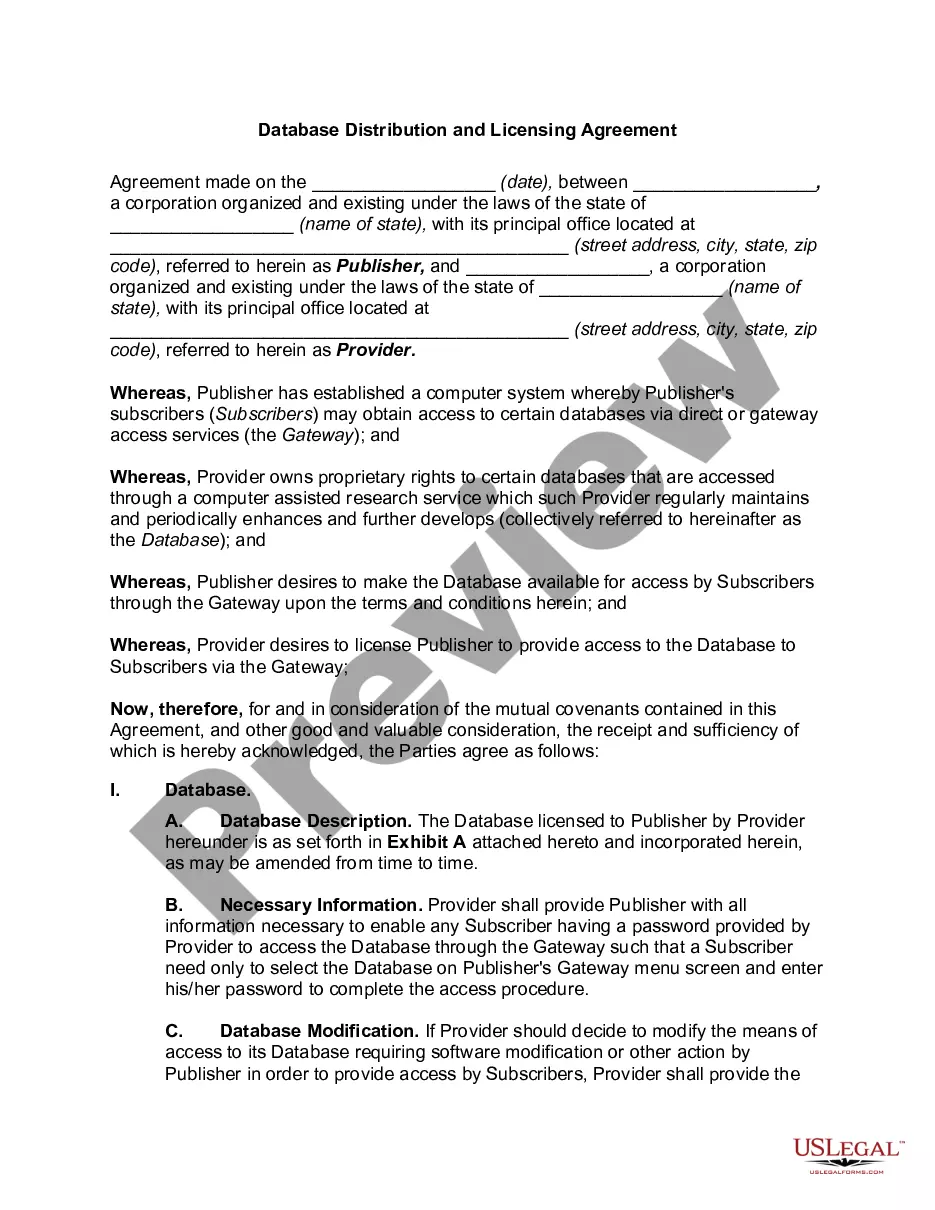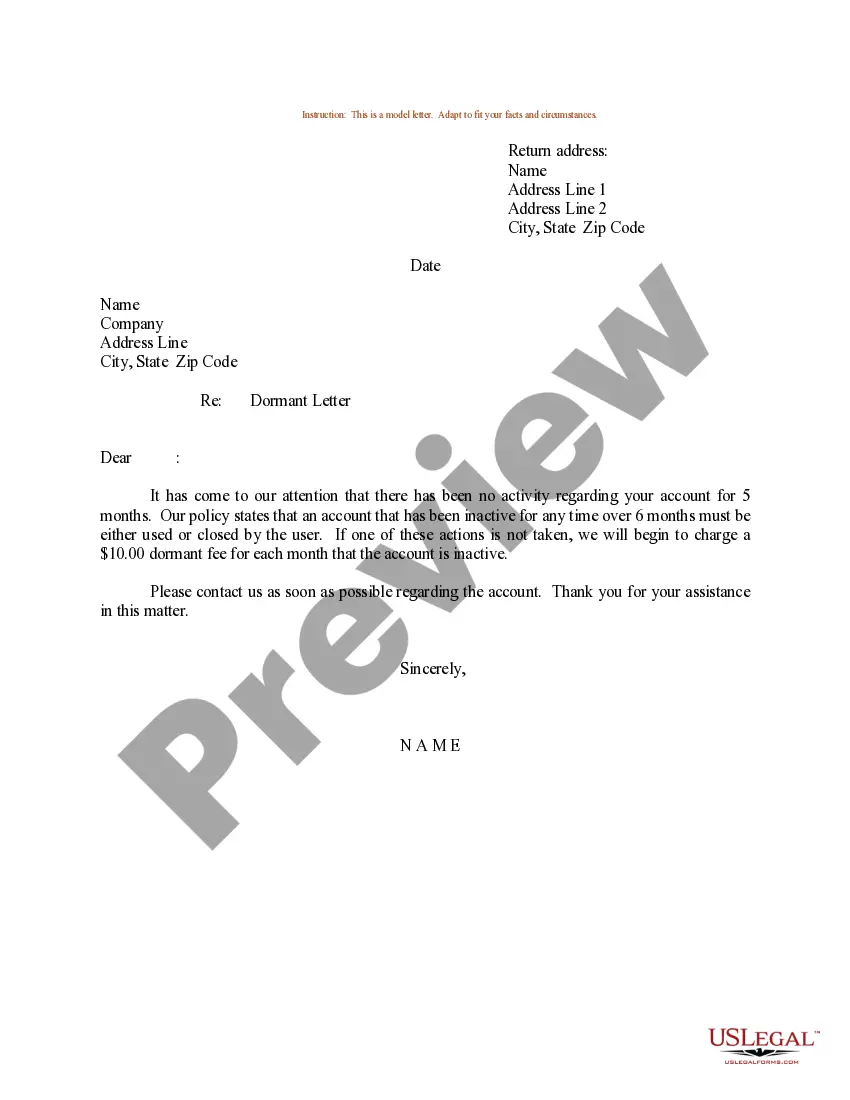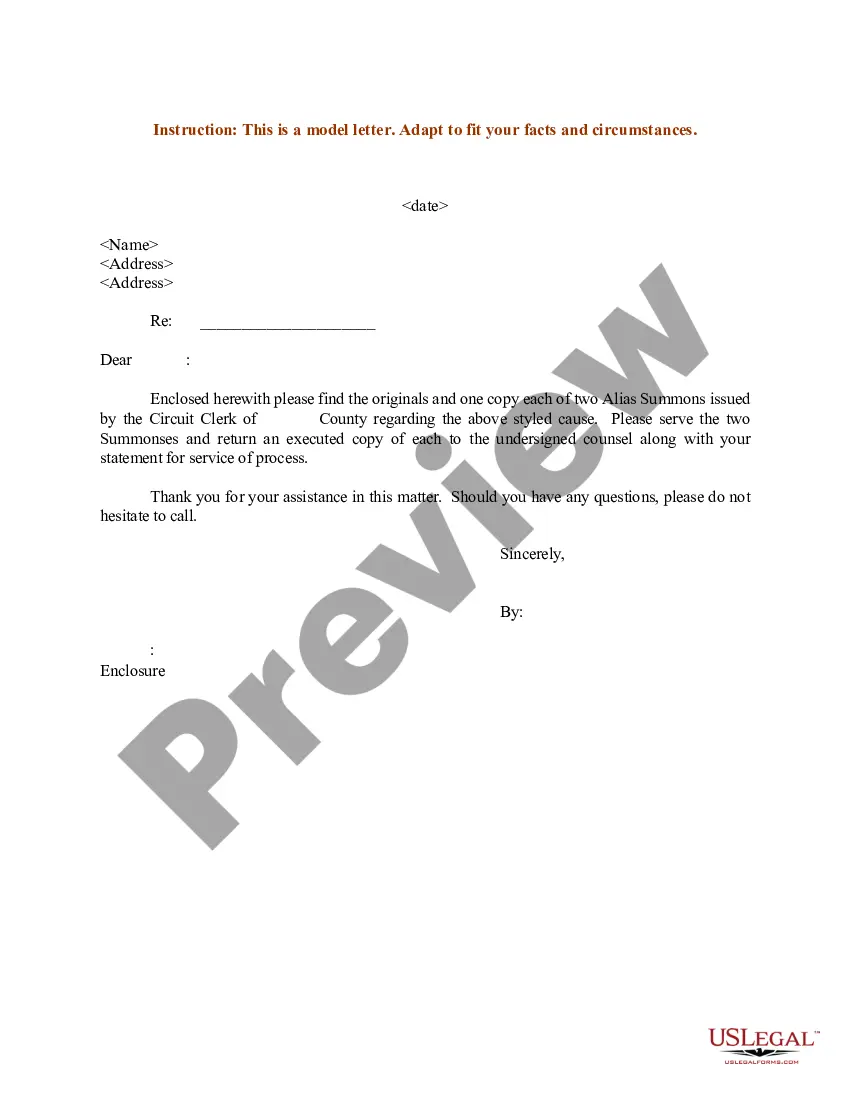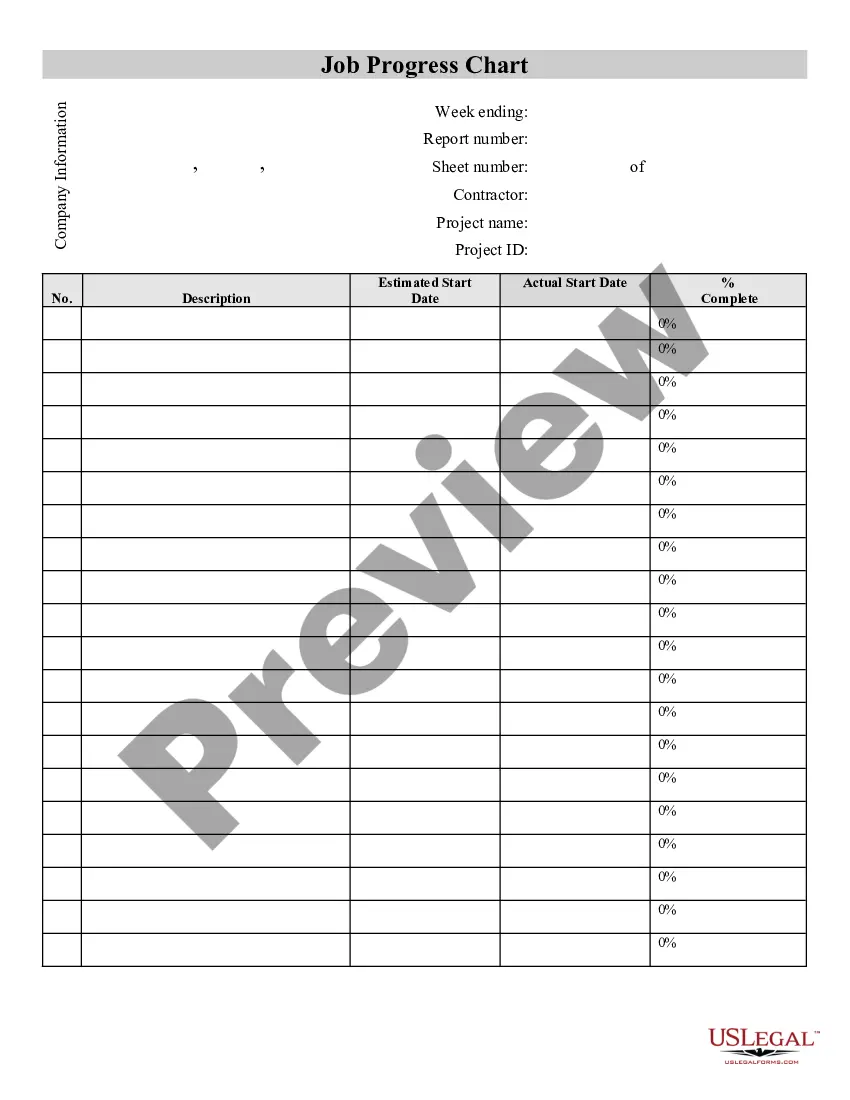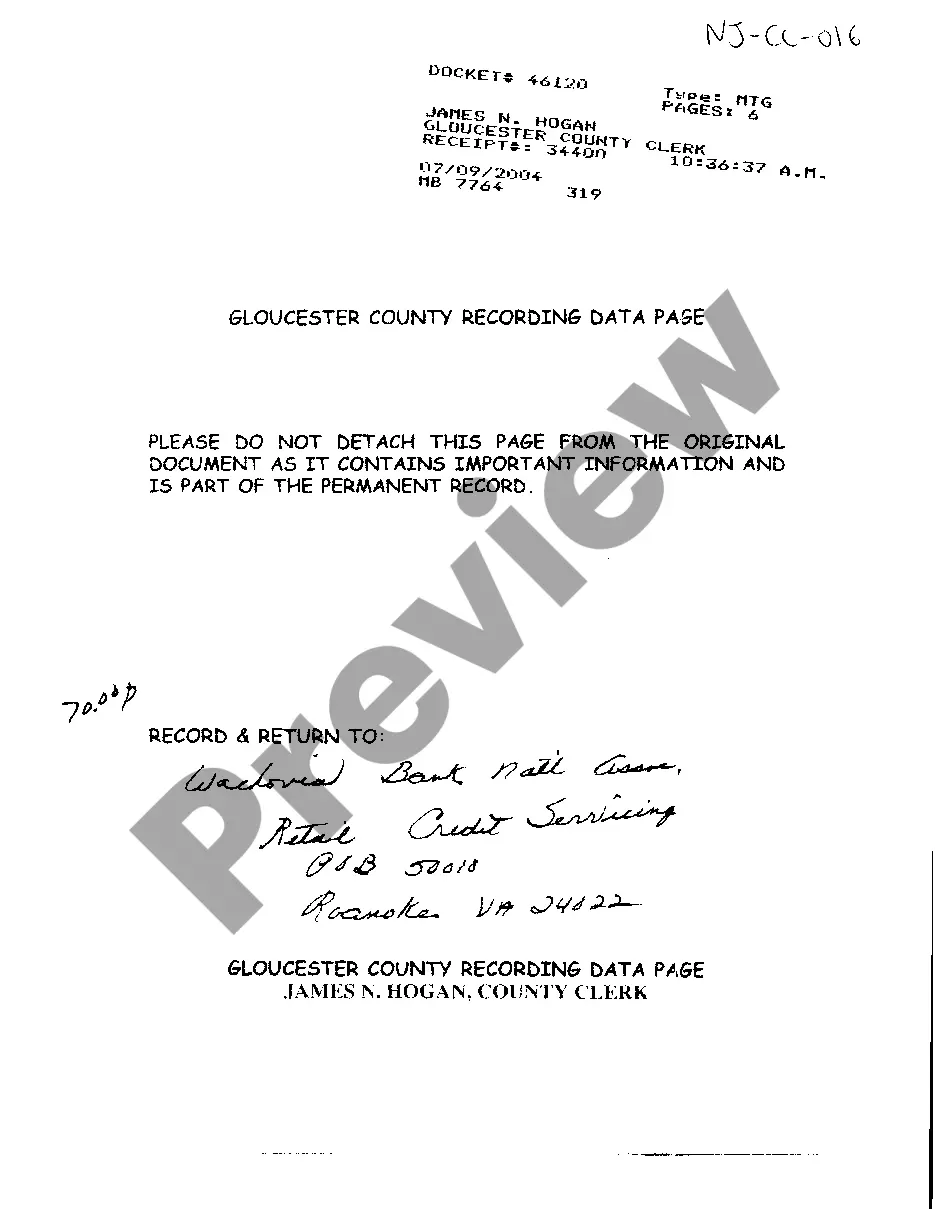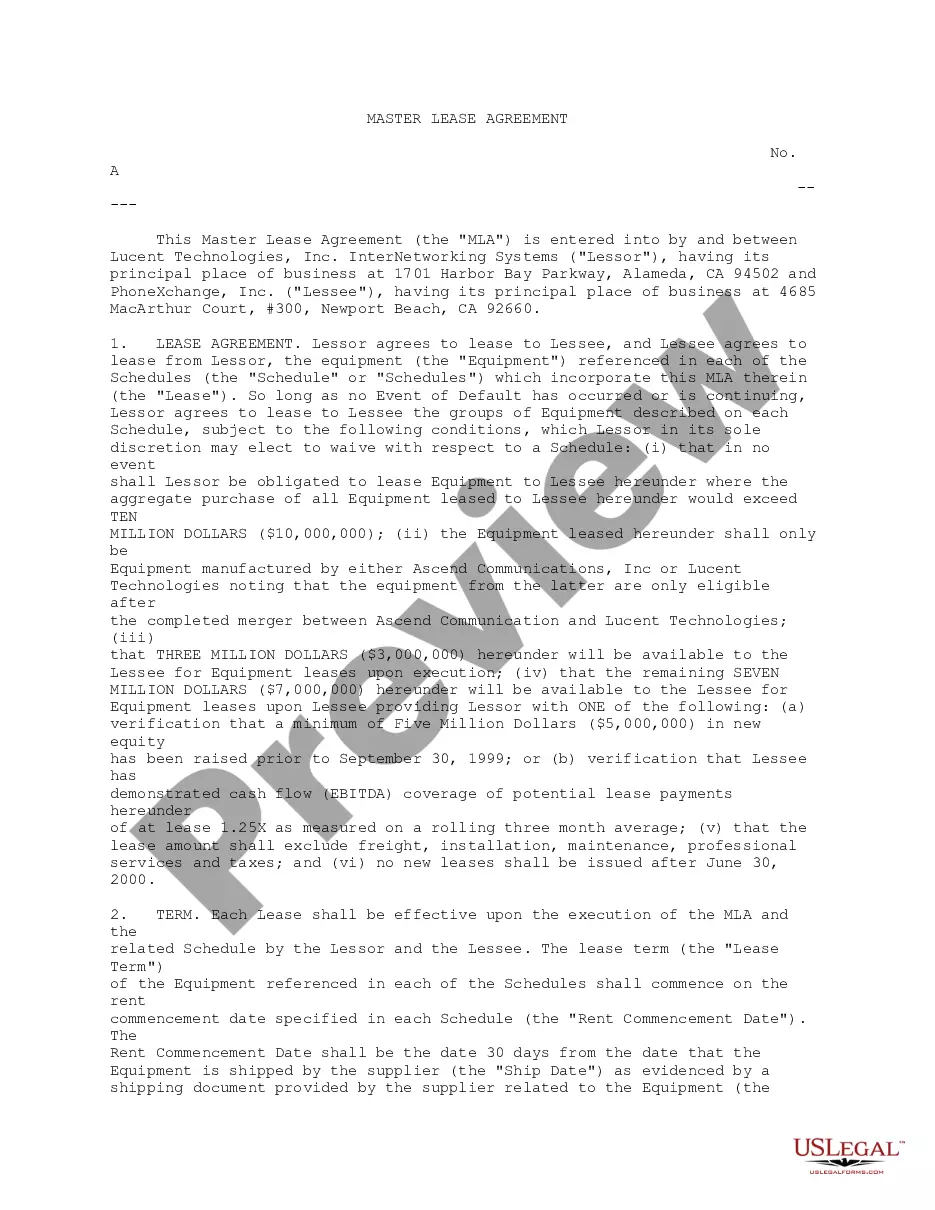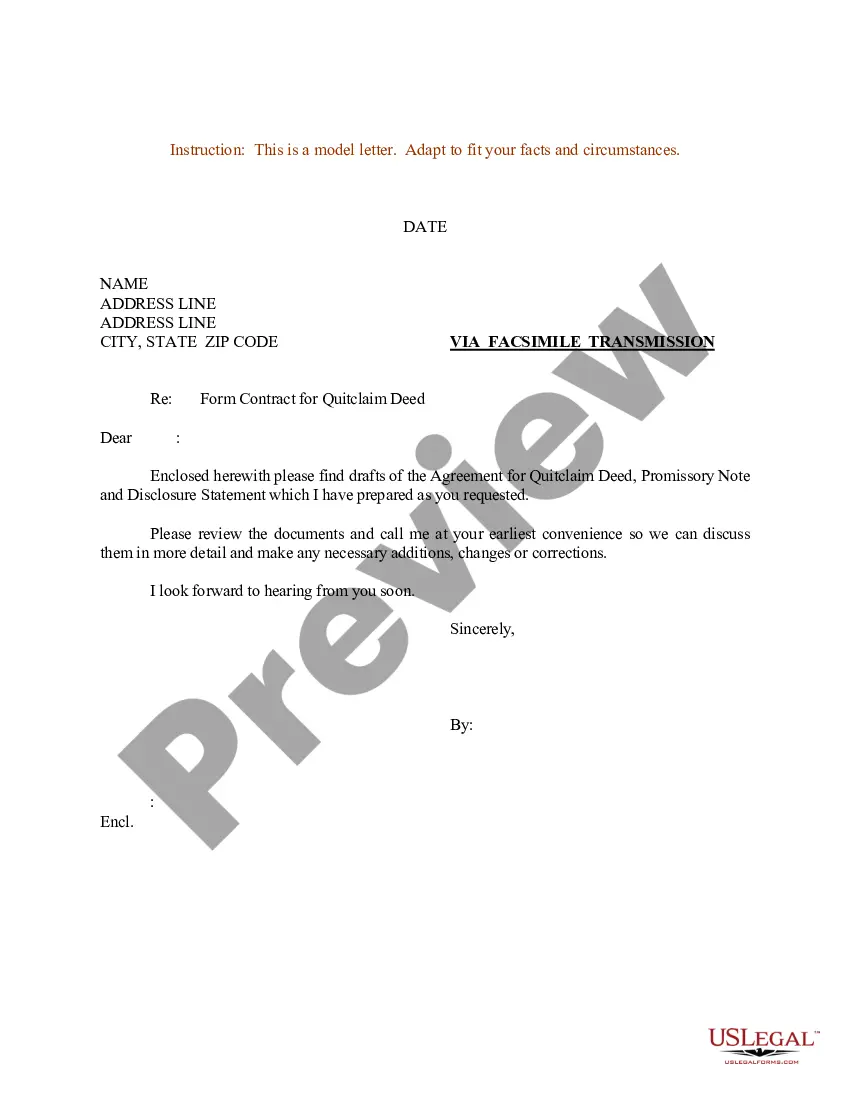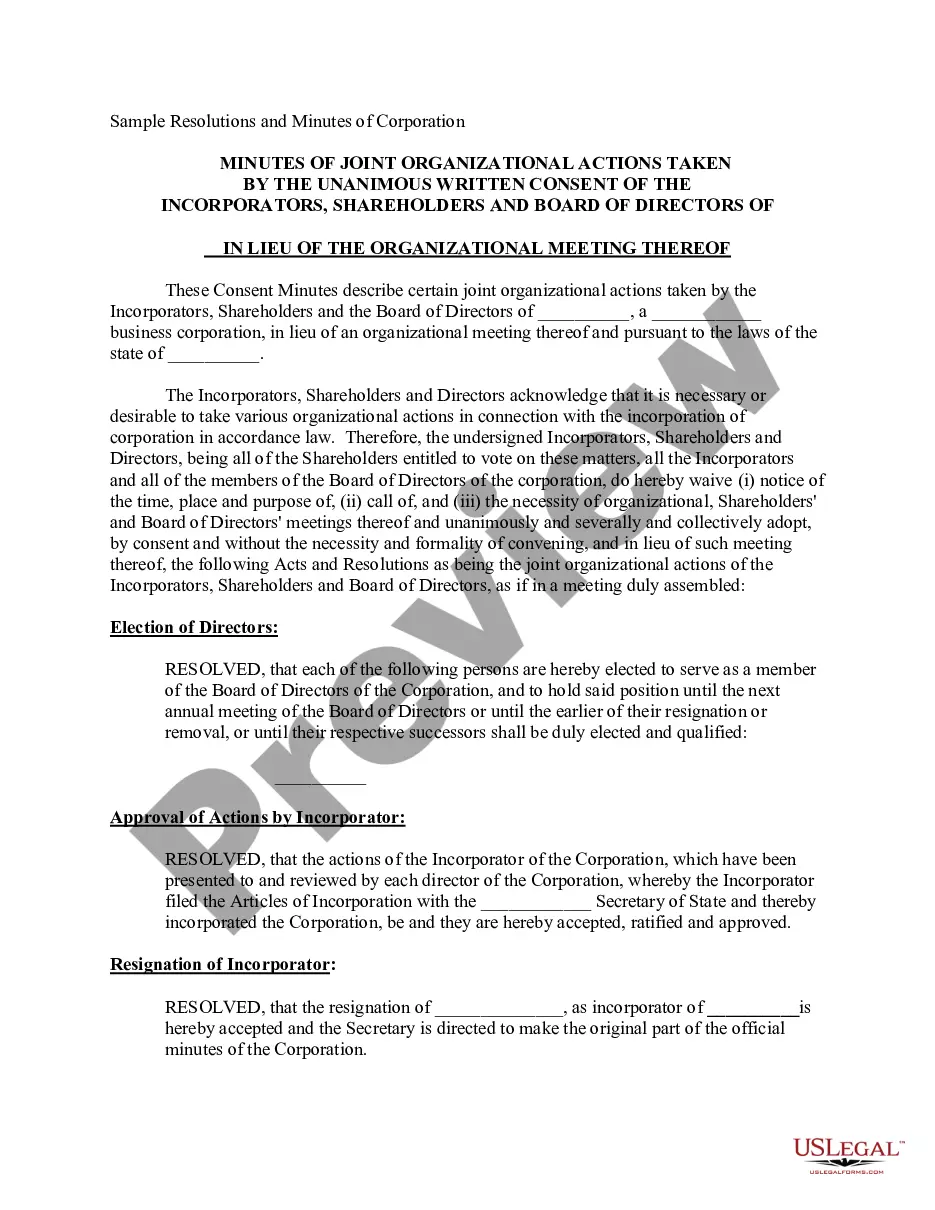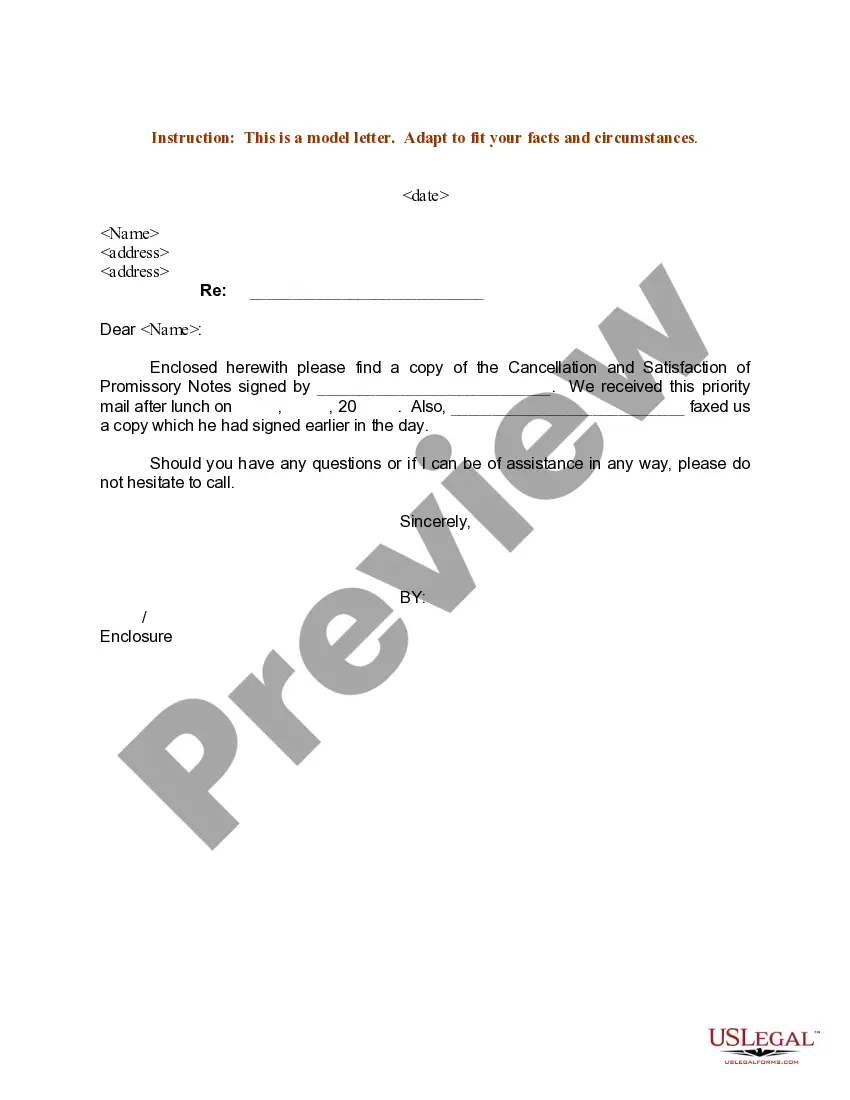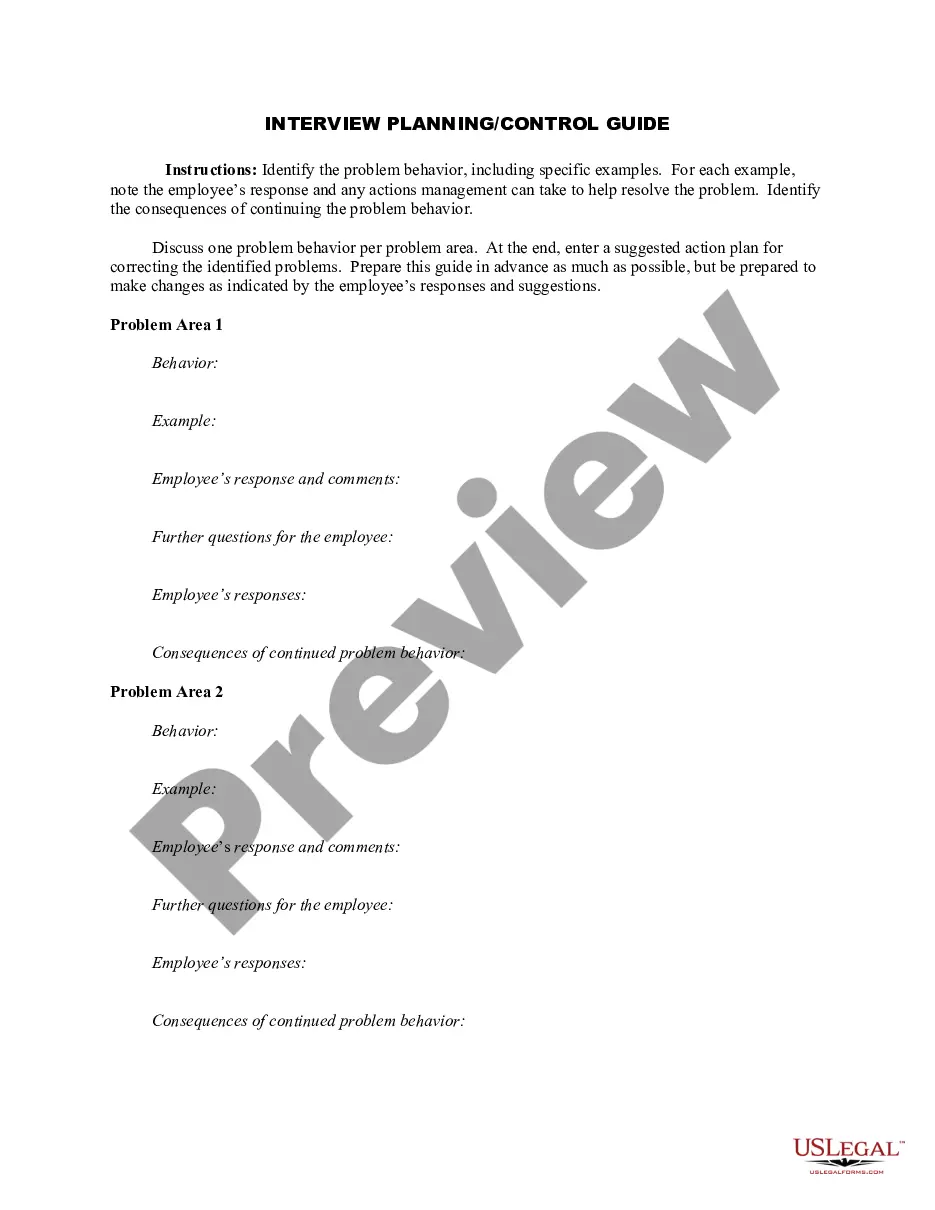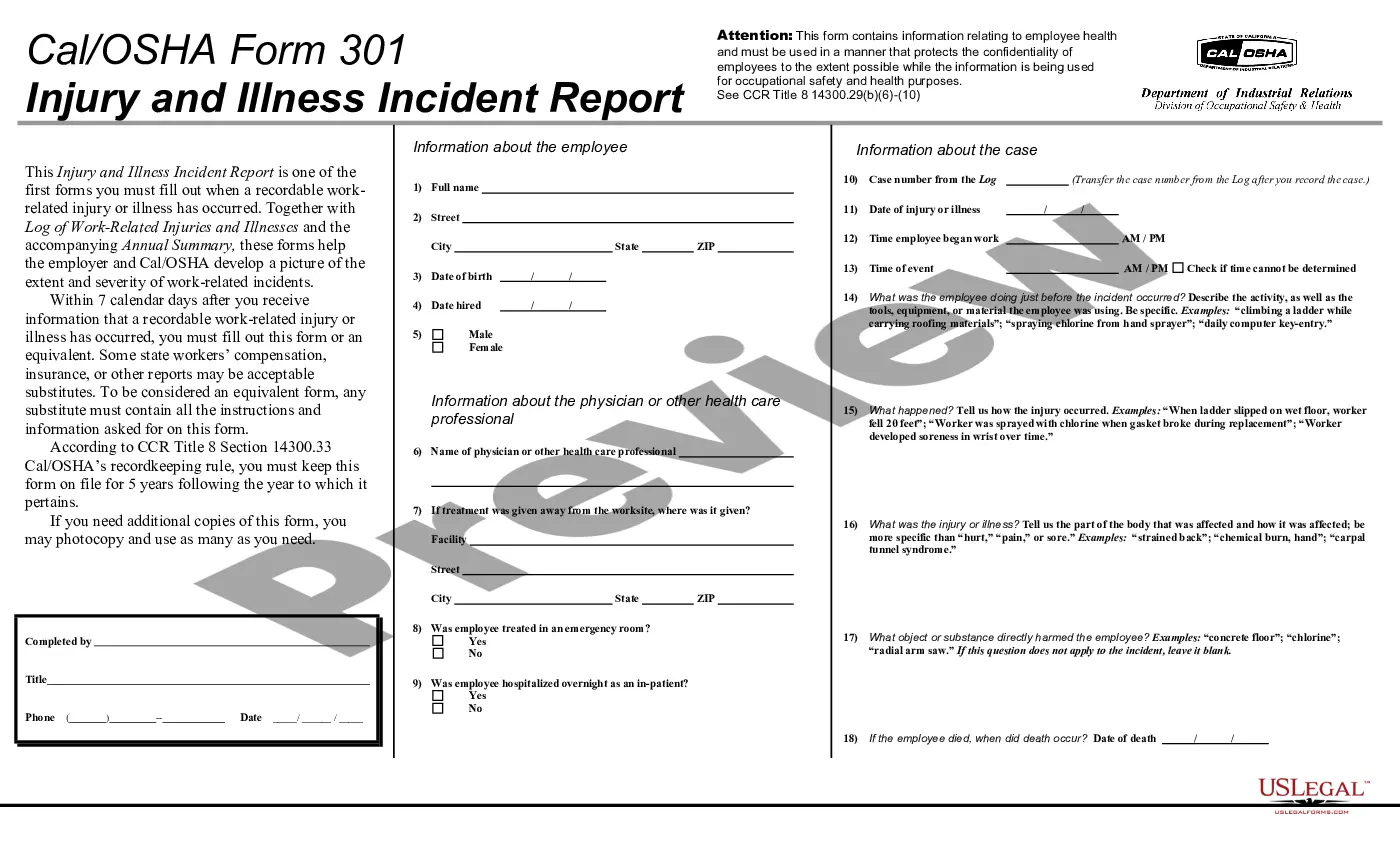Texas FMLA Tracker Form - Calendar - Fiscal Year Method - Employees with Set Schedule
Description
How to fill out FMLA Tracker Form - Calendar - Fiscal Year Method - Employees With Set Schedule?
Locating the appropriate legitimate document format can be somewhat of a challenge. Of course, there are numerous templates available on the web, but how do you find the legitimate document you require? Utilize the US Legal Forms website.
The service offers a vast array of templates, such as the Texas FMLA Tracker Form - Calendar - Fiscal Year Method - Employees with Fixed Schedule, which can be utilized for business and personal purposes. All forms are verified by professionals and meet state and federal regulations.
If you are currently registered, Log Into your account and click the Download button to obtain the Texas FMLA Tracker Form - Calendar - Fiscal Year Method - Employees with Fixed Schedule. Use your account to review the legitimate forms you have previously purchased. Navigate to the My documents section of your account and retrieve another copy of the document you need.
Select the file format and download the legitimate document format onto your device. Complete, edit, print, and sign the obtained Texas FMLA Tracker Form - Calendar - Fiscal Year Method - Employees with Fixed Schedule. US Legal Forms is the largest repository of legitimate documents where you can find a variety of document formats. Use the service to download professionally crafted files that adhere to state regulations.
- First, ensure that you have selected the correct form for your specific city/county.
- You can preview the form using the Review button and read the form details to confirm it suits your needs.
- If the form does not meet your requirements, utilize the Search feature to find the appropriate form.
- When you are confident that the form is suitable, click the Acquire now button to obtain the form.
- Choose your preferred payment plan and enter the required information.
- Create your account and complete the transaction using your PayPal account or credit card.
Form popularity
FAQ
12-Month Period means a period of 12 consecutive months determined on a rolling basis with a new 12-month period beginning on the first day of each calendar month. Sample 1. Sample 2.
An employee's 12-week FMLA leave can be calculated using the calendar year, any fixed 12-month year, the first day of FMLA leave or a rolling period.
Under the rolling method, known also in HR circles as the look-back method, the employer looks back over the last 12 months, adds up all the FMLA time the employee has used during the previous 12 months and subtracts that total from the employee's 12-week leave allotment.
CALCULATION OF LEAVE USAGEThe amount of FMLA leave taken is divided by the number of hours the employee would have worked if the employee had not taken leave of any kind (including FMLA leave) to determine the proportion of the FMLA workweek used.
The 12-month rolling sum is the total amount from the past 12 months. As the 12-month period rolls forward each month, the amount from the latest month is added and the one-year-old amount is subtracted. The result is a 12-month sum that has rolled forward to the new month.
Under the ''rolling'' 12-month period, each time an employee takes FMLA leave, the remaining leave entitlement would be the balance of the 12 weeks which has not been used during the immediately preceding 12 months. 2022 Example 1: Michael requests three weeks of FMLA leave to begin on July 31st.
How to Calculate a 12-Month Rolling AverageStep One: Gather the Monthly Data. Gather the monthly data for which you want to calculate a 12-month rolling average.Step Two: Add the 12 Oldest Figures.Step Three: Find the Average.Step Four: Repeat for the Next 12-Month Block.Step Five: Repeat Again.
The 12-month rolling sum is the total amount from the past 12 months. As the 12-month period rolls forward each month, the amount from the latest month is added and the one-year-old amount is subtracted. The result is a 12-month sum that has rolled forward to the new month.
The employee's actual workweek is the basis for determining the employee's FMLA leave entitlement. An employee does not accrue FMLA leave at any particular hourly rate. FMLA leave may be taken in periods of whole weeks, single days, hours, and in some cases even less than an hour.