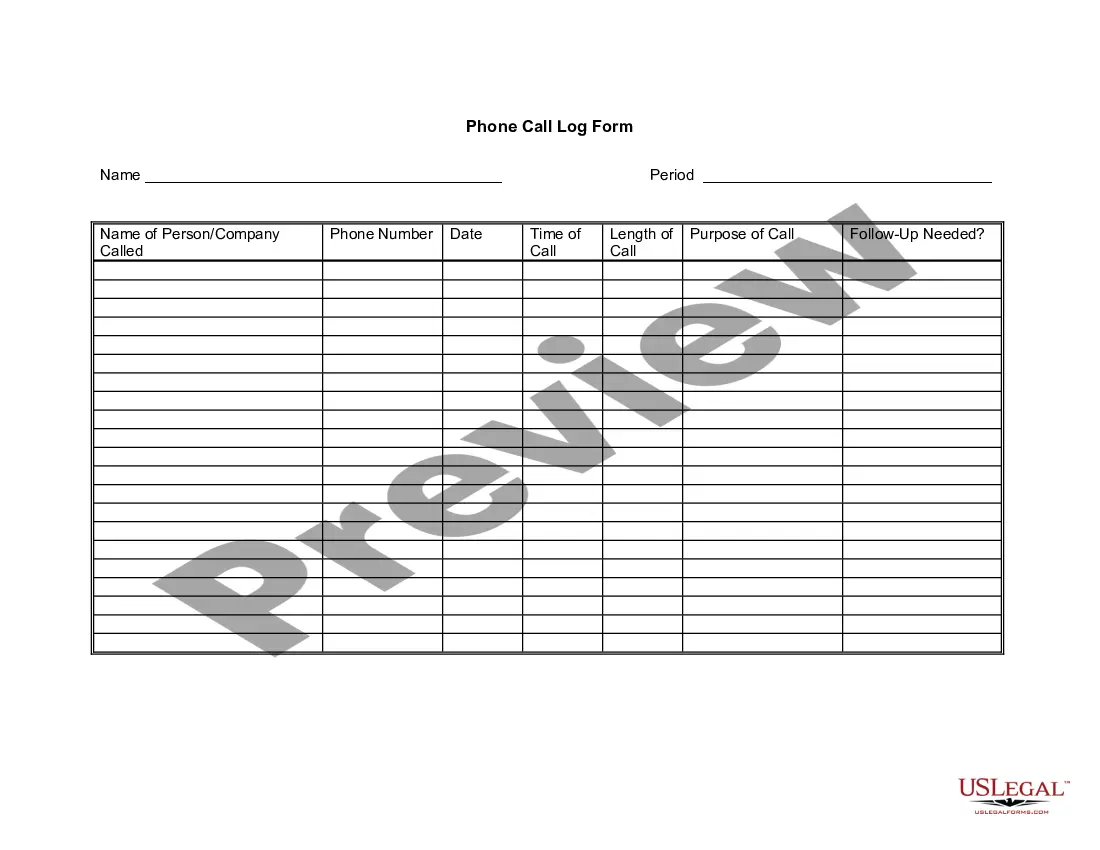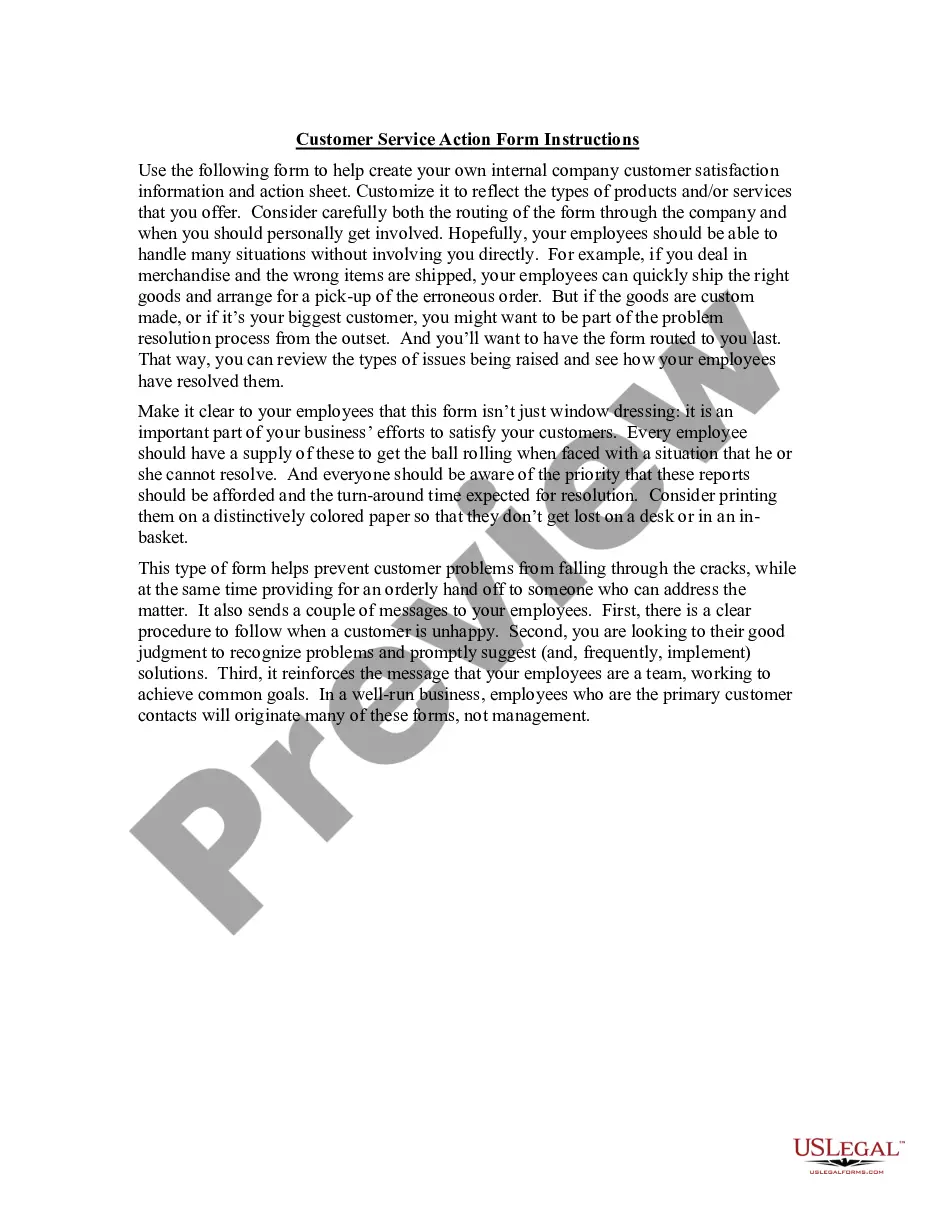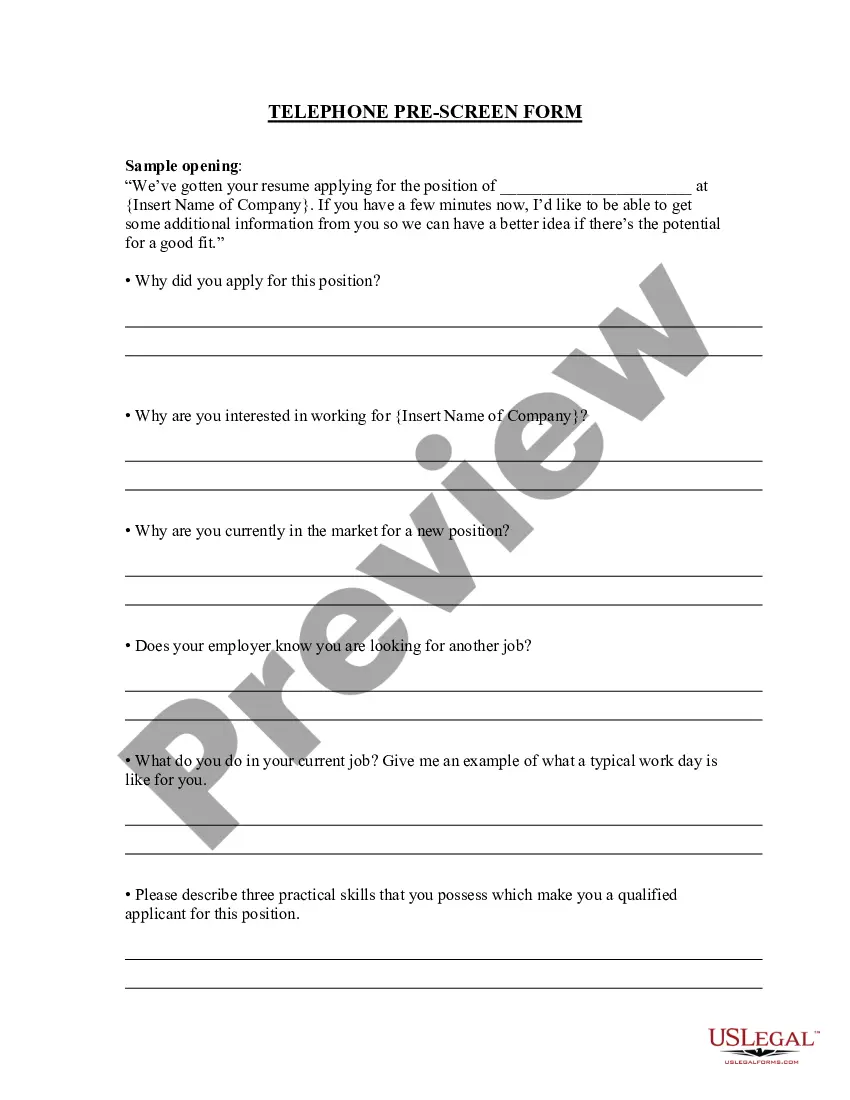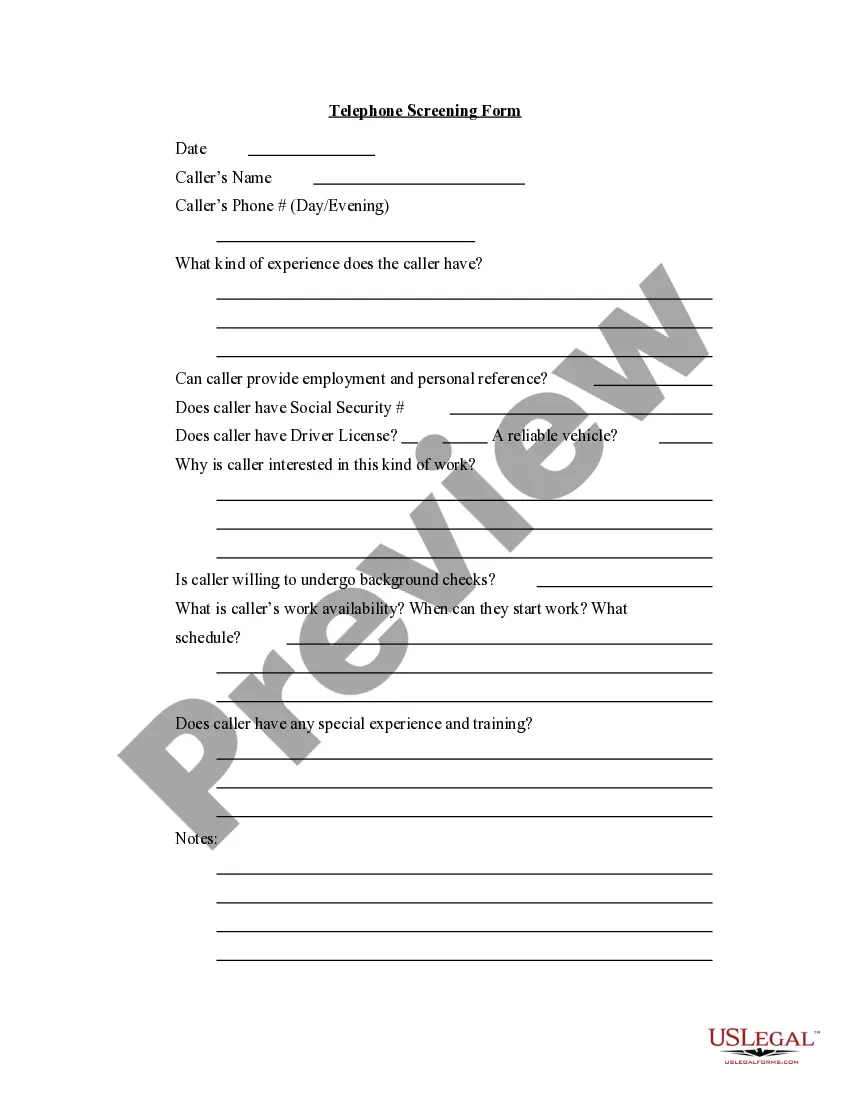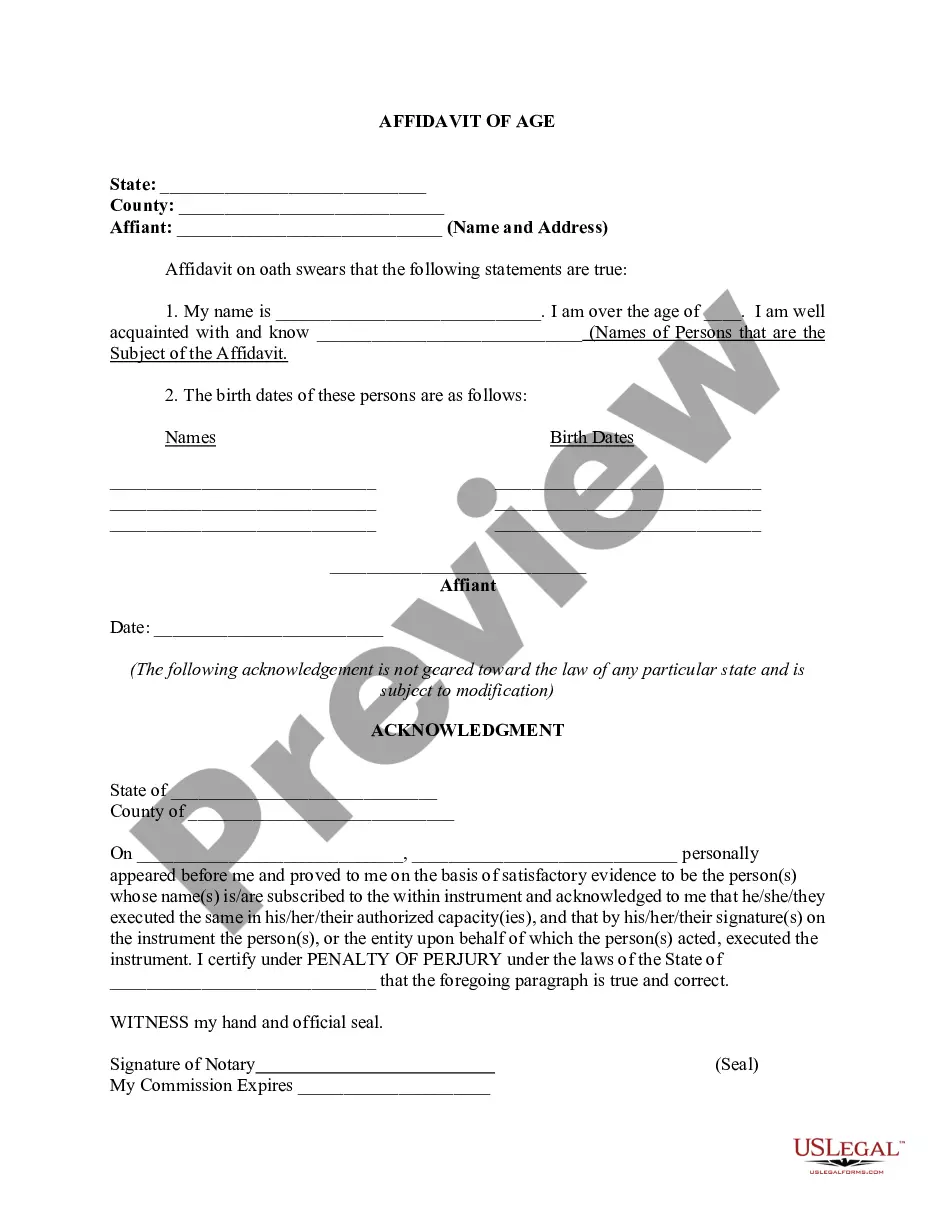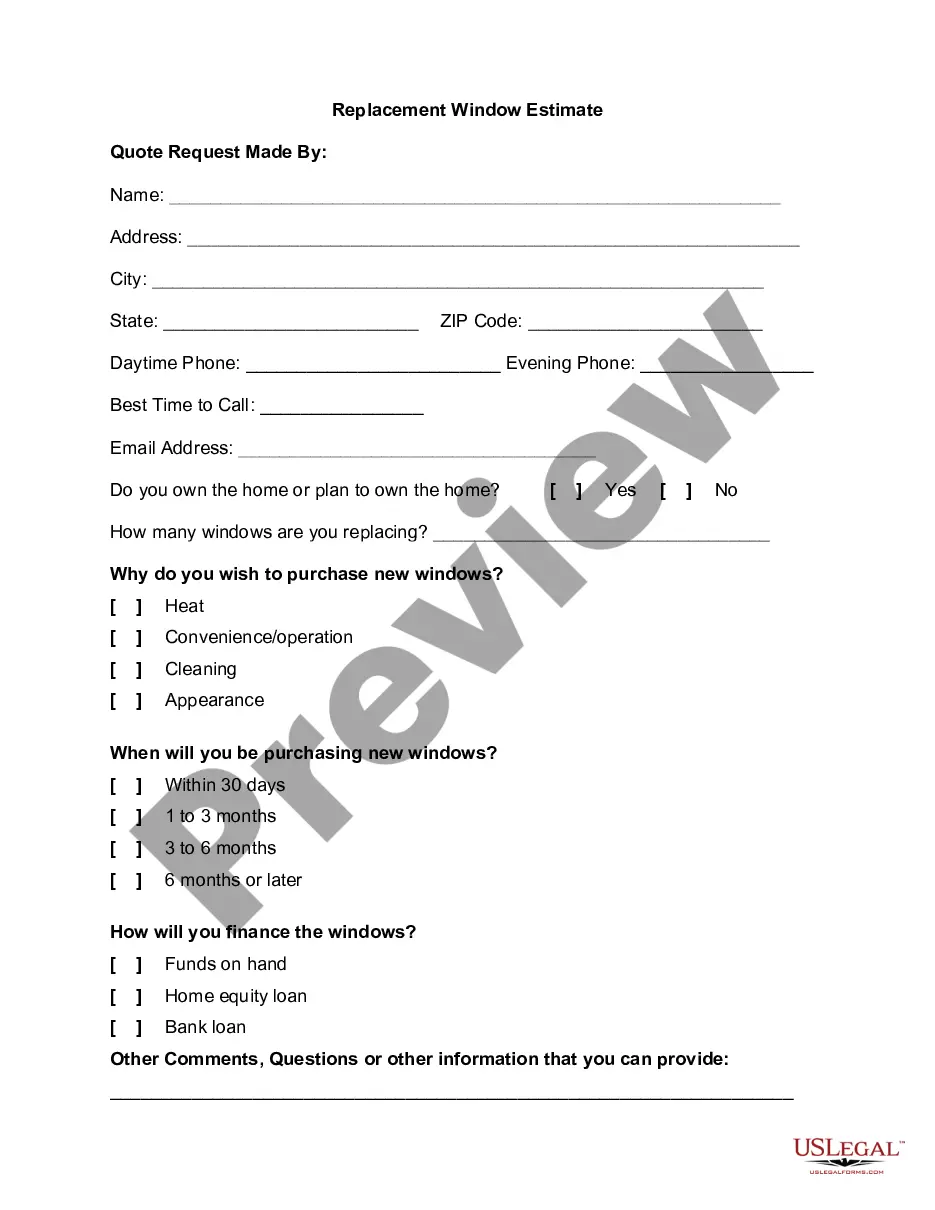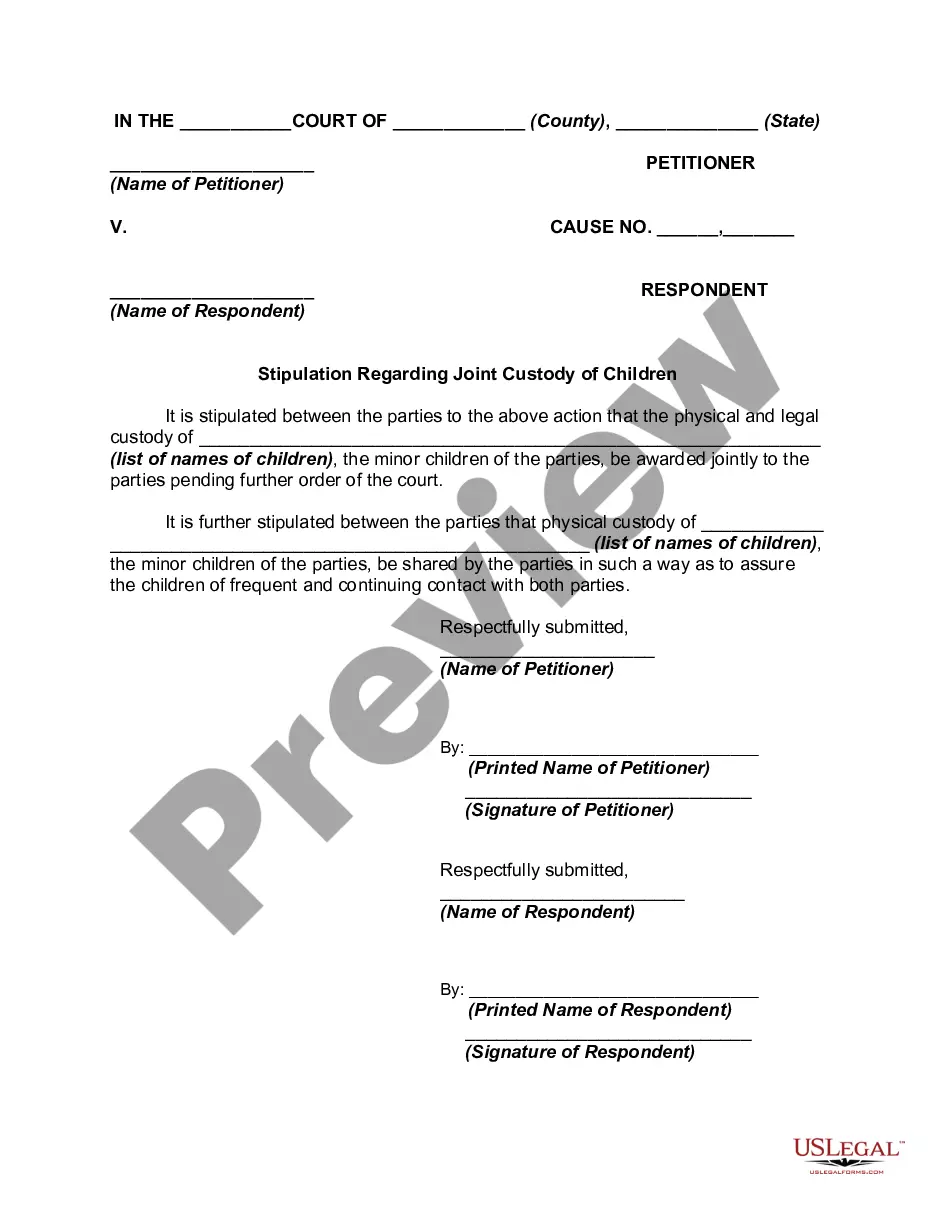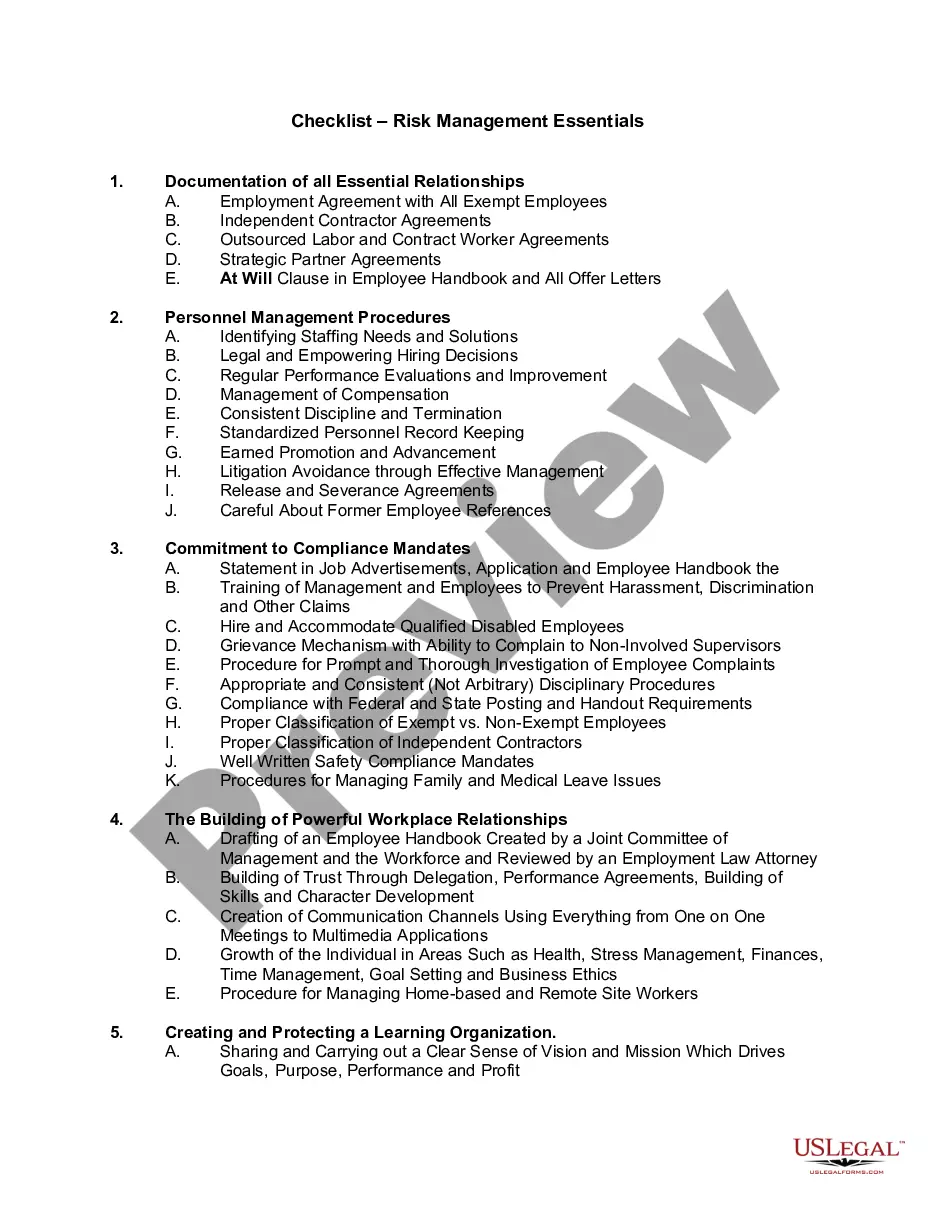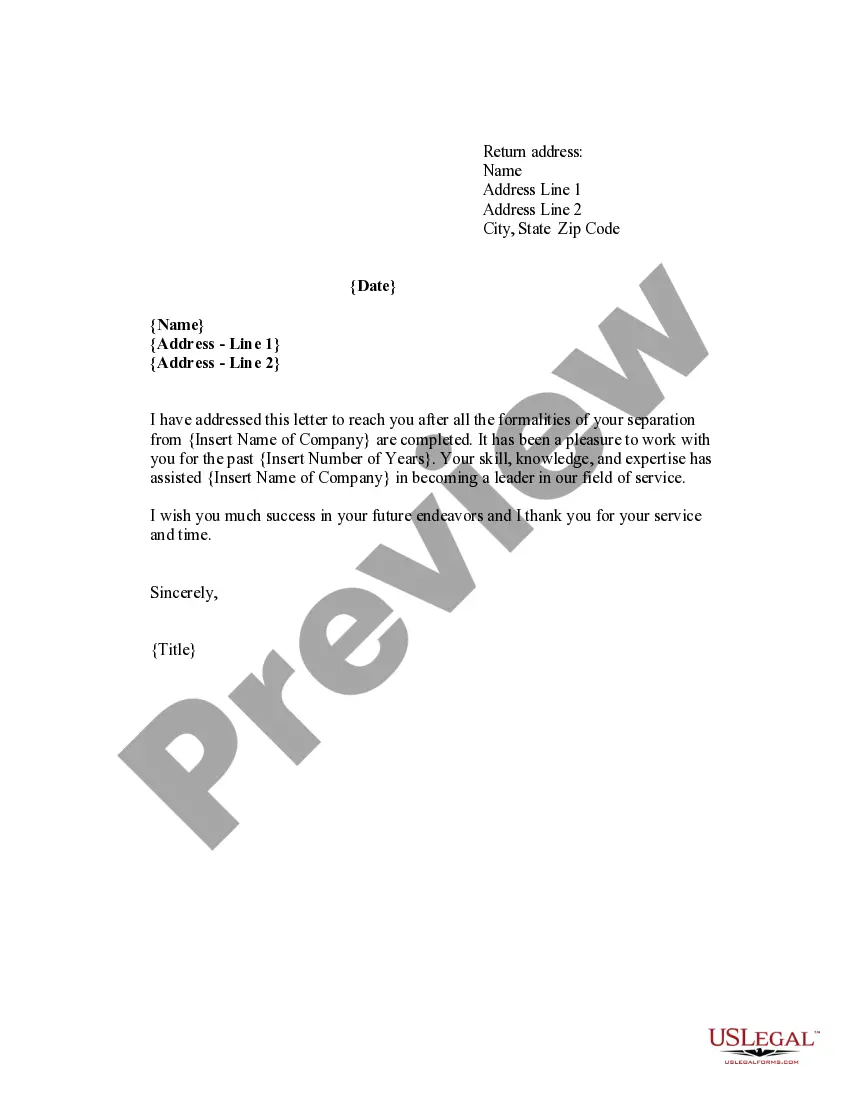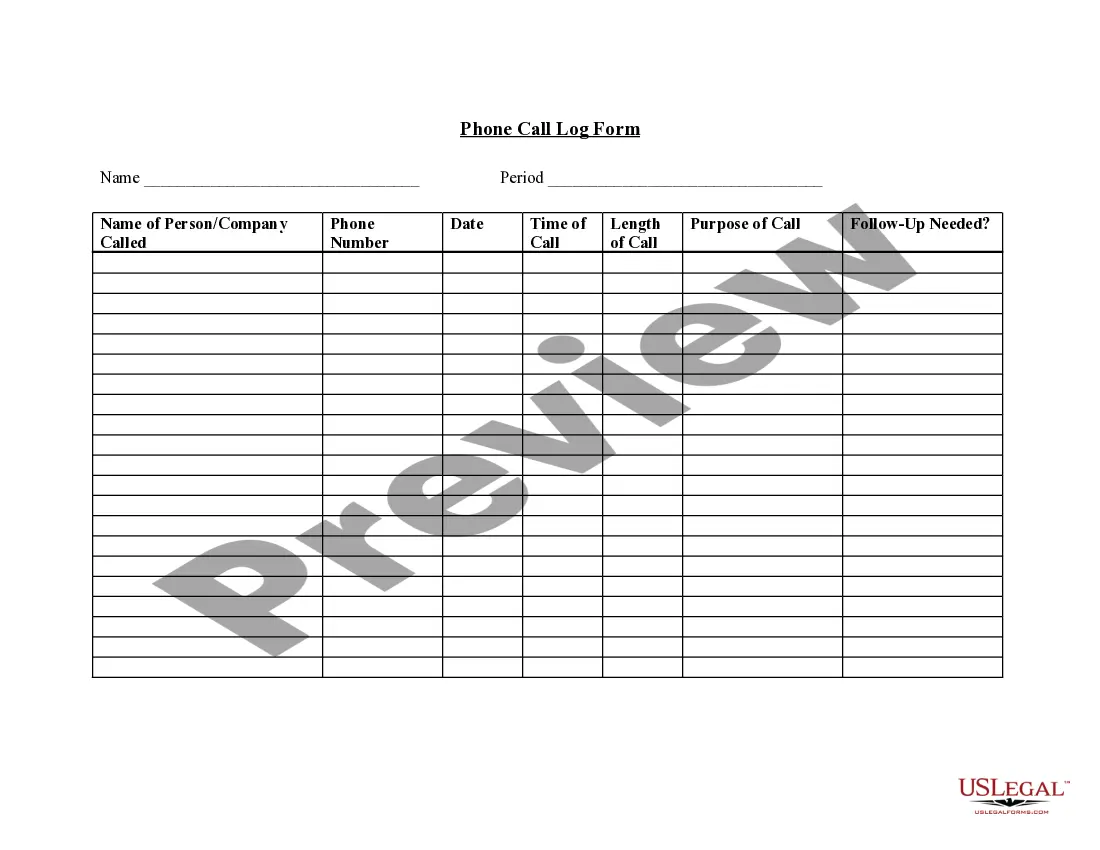Texas Telephone Call Log Form
Description
How to fill out Telephone Call Log Form?
Selecting the most suitable legitimate document template can be quite a challenge. Clearly, there are numerous templates accessible online, but how do you locate the genuine type you require? Utilize the US Legal Forms website. The service offers thousands of templates, including the Texas Telephone Call Log Form, which can be utilized for business and personal purposes. All of the documents are reviewed by professionals and meet federal and state standards.
If you are already registered, Log In to your account and click on the Download button to obtain the Texas Telephone Call Log Form. Use your account to search for the legal documents you have acquired previously. Navigate to the My documents section of your account and download another copy of the document you need.
If you are a new user of US Legal Forms, here are simple instructions for you to follow.
Select the file format and download the legal document template to your device. Complete, edit, print, and sign the downloaded Texas Telephone Call Log Form. US Legal Forms is the largest repository of legal forms where you can find various document templates. Utilize the service to download correctly prepared papers that adhere to state regulations.
- First, ensure you have selected the correct form for your city/state.
- You can view the document using the Preview button and check the document description to confirm it is the right one for you.
- If the form does not meet your needs, use the Search field to find the appropriate form.
- Once you are sure that the document is correct, click the Buy now button to purchase the form.
- Choose the payment plan you prefer and fill in the required information.
- Create your account and pay for your order using your PayPal account or credit card.
Form popularity
FAQ
The logs page (also known as call logs) displays a record of all inbound and outbound calls that involve phone users in the account.
To create a call log within SalesNOW on the Android, follow these steps:Tap Contacts on the tab bar.To open the contact for whom you would like to create the call log, tap the contact record.Tap the MENU button, tap More and tap New Call Log.Enter the call log's information.More items...
Making a Call Log Template in ExcelOpen your Microsoft Excel software.Click on the File tab then choose New to see the page with selections of template thumbnails.Click on the Search for Online Templates field and type in call log then press enter to see the display results.More items...?
Organize phone messages into personal folders for easy access. Set up public folders if you wish to share the data with the rest of the office. Set up notifications so that you receive messages as soon as they arrive. Place non-urgent calls in a folder for the best time management.
To create a call log within SalesNOW on the Android, follow these steps: Tap Contacts on the tab bar. To open the contact for whom you would like to create the call log, tap the contact record. Tap the MENU button, tap More and tap New Call Log.
A call log is a record of phone calls used by sales teams to track client calls and contact information. If you manage a sales team, use our free Call Log Template to easily record and information about incoming and outgoing calls and determine the top-performing sales agents on your team.
The basic information you can enter into a call log might include:The time of the call.The name of the person you're calling.The person's phone number.Any next steps or actions you might want to take.A general Notes column to capture anything else important.
Call logs are useful for any business that makes and receives calls because they provide valuable data for future decisions. These logs help companies organize phone call information for record-keeping, reporting, and analytics.
Tap Phone Calls. Tap + to add a new entry....StepsCall From: Tap the field to enter the name of the person who called.Call To: Tap the field to enter the name of the person who received the call.Start Time: Tap this field to select the time the call started.End Time: Tap this field to select the time the call ended.More items...?
How to Create Fake Call Logs in Your Android Mobile PhoneHere Select "Call Logs"Number 2 select mobile number.Select Name From Phone.Select "5sec"field duration (I Field "60" )Select Call Type (I Selected "Incoming")Select "Create" Button.