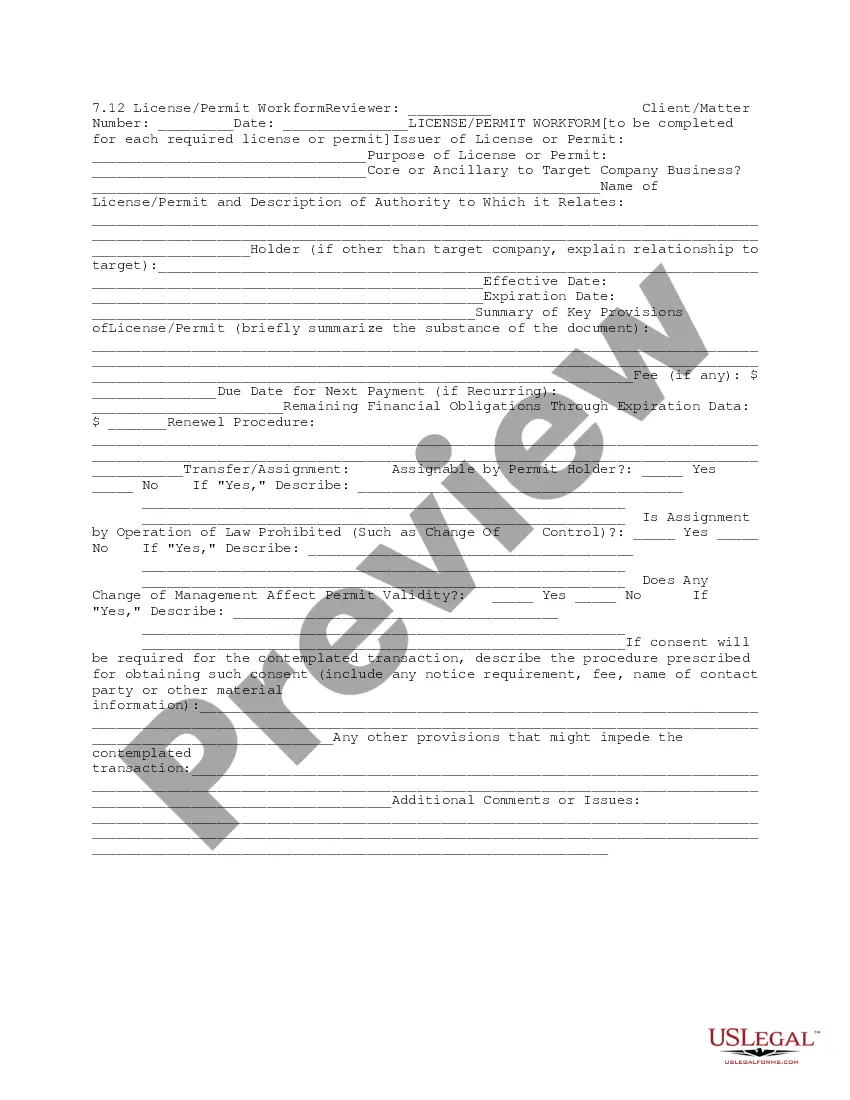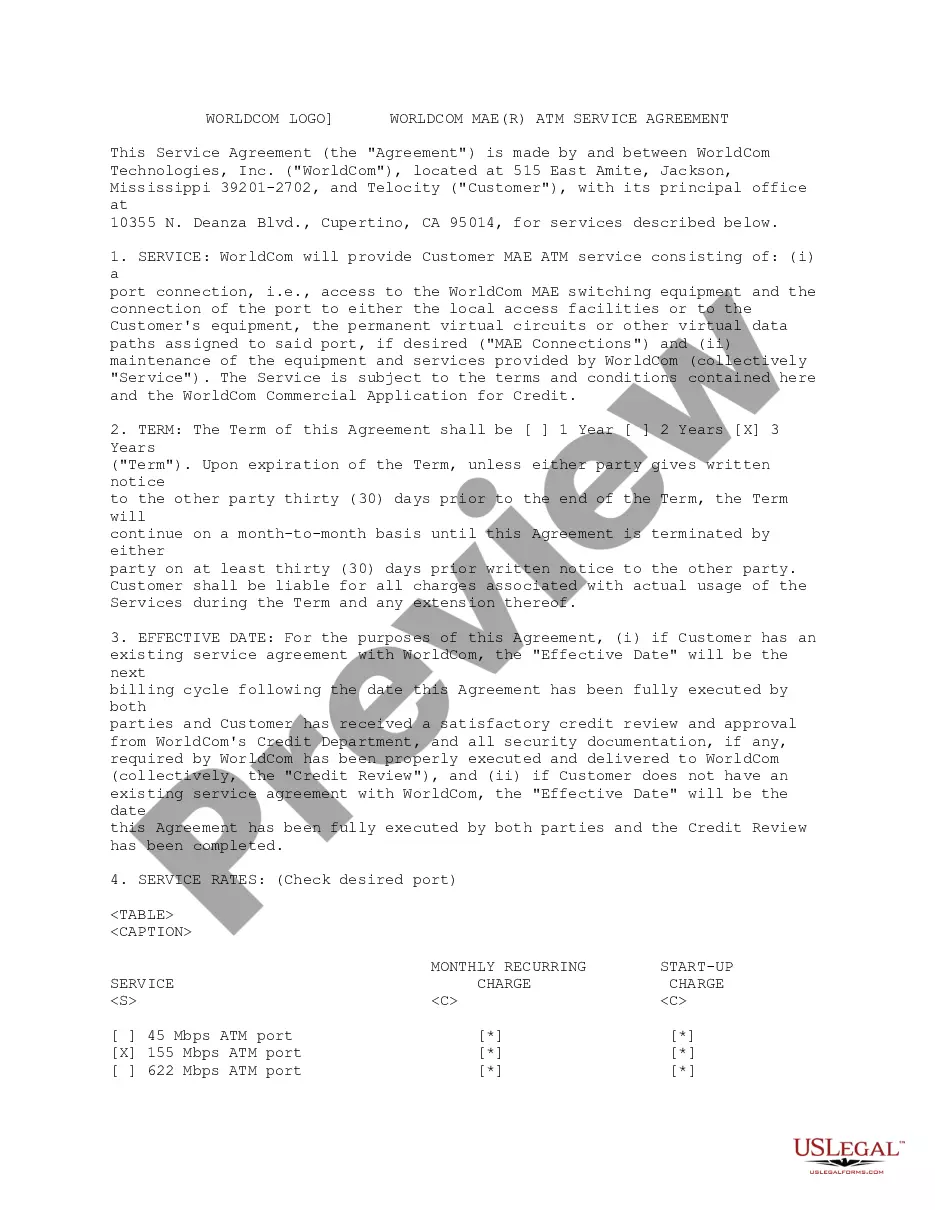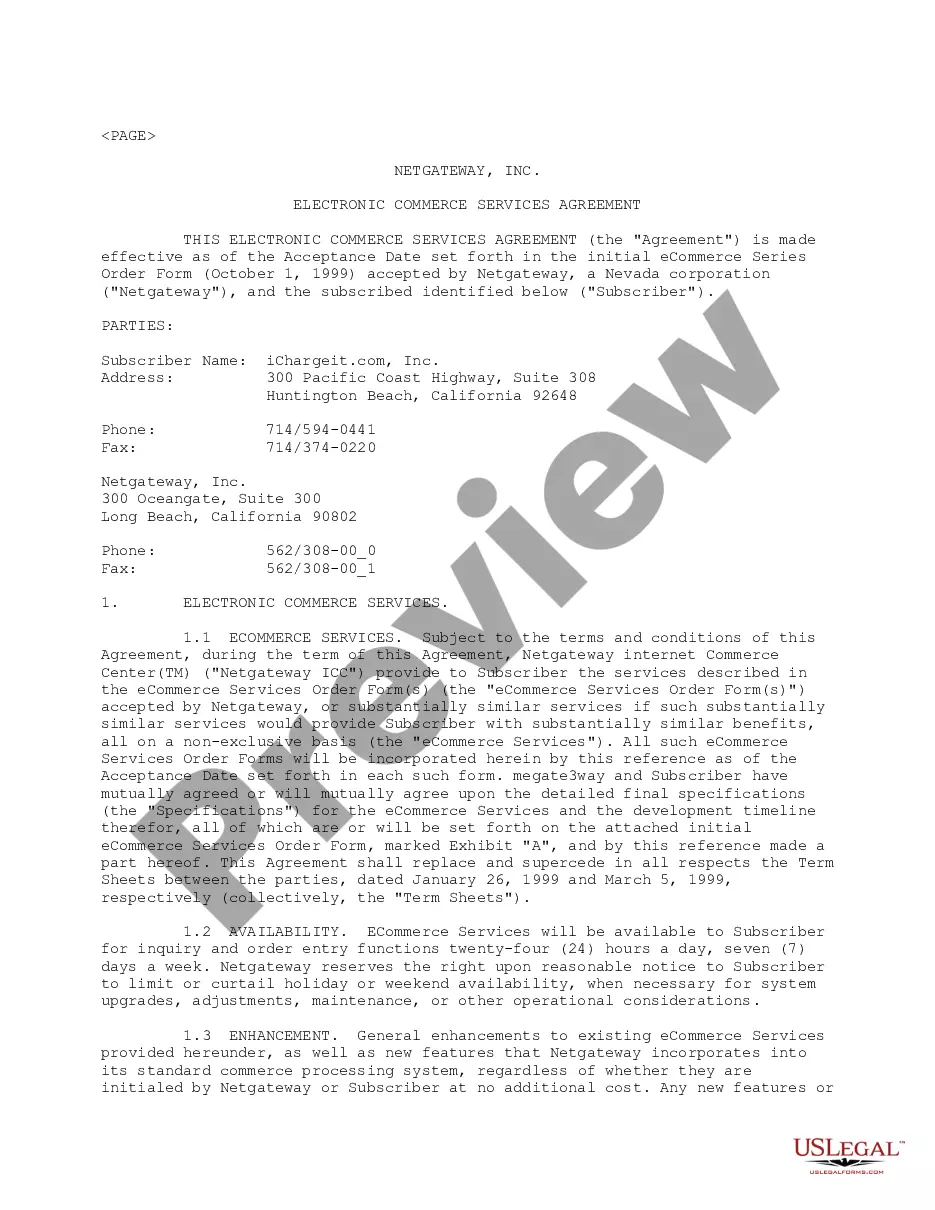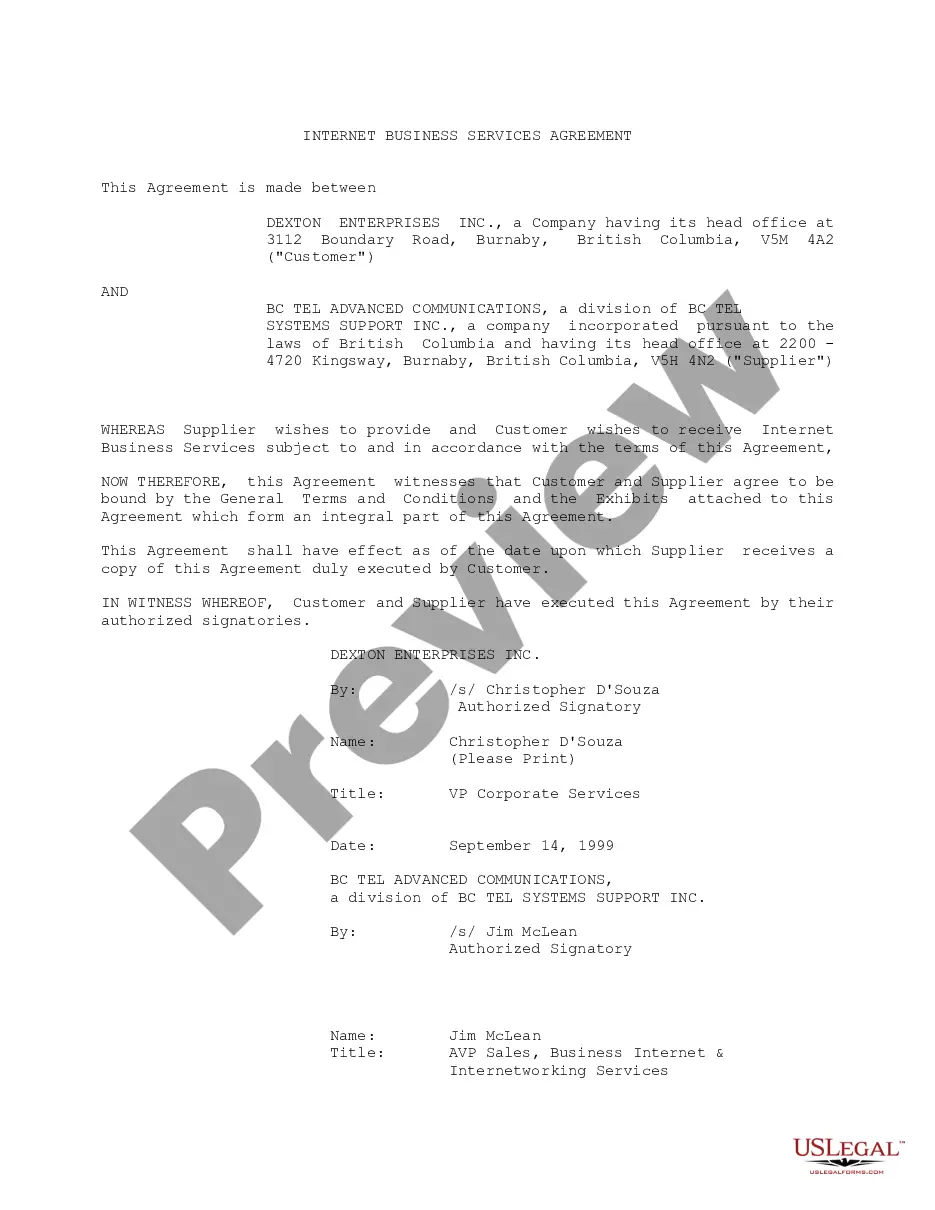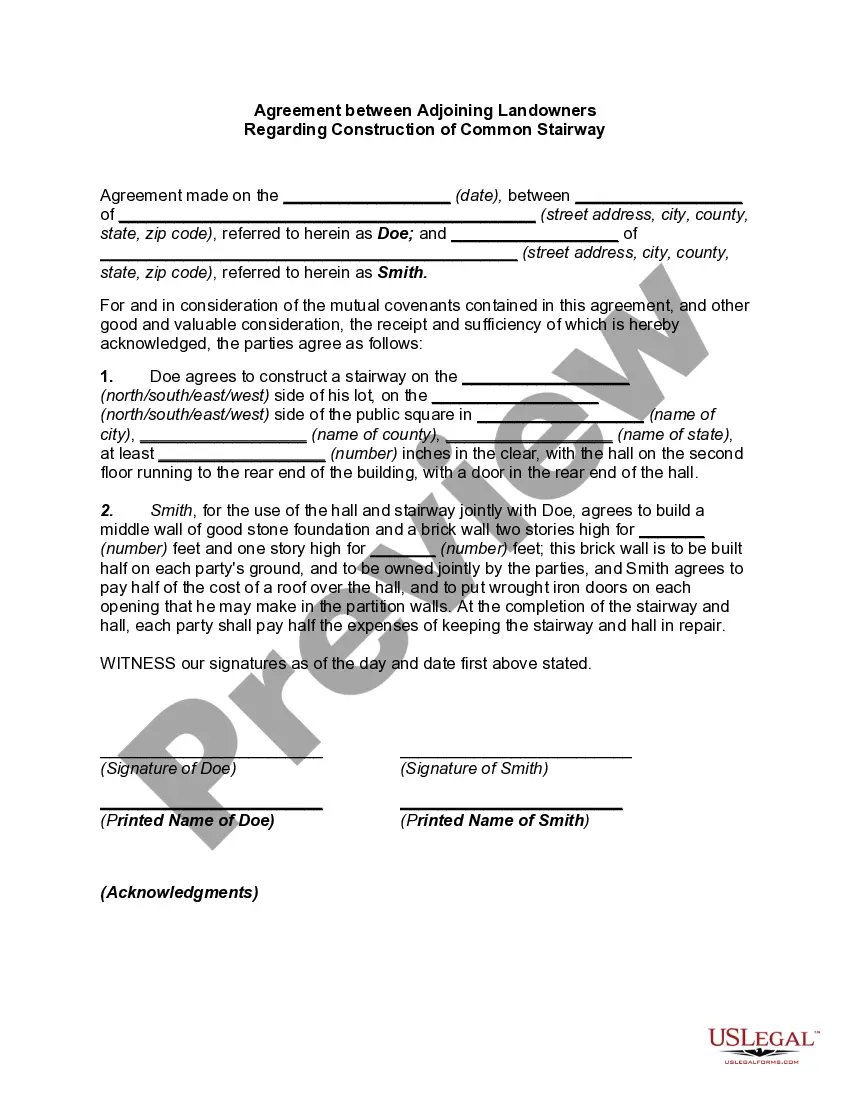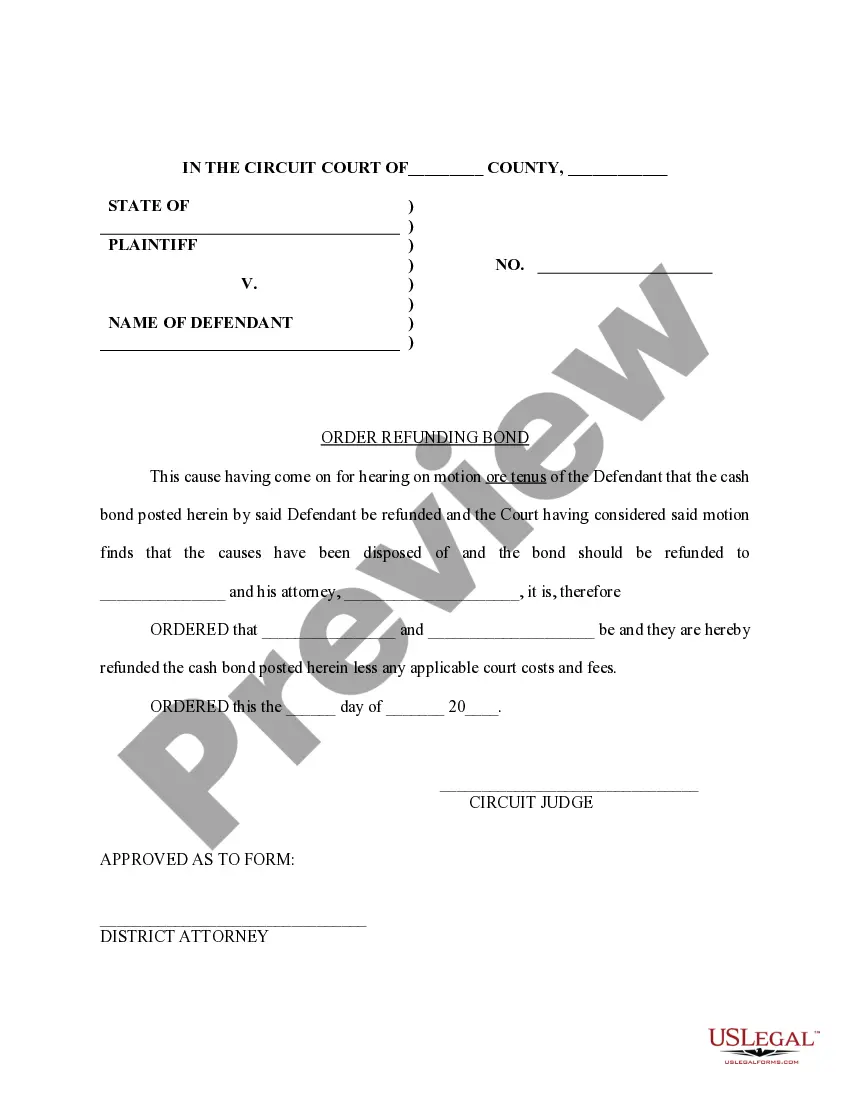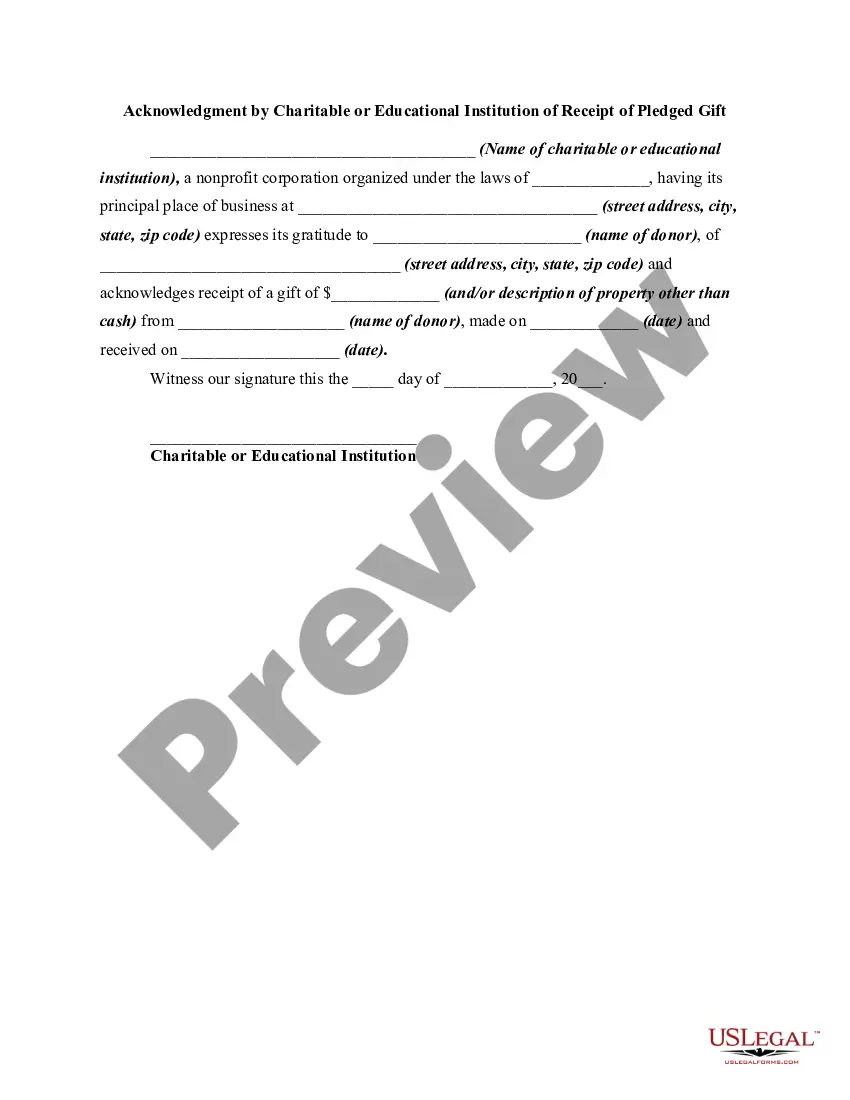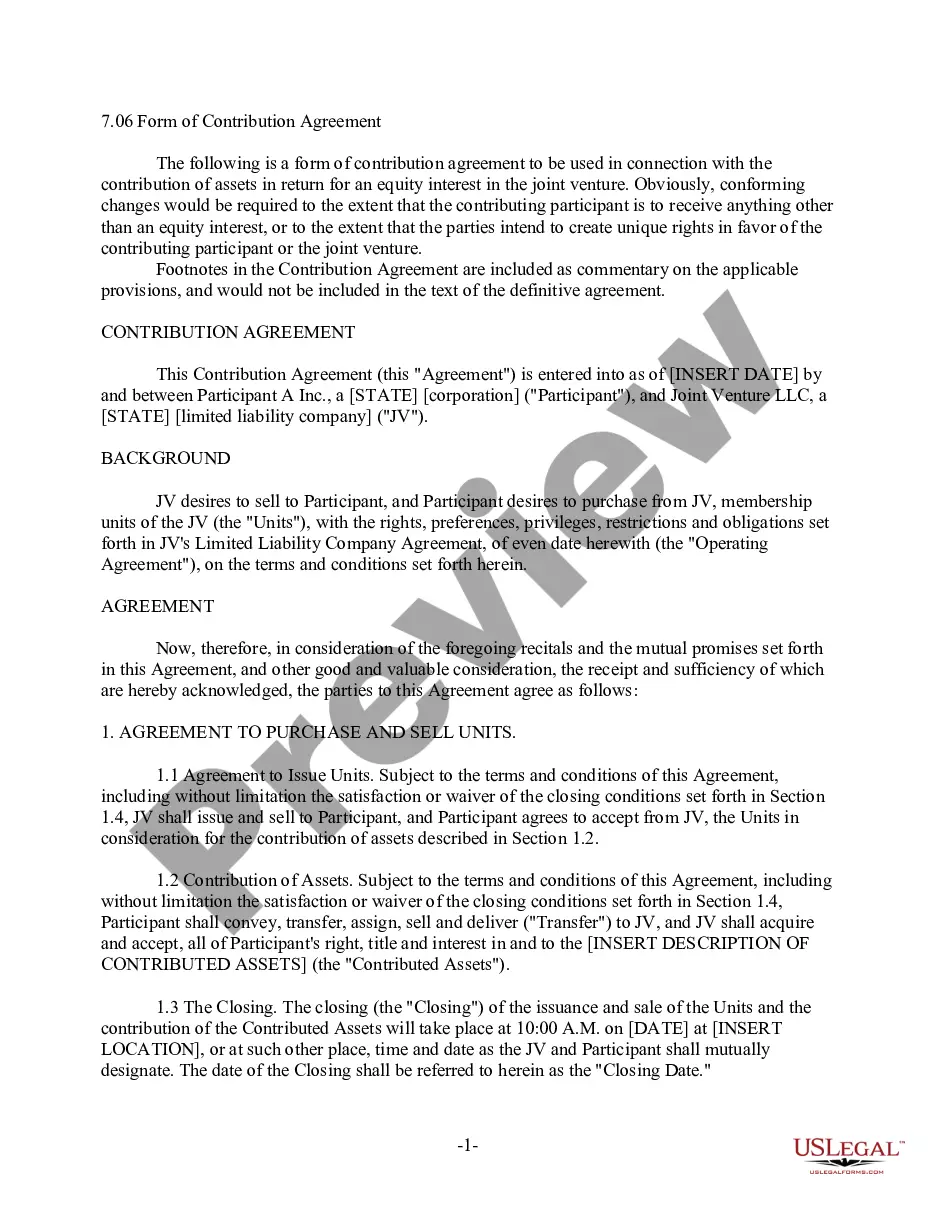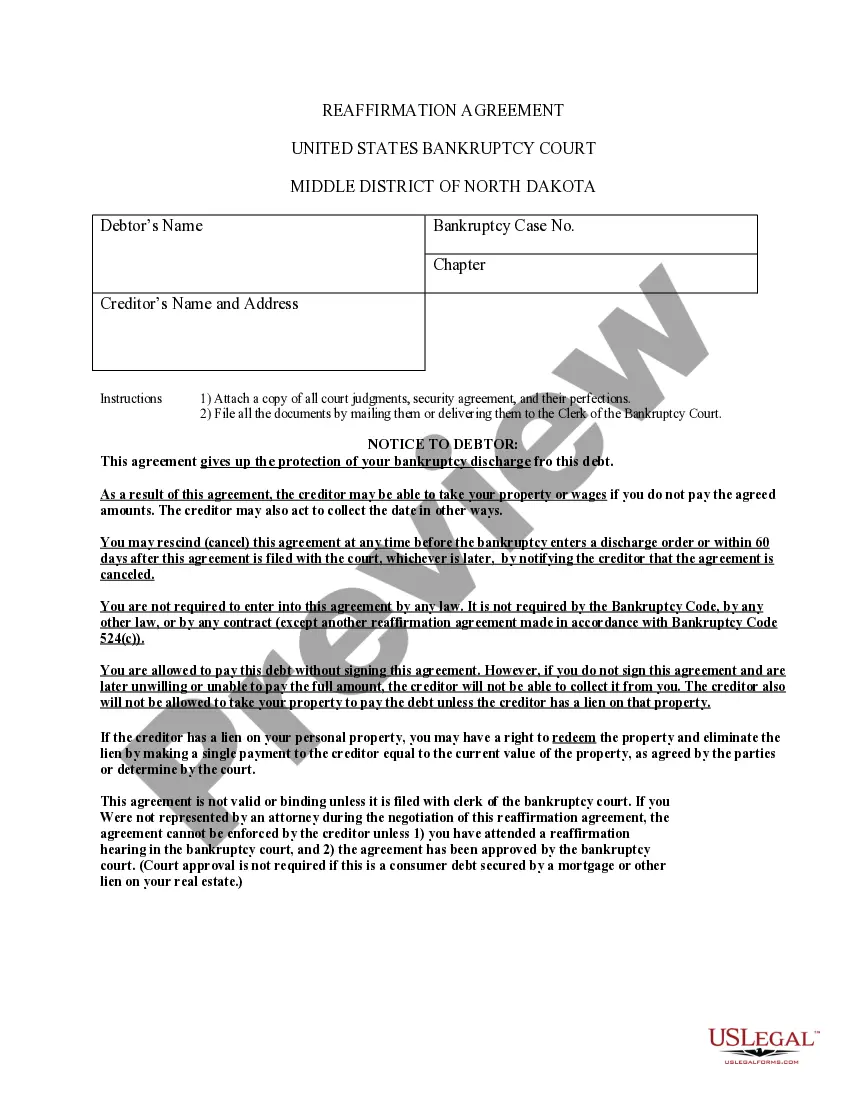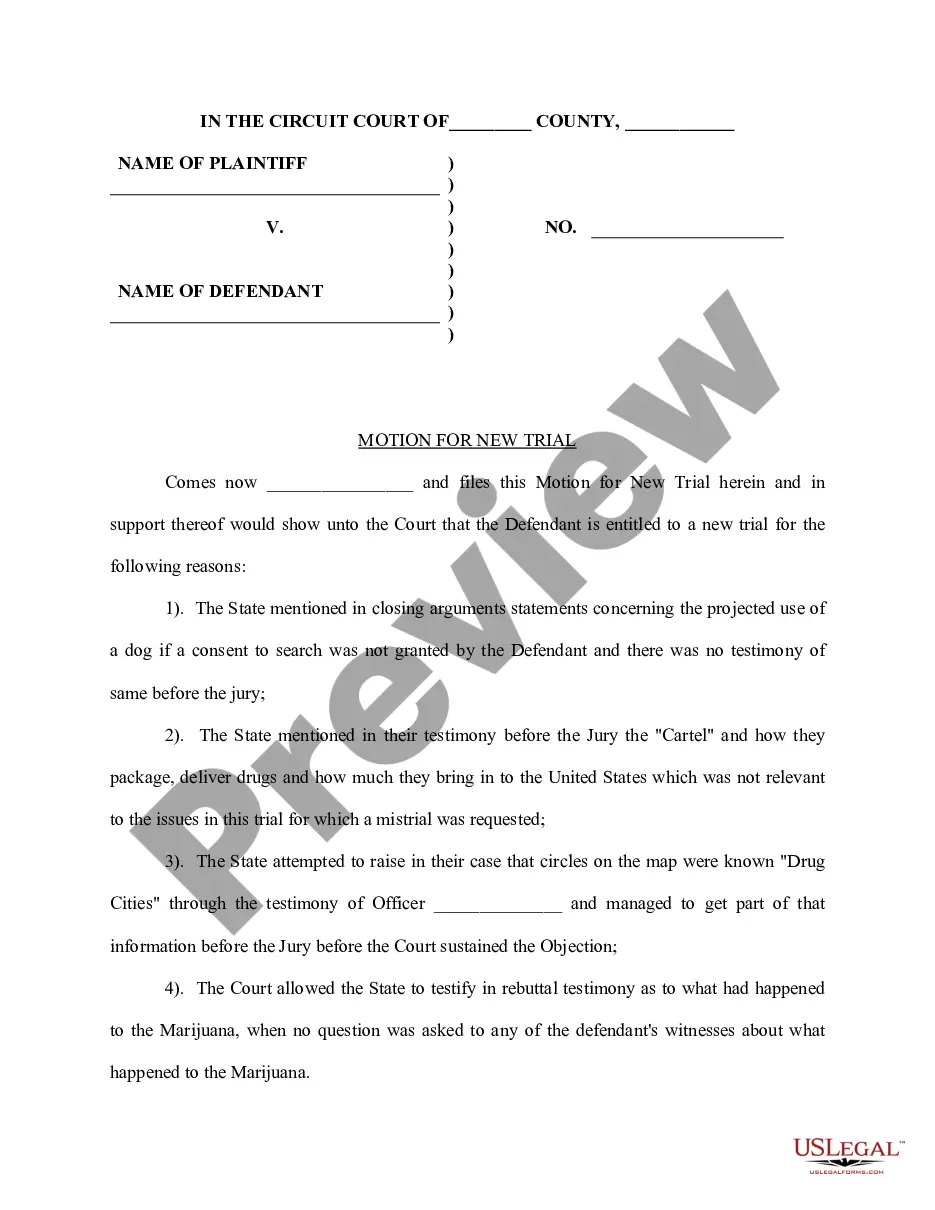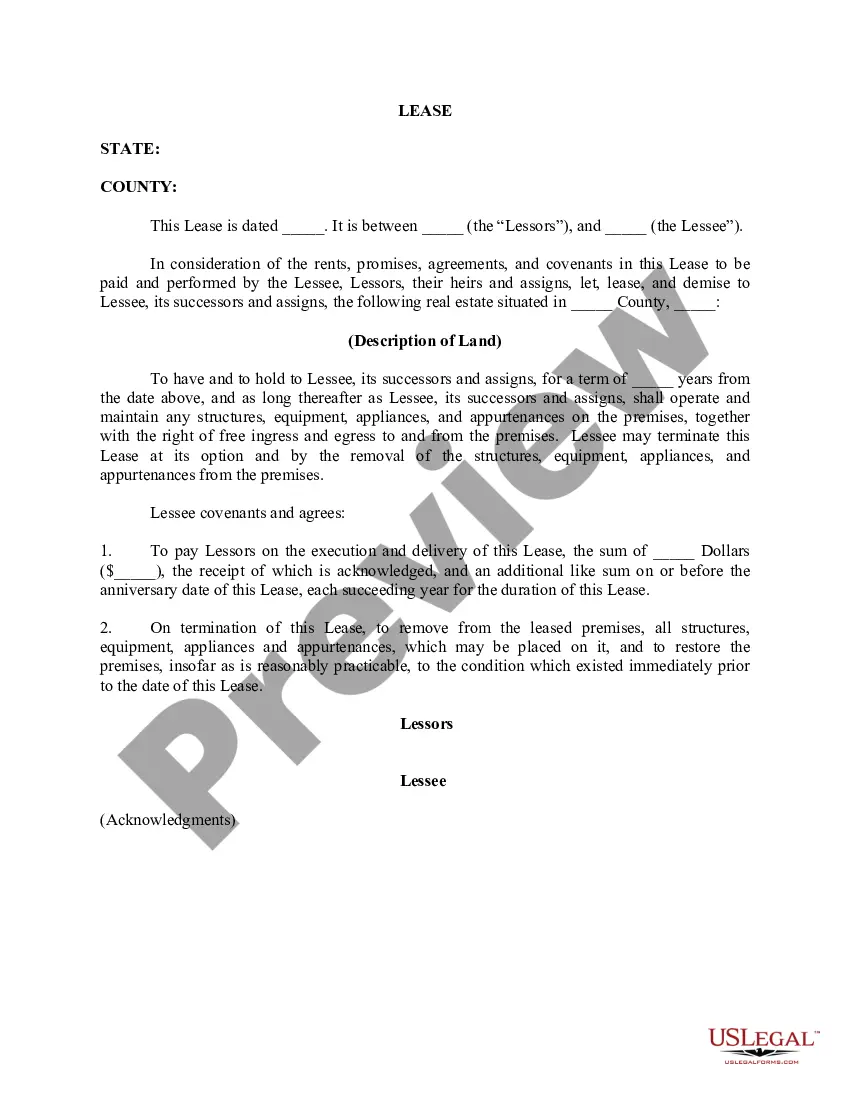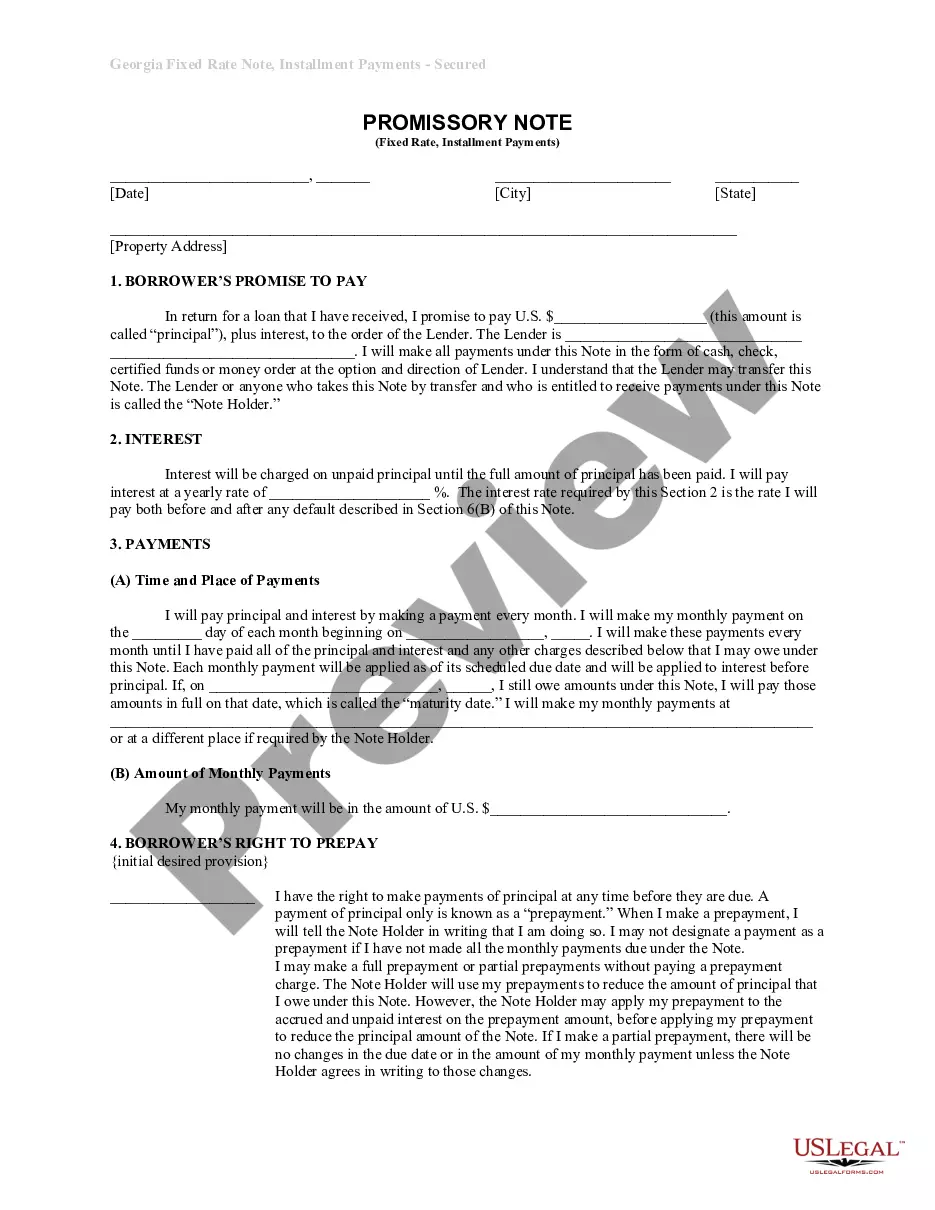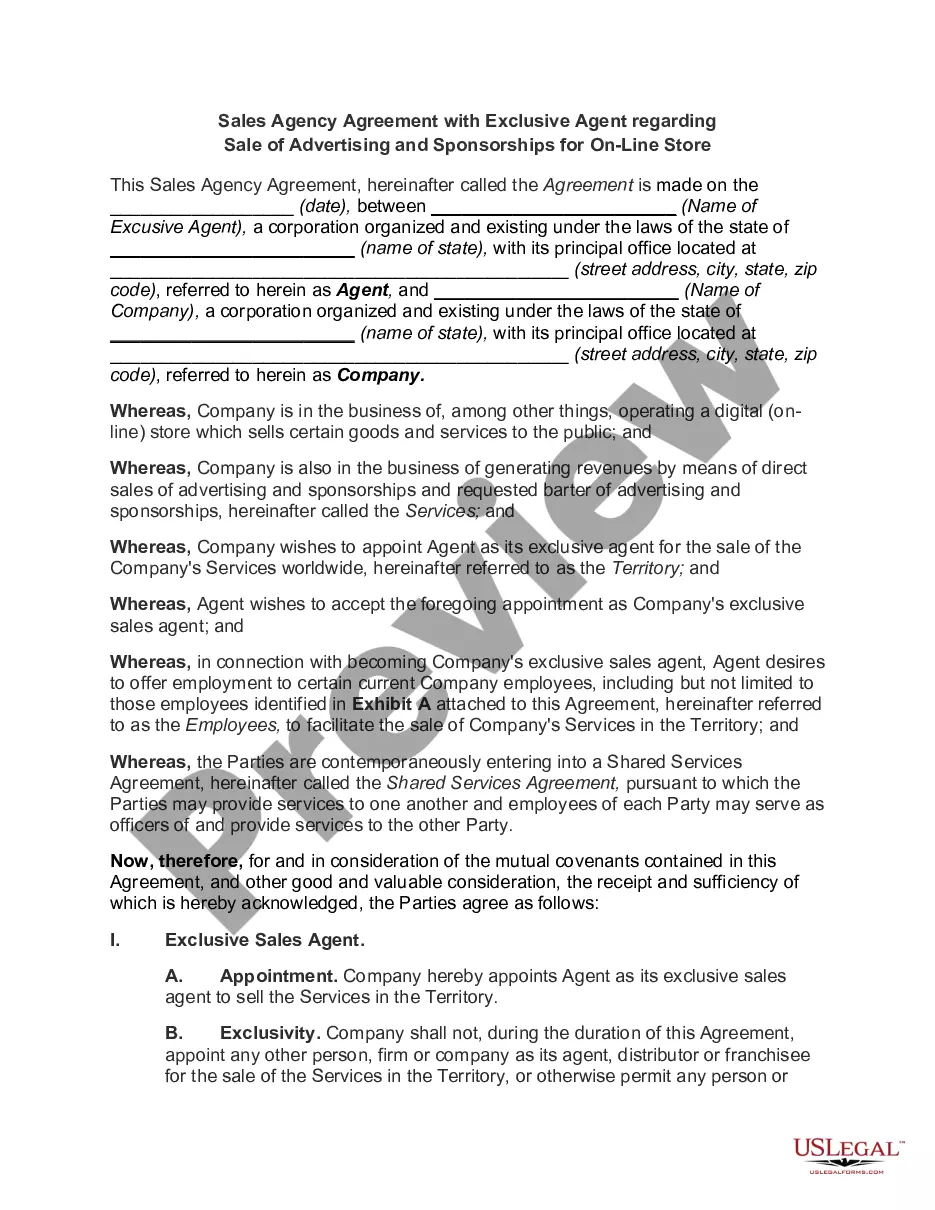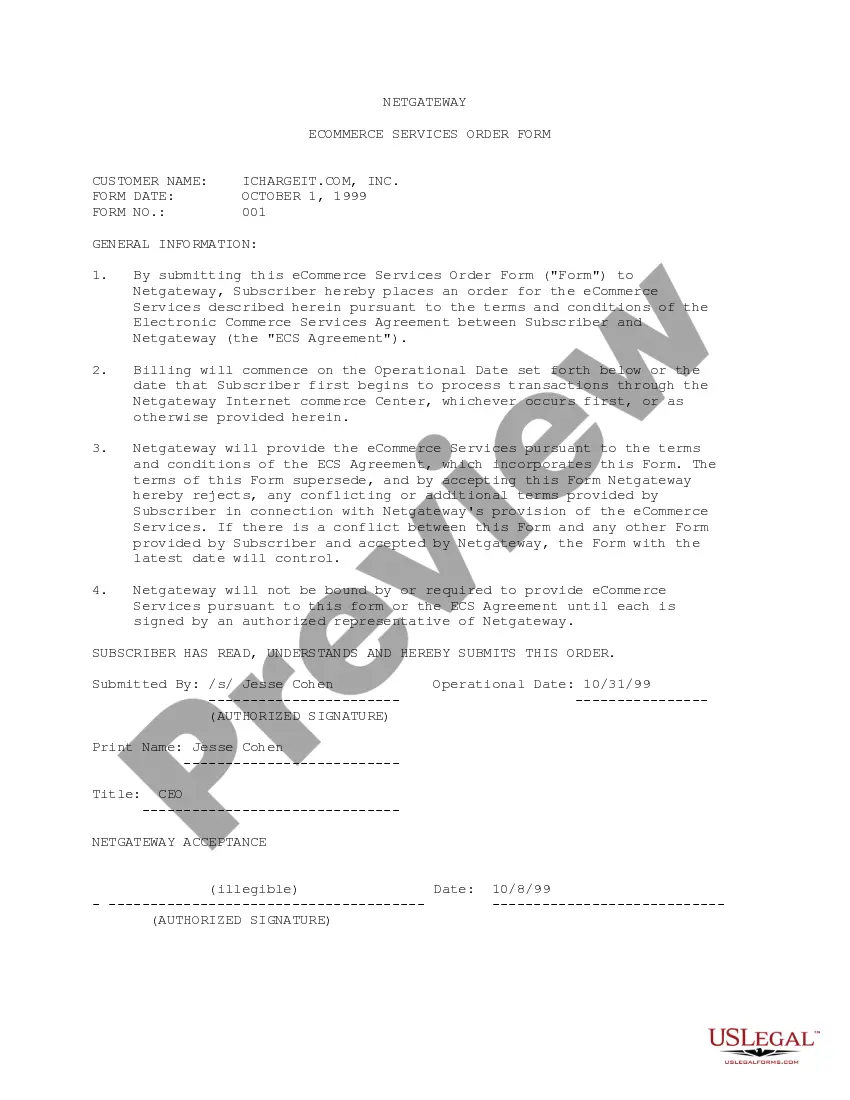Tennessee Electronic Services Form
Description
How to fill out Electronic Services Form?
Choosing the right authorized document template can be quite a have a problem. Needless to say, there are a variety of layouts accessible on the Internet, but how do you find the authorized kind you want? Take advantage of the US Legal Forms site. The services provides 1000s of layouts, for example the Tennessee Electronic Services Form, that you can use for company and private demands. All the varieties are inspected by experts and meet state and federal demands.
Should you be presently registered, log in to your profile and then click the Acquire key to have the Tennessee Electronic Services Form. Use your profile to check with the authorized varieties you might have acquired previously. Check out the My Forms tab of the profile and obtain an additional copy in the document you want.
Should you be a whole new consumer of US Legal Forms, allow me to share straightforward directions that you can adhere to:
- Initially, make sure you have chosen the appropriate kind for your personal area/county. You may look over the form making use of the Review key and browse the form outline to guarantee this is the best for you.
- If the kind is not going to meet your requirements, utilize the Seach field to find the appropriate kind.
- Once you are certain the form is acceptable, go through the Acquire now key to have the kind.
- Select the rates strategy you desire and type in the essential information. Create your profile and buy your order with your PayPal profile or Visa or Mastercard.
- Opt for the document format and acquire the authorized document template to your gadget.
- Comprehensive, change and print out and sign the acquired Tennessee Electronic Services Form.
US Legal Forms is definitely the largest collection of authorized varieties for which you can find different document layouts. Take advantage of the service to acquire professionally-manufactured paperwork that adhere to express demands.
Form popularity
FAQ
Pay while logged into TNTAP: Log into TNTAP. Select your FAE Account and Period, then select the ?Make a Payment? link in the ?I Want To? section. Choose ACH Debit or Credit Card, and then fill in the information requested. Once completed, click the ?Submit? button.
For information on how to register your business online, visit the Tennessee Department of Revenue's website at .TN/gov/revenue and click on E-file and Pay. You must complete one application for each business location. Upon registration, your county clerk or city official will issue your business tax license.
Some customers are exempt from paying sales tax under Tennessee law. Examples include government agencies, some nonprofit organizations, and merchants purchasing goods for resale. Sellers are required to collect a valid exemption or resale certificate from buyers to validate each exempt transaction.
Tennessee Income Tax Withholding Tennessee does not require state income tax withholding.
Taxpayers owing $10,000 or more in connection with any return may be required to make payment by electronic funds transfer (EFT). The threshold for making sales and use tax payments and Tennessee business tax payments by EFT is $1,000.
The franchise tax is based on the greater net worth or the book value of real or tangible personal property owned or used in Tennessee. (Currently 0.25%.
Quarterly Estimated Payments 15th day of the fourth, sixth, and ninth months of the current tax year and the 15th day of the first month of the next succeeding tax year, if you have a combined tax liability of $5,000 or more in both the prior and current years.
The minimum combined 2023 sales tax rate for Memphis, Tennessee is 9.75%. This is the total of state, county and city sales tax rates. The Tennessee sales tax rate is currently 7%. The County sales tax rate is 2.25%.