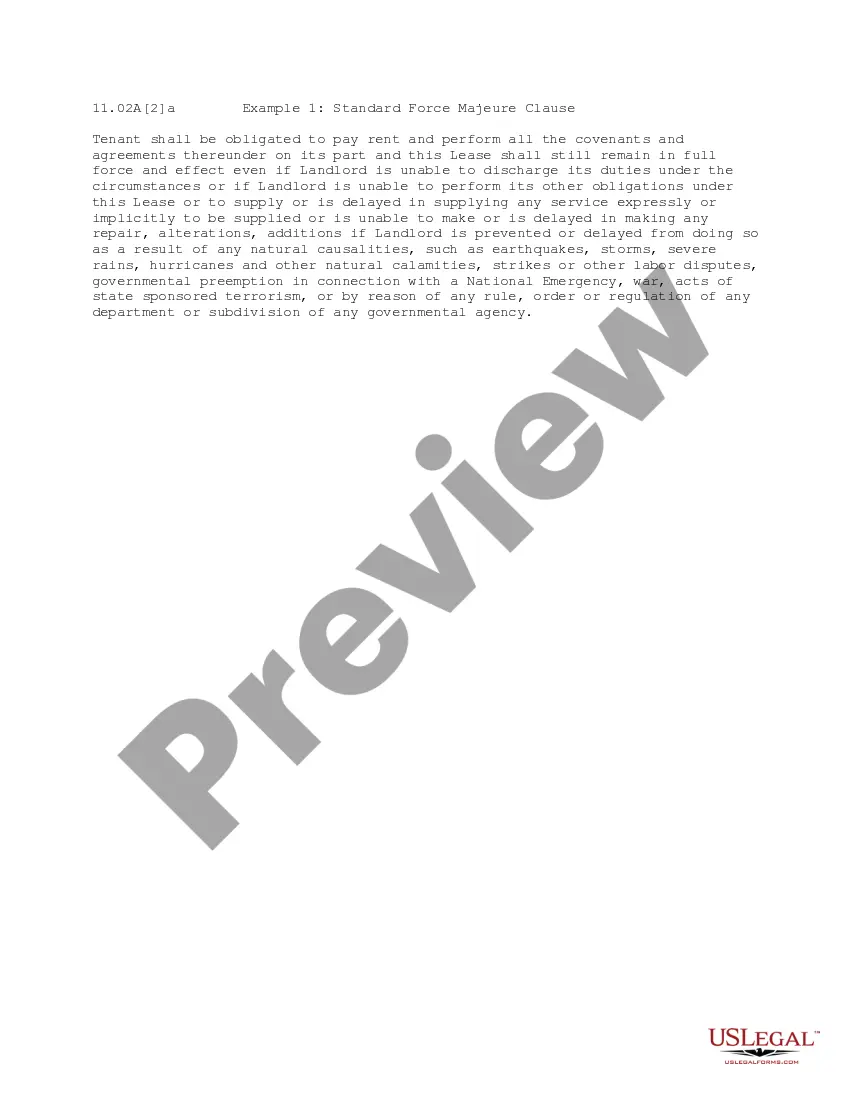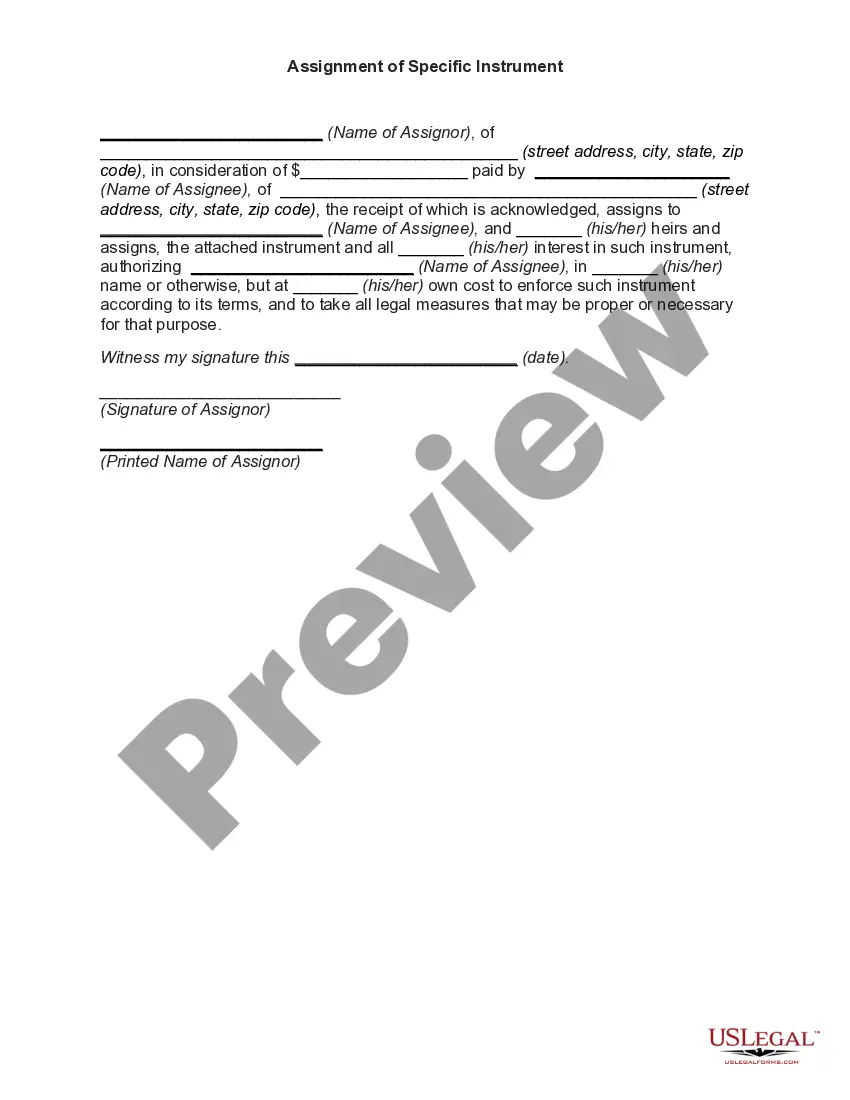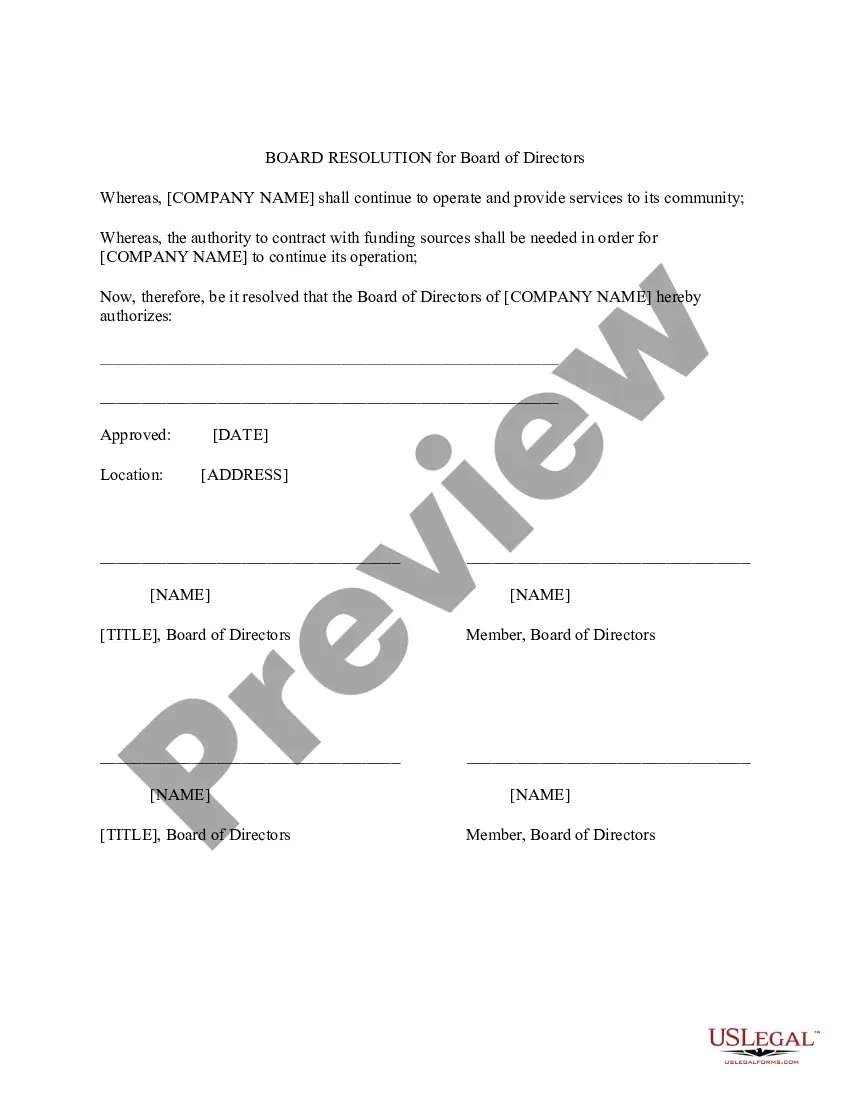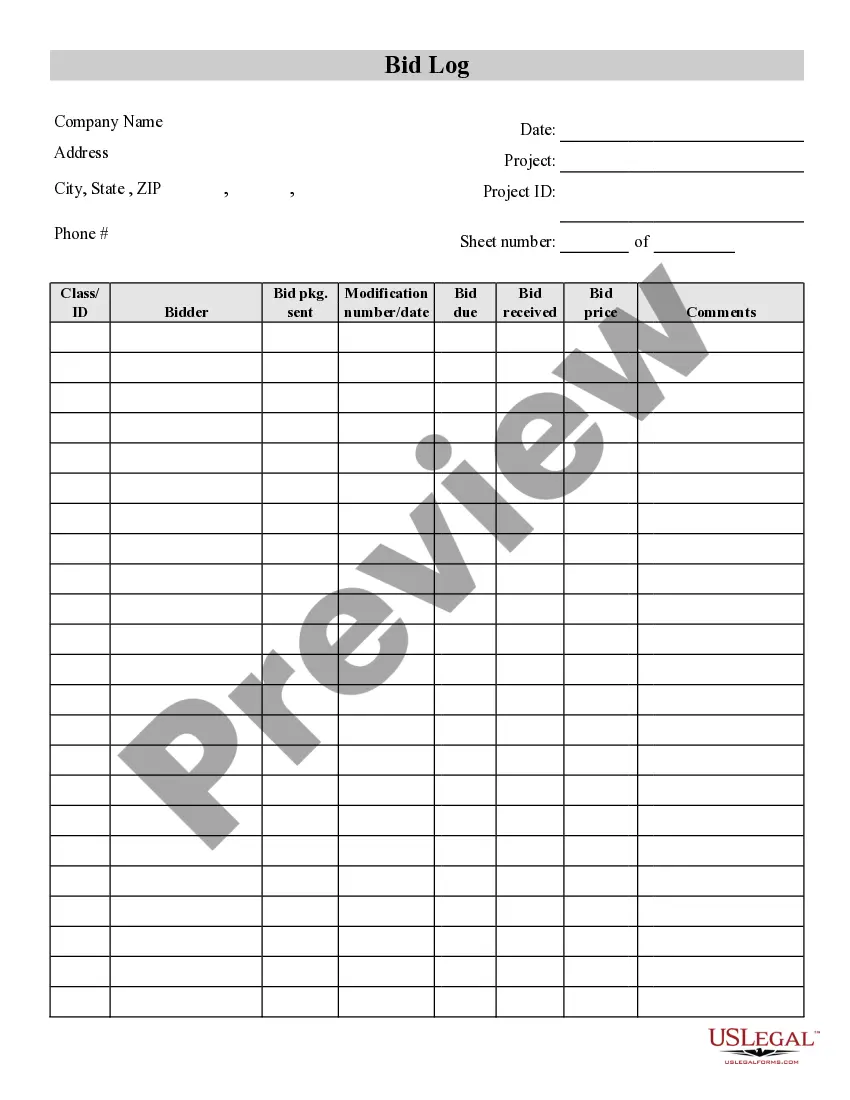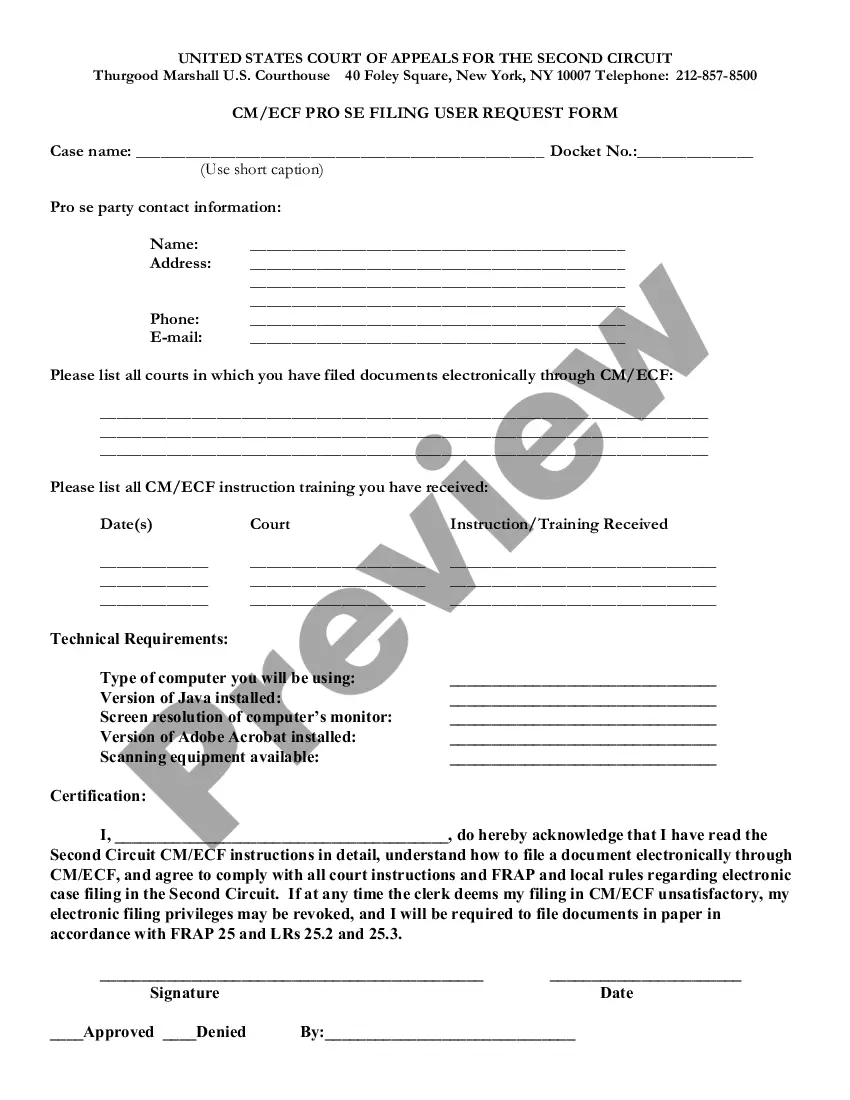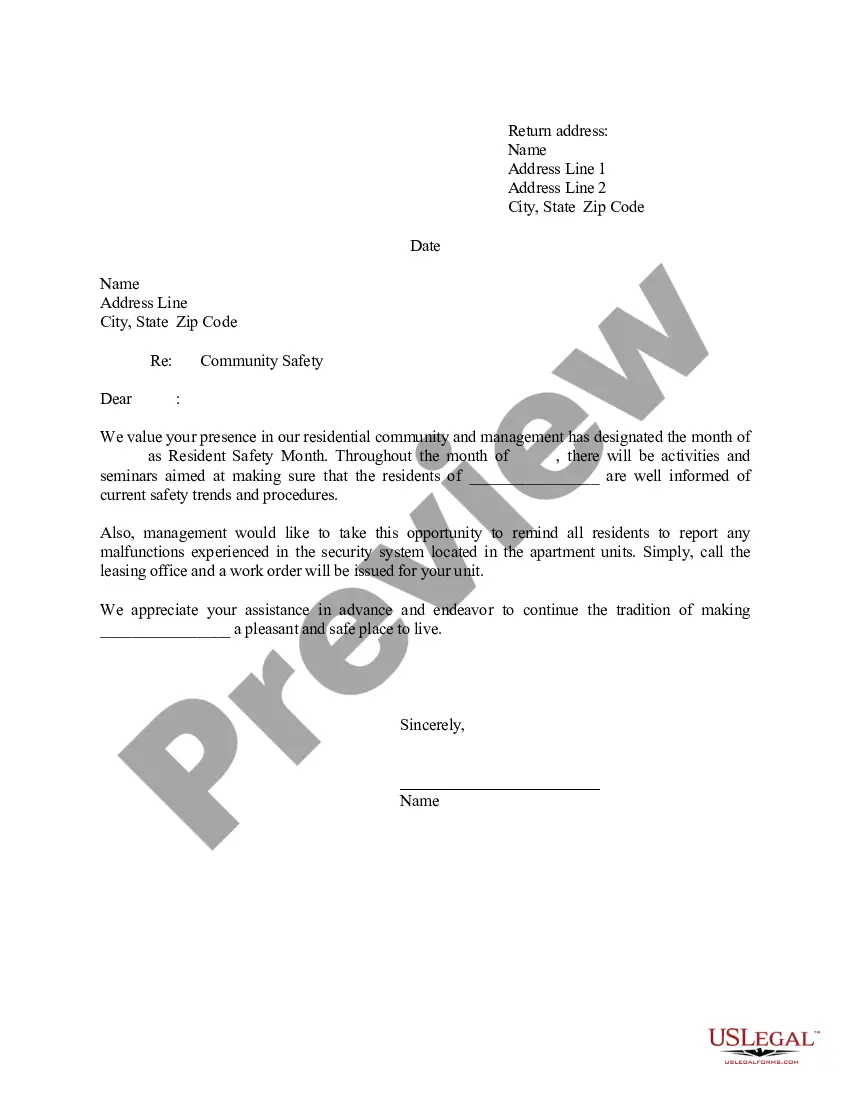Tennessee Purchase Order for Computer
Description
How to fill out Purchase Order For Computer?
If you want to accumulate, procure, or print legal document templates, utilize US Legal Forms, the most extensive collection of legal forms available online.
Take advantage of the site's straightforward and user-friendly search feature to find the documents you need.
Various templates for business and personal purposes are organized by categories and states, or keywords.
Every legal document template you acquire is yours indefinitely. You have access to each form you downloaded in your account.
Be proactive and download and print the Tennessee Purchase Order for Computer with US Legal Forms. There are millions of professional and state-specific forms you can use for your business or personal needs.
- Utilize US Legal Forms to acquire the Tennessee Purchase Order for Computer with just a few clicks.
- If you are already a US Legal Forms customer, sign in to your account and then click the Obtain button to get the Tennessee Purchase Order for Computer.
- You can also access forms you previously downloaded in the My documents section of your account.
- If you are using US Legal Forms for the first time, please follow the instructions below.
- Step 1. Ensure you have selected the form for your appropriate city/state.
- Step 2. Use the Preview feature to review the form's content. Remember to read the details.
- Step 3. If you are unhappy with the form, use the Search bar at the top of the screen to find alternative versions.
- Step 4. Once you have located the form you need, click the Purchase now button. Choose your preferred payment method and provide your information to create an account.
- Step 5. Complete the payment process. You may use your credit card or PayPal account to finalize the transaction.
- Step 6. Select the format of the legal form and download it to your device.
- Step 7. Fill out, modify, and print or sign the Tennessee Purchase Order for Computer.
Form popularity
FAQ
A Purchase Order (PO) is a document issued by a buyer to a seller, indicating the types and quantities of products or services requested. In contrast, a Limited Purchase Order (LPO) typically has a specific scope or budget limit, making it more constrained than a standard PO. When using a Tennessee Purchase Order for Computer, it's important to understand these distinctions to ensure your procurement processes are efficient and compliant. Consider using the uslegalforms platform to easily create and manage your POs and LPOs, ensuring clarity in your purchasing decisions.
The normal format for a Tennessee Purchase Order for Computer includes essential details like the buyer's information, seller's information, order number, item descriptions, quantities, prices, and payment terms. Additionally, make sure to include shipping instructions and delivery dates to avoid any confusion. This structured approach ensures clarity and professionalism. Using a standard format helps streamline the procurement process.