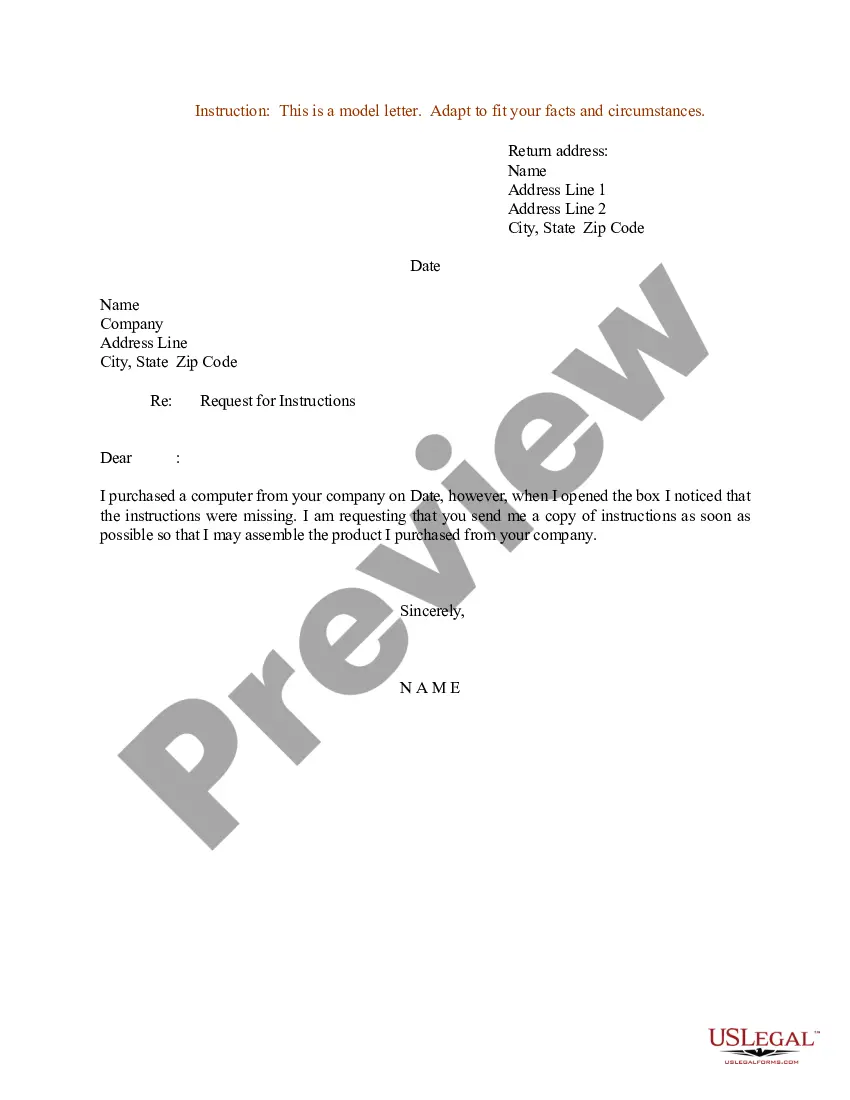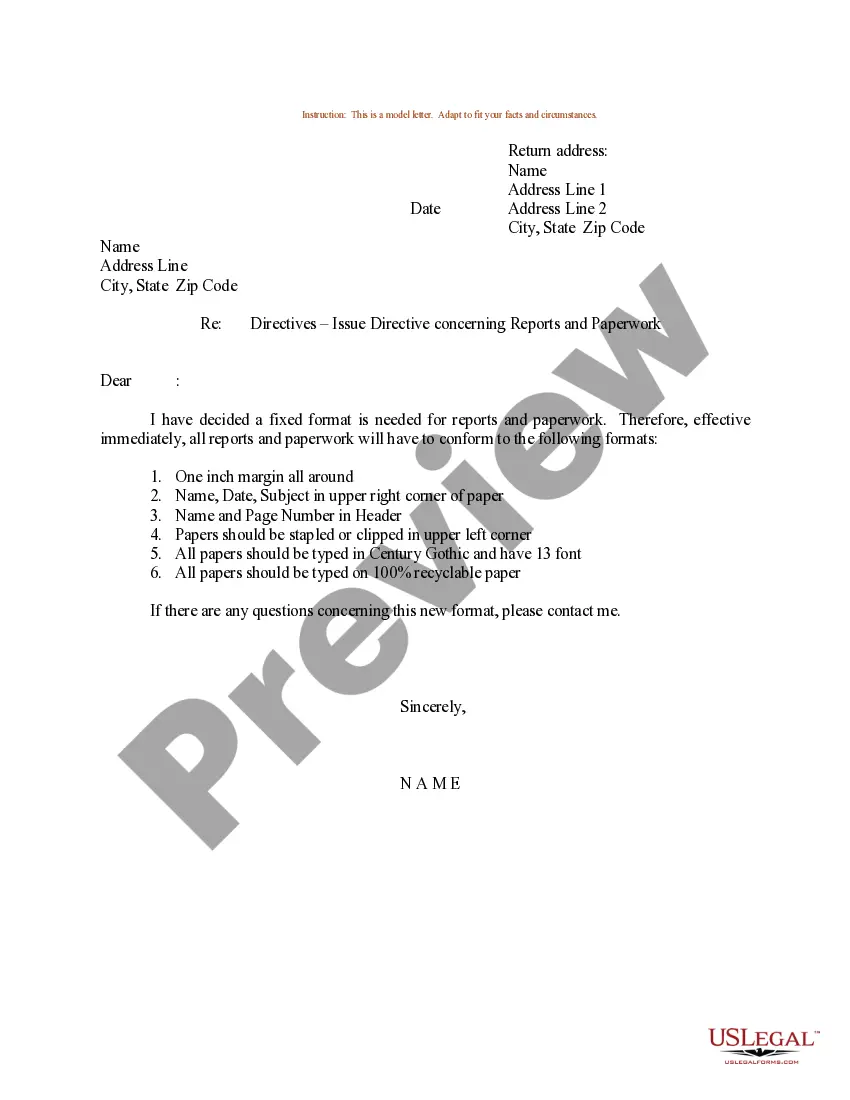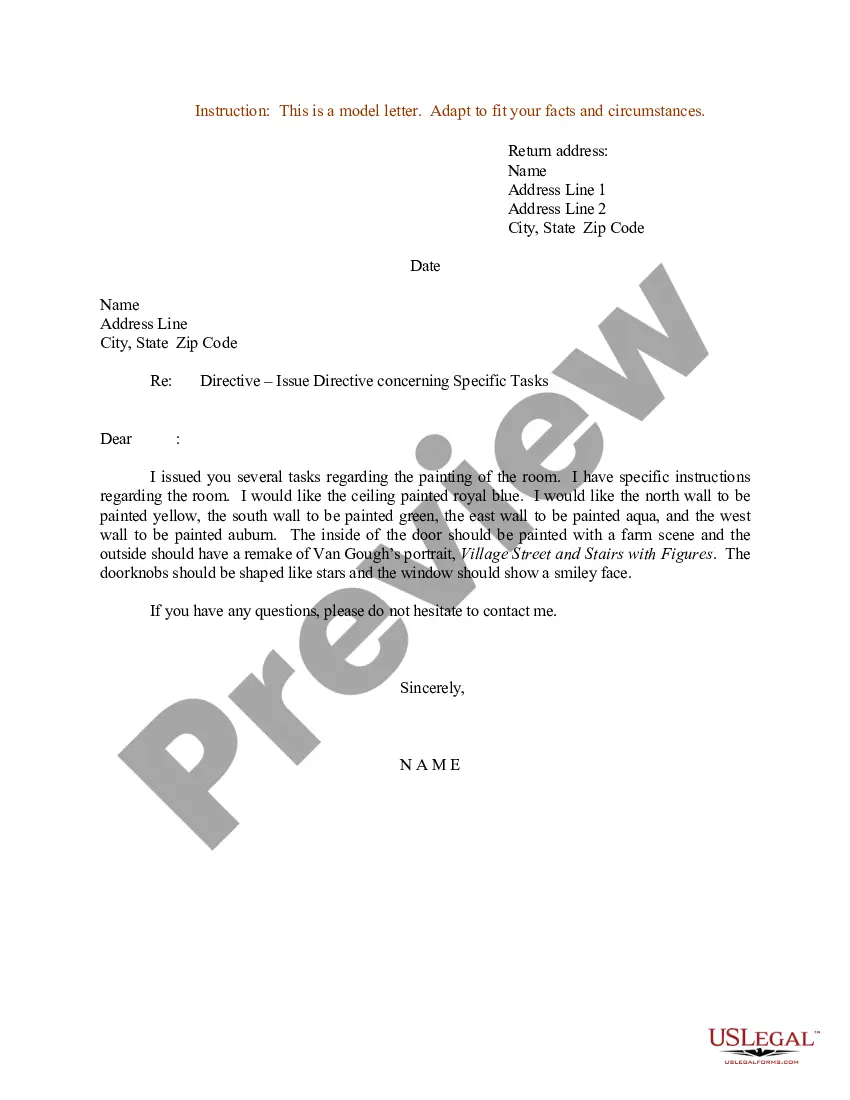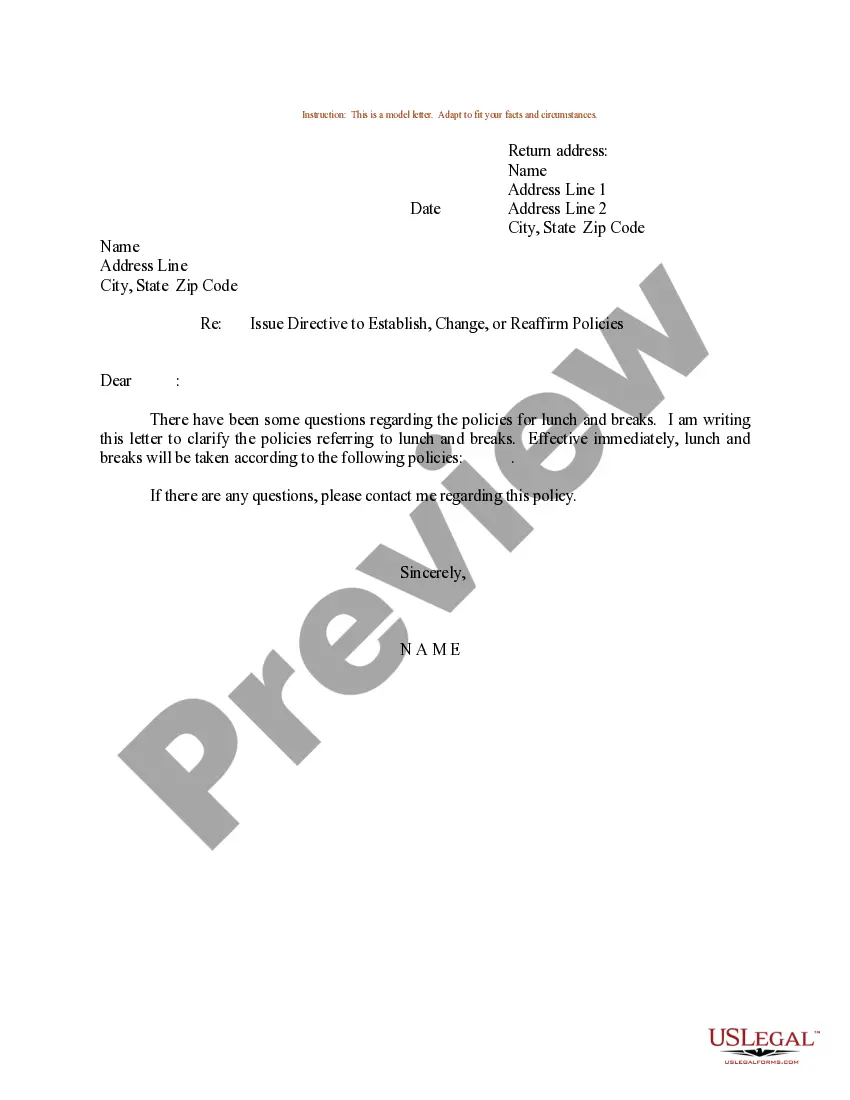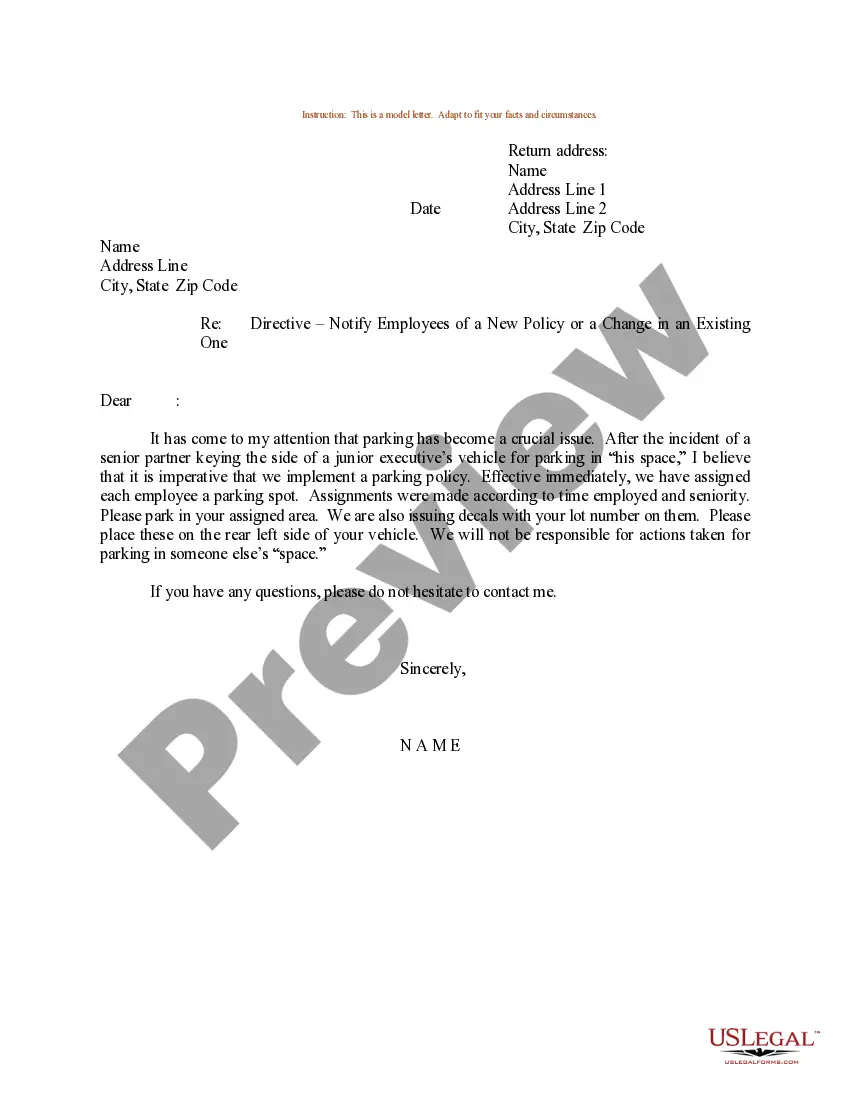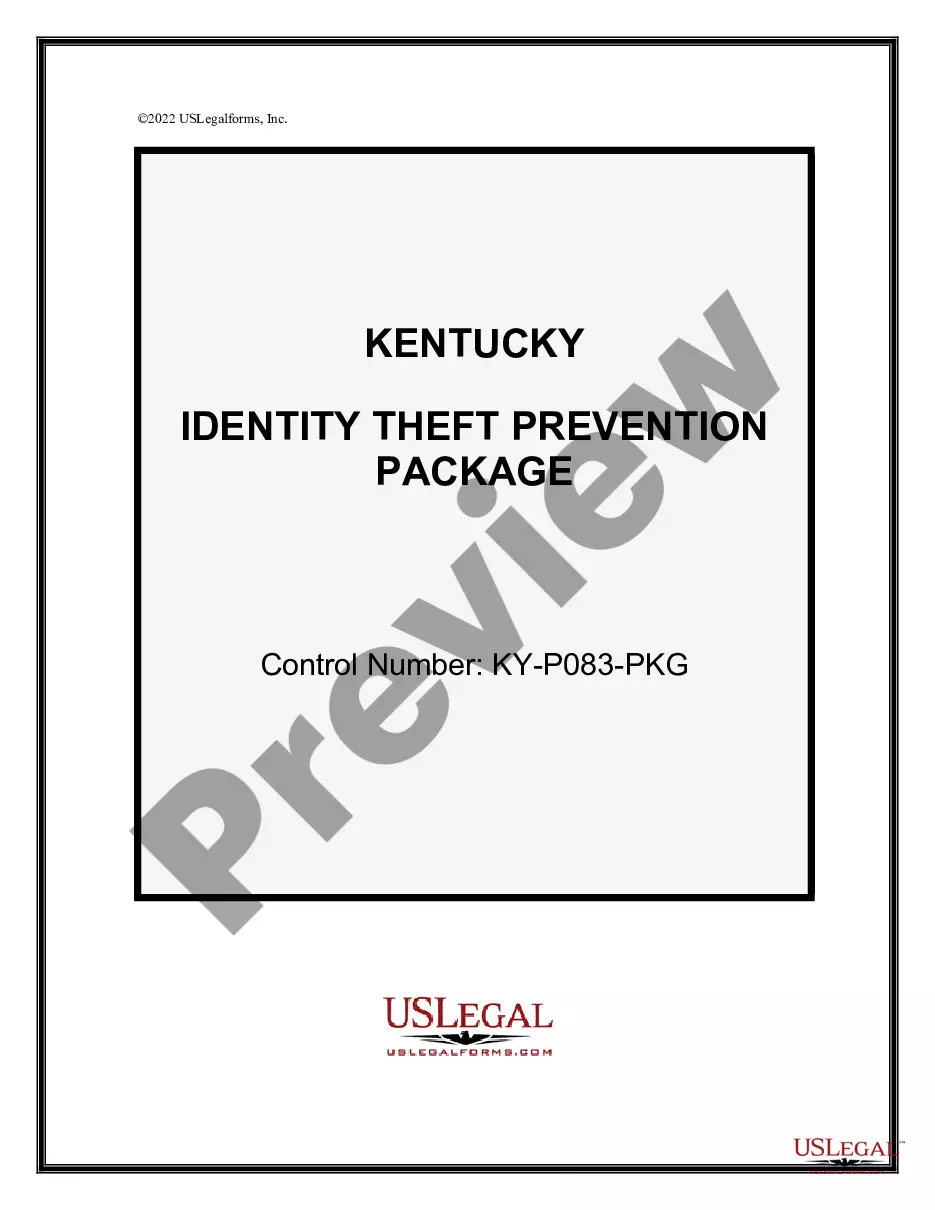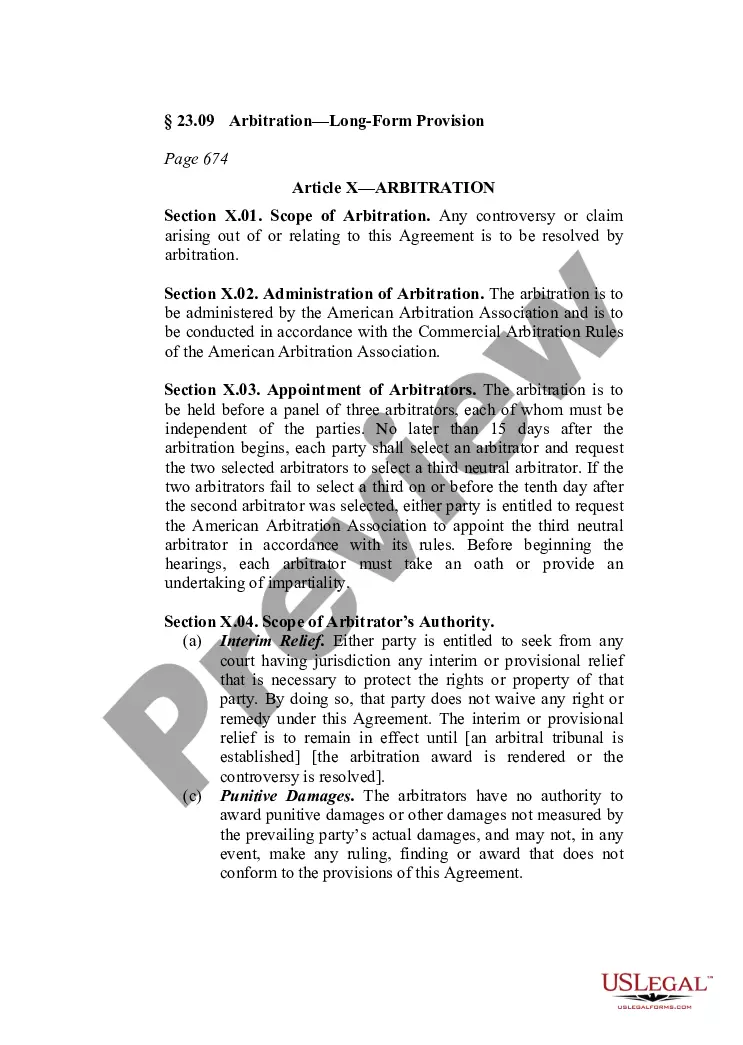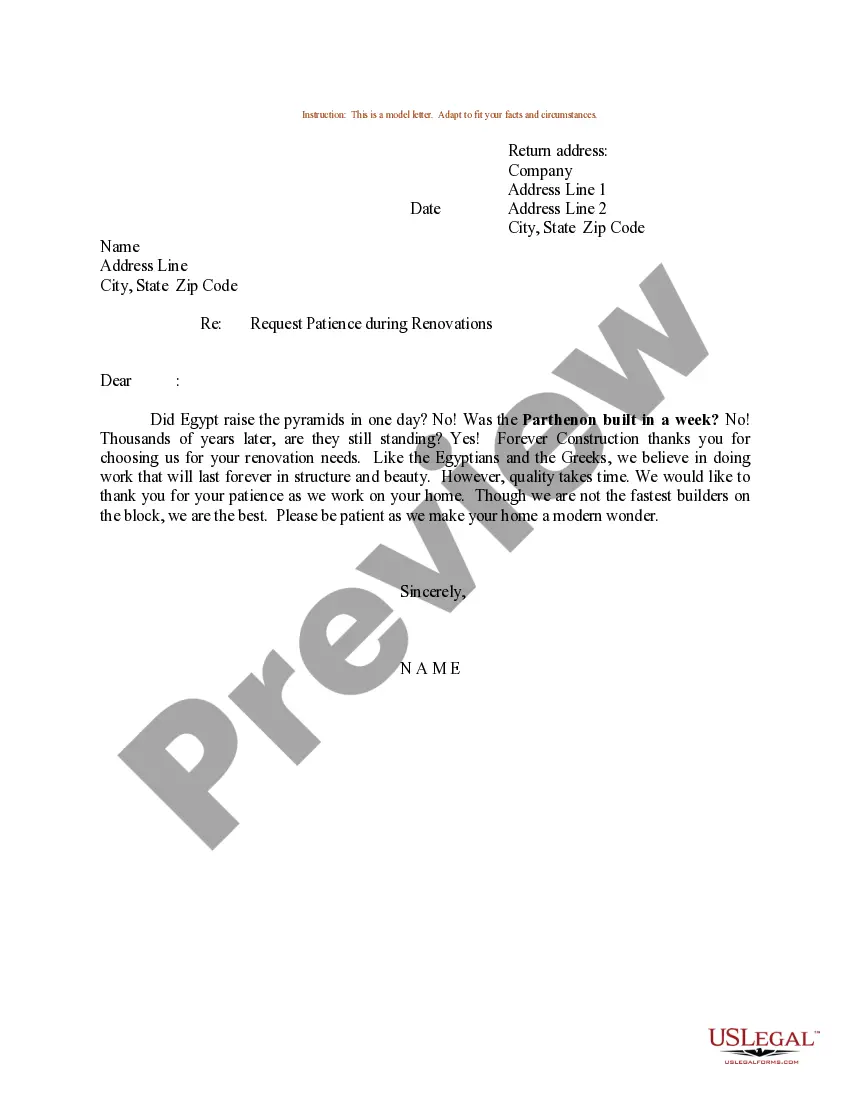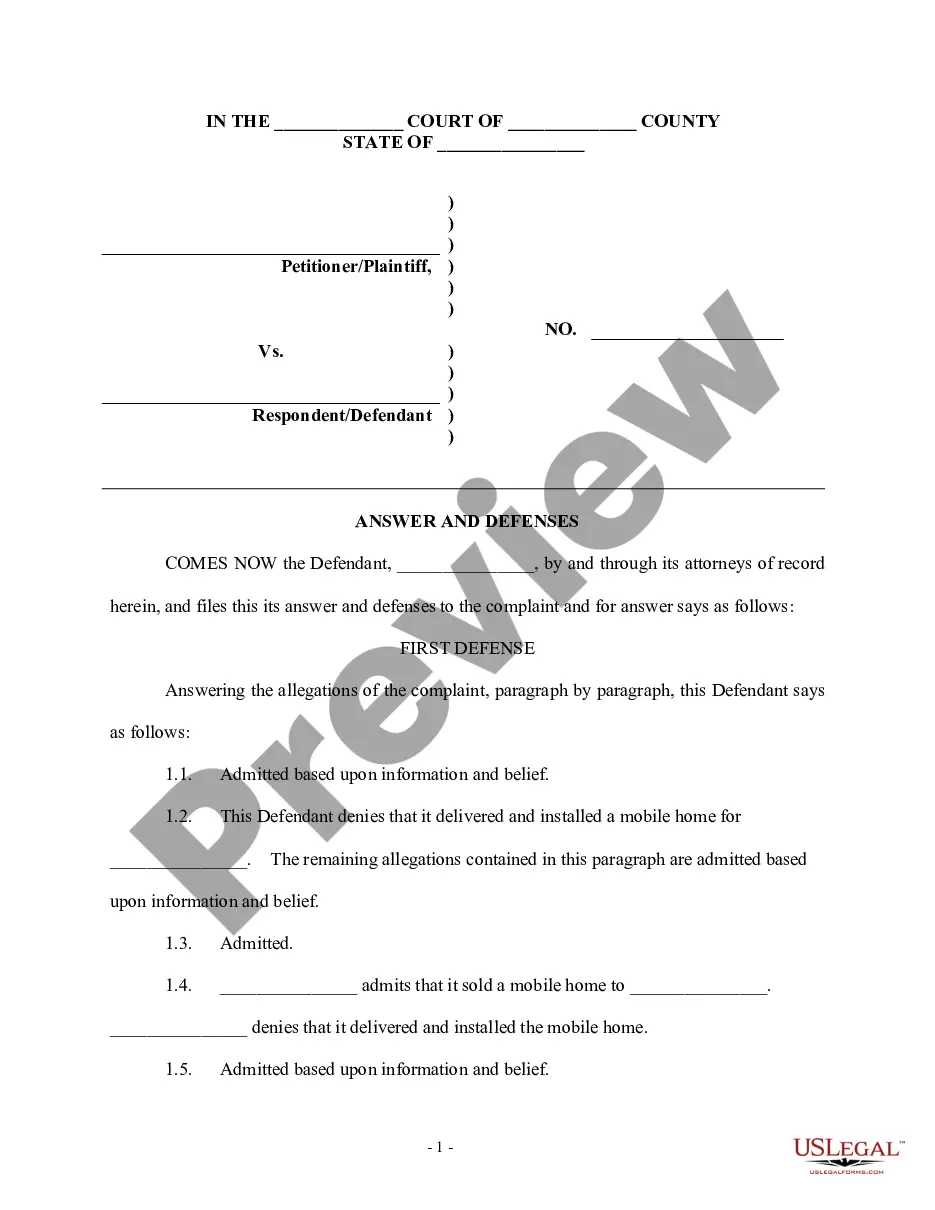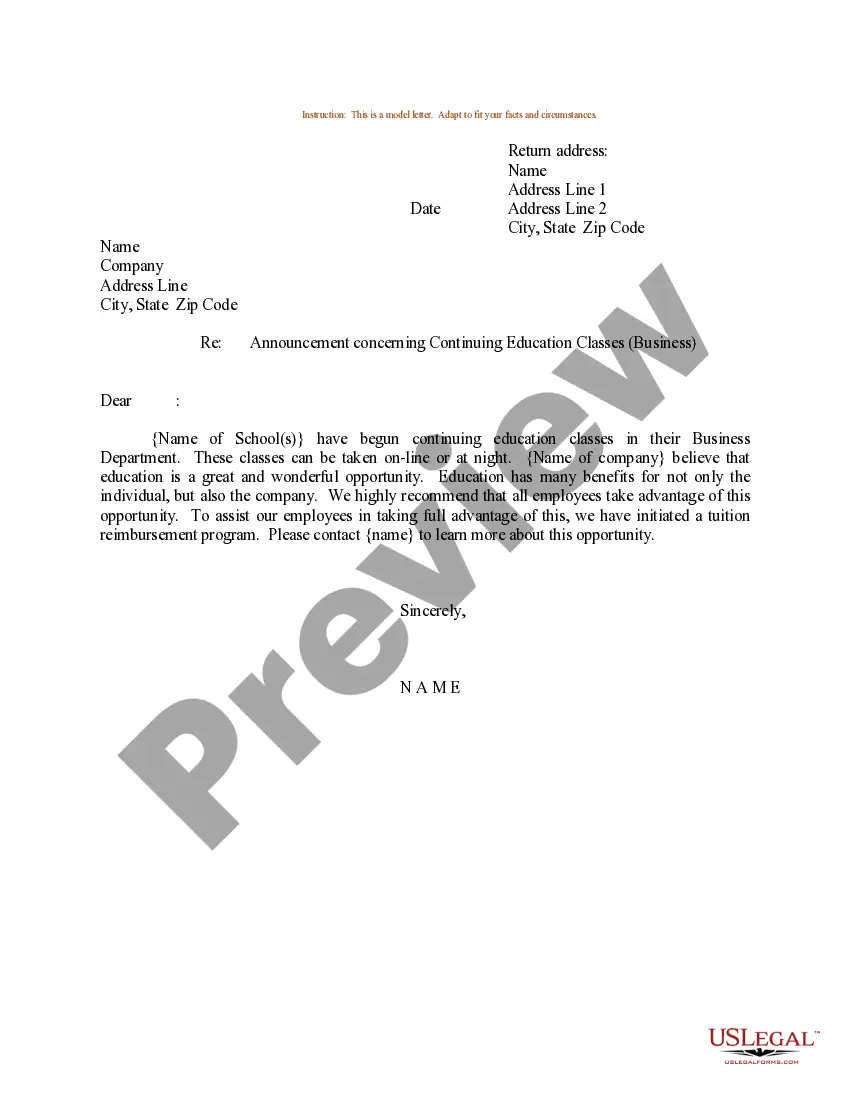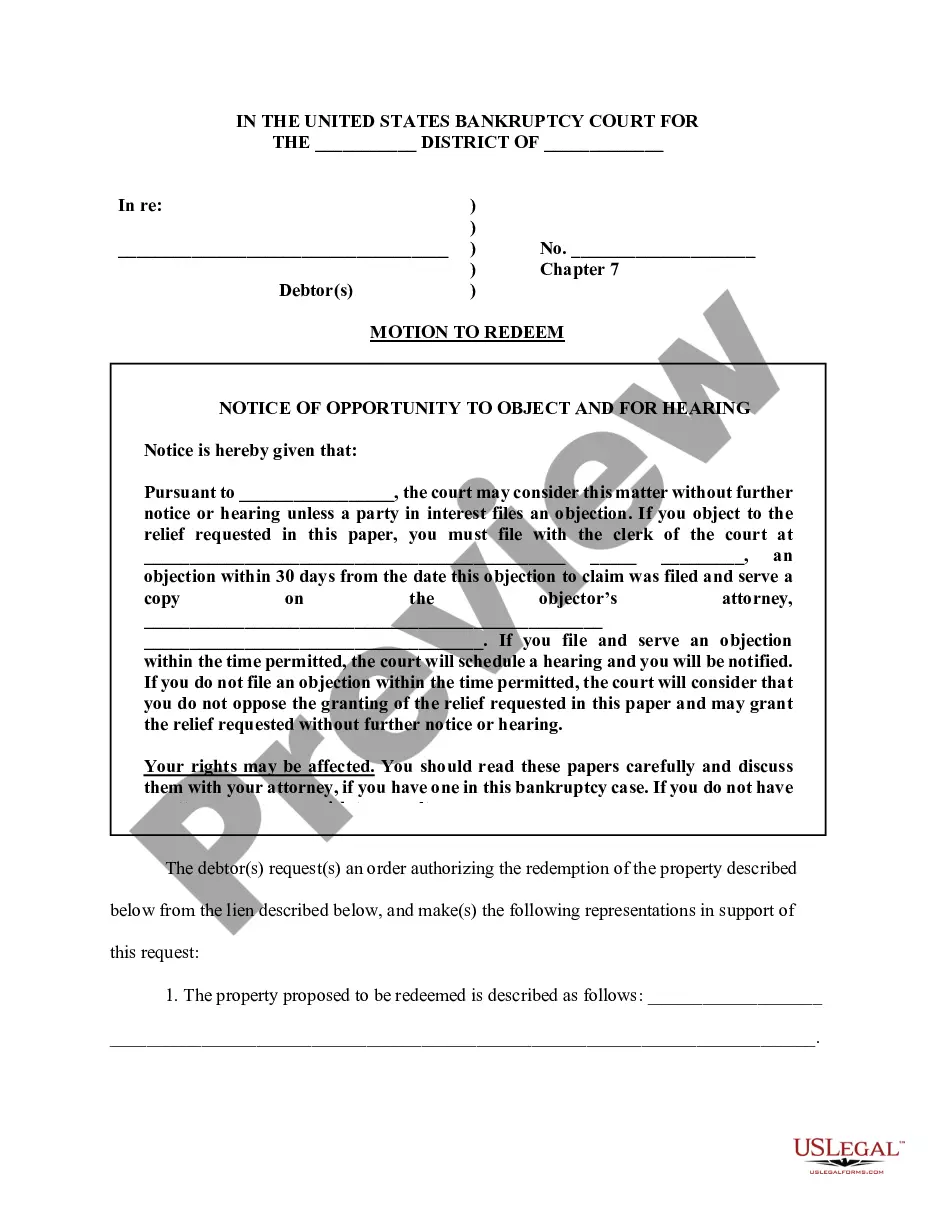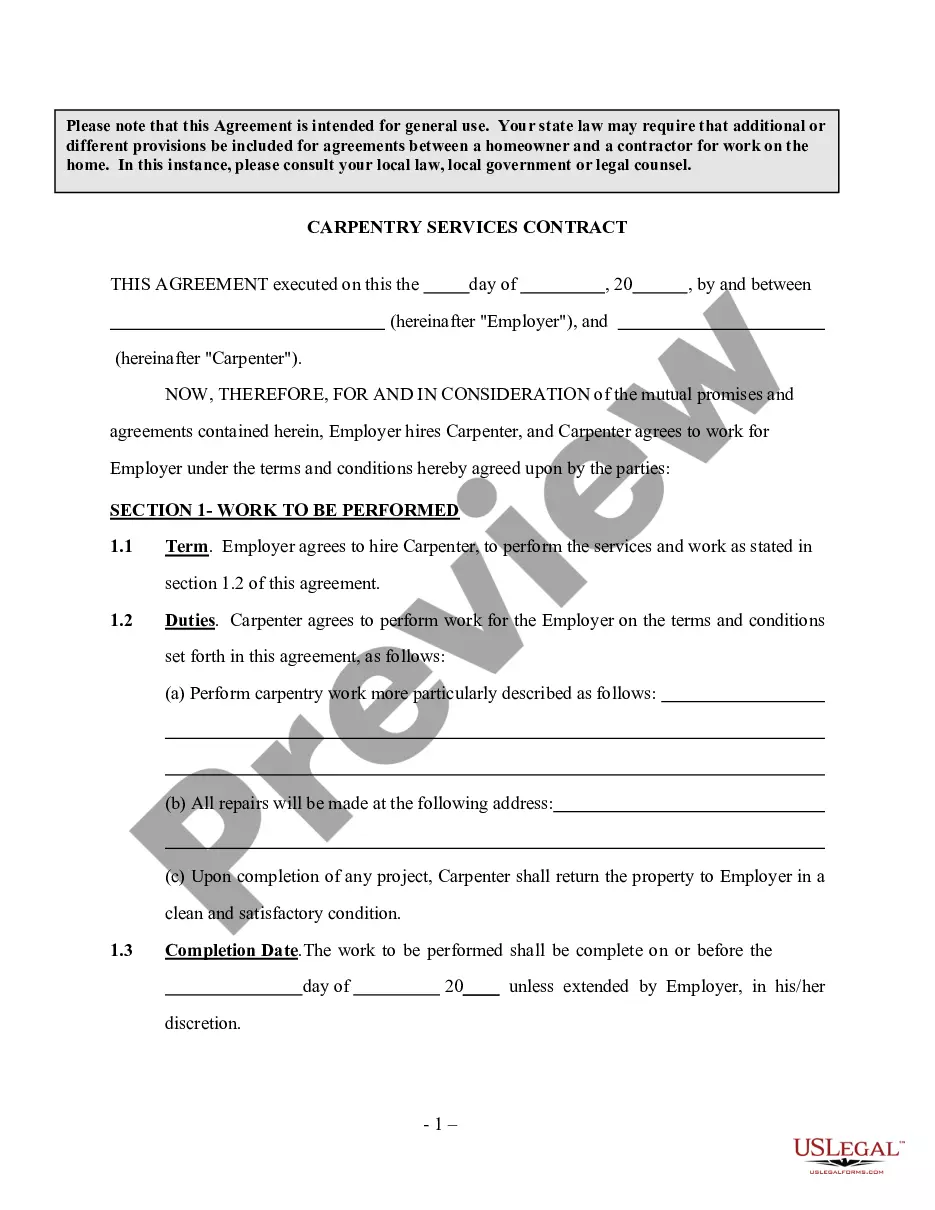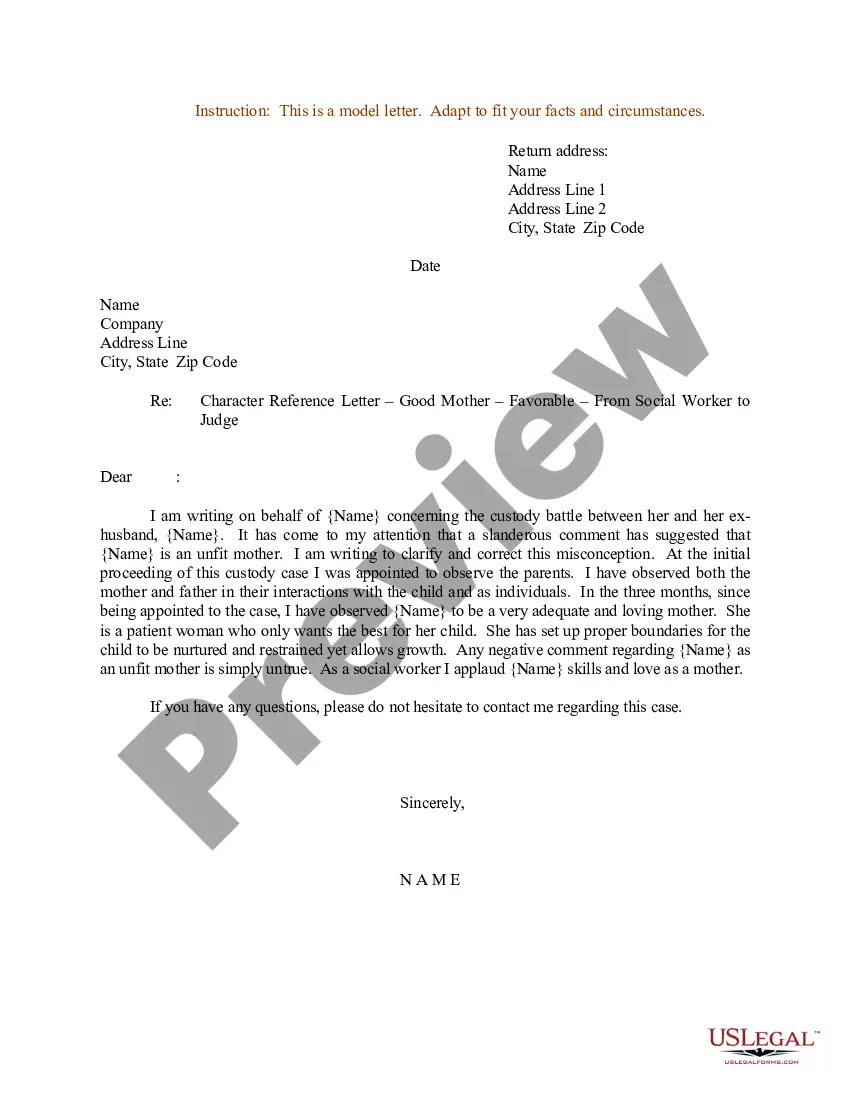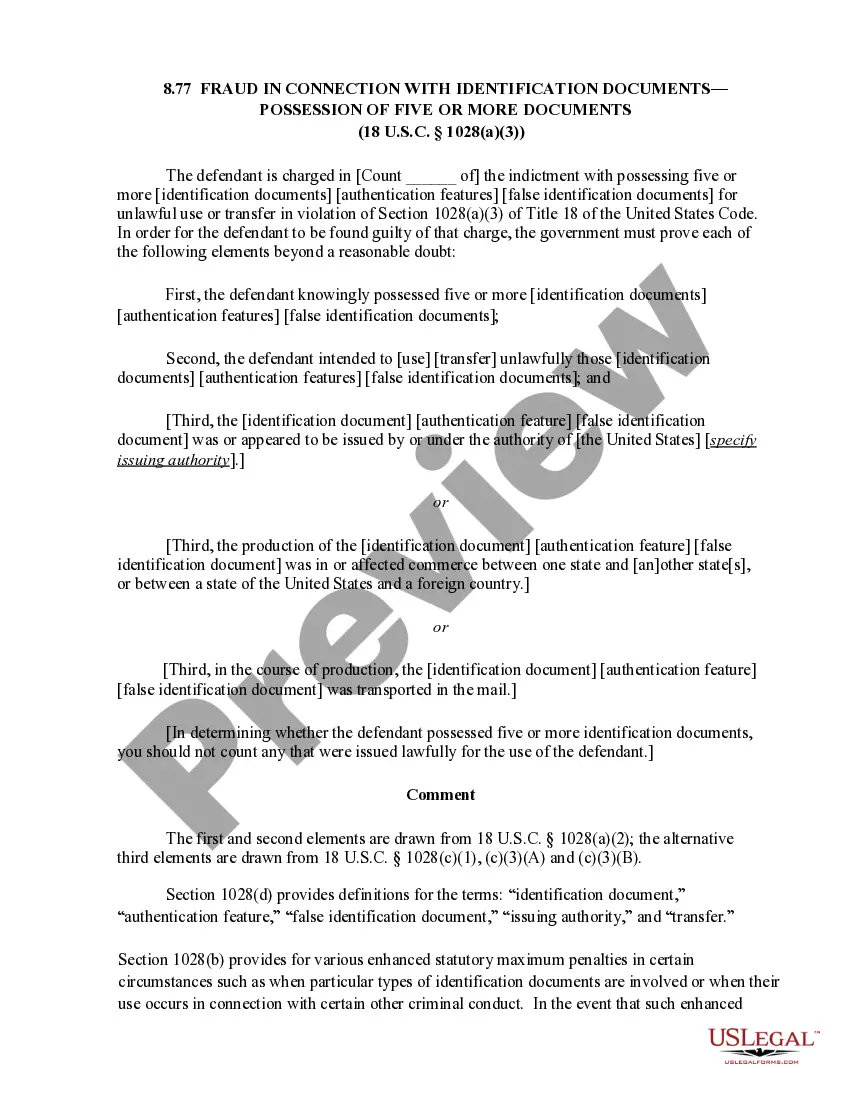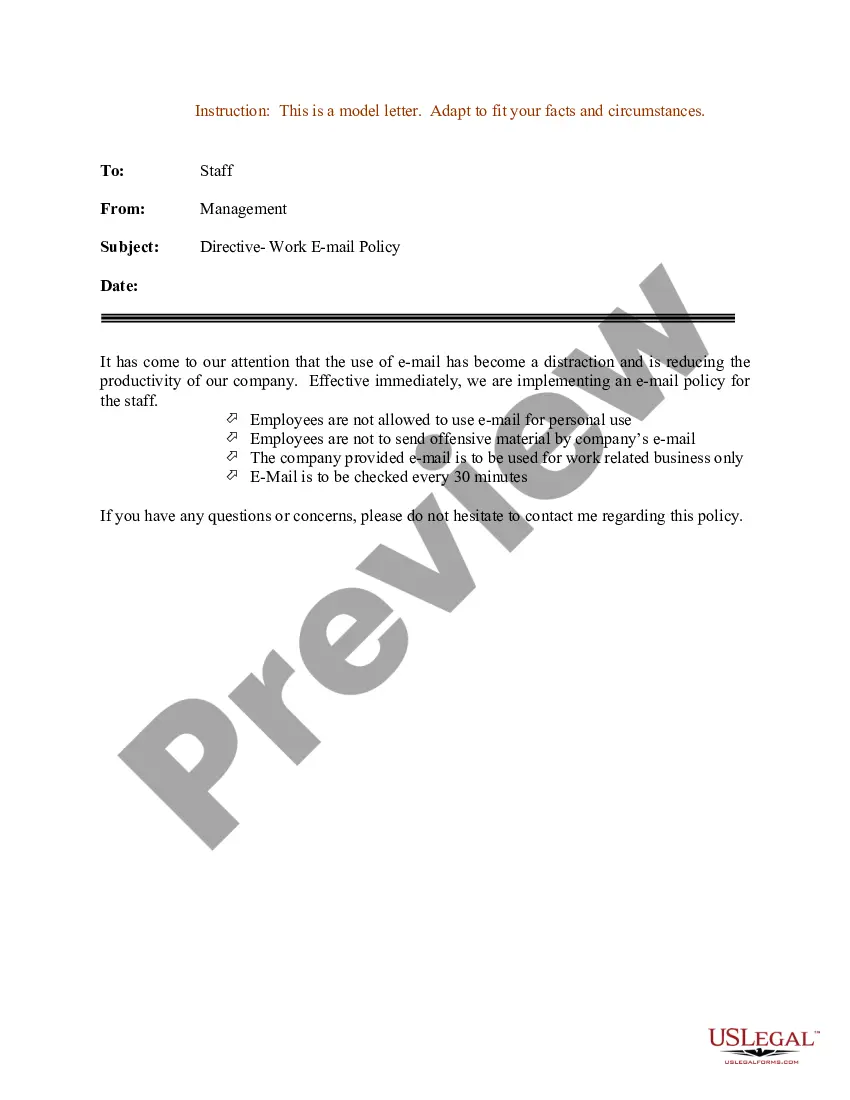Tennessee Sample Letter for Directive - EMail Usage
Description
How to fill out Sample Letter For Directive - EMail Usage?
You can devote multiple hours online looking for the authentic document template that meets the federal and state standards you require.
US Legal Forms provides thousands of authentic templates that have been evaluated by experts.
You can conveniently download or print the Tennessee Sample Letter for Directive - Email Usage from our service.
If available, utilize the Preview button to browse through the document template as well.
- If you already possess a US Legal Forms account, you can Log In and click on the Acquire button.
- Subsequently, you can complete, modify, print, or sign the Tennessee Sample Letter for Directive - Email Usage.
- Every authentic document template you purchase belongs to you indefinitely.
- To obtain another copy of a purchased form, go to the My documents tab and click on the corresponding button.
- If you are visiting the US Legal Forms website for the first time, follow the basic instructions outlined below.
- First, ensure that you have selected the appropriate document template for the region/city of your preference.
- Review the form details to make sure you have chosen the correct document.
Form popularity
FAQ
To obtain a TN tax clearance certificate, you need to fill out the required forms available on the Tennessee Department of Revenue's website. After submitting the forms and any necessary documentation, allow for processing time. If you need assistance, a Tennessee Sample Letter for Directive - EMail Usage can help you structure your requests clearly and effectively.
Usually, the sender simply wants to know that you have seen the email and expects a simple acknowledgement from you. This kind of emails may end with, Please acknowledge receipt of this message, Kindly acknowledge receipt of this email or Please acknowledge receipt of this email.
10 Tips for Writing Professional EmailsStart with a meaningful subject line.Address them appropriately.Keep the email concise and to the point.Make it easy to read.Do not use slang.Be kind and thankful.Be charismatic.Bring up points in your previous conversation.More items...
At a minimum, a formal email should contain all of the following elements:Subject line. Be specific, but concise.Salutation. Address the recipient by name, if possible.Body text. This section explains the main message of the email.Signature. Your email closing should be formal, not informal.
Do a final spelling and grammar check.Have a compelling subject line.Start with an appropriate greeting.Have a strong attention grabber.Keep your message short and concise.Be consistent with your font.Write a simple closing.Schedule your emails.Do a final spelling and grammar check.
Guidelines for Writing Email ReportsUse the Subject line to Introduce Your Email Report.Develop a Format for Writing Your Email Report.Focus on Relevant Details in Your Email Report.Proofread Email Reports before Sending Them Out.Introduction.Body.Writing Email Reports' Conclusion.
State your purpose Instead, begin by stating your purpose. For example, I am writing to enquire about 2026 or I am writing in reference to 2026. Make your purpose clear early on in the email, and then move into the main text of your email.
Send a Report as an AttachmentWith the report open, click File > Send as Attachment to display the Send as Attachment window.In the To box, enter the email addresses of the recipients (separate multiple email addresses with a comma).Edit the Subject and Message if you want to personalize these from the defaults.More items...
Appropriate salutations1 Dear Name This email greeting is an appropriate salutation for formal email correspondence.2 Hi or Hello. As far as email greetings go, an informal Hi followed by a comma is perfectly acceptable in most work-related messages.3 Hi everyone, Hi team, or Hi department name team.01-Apr-2022
How to write an email to your supervisorDecide on your reason for writing the email.Add a relevant subject line.Include a greeting.State your reason for the email.Provide an explanation.List actions you need your supervisor to complete.Add a closing.Include a signature.