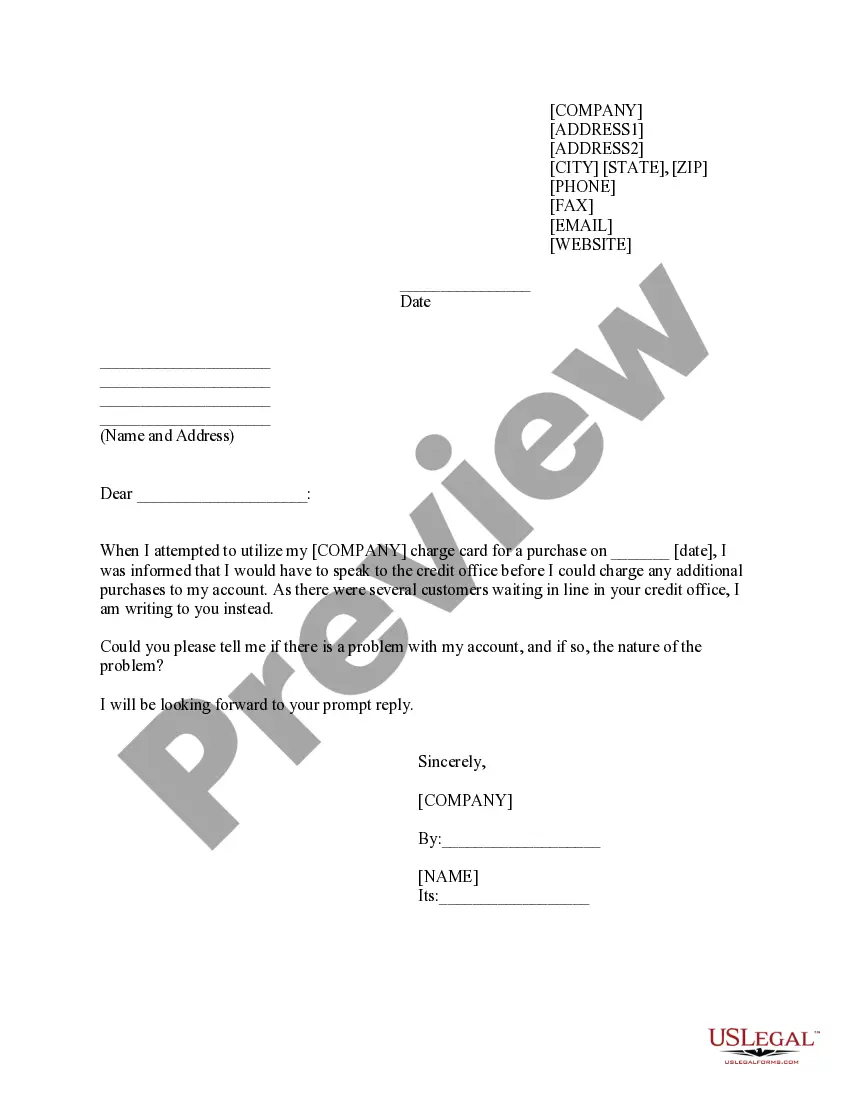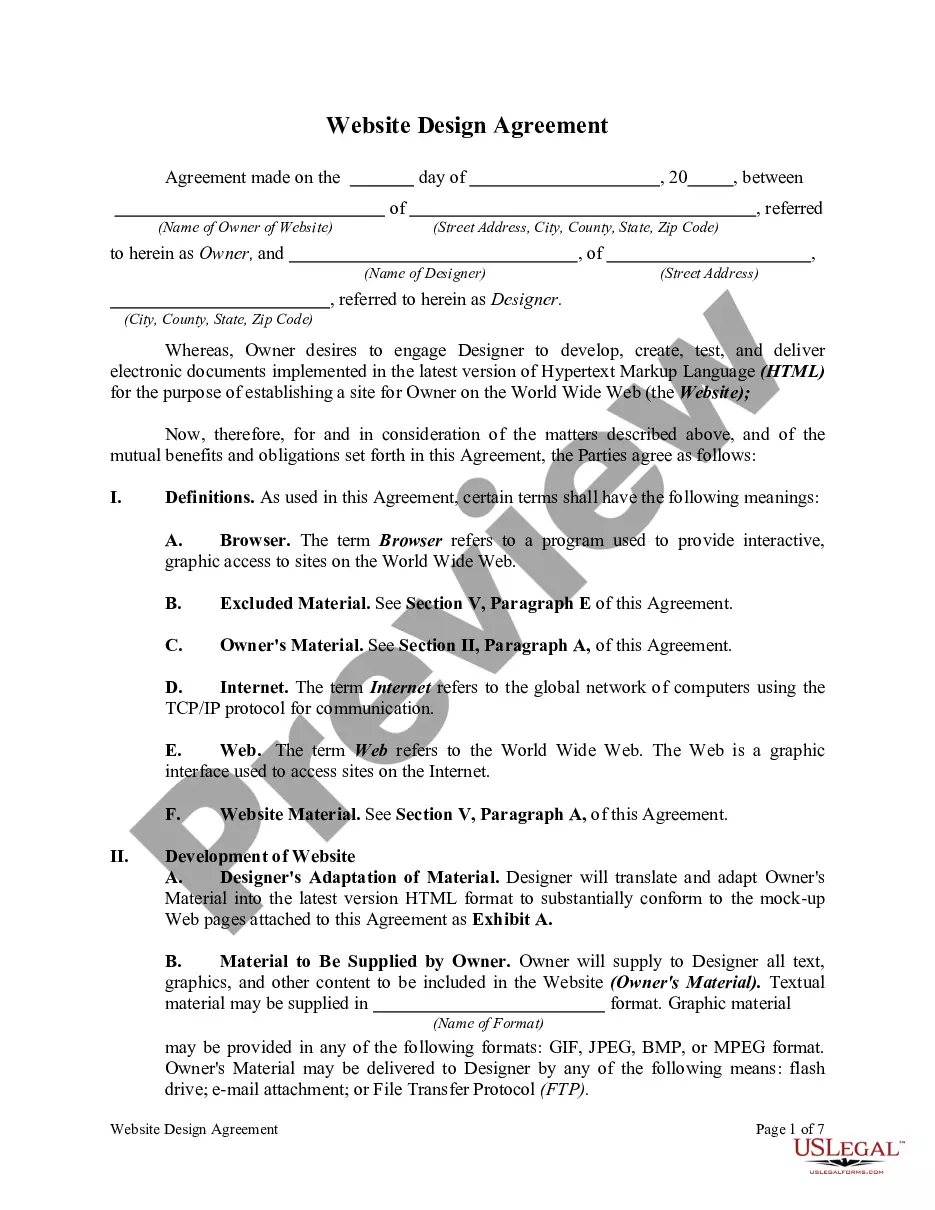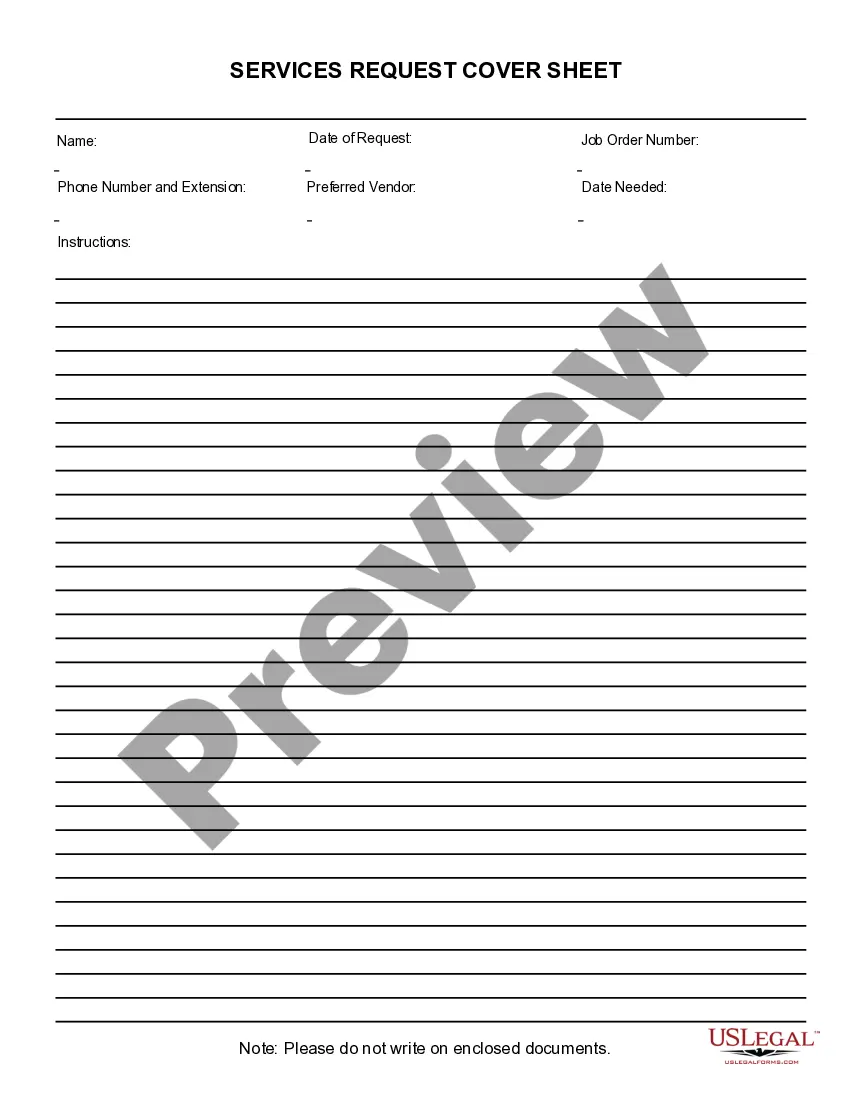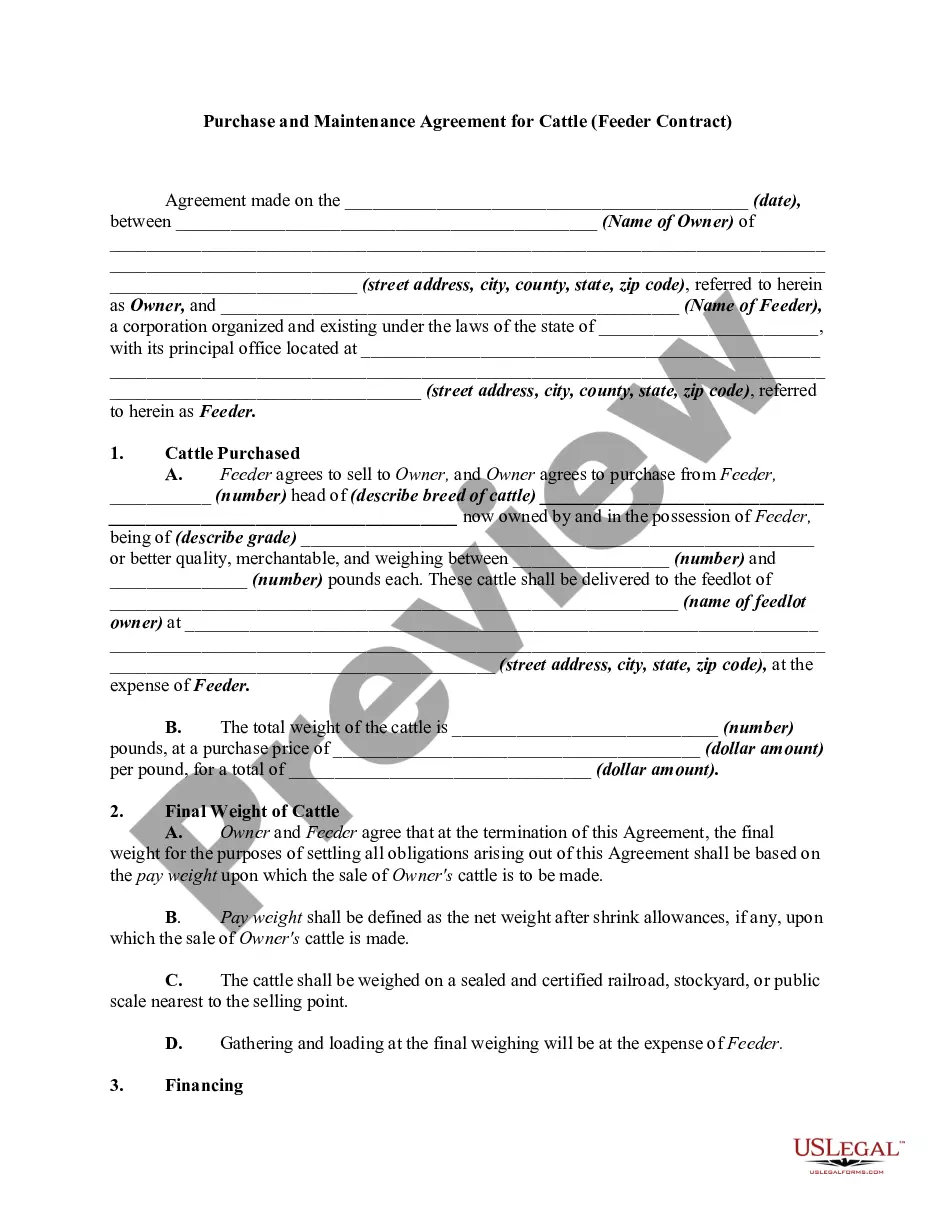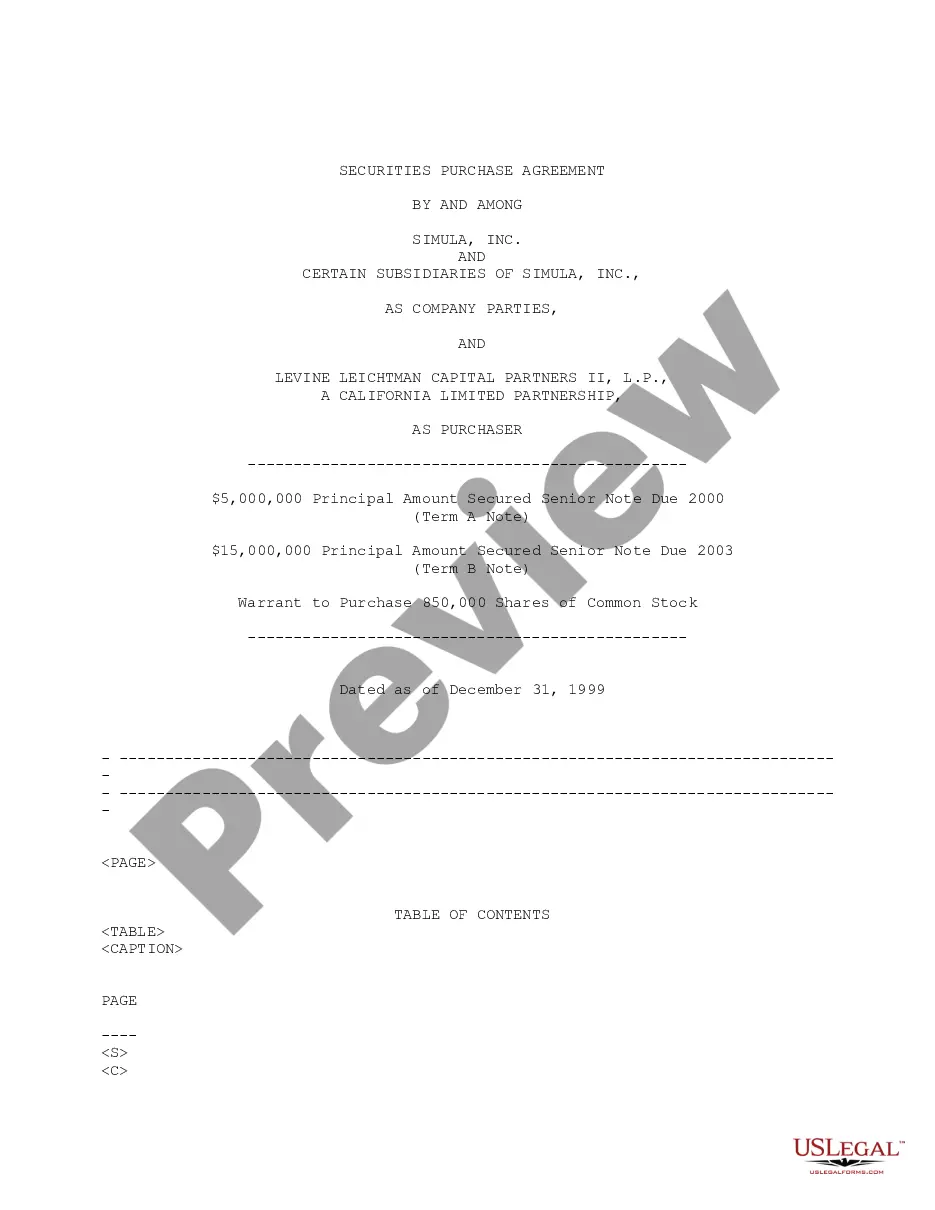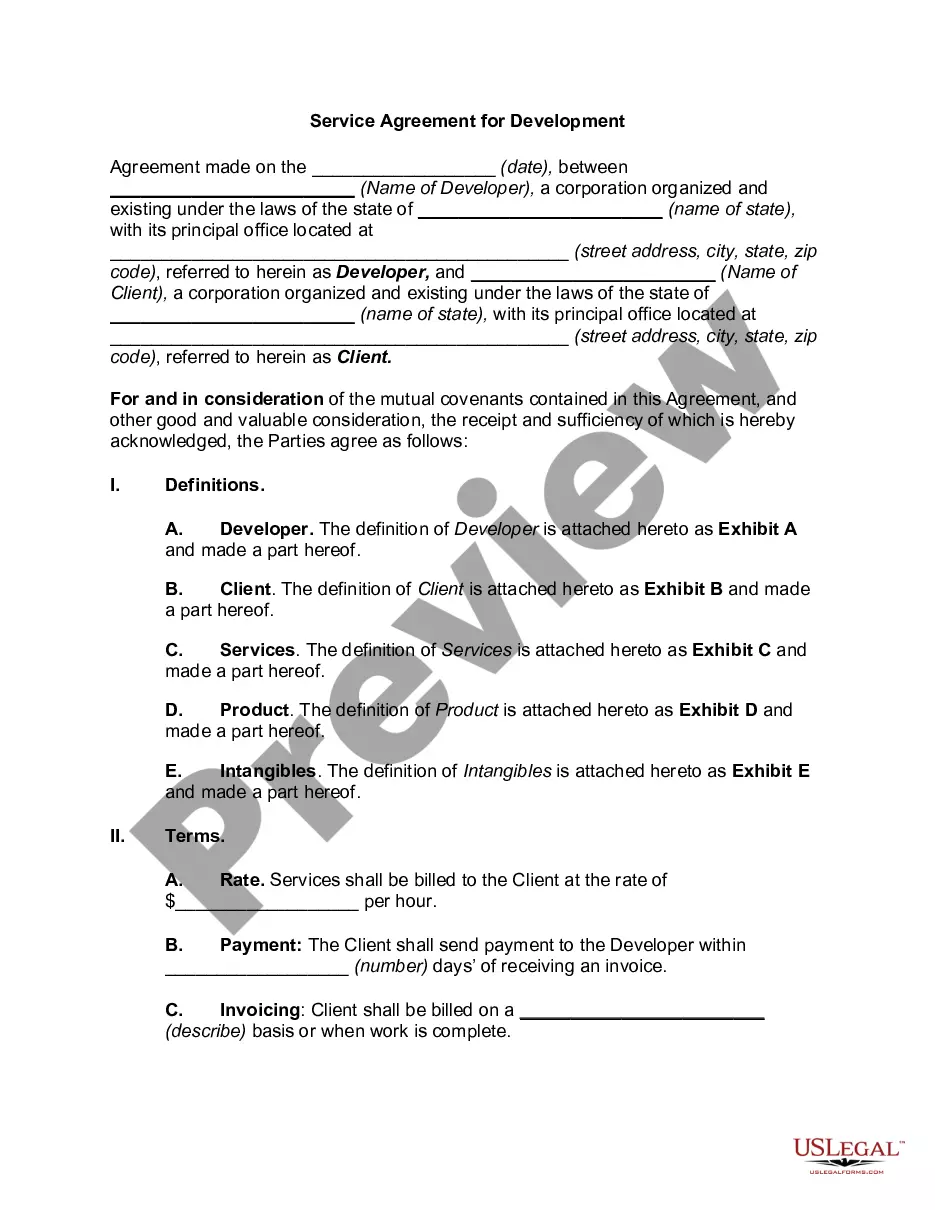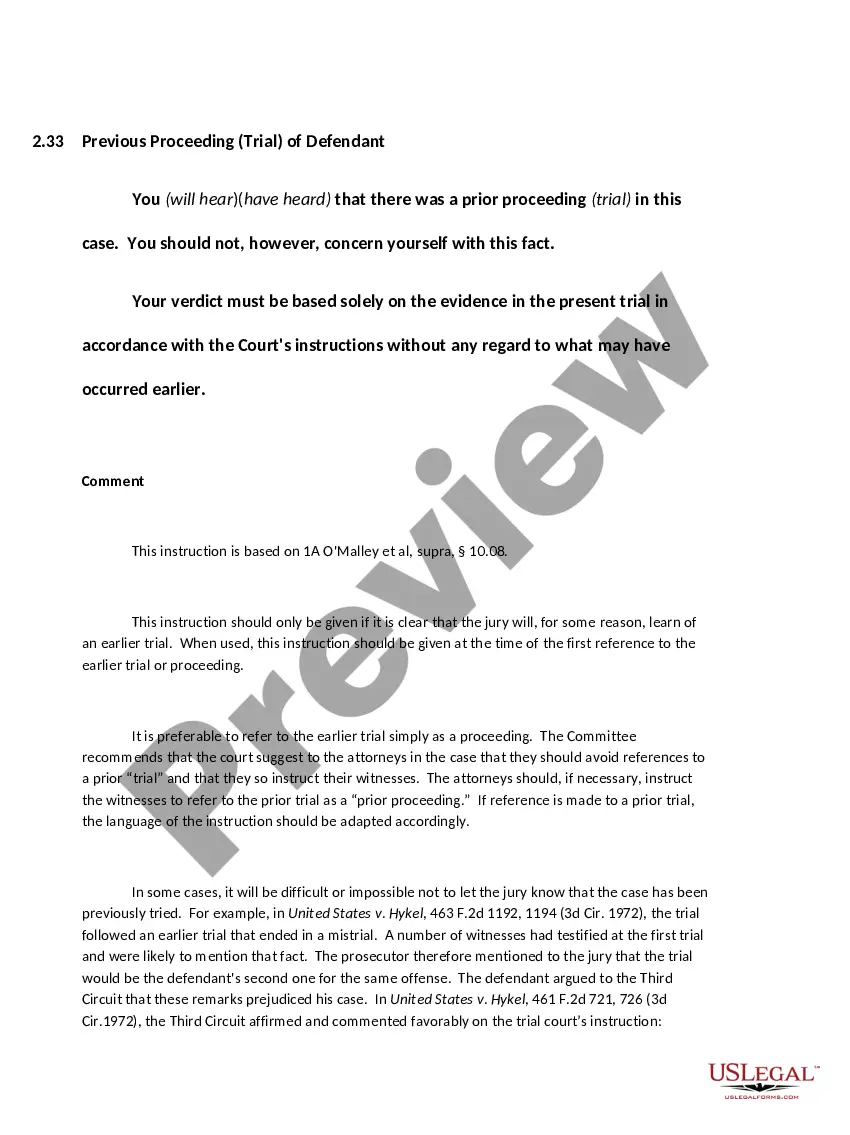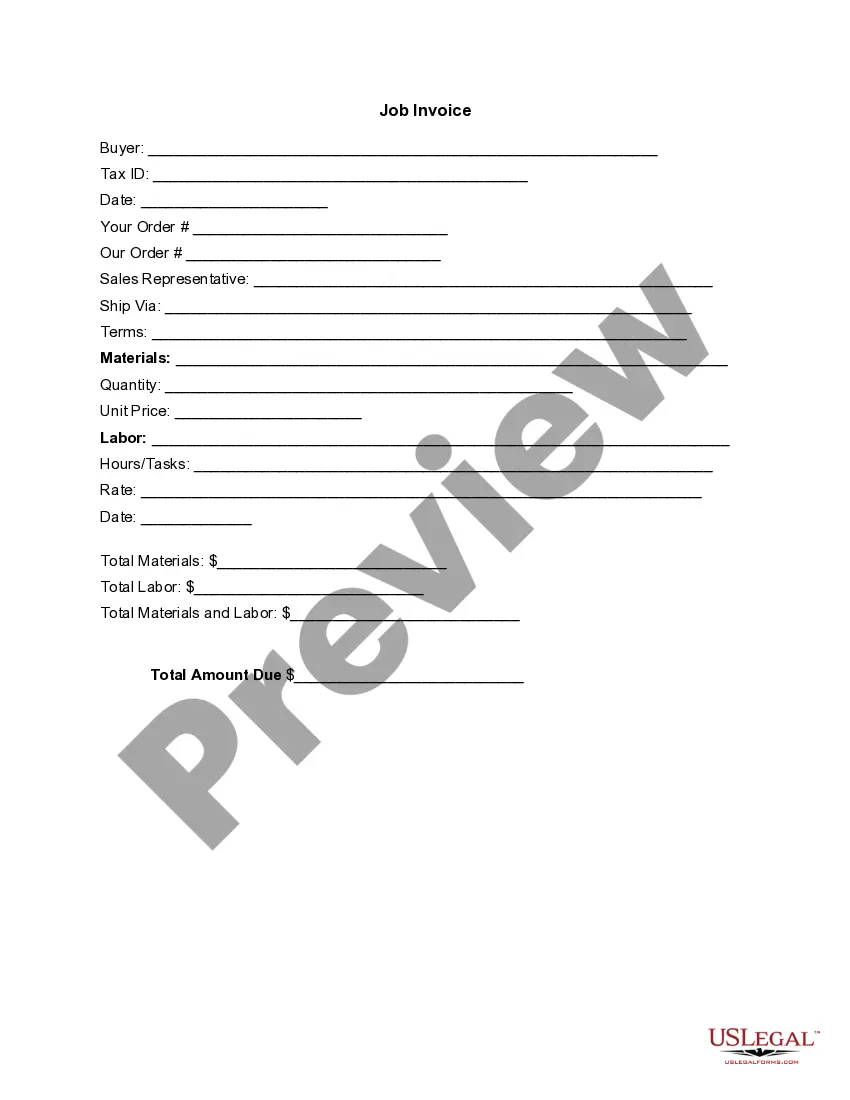Tennessee Invoice Template for Babysitting
Description
How to fill out Invoice Template For Babysitting?
US Legal Forms - one of the largest collections of approved documents in the United States - offers a range of legal document templates that you can download or print.
By using the website, you can access thousands of forms for business and personal purposes, categorized by types, states, or keywords. You can find the latest versions of forms such as the Tennessee Invoice Template for Babysitting in moments.
If you already have an account, Log In and download the Tennessee Invoice Template for Babysitting from the US Legal Forms library. The Download button will appear on each form you view. You can access all your previously saved forms in the My documents section of your account.
Make edits. Fill out, modify, and print and sign the saved Tennessee Invoice Template for Babysitting.
Every template you add to your account does not have an expiration date and is yours permanently. So, if you want to download or print another copy, simply go to the My documents section and click on the document you need. Gain access to the Tennessee Invoice Template for Babysitting with US Legal Forms, the most extensive collection of legal document templates. Utilize a vast array of professional and state-specific templates that meet your business or personal requirements.
- If you are using US Legal Forms for the first time, here are some easy steps to get you started.
- Ensure you have chosen the correct form for your city/state. Click the Preview button to review the form's content. Check the form details to confirm you have selected the right document.
- If the form does not meet your needs, utilize the Search area at the top of the screen to find one that does.
- When you are satisfied with the form, confirm your choice by clicking the Purchase now button. Then, select your preferred payment plan and provide your information to register for the account.
- Process the payment. Use your credit card or PayPal account to complete the transaction.
- Choose the format and download the form to your device.
Form popularity
FAQ
If you earn over a certain amount from babysitting services within a year, you may need to report that income using IRS Form 1099. Generally, this applies if you earn $600 or more from a client. Using a Tennessee Invoice Template for Babysitting can help you keep track of your earnings and assist in preparing your financial documents for tax purposes.
To make a homemade receipt, you can start by drafting a document with basic details such as service date, service description, amount due, and payment method. It’s helpful to include both your and the client’s contact information. Using a basic template can assist in making this task easier, and a Tennessee Invoice Template for Babysitting from US Legal Forms can provide a clean, professional look.
Creating a receipt for babysitting can be simple. You begin by including your name, the name of the parents, and details about the service provided. After that, you can list the hours worked and the agreed rate. To streamline this process, consider using a Tennessee Invoice Template for Babysitting available on US Legal Forms, which simplifies the creation of professional receipts.
To make receipts for babysitting, start by collecting essential details including the amount received, date of service, and your contact information. It’s important to provide a clear and itemized view. Using a Tennessee Invoice Template for Babysitting can make generating receipts straightforward and efficient.
To make a daycare invoice, list all care services provided, along with dates, hours, and rates. Ensure to include both your contact details and those of the parents. Utilizing a Tennessee Invoice Template for Babysitting can simplify and enhance the professional appearance of your daycare invoice.
When writing a babysitting contract, include your services, payment terms, and cancellation policies. Clear communication between you and the parents ensures everyone understands the agreement. Consider using a Tennessee Invoice Template for Babysitting that may also have contract provisions to cover your needs.
Creating a babysitting invoice involves filling out key details like your services provided, total amount, and contact information. Be sure to present the invoice clearly and professionally. A Tennessee Invoice Template for Babysitting can streamline this task, making it easy for you to generate invoices quickly.
To make a babysitting invoice, gather details such as the service dates, hours worked, and your hourly or flat rate. It's also essential to include payment terms and due dates. You can use a Tennessee Invoice Template for Babysitting to create an invoice that looks polished and keeps everything organized.
Writing an invoice for childcare involves detailing the days and hours you provided care, as well as the agreed rate. You’ll want to include your name, the parent's name, and any additional fees. A Tennessee Invoice Template for Babysitting can help you format this information neatly and professionally.
Writing a receipt for childcare requires basic details like the date, your name, and contact information. Include the parent's name and a brief description of the services provided, along with the amount received. Finally, express gratitude for the payment to promote goodwill. A Tennessee Invoice Template for Babysitting can provide the structure needed to ensure all relevant details are included.