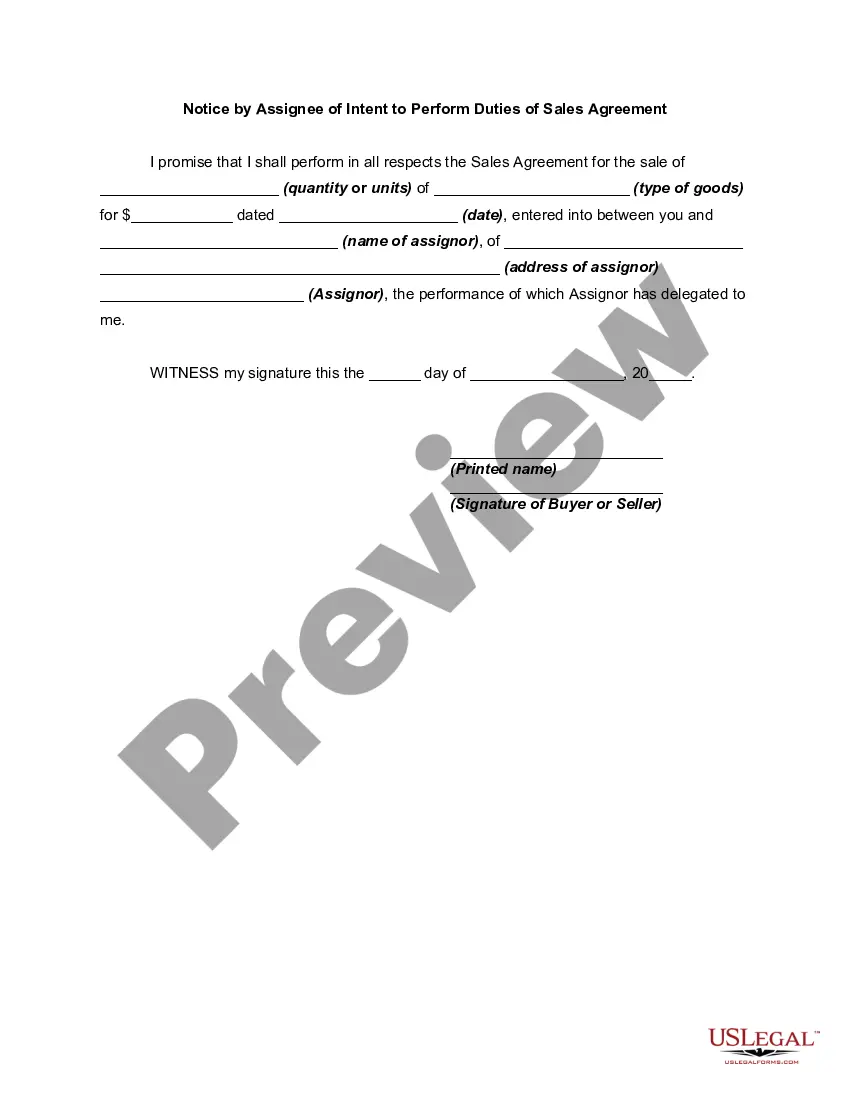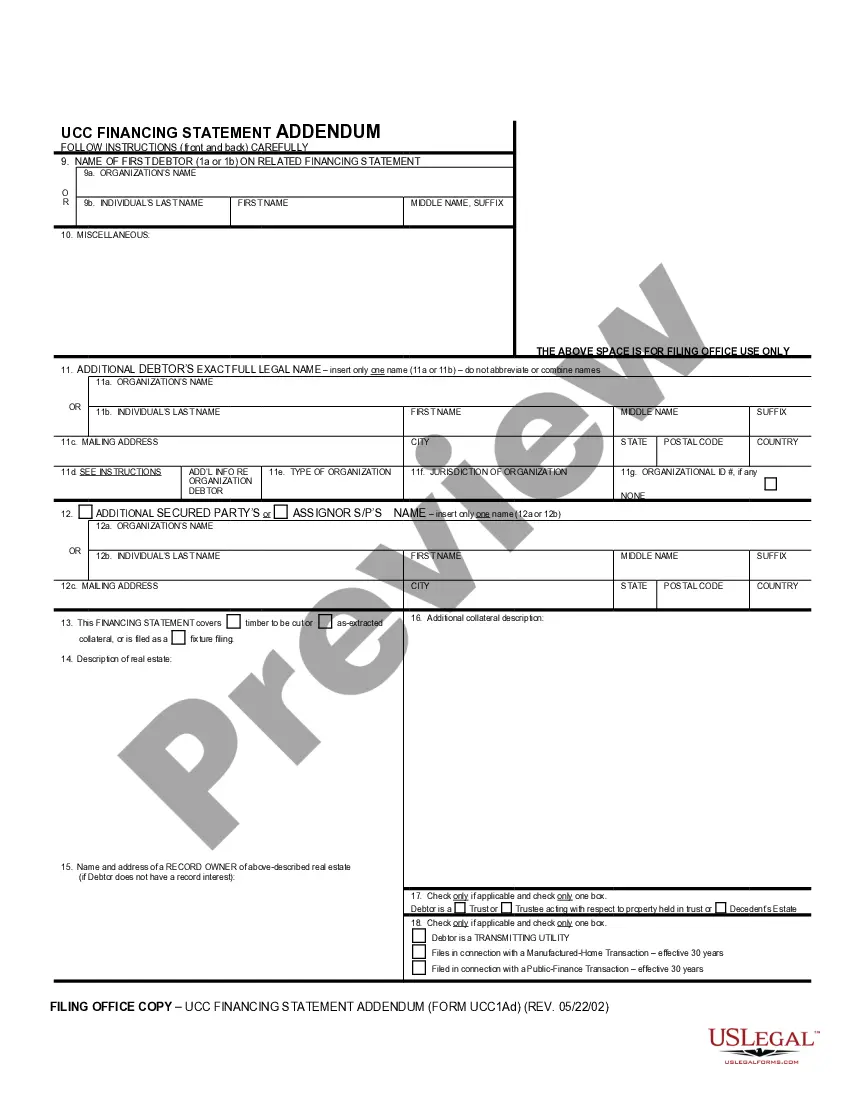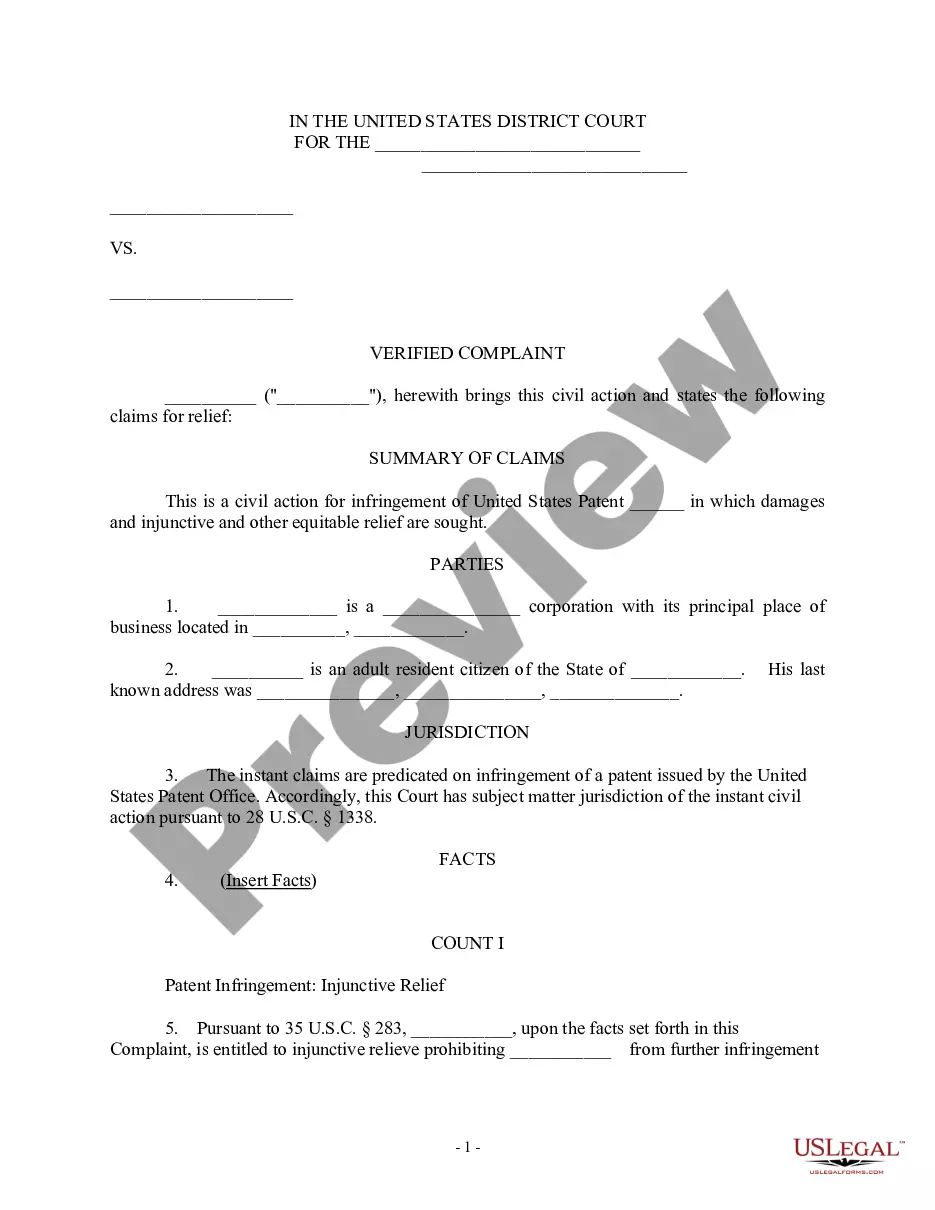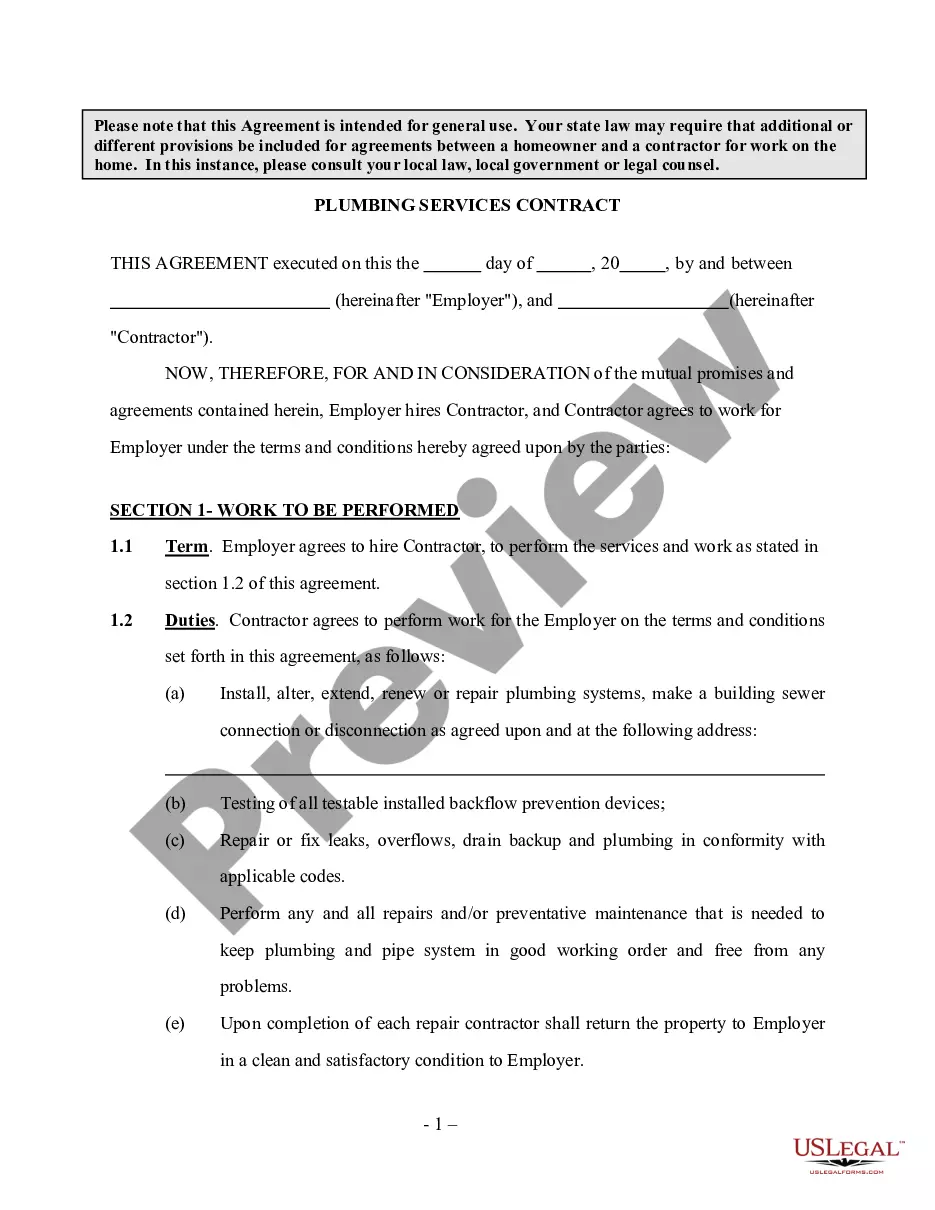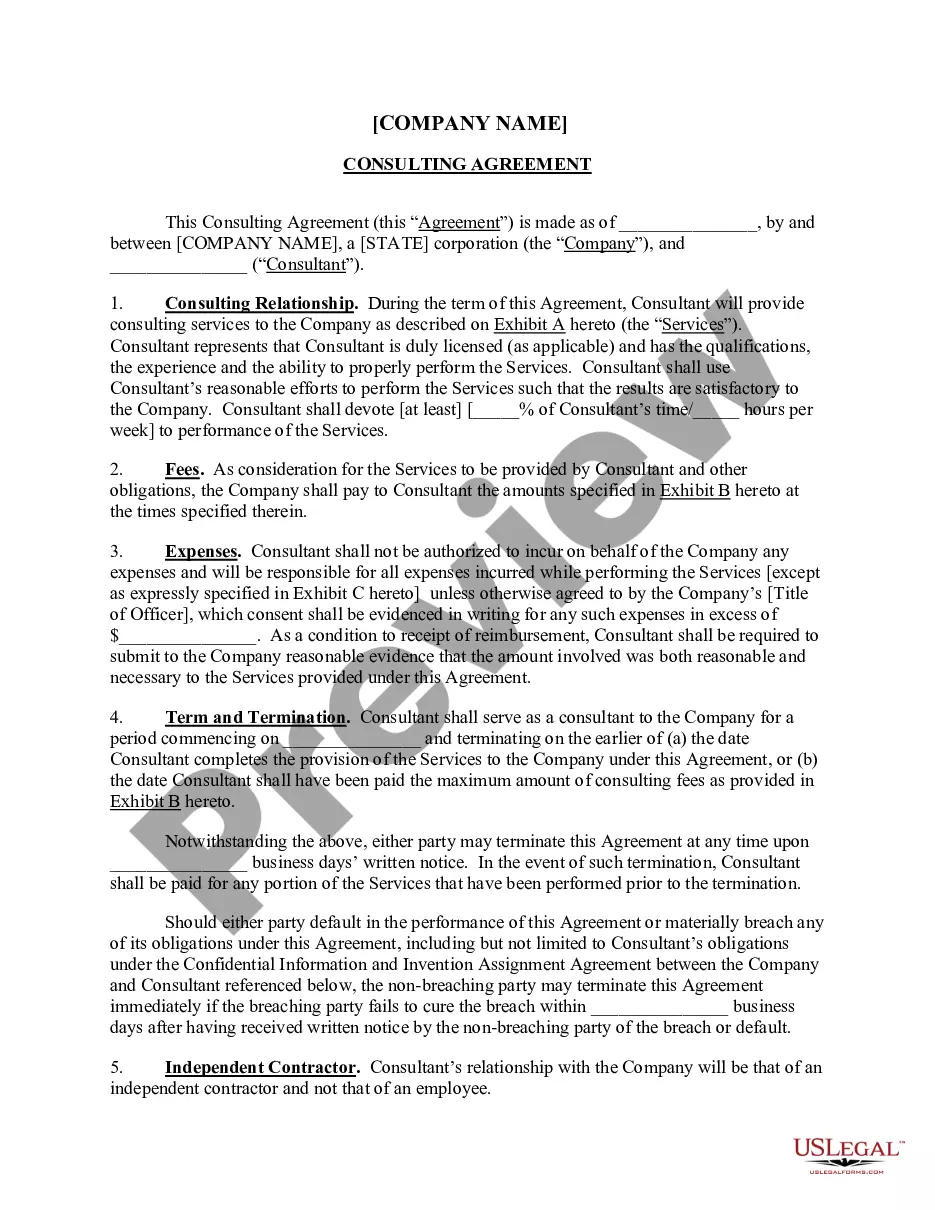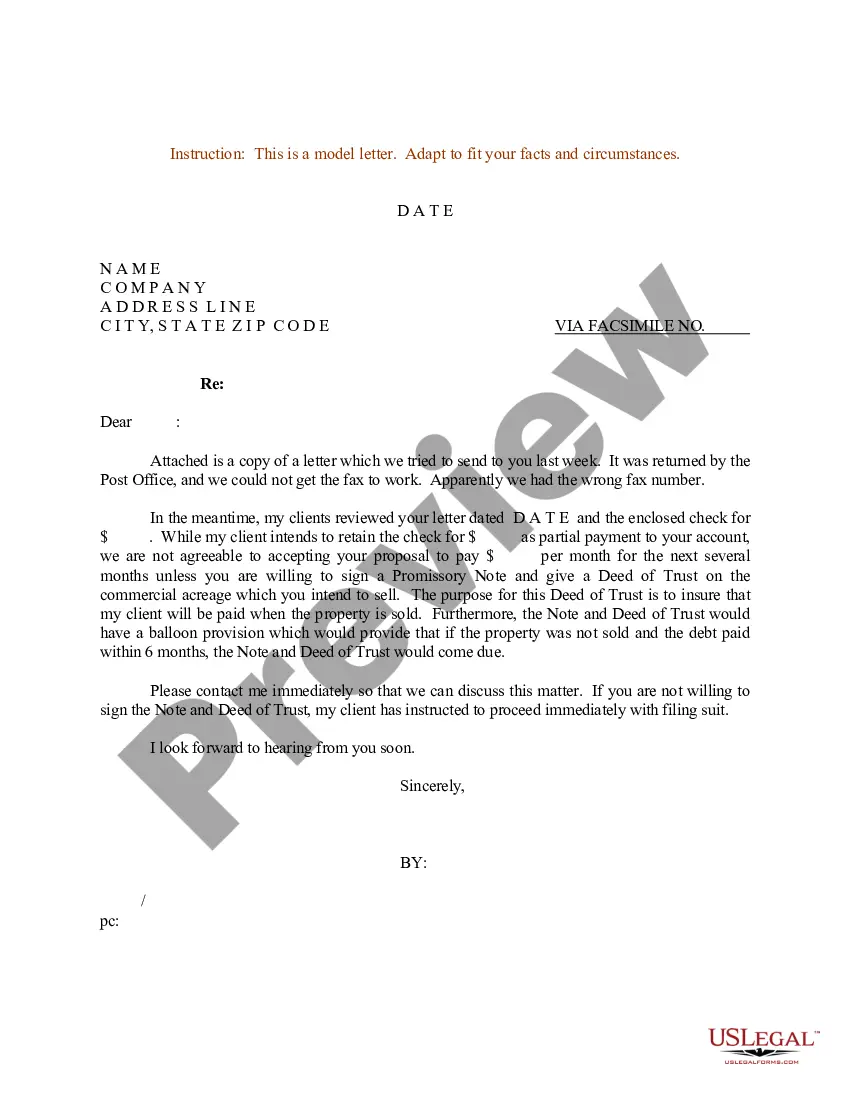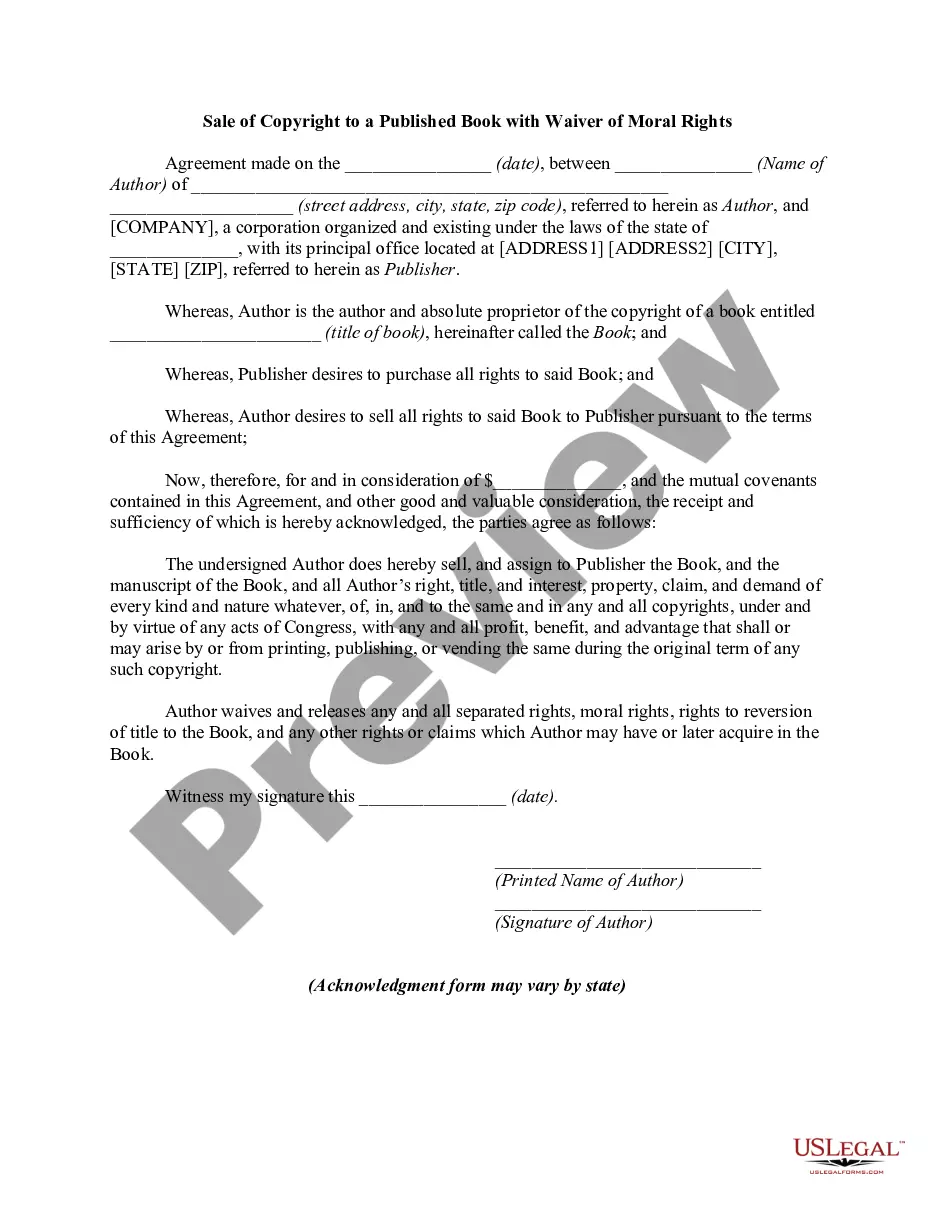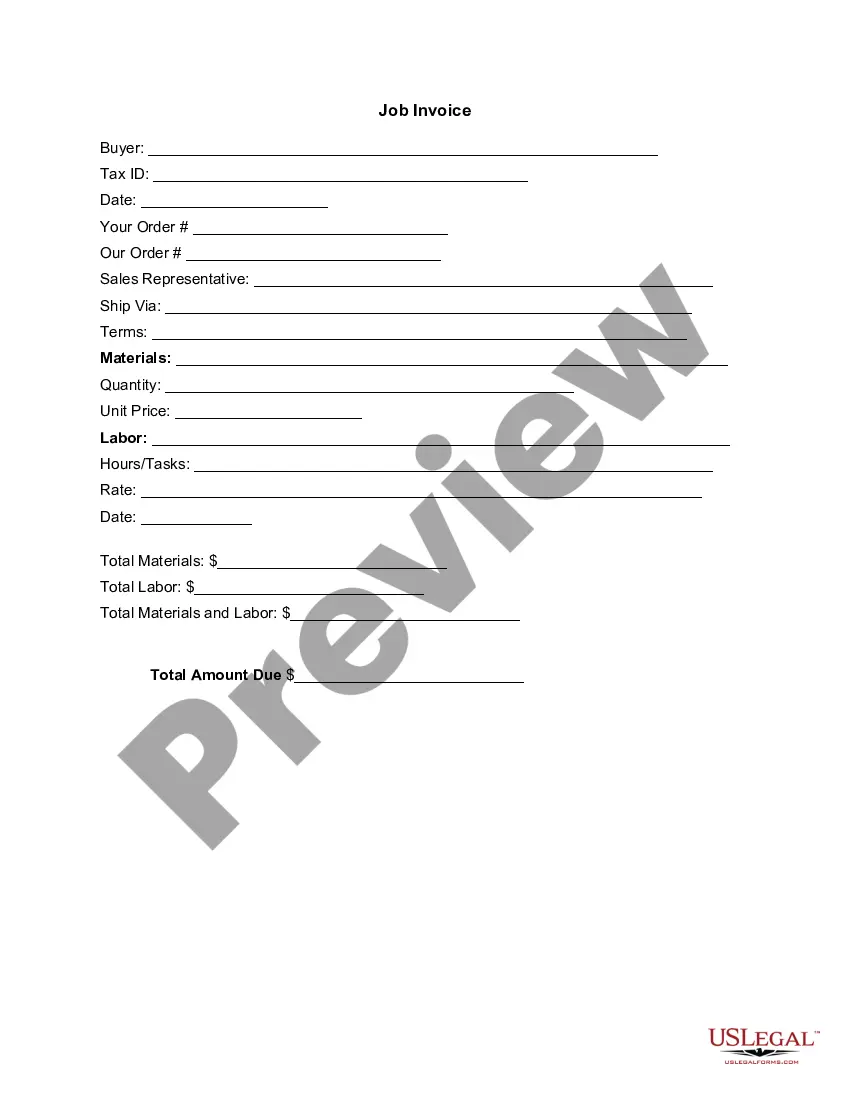Tennessee Invoice Template for Lifeguard
Description
How to fill out Invoice Template For Lifeguard?
US Legal Forms - one of the largest collections of legal templates in the United States - provides a diverse assortment of legal document templates that you can download or create.
By utilizing the website, you can access thousands of forms for business and personal purposes, organized by categories, states, or keywords. You can find the most recent versions of forms such as the Tennessee Invoice Template for Lifeguard in just a few minutes.
If you are a registered user, Log In and download the Tennessee Invoice Template for Lifeguard from the US Legal Forms library. The Download button will appear on every form you view. You can access all previously downloaded forms from the My documents tab in your account.
Access the Tennessee Invoice Template for Lifeguard with US Legal Forms, one of the most extensive libraries of legal document templates.
Utilize thousands of professional and state-specific templates that fulfill your business or personal needs and requirements.
- Ensure you have selected the appropriate form for your city/state.
- Click the Review button to view the content of the form.
- Read the form description to ensure it is the correct one.
- If the form does not meet your needs, use the Search field at the top of the screen to find the one that does.
- Once satisfied with the form, confirm your selection by clicking the Purchase now button.
- Next, select the pricing plan you prefer and provide your details to register for an account.
- Complete the purchase. Use your credit card or PayPal account to finalize the transaction.
- Choose the format and download the form to your device.
- Make edits. Fill out, revise, print, and sign the downloaded Tennessee Invoice Template for Lifeguard.
- Every template you add to your account has no expiration date and is yours indefinitely. Therefore, to download or print another copy, just navigate to the My documents section and click on the form you desire.
Form popularity
FAQ
To create a physical invoice, start by designing it digitally using a Tennessee Invoice Template for Lifeguard. Once you've filled in the details, print it out on quality paper. Don't forget to include all necessary information such as contact info and payment terms to maintain professionalism and facilitate easy processing by your clients.
Creating a service invoice begins with detailing the services provided. Utilize a Tennessee Invoice Template for Lifeguard, which typically includes sections for service descriptions, dates, and amounts. After filling in these areas, confirm that all information aligns accurately before dispatching the invoice to your clients.
To create an invoice for yourself, you can use a Tennessee Invoice Template for Lifeguard. This template provides a solid framework, allowing you to input your services, payment methods, and deadlines. Ensure that your invoice is clear and professional to help clients understand their payment obligations easily.
Making an invoice as a self-employed person involves a few key steps. Begin with a Tennessee Invoice Template for Lifeguard to streamline the process. Fill in essential details, including your service description, hourly rates, and totals. Before sending it off, double-check for clarity and accuracy to facilitate prompt payment.
To complete an invoice as a self-employed individual, first select a suitable format, such as a Tennessee Invoice Template for Lifeguard. Include your name, contact information, and the client's details. Clearly list the services provided, total amount due, and payment terms to ensure transparency.
Creating a self-invoice is straightforward. Begin by using a Tennessee Invoice Template for Lifeguard, which provides a structured format. Fill in your services, payment details, and any applicable taxes. Finally, review your invoice to ensure all information is accurate before sending it to your client.
Creating an invoice for personal training can be straightforward when you use a Tennessee Invoice Template for Lifeguard. Start by including your business information, client details, and a breakdown of the services provided along with their costs. You can easily customize this template to reflect your specific services and business branding. Using the right tools, like those available on US Legal Forms, simplifies the invoicing process and helps ensure that you capture all relevant details.
The correct format for an invoice includes a header with your business name and contact information, followed by the client's details. Next, list the services provided with descriptions, quantities, and prices. Finally, include payment terms and total amounts. Utilizing the Tennessee Invoice Template for Lifeguard will ensure you follow this format smoothly.
To make an invoice template, first gather essential information like your business name, address, and client contact details. You can then structure the invoice using the Tennessee Invoice Template for Lifeguard, which can save time and ensure you do not miss any necessary sections. Consider including a logo for branding.
Writing a simple invoice template begins with a clear layout, making use of the Tennessee Invoice Template for Lifeguard. Ensure you include essential details such as your business information, client information, an itemized list of services, and the total amount due. Utilize easy-to-read fonts for professionalism and accessibility.