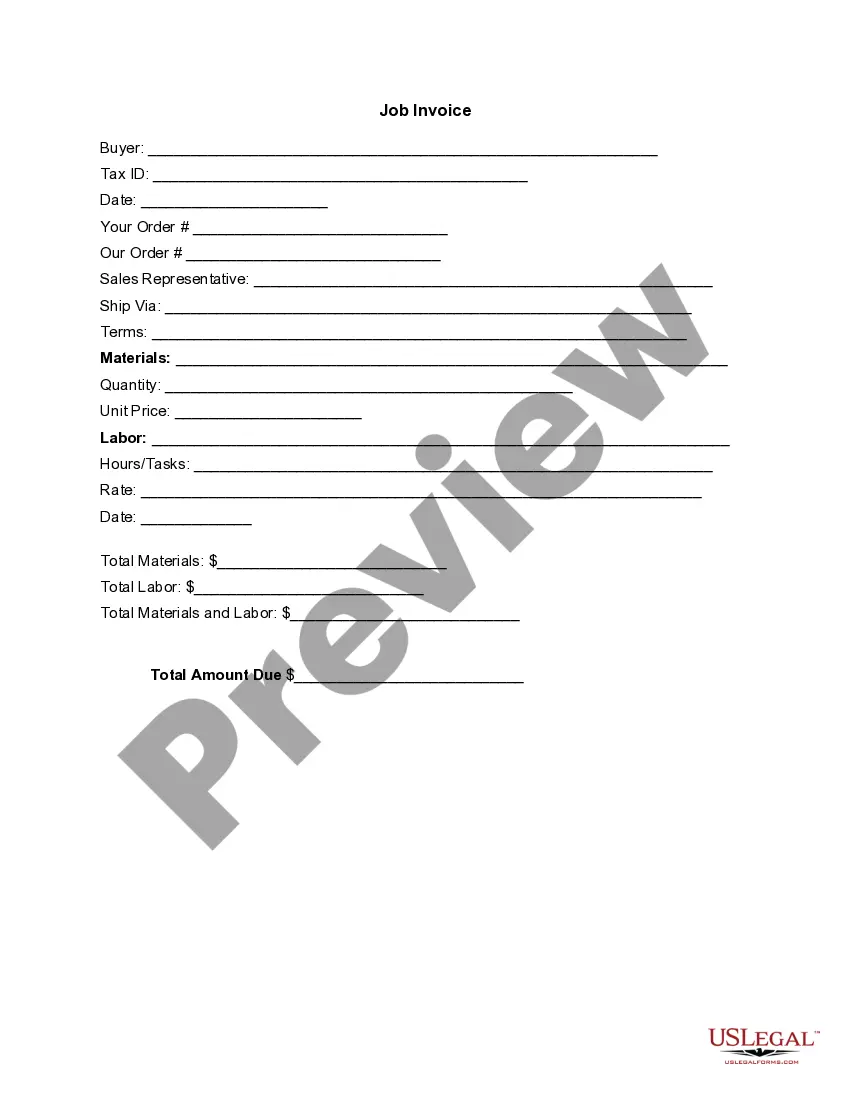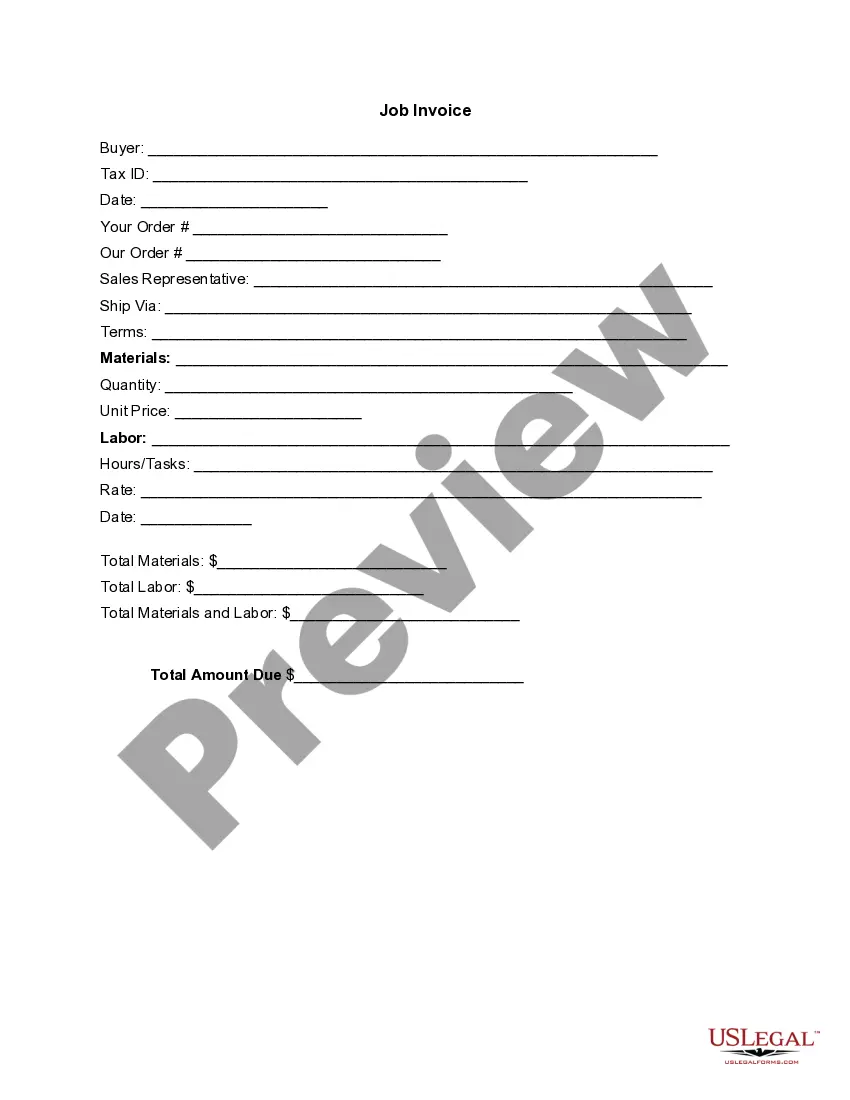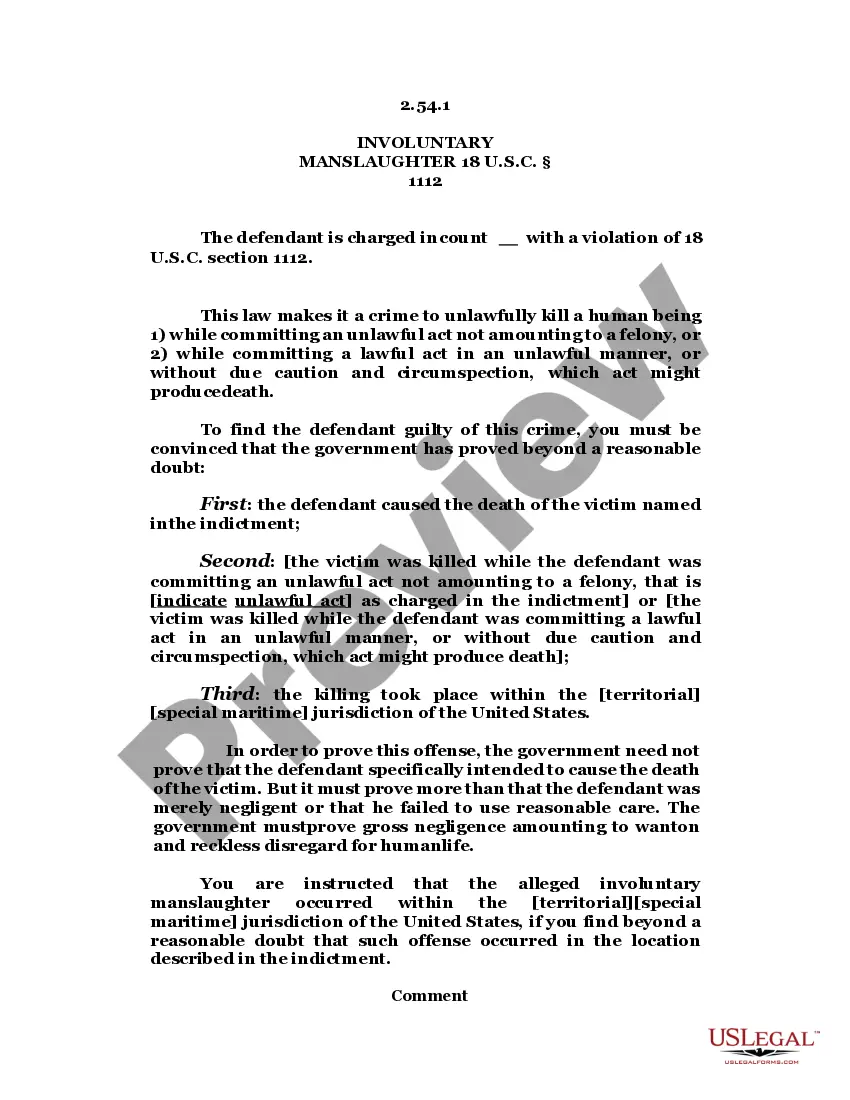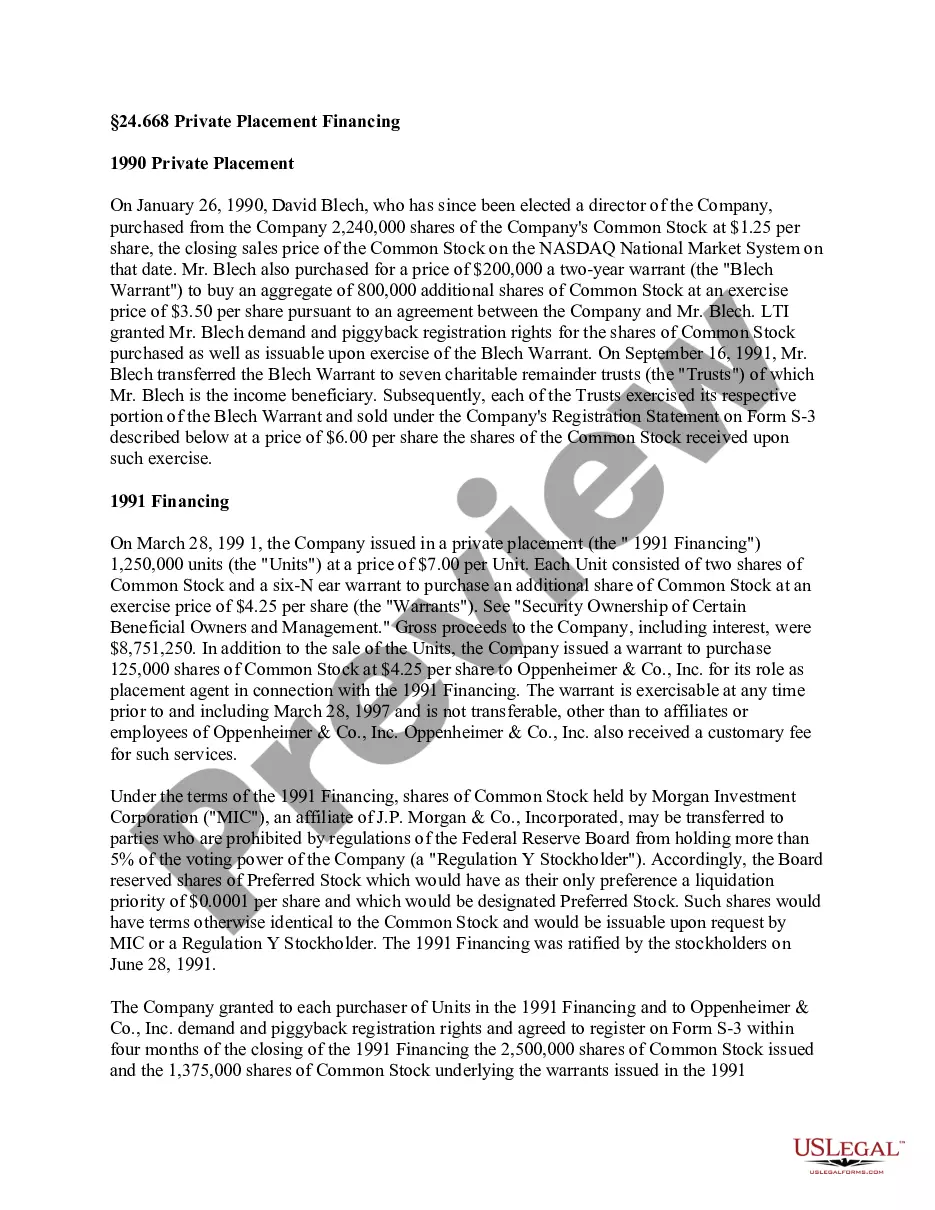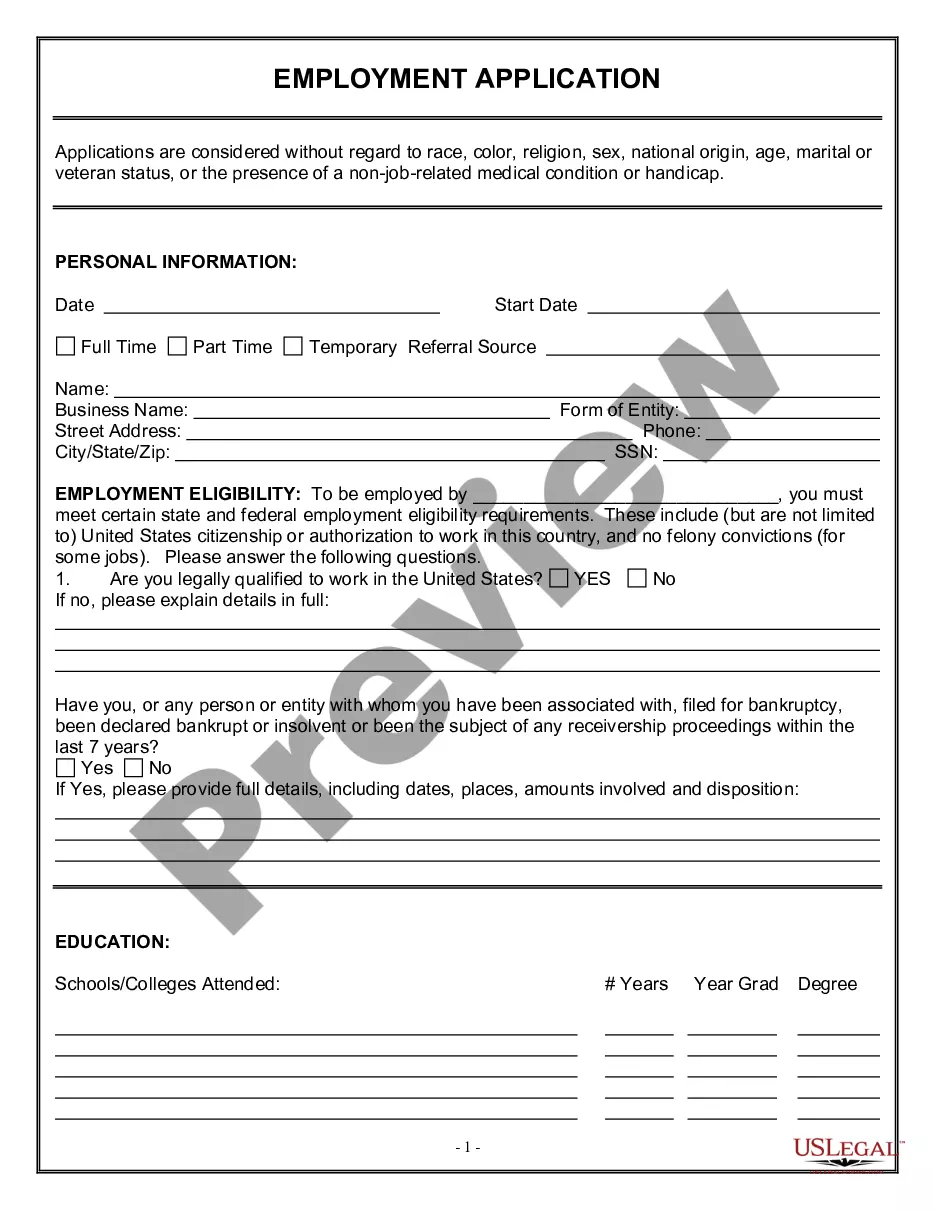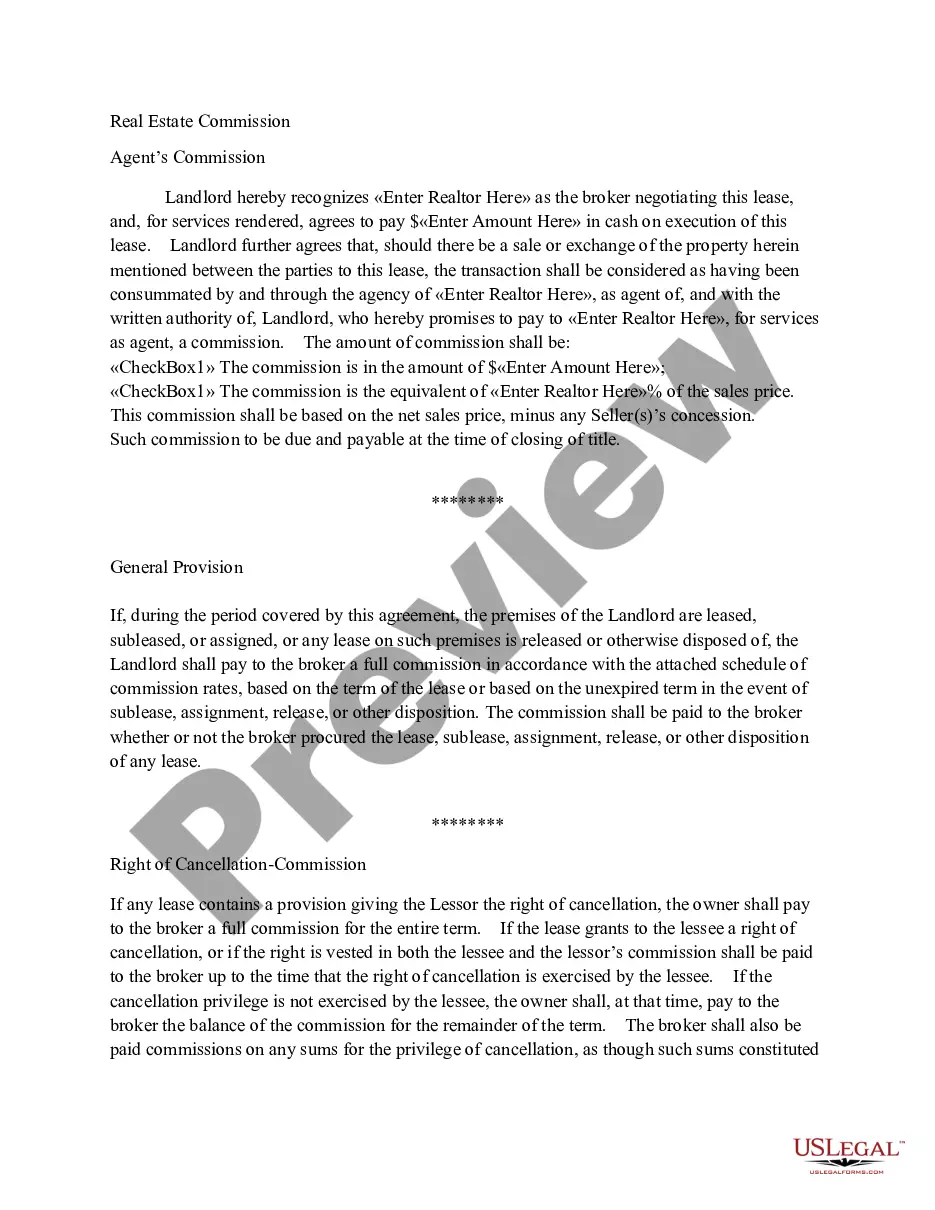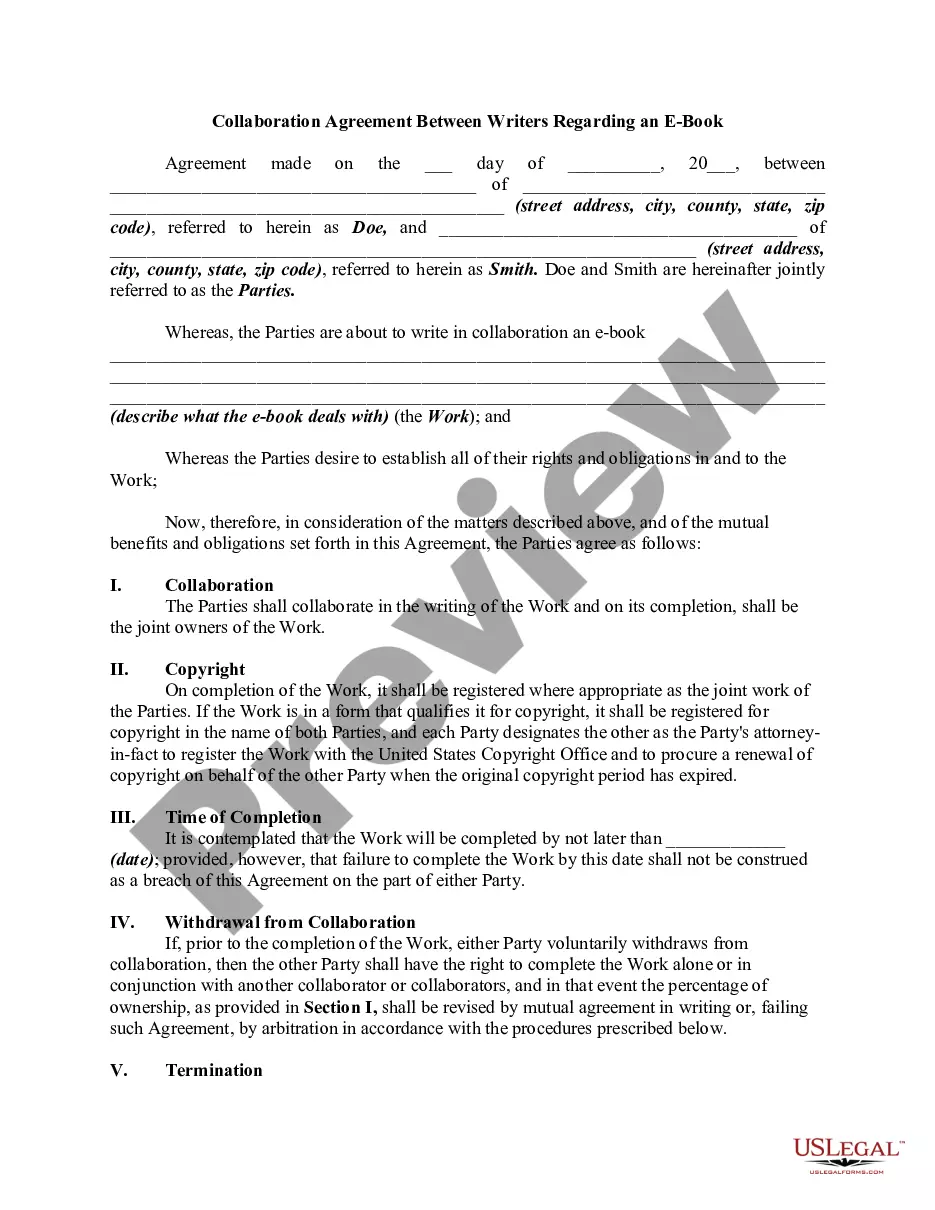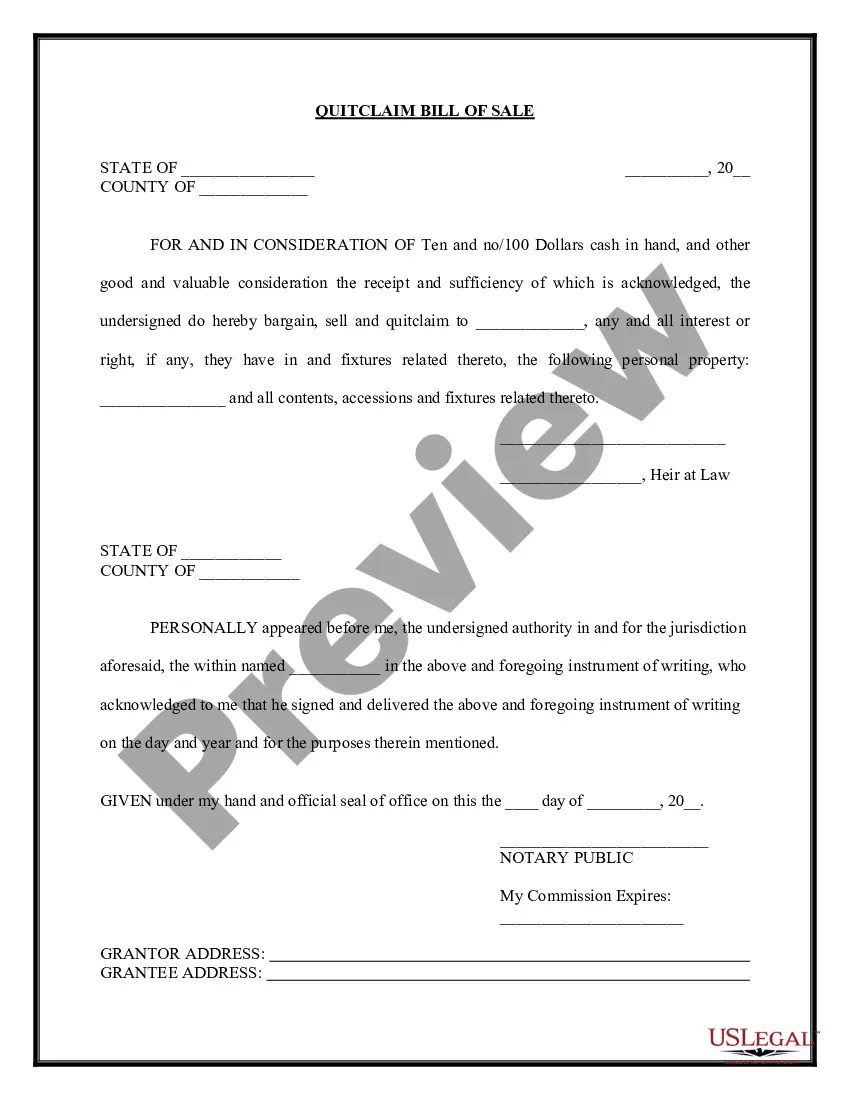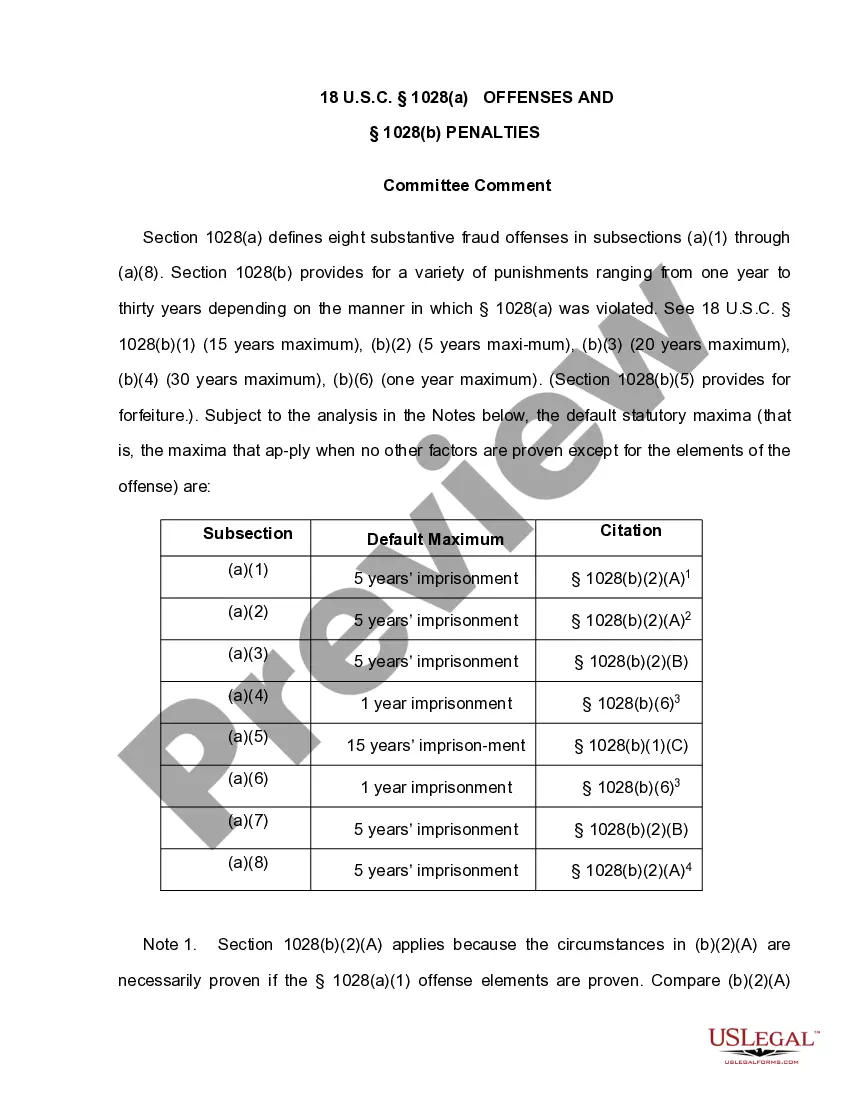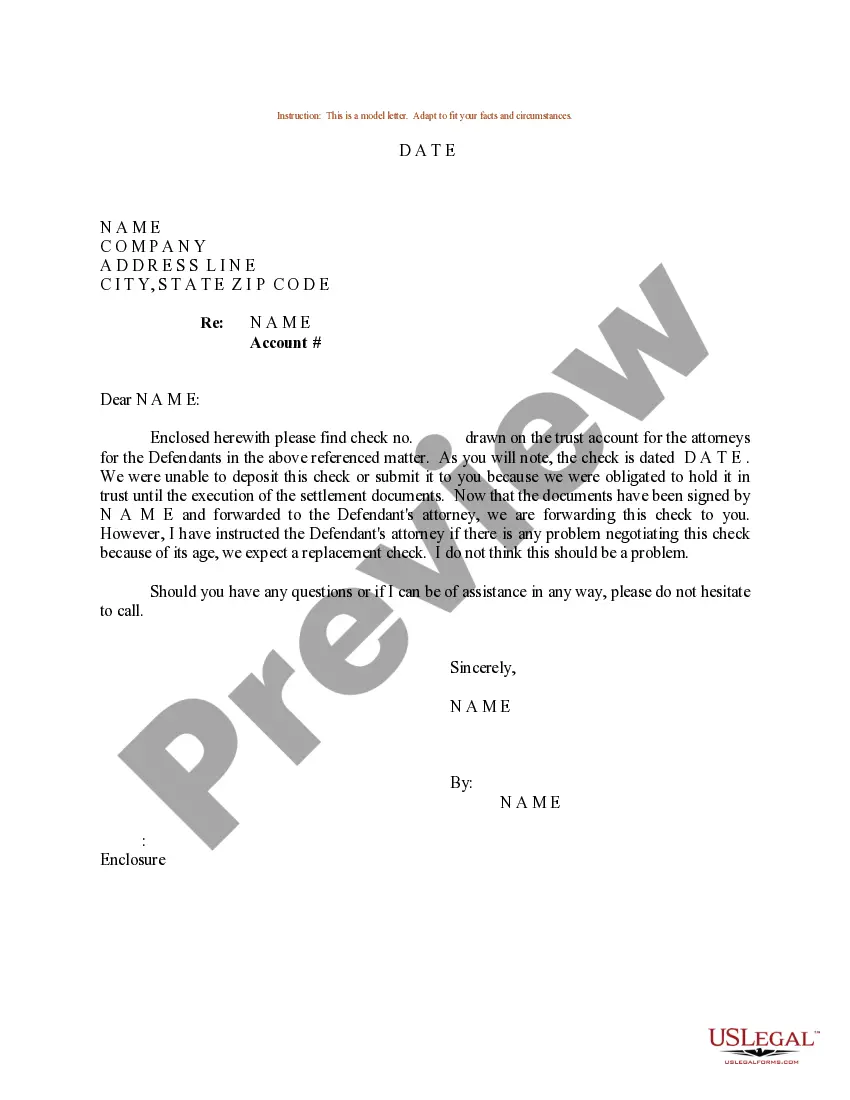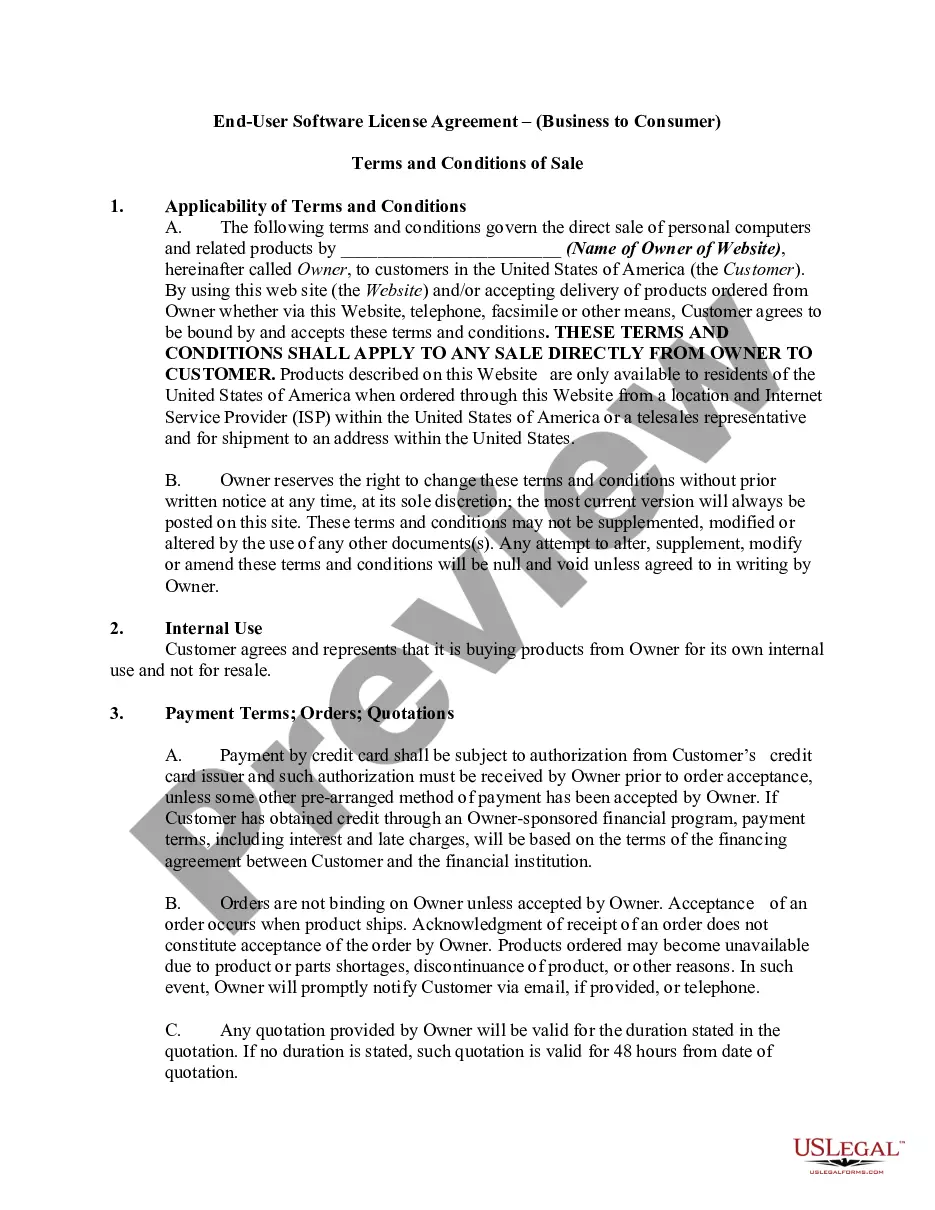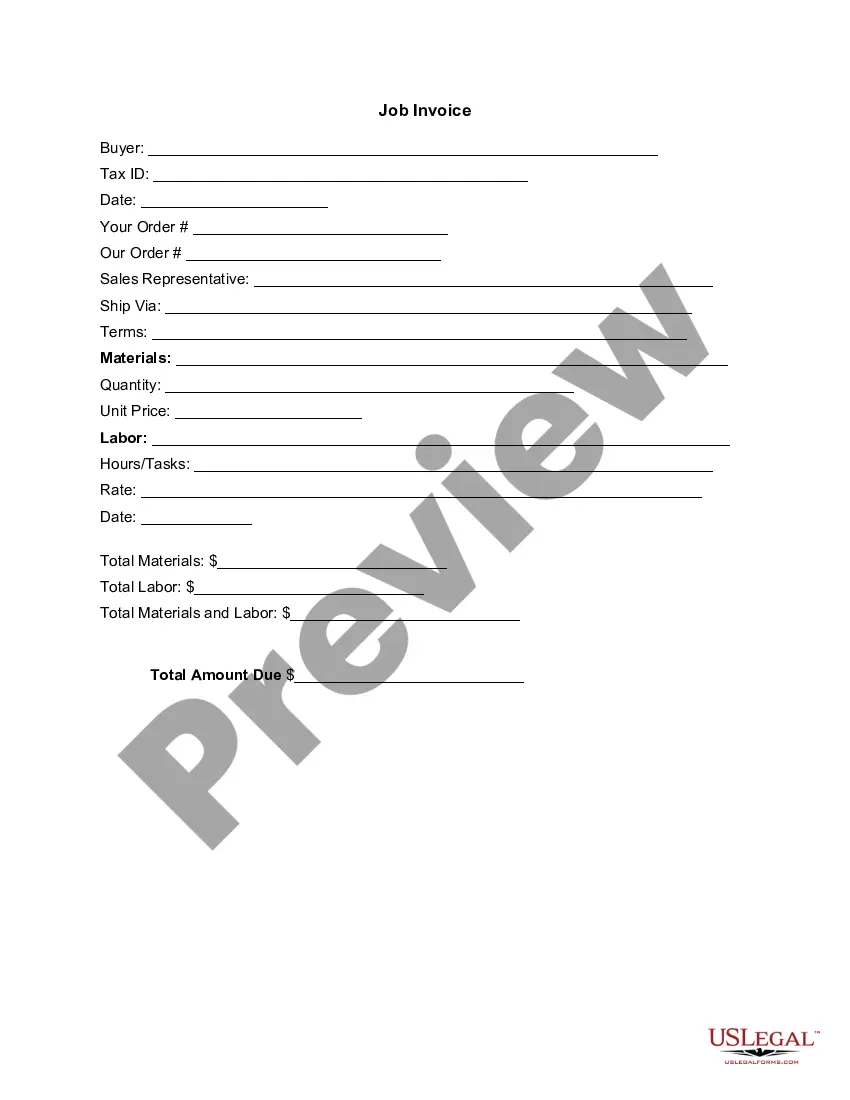Tennessee Invoice Template for Florist
Description
How to fill out Invoice Template For Florist?
You can spend hours online searching for the legal document template that complies with the state and federal regulations you require.
US Legal Forms offers thousands of legal forms that are reviewed by experts.
You can obtain or print the Tennessee Invoice Template for Florist from our platform.
If available, use the Review button to check the document template as well.
- If you already have a US Legal Forms account, you can sign in and click the Acquire button.
- After that, you can complete, modify, print, or sign the Tennessee Invoice Template for Florist.
- Every legal document template you purchase is yours permanently.
- To get another copy of the purchased form, go to the My documents tab and click the associated button.
- If you are using the US Legal Forms site for the first time, follow the easy steps outlined below.
- First, ensure that you have selected the correct document template for the region/city you choose.
- Review the form description to confirm you have selected the right template.
Form popularity
FAQ
To create a PDF invoice template, first design your invoice in Microsoft Word using a suitable template. Once your invoice is complete, go to 'File' and select 'Save As,' where you can choose PDF as the format. Utilizing a Tennessee Invoice Template for Florist will make this process even easier, allowing you to generate PDF invoices that look professional and are ready to send to your clients.
To create an invoice in Microsoft Word, open the application, select a template, and fill in your details. Make sure to add your floral business information, customer name, and list of products or services rendered. For convenience, use a Tennessee Invoice Template for Florist that is already structured to help you produce invoices quickly and efficiently.
Yes, Microsoft Word comes with several built-in invoice templates that you can customize for your needs. Simply access the templates section and filter your search to find invoice options. A Tennessee Invoice Template for Florist could save you time while providing a professional presentation suited to your floral business.
To set up an invoice template in Microsoft Word, start by choosing a pre-designed template or create one from scratch. Include essential details like your business name, logo, customer information, itemized list of services, and payment terms. Using a Tennessee Invoice Template for Florist can streamline this setup, ensuring you cover all necessary components for a professional look.
You can find invoice templates in Microsoft Word by opening the application and searching for 'invoices' in the template search bar. Additionally, many websites offer downloadable Tennessee Invoice Template for Florist files that you can easily import into Word. Look for templates that suit your floral business needs and simplify your billing process.
A basic invoice should have a clean, professional layout. It typically includes your business name, contact details, invoice number, and client information. The main section should outline the services or products provided, with prices and totals clearly stated. The Tennessee Invoice Template for Florist provides a ready-made design that covers all necessary aspects for a well-structured invoice.
Writing a simple invoice template involves organizing your layout clearly. Begin with your business information at the top. Make sure to include fields for client details, service descriptions, quantities, unit prices, and a final total. Consider using the Tennessee Invoice Template for Florist to simplify the design and ensure all important aspects are included.
When filling out a service invoice sample, start by including your contact information and the client's details. List the services provided with descriptions, quantities, allowed discounts, and their prices. For clarity, make sure to total all amounts. The Tennessee Invoice Template for Florist offers a user-friendly structure to guide you through filling it out effectively.
To create an invoice template, begin with a basic design in a word processor or spreadsheet software. Include sections like your business name, contact details, invoice number, and a list of products or services. You can save this design for future use, or better yet, utilize the Tennessee Invoice Template for Florist to streamline the process.
To make an invoice for beginners, start with a clear template. Use the Tennessee Invoice Template for Florist, which lays out all the necessary sections for you. Fill in your business name, client’s name, descriptions of services, and any applicable dates. Finally, review the final amount and make sure everything is neatly organized.