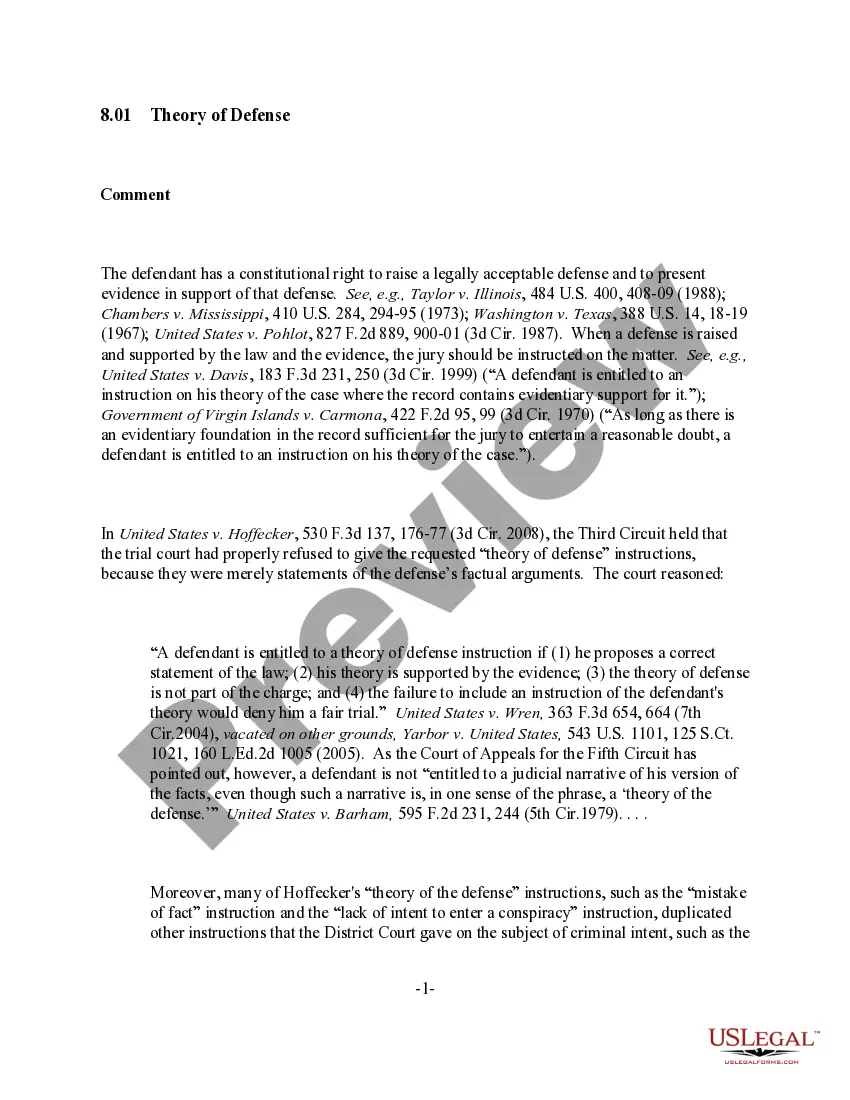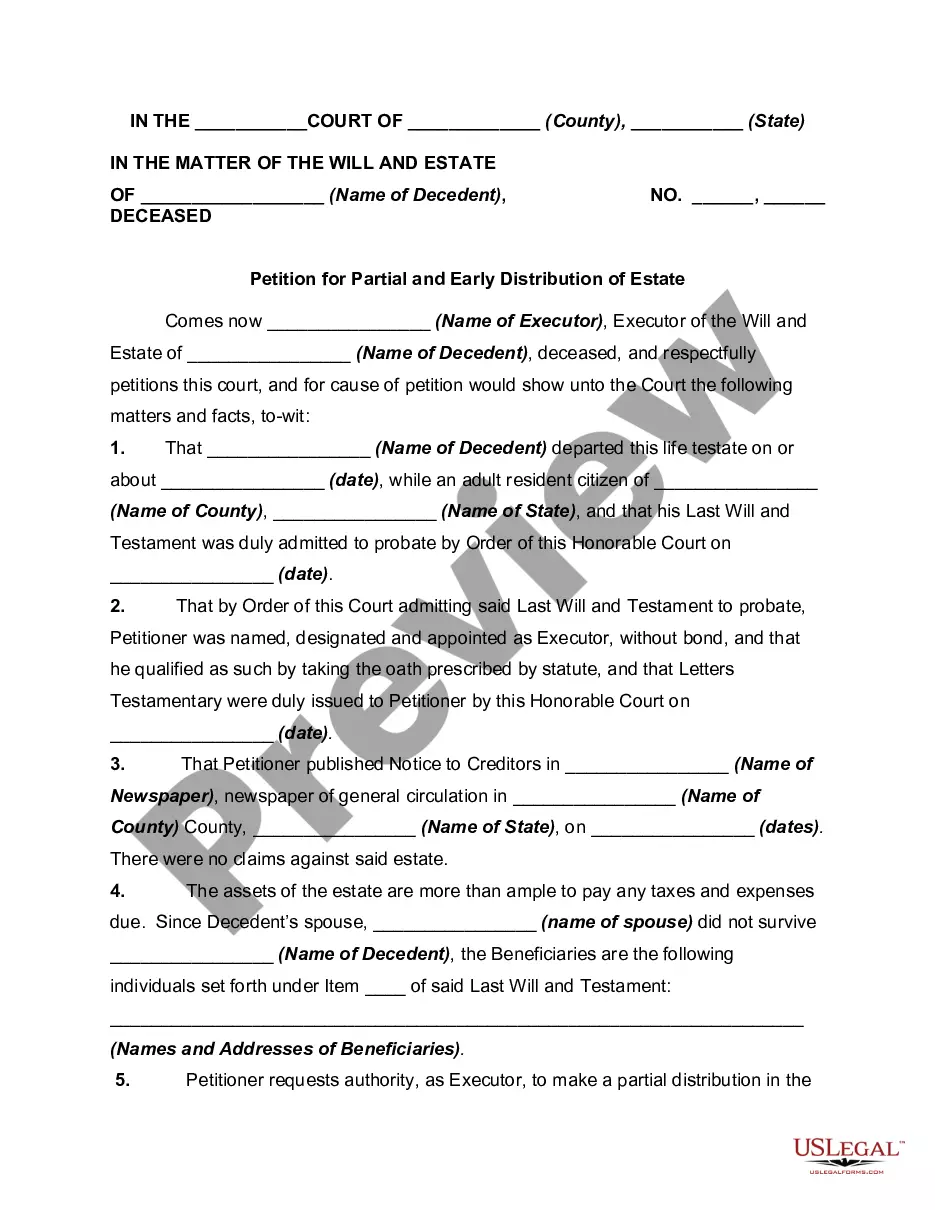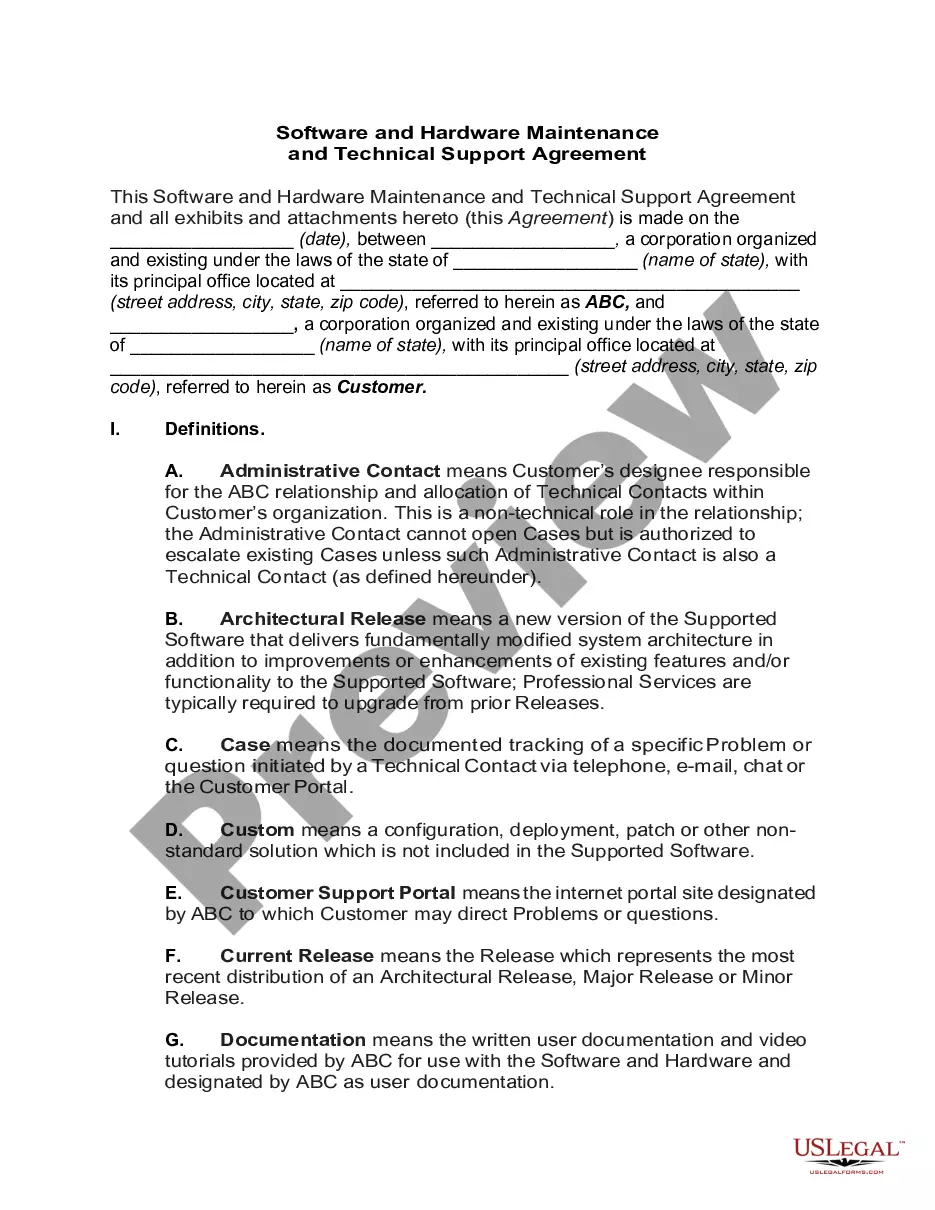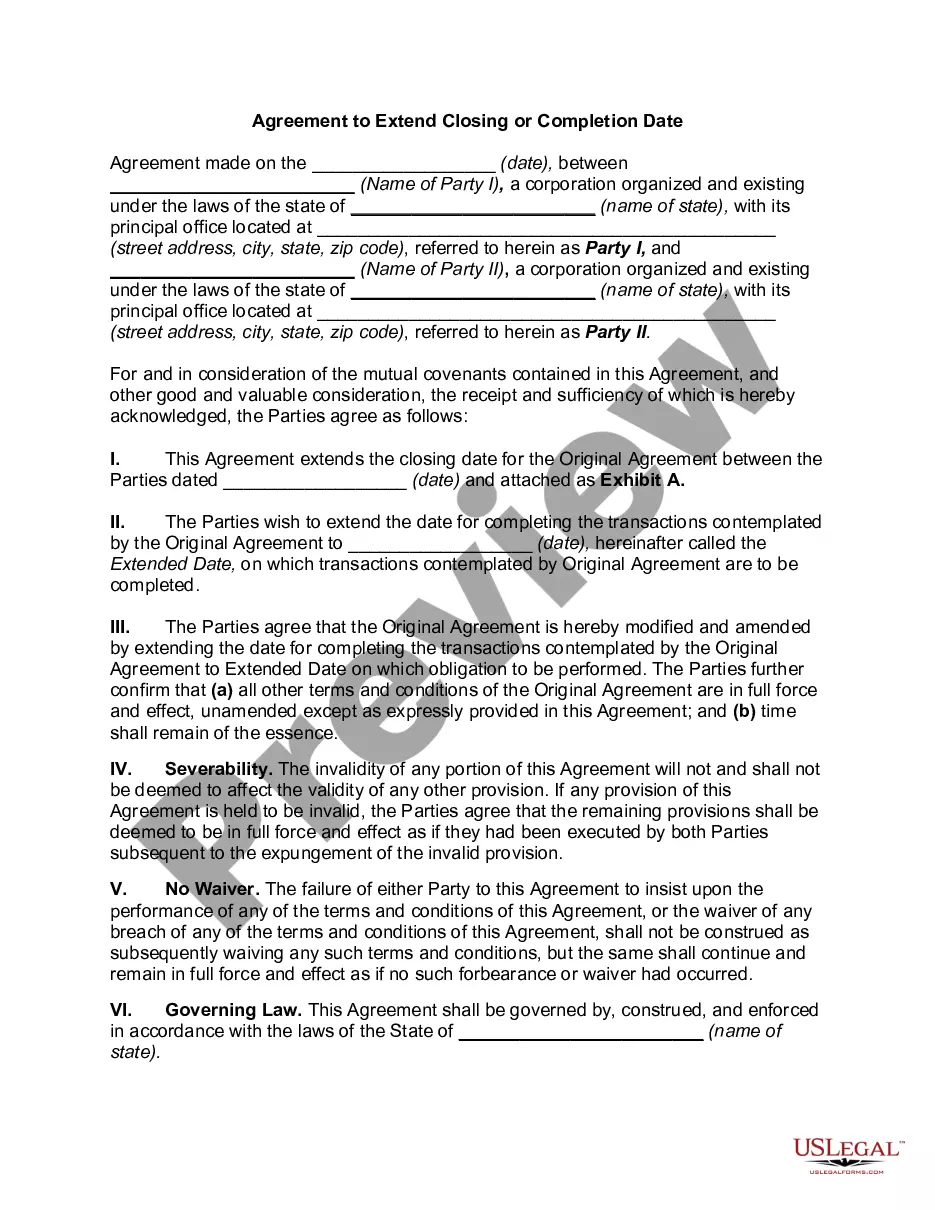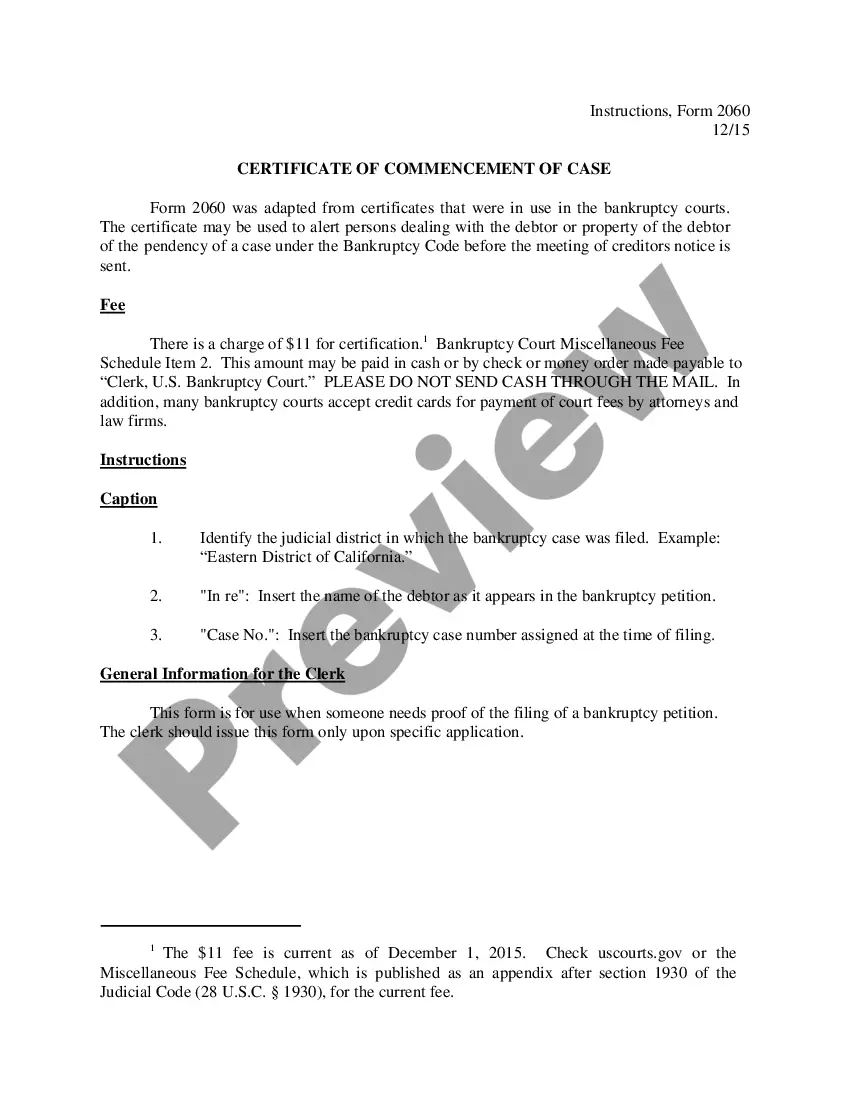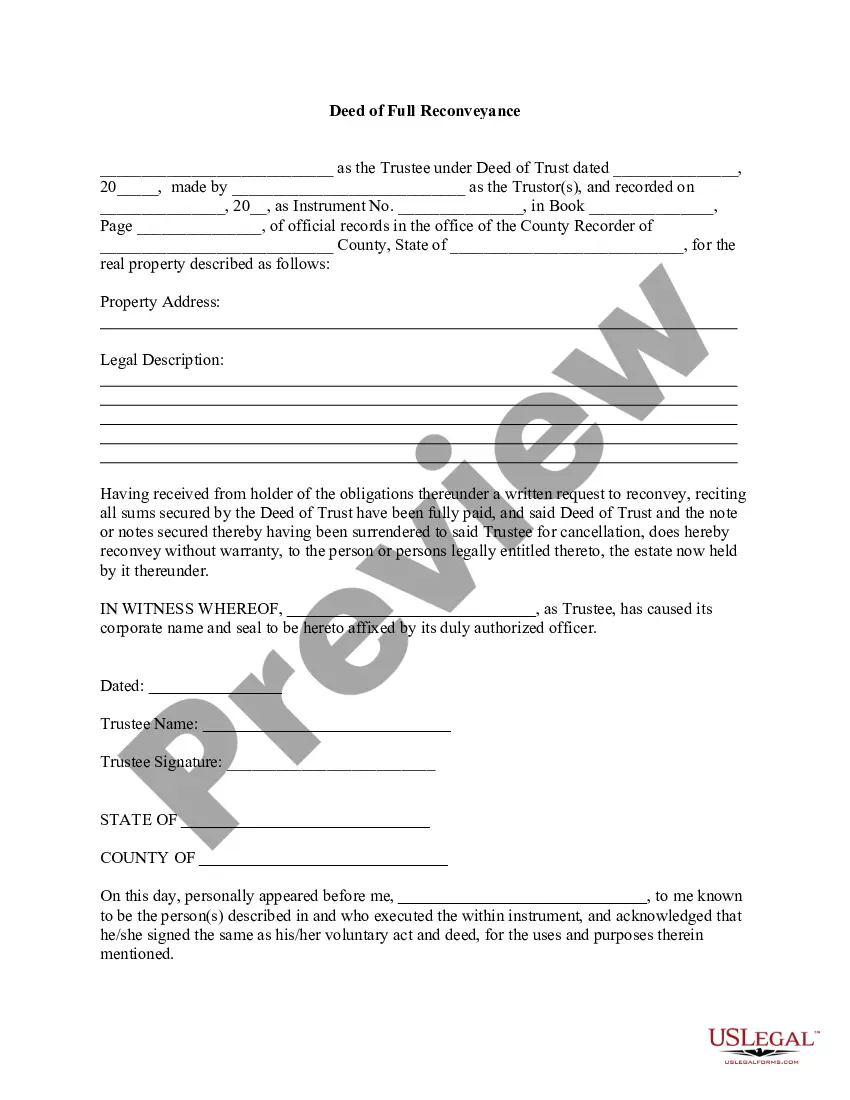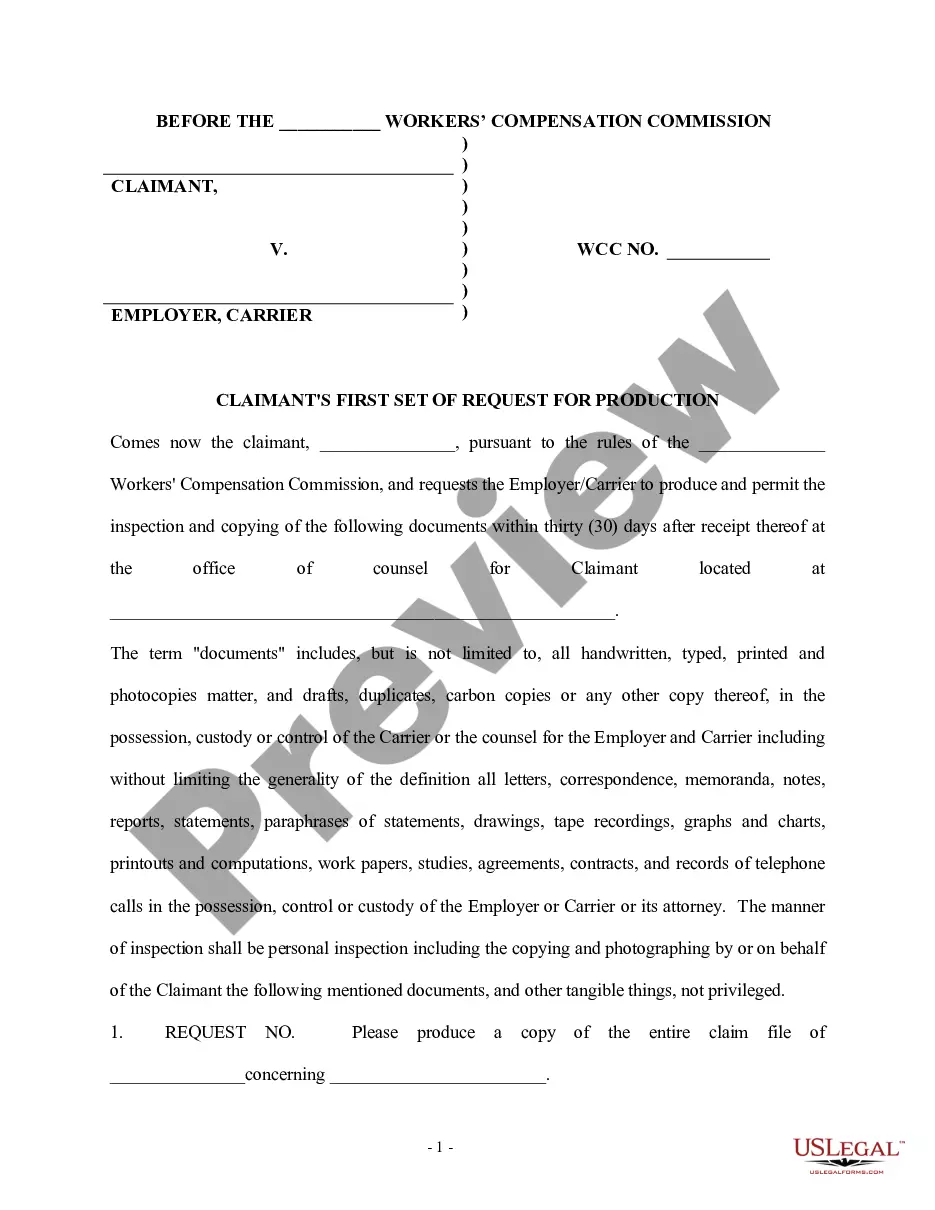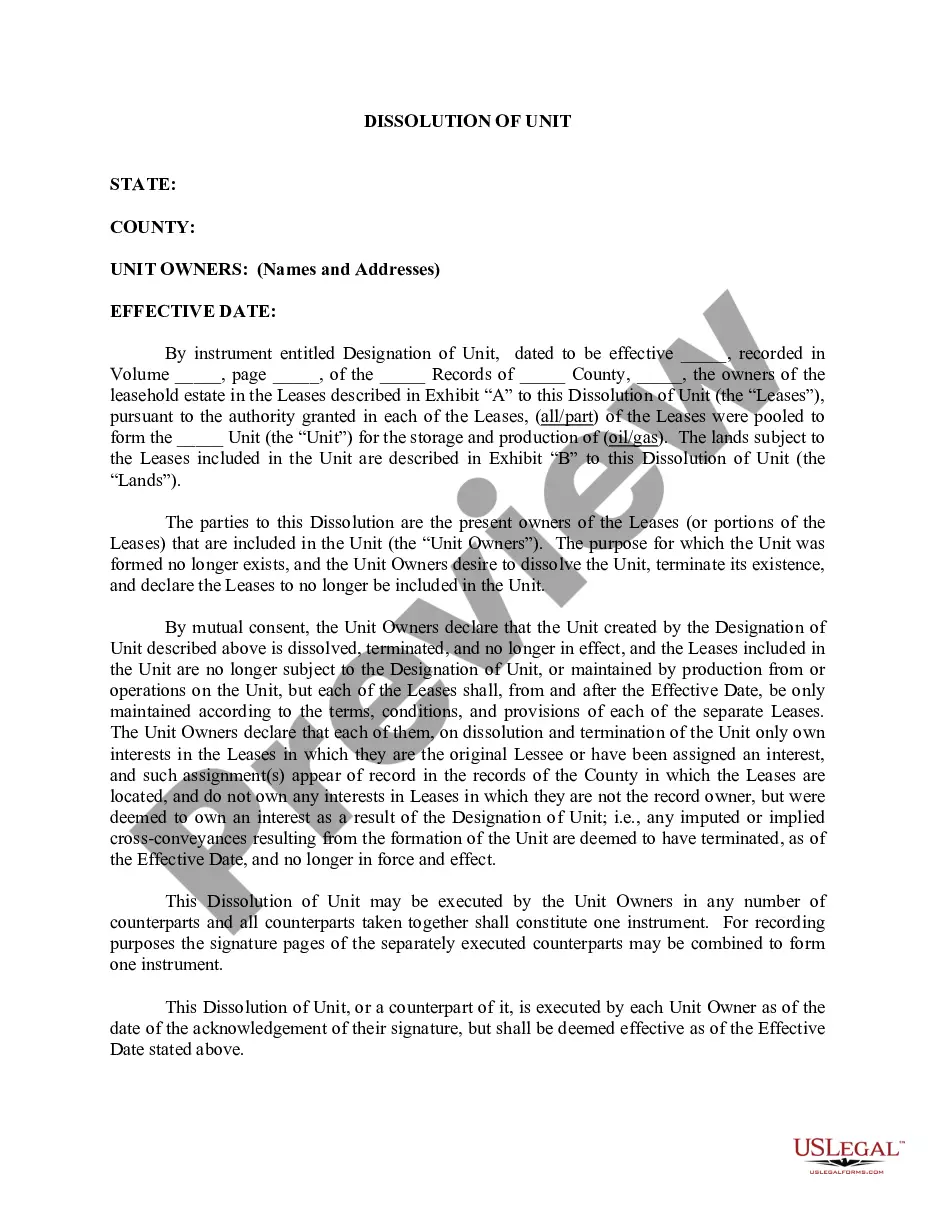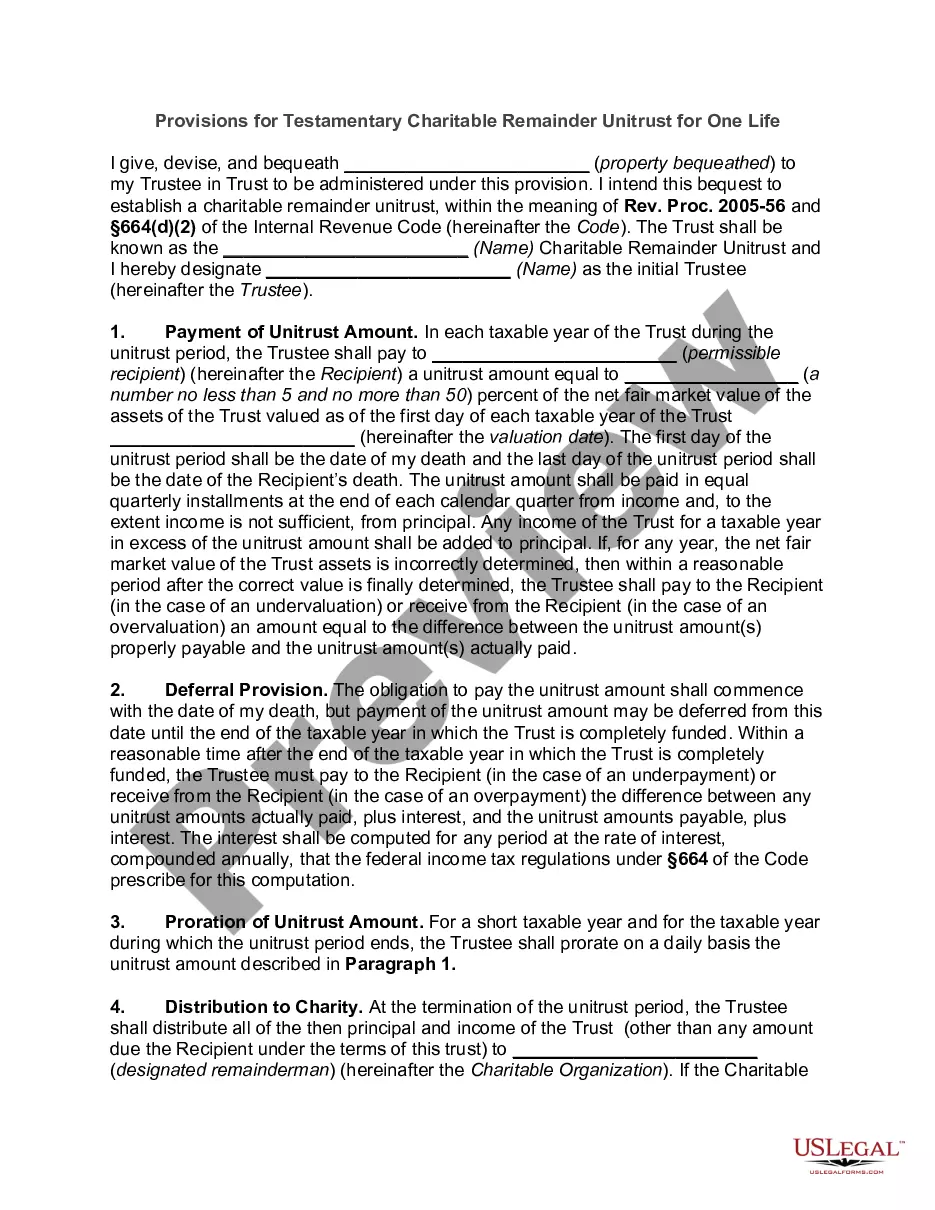Tennessee Email Subscription and Option to Unsubscribe
Description
How to fill out Email Subscription And Option To Unsubscribe?
US Legal Forms - one of the largest collections of legal documents in the country - offers a variety of legal document types that you can download or print.
While using the website, you can access thousands of forms for business and personal purposes, categorized by types, states, or keywords. You can find the latest versions of documents such as the Tennessee Email Subscription and Option to Unsubscribe in moments.
If you already have a subscription, Log In and download the Tennessee Email Subscription and Option to Unsubscribe from the US Legal Forms library. The Download button will appear on each form you view.
Once you are satisfied with the form, confirm your choice by clicking the Buy now button.
Then, select your preferred pricing plan and provide your information to register for the account.
- You can access all previously downloaded forms in the My documents section of your account.
- If you are using US Legal Forms for the first time, here are simple instructions to help you start.
- Ensure you have selected the correct form for your city/county.
- Click the Preview button to review the form's content.
- Check the form details to ensure you have chosen the right one.
- If the form does not meet your needs, use the Search field at the top of the screen to find an alternative.
Form popularity
FAQ
To remove unwanted subscriptions from Gmail, look for the 'unsubscribe' link often located near the sender's email address at the top of your message. You can also use the Promotions and Social tabs to find subscription emails quickly. Managing your preferences this way helps keep your inbox organized, allowing you to maintain an effective Tennessee Email Subscription and Option to Unsubscribe strategy.
If you find it difficult to unsubscribe from emails, it might be due to a hidden unsubscribe link or an email provider's restrictions. Some companies may not honor unsubscribe requests promptly, which can be frustrating. Always look for a direct option to manage your Tennessee Email Subscription and Option to Unsubscribe, as this can make the process simpler and more transparent.
To automatically unsubscribe from emails, use an email management tool that offers features specifically for mass unsubscription. These platforms can scan your inbox and help you manage unwanted emails efficiently. It's a great way to declutter your inbox while ensuring you stay focused on the Tennessee Email Subscription and Option to Unsubscribe that matter most.
You can get rid of email subscriptions by clicking the unsubscribe link in the footer of the email, which is a common feature. If you need to unsubscribe from multiple emails, consider using a third-party service that manages your subscriptions. These tools can help streamline the process, saving you time and effort while ensuring you regain control over your Tennessee Email Subscription and Option to Unsubscribe.
To opt out of email subscriptions, look for the 'unsubscribe' option in the emails you receive. Clicking this usually directs you to a confirmation page. It’s important to follow the prompts to successfully remove your name from the list. Remember, having an easy process for the Tennessee Email Subscription and Option to Unsubscribe can significantly enhance your experience.
To add an unsubscribe button to your email, ensure it is clearly visible to your subscribers. Typically, you can insert a link or a button using your email marketing software. This button should lead users to a page where they can easily manage their Tennessee Email Subscription and Option to Unsubscribe preferences. Prioritizing user experience here helps maintain a positive relationship with your subscribers.
A sample email to cancel your Tennessee Email Subscription and Option to Unsubscribe could start like this: "Subject: Subscription Cancellation Request. Dear Service Provider, I would like to formally cancel my subscription associated with this email address. Thank you for the service, and I appreciate your assistance in confirming this cancellation. Best regards, Your Name." This format provides clarity and professionalism.
Politely canceling your Tennessee Email Subscription and Option to Unsubscribe involves being straightforward yet courteous. Start your message with a warm greeting and clearly state your intent to cancel. Acknowledge any positive experiences you've had with the service, which shows appreciation. Finally, request confirmation once your cancellation is complete.
To send a cancellation email for your Tennessee Email Subscription and Option to Unsubscribe, first choose a clear email subject, like "Cancellation Request." In the email, explain succinctly that you wish to unsubscribe, including any relevant account details for verification. After writing, double-check for clarity and kindness in your wording, then send it to the correct email address provided by the service.
When emailing to cancel your Tennessee Email Subscription and Option to Unsubscribe, begin with a subject line that clearly indicates your request. In the email body, mention your account details and the subscription you wish to cancel. Providing this information helps ensure your request is processed swiftly. Always conclude with thanks for the service, and request a confirmation of your cancellation.