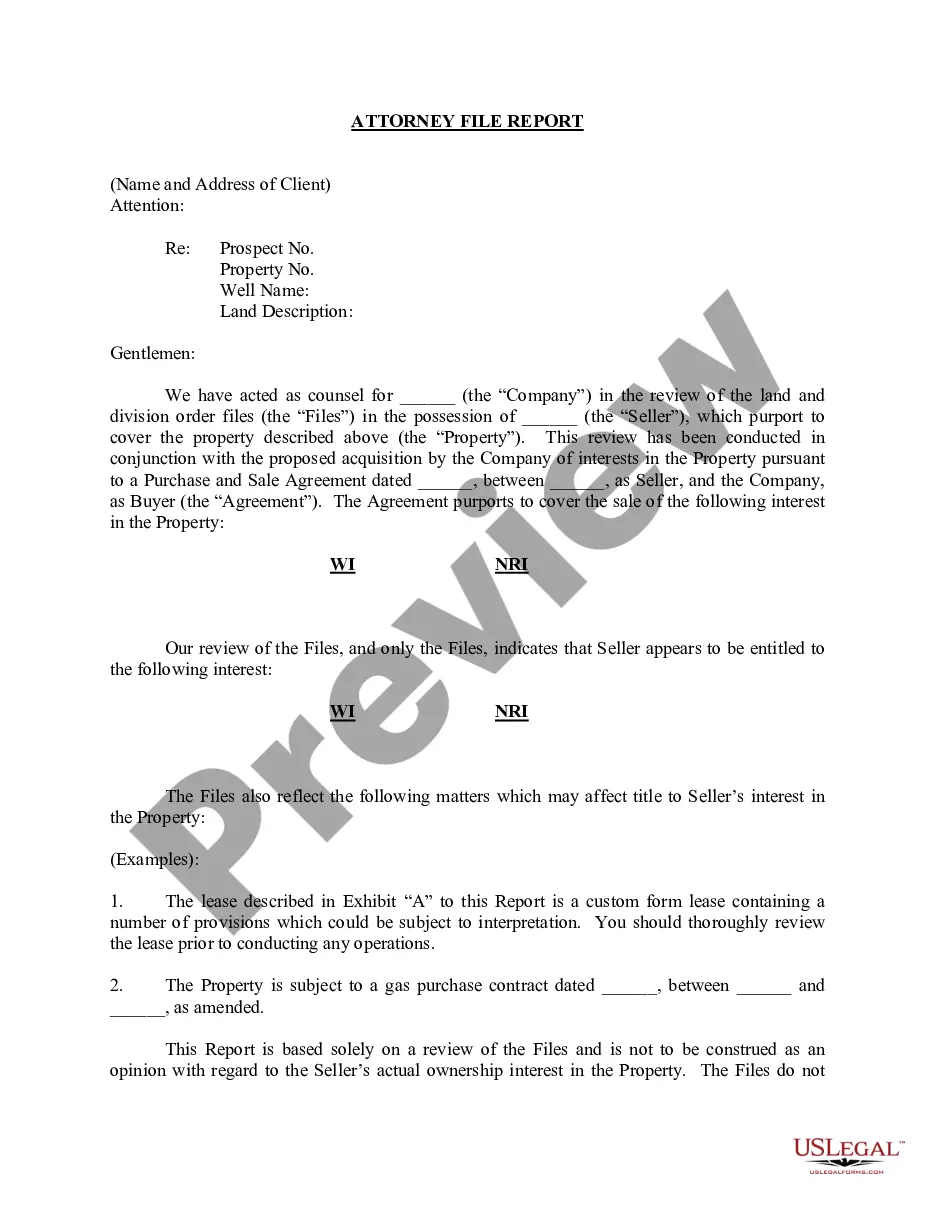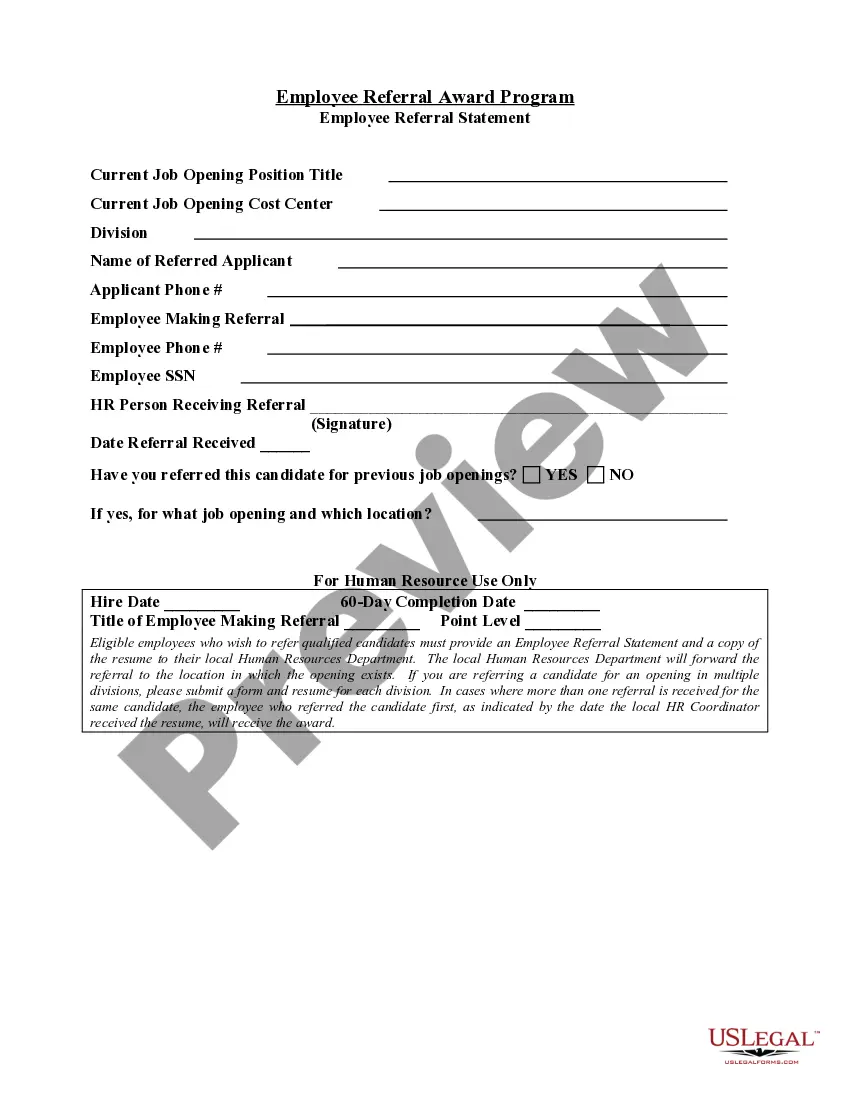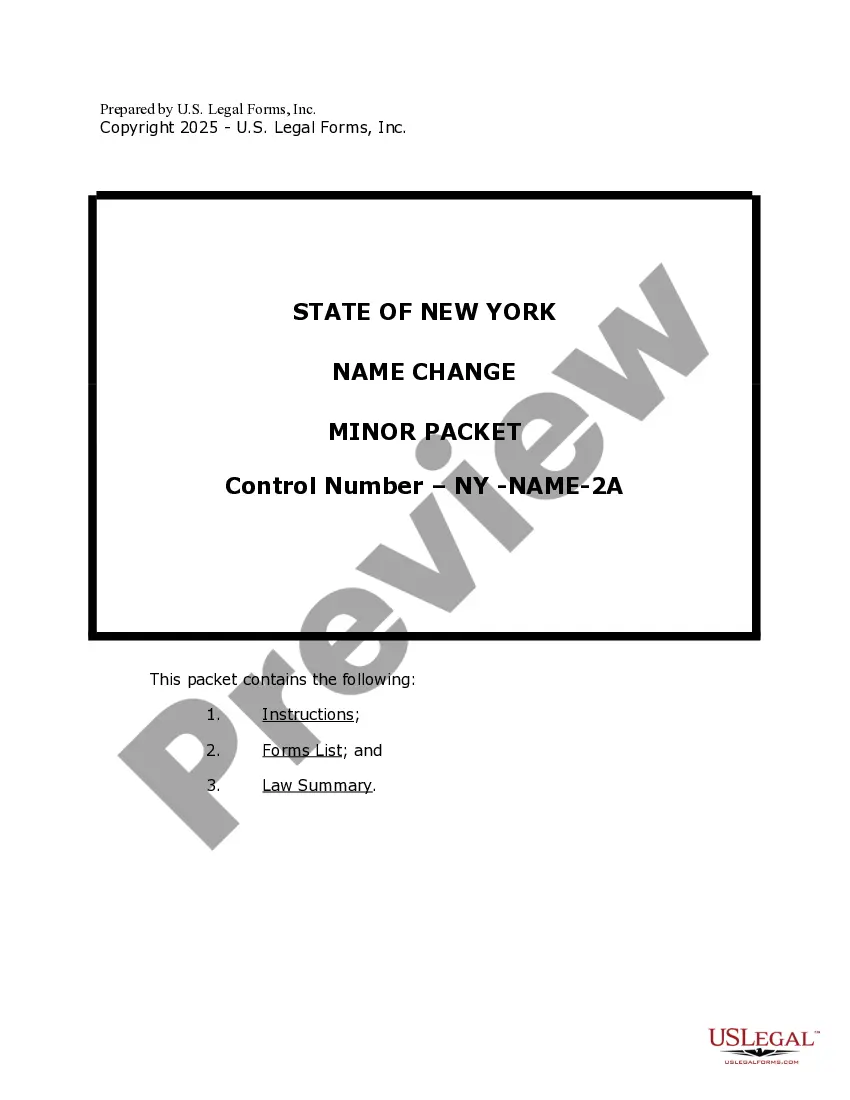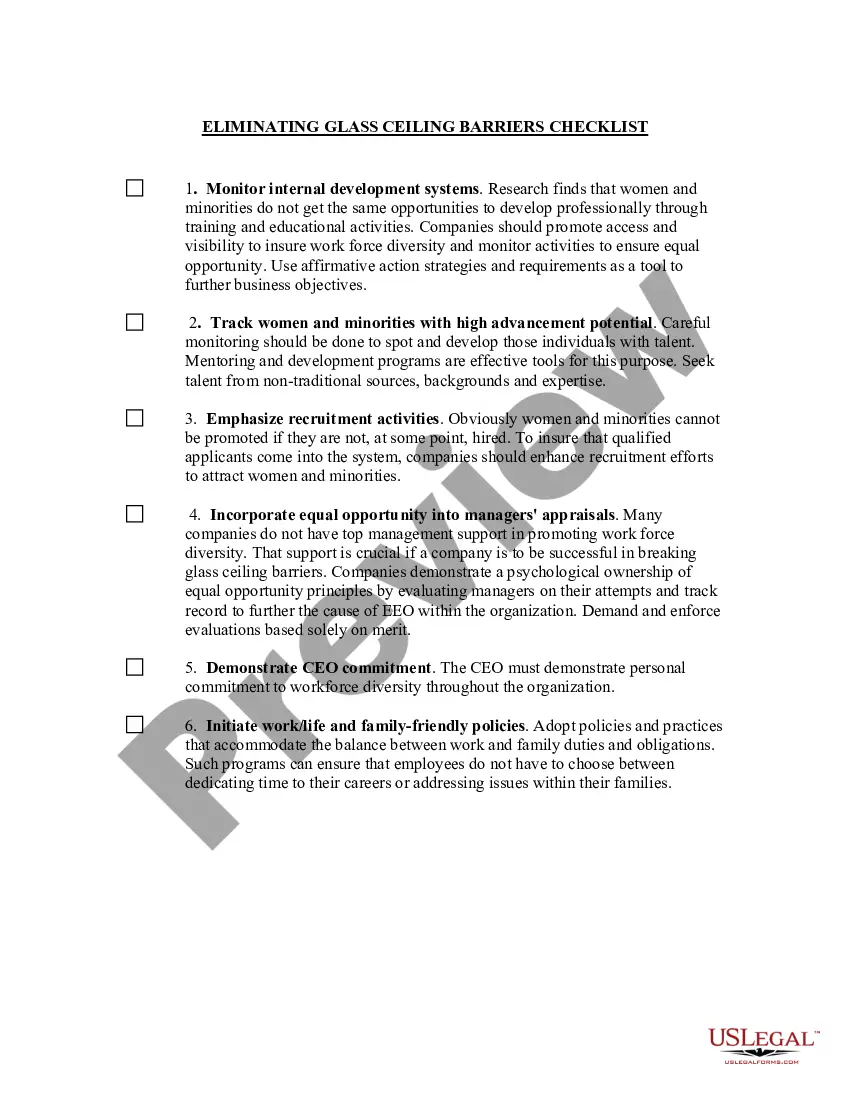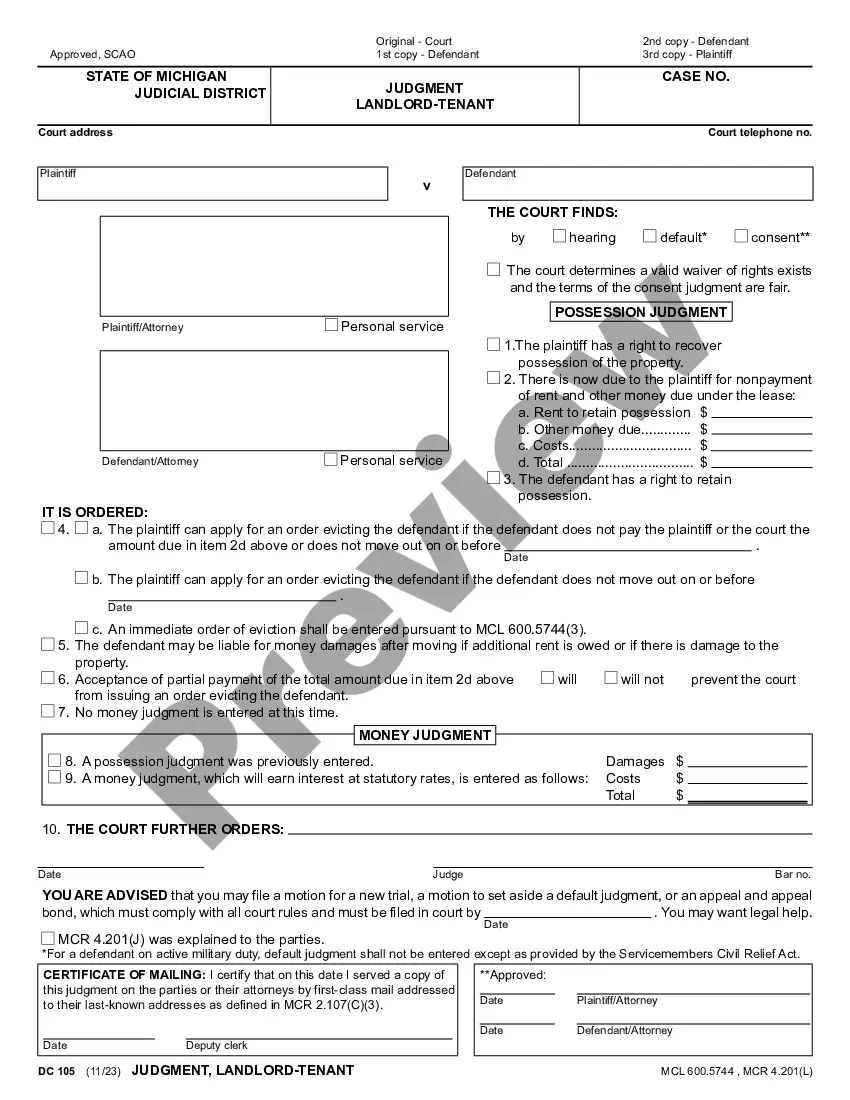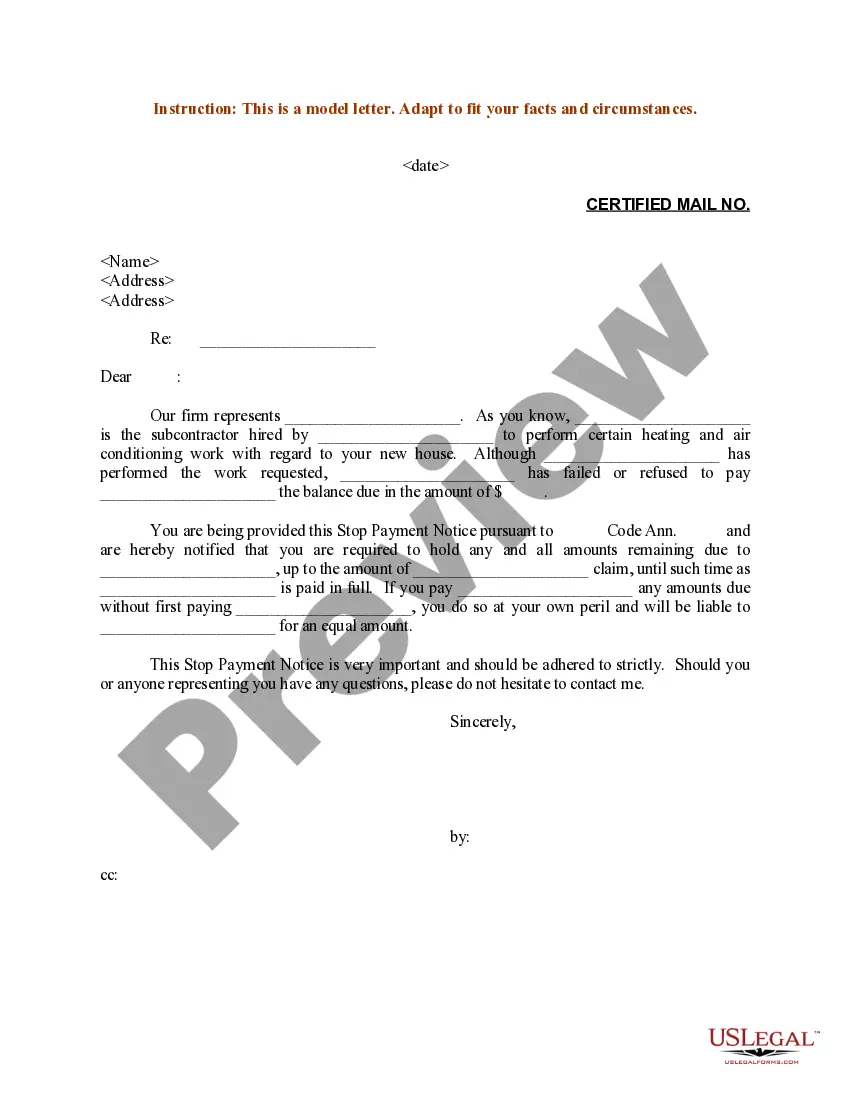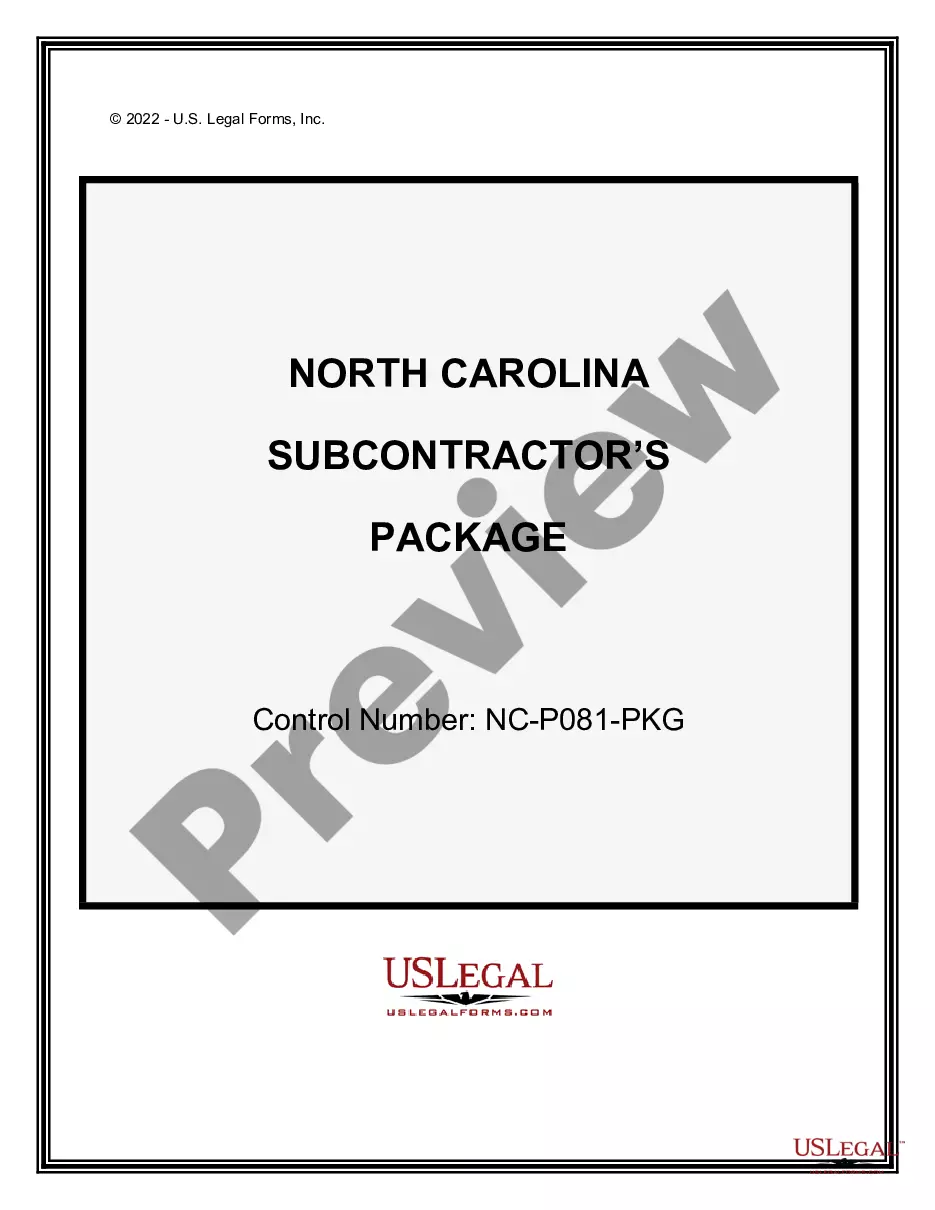Tennessee DR File Creation Layout is a standardized format used by the Tennessee Department of Revenue for the creation of DR files, which are used to submit sales and use tax returns electronically. The layout consists of four sections: Header, Detail, Summary, and Trailer. The Header section includes the filing period, the taxpayer's information, and the filing location; the Detail section contains the taxable transactions; the Summary section summarizes the taxable transactions; and the Trailer section contains a record count and the total taxable amount. There are two types of Tennessee DR File Creation Layout: Standard and GFS (General Fiscal System). The Standard layout is used for monthly, quarterly, and annual filing periods, while the GFS layout is used for prepayment filing periods.
Tennessee LDR File Creation Layout
Description
How to fill out Tennessee LDR File Creation Layout?
Preparing legal paperwork can be a real stress if you don’t have ready-to-use fillable templates. With the US Legal Forms online library of formal documentation, you can be confident in the blanks you find, as all of them comply with federal and state laws and are verified by our specialists. So if you need to prepare Tennessee LDR File Creation Layout, our service is the best place to download it.
Obtaining your Tennessee LDR File Creation Layout from our library is as easy as ABC. Previously authorized users with a valid subscription need only log in and click the Download button after they find the proper template. Afterwards, if they need to, users can take the same document from the My Forms tab of their profile. However, even if you are unfamiliar with our service, signing up with a valid subscription will take only a few moments. Here’s a brief guide for you:
- Document compliance verification. You should attentively review the content of the form you want and check whether it satisfies your needs and complies with your state law regulations. Previewing your document and looking through its general description will help you do just that.
- Alternative search (optional). Should there be any inconsistencies, browse the library using the Search tab above until you find an appropriate template, and click Buy Now once you see the one you want.
- Account registration and form purchase. Register for an account with US Legal Forms. After account verification, log in and choose your most suitable subscription plan. Make a payment to proceed (PayPal and credit card options are available).
- Template download and further usage. Choose the file format for your Tennessee LDR File Creation Layout and click Download to save it on your device. Print it to fill out your paperwork manually, or use a multi-featured online editor to prepare an electronic copy faster and more effectively.
Haven’t you tried US Legal Forms yet? Subscribe to our service today to get any official document quickly and easily every time you need to, and keep your paperwork in order!
Form popularity
FAQ
One of the biggest reasons for the differences in cigarette prices across states is state cigarette taxes. The taxes, in addition to generating revenue for the state government, act as deterrents to smoking in an attempt to improve public health.
The highest combined state-local tax rate is $7.16 in Chicago, IL, with Evanston, IL second at $6.48 per pack. Other high state-local rates include New York City at $5.85 and Juneau, AK at $5.00 per pack.
Washington, DC ? Tennessee leaders have taken an historic step to protect the state's kids and taxpayers from the devastating toll of tobacco use by increasing the state cigarette tax by 42 cents to 62 cents a pack.
Tennessee comes in fifth place with an average cigarette price of $5.54 per pack.
Tobacco laws All other tobacco products are taxed at 6.6% of the wholesale cost price.
Table Key: StateCigarette TaxSmoking Tobacco TaxRhode Island$4.25 / 20-pack80% VALMSouth Carolina$0.57 / 20-pack5% VALMSouth Dakota$1.53 / 20-pack35% VALMTennessee$0.62 / 20-pack6.6% VALM47 more rows