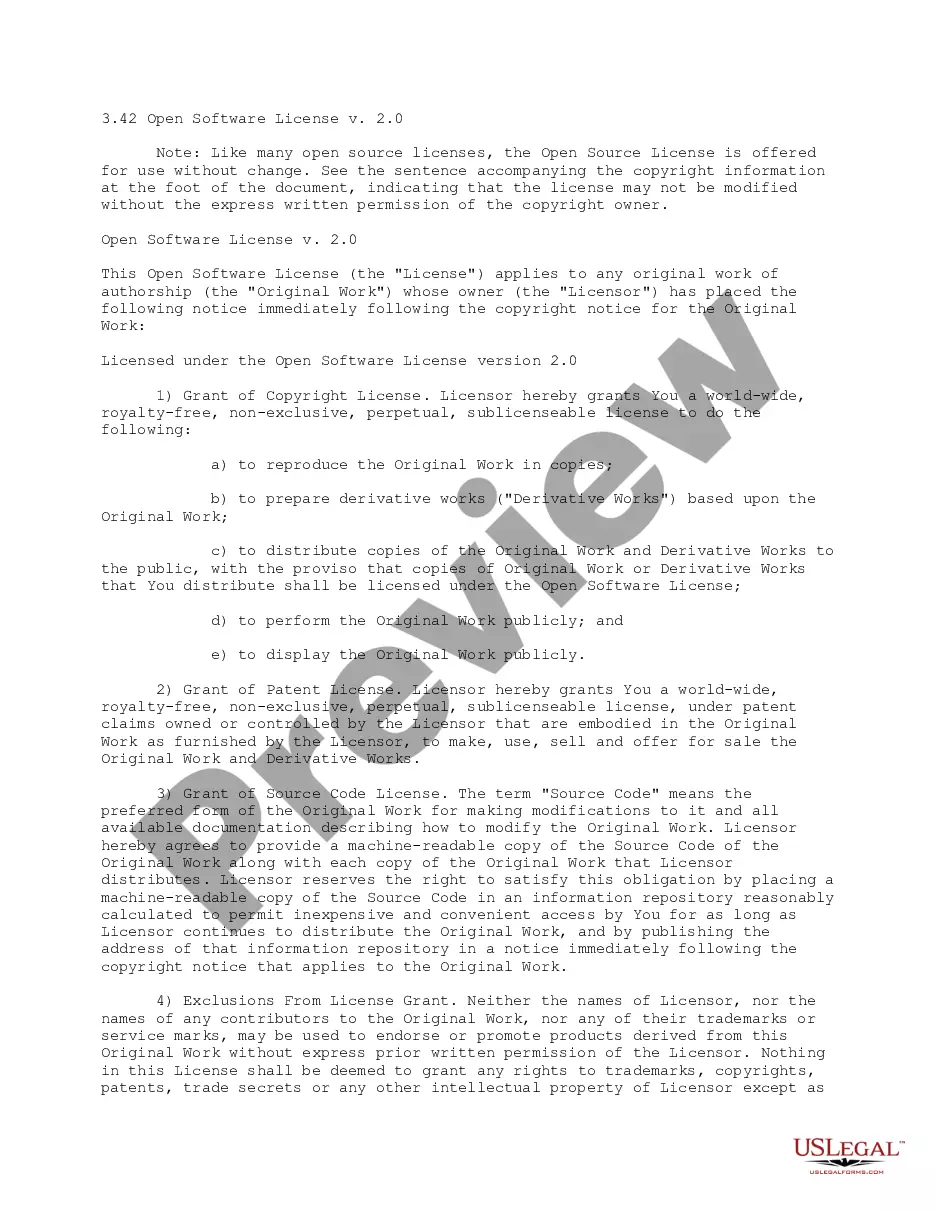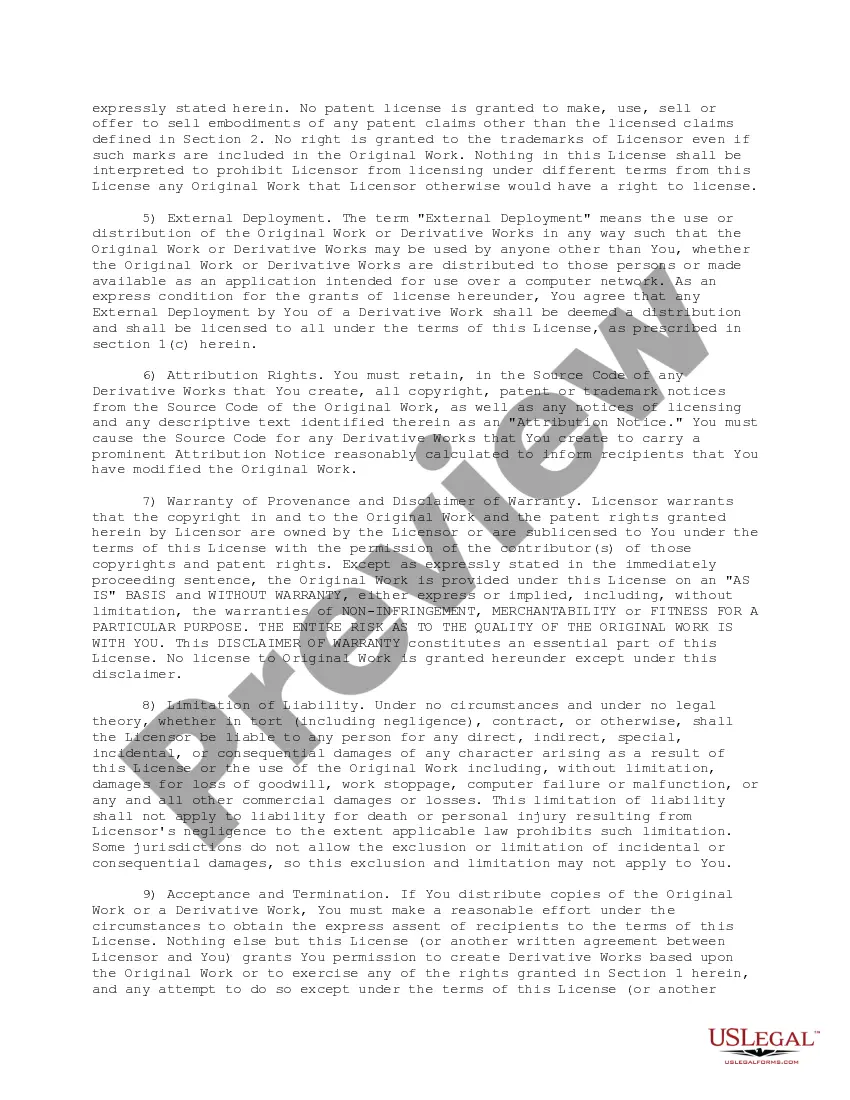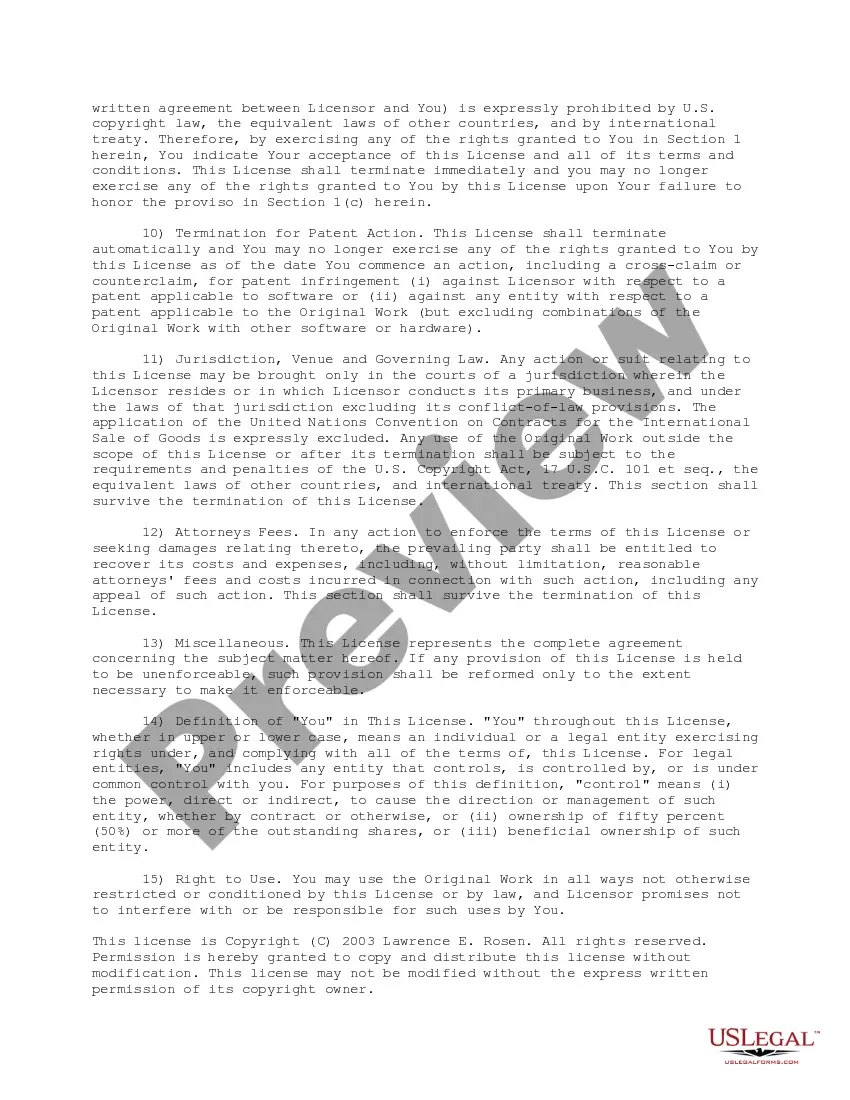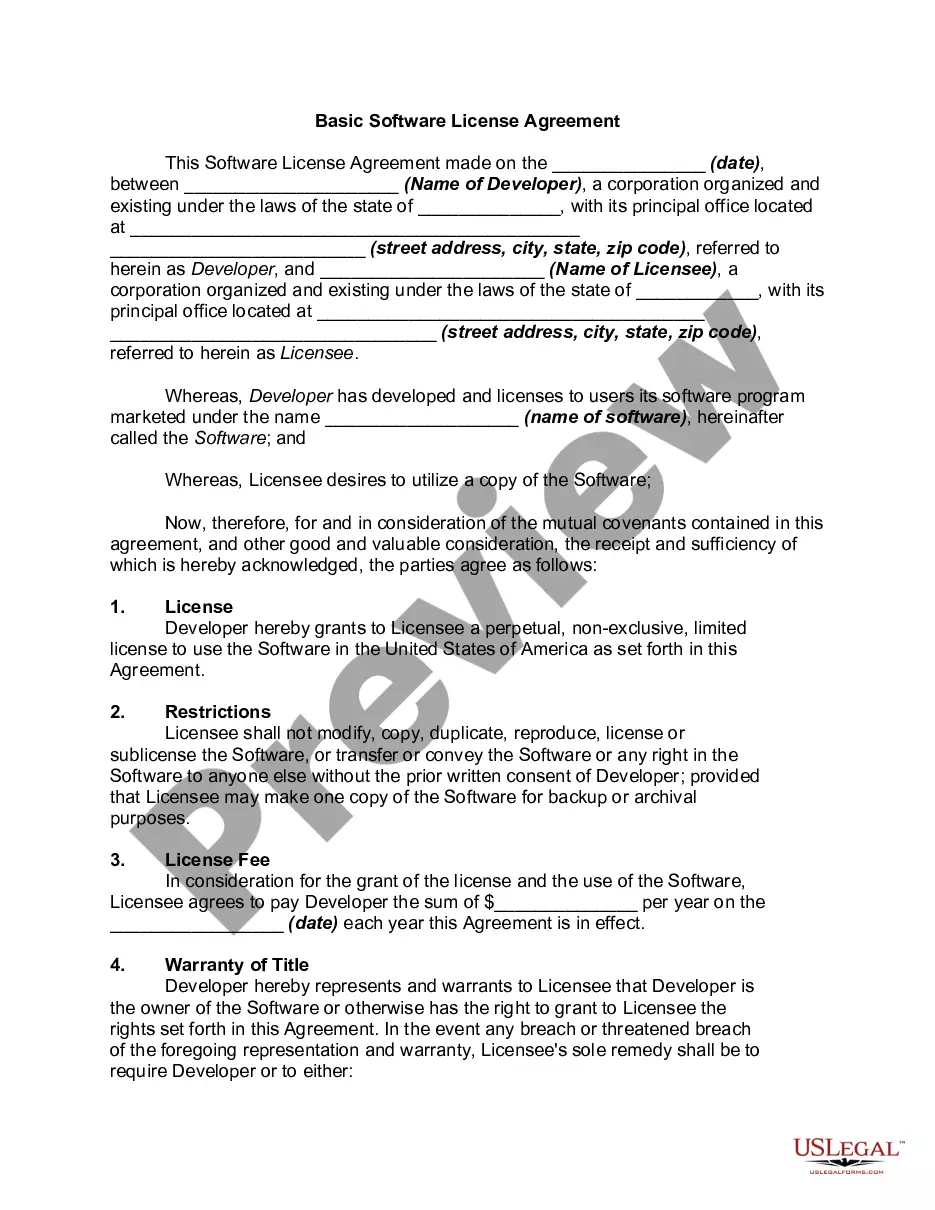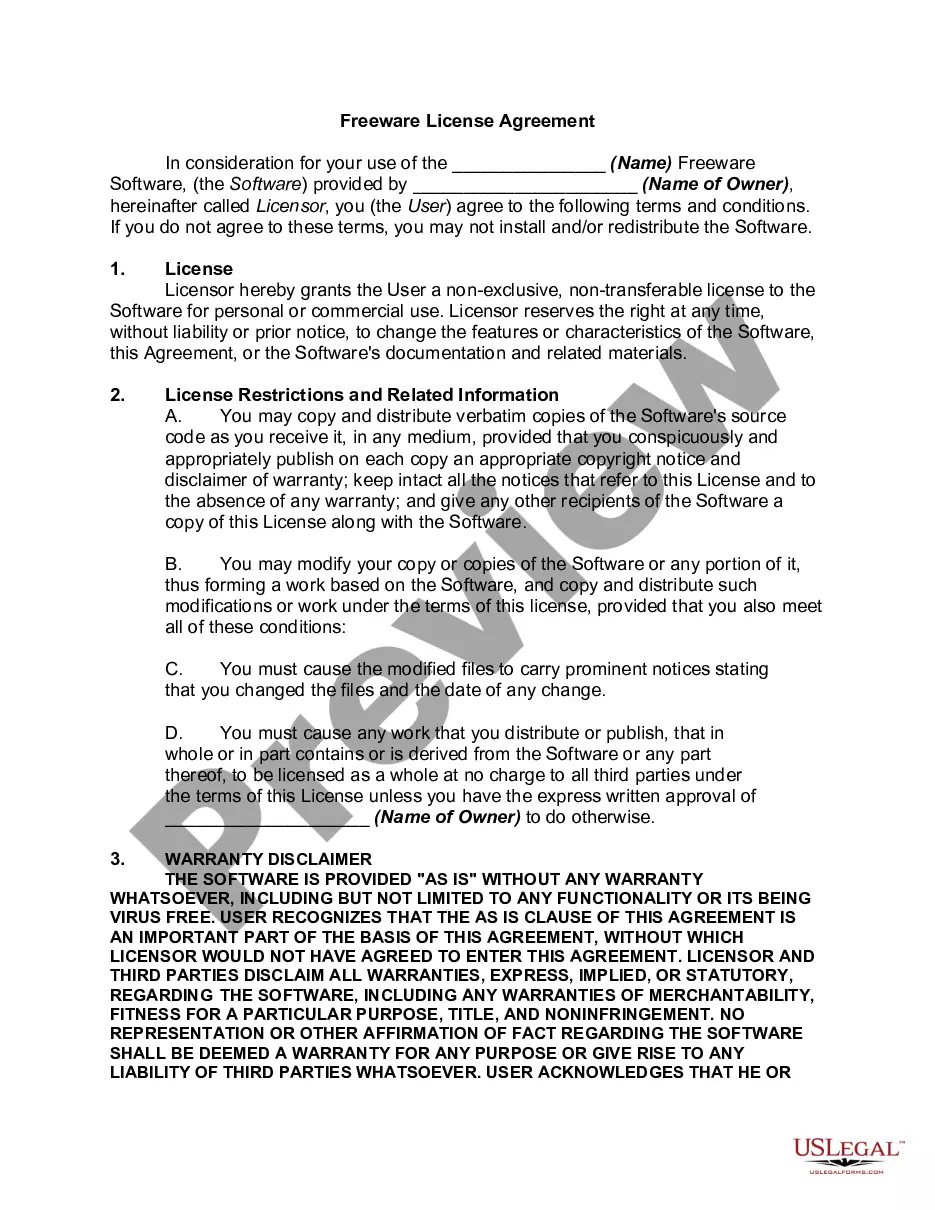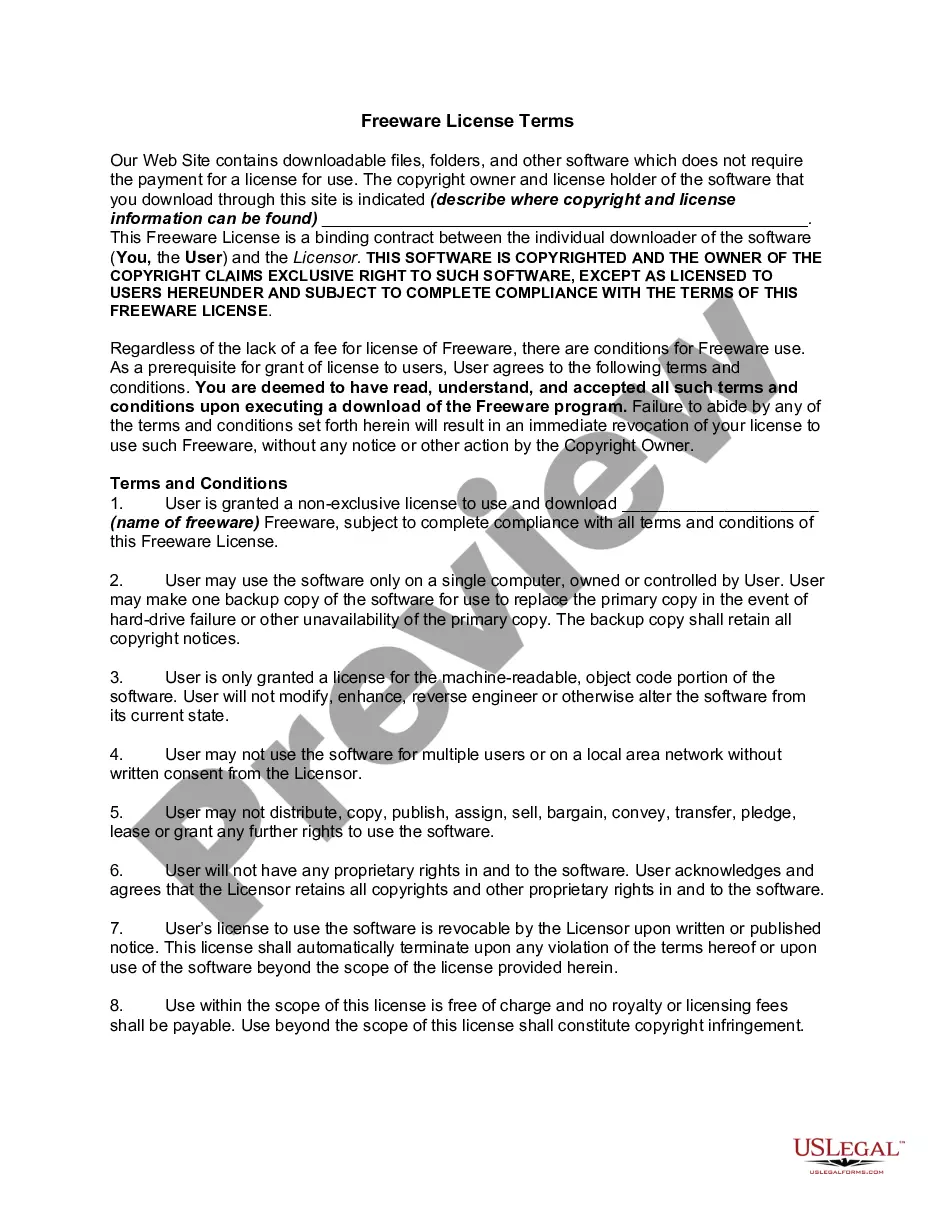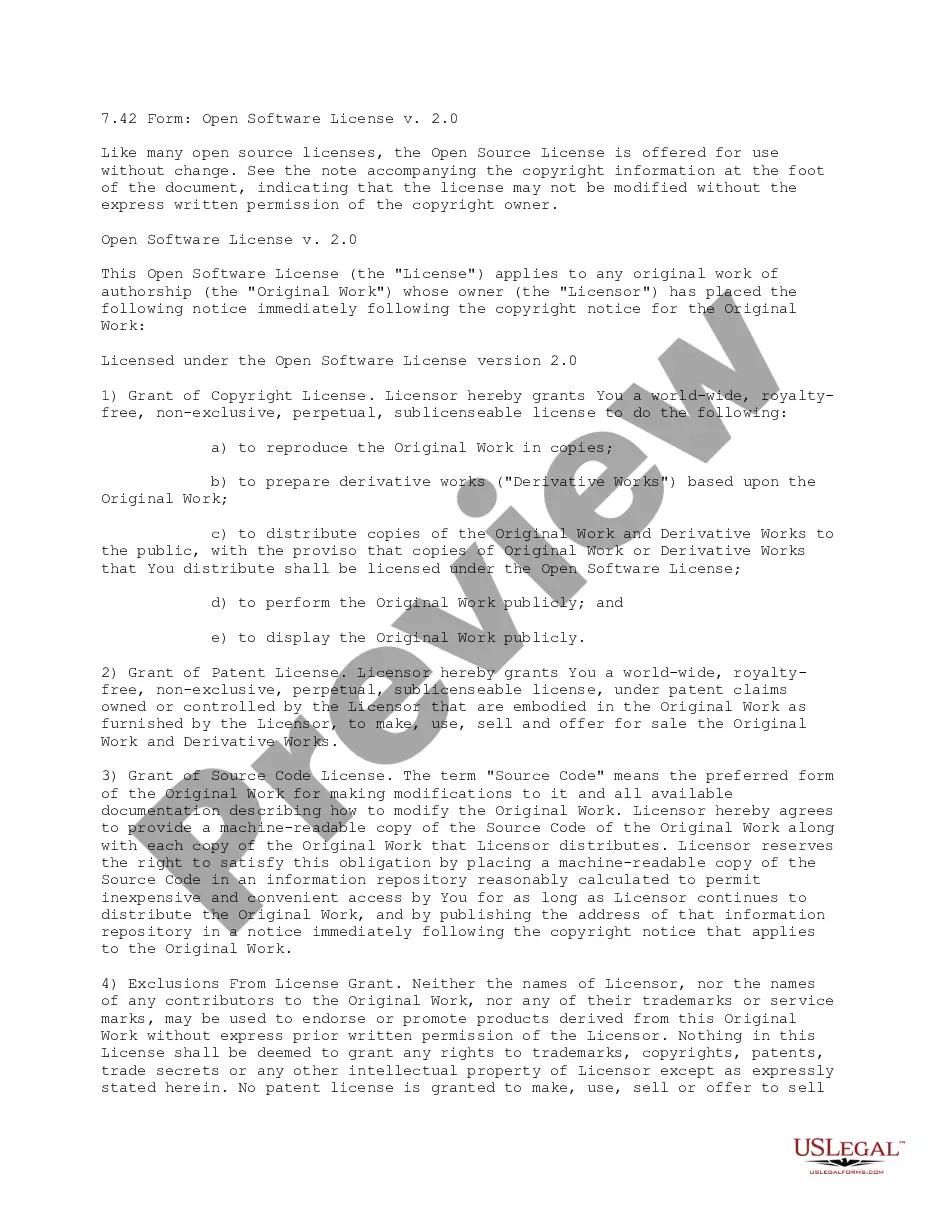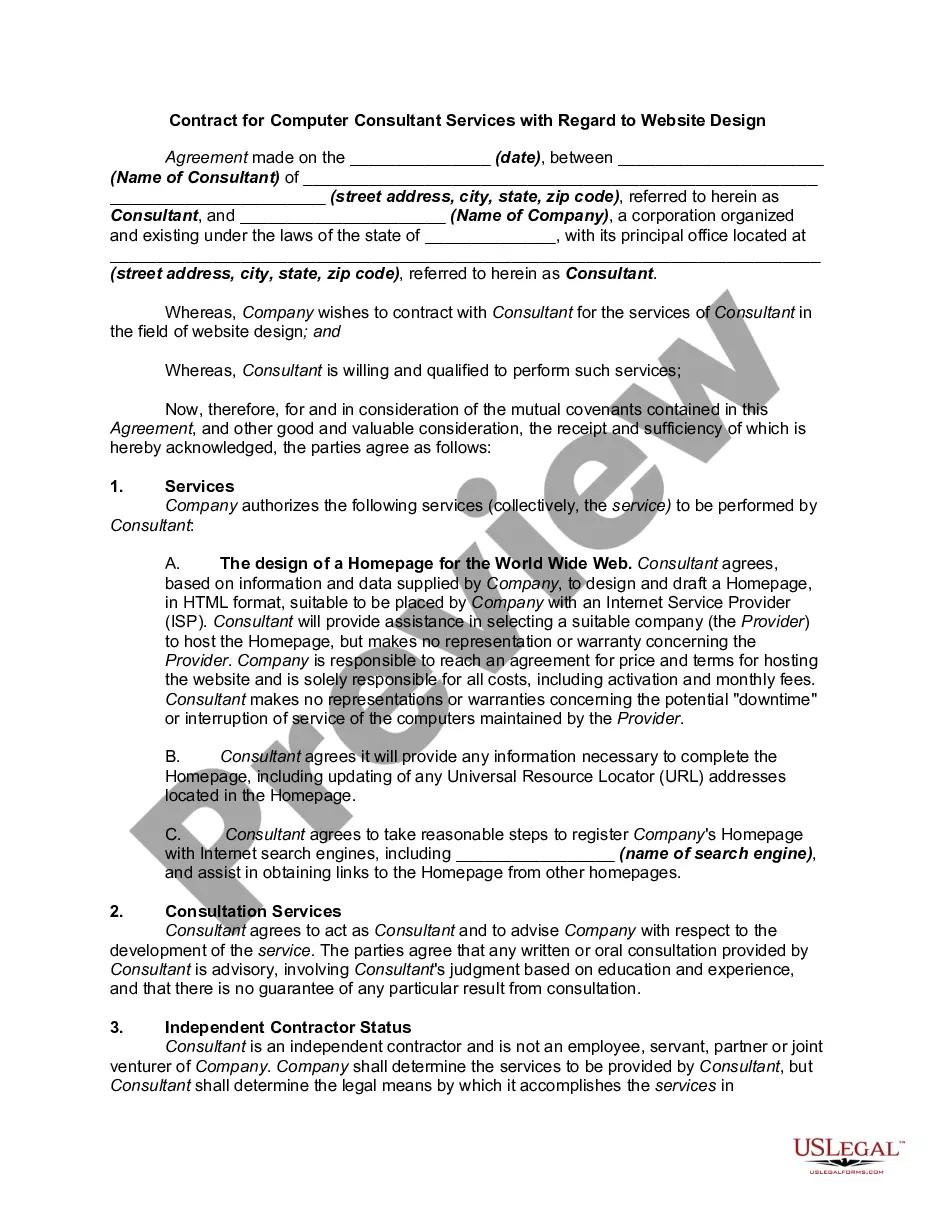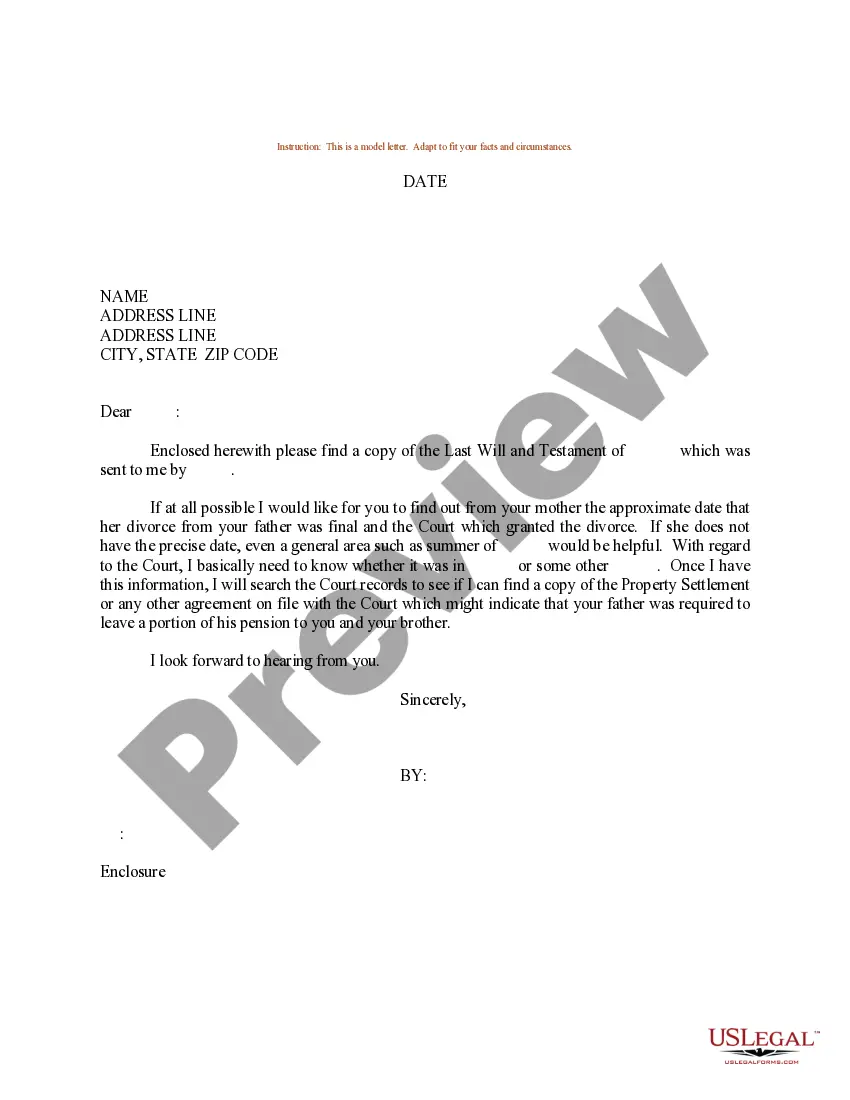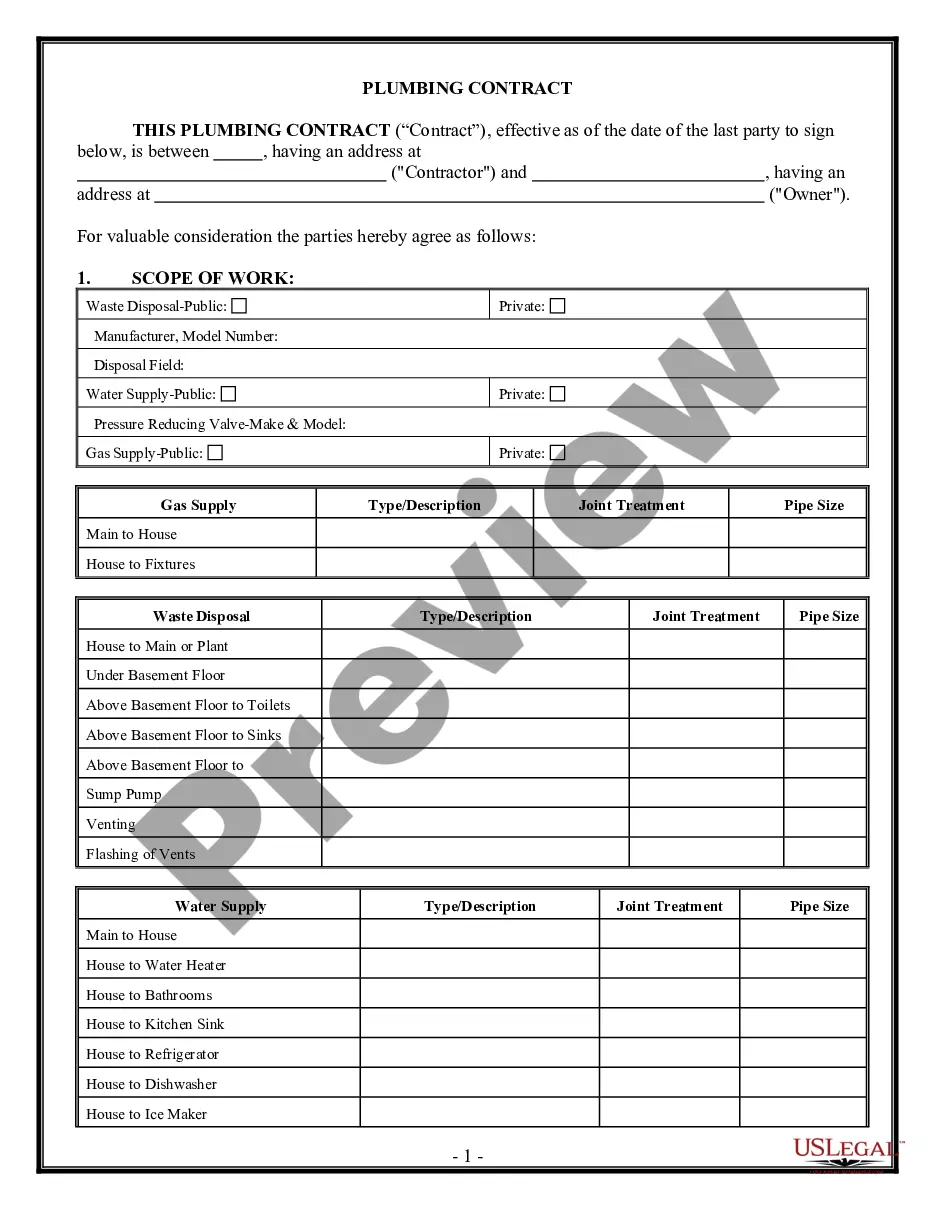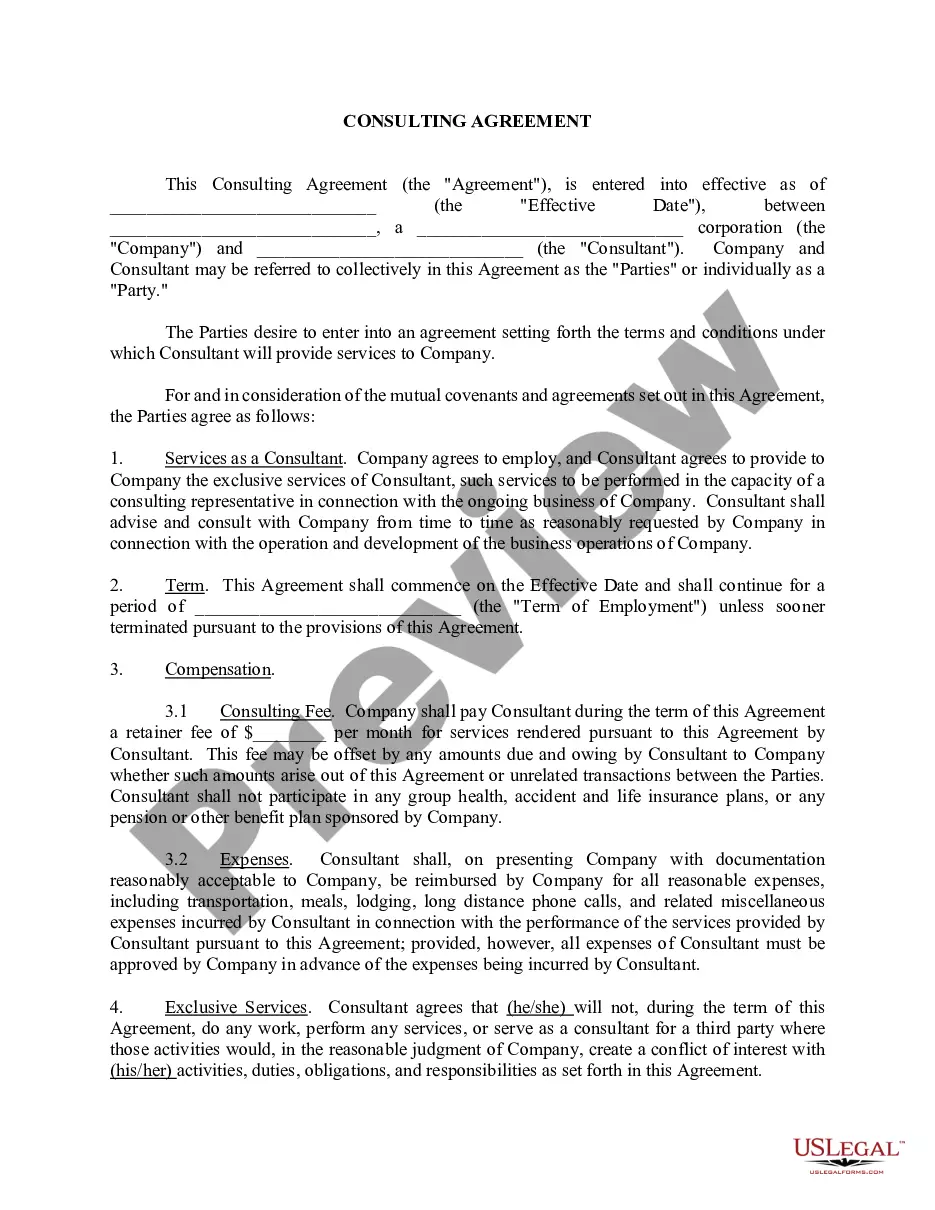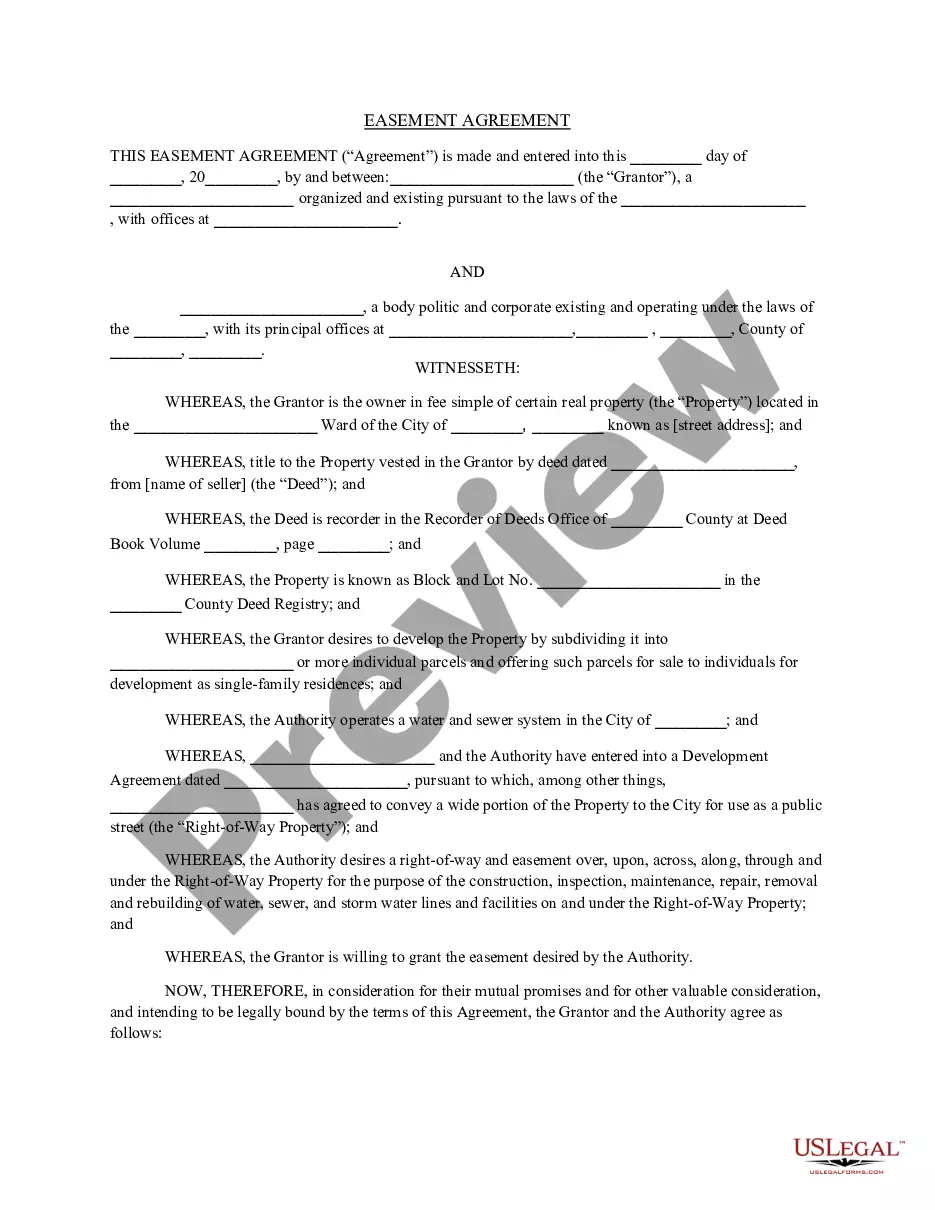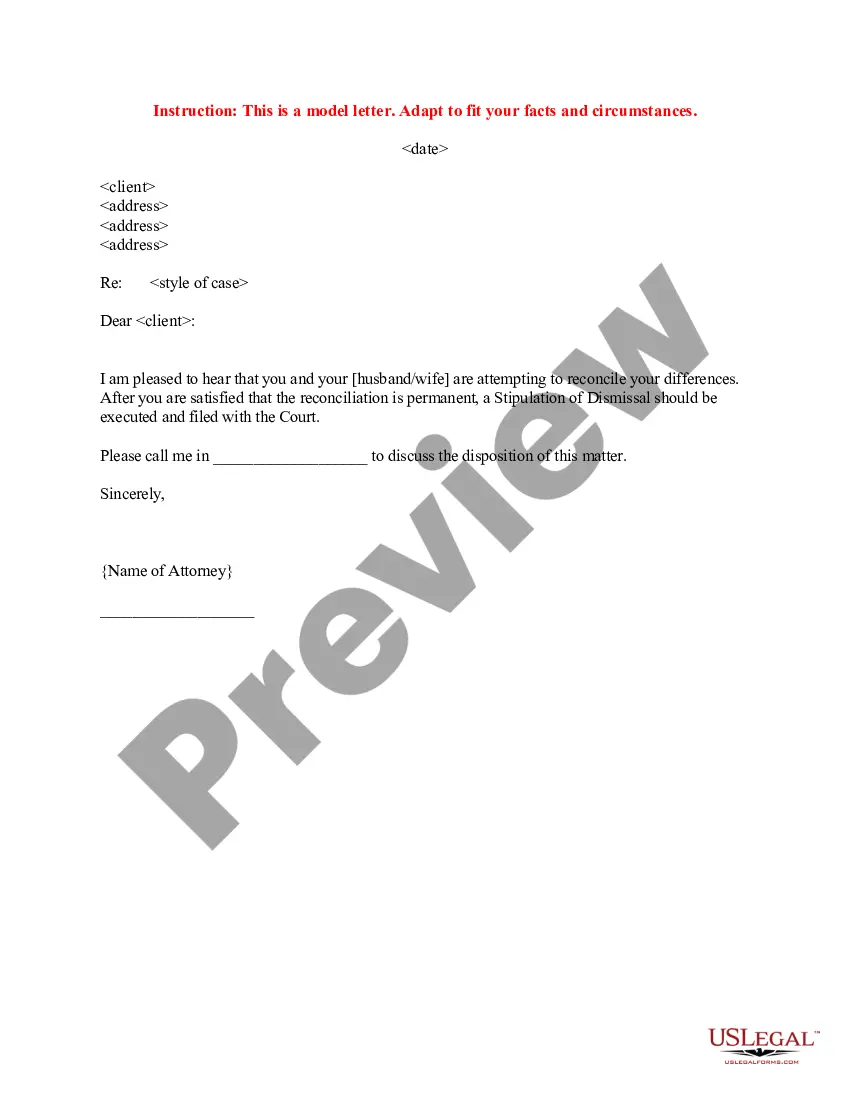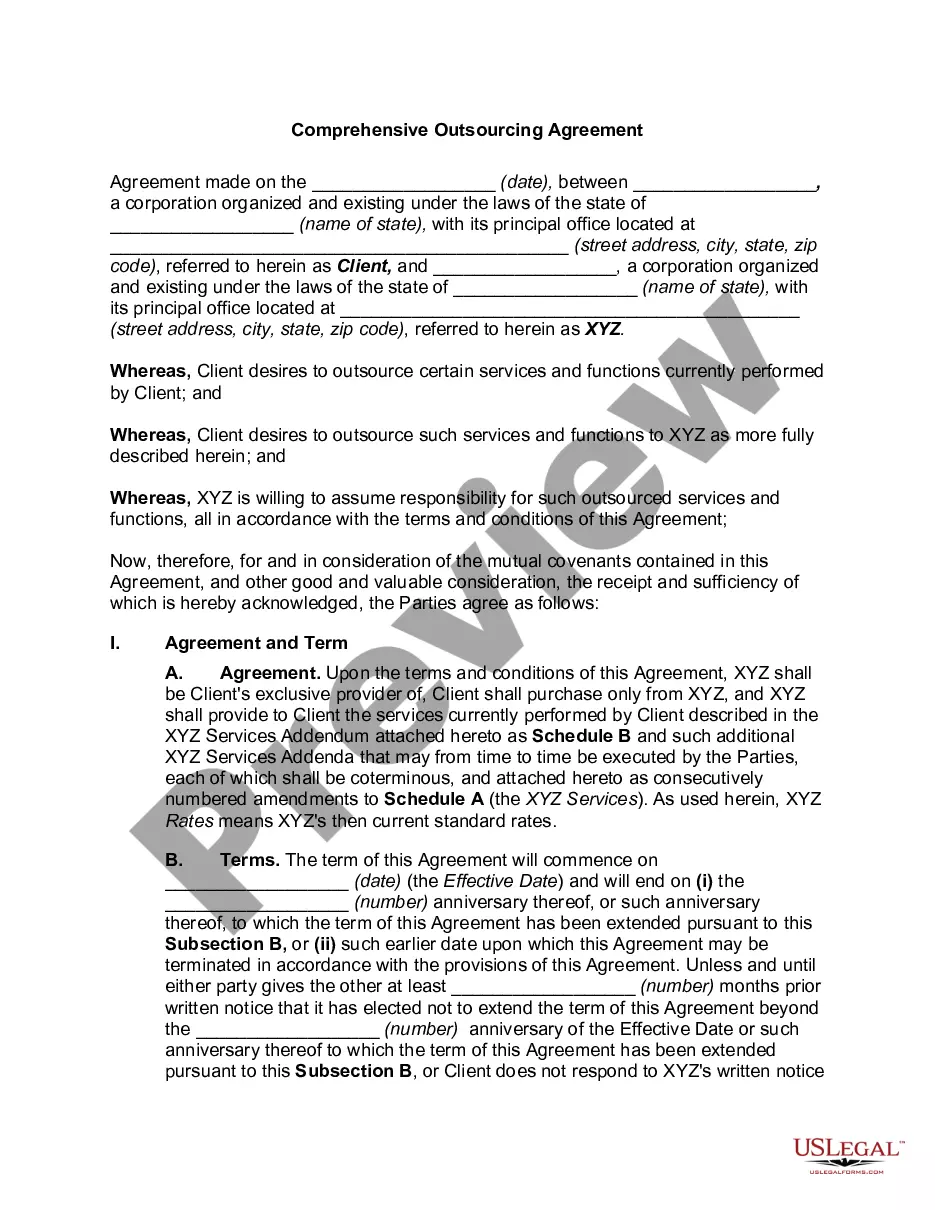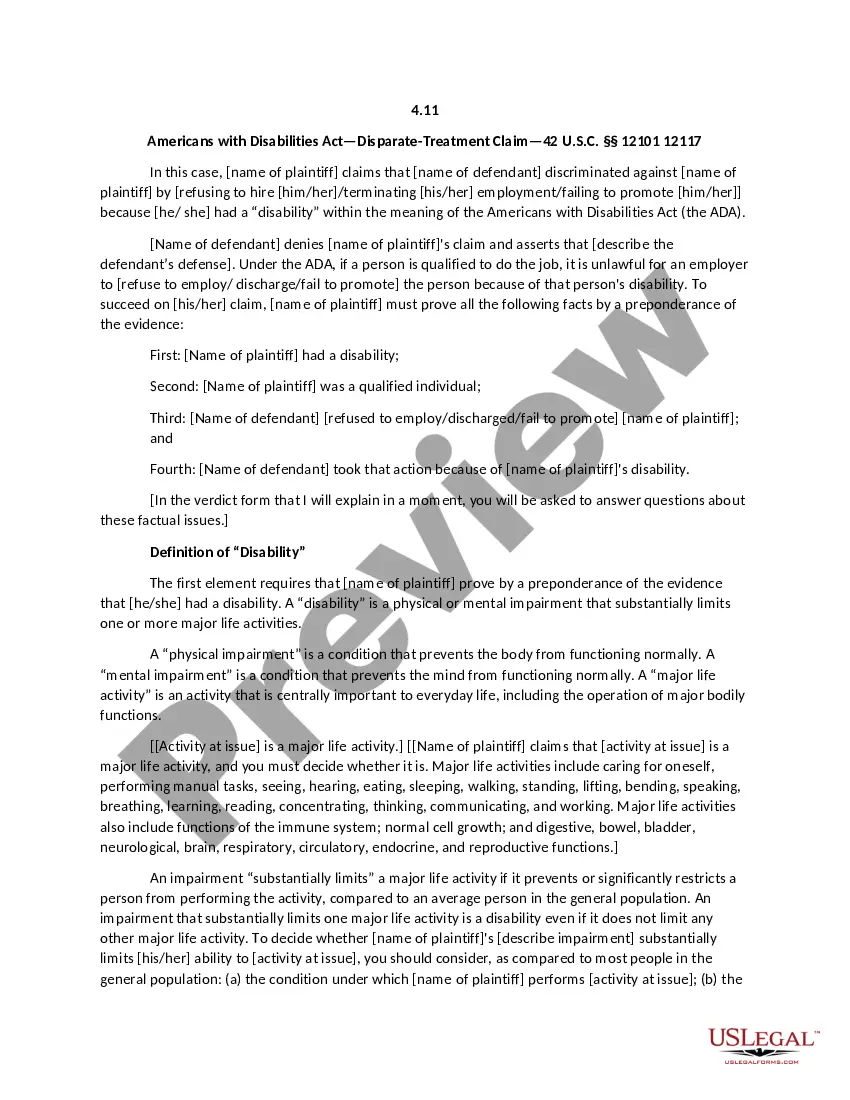This form contains the Open Software License v. 2.0 which may be applied to works in order to grant open use and distribution of an original work.
South Dakota Open Software License v 2.0
Description
How to fill out Open Software License V 2.0?
Are you presently in the position in which you need documents for both business or specific functions almost every working day? There are plenty of authorized file layouts available on the net, but getting versions you can depend on isn`t straightforward. US Legal Forms provides thousands of form layouts, much like the South Dakota Open Software License v 2.0, that happen to be created to satisfy federal and state demands.
In case you are currently acquainted with US Legal Forms internet site and possess a free account, simply log in. Following that, it is possible to download the South Dakota Open Software License v 2.0 web template.
If you do not provide an account and wish to start using US Legal Forms, abide by these steps:
- Get the form you will need and ensure it is for the proper town/region.
- Use the Preview option to review the shape.
- Look at the information to ensure that you have chosen the right form.
- When the form isn`t what you are trying to find, take advantage of the Look for area to get the form that suits you and demands.
- Whenever you get the proper form, just click Acquire now.
- Choose the rates program you need, complete the desired information to create your money, and buy your order utilizing your PayPal or bank card.
- Pick a handy data file format and download your duplicate.
Discover all of the file layouts you might have purchased in the My Forms food list. You can get a additional duplicate of South Dakota Open Software License v 2.0 anytime, if needed. Just go through the needed form to download or print out the file web template.
Use US Legal Forms, by far the most considerable variety of authorized varieties, to save lots of efforts and stay away from mistakes. The services provides professionally made authorized file layouts which you can use for a variety of functions. Produce a free account on US Legal Forms and initiate making your lifestyle a little easier.
Form popularity
FAQ
Applying a license to your open source projects Open your GitHub repository in a browser. In the root directory, click on Create new file . Name the file ?LICENSE?. Click on Choose a license template . Pick one of the licenses (all the ones mentioned in this article are there). Once chosen, click on Review and submit .
How should I cite the code? Generally, the URL and the date of retrieval are sufficient. Add more details if it will help the reader get a clearer understanding of the source. If you adapted the code, you should indicate ?Adapted from:? or ?Based on? so it is understood that you modified the code.
Broadly speaking, an open license is one that grants permission to access, re-use and redistribute a work with few or no restrictions (definition from Openedefinition.org).
Open-source licenses are categorized as copyleft or permissive. Copyleft licenses require derivative works to include source code under a copyleft license. Permissive licenses do not, and therefore the code can be used within proprietary software.
No, Open Source software is free, so you don't pay license fees to use it in your work. Anyone can access Open Source software at no cost. However, there is a catch; Open Source software has several distribution measures you must follow to ensure transparency and inclusivity within the programming community.
Including an open source license in your repository On GitHub.com, navigate to the main page of the repository. Above the list of files, select the Add file dropdown menu, then click Create new file. ... In the file name field, type LICENSE or LICENSE.md (with all caps). Under the file name, click Choose a license template.
Open source is an unusual circumstance, however, because the author expects that others will use, modify, and share the work. But because the legal default is still exclusive copyright, you need to explicitly give these permissions with a license. These rules also apply when someone contributes to your project.
Yes, you can legally write your own end-user license agreement for your video game, app, or other software. However, remember that you're responsible for ensuring it follows all applicable laws and includes the proper clauses to protect your software adequately.