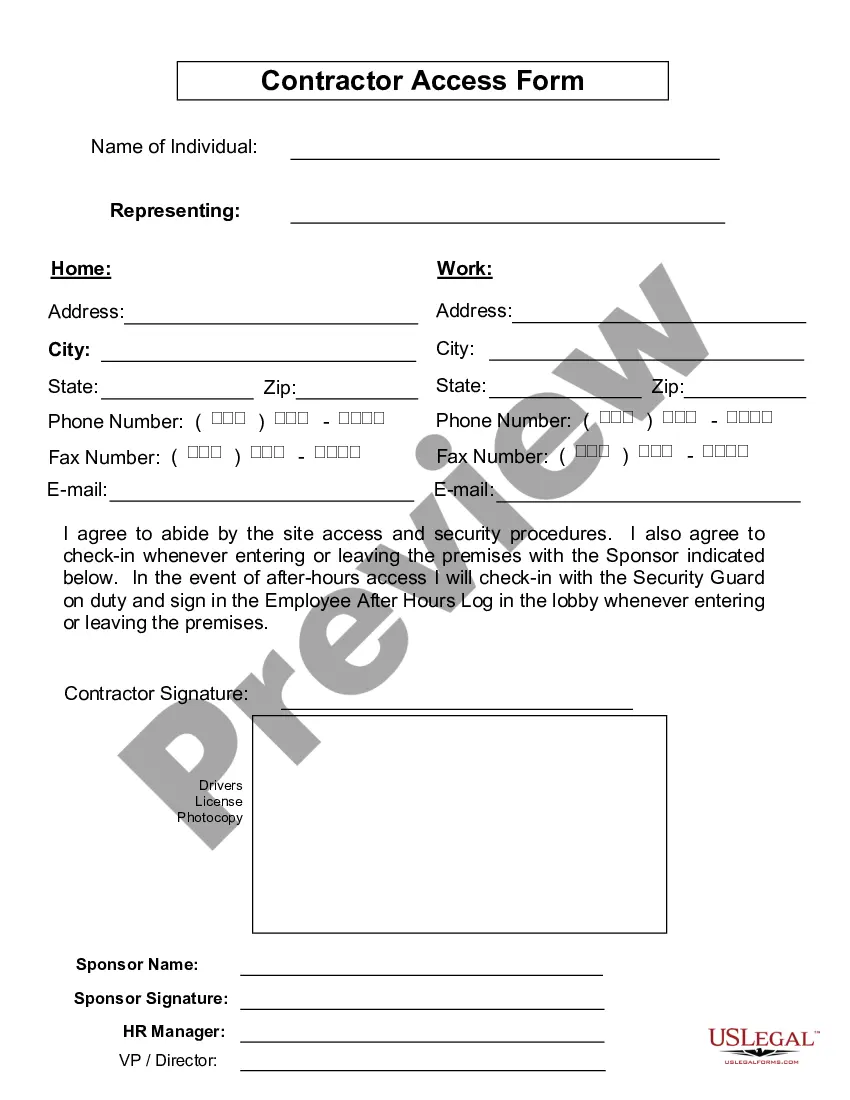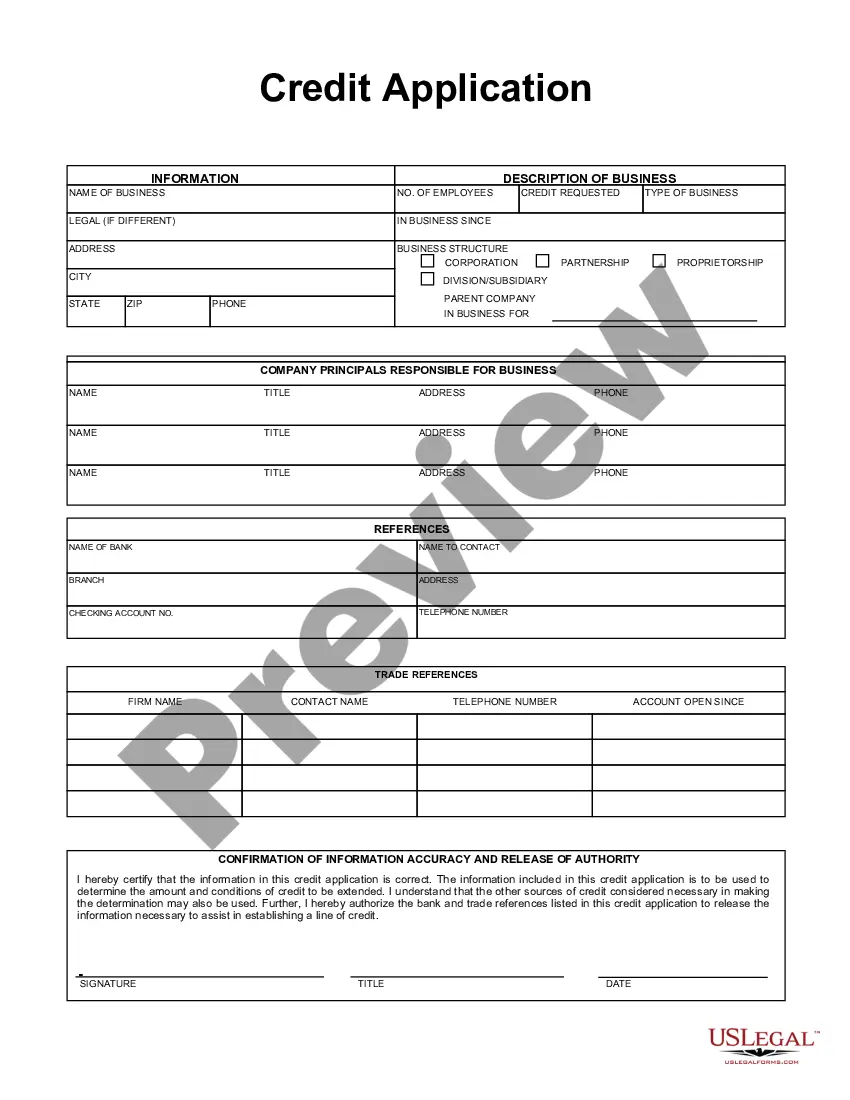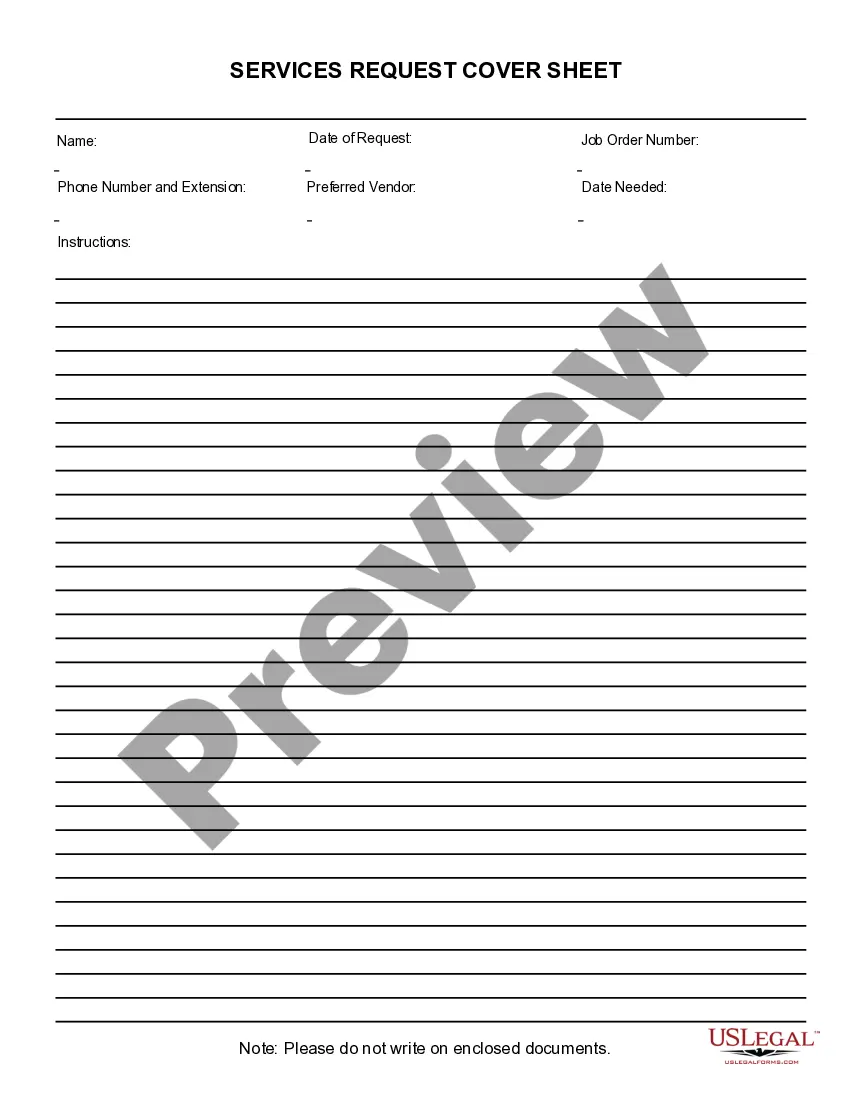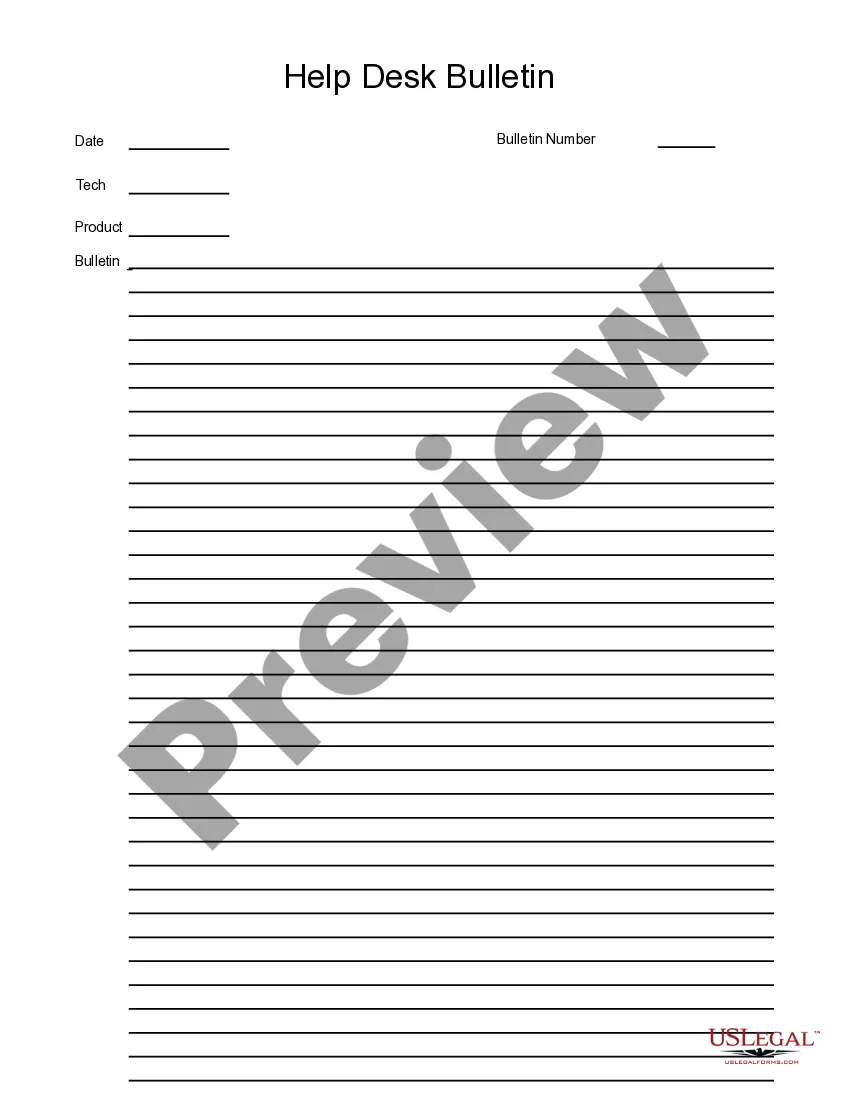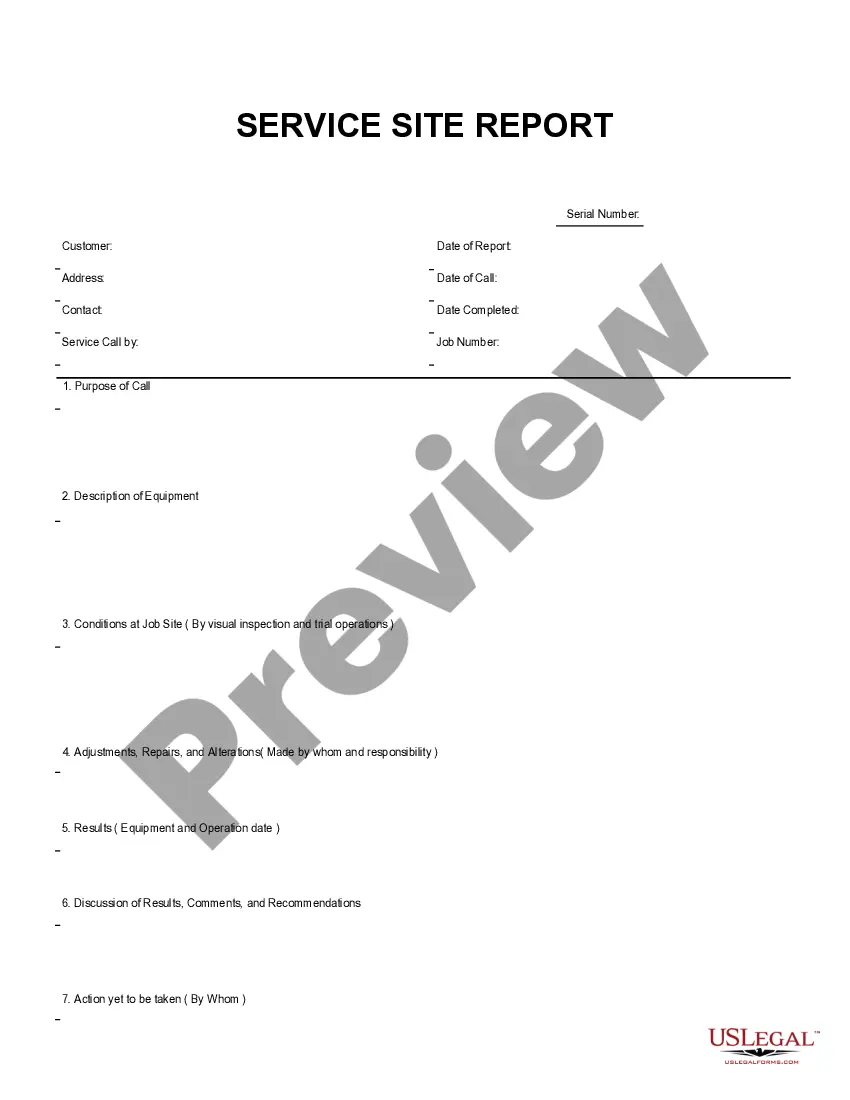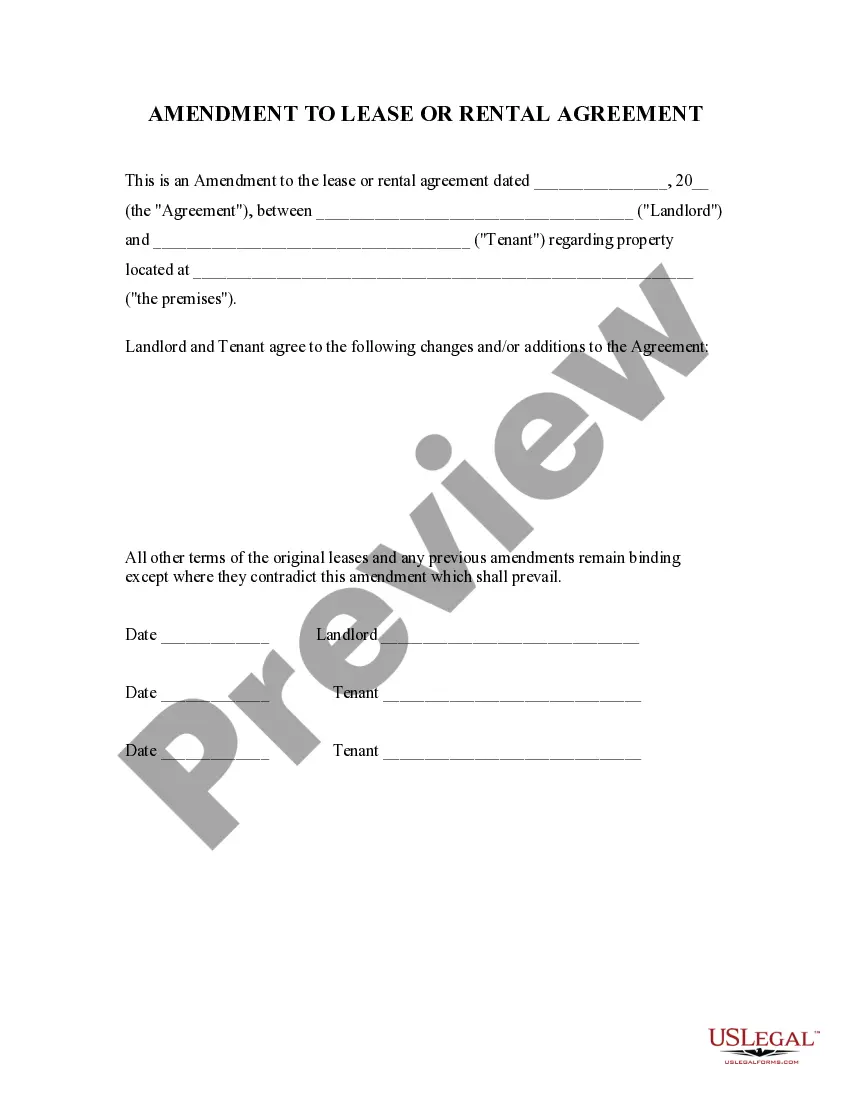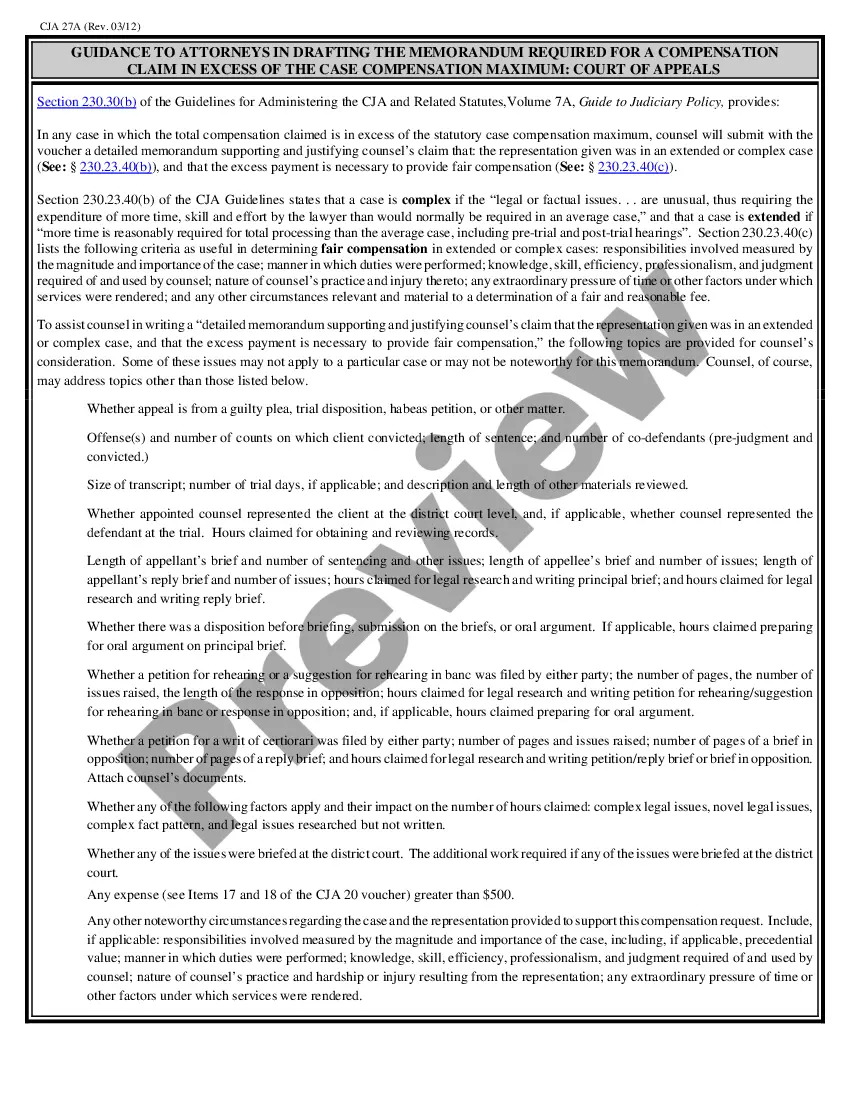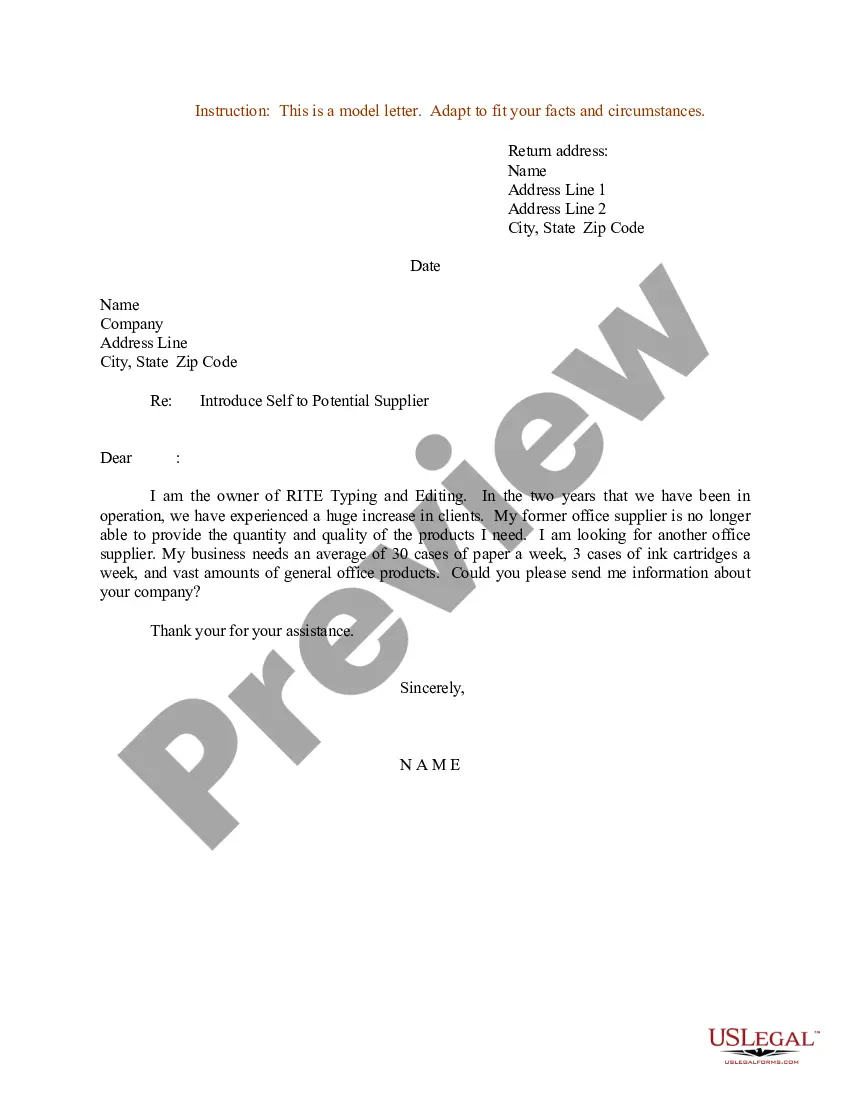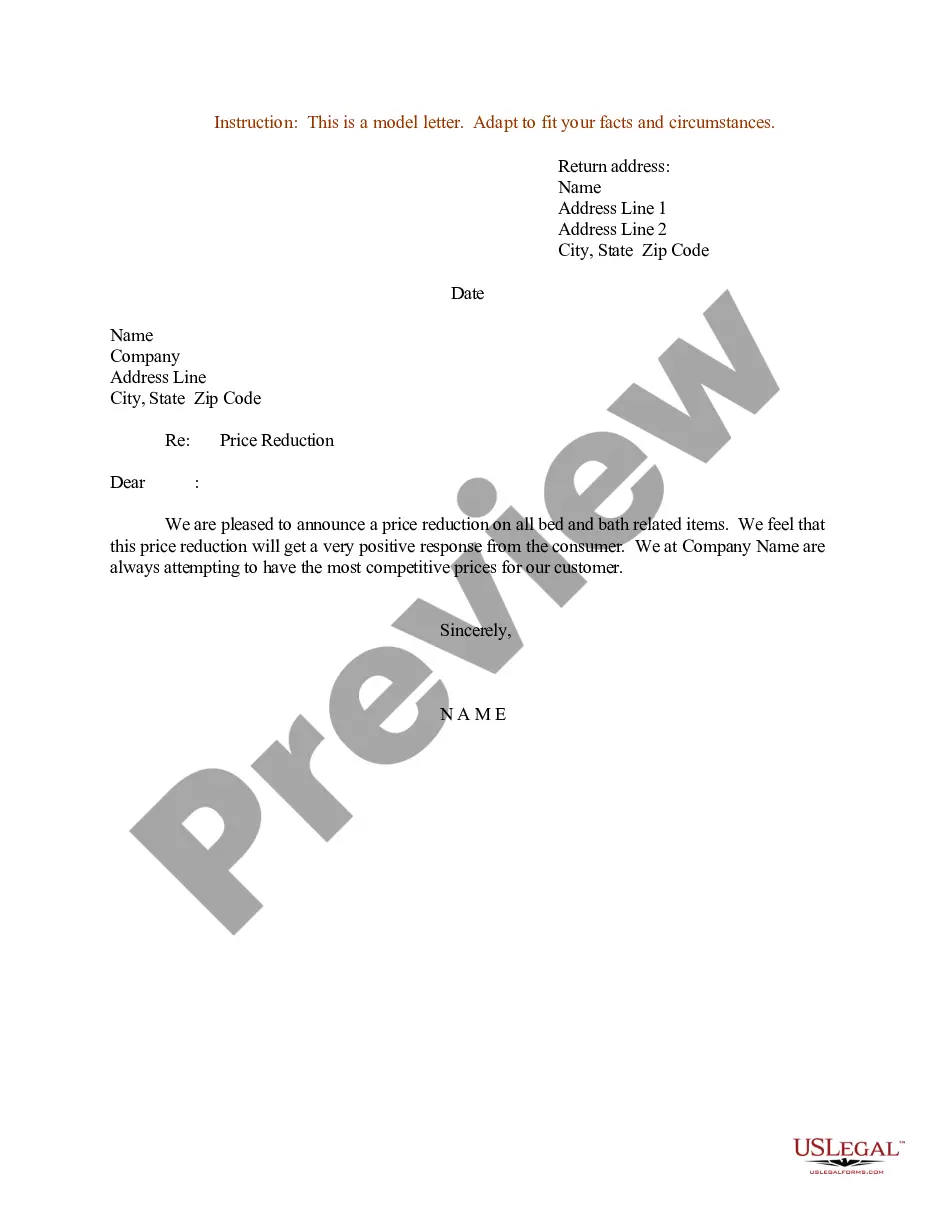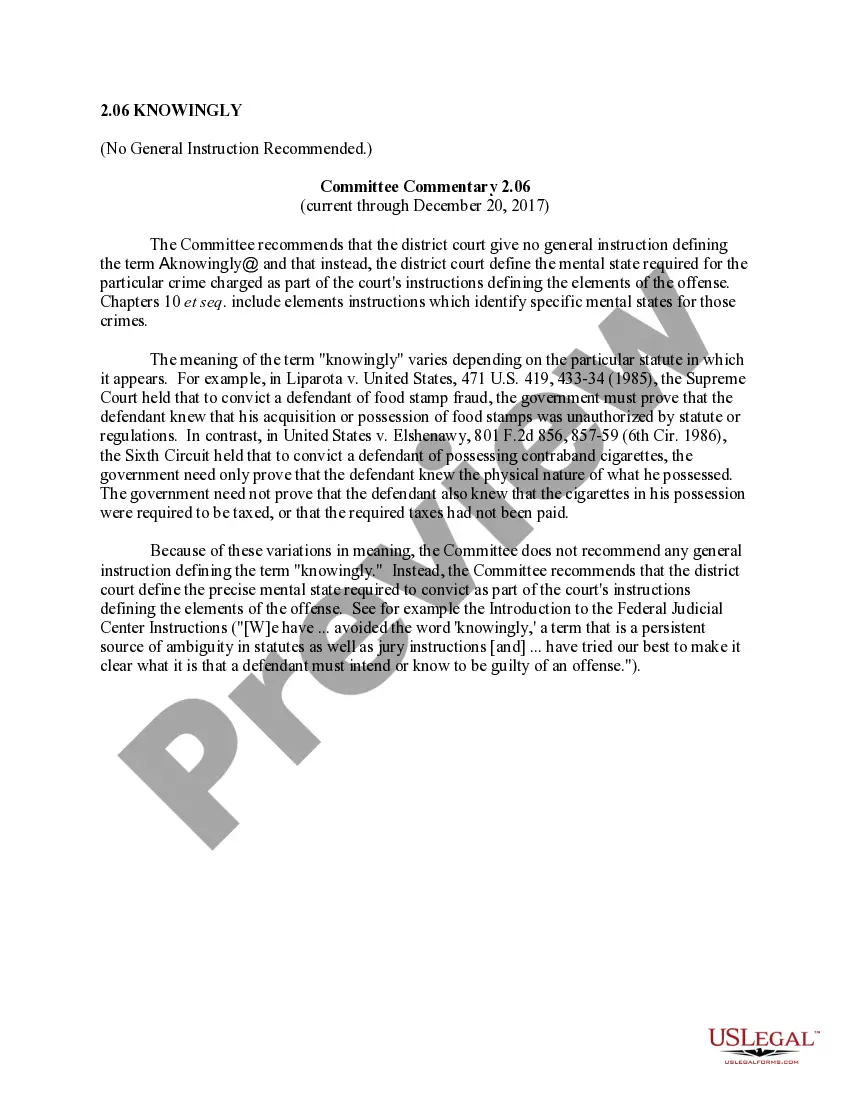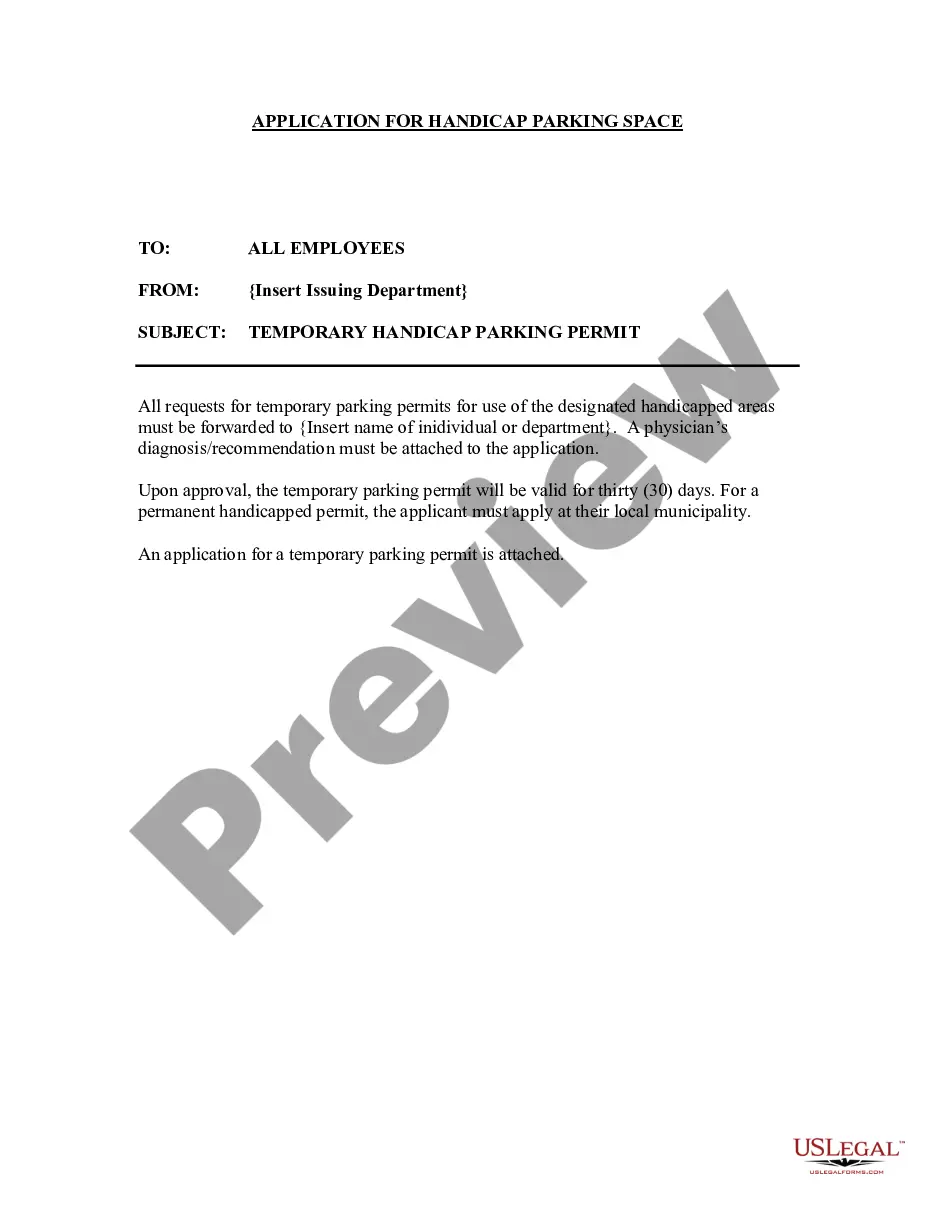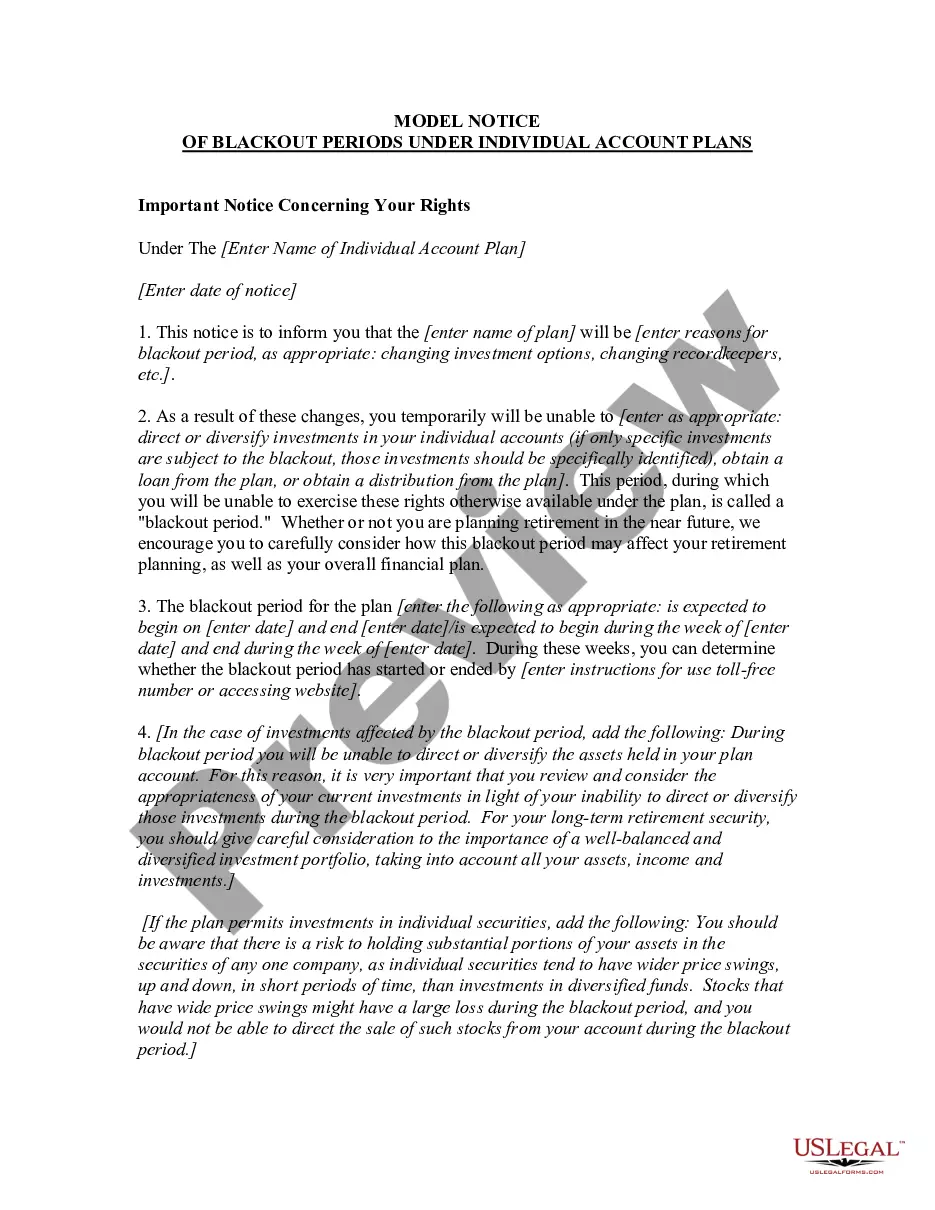South Dakota Service Bureau Form
Description
How to fill out Service Bureau Form?
You might spend numerous hours online trying to locate the approved document template that meets the local and national specifications you need.
US Legal Forms provides a vast array of legal documents that are reviewed by experts.
You can easily download or print the South Dakota Service Bureau Form from my assistance.
If available, use the Preview button to glance through the document template as well. If you need to find another version of the form, use the Search box to find the template that fits your needs and requirements. Once you have found the template you want, just click Buy now to proceed. Select the pricing plan you prefer, enter your details, and create an account on US Legal Forms. Complete the transaction. You can use your credit card or PayPal account to purchase the legal form. Download the format of the document and save it to your device. Make edits to your document if necessary. You can fill out, modify, and sign and print the South Dakota Service Bureau Form. Obtain and print a multitude of document templates using the US Legal Forms website, which features the largest selection of legal documents. Utilize professional and state-specific templates to address your business or personal needs.
- If you already have a US Legal Forms account, you can sign in and then click the Download button.
- Subsequently, you can fill out, edit, print, or sign the South Dakota Service Bureau Form.
- Every legal document template you obtain is your property permanently.
- To obtain an additional copy of any purchased form, navigate to the My documents section and click the relevant button.
- If this is your first time using the US Legal Forms website, follow the simple instructions below.
- First, ensure you have chosen the correct document template for the county/city of your preference.
- Review the form description to confirm you have selected the appropriate form.