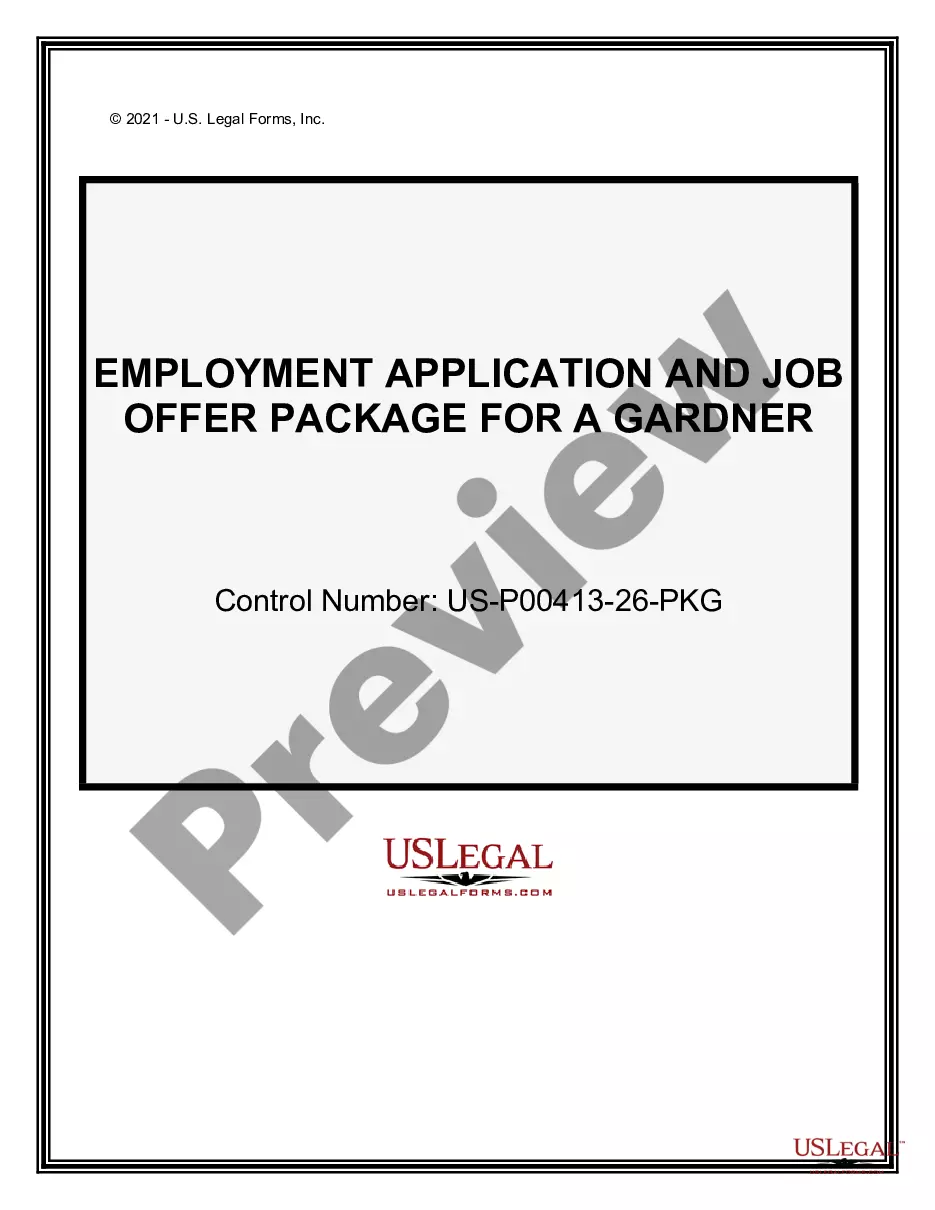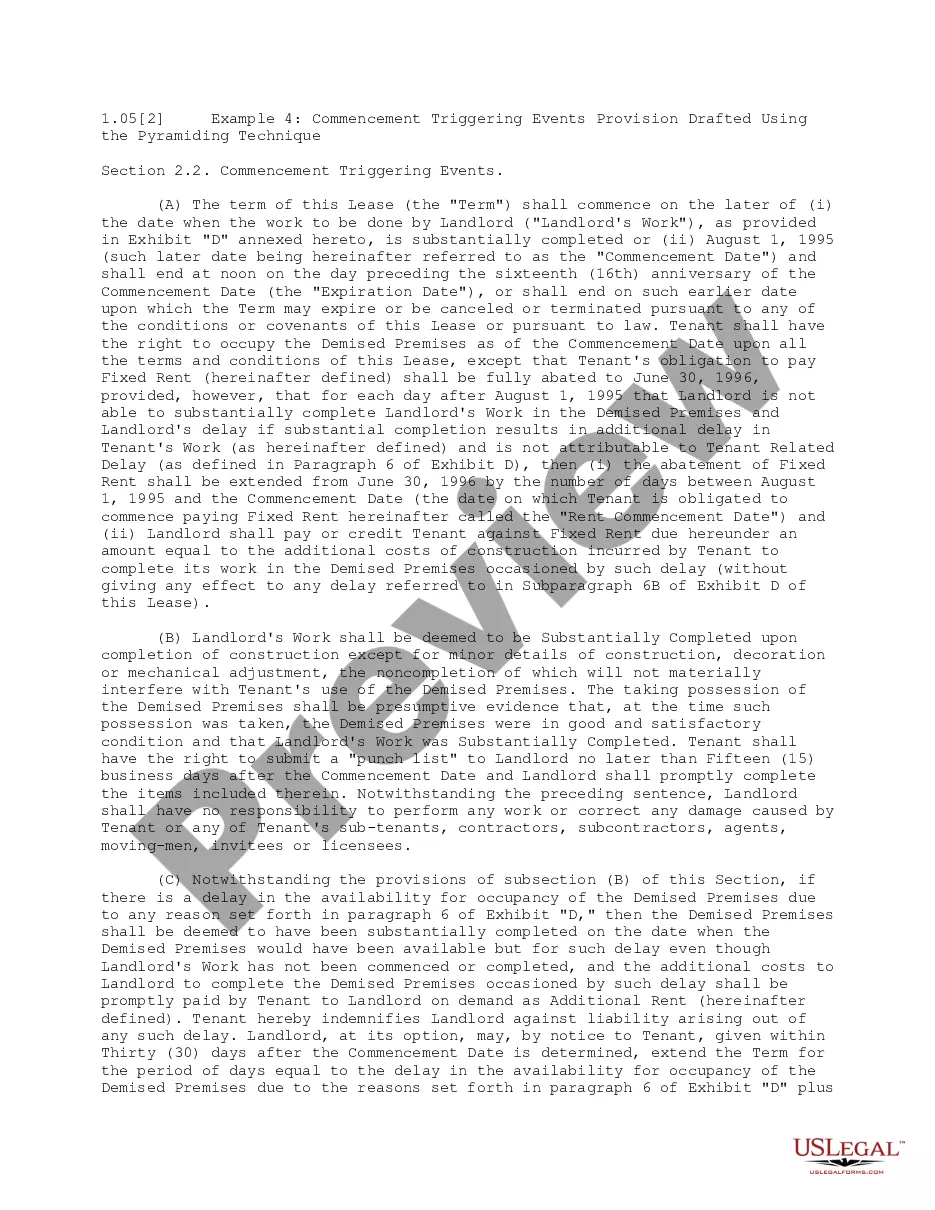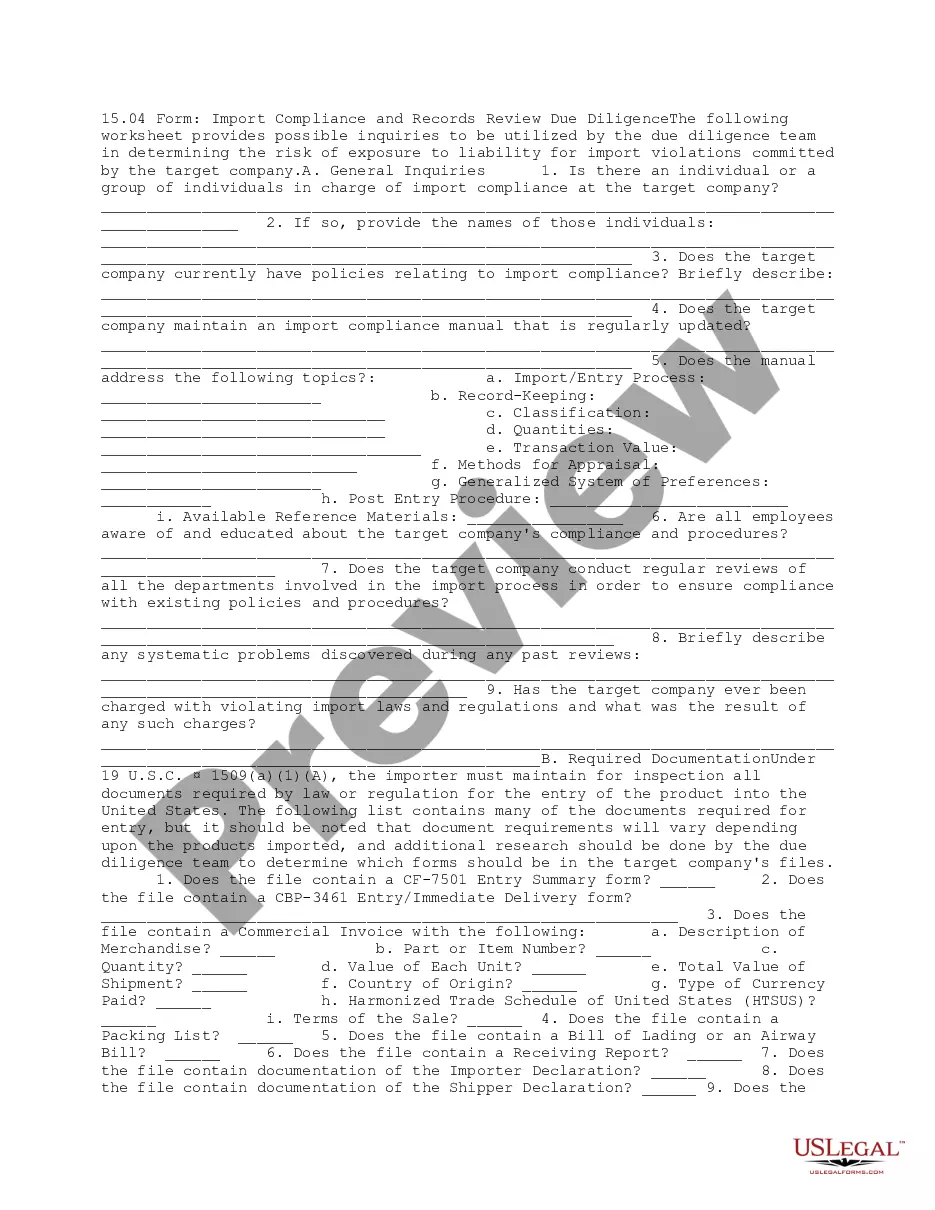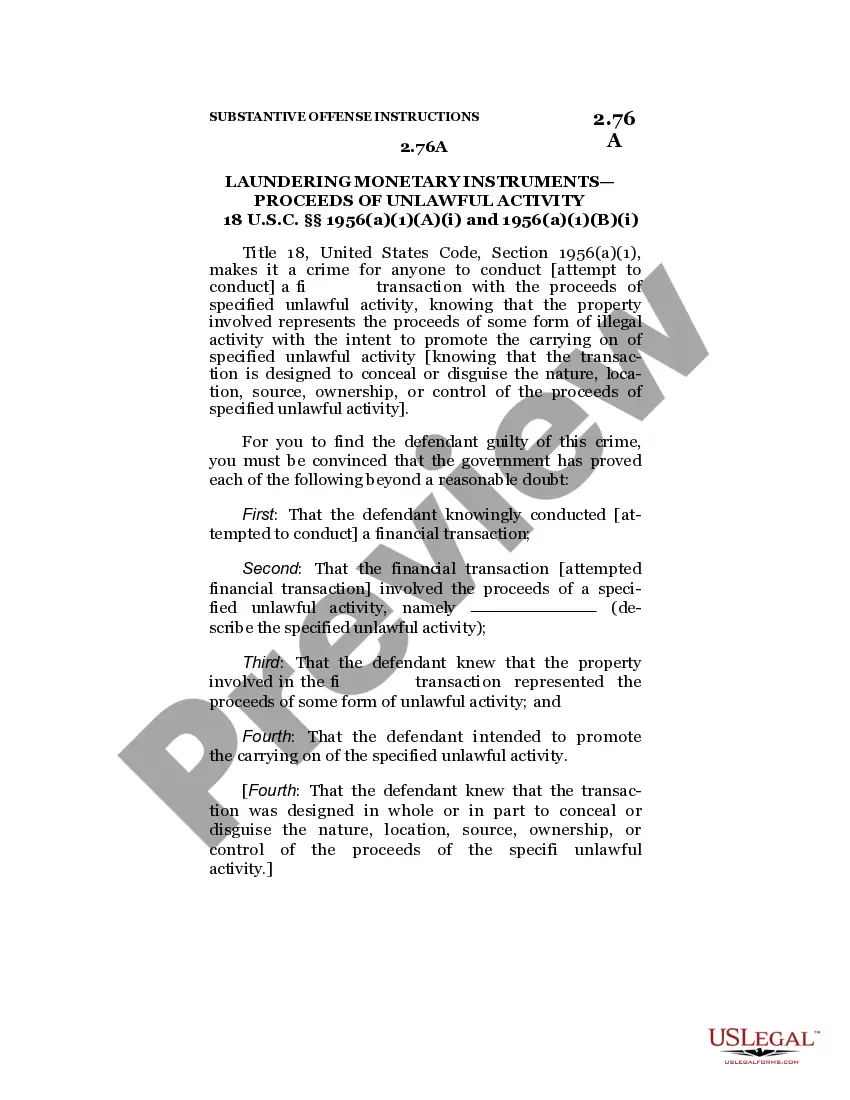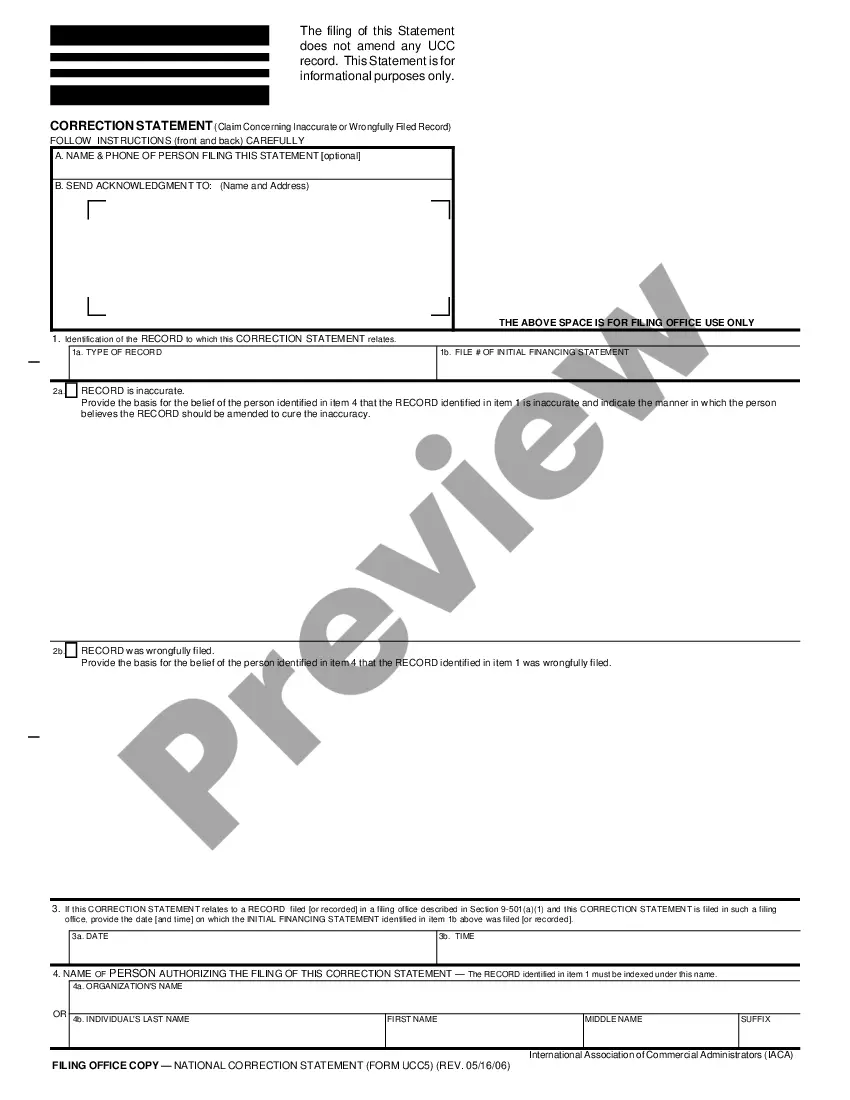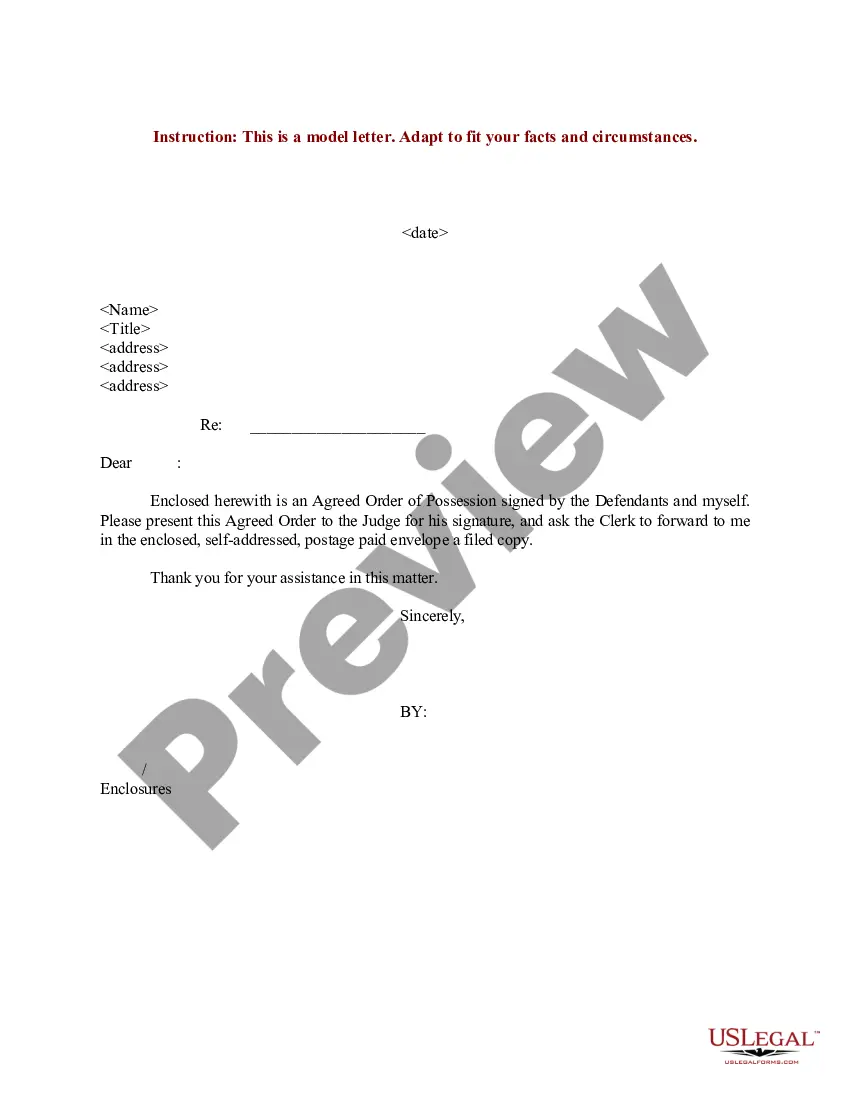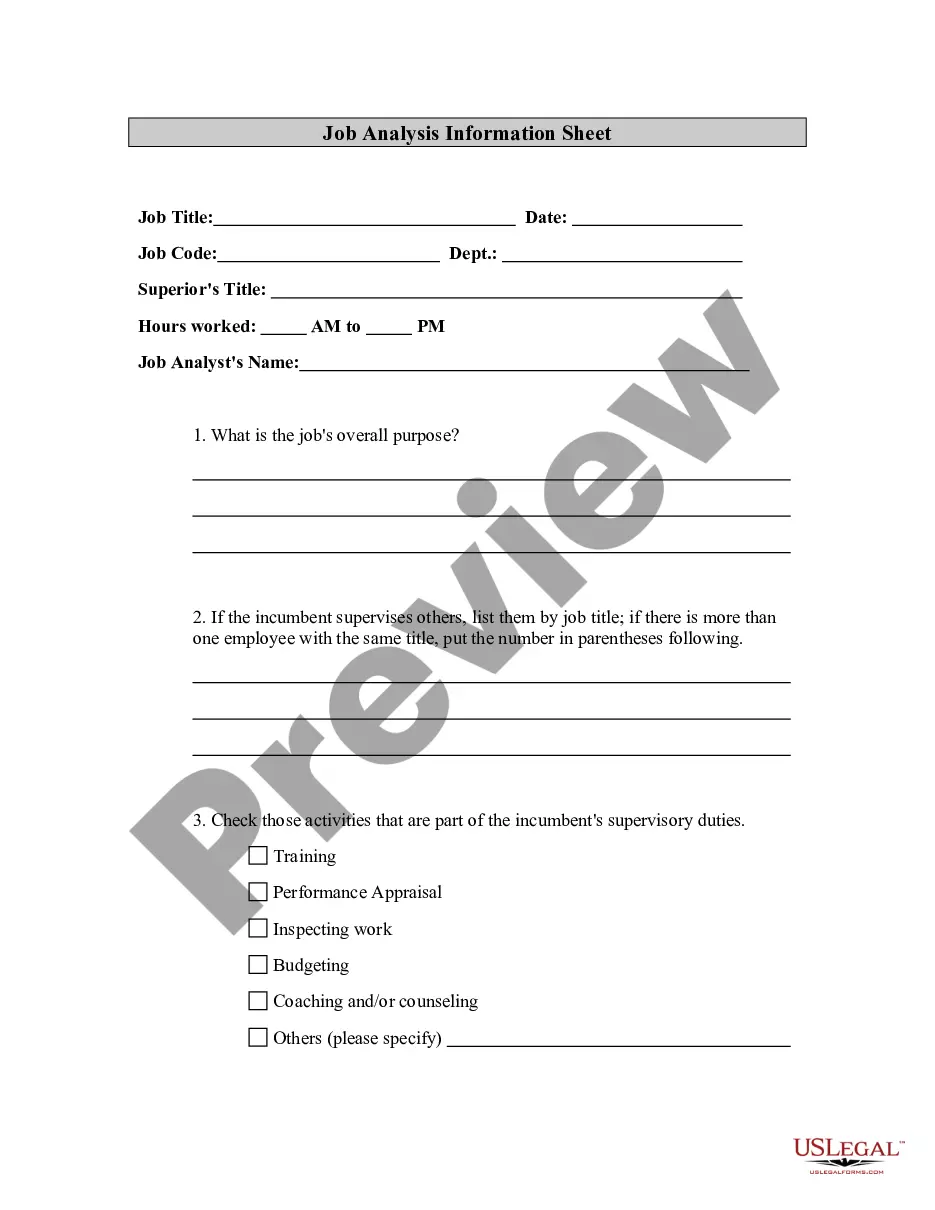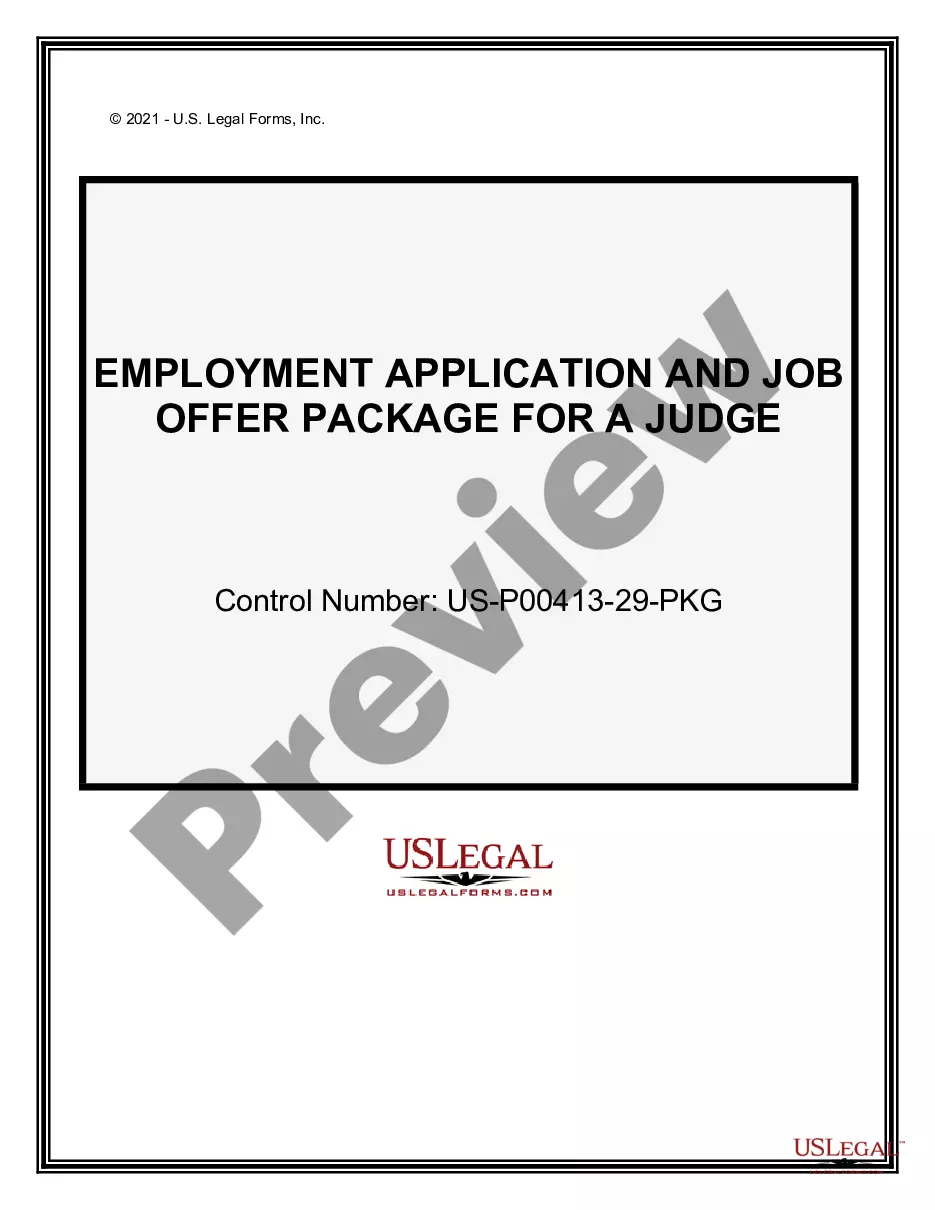South Dakota Invoice Template for Sales Manager
Description
How to fill out Invoice Template For Sales Manager?
If you seek extensive, obtain, or print legal document templates, utilize US Legal Forms, the largest collection of legal forms available online.
Employ the site's straightforward and user-friendly search feature to locate the documents you require.
Numerous templates for corporate and personal needs are organized by categories and states, or keywords.
Step 4. Once you have found the form you need, click on the Get now button. Choose your preferred payment method and enter your information to register for an account.
Step 5. Complete the transaction. You can use a credit card or PayPal account to finalize the payment. Step 6. Choose the format of your legal document and download it to your device. Step 7. Complete, modify and print or sign the South Dakota Invoice Template for Sales Manager.
- Use US Legal Forms to find the South Dakota Invoice Template for Sales Manager in just a few clicks.
- If you are already a US Legal Forms customer, Log In to your account and click on the Download button to access the South Dakota Invoice Template for Sales Manager.
- You may also access forms you previously saved in the My documents section of your account.
- If this is your first time using US Legal Forms, follow the steps outlined below.
- Step 1. Ensure you have selected the correct form for your city/state.
- Step 2. Utilize the Preview option to review the form's content. Remember to read the description.
- Step 3. If you are dissatisfied with the form, use the Search box at the top of the screen to find other versions of your legal document template.
Form popularity
FAQ
Invoicing for a beginner involves using tools that simplify the process, like the South Dakota Invoice Template for Sales Manager. Start by gathering all relevant information about your sale, then enter it into the template. This structured approach helps ensure accuracy and gives you the confidence to invoice like a pro.
To generate a sales invoice, use the South Dakota Invoice Template for Sales Manager for efficiency. Start by inputting relevant details like the date, item descriptions, and costs. This template simplifies the invoicing process, allowing you to focus on your sales while ensuring accuracy and professionalism in your invoices.
Absolutely, you can generate an invoice from yourself using the South Dakota Invoice Template for Sales Manager. Simply fill out the necessary fields, including your details and the specifics of the sale. The template makes it easy to generate a professional-looking invoice that you can send directly to your clients.
Yes, you can create your own invoice using the South Dakota Invoice Template for Sales Manager as a guide. This template provides a solid structure that you can modify to include your logo and personal touch. By customizing the details, you ensure that your invoices meet your specific business needs.
To send an invoice to your manager, first create an invoice using the South Dakota Invoice Template for Sales Manager. Make sure to include all necessary details such as services provided, amounts, and due dates. Once the invoice is complete, you can email it directly to your manager or use a shared document service to send it securely.
Filling up a sales invoice involves gathering your business and customer information and systematically inputting it into the template. Specify the products or services sold, including quantities and individual prices. Ensure you total the amounts accurately and clarify your payment terms, which can prevent misunderstandings later on. Consider using a South Dakota Invoice Template for Sales Manager for an organized approach.
In a sales invoice, include essential information such as your business name, logo, and address at the top. Clearly present the customer’s details and any relevant details like the invoice number and date. Lastly, list the items sold with their descriptions, quantities, prices, total amounts, and payment terms. Using a South Dakota Invoice Template for Sales Manager can streamline this process.
Filling out a sales order invoice requires similar steps as a regular invoice. You will first input your business name, address, and contact details. After that, include customer information and specify the order number for tracking. Be sure to detail the items included in the order, including quantities and unit prices, and conclude with the total amount and necessary terms of payment.
To fill a sales invoice, start by entering your business details at the top, including your name, address, and contact information. Next, add your customer’s details and the invoice date. Then, list the products or services provided, including descriptions, quantities, and prices. Finally, provide a total amount due, along with payment terms for clarity.
In South Dakota, the taxation of labor depends on the type of work performed; some labor charges may be exempt from sales tax. To navigate these rules systematically, it's beneficial to consult a tax professional. The South Dakota Invoice Template for Sales Manager allows you to categorize labor charges correctly, making it easier to reflect taxable and non-taxable activities.