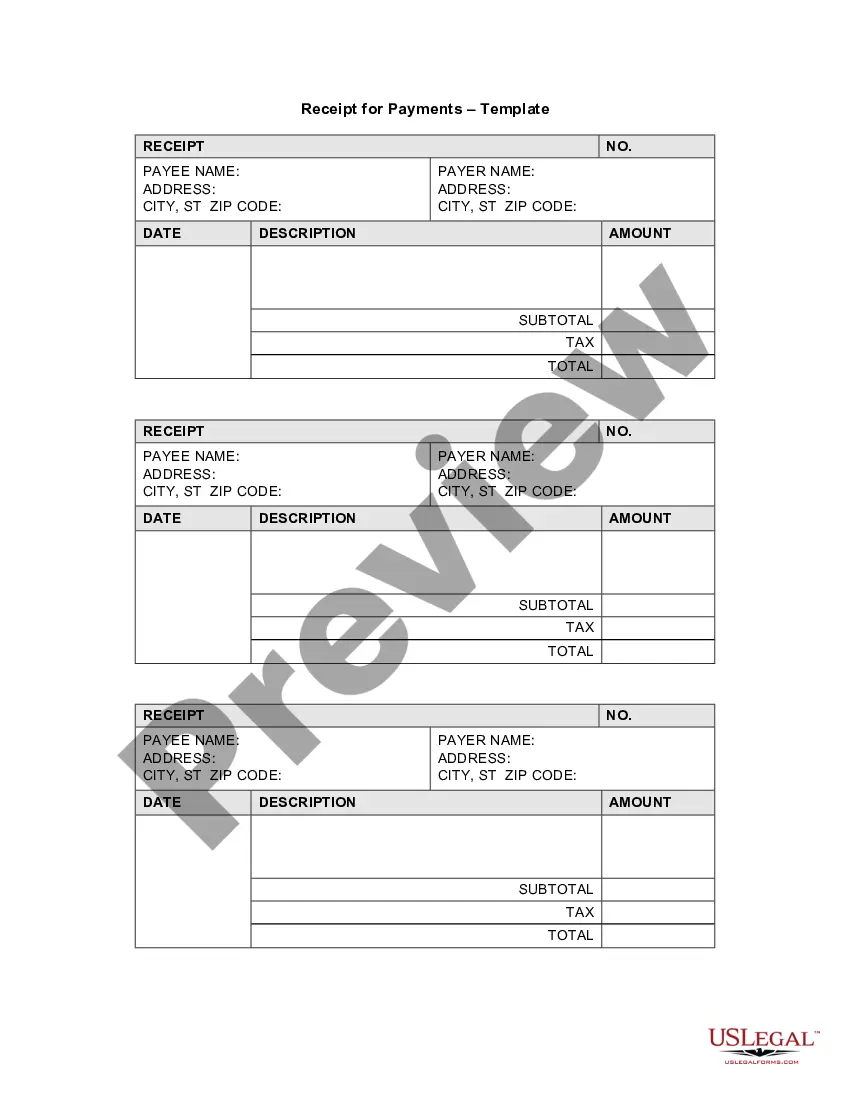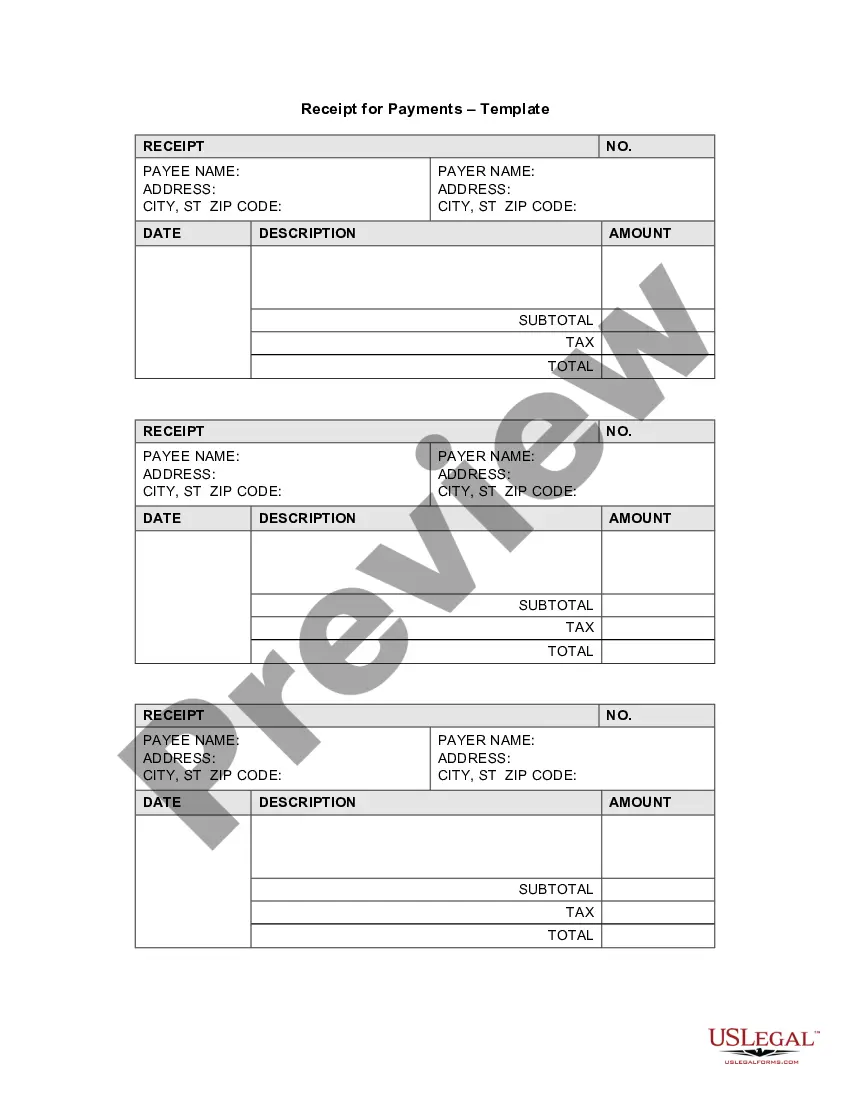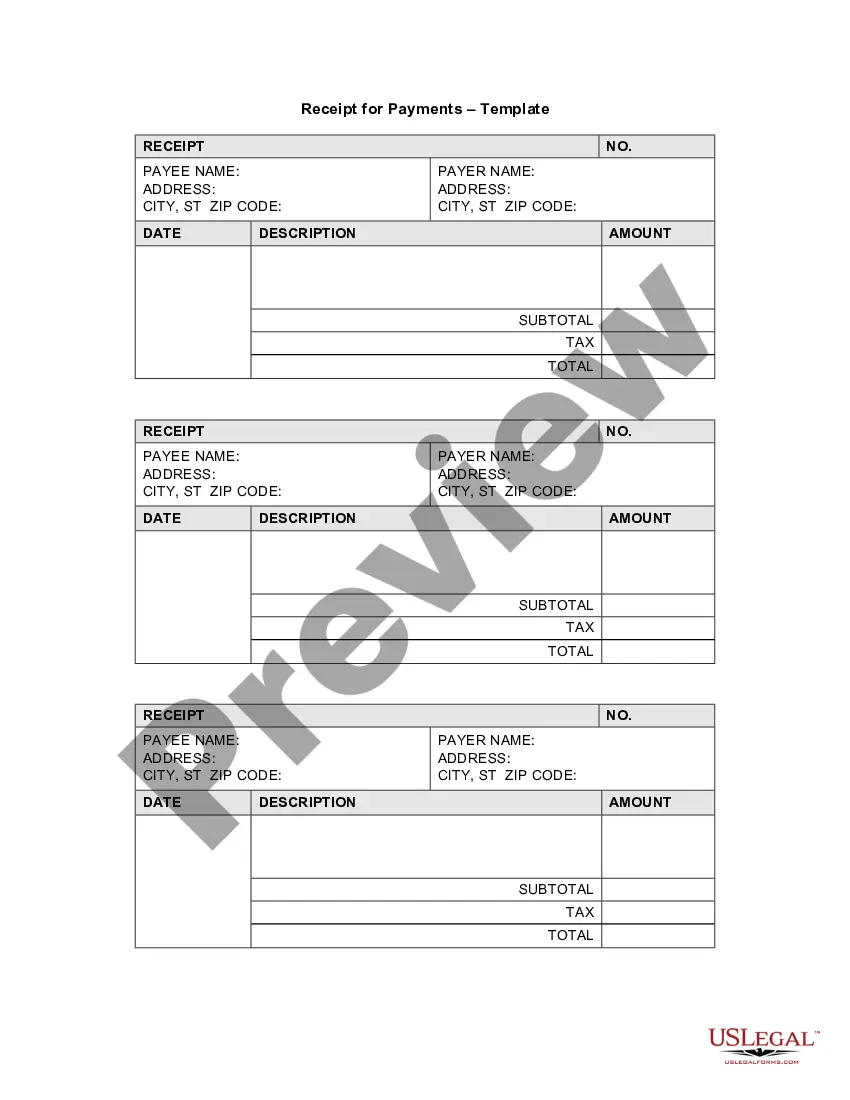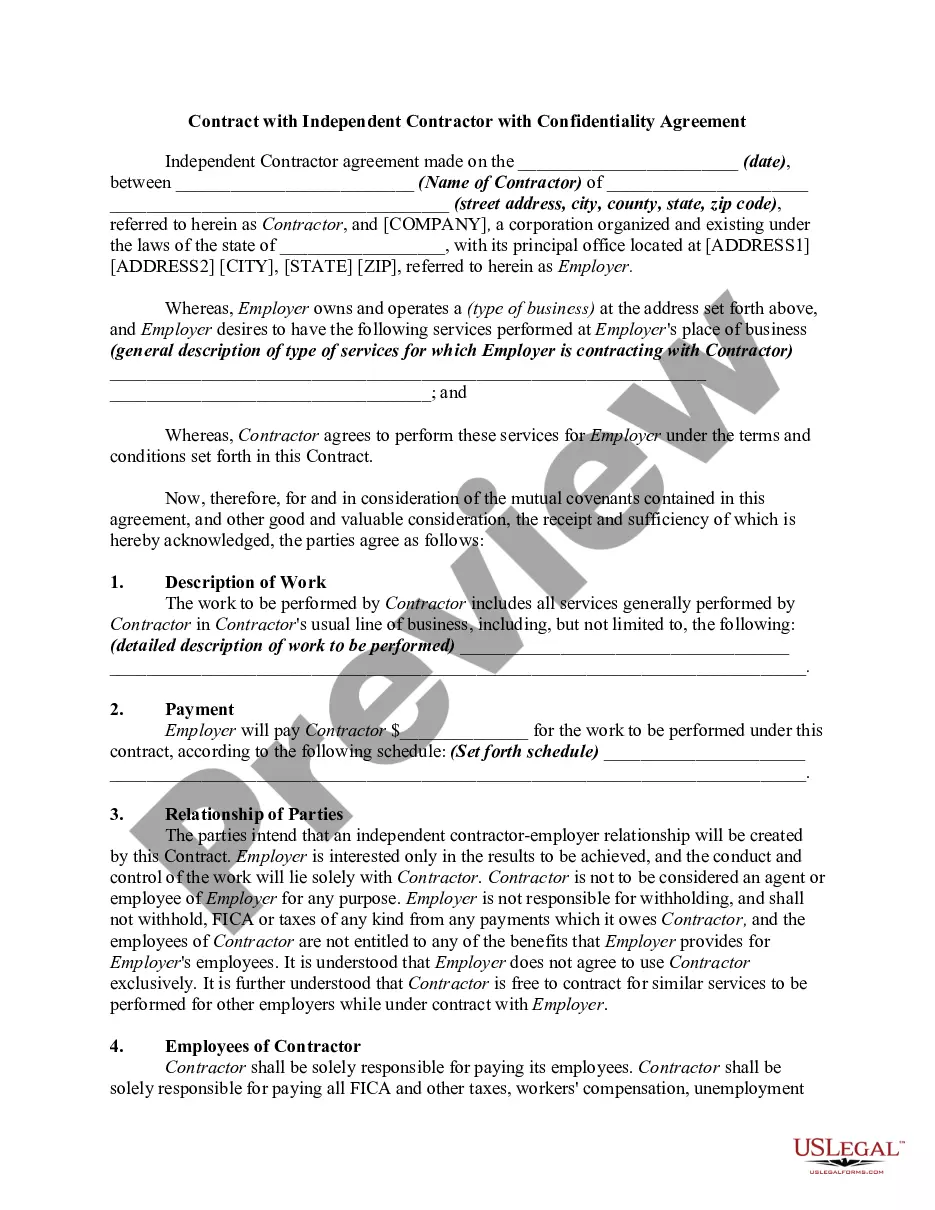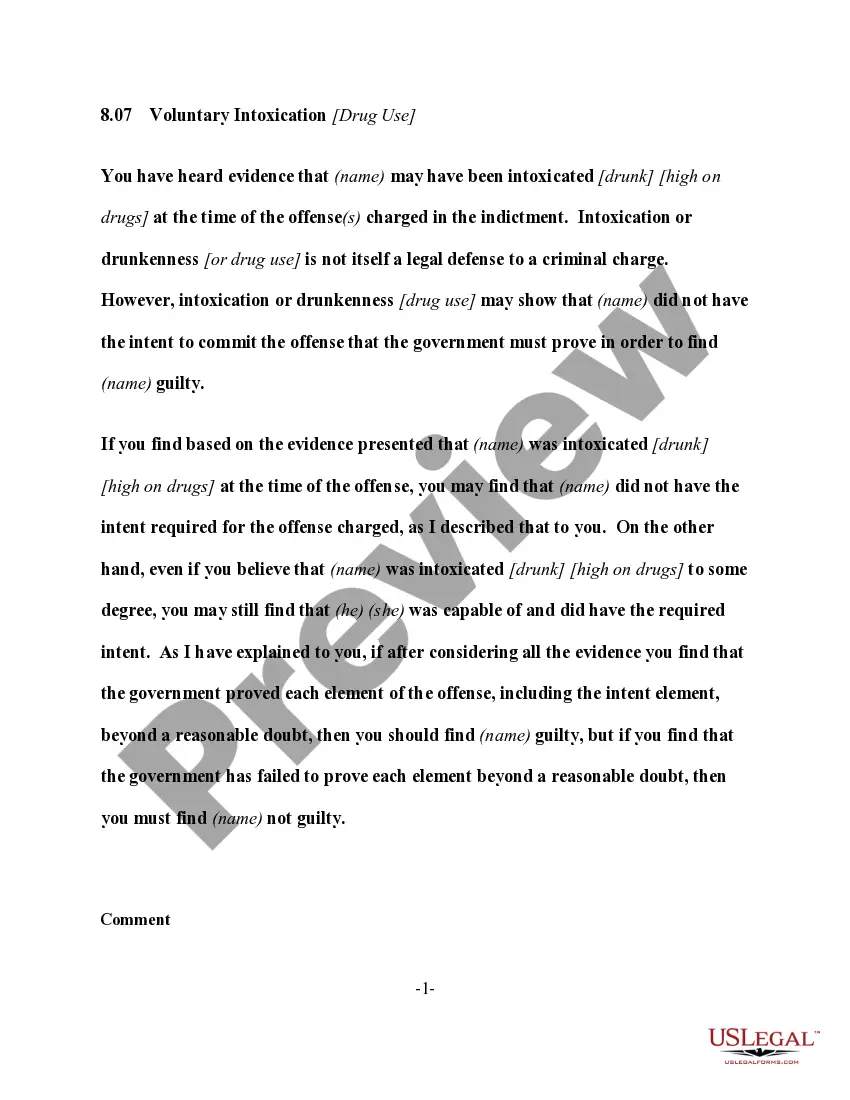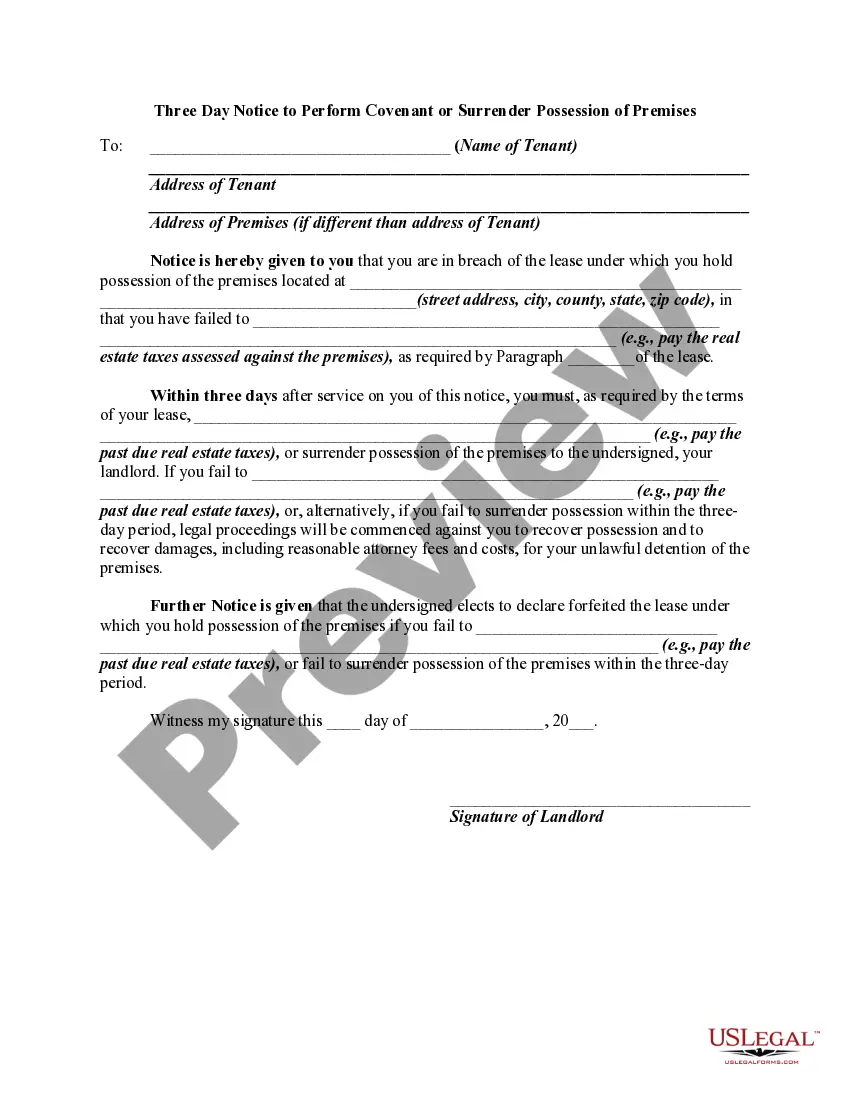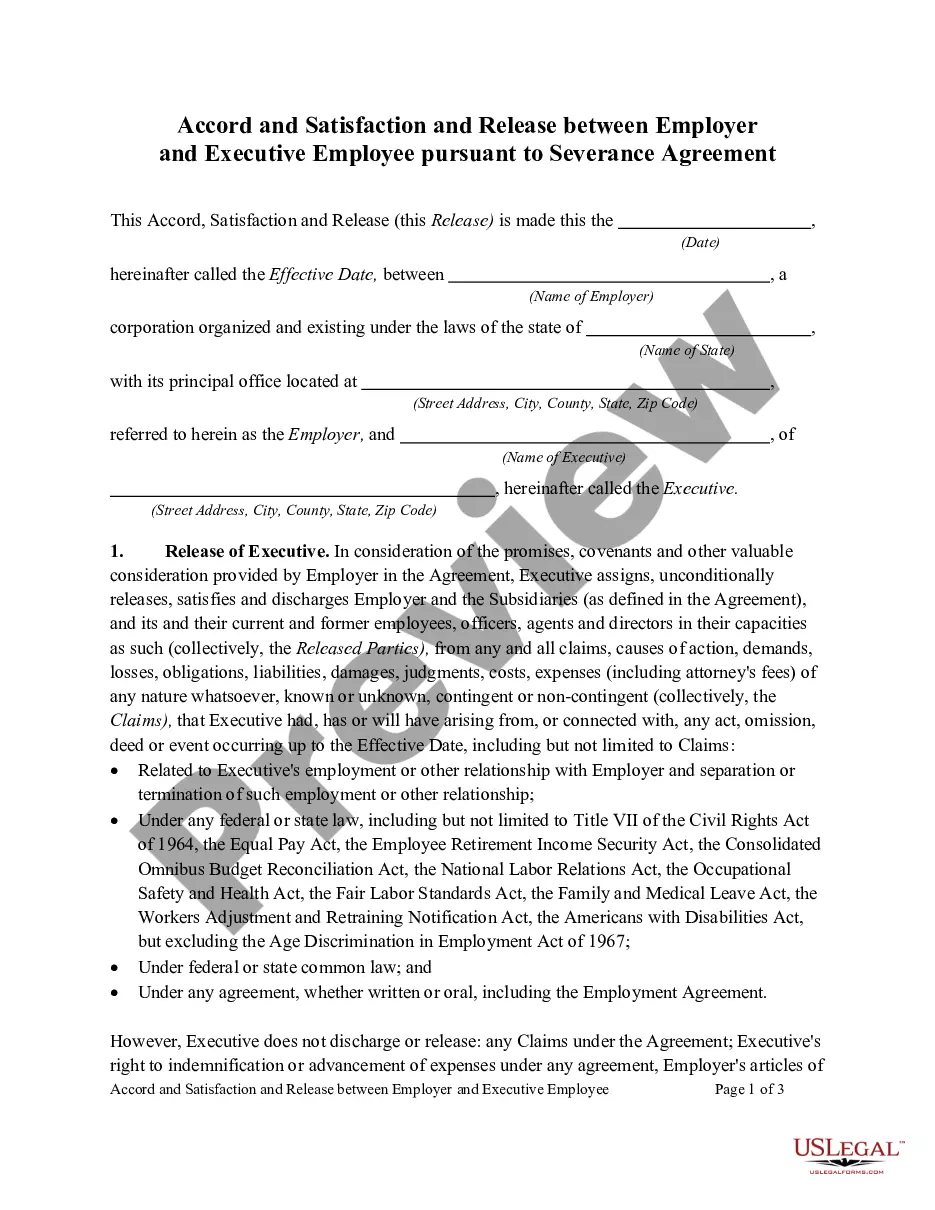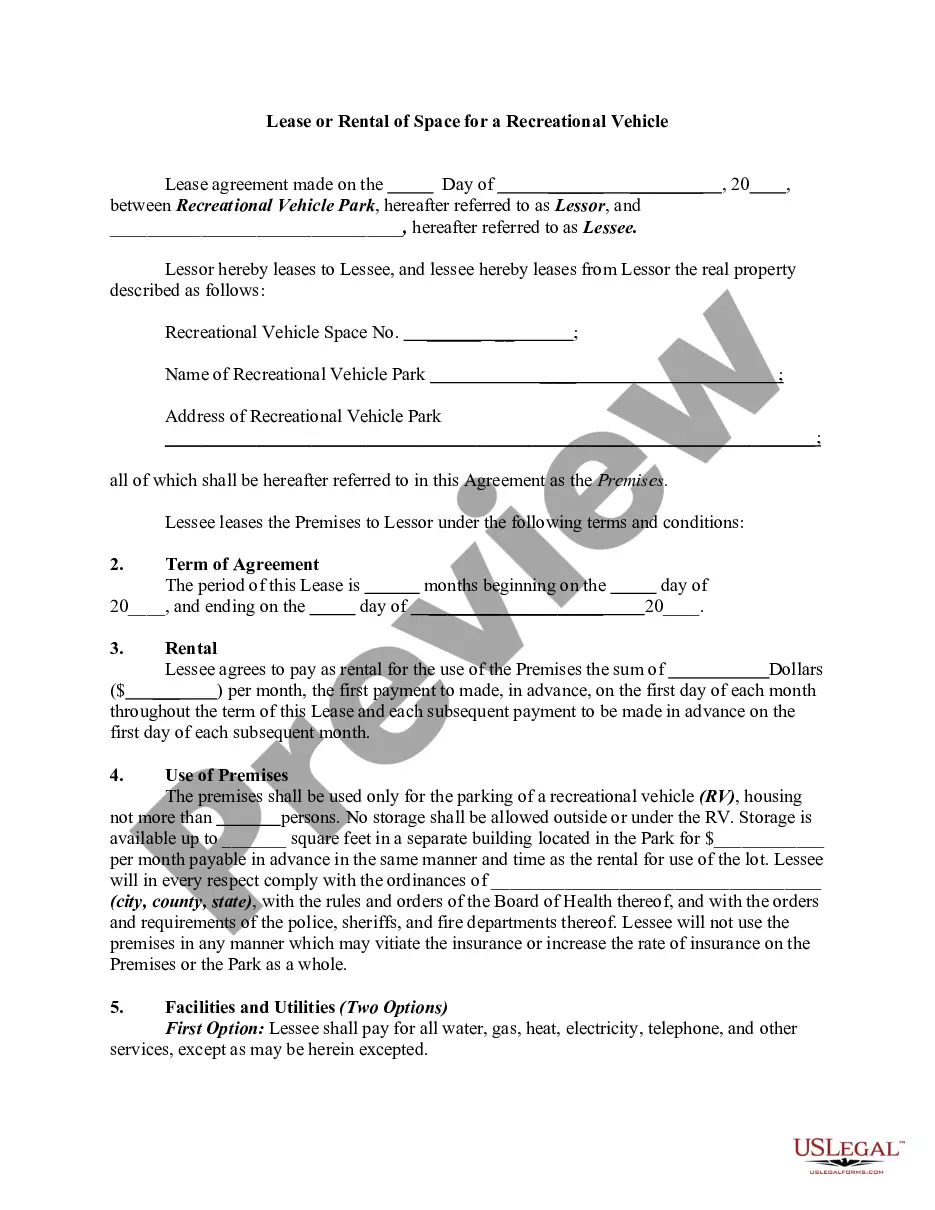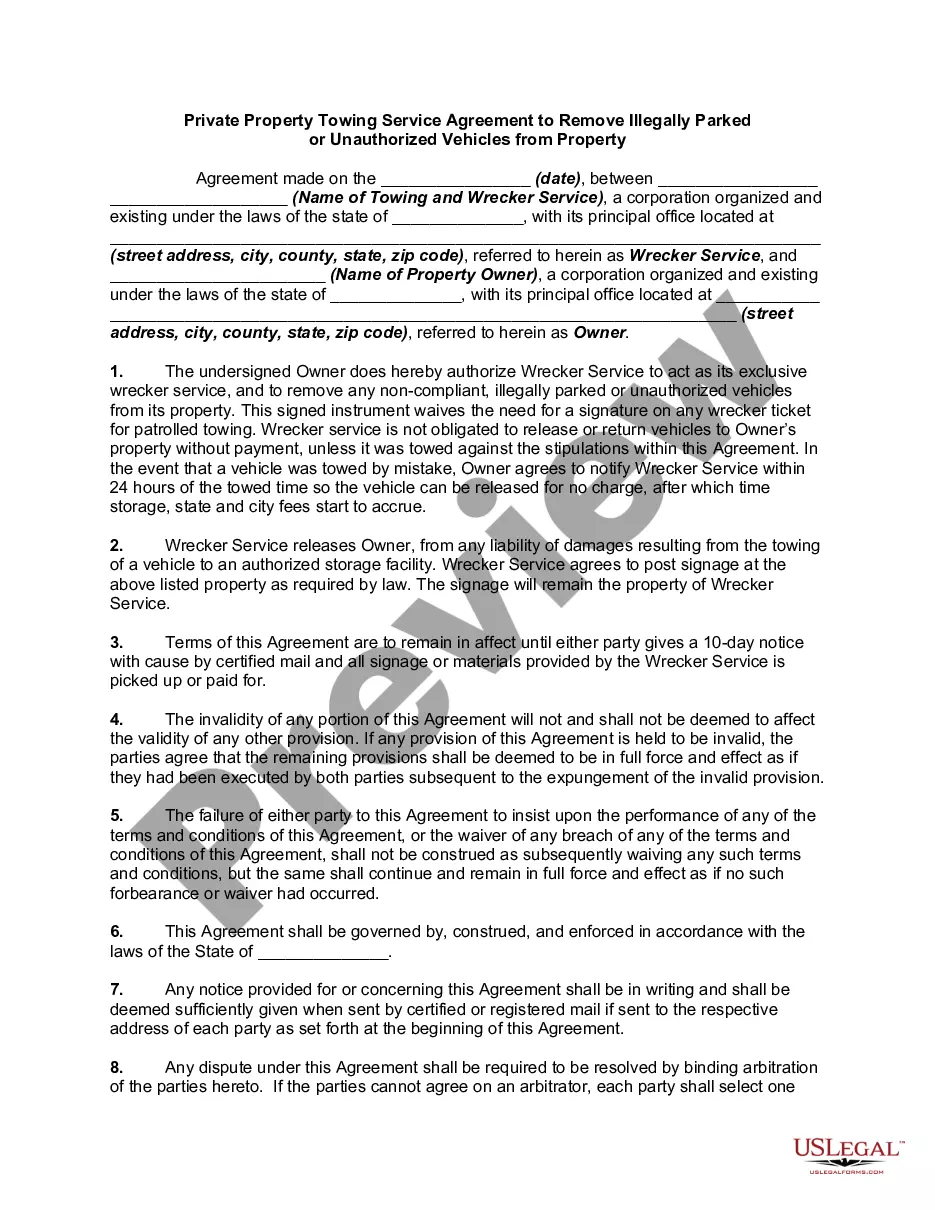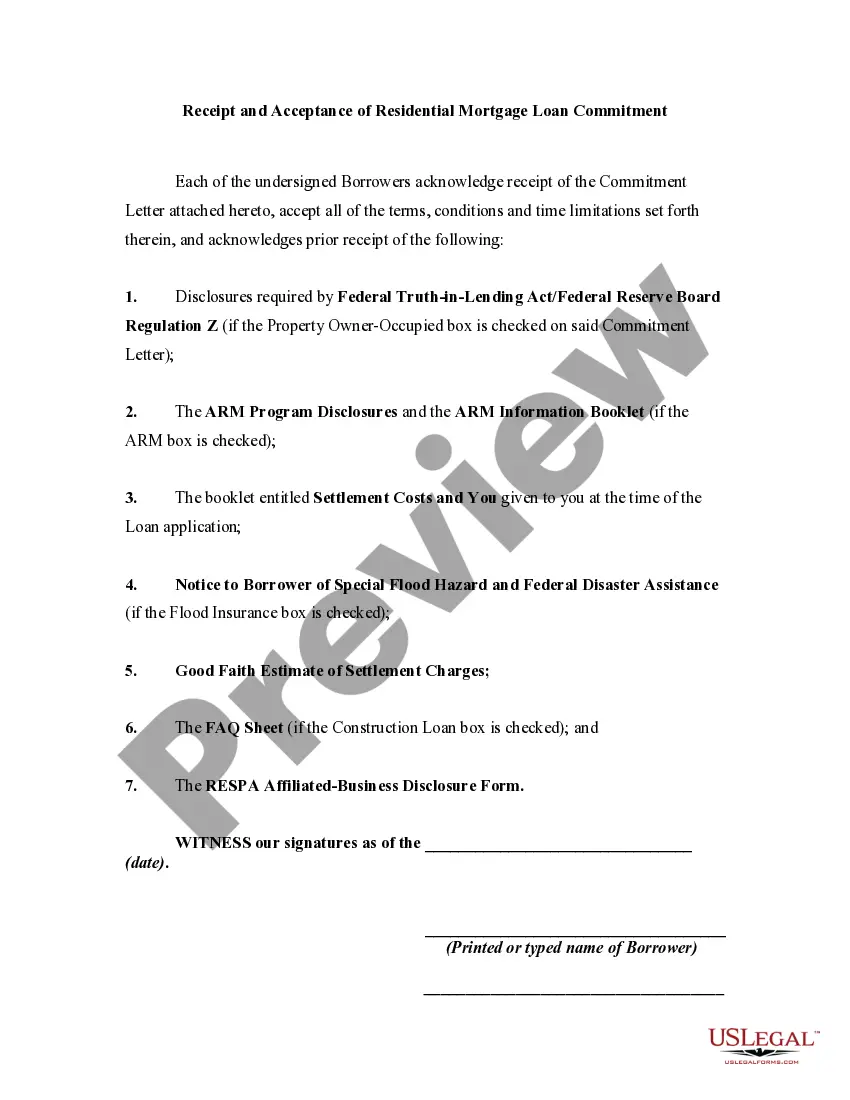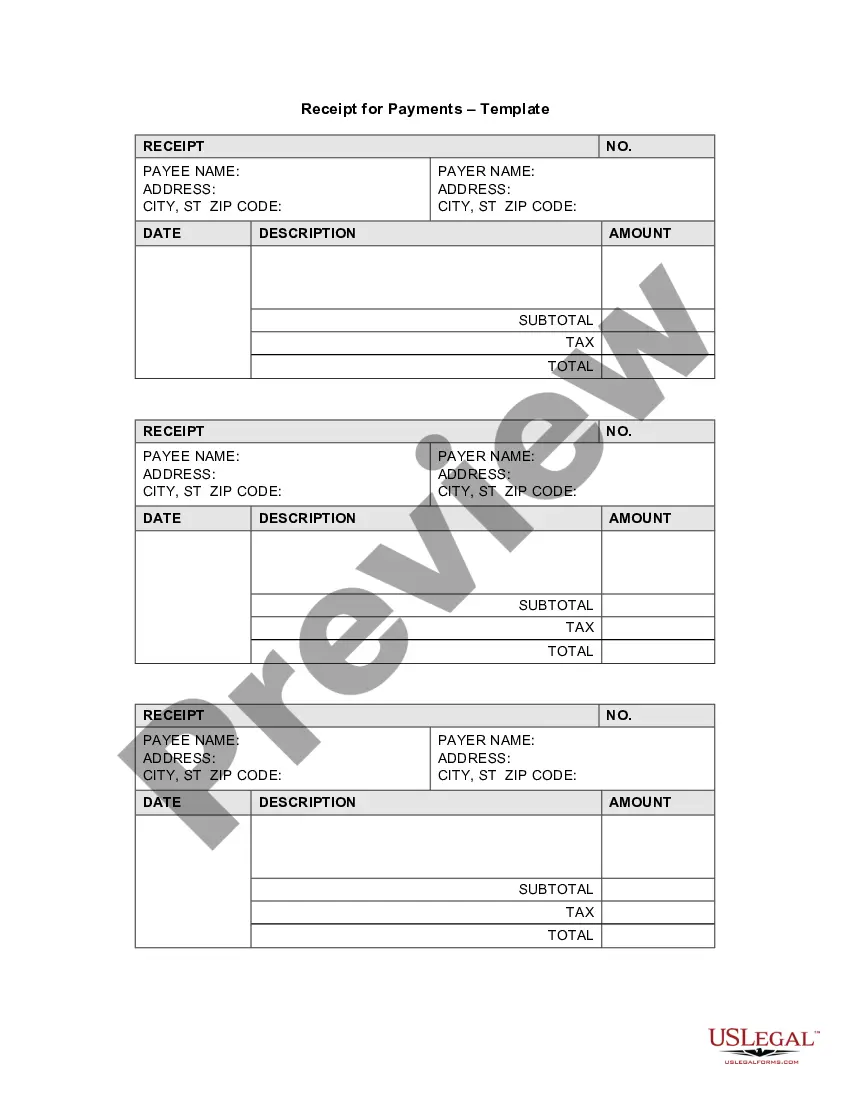South Dakota Receipt Template for Child Care
Description
How to fill out Receipt Template For Child Care?
If you desire to finalize, obtain, or print judicial document templates, utilize US Legal Forms, the largest compilation of legal documents, accessible on the web.
Take advantage of the site's straightforward and convenient search to locate the documents you require.
Various templates for commerce and specific purposes are sorted by categories and jurisdictions, or keywords.
Every legal document template you purchase is yours indefinitely. You will have access to every form you acquired within your account. Select the My documents section and choose a document to print or download again.
Complete and download, and print the South Dakota Receipt Template for Child Care with US Legal Forms. There are numerous professional and state-specific forms available for your business or personal needs.
- Use US Legal Forms to locate the South Dakota Receipt Template for Child Care with just a few clicks.
- If you are already a US Legal Forms client, Log In to your account and then click the Acquire button to find the South Dakota Receipt Template for Child Care.
- You can also access forms you have previously purchased in the My documents section of your account.
- If this is your first time using US Legal Forms, follow the instructions below.
- Step 1. Ensure you have chosen the form for the correct city/state.
- Step 2. Use the Review option to examine the form's contents. Don’t forget to read the summary.
- Step 3. If you are not satisfied with the form, use the Search field at the top of the screen to find other variants in the legal form template.
- Step 4. Once you have located the form you need, click the Get now button. Select the pricing plan you prefer and enter your information to register for the account.
- Step 5. Complete the payment process. You can use your credit card or PayPal account to finalize the transaction.
- Step 6. Select the format of the legal form and download it to your device.
- Step 7. Fill out, edit, and print or sign the South Dakota Receipt Template for Child Care.
Form popularity
FAQ
Yes, the IRS may ask for proof of expenses, particularly if they are examining your tax return closely. Having detailed documentation, such as the South Dakota Receipt Template for Child Care, can fortify your claims. Proper records not only lend credibility to your tax filings but also prepare you for potential inquiries from tax authorities.
Yes, the IRS may request proof of child care expenses if they require further details regarding your claims. Proper documentation, such as the South Dakota Receipt Template for Child Care, can simplify this process. Ensuring you have complete, accurate receipts at hand can help you respond swiftly to any requests from the IRS.
Proof of payment for child care includes any receipts, invoices, or bank statements that confirm you made a payment for child care services. Using the South Dakota Receipt Template for Child Care helps standardize these records, making them clear and easy to understand. Maintaining this documentation is vital when claiming your tax deductions.
Yes, you need receipts to claim child care expenses on your taxes. The IRS requires documentation to support your claims, making the South Dakota Receipt Template for Child Care an essential tool. These receipts ensure you have the proof necessary for any potential scrutiny by tax officials.
The IRS verifies child care expenses primarily through the documentation you provide when filing your taxes. One key method involves the South Dakota Receipt Template for Child Care, which outlines the amount spent on child care services. By having detailed receipts, you can prove your expenses, simplifying the verification process during audits.
Claiming child care expenses without receipts can be tricky, but it is possible. You might need to provide alternative documentation, such as bank statements or a detailed letter explaining your child care costs. Keep in mind that using a South Dakota Receipt Template for Child Care can help to standardize your documentation, making your claim more straightforward.
To create a receipt for child care, gather the necessary information such as the service provider's name, date of service, and total amount charged. You can utilize a template, which helps to maintain clarity and accuracy. A South Dakota Receipt Template for Child Care offers a straightforward structure, making it easy to generate professional receipts quickly.
To write a proof of child care letter, start by including your name, contact information, and the child's details. Clearly state the purpose of the letter, specifying the dates and hours of care provided. Remember to sign and date the letter. Utilizing a South Dakota Receipt Template for Child Care can help format your letter correctly.
To claim a child care tax credit, you need documentation proving your eligible expenses. The South Dakota Receipt Template for Child Care can help you track your expenses, ensuring you have the proper proof when filing your taxes. This template simplifies record-keeping and provides clarity on your spending. Accurate documentation can significantly enhance your chances of receiving the credit.