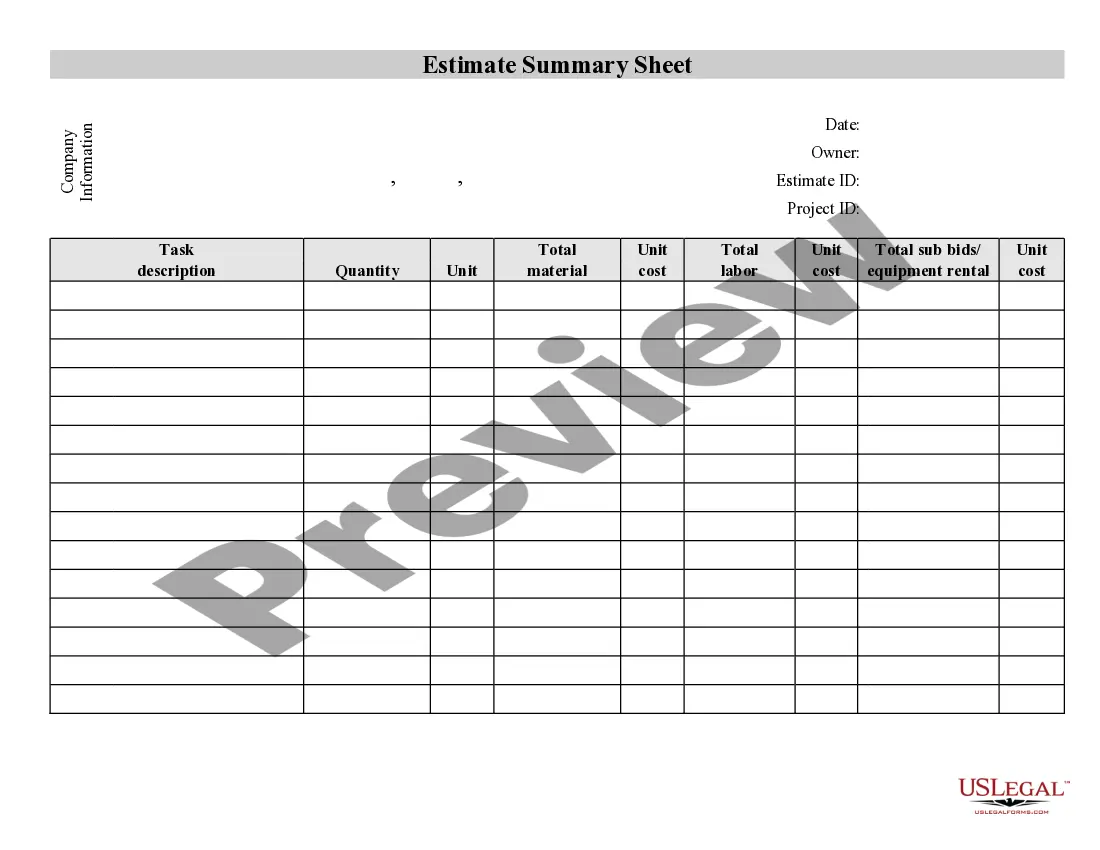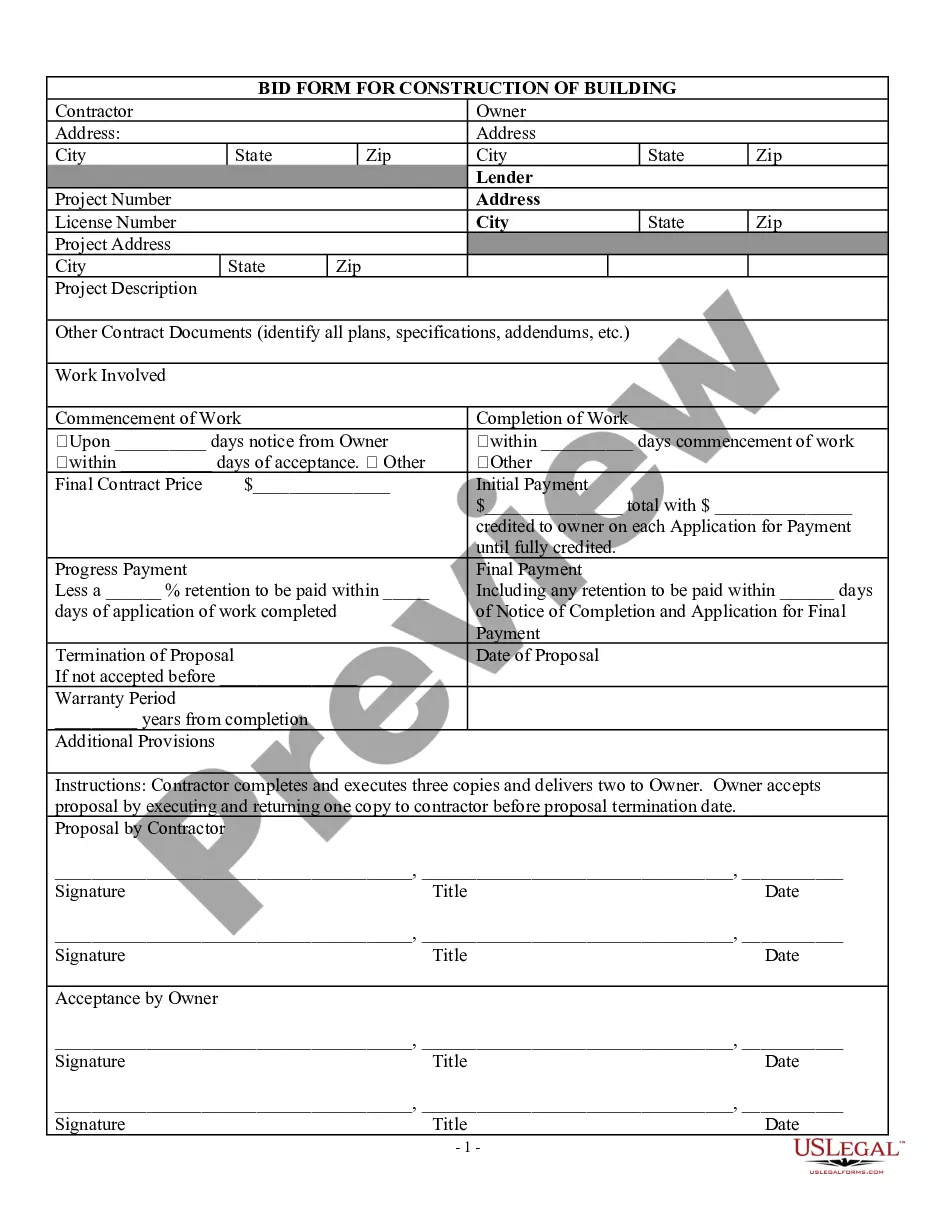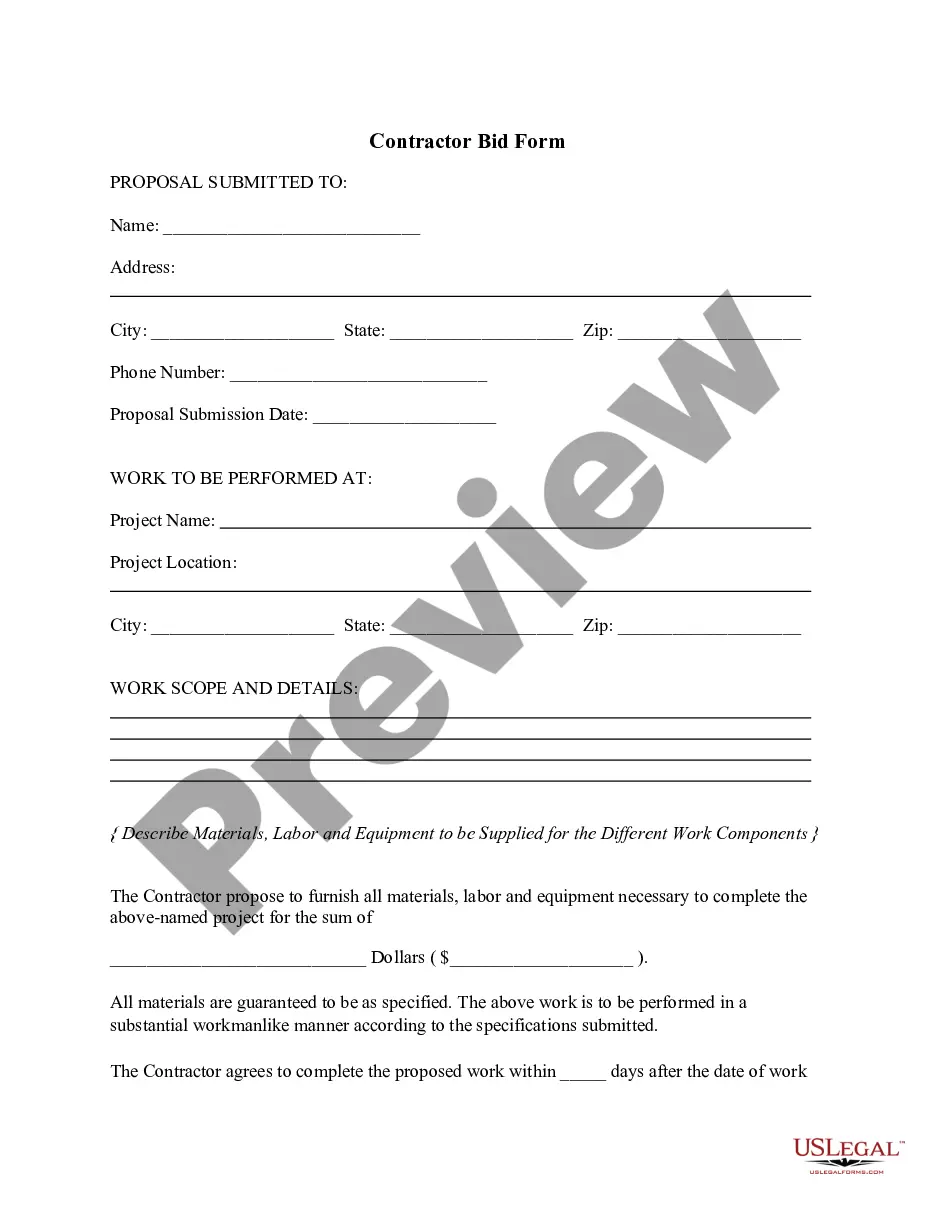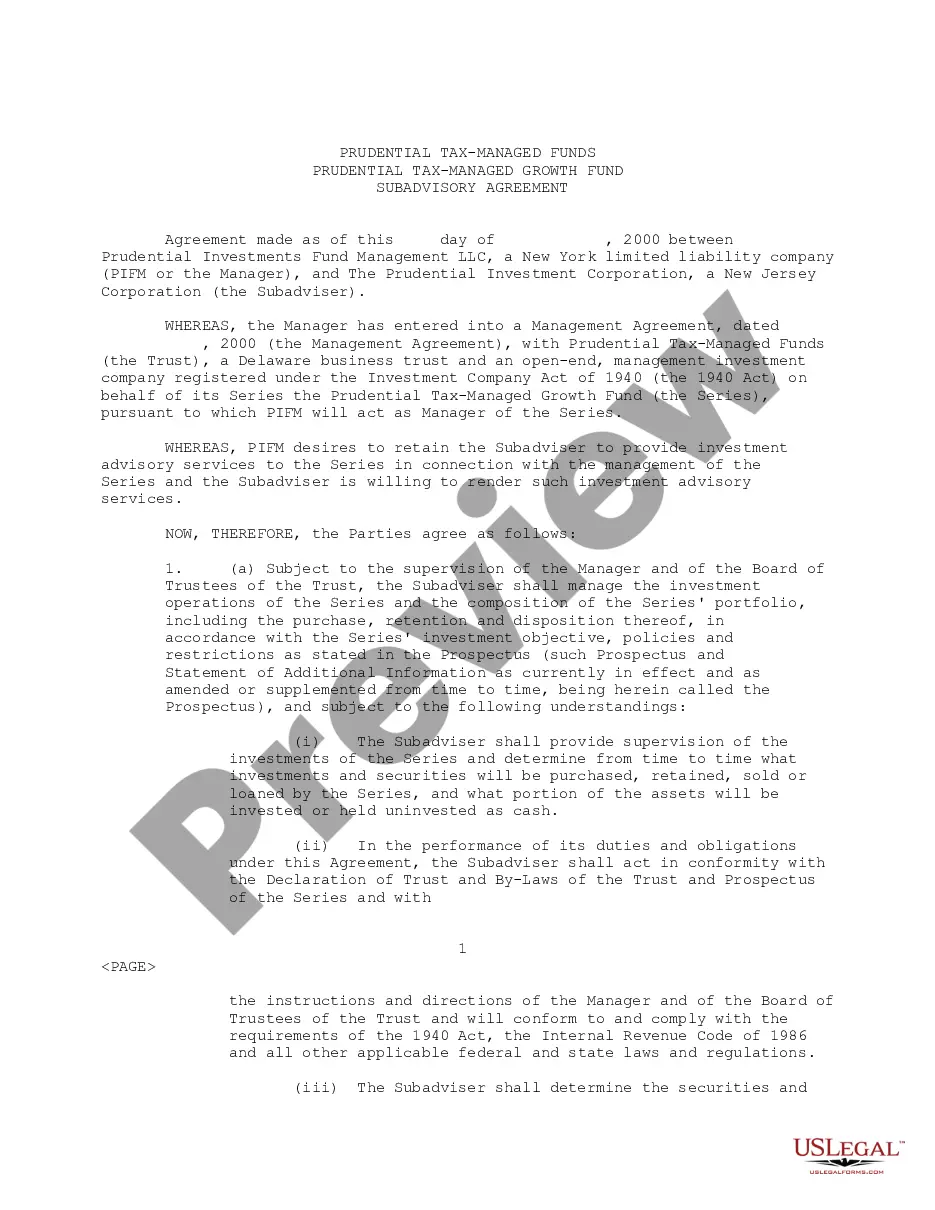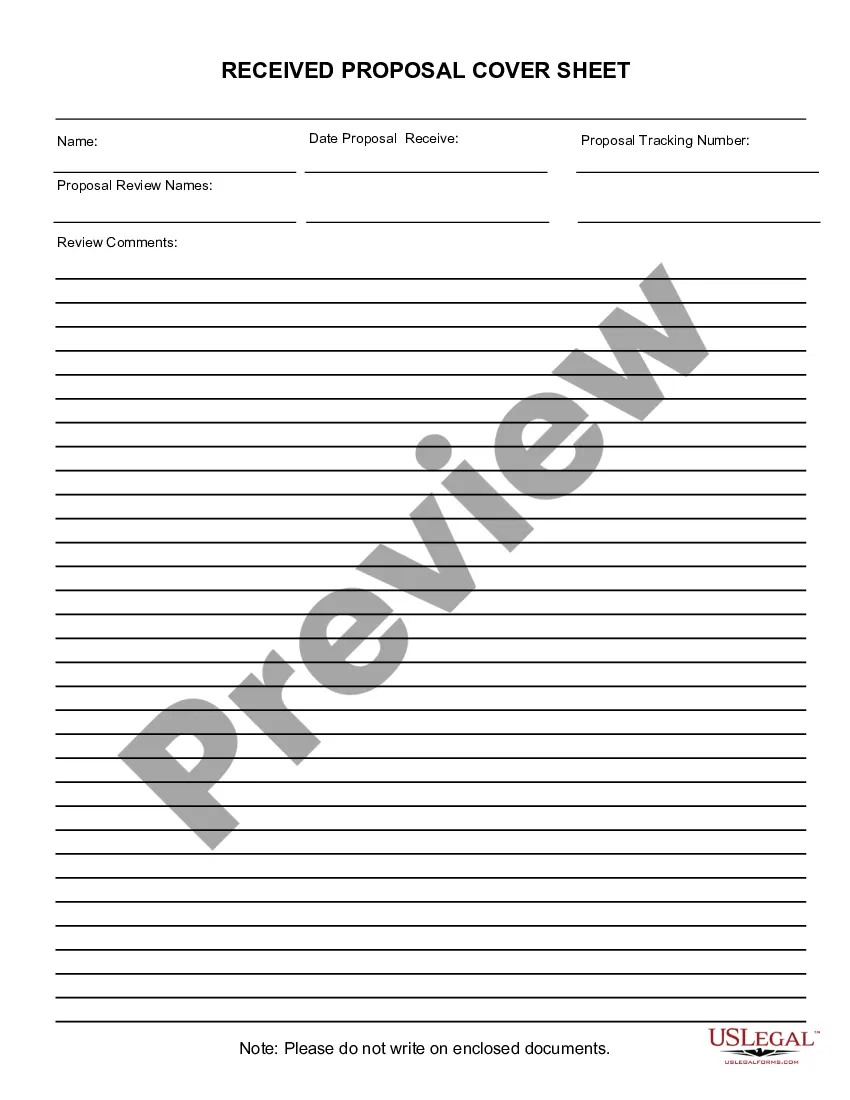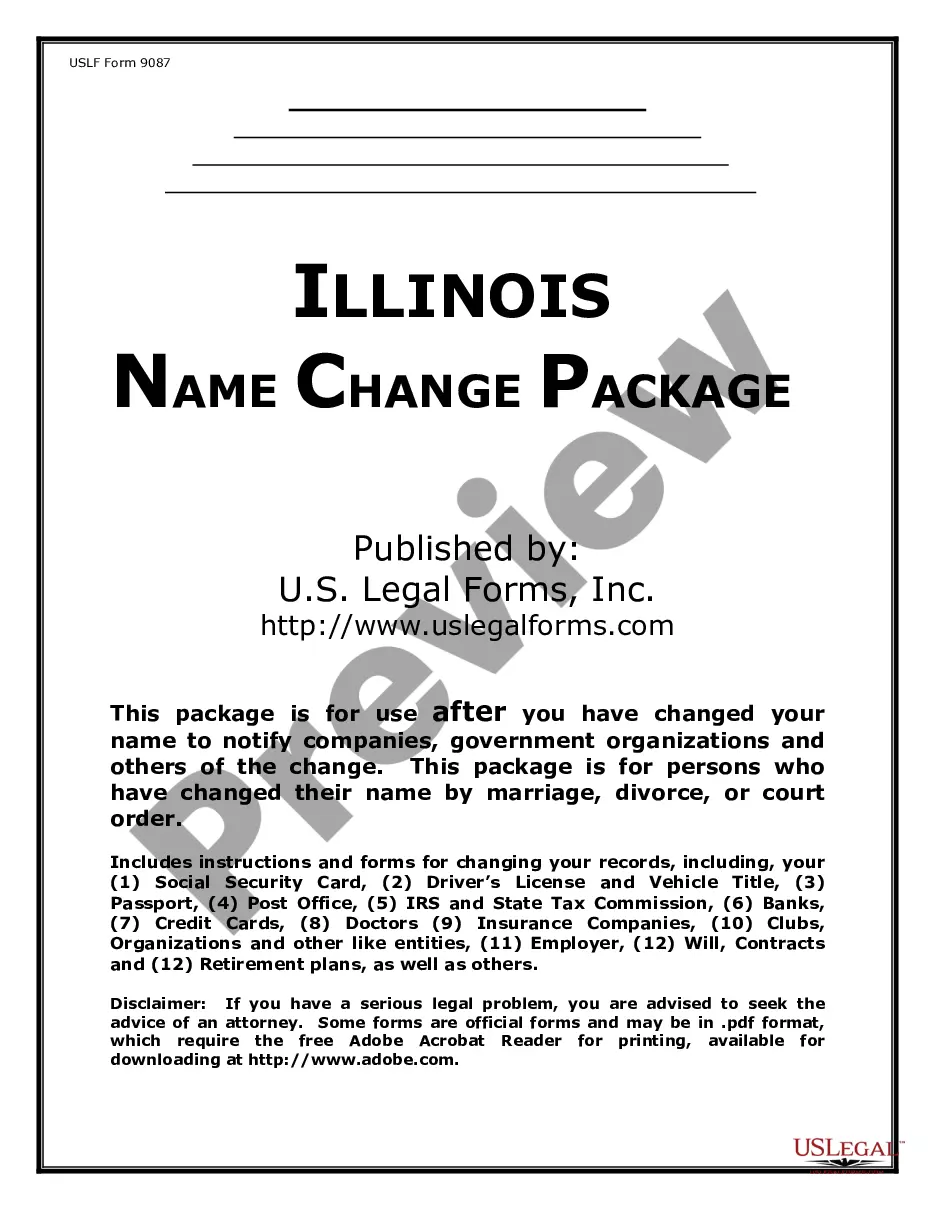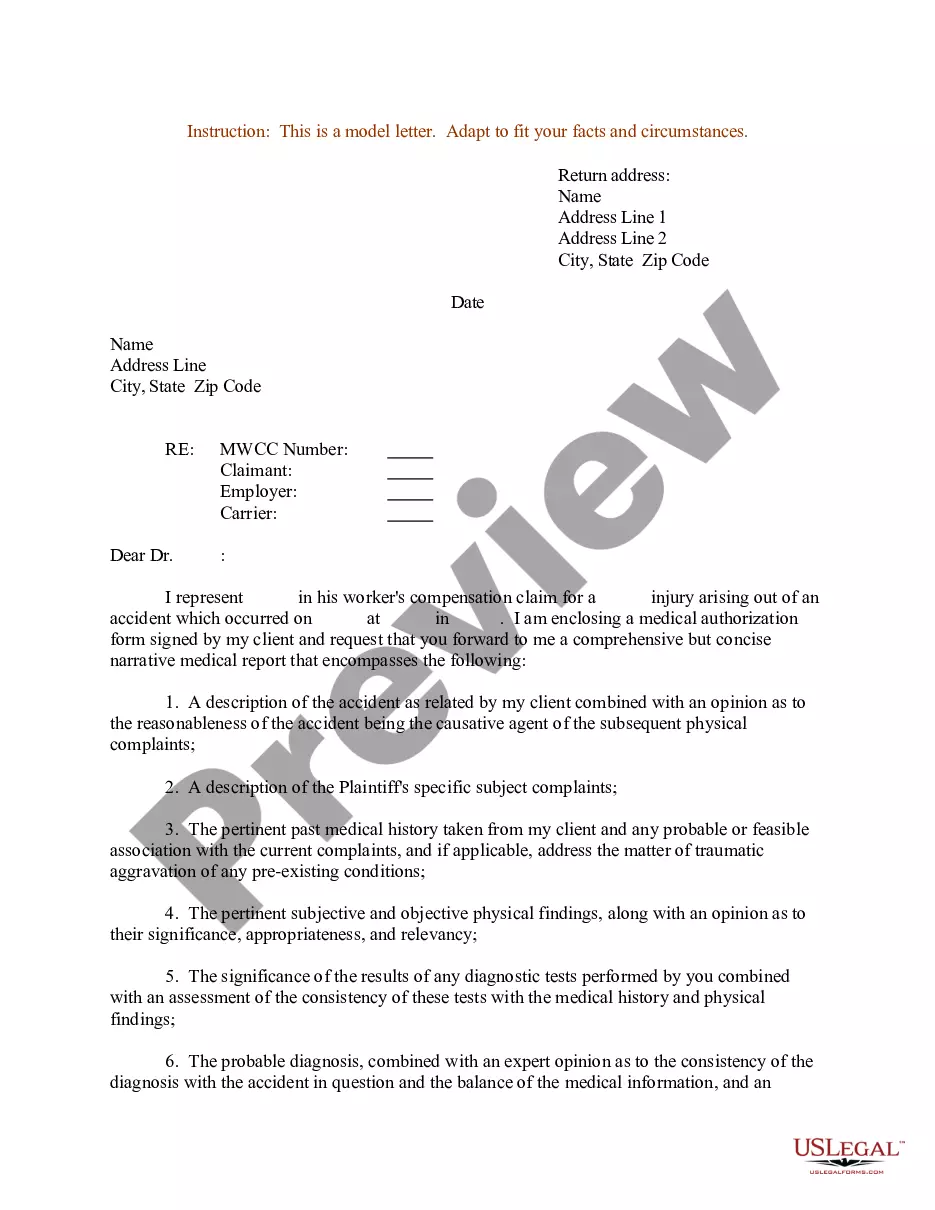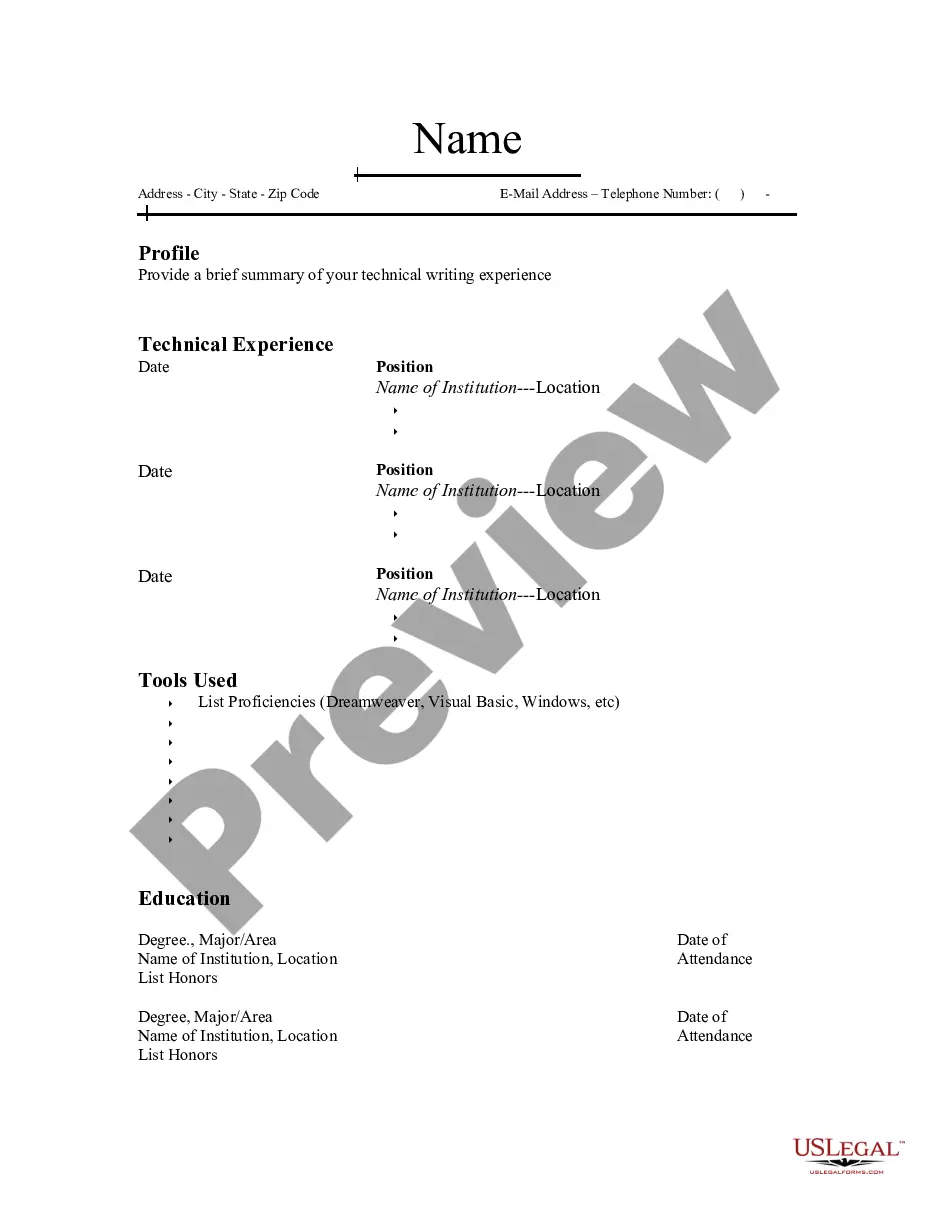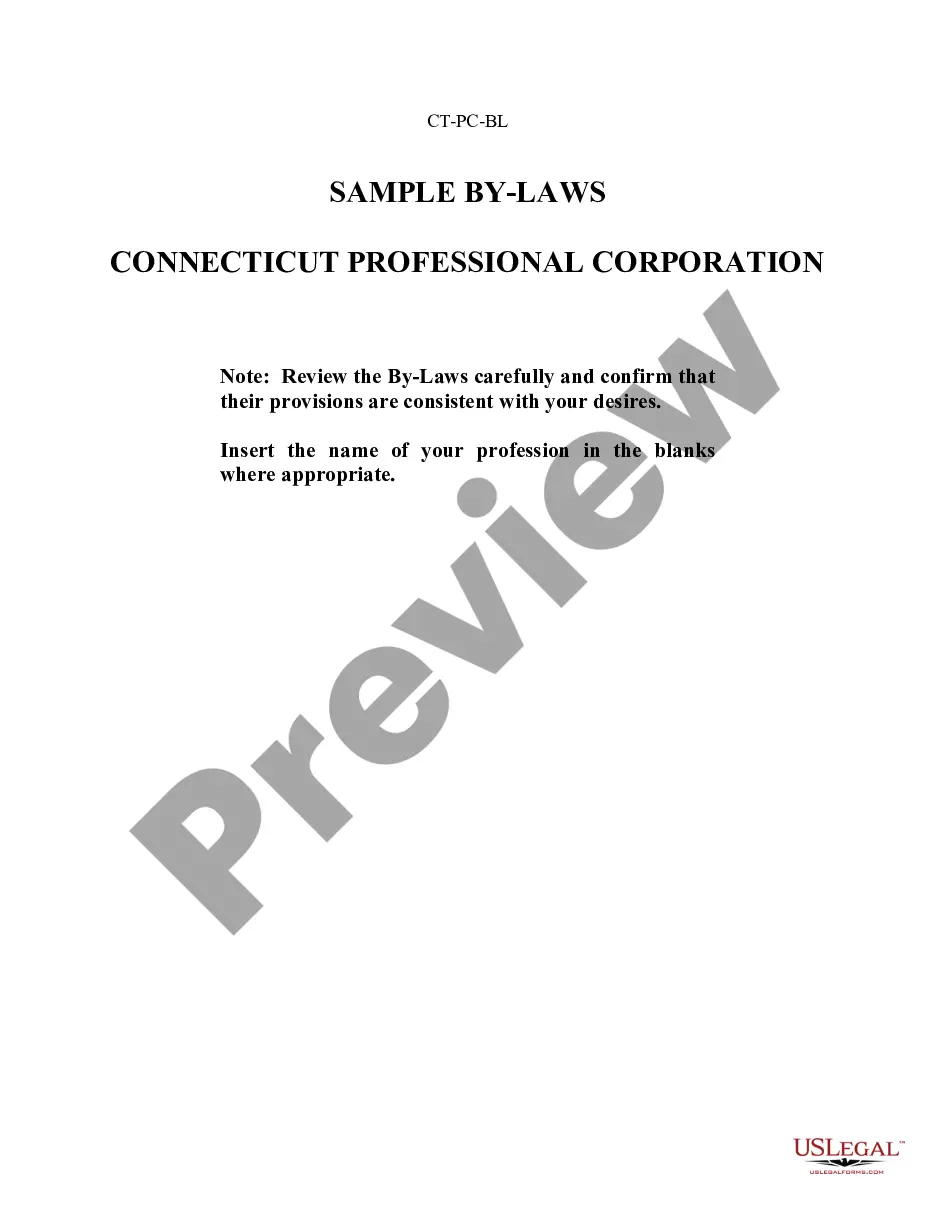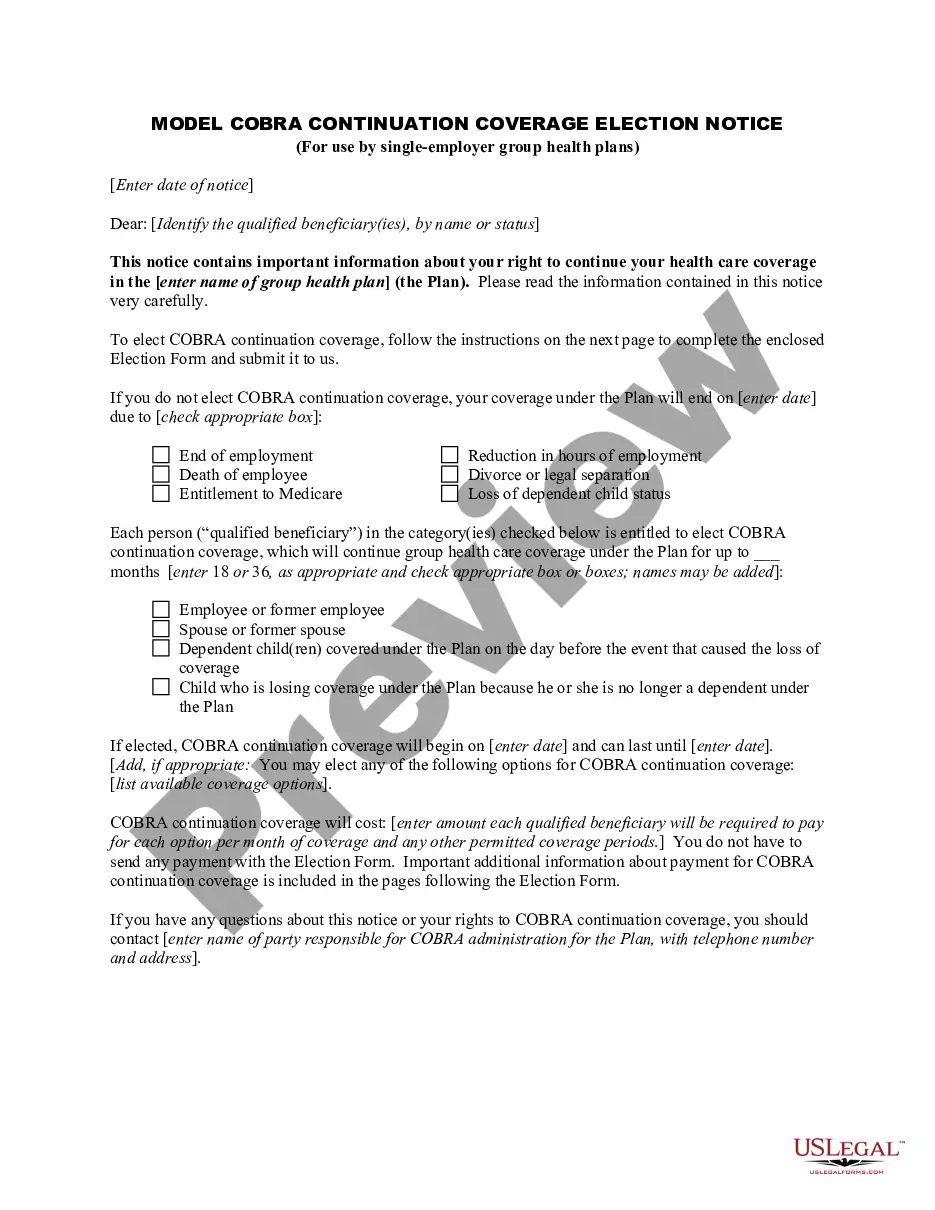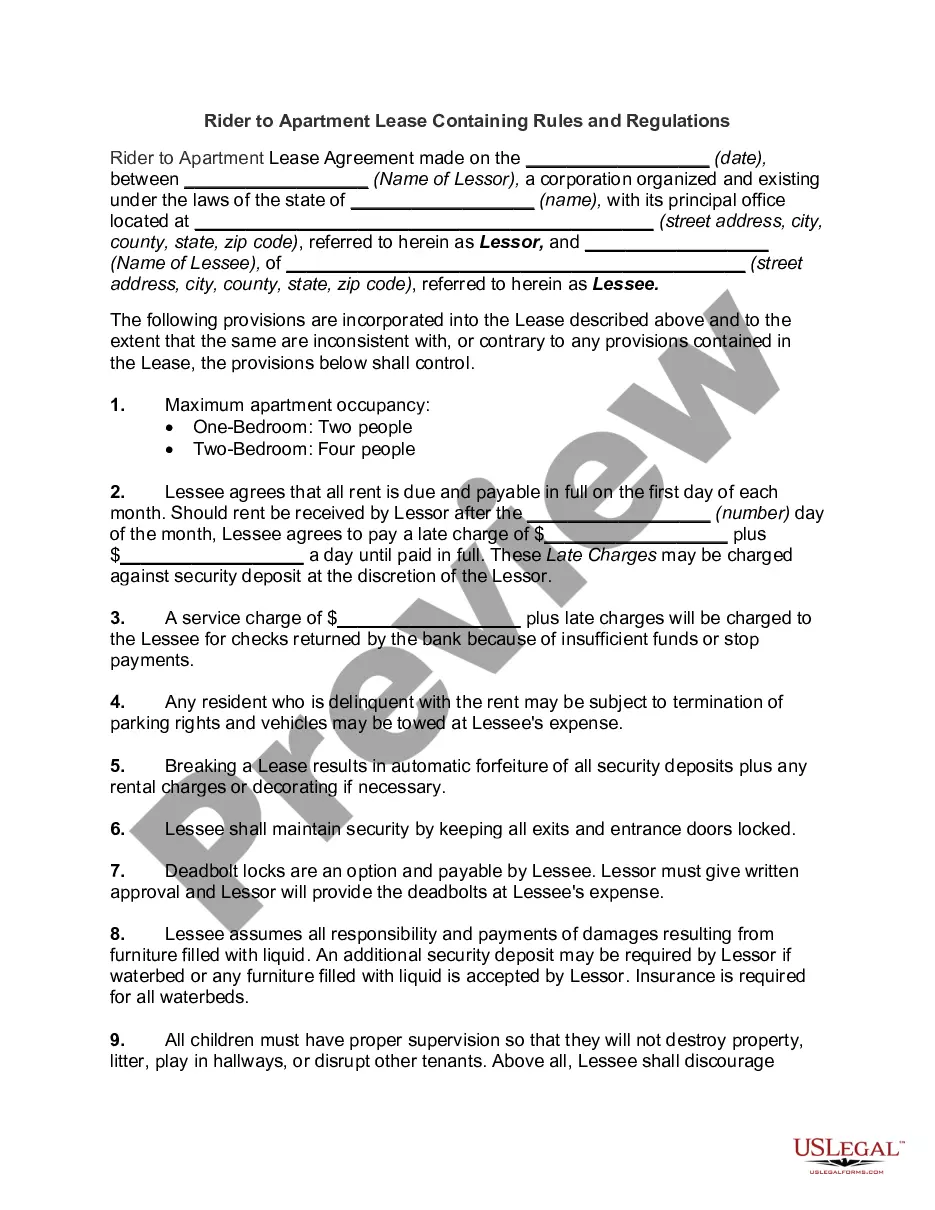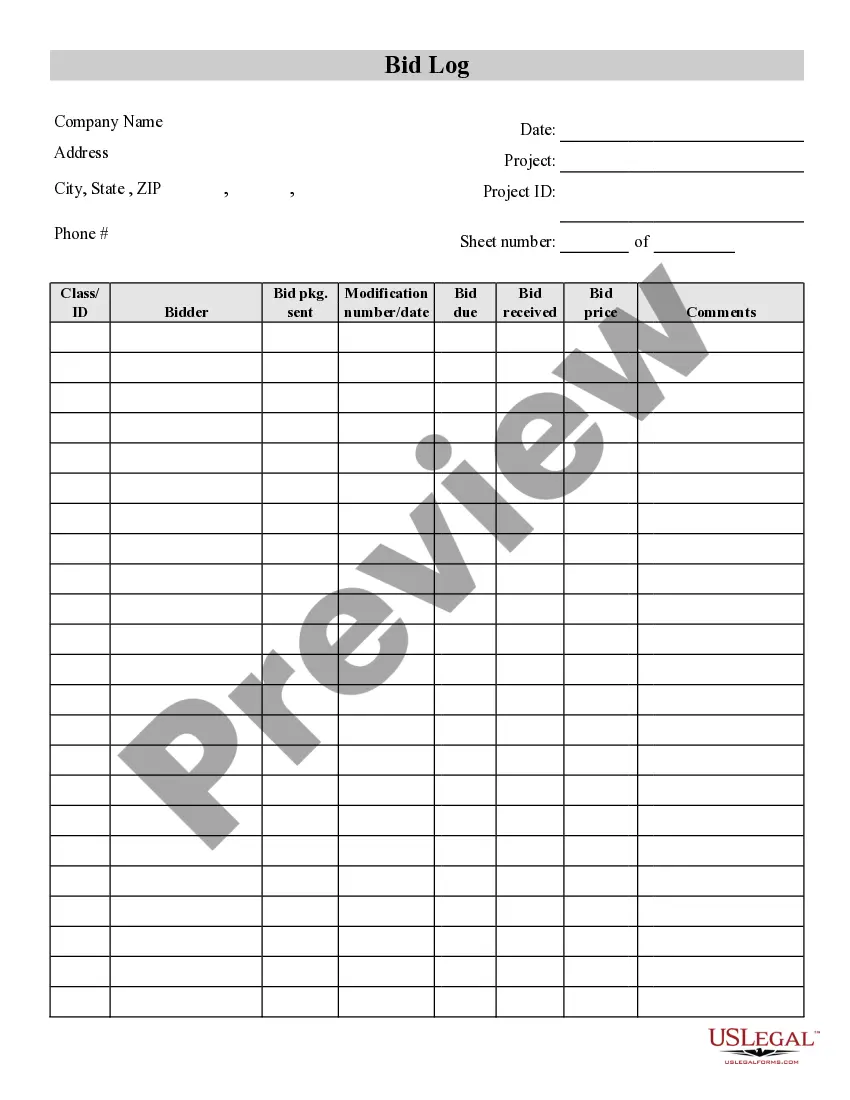South Dakota Contractor's Bid Log
Description
How to fill out Contractor's Bid Log?
US Legal Forms - one of the largest collections of legal documents in the USA - provides an extensive selection of legal form templates that you can download or print.
By utilizing the website, you will access thousands of forms for business and personal purposes, categorized by types, states, or keywords. You can find the latest versions of forms such as the South Dakota Contractor's Bid Log In just a few minutes.
If you already possess a subscription, Log In and download the South Dakota Contractor's Bid Log from the US Legal Forms library. The Download button will appear on each form you view. You can access all previously saved forms in the My documents section of your account.
Process the transaction. Use a credit card or PayPal account to complete the payment.
Select the file format and download the form to your device. Make modifications. Complete, edit, print, and sign the saved South Dakota Contractor's Bid Log. Each template you add to your account has no expiration date and is yours permanently. Therefore, if you wish to download or print another copy, simply go to the My documents section and click on the form you desire. Access the South Dakota Contractor's Bid Log with US Legal Forms, the most extensive collection of legal document templates. Utilize thousands of professional and state-specific templates that fulfill your business or personal requirements.
- If you're using US Legal Forms for the first time, here are simple instructions to help you get started.
- Ensure you have selected the correct form for the area/region.
- Click the Preview option to check the content of the form.
- Review the form description to confirm that you've selected the correct template.
- If the form doesn’t meet your requirements, use the Search field at the top of the screen to find one that does.
- Once you are satisfied with the form, affirm your choice by clicking the Get now button.
- Then, choose your payment plan and provide your information to register for an account.
Form popularity
FAQ
Navigate to the project's Bidding tool. Click Create Bid Package....Title of Package: Enter a title for your bid package (e.g. Plumbing).Number: Enter a number for your bid package.Status: Select 'Open' if the bid package is still in progress.Bid Due Date: Set the date and time when this bid will be due.More items...?
How to write a bid proposal for construction (template inside)Know the bid process.Review the project documents.If the client provides a bid sheet template, use it.Heading.Recipient information.Services you intend to provide.Base bid.Optional information.More items...
Look for a bid that thoroughly outlines every aspect of the job, from the cost of the porta-potty for the crew to the fee for the town building permitsand of course the contractor's price for each and every element of the project, with a bit of detail about the options that he's priced (not just under-cabinet lights,
What Goes on a Construction Bid Form?The Basics. At the top of the document, all of the contact information for both the construction company and the potential customer should be listed.Project Scope.Existing Conditions.Cost.Terms of Payment.Relevant Documentation.Work Schedule.Formal Bid & Signatures.
Elements of a bid proposalClient's contact information.Contractor's contact information.Job name.Purpose of the proposal and project.Services or products that would be provided.Pricing information.Additional terms and conditions of the agreement.Estimated project timeline.More items...?
Before any actual bidding occurs, a construction business must perform their due diligence. Is this project right for you? Do you have the capacity and expertise? Is your backlog too large to take on the new contract?
5 Key Factors to Consider in Bid/No-Bid Decision MakingProfitability.Capability.Historical Analysis.Long-Term Strategy.Risk Assessment.
The bid covers the total cost of building the structure, including any money for subcontractors who work under the general contractor. The bid also incorporates the general contractor's costs, overhead, and profit.
A set of documents that contain the scope of work, specifications, drawings, and general conditions for a project or job. Prospective contractors should be able to review the bid package and develop their cost estimates and schedules for the work.