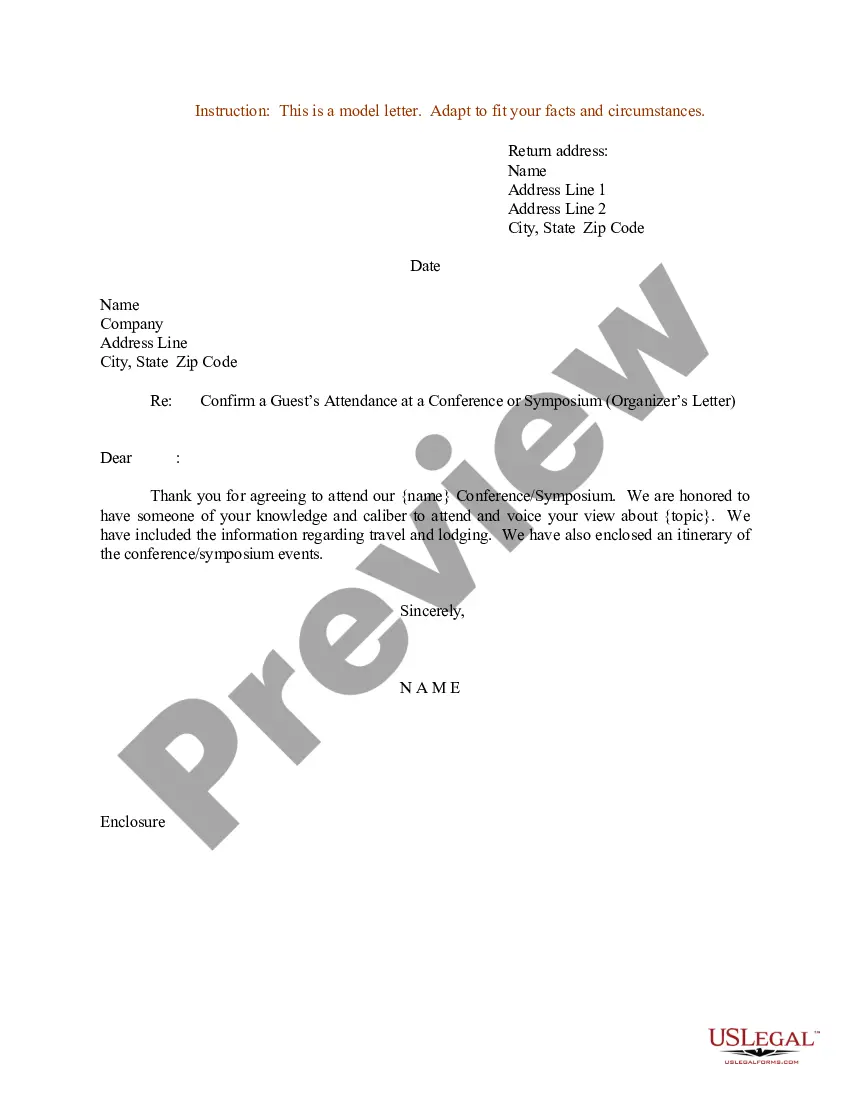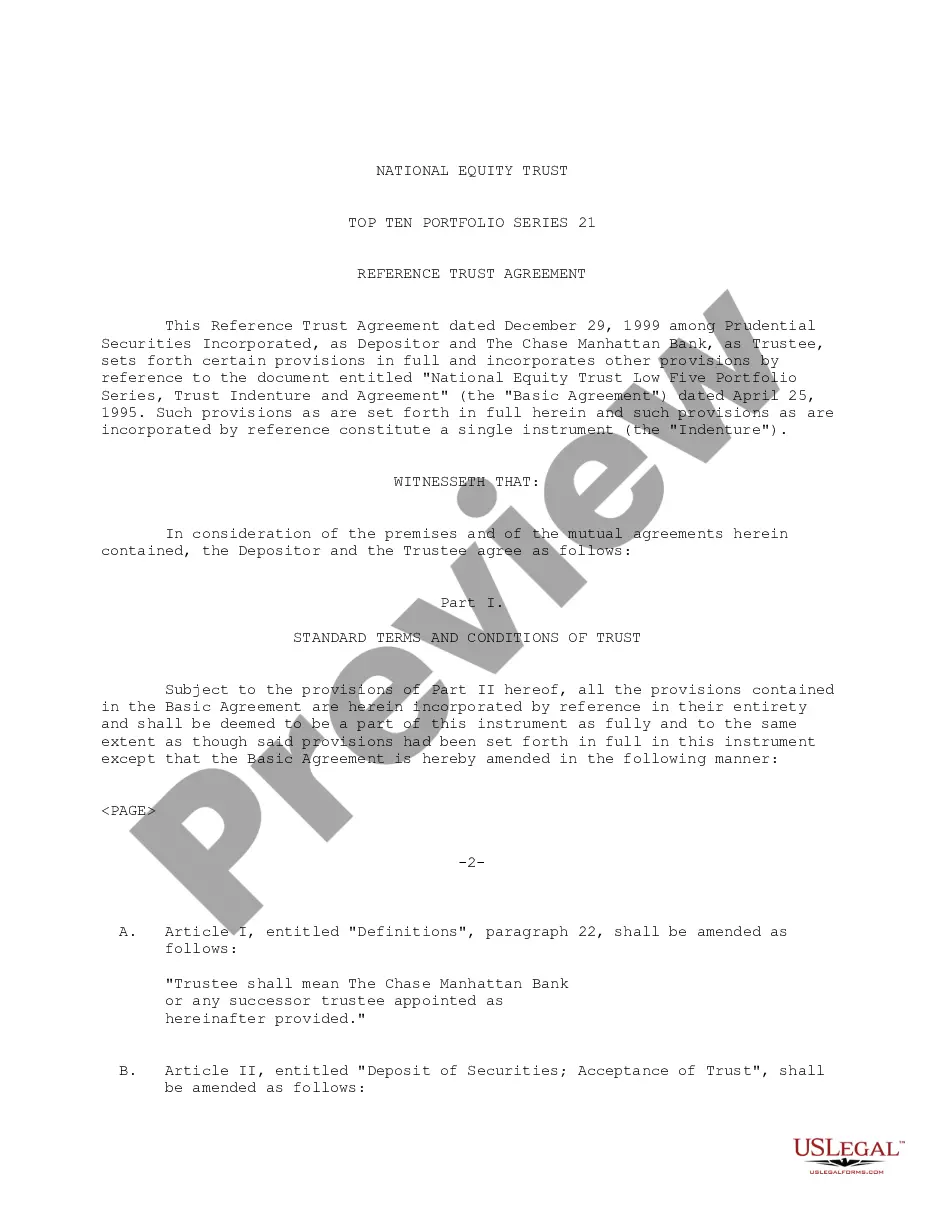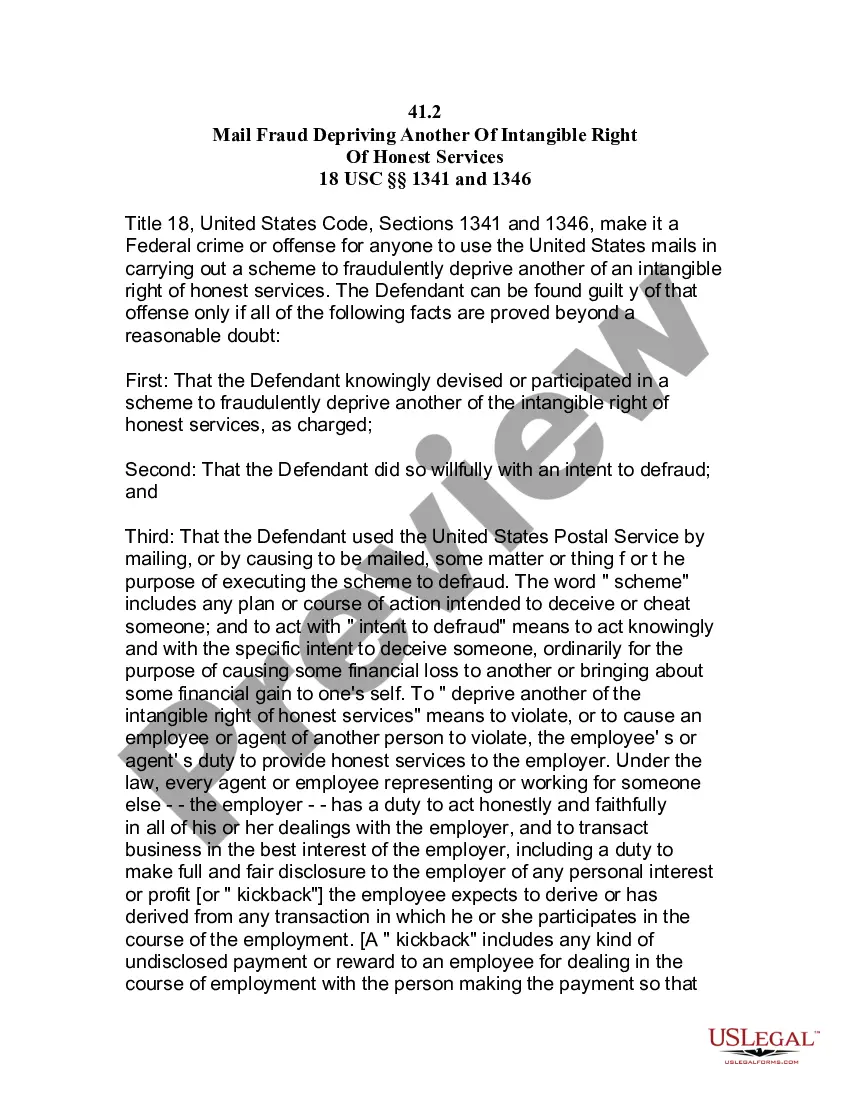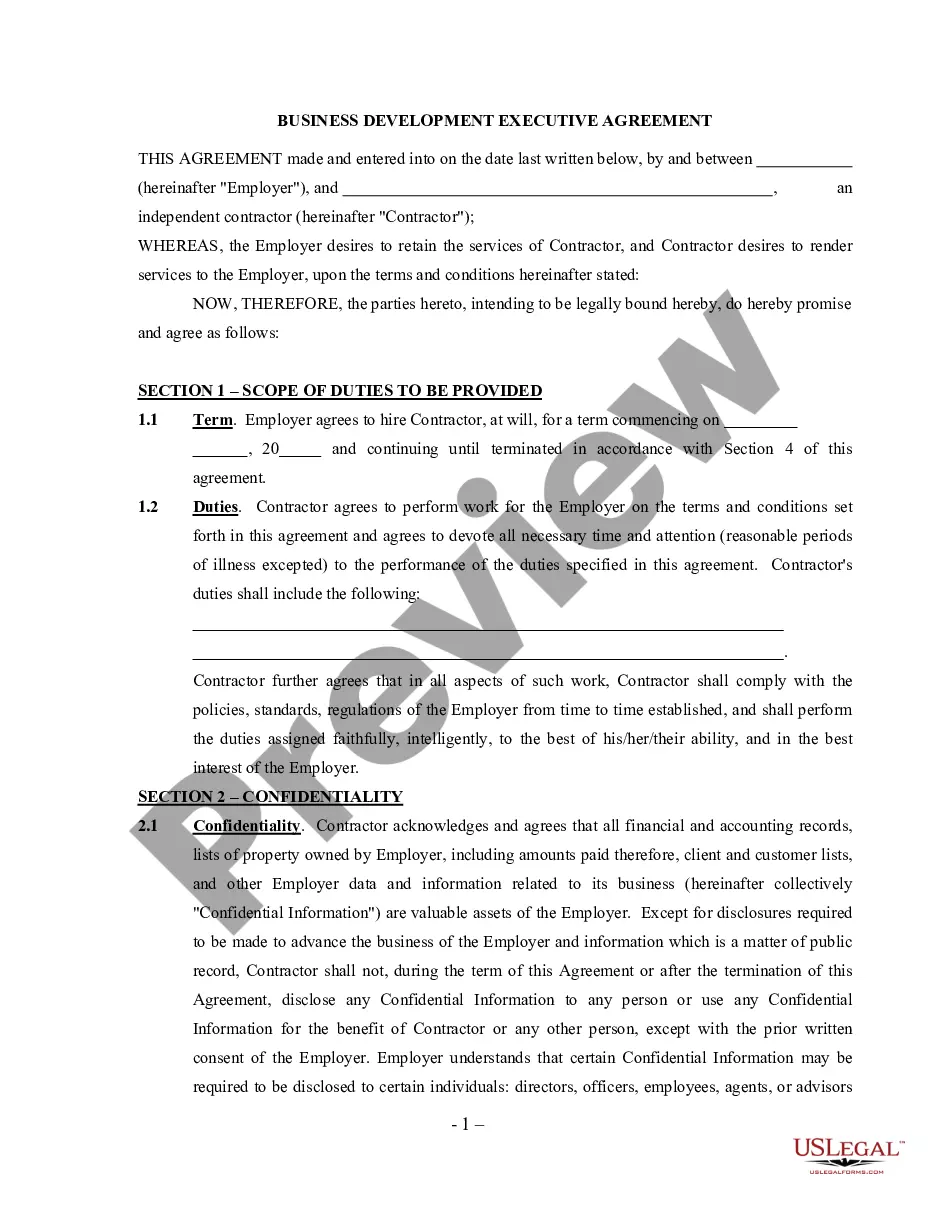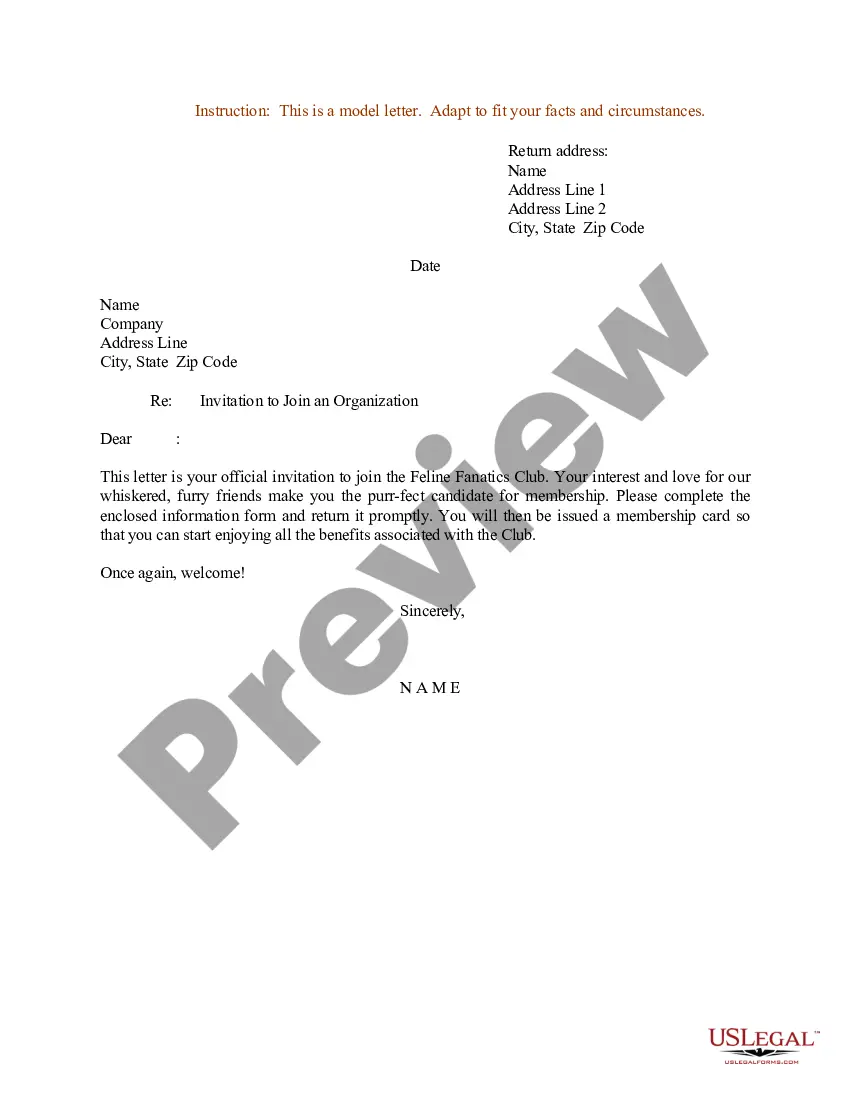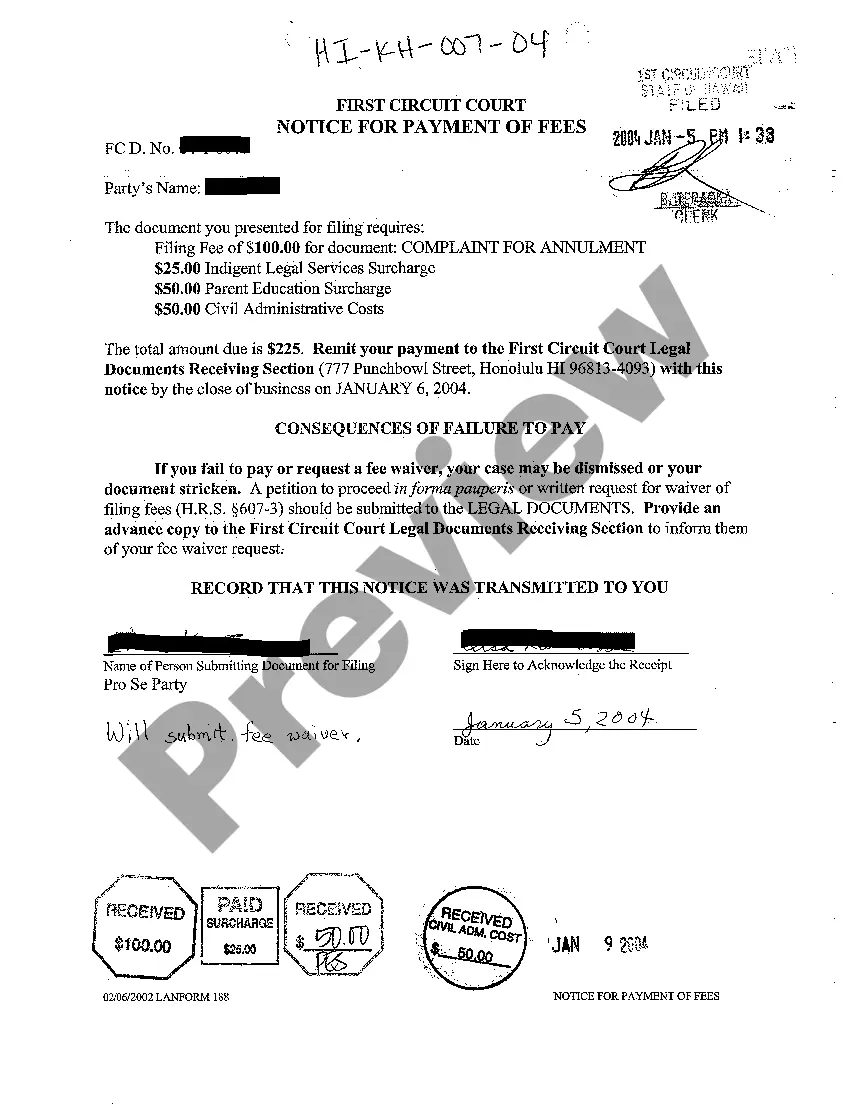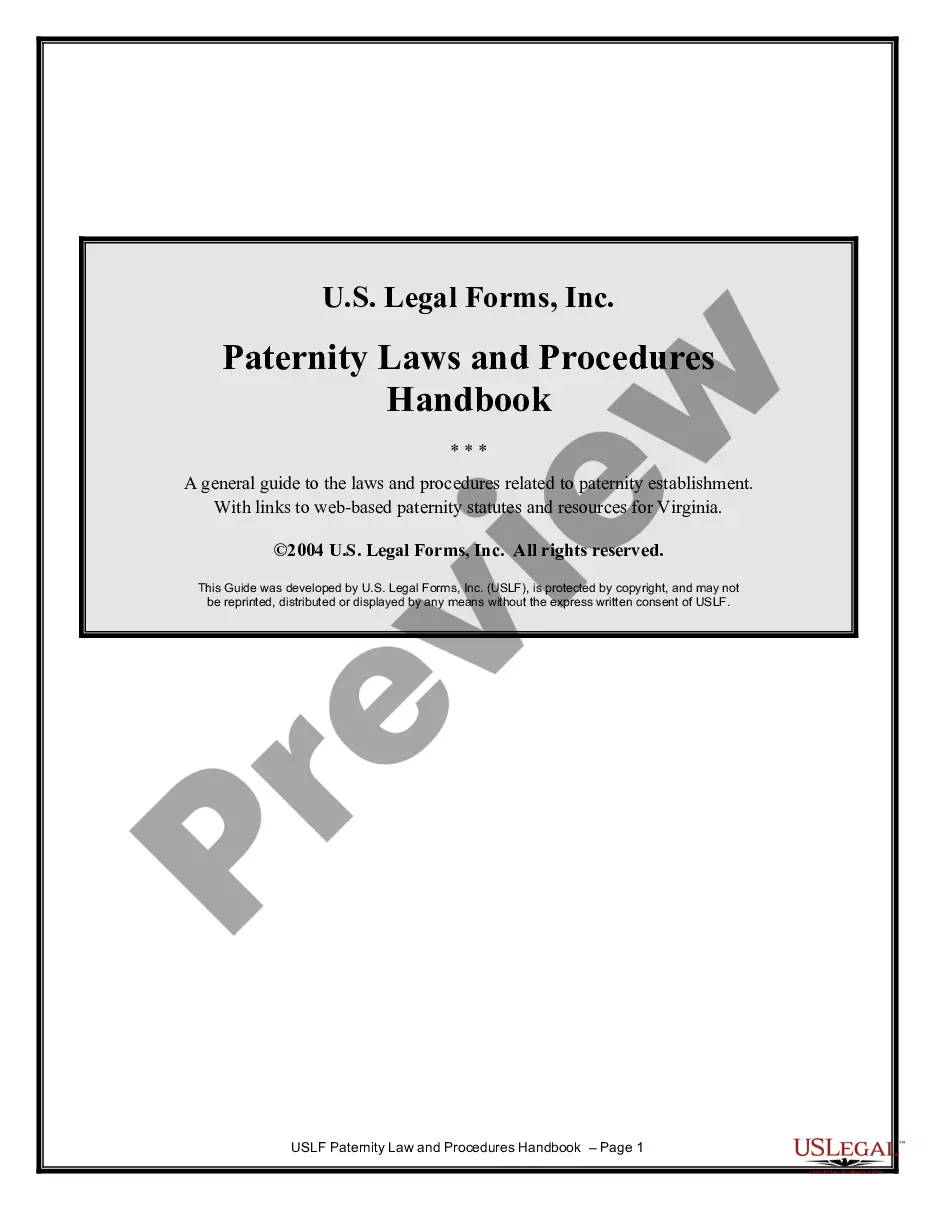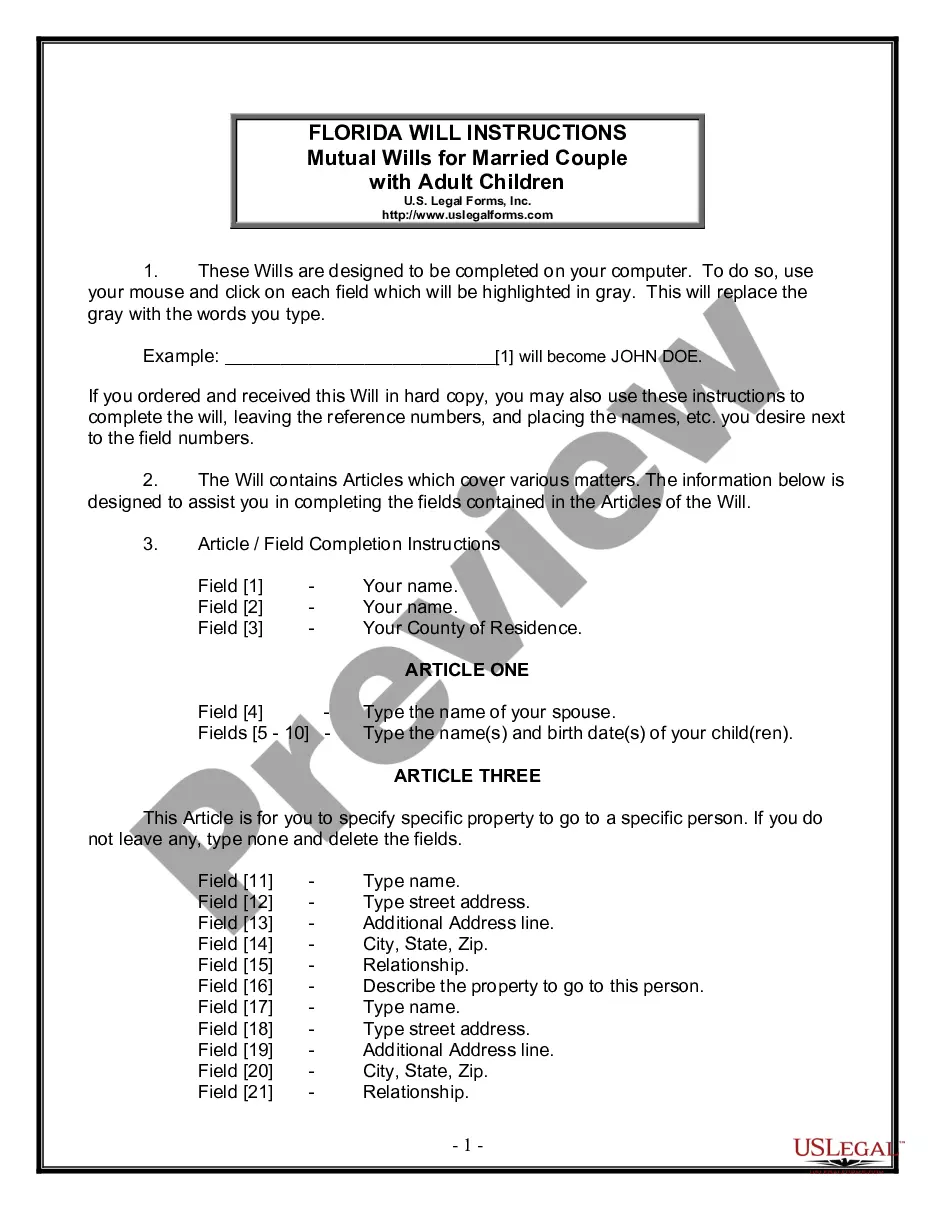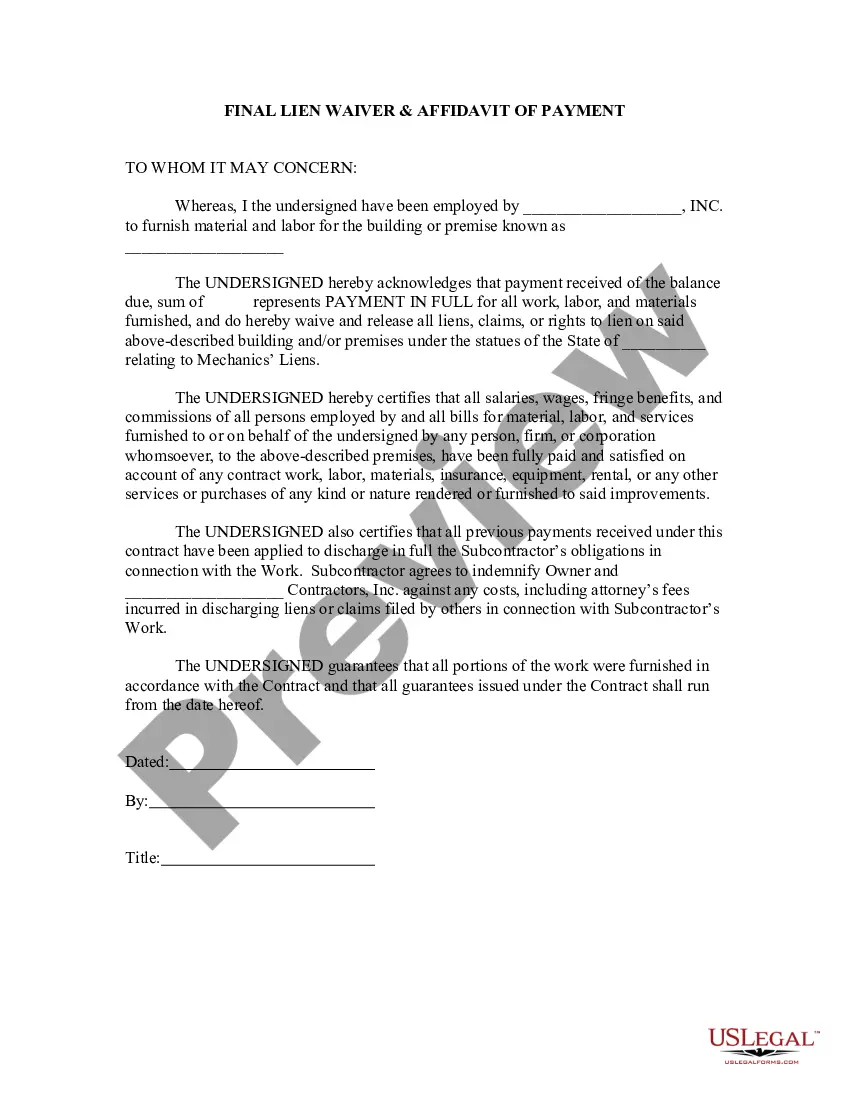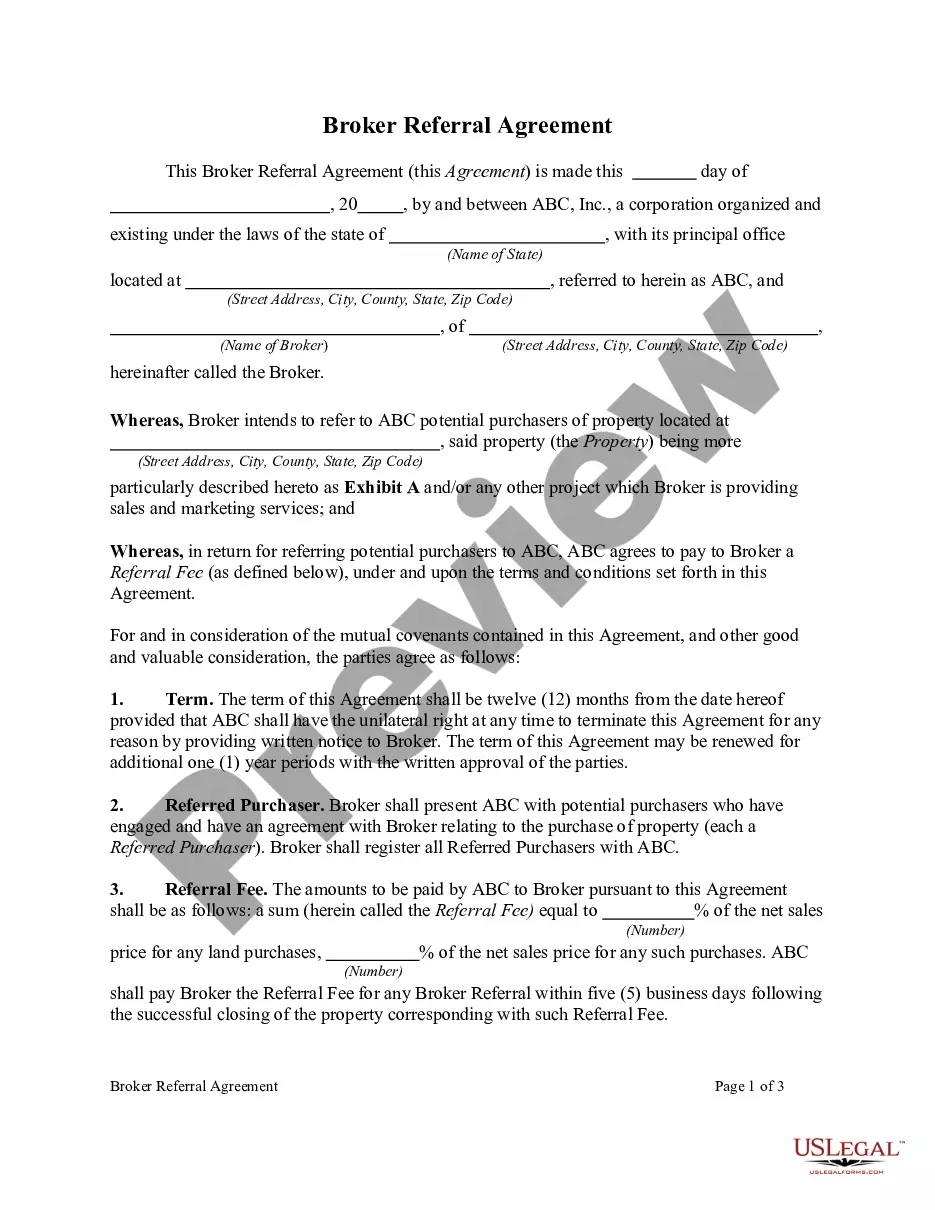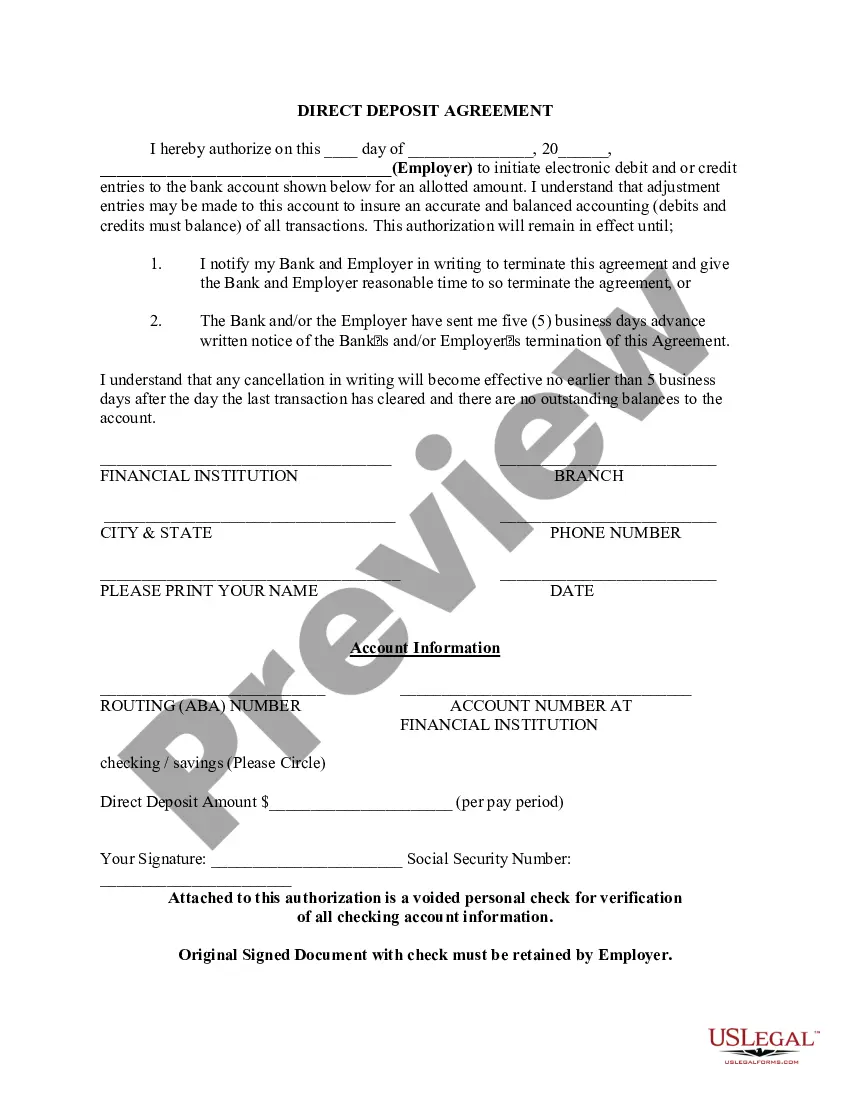South Dakota Direct Deposit Form for OAS
Description
How to fill out Direct Deposit Form For OAS?
US Legal Forms - one of the largest repositories of legal documents in the country - provides an extensive variety of legal document templates that you can obtain or create.
By utilizing the website, you can access thousands of forms for both business and personal uses, organized by categories, states, or keywords. You can find the latest versions of forms such as the South Dakota Direct Deposit Form for OAS in a matter of seconds.
If you already have an account, Log In to retrieve the South Dakota Direct Deposit Form for OAS from your US Legal Forms library. The Acquire button will appear on every form you view. You can access all previously obtained forms in the My documents section of your profile.
Proceed with the transaction. Use your credit card or PayPal account to complete the purchase.
Select the format and acquire the form to your device. Make changes. Complete, edit, and print and sign the downloaded South Dakota Direct Deposit Form for OAS. Every template added to your account does not expire and is yours to keep forever. Therefore, if you wish to acquire or print another version, simply go to the My documents section and click on the desired form. Access the South Dakota Direct Deposit Form for OAS with US Legal Forms, one of the most extensive collections of legal document templates. Utilize thousands of expert and state-specific templates that fulfill your business or personal needs.
- Make sure you have selected the appropriate form for your city/state.
- Click the Review button to examine the form’s content.
- Check the form description to confirm that you have chosen the right document.
- If the form does not meet your requirements, utilize the Search field at the top of the screen to find the one that does.
- Once satisfied with the form, confirm your choice by clicking the Acquire now button.
- Then, choose the pricing plan you prefer and provide your credentials to create an account.
Form popularity
FAQ
Getting a direct deposit form can be done by reaching out to your employer’s payroll department or by visiting their online human resources portal. If you need the South Dakota Direct Deposit Form for OAS, you can easily download it from the USLegalForms website, ensuring you have the correct form for submission to your bank.
To download the direct deposit form from National Bank, you can visit their official website and navigate to the forms section. Look specifically for the direct deposit forms available for customers. If you are looking for the South Dakota Direct Deposit Form for OAS, you may also explore the USLegalForms platform, which conveniently provides this form for download.
You can easily obtain your direct deposit form by visiting your employer’s human resources department or their online portal. Most organizations provide a direct deposit form that you need to fill out and submit. If you require the South Dakota Direct Deposit Form for OAS, you can also find it on the USLegalForms platform, where it is available for download directly.
To obtain a letter from your bank for direct deposit, you can visit your bank's local branch and request a direct deposit verification letter. Provide them with the necessary account information, including your account number and the specific request for the South Dakota Direct Deposit Form for OAS. Alternatively, you may contact your bank's customer service through their official website or phone number to request a letter electronically.
You can find the South Dakota Direct Deposit Form for OAS specifically for Chase on their official website or through their customer service. By visiting the Chase support page, you will find easy access to the necessary forms. Additionally, you can often download the South Dakota Direct Deposit Form for OAS directly online, ensuring you have the latest version readily available. If you need further assistance, reaching out to Chase representatives can provide you more guidance.
You can easily get the South Dakota Direct Deposit Form for OAS online without needing to visit a bank. Many banks offer downloadable forms on their websites. Additionally, platforms like uslegalforms provide a user-friendly experience, allowing you to quickly access and fill out the necessary forms from the comfort of your home.
You should send your completed South Dakota Direct Deposit Form for OAS to the address specified by your bank. Typically, this information is provided on the form itself or can be found on your bank’s website. Make sure to confirm the correct address to avoid any delays in processing.
To change your direct deposit from one bank to another, you need to fill out the new South Dakota Direct Deposit Form for OAS. After completing the form, submit it to your new bank, ensuring you provide them with your previous bank details as well for a smooth transition. It’s always a good idea to follow up with both banks to confirm the changes.
Submitting your South Dakota Direct Deposit Form for OAS is straightforward. You can either send it to your bank via mail or upload it through their secure online banking portal. Ensure you check the instructions from your bank for any specific requirements regarding submission.
To obtain a direct deposit form for RBC online, you can visit their official website. Navigate to the banking section and locate the direct deposit form for OAS. Simply download the South Dakota Direct Deposit Form for OAS, fill it out, and keep it handy for submission.