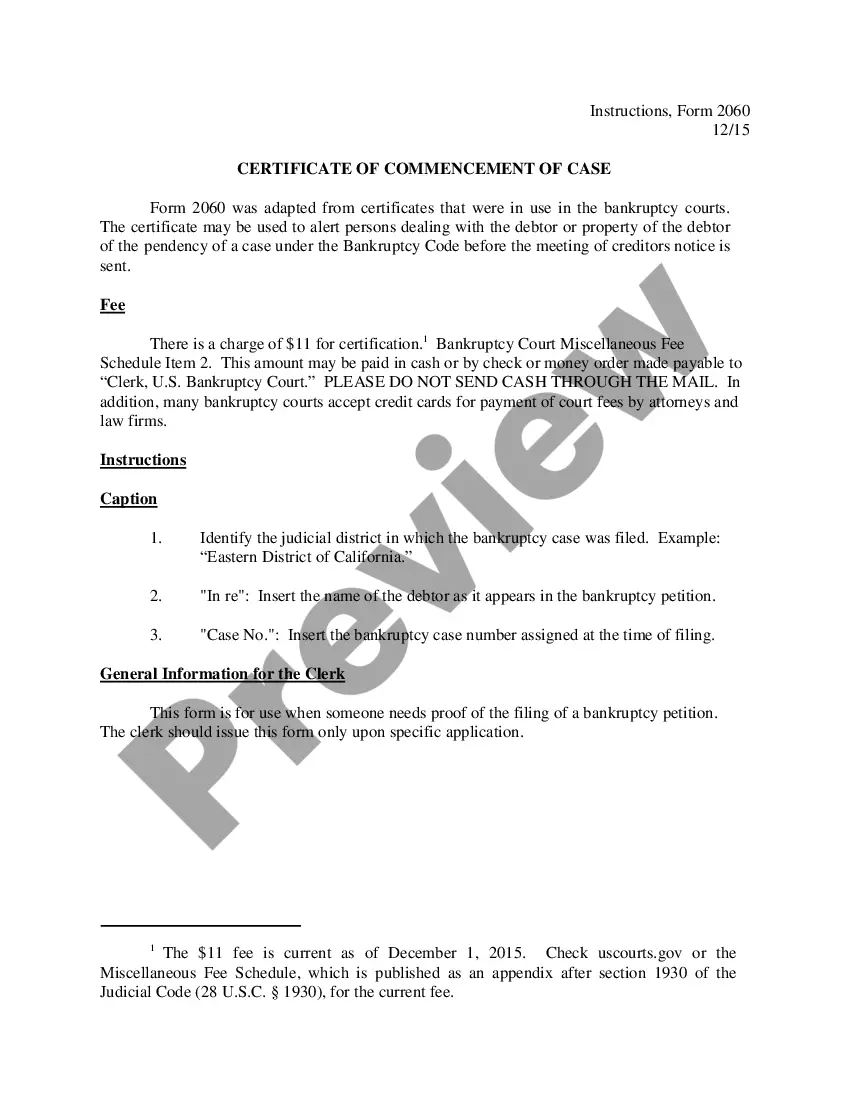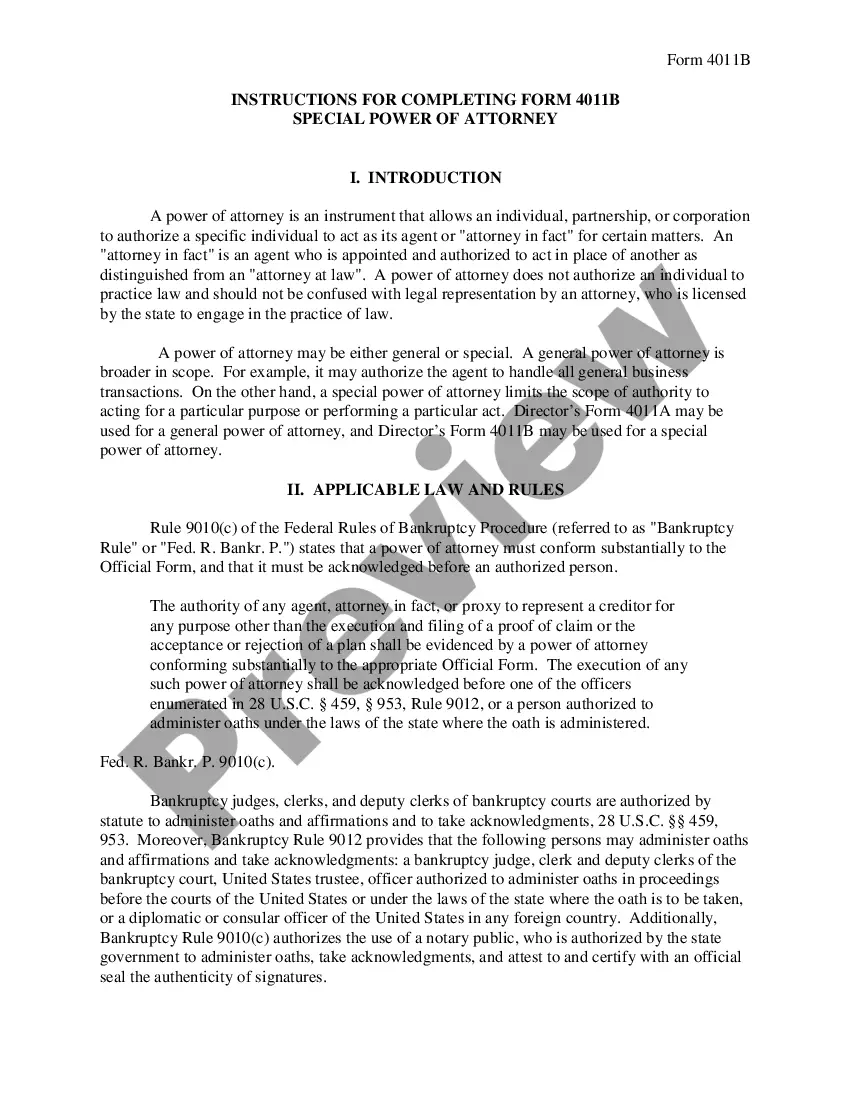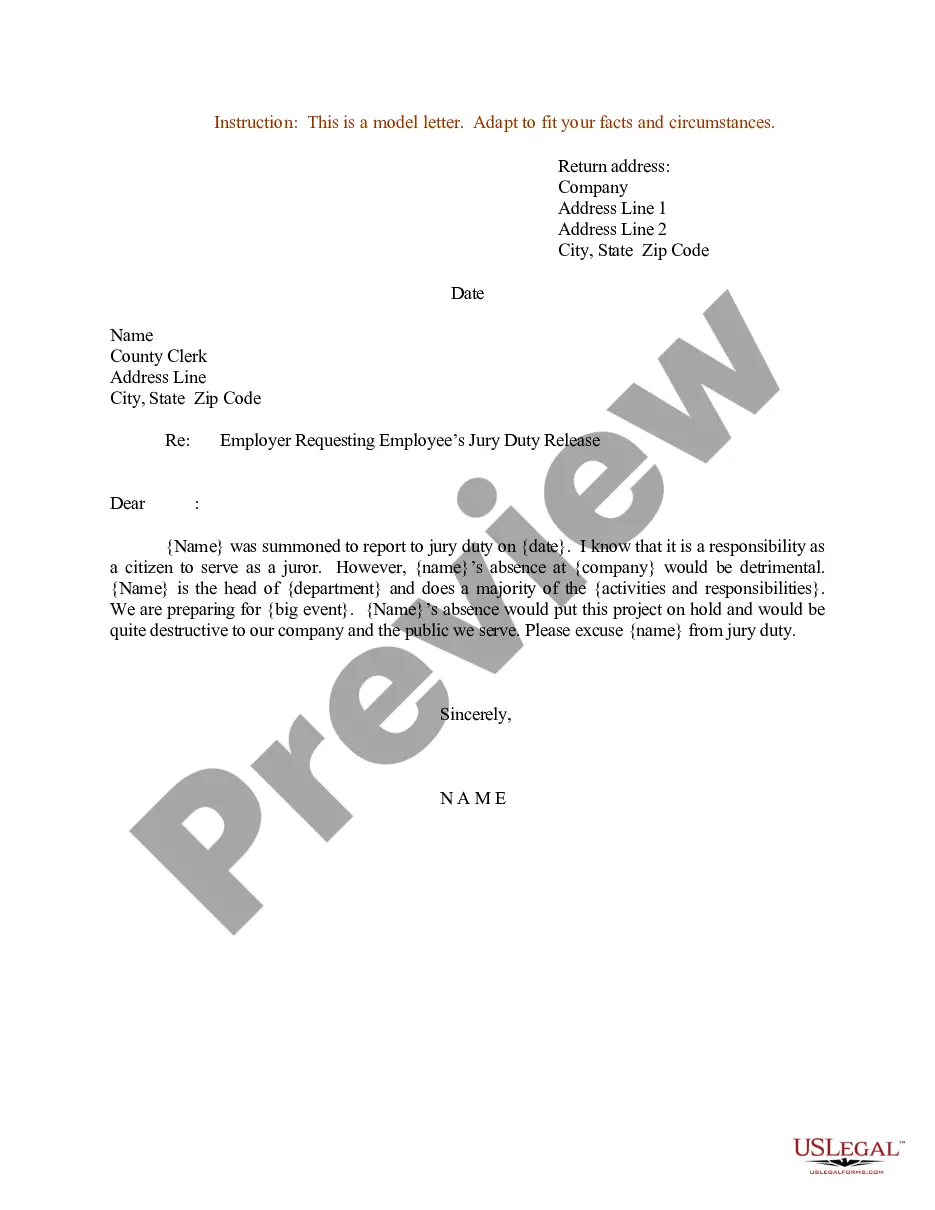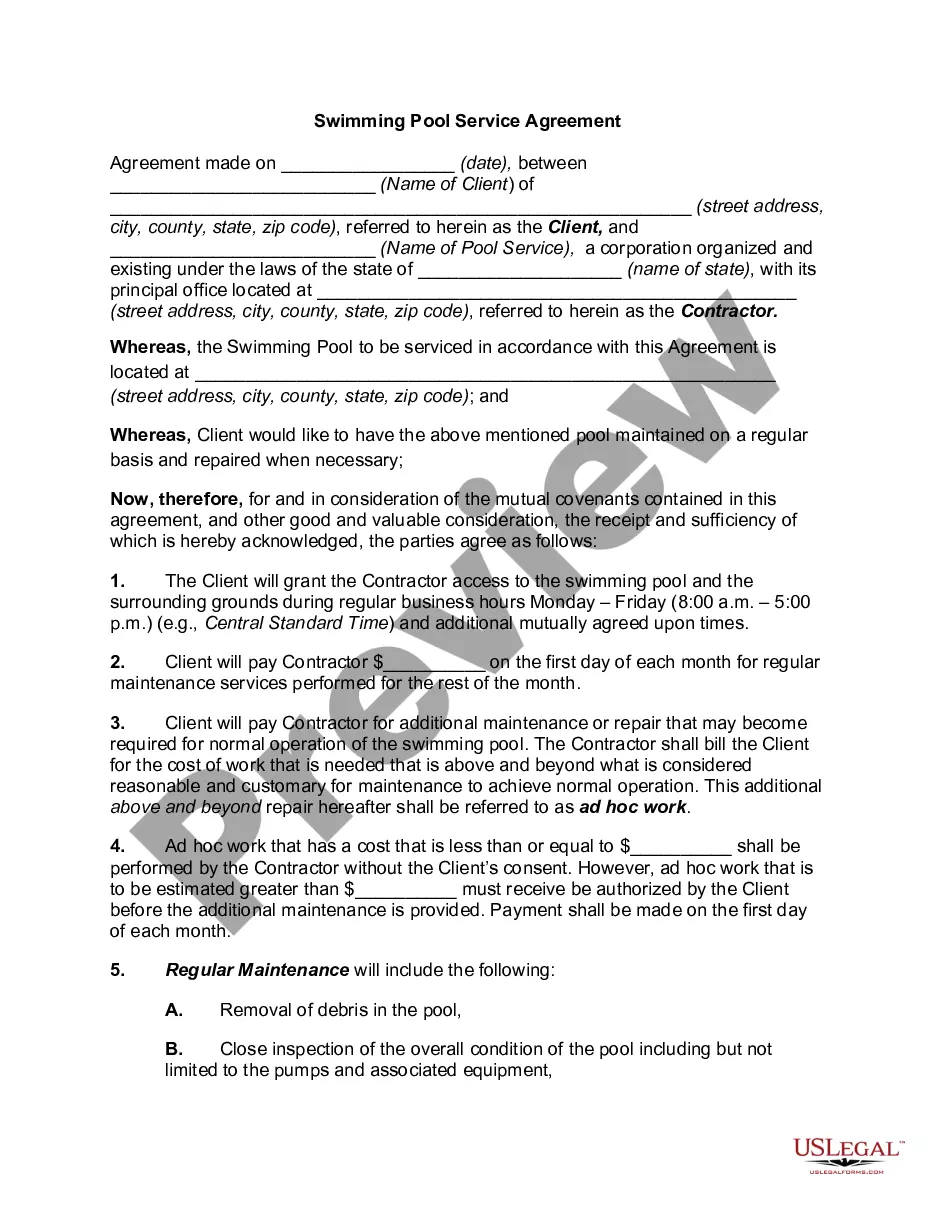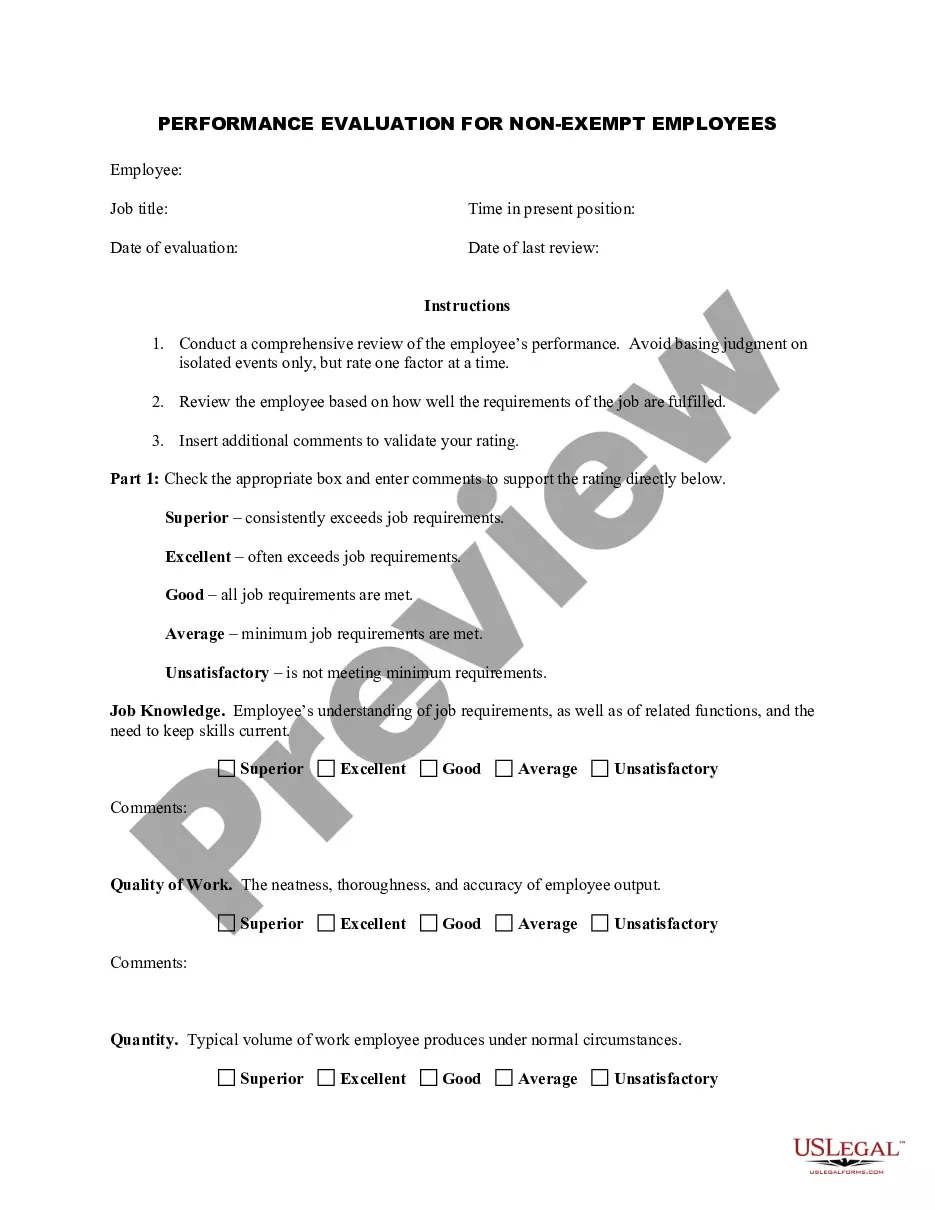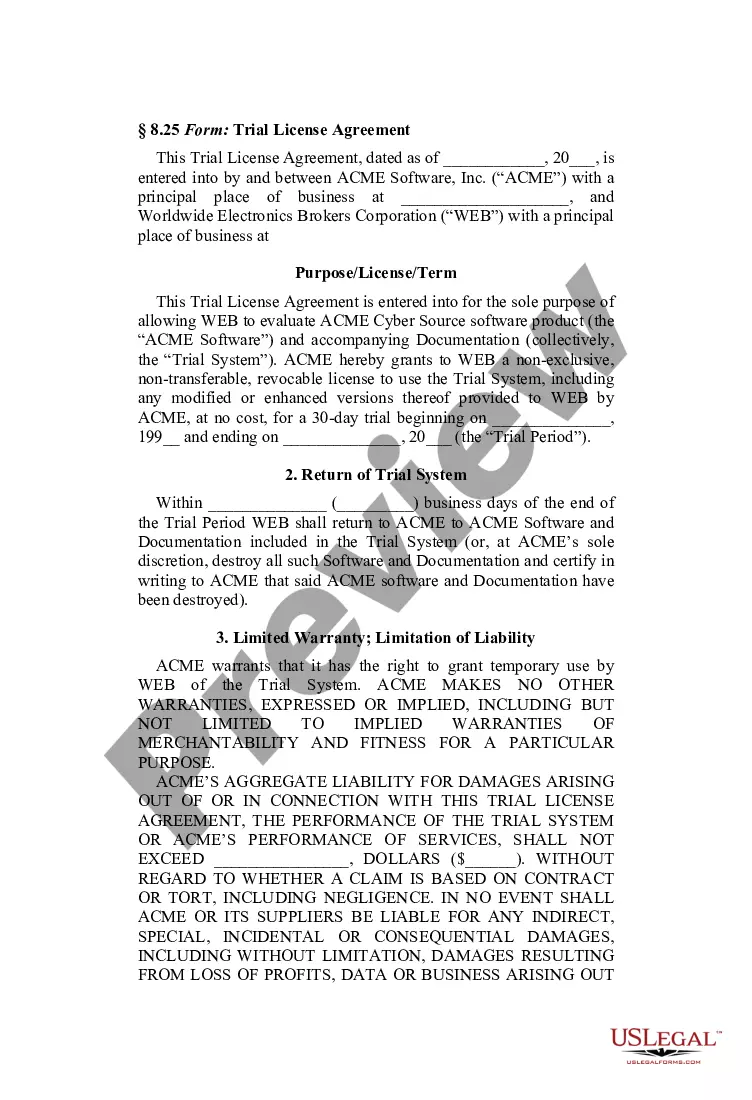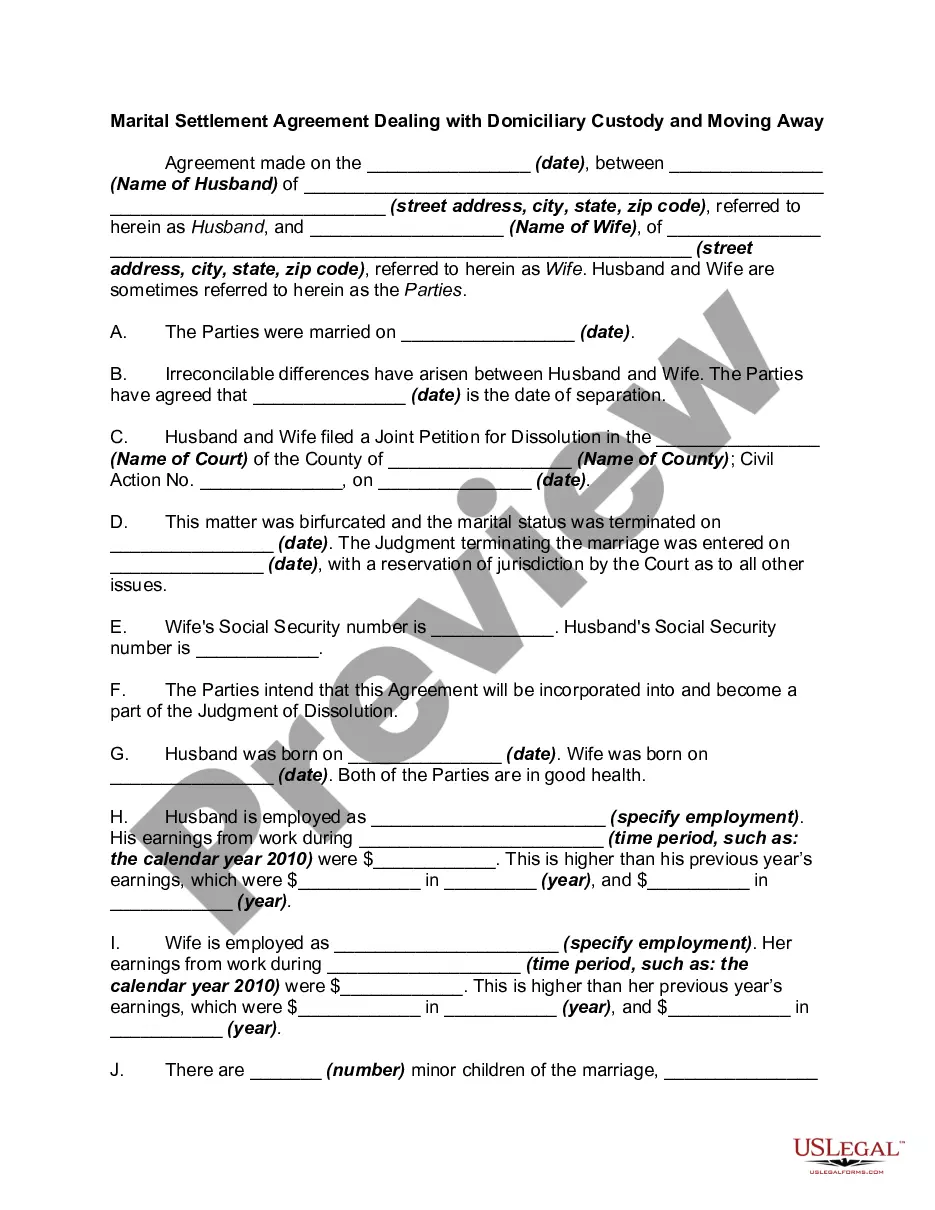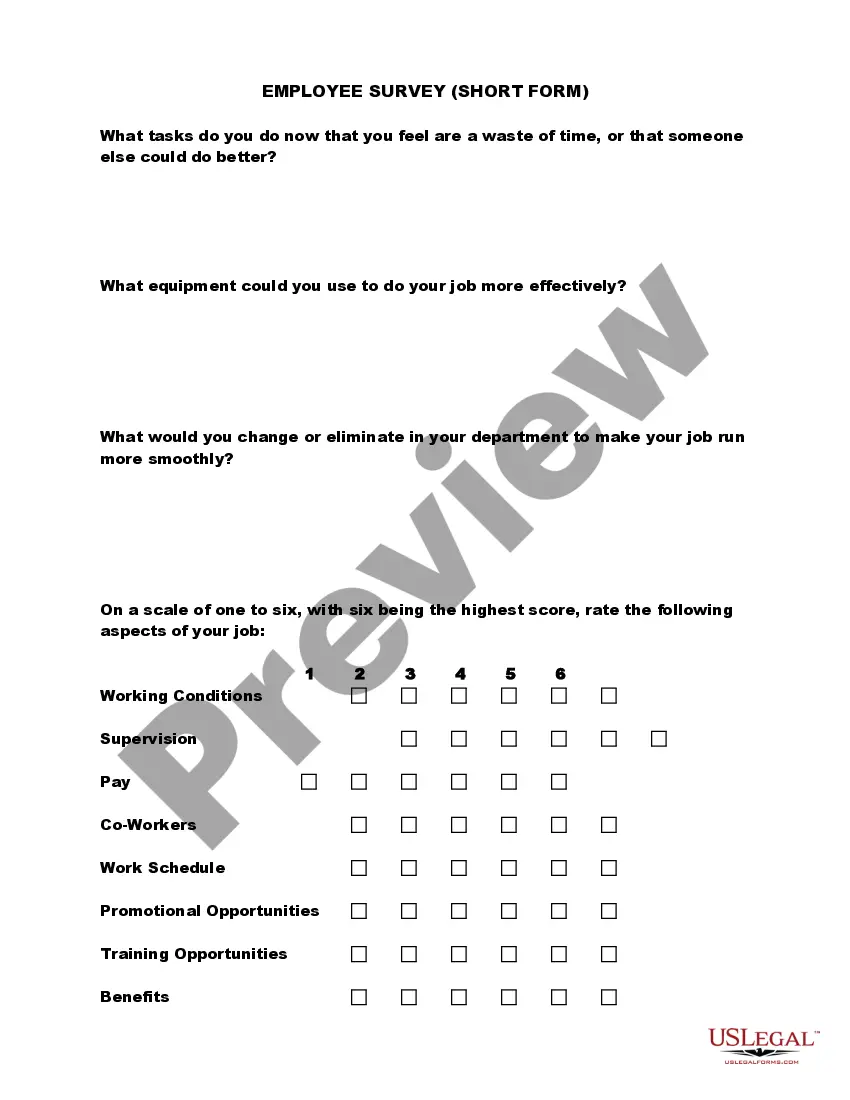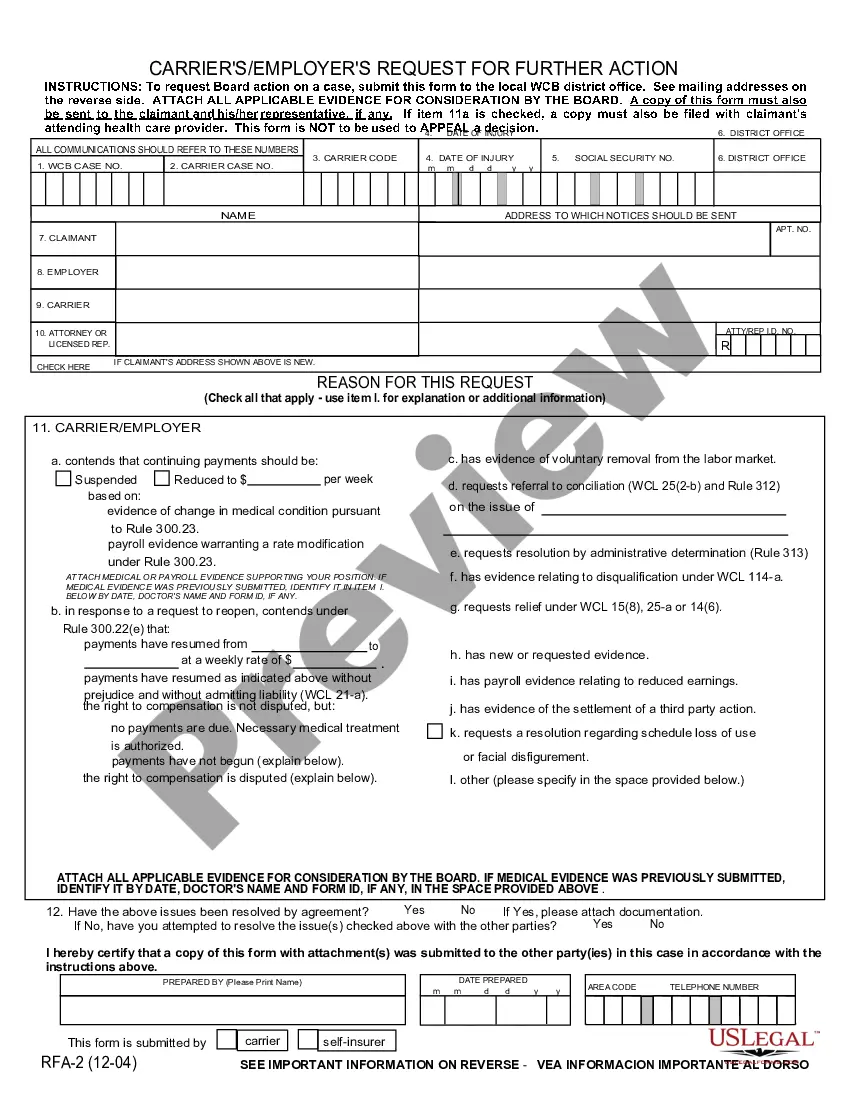South Dakota How to Use a Word Form Template
Description
How to fill out South Dakota How To Use A Word Form Template?
How much time and resources do you typically spend on drafting formal documentation? There’s a greater way to get such forms than hiring legal specialists or wasting hours searching the web for an appropriate blank. US Legal Forms is the top online library that offers professionally drafted and verified state-specific legal documents for any purpose, including the South Dakota How to Use a Word Form Template.
To get and complete an appropriate South Dakota How to Use a Word Form Template blank, follow these simple instructions:
- Examine the form content to make sure it complies with your state regulations. To do so, check the form description or use the Preview option.
- If your legal template doesn’t meet your requirements, find another one using the search tab at the top of the page.
- If you are already registered with our service, log in and download the South Dakota How to Use a Word Form Template. Otherwise, proceed to the next steps.
- Click Buy now once you find the right document. Choose the subscription plan that suits you best to access our library’s full service.
- Create an account and pay for your subscription. You can make a transaction with your credit card or via PayPal - our service is totally safe for that.
- Download your South Dakota How to Use a Word Form Template on your device and fill it out on a printed-out hard copy or electronically.
Another benefit of our service is that you can access previously acquired documents that you securely keep in your profile in the My Forms tab. Get them at any moment and re-complete your paperwork as often as you need.
Save time and effort preparing formal paperwork with US Legal Forms, one of the most trusted web solutions. Join us now!