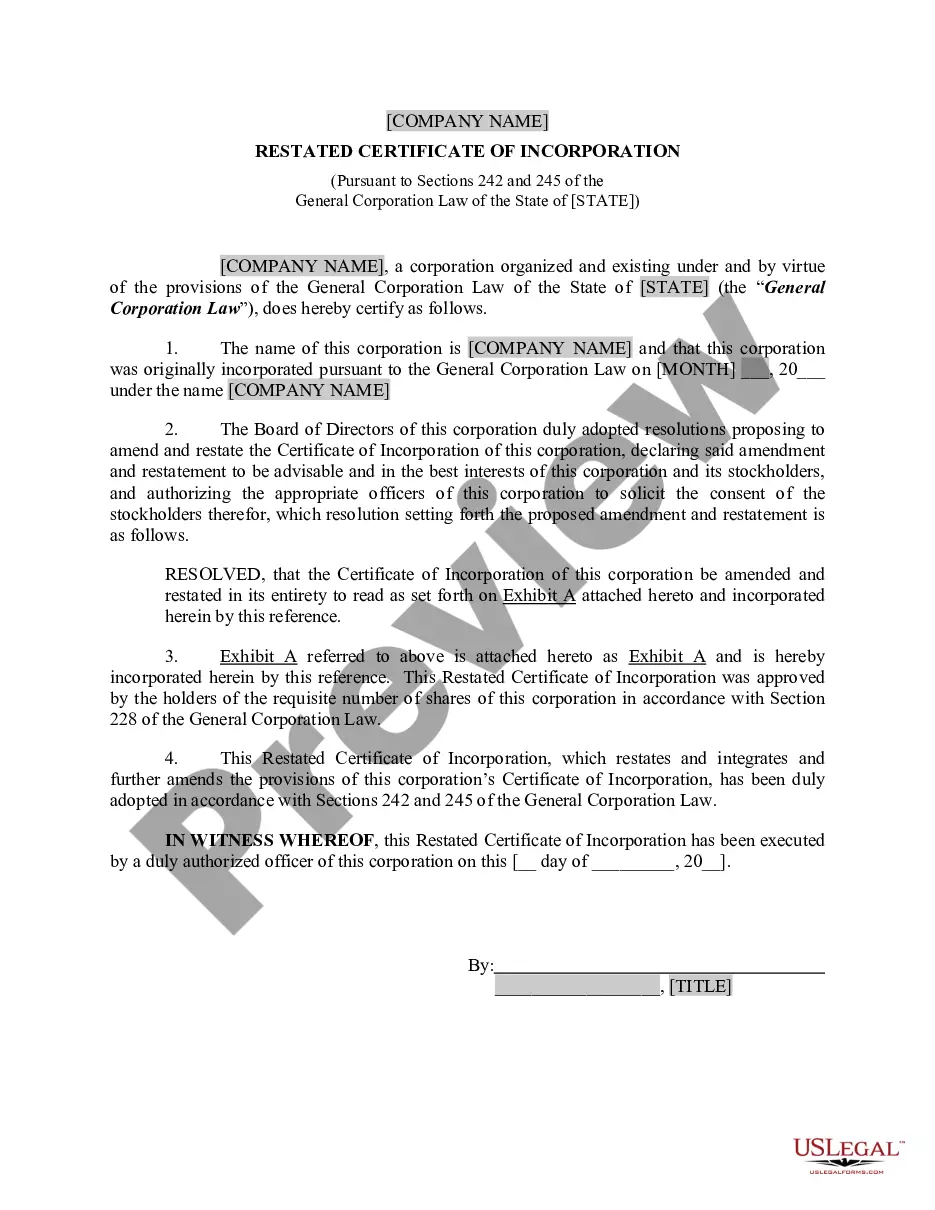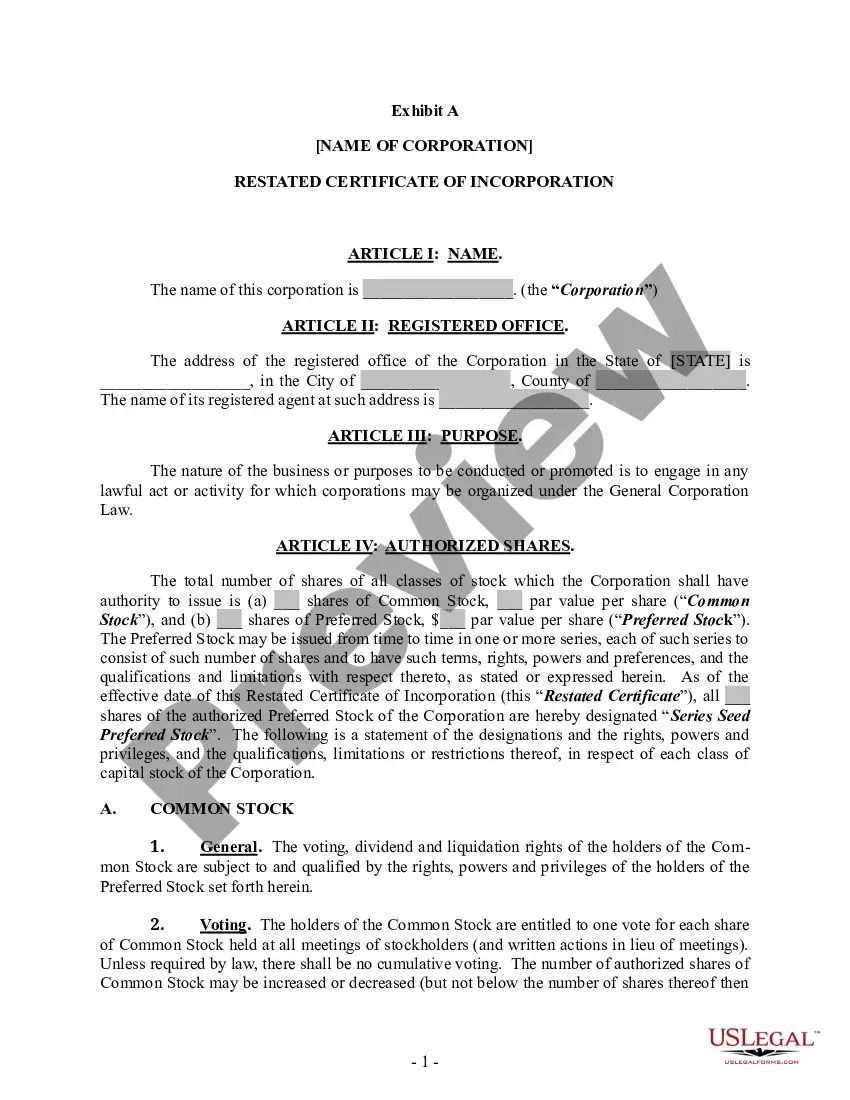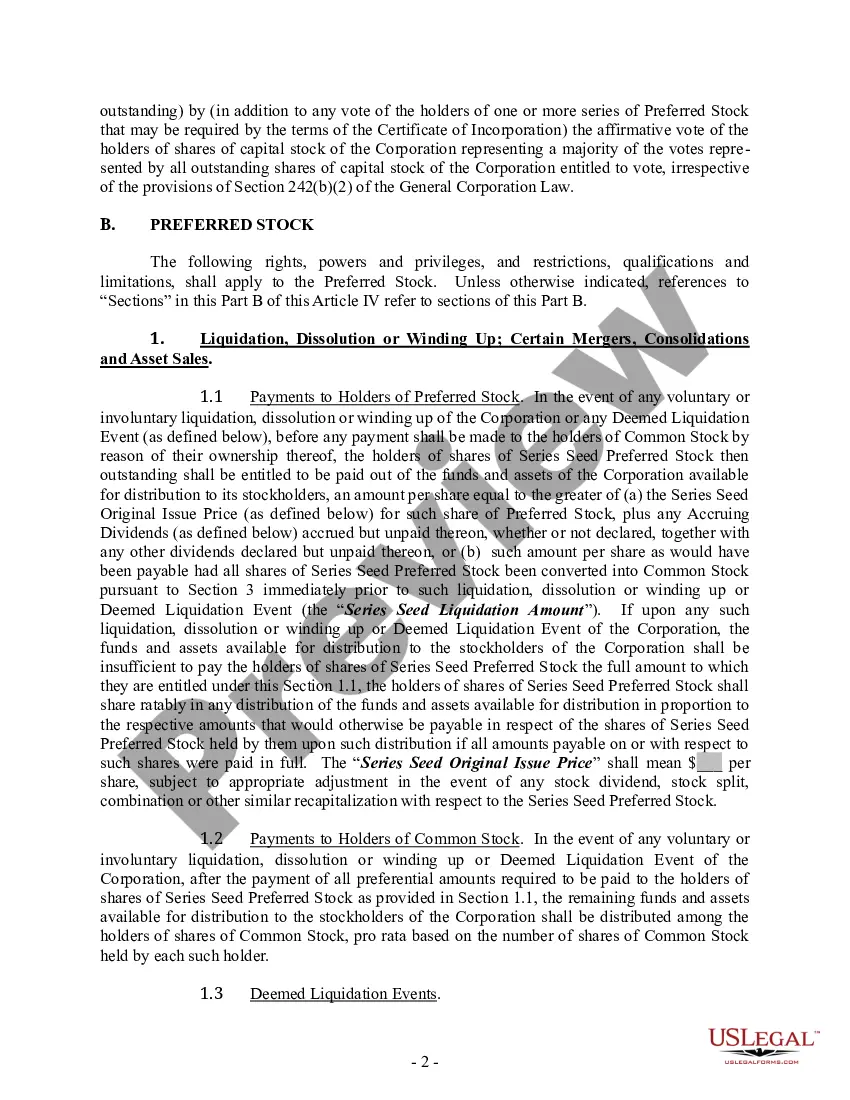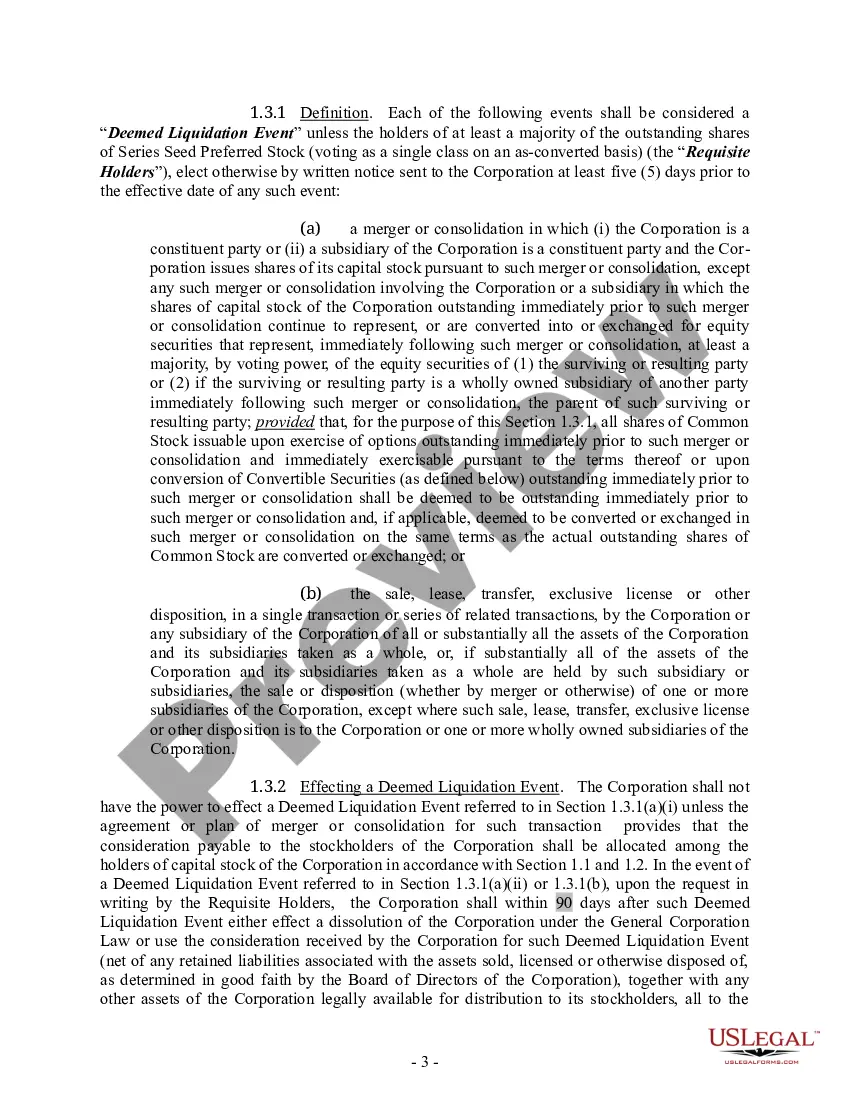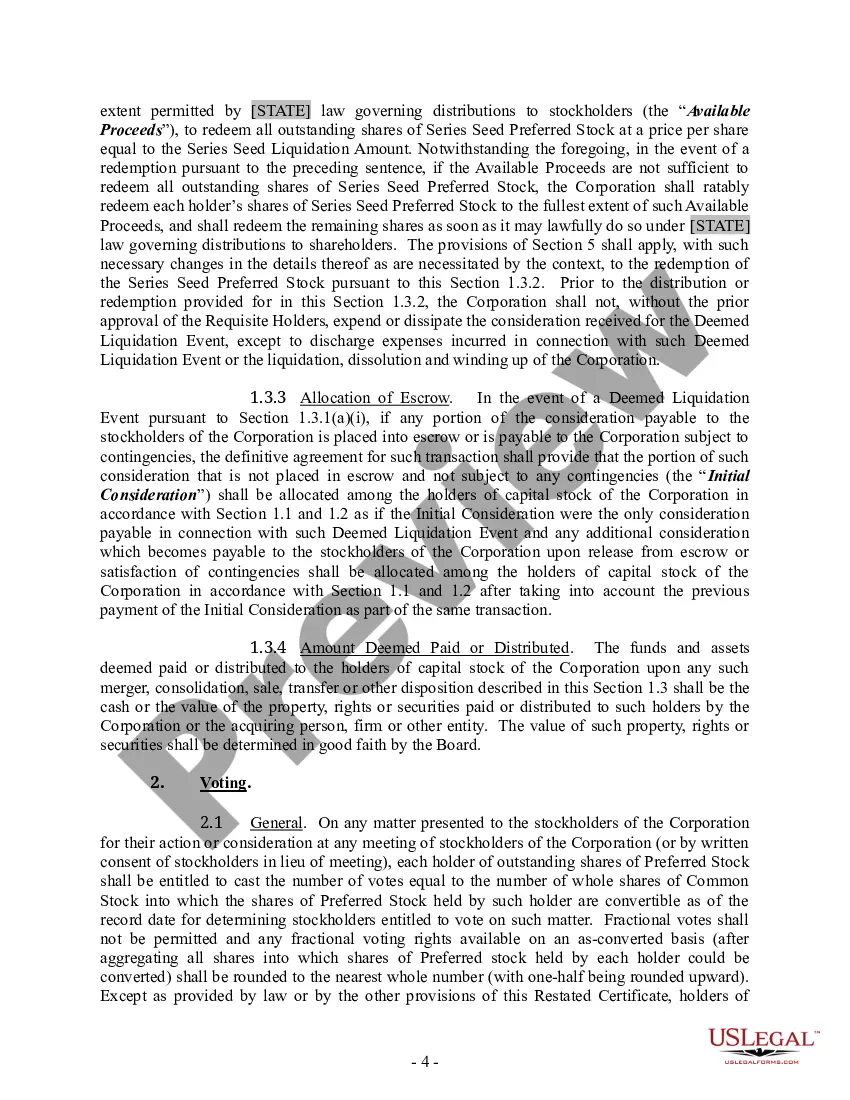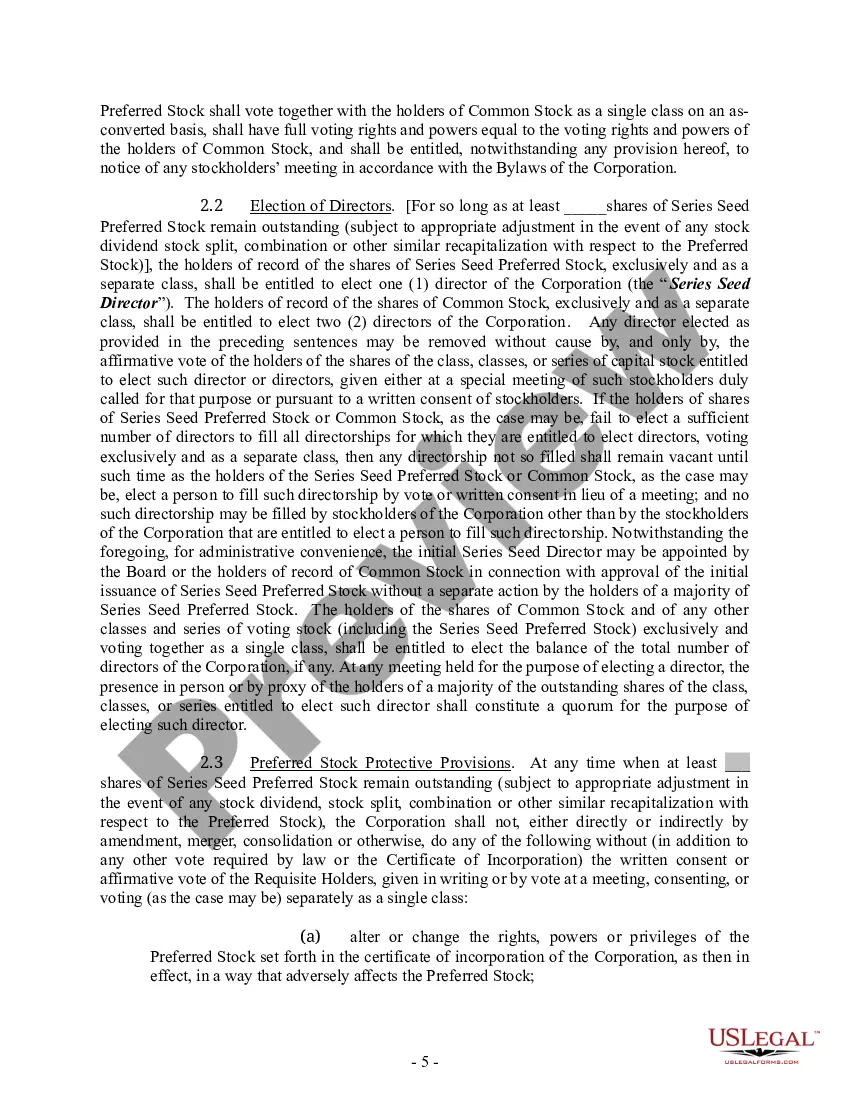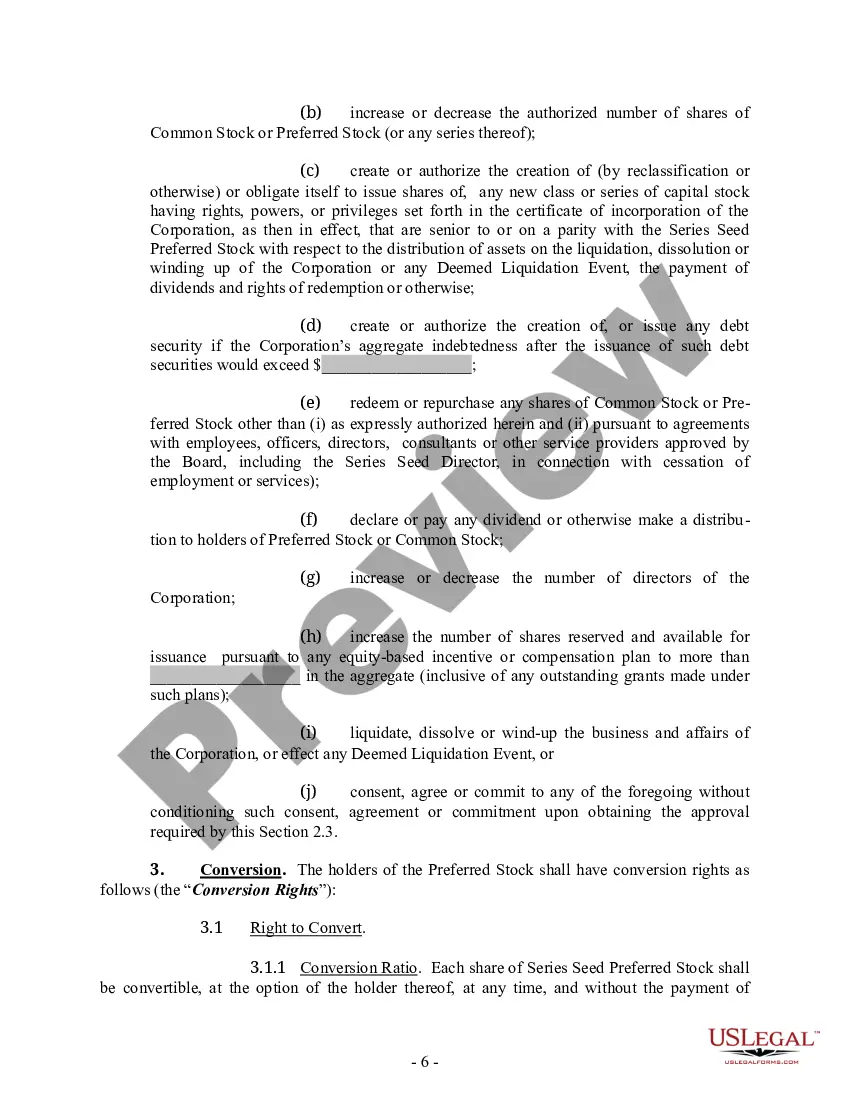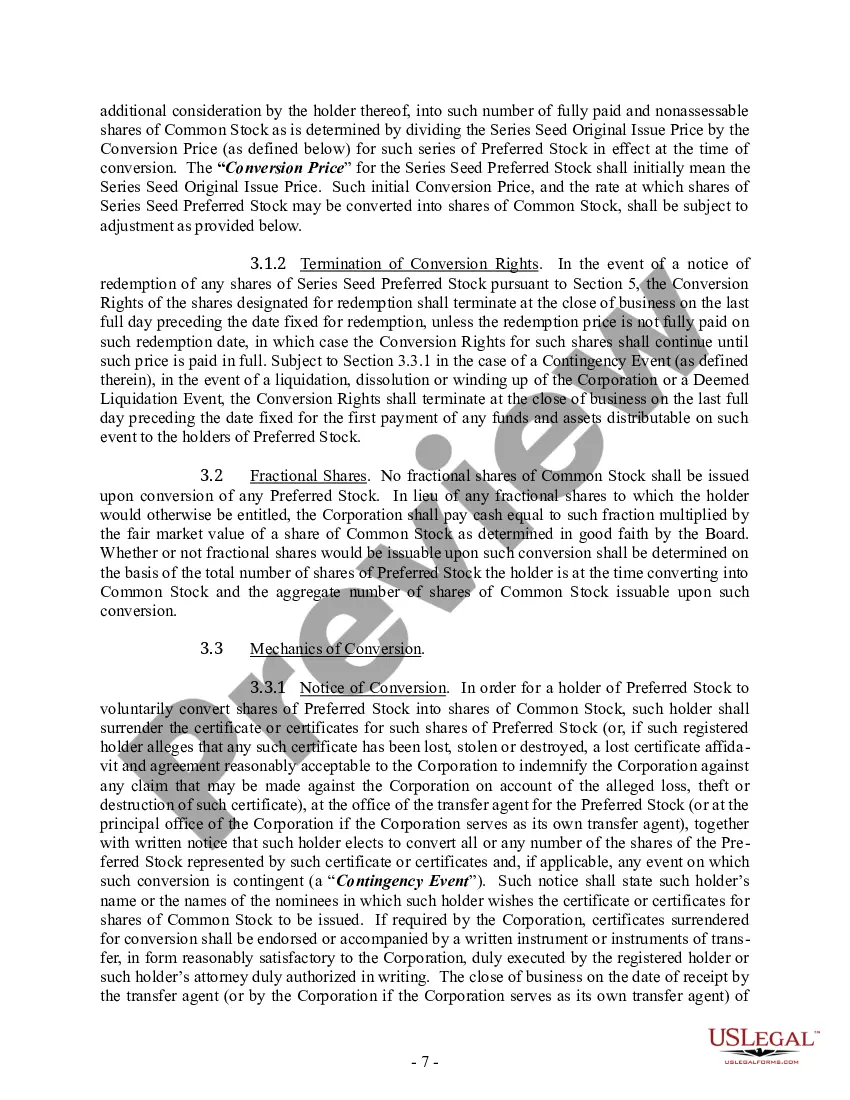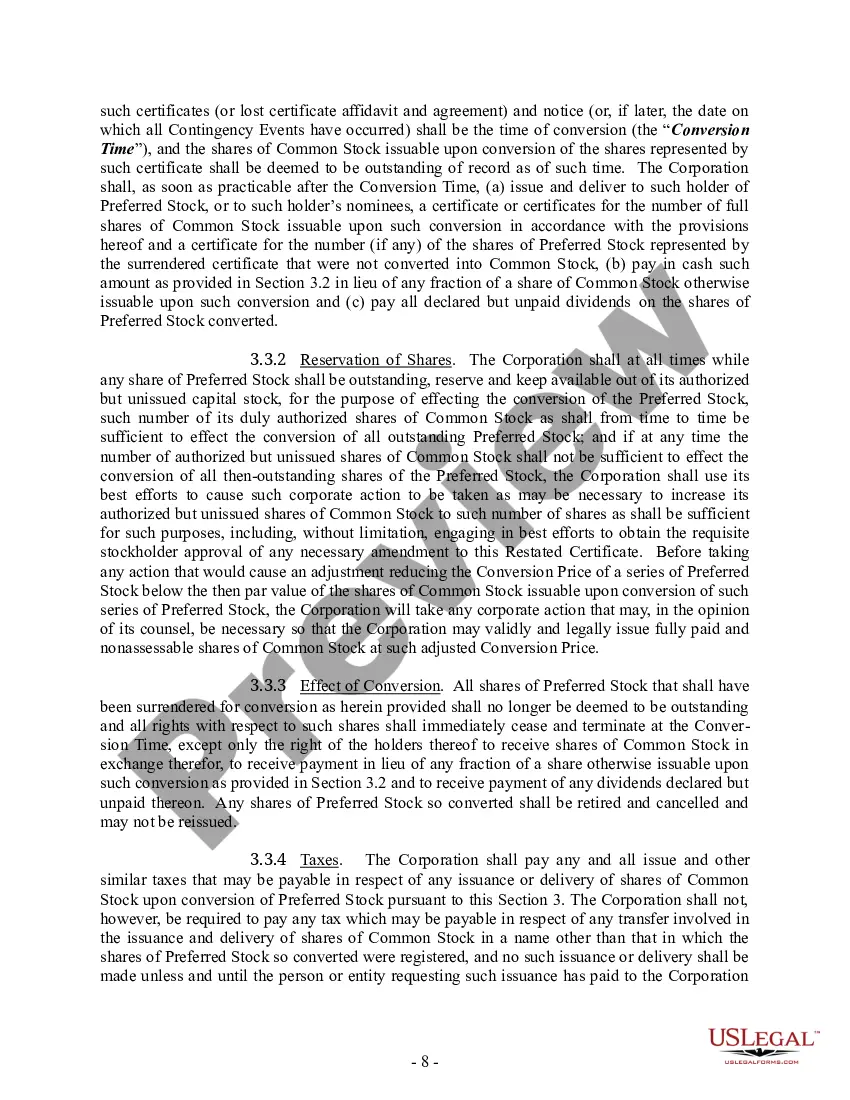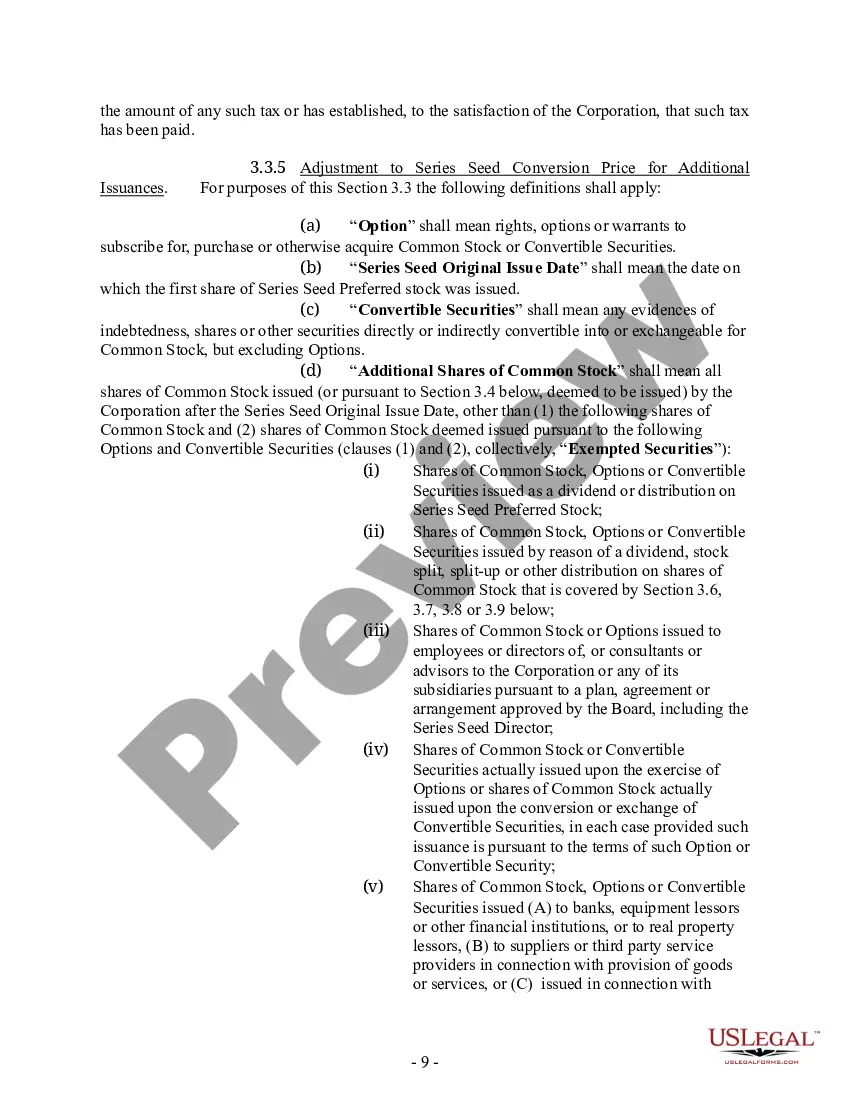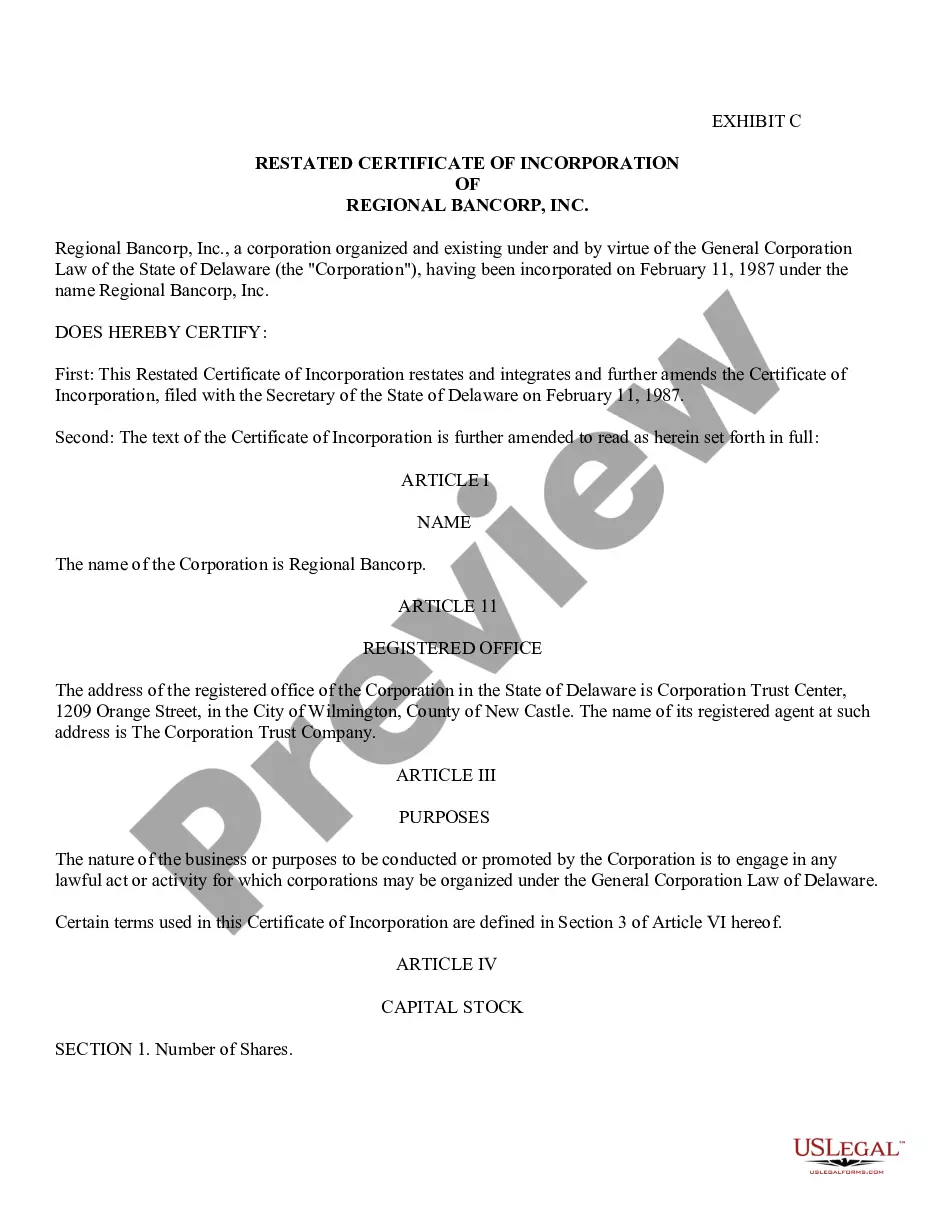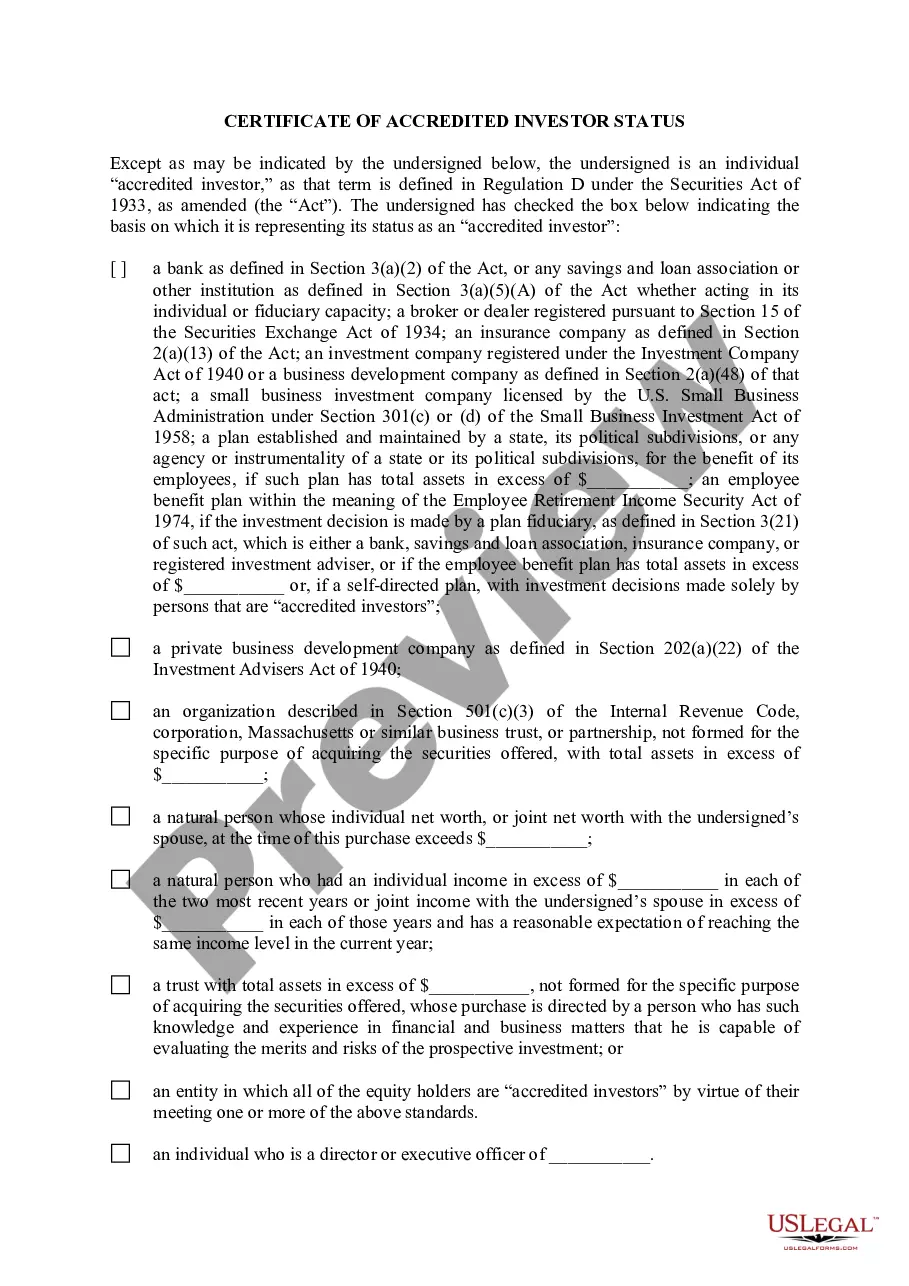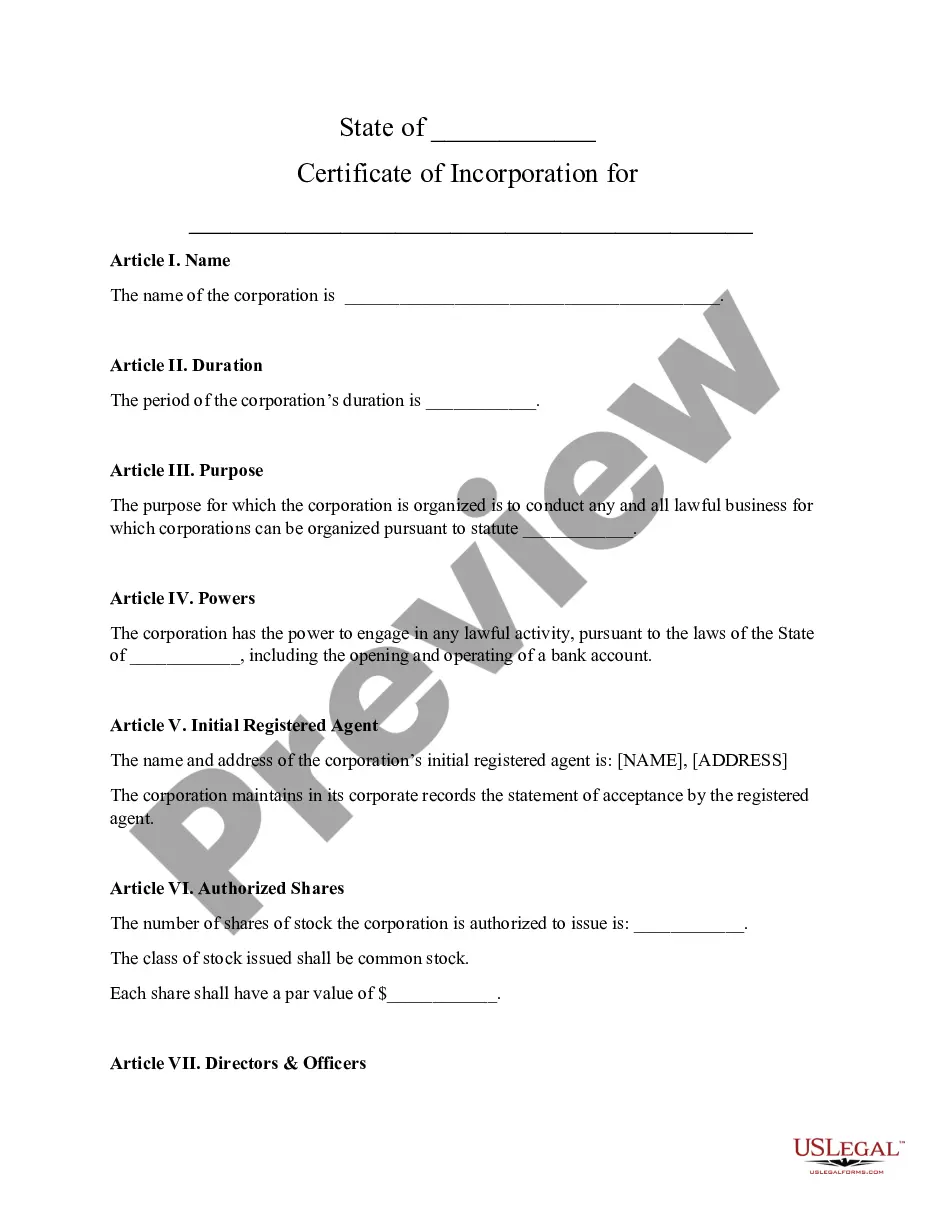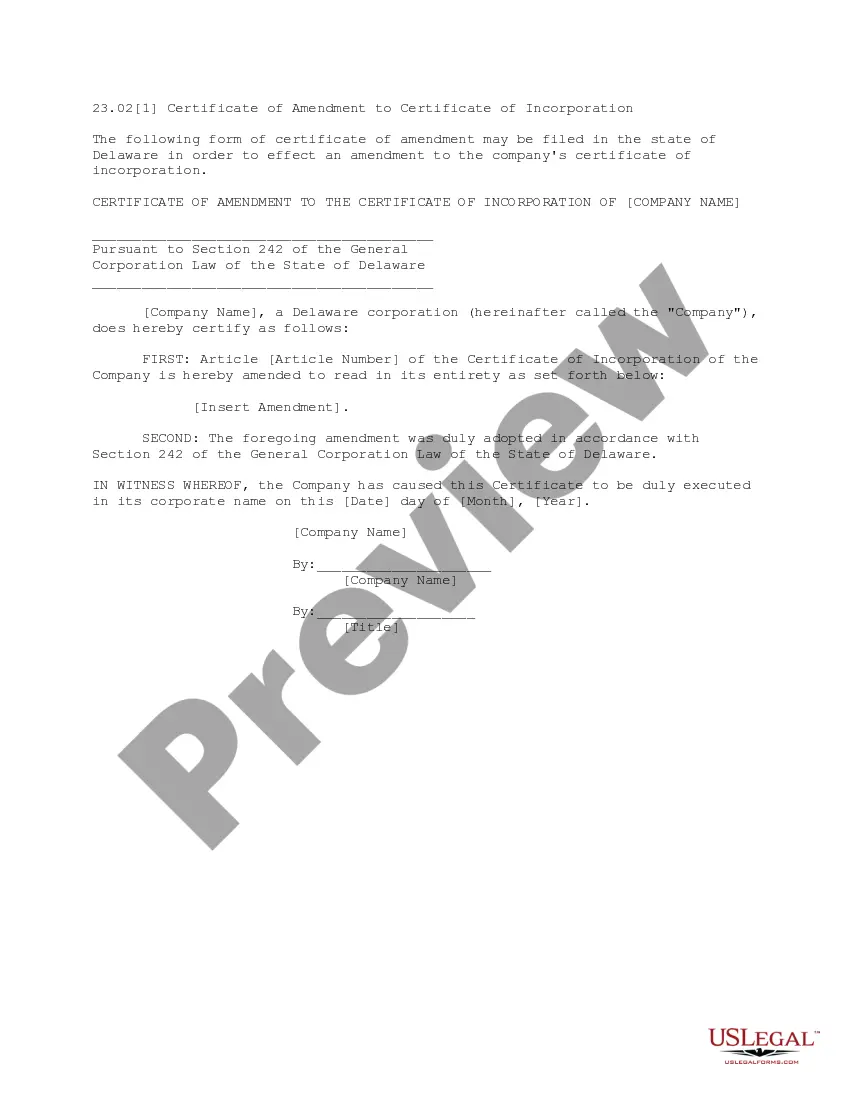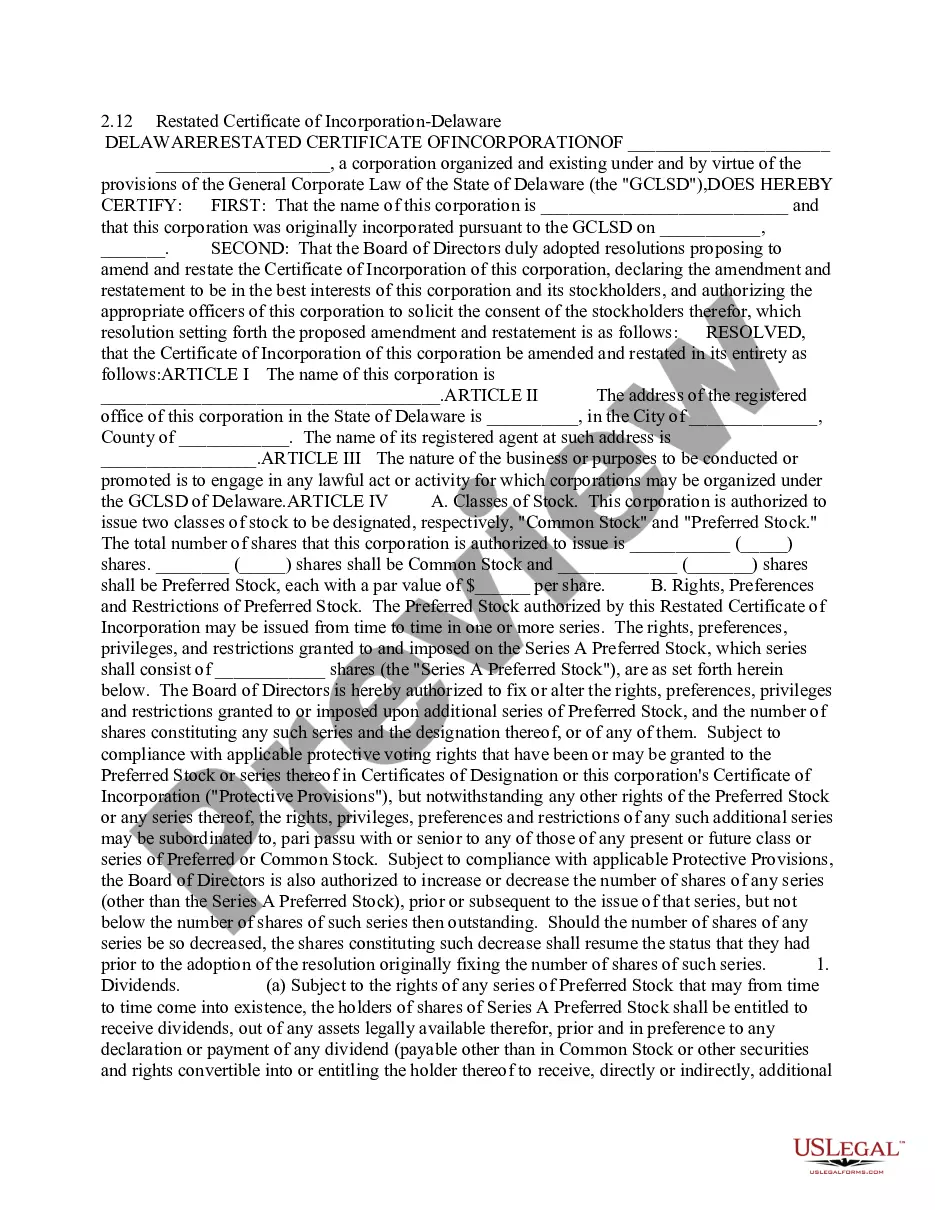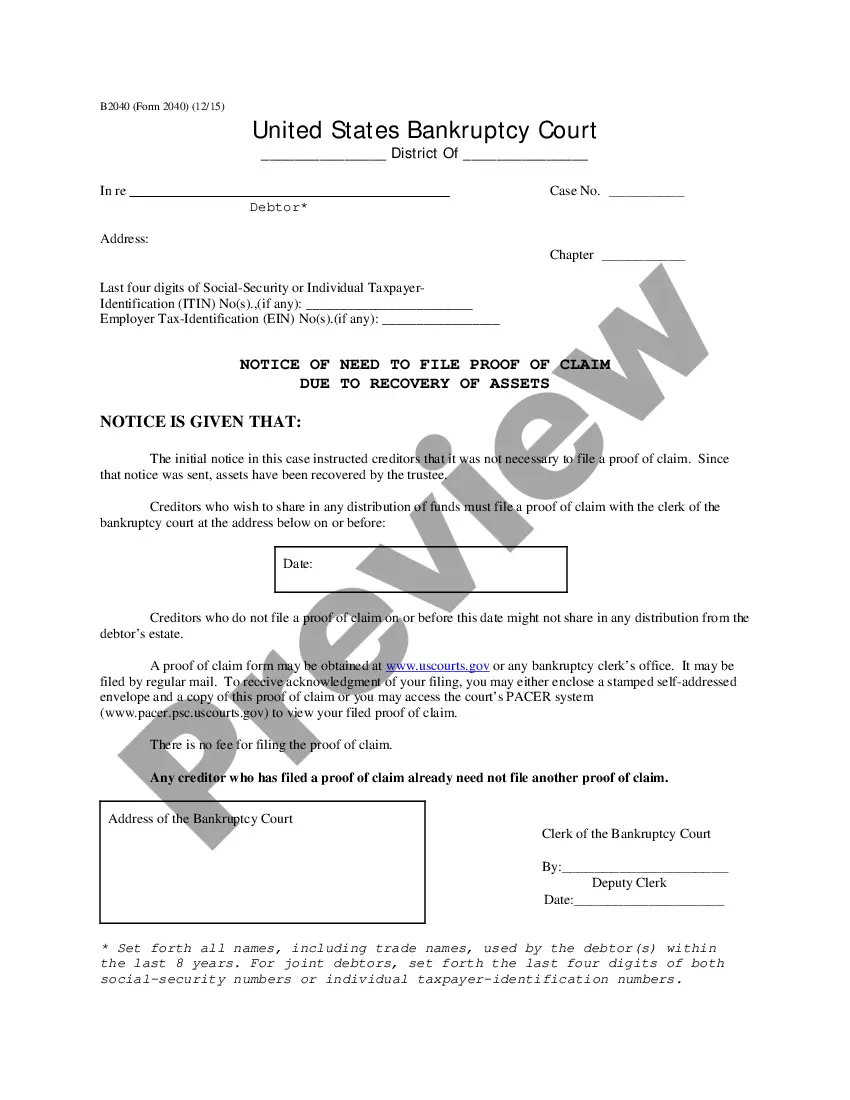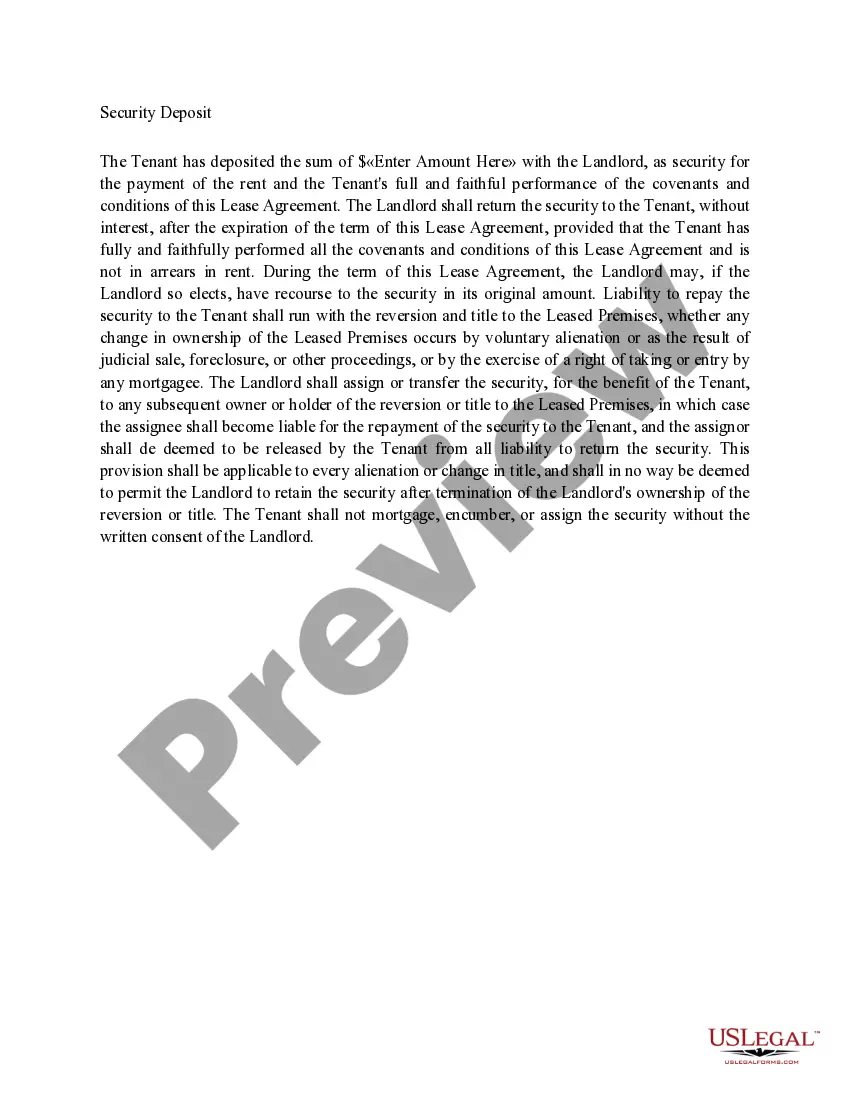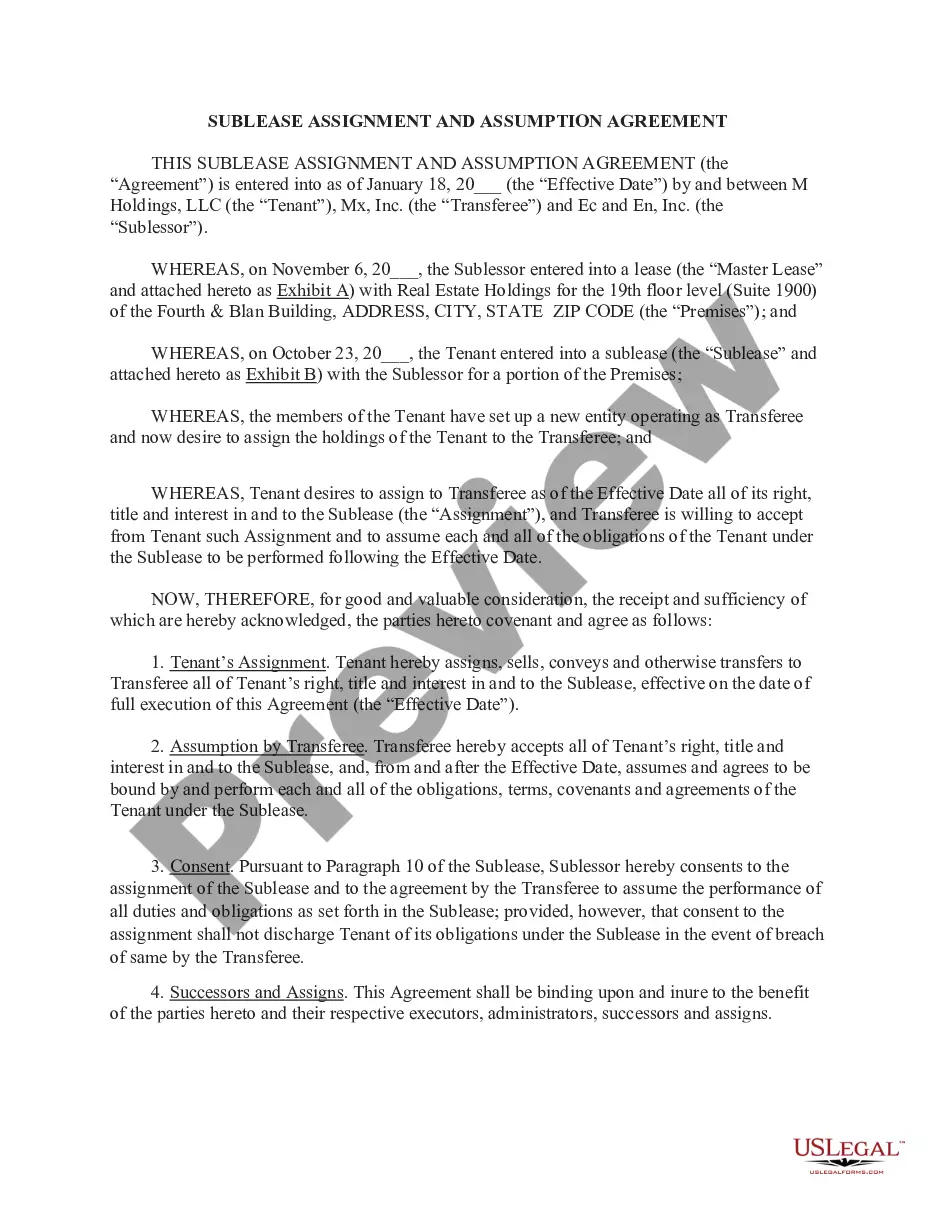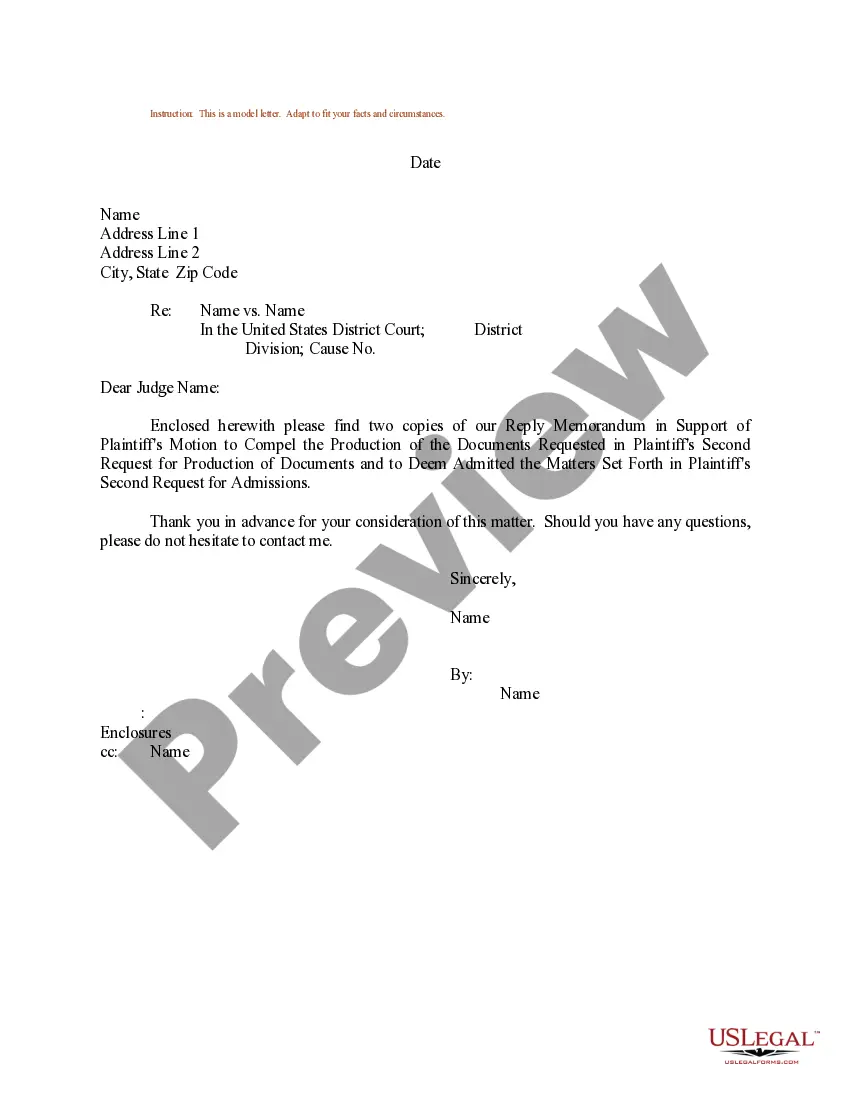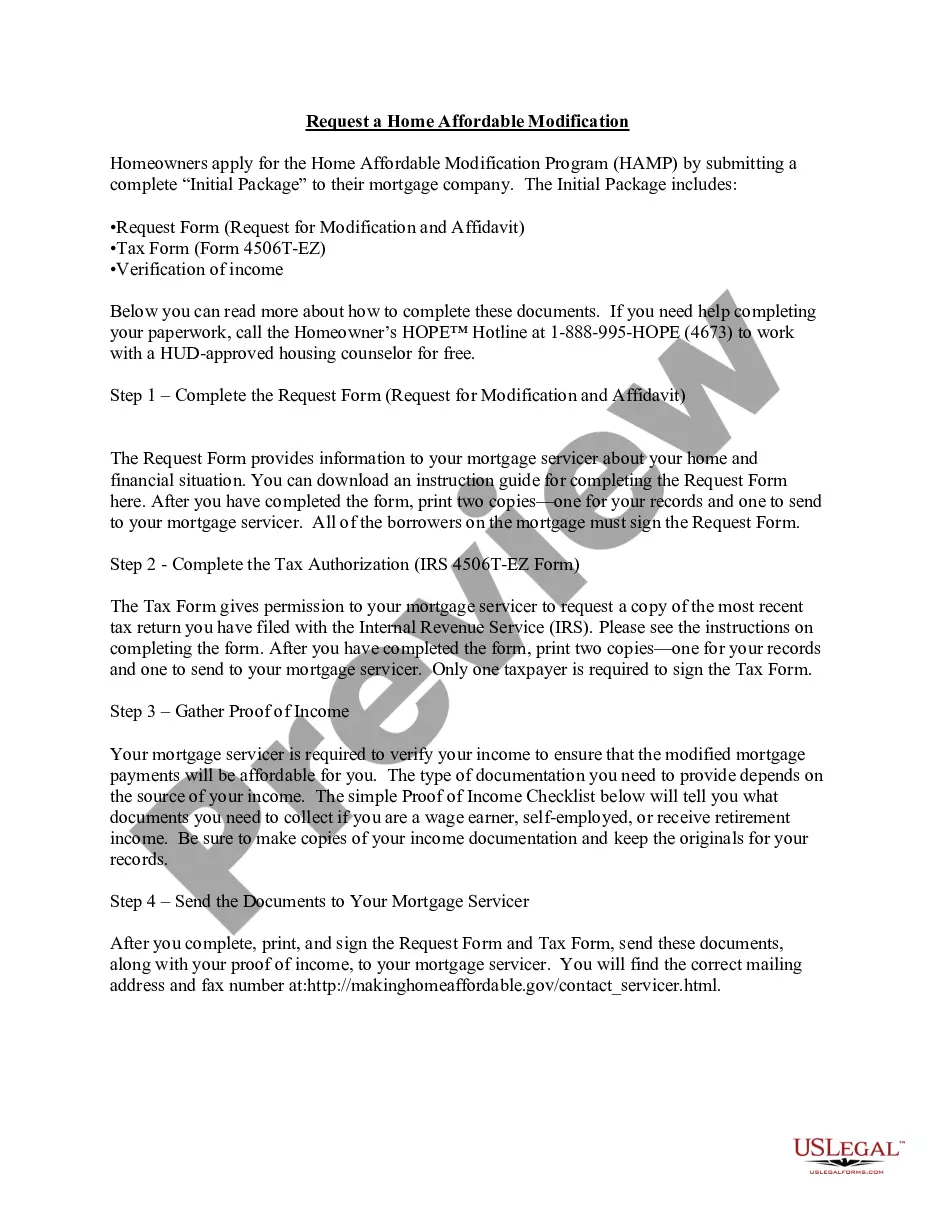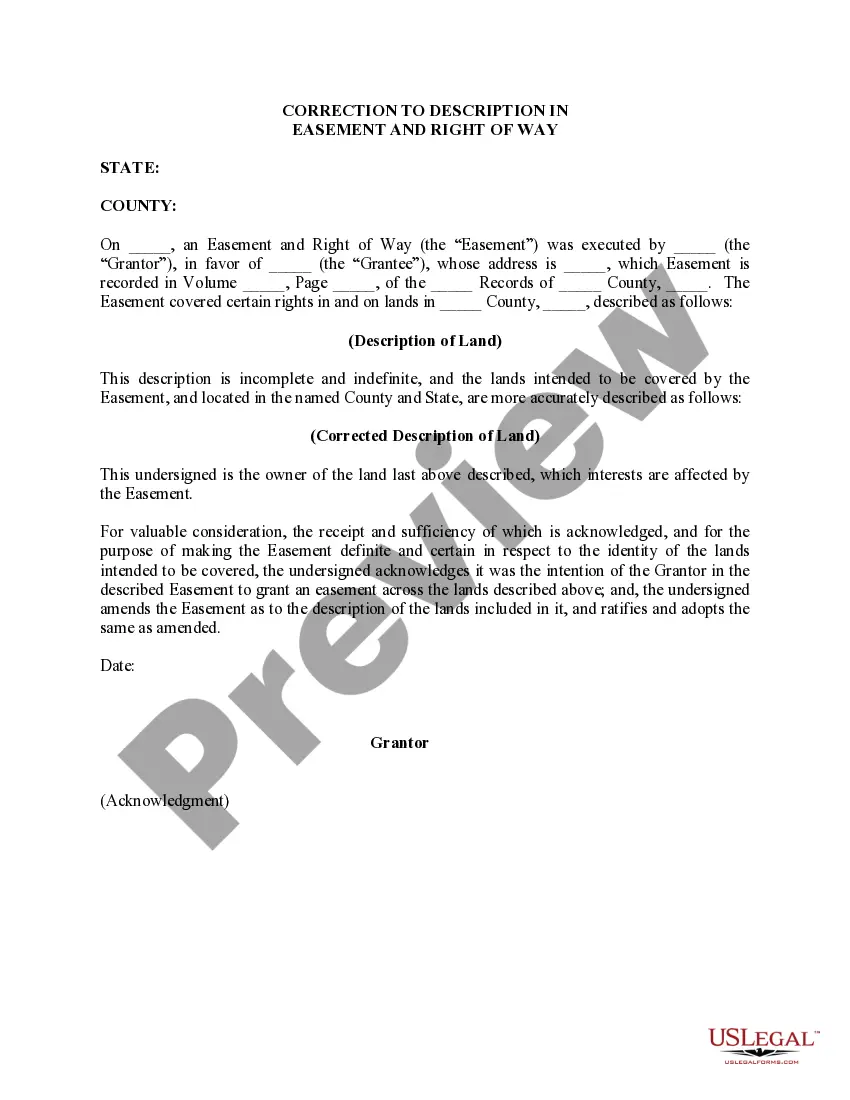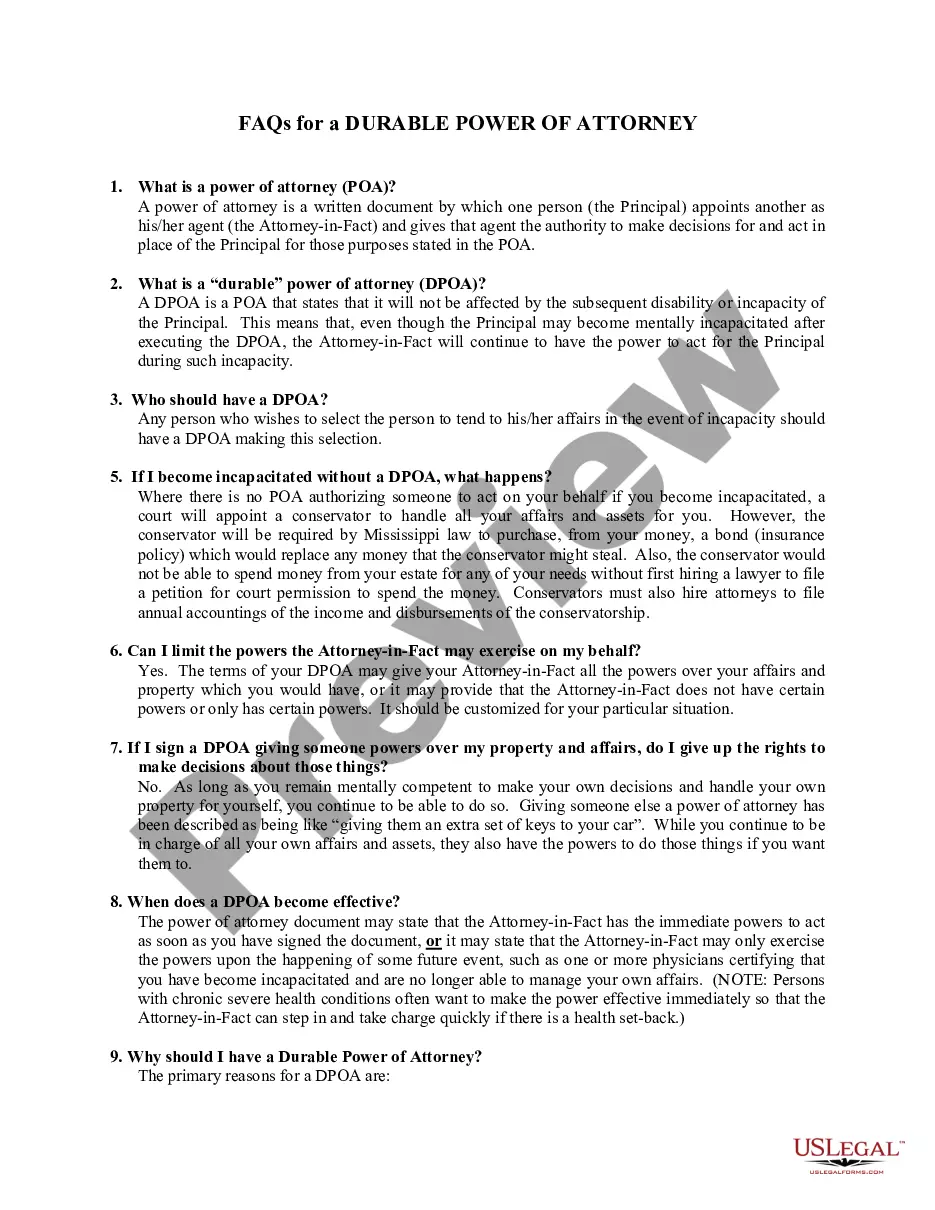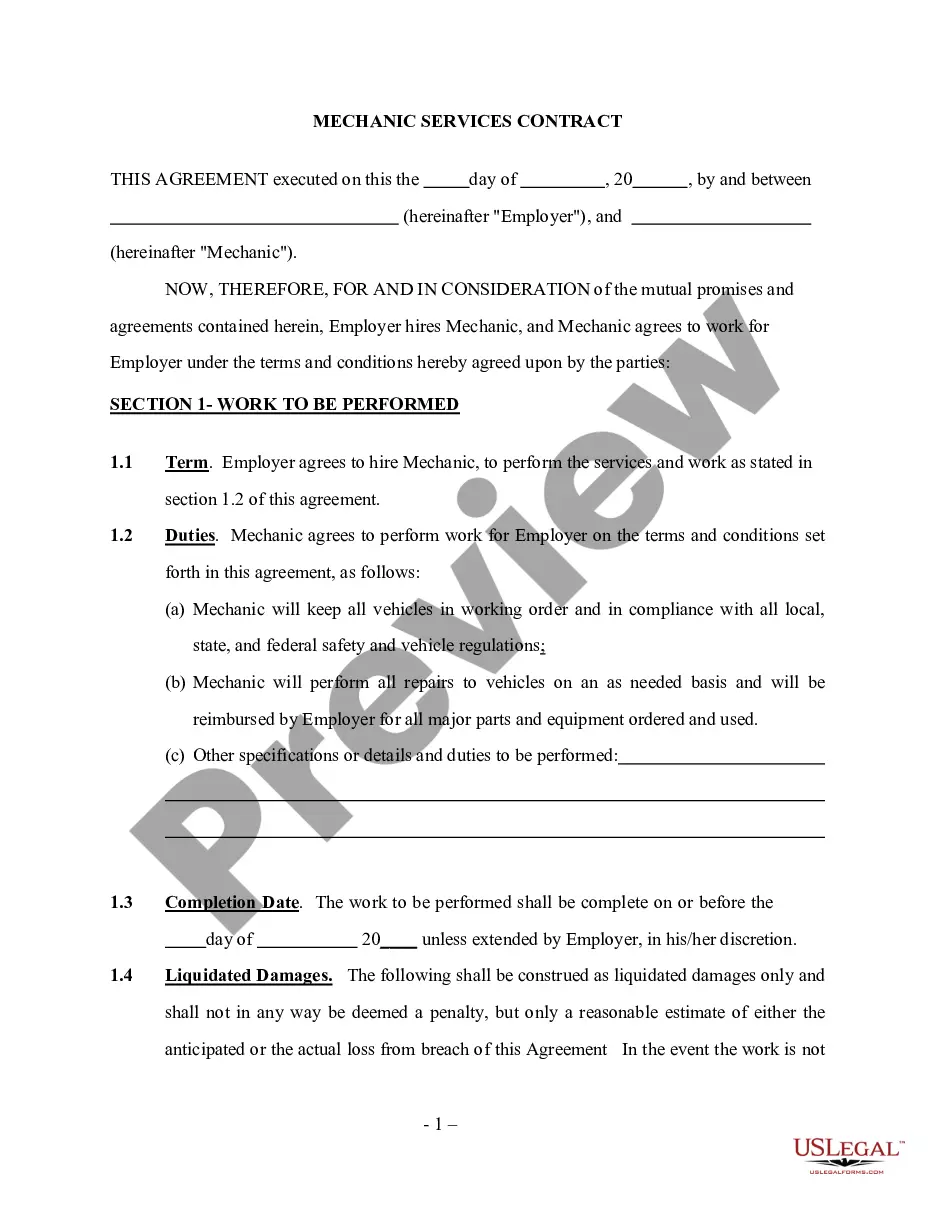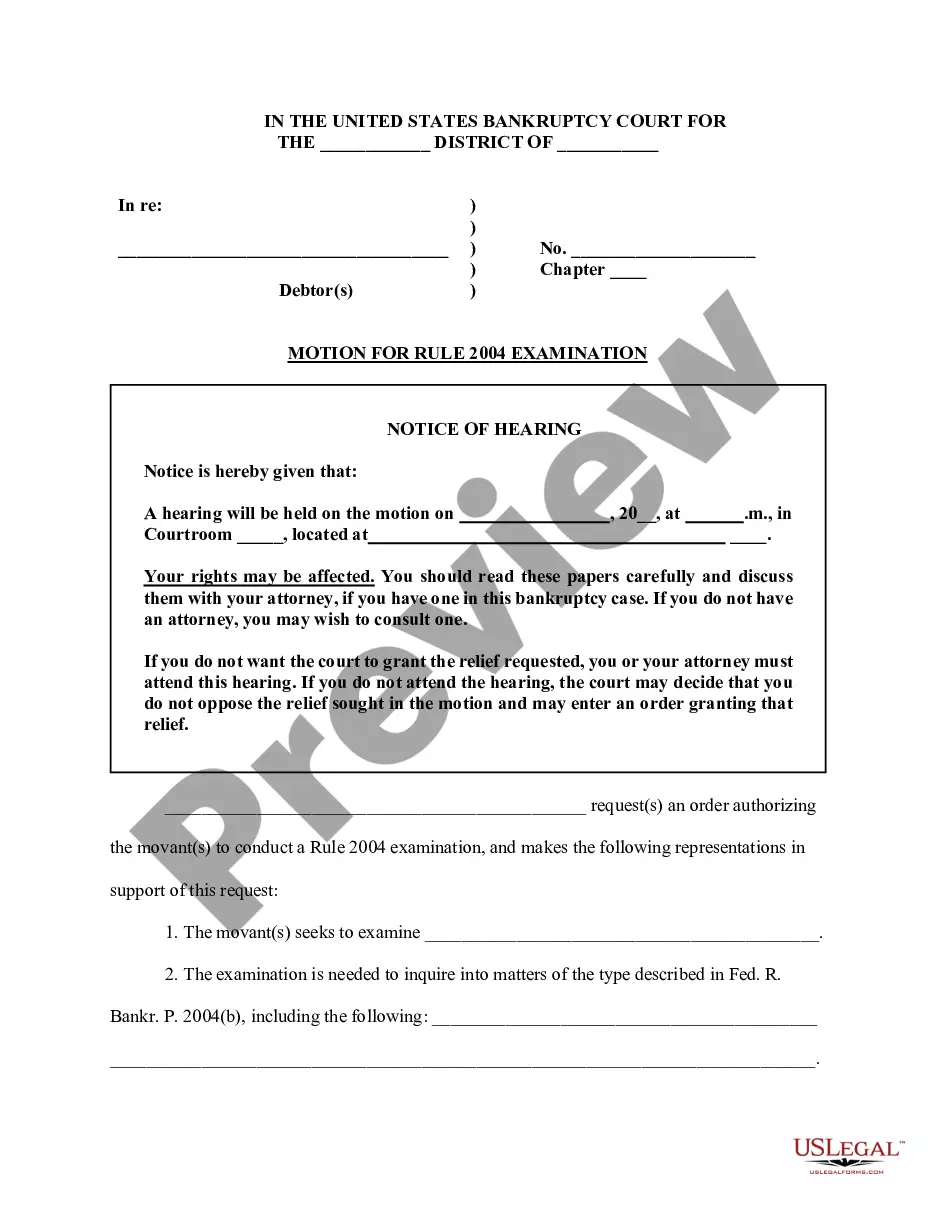South Carolina Restated Certificate of Incorporation
Description
How to fill out Restated Certificate Of Incorporation?
You can commit time on-line trying to find the legal document web template that suits the federal and state needs you need. US Legal Forms gives a huge number of legal types that are examined by specialists. You can actually obtain or printing the South Carolina Restated Certificate of Incorporation from my services.
If you already possess a US Legal Forms account, you may log in and then click the Download button. Following that, you may complete, edit, printing, or sign the South Carolina Restated Certificate of Incorporation. Every legal document web template you purchase is your own eternally. To acquire yet another version associated with a obtained develop, go to the My Forms tab and then click the corresponding button.
If you are using the US Legal Forms site the first time, keep to the easy recommendations beneath:
- Initially, be sure that you have selected the proper document web template for that state/city of your liking. Read the develop explanation to ensure you have picked out the right develop. If accessible, utilize the Preview button to appear through the document web template as well.
- In order to discover yet another version from the develop, utilize the Look for discipline to obtain the web template that meets your needs and needs.
- Once you have found the web template you would like, click Acquire now to continue.
- Select the costs prepare you would like, key in your qualifications, and sign up for a free account on US Legal Forms.
- Complete the deal. You may use your Visa or Mastercard or PayPal account to cover the legal develop.
- Select the formatting from the document and obtain it for your product.
- Make adjustments for your document if possible. You can complete, edit and sign and printing South Carolina Restated Certificate of Incorporation.
Download and printing a huge number of document themes using the US Legal Forms website, that provides the biggest collection of legal types. Use skilled and express-specific themes to tackle your organization or individual demands.
Form popularity
FAQ
Domestic and foreign South Carolina corporations do not have to file an annual report with the secretary of state.
Steps to dissolving a corporation or obtaining a corporate dissolution Call a board meeting. ... File a certificate of dissolution with the Secretary of State. ... Notify the Internal Revenue Service (IRS) ... Close accounts and credit lines, cancel licenses, etc.
File two copies of the Amended Articles of Organization with the South Carolina Secretary of State, Division of Business Filings (SOS). The form is on the SOS website (see link below) or in your online account when you sign up for registered agent service with Northwest.
How do you dissolve a South Carolina Corporation? To dissolve a South Carolina corporation, file Articles of Dissolution with the South Carolina Secretary of State, Division of Business Filings (SOS). Submit the form in duplicate, with a self-addressed stamped envelope, so the SOS can return a copy to you.
To dissolve a South Carolina LLC, file Articles of Termination, in duplicate, with the South Carolina Secretary of State, Division of Business Filings (SOS). The form is available on the SOS website (see link below). You may type or print on SOS forms in black ink.
To dissolve your business registration with South Carolina, you have to file the appropriate form for your business type. You can dissolve a corporation by filing Articles of Dissolution with the Secretary of State's office. For an LLC, you must file Articles of Termination.
How long does it take the South Carolina Secretary of State to issue a Certificate of Existence? Normal processing: 2-3 business days, plus additional time for mailing. Counter Service: while you wait (in person only).
South Carolina corporations with a single shareholder or more can make the statutory close corporation election. Under the Supplement, statutory close corporations that do not follow typical corporate formalities will not expose their shareholders to personal liability.