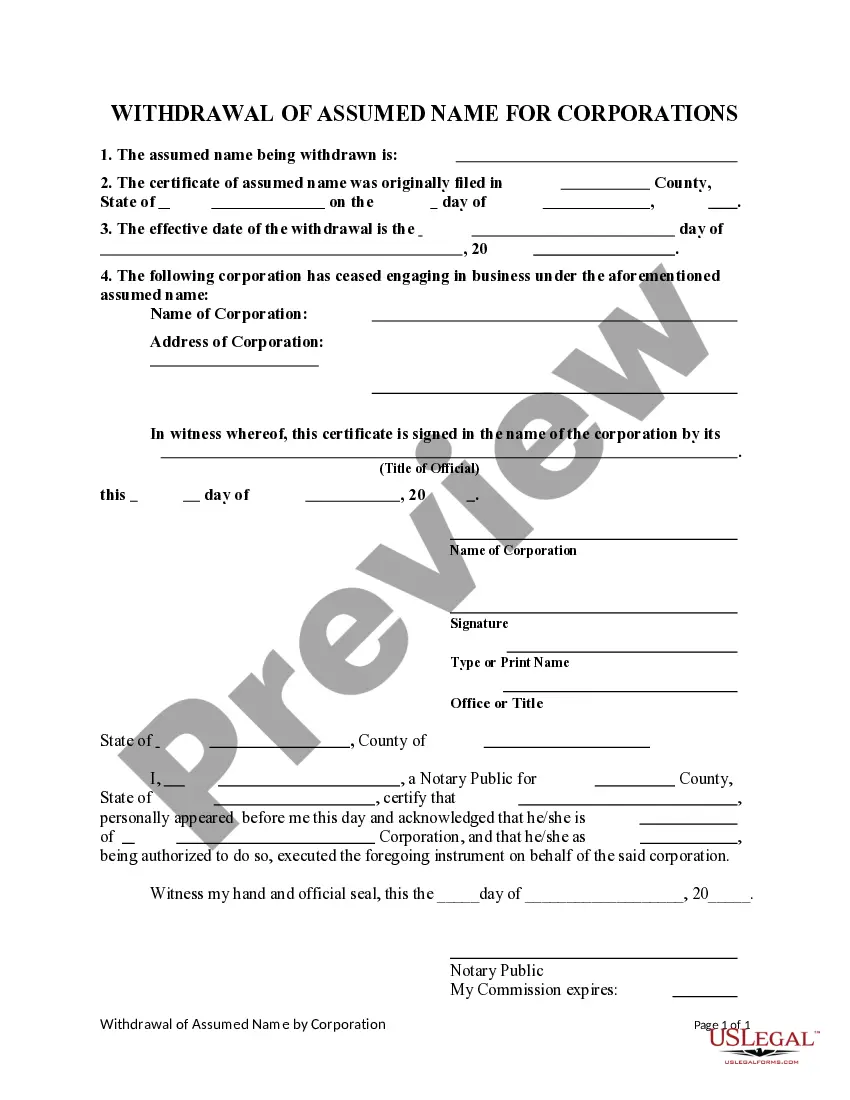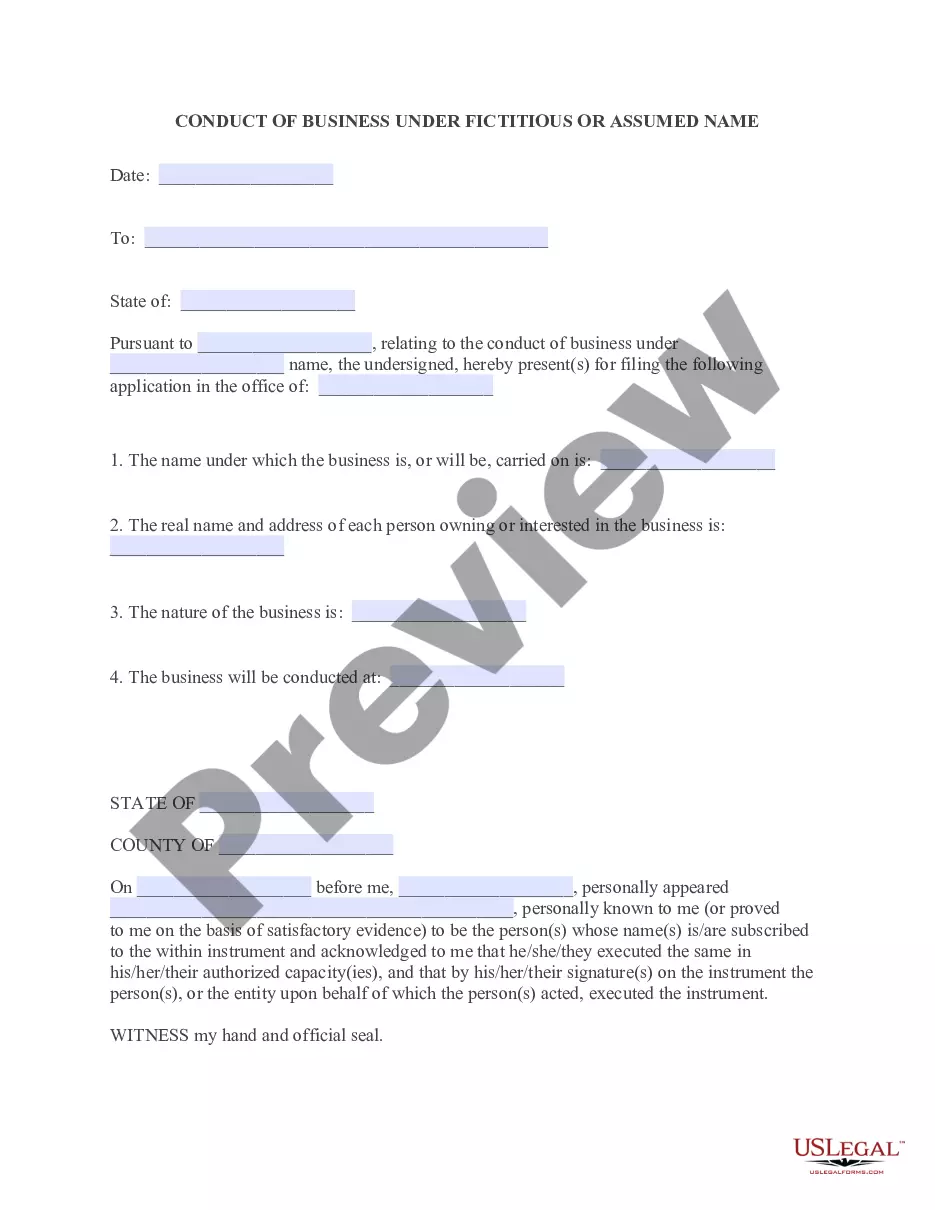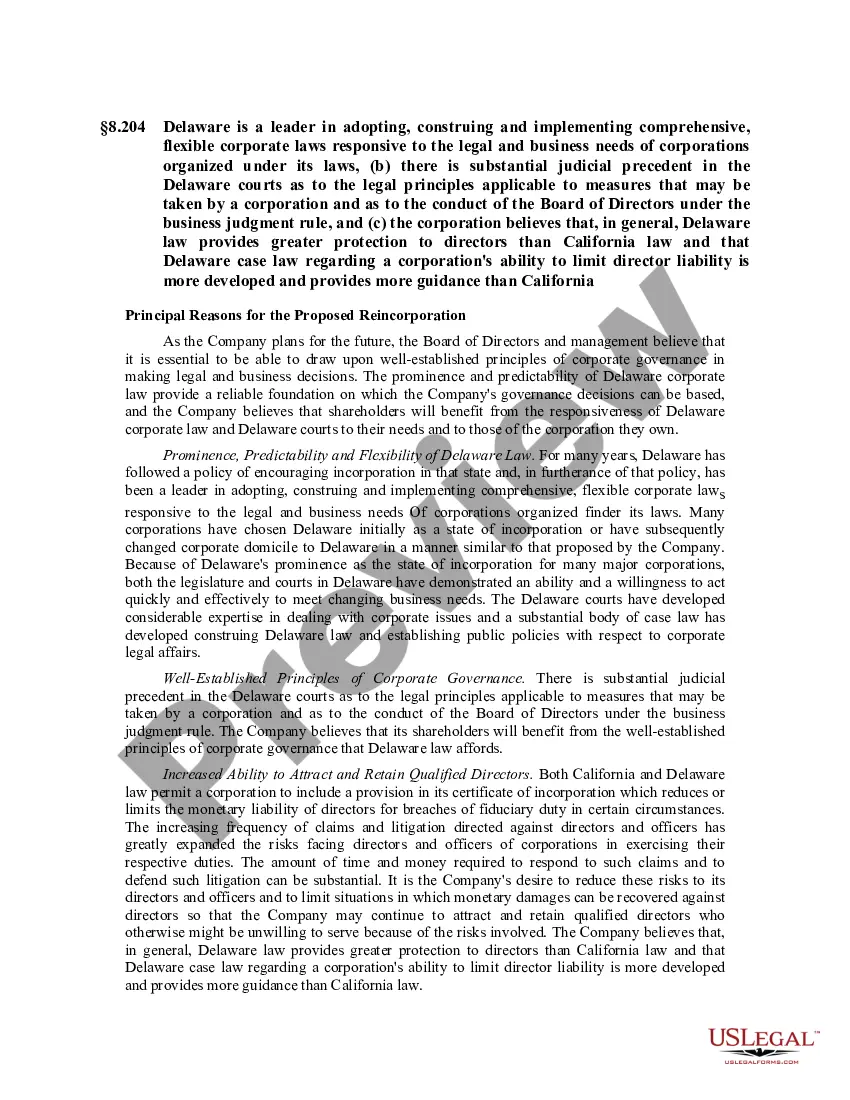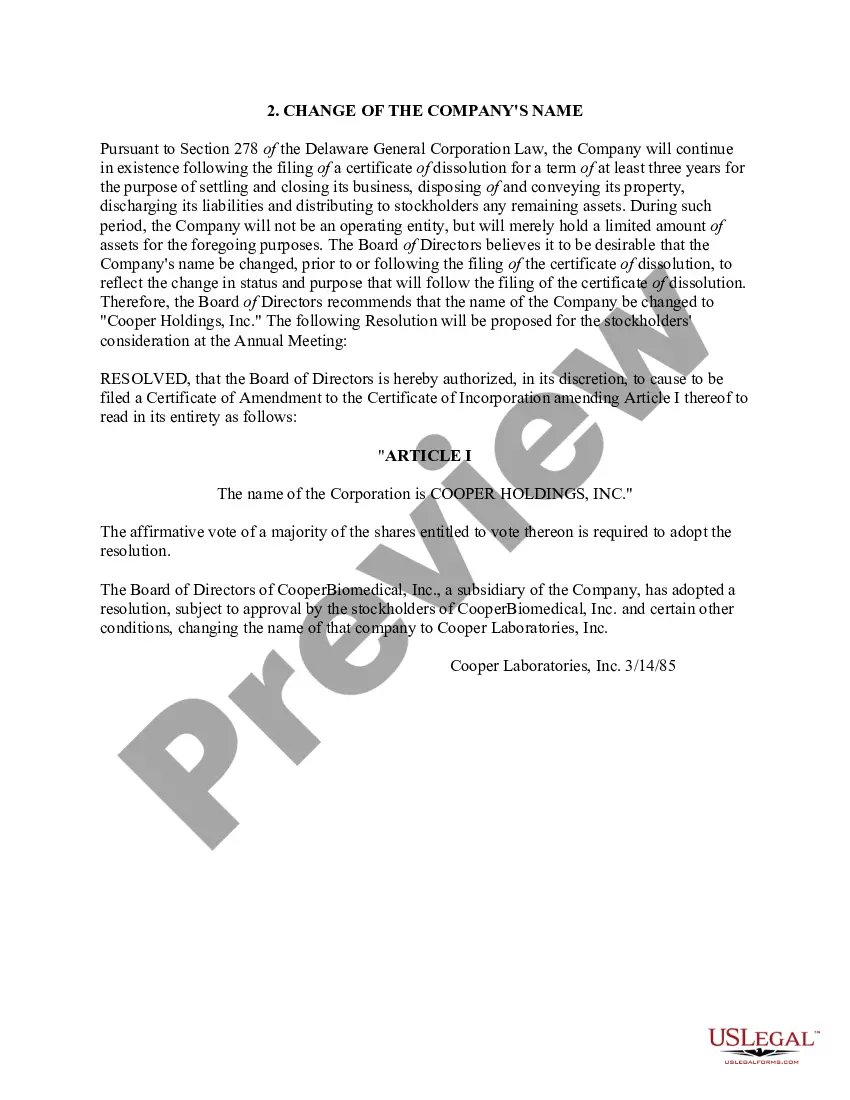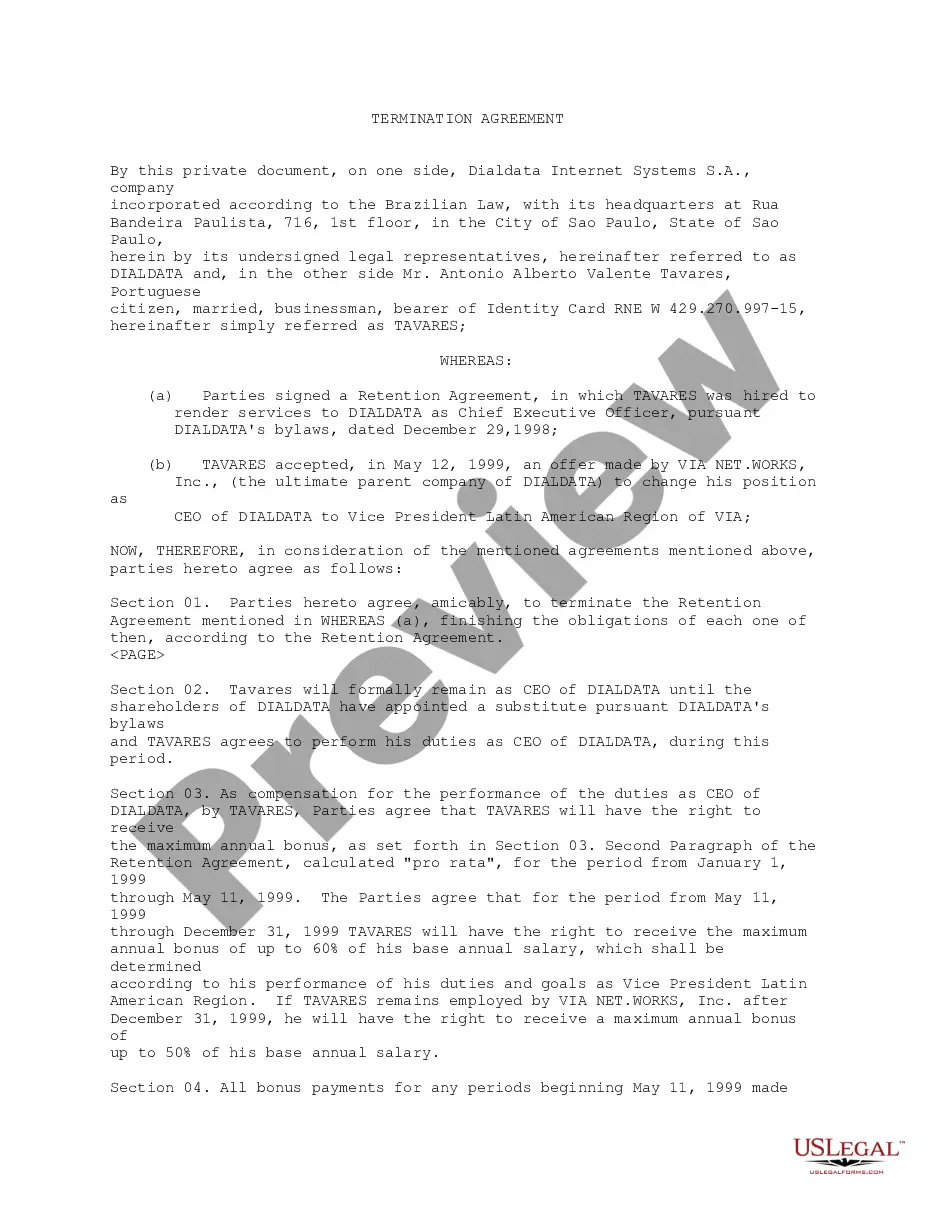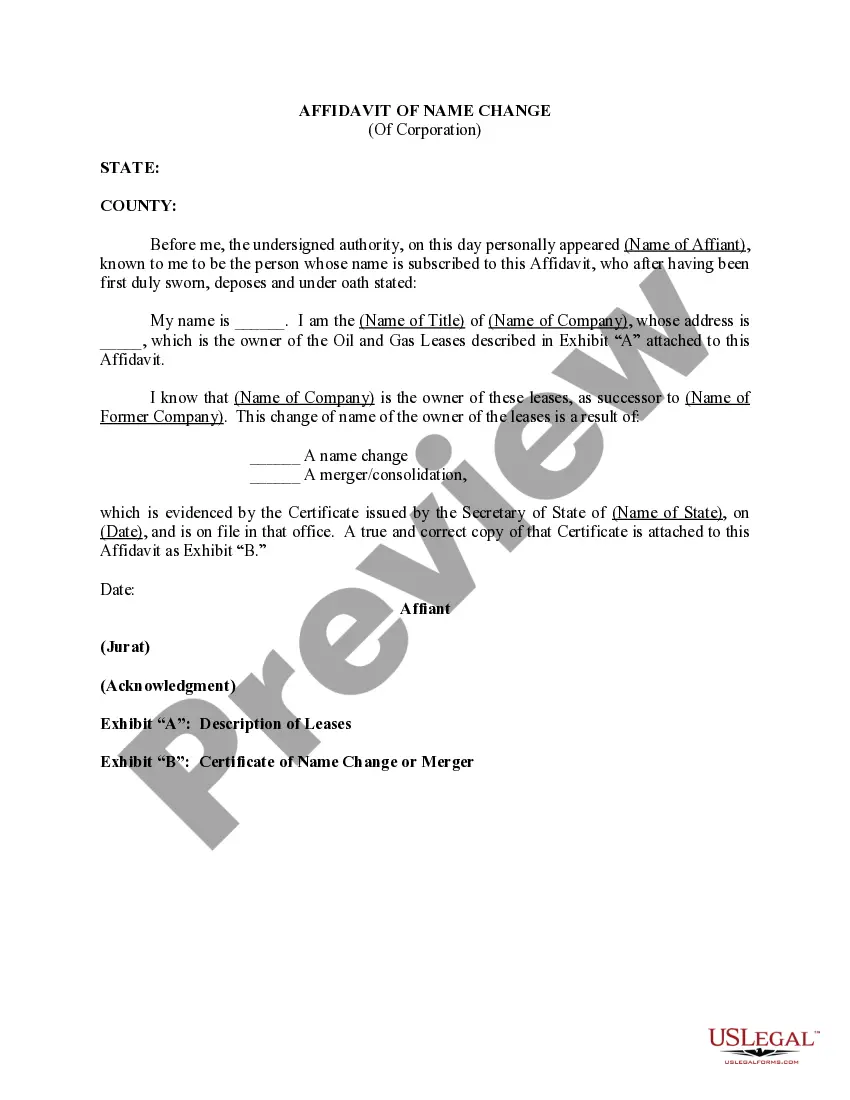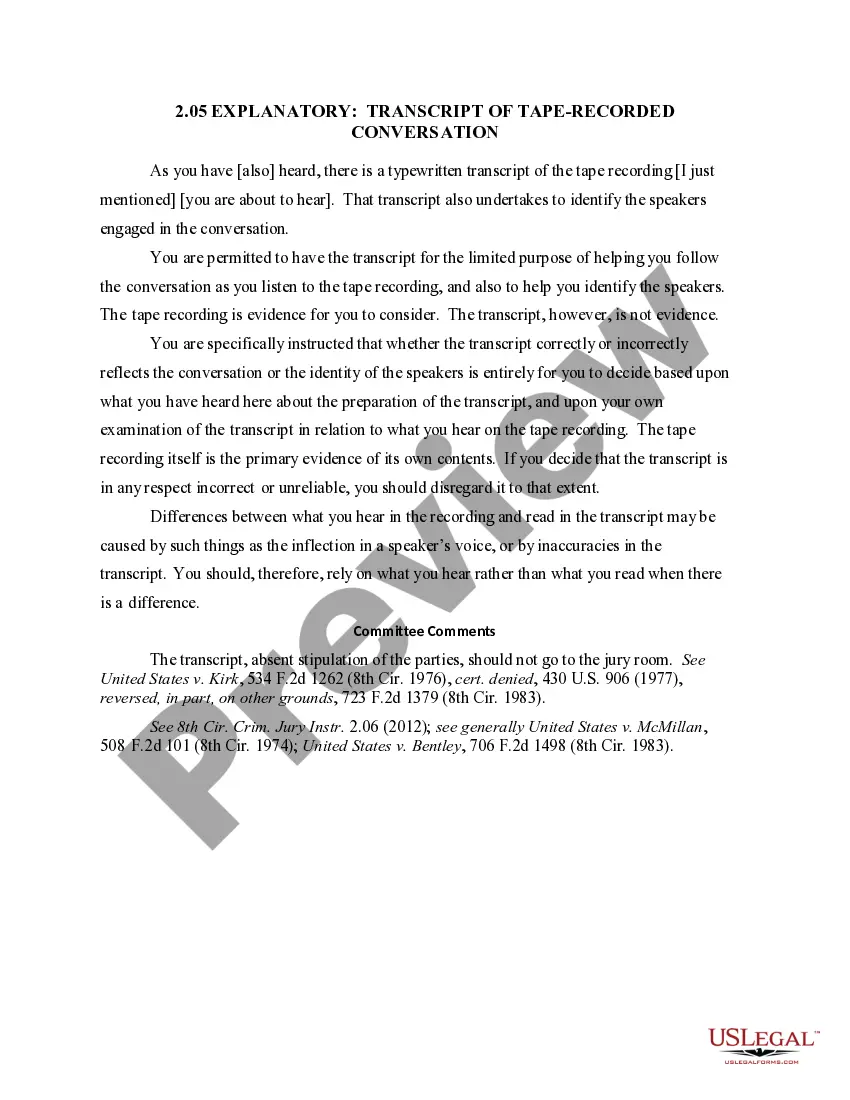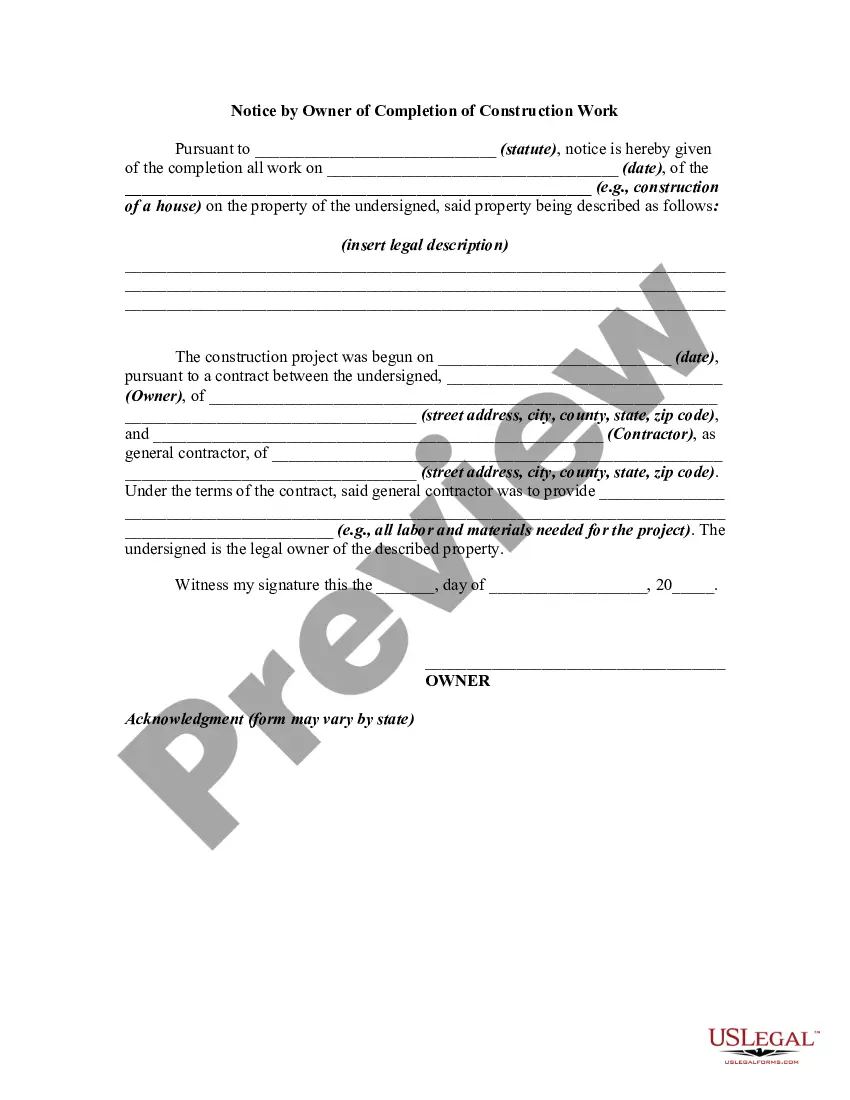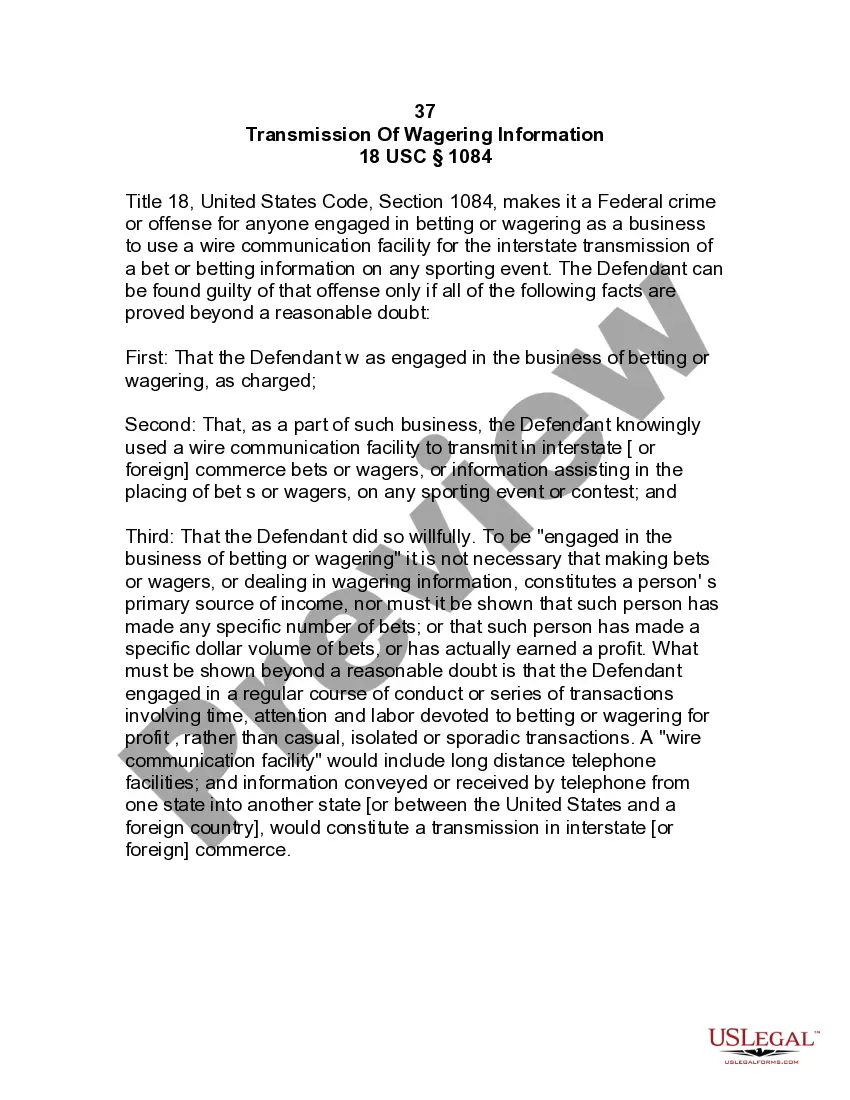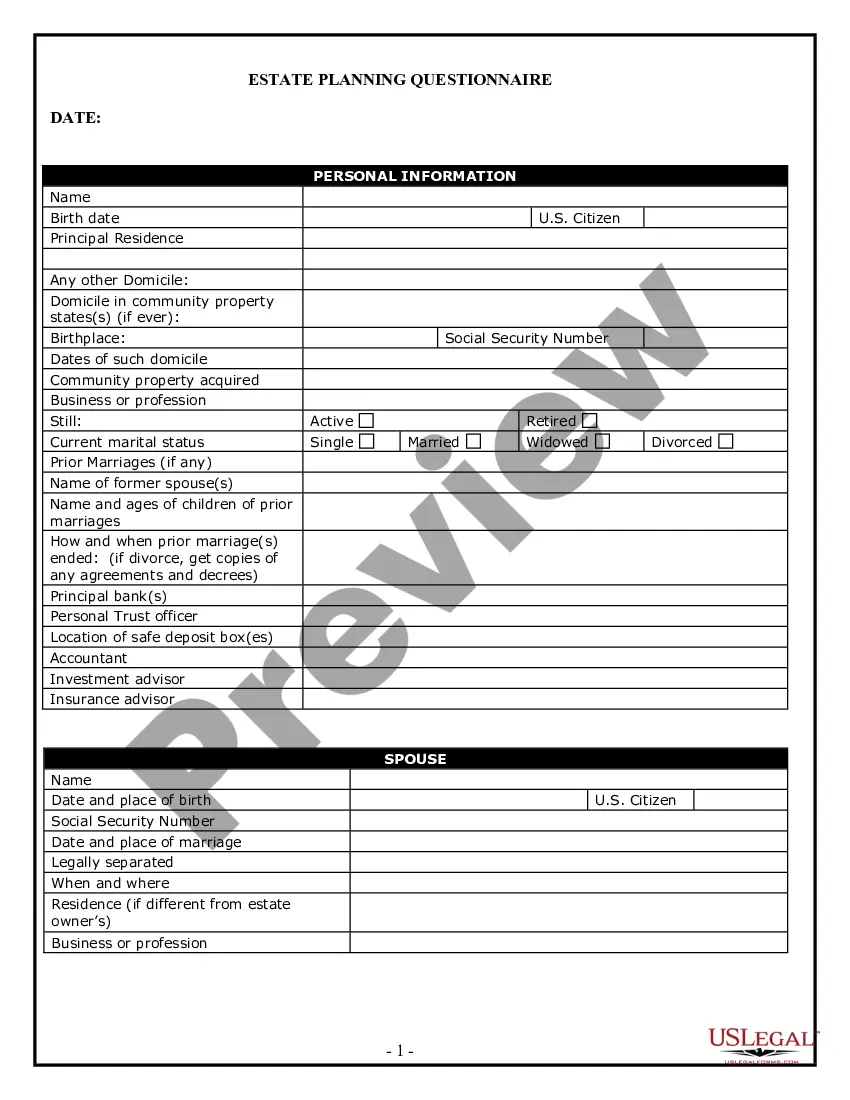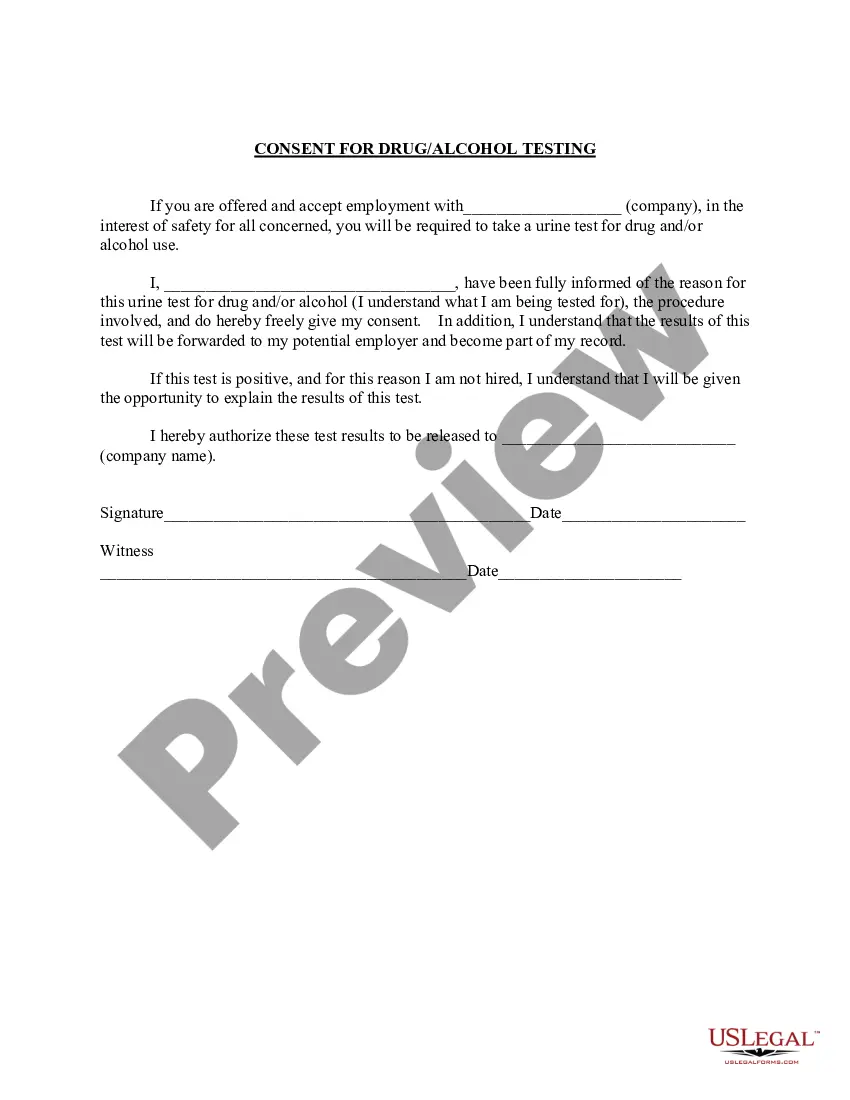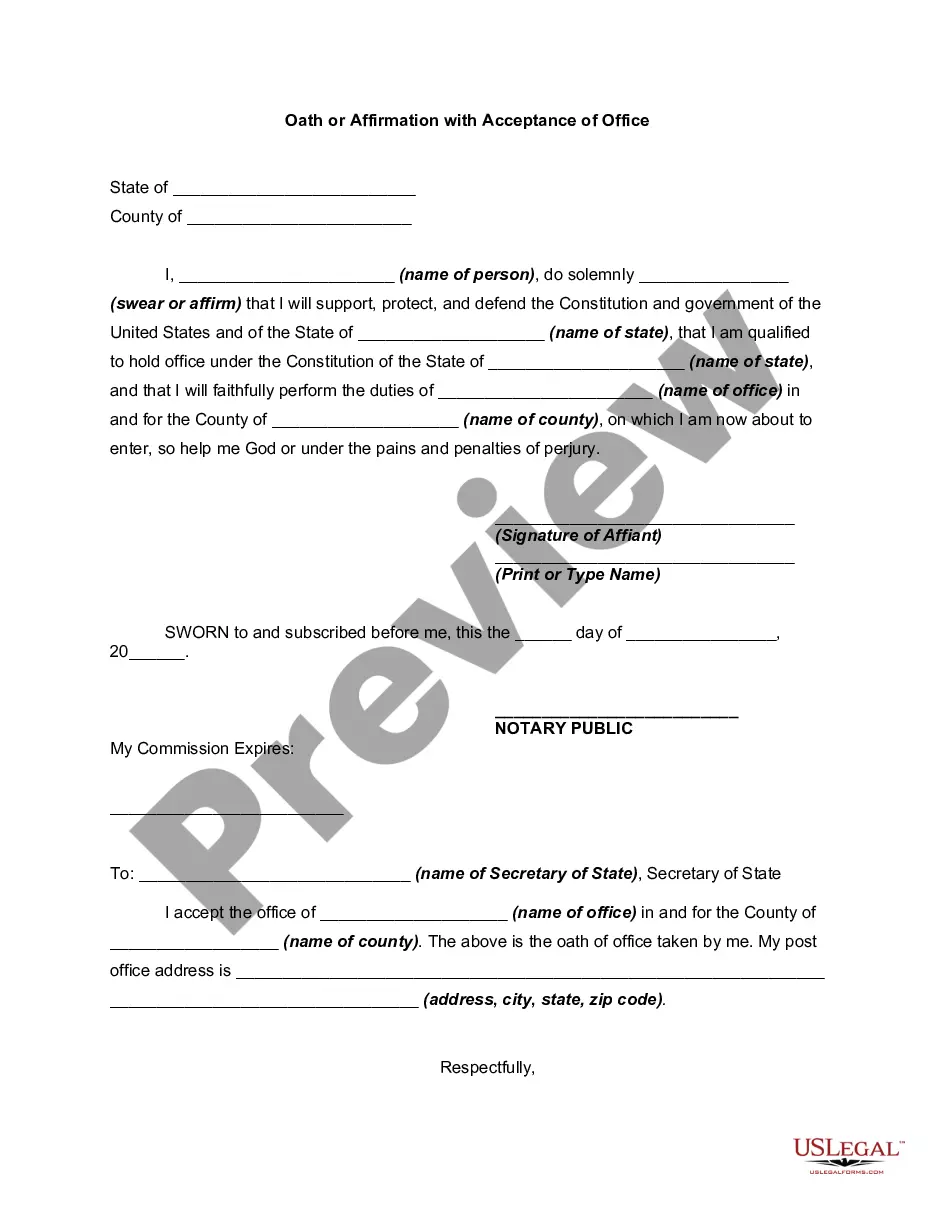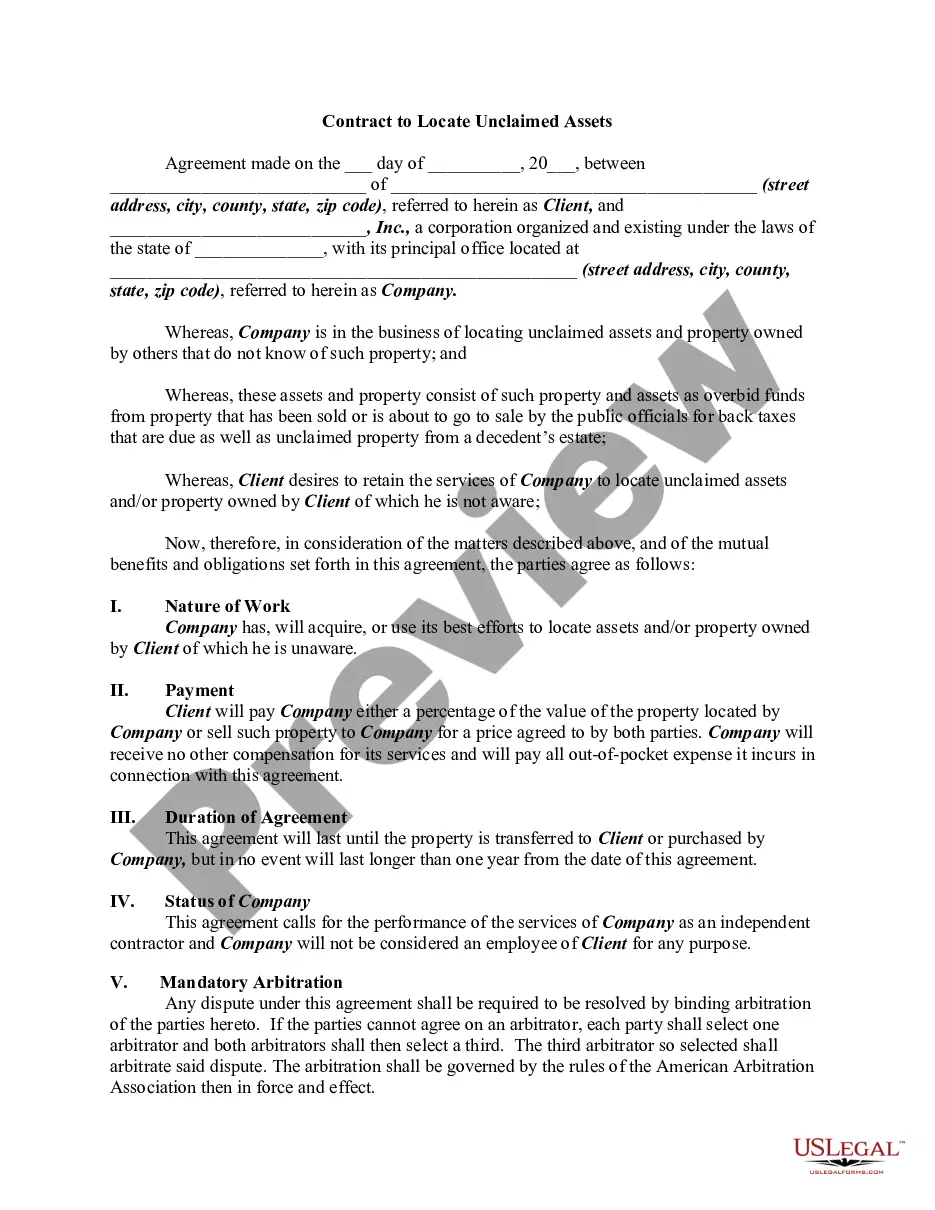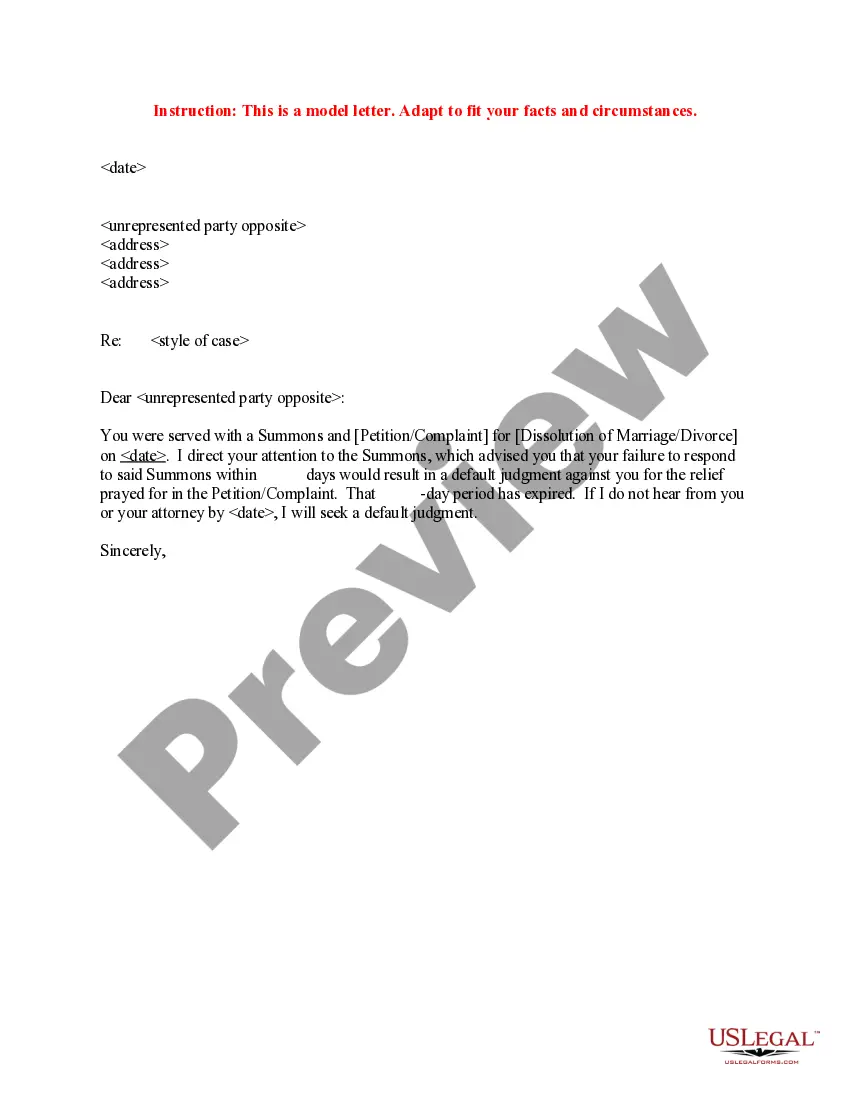South Carolina Withdrawal of Assumed Name for Corporation
Description
How to fill out Withdrawal Of Assumed Name For Corporation?
Have you been within a place where you need papers for sometimes organization or specific purposes nearly every day? There are a variety of lawful papers layouts available on the Internet, but locating kinds you can rely is not easy. US Legal Forms offers 1000s of form layouts, such as the South Carolina Withdrawal of Assumed Name for Corporation, which are created to meet state and federal requirements.
If you are already acquainted with US Legal Forms web site and get a free account, merely log in. Following that, you can obtain the South Carolina Withdrawal of Assumed Name for Corporation template.
If you do not provide an profile and wish to start using US Legal Forms, abide by these steps:
- Find the form you need and make sure it is to the right area/county.
- Take advantage of the Review switch to review the shape.
- See the outline to ensure that you have chosen the correct form.
- In the event the form is not what you`re seeking, utilize the Search industry to find the form that fits your needs and requirements.
- If you discover the right form, click on Get now.
- Opt for the pricing plan you want, submit the necessary info to produce your bank account, and buy an order with your PayPal or credit card.
- Choose a handy file file format and obtain your backup.
Locate each of the papers layouts you may have bought in the My Forms menus. You can aquire a extra backup of South Carolina Withdrawal of Assumed Name for Corporation any time, if possible. Just click the necessary form to obtain or produce the papers template.
Use US Legal Forms, probably the most considerable variety of lawful types, in order to save efforts and avoid blunders. The service offers expertly manufactured lawful papers layouts that you can use for a variety of purposes. Generate a free account on US Legal Forms and commence creating your way of life easier.
Form popularity
FAQ
As mentioned before, there is no statewide registration for a South Carolina DBA. DBAs in the state are registered by county. However, many banks require a DBA registration to open a business account under the DBA name. Check with your bank to see if this is required. How to File a DBA in South Carolina: 4 Step Process - FindLaw findlaw.com ? starting-a-business ? how-to-... findlaw.com ? starting-a-business ? how-to-...
To remove a member from your LLC, a withdrawal notice, a unanimous vote, or a procedure depicted in the articles of organization may entail. The member in question of removal may need to get compensated for his share of membership interests.
To dissolve a South Carolina LLC, file Articles of Termination, in duplicate, with the South Carolina Secretary of State, Division of Business Filings (SOS). The form is available on the SOS website (see link below). You may type or print on SOS forms in black ink. Free guide to dissolve a South Carolina LLC northwestregisteredagent.com ? llc ? dissolve northwestregisteredagent.com ? llc ? dissolve
How to Dissolve an LLC in South Carolina in 7 Steps Review Your LLC's Operating Agreement. ... Vote to Dissolve an LLC. ... File Articles of Dissolution. ... Notify Tax Agencies and Pay the Remaining Taxes. ... Inform Creditors and Settle Existing Debt. ... Wind Up Other Business Affairs. ... Distribute Remaining Assets.
How do you dissolve a South Carolina Corporation? To dissolve a South Carolina corporation, file Articles of Dissolution with the South Carolina Secretary of State, Division of Business Filings (SOS). Submit the form in duplicate, with a self-addressed stamped envelope, so the SOS can return a copy to you.
To close accounts with the SC Dept. of Revenue accounts online, go to MyDORWAY.dor.sc.gov. To close SC Dept. of Revenue accounts by paper use the form C-278 Account Closing Form.
You can close your account: at MyDORWAY.dor.sc.gov. Log in, select the More tab, then click Close a Tax Account to get started. by marking the Close Withholding Account box and including a close date on your WH-1605 or WH-1606 return You are required to file a return through the closing date. SOUTH CAROLINA WITHHOLDING TAX INFORMATION GUIDE WH ... sc.gov ? forms-site ? Forms sc.gov ? forms-site ? Forms