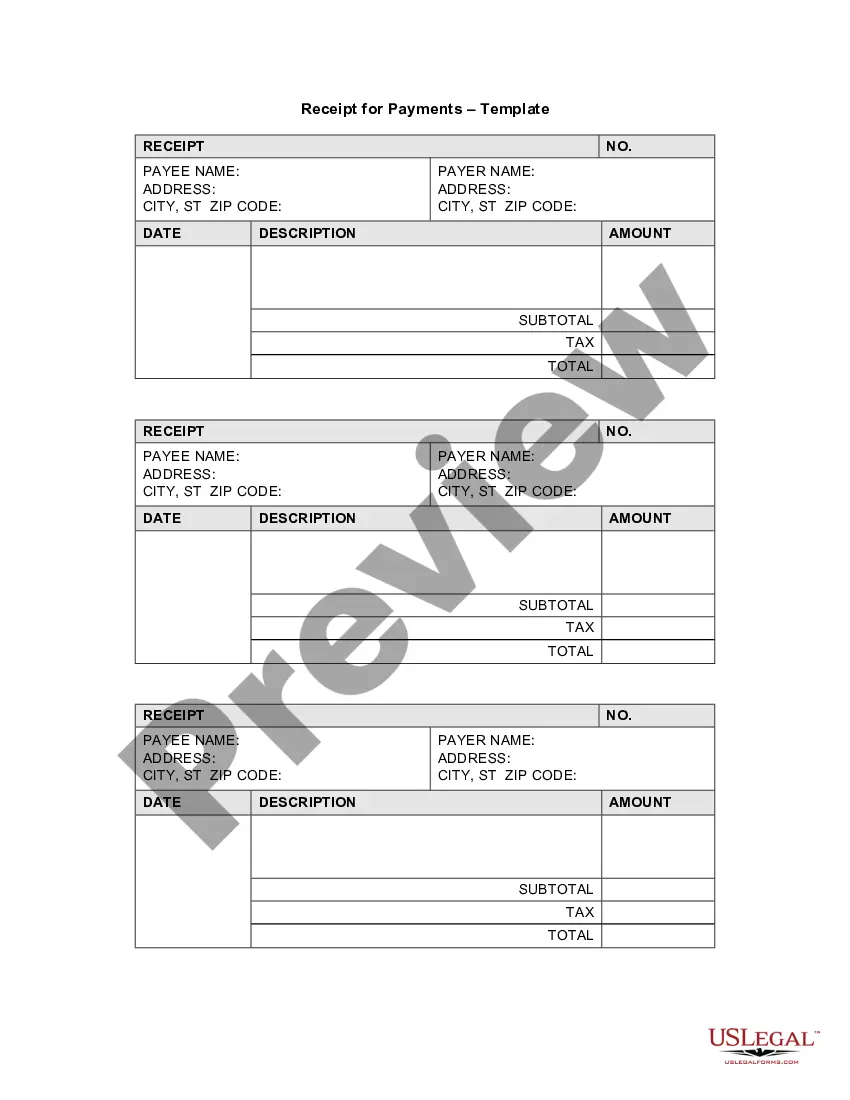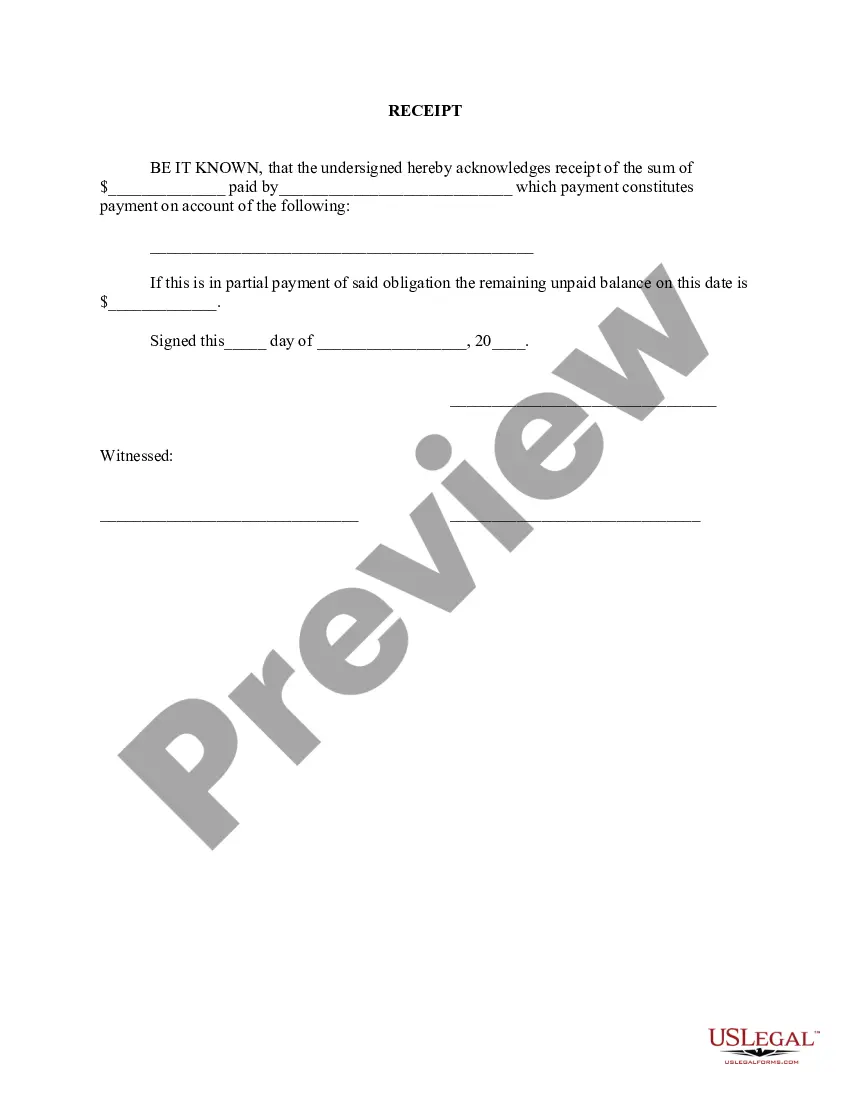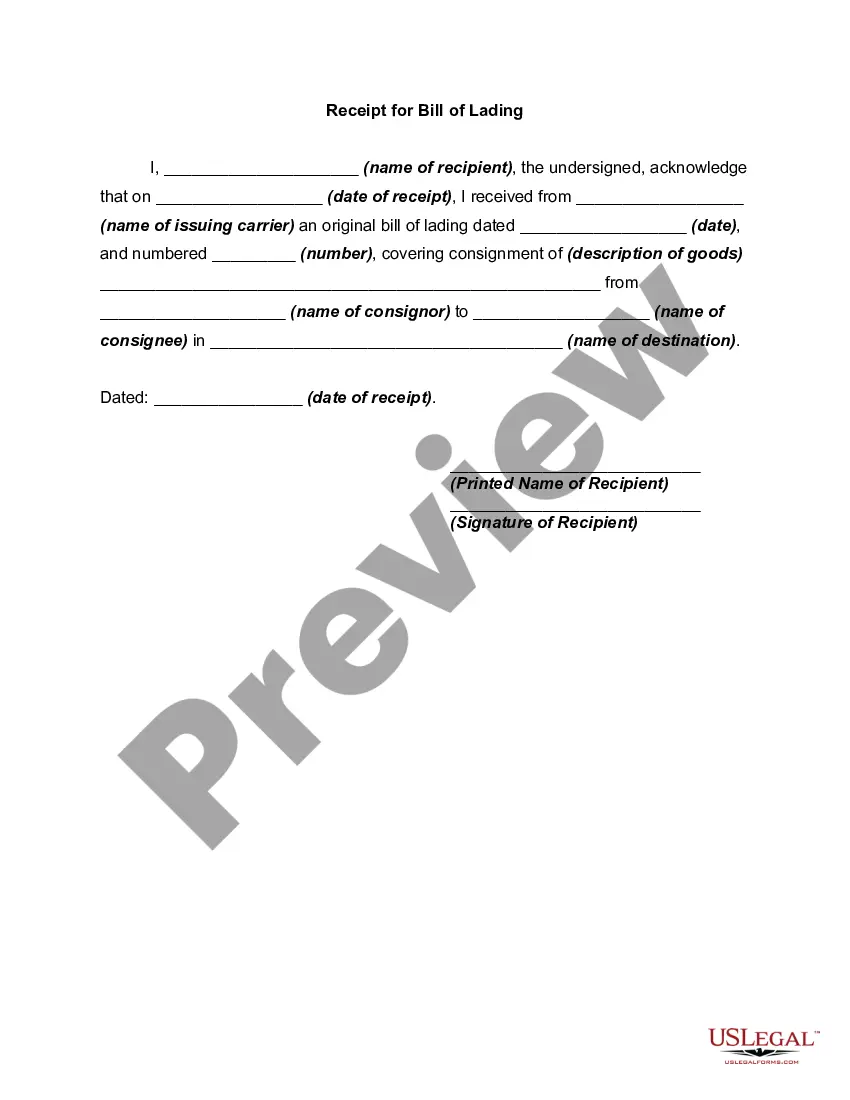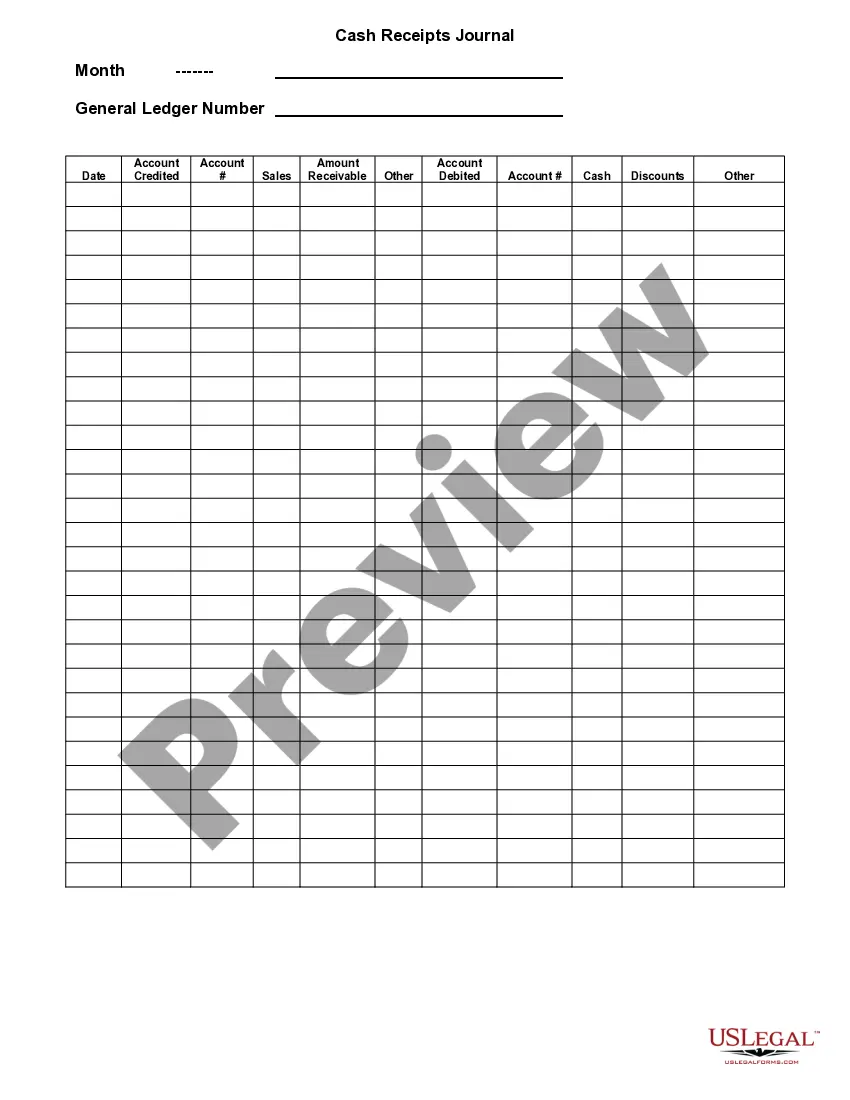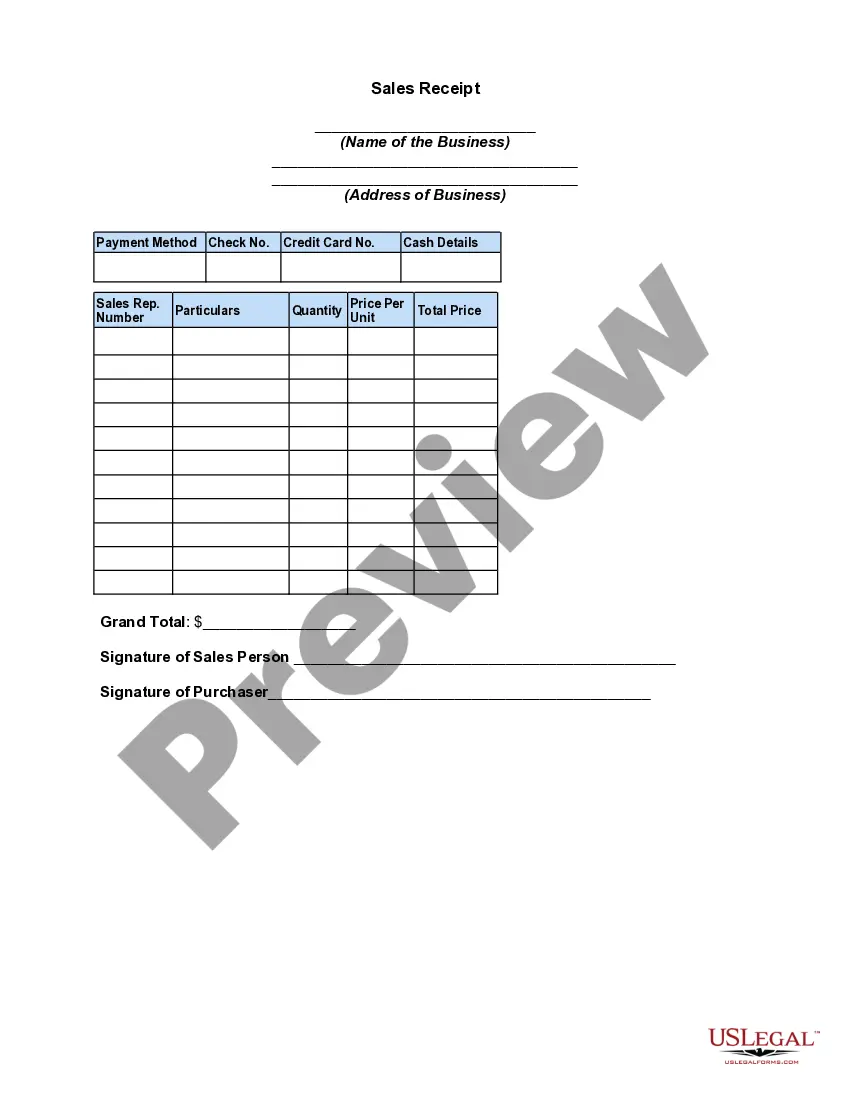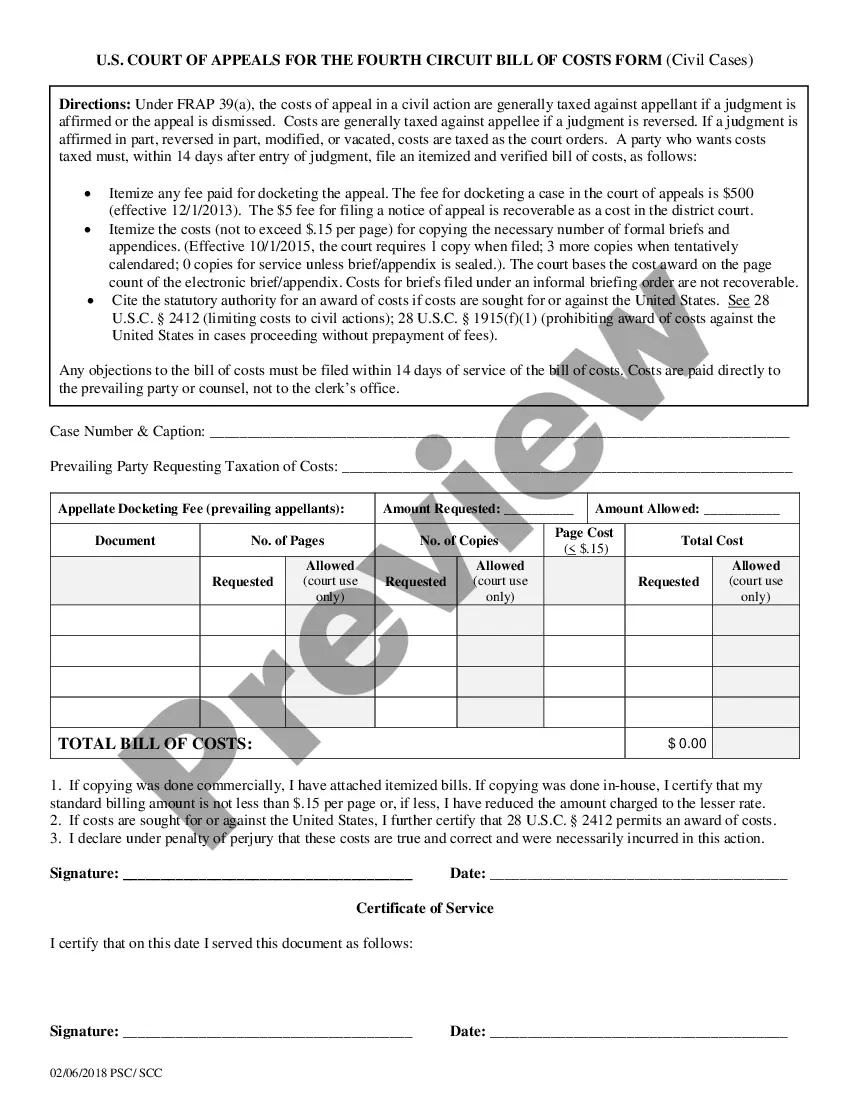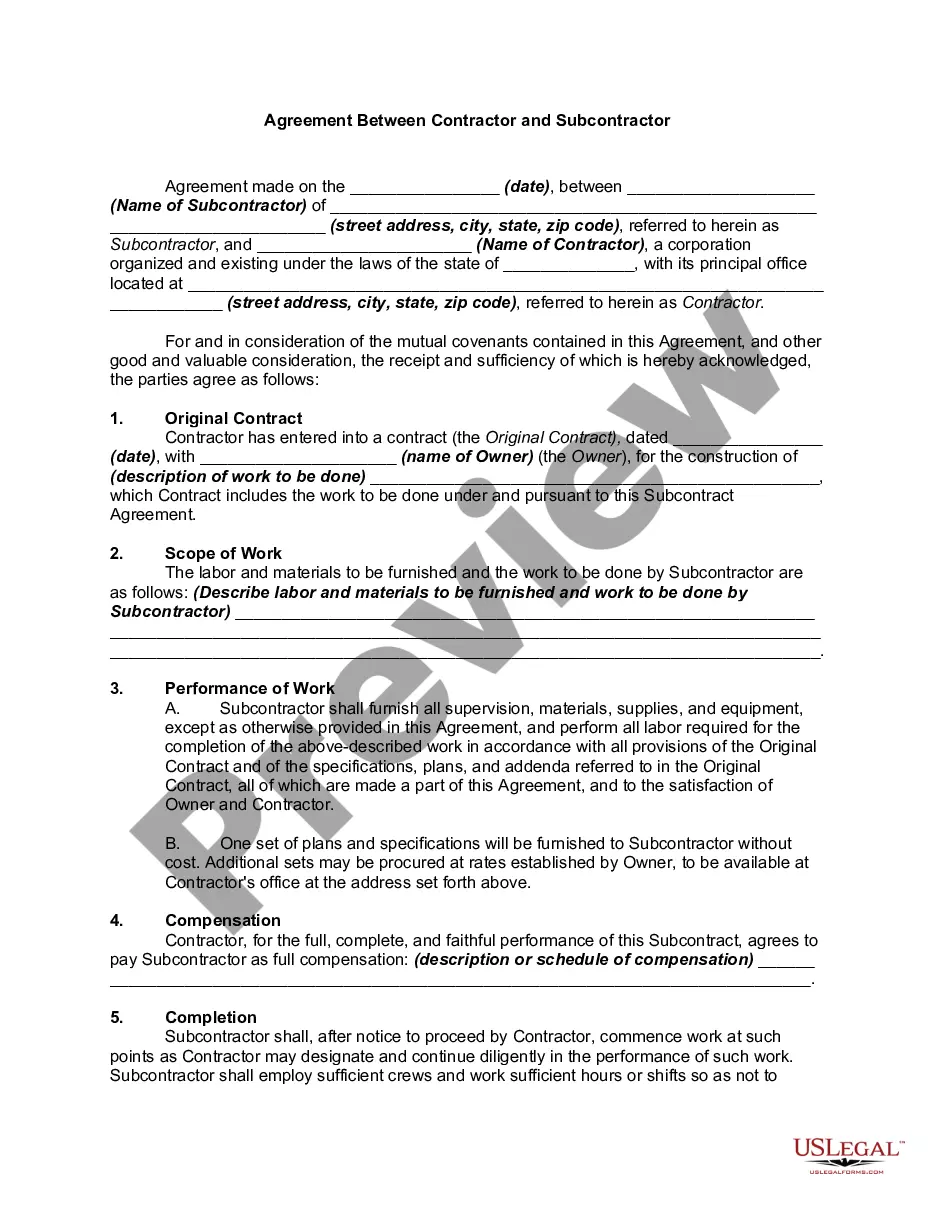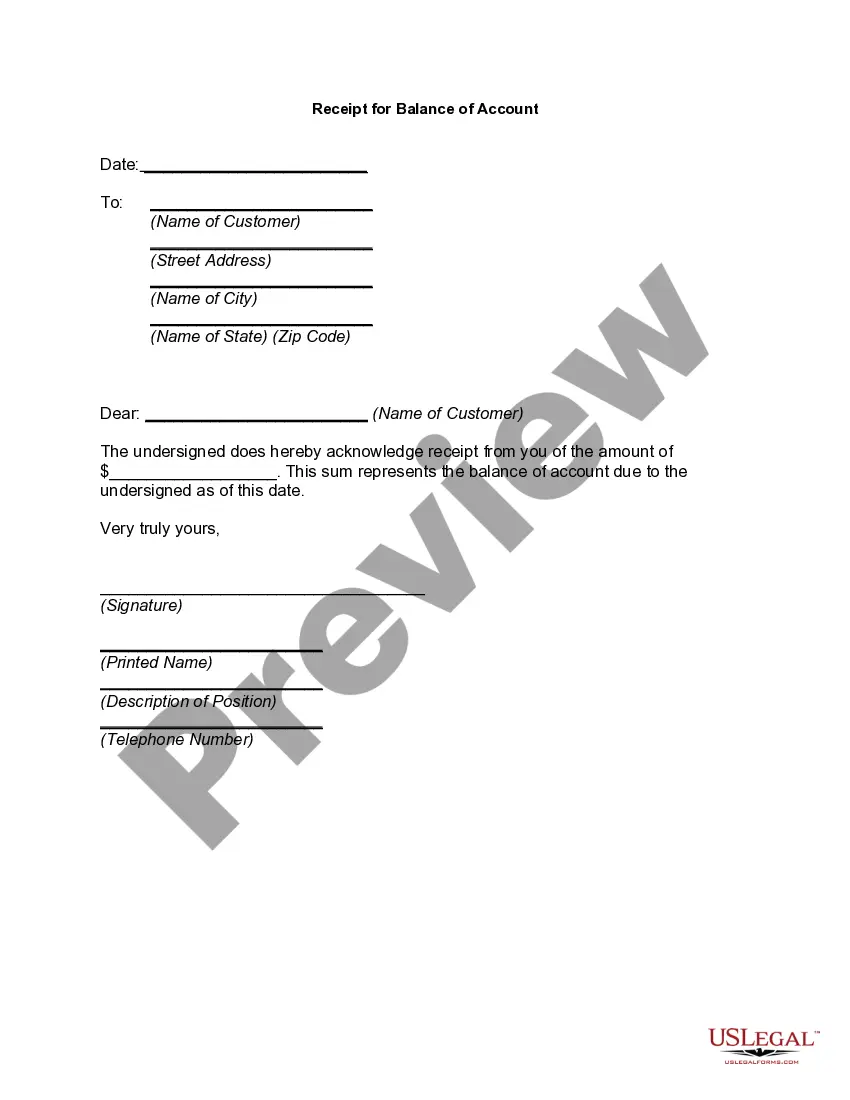South Carolina Receipt for Balance of Account
Description
How to fill out Receipt For Balance Of Account?
If you wish to obtain, secure, or print legal document templates, utilize US Legal Forms, the largest collection of legal forms available online.
Take advantage of the site's user-friendly search feature to find the documents you require.
A variety of templates for business and personal needs are organized by categories and states, or keywords.
Step 3. If you are not satisfied with the form, use the Search bar at the top of the screen to find other versions in the legal form format.
Step 4. Once you have found the form you need, choose the Buy now button. Select the pricing plan you prefer and enter your details to register for an account.
- Use US Legal Forms to obtain the South Carolina Receipt for Balance of Account with just a few clicks.
- If you are already a US Legal Forms user, Log In to your account and click the Download button to get the South Carolina Receipt for Balance of Account.
- You can also access forms you previously downloaded from the My documents tab in your account.
- If this is your first time using US Legal Forms, follow the instructions below.
- Step 1. Ensure you have selected the form for the correct city/state.
- Step 2. Use the Review option to review the form's content. Don't forget to read the description.
Form popularity
FAQ
If you elect to file as a full-year resident, file SC1040. Report all your income as though you were a resident for the entire year. You will be allowed a credit for taxes paid on income taxed by South Carolina and another state. You must complete SC1040TC and attach a copy of the other state's income tax return.
Questions about filing or paying, contact the applicable tax area. Questions about signing up, logging in, or other general questions concerning MyDORWAY: Call 1-844-898-8542, choose option 2 then option 1.
If your refund status hasn't changed in more than 6 weeks or your refund status tells you to contact the SCDOR, then you should call 1-844-898-8542, Option 2. If you e-filed your South Carolina state return and received a confirmation from your tax preparation software, the SCDOR has received your return.
Paying your balance due online using MyDORWAY on or before the due date. Choose the individual payment option, enter your taxpayer information, and then choose the "Extension Payment" option on the following screen. Your payment on MyDORWAY automatically submits your filing extension request.
Common reasons the SCDOR may send you a notice: You have a balance due. You are due a larger or smaller refund.
The website will include the date and time the lien is available to the public on the Internet, the name of the taxpayer, and the amount of tax and penalties, the law states. The database will be available on .
SC taxes your income earned from any source while you are a SC resident. So, even though your income was not earned in SC, if you had income while you were a SC resident then you may owe SC income tax.
Common reasons the SCDOR may send you a notice: You have a balance due. You are due a larger or smaller refund. We have a question about your return or need additional information or documents.
Important Phone NumbersGeneral Information. For general information contact us at 1-877-252-3052.Individual Income Tax Refund Inquiry. If you have a tax refund inquiry, contact us at 1-877-252-4052.Electronic Services. For help with electronic services contact us at 1-877-308-9103.Excise Tax.