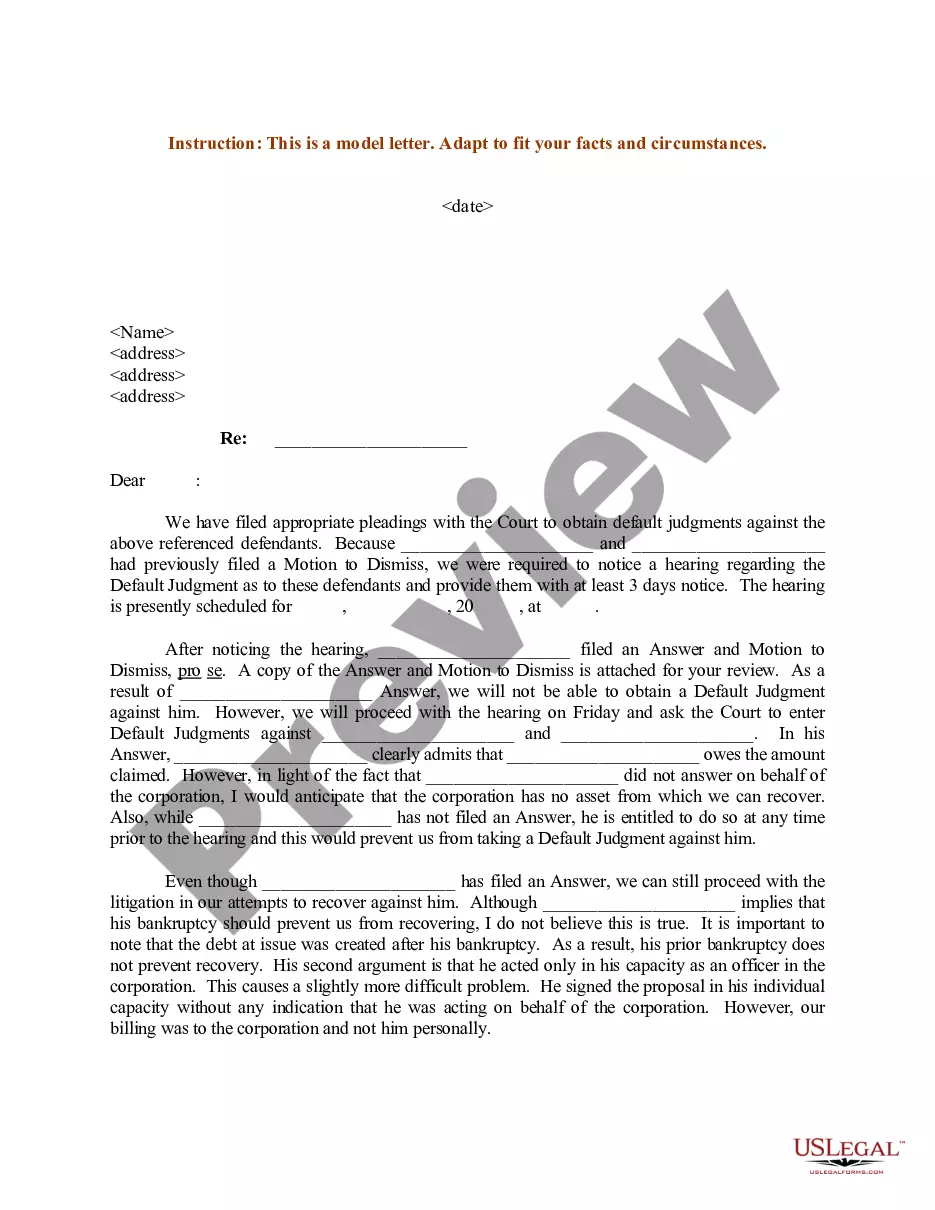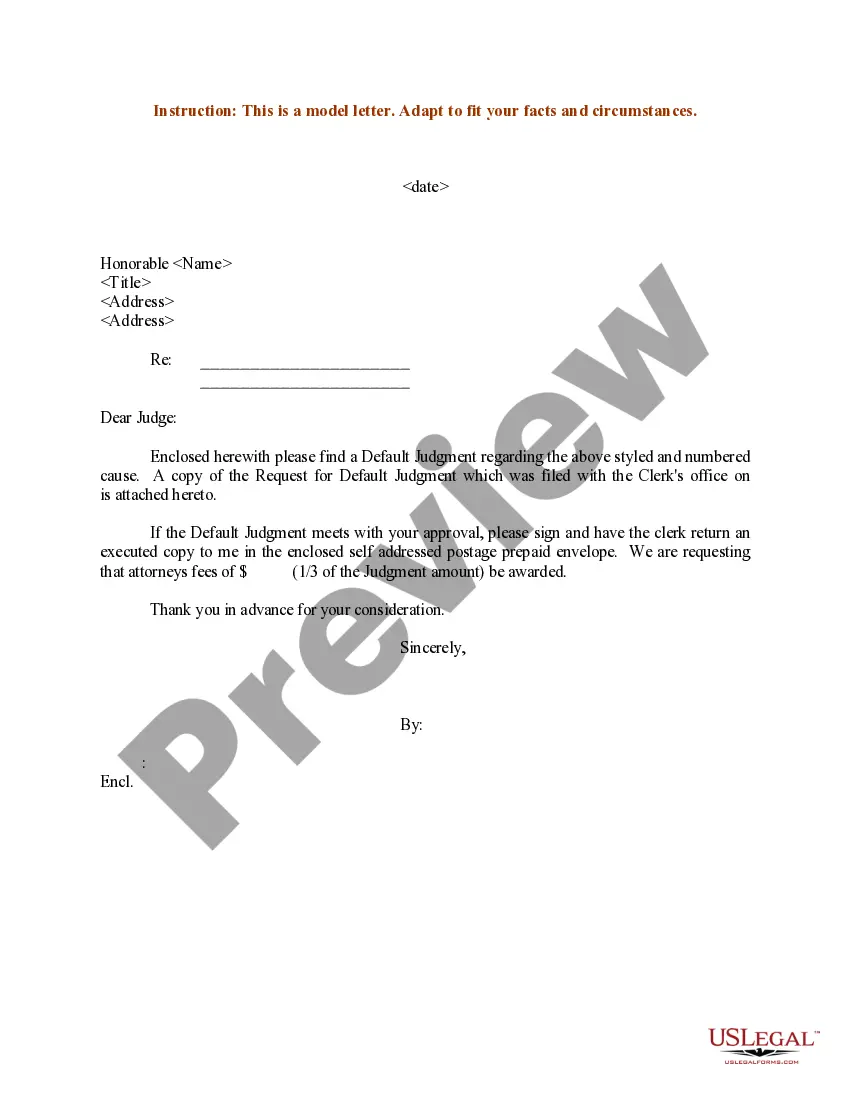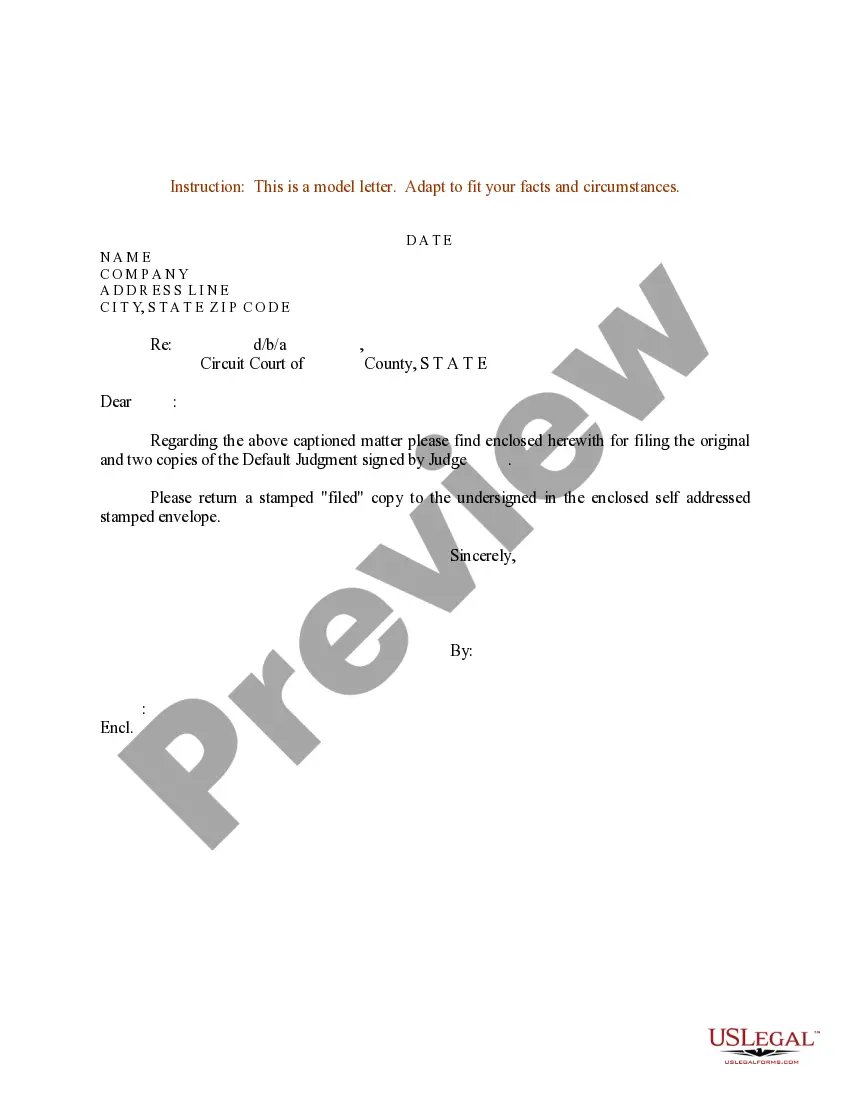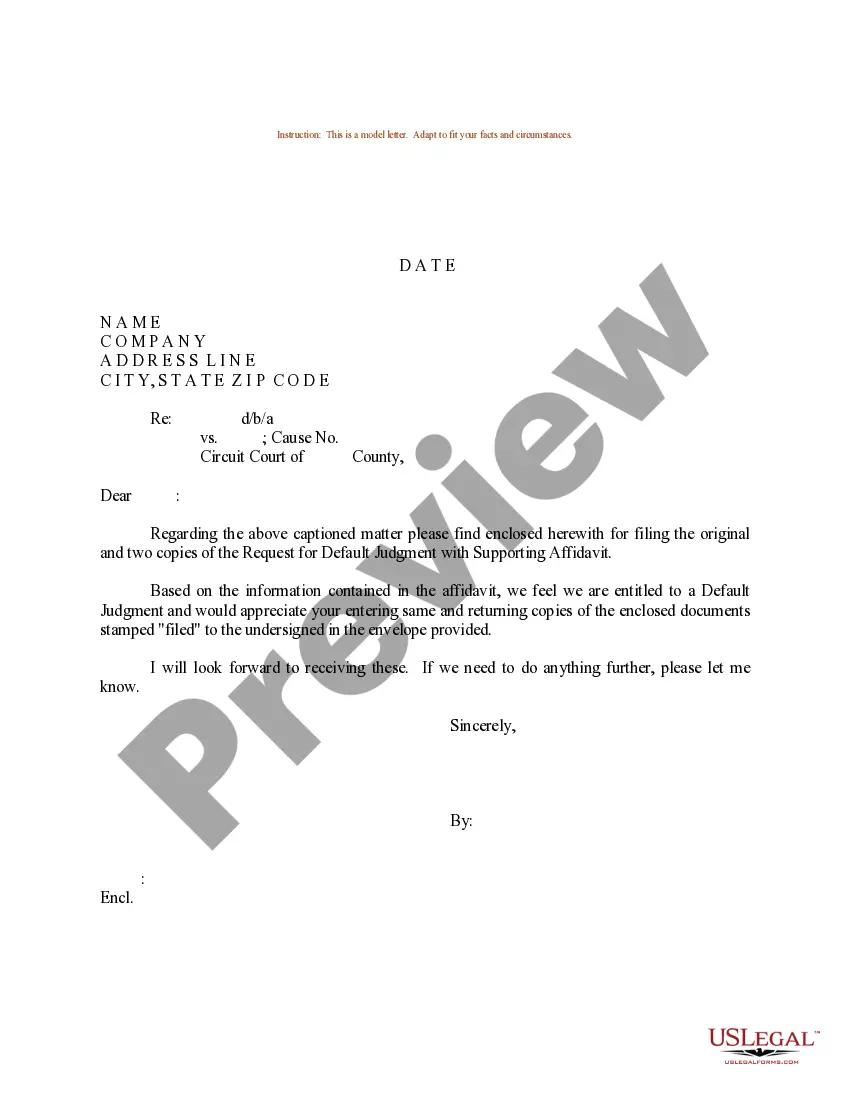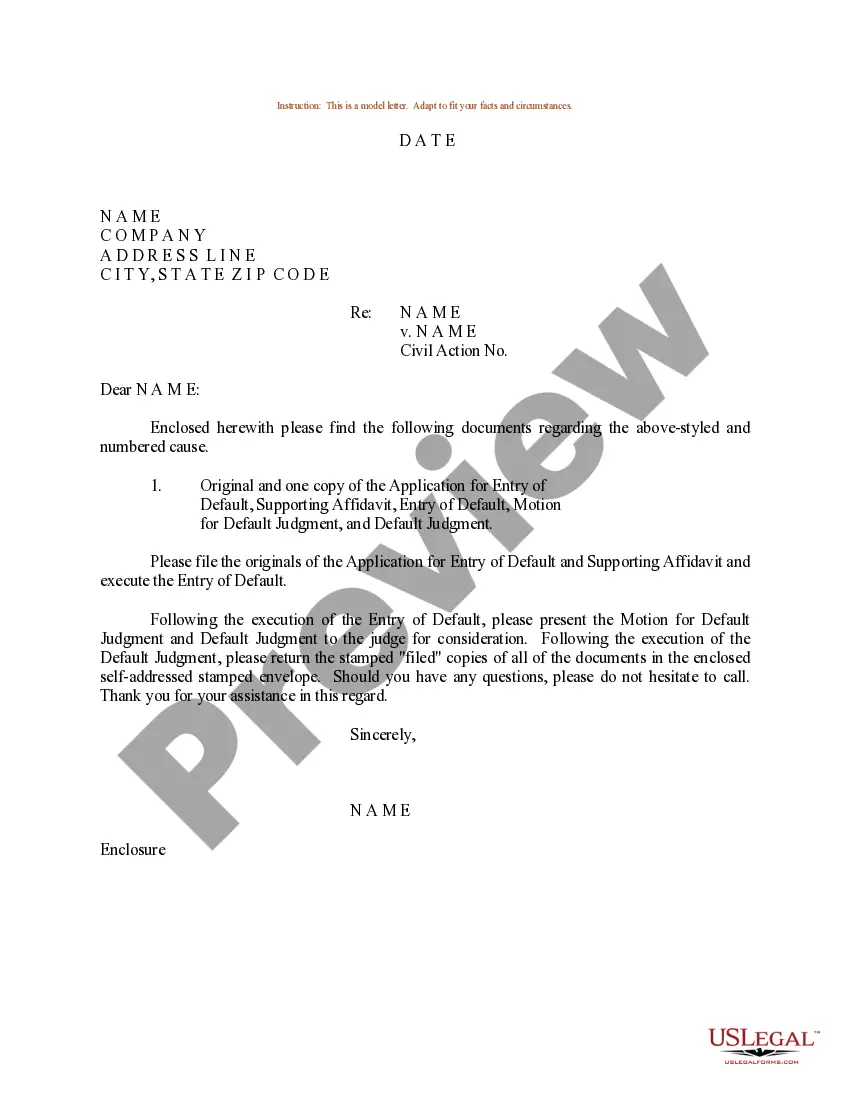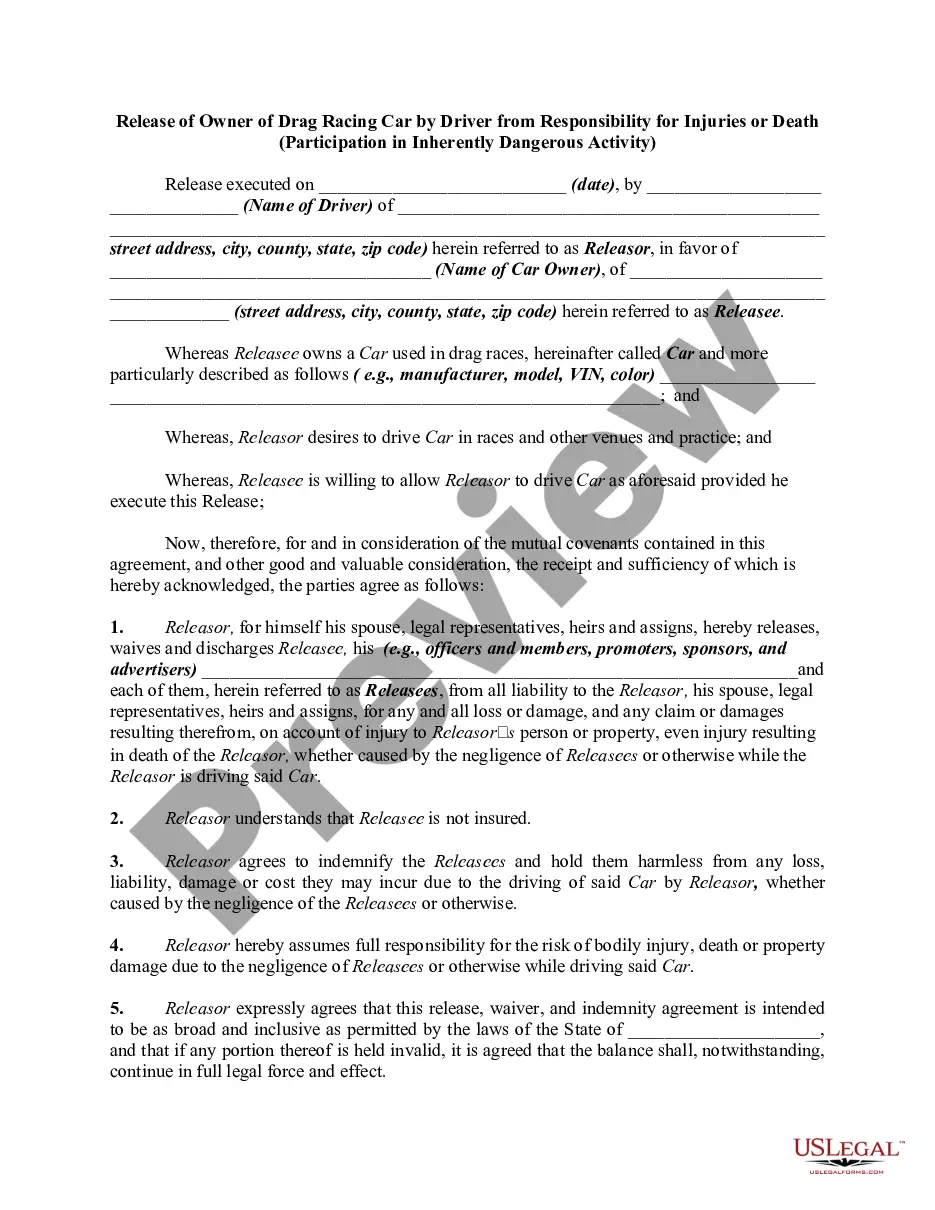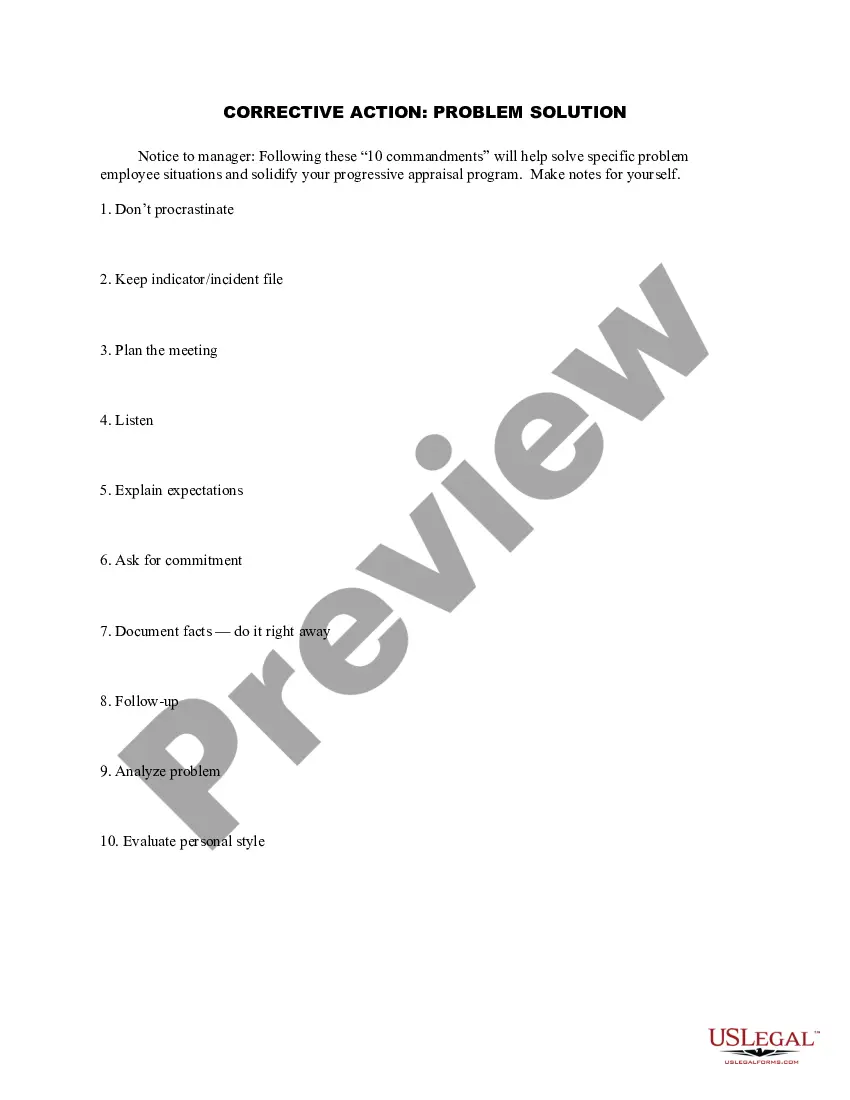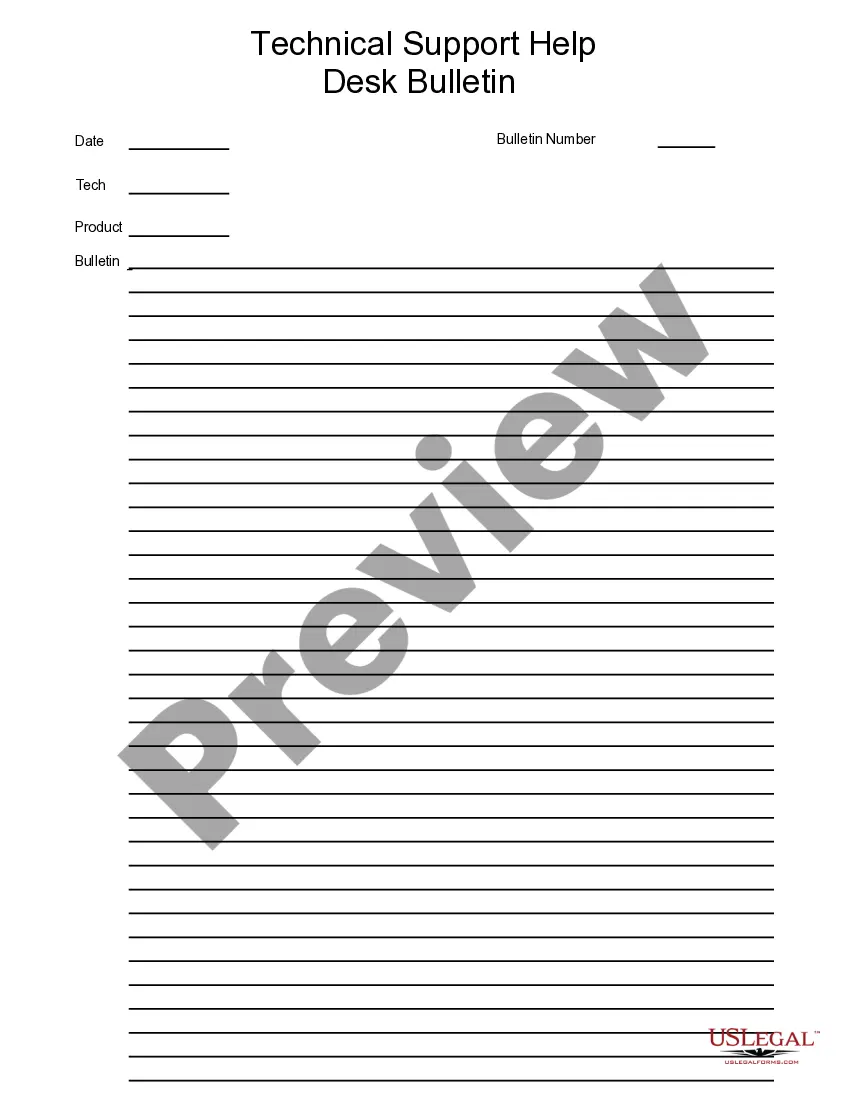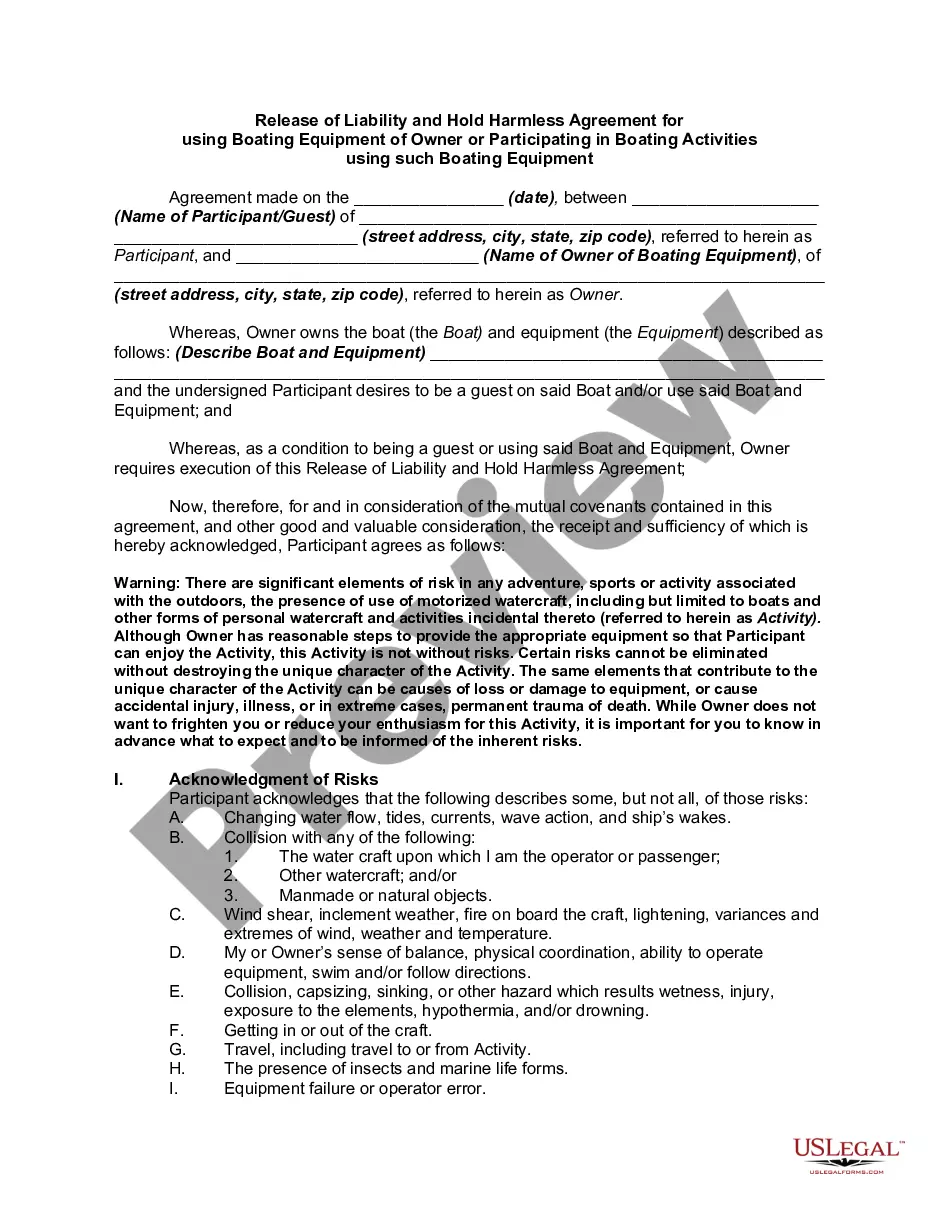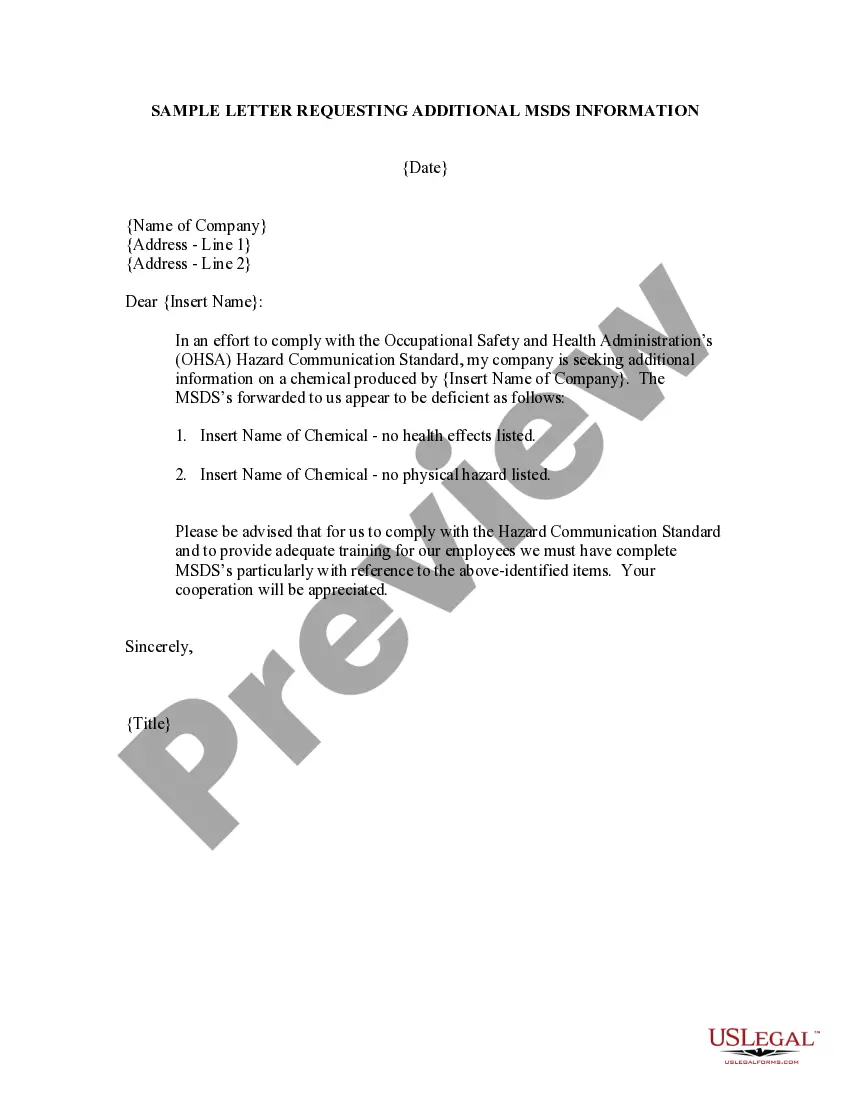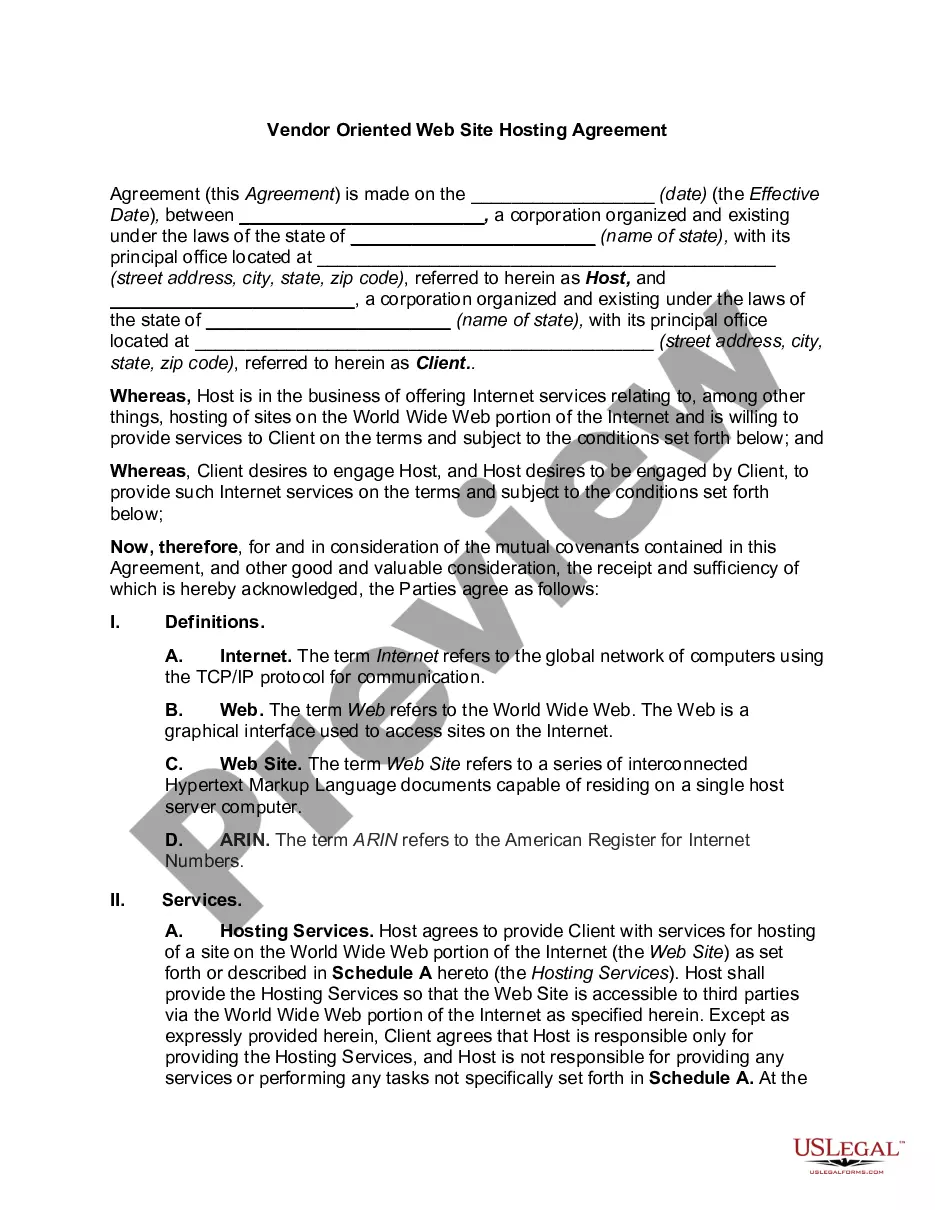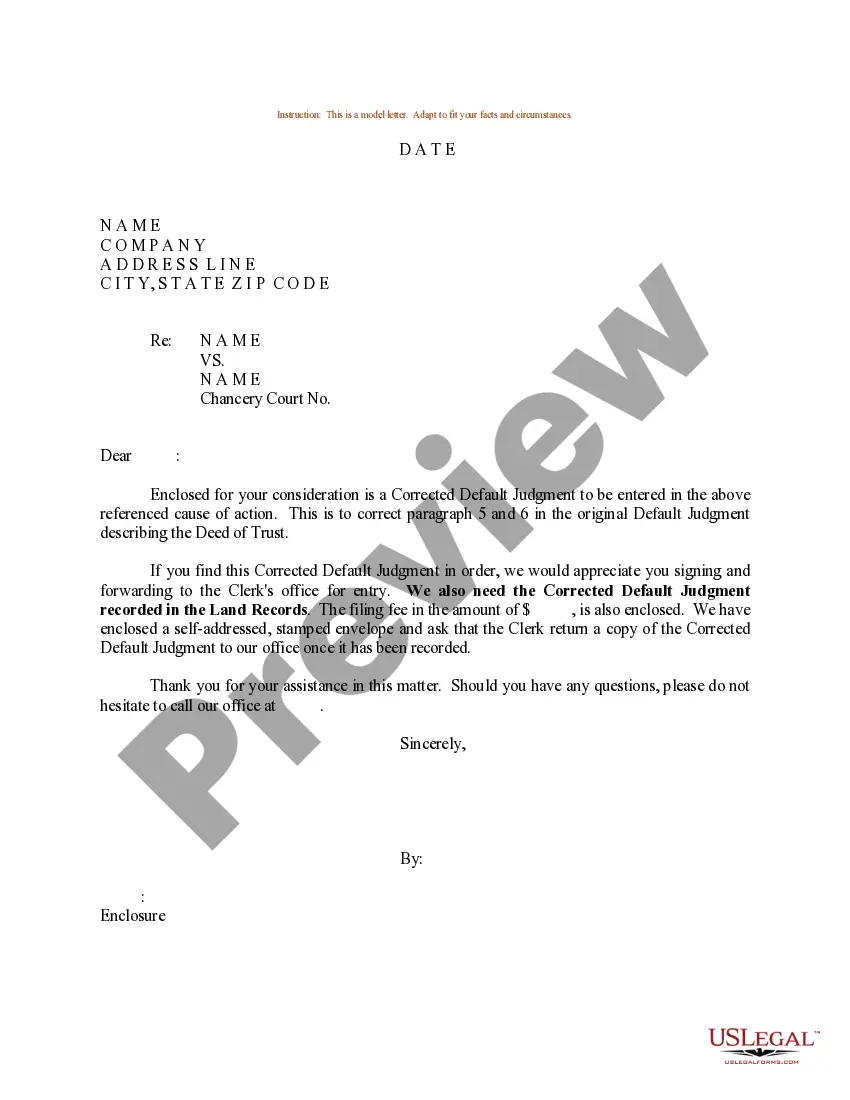South Carolina Sample Letter regarding Corrected Default Judgment
Description
How to fill out Sample Letter Regarding Corrected Default Judgment?
US Legal Forms - one of many biggest libraries of legal varieties in America - delivers a wide array of legal record web templates it is possible to obtain or print out. While using website, you can get a huge number of varieties for business and specific functions, categorized by types, suggests, or key phrases.You will find the latest variations of varieties just like the South Carolina Sample Letter regarding Corrected Default Judgment in seconds.
If you currently have a membership, log in and obtain South Carolina Sample Letter regarding Corrected Default Judgment from your US Legal Forms library. The Down load option can look on every single type you perspective. You gain access to all formerly acquired varieties inside the My Forms tab of the bank account.
If you wish to use US Legal Forms the very first time, here are simple guidelines to obtain started off:
- Make sure you have chosen the proper type to your area/state. Go through the Review option to review the form`s information. Look at the type information to ensure that you have chosen the correct type.
- When the type doesn`t suit your specifications, use the Search discipline towards the top of the monitor to obtain the the one that does.
- When you are satisfied with the form, affirm your decision by visiting the Get now option. Then, pick the costs plan you like and provide your accreditations to register for an bank account.
- Approach the financial transaction. Make use of your credit card or PayPal bank account to finish the financial transaction.
- Pick the formatting and obtain the form on your gadget.
- Make alterations. Fill out, change and print out and indication the acquired South Carolina Sample Letter regarding Corrected Default Judgment.
Every single design you put into your money does not have an expiration particular date which is the one you have forever. So, if you wish to obtain or print out another duplicate, just proceed to the My Forms portion and then click around the type you want.
Get access to the South Carolina Sample Letter regarding Corrected Default Judgment with US Legal Forms, one of the most considerable library of legal record web templates. Use a huge number of expert and state-certain web templates that meet your organization or specific demands and specifications.
Form popularity
FAQ
SC Judicial Branch. (a) Entry. When a party against whom a judgment for affirmative relief is sought has failed to plead or otherwise defend as provided by these rules and that fact is made to appear by affidavit or otherwise, the clerk shall enter his default upon the calendar (file book). (b) Judgment.
If you never knew you were being sued, and motion for default judgment is filed against you, you should respond with a Motion to Vacate Judgment, also known as a Motion to Set Aside Judgment.
Once the judgment is set aside, the case starts up again. If you do not file an answer with the court to defend against plaintiff's complaint, you could again be defaulted and another default judgment could be entered against you.
Removing A Judgment from Your Record There are only three ways in which a judgment can be made to go away: paying the debt, vacating the judgment or discharging the debt through bankruptcy.
If the claim is unliquidated, and the defendant fails to answer within the time period specified by these rules or answers within the specified time period but then fails to appear at the time set for trial, judgment may be given to the plaintiff by default as in the case of liquidated claims if (1) the plaintiff ...
To ask a court to set aside (cancel) a court order or judgment, you have to file a ?request for order to set aside,? sometimes called a ?motion to set aside? or ?motion to vacate.? The terms ?set aside? or ?vacate? a court order basically mean to ?cancel? or undo that order to start over on a particular issue.
To ask a court to set aside (cancel) a court order or judgment, you have to file a ?request for order to set aside,? sometimes called a ?motion to set aside? or ?motion to vacate.? The terms ?set aside? or ?vacate? a court order basically mean to ?cancel? or undo that order to start over on a particular issue.
Judgment is a void judgment if court that rendered judgment lacked jurisdiction of the subject matter, or of the parties, or acted in a manner inconsistent with due process, Fed.