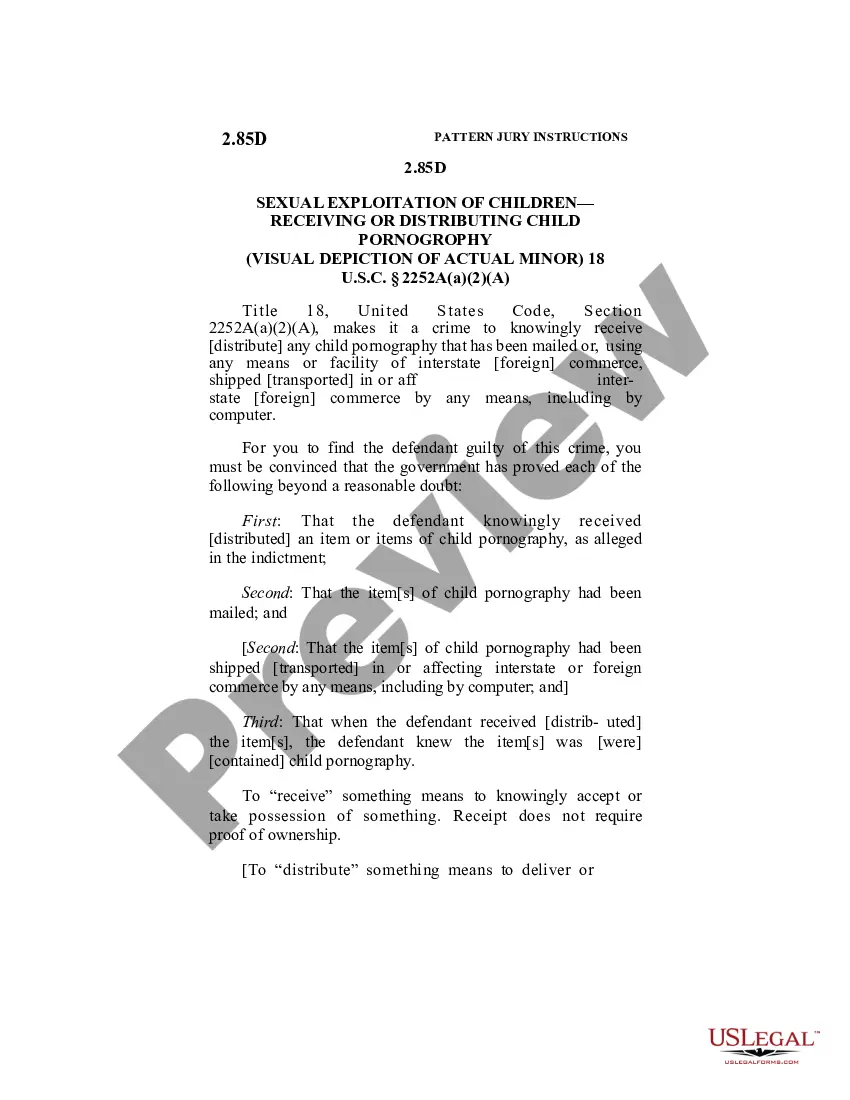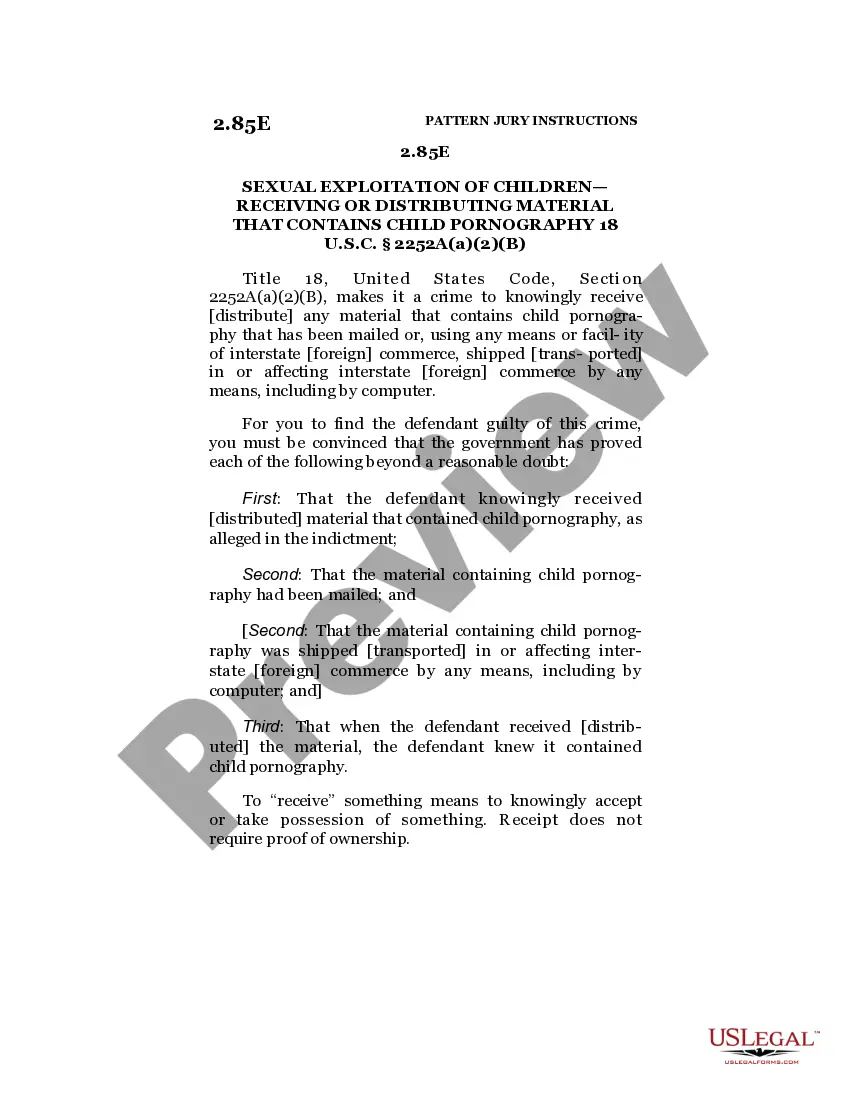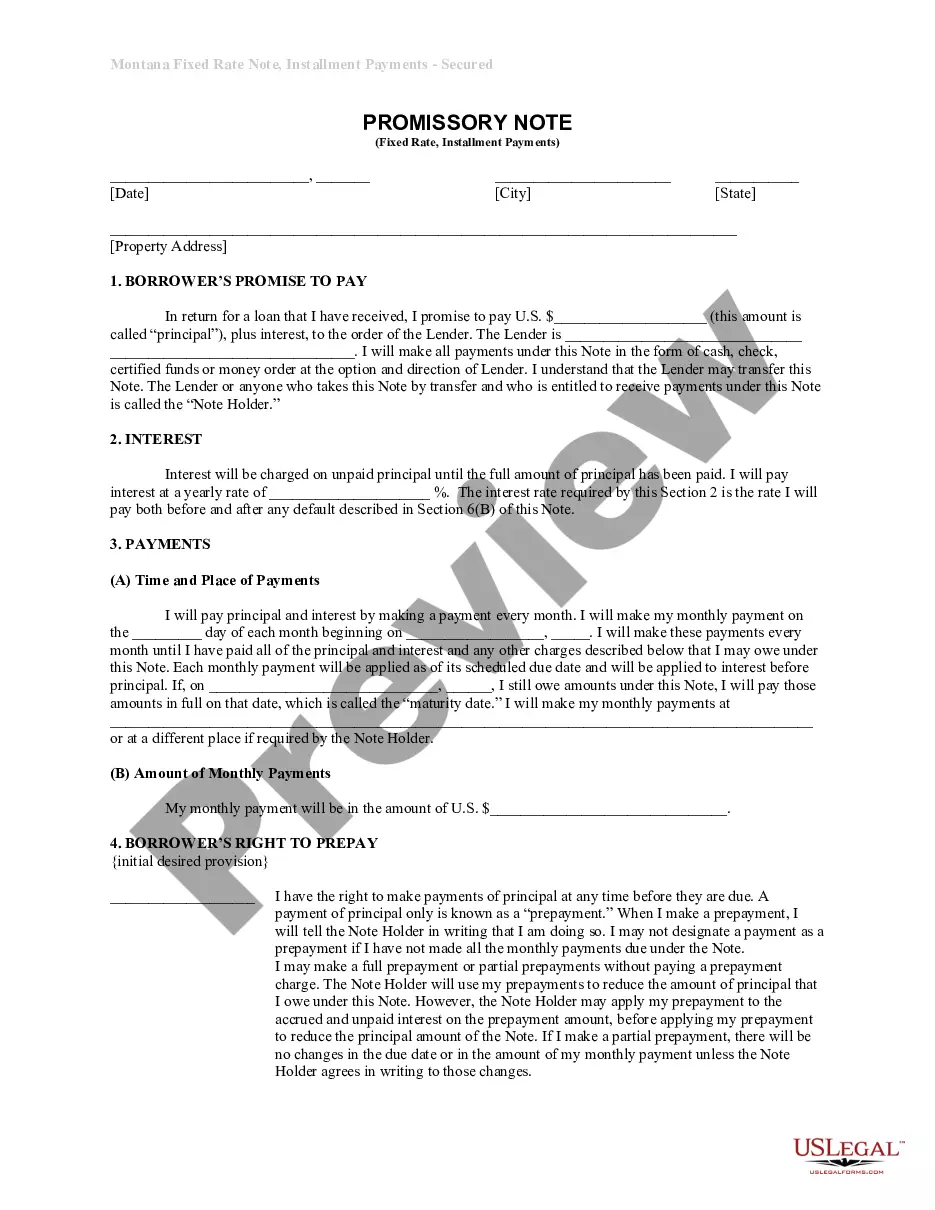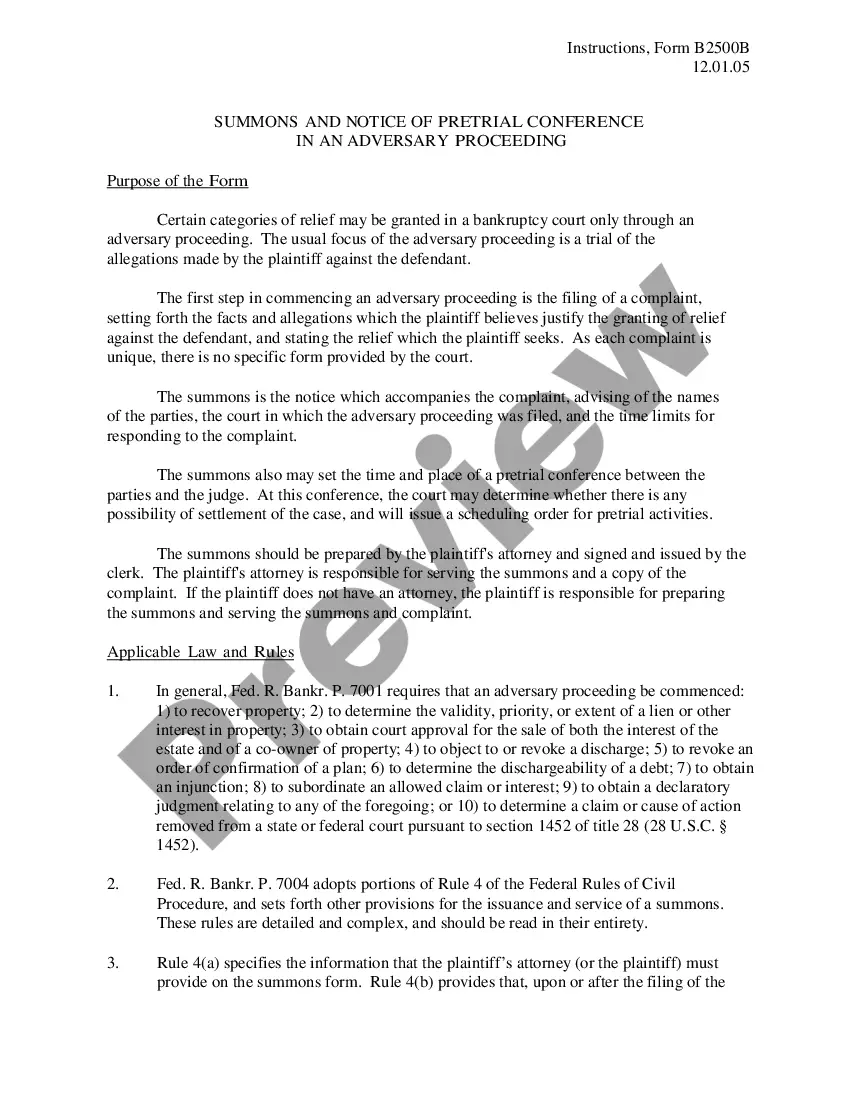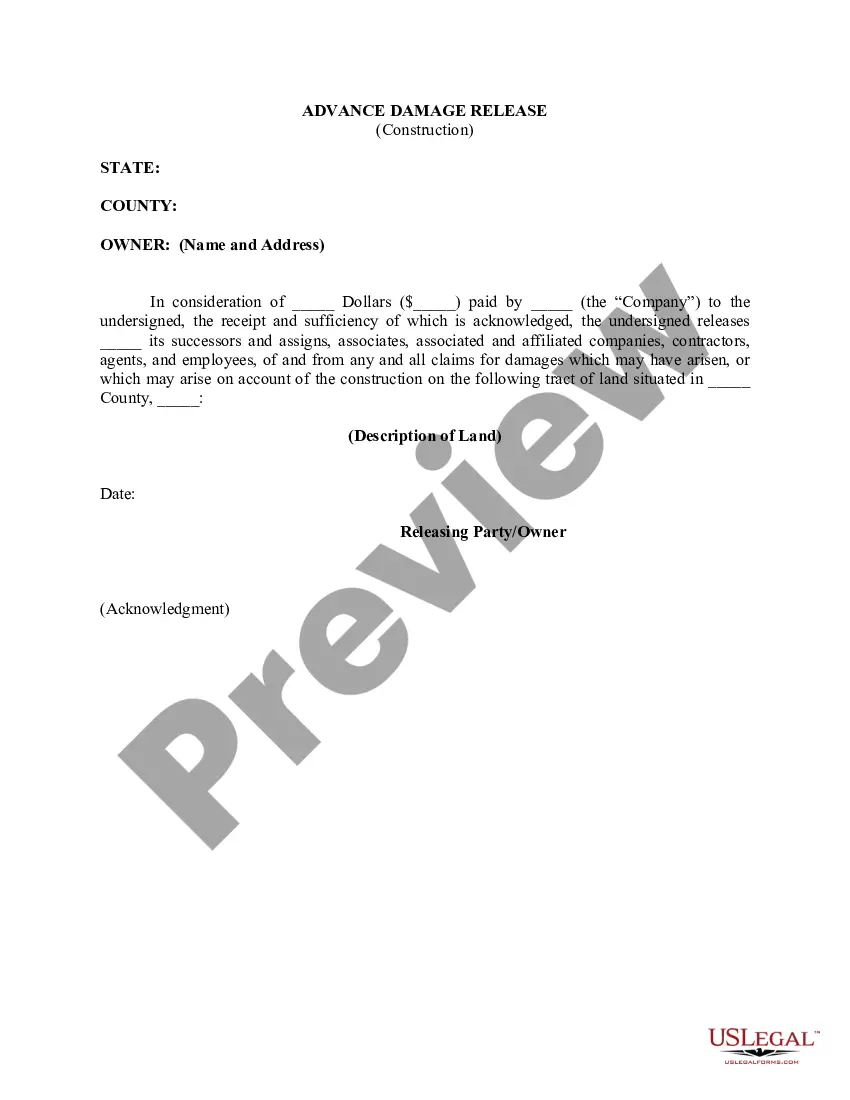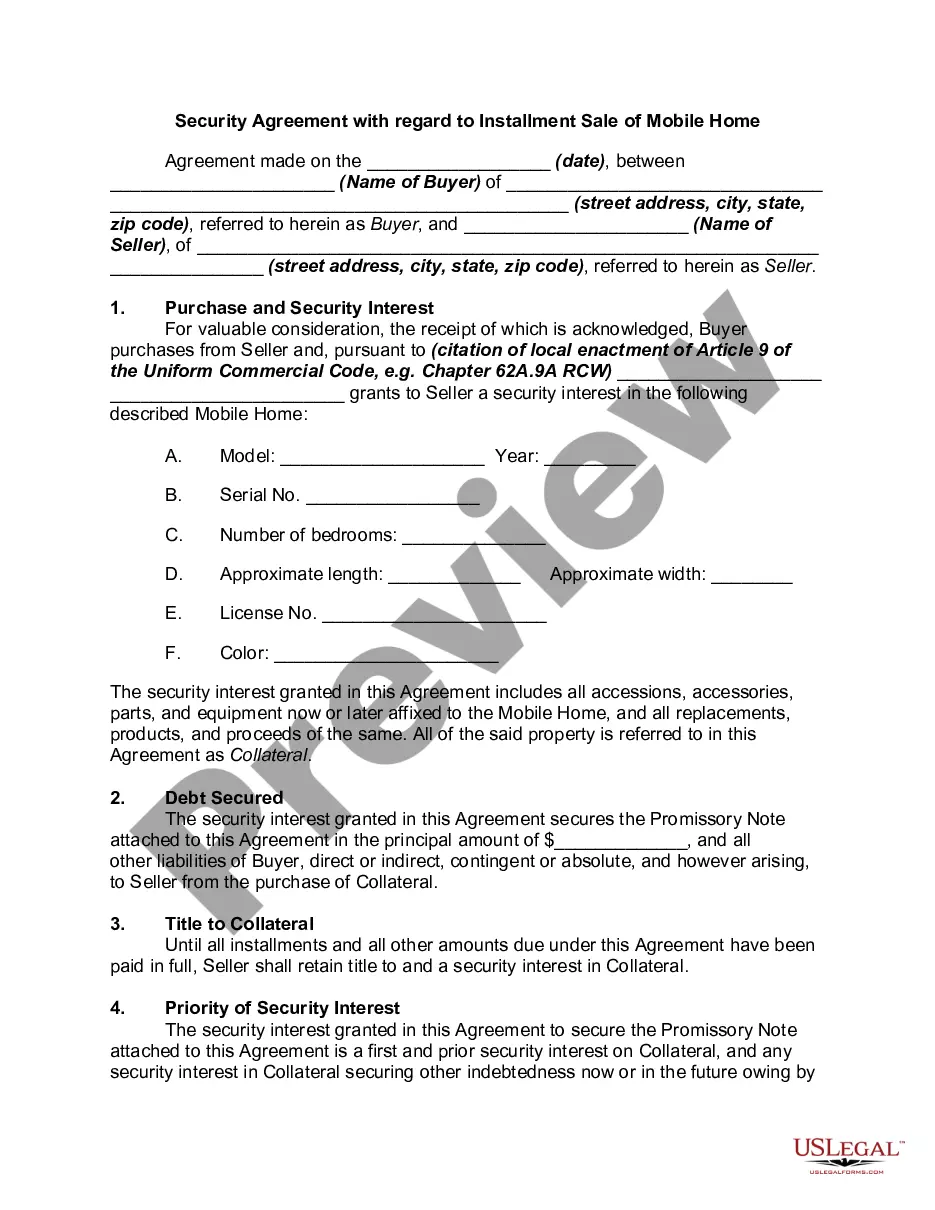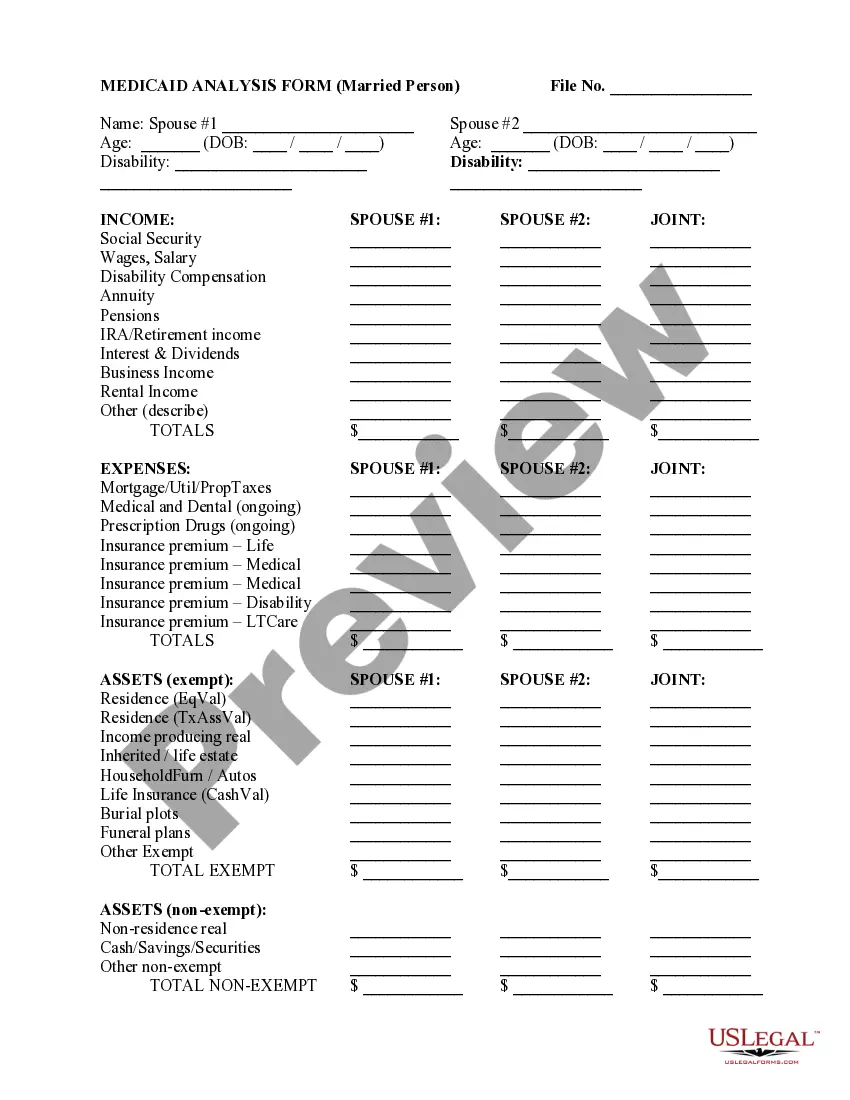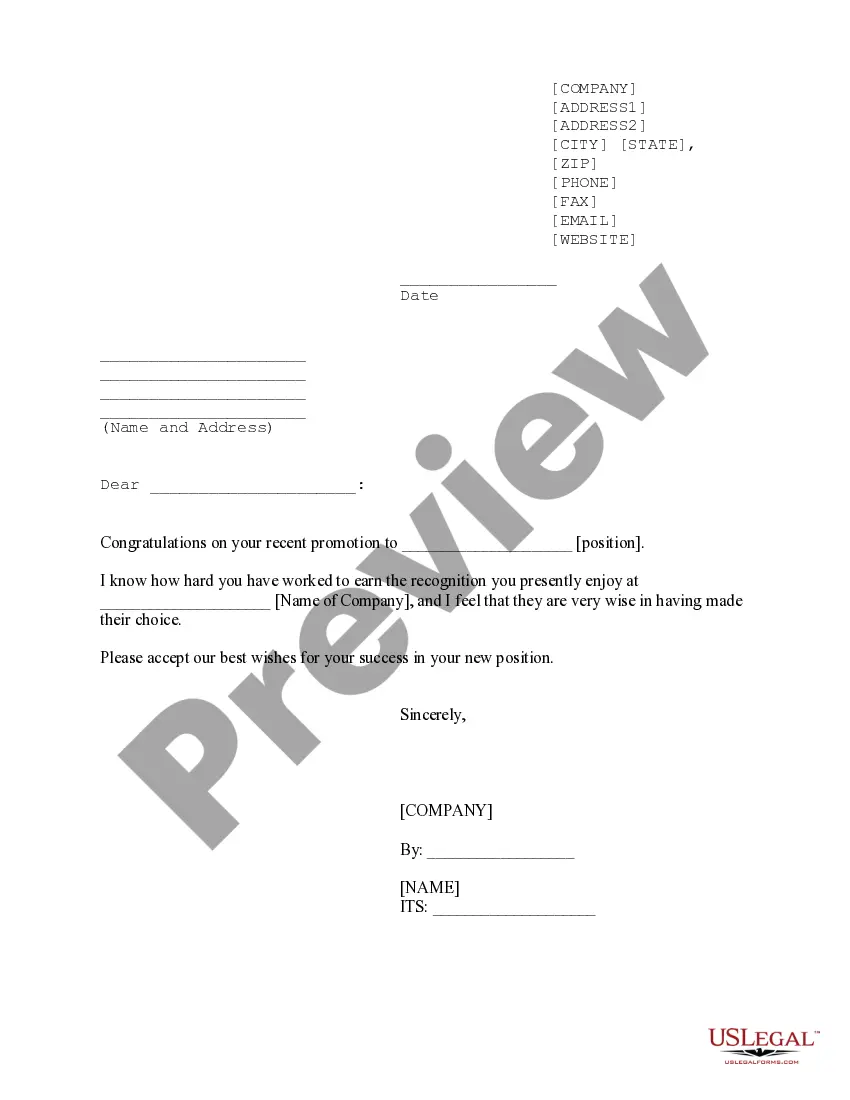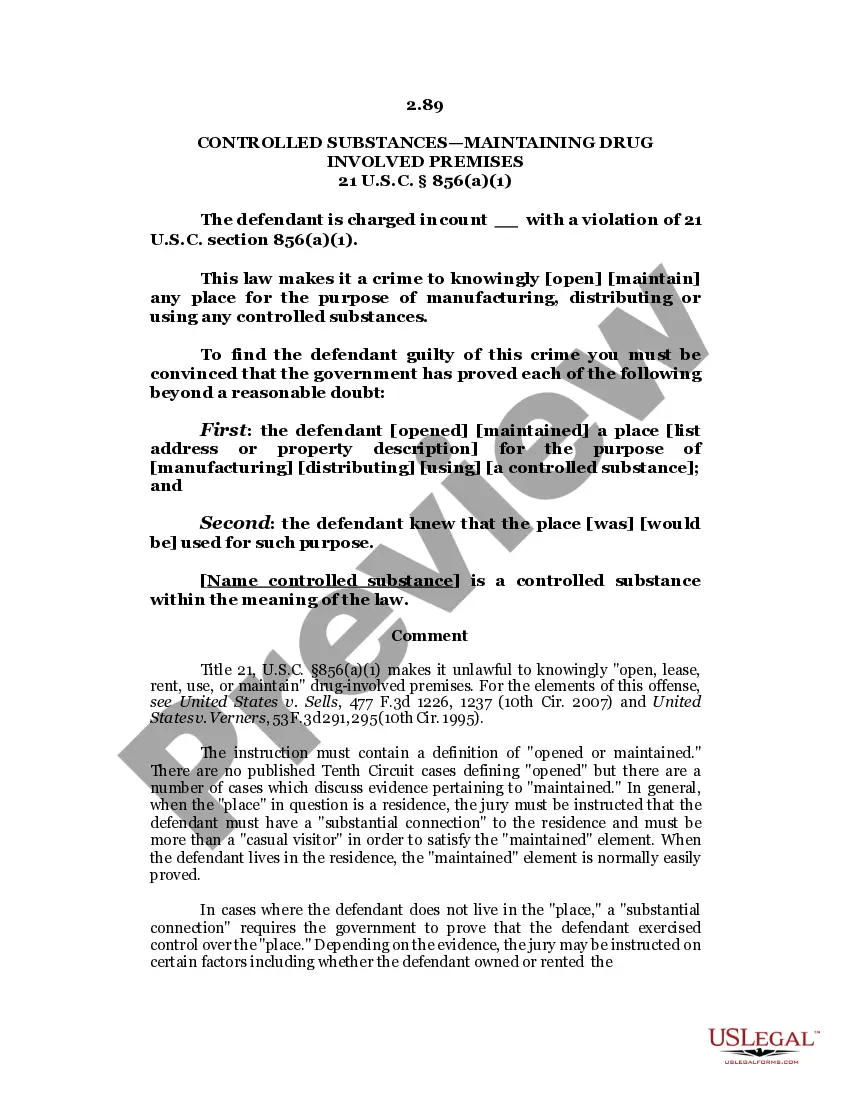South Carolina Invoice Template for Writer
Description
How to fill out Invoice Template For Writer?
You can dedicate numerous hours on the internet attempting to discover the valid document template that fulfills the national and local criteria you require.
US Legal Forms offers a vast array of authentic forms that are reviewed by specialists.
You can conveniently download or generate the South Carolina Invoice Template for Writer from our platform.
If you're using the US Legal Forms website for the first time, follow the simple instructions below: Initially, ensure that you have selected the correct document template for the county/city of your preference. Review the form details to confirm you have chosen the accurate form. If available, utilize the Preview feature to examine the document template as well. To find another version of the form, use the Search area to identify the template that suits your needs and specifications. Once you have located the template you want, click on Buy now to proceed. Select the pricing plan you prefer, enter your details, and register for a US Legal Forms account. Complete the transaction. You can use your credit card or PayPal account to purchase the legitimate document. Locate the format of the document and download it to your device. Make adjustments to the document if necessary. You can complete, edit, sign, and print the South Carolina Invoice Template for Writer. Obtain and print numerous document layouts using the US Legal Forms website, which offers the largest collection of legitimate forms. Utilize professional and state-specific templates to address your business or personal needs.
- If you already have a US Legal Forms account, you can sign in and click on the Obtain button.
- Subsequently, you can complete, modify, create, or sign the South Carolina Invoice Template for Writer.
- Every legitimate document template you obtain is your personal property permanently.
- To retrieve another copy of a purchased form, navigate to the My documents section and click on the corresponding button.
Form popularity
FAQ
Google does not have a standalone invoicing program. Instead, tools like Google Sheets and Google Docs can be utilized for invoicing purposes. For more comprehensive invoicing solutions, consider using a South Carolina Invoice Template for Writer found on USLegalForms, as it offers functionality and peace of mind.
Google Docs does include several streamlined invoice templates. These templates make it easy to create professional-looking invoices quickly. By using a South Carolina Invoice Template for Writer, you can enhance your invoicing process and ensure all necessary information is included.
While Google Forms does not directly offer an invoice template, you can create a custom form to gather your invoicing information. This method allows you to design a form that meets your specific needs as a writer. However, for a dedicated invoicing experience, check out the South Carolina Invoice Template for Writer available on platforms like USLegalForms.
Creating an invoice in Google Docs is straightforward. You can start with a blank document or use a pre-designed template. To ensure accuracy and professionalism, consider using a South Carolina Invoice Template for Writer, which can be easily modified to fit your specific needs.
Google Sheets provides numerous invoice templates that cater to various needs. These templates allow for easy tracking of invoices within a spreadsheet format, which can be immensely helpful for writers managing multiple clients. Customize a South Carolina Invoice Template for Writer in Google Sheets to streamline your billing process.
Yes, Microsoft Word offers several invoice templates that you can easily customize. You can find these templates directly within the program or through the Microsoft Office website. A South Carolina Invoice Template for Writer can simplify your billing process and ensure you present a professional invoice to your clients.
The correct format for an invoice typically includes your business name and details, the client's information, an itemized list of services, and total amounts. With a South Carolina Invoice Template for Writer, you'll want to ensure all necessary fields are covered, such as invoice number, service descriptions, and payment terms. This organized format ensures clarity and professionalism, fostering a smooth transaction.
To fill an invoice in PDF format, first open the South Carolina Invoice Template for Writer in a PDF editor, or use a service that allows filling PDF forms. Input your information directly into the designated fields, making sure to check for accuracy. Once completed, save the PDF with a new name to preserve your changes. Lastly, send the finalized PDF to your client via email.
Writing a simple invoice using a South Carolina Invoice Template for Writer is straightforward. First, include your name and contact information, along with your client’s details. Then, list the services provided with their prices, and calculate the total. Finally, set the payment due date, and you’re ready to send it to your client.
Filling out the details of a South Carolina Invoice Template for Writer requires you to have your invoice itemized. Start with your business name and contact details, then enter customer information. For each service or item, include descriptions, quantities, unit prices, and subtotals. Make sure to calculate the final total properly and add any applicable taxes.