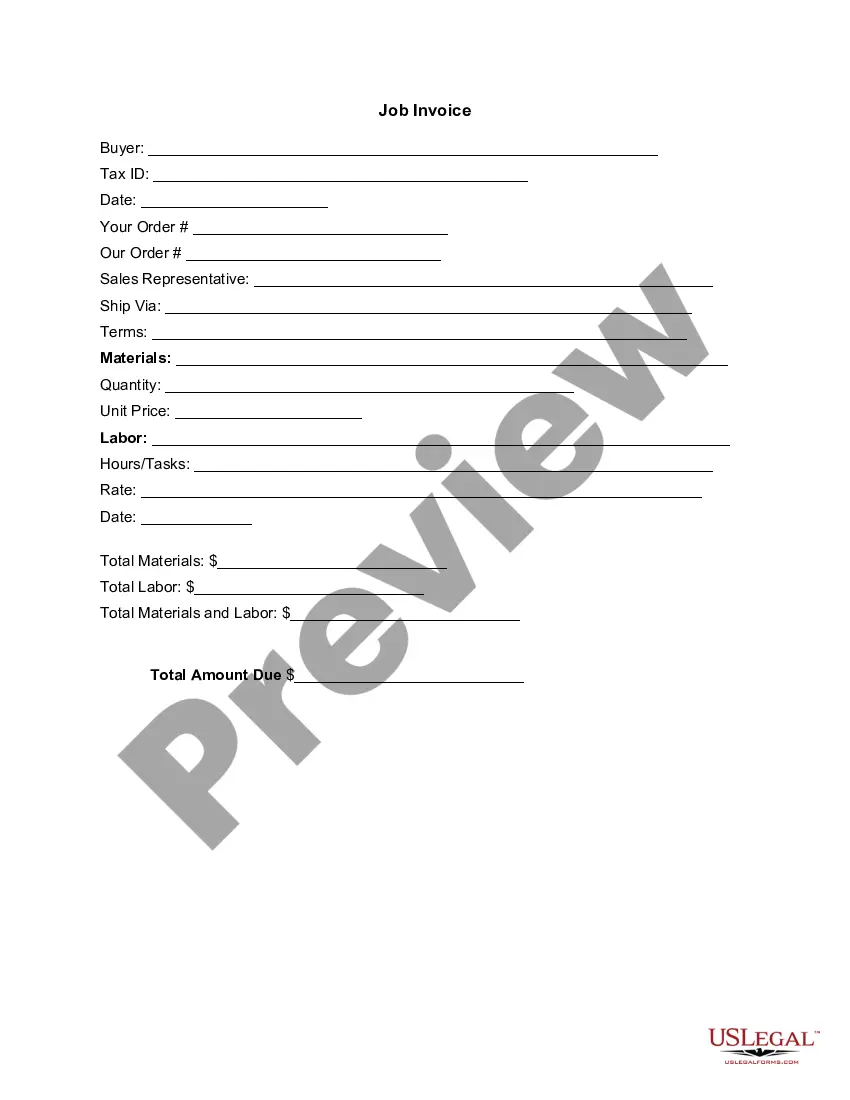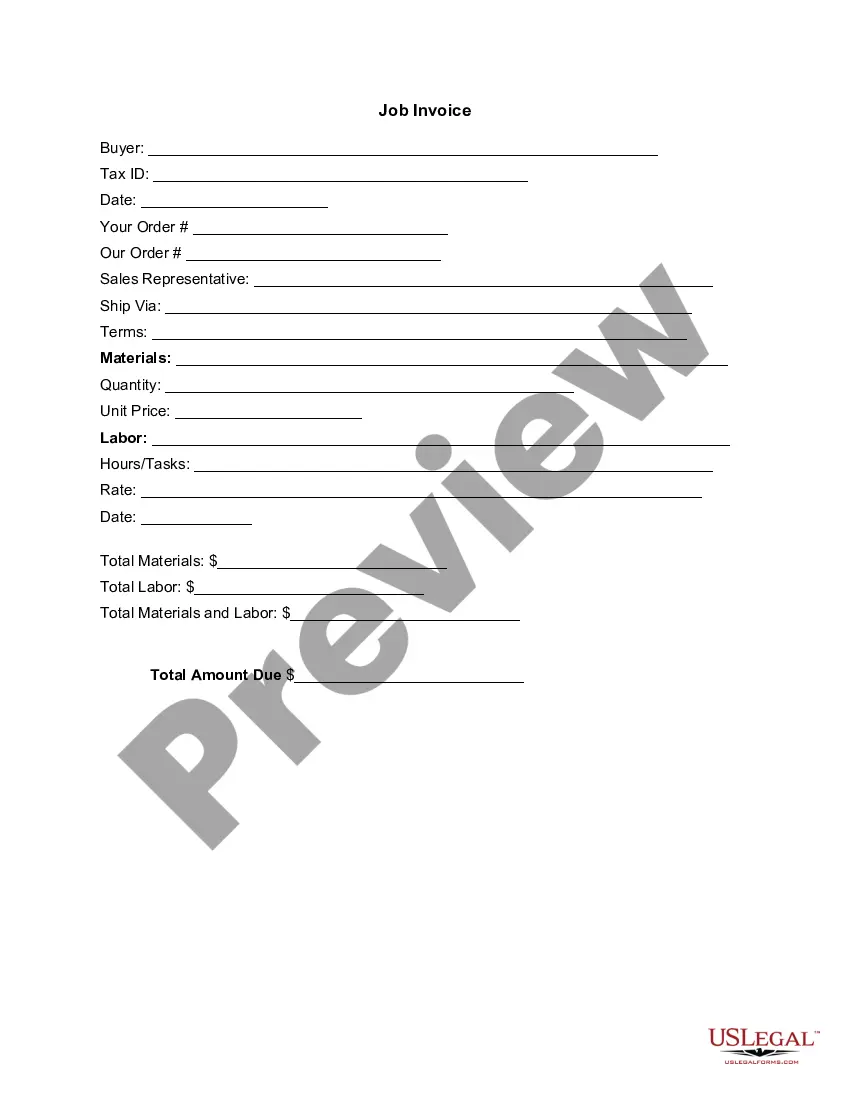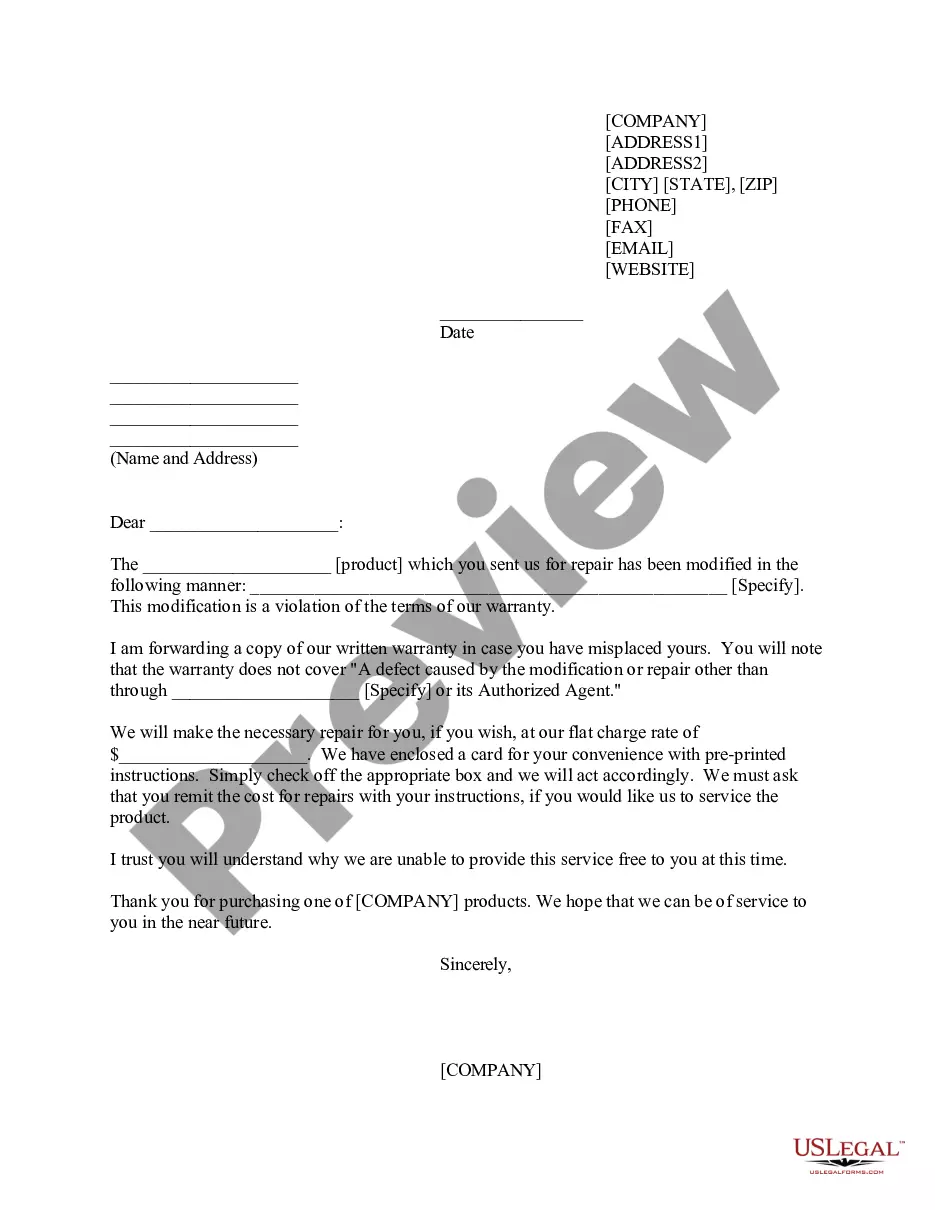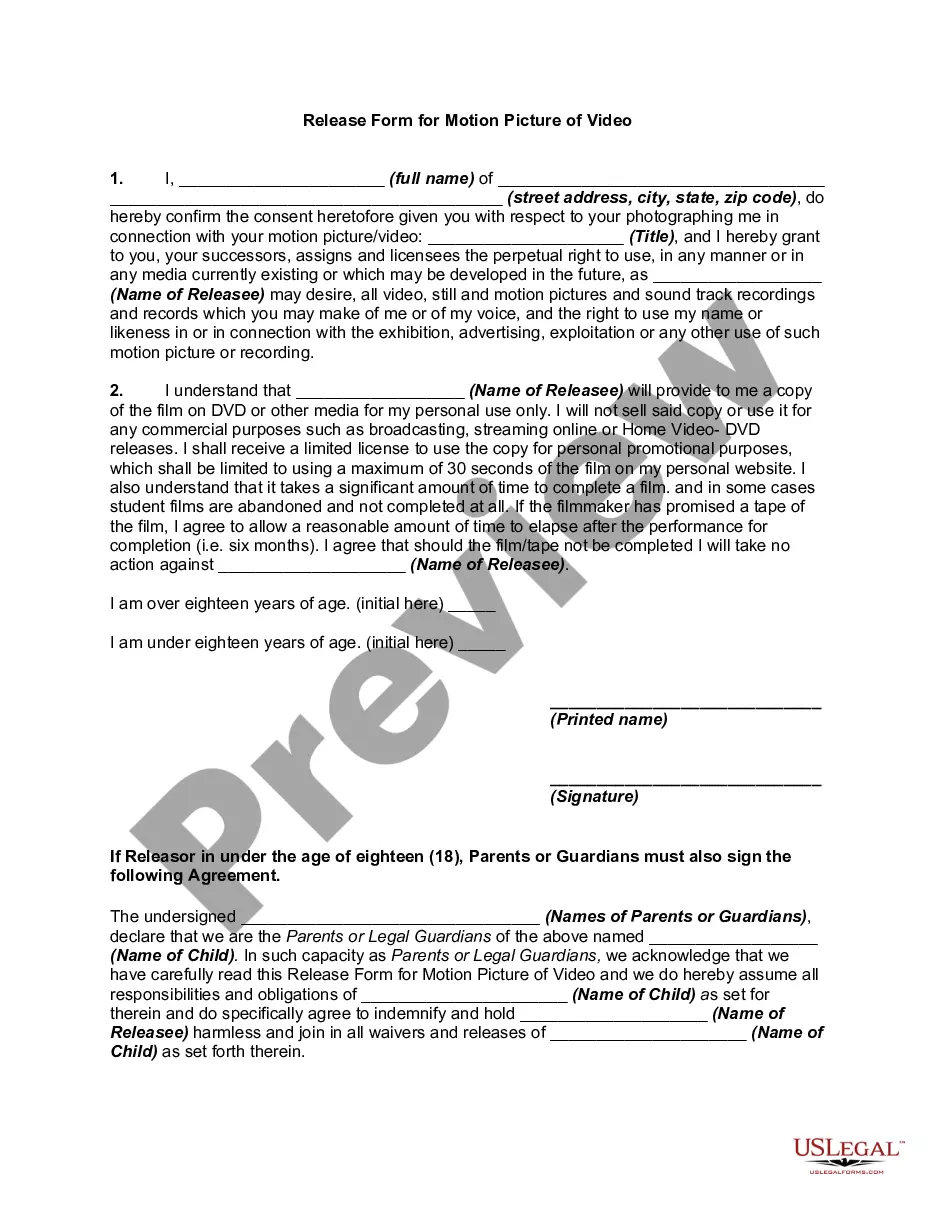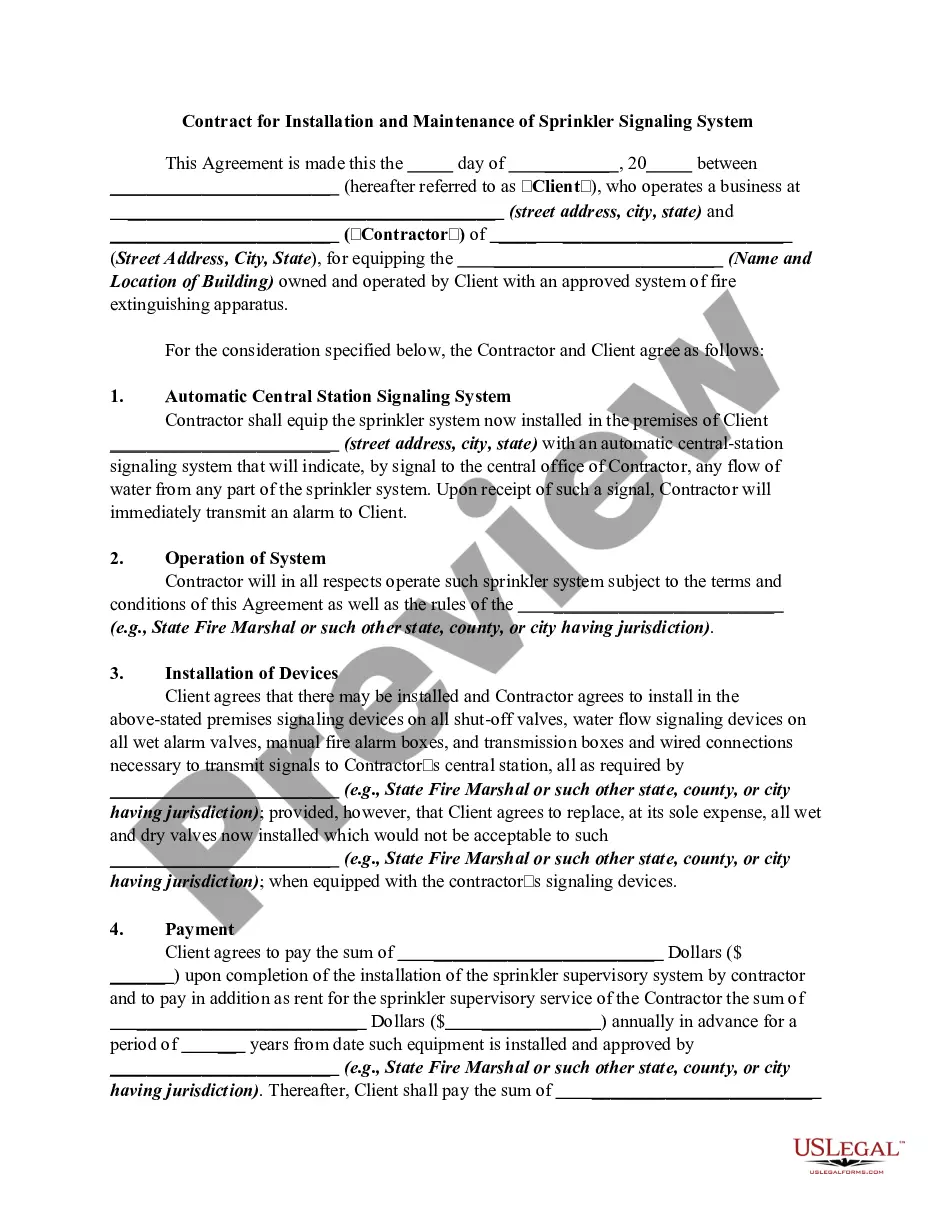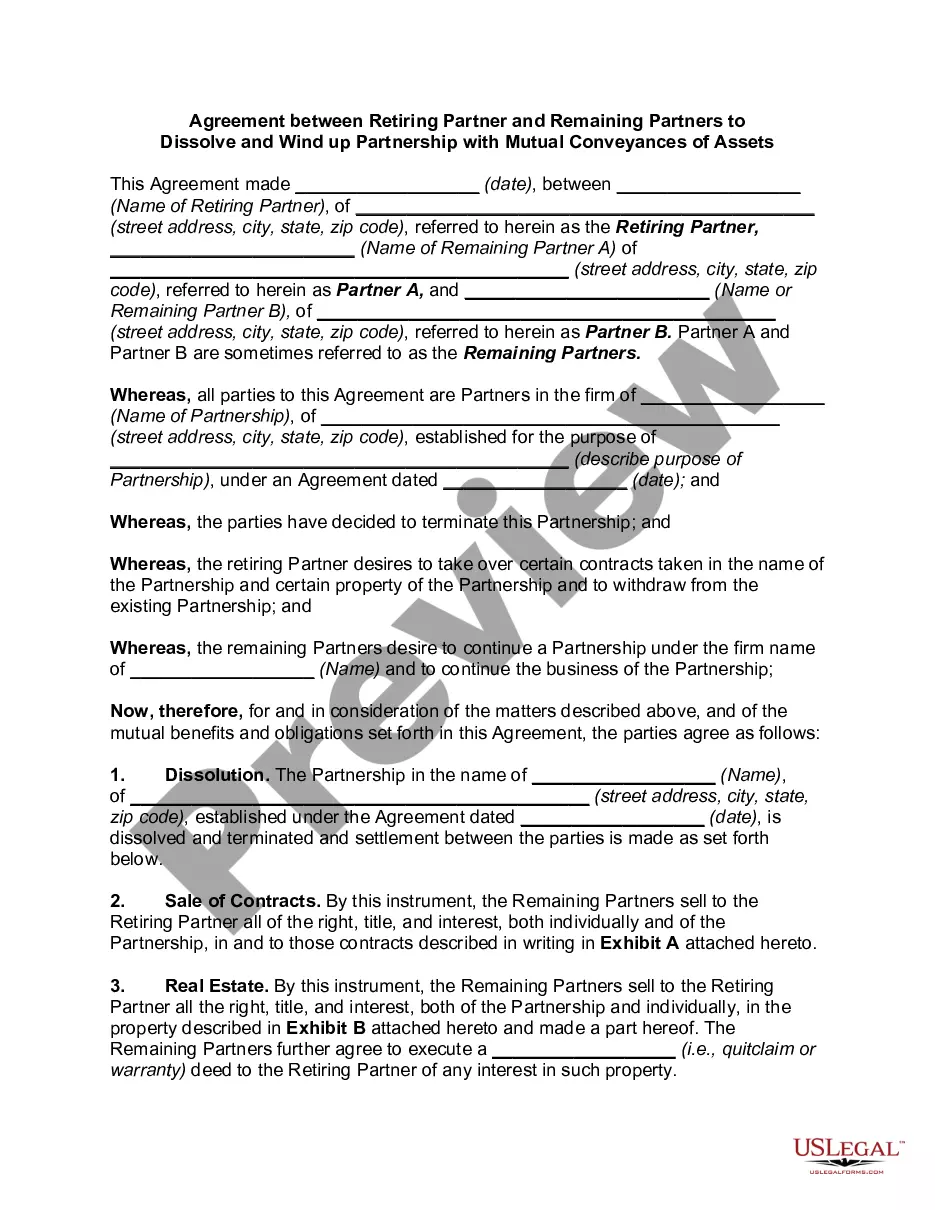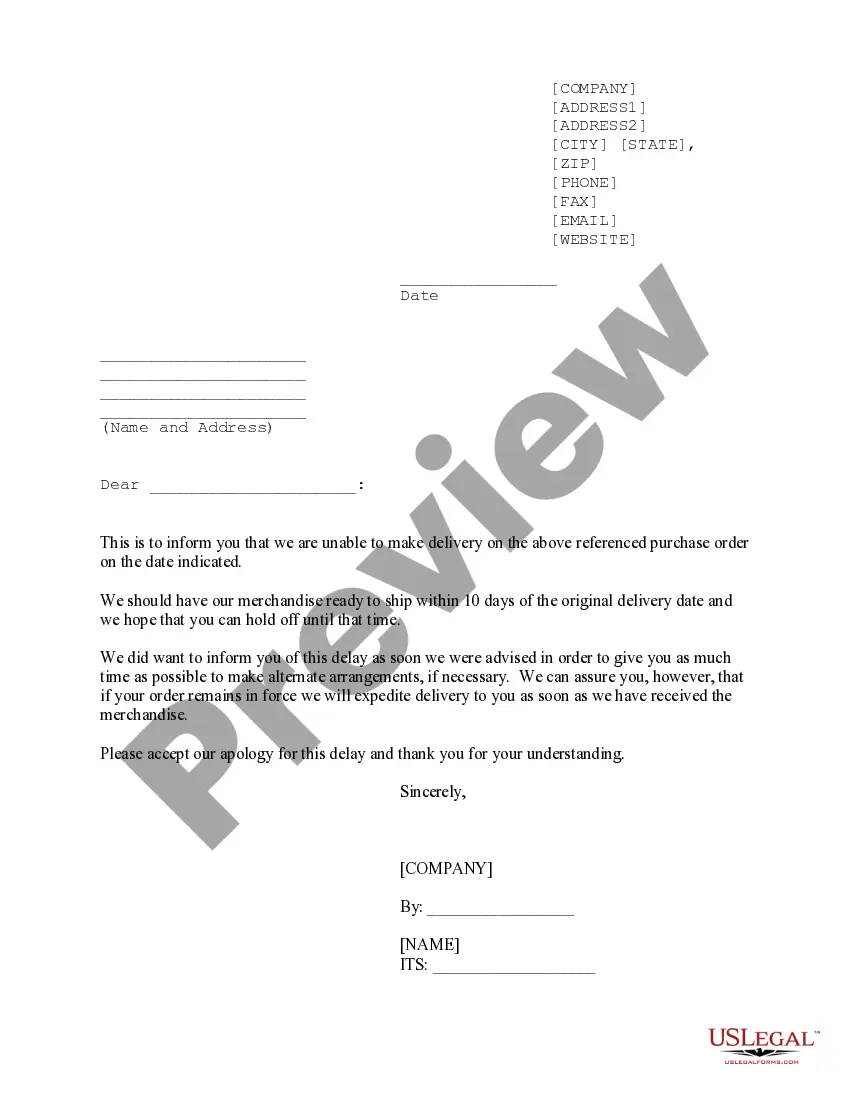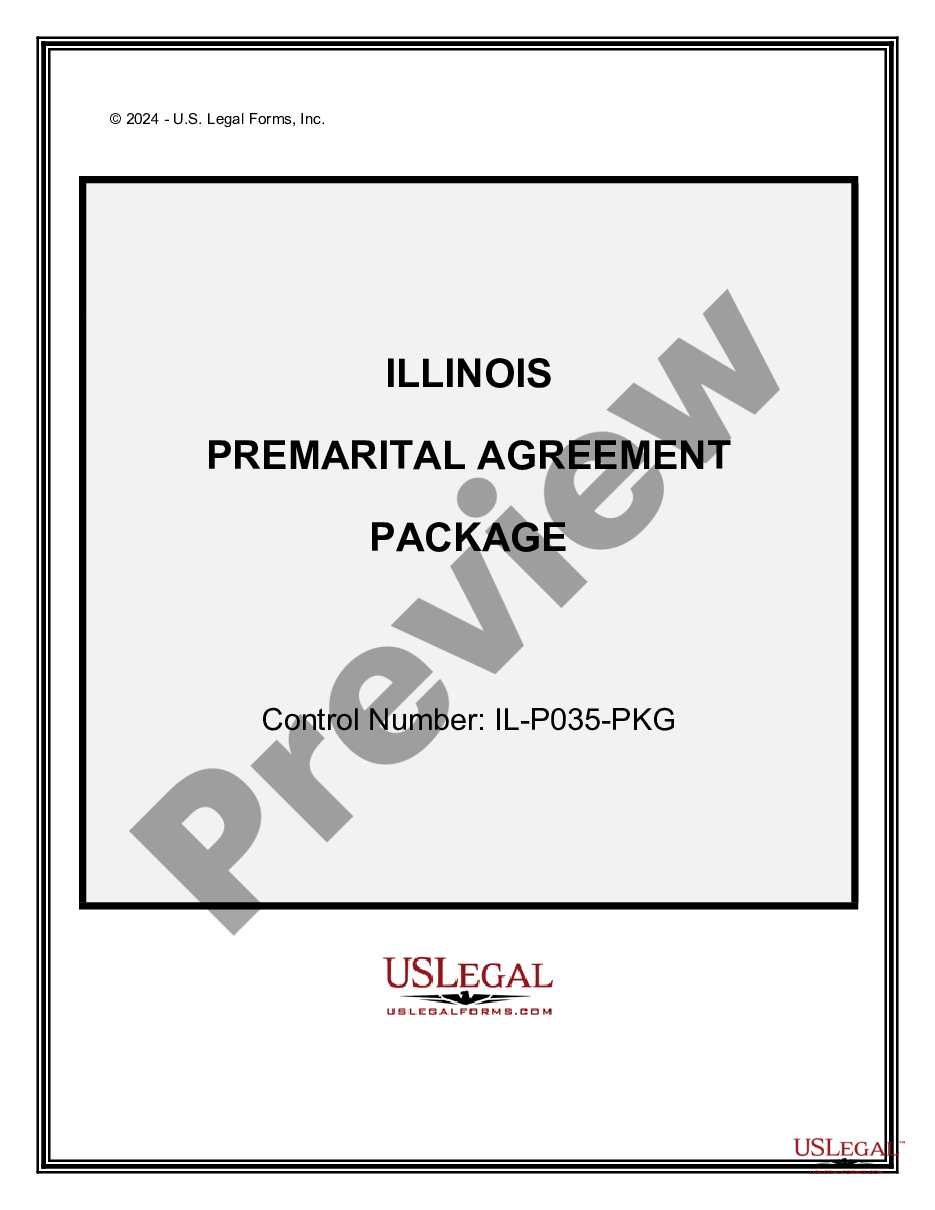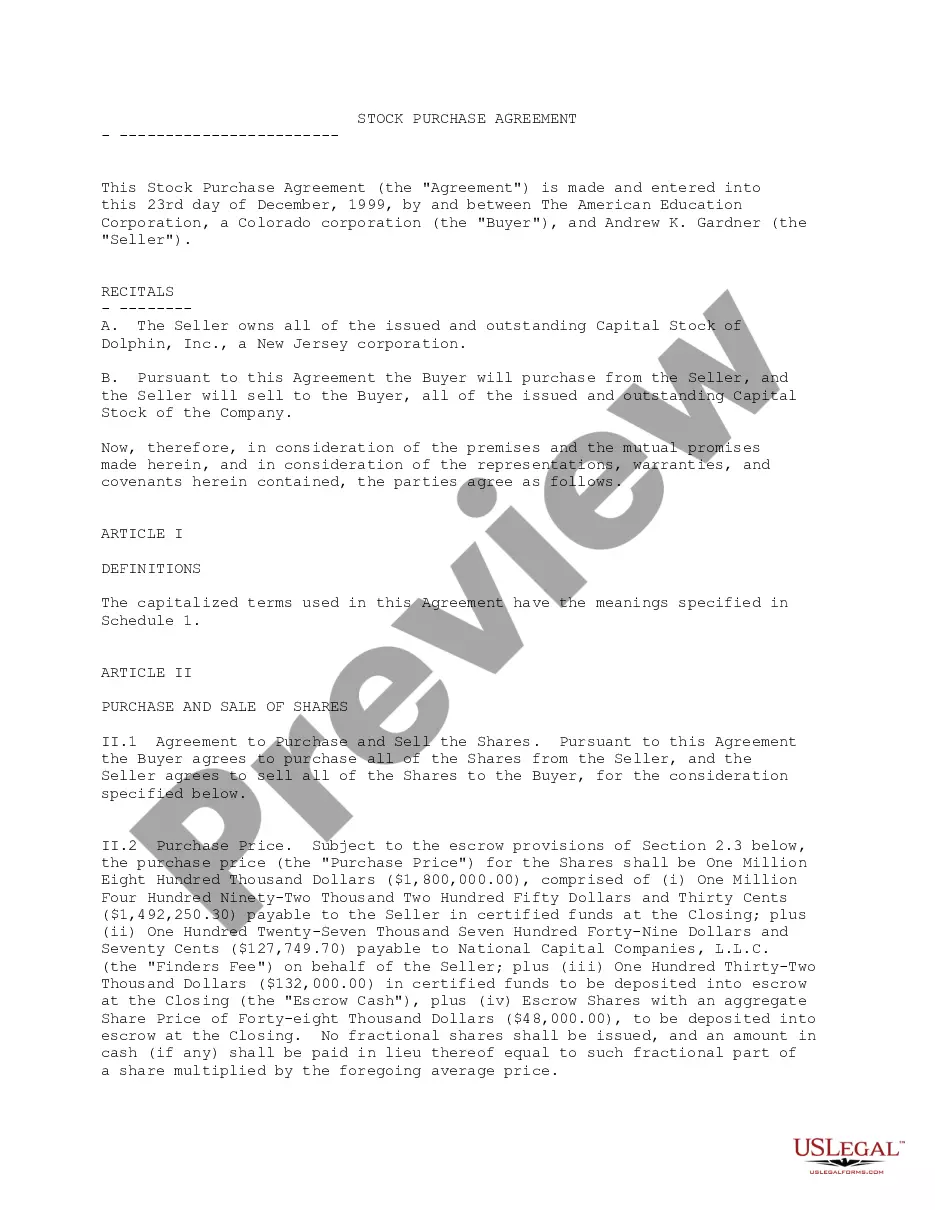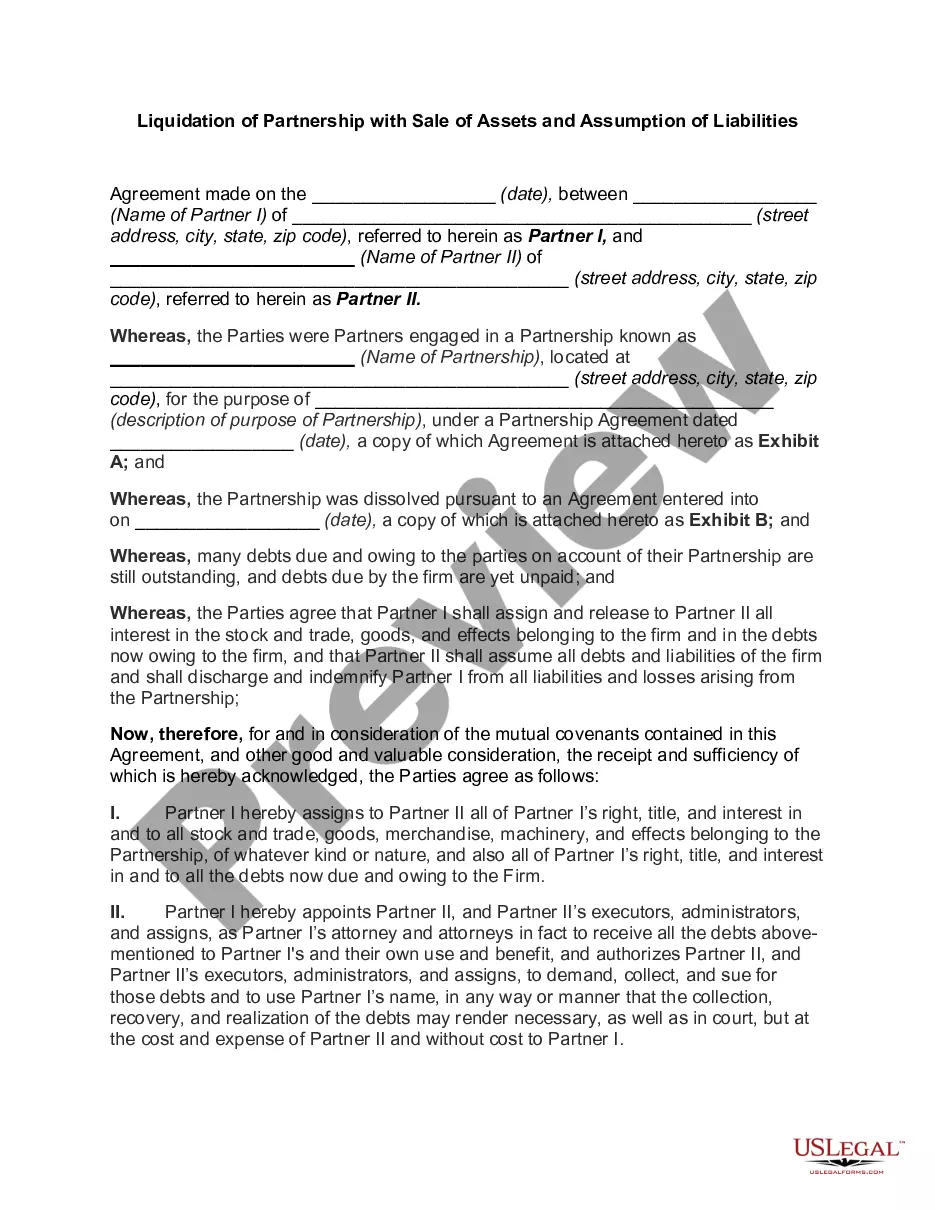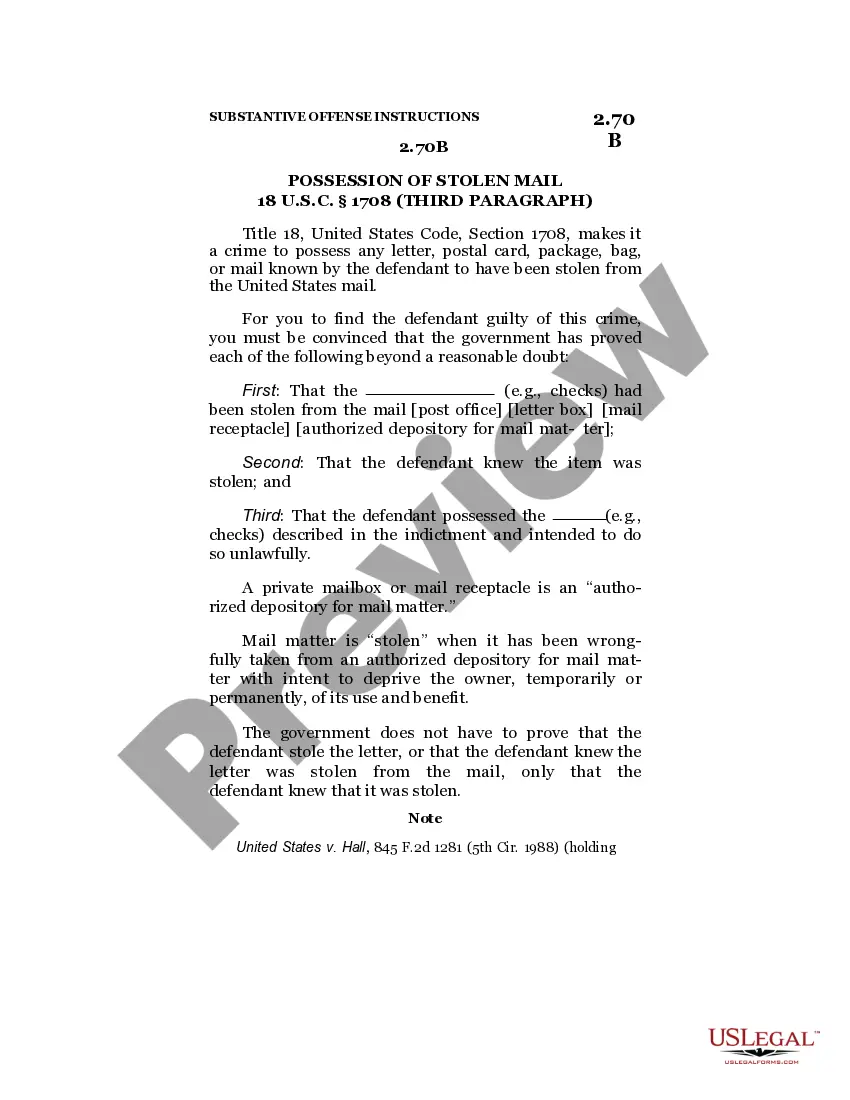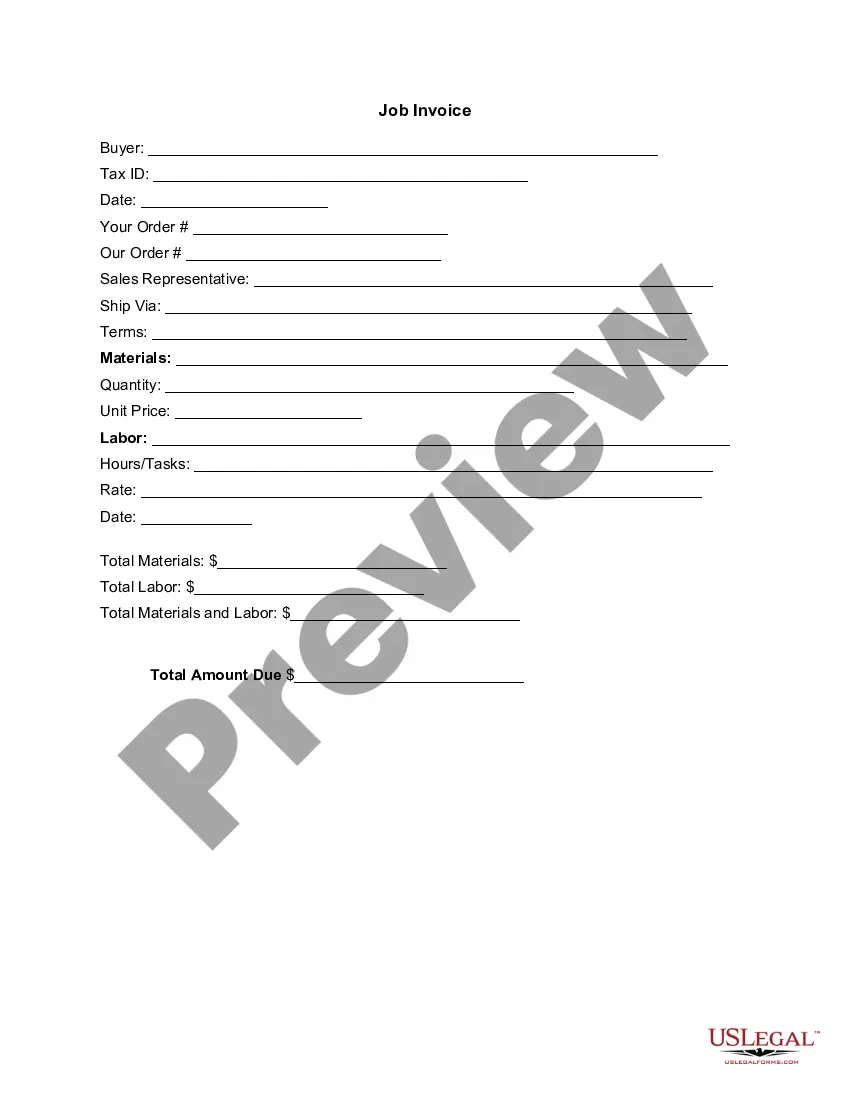South Carolina Invoice Template for Travel Agent
Description
How to fill out Invoice Template For Travel Agent?
Selecting the optimal legitimate document template can be challenging.
Undoubtedly, there are numerous designs accessible online, but how do you find the authentic type you are looking for.
Utilize the US Legal Forms website. This service offers thousands of designs, such as the South Carolina Invoice Template for Travel Agent, which can be utilized for both business and personal purposes. All templates are reviewed by experts and comply with state and federal regulations.
US Legal Forms is the largest repository of legitimate documents where you can explore a variety of document designs. Utilize this service to obtain professionally crafted templates that conform to state requirements.
- If you are already registered, Log In to your account and click on the Download button to retrieve the South Carolina Invoice Template for Travel Agent.
- Use your account to search through the legal documents you have purchased previously.
- Visit the My documents tab in your account to obtain another copy of the document you require.
- If you are a new user of US Legal Forms, follow these simple instructions.
- First, ensure you have selected the correct template for your area/region.
- You can preview the document using the Review button and review the document details to ensure it is suitable for you.
- If the document does not meet your requirements, utilize the Search field to find the correct template.
- Once you are confident that the document is appropriate, click on the Get now button to obtain the template.
- Choose the pricing plan you wish and enter the necessary information.
- Create your account and pay for the order using your PayPal account or credit card.
- Select the file format and download the legitimate document template to your device.
- Complete, modify, print, and sign the downloaded South Carolina Invoice Template for Travel Agent.
Form popularity
FAQ
Drafting an invoice in PDF requires using a template that meets your needs. The South Carolina Invoice Template for Travel Agent from US Legal Forms offers an excellent starting point. After filling in the necessary details, save your draft as a PDF to ensure it retains its format when shared with clients.
Making an invoice template is a straightforward process. You can begin with the South Carolina Invoice Template for Travel Agent found on US Legal Forms. After customizing the template to meet your specific business needs, save it for future use, allowing you to streamline your invoicing process effectively.
To make a PDF invoice template, start by designing your invoice using a word processor or design software. You can utilize the South Carolina Invoice Template for Travel Agent from US Legal Forms, customizing it to reflect your brand. Once you finish, save your document as a PDF to secure its layout and formatting.
Yes, you can find templates for invoices in Microsoft Word. However, for a more specialized option, consider using the South Carolina Invoice Template for Travel Agent from US Legal Forms. This template assures compliance and helps streamline your billing process, making your invoicing efficient.
Creating a PDF invoice template involves selecting a reliable design tool or software. You can start with the South Carolina Invoice Template for Travel Agent from US Legal Forms, customizing it to fit your needs. After making your adjustments, save your work in PDF format for easy distribution and printing.
To create an invoice bill PDF, start by designing your invoice layout using a suitable template. You can use the South Carolina Invoice Template for Travel Agent available on US Legal Forms. Once your invoice is complete, simply save it as a PDF. This ensures your document maintains its formatting and is easy to share with clients.
To set up an invoice template, start by determining the key elements such as your business name, contact information, and preferred payment methods. Next, include fields for client details, itemized services, and total amounts. For a convenient and professional option, explore the South Carolina Invoice Template for Travel Agent on the US Legal Forms platform, which can simplify your setup.
A travel invoice is a document issued by travel agents that details the services provided and payments due. It usually includes information about travel arrangements, services rendered, and relevant costs. Using the South Carolina Invoice Template for Travel Agent can help you create professional invoices easily, ensuring that you maintain clarity and organization in your billing process.
To create a travel agency query, you should first outline the key information you want to collect from your clients. Focus on essential details such as travel dates, destinations, and budget preferences. This information will help you provide tailored services, and using a structured format like the South Carolina Invoice Template for Travel Agent can further streamline this process.
Yes, Microsoft Word offers various invoice templates, including options that can work well for travel agents. You can customize these existing templates to fit your needs, making it easier to create invoices quickly. However, for a more tailored fit, consider using the South Carolina Invoice Template for Travel Agent available on the US Legal Forms platform.