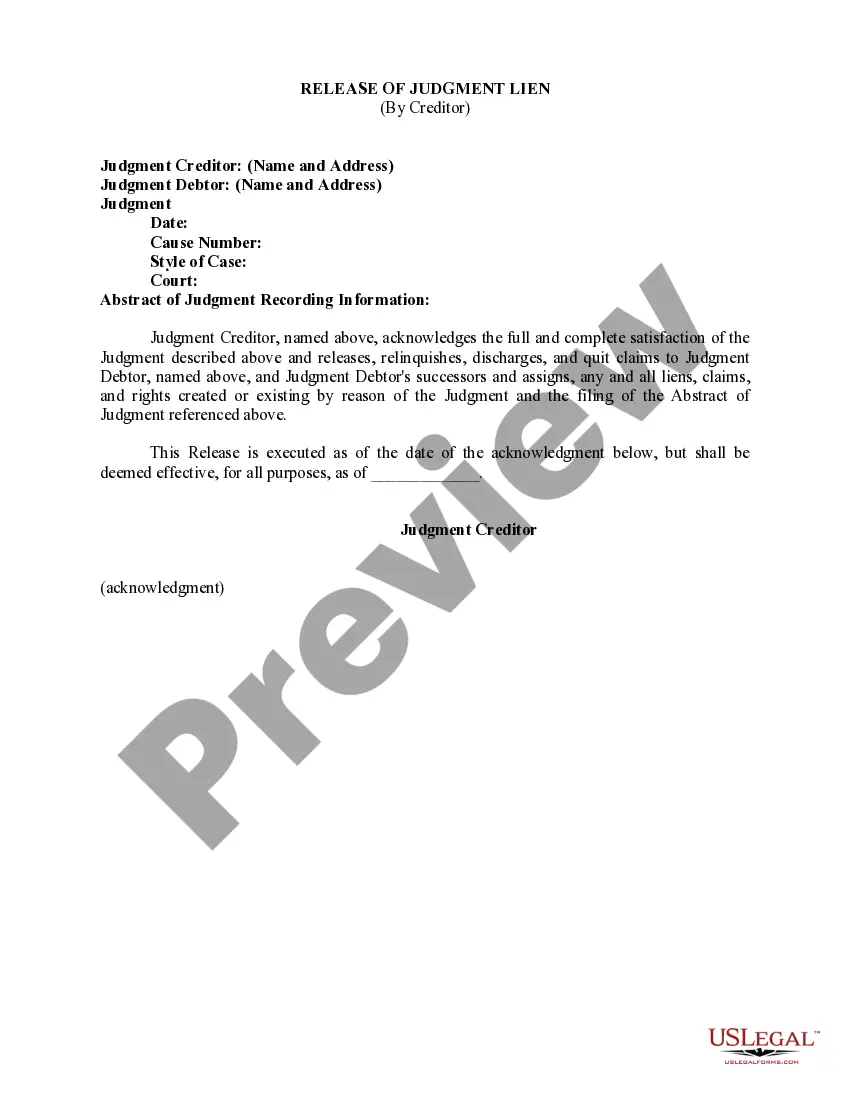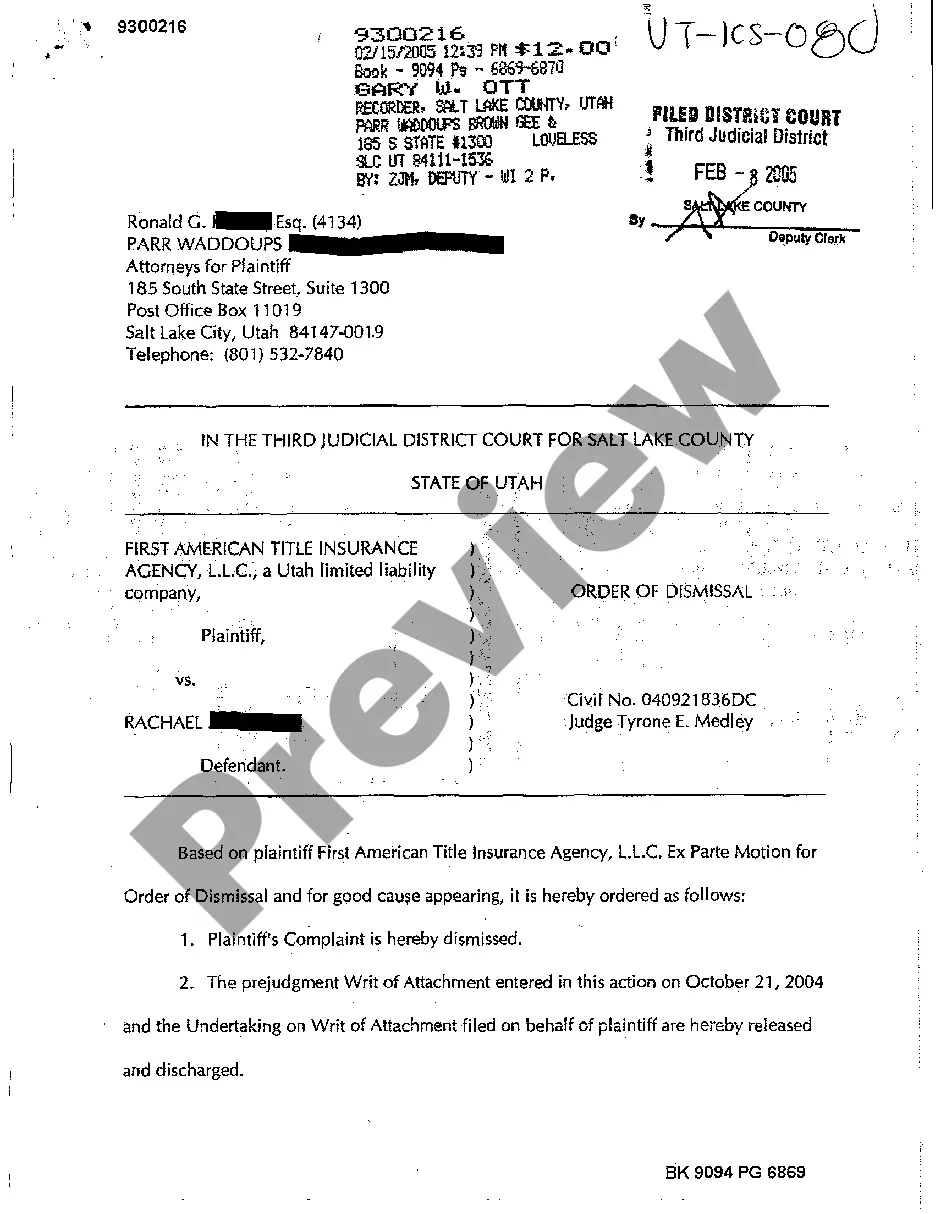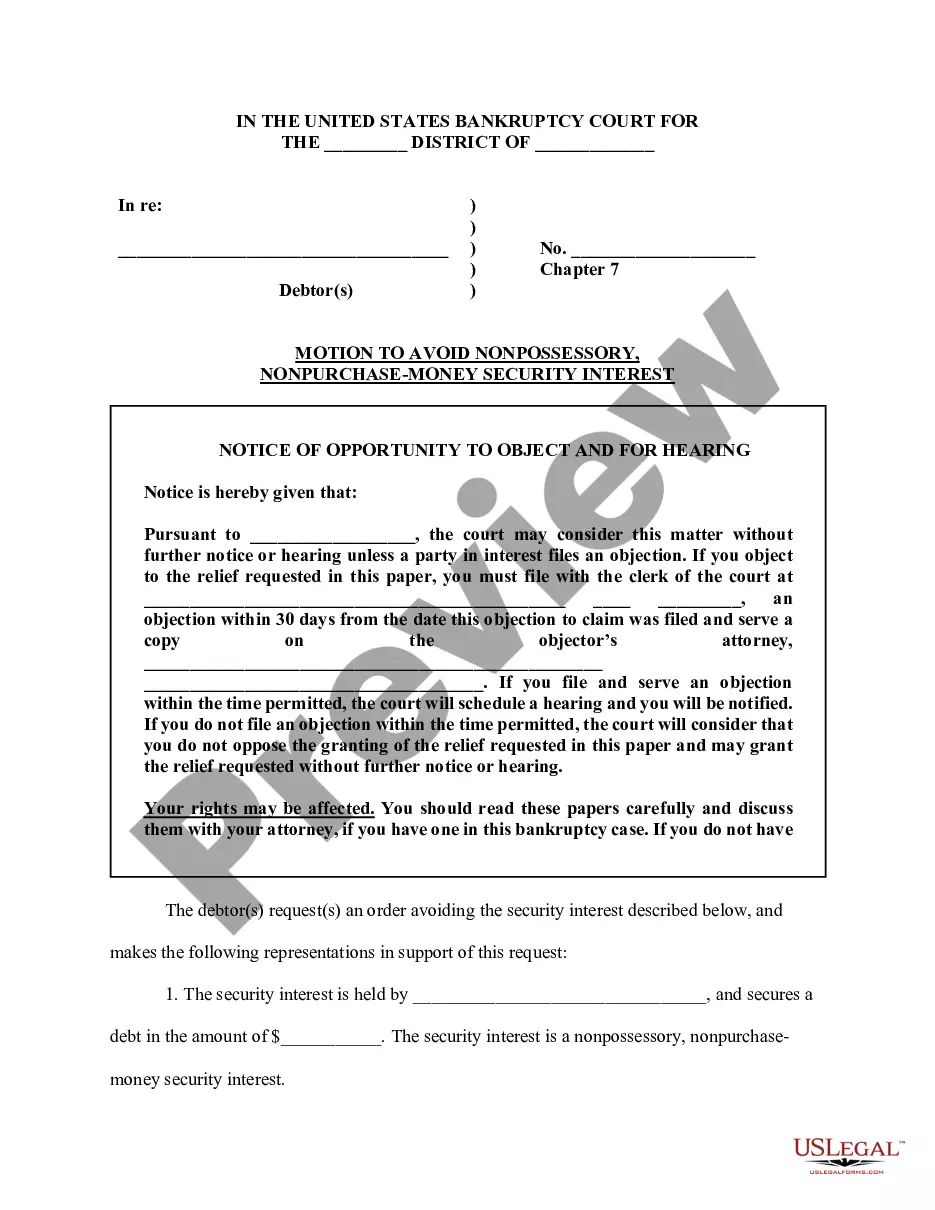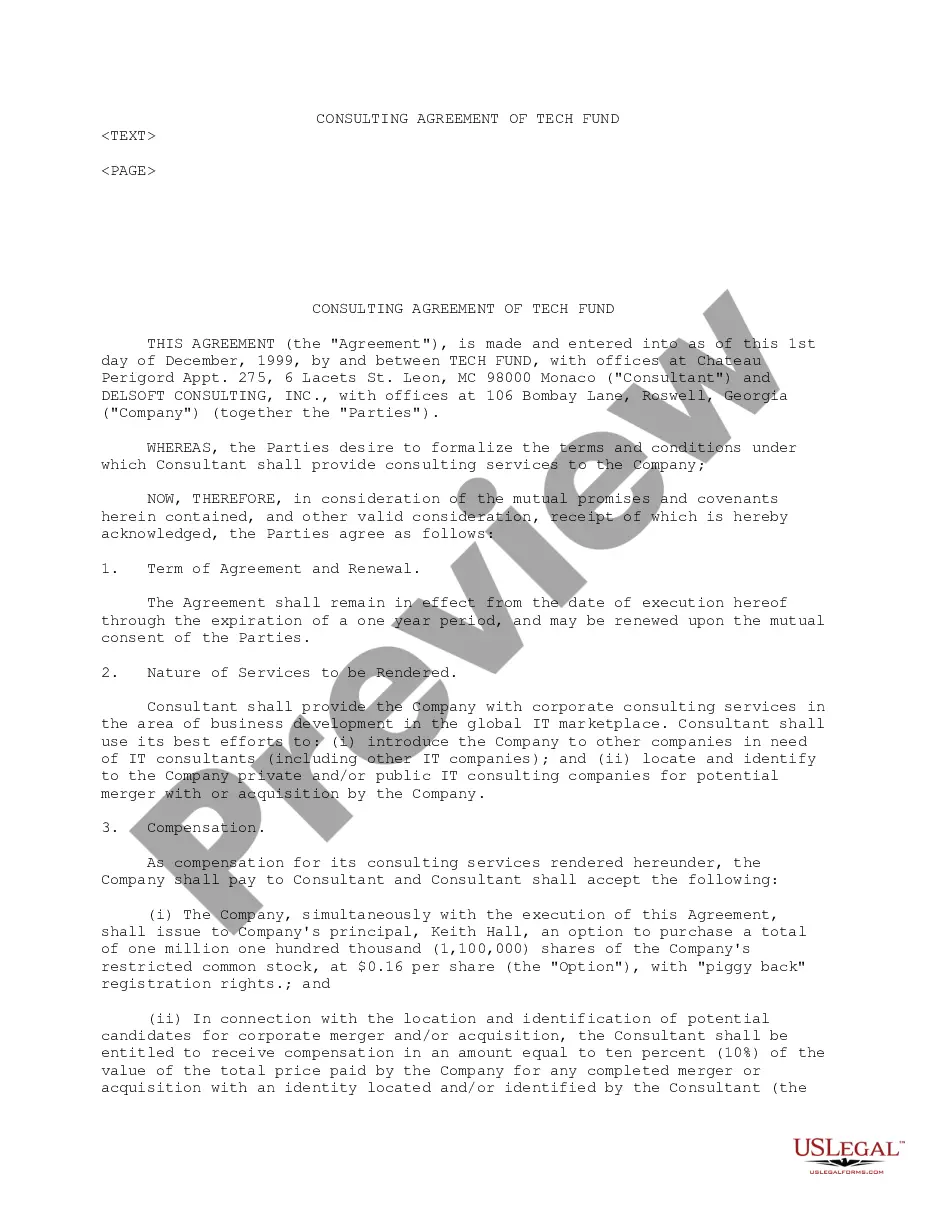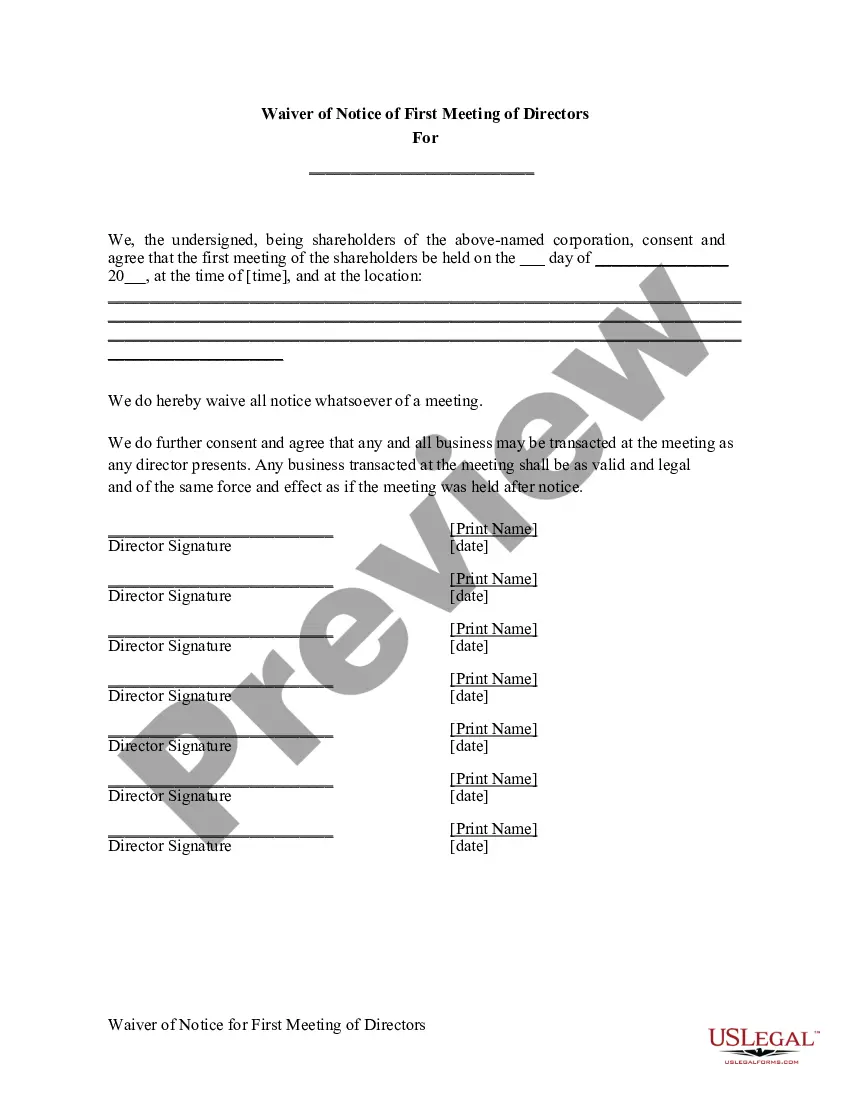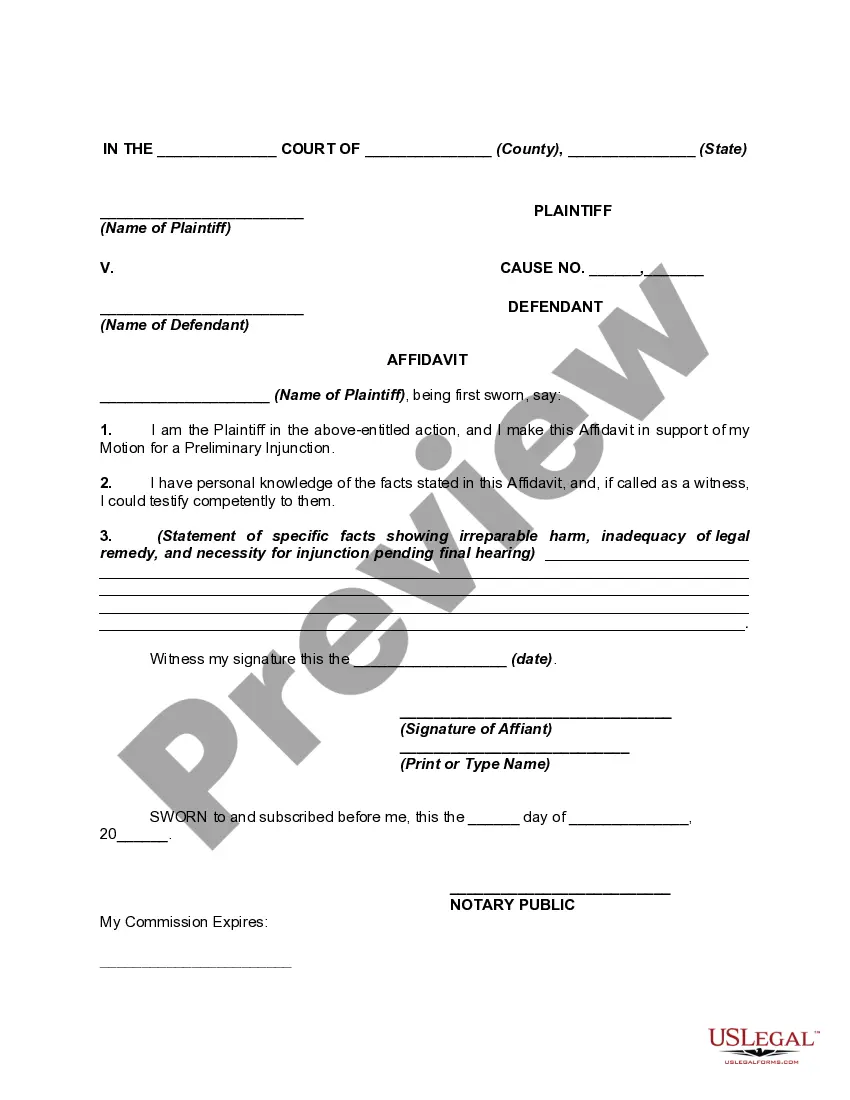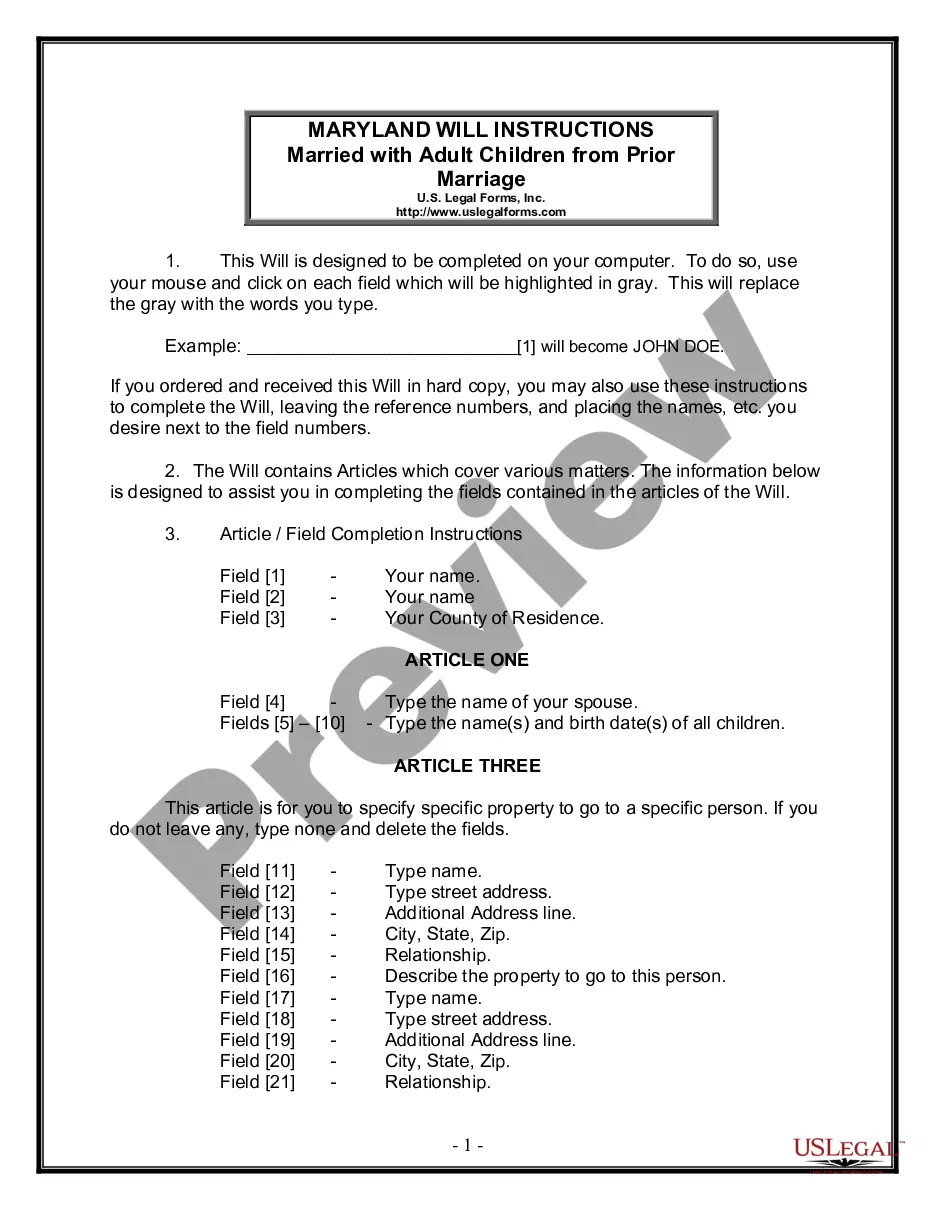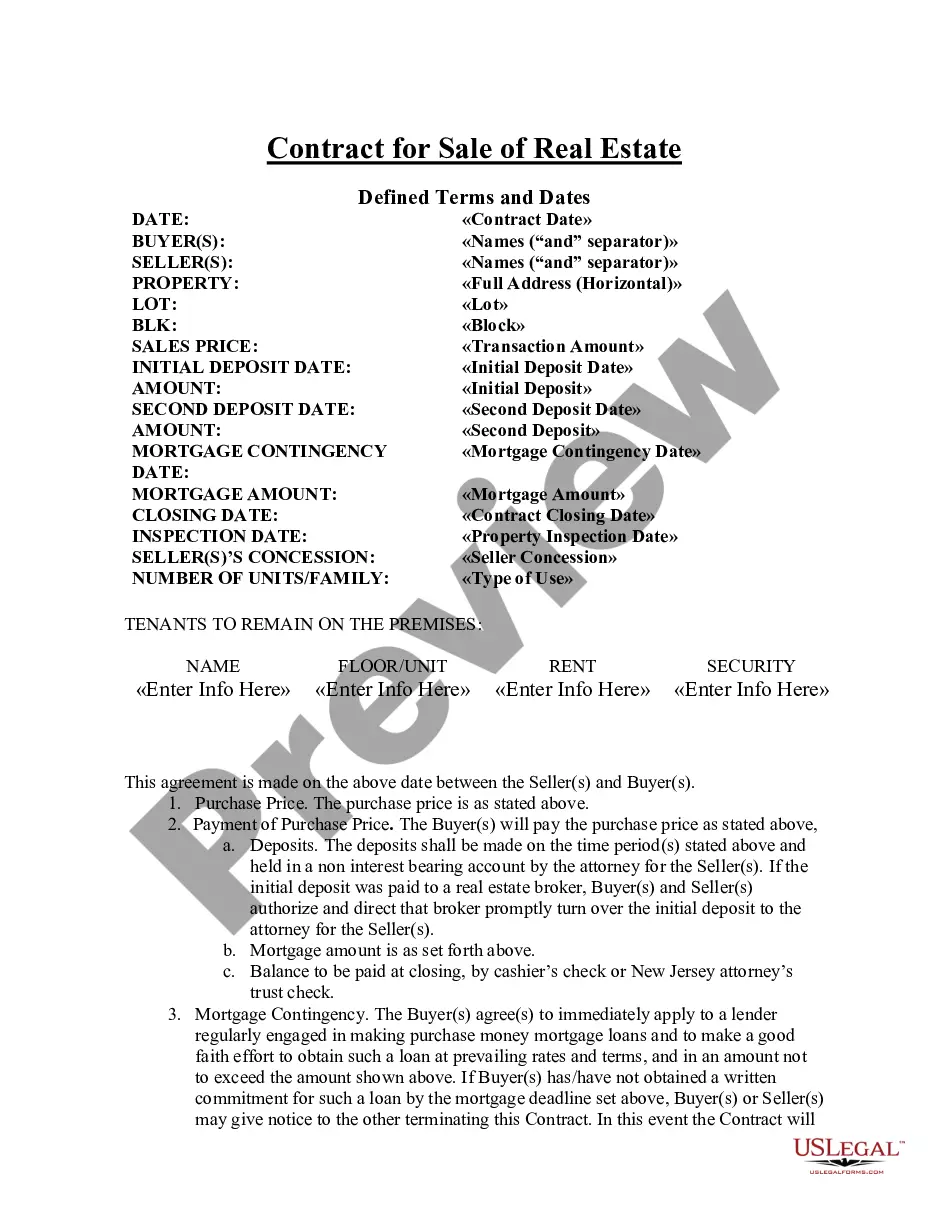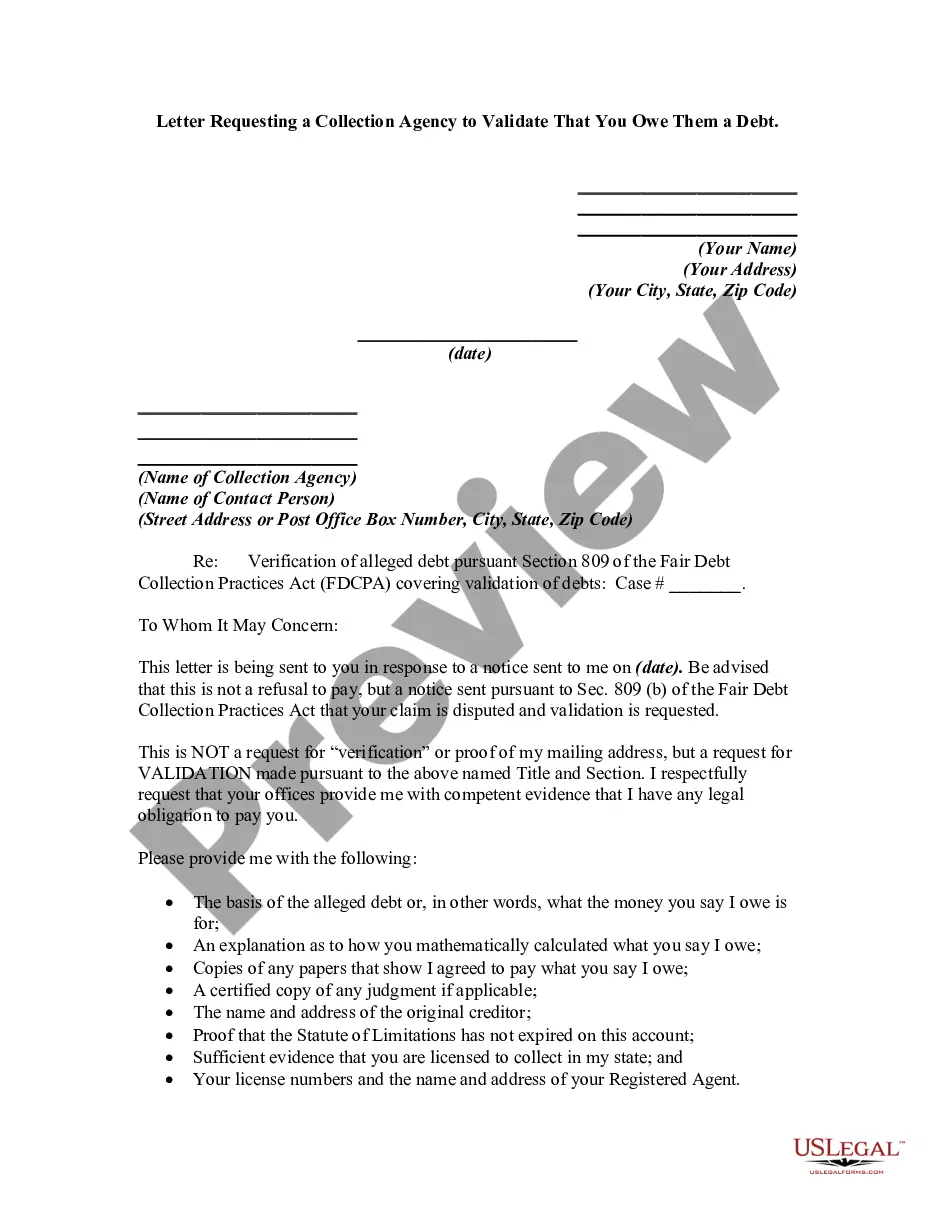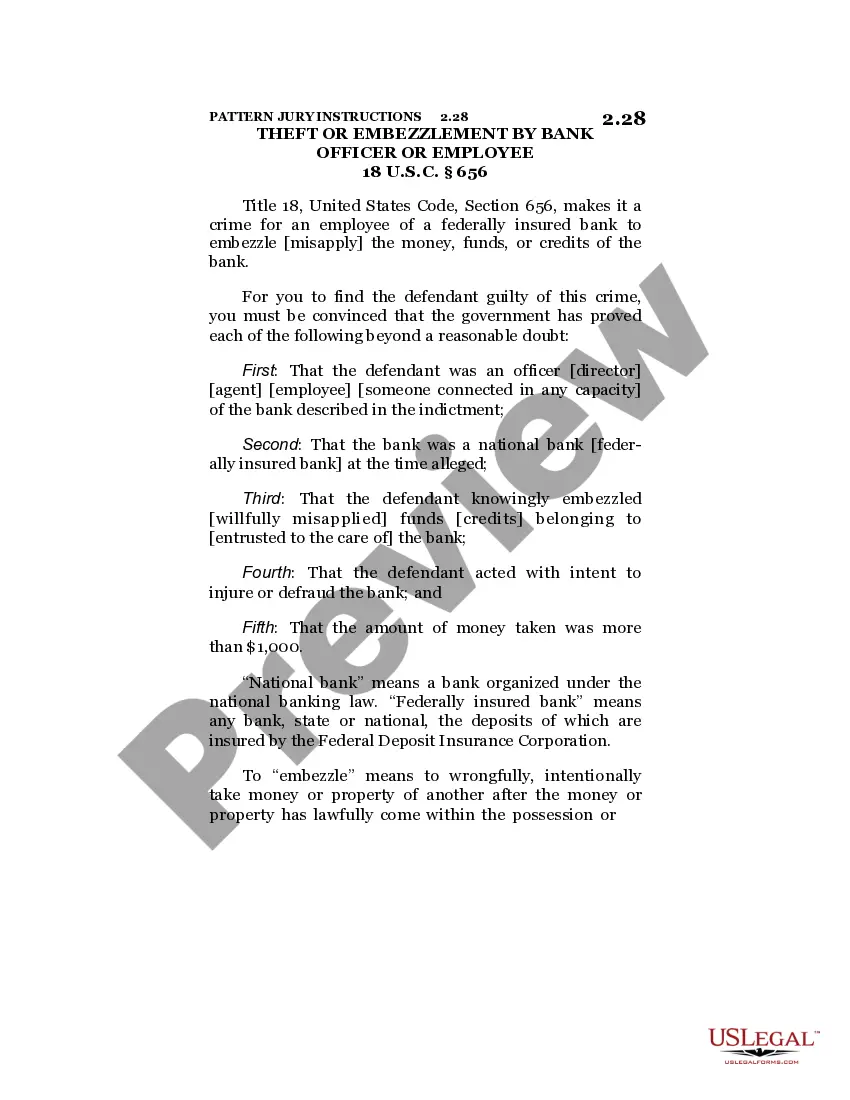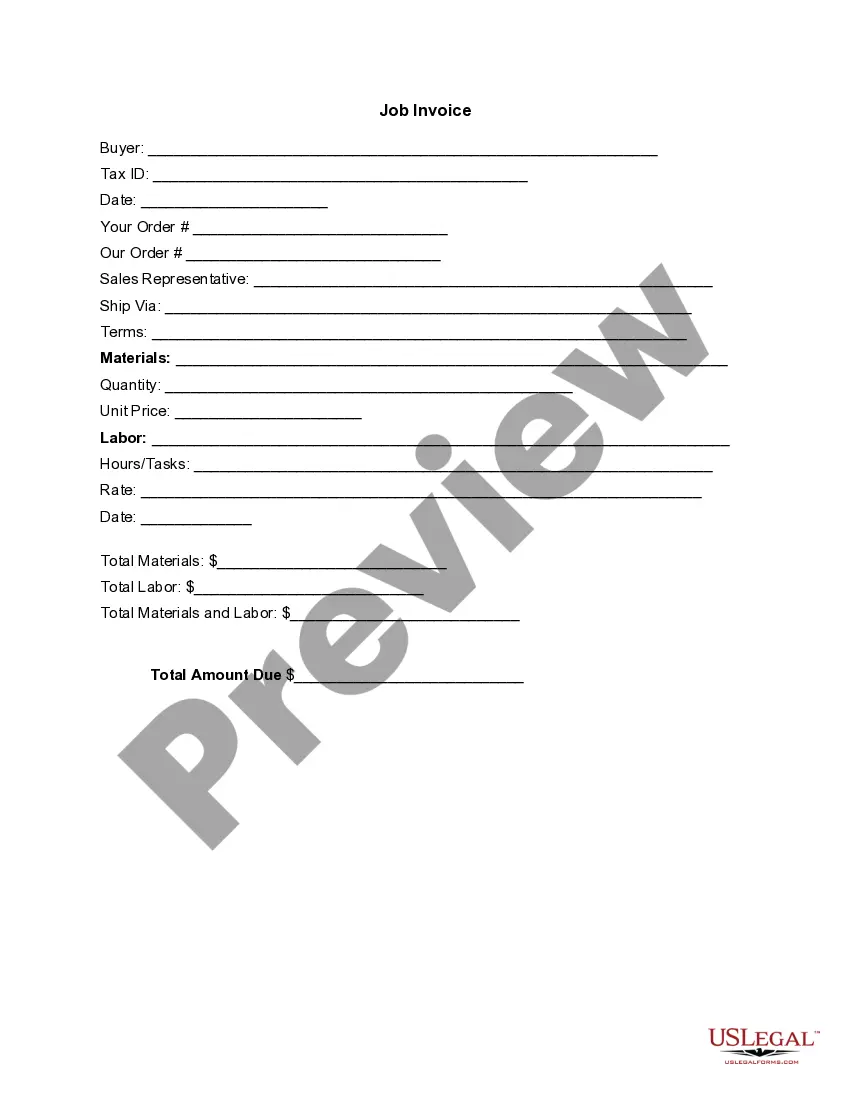South Carolina Invoice Template for Optician
Description
How to fill out Invoice Template For Optician?
Are you in a position where you need documents for occasional business or personal use almost every day.
There are numerous official document formats accessible online, but finding versions you can trust isn’t easy.
US Legal Forms offers a vast assortment of template formats, such as the South Carolina Invoice Template for Optician, designed to comply with federal and state requirements.
Once you have found the right form, click Get now.
Choose the pricing plan you prefer, complete the required details to create your account, and pay for the transaction using your PayPal or credit card.
- If you are already familiar with the US Legal Forms website and possess an account, simply Log In.
- After that, you can download the South Carolina Invoice Template for Optician template.
- If you do not have an account and wish to start using US Legal Forms, follow these steps.
- Locate the form you need and confirm it is for the appropriate city/state.
- Use the Preview button to examine the document.
- Review the description to ensure you have selected the correct form.
- If the form is not what you are looking for, use the Search field to find the form that meets your needs and requirements.
Form popularity
FAQ
To create an invoice in Microsoft Word, start by using a blank document or selecting a template that meets your requirements, such as the South Carolina Invoice Template for Optician. Input your business details, including your logo, contact information, and recipient's information. Then, list the services provided, including a subtotal, taxes, and the total amount due. For a more straightforward solution, consider using USLegalForms to streamline your invoicing process, ensuring it aligns with legal standards.
You can find invoice templates in Microsoft Word by opening the application and searching in the template section. Simply type 'invoice' or 'South Carolina Invoice Template for Optician' in the search bar. This will provide you with various options tailored for your needs. Alternatively, you can visit USLegalForms to access specialized templates designed specifically for opticians in South Carolina.
Writing an invoice involves clear communication of services rendered and payment details. Begin by using the South Carolina Invoice Template for Optician, which guides you in listing your services, rates, and total amounts due. Make sure to include your payment information, such as accepted methods and deadlines. This structure not only aids in professionalism but also enhances your chances of receiving timely payments.
To fill out a service invoice sample, start by including your business name and contact information at the top. Next, detail the services provided along with the corresponding amounts. Use the South Carolina Invoice Template for Optician to ensure you cover all necessary sections, such as invoice number, date, and payment terms. This template helps you present a professional image and keeps your invoicing organized.
To create an invoice file, select a reliable template that matches your business needs, like the South Carolina Invoice Template for Optician. Fill in the necessary fields with accurate information and save the document in a common format such as PDF for easy sharing. Editing tools available on platforms like uslegalforms can simplify this process and help ensure your invoices look professional.
To write an invoice correctly, start by including your business name, address, and contact number for easy reference. Next, provide client details and a breakdown of services rendered, including costs and due dates. Utilizing a South Carolina Invoice Template for Optician ensures that you follow the correct format, making the invoicing process much smoother for both parties involved.
The correct format for an invoice aligns with best practices that include clear headings and organized sections. Using a South Carolina Invoice Template for Optician provides you with an effective layout that comprises the business and client details, service lines, and totals. This format fosters clarity and assists in avoiding payment delays.
A standard invoicing format generally includes fields for your business name, client details, service descriptions, and payment terms. With a South Carolina Invoice Template for Optician, you can ensure all mandatory information is included correctly. This standardization helps you maintain professionalism and creates a trustworthy image in your business.
Writing an invoice format starts with detailing your business name and contact information at the top. Next, clearly outline the client's info and the services rendered, along with their corresponding costs. Utilize a South Carolina Invoice Template for Optician to streamline this process, as it will guide you through proper formatting while keeping essential information visible.
The best format for an invoice is one that is clear, structured, and easy to read. A South Carolina Invoice Template for Optician should typically include headings for item descriptions, quantities, prices, and totals. Online platforms often provide formats that meet legal standards while ensuring concise presentation, making them ideal for opticians.