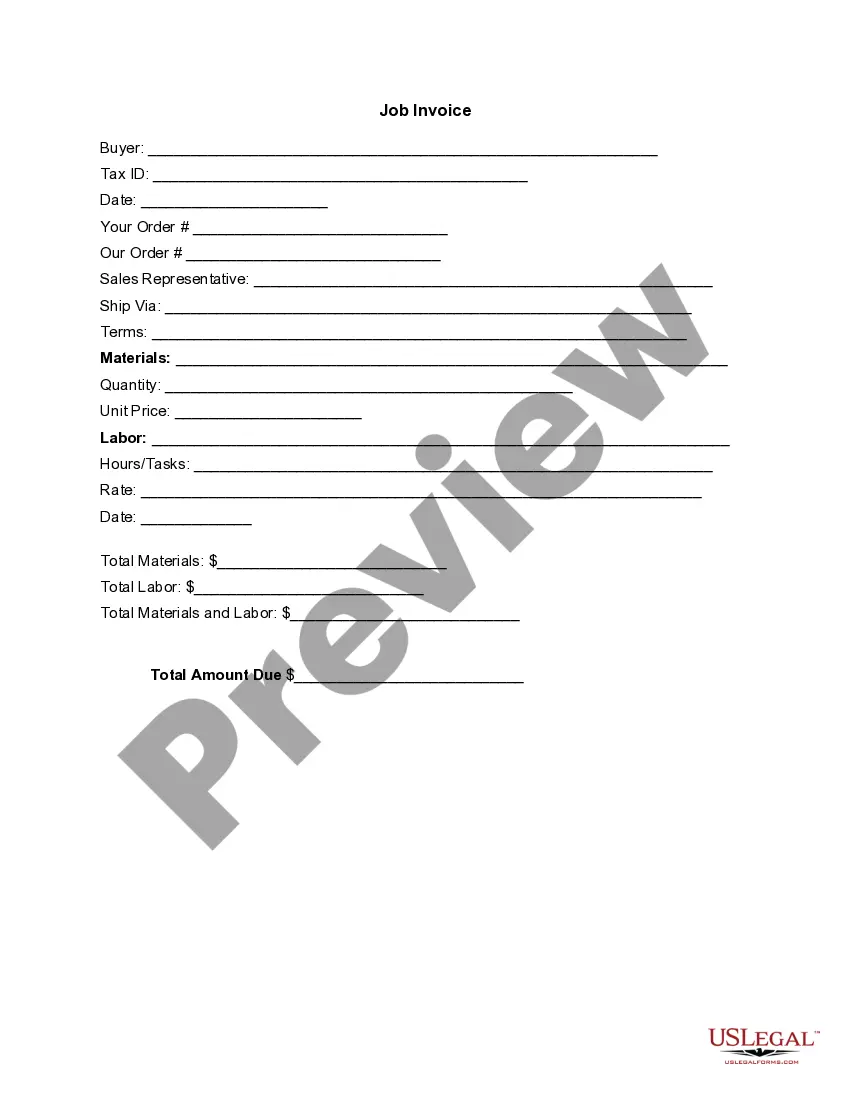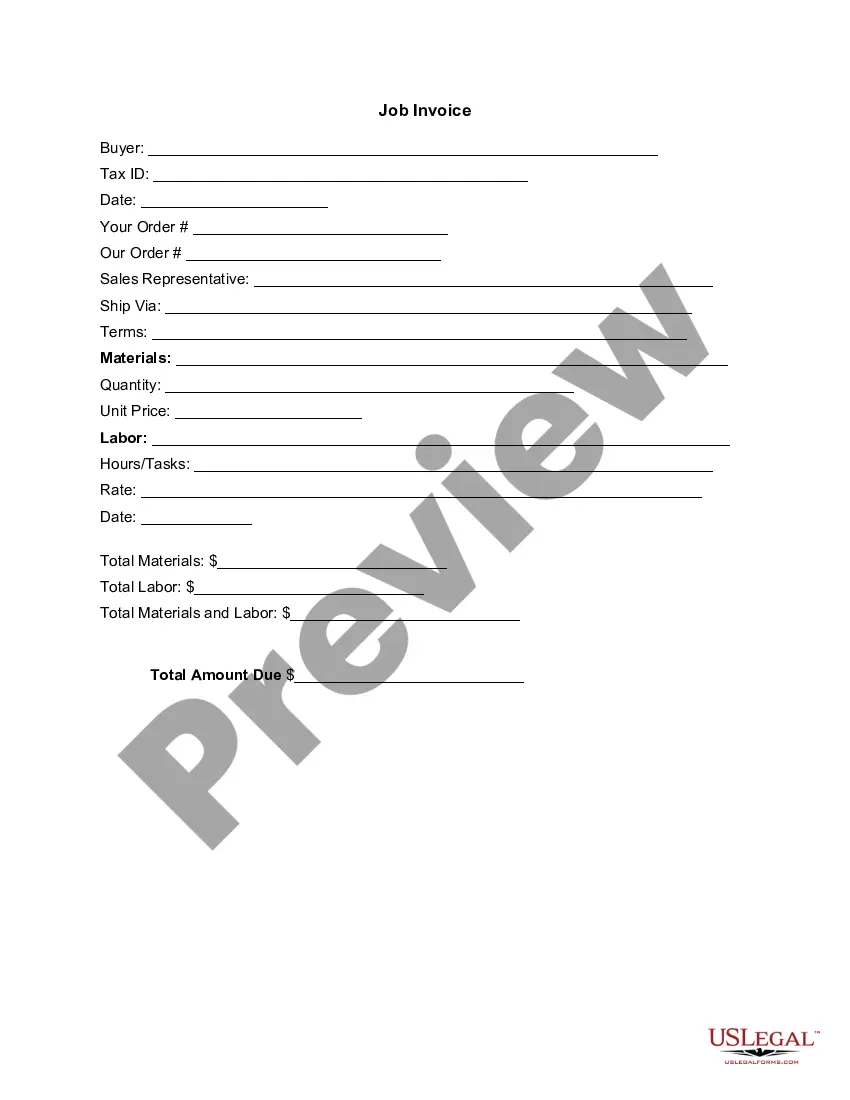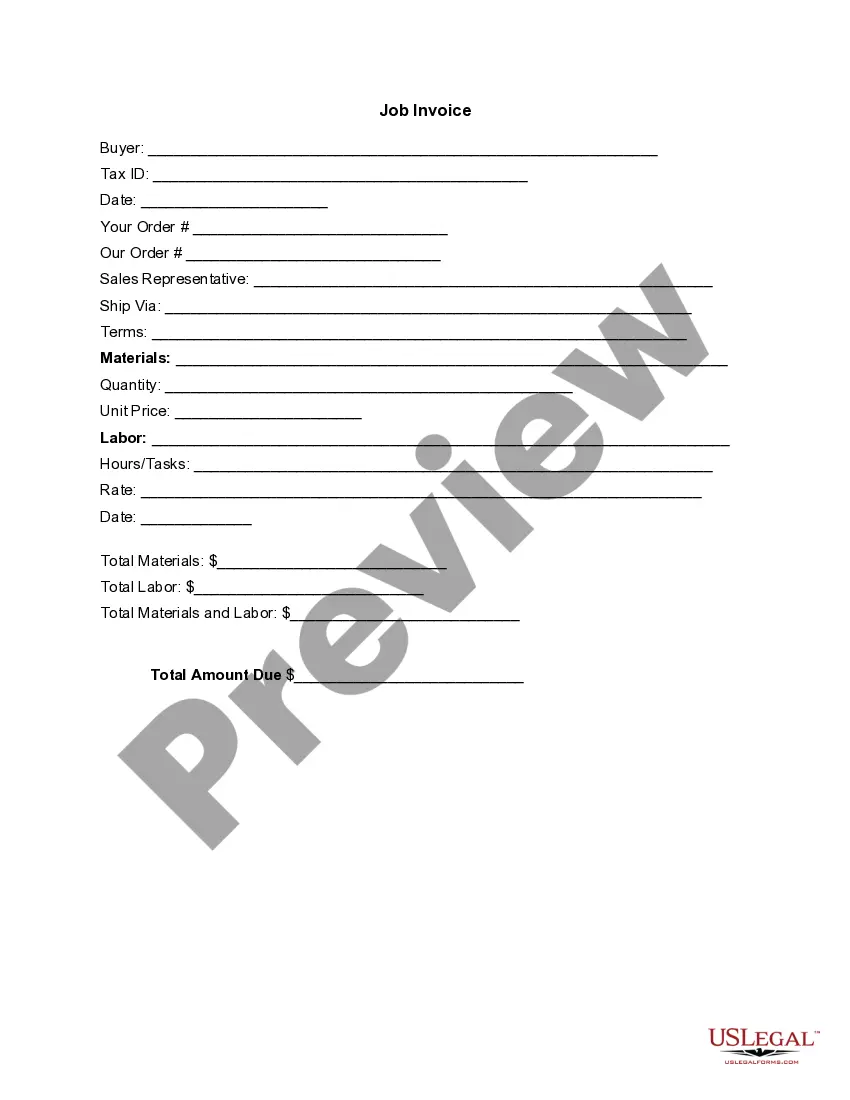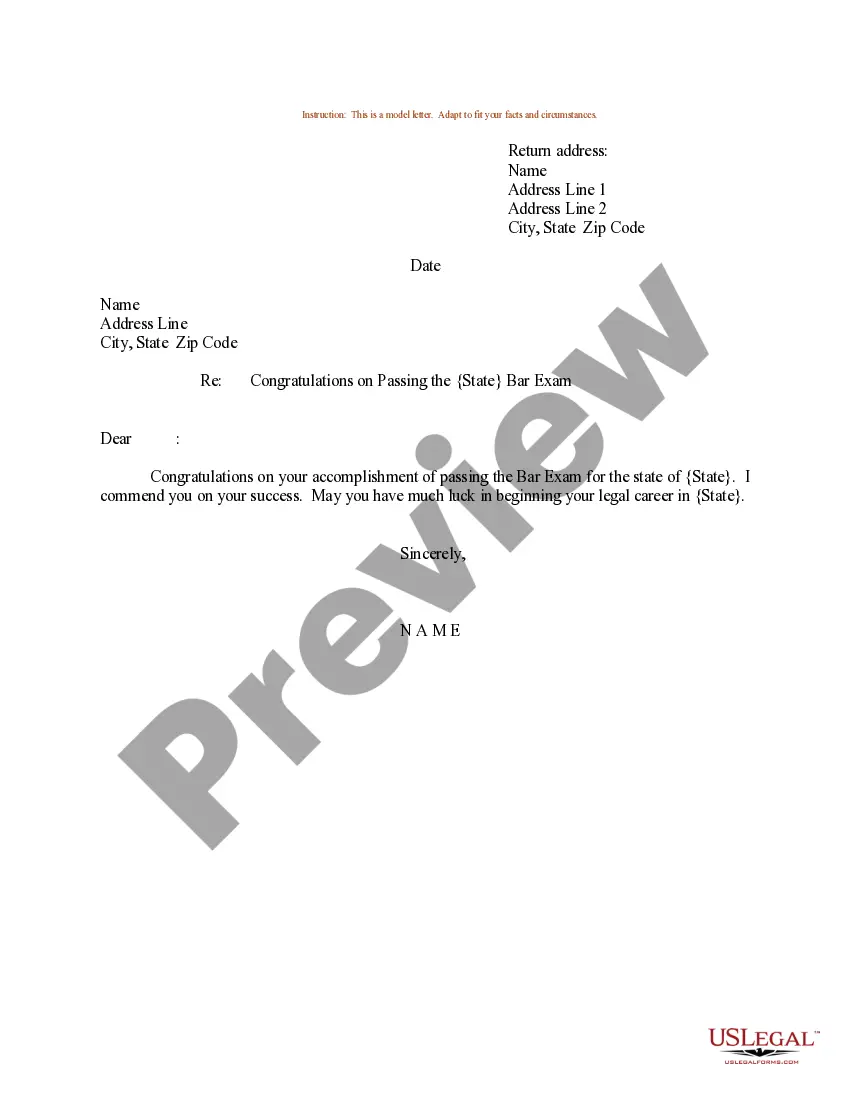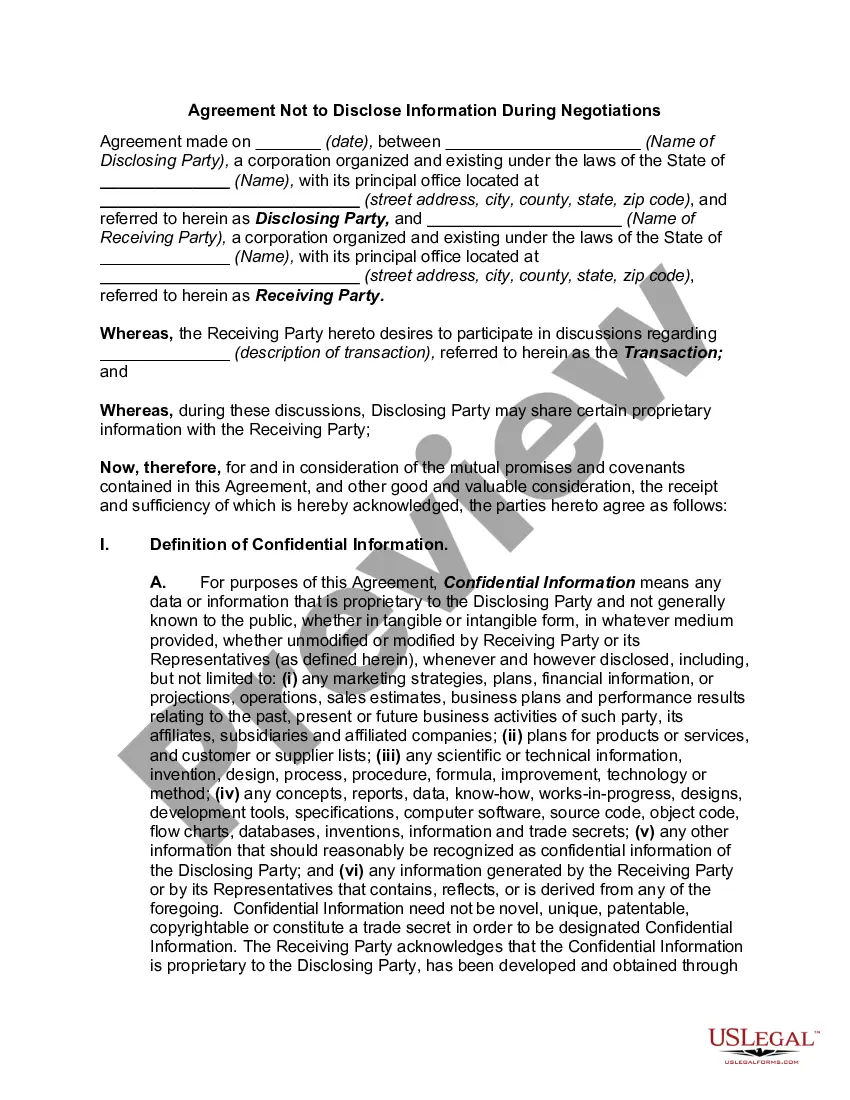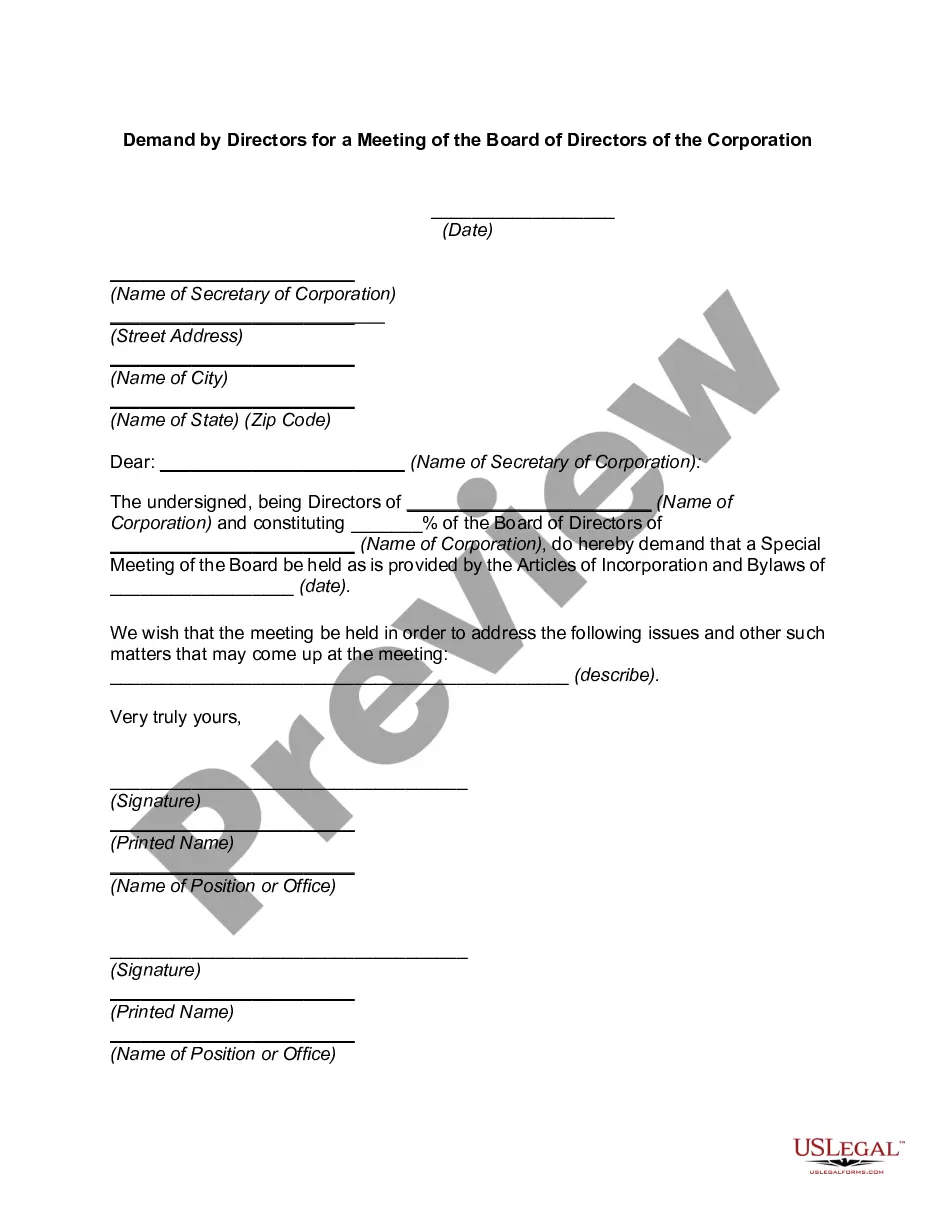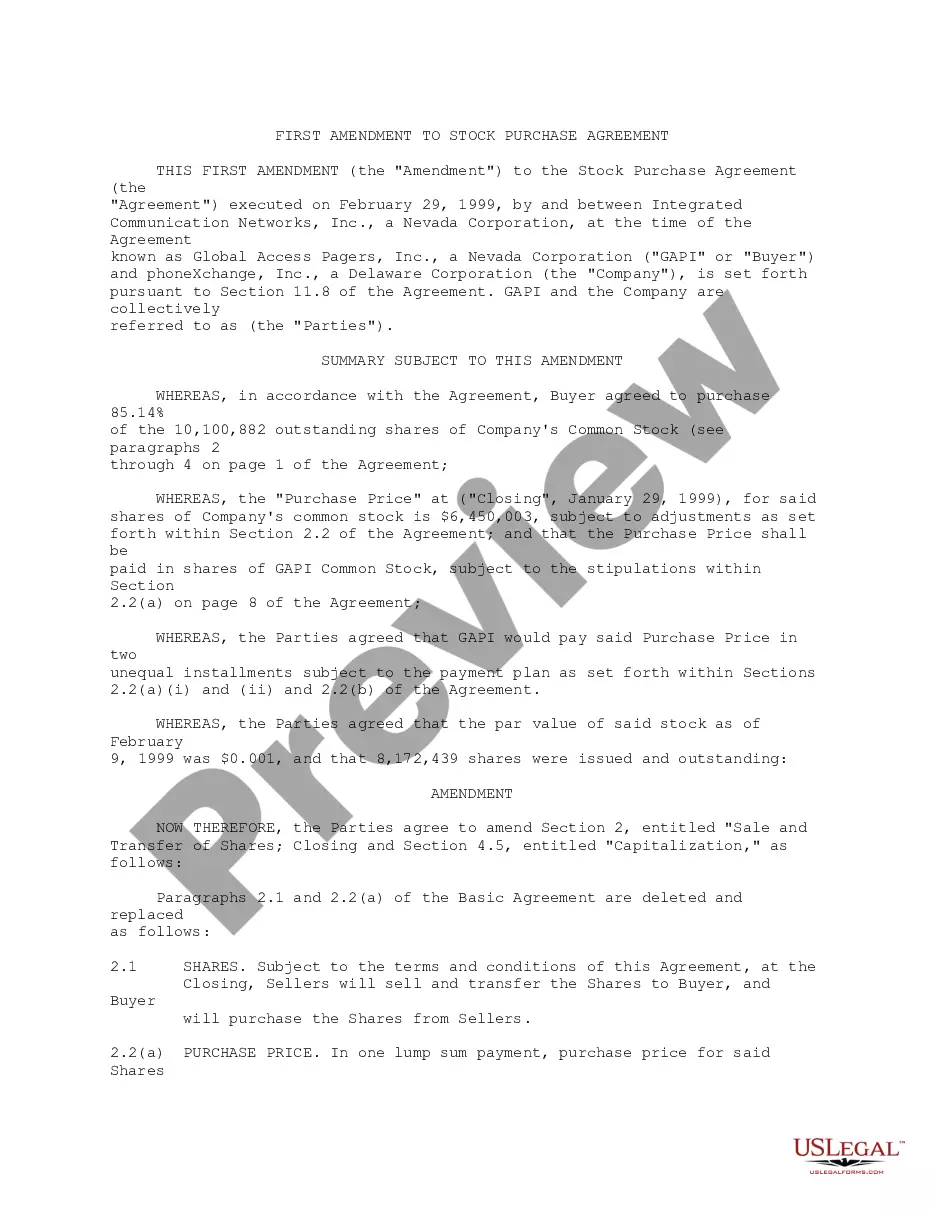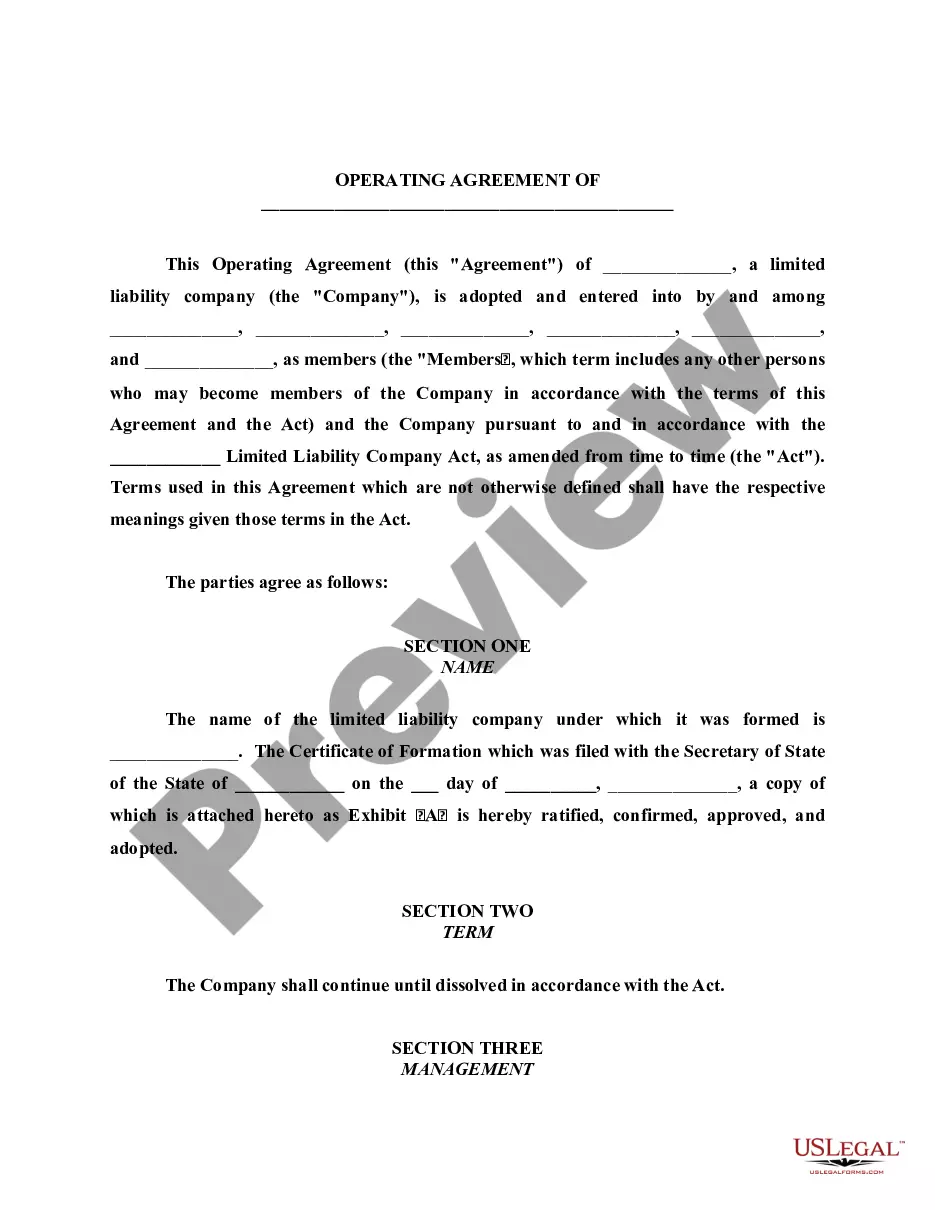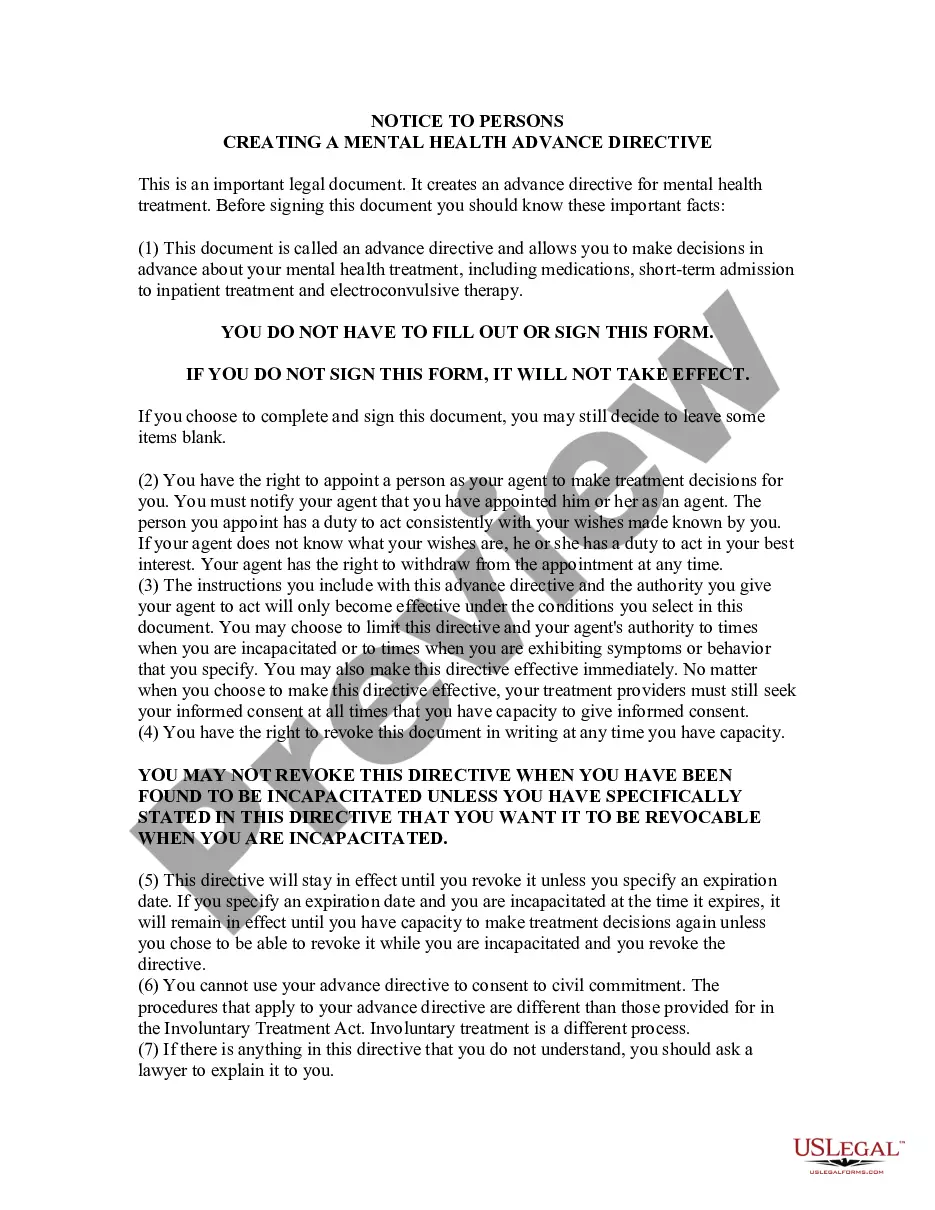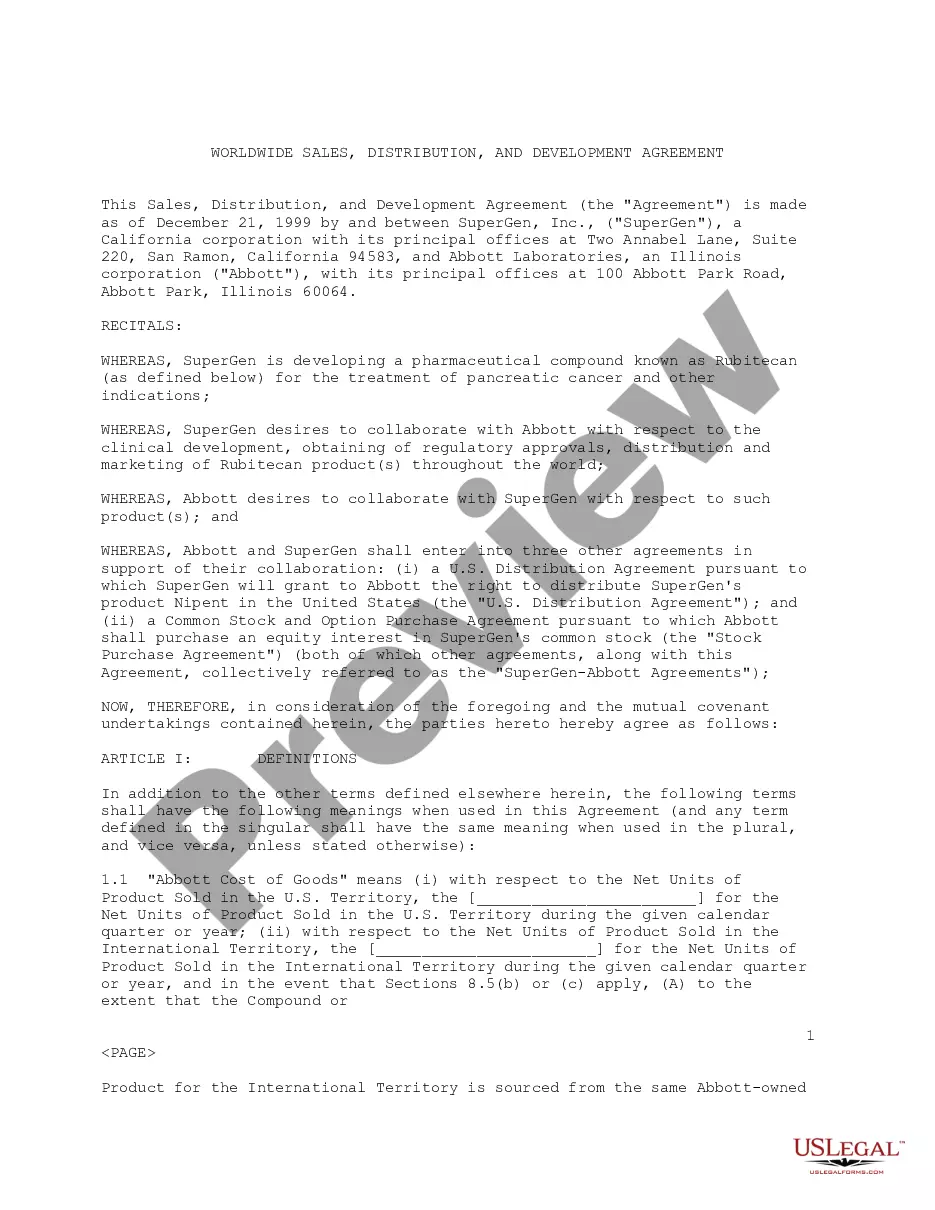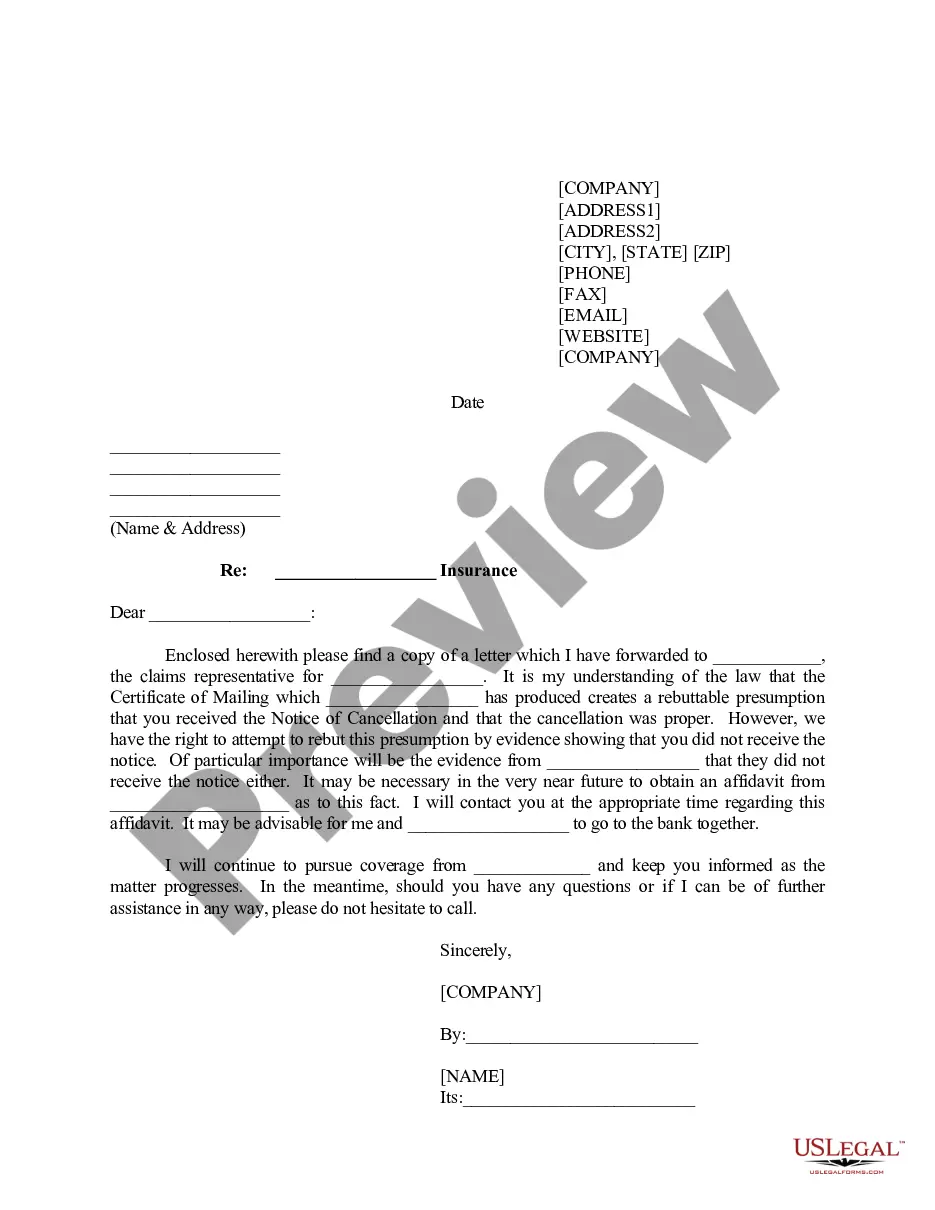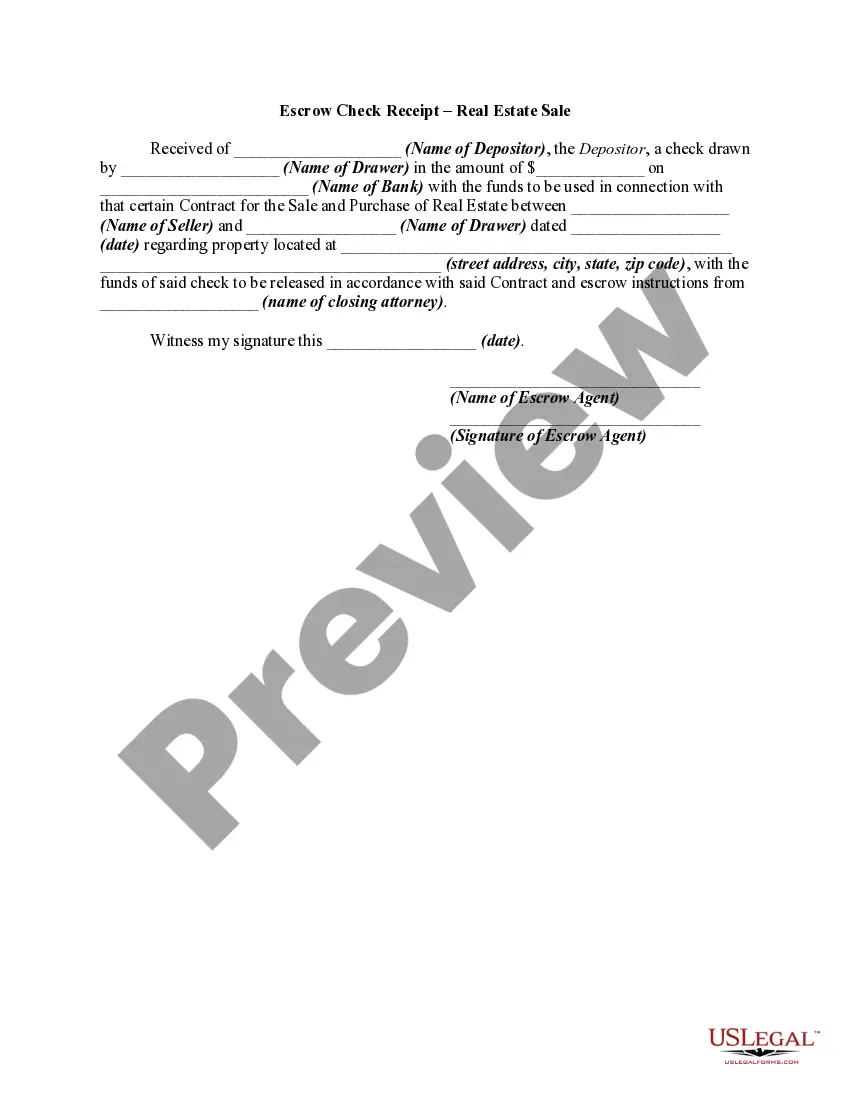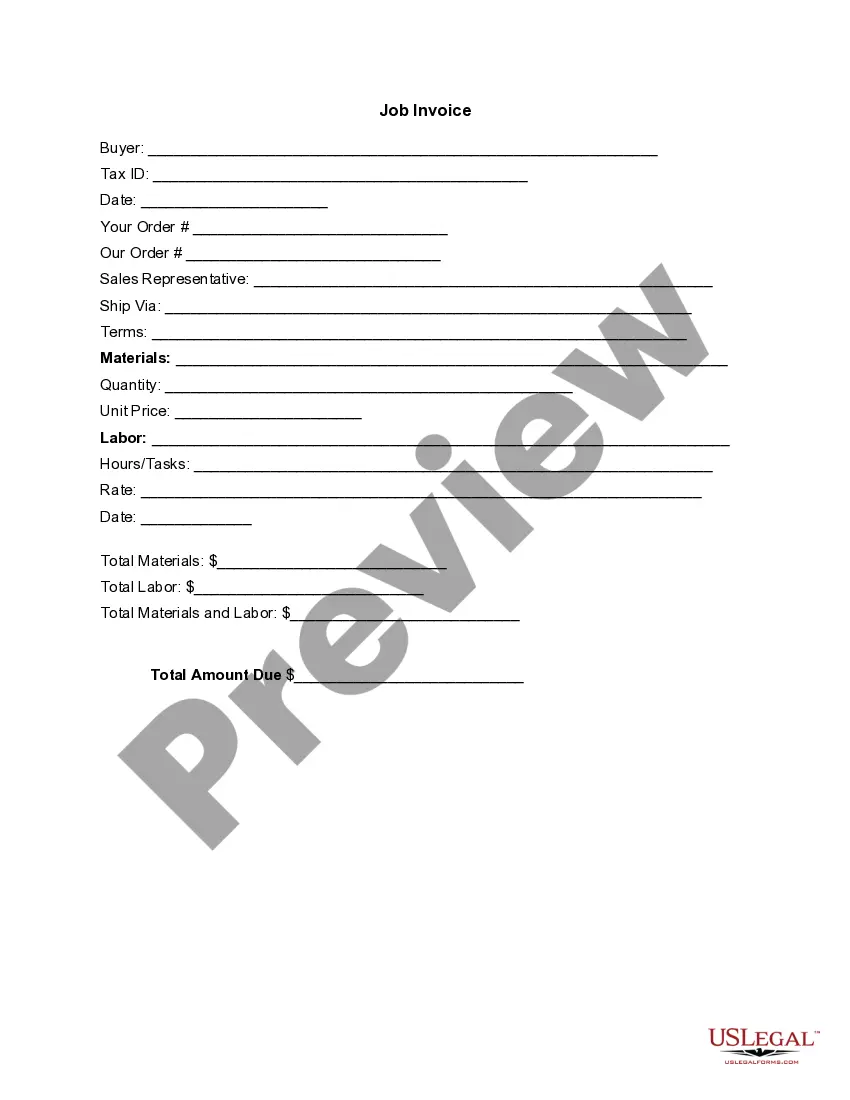South Carolina Invoice Template for Gardener
Description
How to fill out Invoice Template For Gardener?
You can dedicate hours online searching for the legal document template that fulfills the state and federal requirements you need.
US Legal Forms offers a multitude of legal documents that can be assessed by experts.
You can download or print the South Carolina Invoice Template for Gardener from their service.
First, ensure that you have selected the correct document template for your location/city of choice. Review the form description to guarantee that you have chosen the right form. If available, use the Review option to examine the document template as well. If you wish to obtain another version of your form, utilize the Search section to find the template that meets your needs and requirements. Once you have located the template you desire, click Get now to continue. Select the pricing plan you prefer, enter your details, and register for an account on US Legal Forms. Complete the transaction. You can use your Visa or Mastercard or PayPal account to pay for the legal form. Choose the format of your document and download it to your device. Make modifications to the document if necessary. You can complete, edit, sign, and print the South Carolina Invoice Template for Gardener. Download and print numerous document templates using the US Legal Forms website, which provides the largest collection of legal forms. Utilize professional and state-specific templates to address your business or personal needs.
- If you already have a US Legal Forms account, you can sign in and click the Download button.
- Next, you can complete, modify, print, or sign the South Carolina Invoice Template for Gardener.
- Every legal document template you purchase is yours indefinitely.
- To obtain another copy of any purchased form, visit the My documents tab and click the corresponding option.
- If you are using the US Legal Forms website for the first time, follow the simple guidelines below.
Form popularity
FAQ
Setting up an invoice template is simple when you know the essential elements. Begin with your business information, followed by client details, invoice number, and date. Include service descriptions, prices, and payment terms. A South Carolina Invoice Template for Gardener available on platforms like US Legal Forms can save you time and help you create professional invoices effortlessly.
When writing a landscaping invoice, detail the services you provided, including specific tasks like mowing, planting, or landscaping design. Make sure to include the date of service, itemized costs, and any applicable taxes. Additionally, ensure your business information is clear to promote easy communication. Using a South Carolina Invoice Template for Gardener streamlines the process and helps ensure that no important details are overlooked.
The best wording for an invoice should be clear and straightforward. Begin with a polite greeting, then specify the services rendered and their costs. Phrases like 'Thank you for your business' or 'Payment is due upon receipt' can enhance the professionalism of your document. A well-structured South Carolina Invoice Template for Gardener can help guide your wording and format.
To write a simple invoice, start with your business name and contact information at the top. Next, include the client's name and address, along with a unique invoice number and date. Clearly list the services provided, along with corresponding prices, and calculate the total amount due. Using a South Carolina Invoice Template for Gardener can simplify this process, ensuring you capture all essential details.
Choosing between Word and Excel largely depends on your preferences and needs. If you prefer straightforward document editing, Word may be more suitable; however, Excel offers better calculations for invoice totals. A South Carolina Invoice Template for Gardener available in both formats can make your choice easier, allowing you to select what works best for you while ensuring all necessary details are captured.
To generate your invoice quickly, consider utilizing a South Carolina Invoice Template for Gardener available on the US Legal Forms platform. Start by entering the required client information, including their name and address. Once you've added the service details and total amount due, you can easily download or print your invoice, making the process efficient.
To send an invoice for lawn care, start by detailing the services rendered, such as mowing, fertilizing, or landscaping. Using a South Carolina Invoice Template for Gardener can help you create a clear and professional invoice that includes your business details, the services provided, and the total amount due. Make sure to include the date of service and specify the payment methods accepted. Once you finalize the invoice, you can send it electronically or as a printed document, depending on what your client prefers.
To legally send an invoice, ensure it meets the requirements for a professional invoice, such as including your business name, contact information, the client's details, an itemized list of services, and clear payment terms. You can enhance your invoicing process by using the South Carolina Invoice Template for Gardener, which simplifies the formatting and ensures compliance with state regulations. After completing the invoice, send it via email or traditional mail, depending on your client’s preference. Always keep a copy for your records.
Yes, you can create an invoice yourself using various online templates and tools. The South Carolina Invoice Template for Gardener is an excellent option that offers a user-friendly format. By using this template, you can ensure that your invoice meets all essential criteria and reflects your business's professionalism.
Creating a lawn care contract is essential for establishing clear terms with your clients. Use a service like US Legal Forms to access customizable contracts. The South Carolina Invoice Template for Gardener can also be adapted to include contract terms, making it a versatile tool for your business needs.