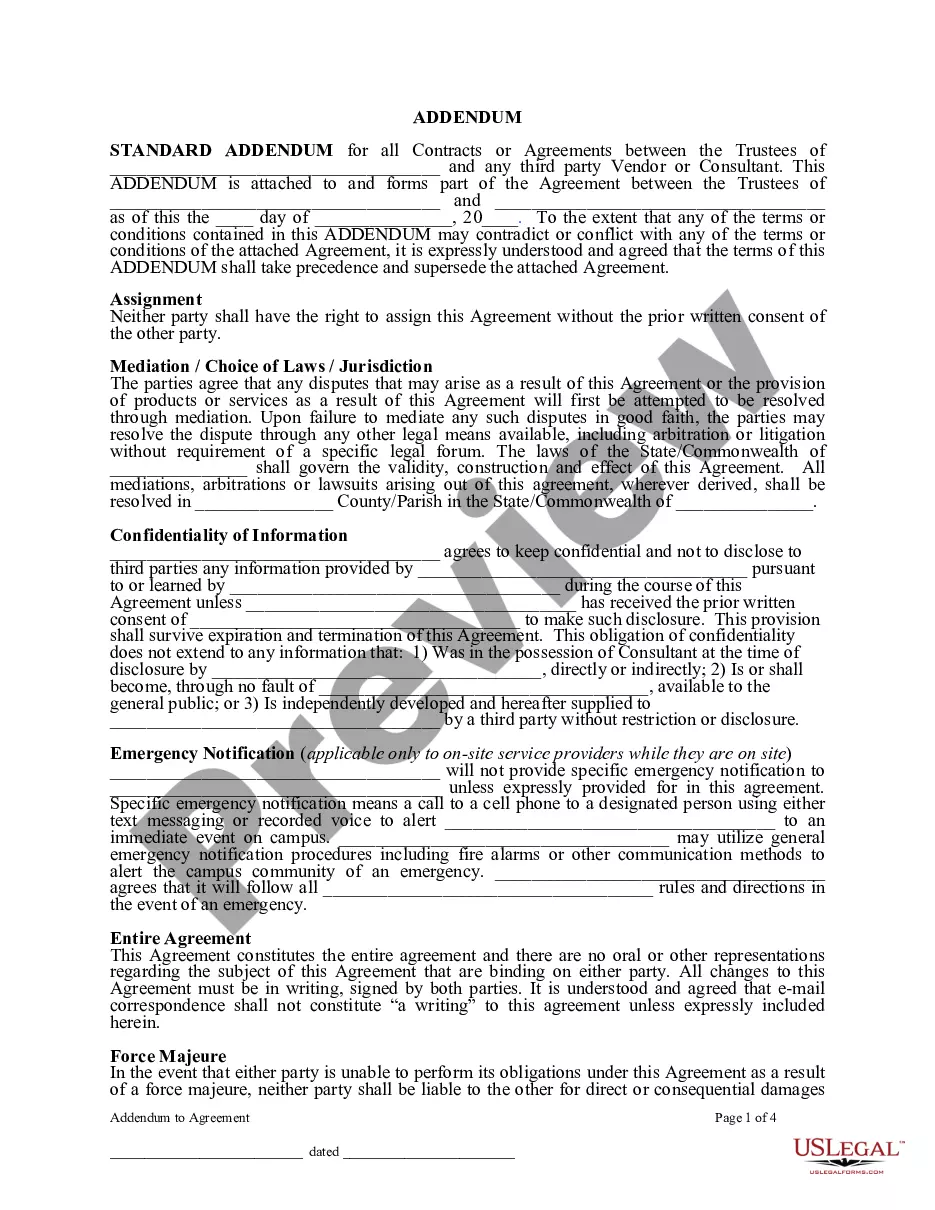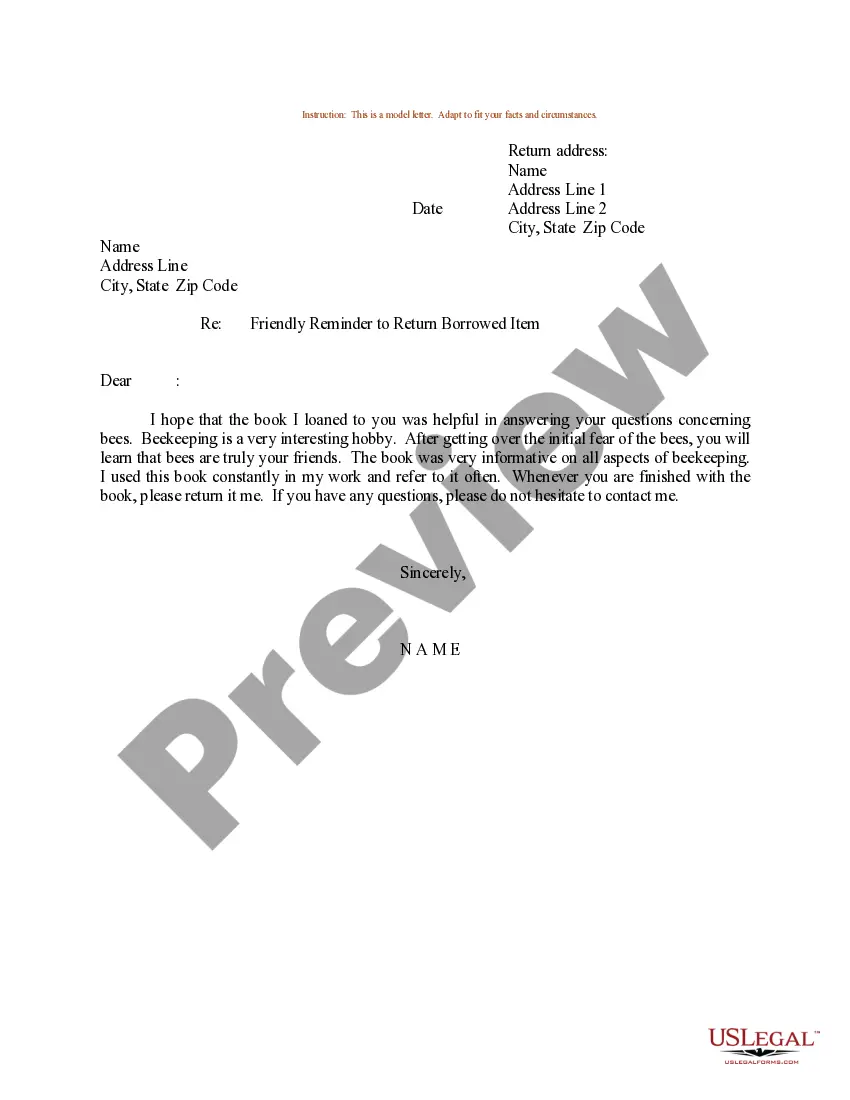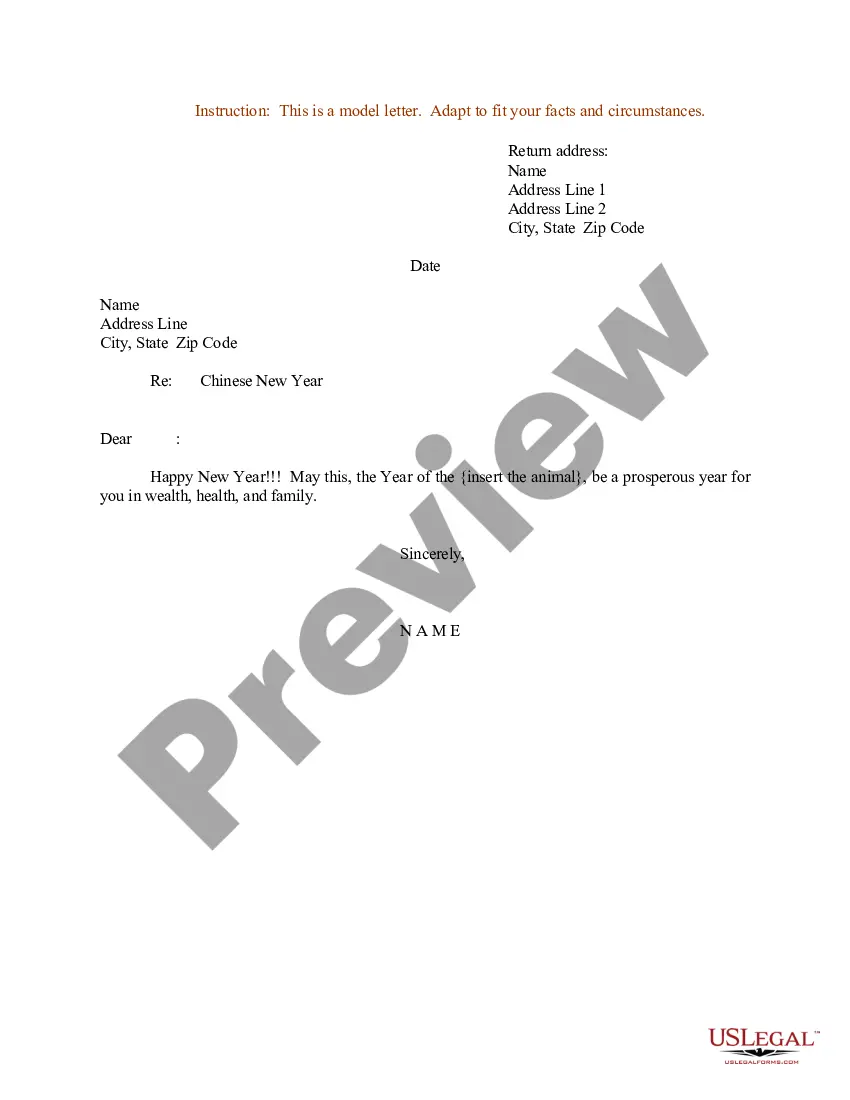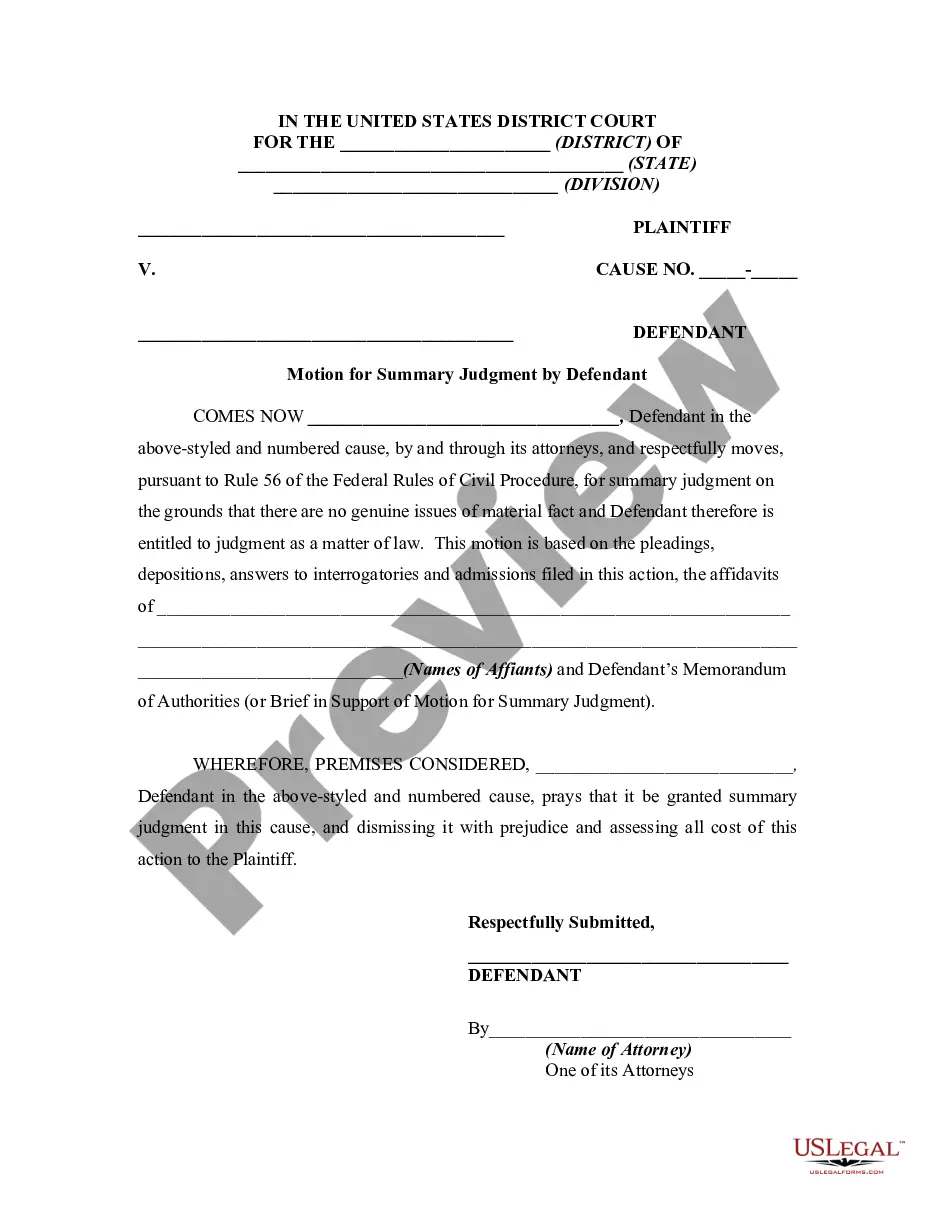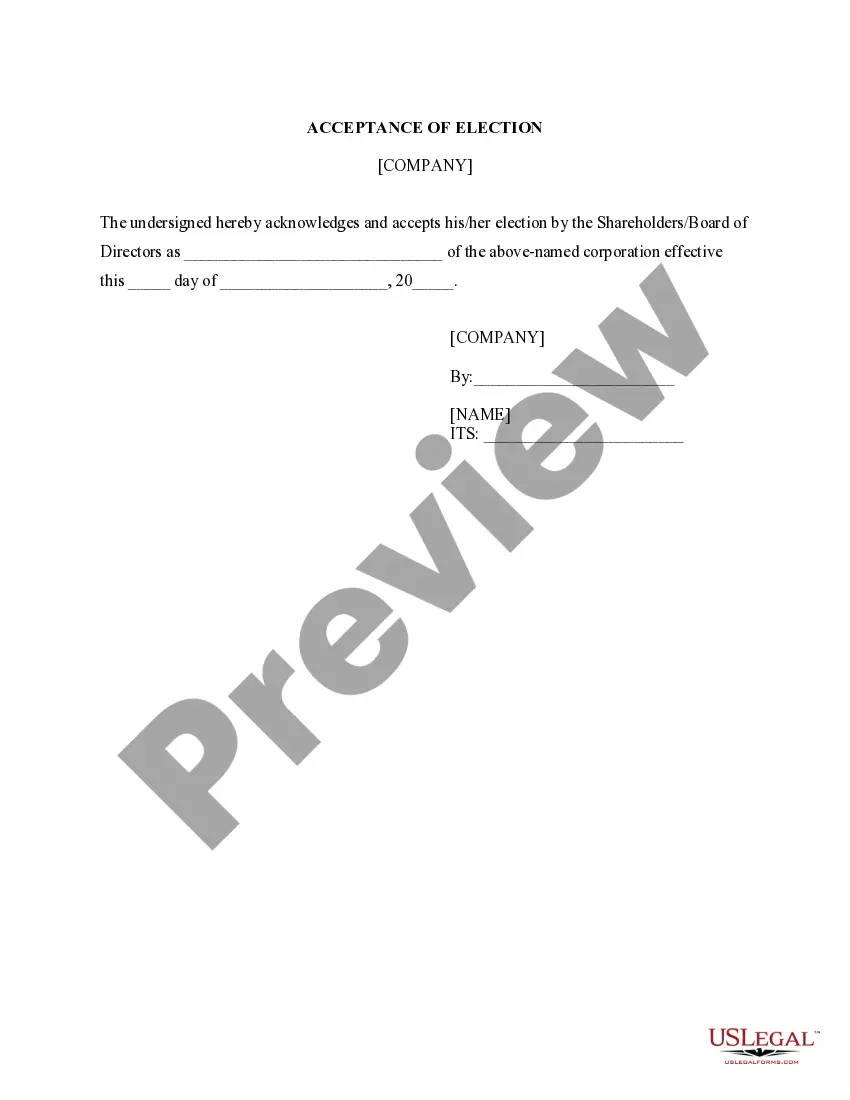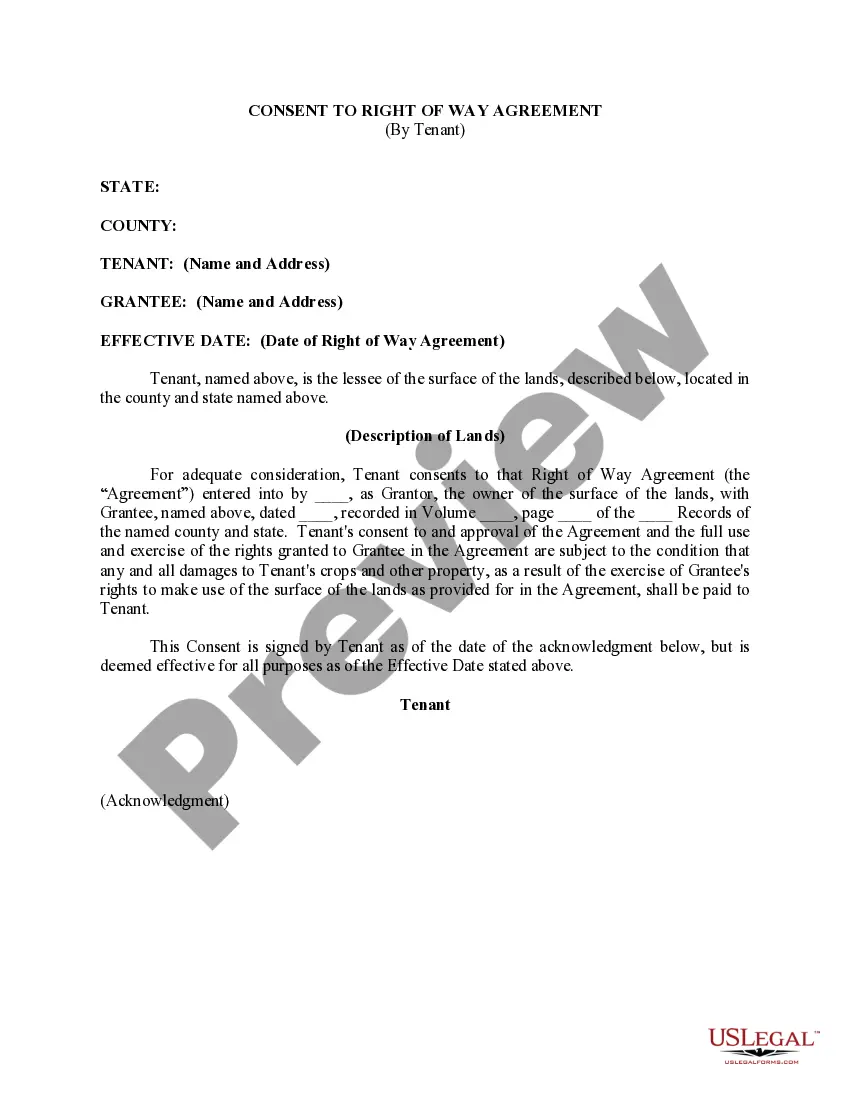South Carolina Invoice Template for Chef
Description
How to fill out Invoice Template For Chef?
Finding the appropriate legal document template may be difficult. Of course, there are numerous templates accessible online, but how do you obtain the legal form you require.
Utilize the US Legal Forms website. The service offers thousands of templates, including the South Carolina Invoice Template for Chef, which can be used for business and personal purposes.
All of the forms are reviewed by professionals and comply with state and federal standards.
Once you are certain that the form is suitable, click the Get Now button to obtain the form. Choose the payment plan you want and provide the necessary information. Create your account and pay for the order using your PayPal account or credit card. Select the file format and download the legal document template to your device. Complete, modify, print, and sign the obtained South Carolina Invoice Template for Chef. US Legal Forms is the largest repository of legal forms where you can find various document templates. Use the service to download professionally crafted papers that comply with state regulations.
- If you are already registered, Log In to your account and click on the Download button to locate the South Carolina Invoice Template for Chef.
- Use your account to search through the legal forms you have acquired previously.
- Navigate to the My documents tab of your account and obtain another copy of the document you need.
- If you are a new user of US Legal Forms, here are simple steps to follow.
- First, ensure that you have selected the correct form for your city/state. You can review the form using the Preview button and check the form description to confirm it is suitable for you.
- If the form does not meet your requirements, use the Search field to find the appropriate form.
Form popularity
FAQ
To fill out a contractor's invoice effectively, utilize a South Carolina Invoice Template for Chef for a professional look. Start with your contact information and the client's details. Include a description of the work completed, the hours worked, and the agreed-upon rates. Be sure to specify payment terms and methods, and always double-check for accuracy before sending the invoice to your client.
Filling in an invoice template involves a few simple steps, especially when using a South Carolina Invoice Template for Chef. Begin by entering your business name and contact information prominently at the top. Next, fill in your client's name and details, along with a unique invoice number and service date. Clearly list the services or products provided, including prices, and don’t forget to calculate the total amount accurately.
Writing an invoice format is straightforward with a South Carolina Invoice Template for Chef. Start with your business name, logo, and contact details at the top. Follow this by including the client's information, an invoice number, and the date. Add a breakdown of services rendered, with quantities and prices, leading to a clear total amount due, ensuring all essential components are covered.
To fill out a service invoice sample using a South Carolina Invoice Template for Chef, begin by entering your name and contact information at the top. Next, include the client's information and a detailed description of the services provided. Specify the date of service, the costs associated with each service, and the total amount due. Make sure to also include your payment terms and any additional notes or instructions.
Setting up a South Carolina Invoice Template for Chef involves choosing a layout that suits your style. You can use software like US Legal Forms to find templates that fit your needs. Simply enter your details and save your template for future use. This saves you time and ensures consistency in your invoicing.
To write out a South Carolina Invoice Template for Chef, begin by setting up a professional header with your business name. Include sections for your customer’s details, an itemized list of services, and the total amount due. Clearly state your payment terms to avoid confusion. This organized format makes it easy for clients to understand their obligations.
Filling out a South Carolina Invoice Template for Chef is straightforward. Start by entering your business details, including your name and contact information. Next, include the customer's information, the date of the invoice, and a clear description of the services provided. Don't forget to list amounts and payment terms to ensure clarity for both you and your client.
Yes, you can generate an invoice for yourself, especially if you are a freelancer or self-employed. Utilizing the South Carolina Invoice Template for Chef makes this process straightforward and efficient. This template ensures that your invoice meets industry standards and looks professional when presented to your clients.
To create your own invoice, gather necessary information on the services you provided, then format it clearly. Using the South Carolina Invoice Template for Chef can simplify this process, as it provides a template for easy input of details. This not only saves you time but also helps maintain professionalism in your transactions.
You can indeed make an invoice for yourself if you provide services, like catering or private chef work. The South Carolina Invoice Template for Chef is useful for this purpose, offering a well-structured format. It enables you to keep track of services rendered and payments due, enhancing your professional presence.