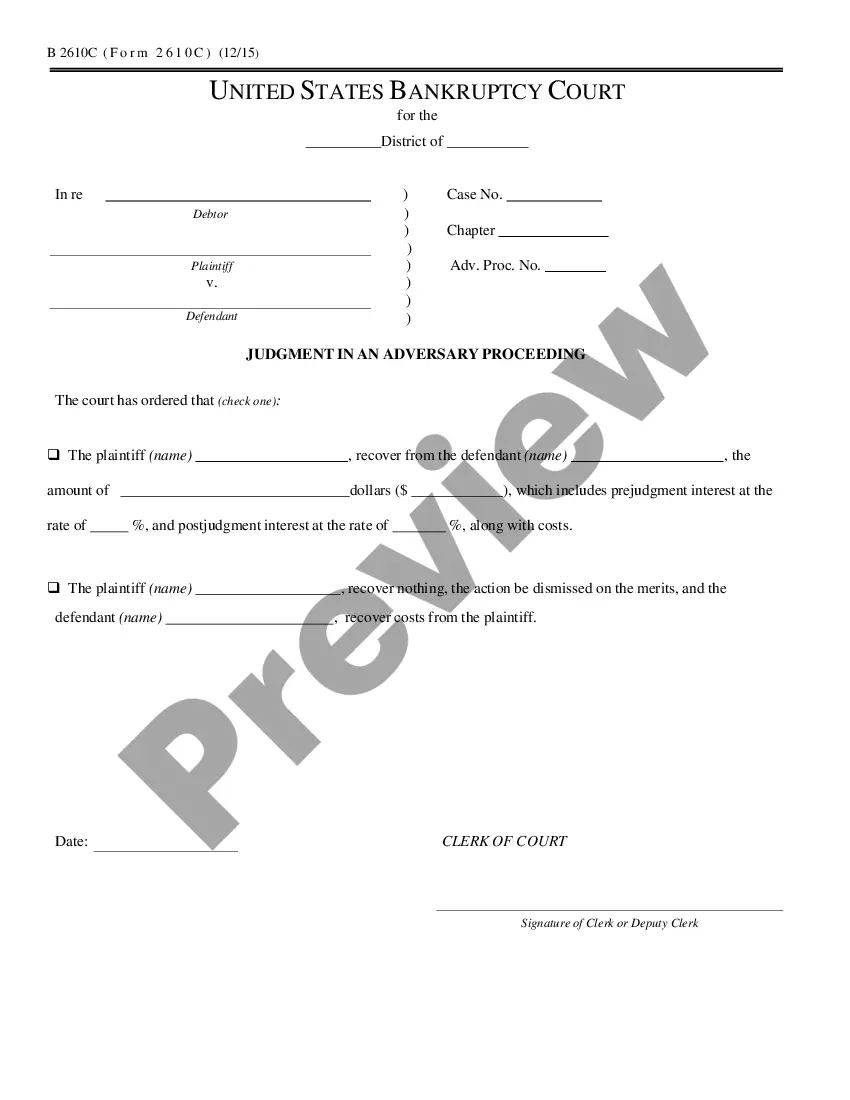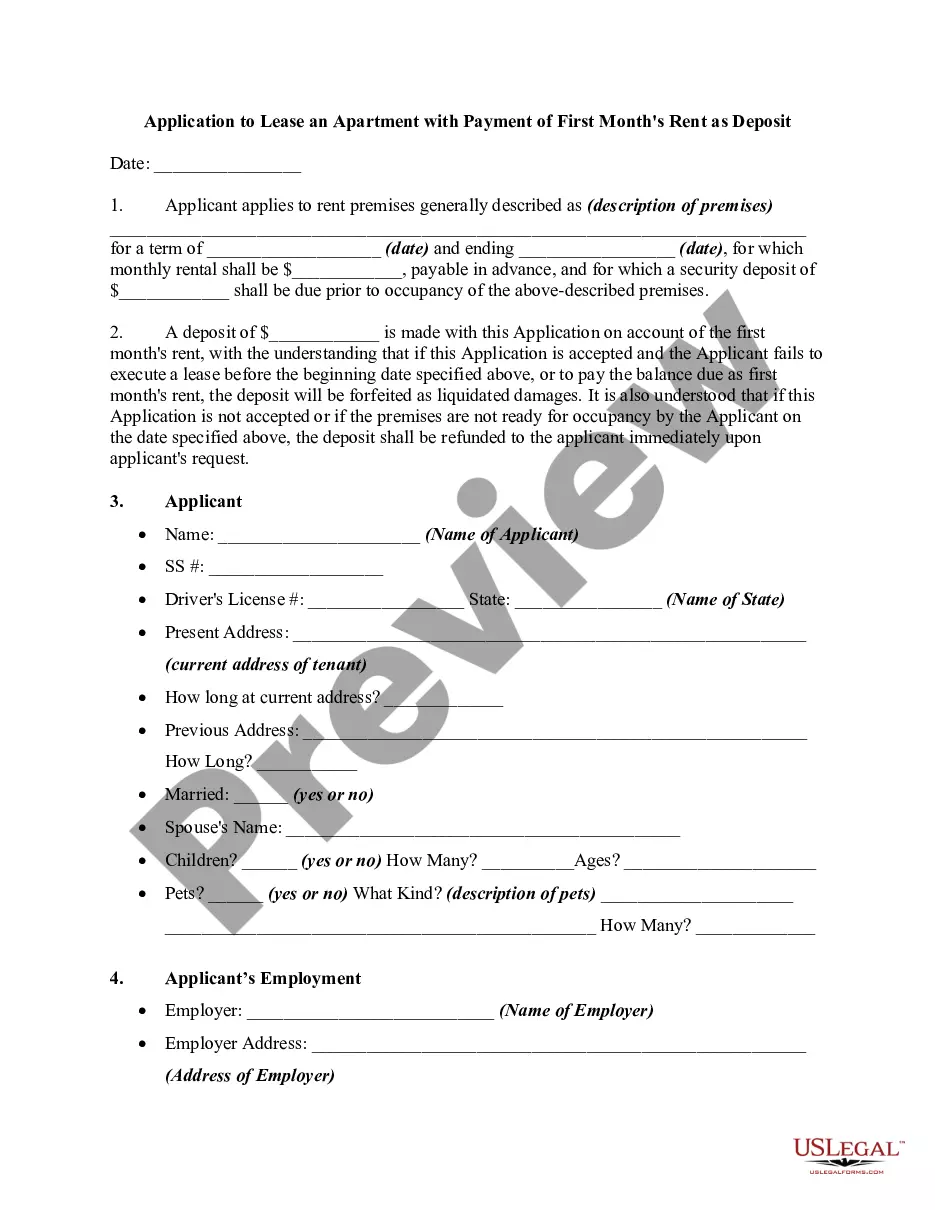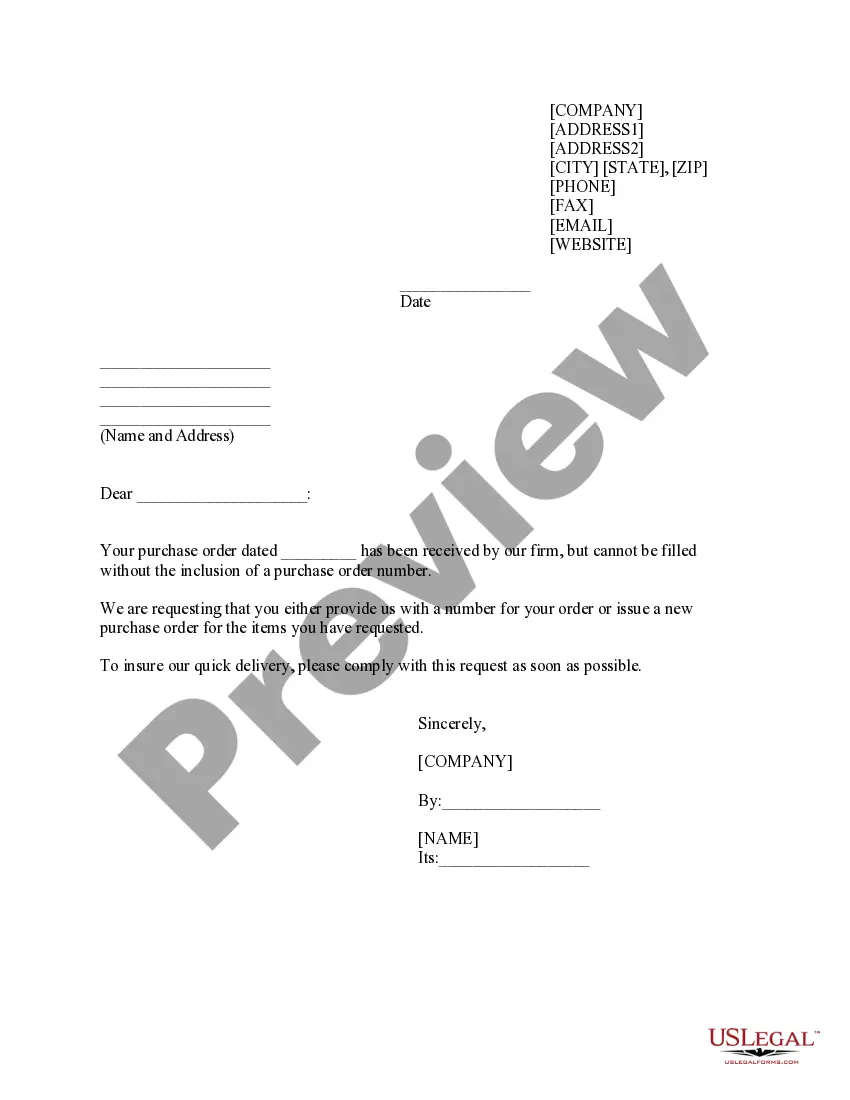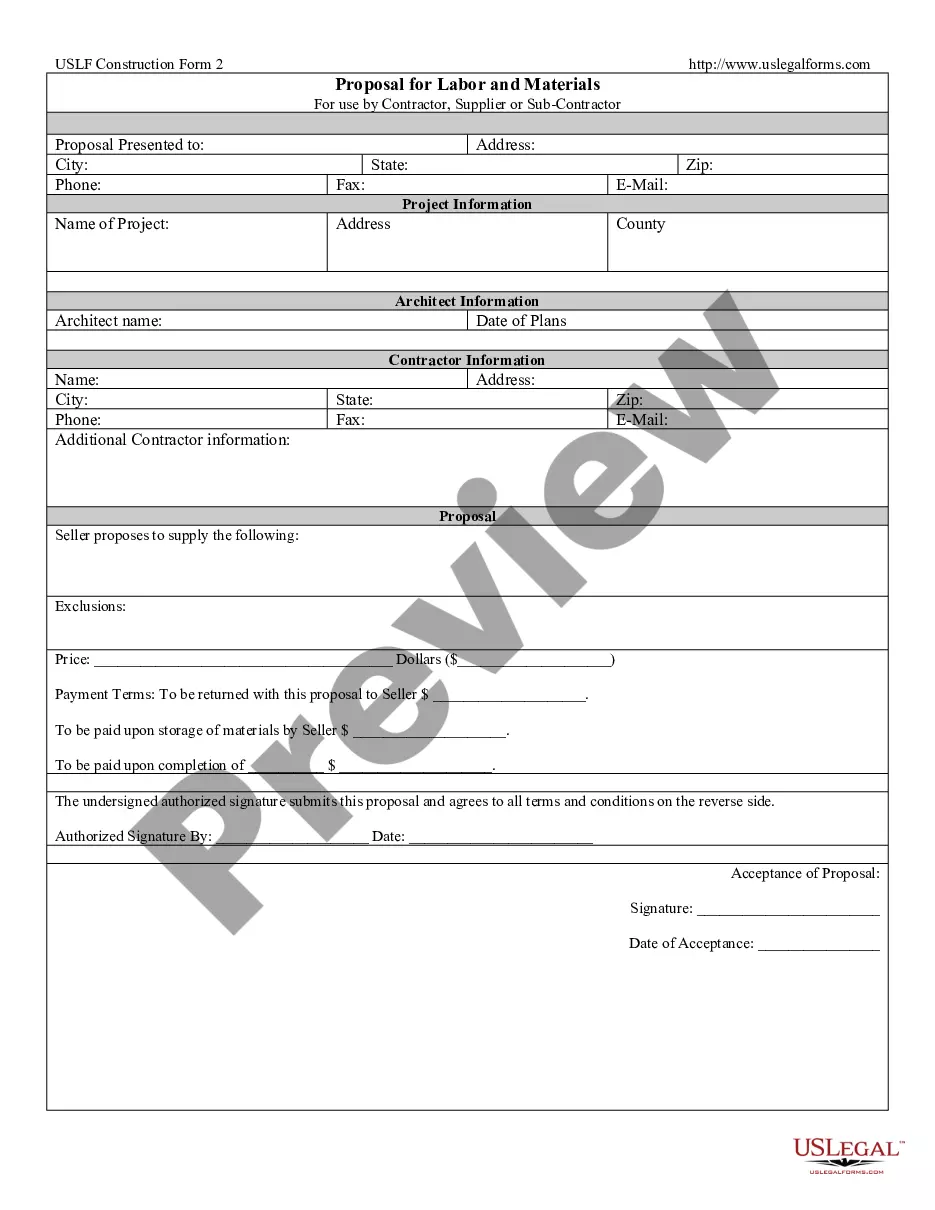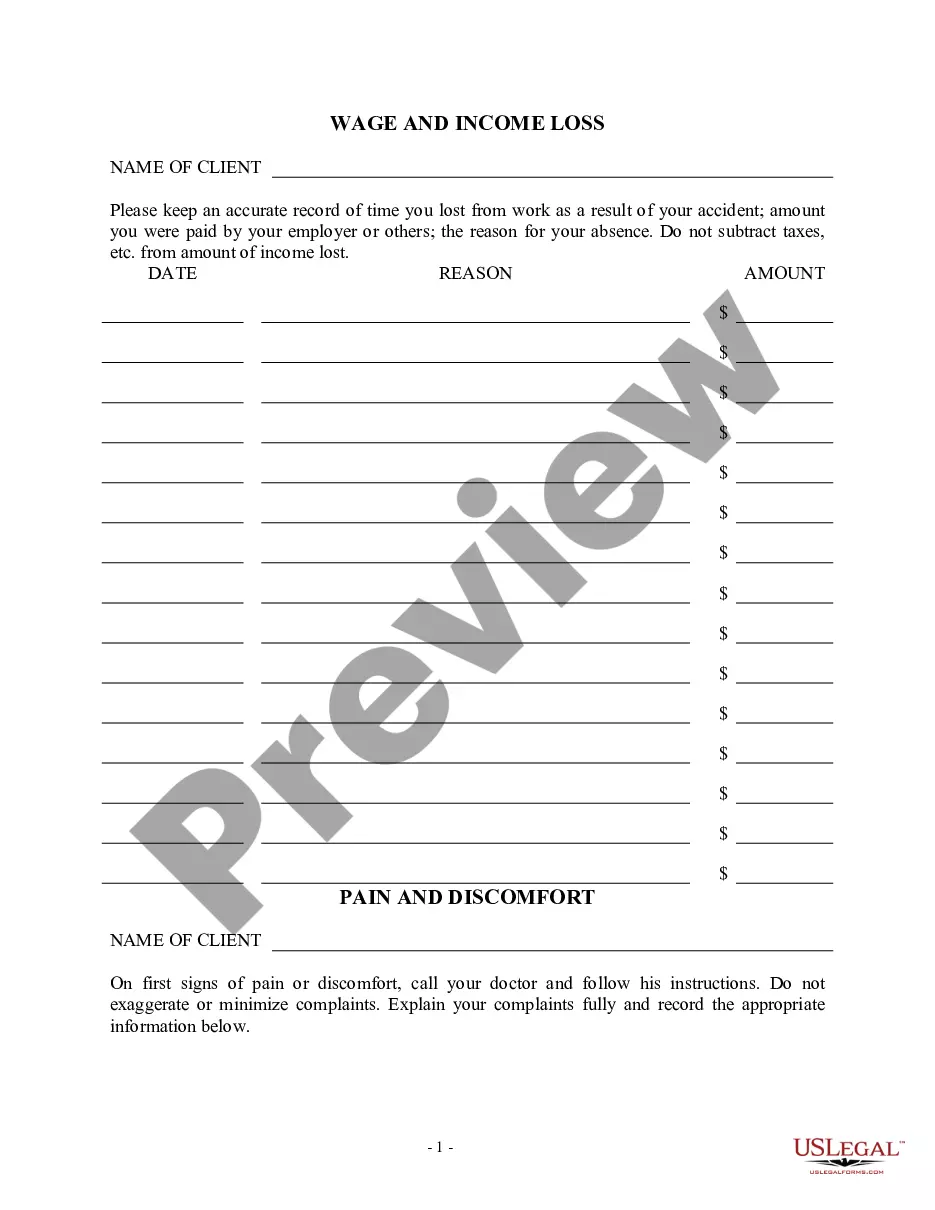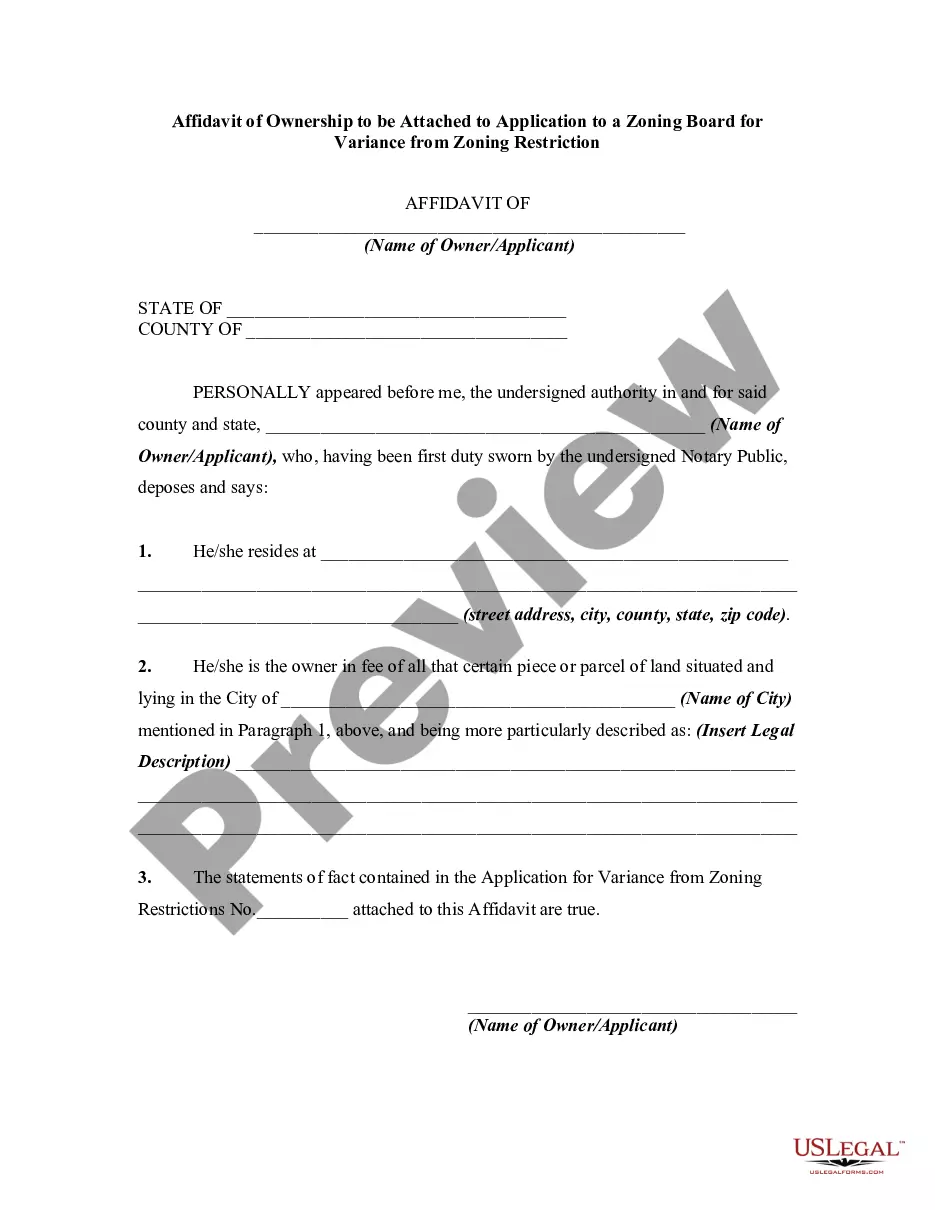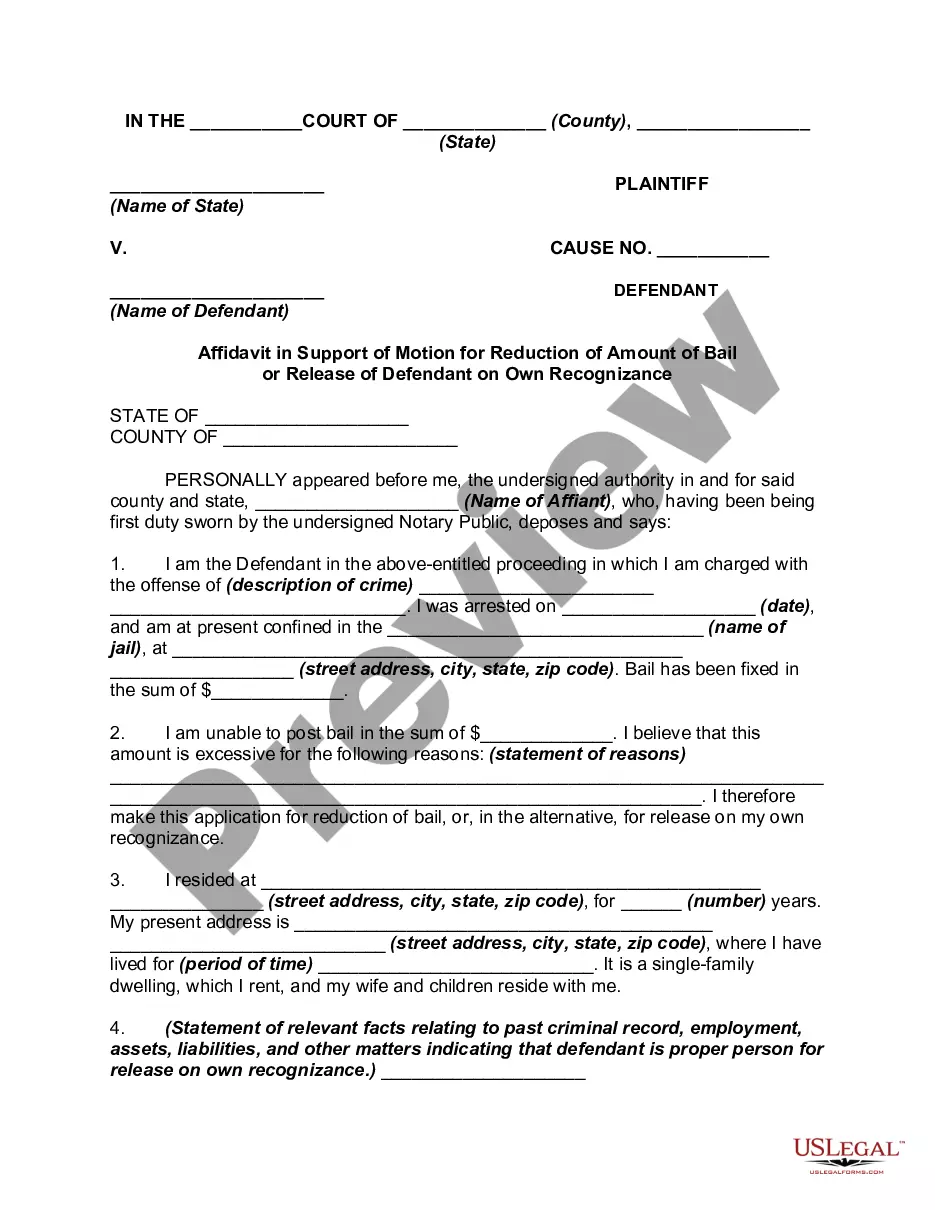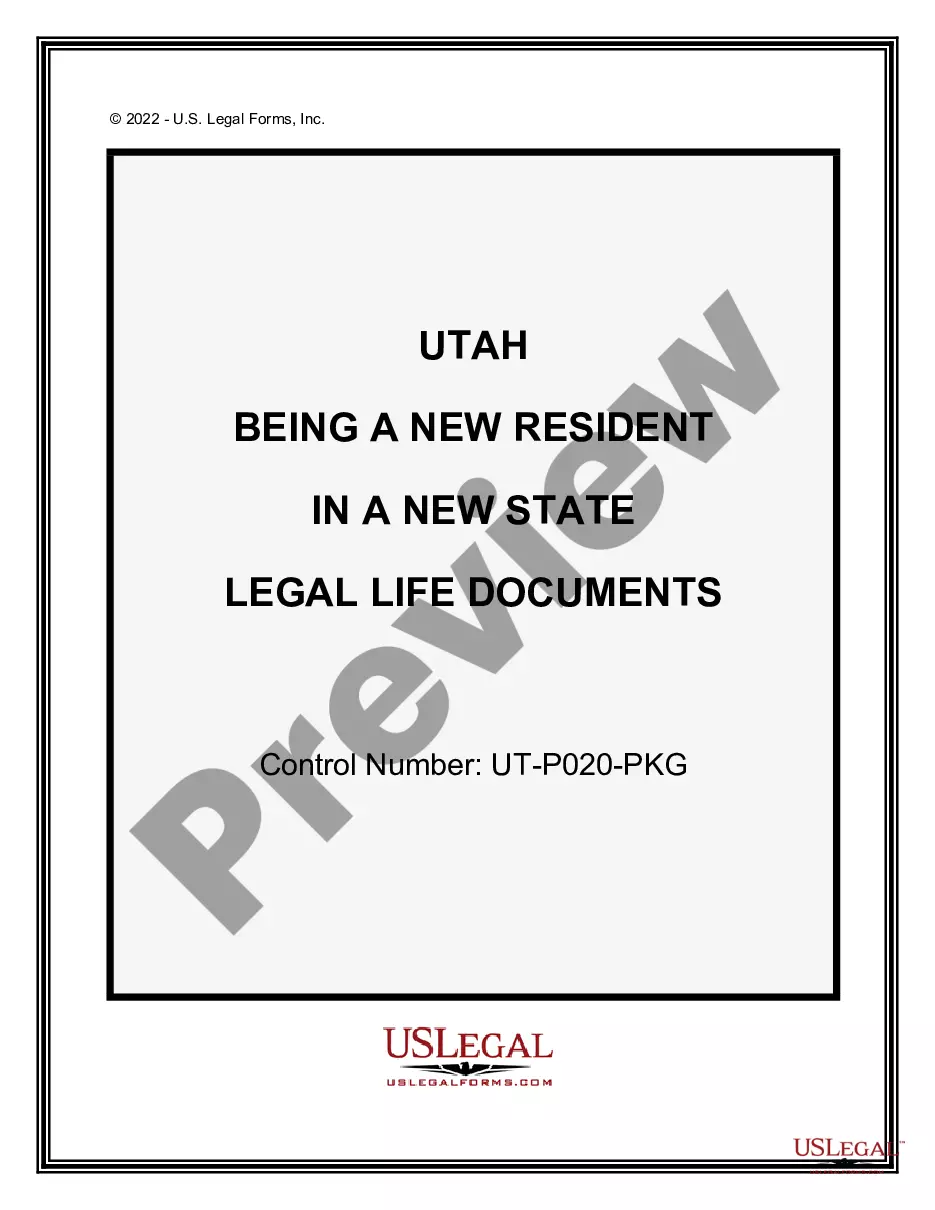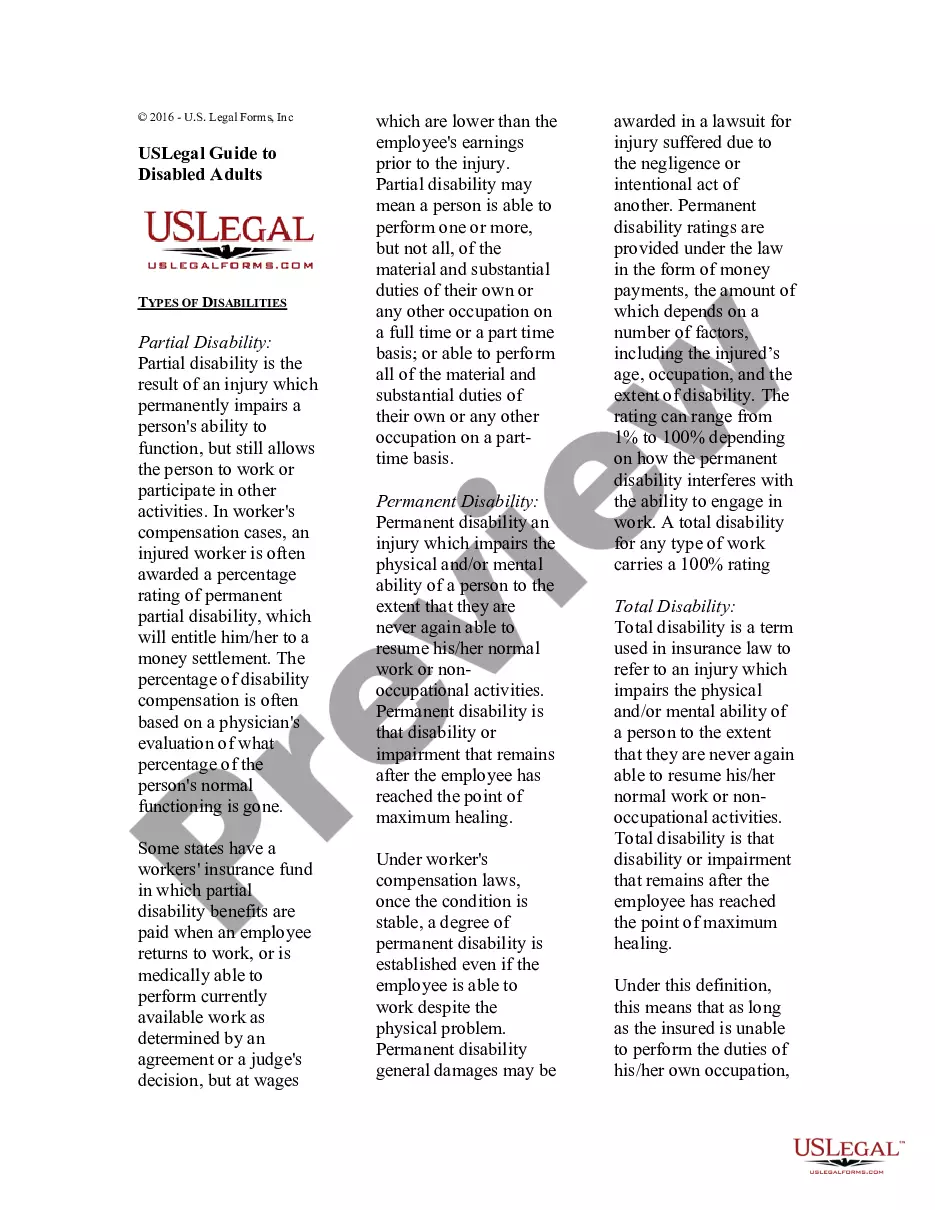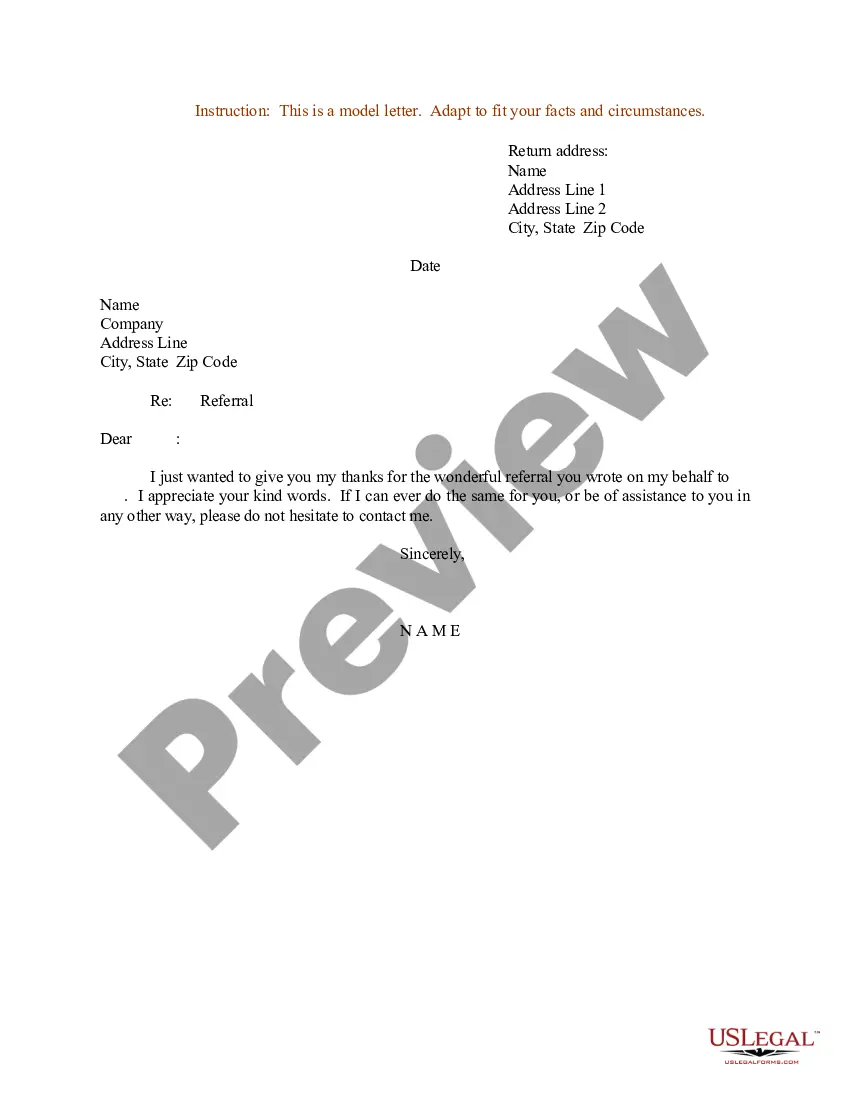South Carolina Invoice Template for Aviator
Description
How to fill out Invoice Template For Aviator?
Locating the appropriate legal document template can be challenging.
Of course, there are numerous templates accessible online, but how do you locate the legal type you need.
Utilize the US Legal Forms website. The service offers a vast array of templates, such as the South Carolina Invoice Template for Aviator, which you can employ for business and personal purposes.
If you are a new user of US Legal Forms, here are simple instructions to follow: First, ensure you have selected the correct form for your city/state.
You can review the form using the Review button and examine the form details to confirm it is the right one for you.
If the form does not satisfy your needs, use the Search field to find the correct form.
Once you are certain the form is appropriate, click the Purchase now button to acquire the form.
Choose the pricing option you prefer and enter the necessary information.
Create your account and complete the purchase using your PayPal account or credit card.
Select the format and download the legal document template to your device.
Complete, modify, print, and sign the received South Carolina Invoice Template for Aviator.
US Legal Forms is the largest collection of legal documents where you will find multiple document templates.
Leverage the service to obtain properly crafted documentation that adheres to state requirements.
- All of the documents are verified by professionals and comply with state and federal regulations.
- If you are already registered, Log In to your account and click the Obtain button to retrieve the South Carolina Invoice Template for Aviator.
- Use your account to access the legal forms you have previously purchased.
- Visit the My documents tab in your account and download another copy of the document you require.
Form popularity
FAQ
To fill out an invoice for payment, start with your business name and client details at the top. Include a detailed list of services rendered or products sold with their corresponding prices. The South Carolina Invoice Template for Aviator can assist with this process, ensuring all necessary payment information is included, thus promoting a smooth transaction.
Filling an invoice template is straightforward. Begin by entering relevant business and customer information, then list the products or services offered along with their prices. The South Carolina Invoice Template for Aviator simplifies this task by providing a structured format, allowing you to focus on the details without the hassle of design.
To fill out an invoice sheet, start by entering your business information at the top and then include the client’s details directly beneath it. Use the South Carolina Invoice Template for Aviator to clearly lay out the services provided, their costs, and any taxes or discounts applicable. Properly organizing this information aids in professionalism and clarity.
Filling in an invoice form involves entering your company name, contact details, and the client’s information at the top. Use the South Carolina Invoice Template for Aviator to guide you through this process, allowing you to easily add line items for services and provide a total amount due. Always double-check to ensure accuracy before sending the invoice.
To create a fillable invoice template, consider utilizing design software or online platforms that allow you to create interactive forms. The South Carolina Invoice Template for Aviator can serve as a foundation, enabling you to customize fields for easy data entry. This will enhance user experience and facilitate faster transactions.
Creating an invoice template requires a structured layout that includes key elements like your business information, client details, service descriptions, and payment terms. Utilize the South Carolina Invoice Template for Aviator to streamline this process, as it provides an ideal format. Make sure the template is easy to read and includes space for itemized charges and totals.
To fill out a contractor's invoice using the South Carolina Invoice Template for Aviator, start by entering your business details including name, address, and contact information. Next, list the services or materials provided, along with their respective costs. Finally, specify the payment terms and due date to ensure clarity for all parties involved.
Creating your own invoice template is entirely possible and can be very beneficial for branding your business. A South Carolina Invoice Template for Aviator provides a solid foundation, giving you the flexibility to add your unique style while ensuring compliance with essential requirements. By starting with a reliable template, you can save time and ensure consistency across all your invoices.
Yes, you can certainly create your own commercial invoice to suit your business requirements. Using a South Carolina Invoice Template for Aviator streamlines this process, allowing you to focus on the content rather than the format. Customization options enable you to tailor the template according to your business needs, ensuring both professionalism and clarity in your transactions.
A commercial invoice generally includes key elements such as the seller's information, buyer's details, a description of goods or services, the total amount due, and payment terms. To simplify this process, consider using a South Carolina Invoice Template for Aviator, which offers a structured format tailored for your specific needs. This template ensures you include all necessary information accurately, thereby helping to avoid any confusion during transactions.