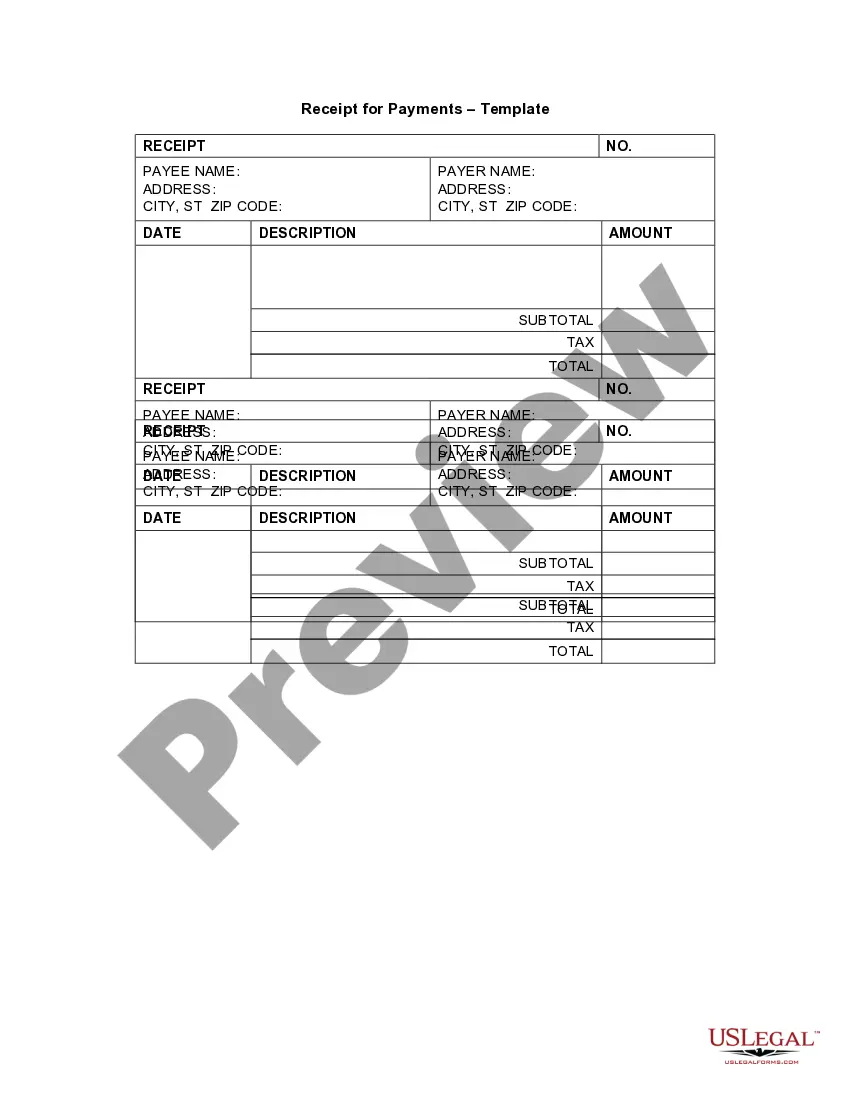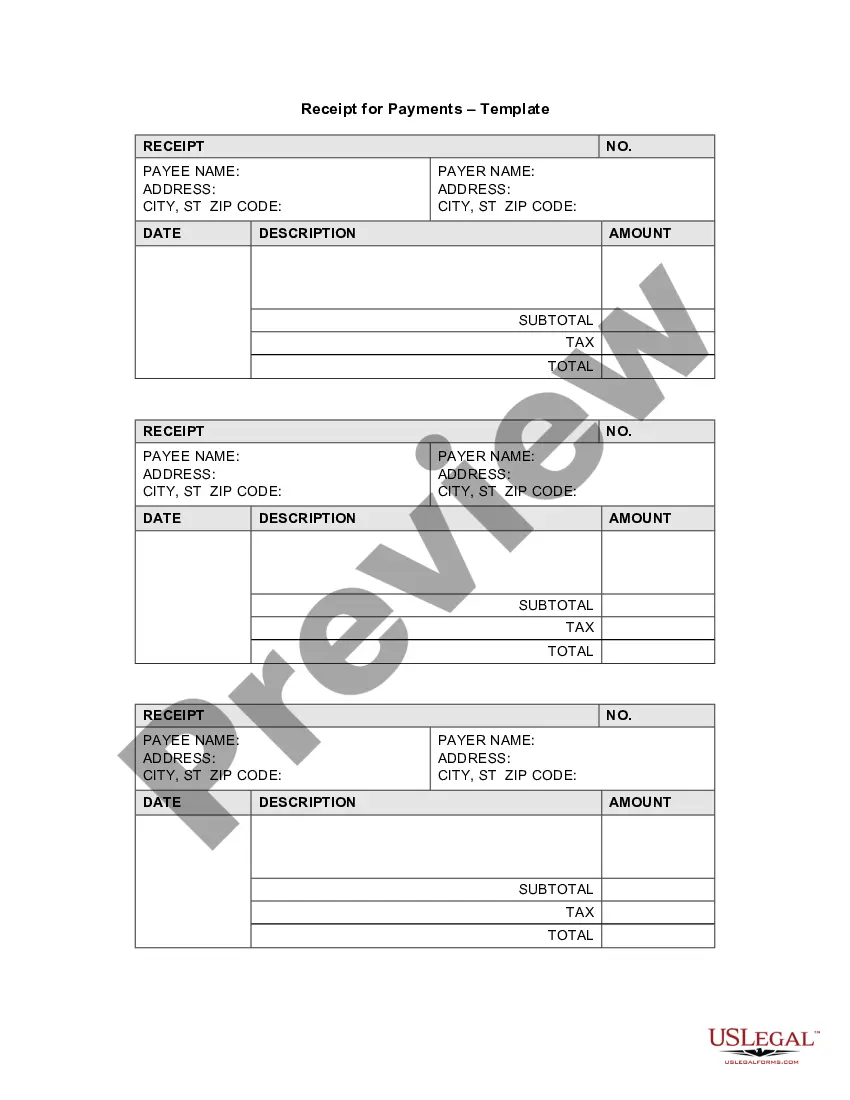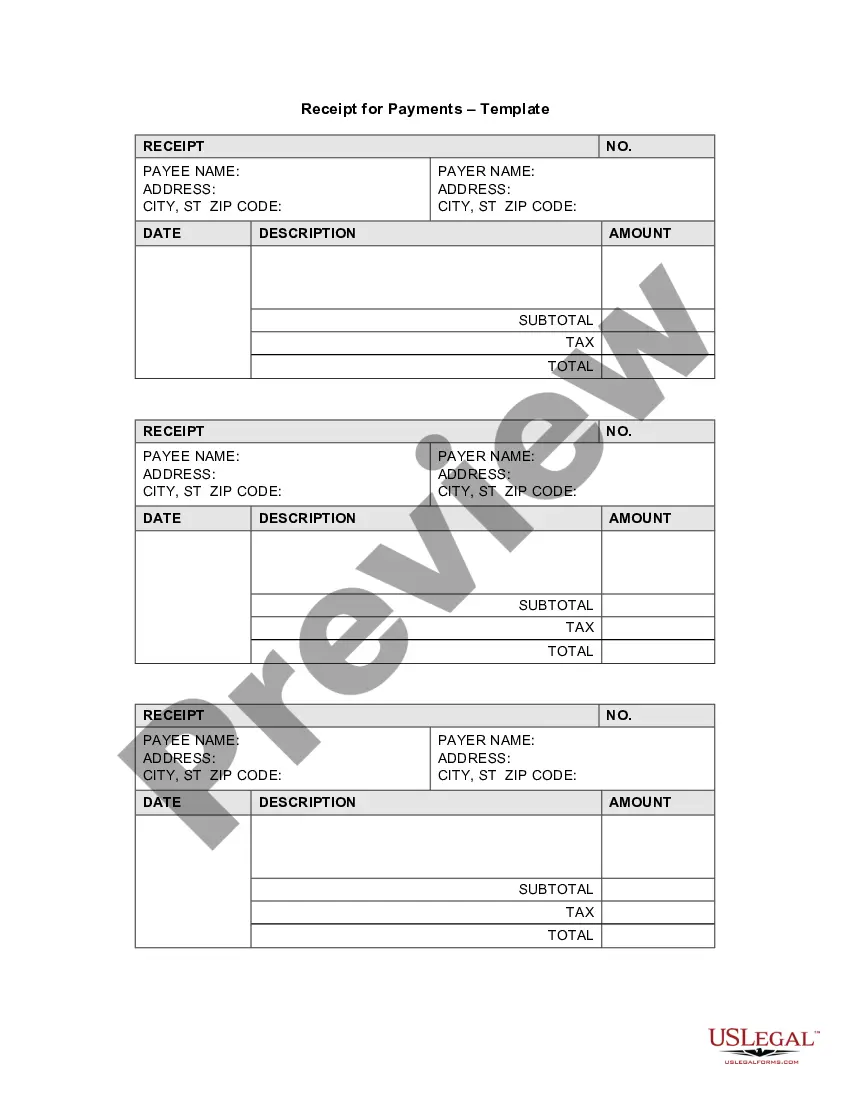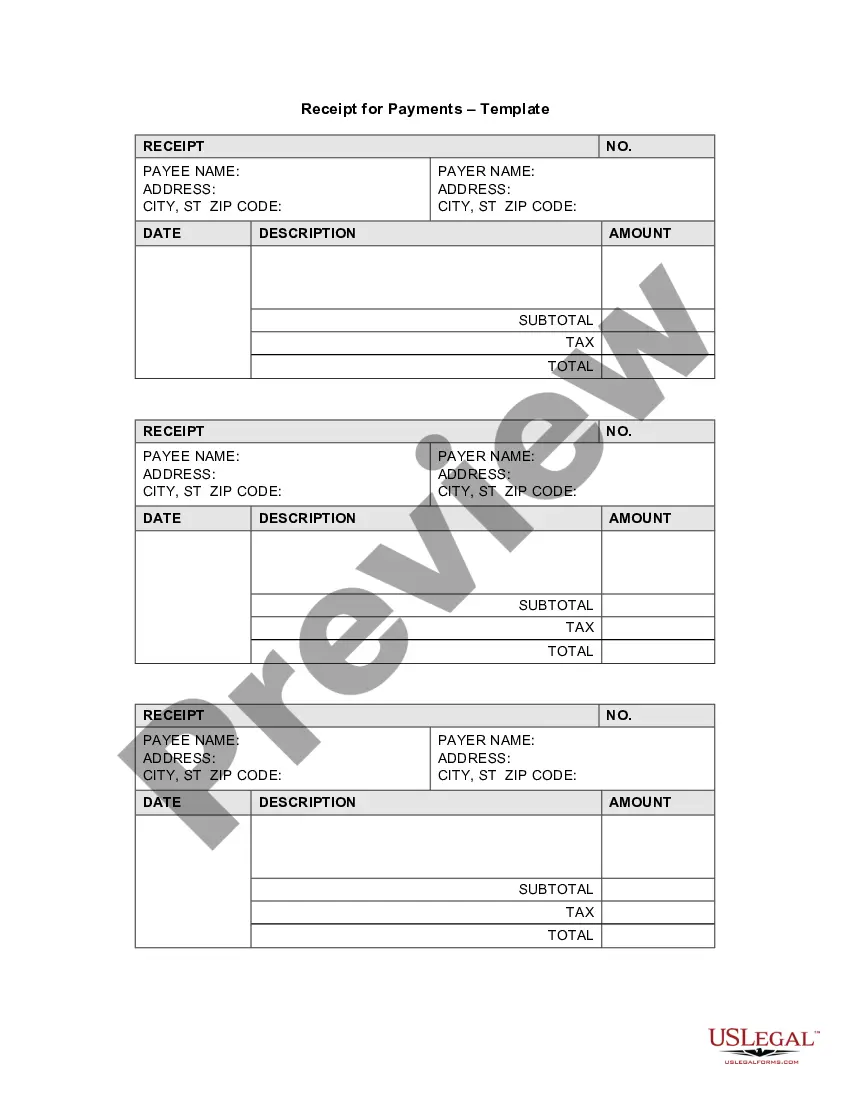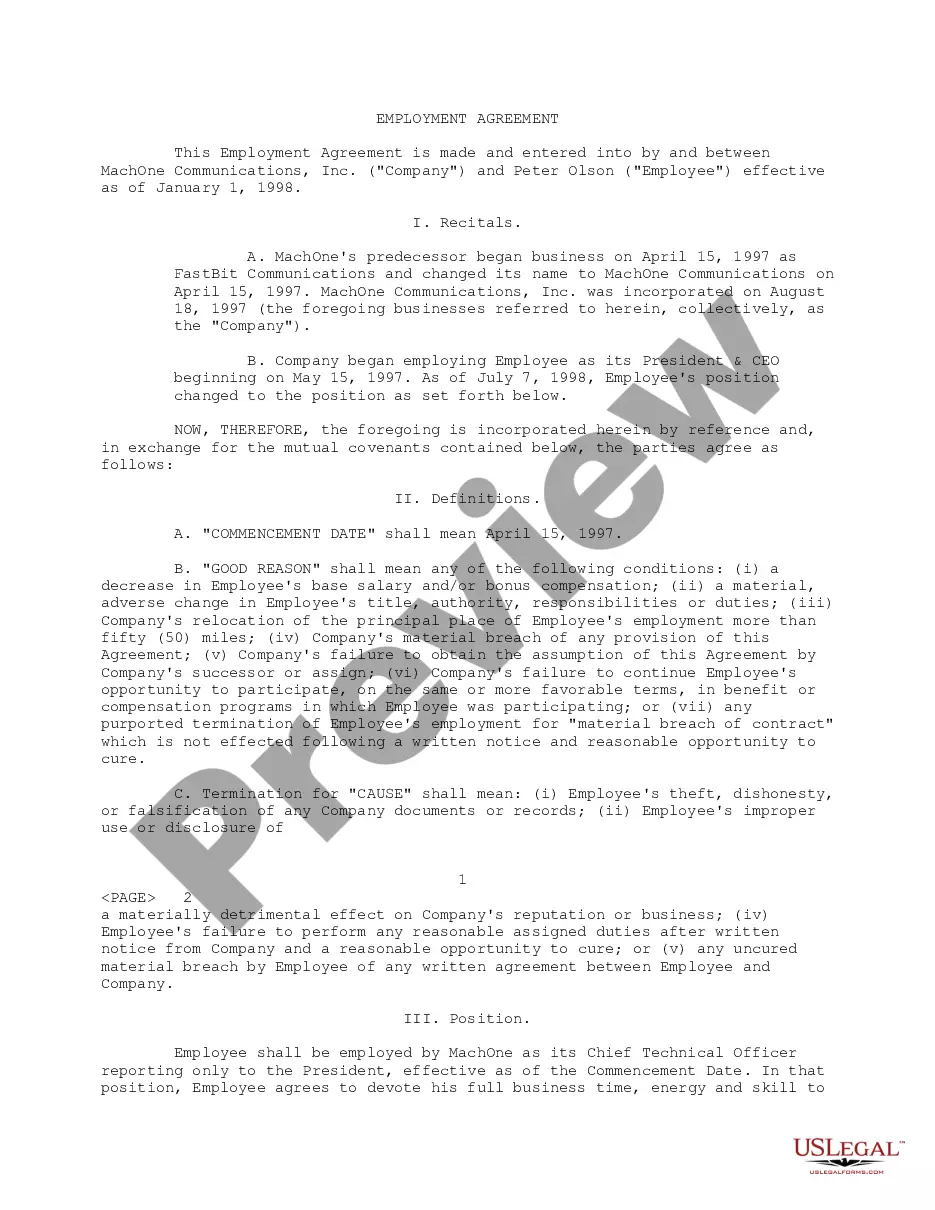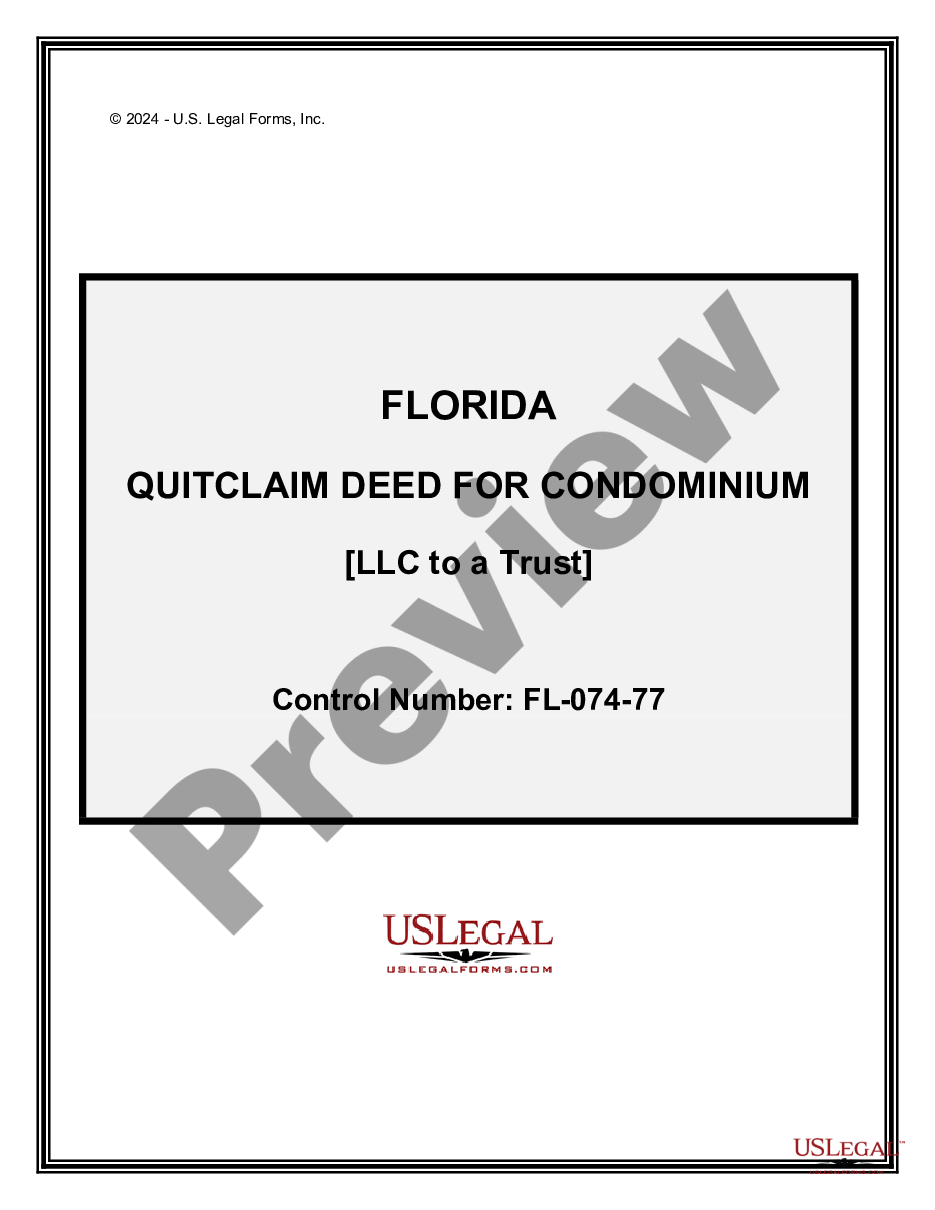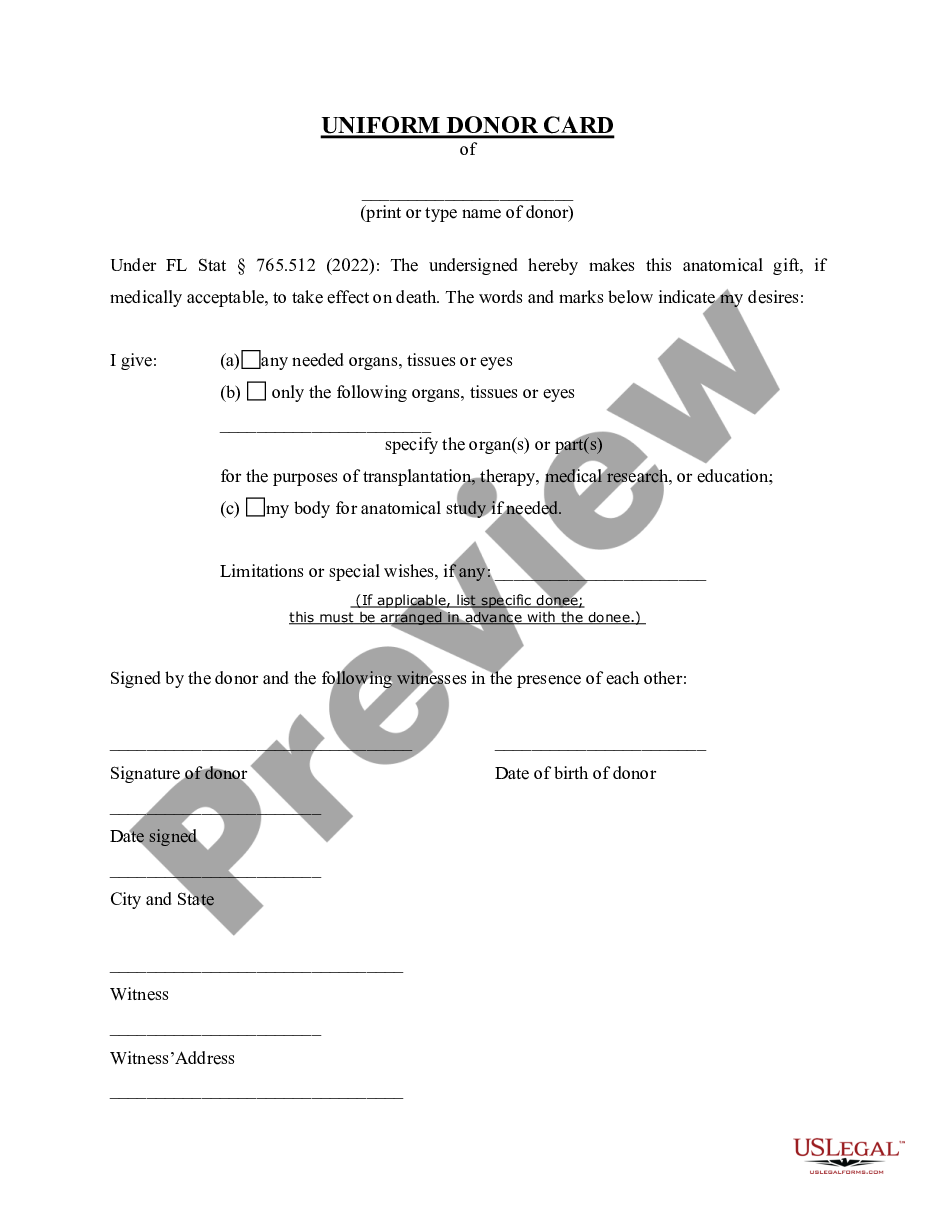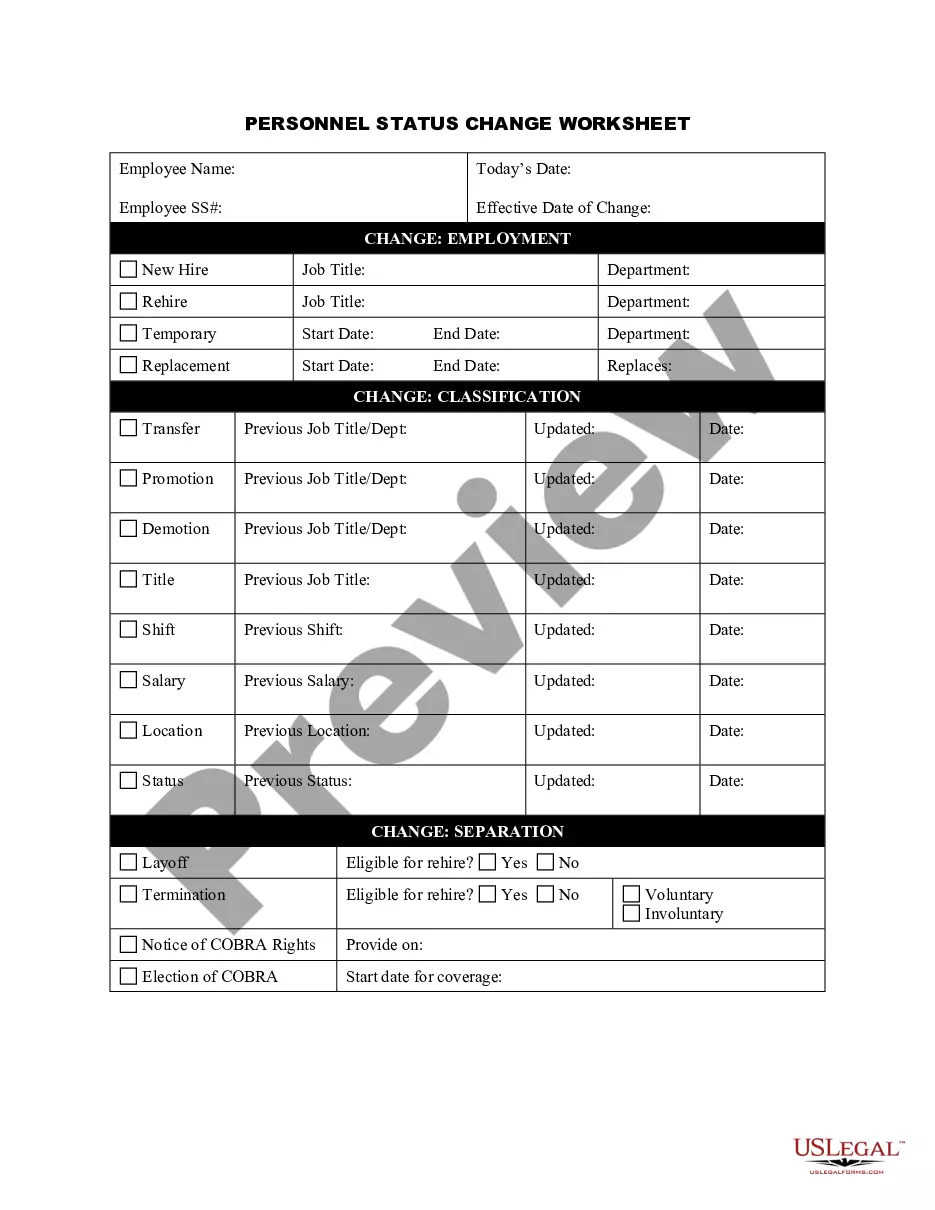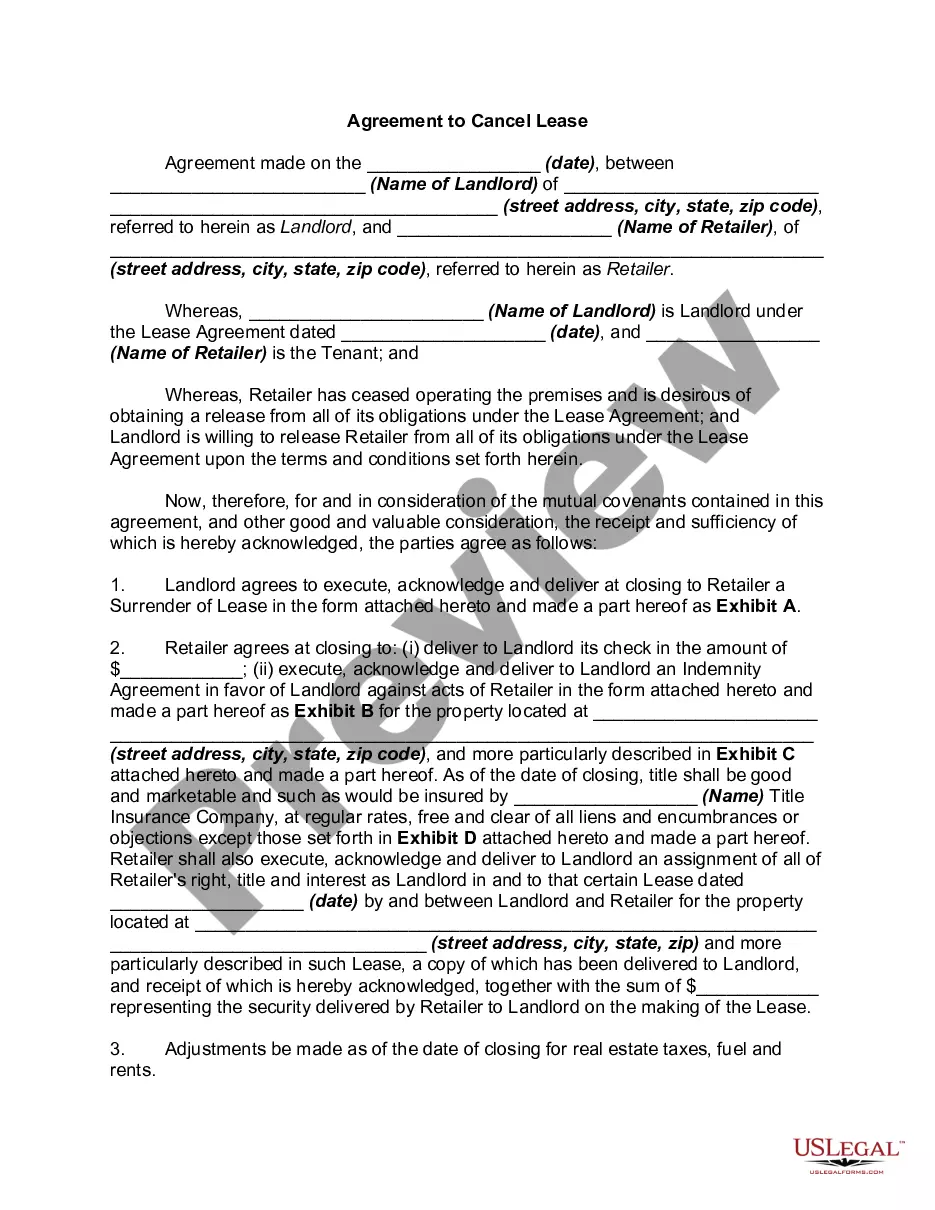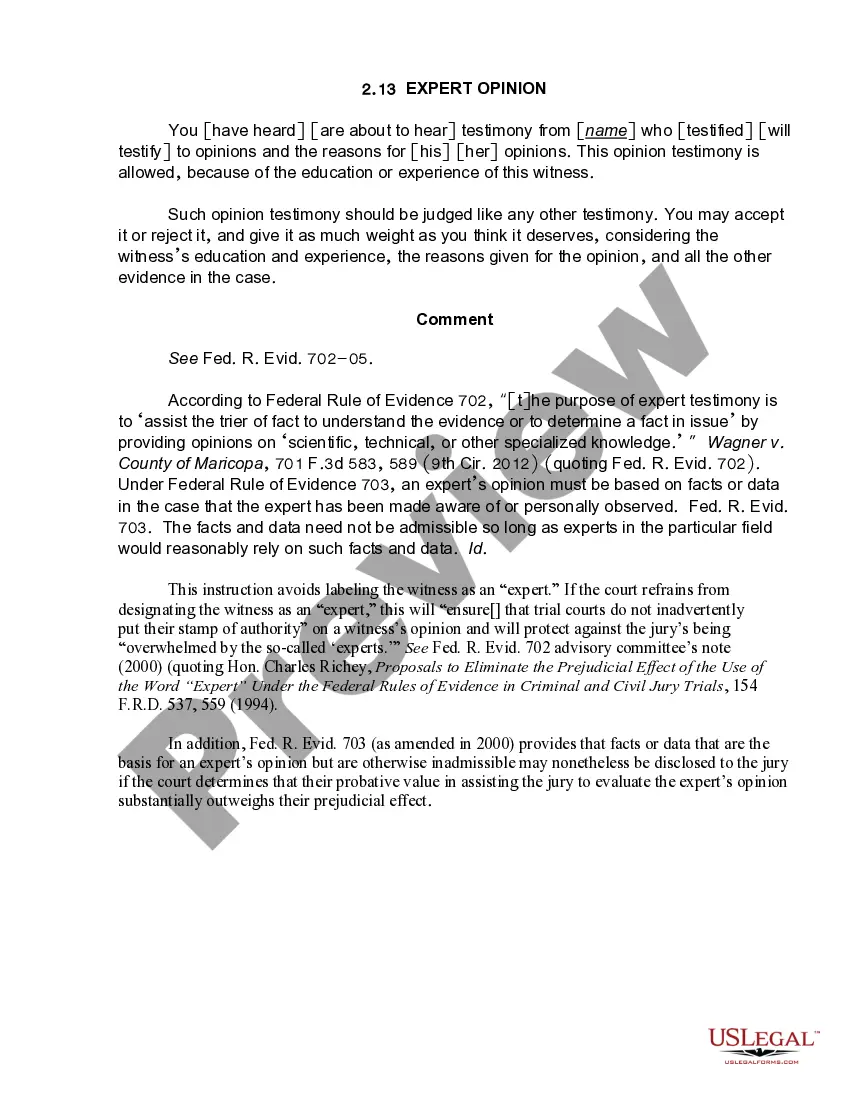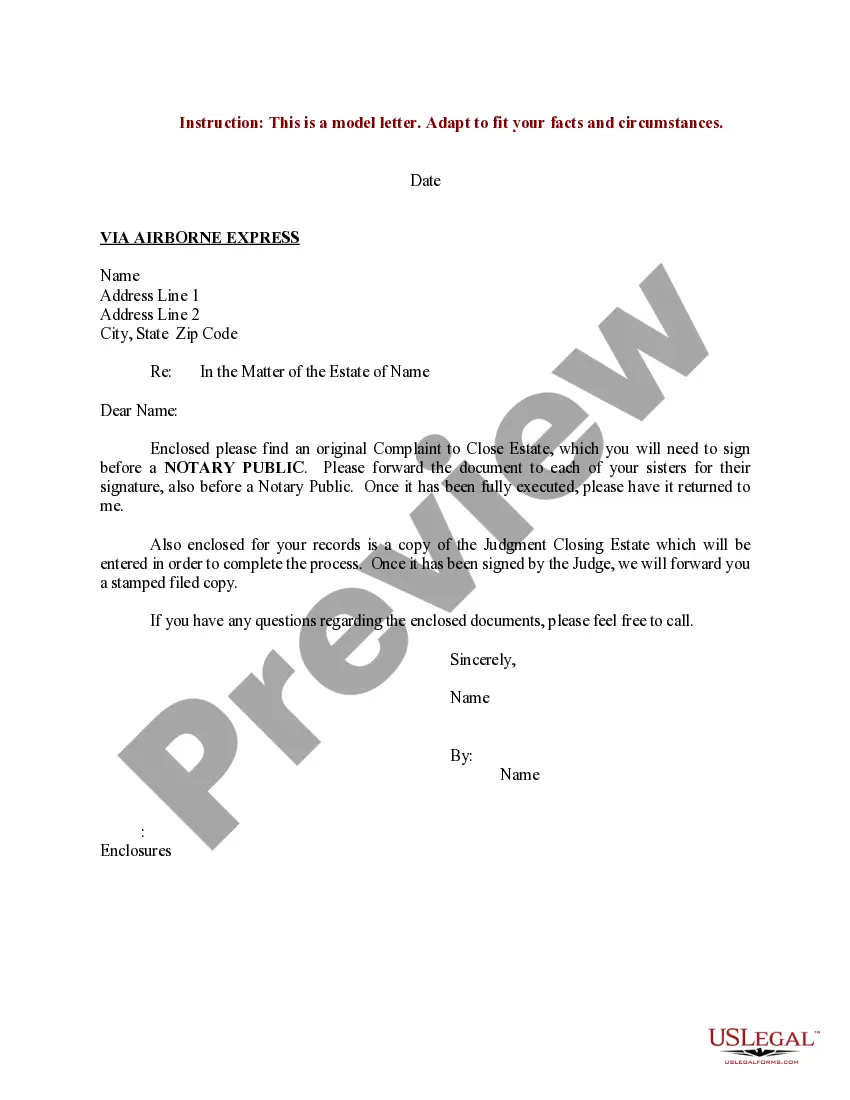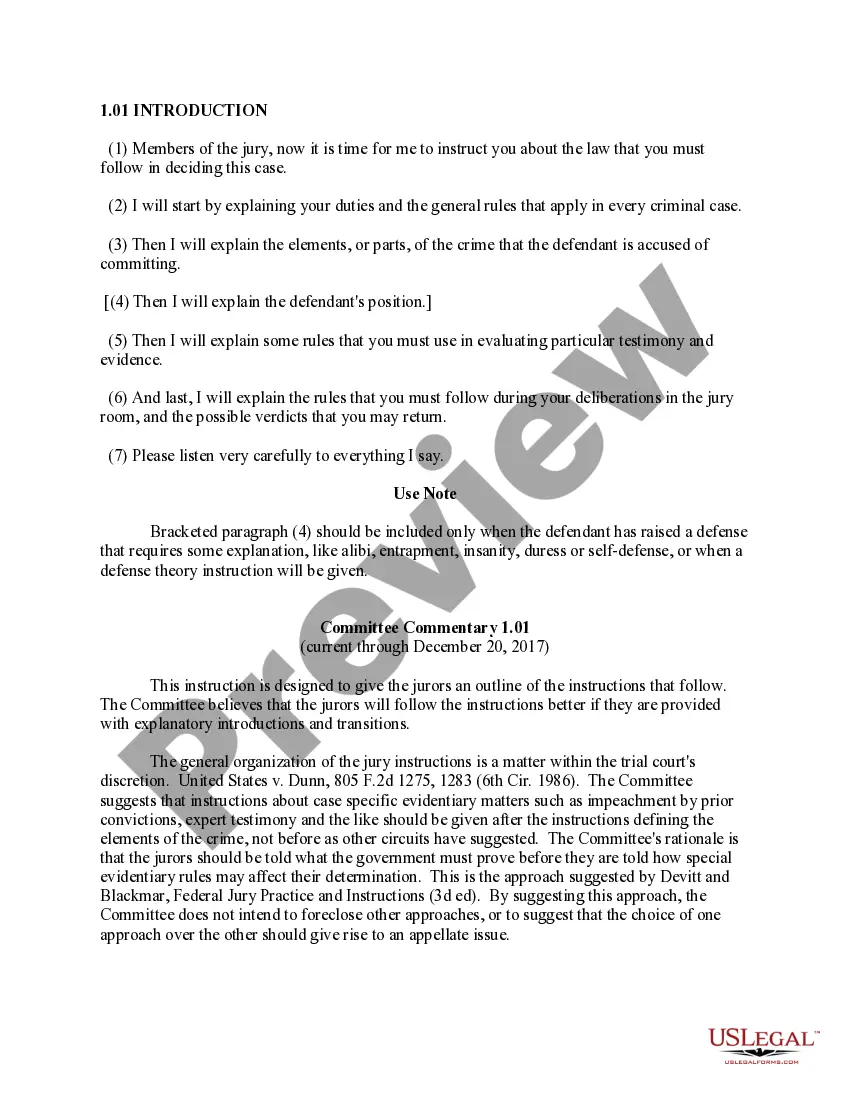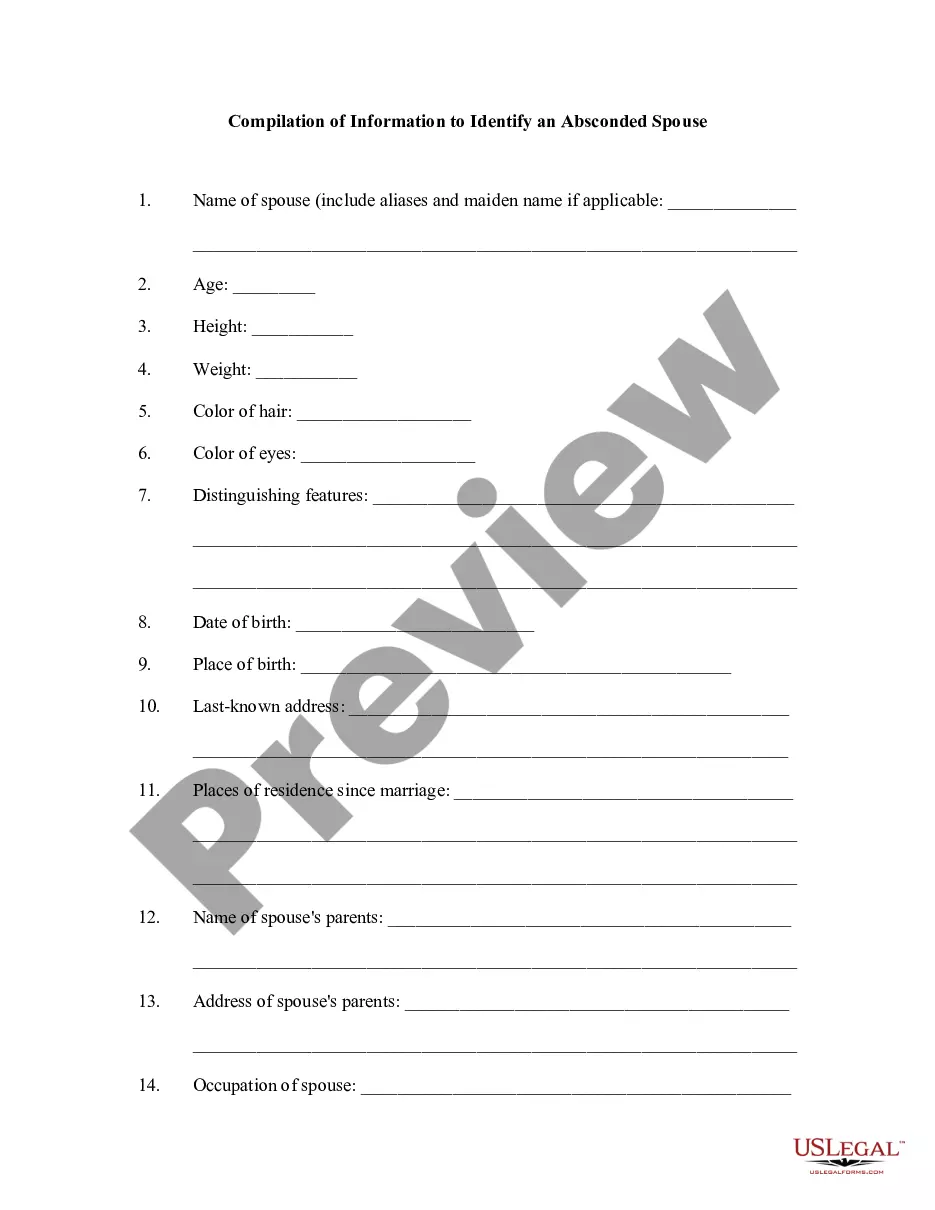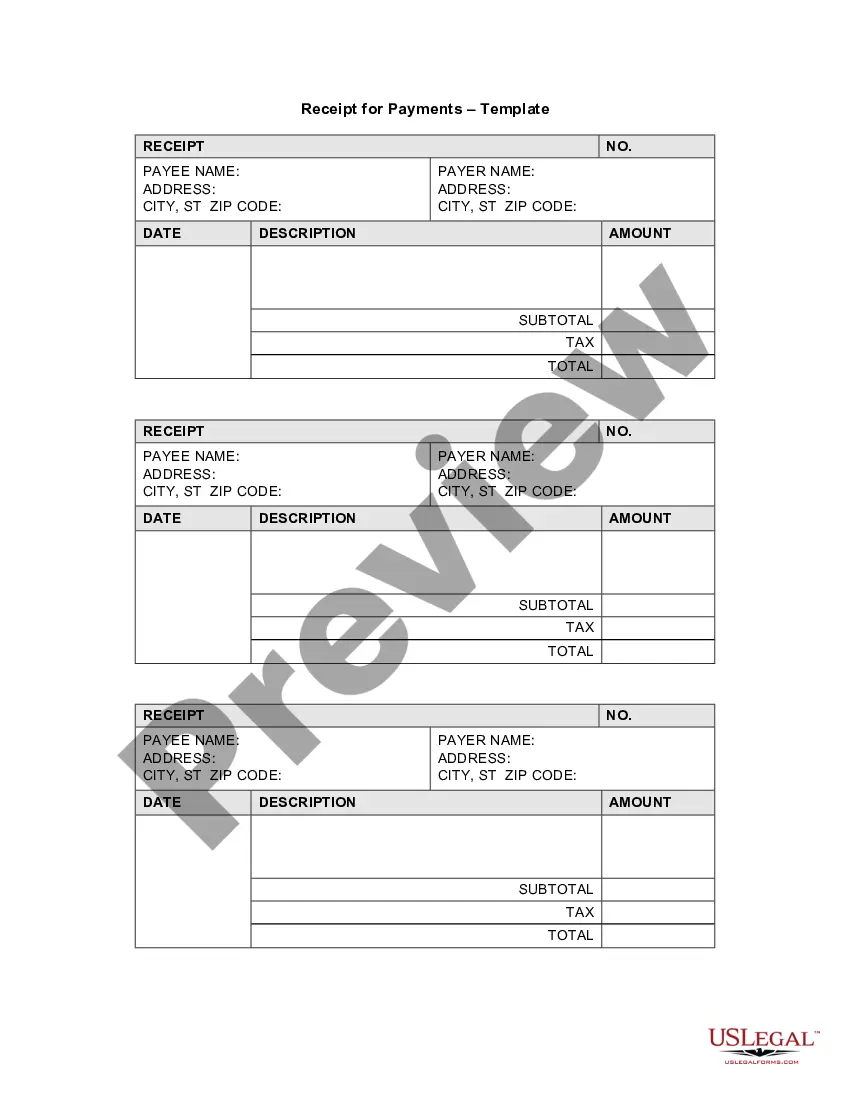South Carolina Receipt Template for Small Business
Description
How to fill out Receipt Template For Small Business?
Selecting the appropriate official document template can be a challenge. Clearly, numerous templates are accessible online, but how do you find the official type you require.
Utilize the US Legal Forms website. This service provides an extensive array of templates, such as the South Carolina Receipt Template for Small Business, suitable for both business and personal use. All documents are verified by experts and comply with state and federal regulations.
If you are already registered, Log In to your account and click on the Acquire button to locate the South Carolina Receipt Template for Small Business. Use your account to browse the official documents you have previously purchased. Visit the My documents tab in your account and download another copy of the document you need.
US Legal Forms is the largest collection of official forms where you can find various document templates. Utilize this service to obtain professionally crafted documents that adhere to state requirements.
- First, verify that you have chosen the correct form for your city/state. You can review the form using the Review option and read the form description to ensure it is the right one for you.
- If the form does not fulfill your requirements, use the Search field to find the appropriate form.
- Once you are confident that the form is correct, select the Purchase now option to obtain the form.
- Choose the pricing plan you prefer and fill in the necessary information. Create your account and pay for the transaction using your PayPal account or credit card.
- Select the document format and download the official document template to your device.
- Complete, modify, and print/sign the acquired South Carolina Receipt Template for Small Business.
Form popularity
FAQ
To file for adverse possession in South Carolina, you must meet specific criteria, including possessing the property for a certain period and meeting certain use requirements. This legal process can be complex, thus it's helpful to seek guidance through legal resources or platforms like UsLegalForms. They can provide templates and instructions to assist you in your filing. Staying organized with a South Carolina Receipt Template for Small Business can help you keep track of pertinent documents related to your claim.
The PT-100 form is an important document that South Carolina businesses use to report personal property to the state's Department of Revenue. Filing this form correctly ensures your business complies with tax obligations on personal property. Understanding the specifics of a PT-100 can protect your business from penalties. To aid in this process, a South Carolina Receipt Template for Small Business can help you compile accurate property records.
The C-278 form in South Carolina is used to report the allocation of a business's income and expenses, particularly for tax purposes. Businesses, including small ones, must submit this form to accurately reflect their financial performance to the state. Understanding this form helps in maintaining compliance and in strategizing for your taxes. Consider using a South Carolina Receipt Template for Small Business to keep track of relevant income and expenses efficiently.
To file a PT-100 in South Carolina, you need to gather the required property information and complete the form accurately. You can submit the form electronically or by mail, which depends on your preference and the current regulations. It’s helpful to consult resources or platforms like UsLegalForms to ensure that your filing meets all legal requirements. This is where a South Carolina Receipt Template for Small Business can come in handy for tracking your filings effectively.
Yes, South Carolina requires LLCs to file an annual report to maintain good standing. This report is essential for ensuring your business complies with state regulations. It's a straightforward process that can help clarify your business's status and obligations. Keeping a South Carolina Receipt Template for Small Business can aid in organizing necessary documentation for your annual filings.
In South Carolina, the PT-100 form is typically filed by businesses that are eligible for the assessment of their property. This includes corporations, partnerships, and LLCs that own tangible personal property. If your small business in South Carolina needs to accurately reflect its assets, understanding the PT-100 filing process can be essential. Using a South Carolina Receipt Template for Small Business can keep your records organized.
Google Docs also provides receipt templates that can be adapted for small businesses. You can search for a South Carolina Receipt Template for Small Business in the template gallery. By customizing these templates, you can create receipts that serve your needs while ensuring clarity and professionalism. With Google Docs, sharing and editing becomes seamless for your business.
Yes, Microsoft Word offers a variety of receipt templates suitable for small business use. You can easily find and customize a South Carolina Receipt Template for Small Business within the template section. This allows you to quickly create professional-looking receipts that comply with local requirements. Just add your business details, and you're ready to print or send.
Creating a South Carolina Receipt Template for Small Business is simple. Start by gathering all necessary business information, including your name, address, and contact details. Next, outline the transaction details like the date, item description, and amount. You can use templates available online or platforms like uslegalforms to ensure your receipts meet legal standards.
Writing a receipt for a small business involves including your business name, the transaction date, and the customer's details. List the items or services sold with their prices, and total the amount. To streamline this, use a South Carolina Receipt Template for Small Business that offers a pre-set structure for clarity.