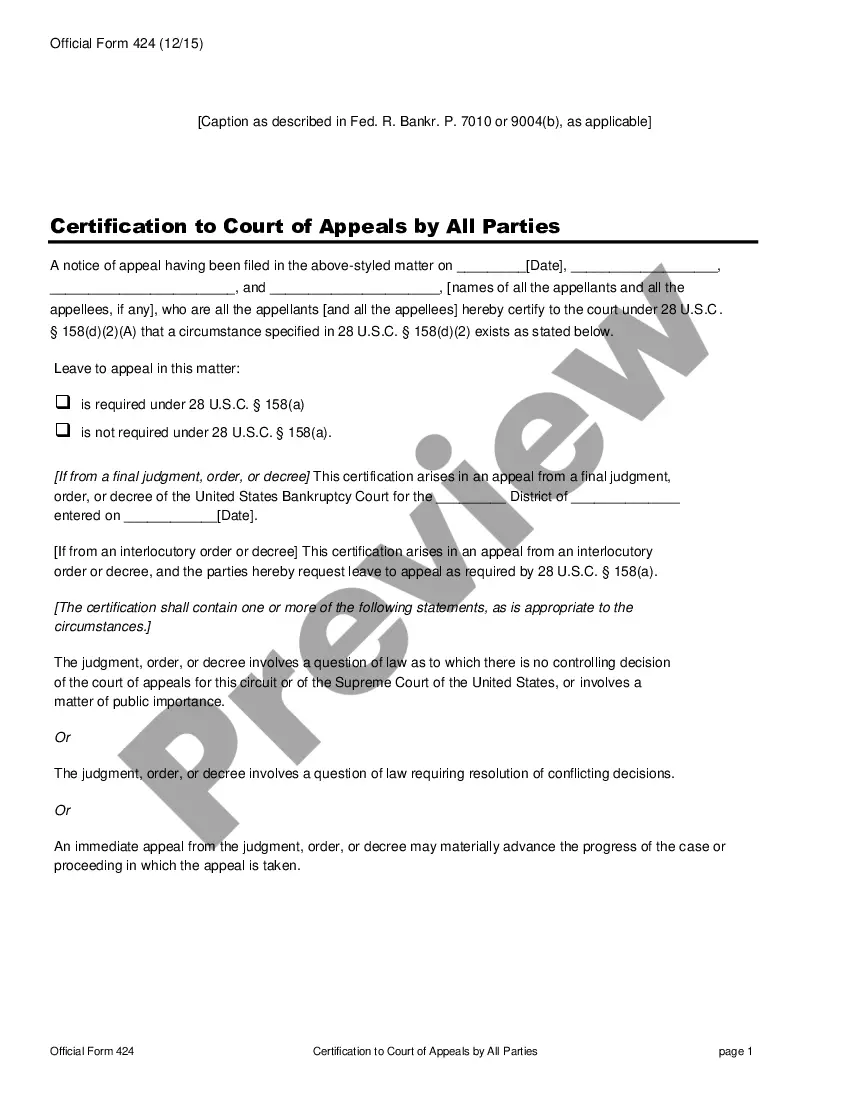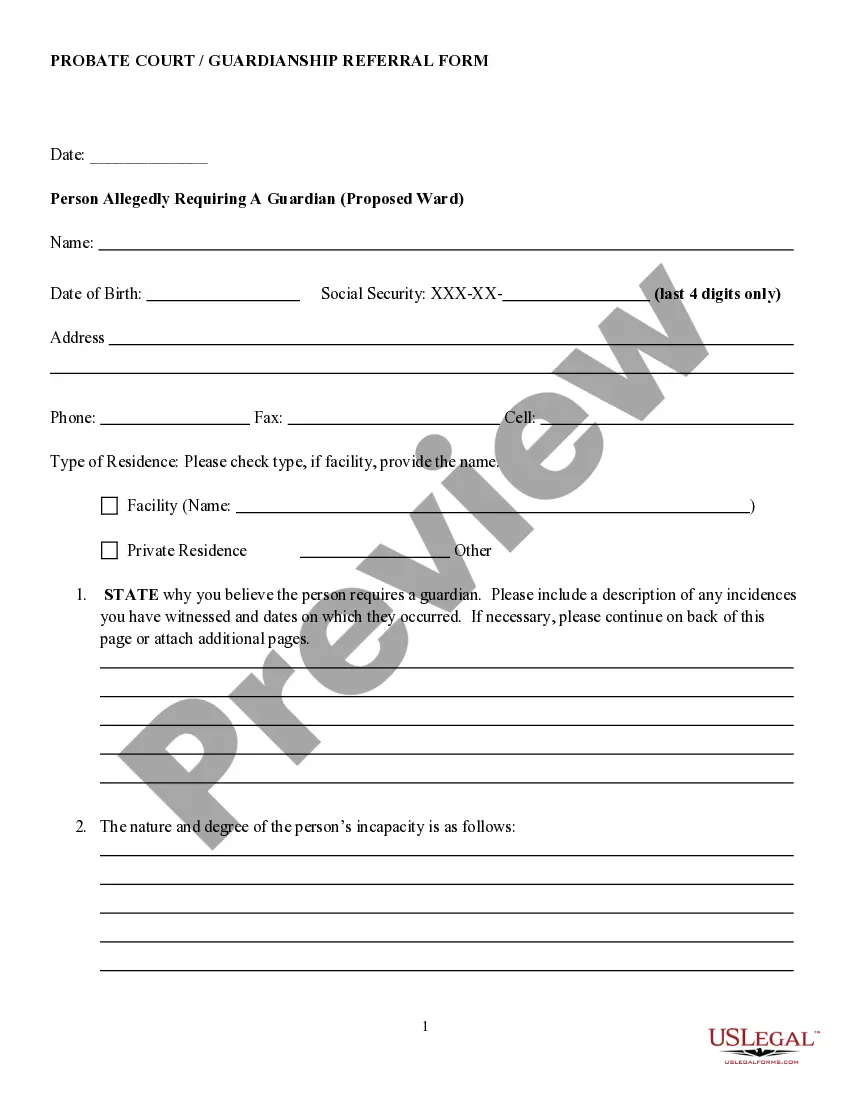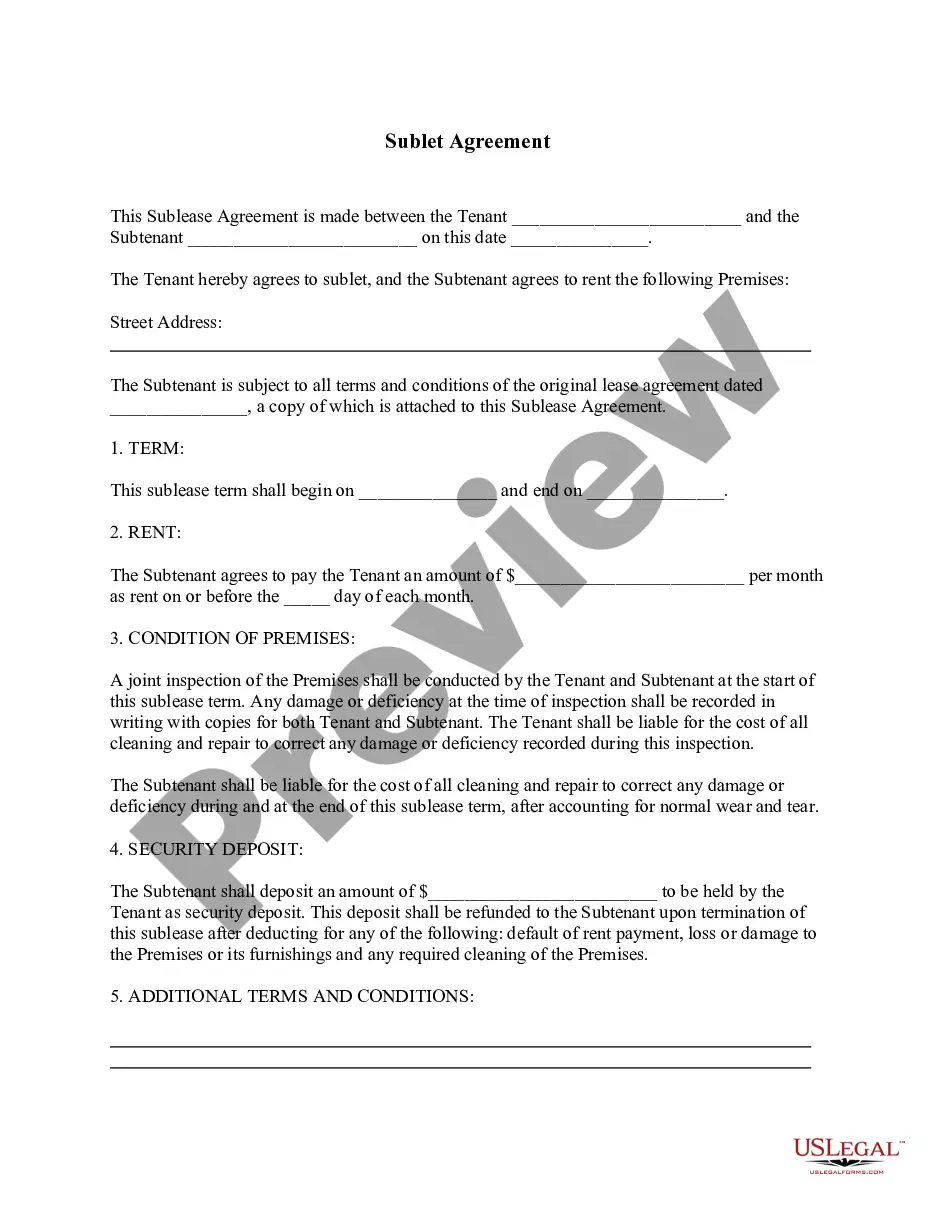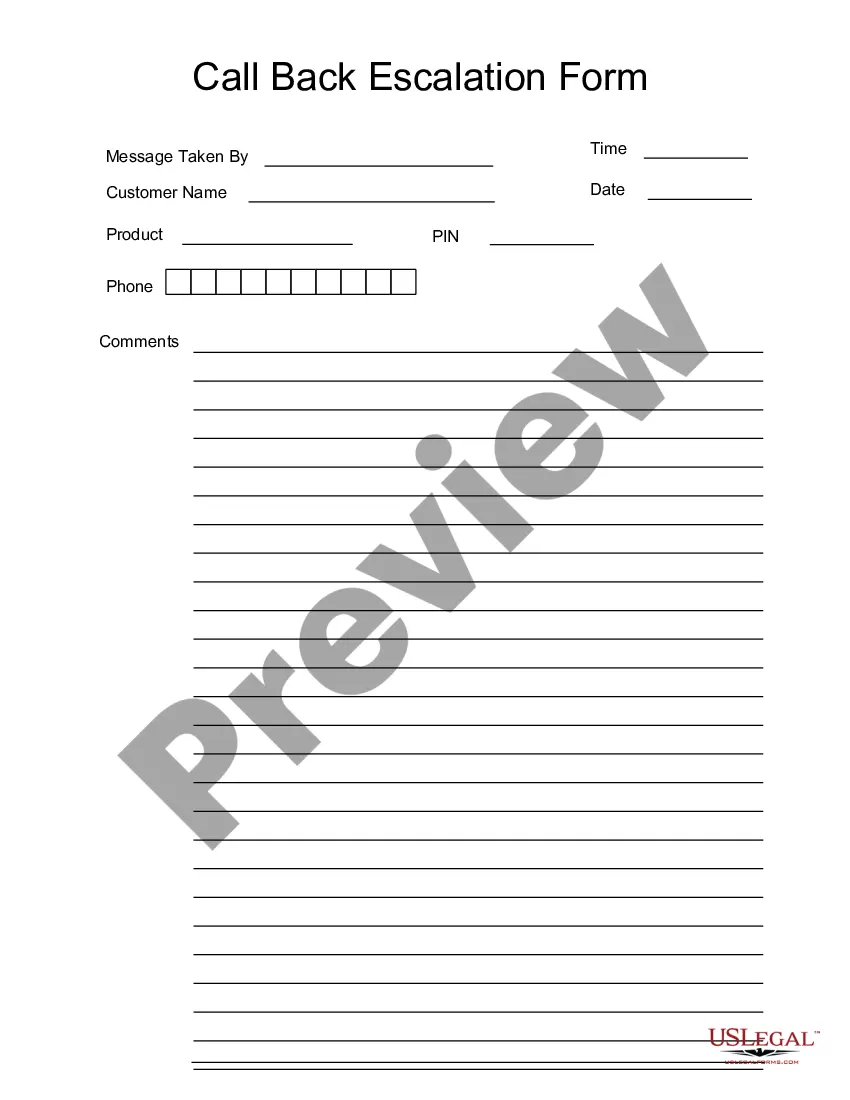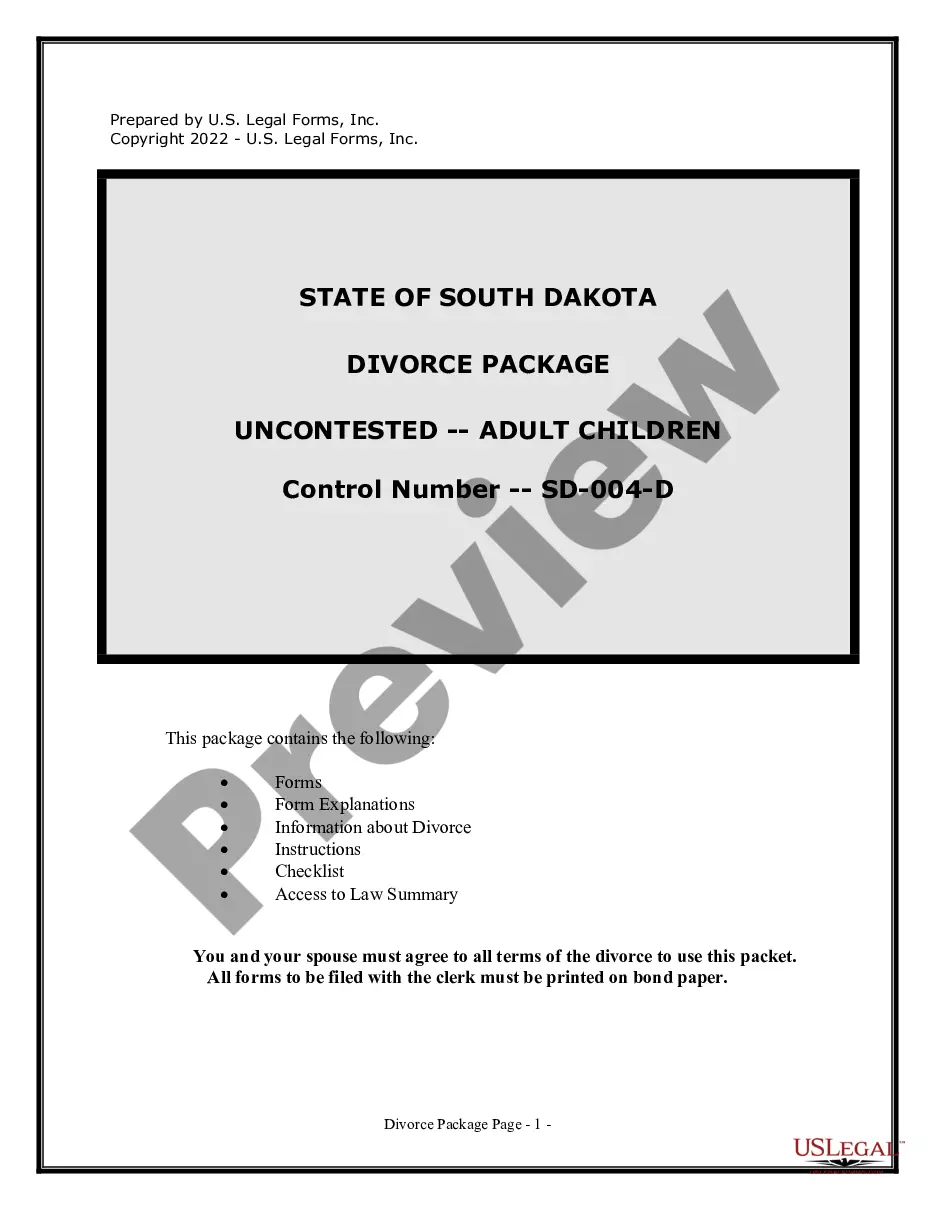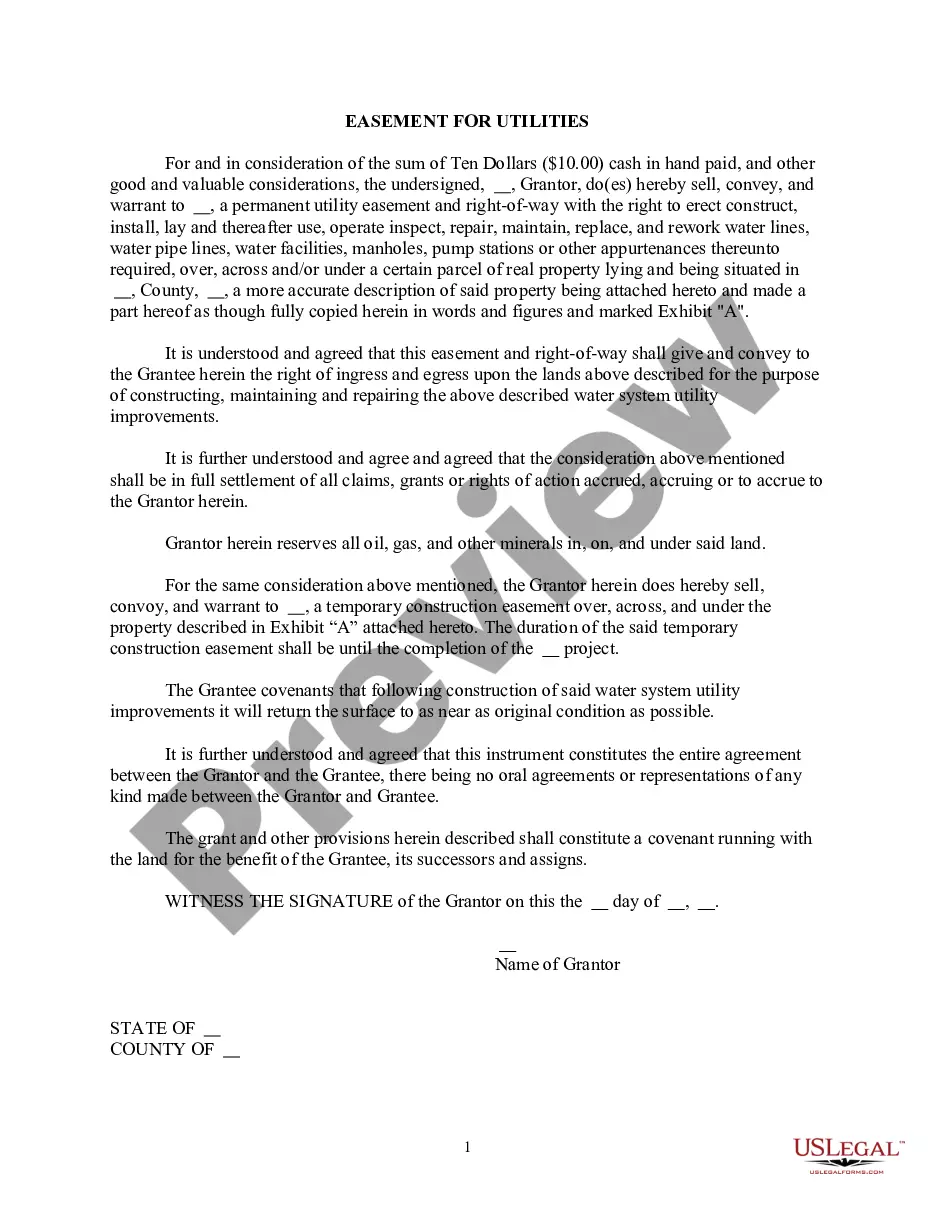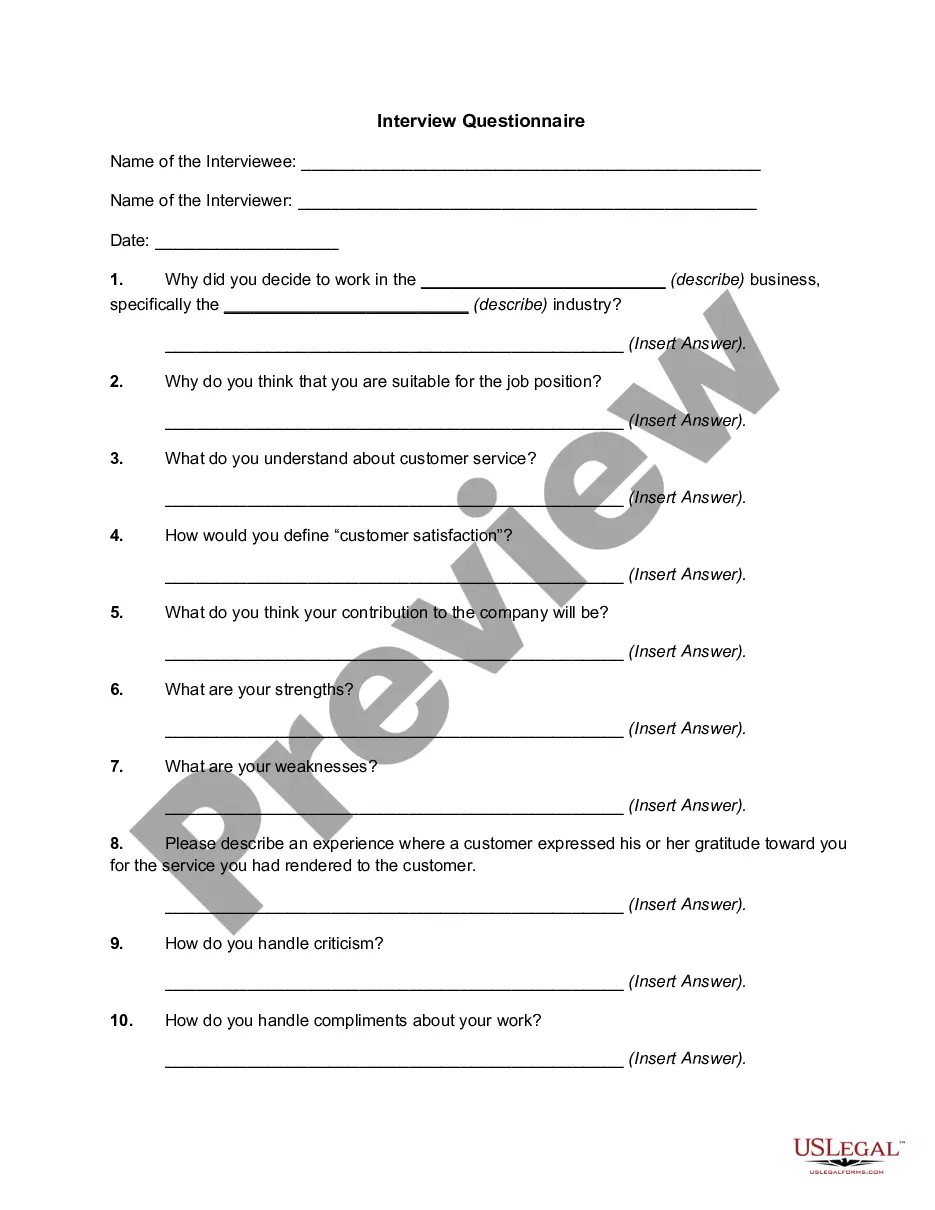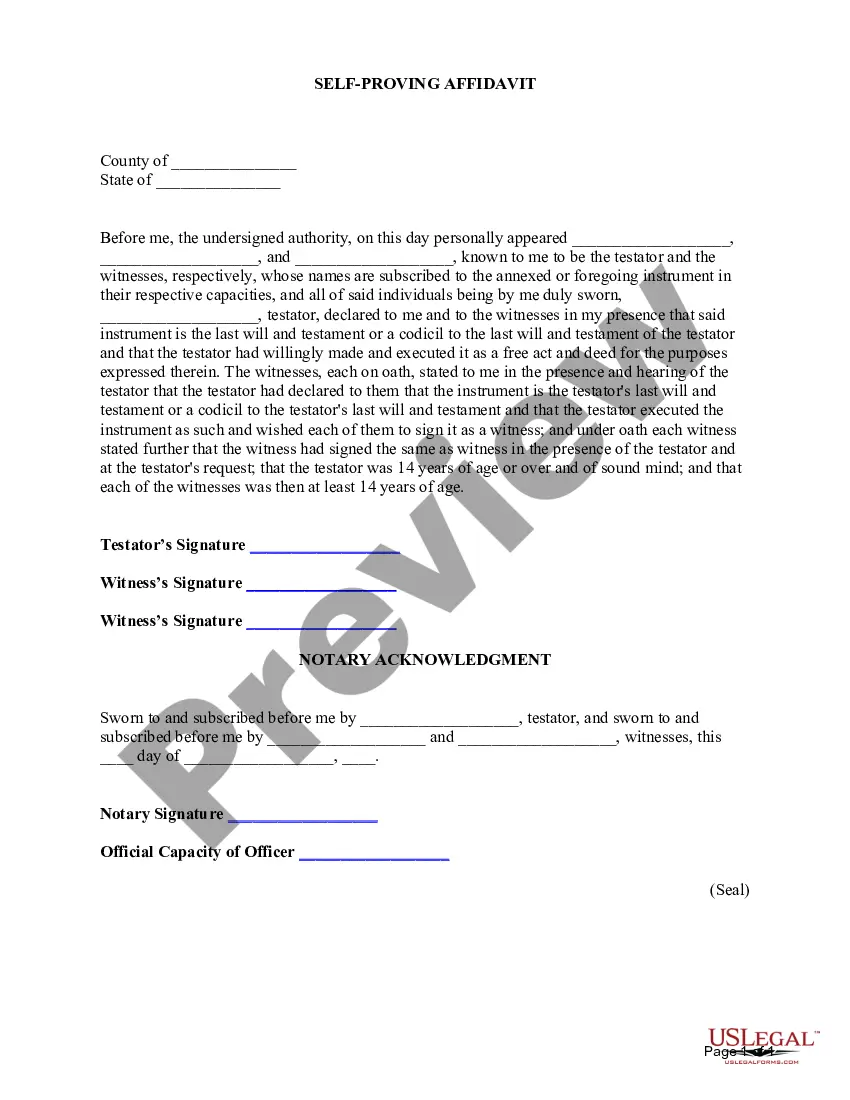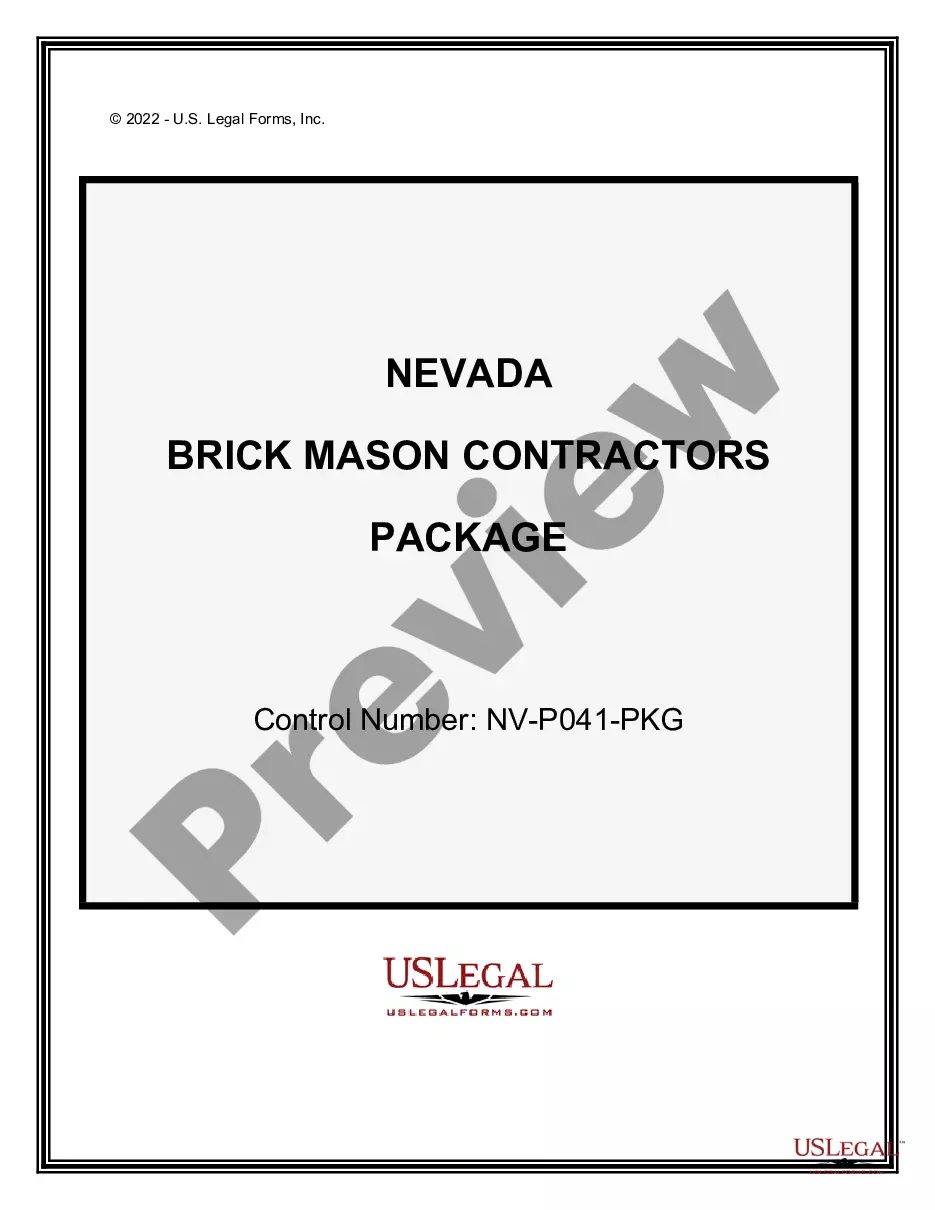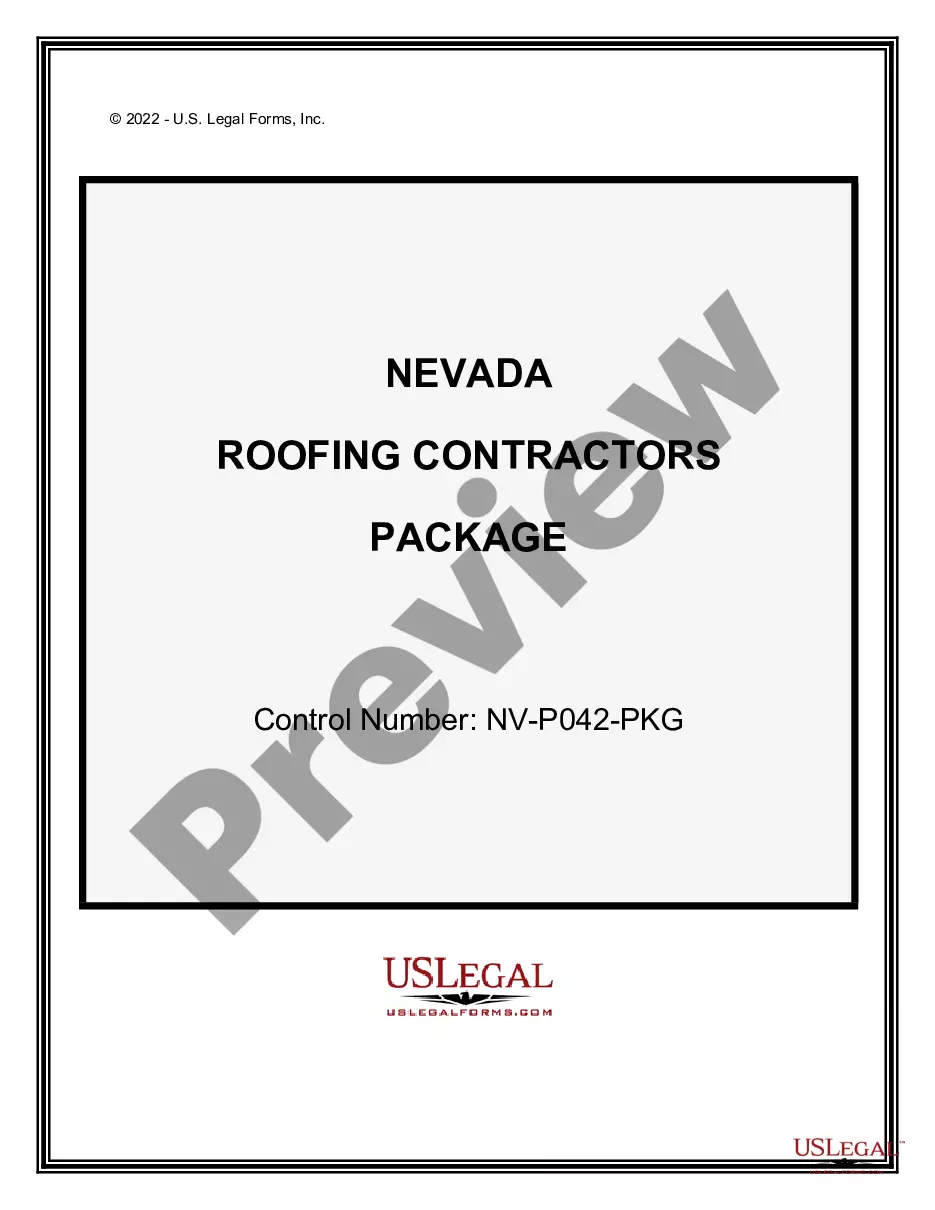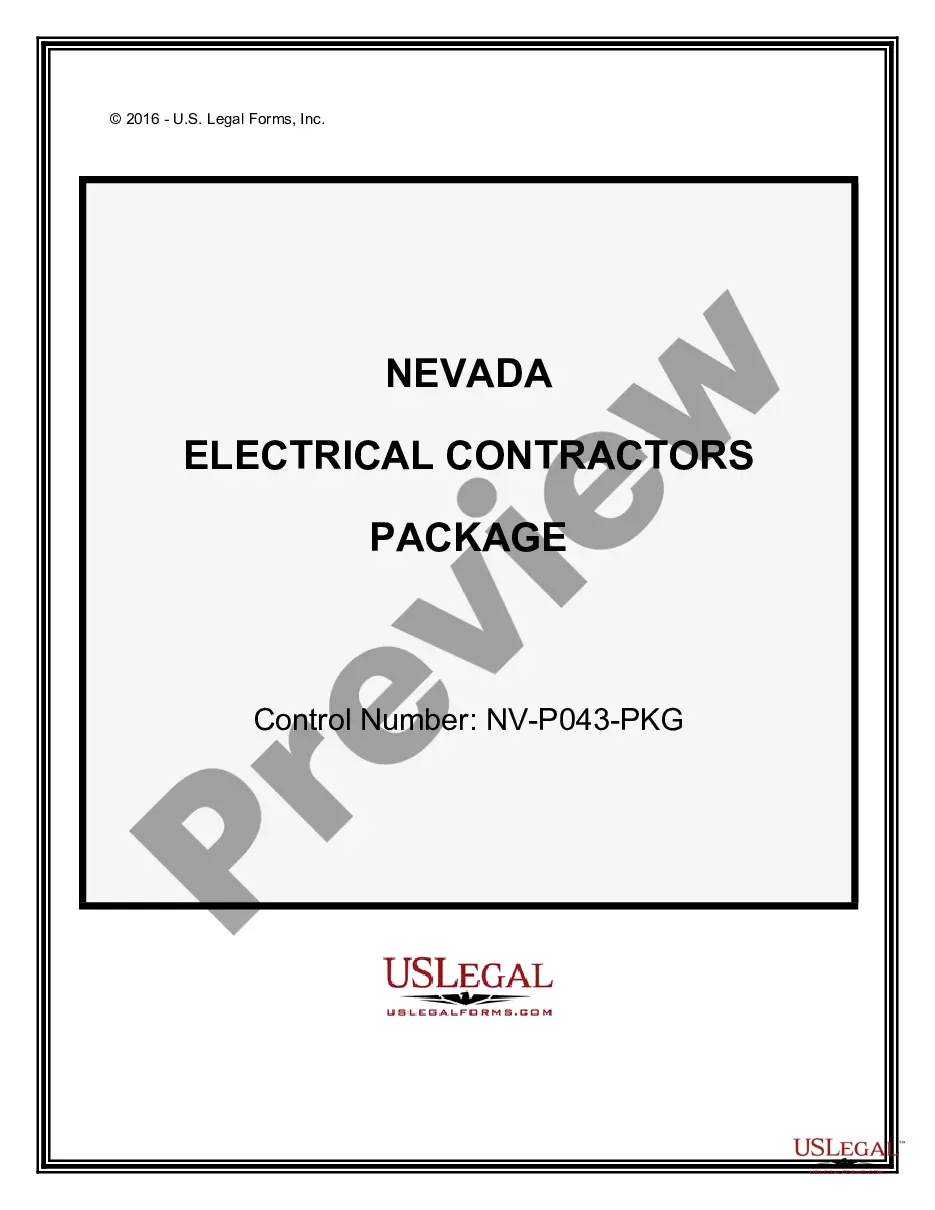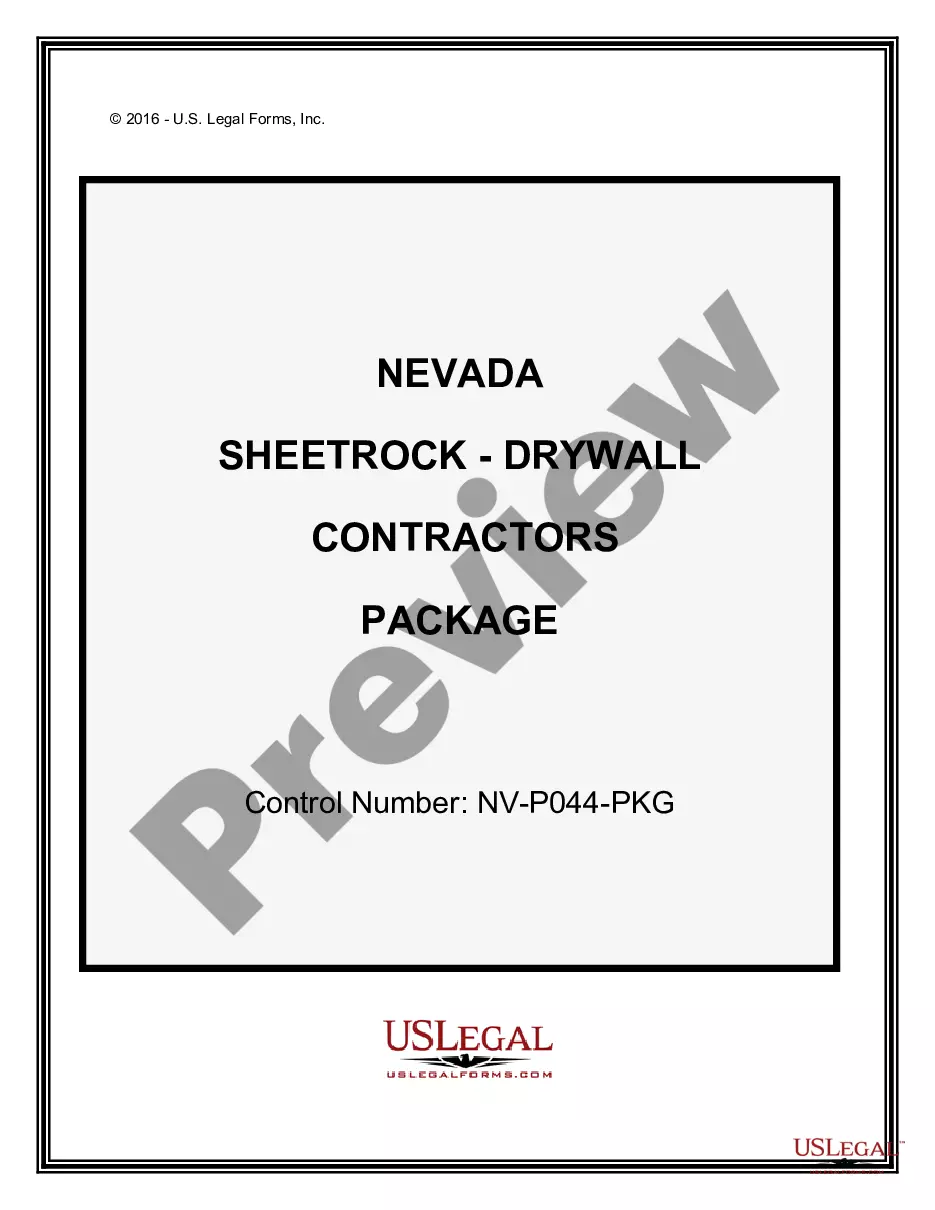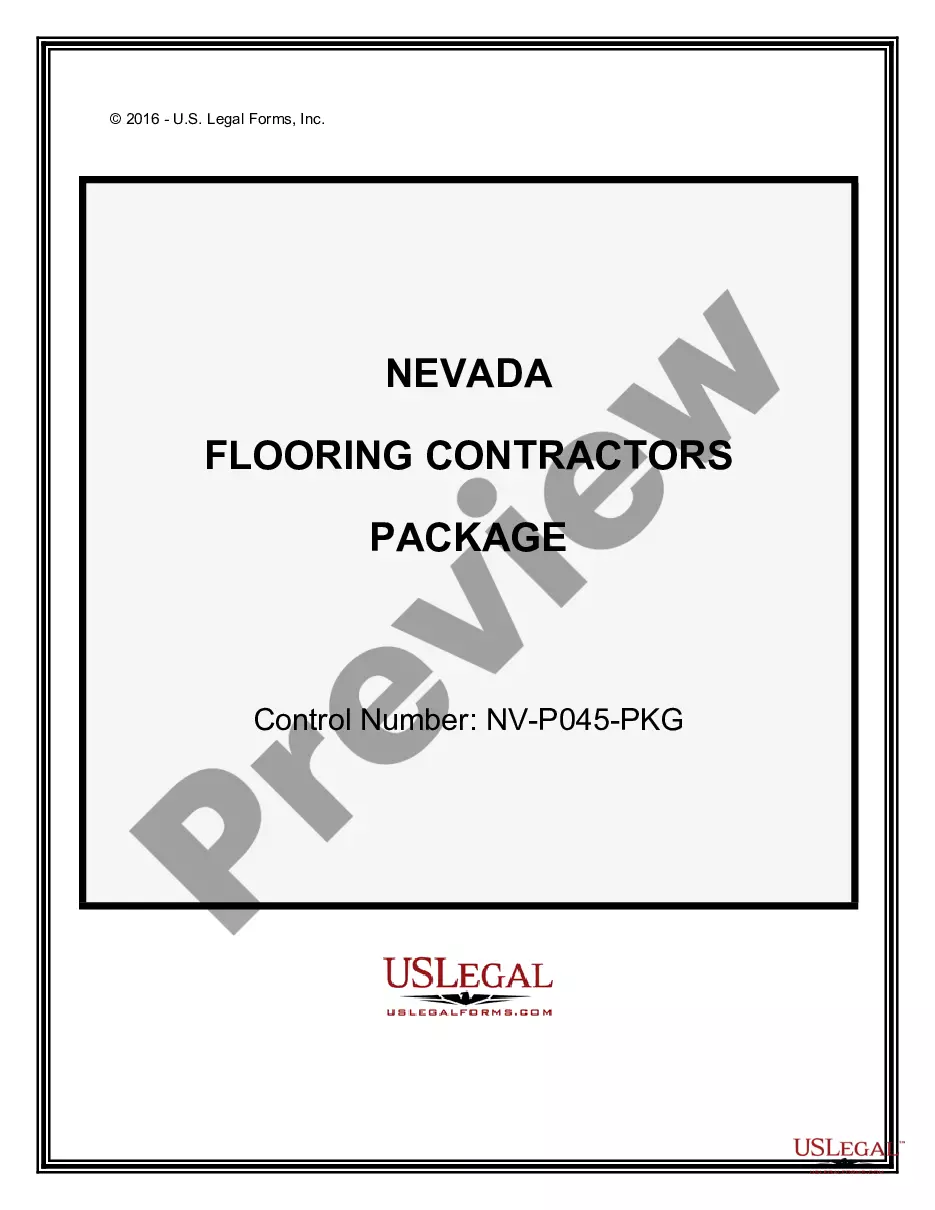South Carolina Designation Form
Description
How to fill out South Carolina Designation Form?
Preparing official paperwork can be a real burden if you don’t have ready-to-use fillable templates. With the US Legal Forms online library of formal documentation, you can be certain in the blanks you obtain, as all of them comply with federal and state regulations and are checked by our experts. So if you need to complete South Carolina Designation Form, our service is the best place to download it.
Obtaining your South Carolina Designation Form from our service is as simple as ABC. Previously registered users with a valid subscription need only log in and click the Download button once they locate the correct template. Afterwards, if they need to, users can pick the same document from the My Forms tab of their profile. However, even if you are new to our service, signing up with a valid subscription will take only a few moments. Here’s a brief guideline for you:
- Document compliance check. You should carefully review the content of the form you want and check whether it satisfies your needs and fulfills your state law requirements. Previewing your document and looking through its general description will help you do just that.
- Alternative search (optional). Should there be any inconsistencies, browse the library using the Search tab on the top of the page until you find an appropriate template, and click Buy Now when you see the one you want.
- Account creation and form purchase. Create an account with US Legal Forms. After account verification, log in and select your most suitable subscription plan. Make a payment to continue (PayPal and credit card options are available).
- Template download and further usage. Choose the file format for your South Carolina Designation Form and click Download to save it on your device. Print it to complete your paperwork manually, or take advantage of a multi-featured online editor to prepare an electronic version faster and more effectively.
Haven’t you tried US Legal Forms yet? Sign up for our service now to get any formal document quickly and easily whenever you need to, and keep your paperwork in order!
Form popularity
FAQ
Line 10 calculates, adding lines 1 through 7 and line 9. This amount is transfers to Form 1040, line 8.
Give us a call at 1-844-898-8542 or email forms@dor.sc.gov so we can direct you to the proper form, or discuss the online filing option that best fits your needs. Filing online using MyDORWAY makes finding the right form easy!
If you file as a full-year resident, file the SC1040. Report all your income as though you were a resident for the entire year. You will be allowed a credit for taxes paid on income taxed by South Carolina and another state. Complete the SC1040TC and attach a copy of the other state's Income Tax return.
(A) A person who has been a resident of the State of South Carolina for at least six months and who desires to change his name may petition, in writing, a family court judge in the appropriate circuit, setting forth the reason for the change, his age, his place of residence and birth, and the name by which he desires
So for most people who own an LLC in South Carolina, there are no state-required annual South Carolina LLC fees. If you hired a Registered Agent service, you'll have an annual subscription fee to pay each year. This is usually about $125 per year. Some LLCs may need a business license in South Carolina.