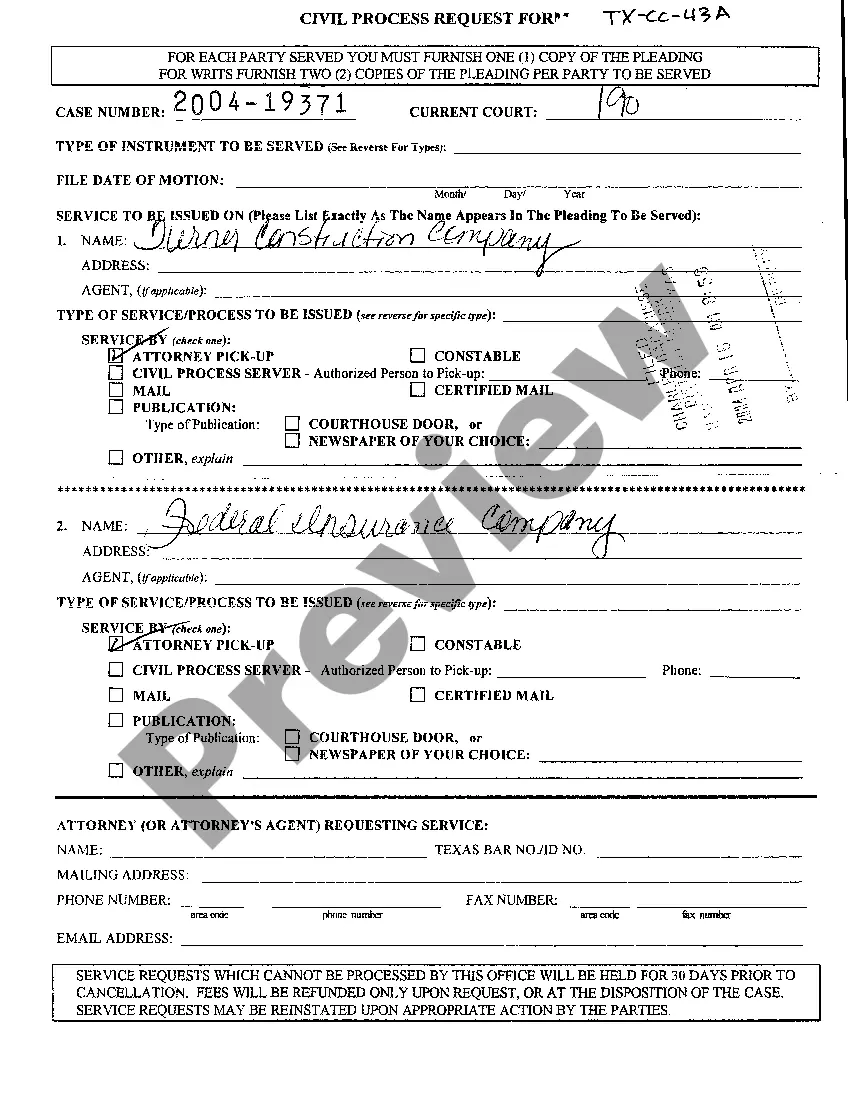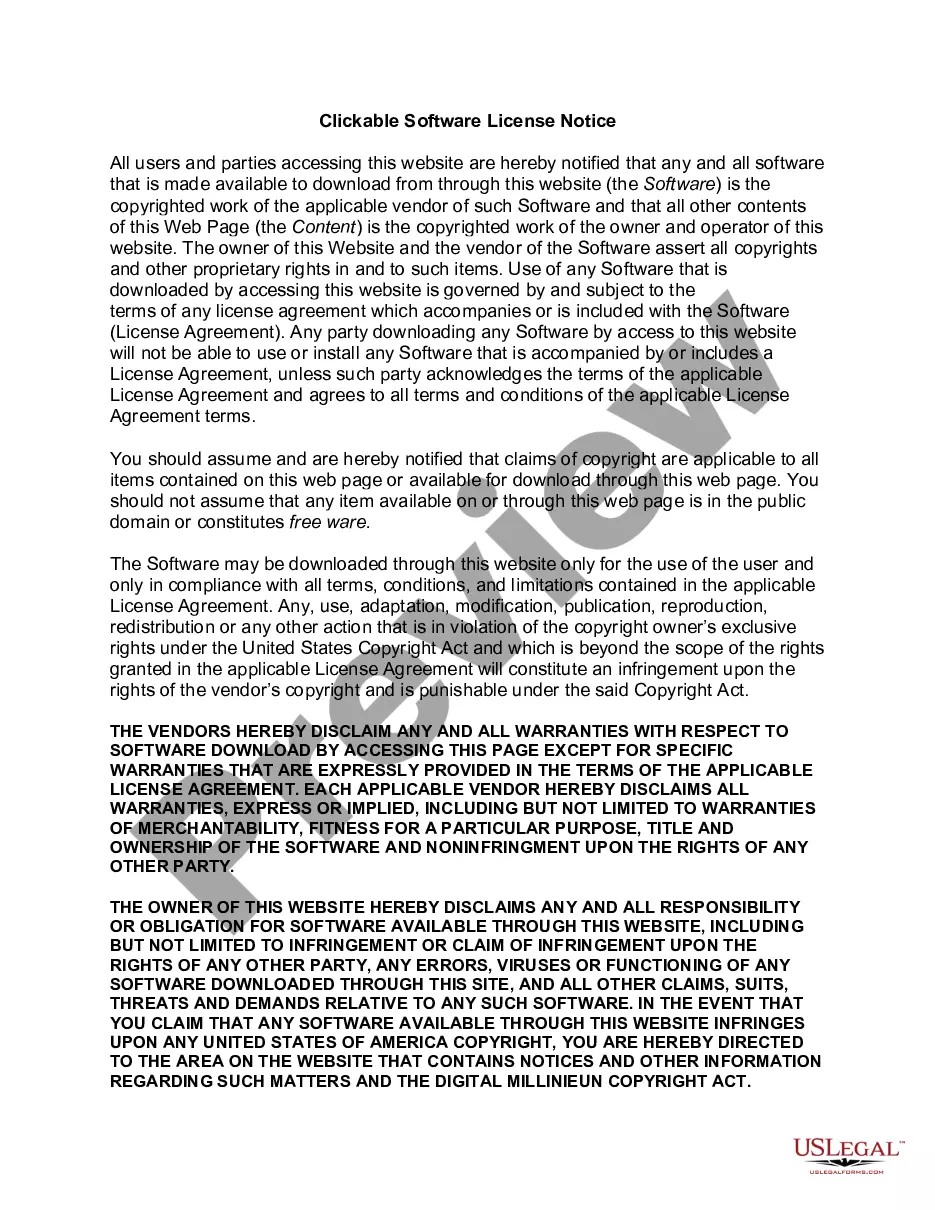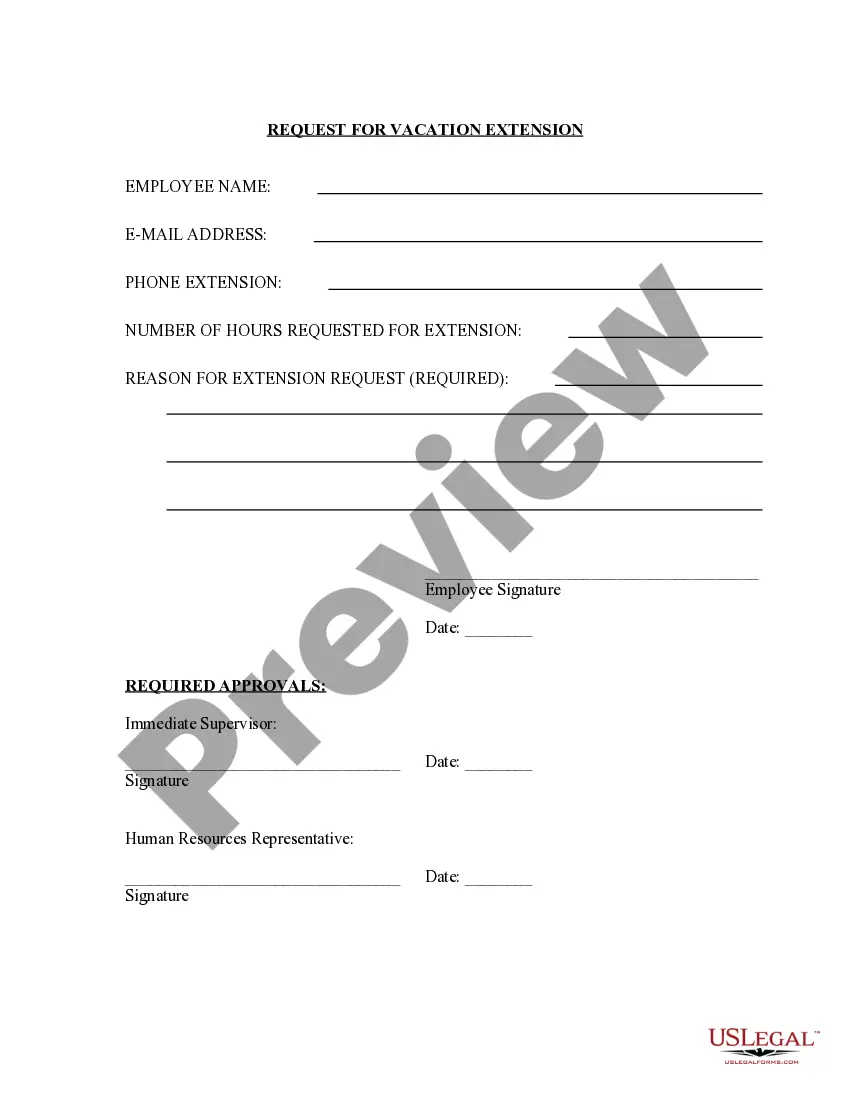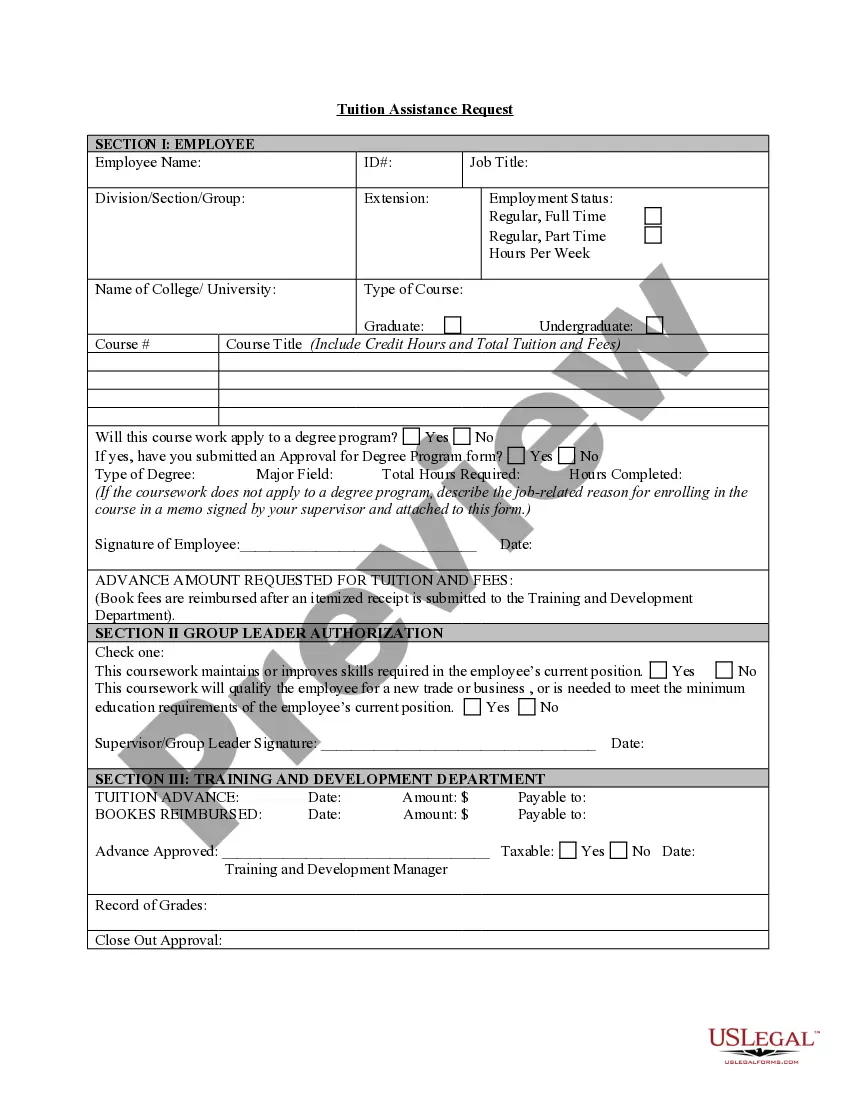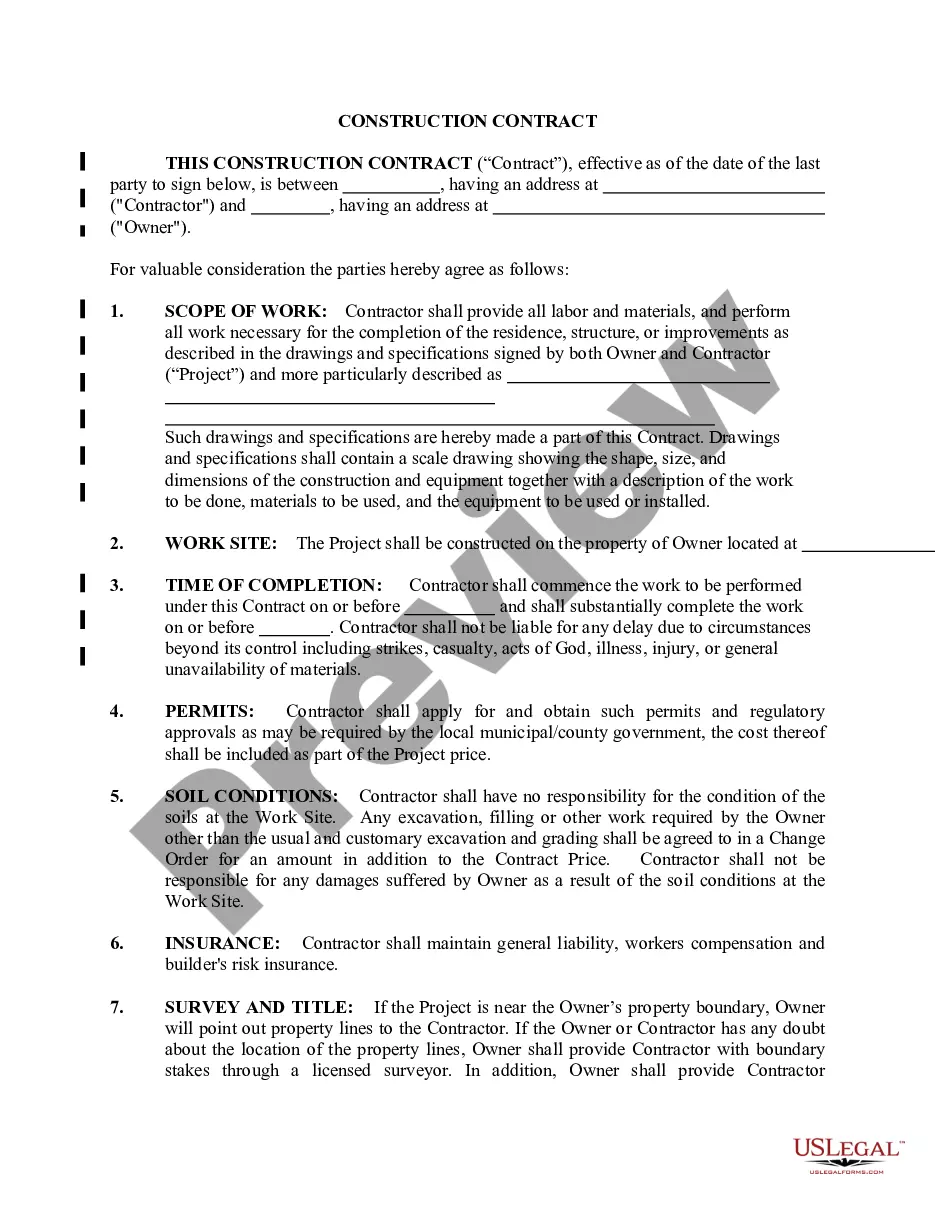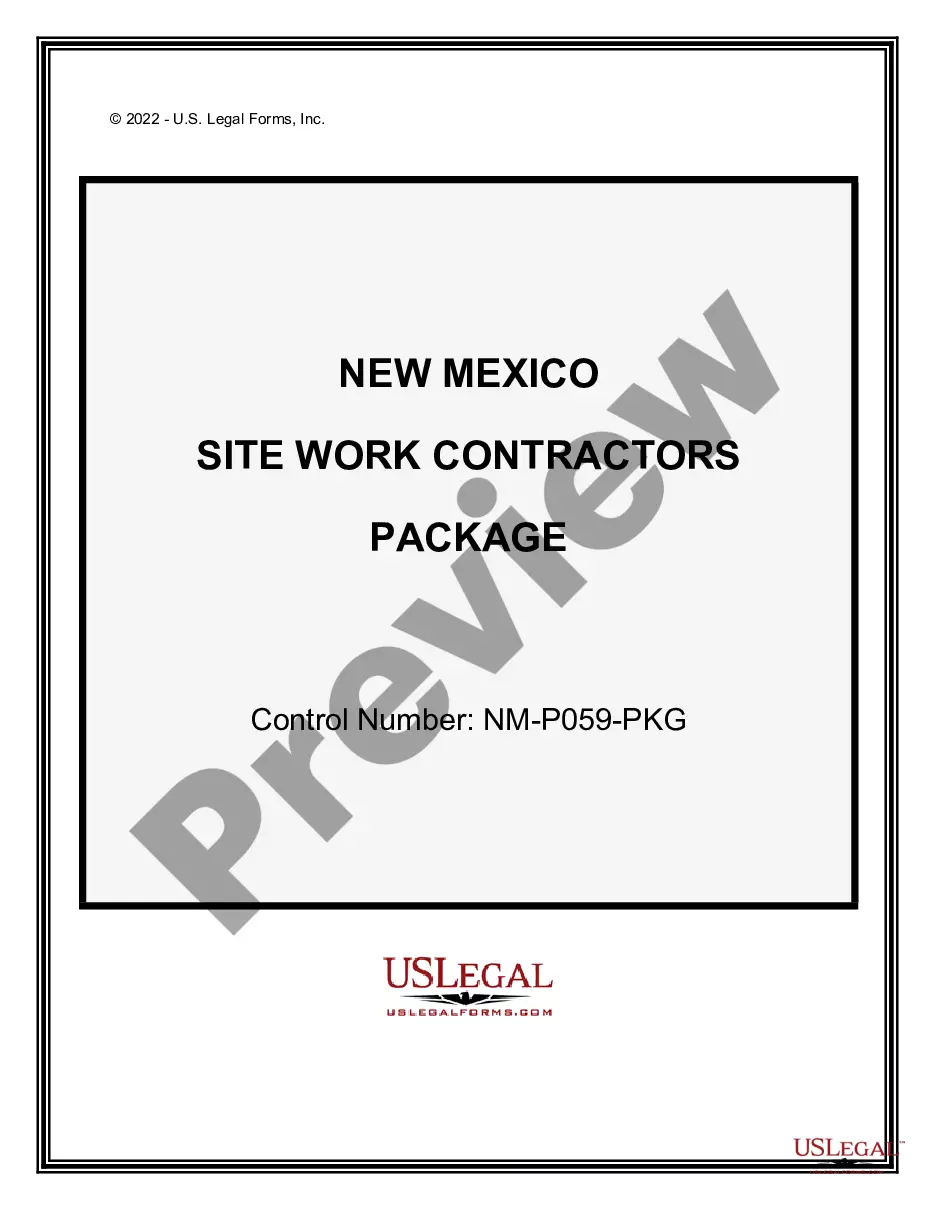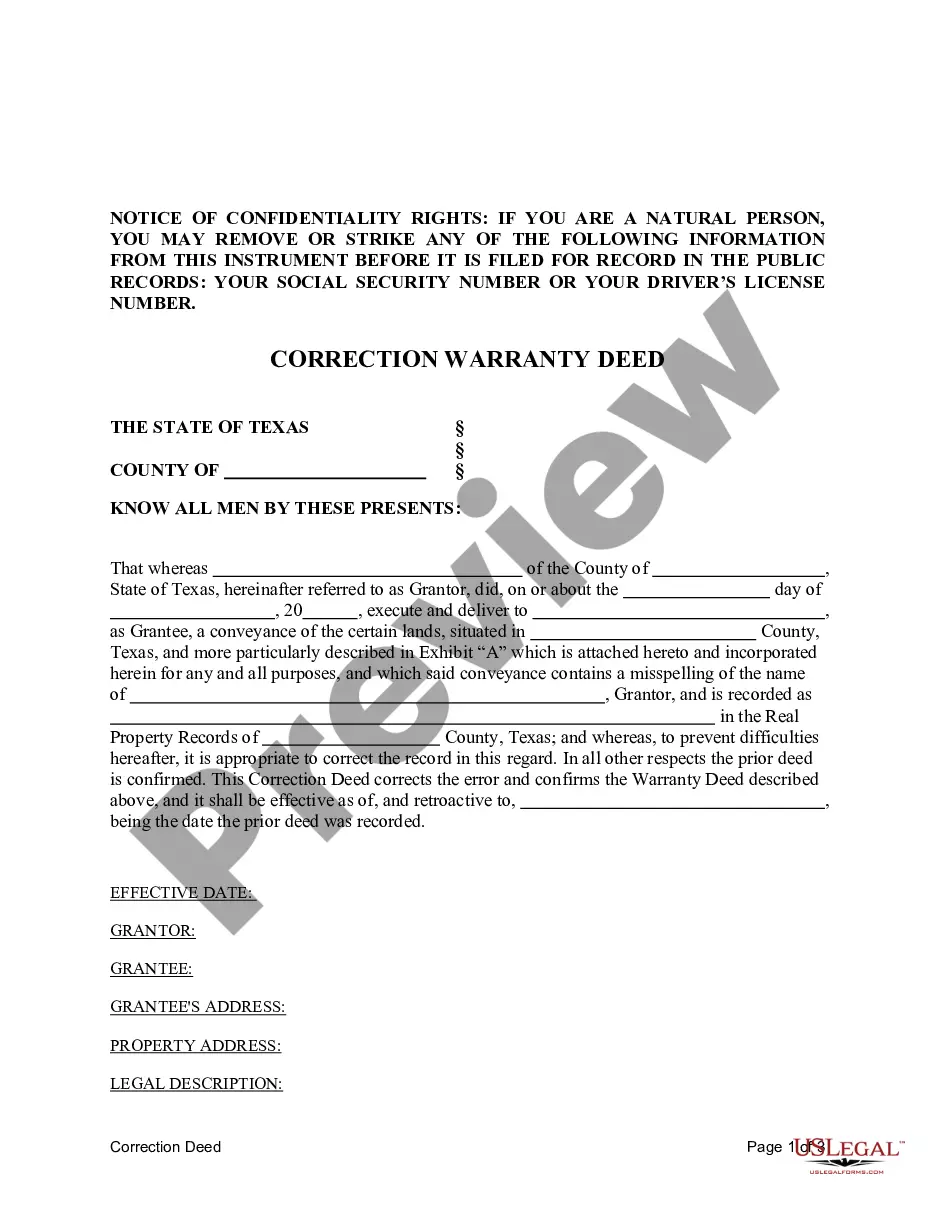South Carolina Response to Request to Correct Data Entry Error is a procedure where a requestor, such as an individual or a business, can submit a request to the South Carolina Department of Revenue to correct an incorrect data entry error. This request may be for a correction of an incorrect tax return, an incorrect payment, or an incorrect address that was entered into the system. The Department of Revenue will review the request and, if it is approved, will issue a revised document to the requestor. Different types of South Carolina Response to Request to Correct Data Entry Error include: Form SCDOR-500, Exemption Certificate for Taxable Supplies, Form SCDOR-501, Request to Replace Lost or Destroyed Exemption Certificate, and Form SCDOR-502, Request to Correct Data Entry Error.
South Carolina Response to Request to Correct Data Entry Error
Description
How to fill out South Carolina Response To Request To Correct Data Entry Error?
Dealing with official documentation requires attention, accuracy, and using well-drafted blanks. US Legal Forms has been helping people across the country do just that for 25 years, so when you pick your South Carolina Response to Request to Correct Data Entry Error template from our library, you can be sure it meets federal and state regulations.
Working with our service is easy and fast. To obtain the required paperwork, all you’ll need is an account with a valid subscription. Here’s a brief guide for you to obtain your South Carolina Response to Request to Correct Data Entry Error within minutes:
- Remember to attentively check the form content and its correspondence with general and law requirements by previewing it or reading its description.
- Search for an alternative formal template if the previously opened one doesn’t match your situation or state regulations (the tab for that is on the top page corner).
- Log in to your account and save the South Carolina Response to Request to Correct Data Entry Error in the format you prefer. If it’s your first time with our website, click Buy now to proceed.
- Create an account, select your subscription plan, and pay with your credit card or PayPal account.
- Decide in what format you want to obtain your form and click Download. Print the blank or add it to a professional PDF editor to submit it paper-free.
All documents are drafted for multi-usage, like the South Carolina Response to Request to Correct Data Entry Error you see on this page. If you need them one more time, you can fill them out without re-payment - just open the My Forms tab in your profile and complete your document whenever you need it. Try US Legal Forms and prepare your business and personal paperwork quickly and in total legal compliance!
Form popularity
FAQ
Evid. 702. If scientific, technical, or other specialized knowledge will assist the trier of fact to understand the evidence or to determine a fact in issue, a witness qualified as an expert by knowledge, skill, experience, training, or education, may testify thereto in the form of an opinion or otherwise.
If the requesting party has not received the transcript within the allotted time nor received notification of an extension within ten (10) days after the allotted time, the requesting party shall notify, in writing, the Office of Court Administration, the court reporter and, if the transcript has been requested for an
Evidence of other crimes, wrongs, or acts is not admissible to prove the character of a person in order to show action in conformity therewith. It may, however, be admissible to show motive, identity, the existence of a common scheme or plan, the absence of mistake or accident, or intent.
In pleading to a preceding pleading, a party shall set forth affirmatively the defenses: and satisfaction, arbitration and award, assumption of risk, condonation, contributory negligence, discharge in bankruptcy, duress, fraud, illegality, injury by fellow servant, laches, license, misrepresentation, mistake,
All relevant evidence is admissible, except as otherwise provided by the Constitution of the United States, the Constitution of the State of South Carolina, statutes, these rules, or by other rules promulgated by the Supreme Court of South Carolina. Evidence which is not relevant is not admissible.
Appellant shall contemporaneously furnish all counsel of record, and the clerk of the appellate court with copies of all correspondence with the administrative tribunal. Unless the parties otherwise agree in writing, appellant must order a transcript of the entire proceedings before the administrative tribunal.
If a pleading sets forth a cause of action or defense to which an adverse party is not required to serve a responsive pleading, he may assert at the trial any defense in law or fact to that cause of action or defense.
When a party or his counsel is in the process of a hearing or trial before a tribunal, he may not be required to appear in another tribunal having greater priority unless the tribunal with less priority grants a recess or continuance for that purpose.