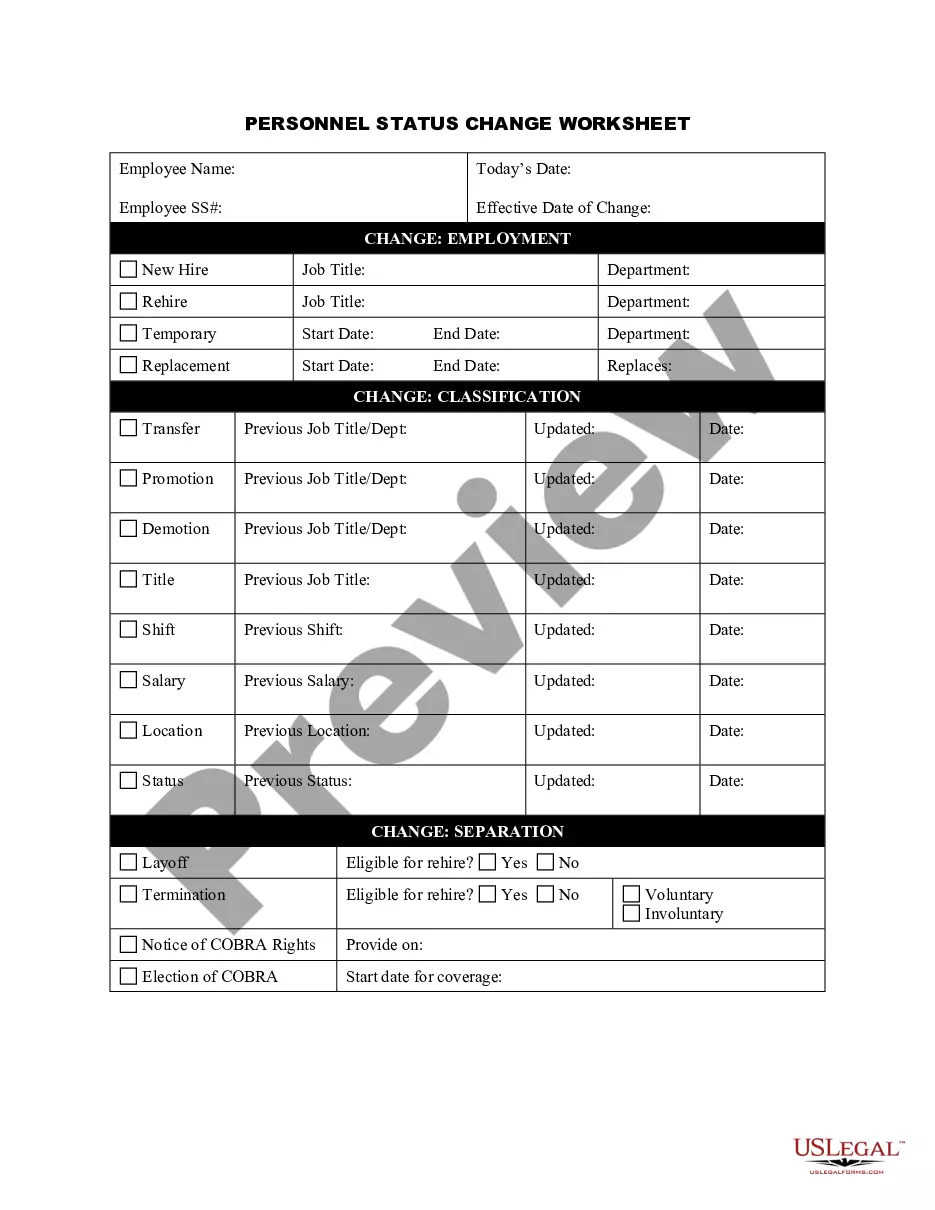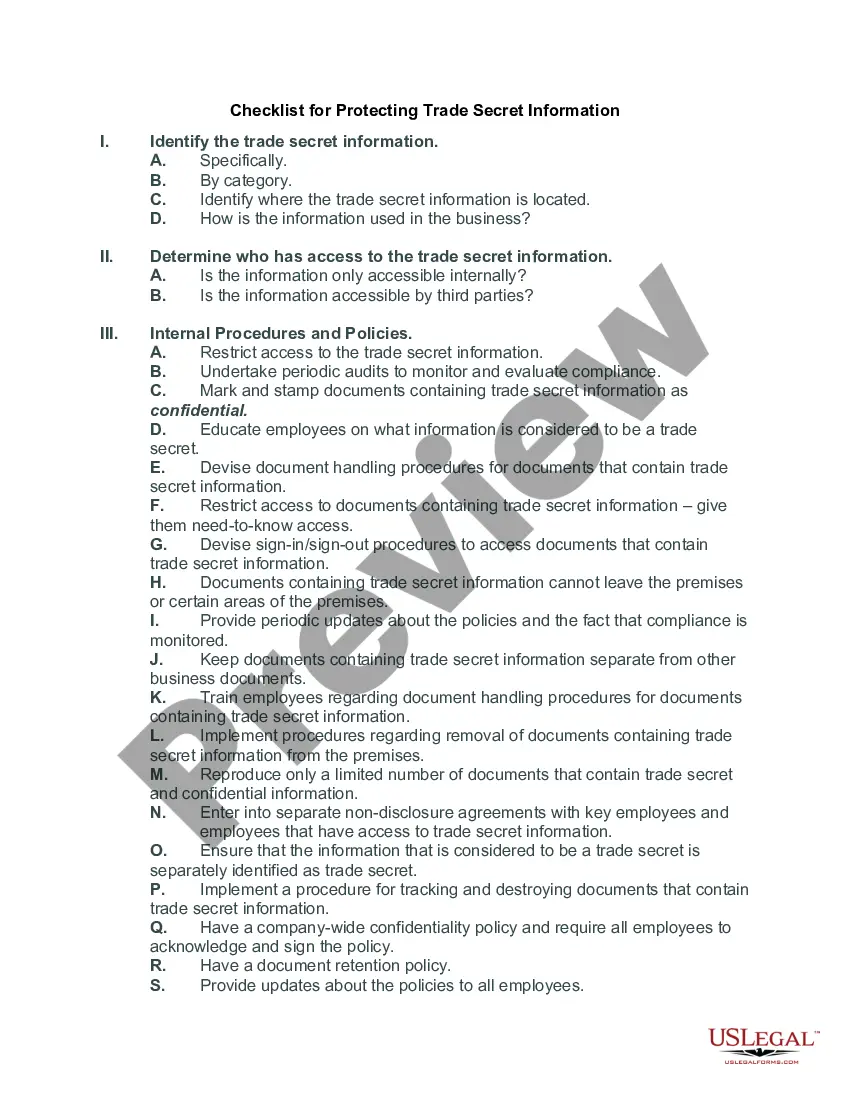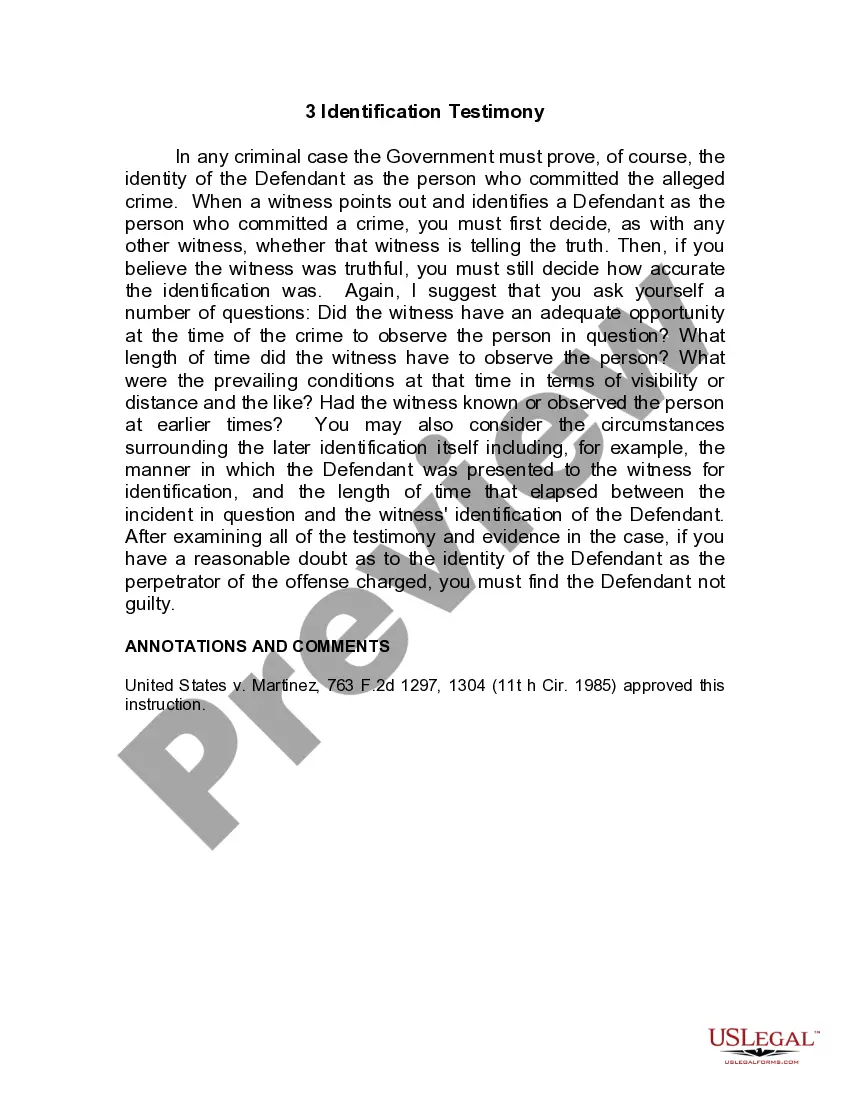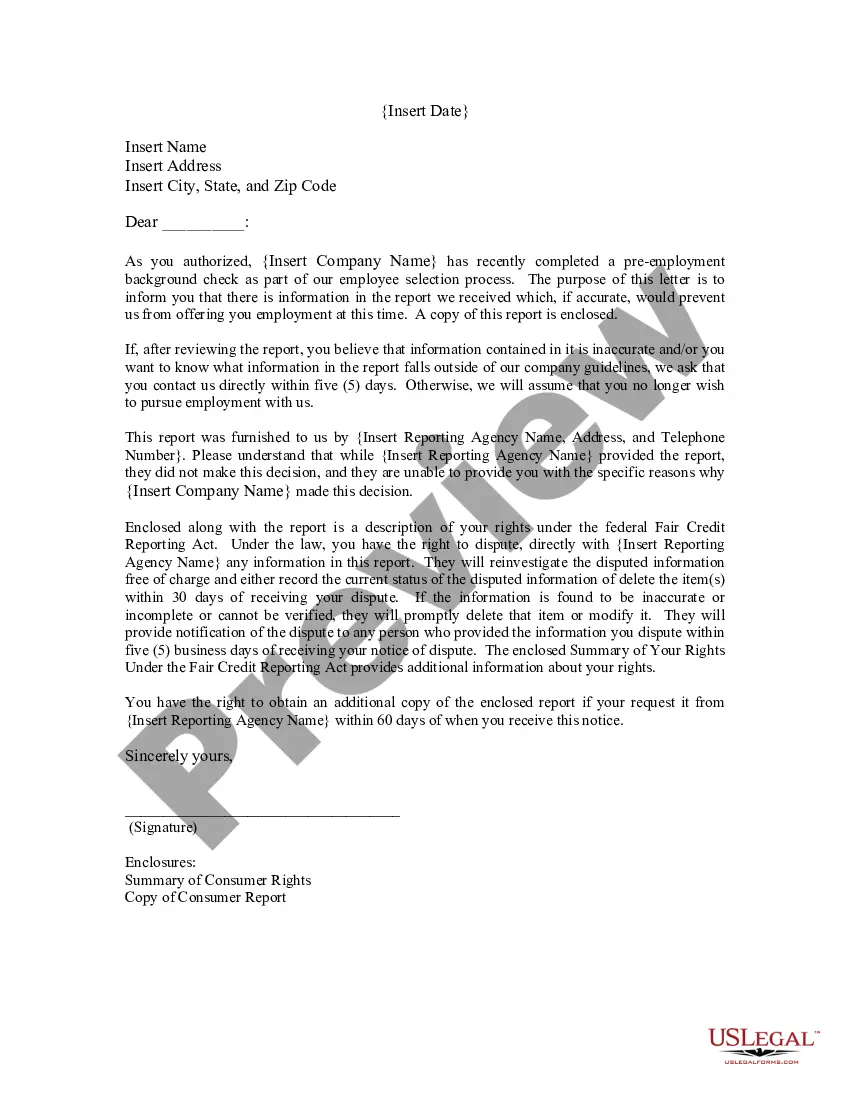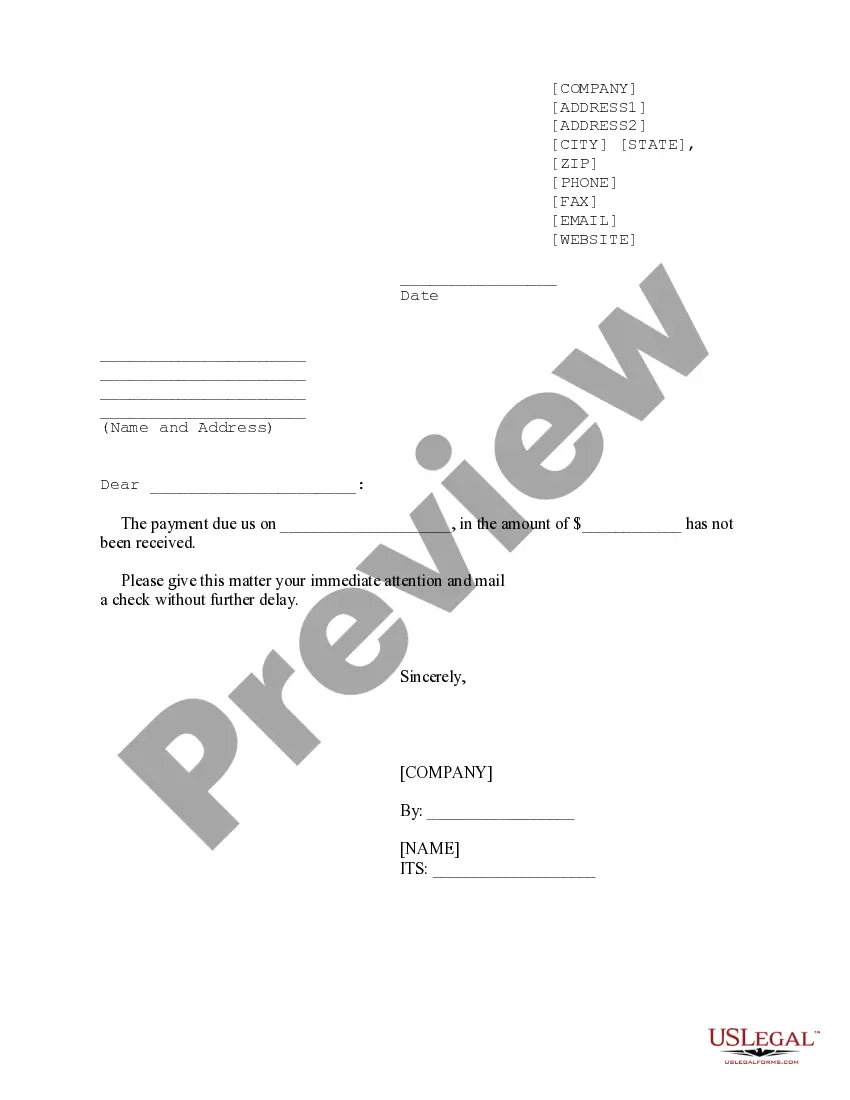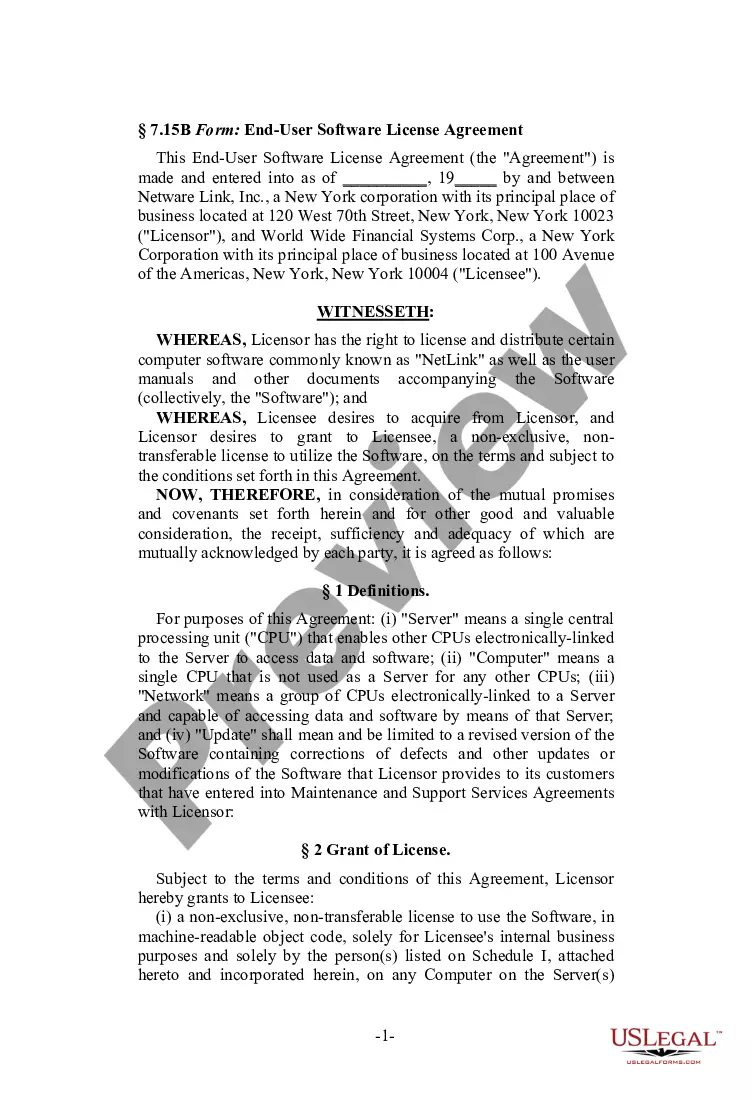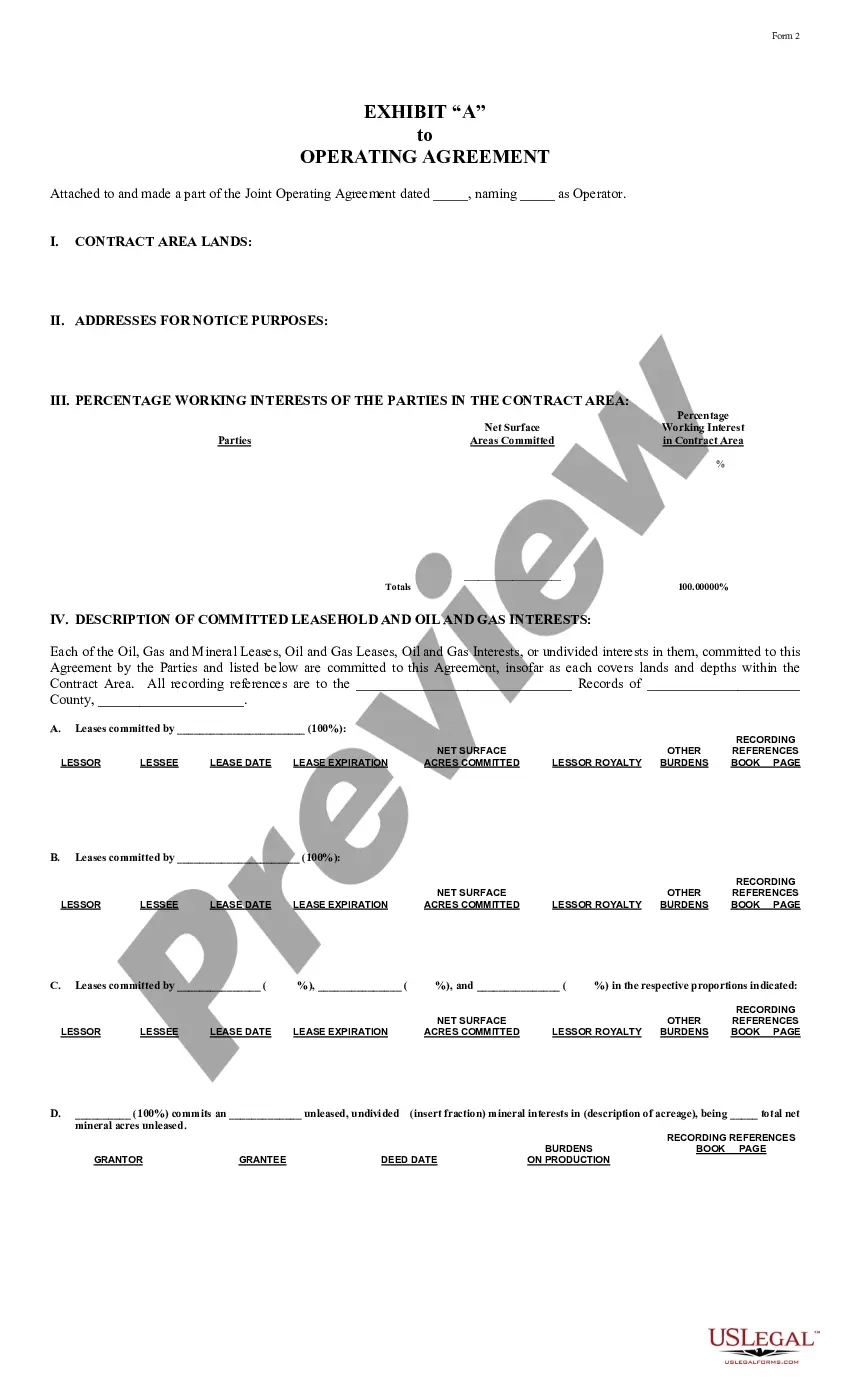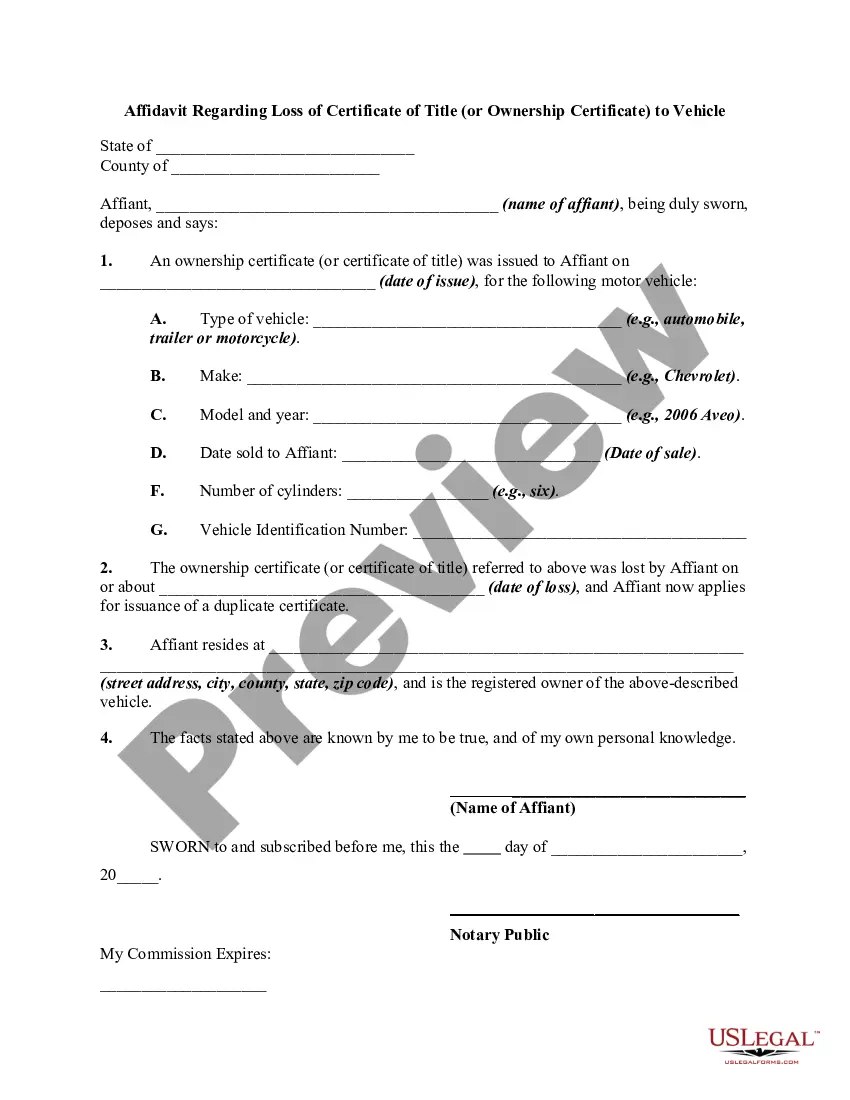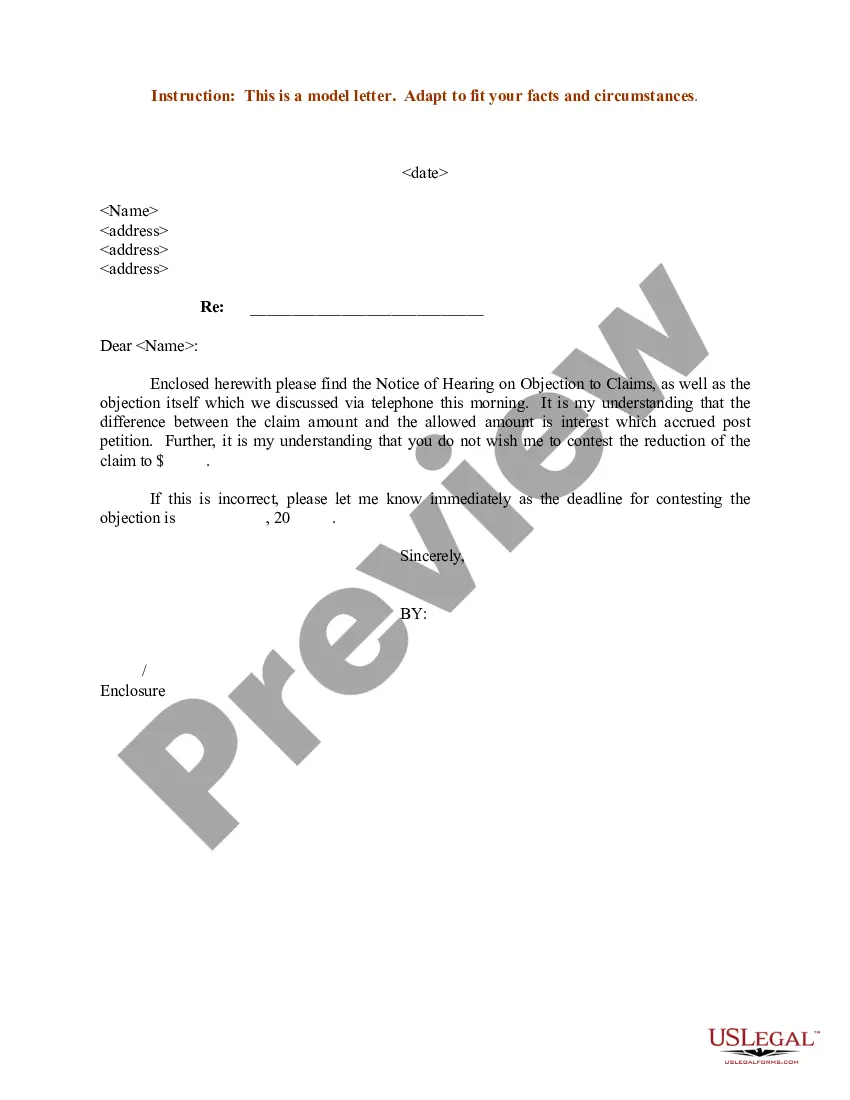Rhode Island Employment Status Form
Description
How to fill out Employment Status Form?
US Legal Forms - one of the largest collections of legal documents in the USA - provides a variety of legal document templates that you can download or print.
By using the website, you can access thousands of forms for business and personal use, categorized by types, states, or keywords. You can find the most recent versions of documents like the Rhode Island Employment Status Form in just minutes.
If you already have an account, Log In to download the Rhode Island Employment Status Form from the US Legal Forms library. The Download button will appear on every form you view. You can access all previously obtained documents under the My documents tab of your account.
Complete the payment. Use your credit card or PayPal account to finish the transaction.
Choose the format and download the document to your device. Make modifications. Fill out, edit, print, and sign the downloaded Rhode Island Employment Status Form. Every template you added to your account has no expiration date and belongs to you permanently. So, if you want to download or print another copy, simply go to the My documents section and click on the document you need. Gain access to the Rhode Island Employment Status Form through US Legal Forms, one of the most comprehensive libraries of legal document templates. Utilize a vast selection of professional and state-specific templates that meet your business or personal needs and requirements.
- If you are using US Legal Forms for the first time, here are simple instructions to get you started.
- Ensure you have selected the correct form for your city/state.
- Click the Review button to look over the form's content.
- Check the form details to make sure you have chosen the right document.
- If the form does not meet your requirements, use the Search box at the top of the page to find one that does.
- If you are satisfied with the form, confirm your choice by clicking the Get now button.
- Next, select the pricing plan you prefer and provide your details to register for an account.
Form popularity
FAQ
Once your application has been approved, the Department of Labor will send a Monetary Determination with information on your weekly benefit amount. After making your claim, it will take between two to three weeks to receive it. Delays may be caused if the state needs additional information before sending payment.
Check Your Claim Status: On the Unemployment Insurance Information page, locate the Need To Know menu, which is situated next to the My UI Claim menu. From the Need To Know menu, click on the Claim Status link. A new page with your claim status options will then appear.
Claimants can reach the call center by calling 401-415-6772.
Check Your Claim Status: On the Unemployment Insurance Information page, locate the Need To Know menu, which is situated next to the My UI Claim menu. From the Need To Know menu, click on the Claim Status link. A new page with your claim status options will then appear.
The FED-ED extension provided additional weeks of benefits for eligible people who exhausted regular unemployment or other extension benefits between , and September 11, 2021.
Individual Claims If you filed your own claim for unemployment, you will receive an email acknowledging that your claim was received, but not yet processed. You will receive a second email informing you when the claim has been processed, and providing a link to next steps.
If you have a confirmation number, then your claim has been received and we're working on it. Please do not call to check on the status of your claim. If it has been more than three weeks since you filed or refiled your claim, you may contact the UI Call Center for assistance at (401) 415-6772.
You may conduct balance inquiries easily and free of charge online at OR You may call KeyBank Customer Service at 1-866-295-2955 OR You may check your account balance at Allpoint, BankRI and KeyBank ATMs for no fee.
When you file a claim, you are given a Benefit Year Ending (BYE) code that indicates when your claim lasts until. Once you reach this date, you need to file a new claim to have your eligibility re-determined. If you've earned over a certain amount in the past year, you may be eligible for a new claim.
The ending date of a claim referred to as BYE or benefit year ends. The Saturday date which ends the twelve-month period of a claim in which a claimant may receive unemployment benefits, if eligible.