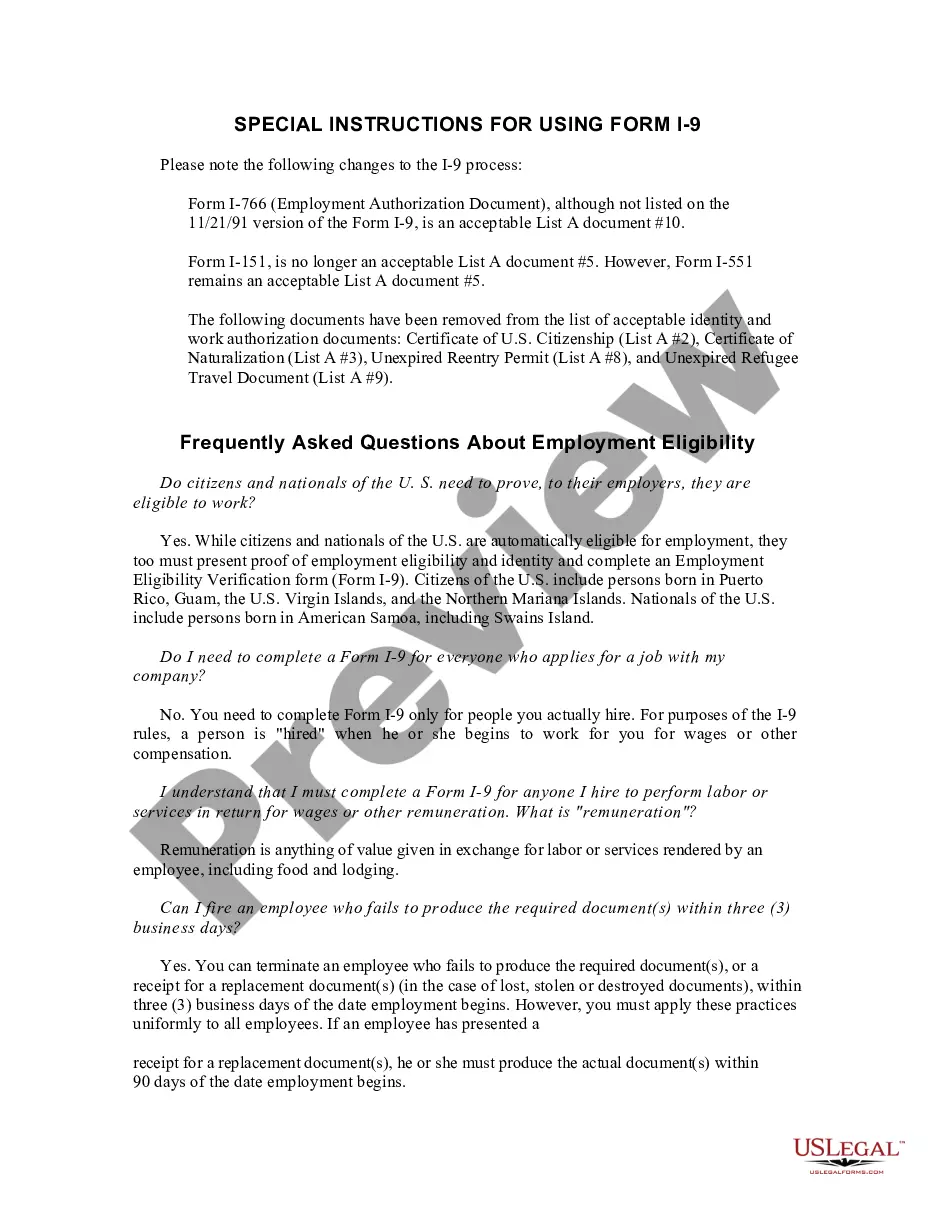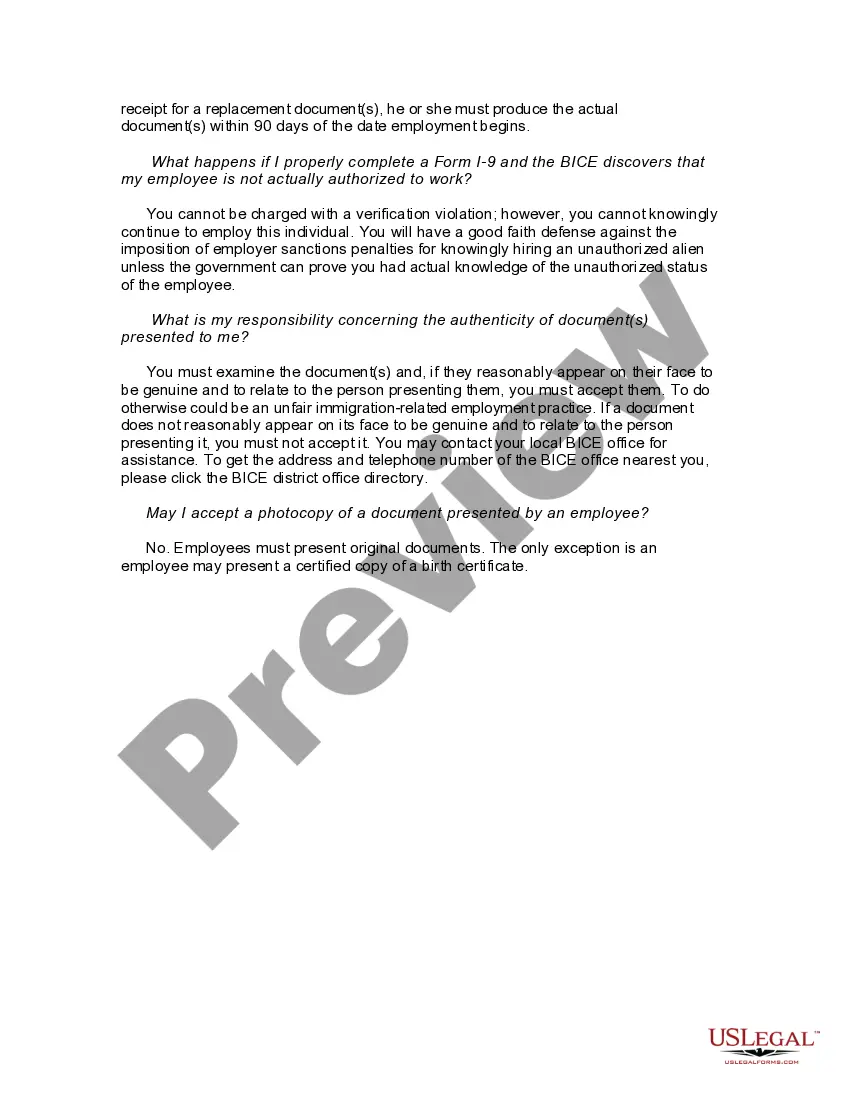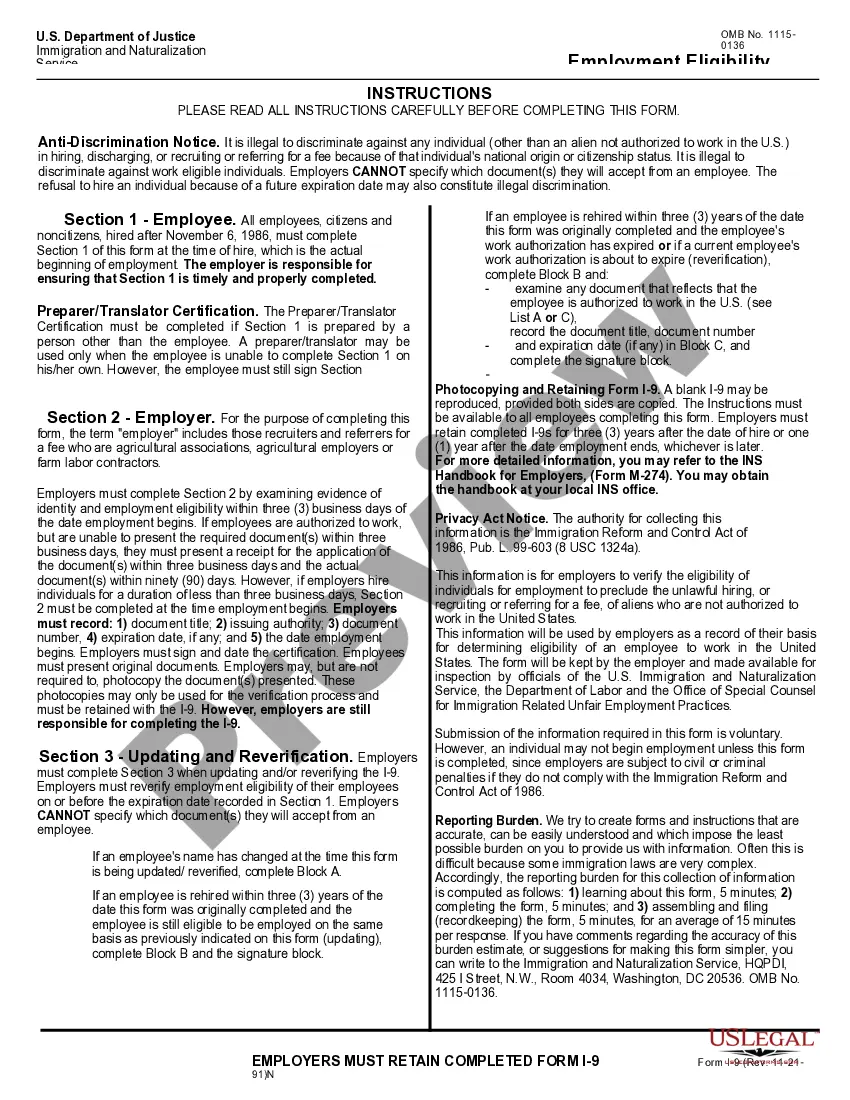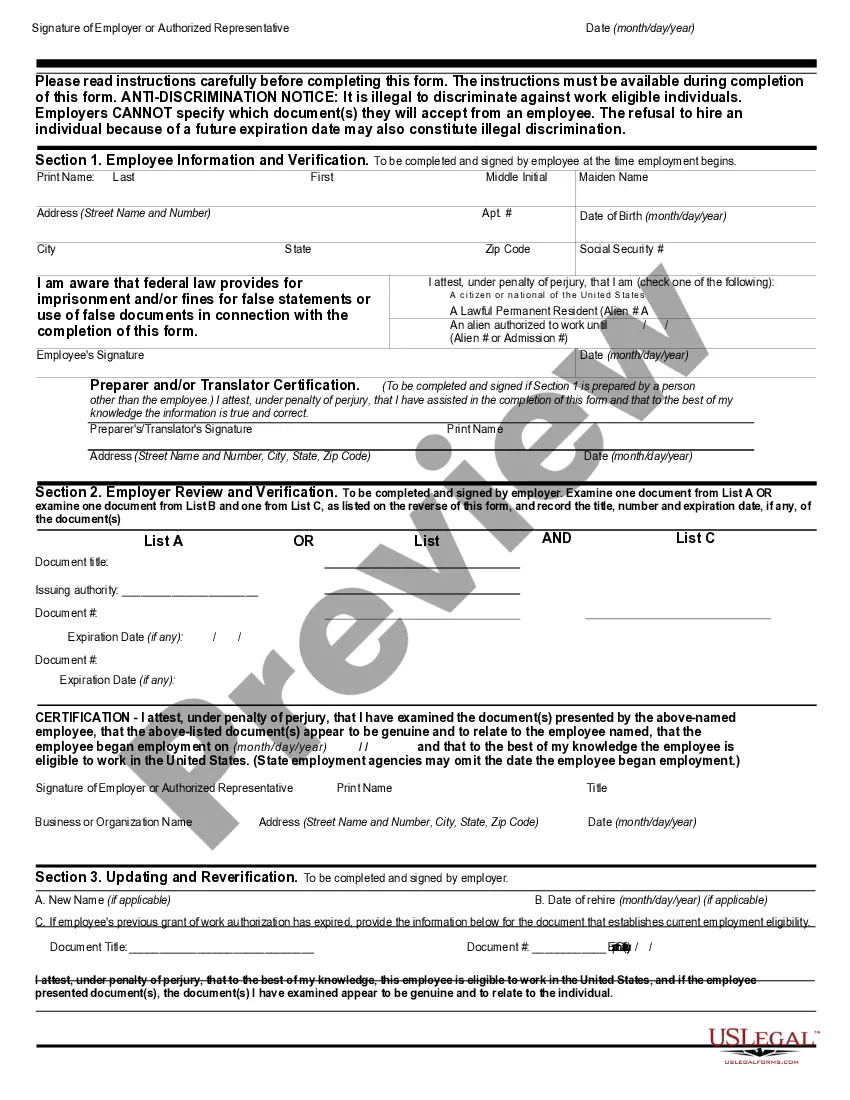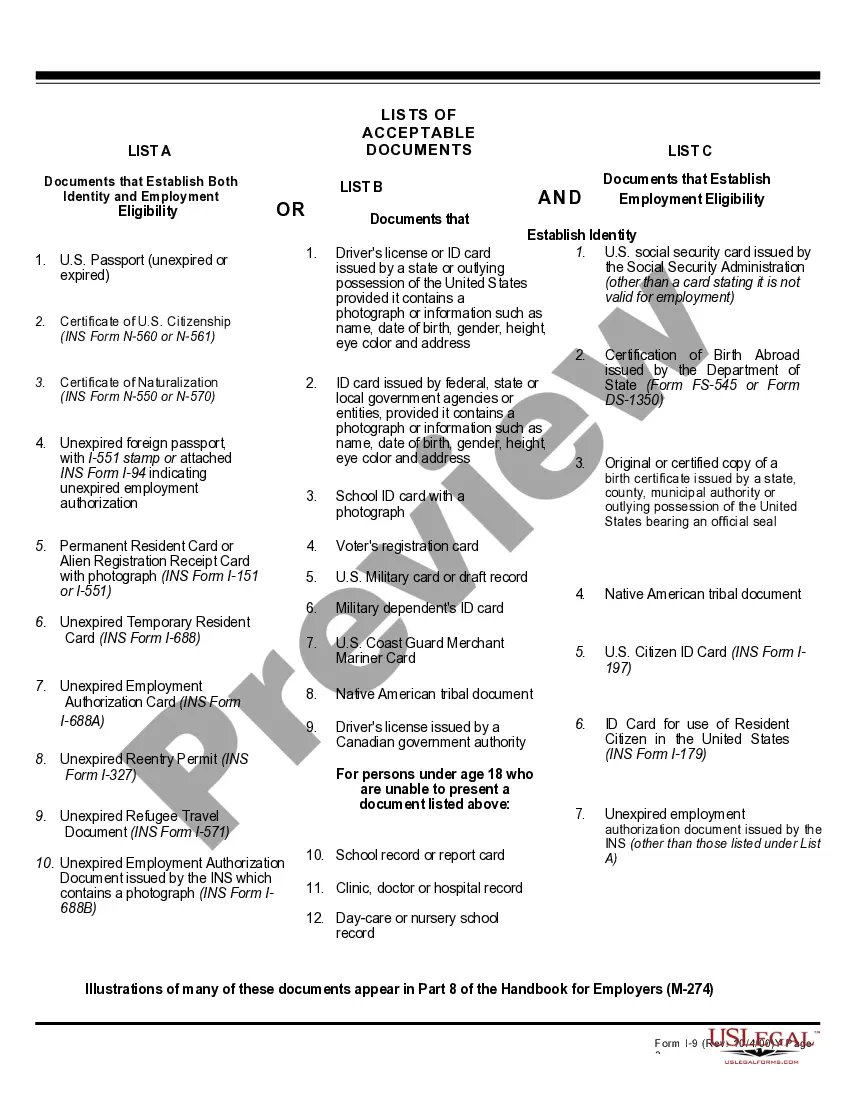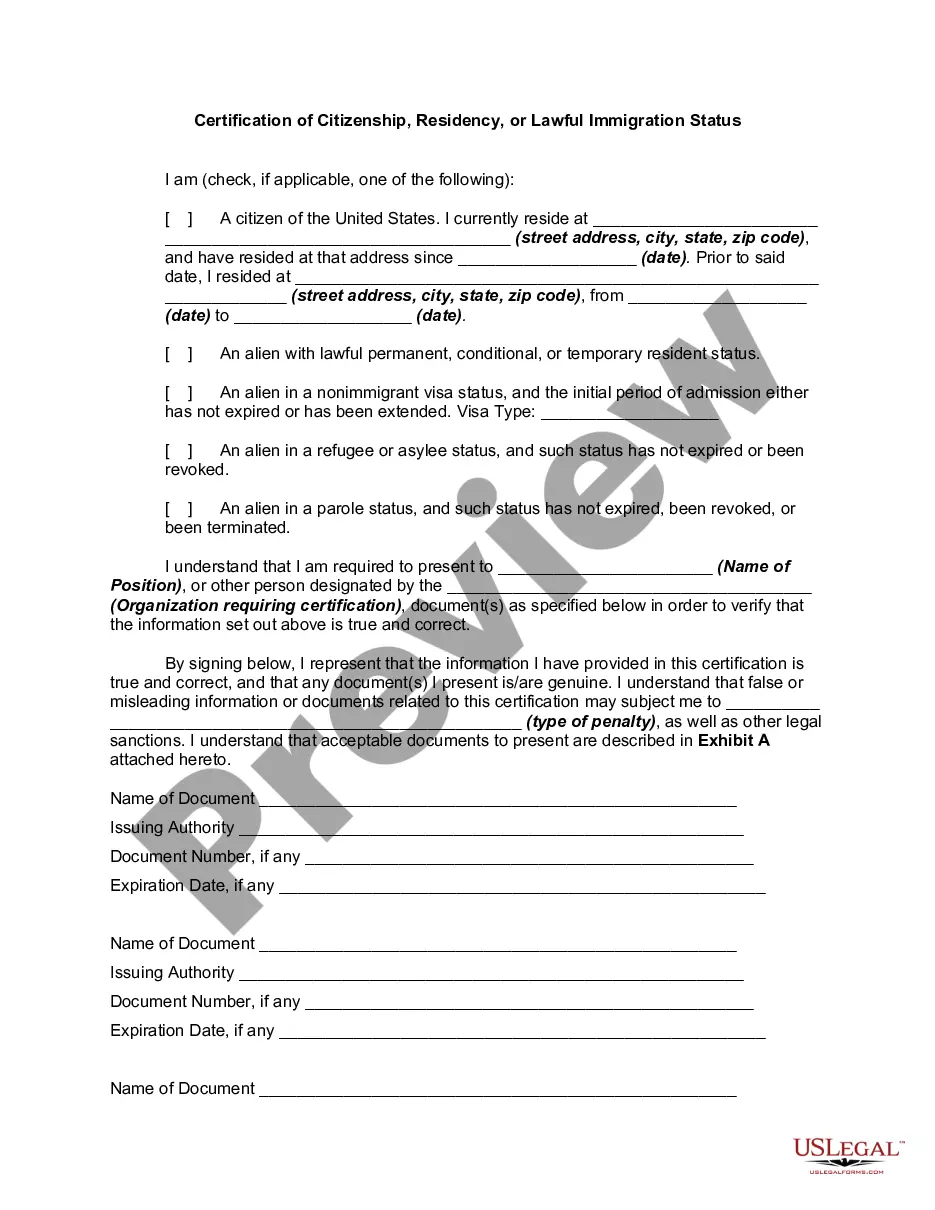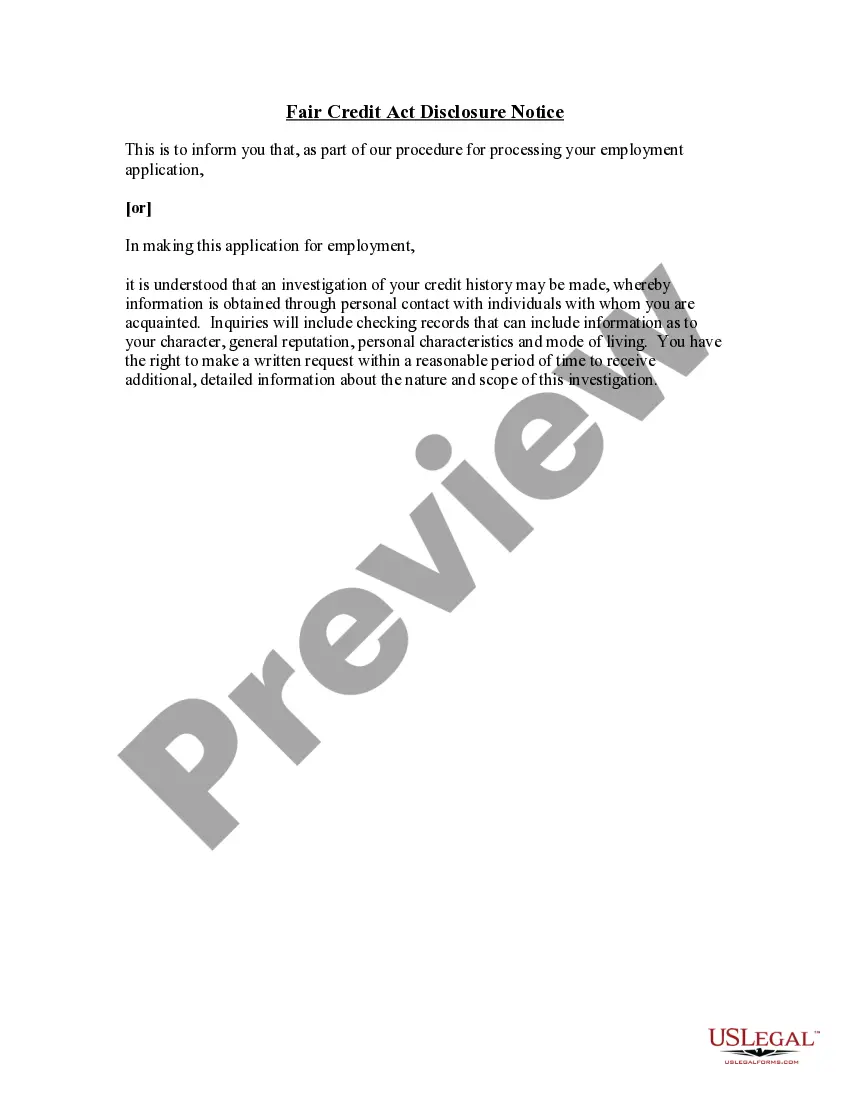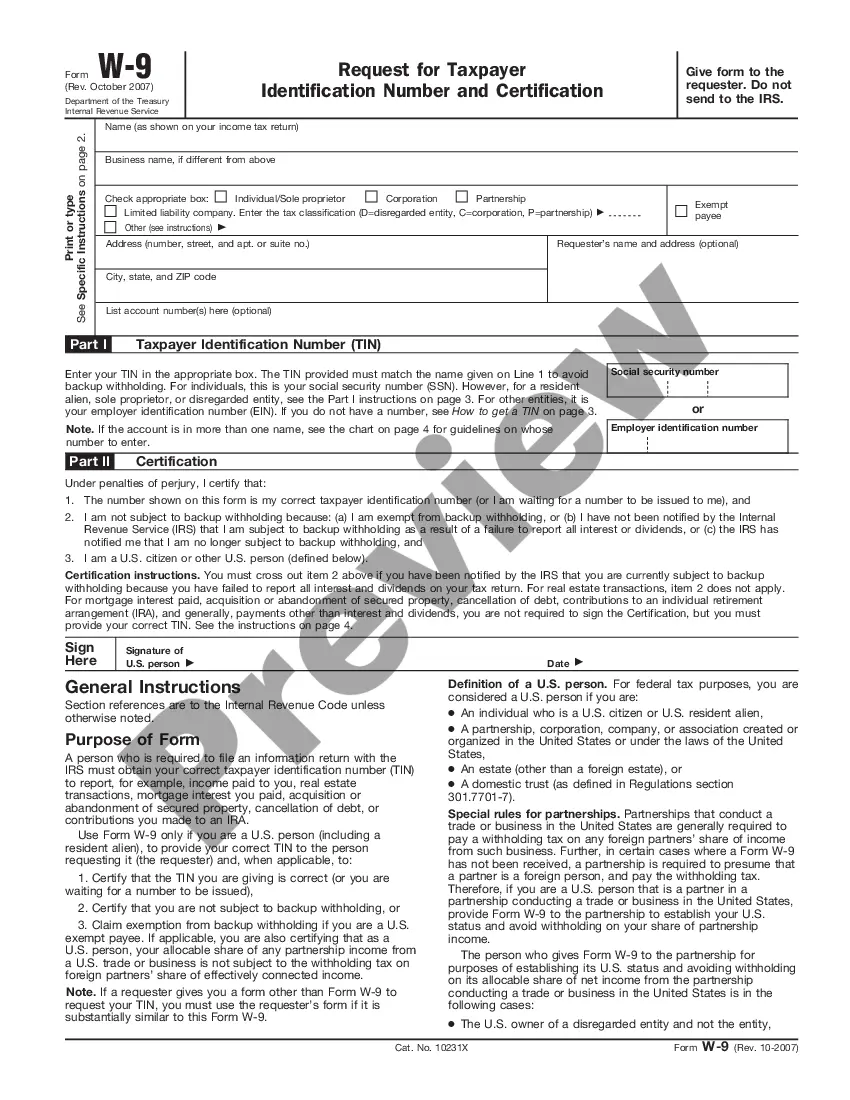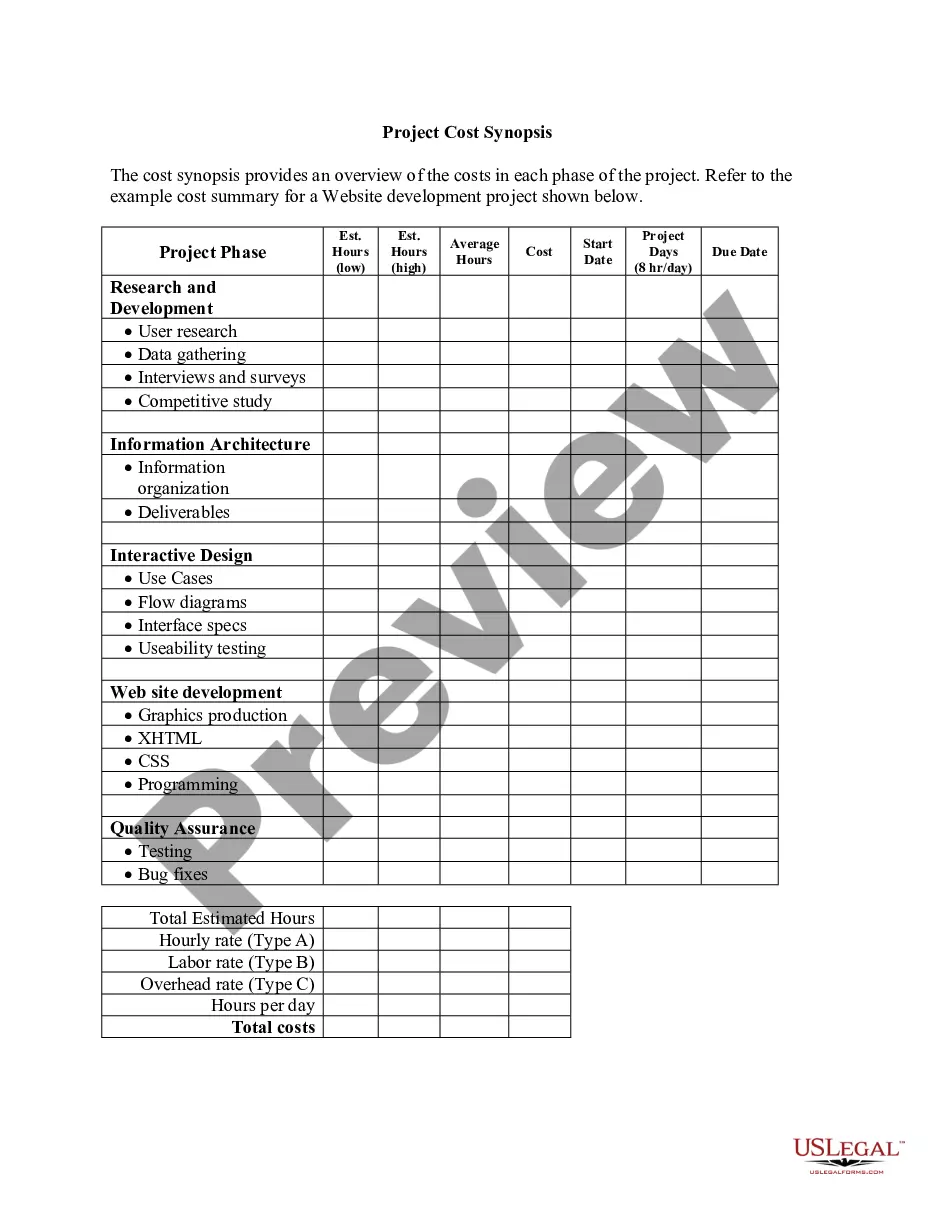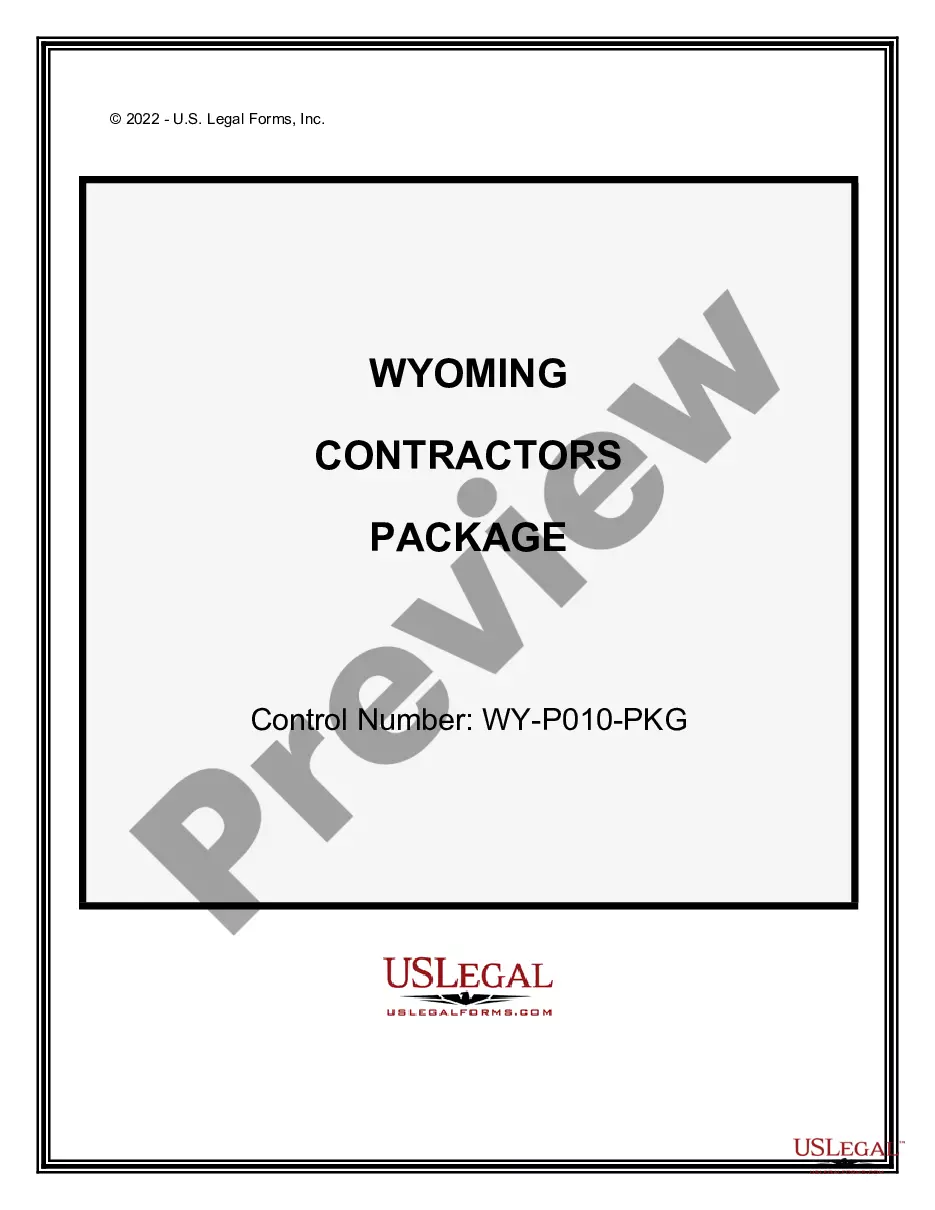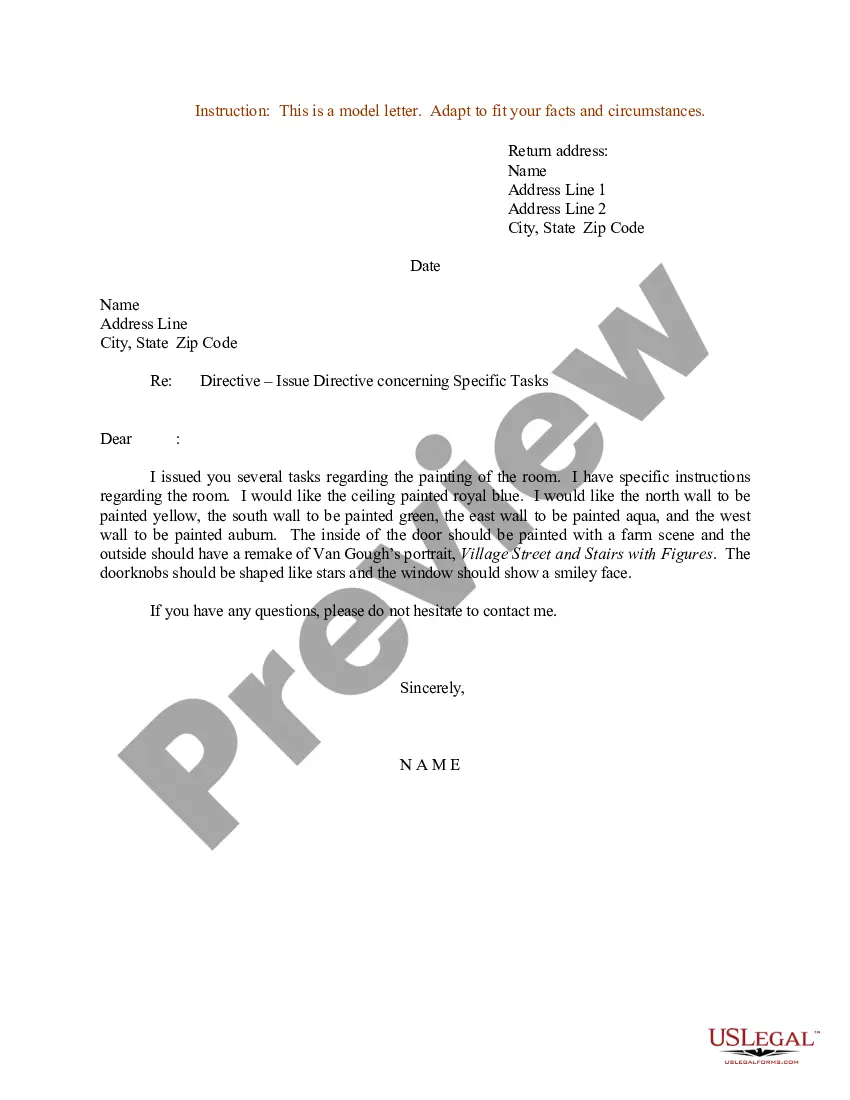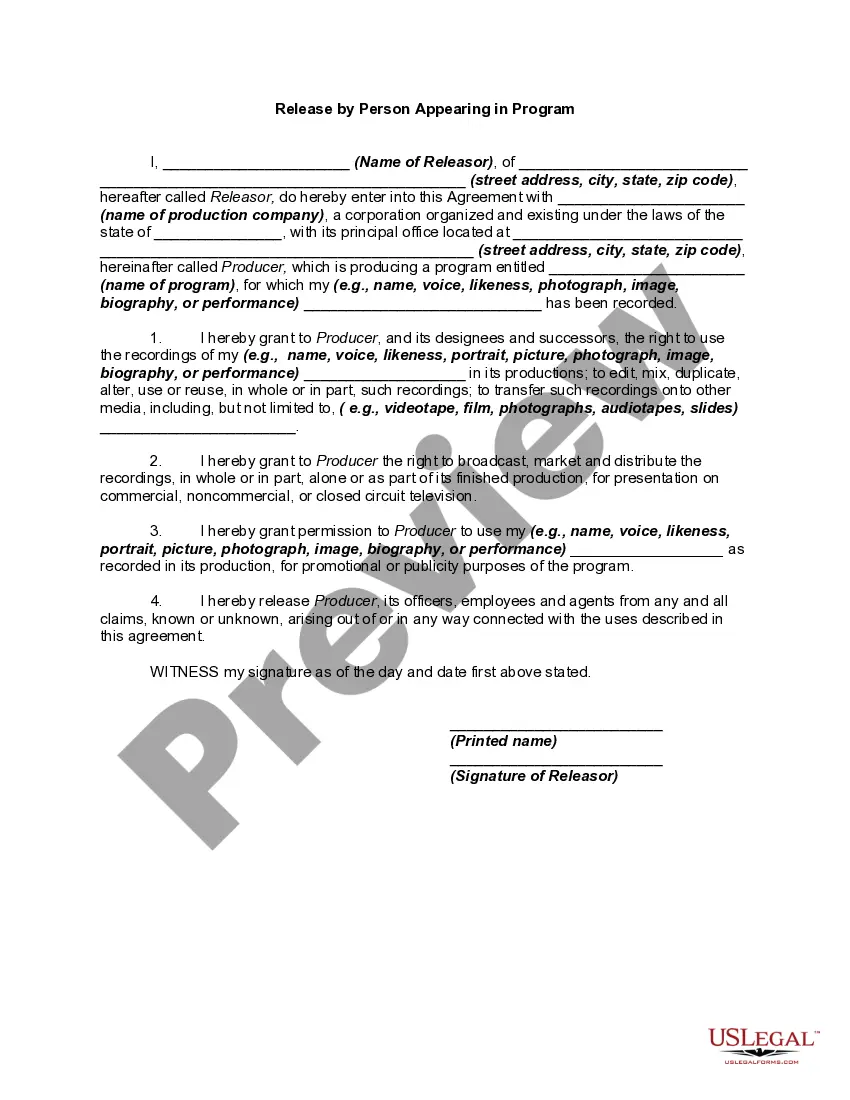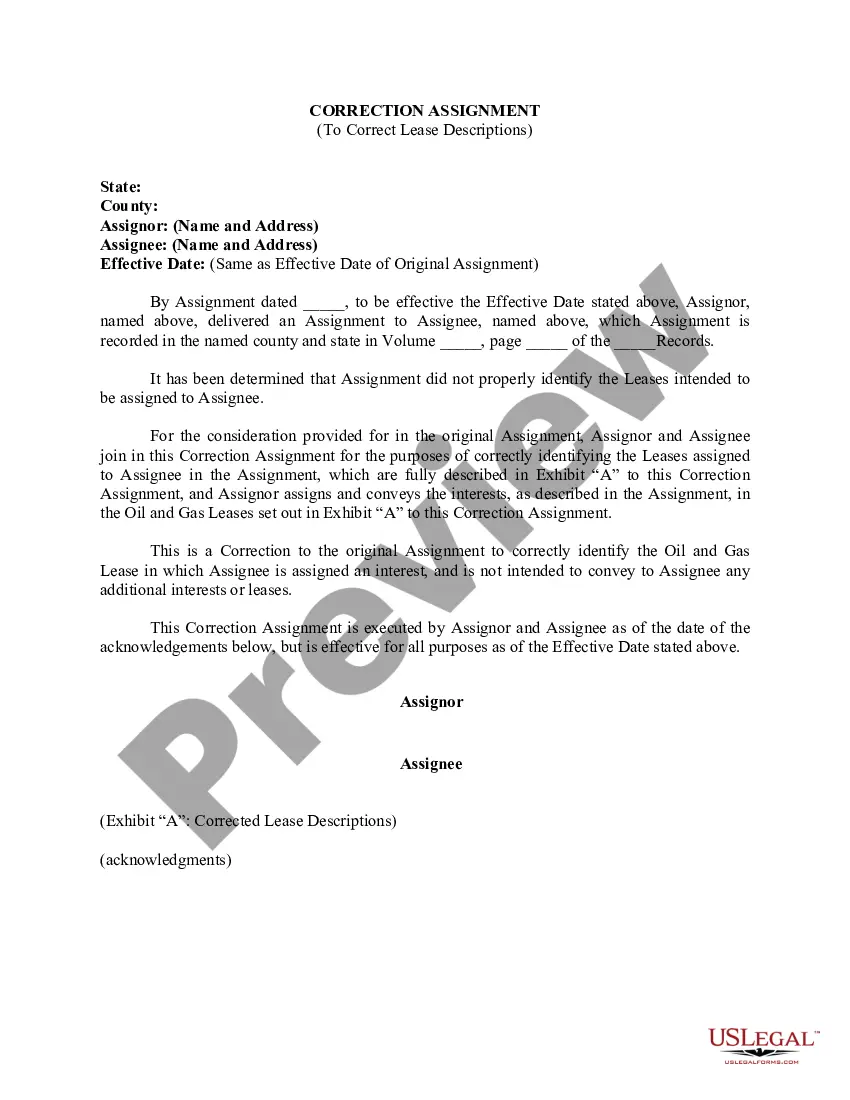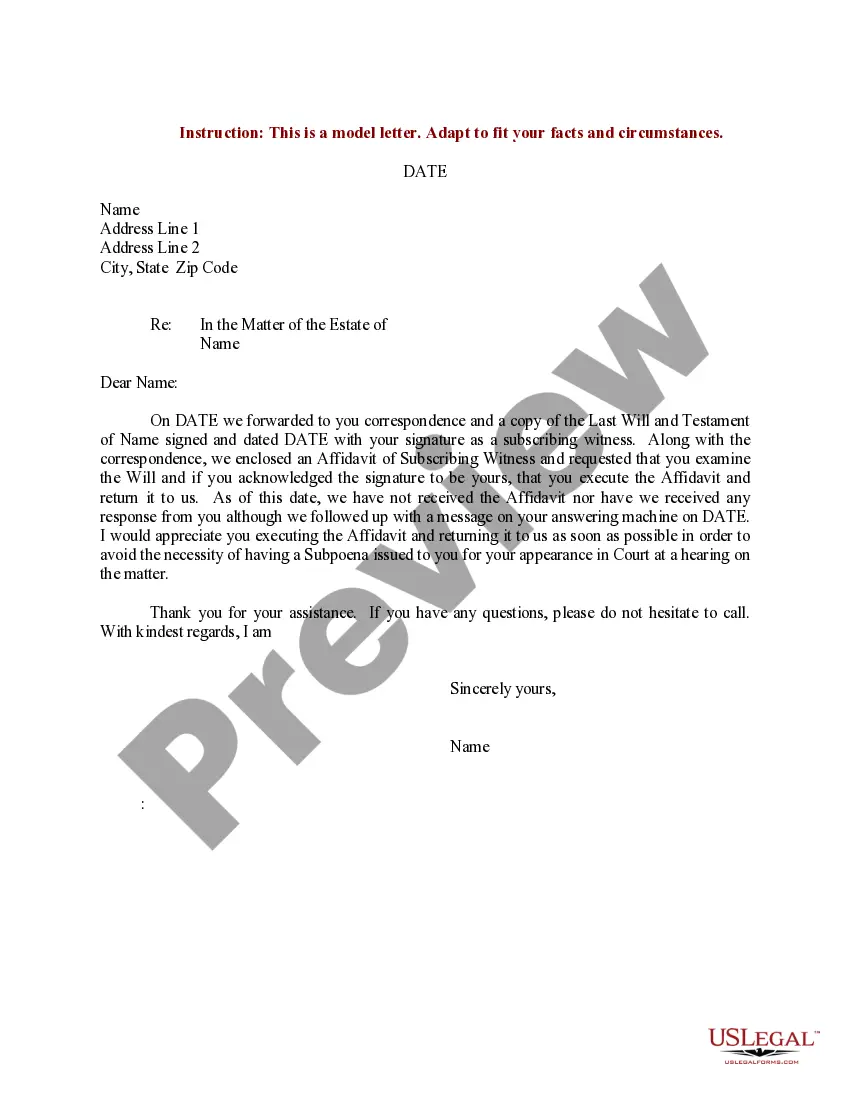Rhode Island Form I-9
Description
How to fill out Form I-9?
You are able to spend several hours on the Internet trying to find the legitimate document design that suits the state and federal requirements you need. US Legal Forms provides a large number of legitimate types which are examined by professionals. It is simple to download or print out the Rhode Island Form I-9 from the support.
If you already possess a US Legal Forms profile, it is possible to log in and then click the Obtain key. After that, it is possible to complete, edit, print out, or indication the Rhode Island Form I-9. Each legitimate document design you buy is your own eternally. To get one more copy of any purchased form, check out the My Forms tab and then click the related key.
Should you use the US Legal Forms website the very first time, stick to the straightforward guidelines under:
- Initial, be sure that you have chosen the proper document design for that region/town of your liking. Read the form description to ensure you have picked out the appropriate form. If offered, use the Preview key to check from the document design as well.
- If you would like find one more variation from the form, use the Research industry to discover the design that suits you and requirements.
- When you have discovered the design you need, click on Buy now to continue.
- Choose the prices prepare you need, key in your references, and register for a free account on US Legal Forms.
- Complete the transaction. You should use your charge card or PayPal profile to fund the legitimate form.
- Choose the file format from the document and download it for your product.
- Make changes for your document if necessary. You are able to complete, edit and indication and print out Rhode Island Form I-9.
Obtain and print out a large number of document themes utilizing the US Legal Forms website, that offers the most important collection of legitimate types. Use skilled and express-specific themes to handle your business or person requirements.
Form popularity
FAQ
Form I-9 rules govern whether an individual is considered self-employed with respect to using E-Verify. Generally, self-employed individuals are not required to complete Forms I-9 on themselves; therefore, they are not required to use E-Verify.
The new Form I-9, Employment Eligibility Verification, which was released on August 1, 2023, must be used for all new hires, effective November 1, 2023. The grace period?during which an employer could use the new Form I-9 or the Form I-9 (10/21/2019 version)?ends October 31, 2023.
For most employees, the process will take less than one business day to complete, once the I-9 form has been sent to Simplei9.com. How do I sign up for the E-Verify process through Simple I-9? Complete and submit the SignUp Form.
Completing Form I-9 Section One: Employee Information and Attestation. Completed by employees. Section Two: Employer or Authorized Representative Review and Verification. Completed by employers. Supplement A, Preparer and/or Translator Certification for Section 1. ... Supplement B: Reverification and Rehires.
How to fill out an I-9 form in 6 steps Designate your authorized representative. Have the new hire complete Section 1: Employee Information and Attestation. Inspect the new hire's I-9 identification documents. Complete Section 2: Employer Review and Verification. Complete I-9 supplements, if applicable.
The I-9 form records each employee's employment eligibility verification. In Canada, employers must ask for and record the SIN number of every employee. Employers must provide each employee with a statement of income that includes the SIN number.
The federal I-9 form is used to verify an employee's identity and to document that the employee is legally authorized to work in the US. Employees complete the first section of the form and show their employer the appropriate identity and authorization documents, such as a passport.