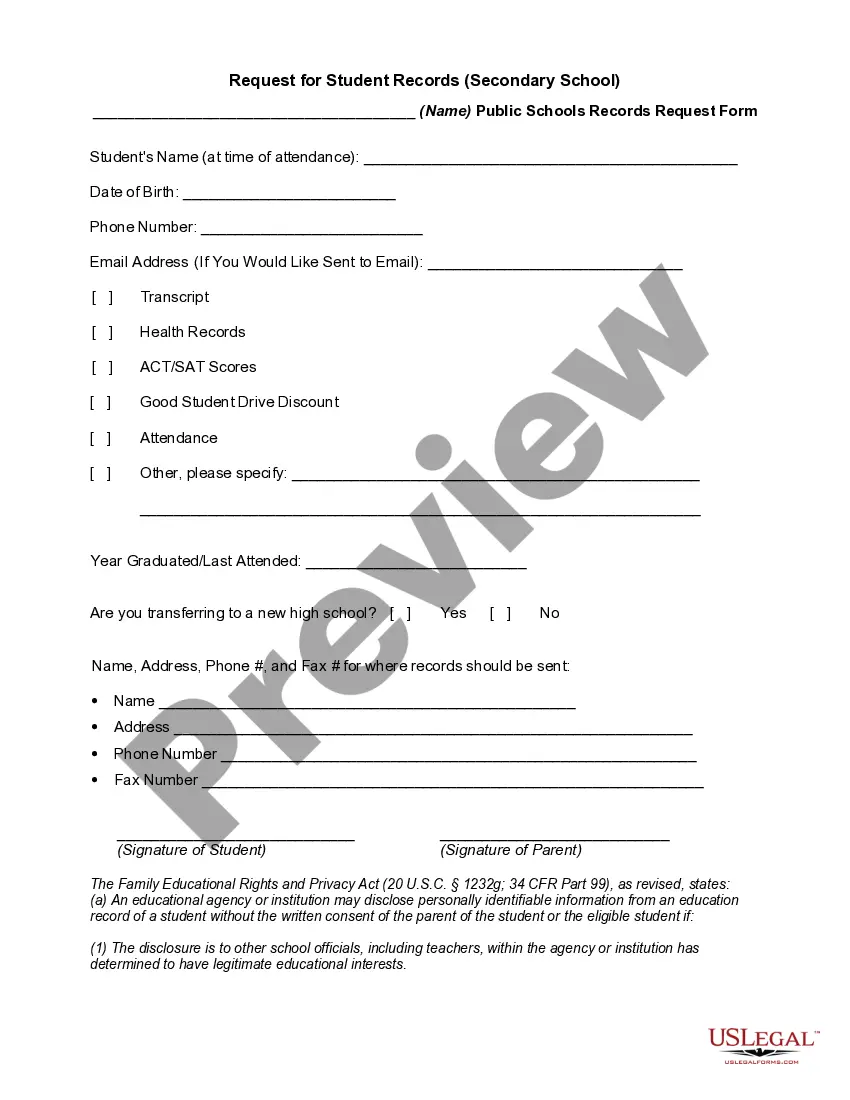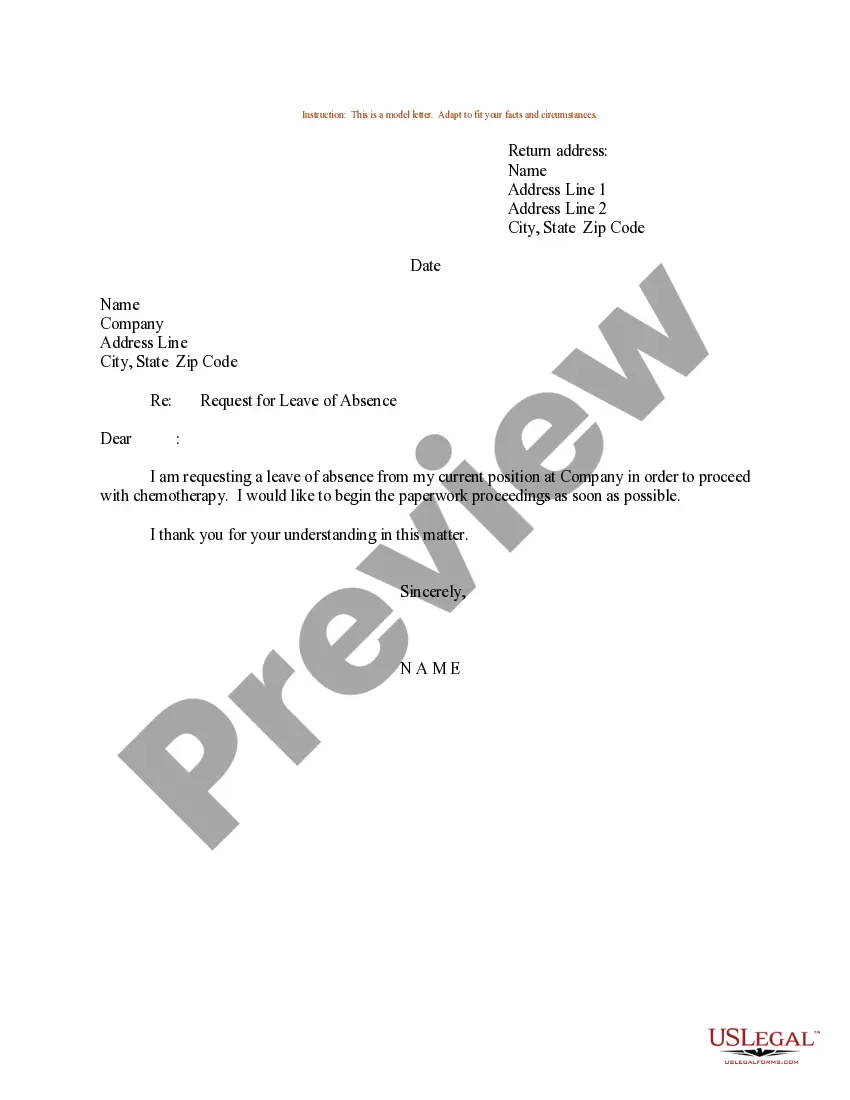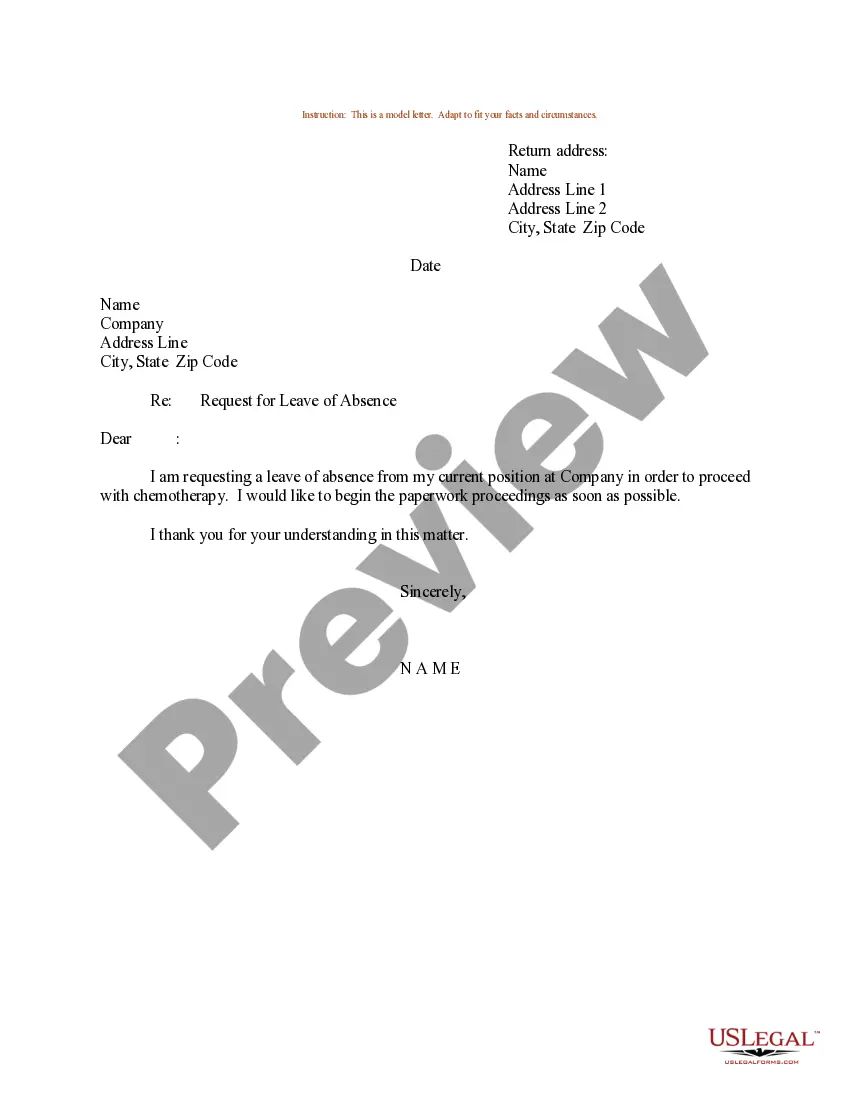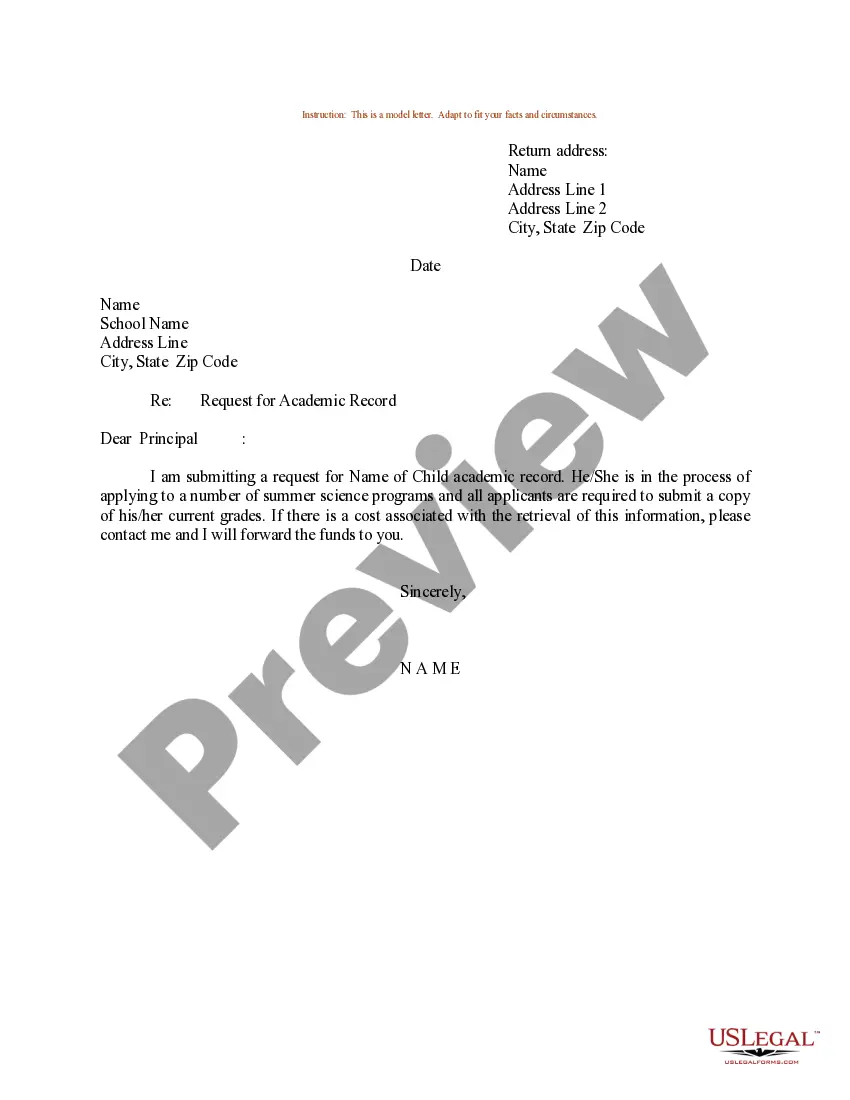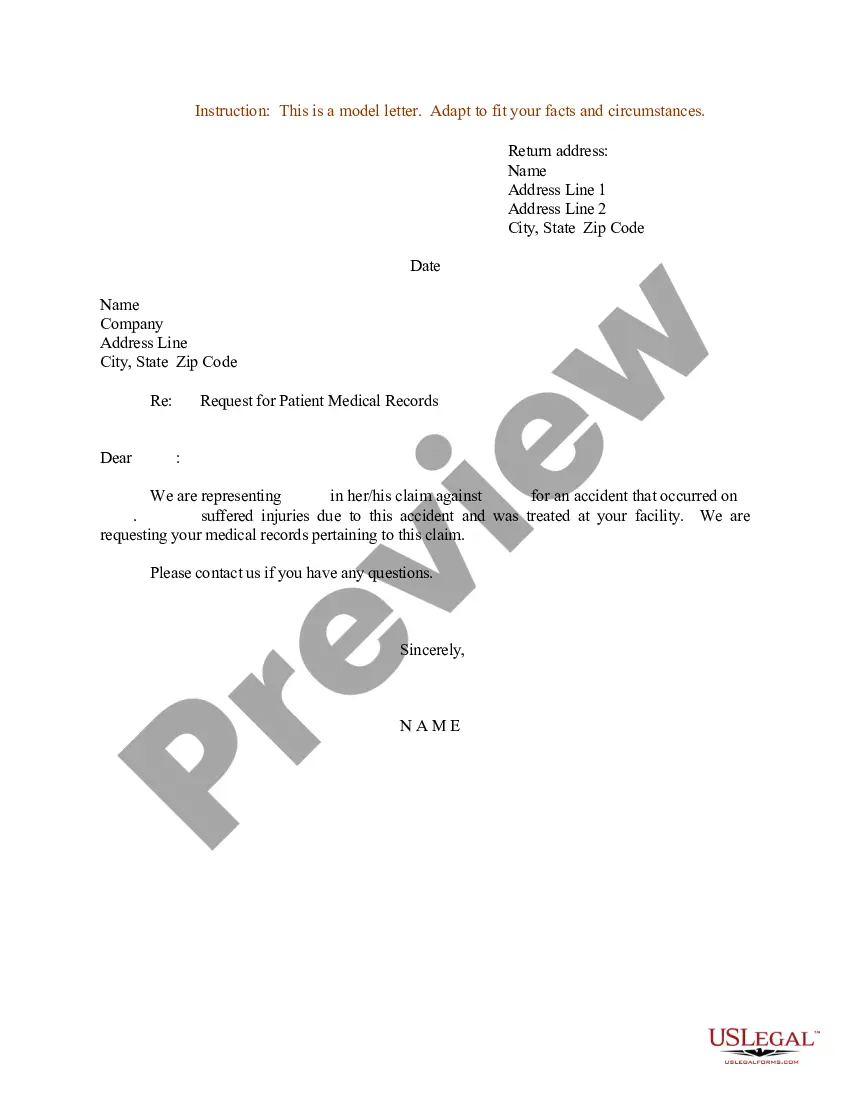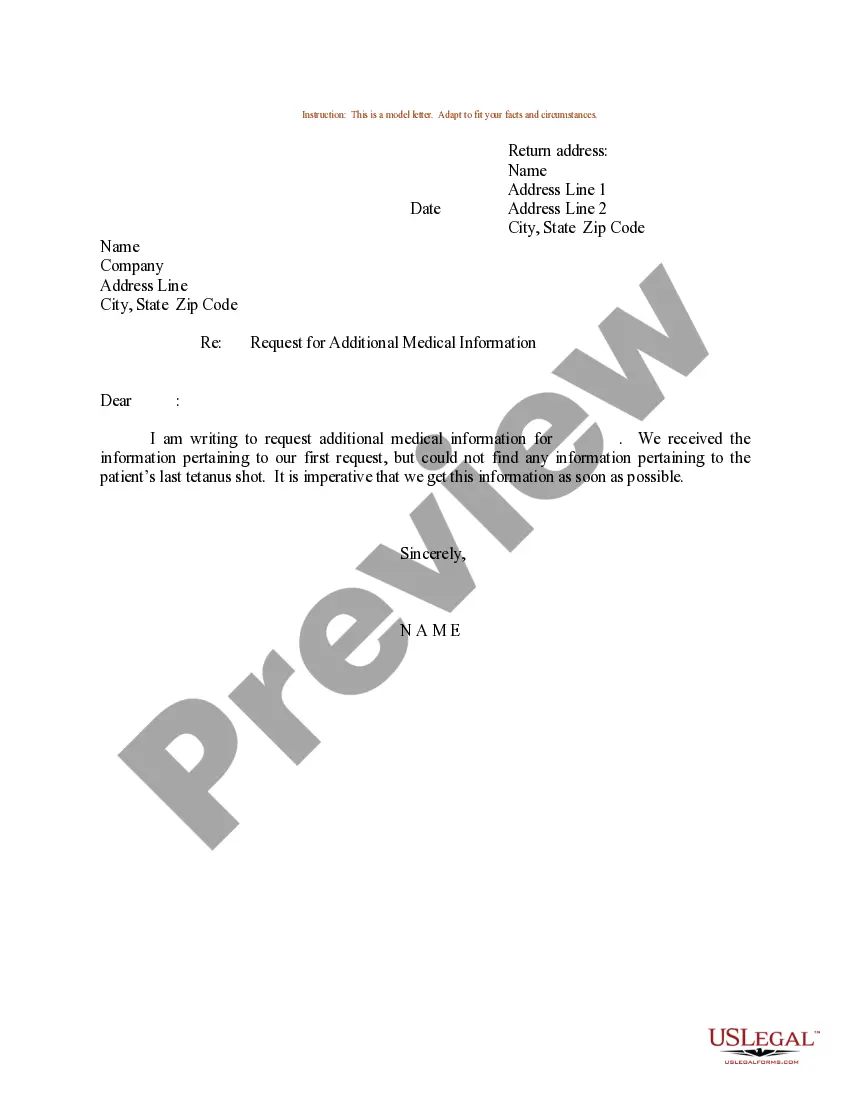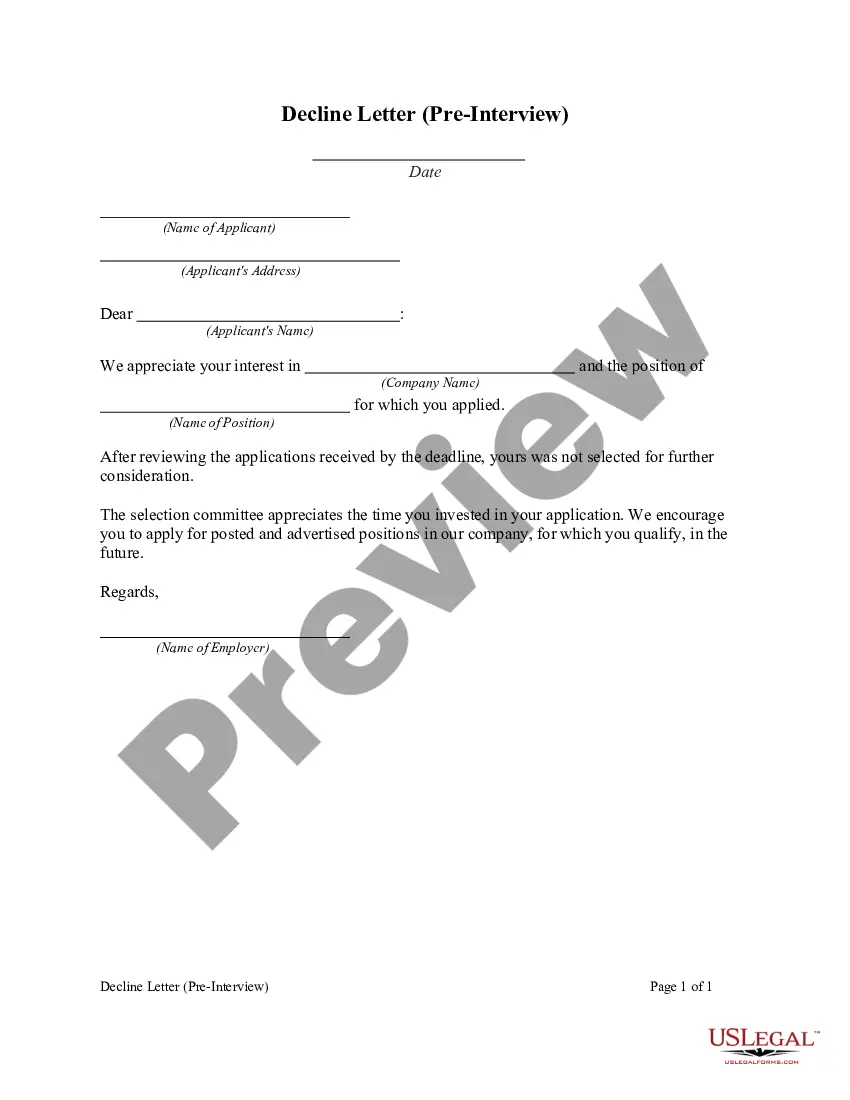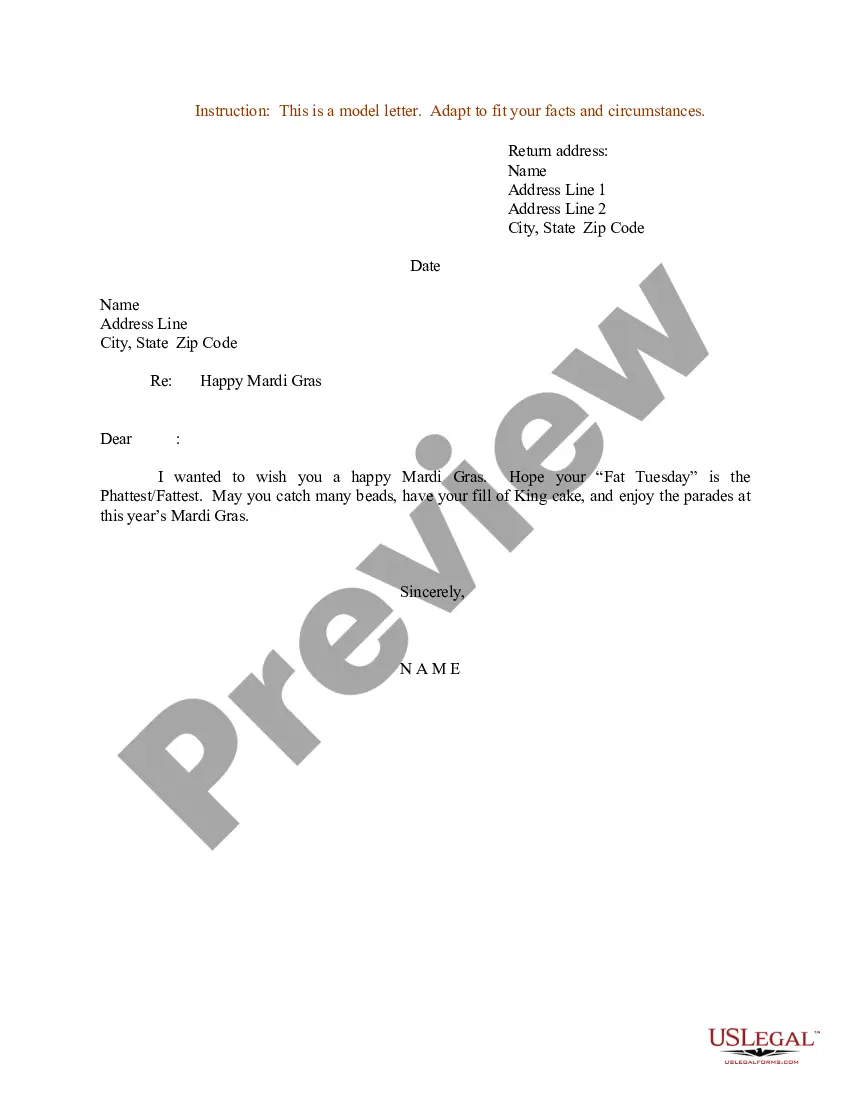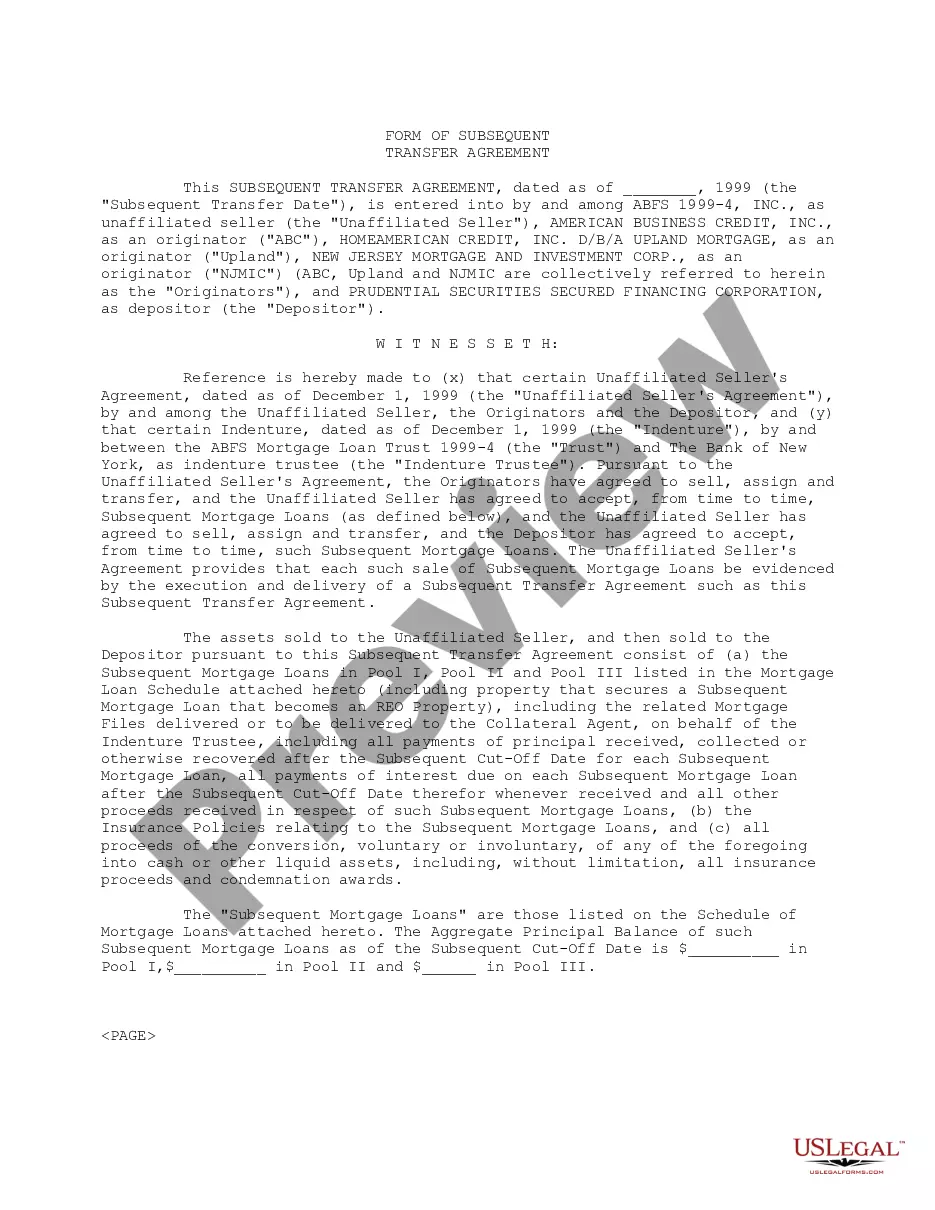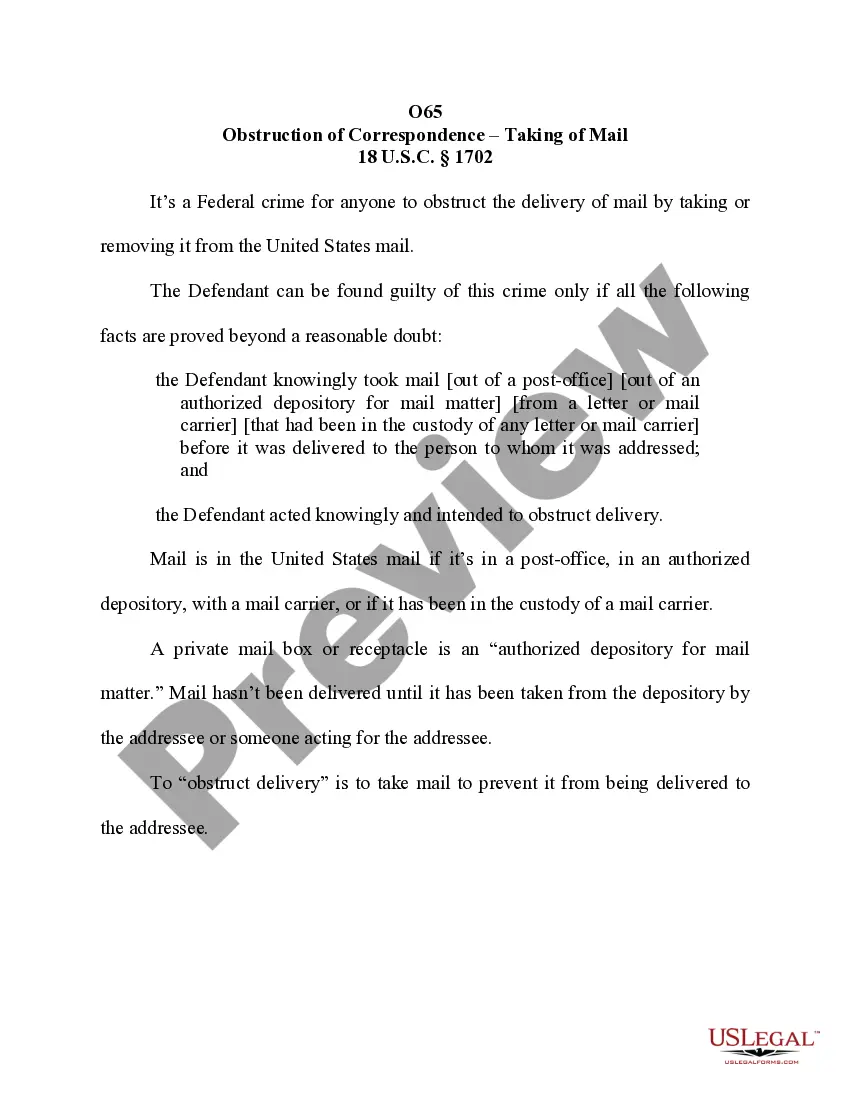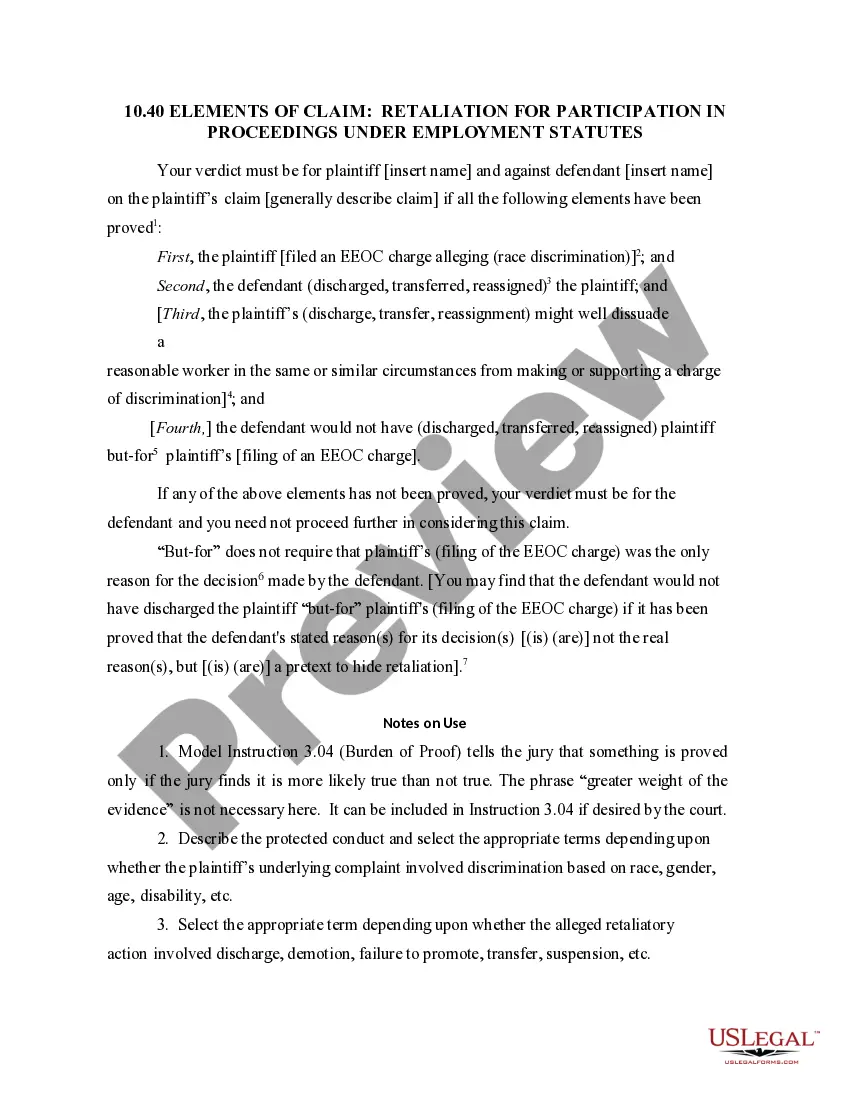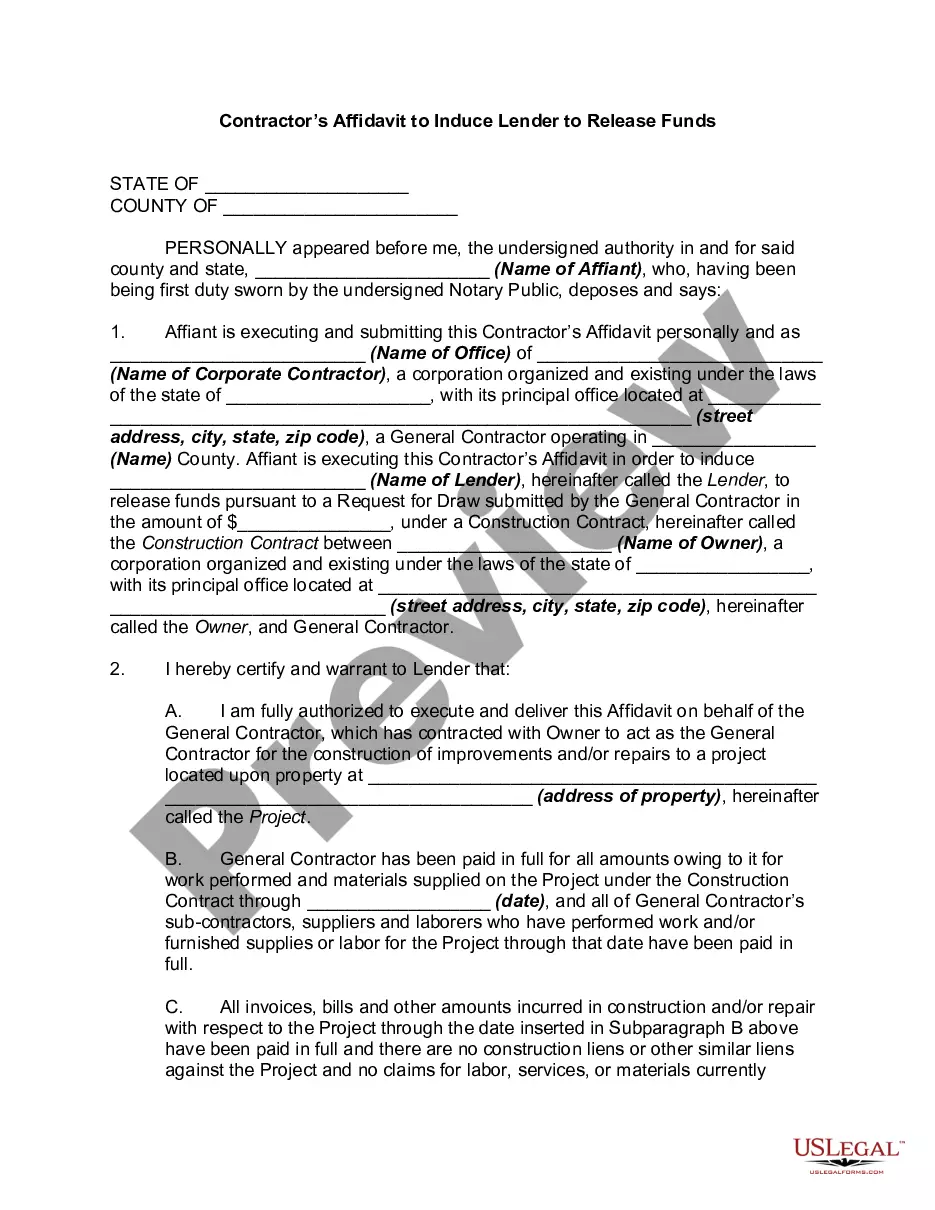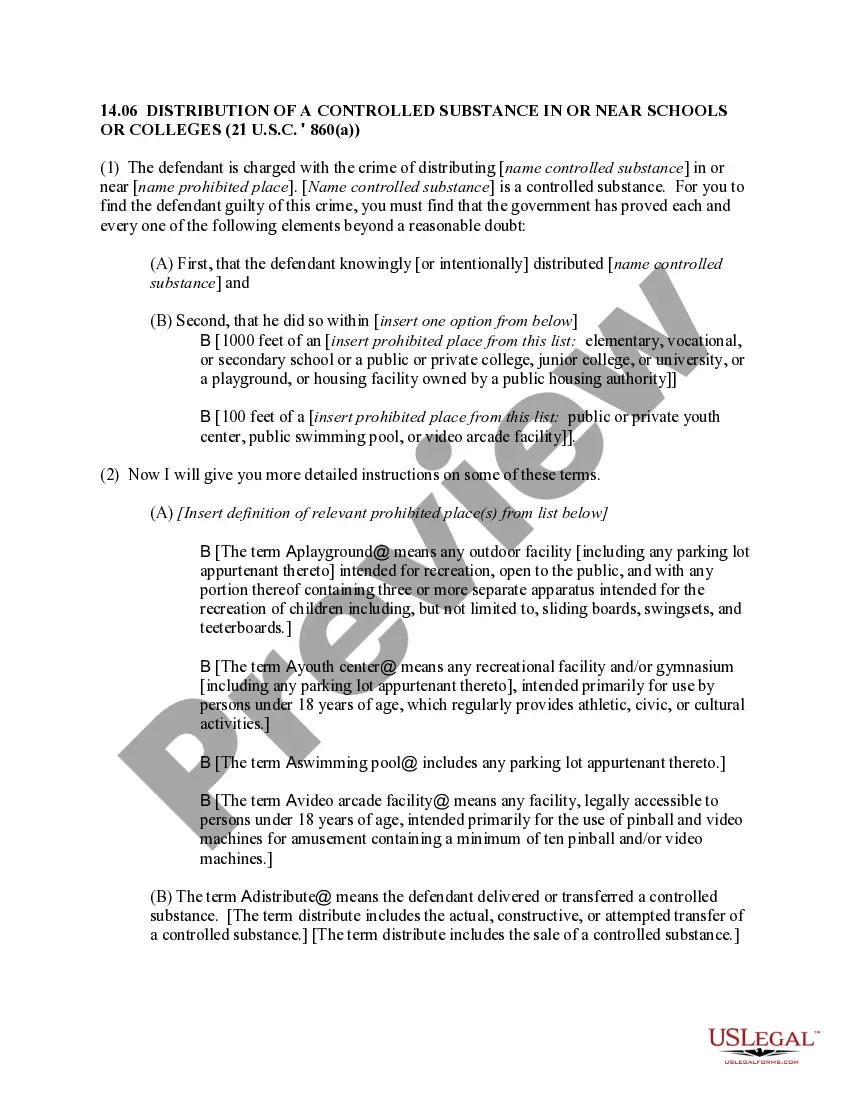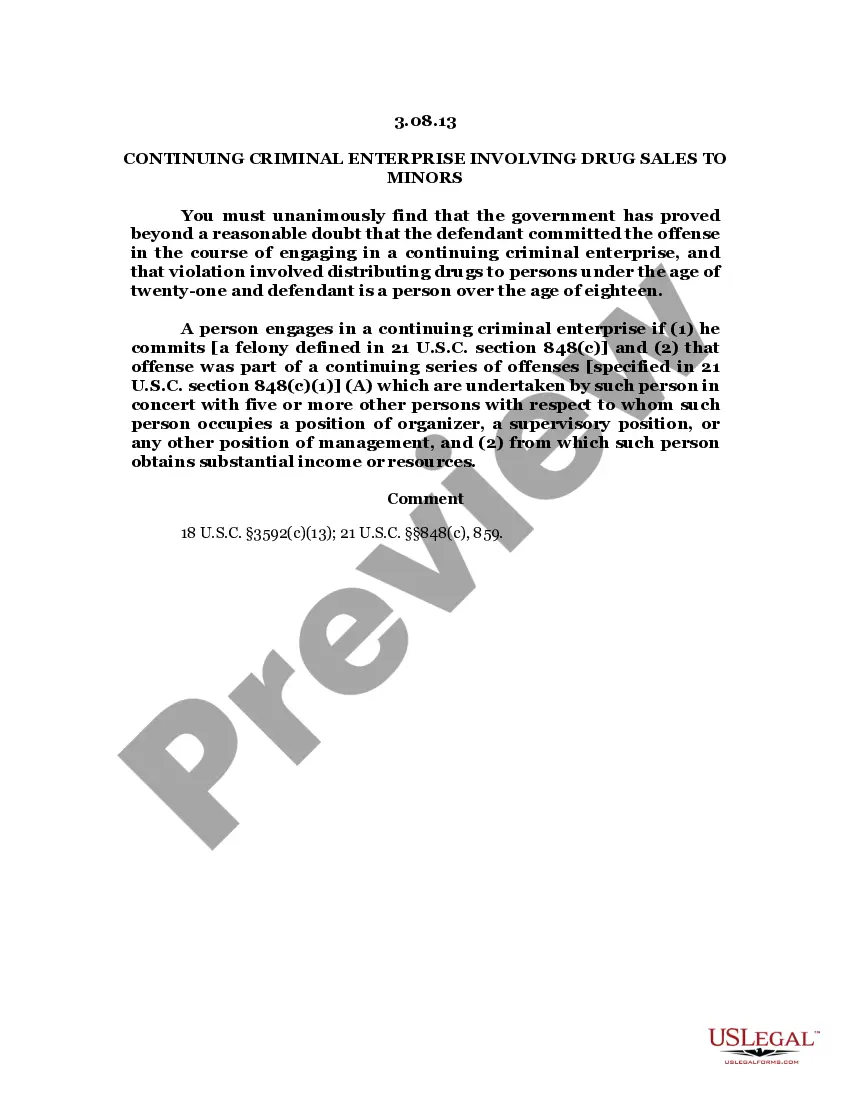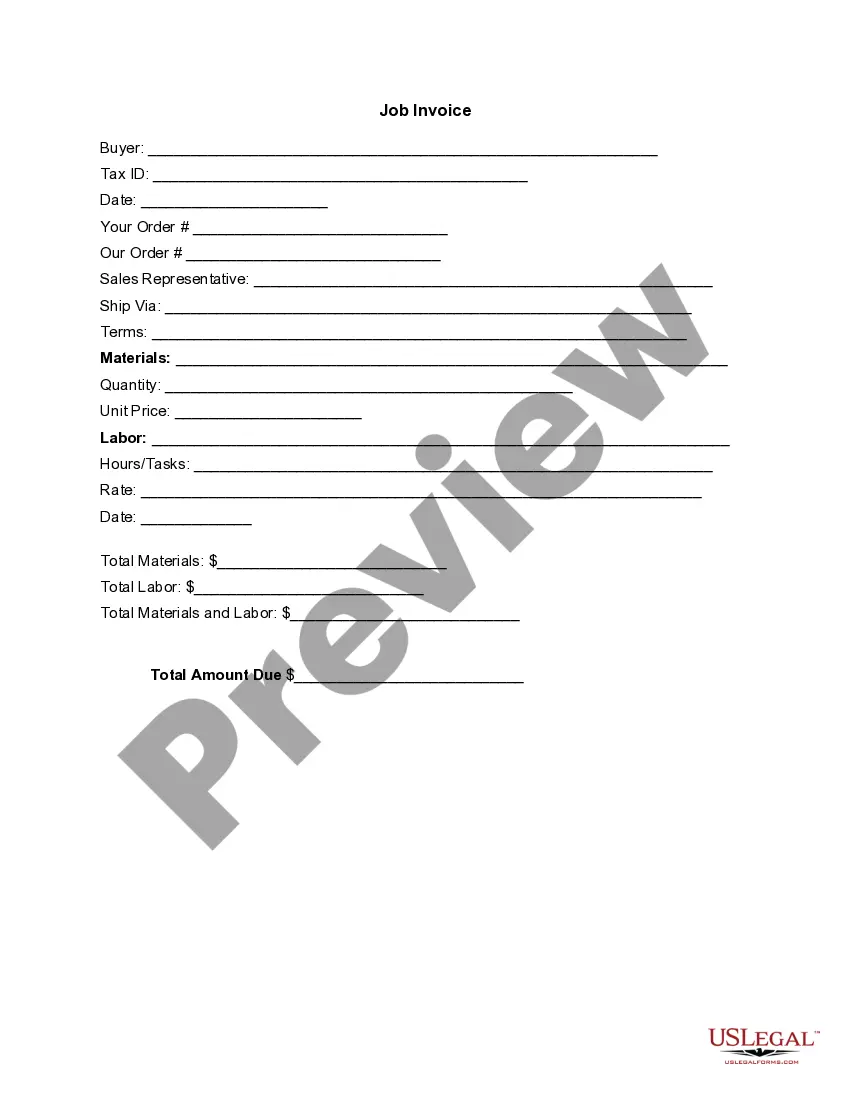Rhode Island Request for Student Records (Secondary School)
Description
How to fill out Request For Student Records (Secondary School)?
US Legal Forms - one of the largest collections of legal documents in the USA - offers a vast selection of legal document templates that you can download or print.
By using the platform, you can access thousands of forms for business and personal purposes, organized by categories, states, or keywords. You can find the latest versions of forms like the Rhode Island Request for Student Records (Secondary School) in moments.
If you have a subscription, Log In and download the Rhode Island Request for Student Records (Secondary School) from the US Legal Forms library. The Download button will appear on every form you view. You have access to all previously downloaded forms in the My documents section of your account.
Complete the transaction. Use your credit card or PayPal account to finalize the purchase.
Choose the file format and download the form to your device. Edit. Fill out, modify, and print and sign the downloaded Rhode Island Request for Student Records (Secondary School). Every template you add to your account does not expire and is yours indefinitely. Therefore, if you wish to download or print another copy, simply visit the My documents section and click on the form you need. Access the Rhode Island Request for Student Records (Secondary School) with US Legal Forms, the most comprehensive library of legal document templates. Utilize a wealth of professional and state-specific templates that meet your business or personal requirements.
- Ensure you have selected the correct form for your area/county.
- Use the Preview button to review the form's contents.
- Check the form's description to confirm that you have selected the appropriate form.
- If the form does not meet your requirements, use the Search bar at the top of the screen to find the one that does.
- If you are satisfied with the form, confirm your choice by clicking the Get now button.
- Then, select the pricing plan you desire and provide your details to register for an account.
Form popularity
FAQ
Transcript RequestsGo to the University of Richmond Parchment Store and register or log in if you're a returning user.Follow the prompts to place your transcript order, including delivery options and fees.
Please note:The Rhode Island Department of Education does not maintain high school transcripts or diploma records.Graduates of postsecondary certificate institutions seeking copies of certificates or transcripts, please contact the school directly or contact the Rhode Island Office of the Postsecondary Commissioner.
Pupils having access to their own recordsThe Data Protection Act gives all school students, regardless of age, the right of access to their school pupil records. A pupil also has access to his or her records as long as the school is satisfied that the pupil understands the nature of the request.
Please mail the academic documents to P.O. Box: 19114, Arlington, Texas, 76019. Go to your Student Center. From the other academic2026 drop-down menu in the Academics section, select Transcript: View Unofficial. Change Report Type to UTA Unofficial Transcript.
To get an official copy of your transcript, contact your school's registrar. In most cases, you don't even have to call or go in person; the registrar's office may have an online form for requesting your transcript.
Transcript InstructionsStep 1: Go to your Dashboard login page.Step 2: Log in using your myNOVA username and password:Enter and verify your student information and click submit on the page:Step 4: Select Destination and Documents.Step 5: Order Details.Step 6: Provide Consent.Step 7: Payment.Step 8: Review Order.More items...
Records Officeemailrecords@ric.edu.phone(401) 456-8213.placeBuilding 4 (B4) East Campus - Lower Level.
Go to the "Student" menu, then select "Student Records." Choose "Order Official Transcript." Official transcripts requested through Self-Service Banner do not require submission of an additional signature page. If you don't have access to Self-Service Banner, you can order a transcript from Credentials Solutions here.
Click on Student Services, Student Records and then Academic Transcript. 3. Select Undergraduate Units for Transcript Level and Unofficial Web Transcript for Transcript Type.
BY MAIL: Students may request transcripts via mail using the form below. If you cannot access the form, include in a letter the information listed below. Mail your request to: Registrar's Office, Purchase College, 735 Anderson Hill Road, Purchase, NY 10577.