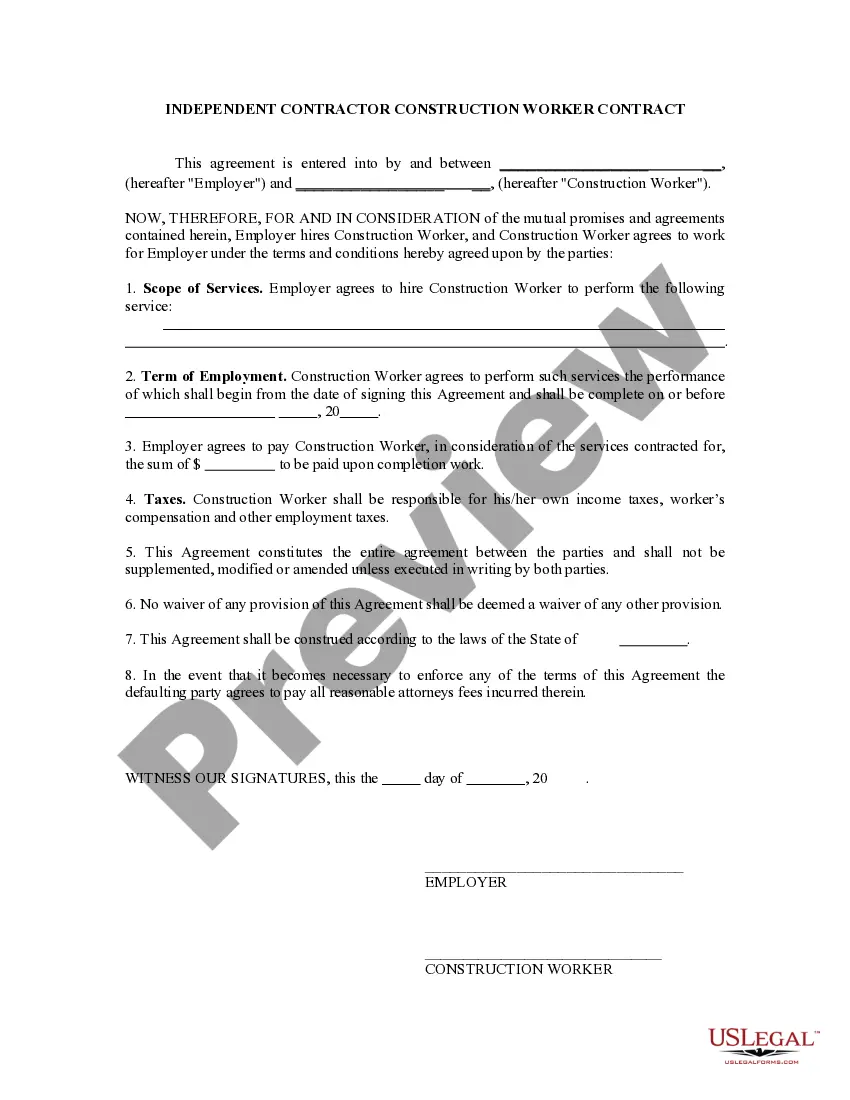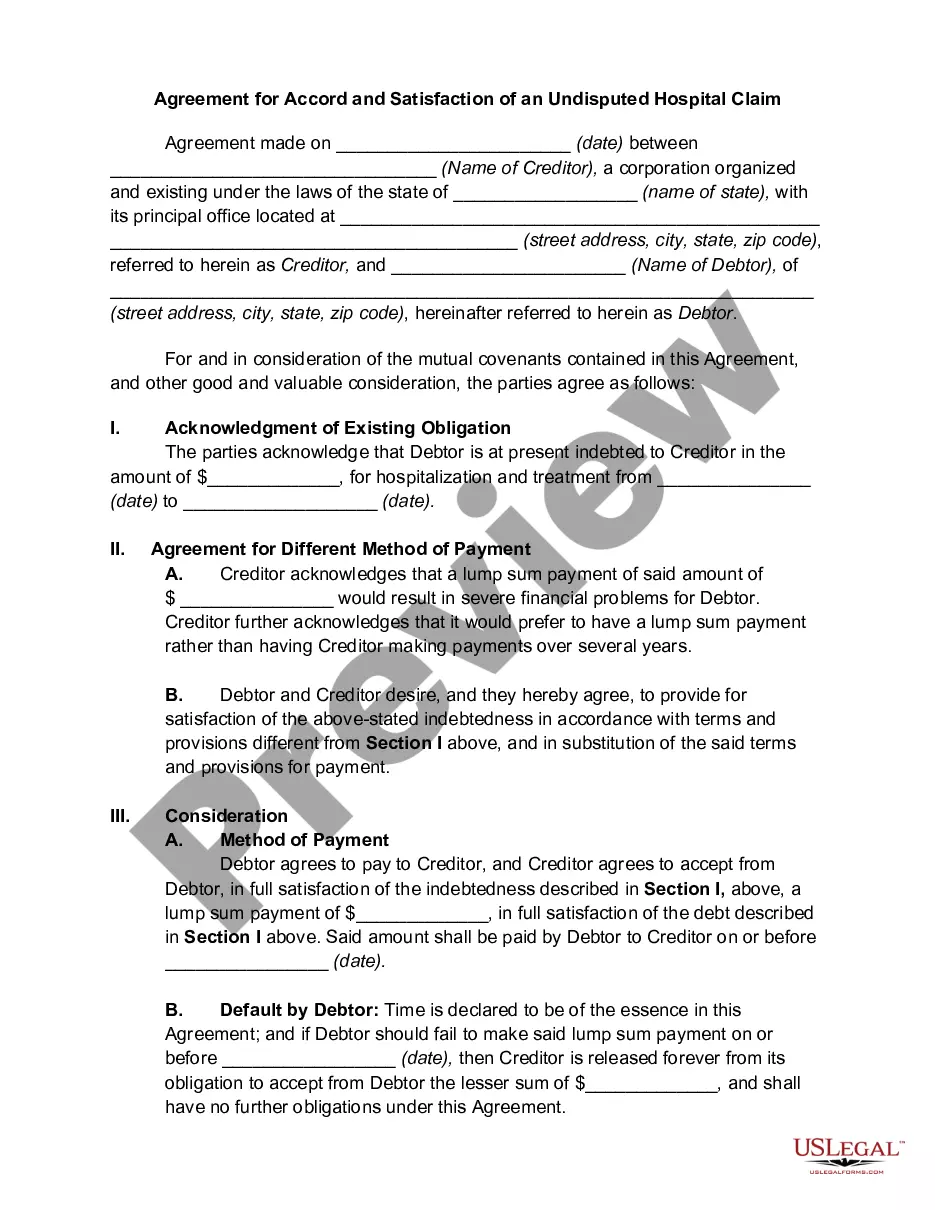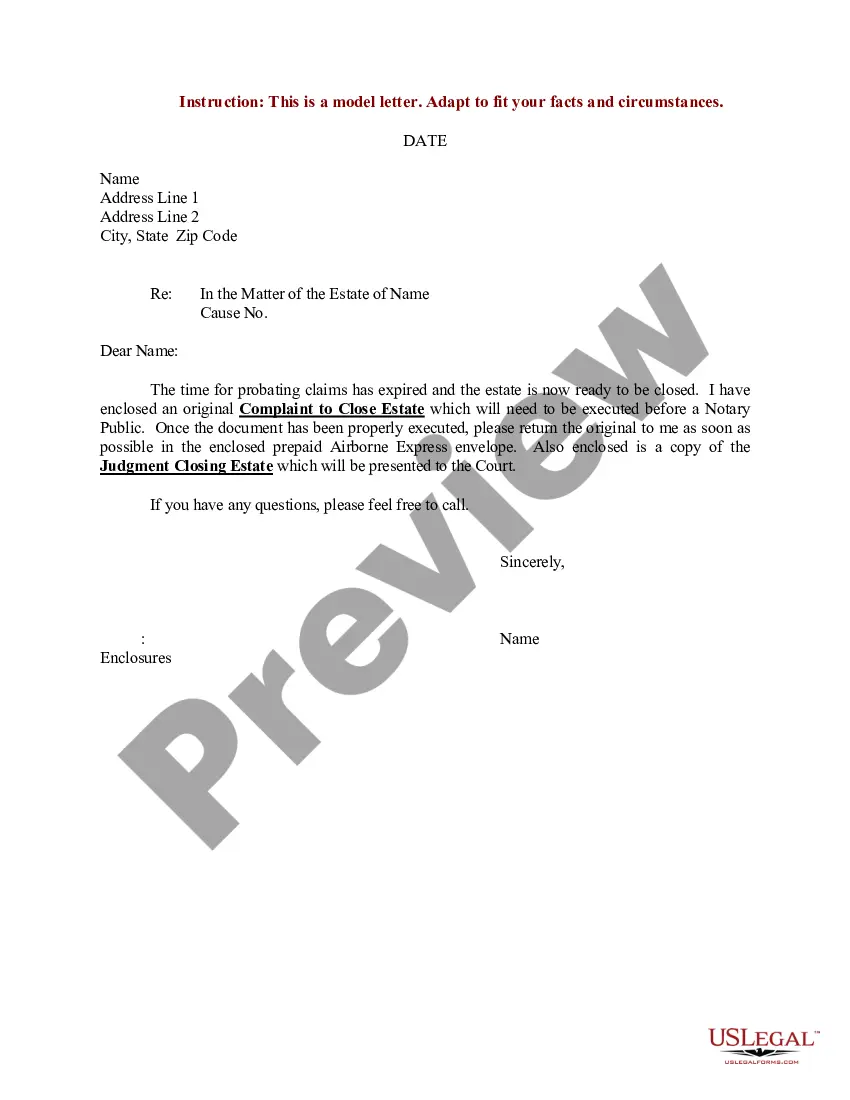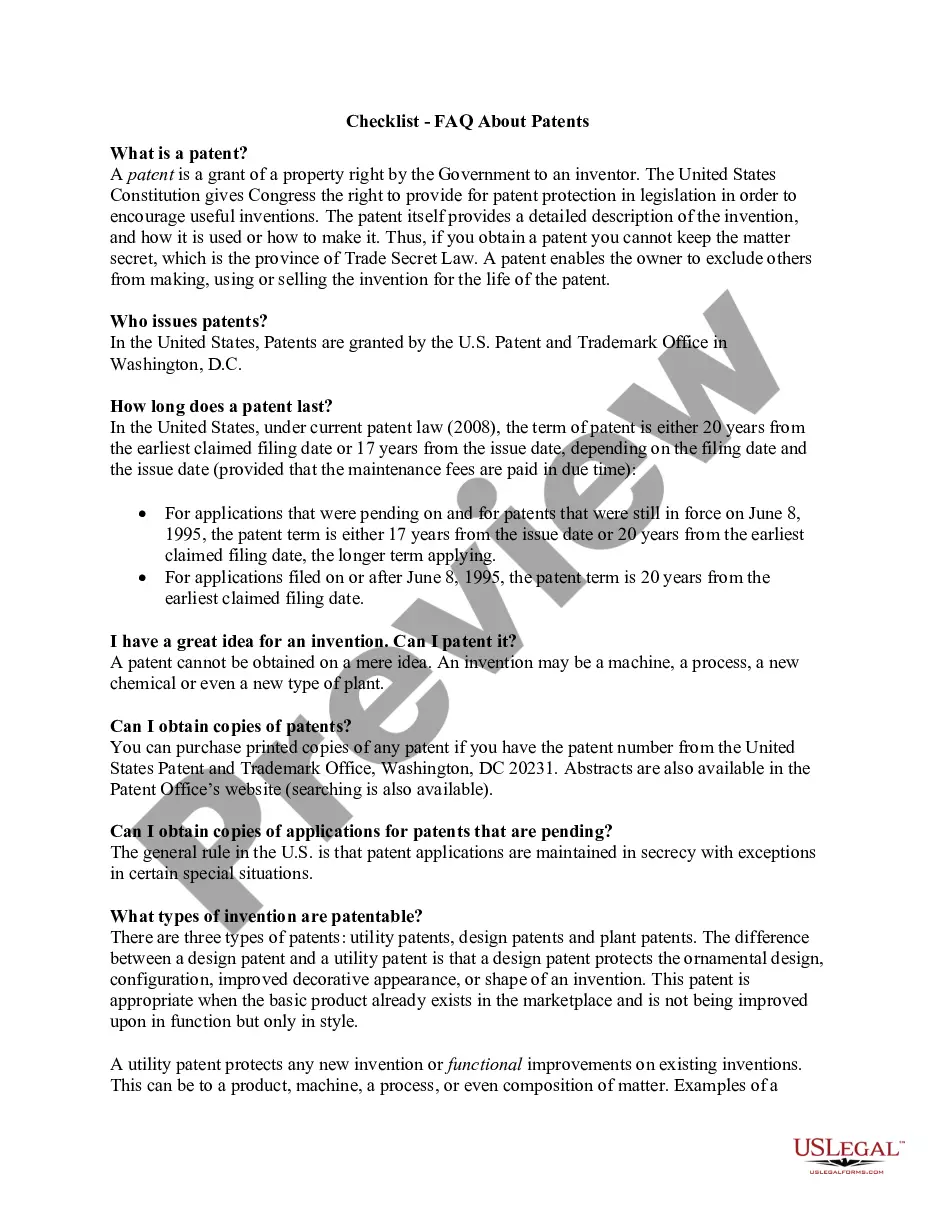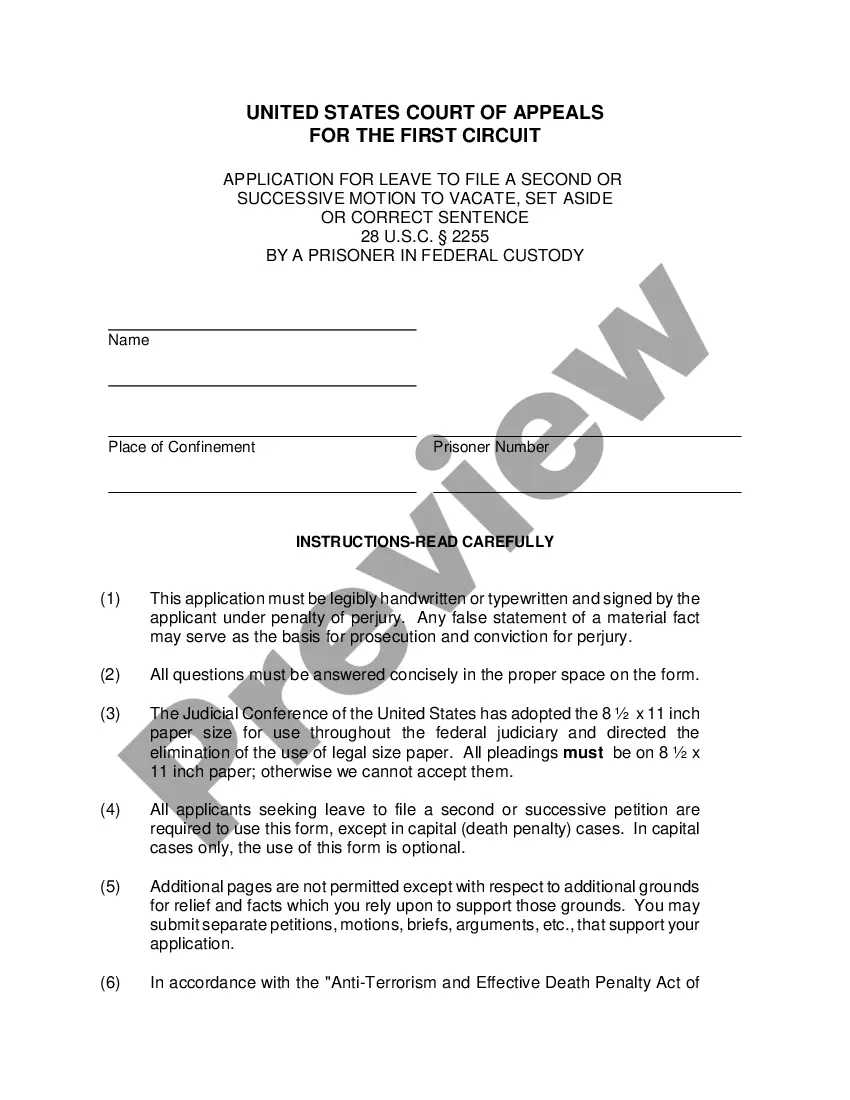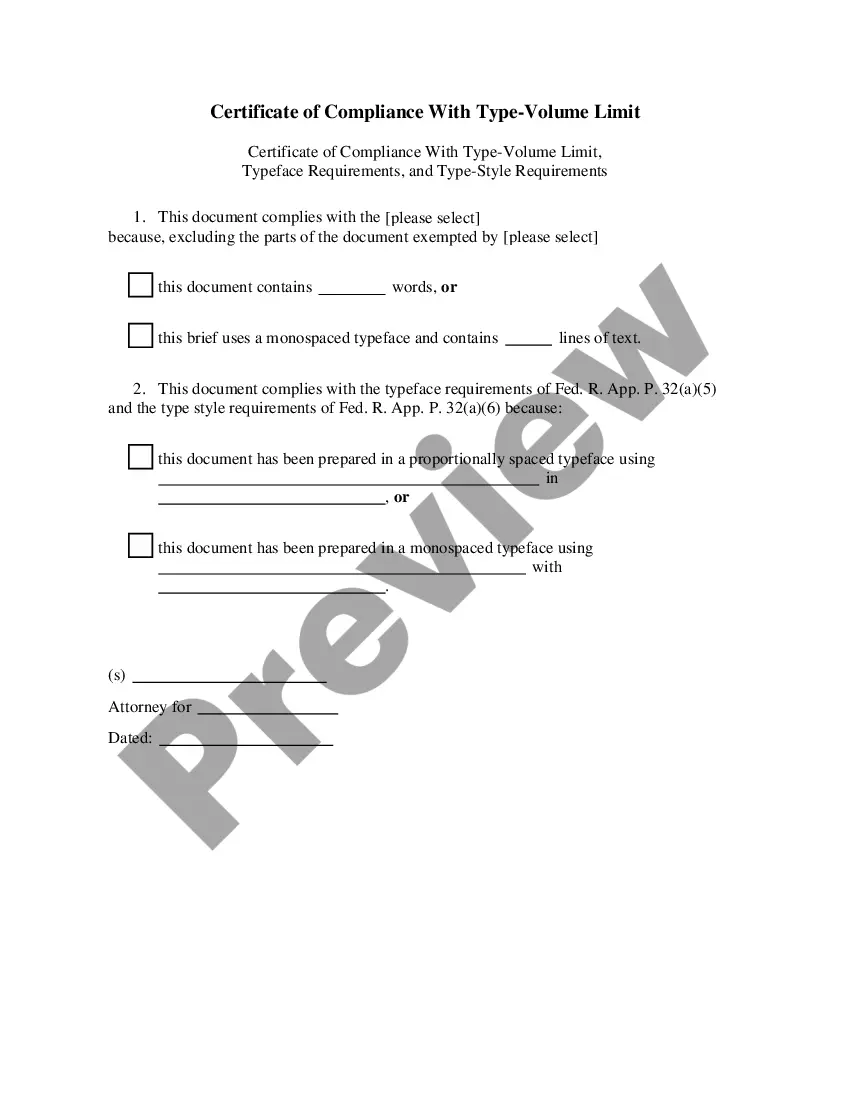Rhode Island Checklist - Ergonomics Issues for Office Workers
Description
How to fill out Checklist - Ergonomics Issues For Office Workers?
US Legal Forms - one of the largest collections of legal documents in the United States - provides a range of legal document formats that you can download or print.
Using the website, you can find thousands of forms for business and personal use, categorized by types, states, or keywords. You can find the latest versions of forms such as the Rhode Island Checklist - Ergonomics Issues for Office Workers within minutes.
If you already have an account, Log In and download the Rhode Island Checklist - Ergonomics Issues for Office Workers from the US Legal Forms library. The Download button will appear on every document you view. You can access all previously downloaded forms in the My documents section of your account.
Edit. Complete, modify, print, and sign the downloaded Rhode Island Checklist - Ergonomics Issues for Office Workers.
Every template you added to your account does not have an expiration date and belongs to you indefinitely. So, if you wish to download or print another copy, just navigate to the My documents section and click on the form you need. Access the Rhode Island Checklist - Ergonomics Issues for Office Workers with US Legal Forms, which is one of the most extensive collections of legal document templates. Utilize thousands of professional and state-specific templates that fulfill your business or personal requirements.
- If you want to use US Legal Forms for the first time, here are simple instructions to help you get started.
- Ensure you have selected the correct form for your area/county. Click the Preview button to review the form’s content. Check the form details to confirm that you have chosen the right one.
- If the form does not meet your needs, use the Search section at the top of the screen to find one that does.
- If you are satisfied with the form, confirm your selection by clicking the Purchase now button. Then, select the pricing plan you prefer and provide your information to register for an account.
- Process the payment. Use your credit card or PayPal account to finish the transaction.
- Select the format and download the form onto your device.
Form popularity
FAQ
While ergonomic assessments are not mandatory under OSHA regulations, conducting them is highly beneficial. They allow employers to proactively address potential issues before they escalate. The Rhode Island Checklist - Ergonomics Issues for Office Workers is an excellent tool to conduct thorough assessments and ensure workplace safety.
Employers are not strictly required to provide ergonomic equipment, but they should consider employee needs and comfort. Investing in ergonomic solutions can lead to increased productivity and decreased injury rates. Referencing the Rhode Island Checklist - Ergonomics Issues for Office Workers can help employers make informed decisions.
Ergonomics guidelines for office workers focus on workstation setup, proper seating, screen height, and keyboard placement. These adjustments can significantly reduce discomfort and the risk of injury. Following the Rhode Island Checklist - Ergonomics Issues for Office Workers can provide a clear roadmap to enhance ergonomics in your office.
OSHA's primary focus is on preventing workplace injuries, which includes addressing ergonomic issues. While there is no dedicated ergonomics rule, OSHA observes workplace practices that may violate safety standards. The Rhode Island Checklist - Ergonomics Issues for Office Workers helps to ensure your practices comply with safety requirements.
While OSHA does not explicitly require ergonomic assessments, they encourage employers to evaluate their work environments. Conducting an ergonomic assessment helps employers identify risks and improve employee comfort. Utilizing the Rhode Island Checklist - Ergonomics Issues for Office Workers can streamline this process.
Employers must identify and eliminate ergonomic hazards in the workplace. This includes assessing workstations and offering solutions to mitigate risks. Using the Rhode Island Checklist - Ergonomics Issues for Office Workers can guide you in fulfilling these responsibilities effectively.
OSHA does not currently mandate a specific ergonomics program for all businesses. However, employers have a legal obligation to provide a safe workplace. Implementing a Rhode Island Checklist - Ergonomics Issues for Office Workers can help your business address potential problems proactively and protect employee health.
Three major ergonomic risk factors associated with repetitive tasks are fixed positions, high force requirements, and inadequate breaks. These factors can cause strain and fatigue, leading to injuries if not managed properly. Utilizing the Rhode Island Checklist - Ergonomics Issues for Office Workers empowers organizations to assess and improve these aspects. Ensuring ergonomic support is vital to fostering a sustainable work culture.
Primary ergonomic risks for office workers involve repetitive motions, prolonged sitting, and awkward postures. Each of these risks can contribute to musculoskeletal disorders and decreased productivity. Implementing the Rhode Island Checklist - Ergonomics Issues for Office Workers can help mitigate these risks effectively. Taking action today benefits both employees and organizational efficiency.
The main ergonomic risk factors in the office include poor workstation setup, inadequate seating, and improper computer screen positioning. These factors can lead to discomfort and injuries over time. By following the Rhode Island Checklist - Ergonomics Issues for Office Workers, you can identify and address these risks. This proactive approach helps create a healthier work environment for all employees.