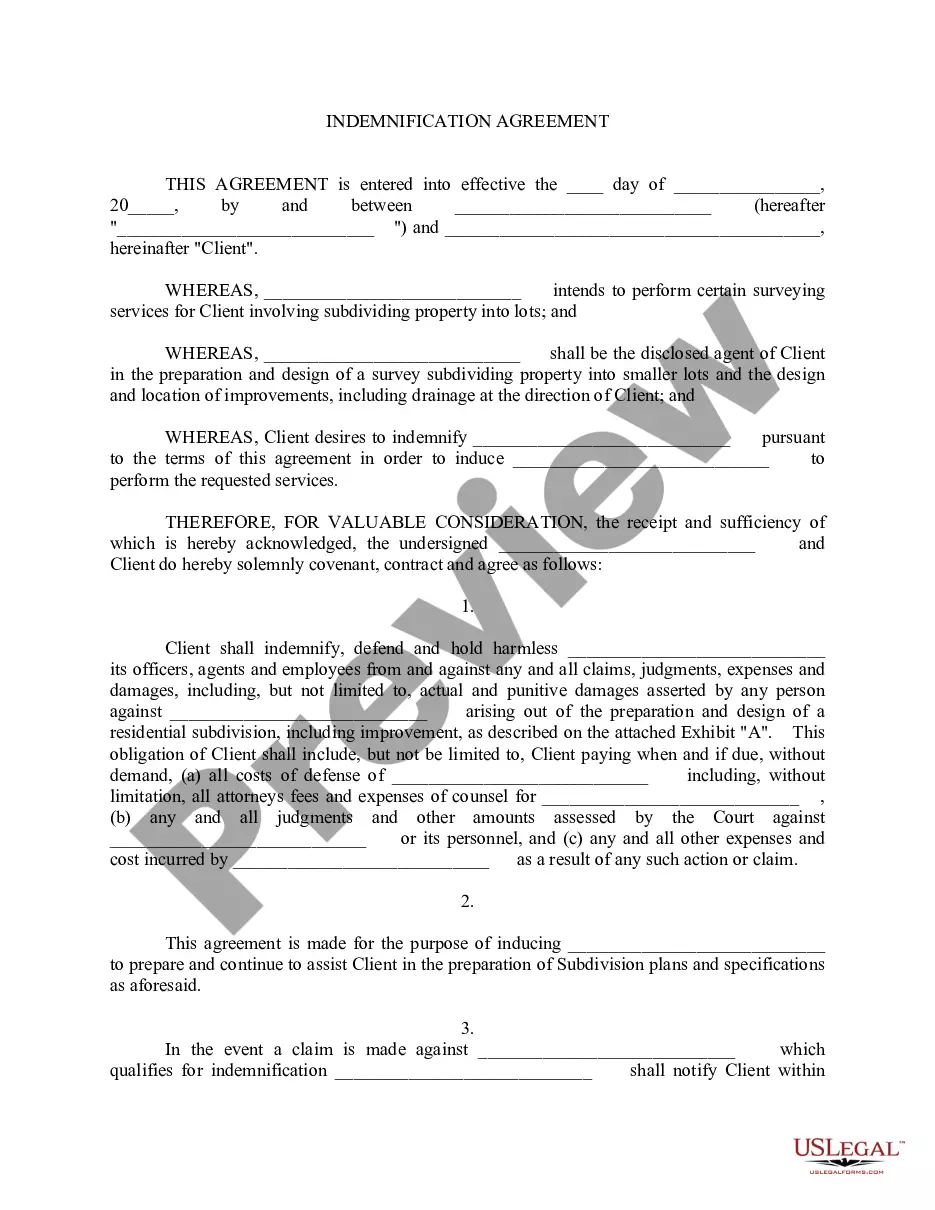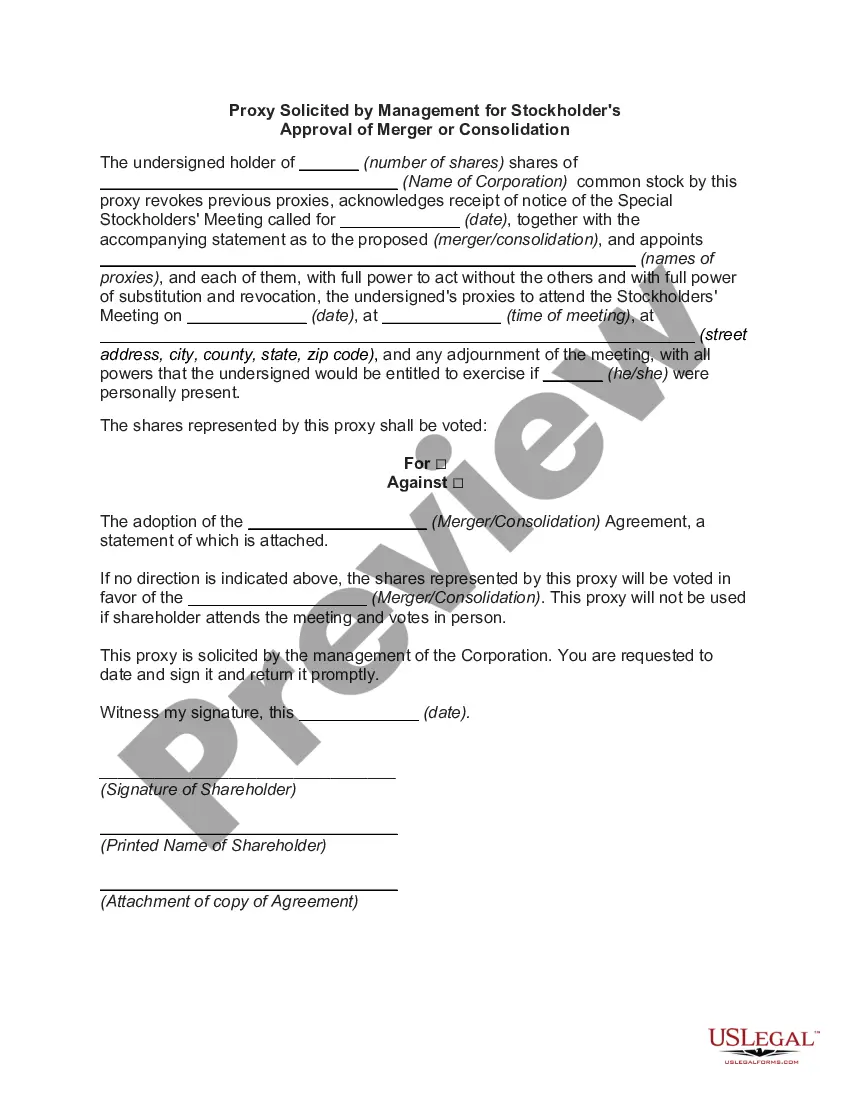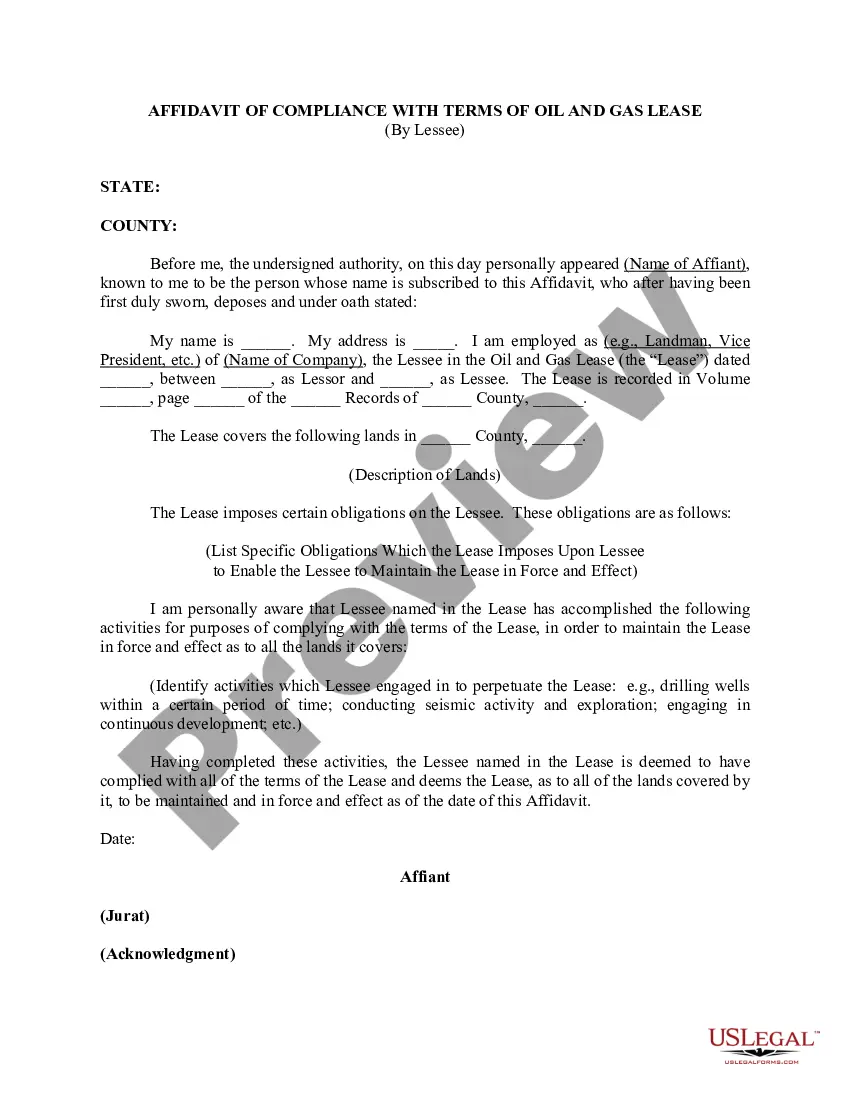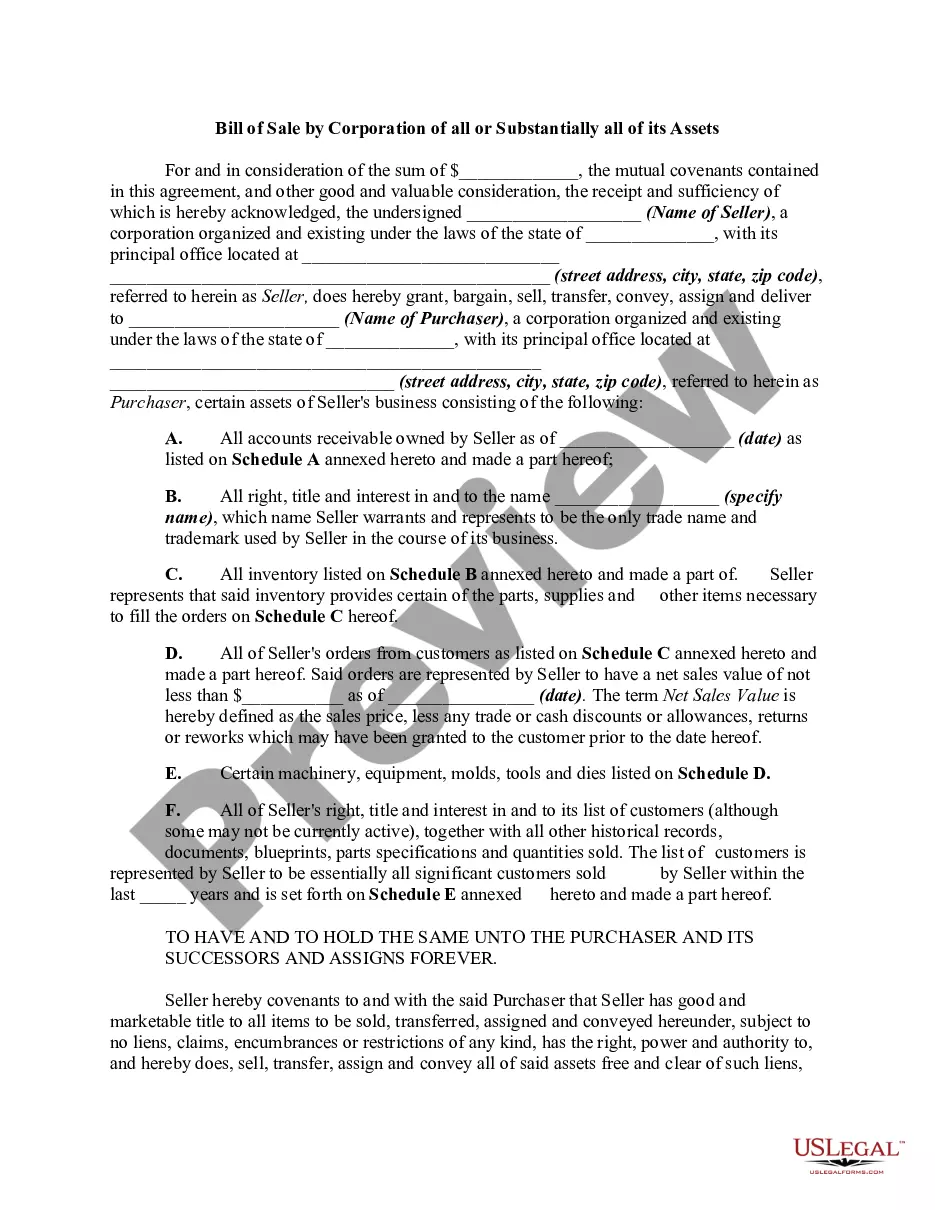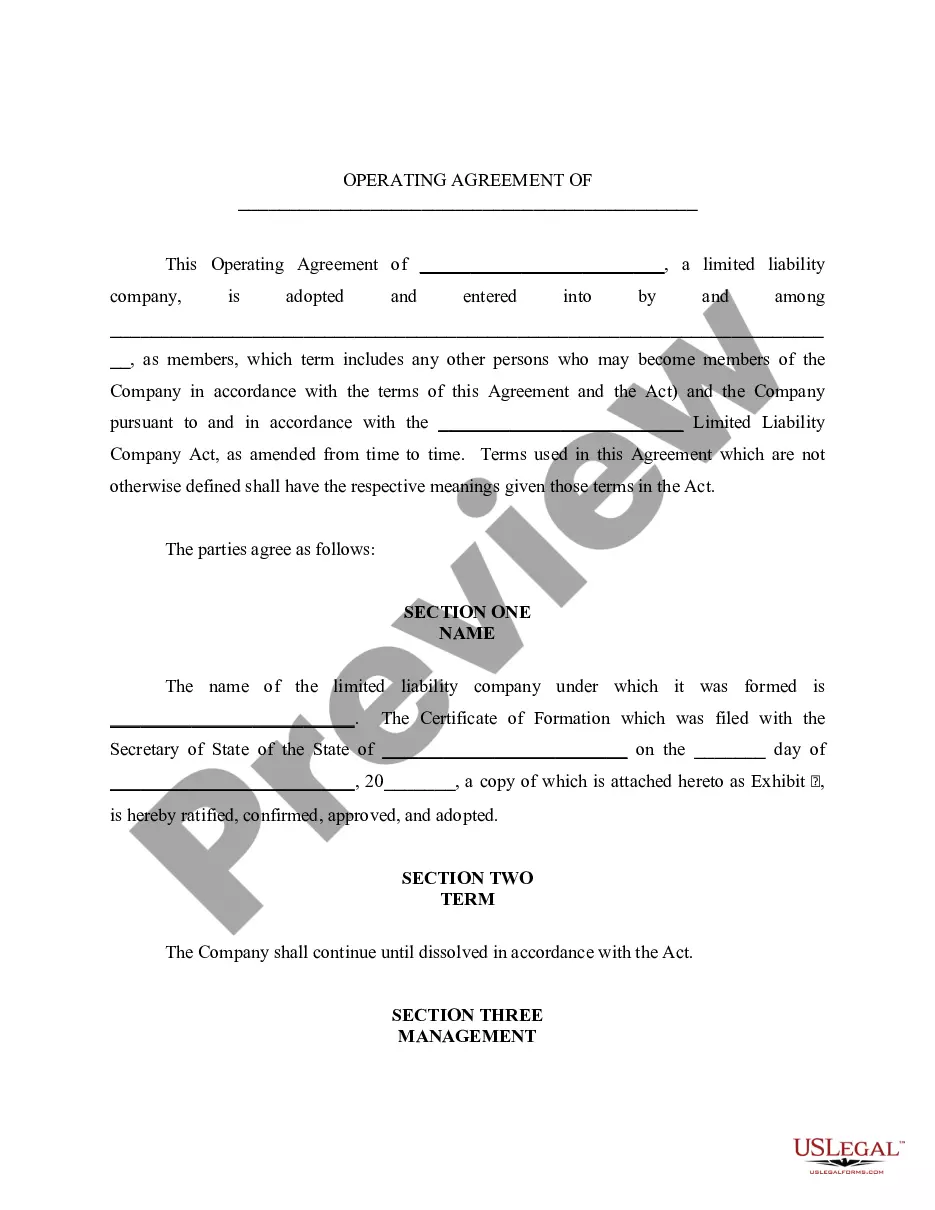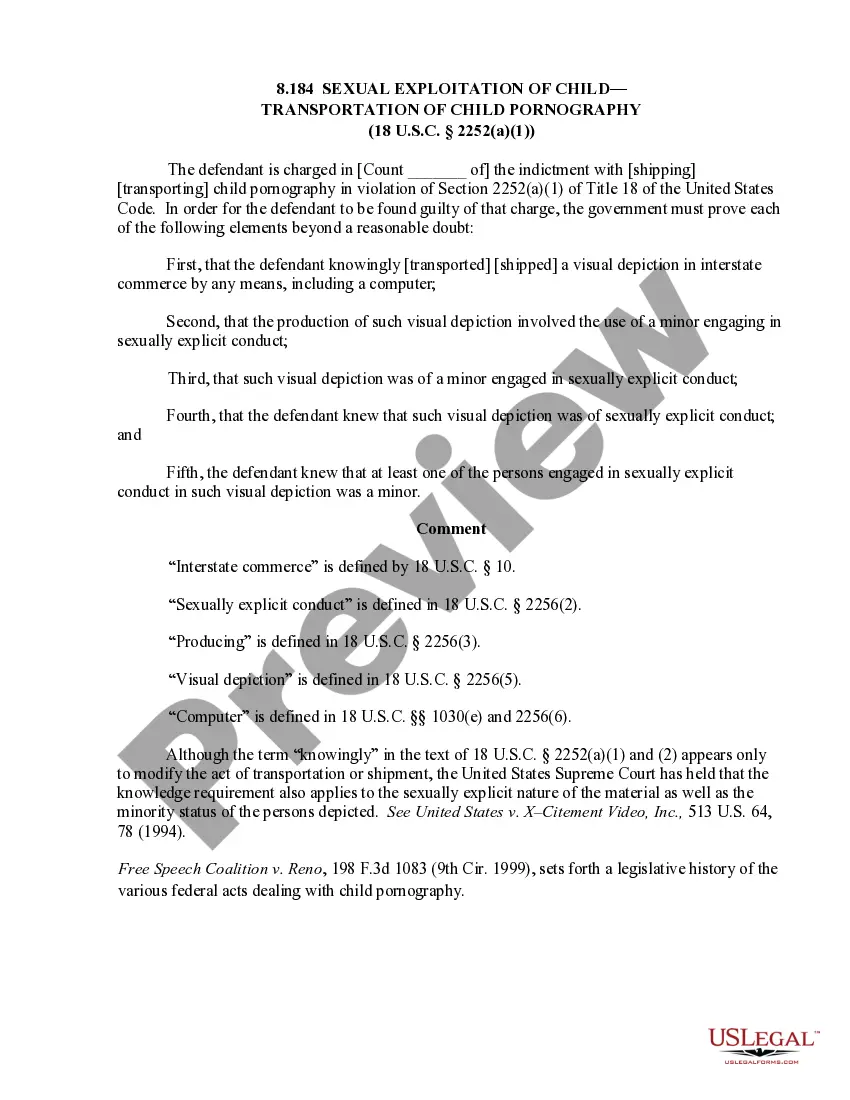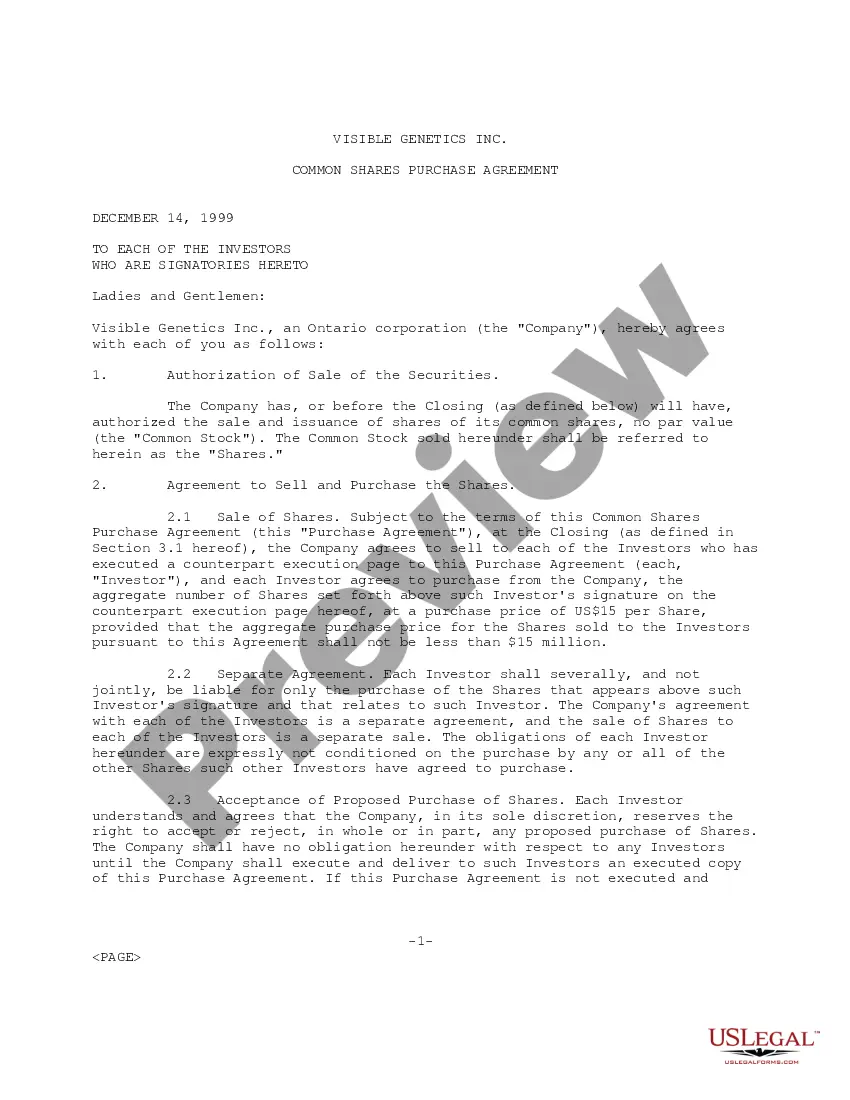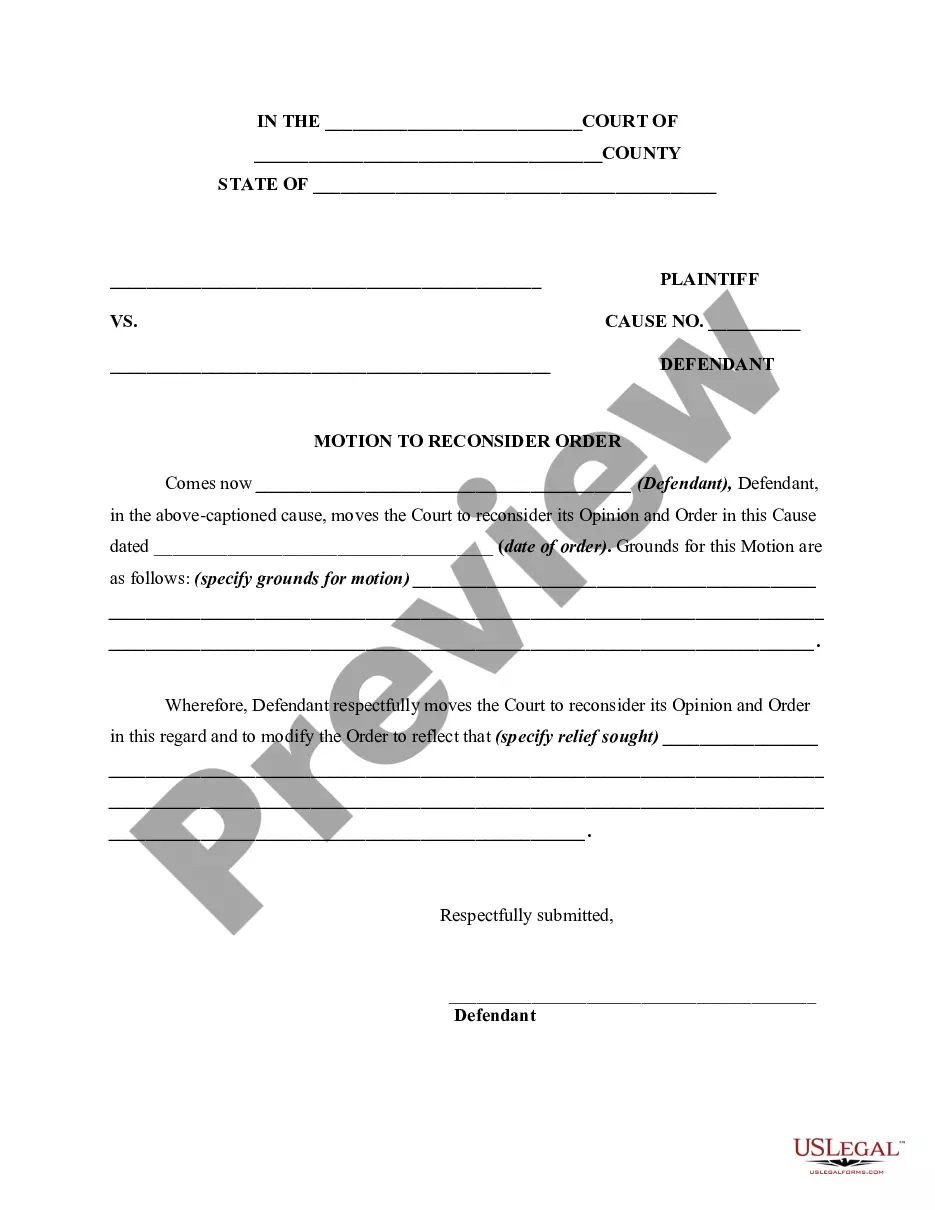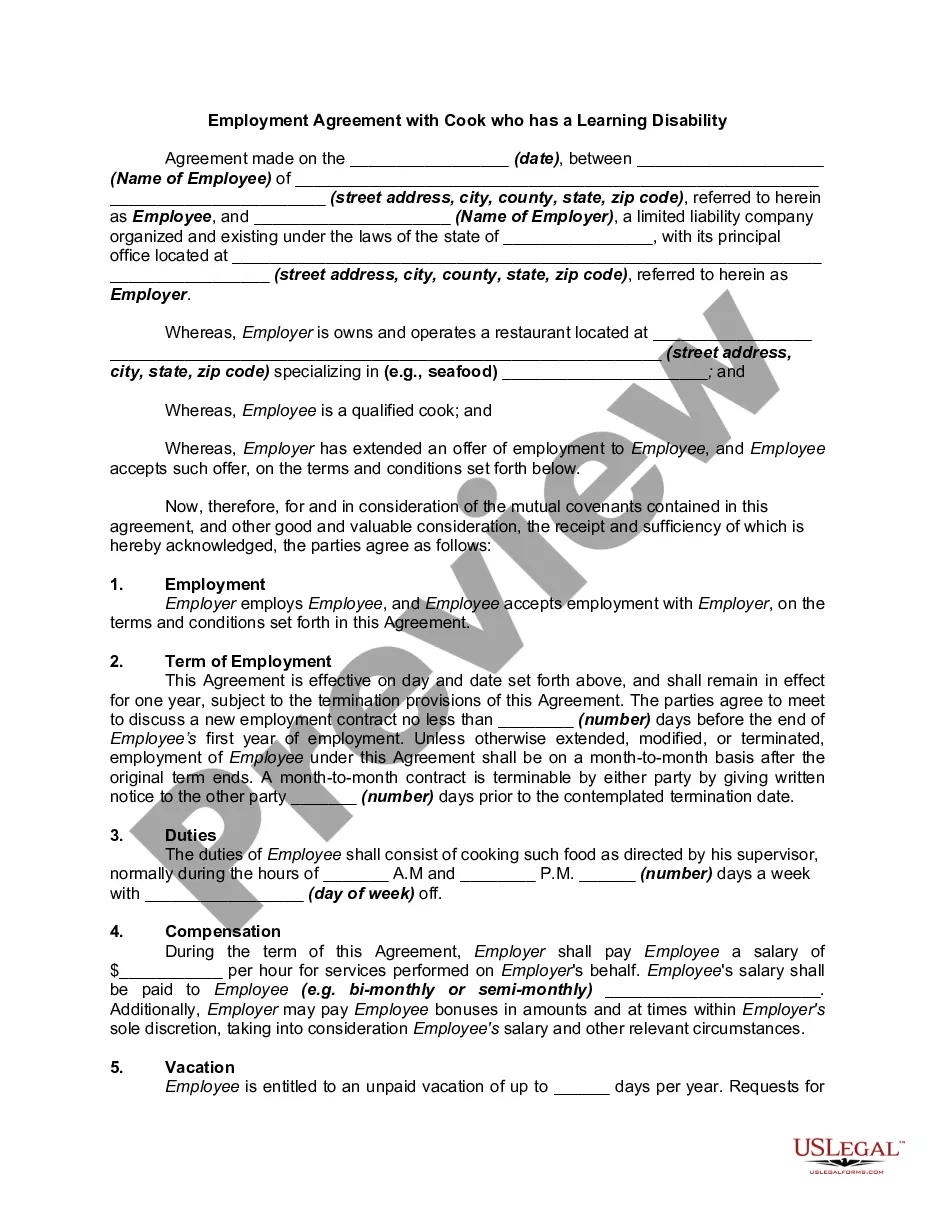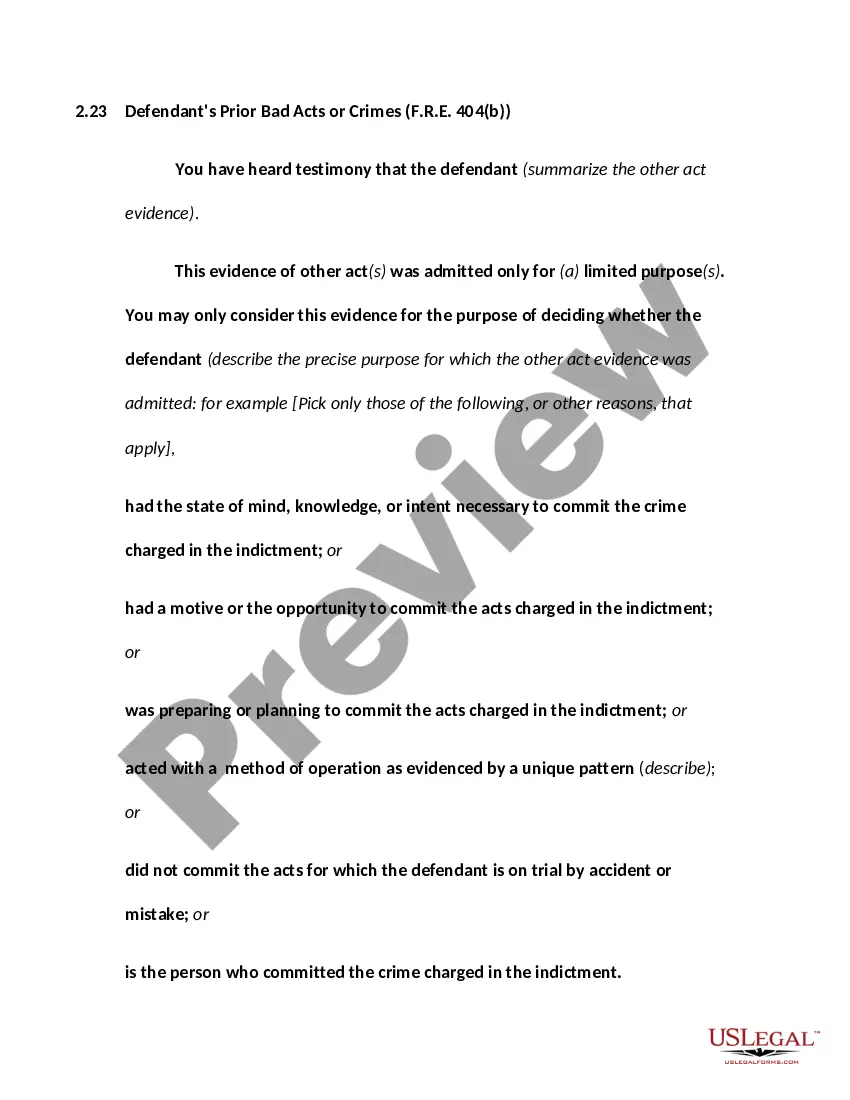Rhode Island Invoice Template for Shop Assistant
Description
How to fill out Invoice Template For Shop Assistant?
US Legal Forms - one of the largest collections of legal documents in the United States - provides a wide selection of legal document templates that you can download or create.
By utilizing the website, you can access thousands of forms for business and personal use, organized by categories, states, or keywords. You can quickly obtain the latest versions of forms like the Rhode Island Invoice Template for Shop Assistant.
If you are already registered, Log In and download the Rhode Island Invoice Template for Shop Assistant from the US Legal Forms library. The Download button will appear on every form you view. You can access all previously downloaded forms in the My documents section of your account.
Complete the transaction. Use a Visa or Mastercard or PayPal account to finalize the purchase.
Select the format and download the form to your device. Edit. Fill out, modify, print, and sign the downloaded Rhode Island Invoice Template for Shop Assistant. Each template you add to your account does not expire and is permanently yours. Therefore, if you wish to download or create another copy, simply visit the My documents section and click on the form you need. Access the Rhode Island Invoice Template for Shop Assistant with US Legal Forms, the most extensive library of legal document templates. Utilize a wide range of professional and state-specific templates that meet your business or personal requirements and specifications.
- Ensure you have selected the correct form for your city/state.
- Click the Review button to check the form's details.
- Examine the form information to confirm you have selected the right form.
- If the form does not meet your needs, use the Search bar at the top of the page to find one that does.
- When you are satisfied with the form, confirm your selection by clicking the Get now button.
- Then, choose the payment plan you prefer and provide your details to register for an account.
Form popularity
FAQ
Creating an invoice using the Rhode Island Invoice Template for Shop Assistant involves several simple steps. First, gather the necessary details, including your business information and the client's data. Then, outline the services or products delivered, specifying quantities and prices. Finally, summarize the total amount due and provide payment terms, ensuring your invoice is easy to read and understand.
When using a service invoice sample like the Rhode Island Invoice Template for Shop Assistant, begin with the date and invoice number. Next, detail the services rendered, including the date of service and hourly rate, if applicable. Be sure to calculate the total amount due clearly and include payment instructions. This method keeps your financial records organized and straightforward for your clients.
To fill out a Rhode Island Invoice Template for Shop Assistant, start by entering your business name and contact details at the top. Next, include the client's information and a unique invoice number for easy tracking. Then, add a description of the products or services provided, along with the corresponding prices. This structured approach ensures accuracy and professionalism in your invoicing.
Absolutely, there is an invoice template in Word that you can use. To find it, go to 'New' and search for invoice templates, including the Rhode Island Invoice Template for Shop Assistant. These templates are customizable, allowing you to add your specific details, helping to streamline your invoicing process while maintaining a professional appearance.
Yes, Word includes various templates for invoices, making it easy to find one that suits your needs. Simply search for invoice templates, and you will discover options, including the Rhode Island Invoice Template for Shop Assistant. Using these templates can save you time and ensure your invoices maintain a professional standard, tailored for your business.
Microsoft does not specifically offer a standalone invoicing program, but you can use its existing applications effectively. Word and Excel can serve your invoicing needs well, especially with templates like the Rhode Island Invoice Template for Shop Assistant. Additionally, tools like Microsoft Planner and Teams can help you organize and track invoicing across departments.
Creating an invoice format in Word is straightforward. Start by selecting the 'New' option and searching for invoice templates, like the Rhode Island Invoice Template for Shop Assistant. You can customize the template with your business details, services offered, and payment terms. This method allows you to have a professional-looking invoice ready in no time.
Choosing between Word and Excel for your Rhode Island Invoice Template for Shop Assistant depends on your needs. Word offers a more polished design for visually appealing invoices, while Excel provides greater functionality, especially for calculations. If you frequently manage numbers, Excel might be your best bet. However, if presentation matters more, then Word is the way to go.
To make a shop invoice, gather essential information such as your shop's details, customer information, and a breakdown of services or products sold. Format the invoice for easy readability, and include a clear total due. Using a Rhode Island Invoice Template for Shop Assistant can help you create an organized and compliant invoice quickly, allowing you to focus more on your business.
Setting up an invoice template requires you to define the core elements, such as your branding, payment terms, and itemized lists of services. You can build one manually, but using a pre-designed Rhode Island Invoice Template for Shop Assistant can save time and reduce errors, ensuring that you only need to focus on the content rather than the layout.