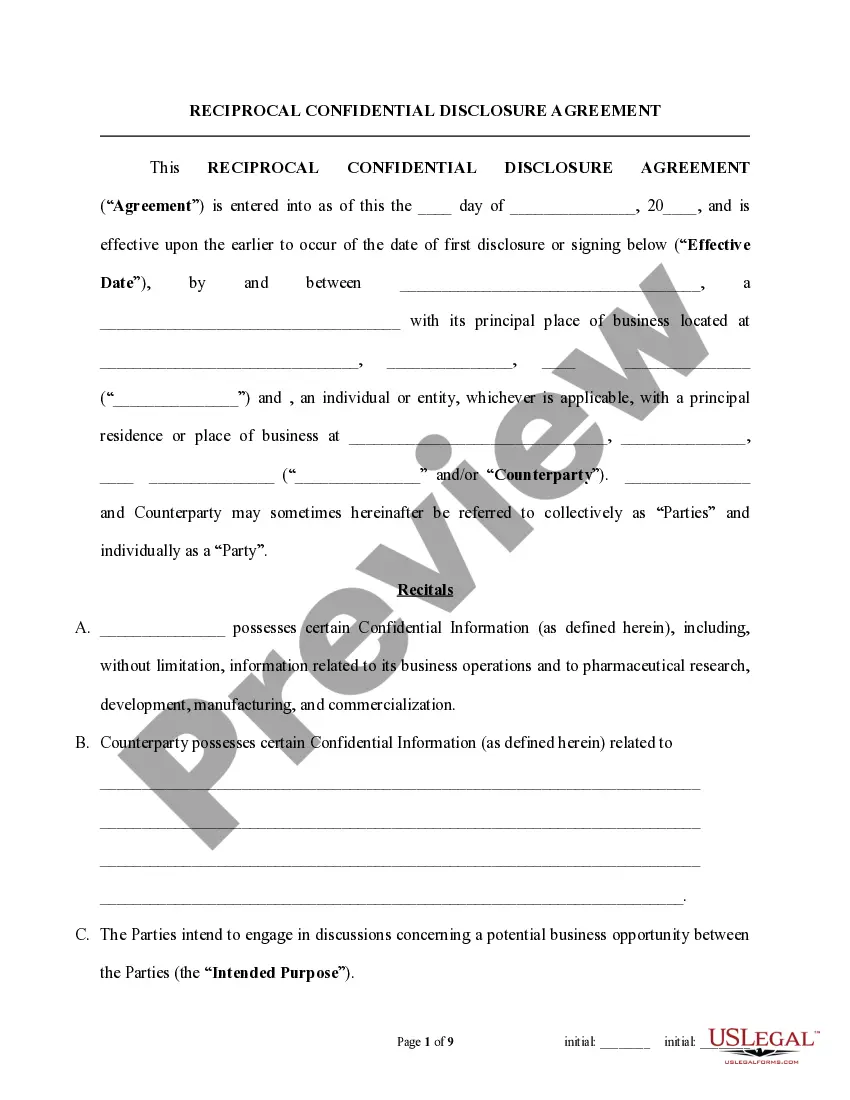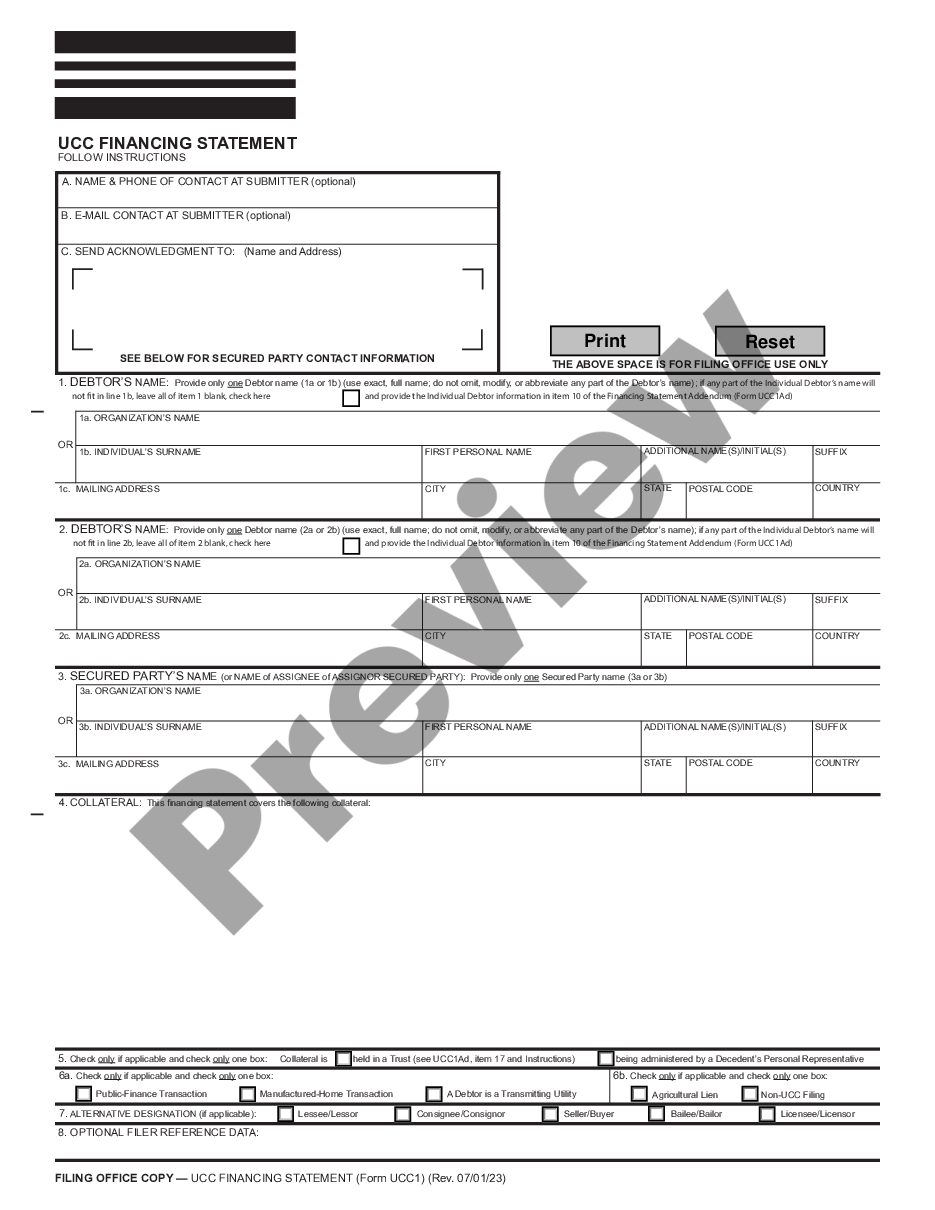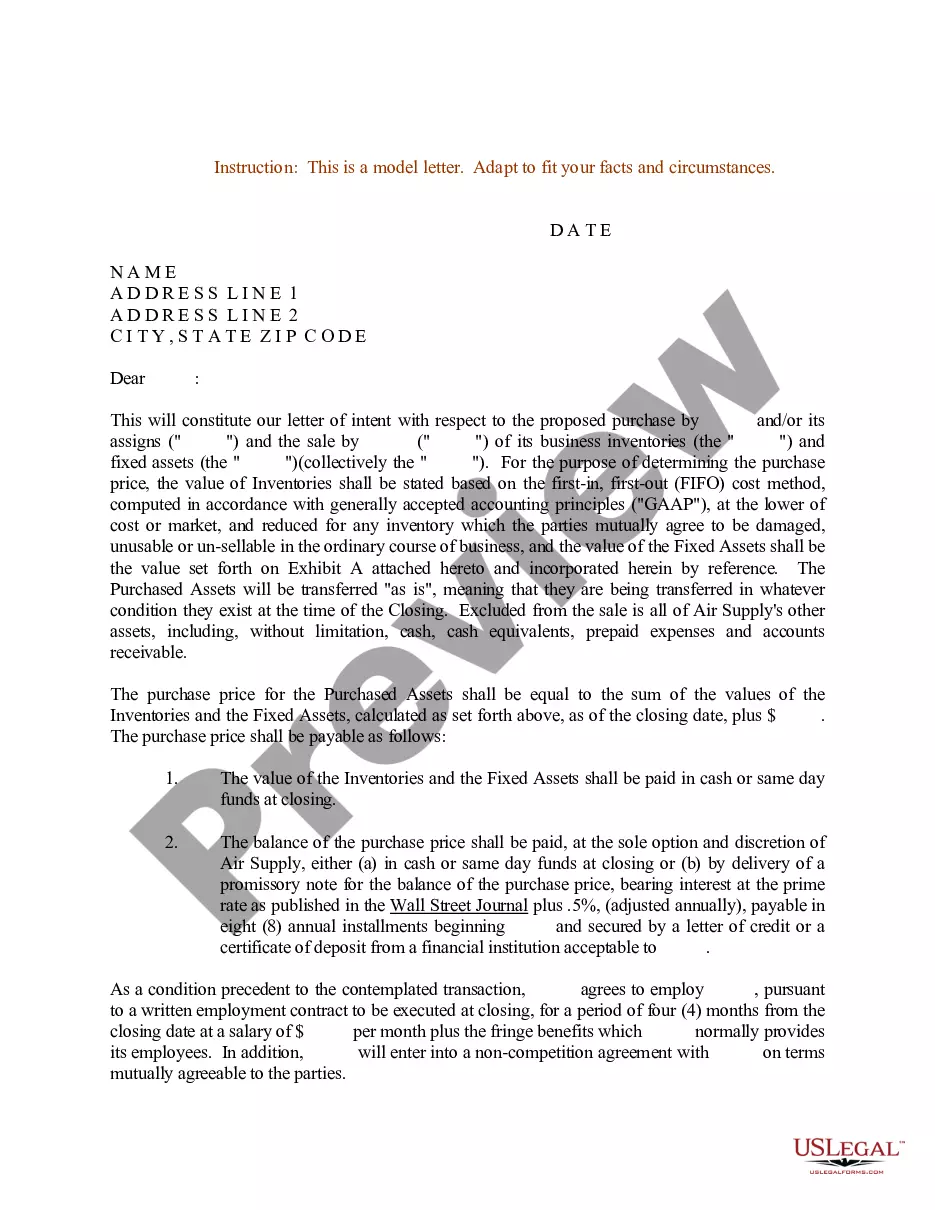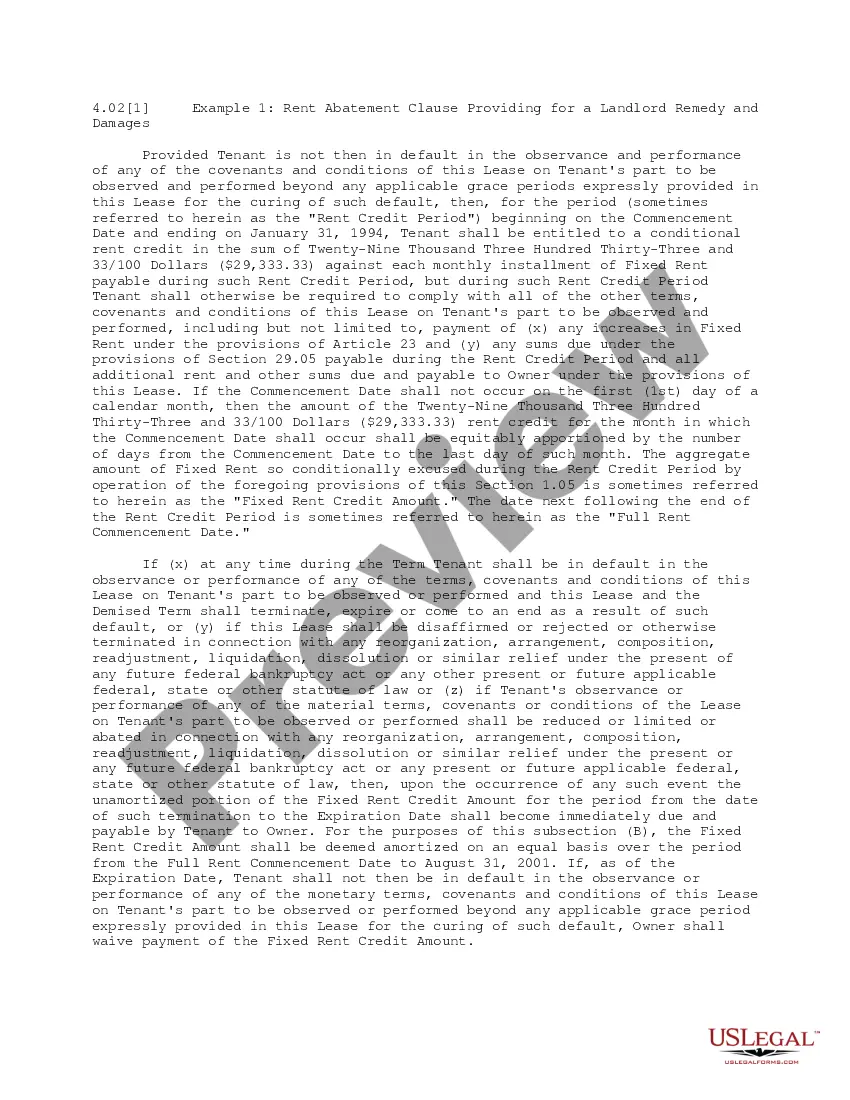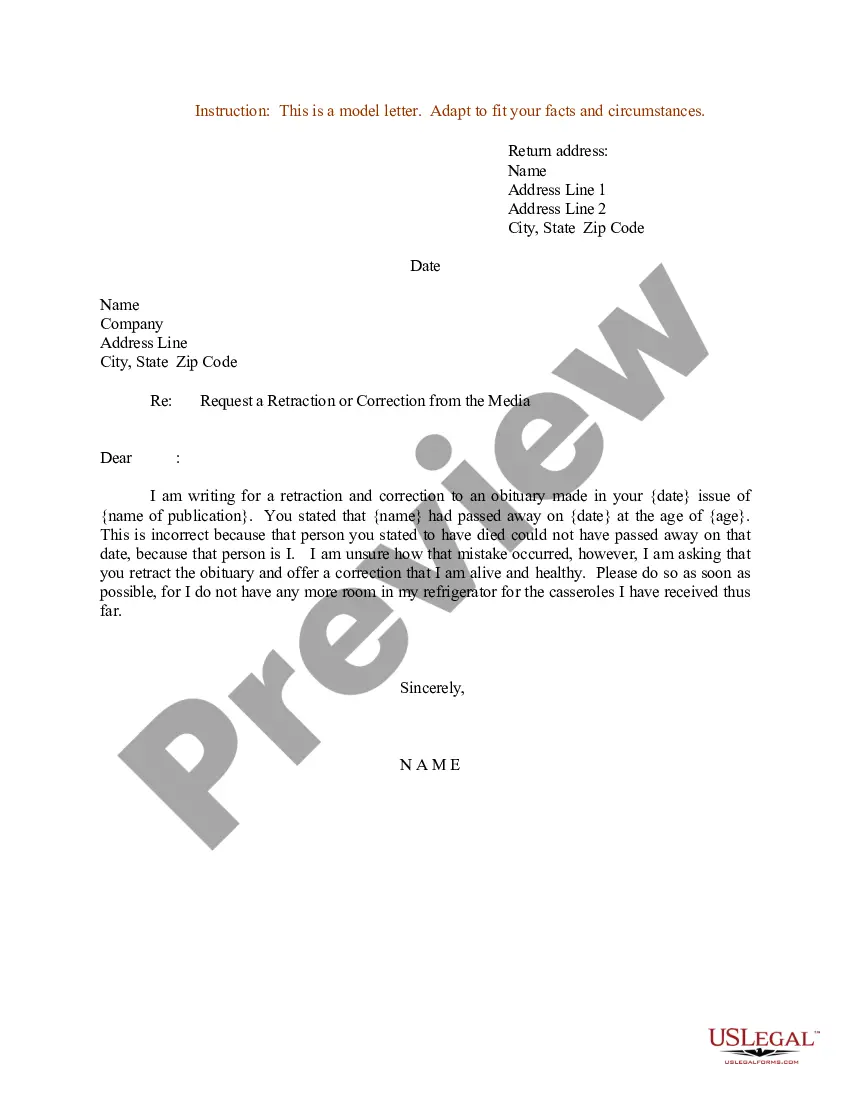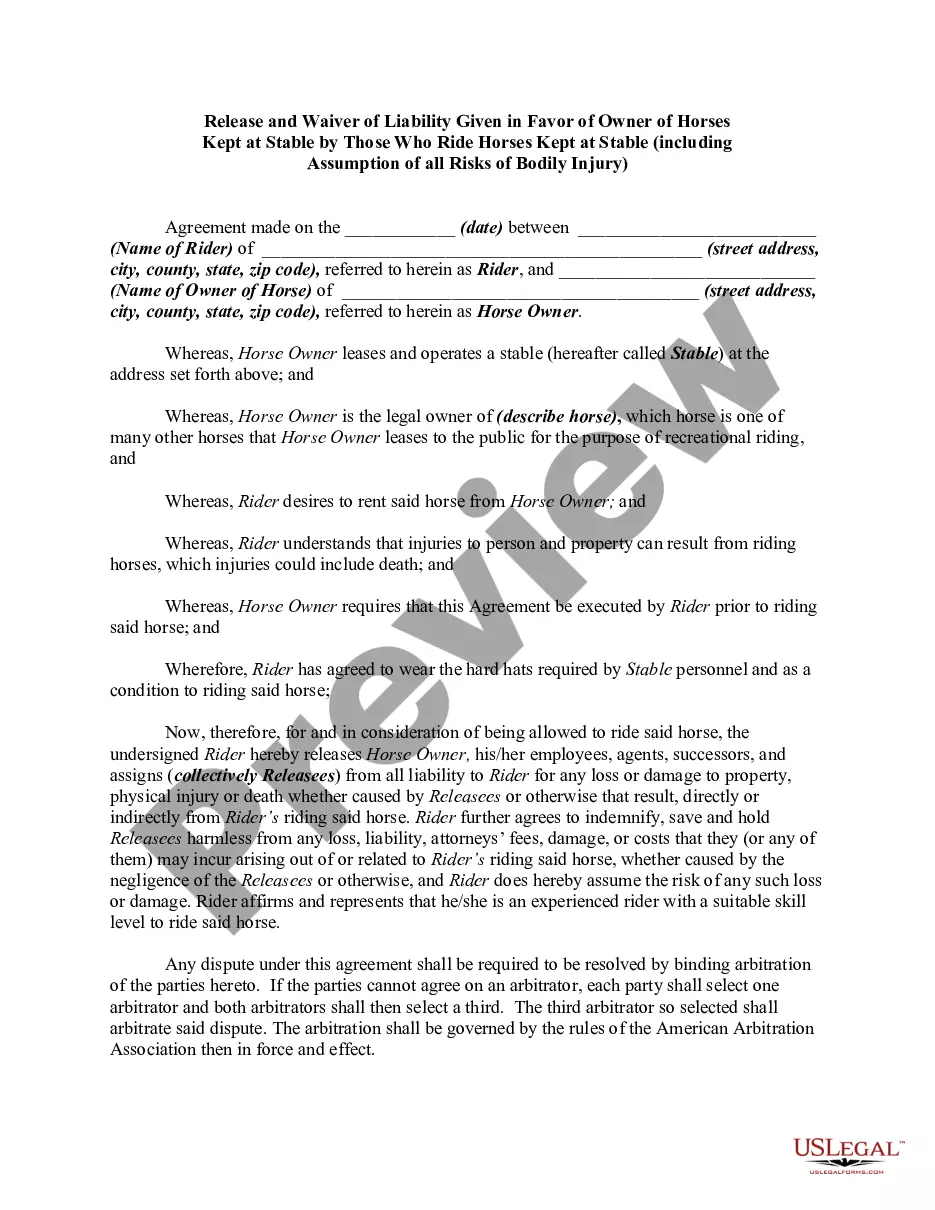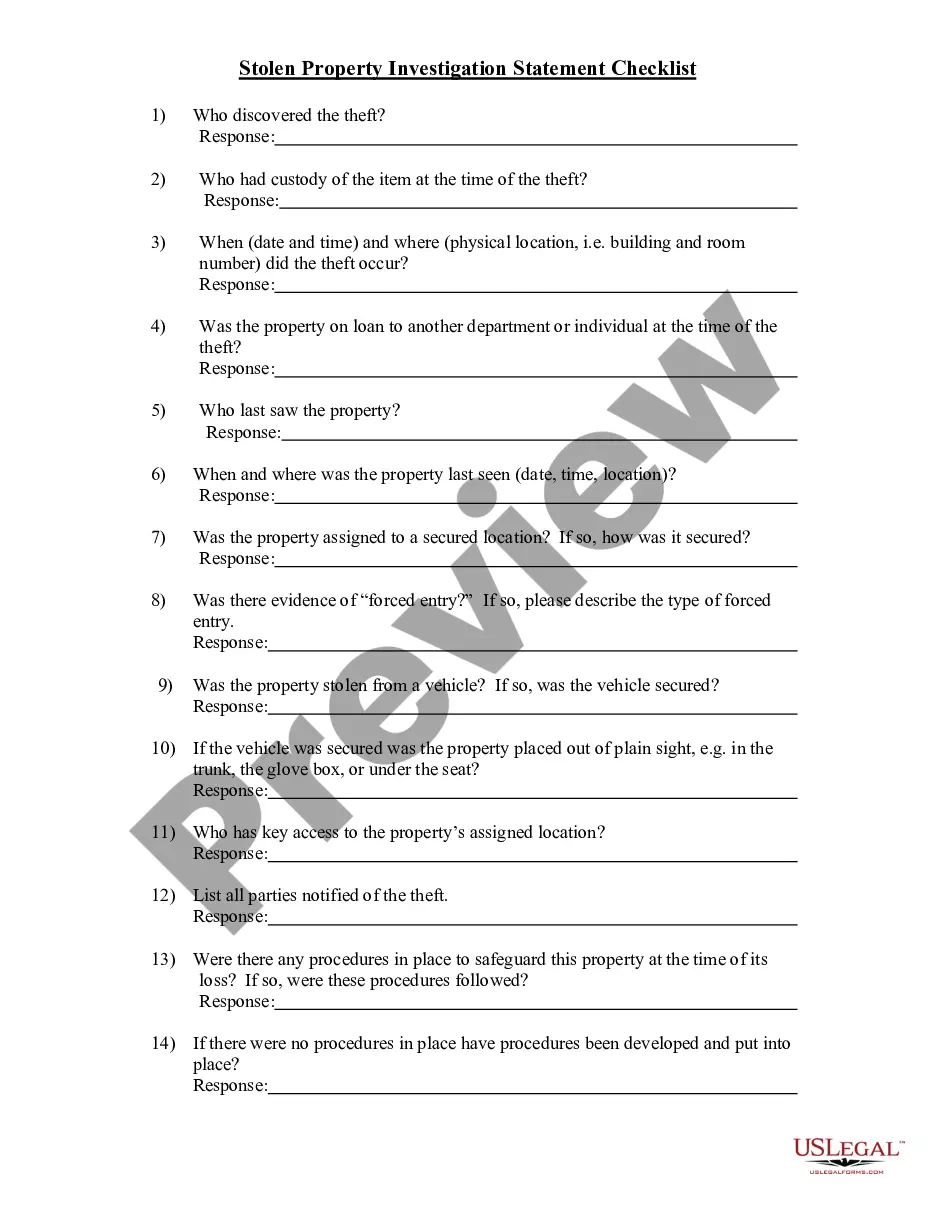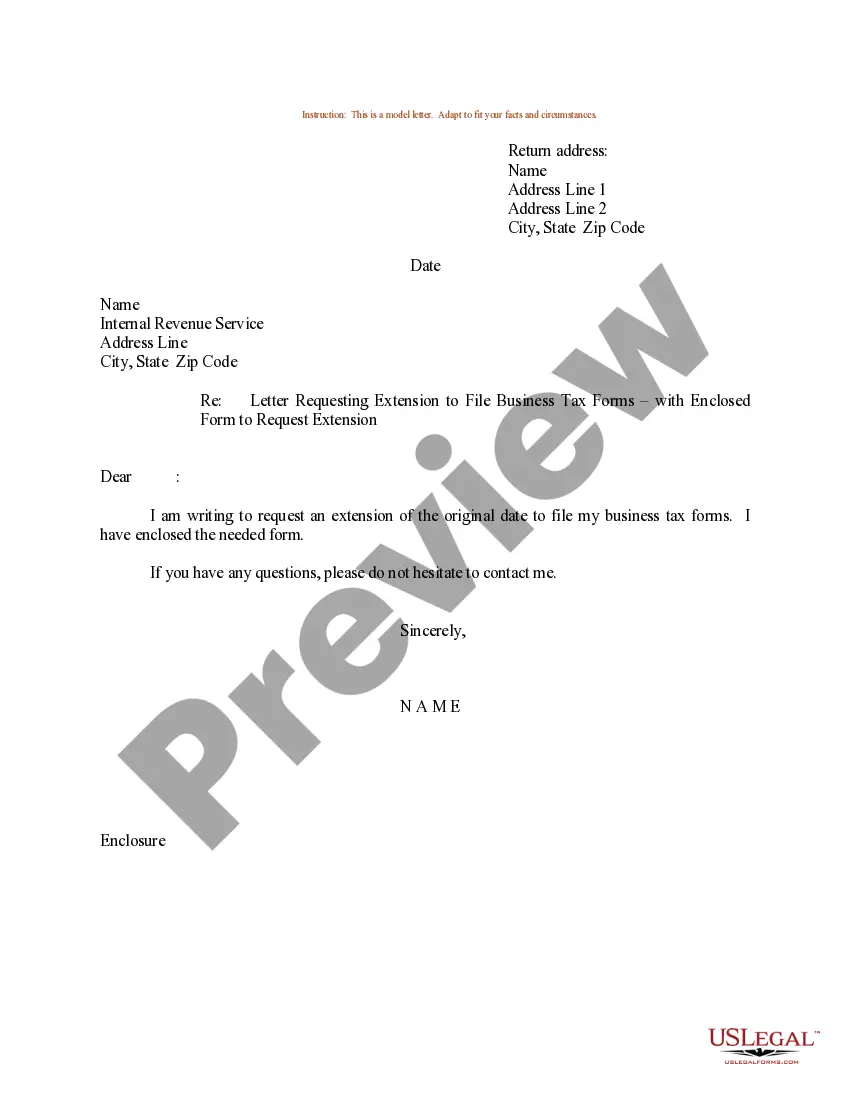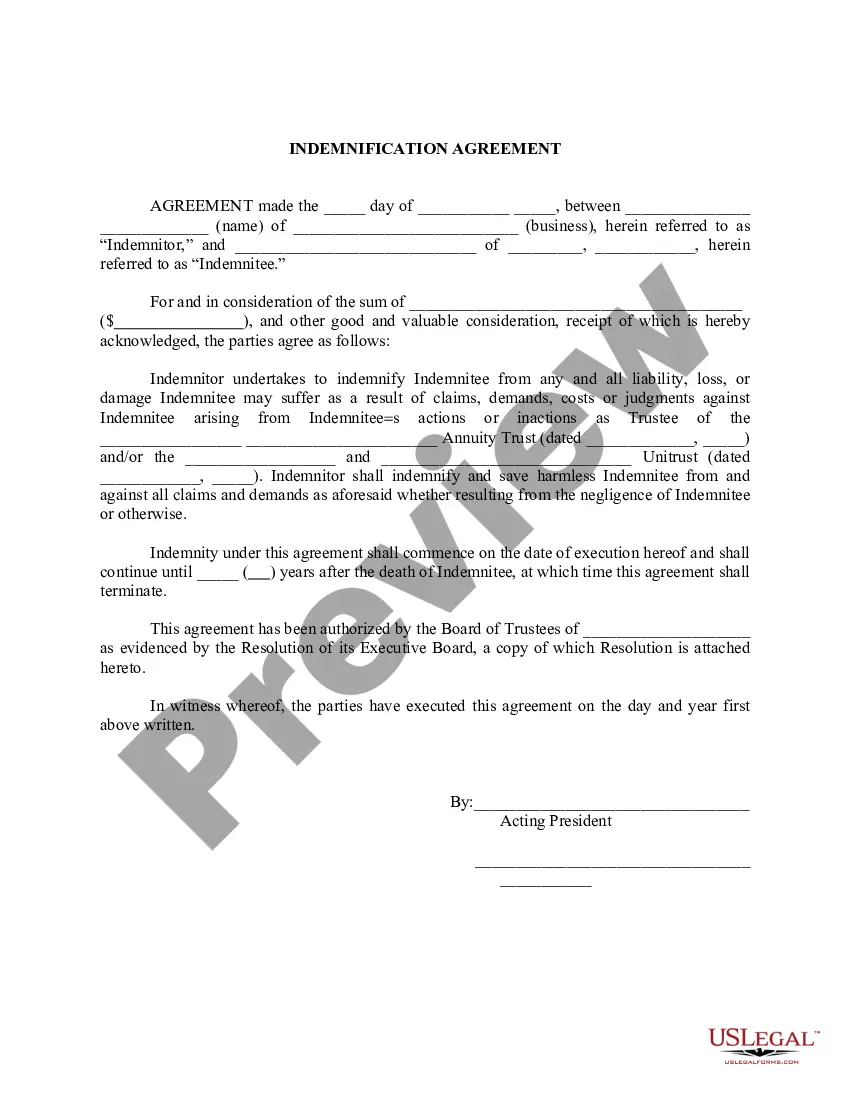Rhode Island Invoice Template for HR Assistant
Description
How to fill out Invoice Template For HR Assistant?
US Legal Forms - one of the most prominent repositories of legal documents in the United States - provides a broad selection of legal document templates that you can download or print.
By utilizing the website, you can discover thousands of forms for business and personal purposes, sorted by categories, states, or keywords. You can obtain the latest versions of forms such as the Rhode Island Invoice Template for HR Assistant in moments.
If you already have a subscription, Log In and retrieve the Rhode Island Invoice Template for HR Assistant from your US Legal Forms collection. The Download option will be available on every form you view. You can access all previously downloaded forms in the My documents section of your account.
Proceed with the purchase. Use your credit card or PayPal account to complete the transaction.
Select the format and download the form onto your device. Edit. Fill out, modify, and print the downloaded Rhode Island Invoice Template for HR Assistant. Every document you added to your account has no expiration date and is yours indefinitely. Therefore, if you wish to download or print another copy, simply navigate to the My documents section and click on the form you desire. Access the Rhode Island Invoice Template for HR Assistant with US Legal Forms, the most extensive library of legal document templates. Utilize thousands of professional and state-specific templates that meet your business or personal needs and requirements.
- Ensure you have selected the correct form for your city/state.
- Click the Review button to examine the content of the form.
- Read the form's description to confirm that it meets your requirements.
- If the form does not fulfill your needs, utilize the Search box at the top of the screen to find the one that does.
- Once you are satisfied with the form, confirm your selection by clicking the Acquire now button.
- Then, choose your pricing plan and provide your details to sign up for an account.
Form popularity
FAQ
To fill up a new service invoice using the Rhode Island Invoice Template for HR Assistant, start with all your necessary information at the top. Include the recipient's details and list all services rendered, along with their prices. Remember to calculate the total, including taxes and specify the payment instructions. This structure will help ensure clarity and professionalism.
To fill out an invoice for services using the Rhode Island Invoice Template for HR Assistant, start with your and your client's contact information. Write down a detailed description of the services provided, along with their costs. Don’t forget to calculate and include sales tax, if applicable, and sum up the total amount due. Clear instructions on how to make payment should also be added.
Filling out a service invoice sample, like the Rhode Island Invoice Template for HR Assistant, is quite simple. Start by entering your name and address, followed by the client's information. Next, list the services provided with their rates and quantities. Calculate the total amount due, including any taxes, and add a note about payment terms for clarity.
The best wording for an invoice includes clear and straightforward phrases. Use headings like 'Invoice,' 'Bill To,' and 'Total Amount Due' to guide the reader. Additionally, phrases such as 'Thank you for your business' can enhance your communication while maintaining professionalism. Utilizing the Rhode Island Invoice Template for HR Assistant can streamline this process.
Writing a simple invoice template with the Rhode Island Invoice Template for HR Assistant involves a few straightforward steps. Begin with your information at the top, followed by the client's details. Then, outline the services or products offered along with their prices. Finally, add a subtotal, tax, total amount due, and your payment instructions to complete the template.
To create an invoice using the Rhode Island Invoice Template for HR Assistant, start by entering your business name and contact information at the top. Next, include the client's name, address, and invoice date. Clearly list the services provided, along with the corresponding prices and any applicable taxes. Lastly, make sure to add payment terms and a unique invoice number before saving or sending it.
Invoicing a virtual assistant requires detailing the services they provided and the agreed payment terms. Utilize the Rhode Island Invoice Template for HR Assistant to streamline this process, ensuring all relevant information is included. This approach not only simplifies your record-keeping but also fosters a professional relationship with your virtual assistant.
To create an hourly rate invoice, you should first determine your hourly rate and the number of hours worked. The Rhode Island Invoice Template for HR Assistant can help you format this information effectively, including clear line items for each service provided. This clarity not only simplifies payment but also enhances transparency with your clients.
Expensing a virtual assistant involves tracking hours worked and the tasks completed. By using the Rhode Island Invoice Template for HR Assistant, you can accurately capture these details and present a clear invoice. Make sure to categorize the expenses relevant to your business needs for easier reconciliation.
To create a professional invoice, start by choosing a format that fits your business. Use the Rhode Island Invoice Template for HR Assistant to ensure all necessary details are included, such as your contact information, the client's details, and a breakdown of services rendered. Additionally, be clear about payment terms to maintain professionalism and encourage timely payments.