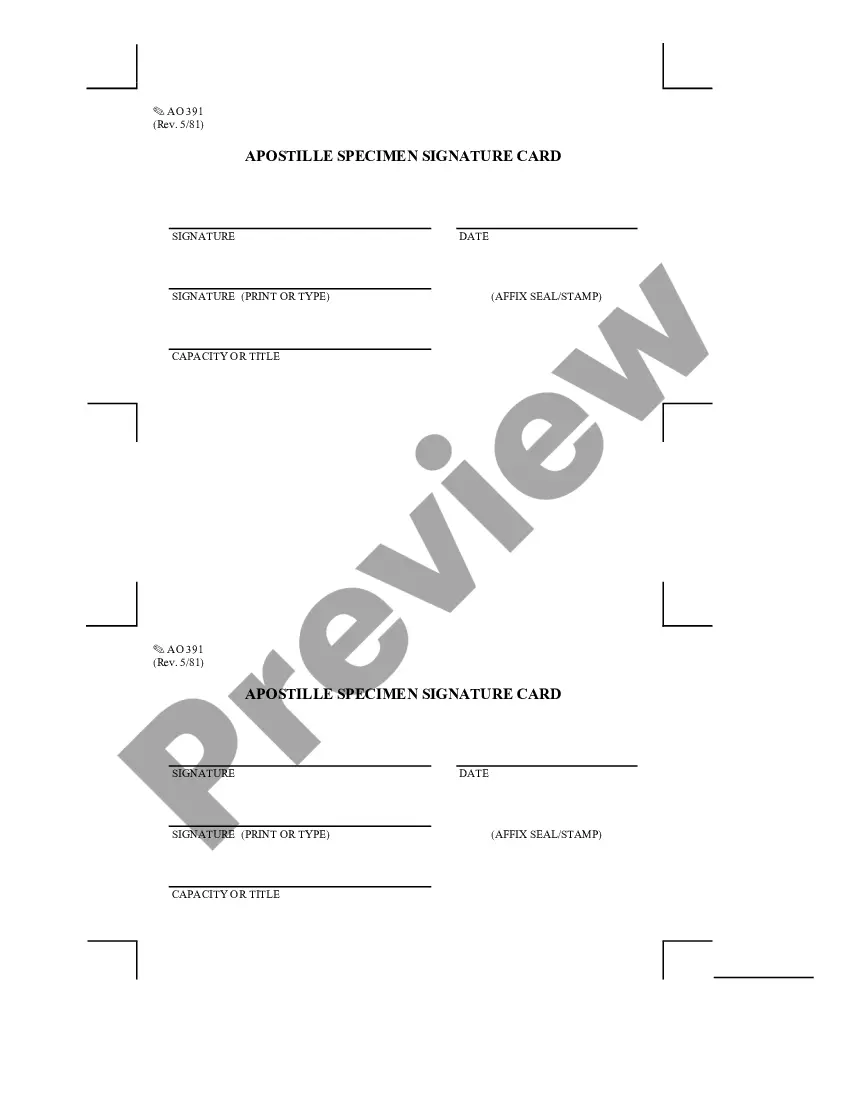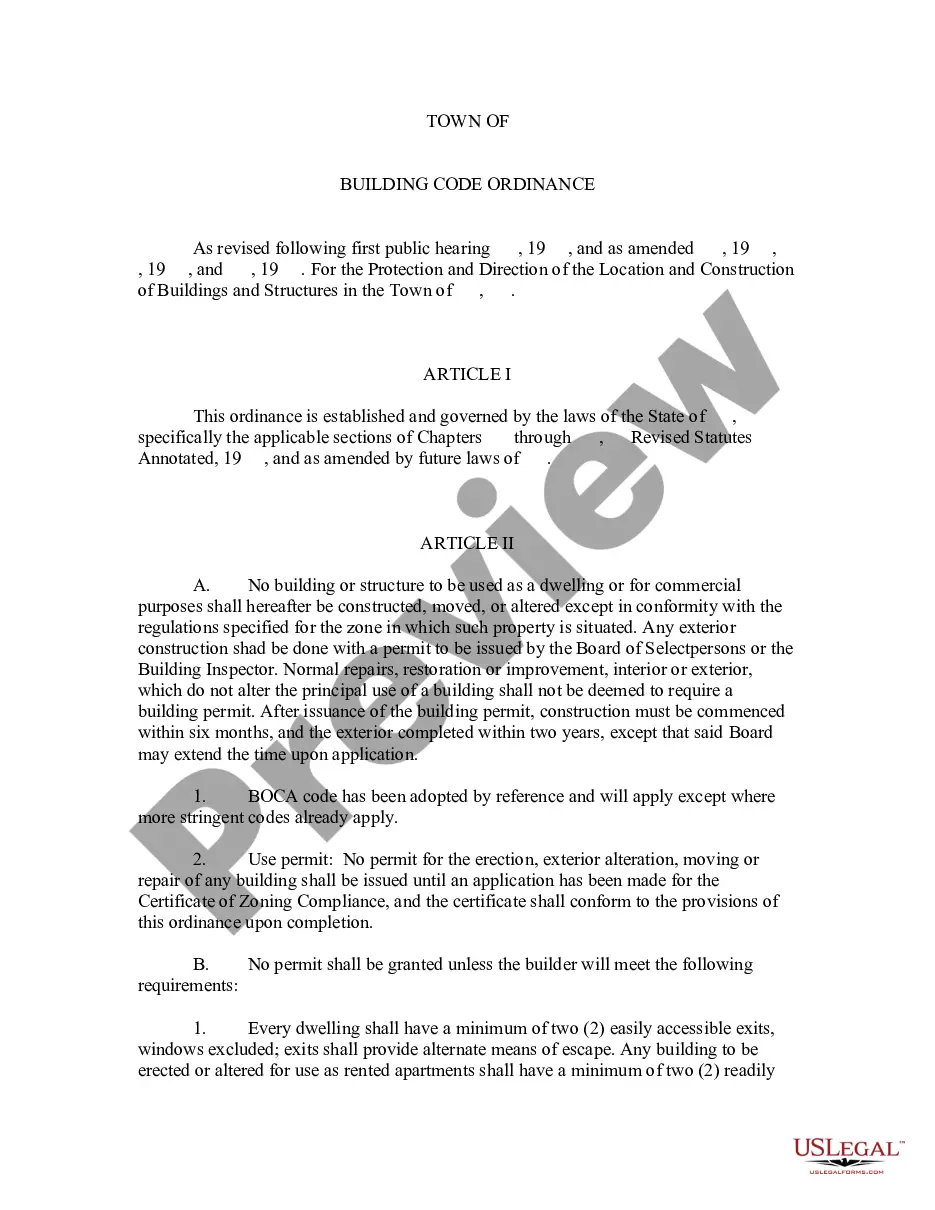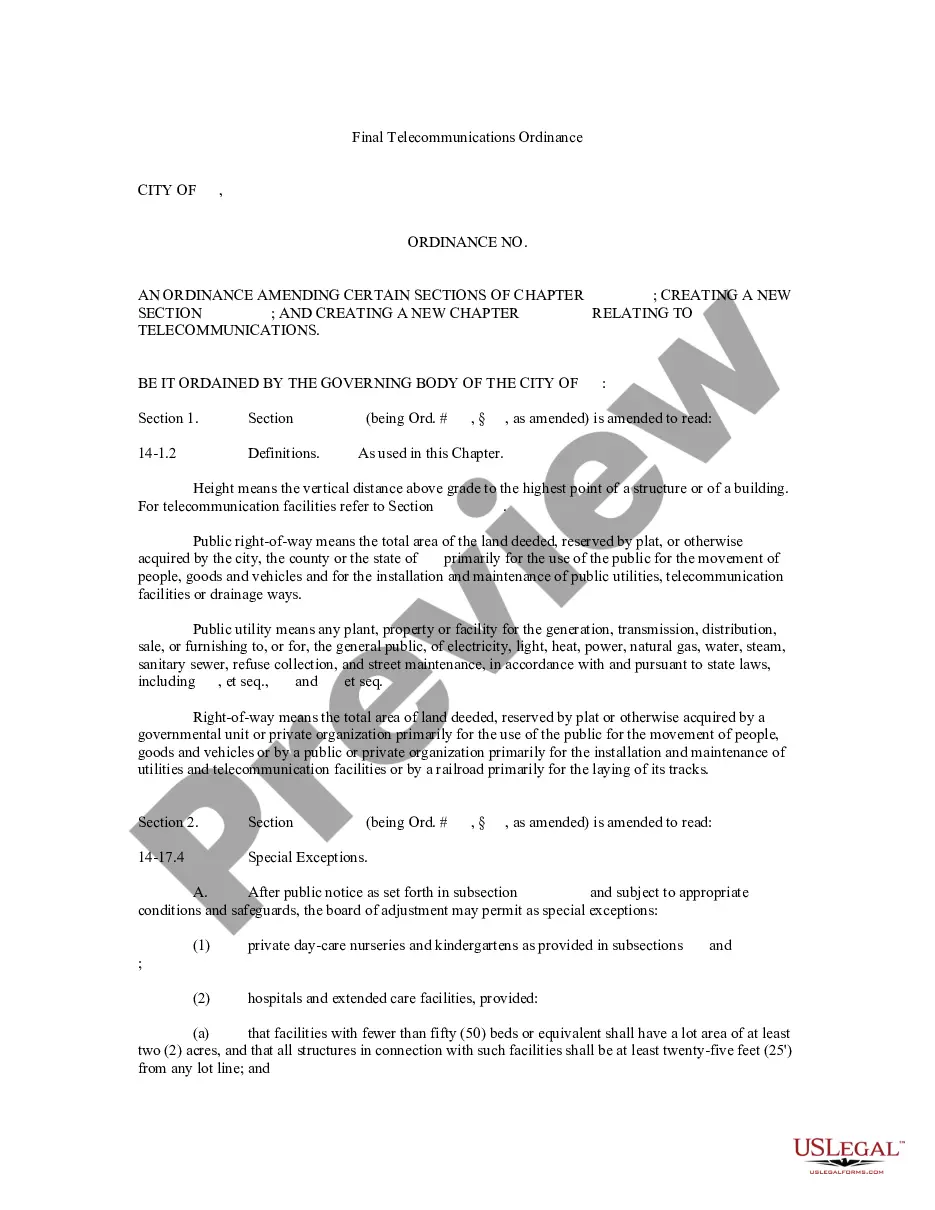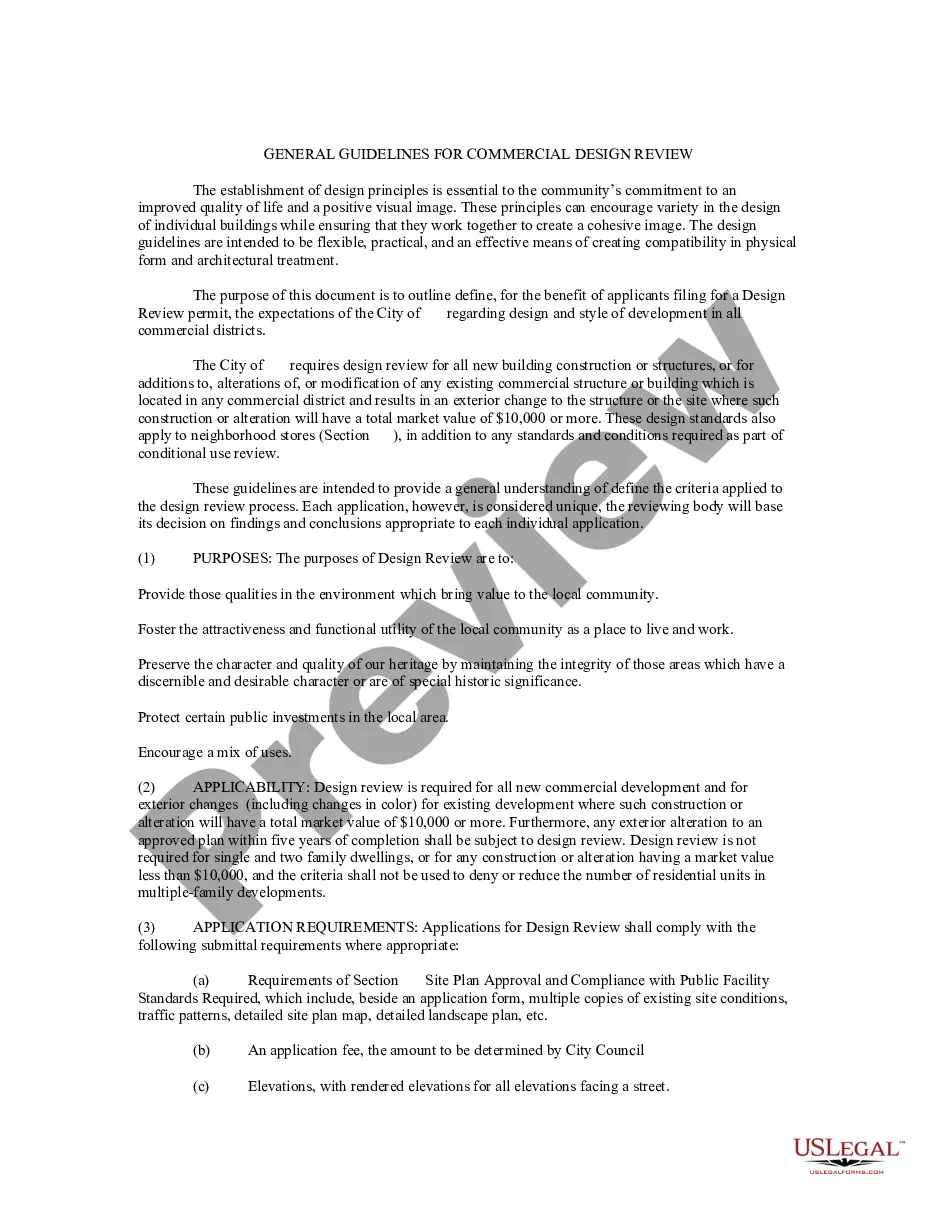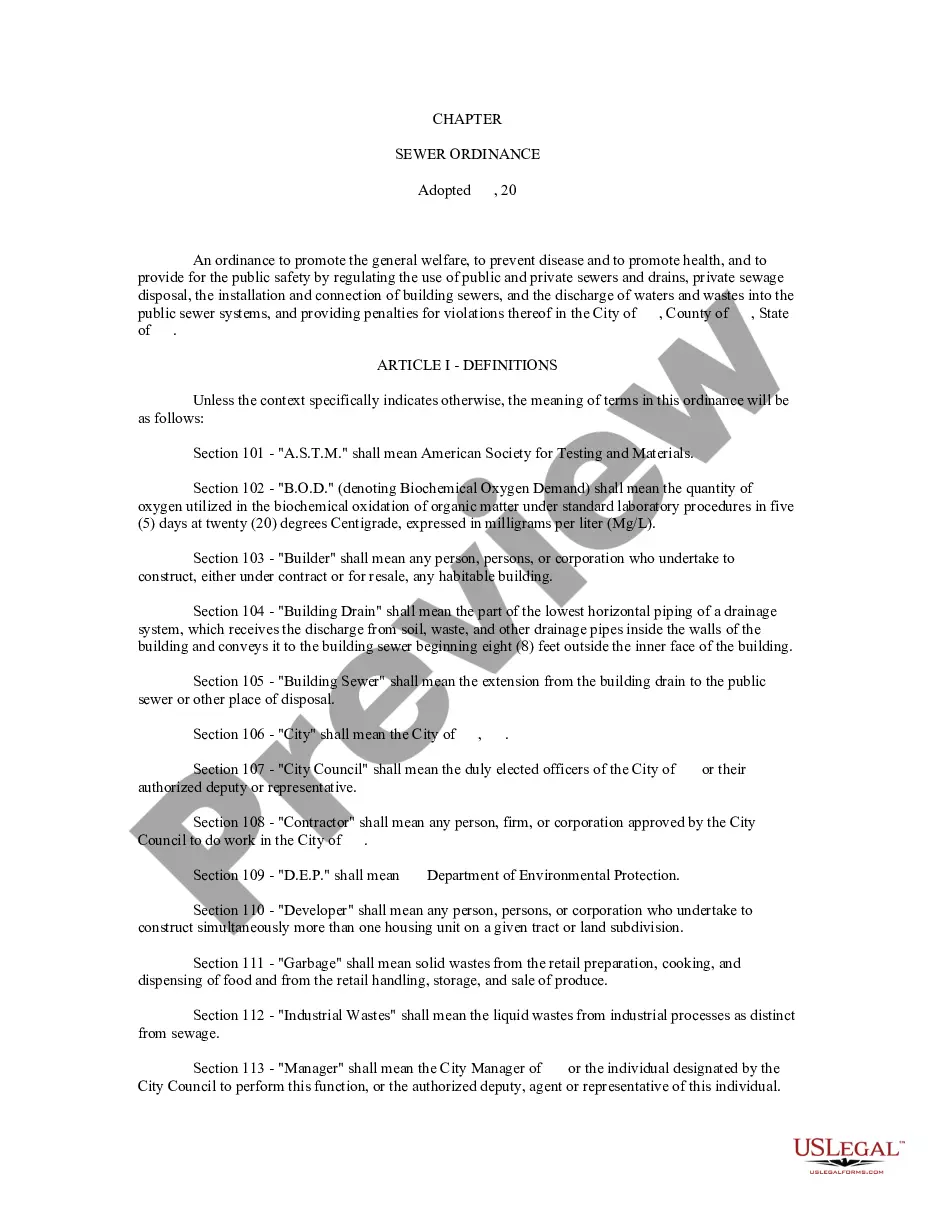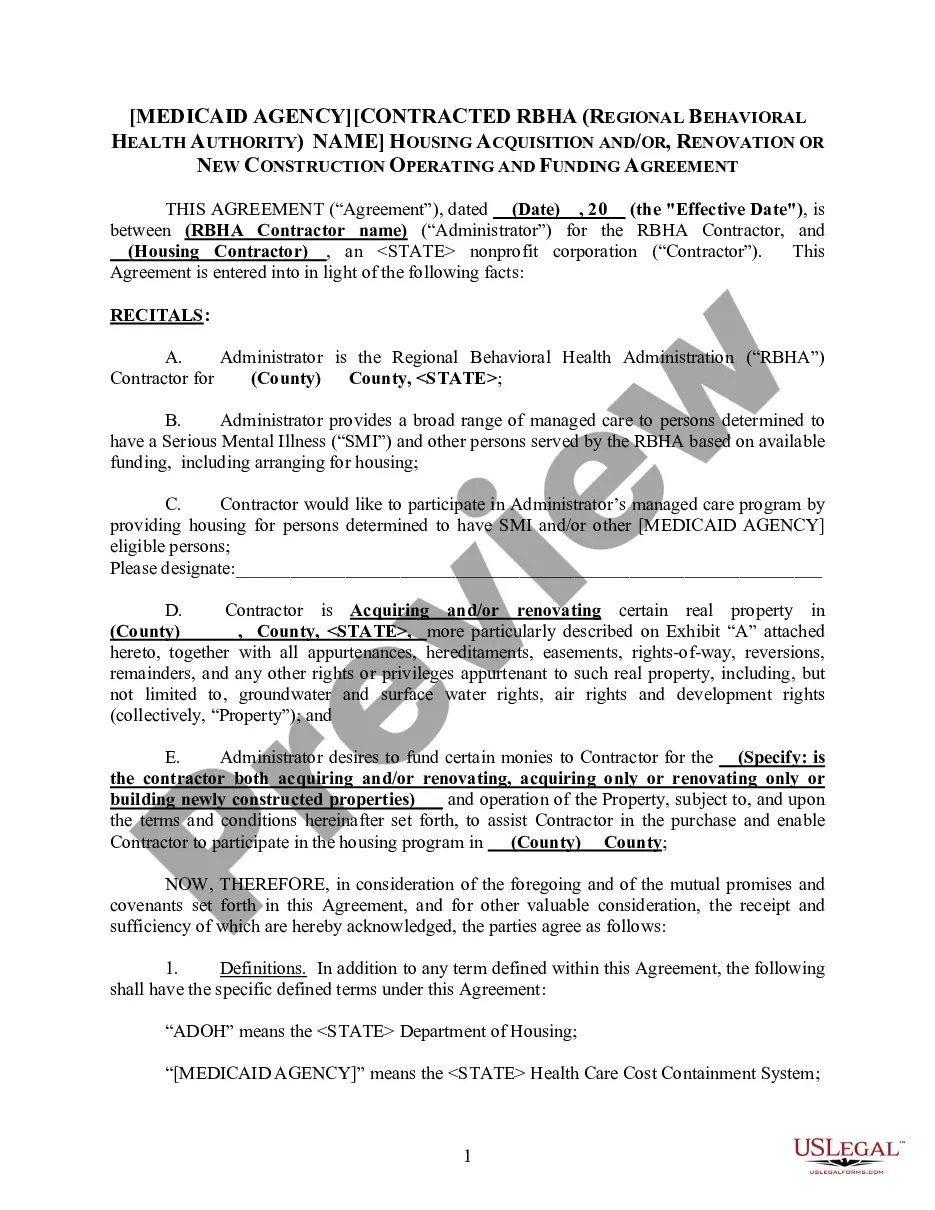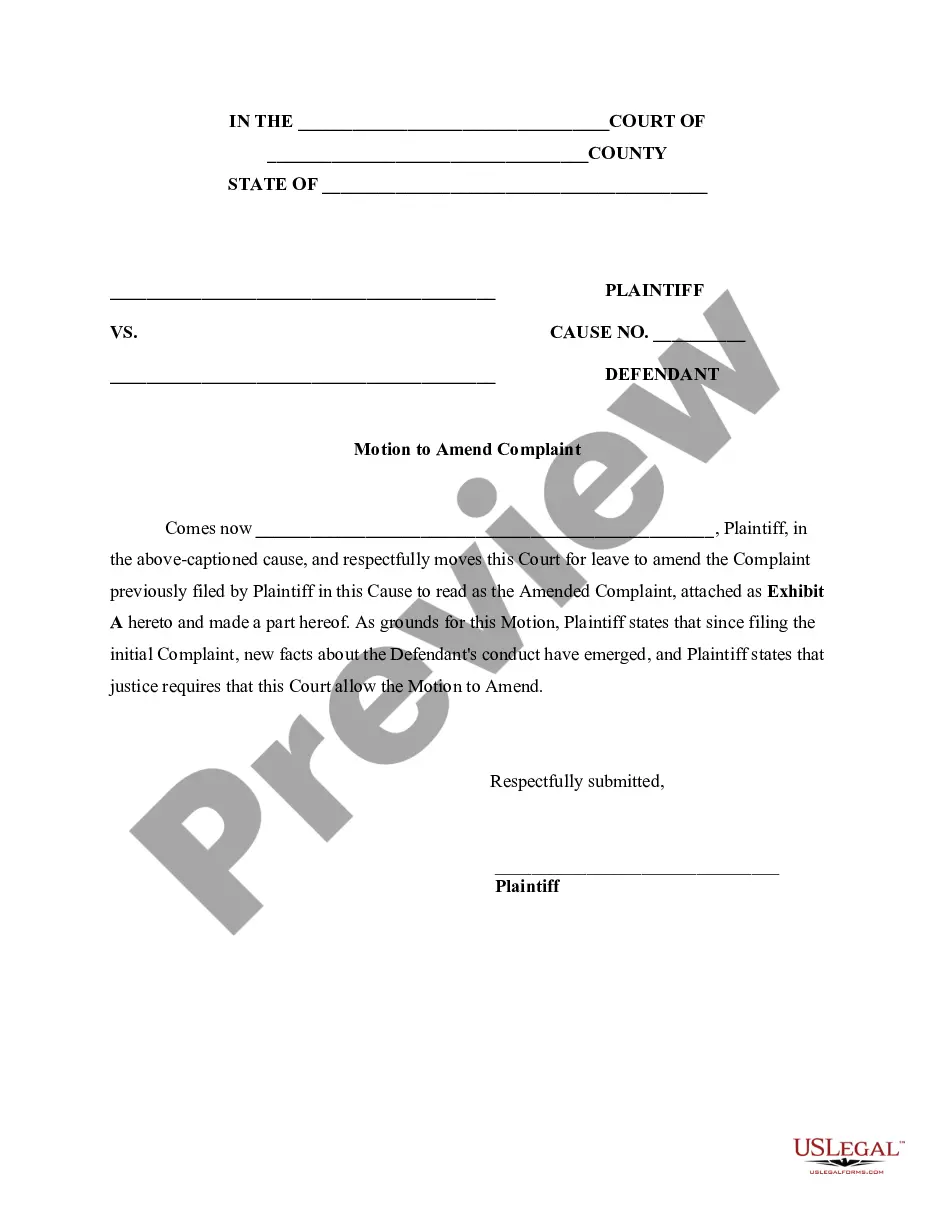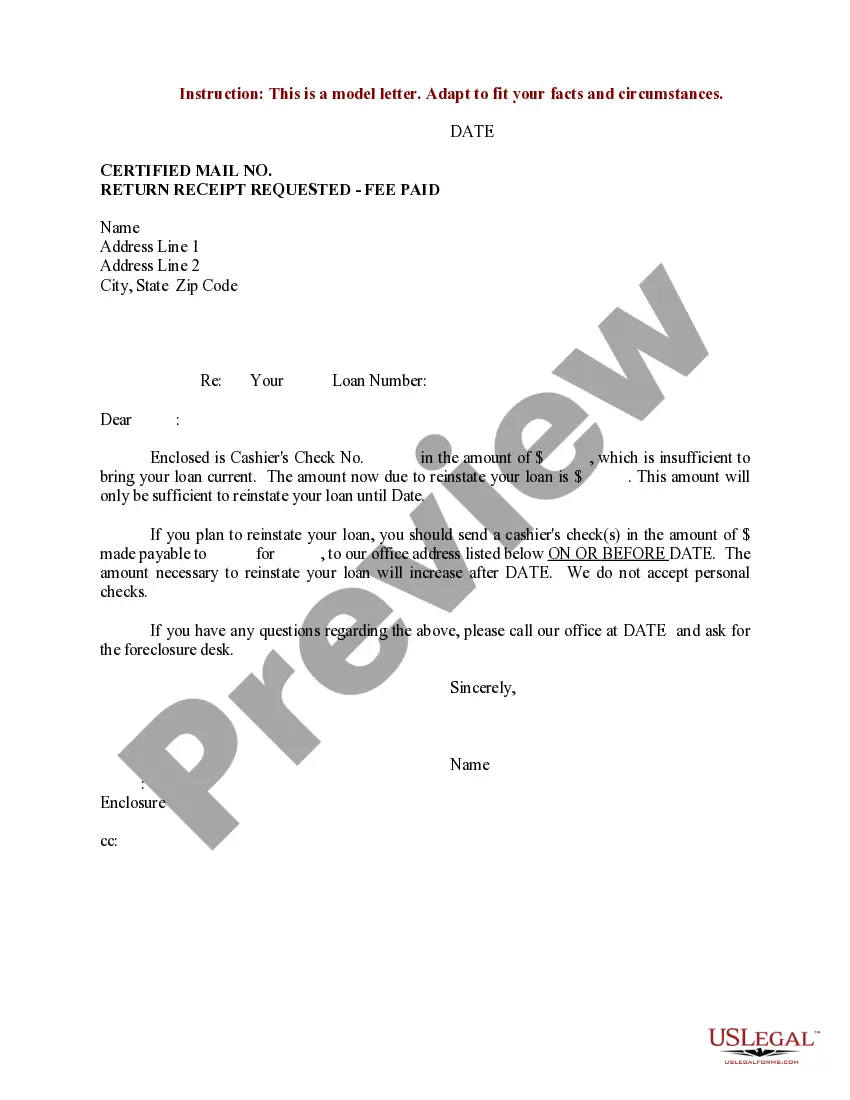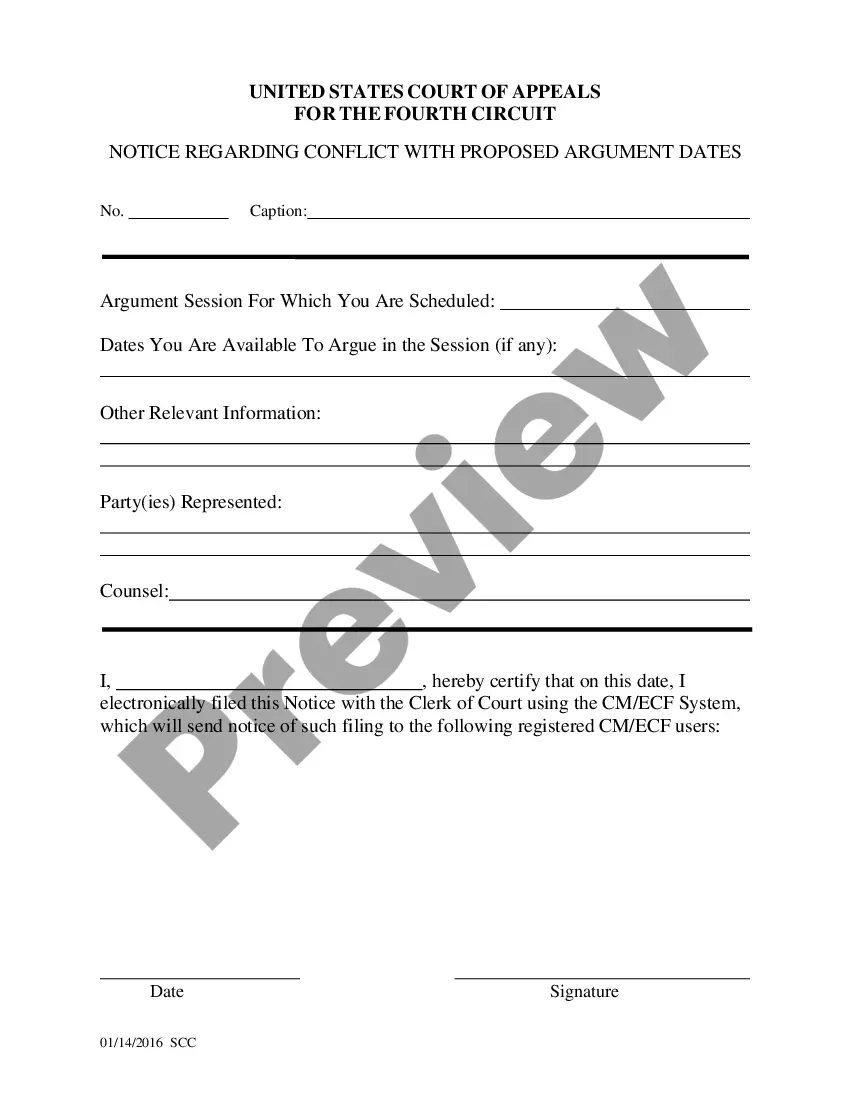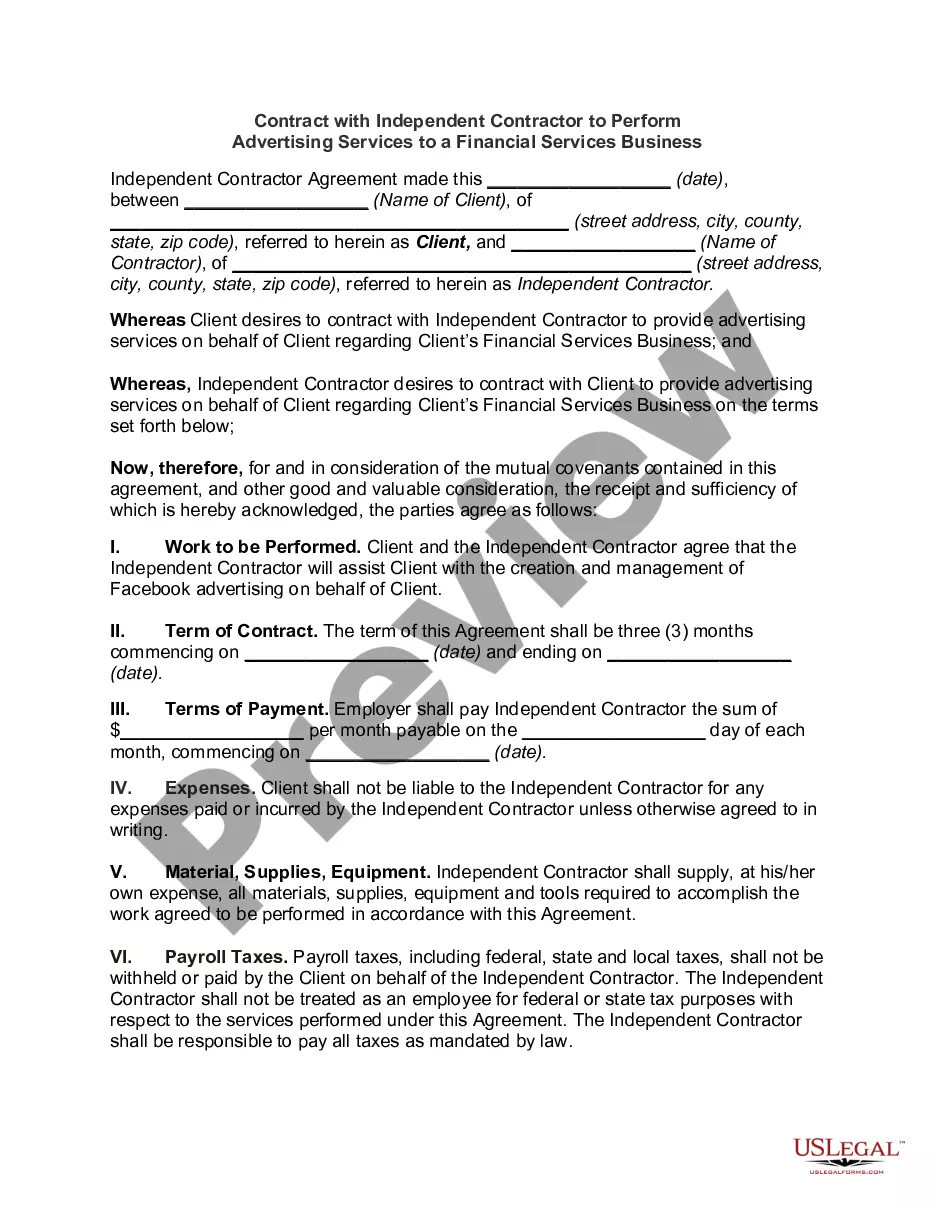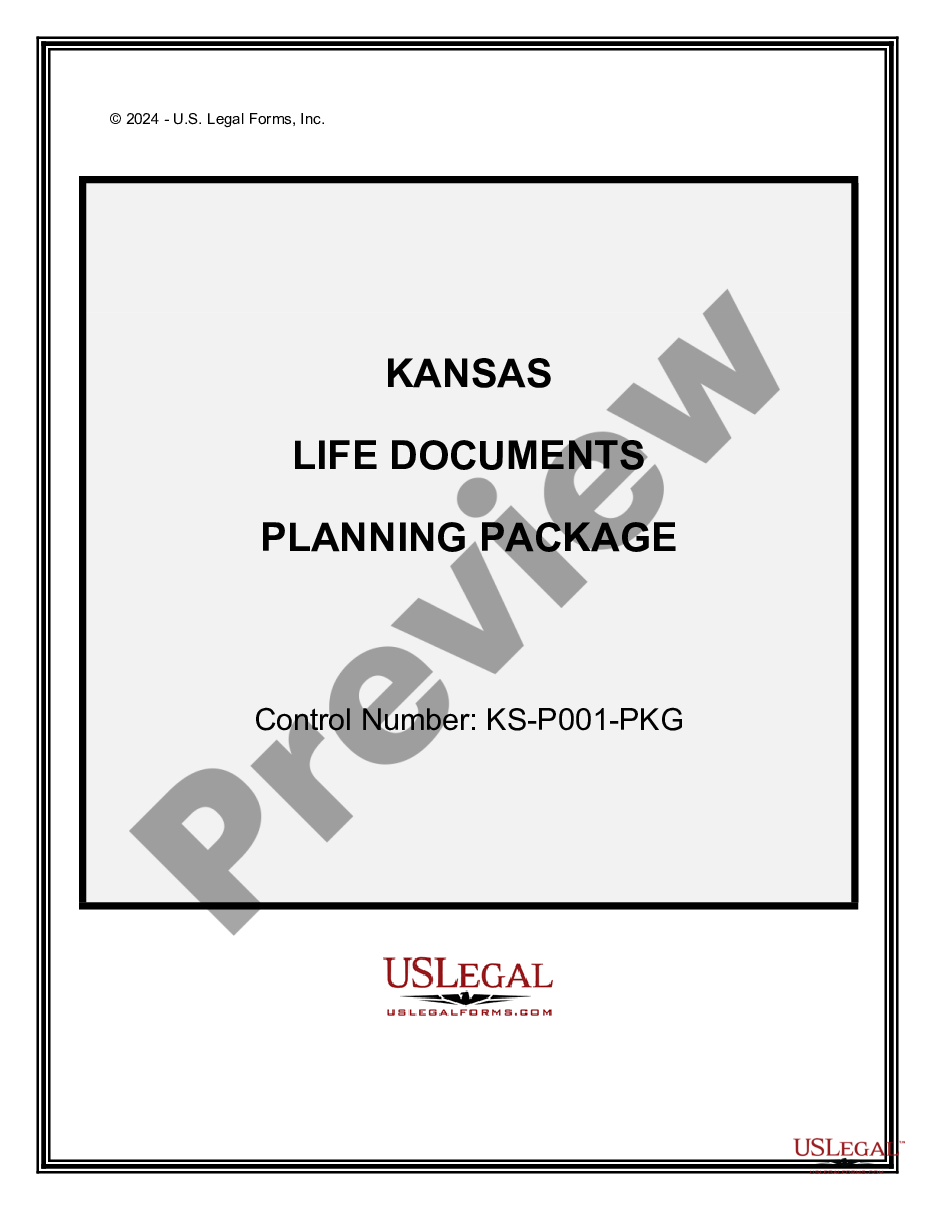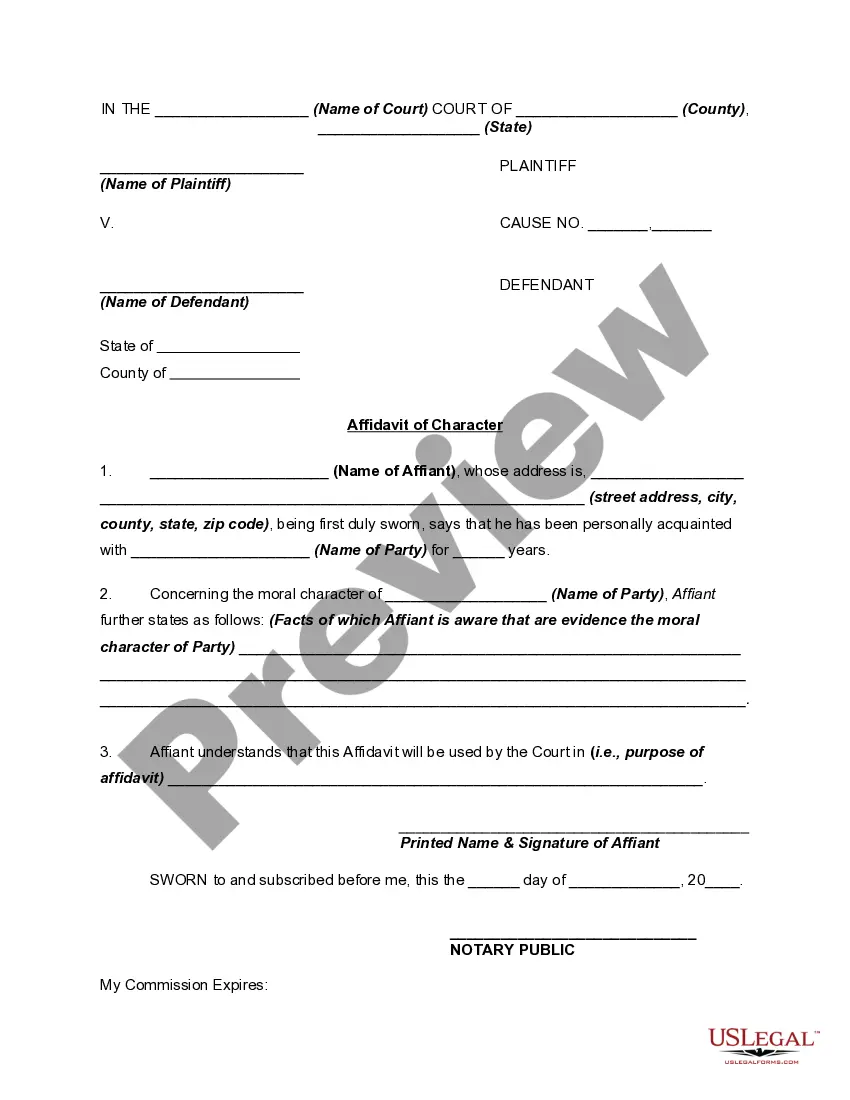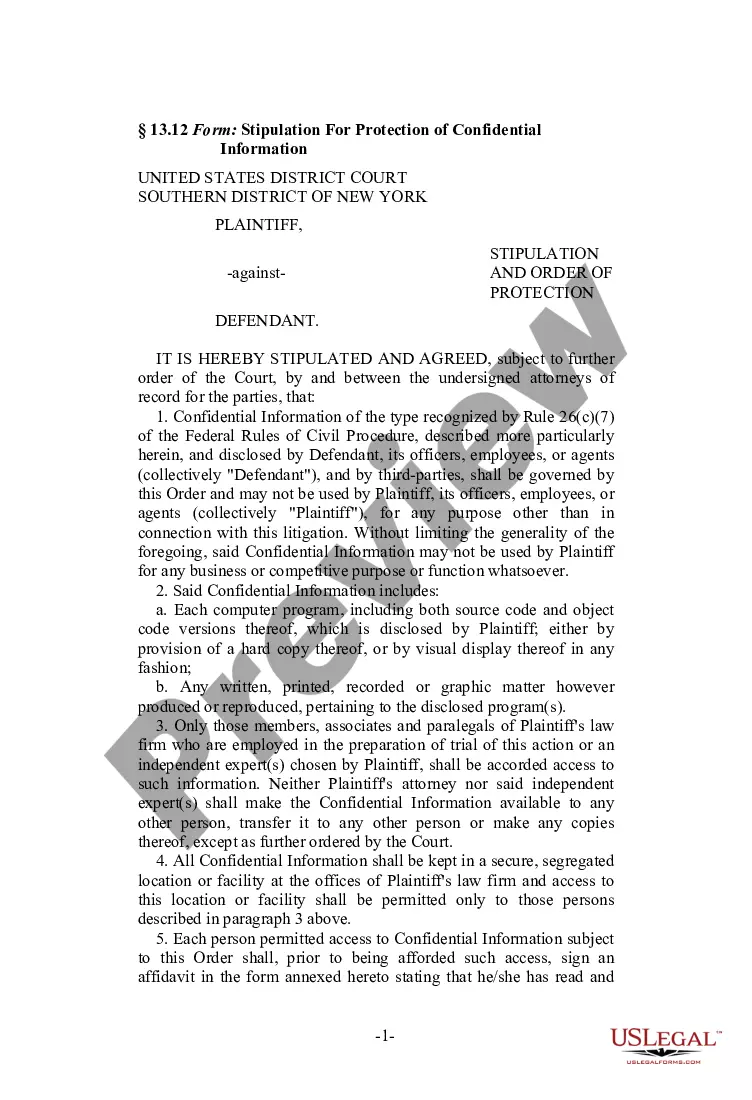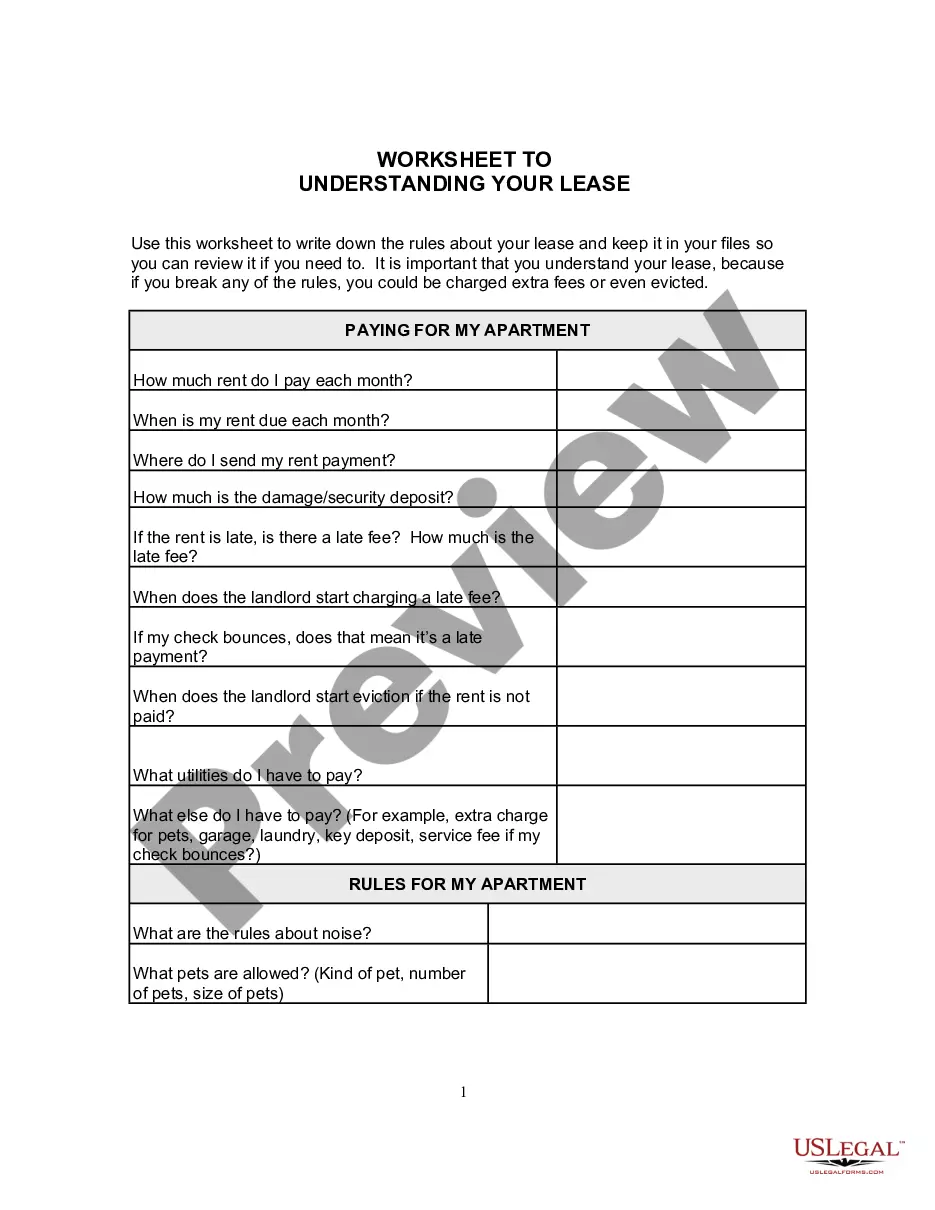Pennsylvania Digital Signature Ordinance - Signaturverordnung - SigV
Description
How to fill out Digital Signature Ordinance - Signaturverordnung - SigV?
US Legal Forms - one of the largest libraries of authorized types in the USA - gives an array of authorized document web templates you may download or print. Using the web site, you may get a huge number of types for business and personal uses, sorted by classes, says, or keywords.You can get the newest versions of types such as the Pennsylvania Digital Signature Ordinance - Signaturverordnung - SigV in seconds.
If you already have a membership, log in and download Pennsylvania Digital Signature Ordinance - Signaturverordnung - SigV through the US Legal Forms local library. The Obtain key can look on each develop you see. You gain access to all formerly saved types from the My Forms tab of the bank account.
In order to use US Legal Forms the first time, listed below are straightforward guidelines to obtain began:
- Ensure you have picked the correct develop for your metropolis/county. Click the Review key to review the form`s content. See the develop description to ensure that you have selected the correct develop.
- If the develop doesn`t match your specifications, utilize the Search industry at the top of the display to find the one who does.
- When you are content with the form, affirm your option by clicking the Acquire now key. Then, select the pricing prepare you want and provide your credentials to sign up on an bank account.
- Method the purchase. Make use of bank card or PayPal bank account to perform the purchase.
- Pick the formatting and download the form in your gadget.
- Make alterations. Complete, change and print and sign the saved Pennsylvania Digital Signature Ordinance - Signaturverordnung - SigV.
Every template you included in your bank account lacks an expiration time and is also yours permanently. So, if you want to download or print yet another copy, just go to the My Forms portion and click around the develop you will need.
Gain access to the Pennsylvania Digital Signature Ordinance - Signaturverordnung - SigV with US Legal Forms, one of the most considerable local library of authorized document web templates. Use a huge number of expert and express-certain web templates that satisfy your organization or personal demands and specifications.
Form popularity
FAQ
The UETA & eSign requirements for Pennsylvania are: No different than a wet signature, e-signatures are only considered valid if a user demonstrates a clear intent to sign, which Signable provides.
Using a Copier Sign a blank sheet of copy paper. Use the copier in your department to scan the page. Make sure you set the file type to JPG. Save the file to a location where it will be easily accessible. Using an app of your choosing, crop the scanned image to remove excess white space.
Using a typed signature in your business is legal and accepted. But for an esignature that is legally binding and valid, you must adhere to the following rules: Prove that the signer wanted to sign by providing options like ?Cancel.? Prove that the signer wanted to carry out their business electronically.
On the Tools menu, click Form Options. Under Category, click Digital Signatures, and then click Enable digital signatures for specific data in the form. Click Add. In the Set of Signable Data dialog box, type a name for the part of the form template for which you want to enable digital signatures.
On the Tools menu, click Form Options. Under Category, click Digital Signatures, and then click Enable digital signatures for specific data in the form. Click Add. In the Set of Signable Data dialog box, type a name for the part of the form template for which you want to enable digital signatures.
How to sign documents with an electronic signature. 1 of 7. Click review and sign link in email. Click review and sign link in email. ... 2 of 7. Click prompt in document. Click prompt in document. ... 3 of 7. Create electronic signature. ... 4 of 7. Select signature option. ... 5 of 7. Sign document. ... 6 of 7. Finalize signature. ... 7 of 7. Send.
Open the PDF document and select Sign from the top tools bar. Alternatively, from the All tools menu, select Fill & Sign. Select Apply, and then click on the place in the PDF where you want to place the signature or initial.
Here's how to apply Digital Signatures using your PIV Card with Foxit PDF Editor: Go to the Protect Tab. Under "Signature" Select "Sign & Certify" Click on "Place Signature" to Digitally Sign or "Certify..." ... Draw a Box anywhere you'd like to place your signature. Select your Digital ID from the "Sign As" List.