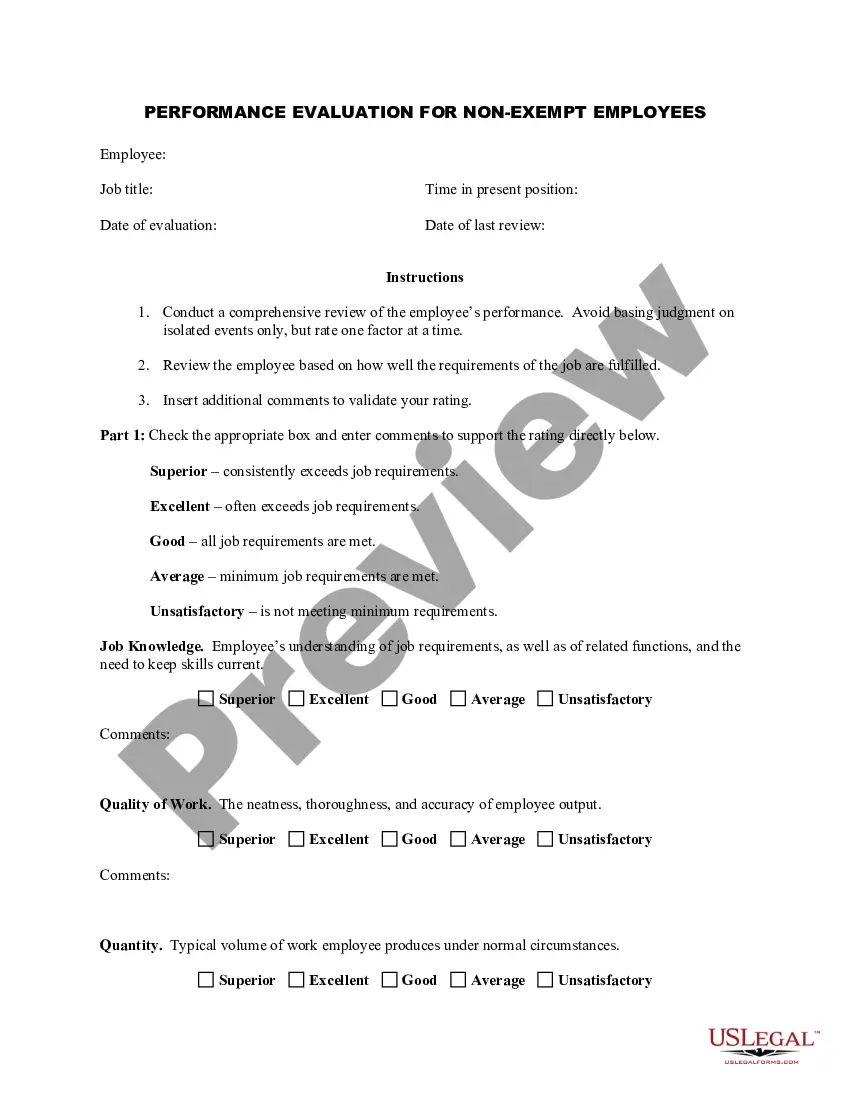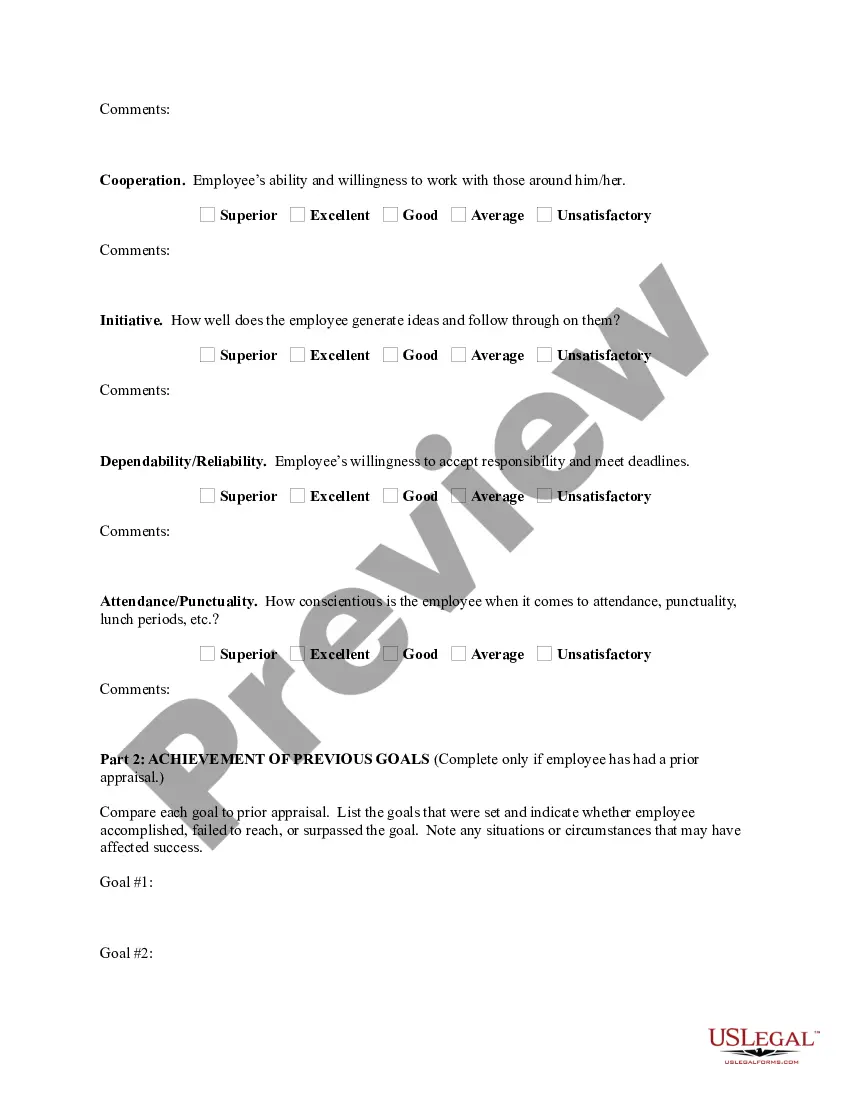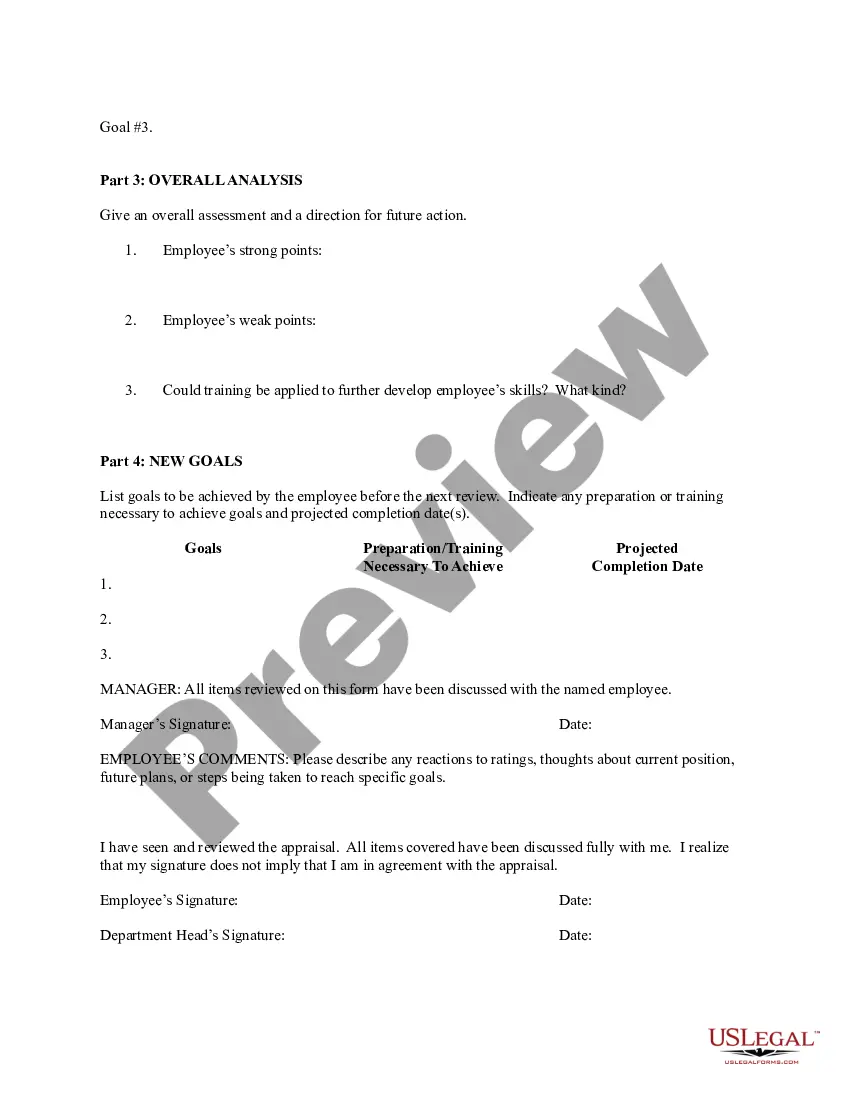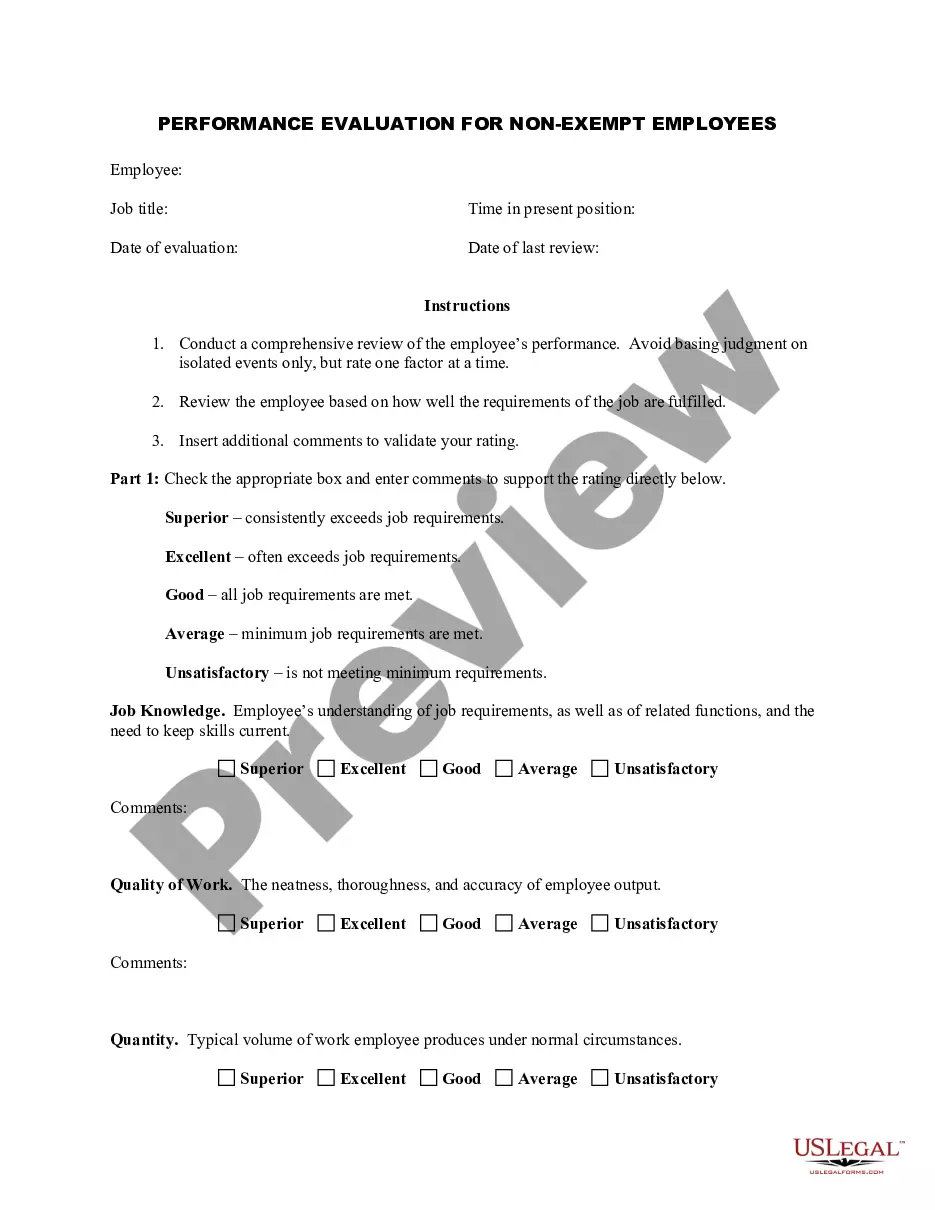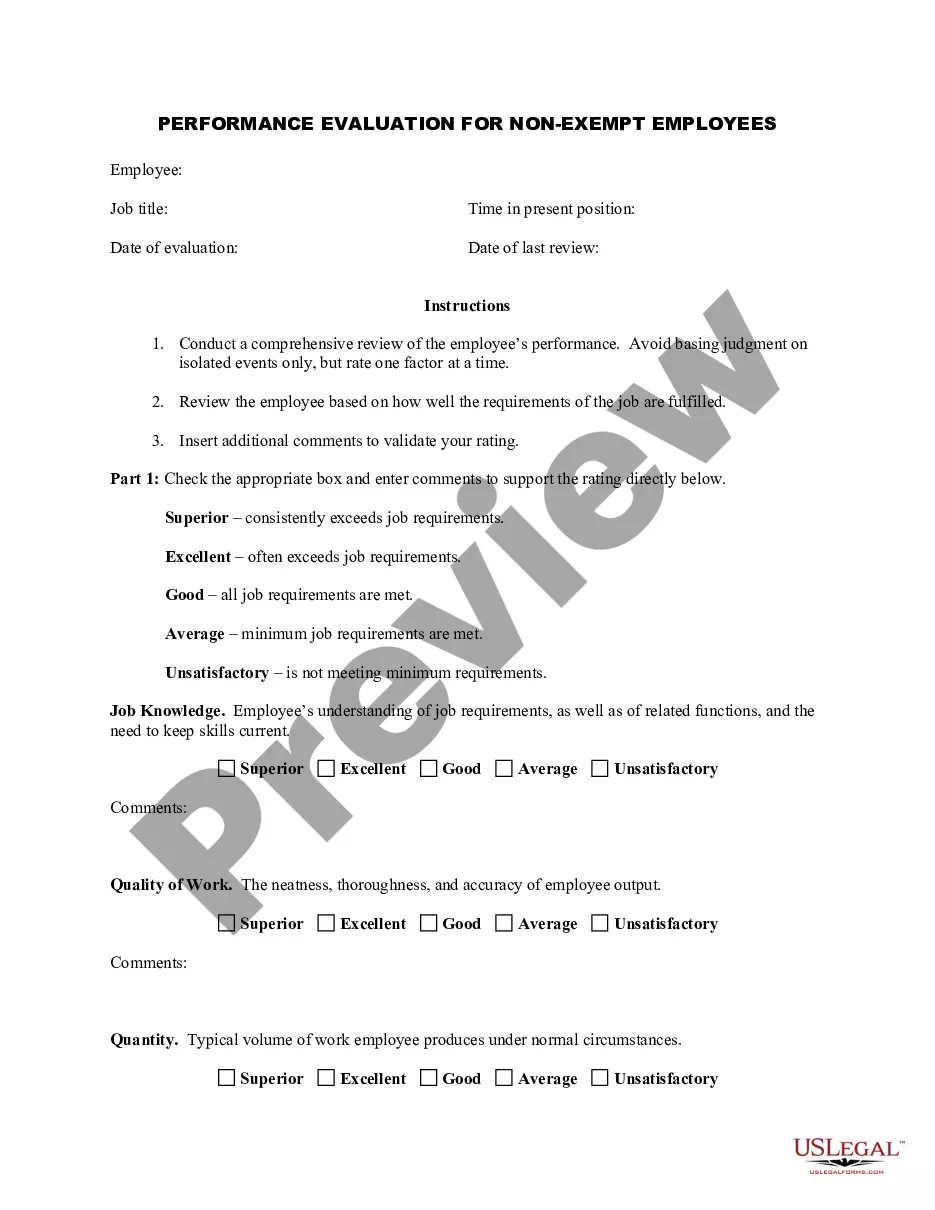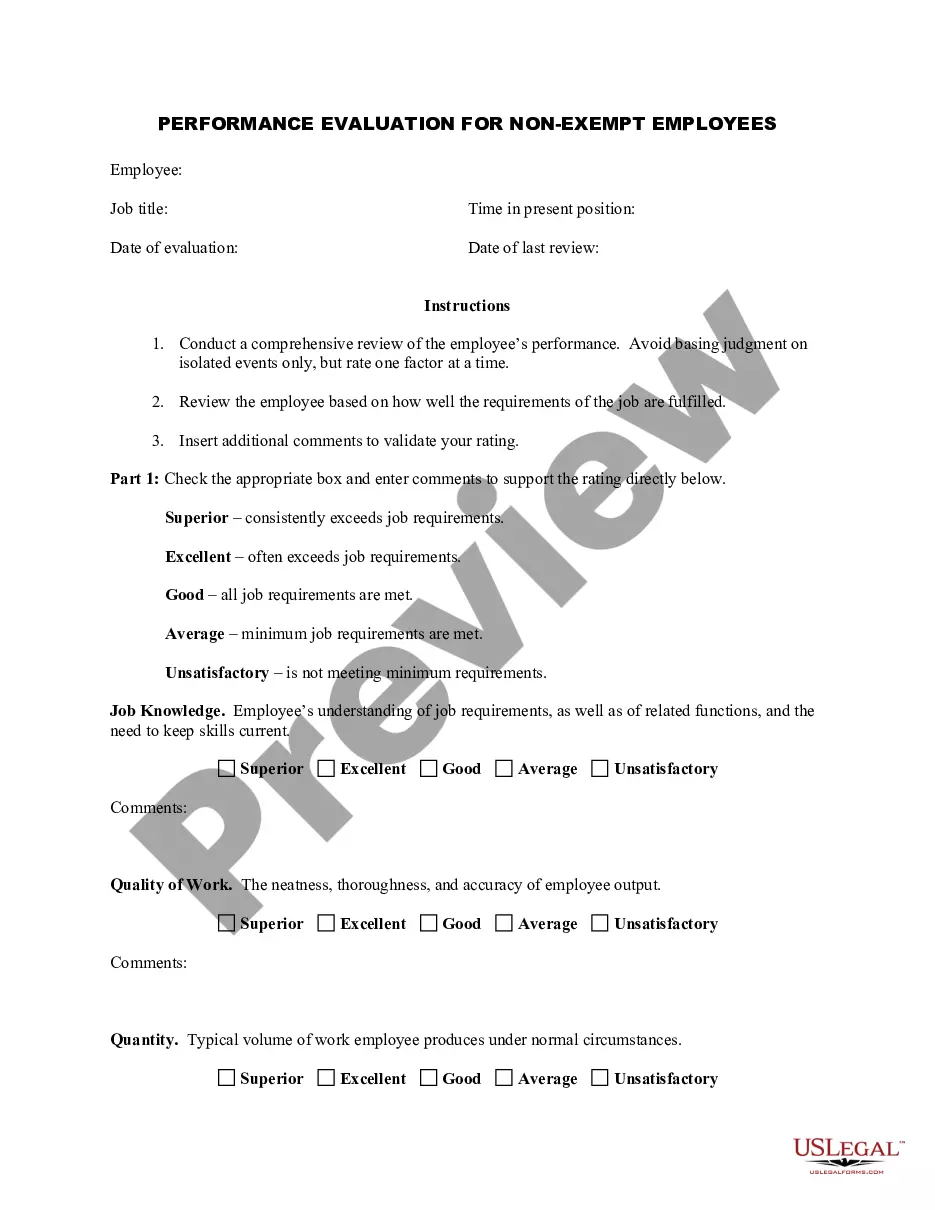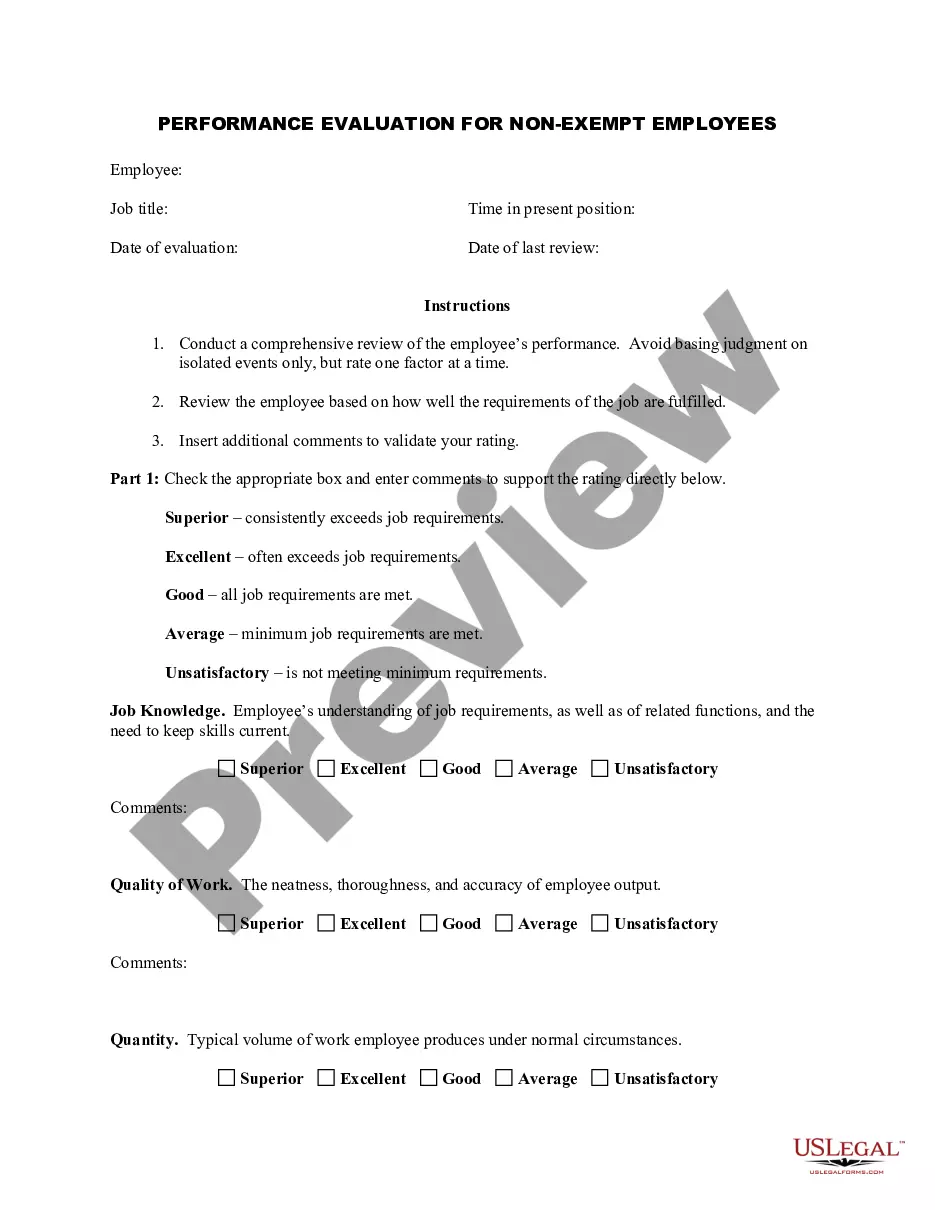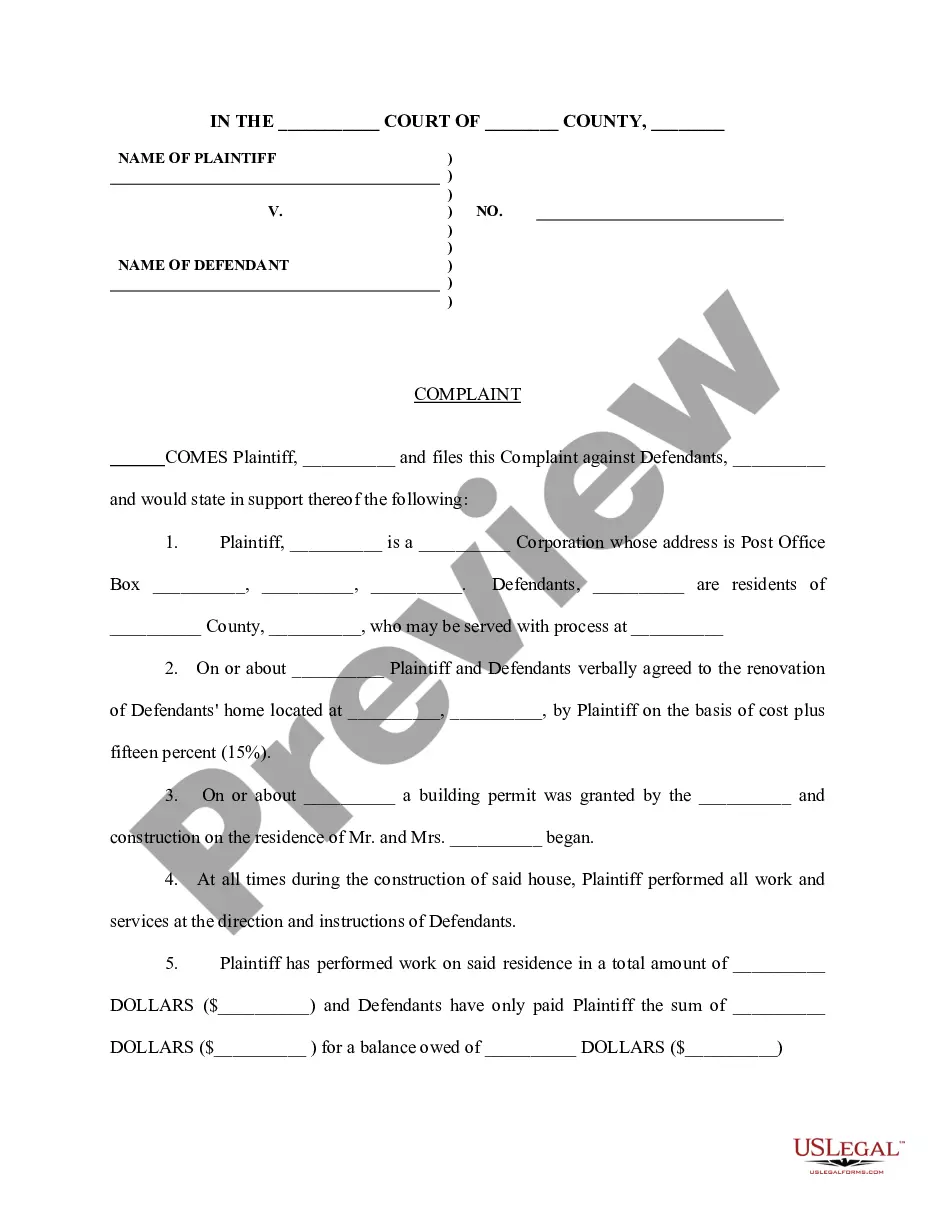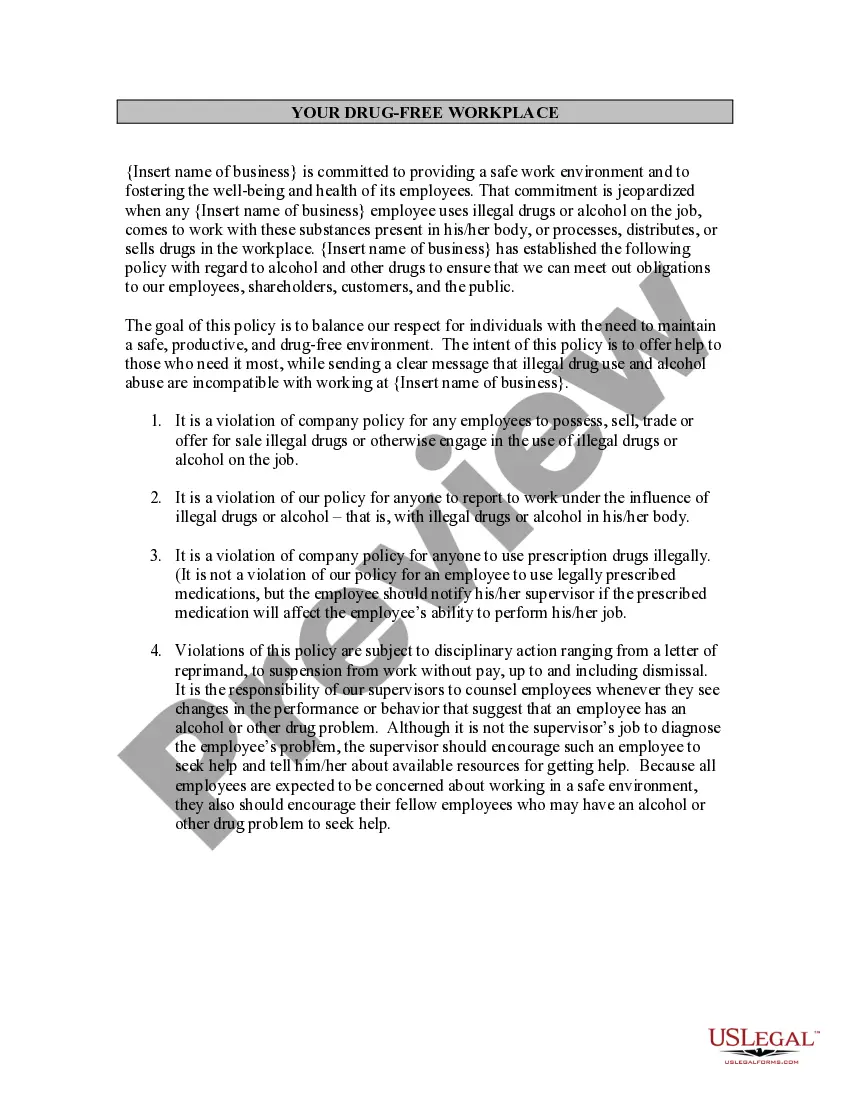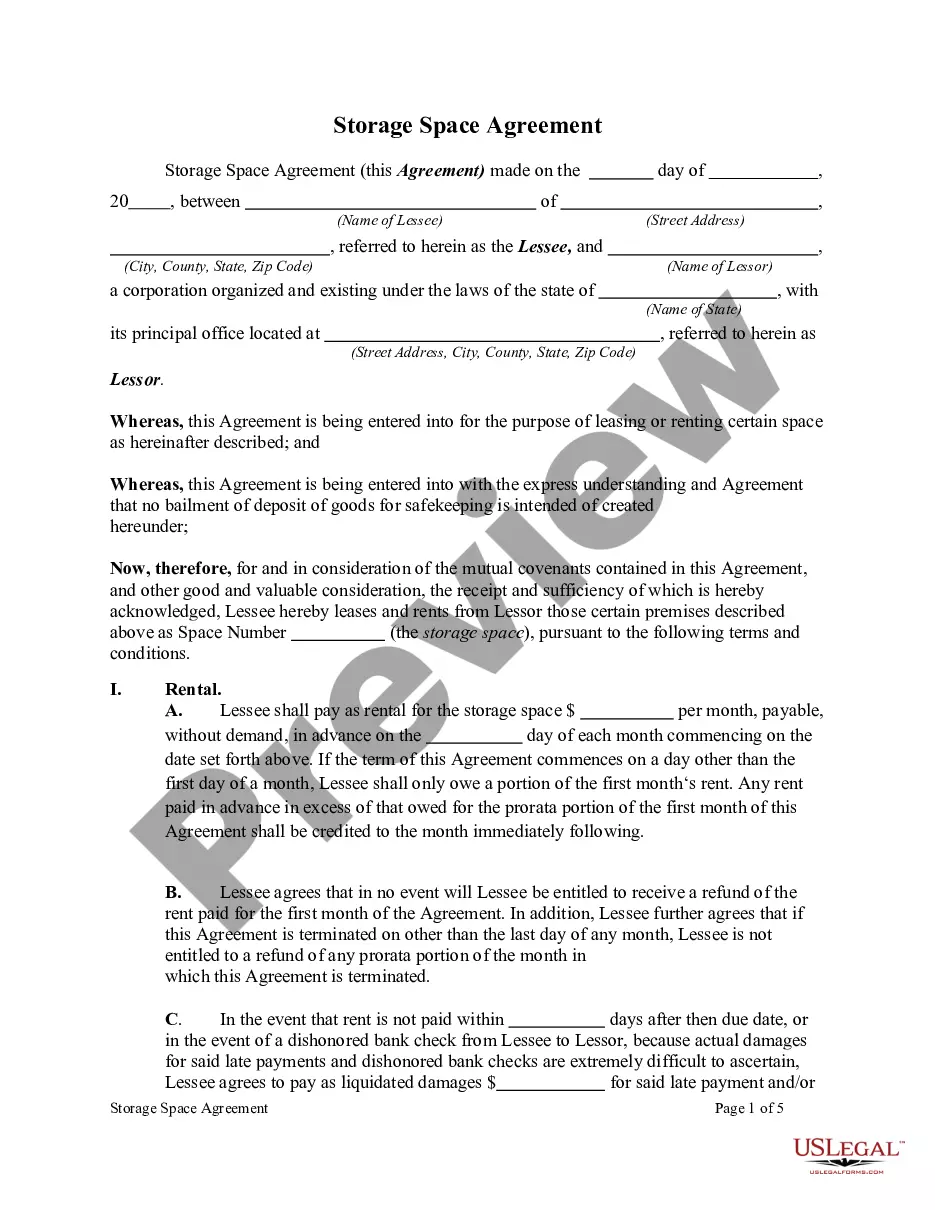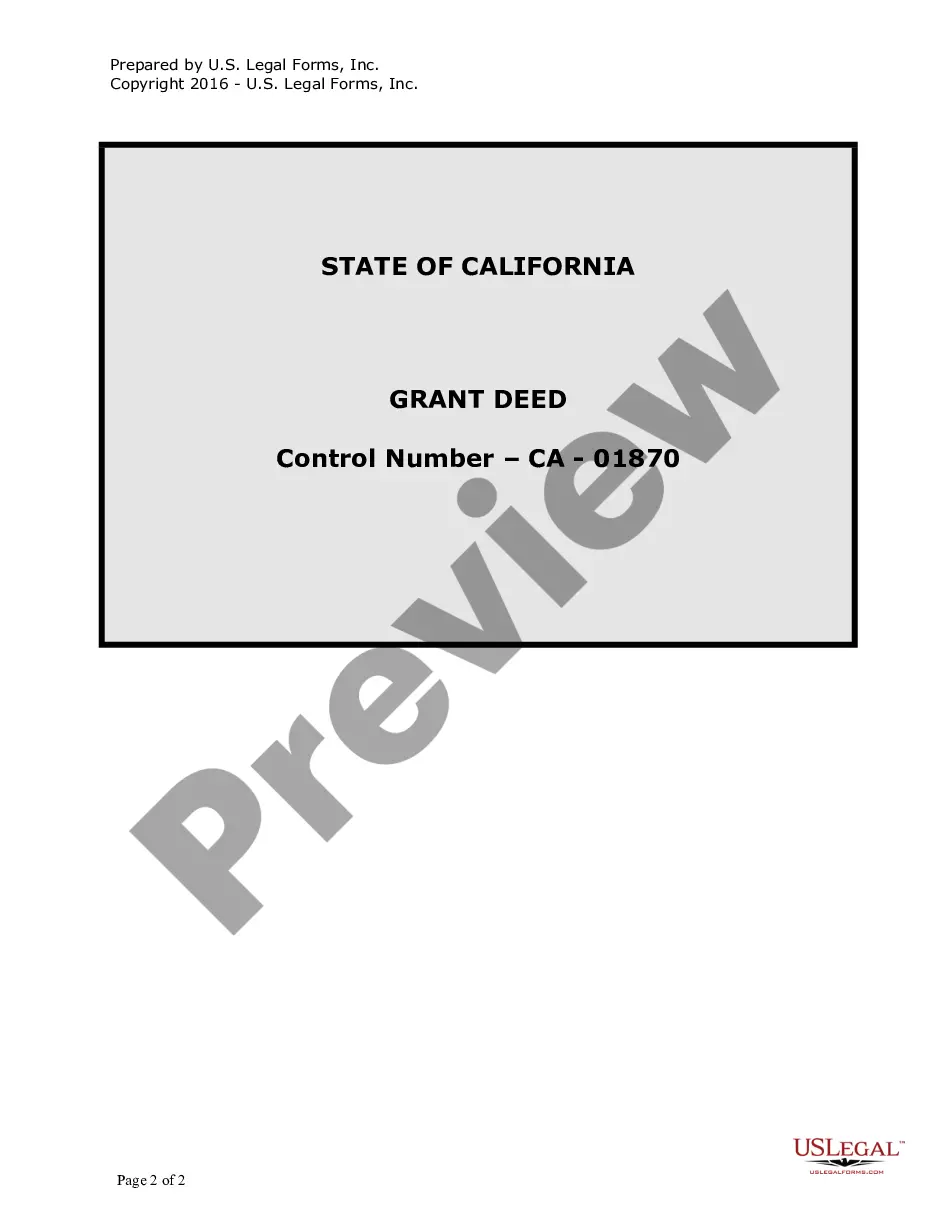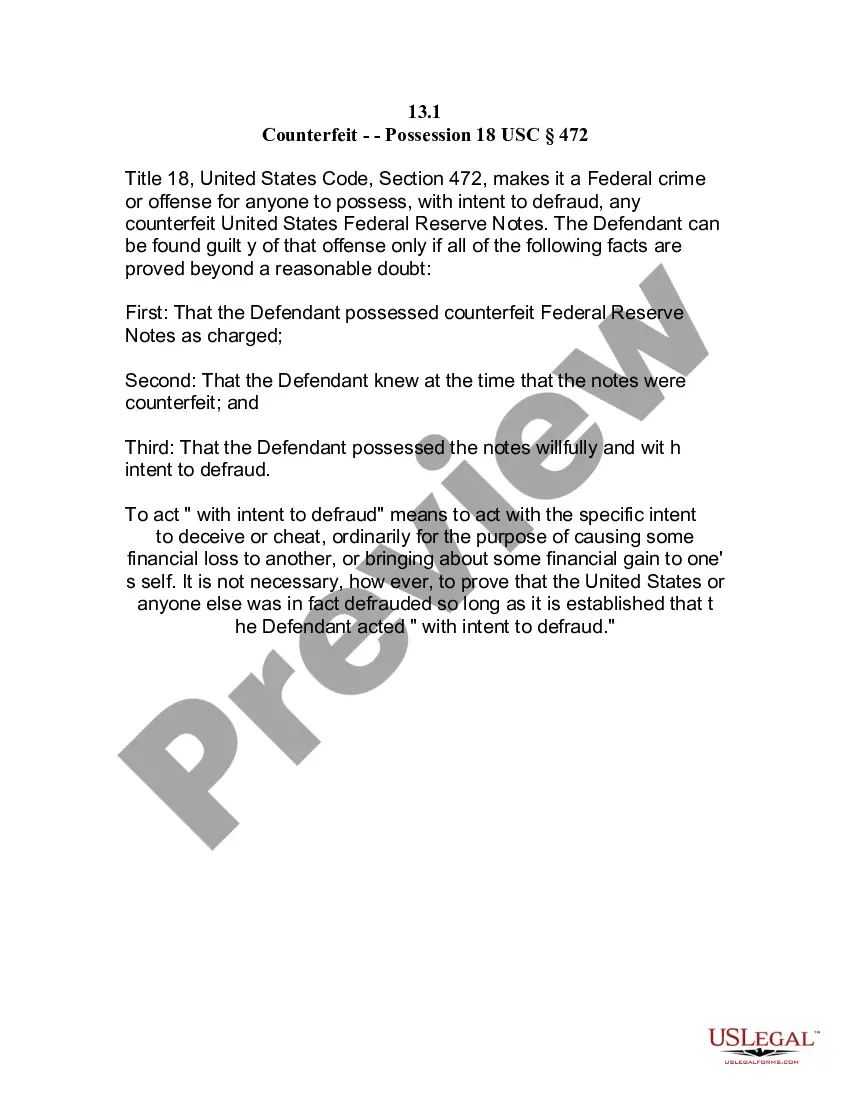Pennsylvania Employee Evaluation Form for Postman
Description
How to fill out Employee Evaluation Form For Postman?
US Legal Forms - one of the largest collections of legal documents in the United States - offers a range of legal document templates you can download or print.
By using the website, you can access thousands of forms for business and personal purposes, organized by categories, states, or keywords. You can find the latest versions of forms such as the Pennsylvania Employee Evaluation Form for Postman in moments.
If you already have a subscription, Log In and download the Pennsylvania Employee Evaluation Form for Postman from your US Legal Forms library. The Download button will be available on each form you view. You can find all previously downloaded forms in the My documents section of your account.
Proceed with the transaction. Use your credit card or PayPal account to complete the transaction.
Choose the format and download the form to your device. Edit the form. Fill it out, modify, print, and sign the downloaded Pennsylvania Employee Evaluation Form for Postman. Each template you add to your account has no expiration date and belongs to you permanently. Therefore, if you want to download or print another copy, simply go to the My documents section and click on the form you need. Access the Pennsylvania Employee Evaluation Form for Postman with US Legal Forms, the most extensive library of legal document templates. Utilize thousands of professional and state-specific templates that meet your business or personal requirements.
- Make sure you have chosen the correct form for your area/region.
- Click the Preview option to review the content of the form.
- Check the description of the form to ensure you have selected the right one.
- If the form does not meet your requirements, use the Search field at the top of the screen to find one that does.
- Once you are satisfied with the form, confirm your choice by clicking the Get now button.
- Then, select the pricing plan you prefer and provide your credentials to sign up for the account.
Form popularity
FAQ
To create a performance evaluation system in your practice, follow these five steps:Develop an evaluation form.Identify performance measures.Set guidelines for feedback.Create disciplinary and termination procedures.Set an evaluation schedule.
To create a performance evaluation system in your practice, follow these five steps:Develop an evaluation form.Identify performance measures.Set guidelines for feedback.Create disciplinary and termination procedures.Set an evaluation schedule.
Examples of employee evaluation phrasesTeamwork and support.Obligation and competence.Attitude and comportment.Efficiency and quality of work.Flexibility.Communication and interpersonal skills.Creativeness and innovation.Attendance.More items...?
What to Include in an Employee Evaluation Form?Employee and reviewer information. The form must have basic information about both parties involved.Review period.An easy-to-understand rating system.Evaluation points.Goals.Extra space for comments.Signatures.Scorecard.More items...?
Performance evaluation preparation strategiesReview your job description. Your job description should outline your required skills, responsibilities and goals.Review any performance notes or journals.Highlight accomplishments.Identify areas where you need to improve.Establish goals.Be open to feedback.
What to include in an employee performance reviewCommunication.Collaboration and teamwork.Problem-solving.Quality and accuracy of work.Attendance, punctuality and reliability.The ability to accomplish goals and meet deadlines.
The form should include clear guidelines and instructions to allow managers and employees to know exactly what information to provide, the meaning of the ratings, and how to get the information they need. When designing your evaluation form, consider your primary purpose for conducting performance reviews.
How to Respond to an Employee EvaluationListen without Defensiveness. Listen carefully to every point of your annual employee evaluation during the meeting with your supervisor.Review Your Job Description.Calmly Rebut Unfair Comments.Acknowledge Positive Feedback.Suggest a Follow Up Meeting.
What to Include in an Employee Evaluation Form?Employee and reviewer information. The form must have basic information about both parties involved.Review period.An easy-to-understand rating system.Evaluation points.Goals.Extra space for comments.Signatures.Scorecard.More items...?
What to Include in an Employee Evaluation Form?Employee and reviewer information. The form must have basic information about both parties involved.Review period.An easy-to-understand rating system.Evaluation points.Goals.Extra space for comments.Signatures.Scorecard.More items...?