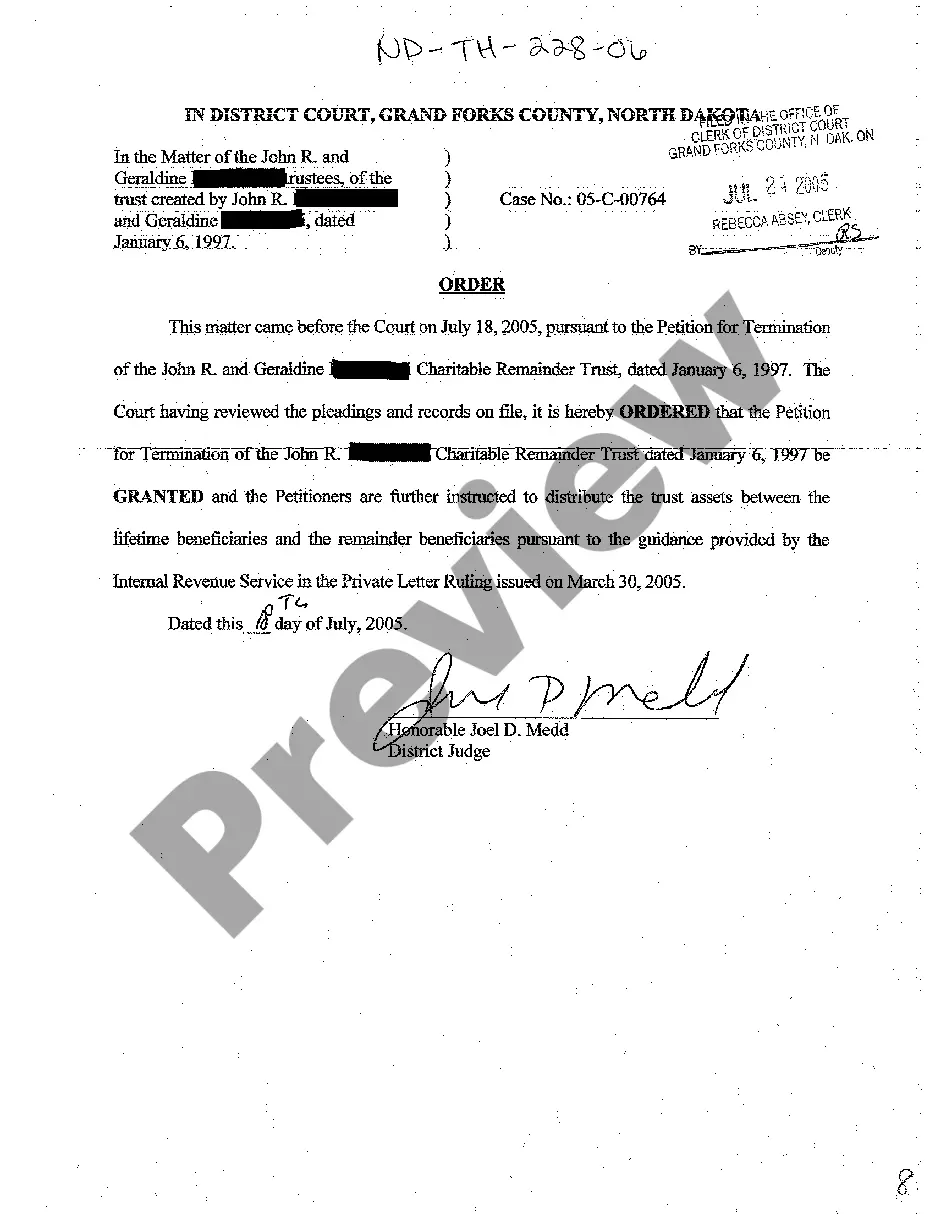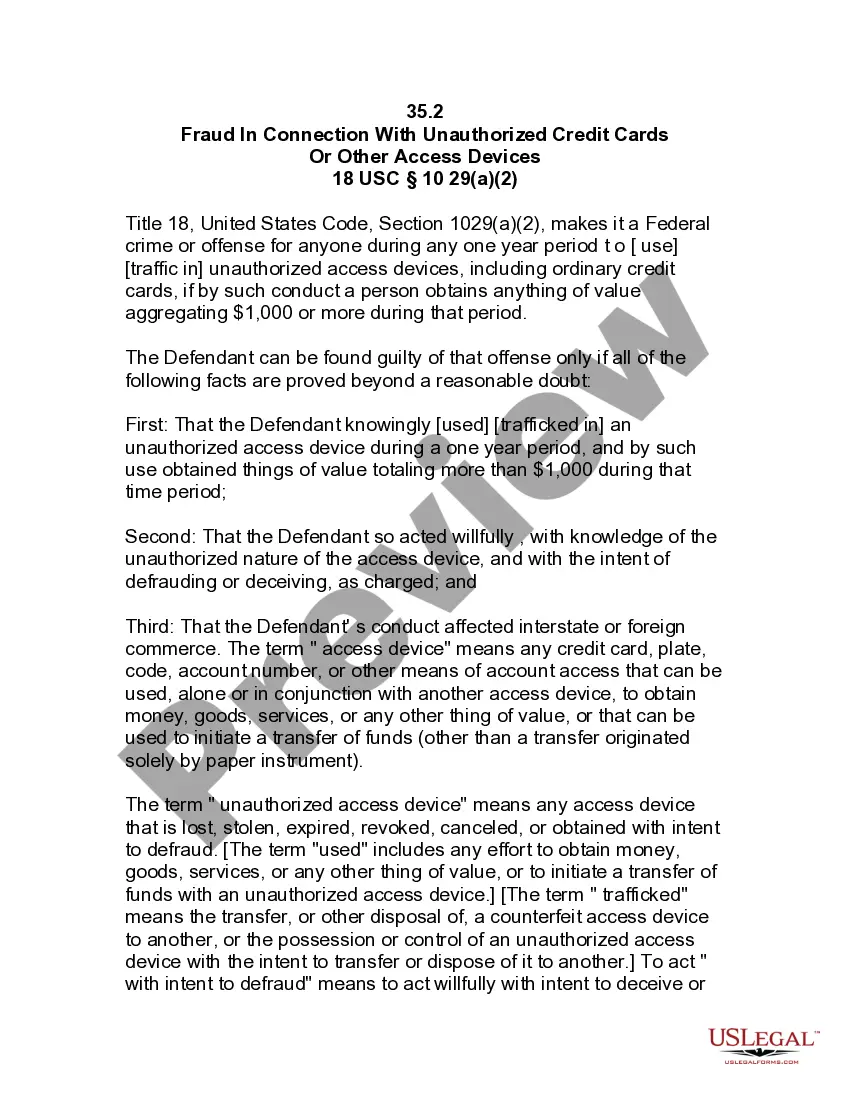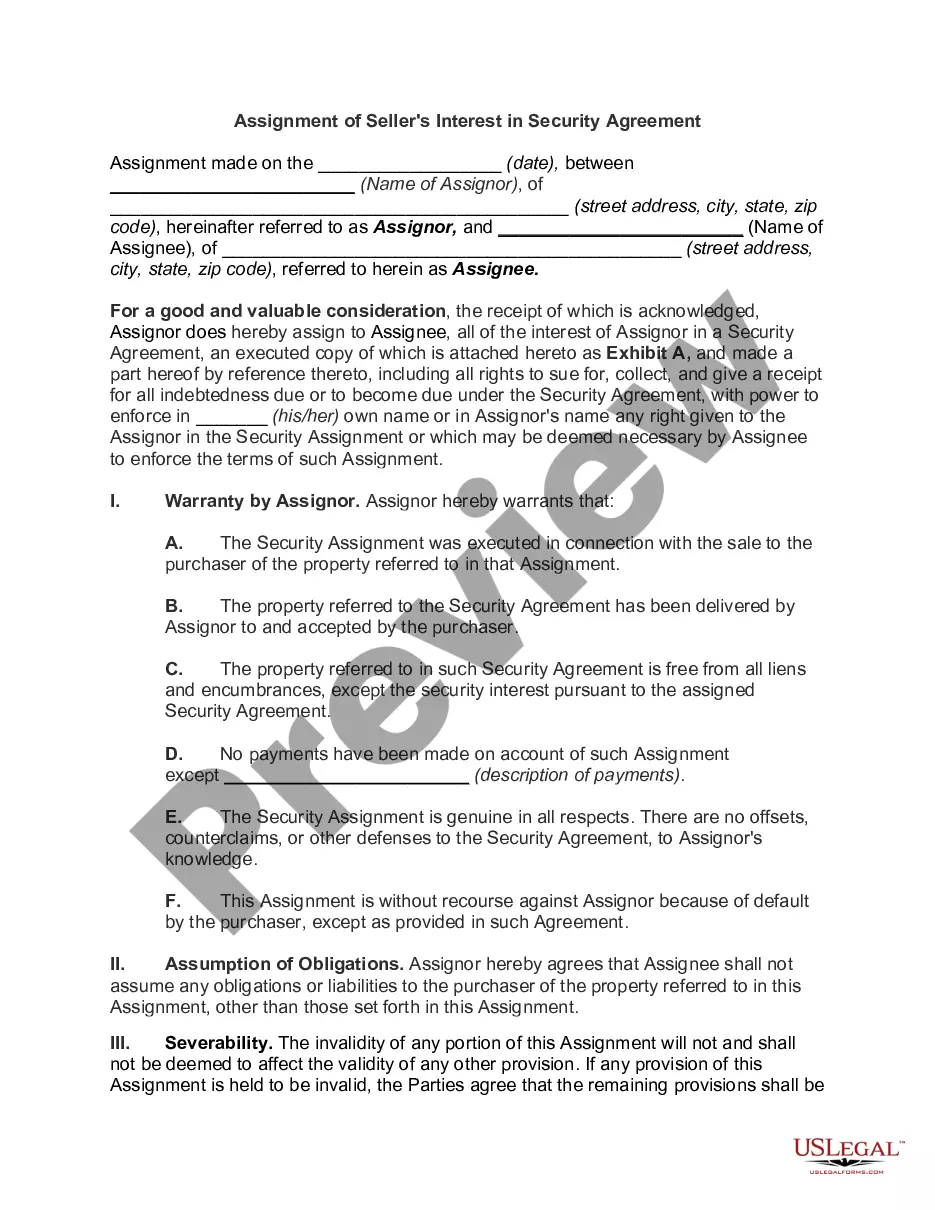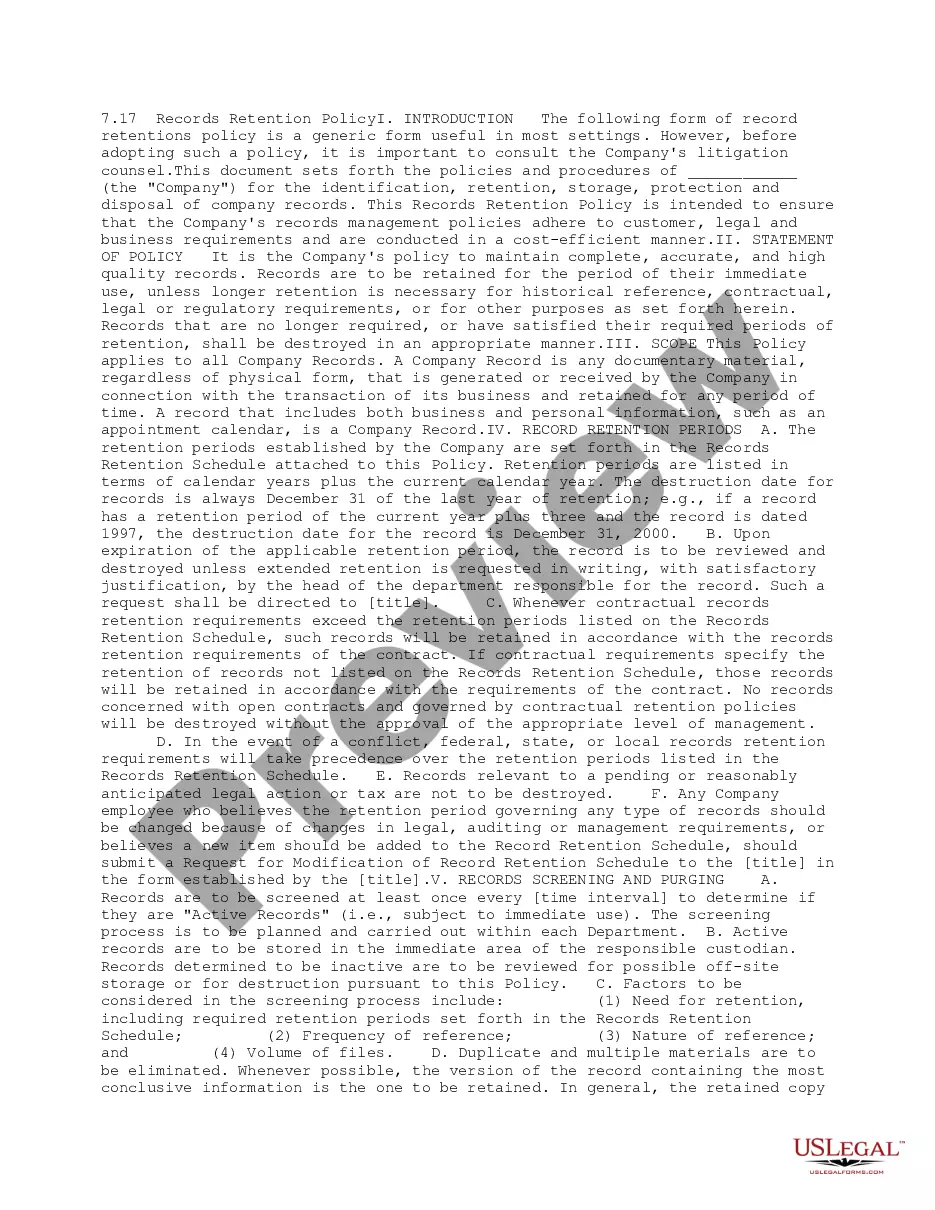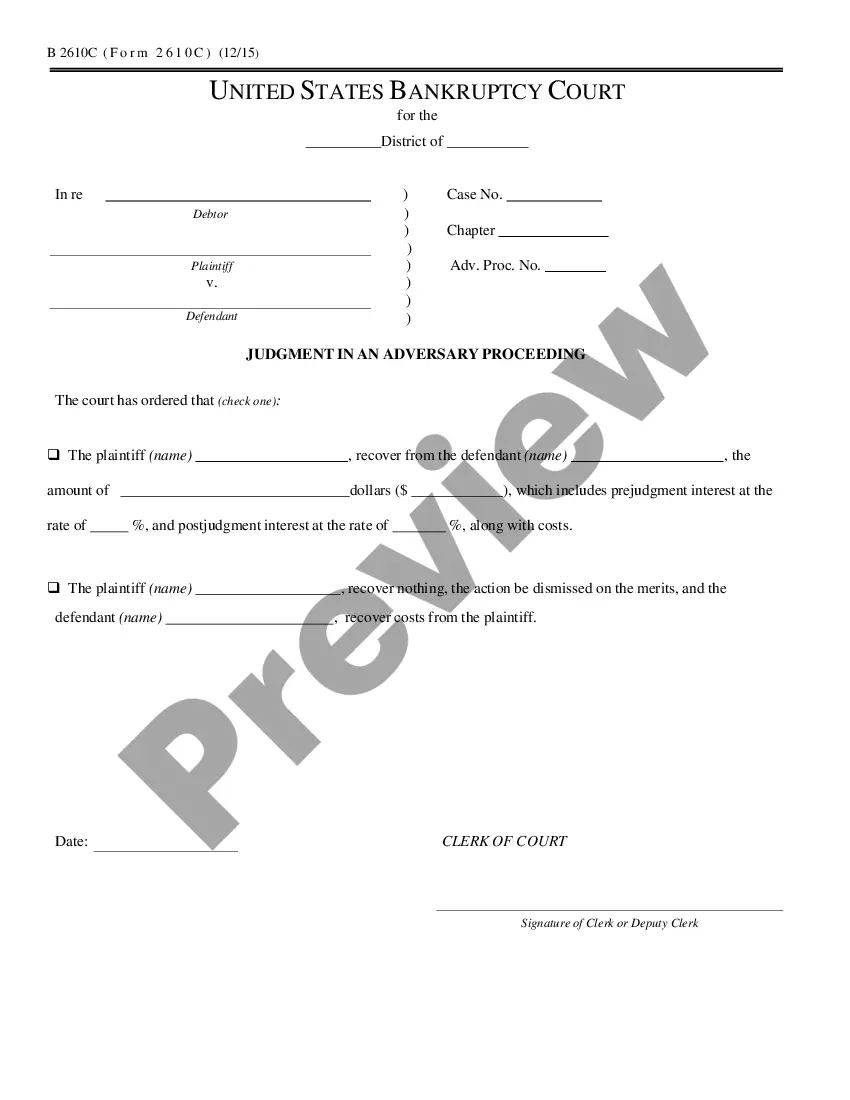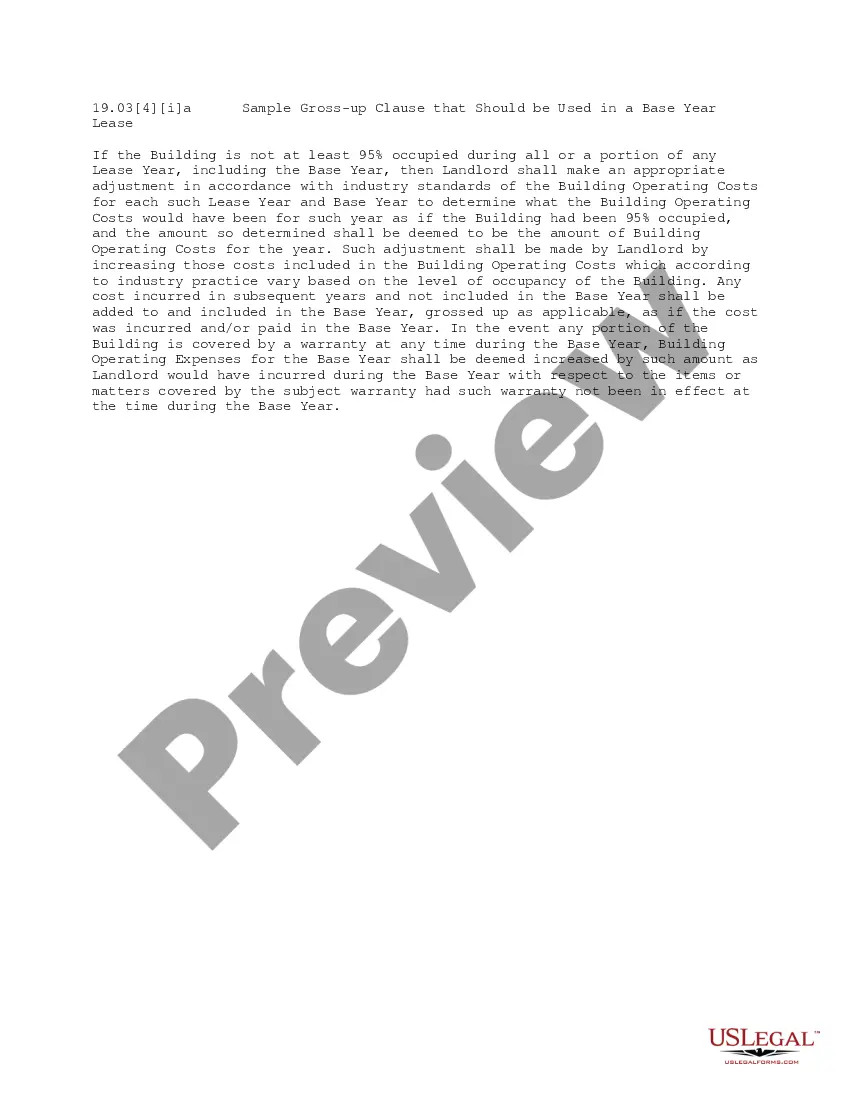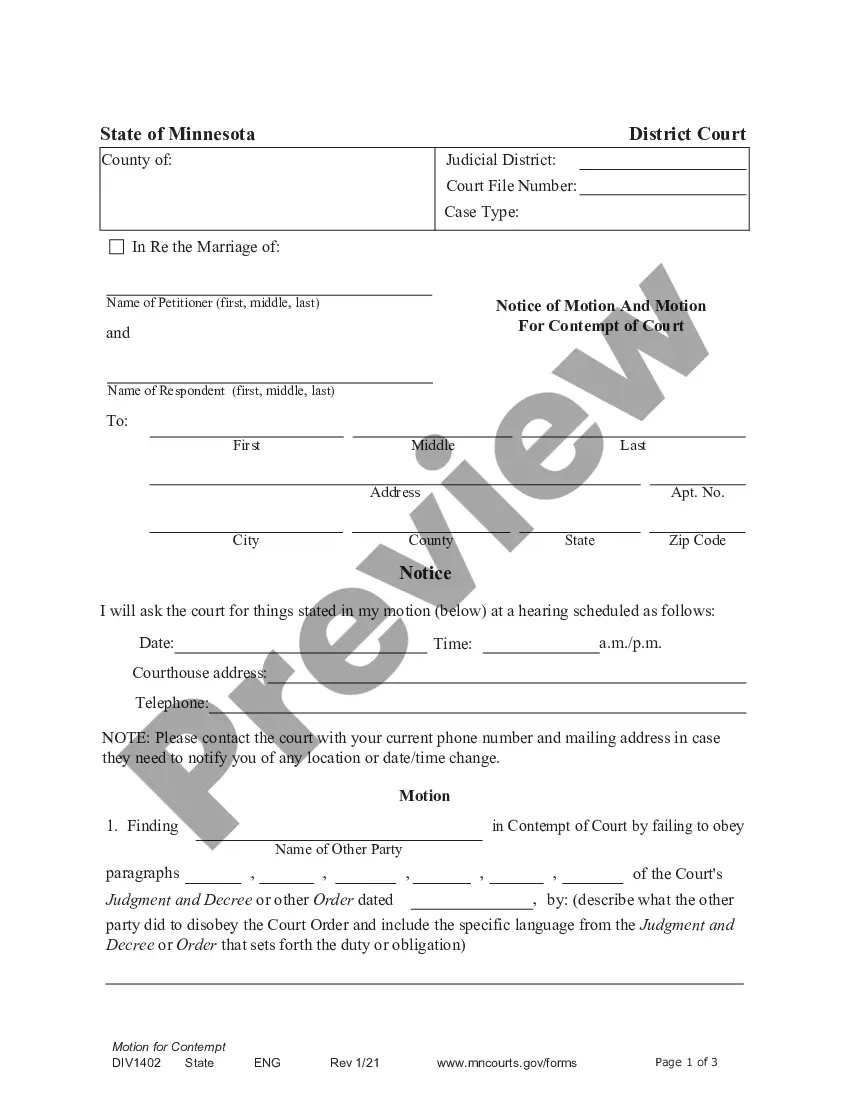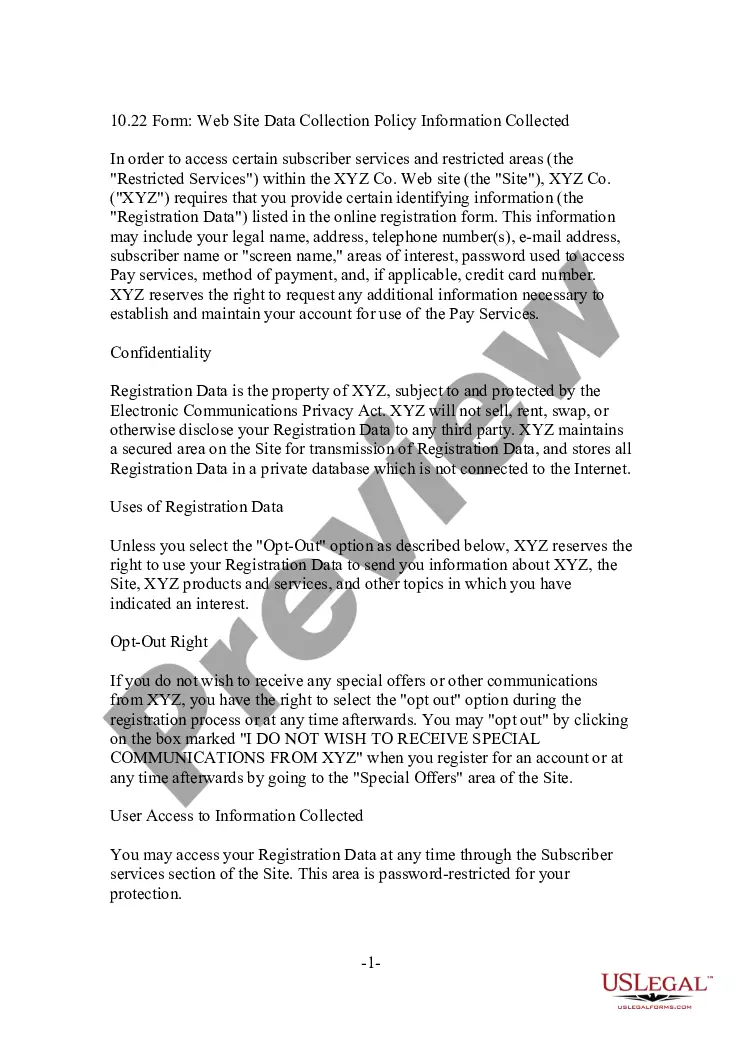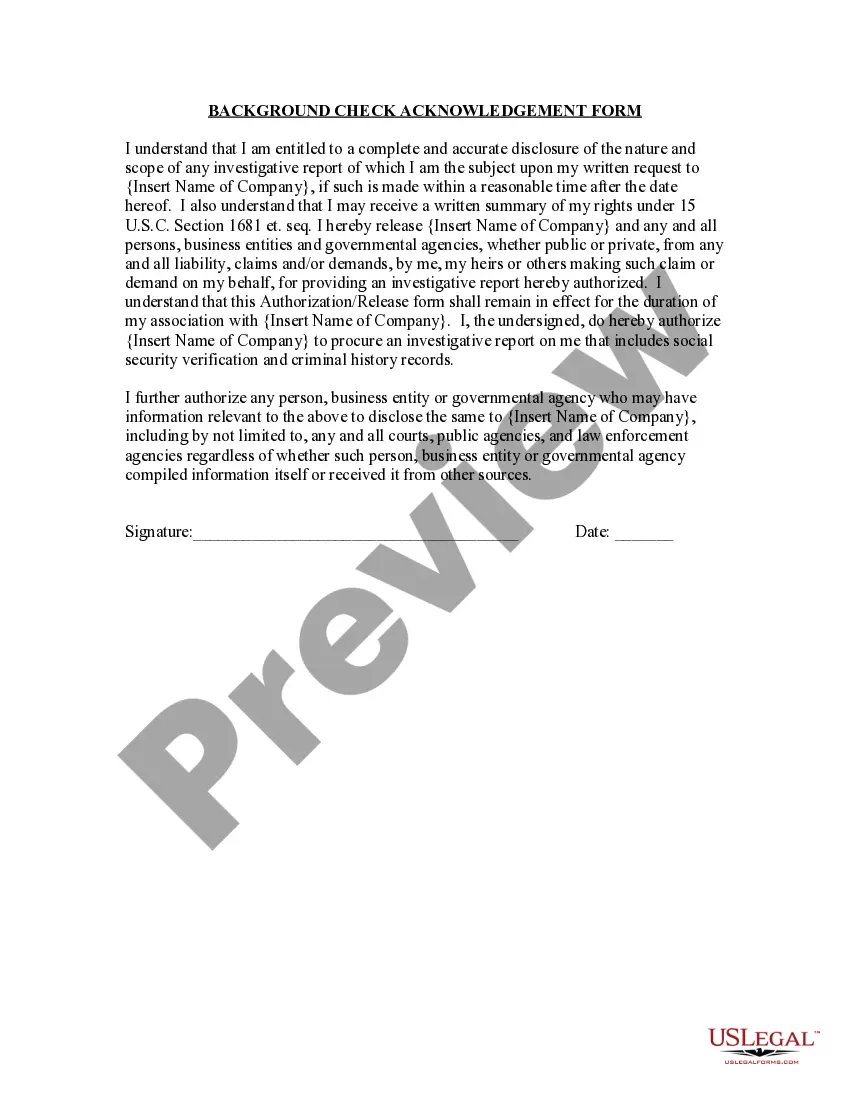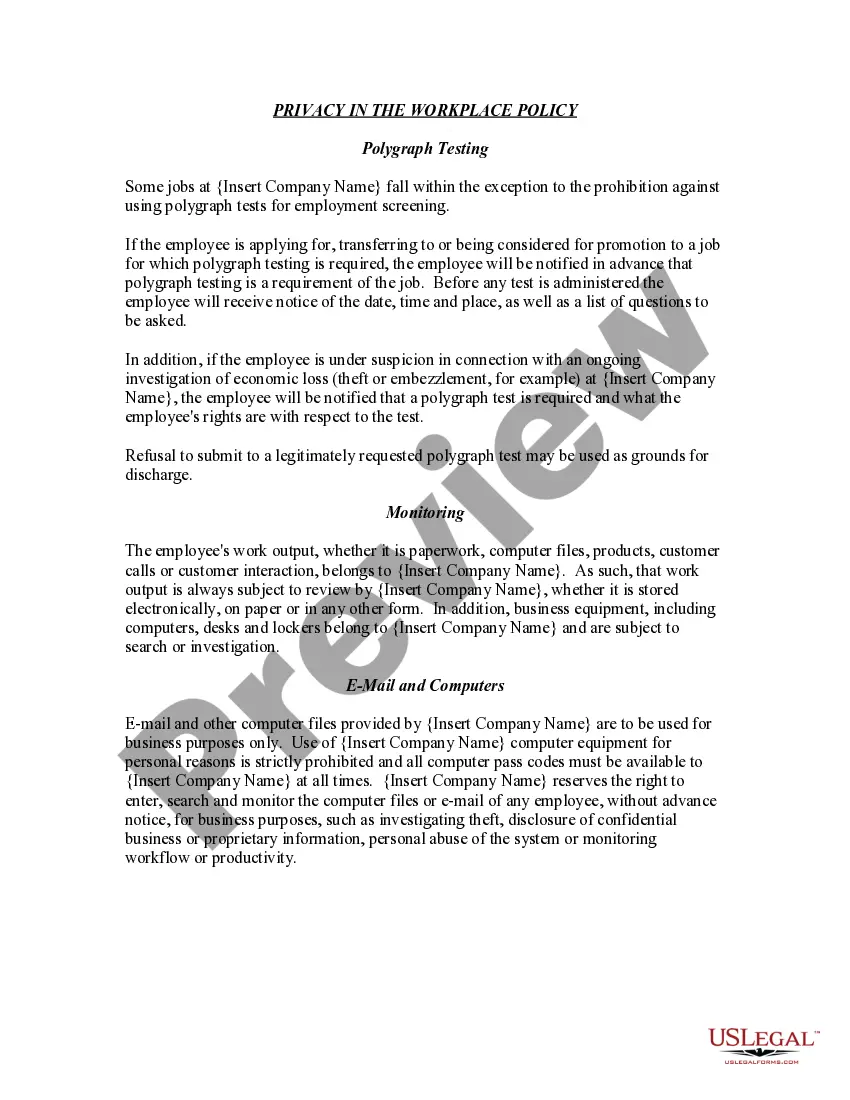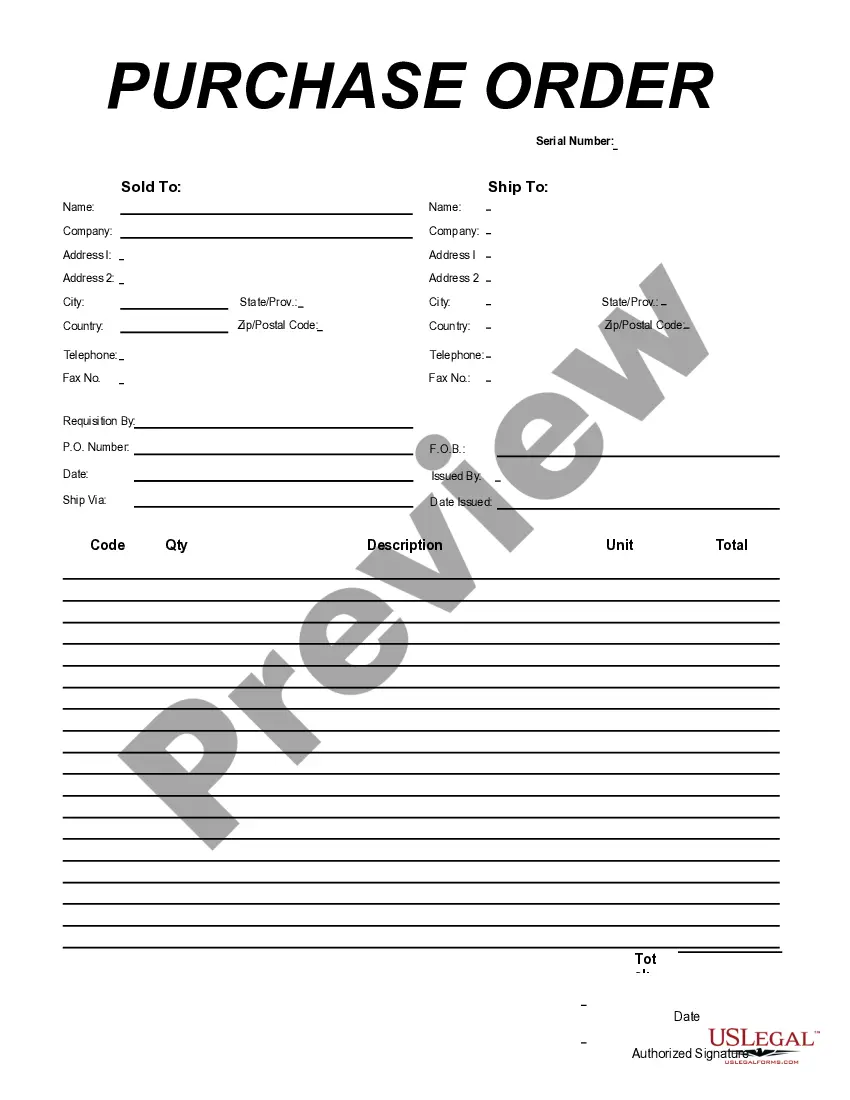Pennsylvania Purchase Order for Non Inventory Items
Description
How to fill out Purchase Order For Non Inventory Items?
You can dedicate hours on the web searching for the valid document template that fits the state and federal requirements you require.
US Legal Forms provides a vast array of legal documents that can be assessed by experts.
You can conveniently download or print the Pennsylvania Purchase Order for Non-Inventory Items from the services.
- If you already possess a US Legal Forms account, you can sign in and select the Acquire button.
- After that, you can complete, modify, print, or sign the Pennsylvania Purchase Order for Non-Inventory Items.
- Every legal document template you obtain is yours permanently.
- To obtain another copy of an acquired form, navigate to the My documents section and click the corresponding button.
- If you are using the US Legal Forms website for the first time, follow the straightforward instructions below.
- First, ensure that you have selected the correct document template for the county/city of your choice.
Form popularity
FAQ
inventory Purchase Order (PO) is a document that a buyer uses to request goods or services that do not require inventory management. These orders facilitate transactions for items like software licenses or consulting services. Utilizing a Pennsylvania Purchase Order for Non Inventory Items can streamline the procurement process, enabling better tracking of expenses and improving purchasing efficiency within your organization.
The key difference lies in how the items are managed. Inventory items are products that are kept in stock for sale or use, while non-inventory items are purchased for immediate use or consumption and are not tracked in stock. Understanding this distinction is essential when preparing a Pennsylvania Purchase Order for Non Inventory Items, allowing for better financial management and resource allocation.
inventory item includes products or services that a business purchases but does not keep in stock. For example, office supplies, professional services, or maintenance contracts can fall under this category. When creating a Pennsylvania Purchase Order for Non Inventory Items, you can specify these items to ensure clear documentation and streamlined purchasing processes.
Examples of non-inventory items include:items purchased for a specific job and then quickly sold or invoiced to a customer.items that your organisation sells but does not purchase, including Bill of Material (BOM) items.items that your organisation purchases but does not resell, including office supplies.More items...
If you don't inventory an item it expenses the item when it is purchased and records income when it is sold. Debits the assigned Expense account.
Non-Inventory PO. The purchase made for consumption i.e., on making Goods receipt for this PO the material will get consumed for cost center or order.
Introduction. A non-inventory product is a type of product that is procured, sold, consumed in production but we do not keep inventories for it. its current quantity does not matter to us. Usually, these are low-value goods whose accurate monitoring would not significantly affect business results.
A purchase order (PO) represents a legal contract between a business and its suppliers for the purchase of goods and services. POs help to ensure that the right quantity of goods or services is delivered in a specified time frame and at the level of quality expected.
Non-Inventory Items are tracked as a current cost (Cost of Goods Sold) and they are recorded on your Profit & Loss statement when they are purchased. You will only see the cost of your Non-Inventory items on your Profit & Loss statement after the items associated with them have been sold.
Non-inventory items can only be used in Purchase Orders, Customer Orders, and Invoices (can be bought and sold). Non-inventory items cannot be used in BOMs, Manufacturing Orders, Shipments. These items are not part of inventory or inventory management - these items do not have stock lots, bookings, etc.