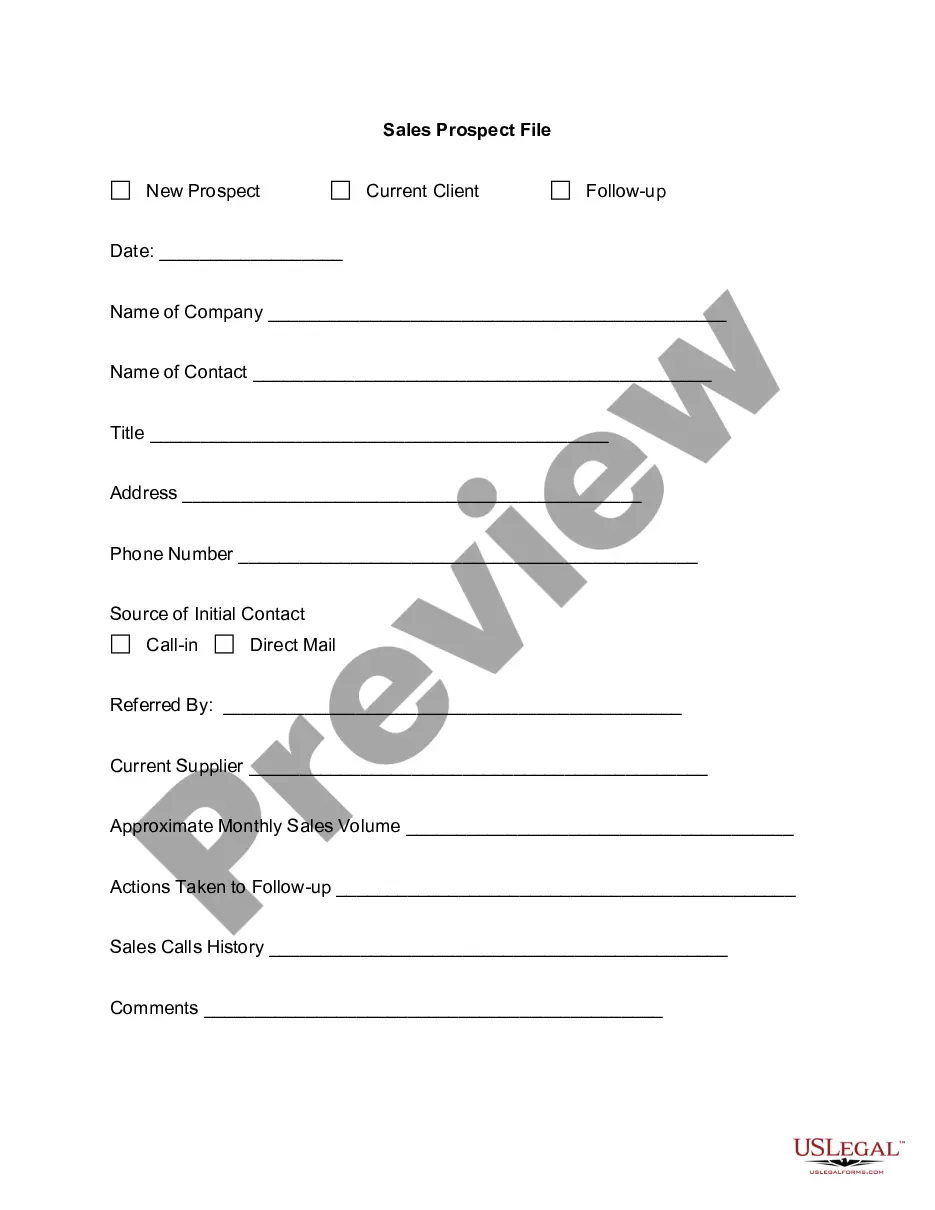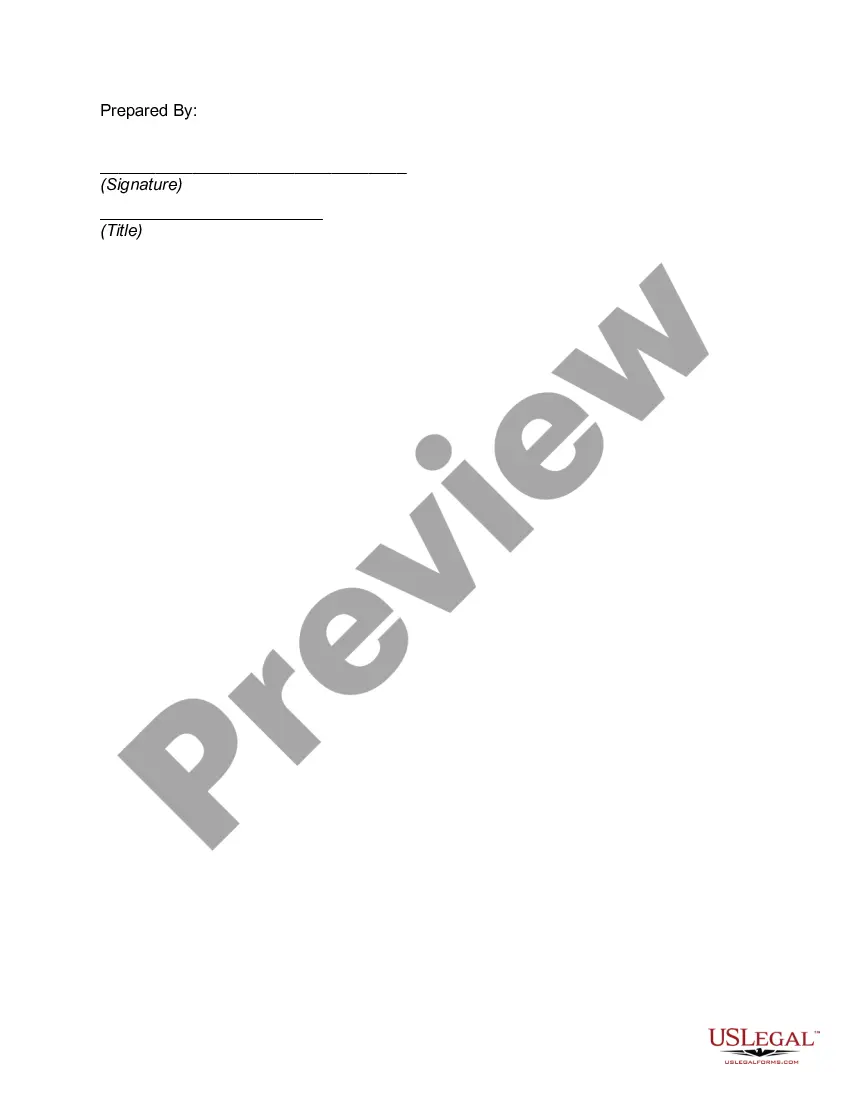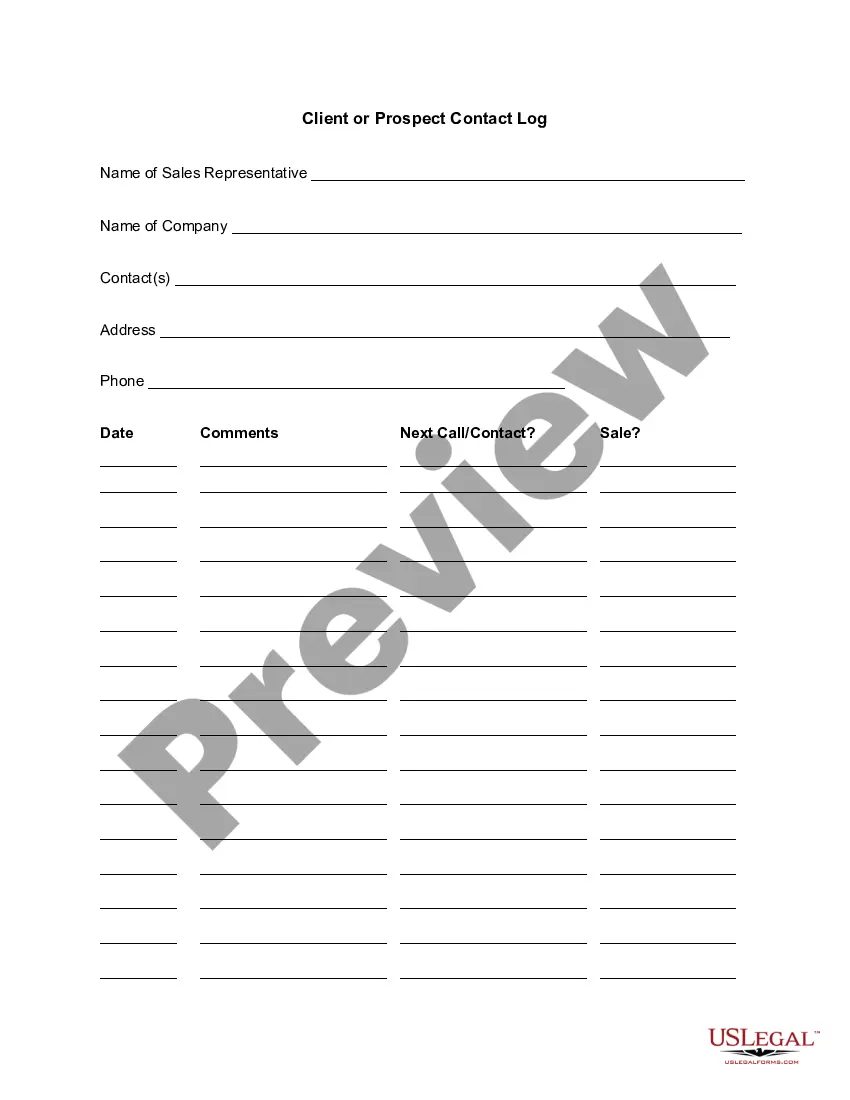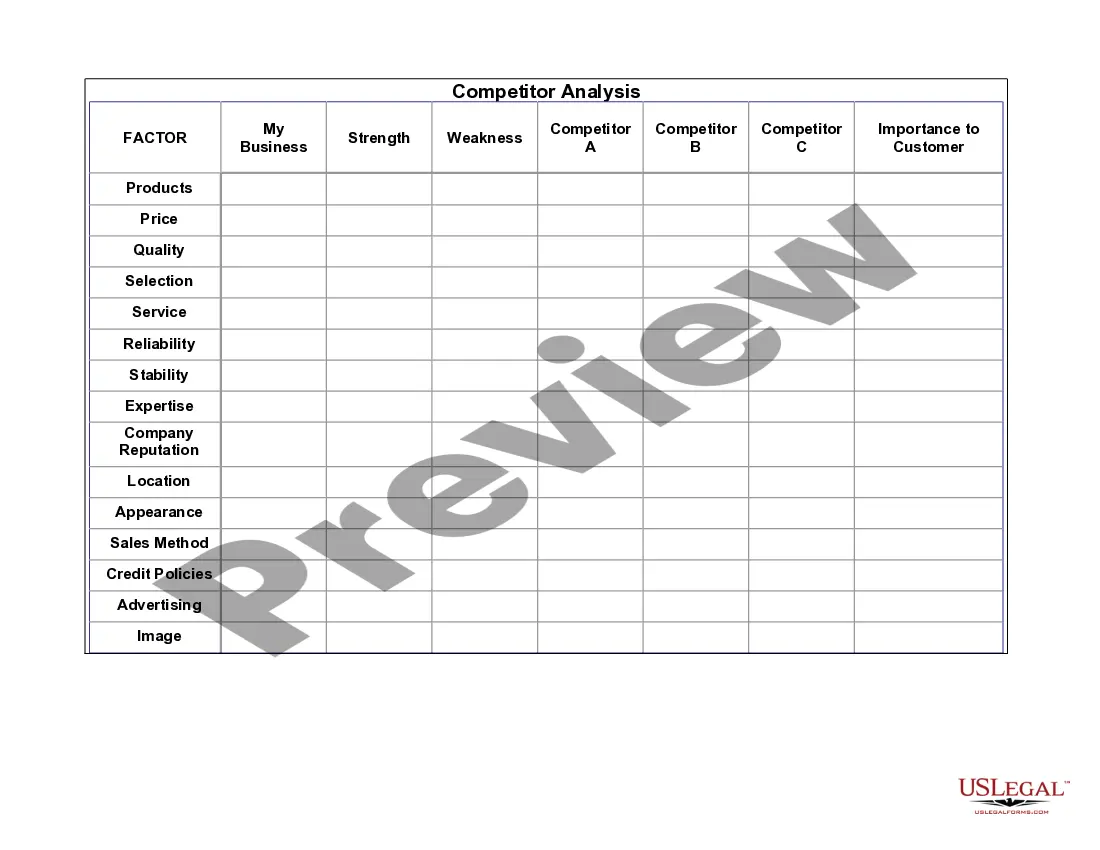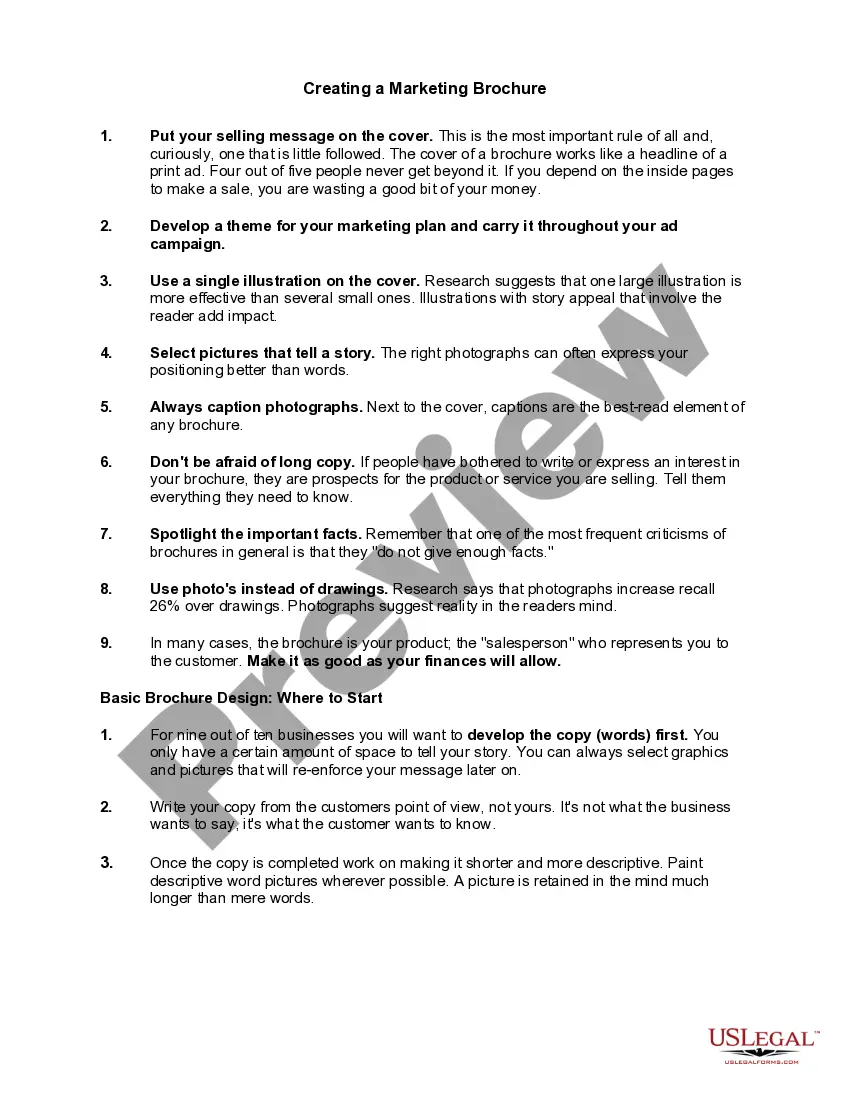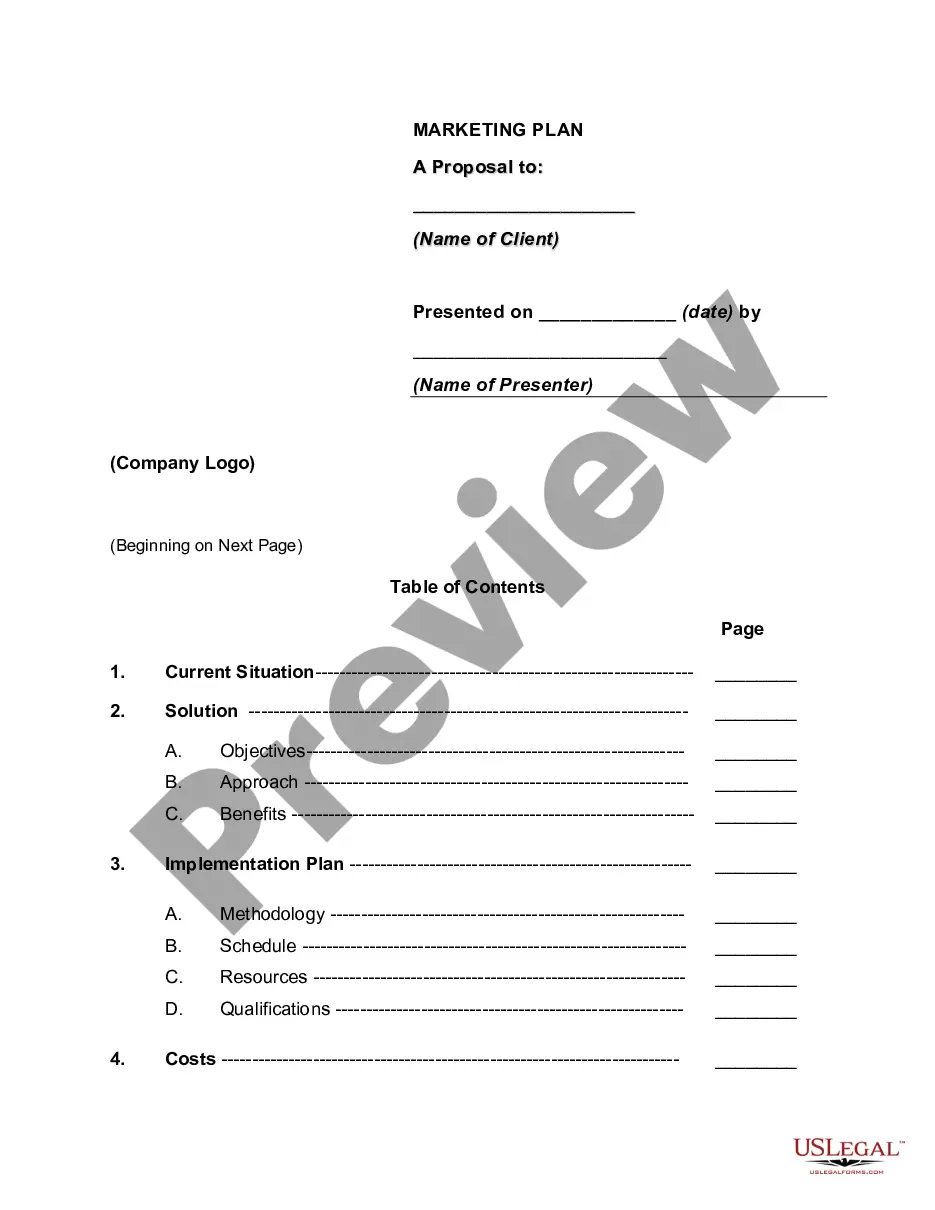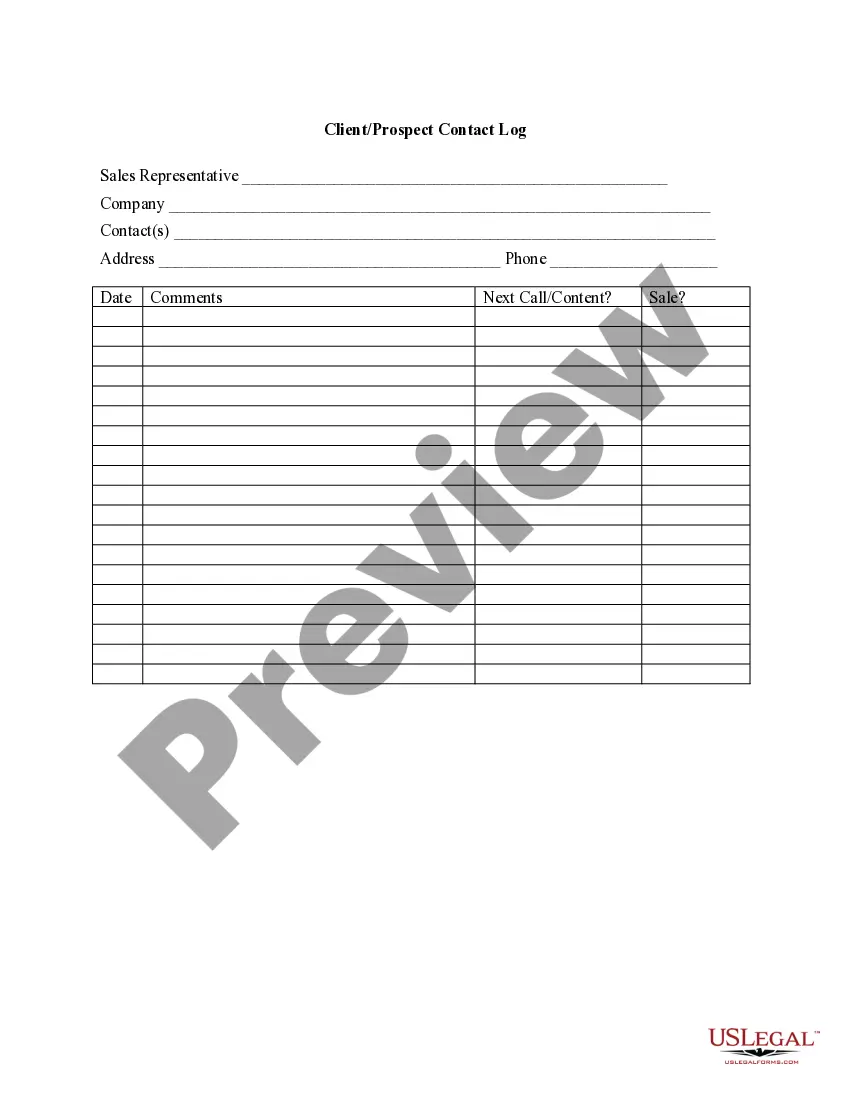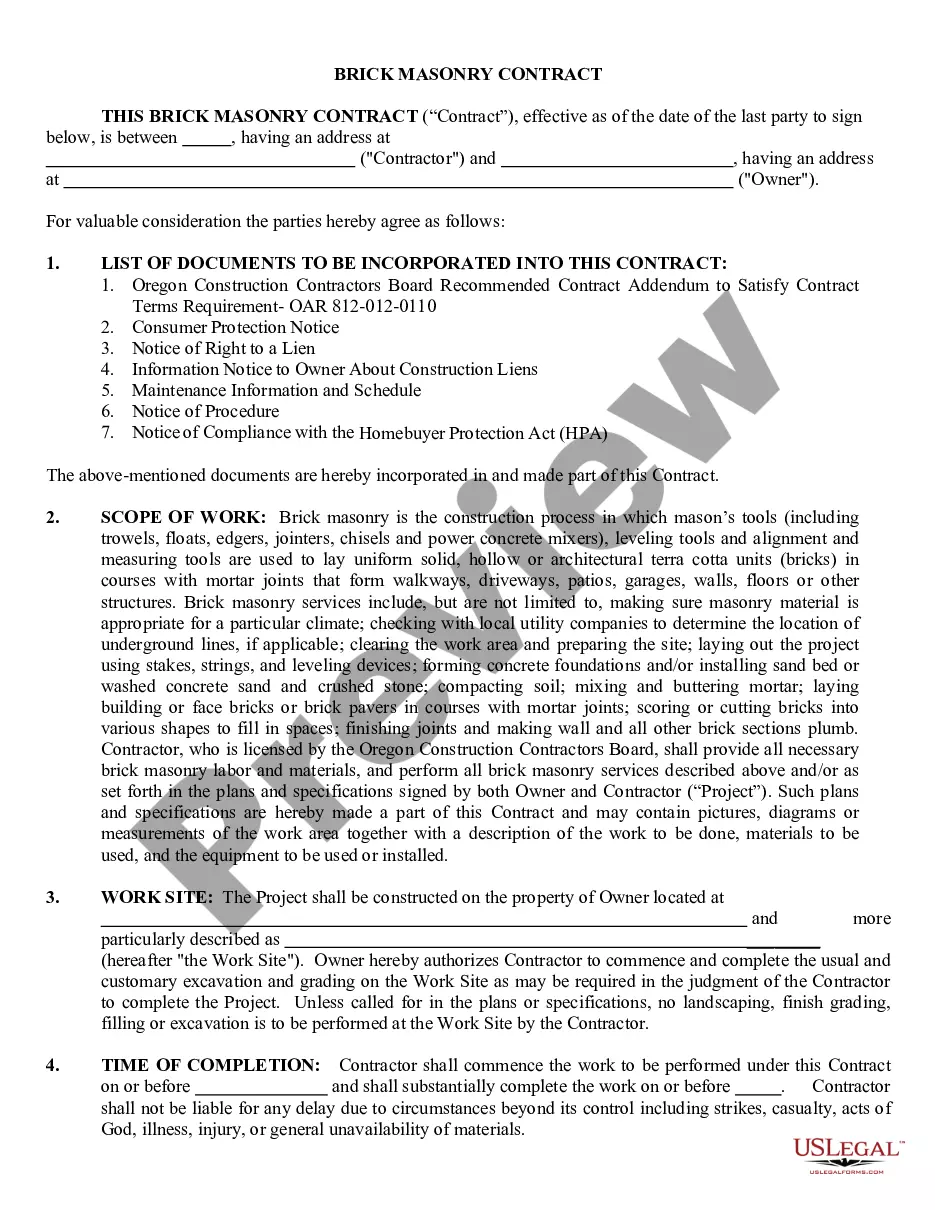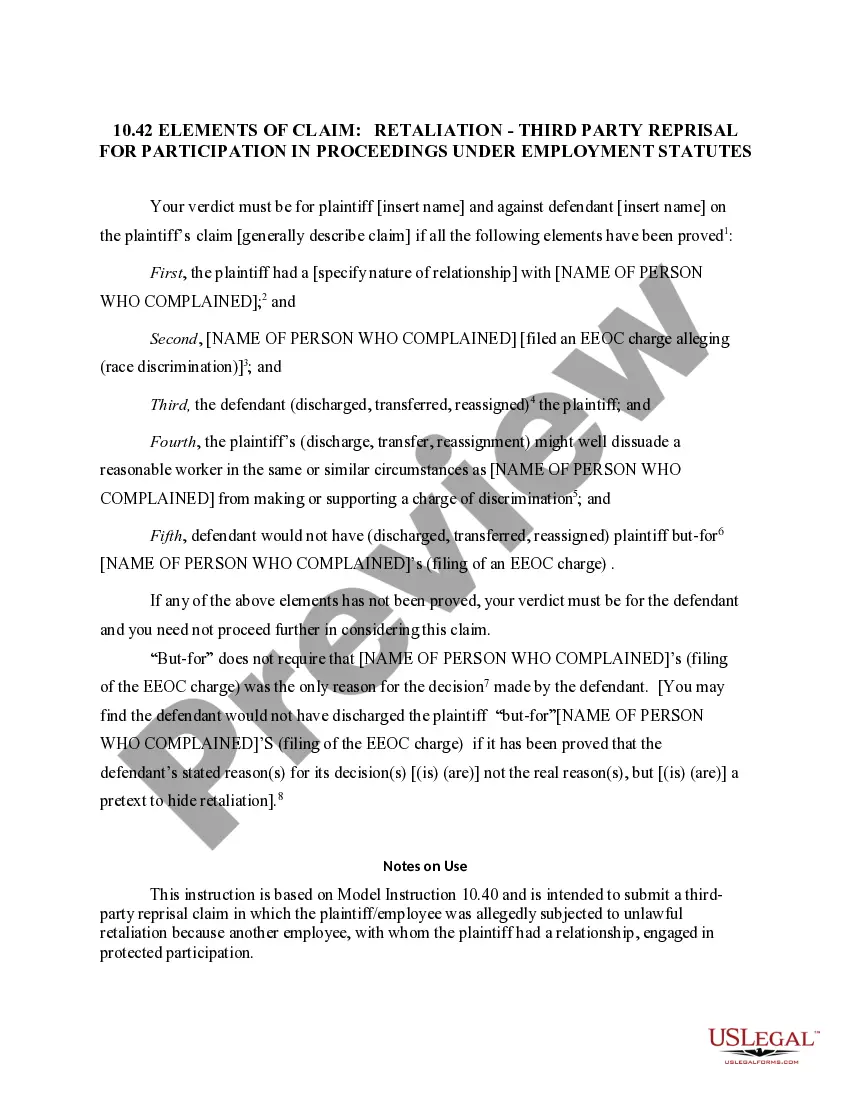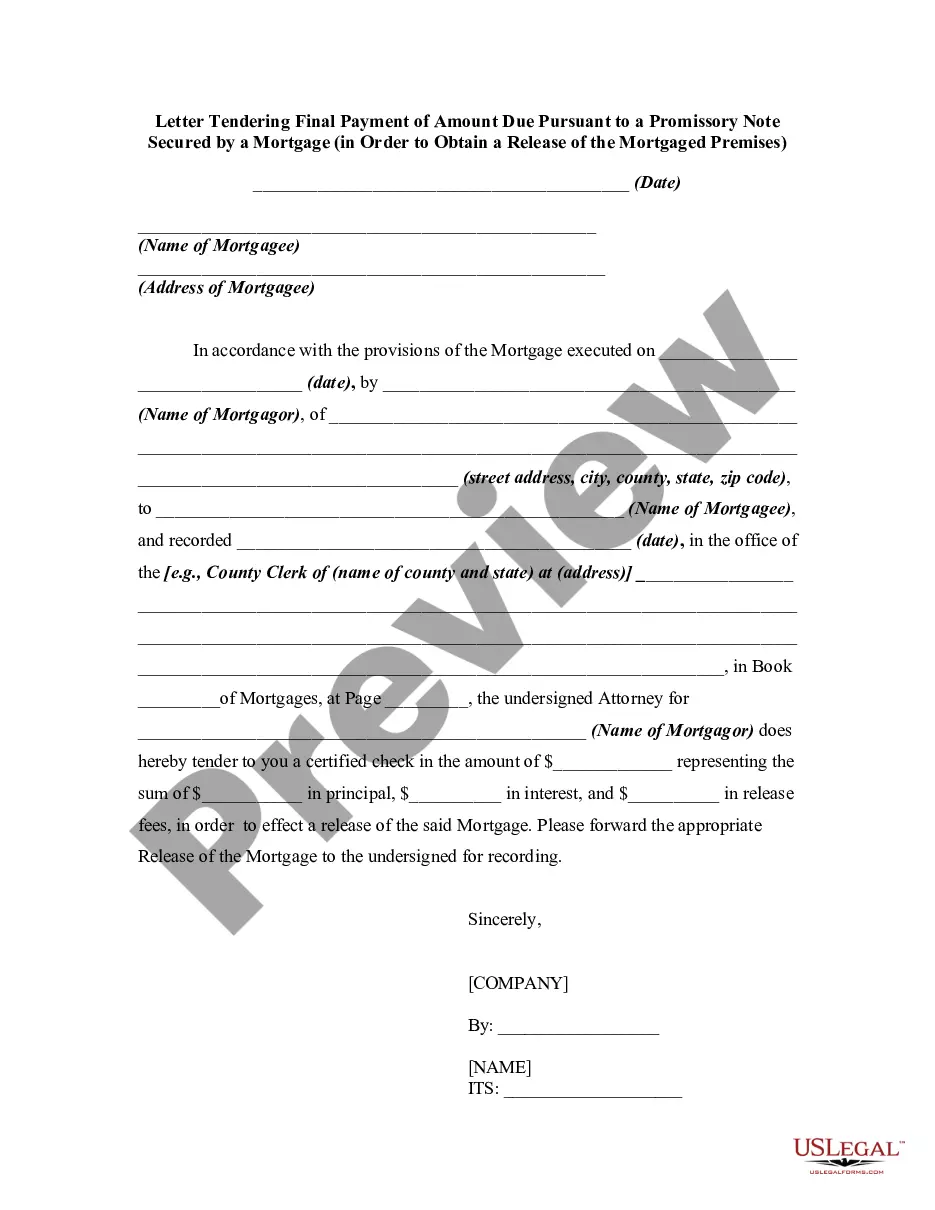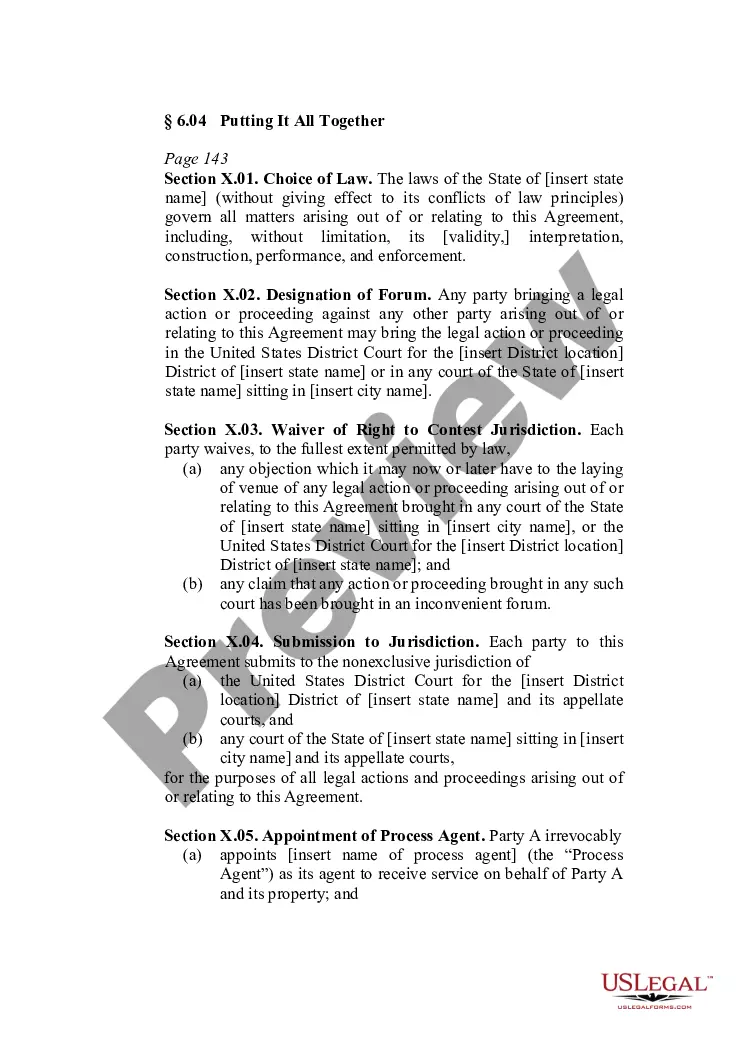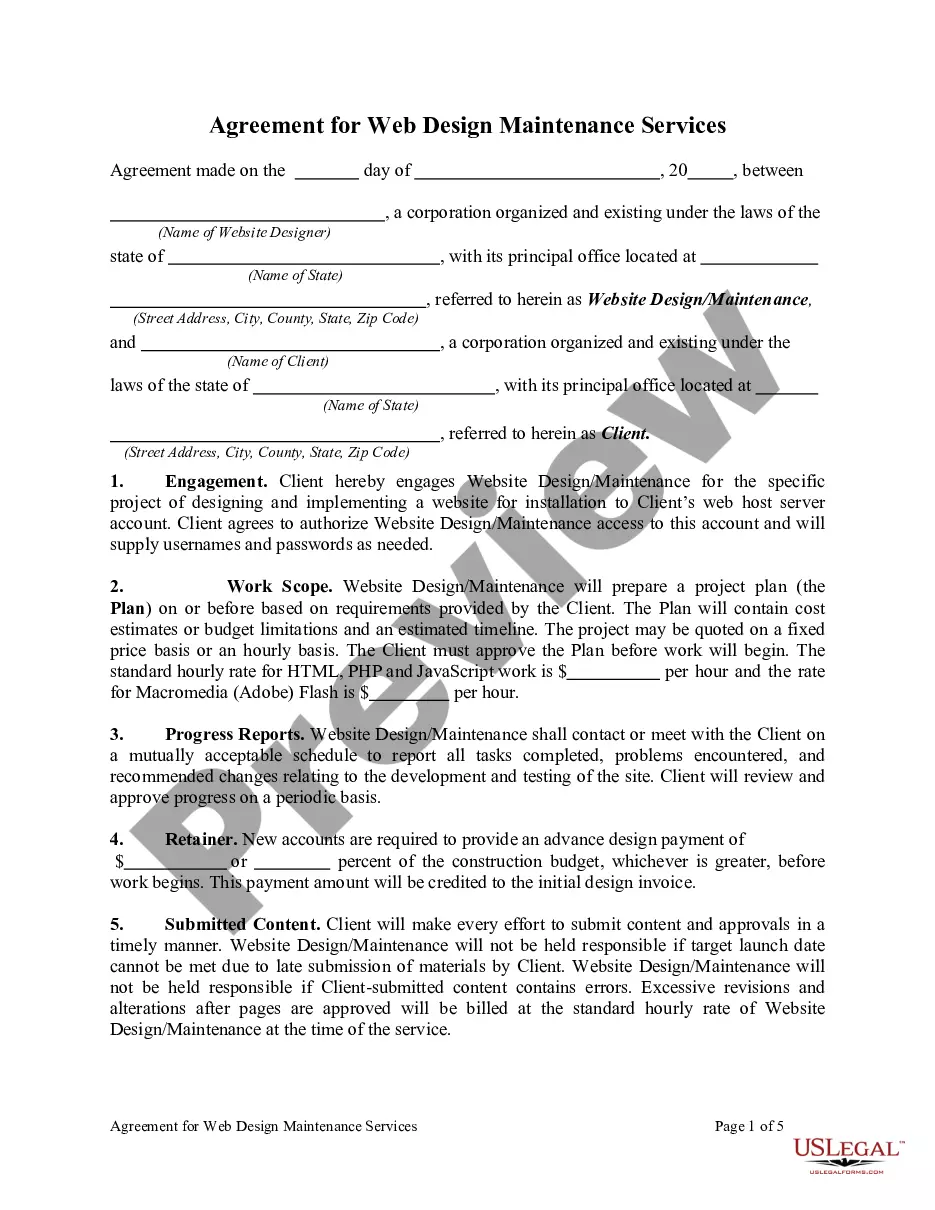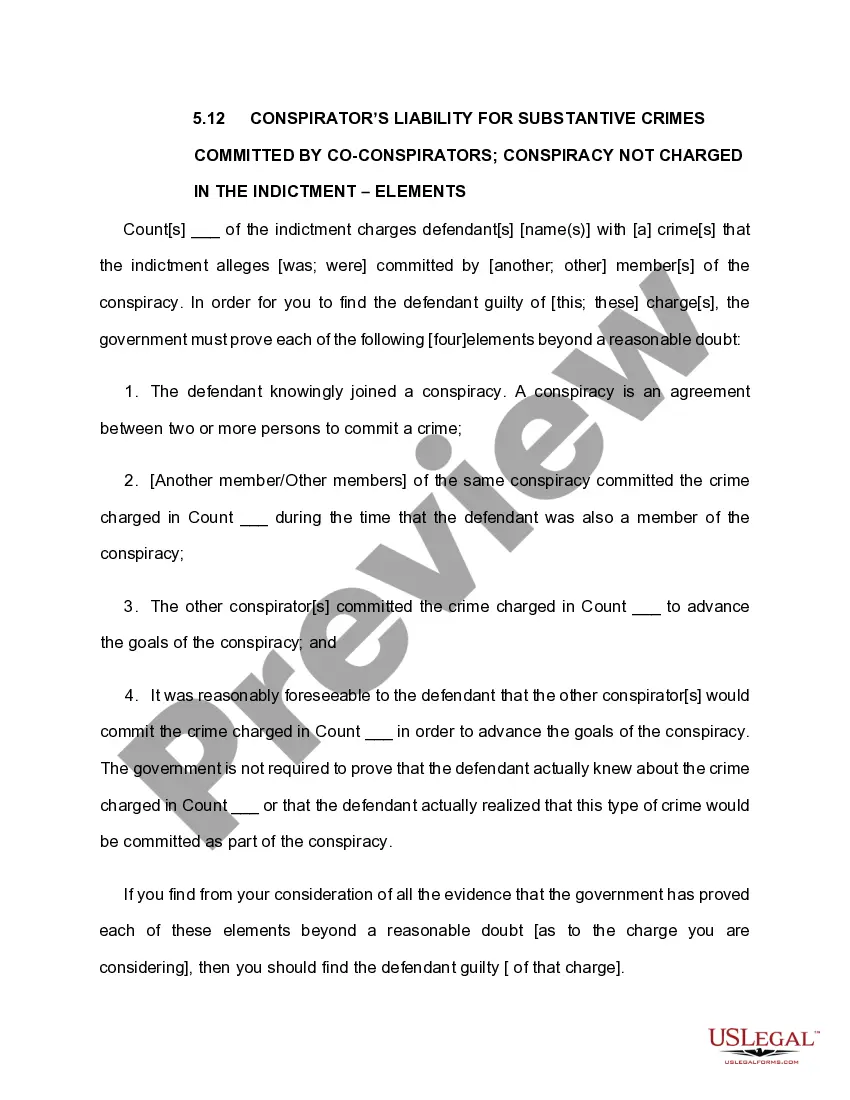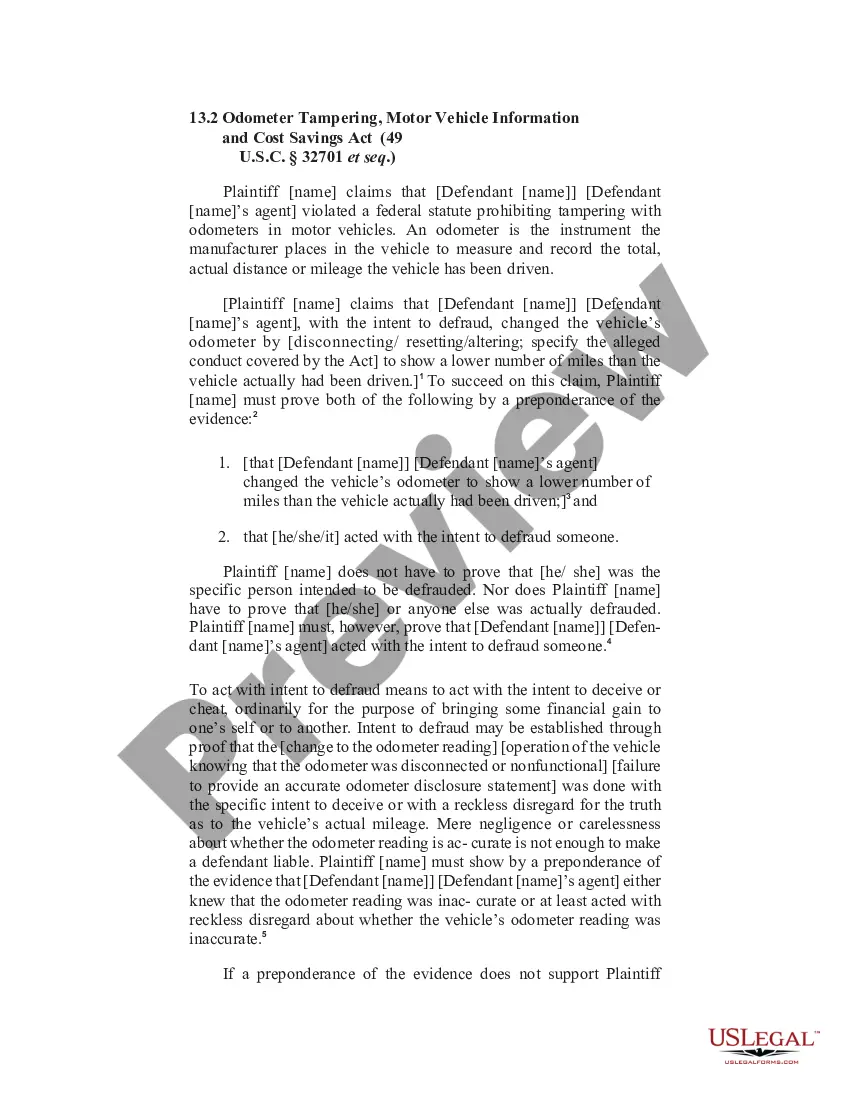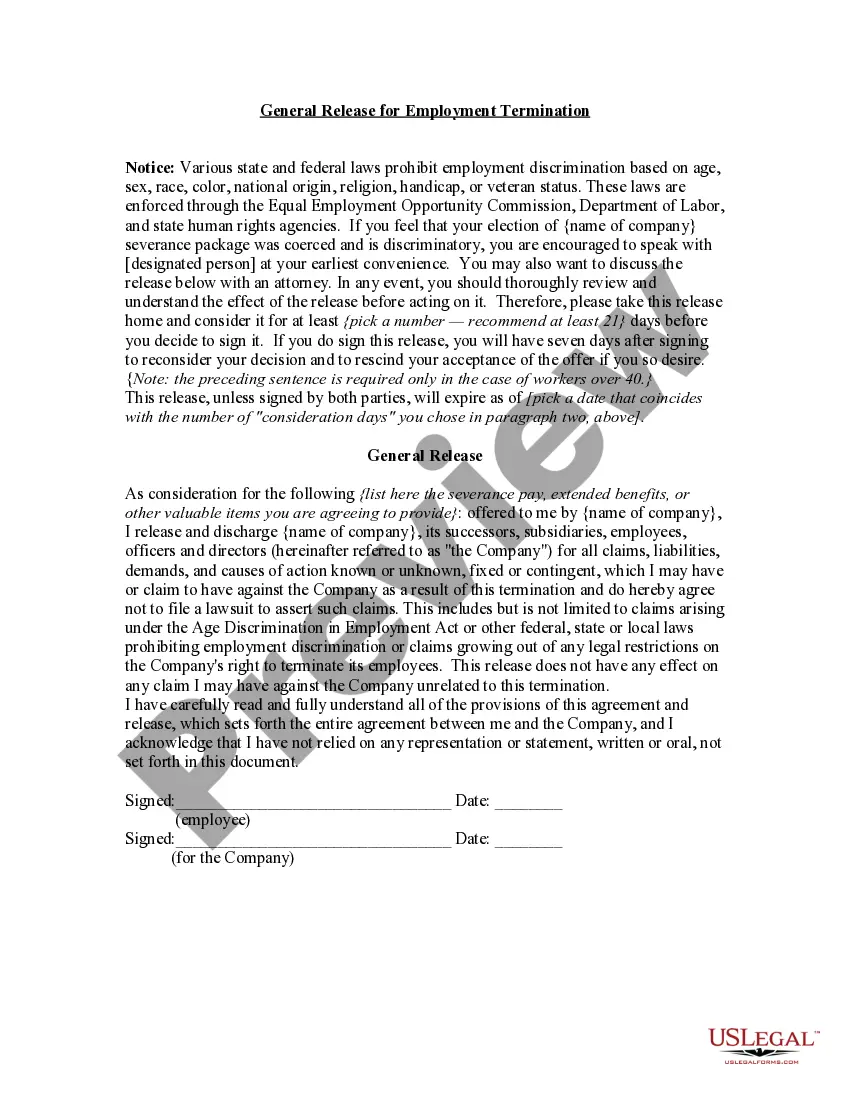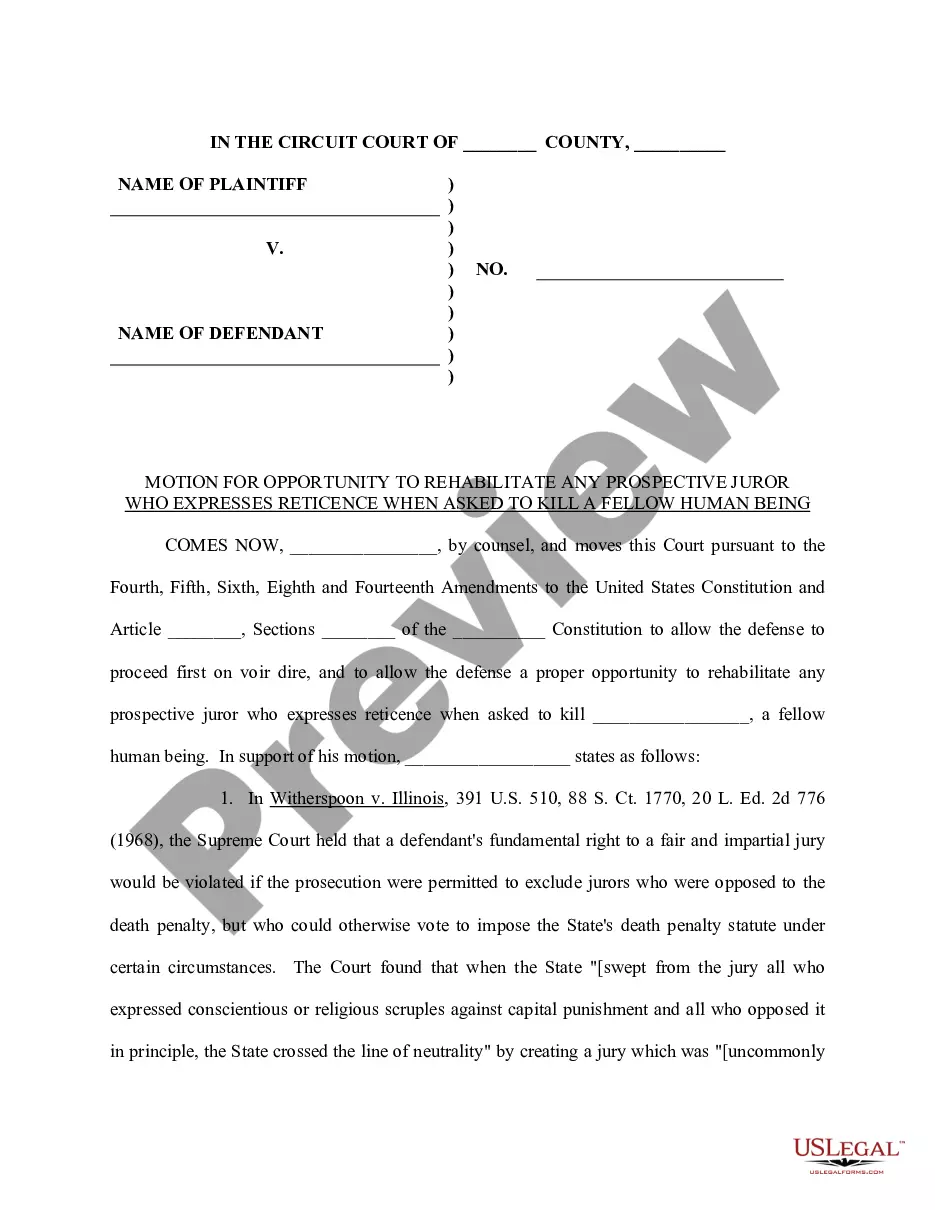Pennsylvania Sales Prospect File
Description
How to fill out Sales Prospect File?
You can devote numerous hours online searching for the legal document template that meets the federal and state requirements you desire.
US Legal Forms provides a vast array of legal documents that have been assessed by experts.
It is straightforward to download or print the Pennsylvania Sales Prospect File from my service.
Once you have located the template you desire, click Get now to proceed.
- If you currently possess a US Legal Forms account, you can Log In and click the Obtain button.
- Then, you can fill out, edit, print, or sign the Pennsylvania Sales Prospect File.
- Every legal document template you buy is yours indefinitely.
- To acquire another copy of any purchased form, navigate to the My documents tab and click the appropriate button.
- If you are using the US Legal Forms website for the first time, follow the simple instructions below.
- Firstly, ensure you have chosen the correct document template for the specific county/city you prefer.
- Examine the document summary to verify that you have selected the right form.
- If available, utilize the Review button to peruse the document template as well.
- If you wish to locate another version of the form, use the Search field to find the template that suits your requirements and preferences.
Form popularity
FAQ
If you need a sales tax refund in Pennsylvania, start by reviewing your records to ensure you qualify. You can request a refund by completing the appropriate form available on the Pennsylvania Department of Revenue website. If you have further questions, consider using the US Legal Forms platform to simplify the paperwork involved in this process.
To collect sales tax in Pennsylvania, you need a valid sales tax license, which allows you to add the appropriate tax to your sales transactions. Clearly communicate the sales tax amount to your customers before completing the sale. Refer to your Pennsylvania Sales Prospect File to stay updated on current tax rates and guidelines.
Filing your state sales tax in Pennsylvania involves completing the appropriate form through the Department of Revenue website. You can either file online using the e-TIDES system or submit a paper form, depending on your preference. Make sure to include details from your Pennsylvania Sales Prospect File for accurate reporting.
You can submit collected sales tax in Pennsylvania through the Pennsylvania Department of Revenue's e-TIDES portal. After logging in, navigate to the sales tax section, and follow the prompts to report and remit your taxes. Keeping accurate records will help ensure a smooth submission process and maintain your compliance.
To obtain a Pennsylvania sales tax license, you can apply online through the Pennsylvania Department of Revenue website. Start by gathering the necessary information, including your business details and personal identification. Once you complete the application, you will receive your Pennsylvania Sales Prospect File, which you will need for collecting sales tax.
Yes, Pennsylvania implements a bulk sales law to prevent sellers from evading tax obligations through asset transfers. This law requires sellers to provide notice to the state and buyers about outstanding tax liabilities when selling a business or a significant portion of its assets. Properly managing your Pennsylvania Sales Prospect File can assist in tracking inventory and sales to stay compliant with these regulations. Being proactive in understanding these laws will protect your business from potential legal issues.
Any individual or entity earning income in Pennsylvania must file a PA tax return if they meet certain income thresholds. This includes residents, non-residents, and part-year residents who earn income from Pennsylvania sources. To ensure compliance and accurate filings, you can utilize the Pennsylvania Sales Prospect File to keep track of your income and related tax obligations. By being informed, you can minimize complications during tax season.
Filing Pennsylvania sales tax involves accessing the myPATH platform or using paper forms provided by the state. Make sure to gather your sales documentation, including the Pennsylvania Sales Prospect File, which can simplify the reporting process. Once your information is ready, complete the forms and submit them following the provided guidelines.
To submit sales tax in Pennsylvania, you can use the myPATH system or paper forms. Ensure that you accurately report your sales figures, and remember that the Pennsylvania Sales Prospect File serves as a valuable resource for keeping track of your sales and filing accurately. After entering your data, follow the instructions to complete your submission.
To submit Pennsylvania sales tax, you must file your return through the myPATH platform or via paper forms. Ensure that your data is accurate, which can be supported by using the Pennsylvania Sales Prospect File. After completing your return, follow the submission instructions provided in myPATH.