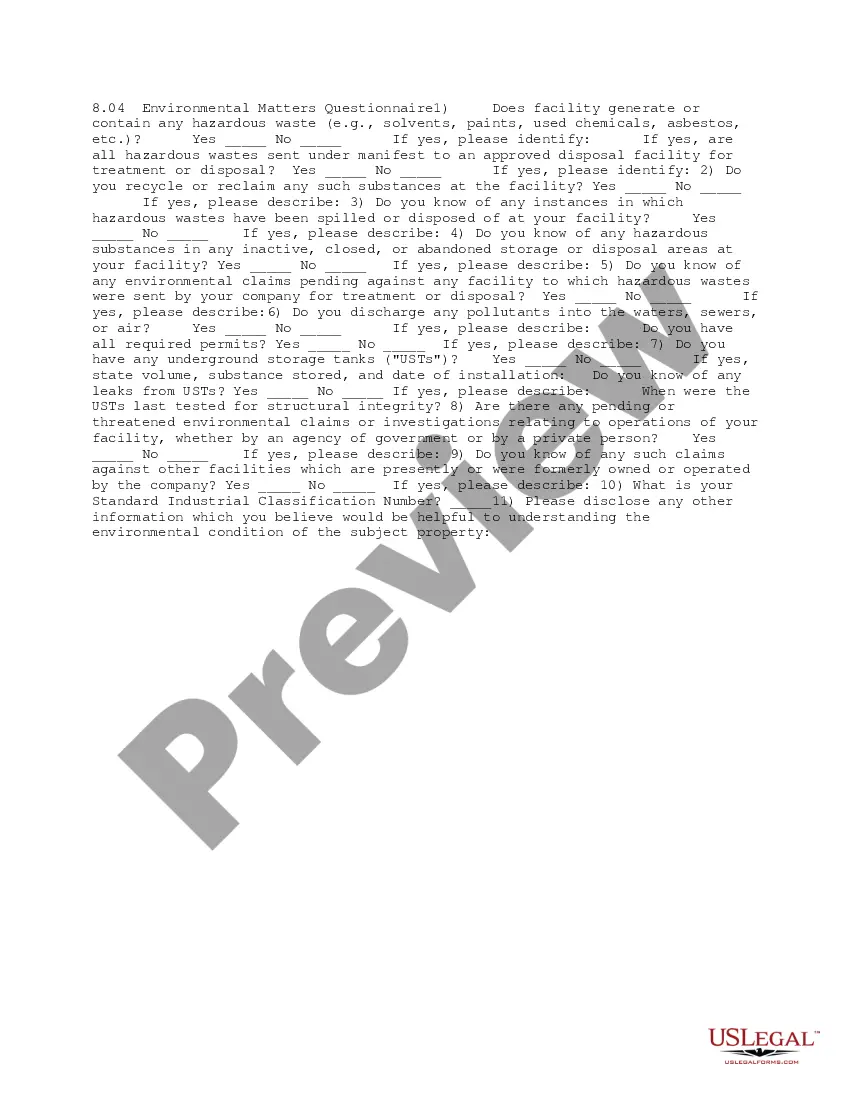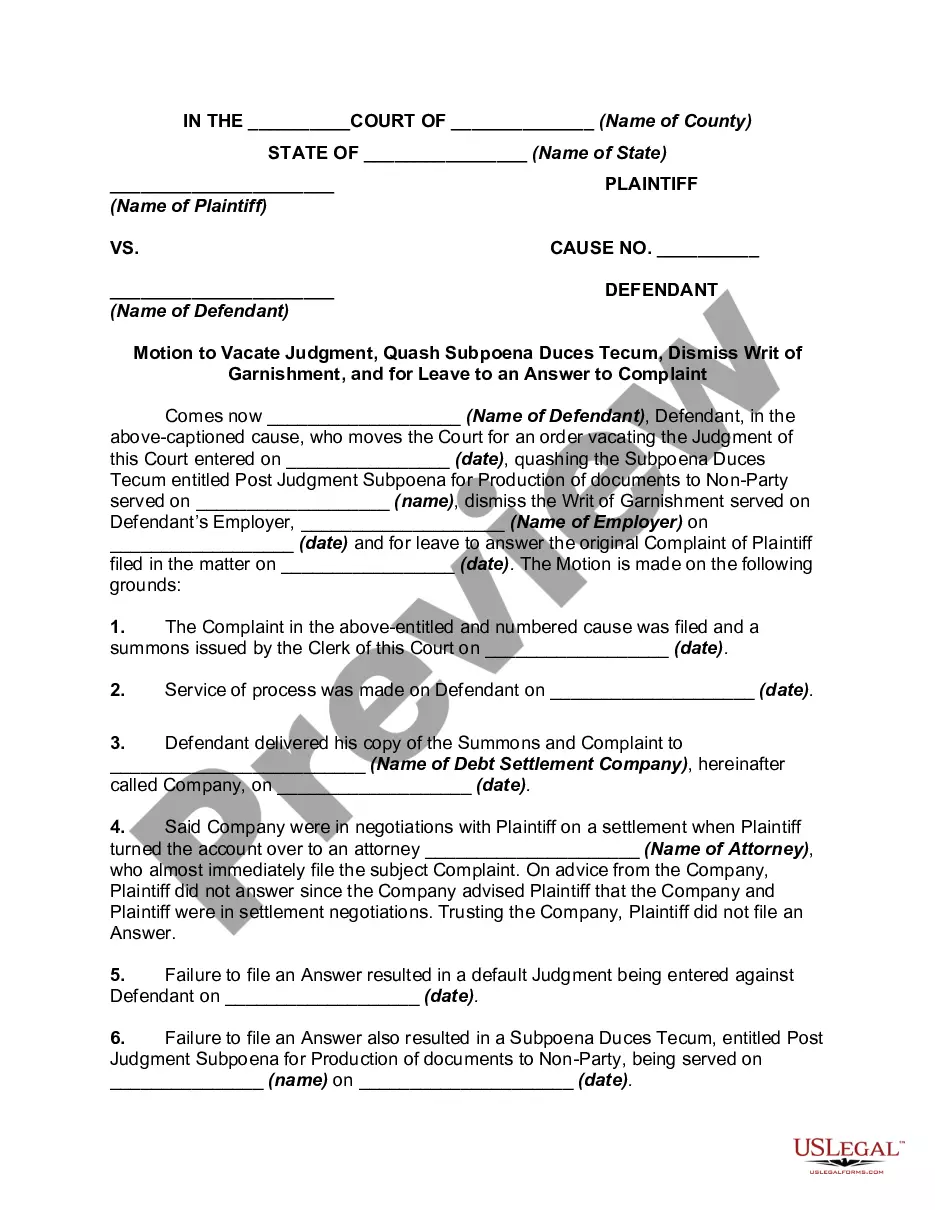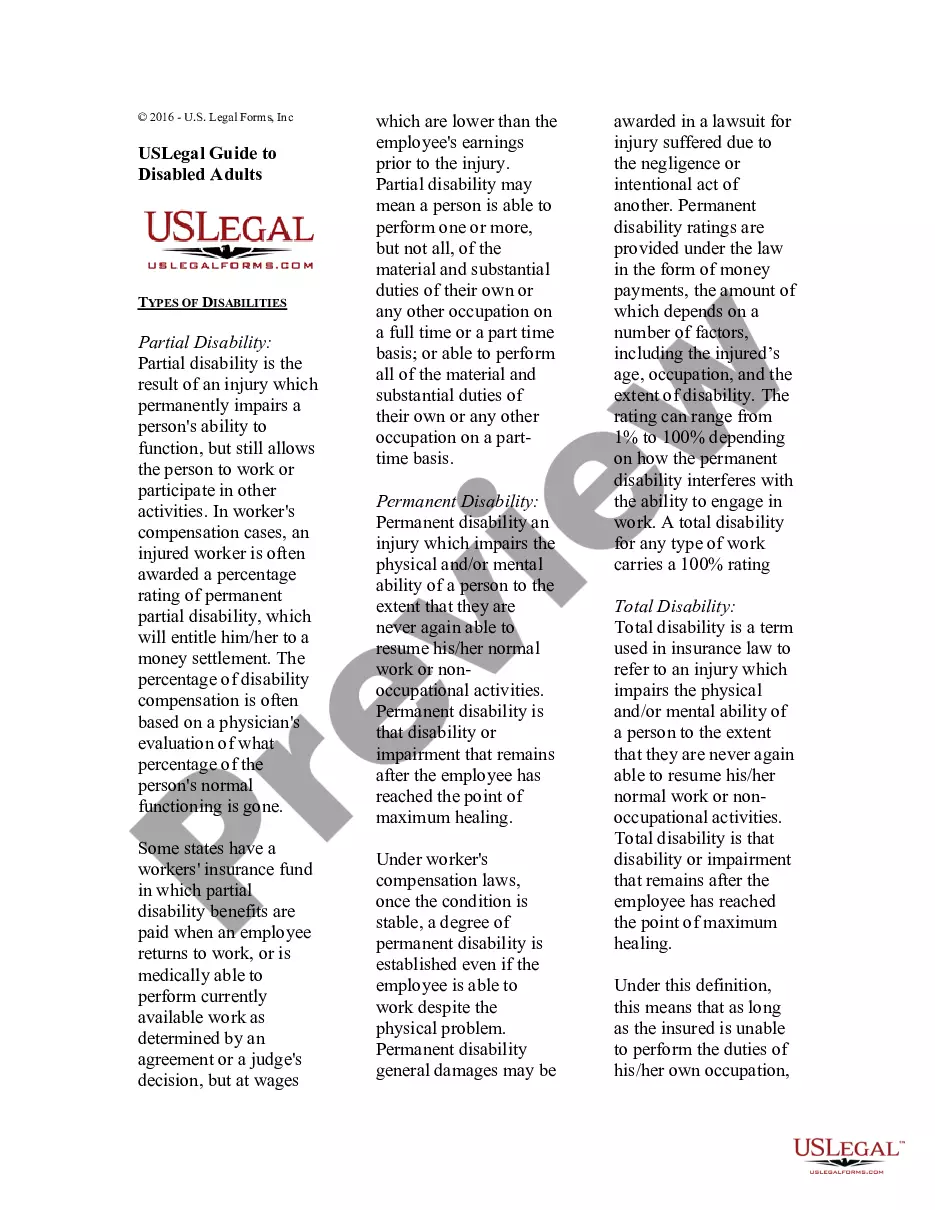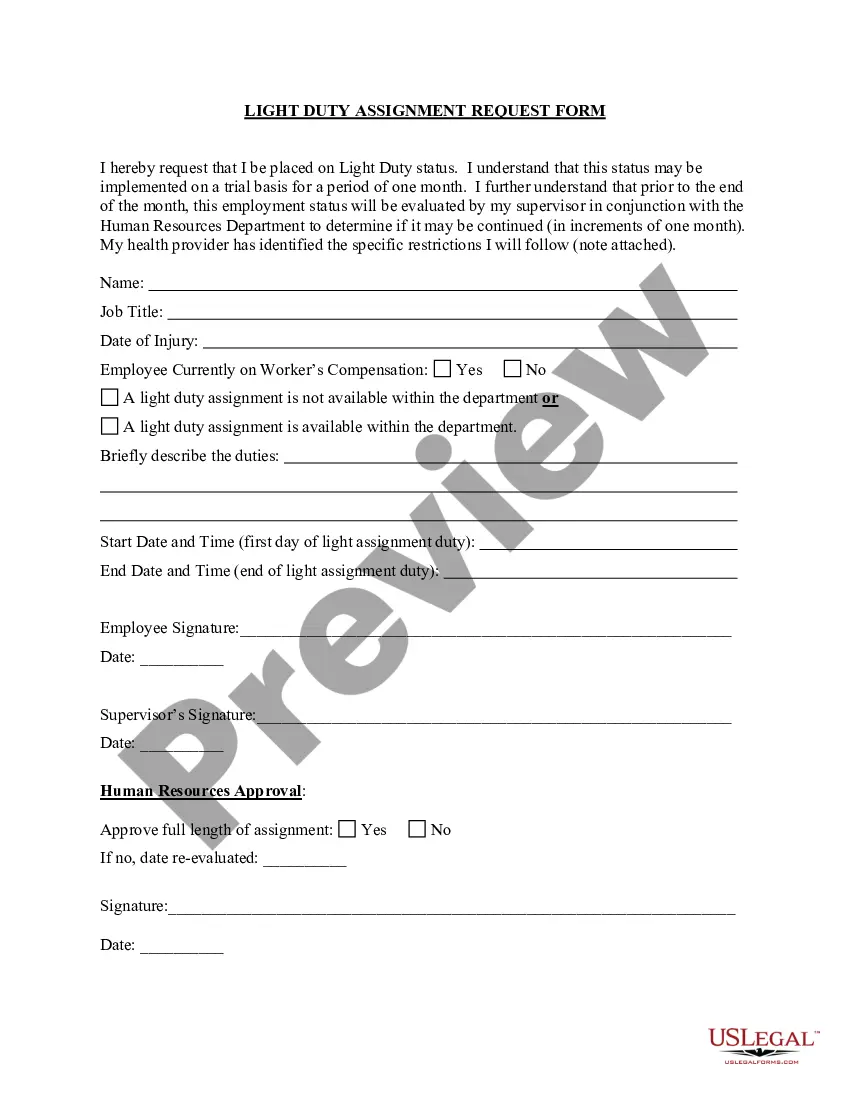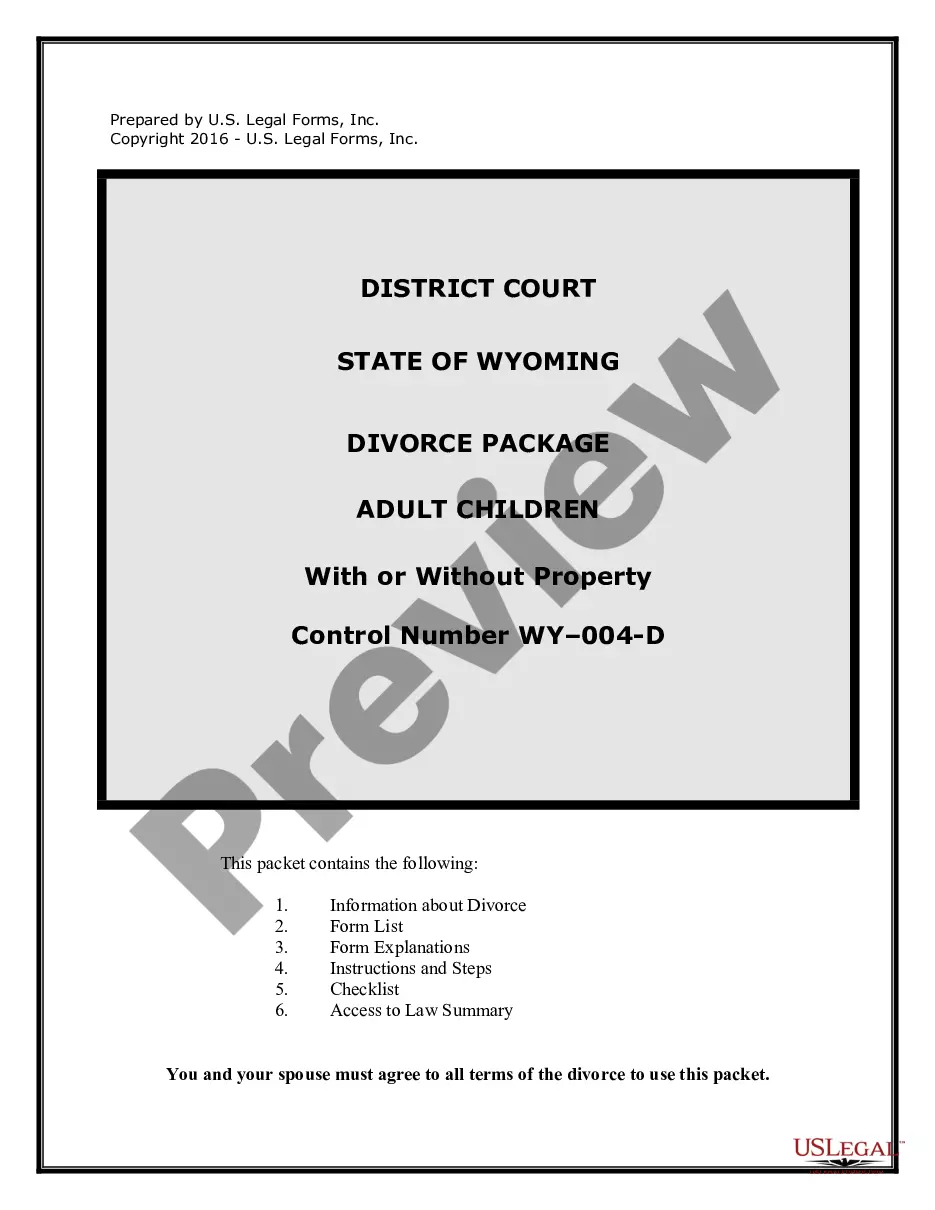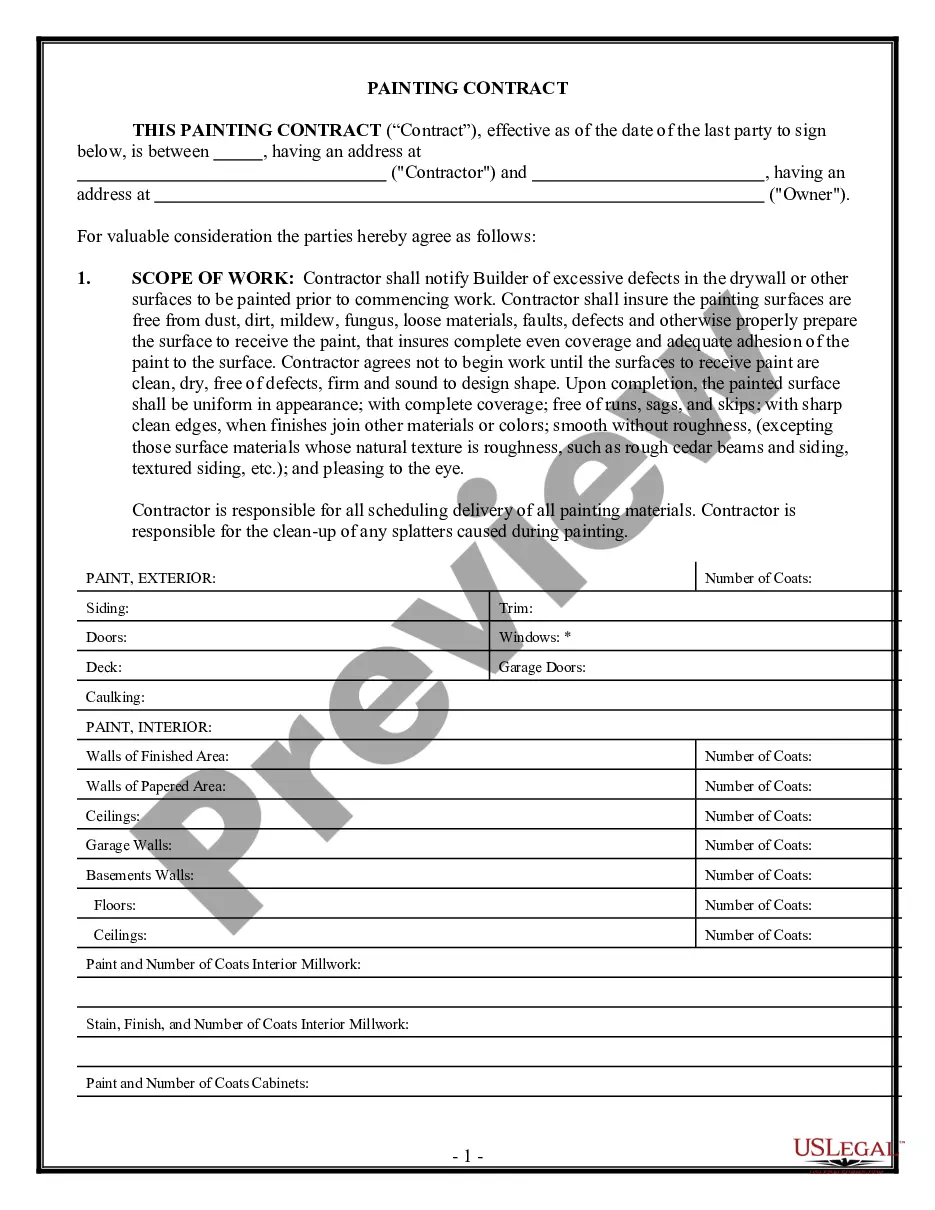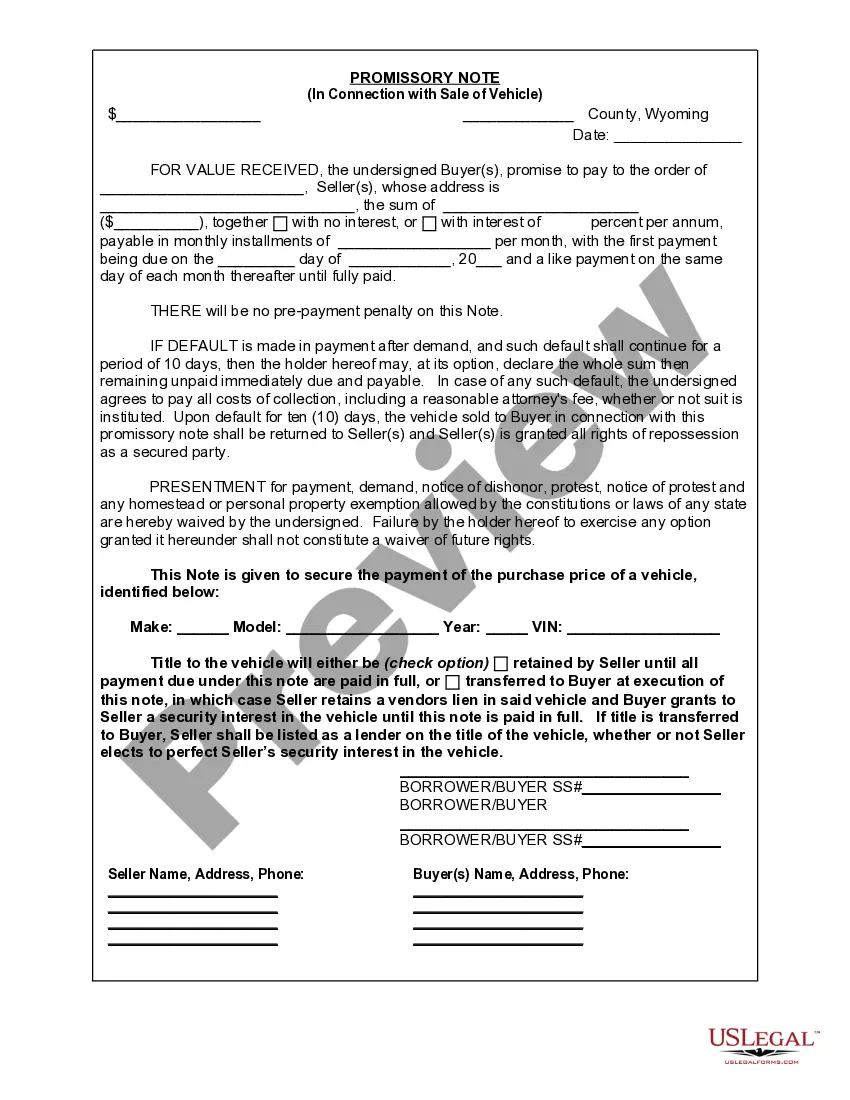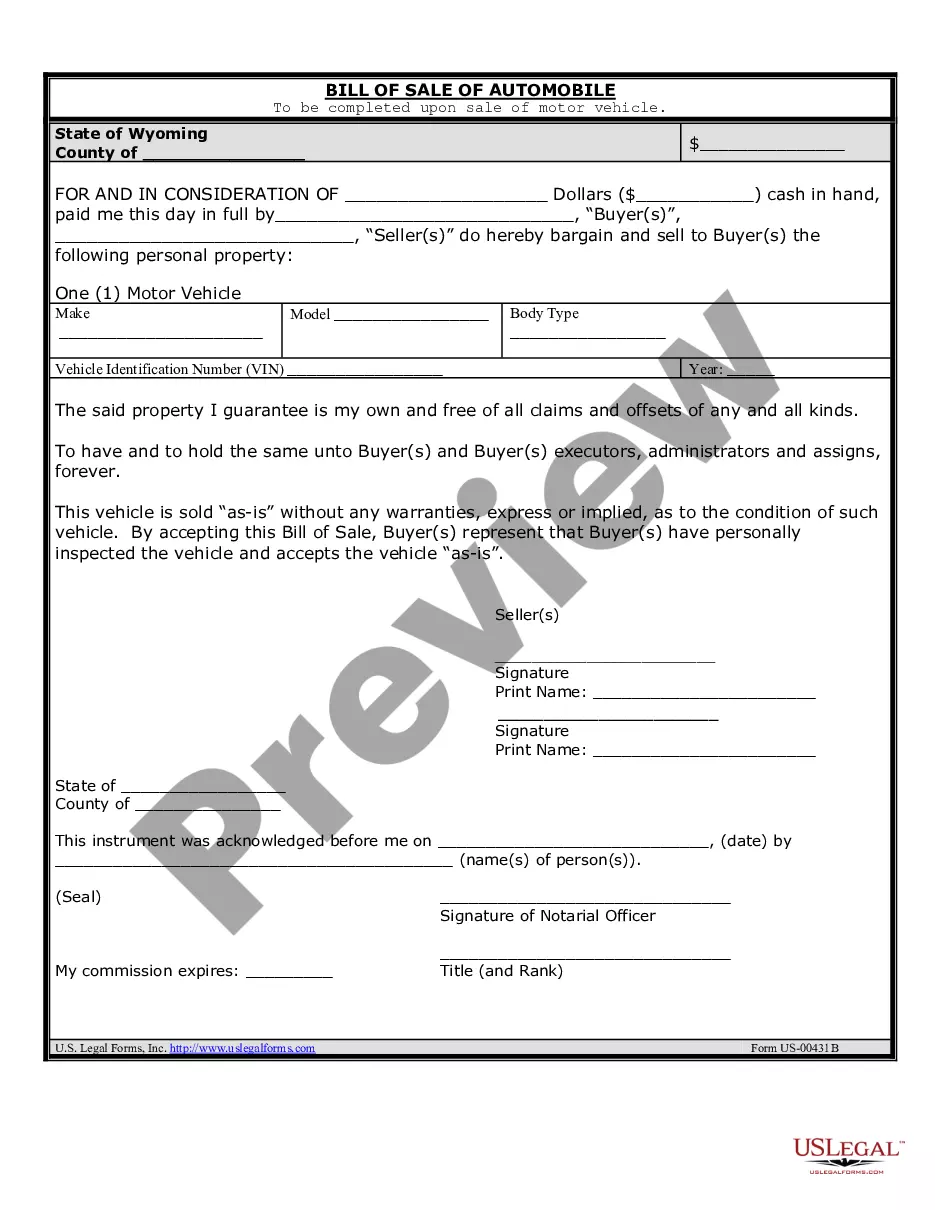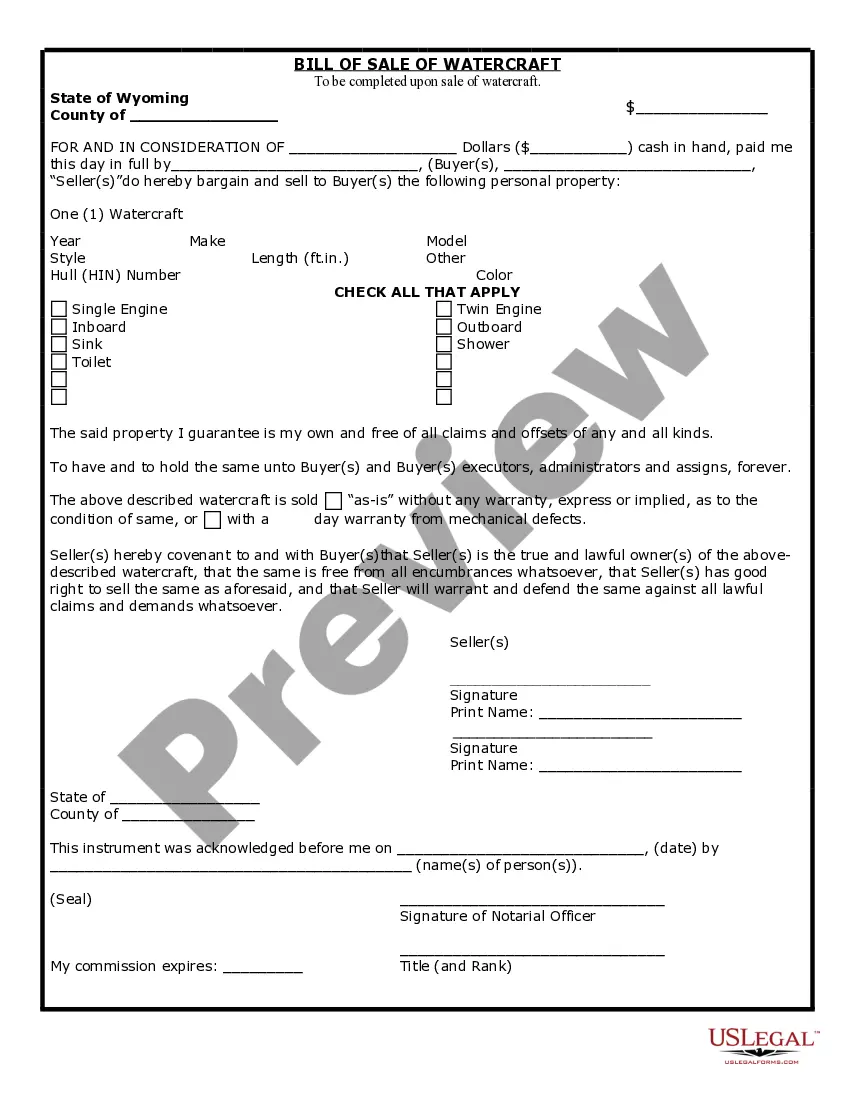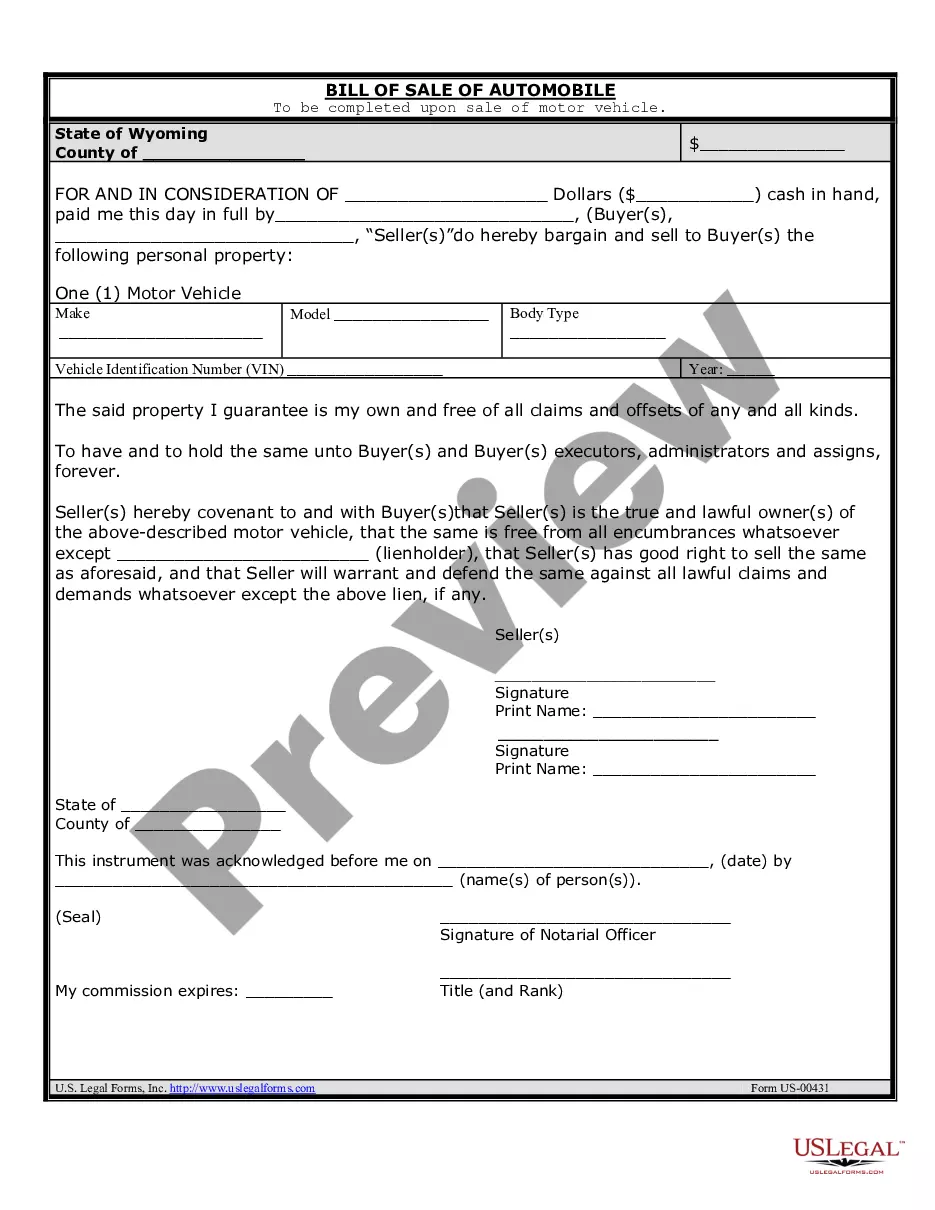Pennsylvania Request for Transcript-County Department Ordered (30.1 KiB) is a form used by Pennsylvania counties to order transcripts of court records. The form is used to request court transcripts from the Pennsylvania Department of Court Records and to order a copy of the transcript from the county. The form can be used to request transcripts for any court case from the county where the case was heard. The form includes information such as the case number, parties involved, the date of the court hearing, the court reporter's name, and any other relevant information. There are two types of Pennsylvania Request for Transcript-County Department Ordered (30.1 KiB): the original form and the modified form. The original form is used for ordering transcripts of court records from the county, while the modified form is used for requesting transcripts from other counties.
Pennsylvania Request For Transcript-County Department Ordered (30.1 KiB)
Description
How to fill out Pennsylvania Request For Transcript-County Department Ordered (30.1 KiB)?
Preparing official paperwork can be a real burden if you don’t have ready-to-use fillable templates. With the US Legal Forms online library of formal documentation, you can be certain in the blanks you obtain, as all of them comply with federal and state laws and are examined by our specialists. So if you need to prepare Pennsylvania Request For Transcript-County Department Ordered (30.1 KiB), our service is the best place to download it.
Getting your Pennsylvania Request For Transcript-County Department Ordered (30.1 KiB) from our service is as simple as ABC. Previously registered users with a valid subscription need only log in and click the Download button once they locate the proper template. Later, if they need to, users can take the same blank from the My Forms tab of their profile. However, even if you are new to our service, signing up with a valid subscription will take only a few minutes. Here’s a quick guide for you:
- Document compliance verification. You should carefully review the content of the form you want and ensure whether it suits your needs and meets your state law regulations. Previewing your document and reviewing its general description will help you do just that.
- Alternative search (optional). If you find any inconsistencies, browse the library through the Search tab above until you find an appropriate template, and click Buy Now once you see the one you want.
- Account creation and form purchase. Create an account with US Legal Forms. After account verification, log in and select your preferred subscription plan. Make a payment to continue (PayPal and credit card options are available).
- Template download and further usage. Select the file format for your Pennsylvania Request For Transcript-County Department Ordered (30.1 KiB) and click Download to save it on your device. Print it to complete your papers manually, or take advantage of a multi-featured online editor to prepare an electronic version faster and more efficiently.
Haven’t you tried US Legal Forms yet? Sign up for our service now to get any official document quickly and easily every time you need to, and keep your paperwork in order!
Form popularity
FAQ
Generally, you may request court records and documents from the clerk's office in the county where the case was heard. You may request a transcript for a specific hearing or trial from the court reporter. Contact the court or clerk's office to request these documents.
Civil and criminal case transcripts may be ordered by contacting the individual court recorder/reporter present for the applicable hearing and making financial arrangements. Review the appropriate day's minutes on the Internet via CM/ECF PACER to determine the court reporter/recorder present.
Official transcripts of courtroom proceedings must be ordered from the Court Reporter. Copies of official transcripts already on file with the court are available through the Court Reporter or through the PACER Service Center. A transcript to be delivered within thirty (30) calendar days after receipt of an order.
There are three ways to look at court records: Go to the courthouse and ask to look at paper records. Go to the courthouse and look at electronic court records. If your court offers it, look at electronic records over the internet. This is called ?remote access.?
A person may view an entire case file, including all nonconfidential documents, in person at the office of the clerk of court for the county where the case was heard. If the case file is stored electronically, the contents of the file may be viewed at a public access terminal located within the clerk of courts' office.
The Request for Transcript form is available on the Court's website at .courts.phila.gov/forms and must be emailed to transcripts@courts.phila.gov. (B) Cases on Appeal. As provided in Pa. R.A.P.
Complete Request for Transcript or Copy Form. File the original Request for Transcript or Copy Form with the appropriate filing office (i.e., Clerk of Judicial Records-Civil Division, Clerk of Judicial Records-Criminal Division, Orphans' Court, or the Domestic Relations Section) based upon the specific case type.