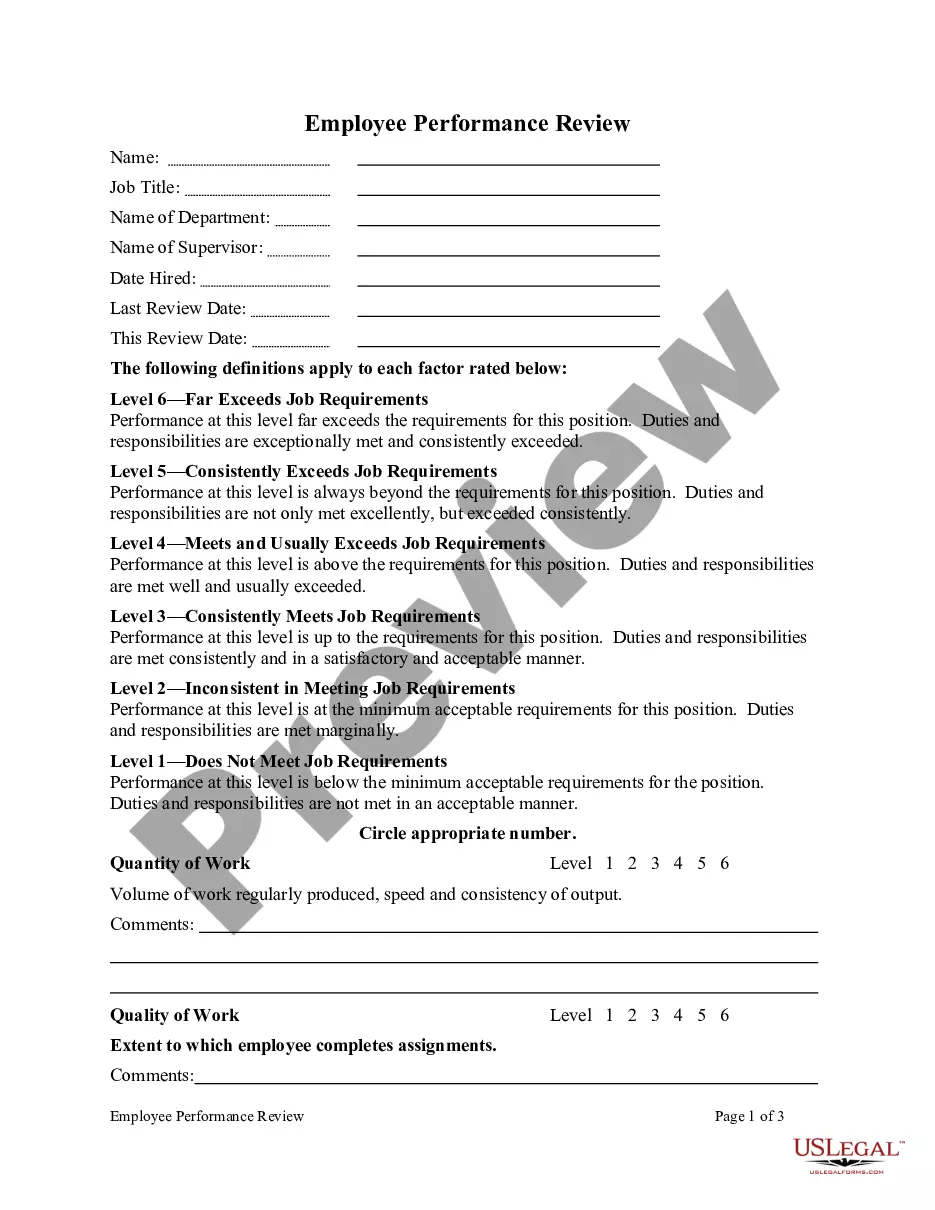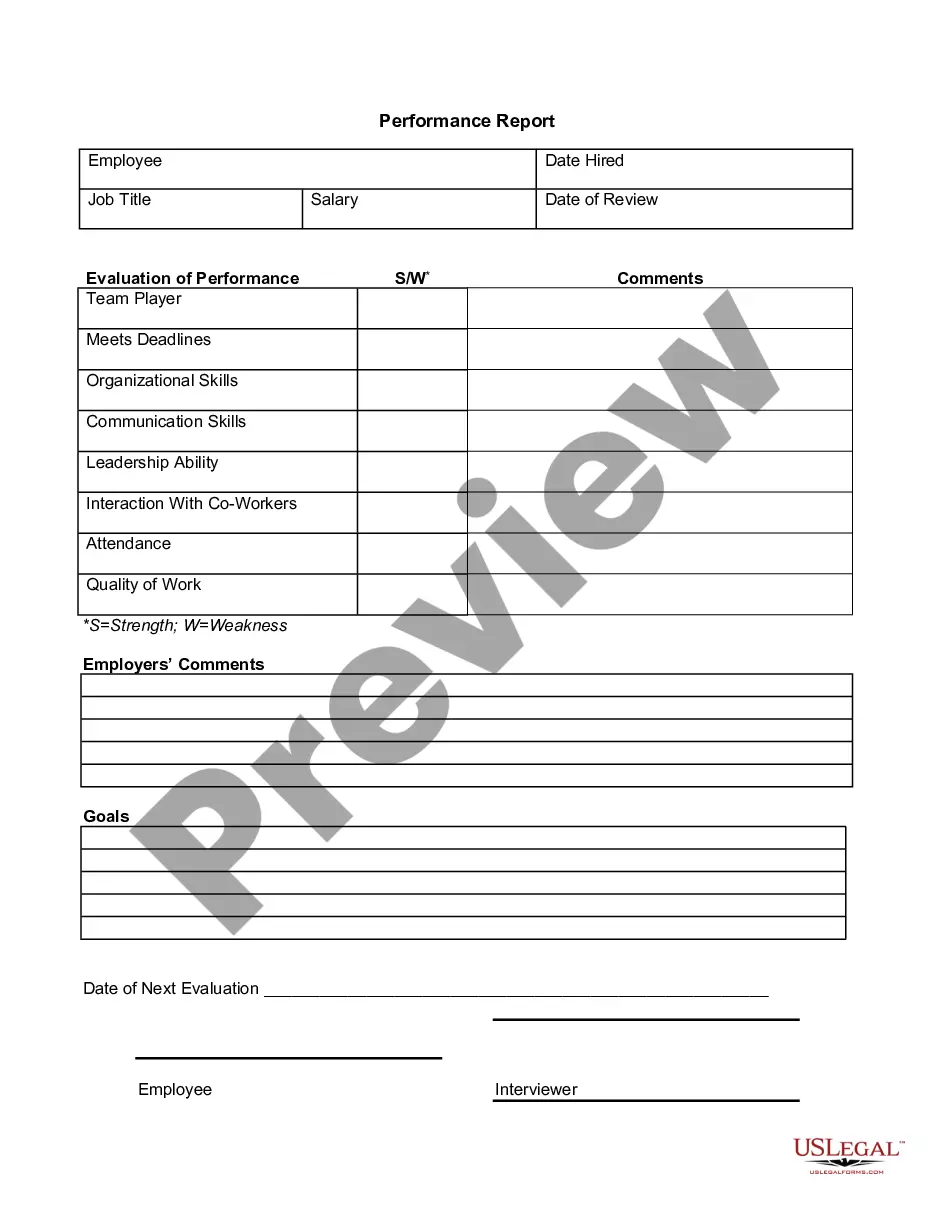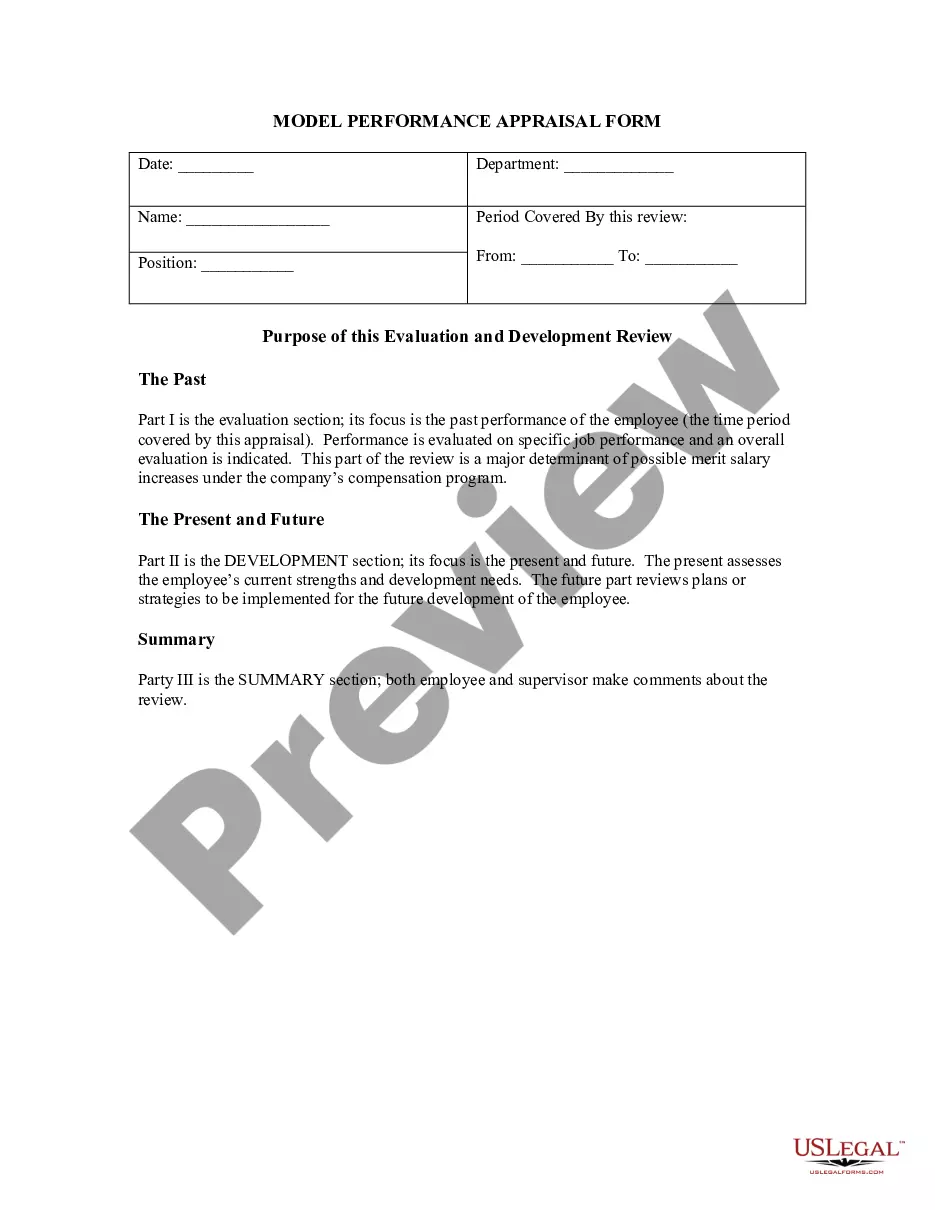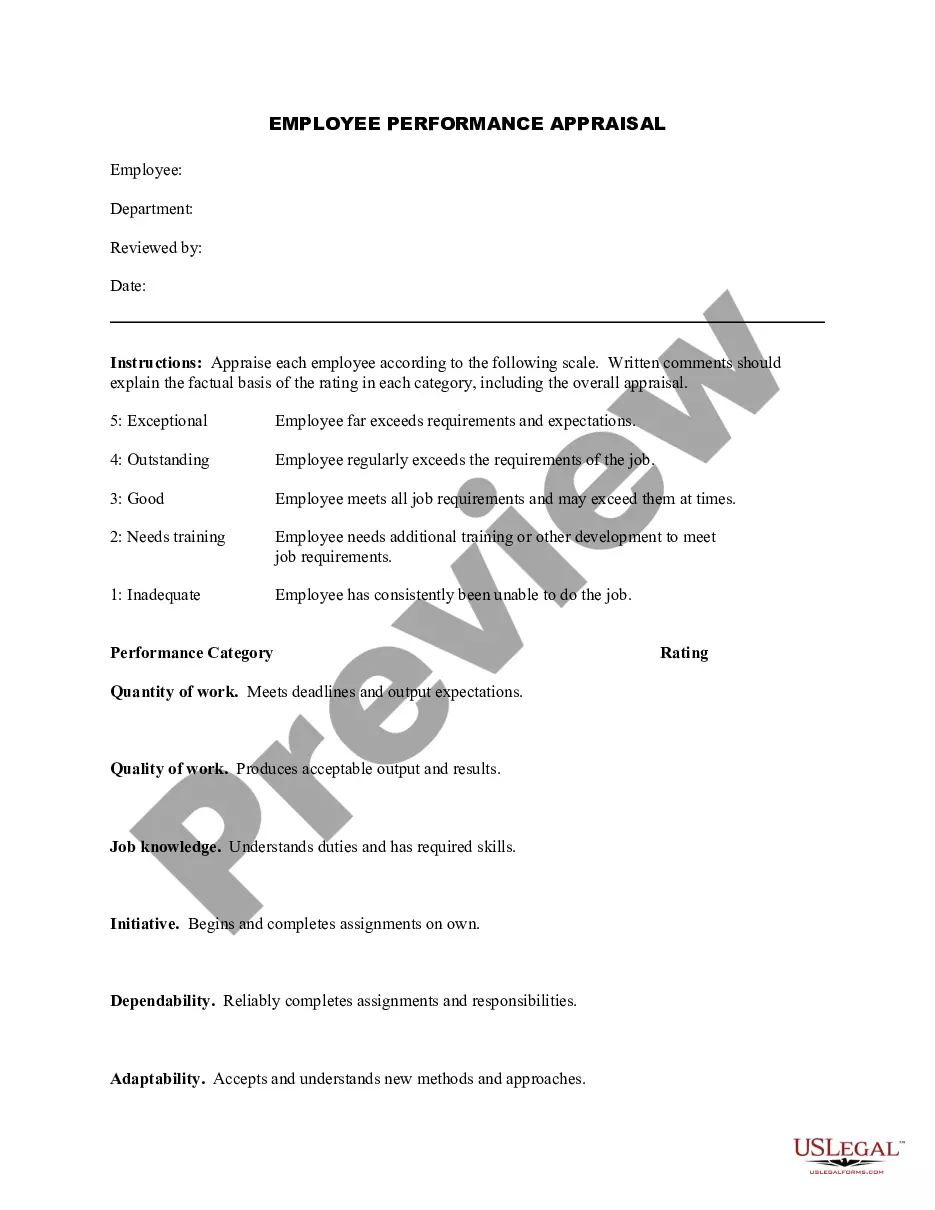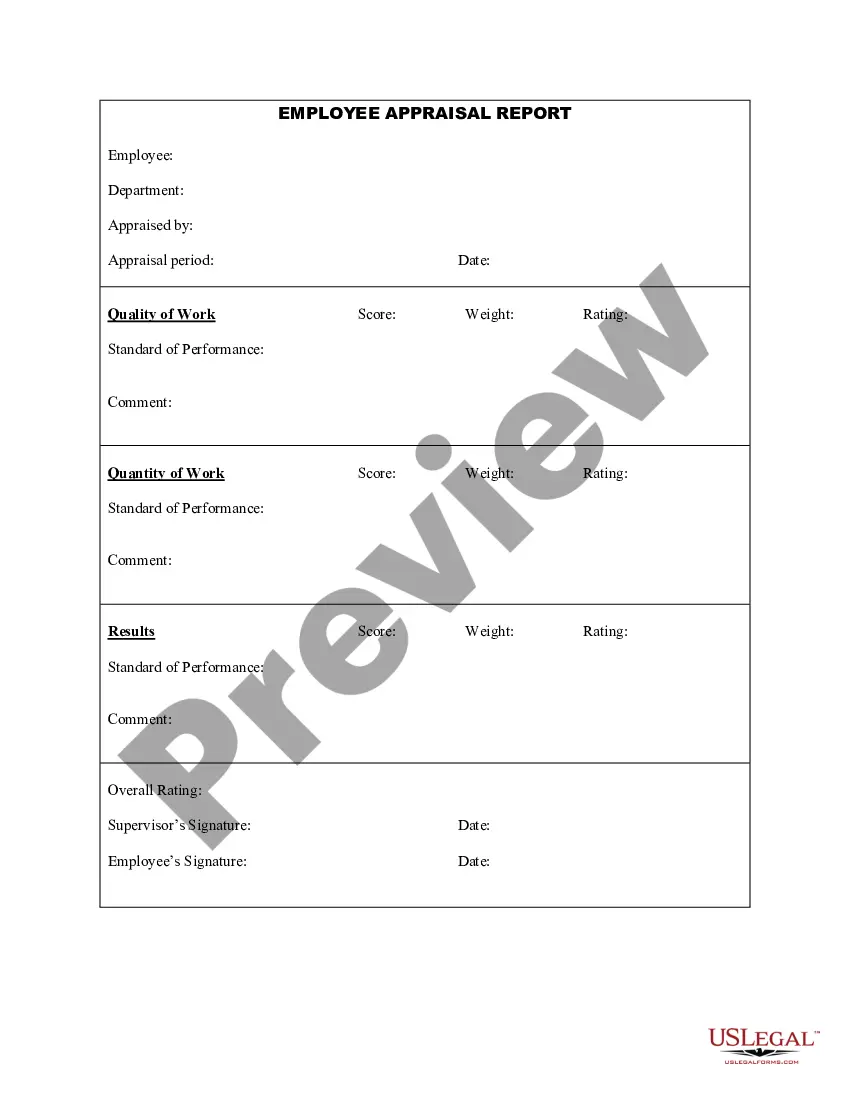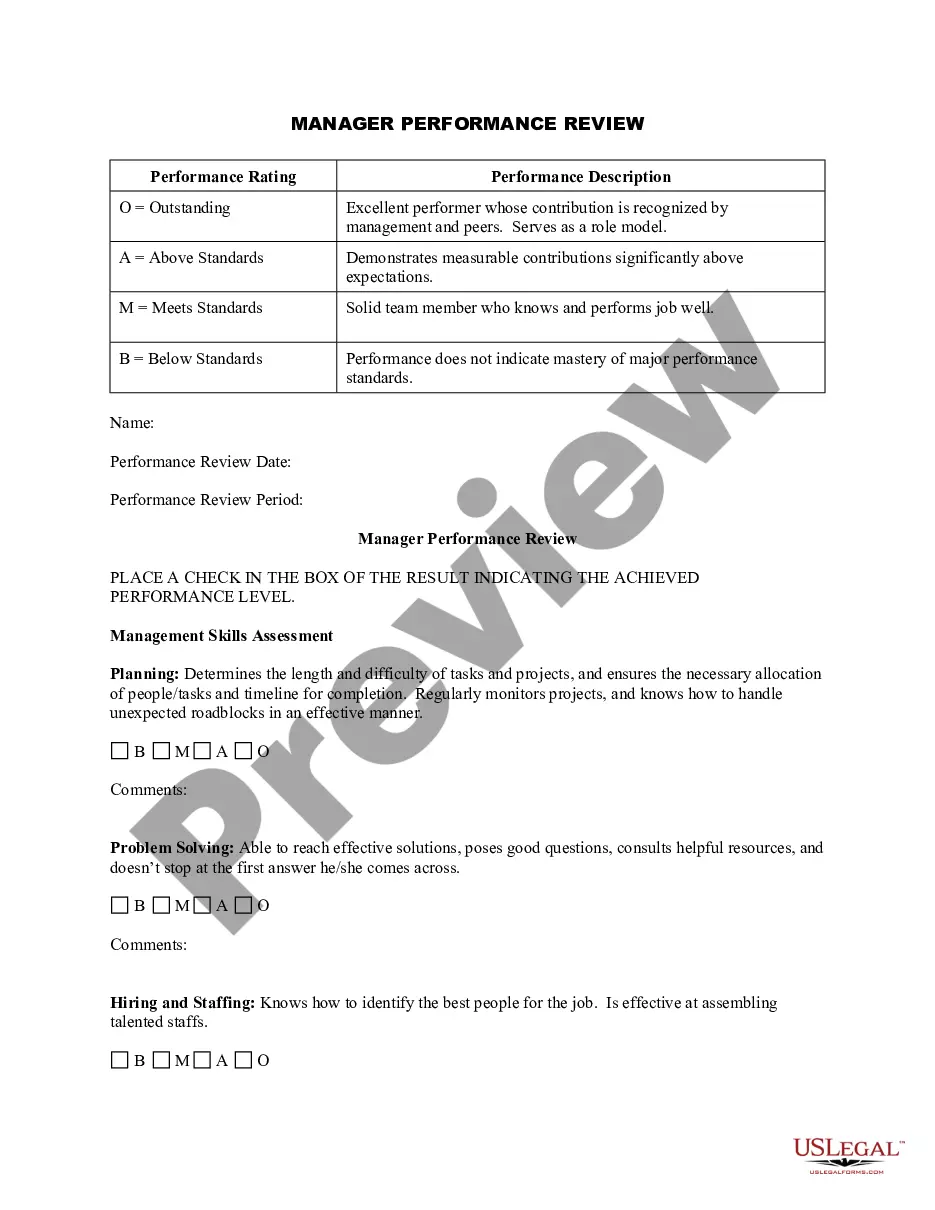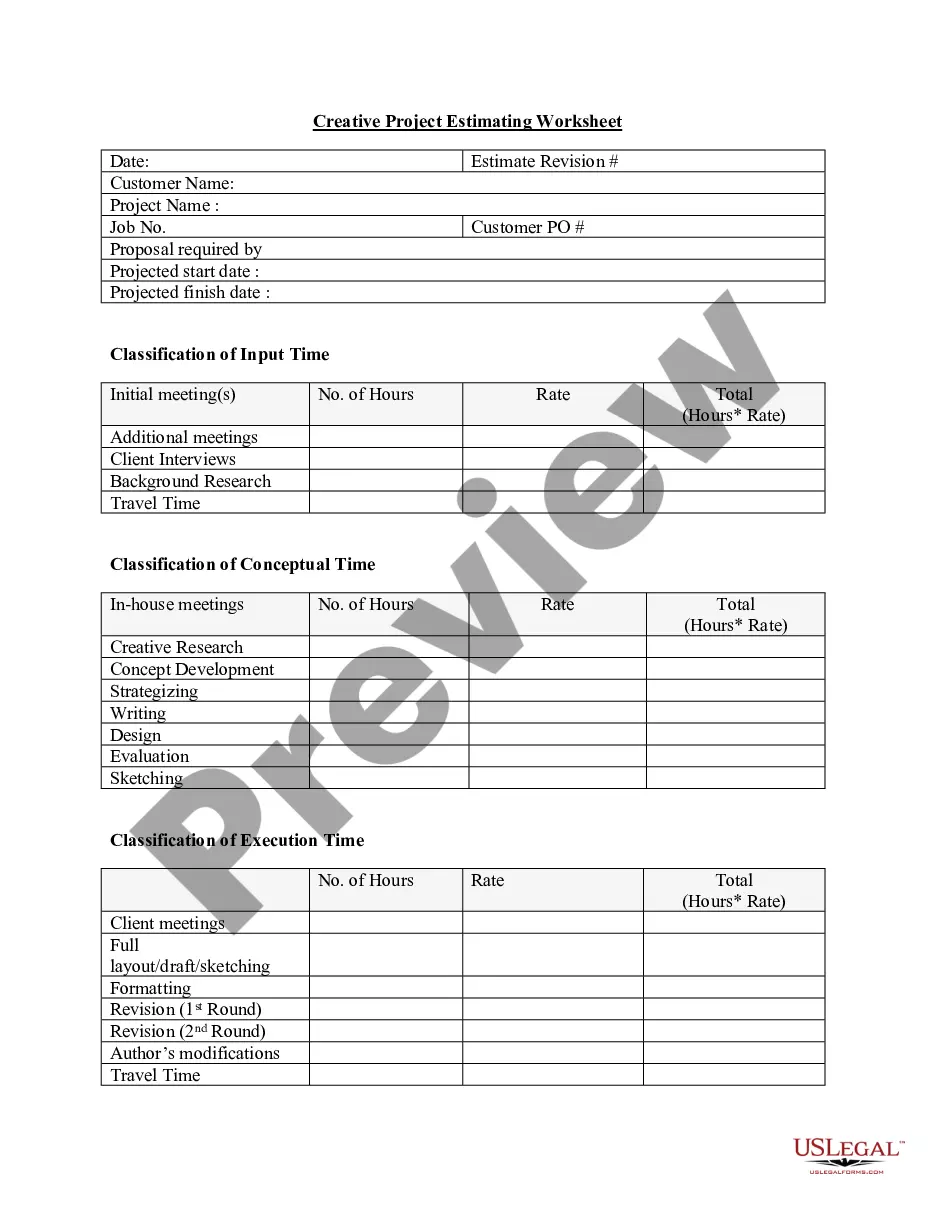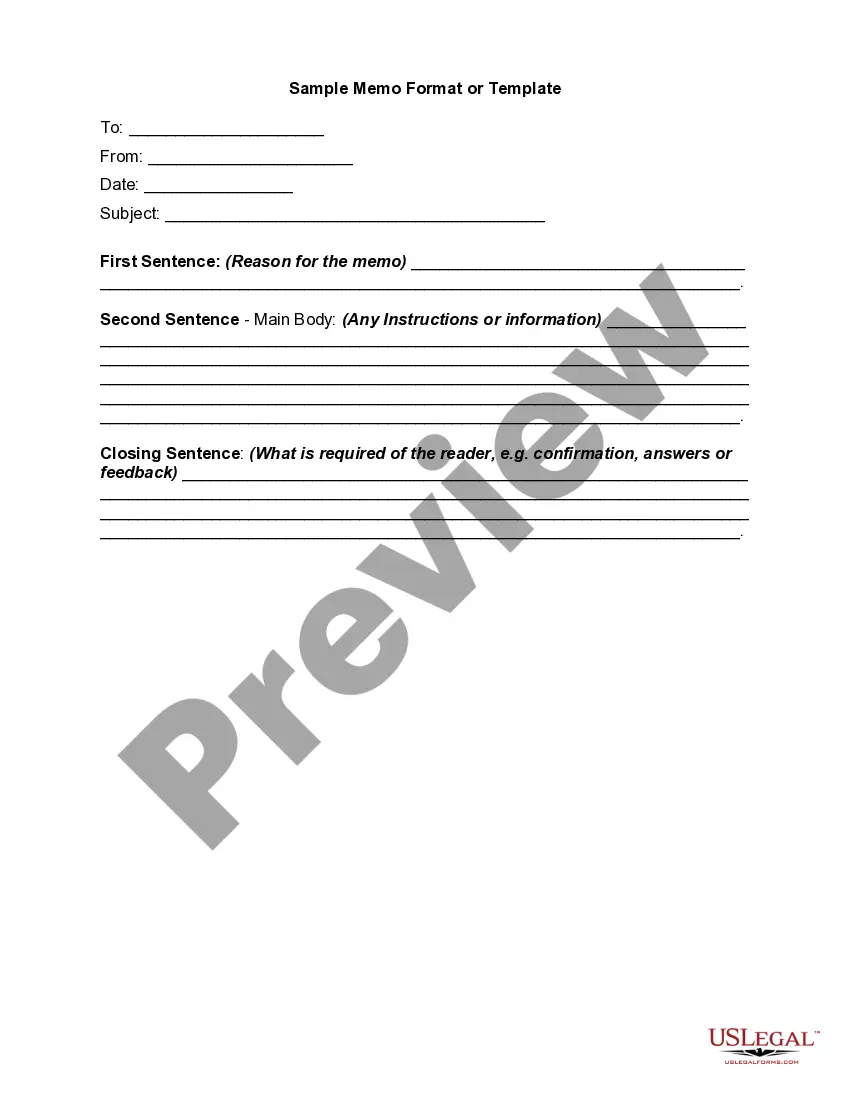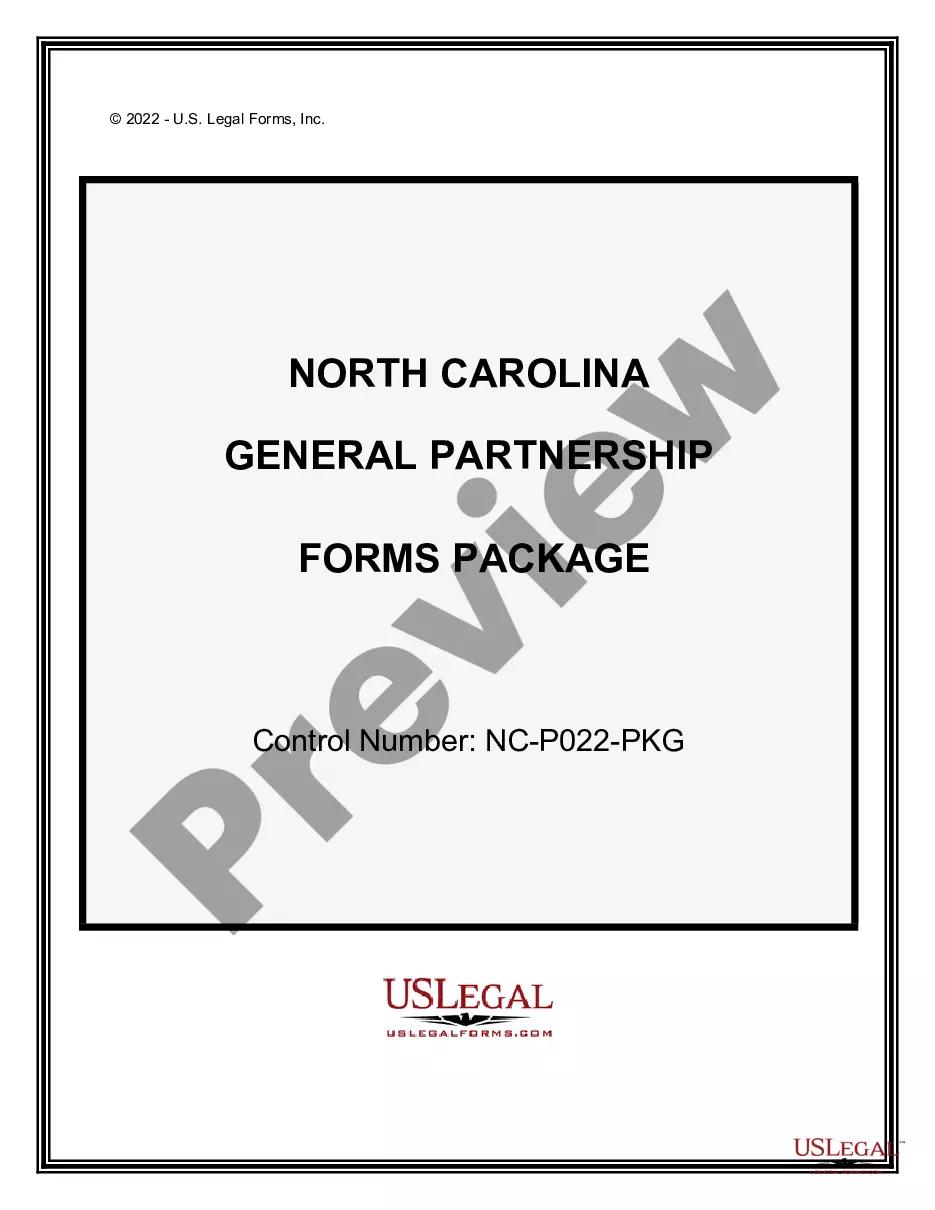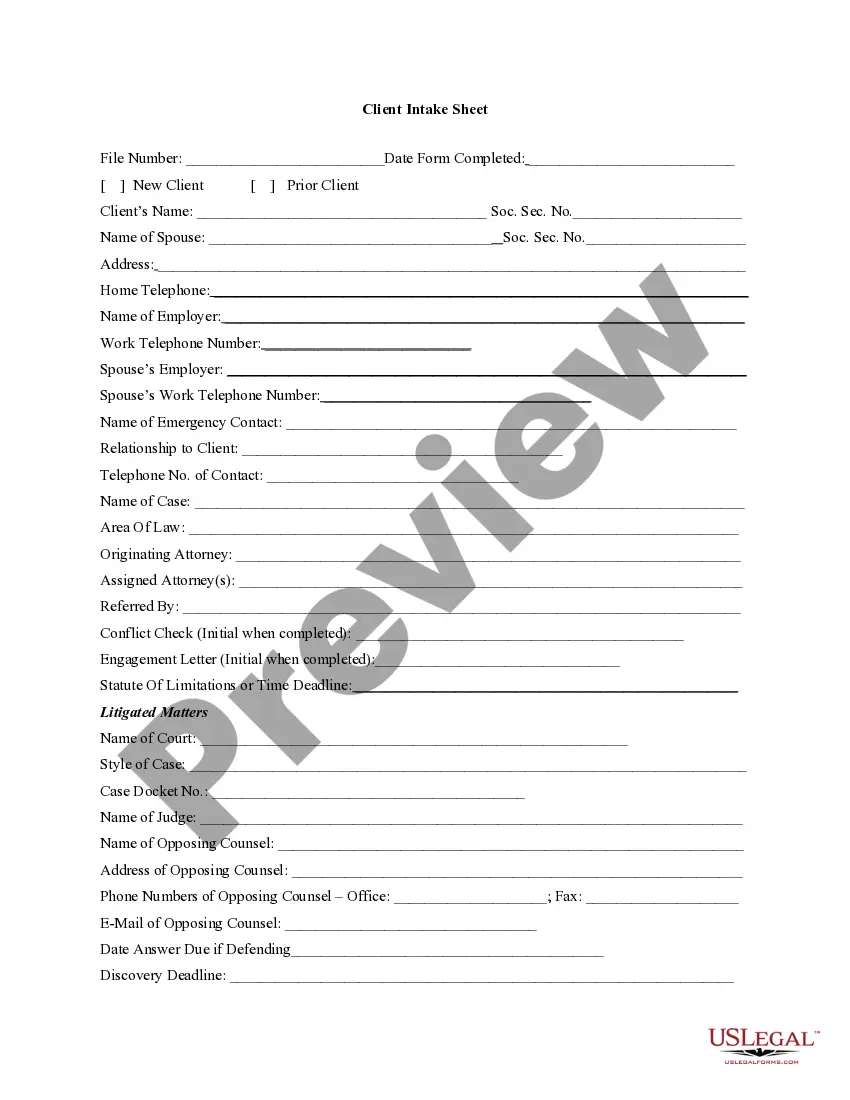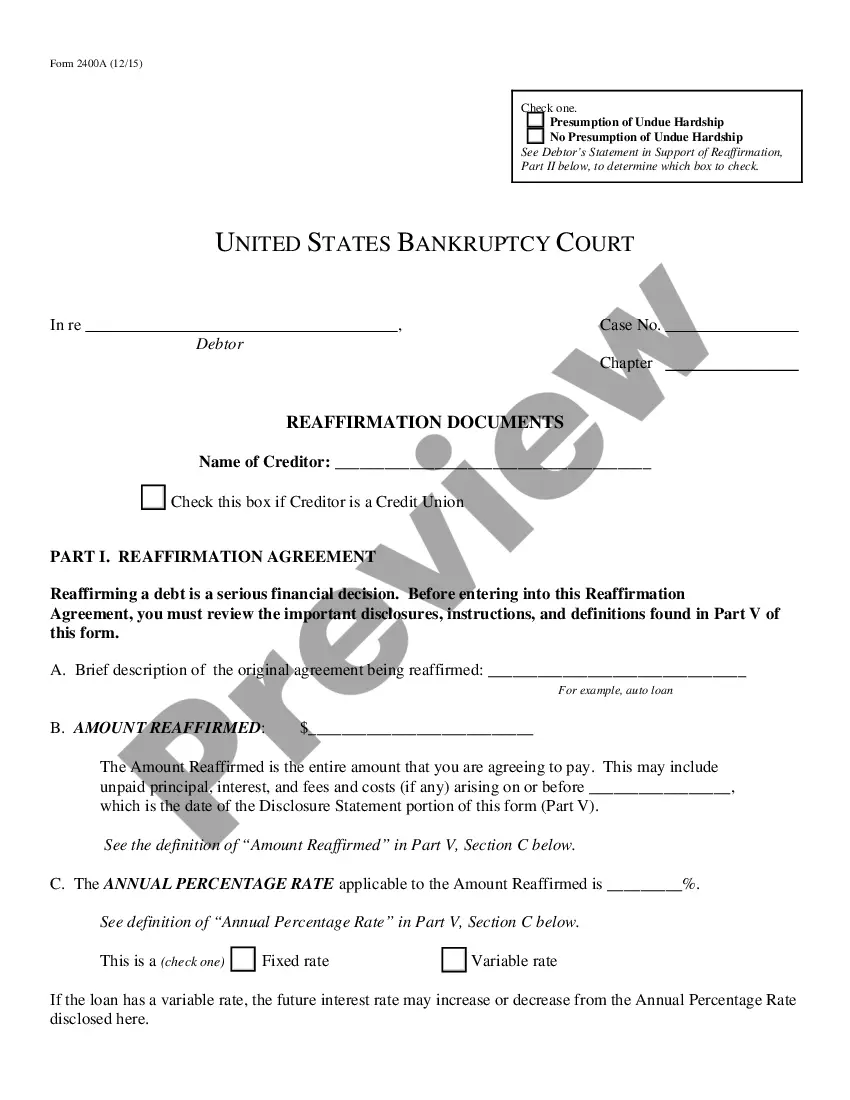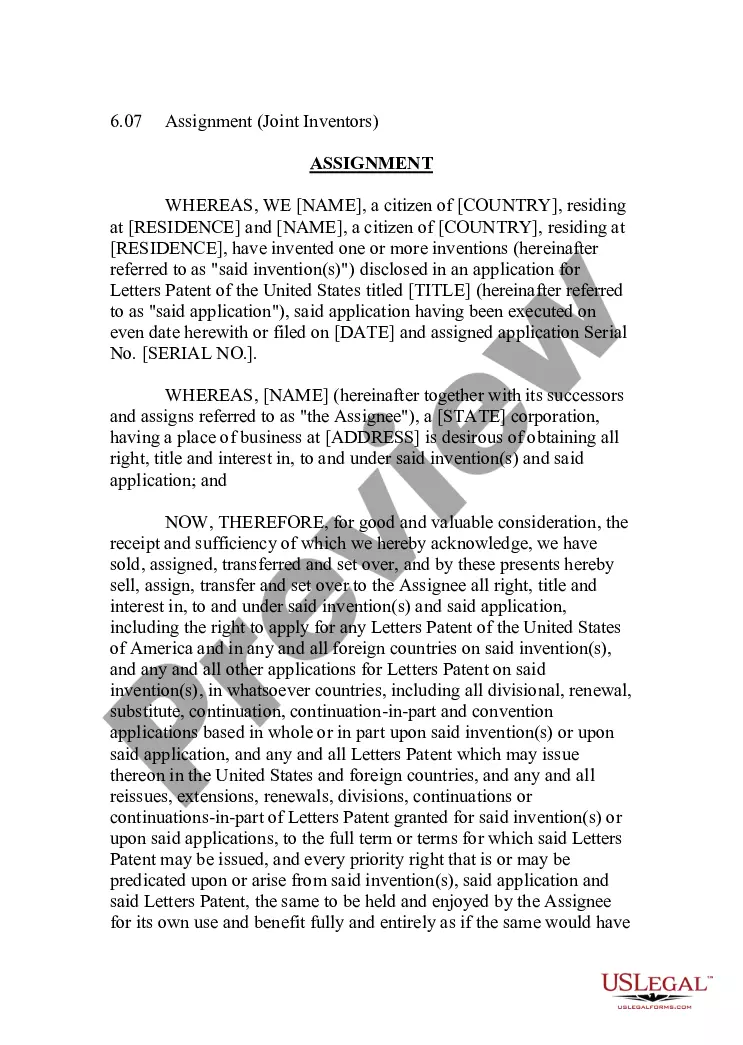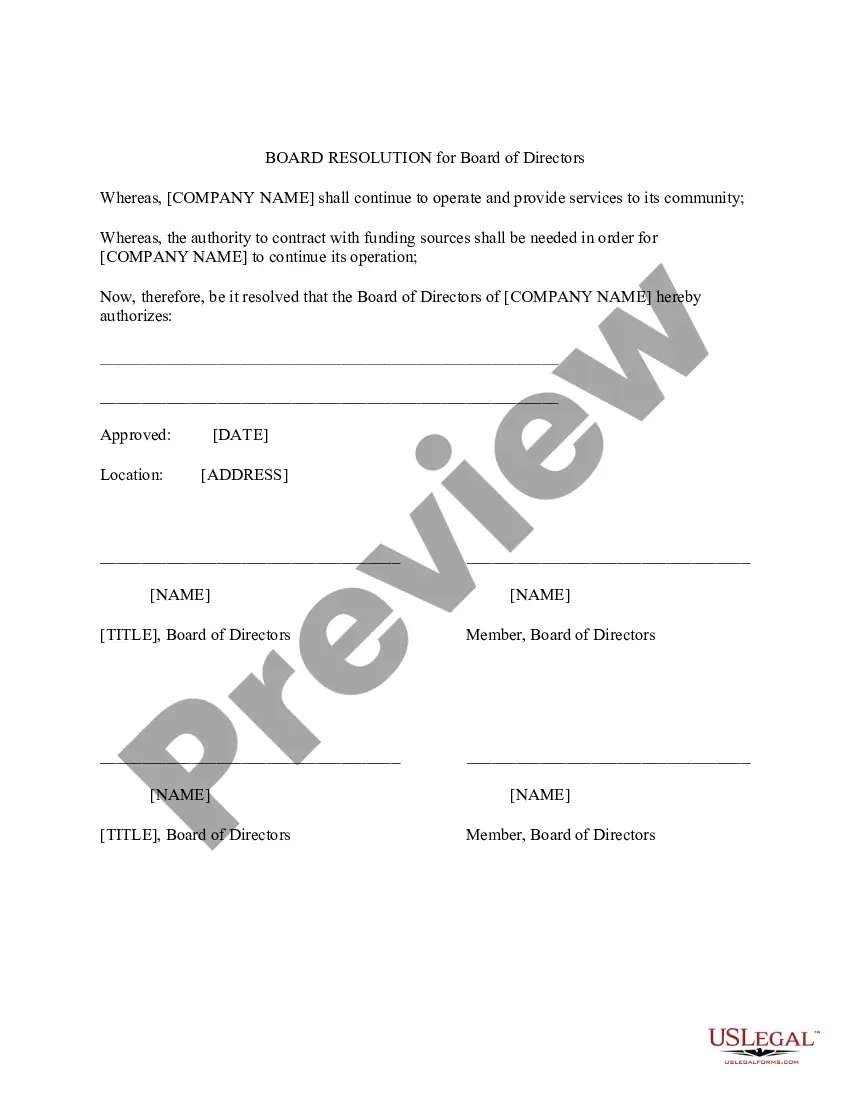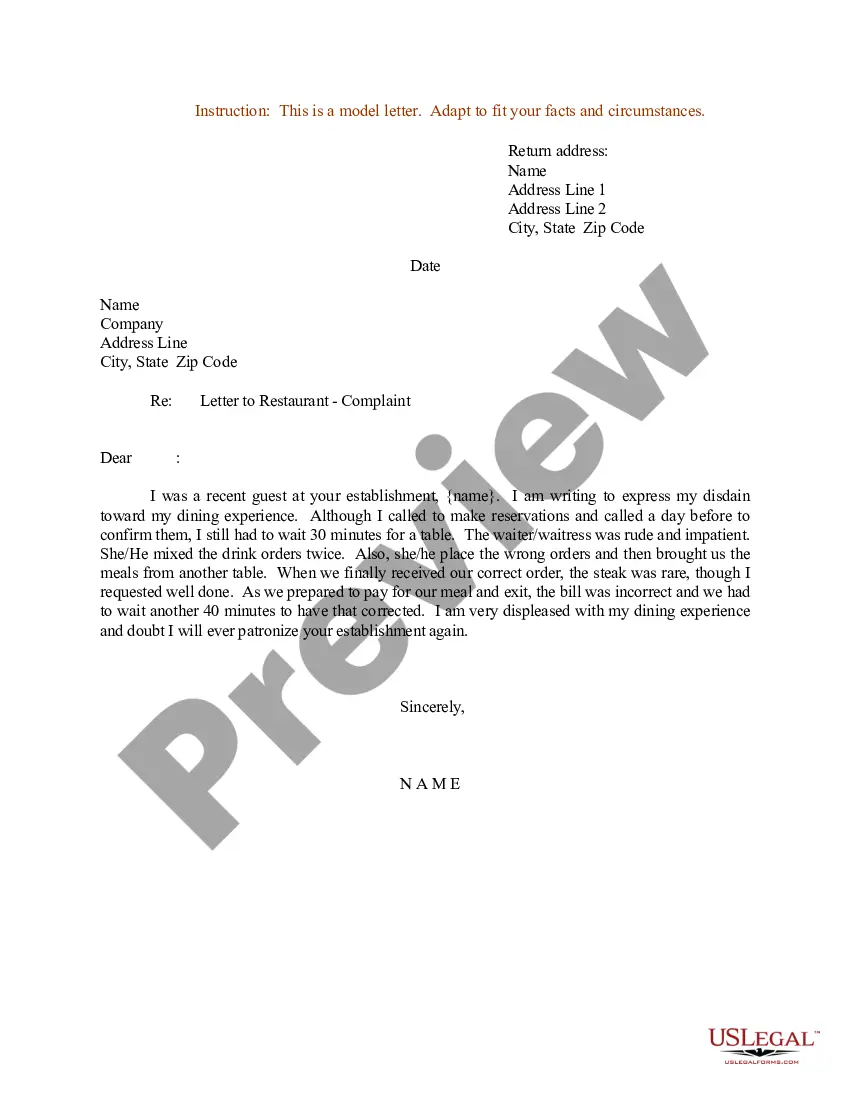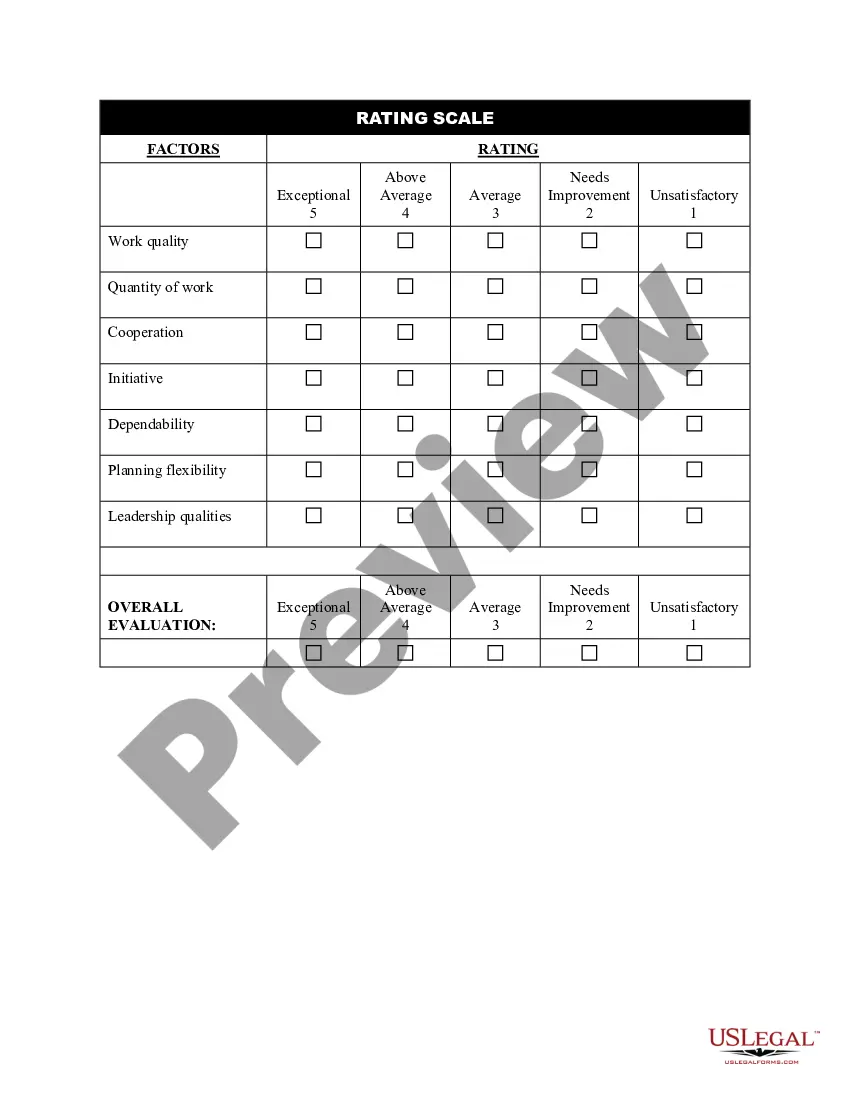Oregon Rating Scale
Description
How to fill out Rating Scale?
If you desire to be thorough, obtain, or print legal document templates, utilize US Legal Forms, the largest selection of legal forms available online.
Take advantage of the site`s simple and straightforward search to find the documents you need.
Numerous templates for business and personal use are organized by categories and states, or keywords. Use US Legal Forms to access the Oregon Rating Scale with just a few clicks.
Every legal document template you purchase belongs to you indefinitely. You have access to every form you have downloaded in your account. Go to the My documents section and choose a form to print or download again.
Complete the process and print the Oregon Rating Scale with US Legal Forms. There are thousands of professional and state-specific forms available for your business or personal needs.
- If you are currently a US Legal Forms user, Log In to your account and click on the Acquire button to download the Oregon Rating Scale.
- You can also find forms you previously downloaded in the My documents section of your account.
- If you are using US Legal Forms for the first time, follow these steps.
- Step 1. Make sure you have selected the form for the correct city/state.
- Step 2. Utilize the Review option to view the form's content. Be sure to read the summary.
- Step 3. If you are not satisfied with the form, use the Lookup field at the top of the screen to find other versions of the legal form template.
- Step 4. Once you have found the form you need, click on the Buy now button. Choose the pricing plan you prefer and enter your details to create an account.
- Step 5. Complete the transaction. You can use your Visa, MasterCard, or PayPal account to complete the payment.
- Step 6. Select the format of the legal form and download it to your device.
- Step 7. Fill out, edit, and print or sign the Oregon Rating Scale.
Form popularity
FAQ
You can then change the grade and return the assignment again.Go to classroom.google.com and click Sign In. Sign in with your Google Account.Click the class.At the top, click Classwork the assignment.Next to a student's name, click the grade you want to change.Enter a new number.(Optional) Click Return.
For example, an EN grade is a failing grade which indicates that you stopped attending the class at some point during the term. You earn no credit or GPA points for either an E or an EN, but the credit hours attempted are calculated into your grade-point average.
The Pass/No Pass grade option replaces the Letter grade earned in a course and does not factor into your GPA. Additionally, certain scholarships may require that students maintain a minimum GPA threshold, which Pass/No Pass courses may not help with, since Pass/No Pass grades do not factor into your GPA.
Traditional letter grades A through C- become Pass, while D+, D and F all become no pass. Pass classes won't affect your GPA, but will fulfill requirements and count as credits toward the 120 needed for graduation.
The process for changing a grade is:The teacher identifies a need for a grade change or entry.The teacher fills out a Grade Change form, found here, and gets all needed signatures and data.The registrar verifies that the grade change form is complete and correct.The principal gives approval and signs the form.More items...?24-Mar-2020
Any grade below a C- in an S/U class is a U, while a D is passing for many courses in your major. The BI 22x series and all math courses require a C- or better, and students who are in a series should have a C- or better before moving forward.
Last day to change a grade option in Duckweb. If possible, you're encouraged to make any grade options changes in Duckweb before this date. Find directions to do this at under Pass/No Pass. Grades available on Duckweb.
The Academic English program uses the following grading scale for core courses: Passing. Not Passing. 100 - 93 / A. 72 - 70 / C-
Students can change Grade Option and Variable Credits directly via DuckWeb, up to 7 weeks into the term. Submit a petition after the deadline and obtain instructor or departmental approval for the change. Final approval is determined by the Academic Requirements Committee.
For undergraduate students, any grade of D or better in General Education or elective courses will be marked as Pass; grades below D are marked as No Pass. Some academic colleges are extending this option to include course work taken for a major or for minor, but requirements vary.