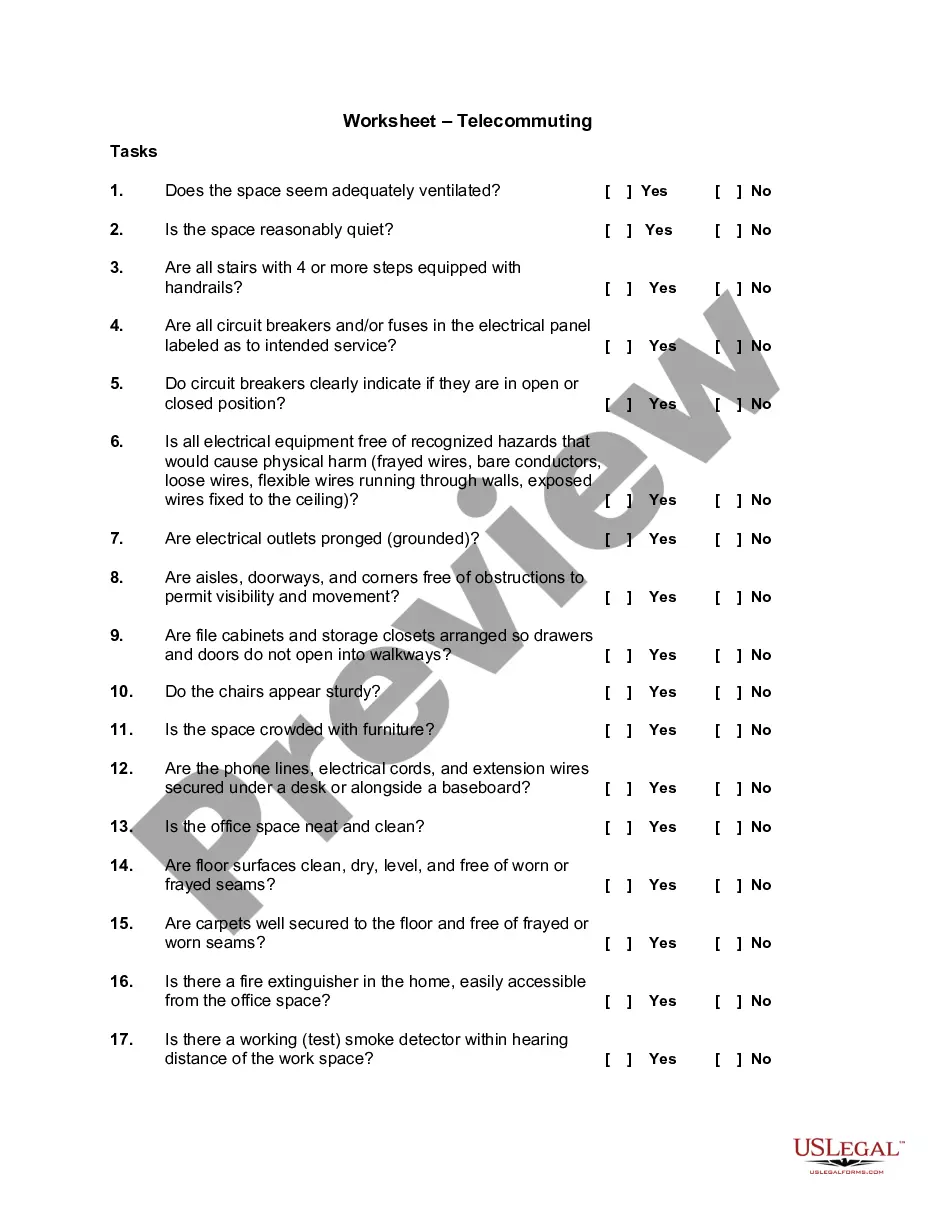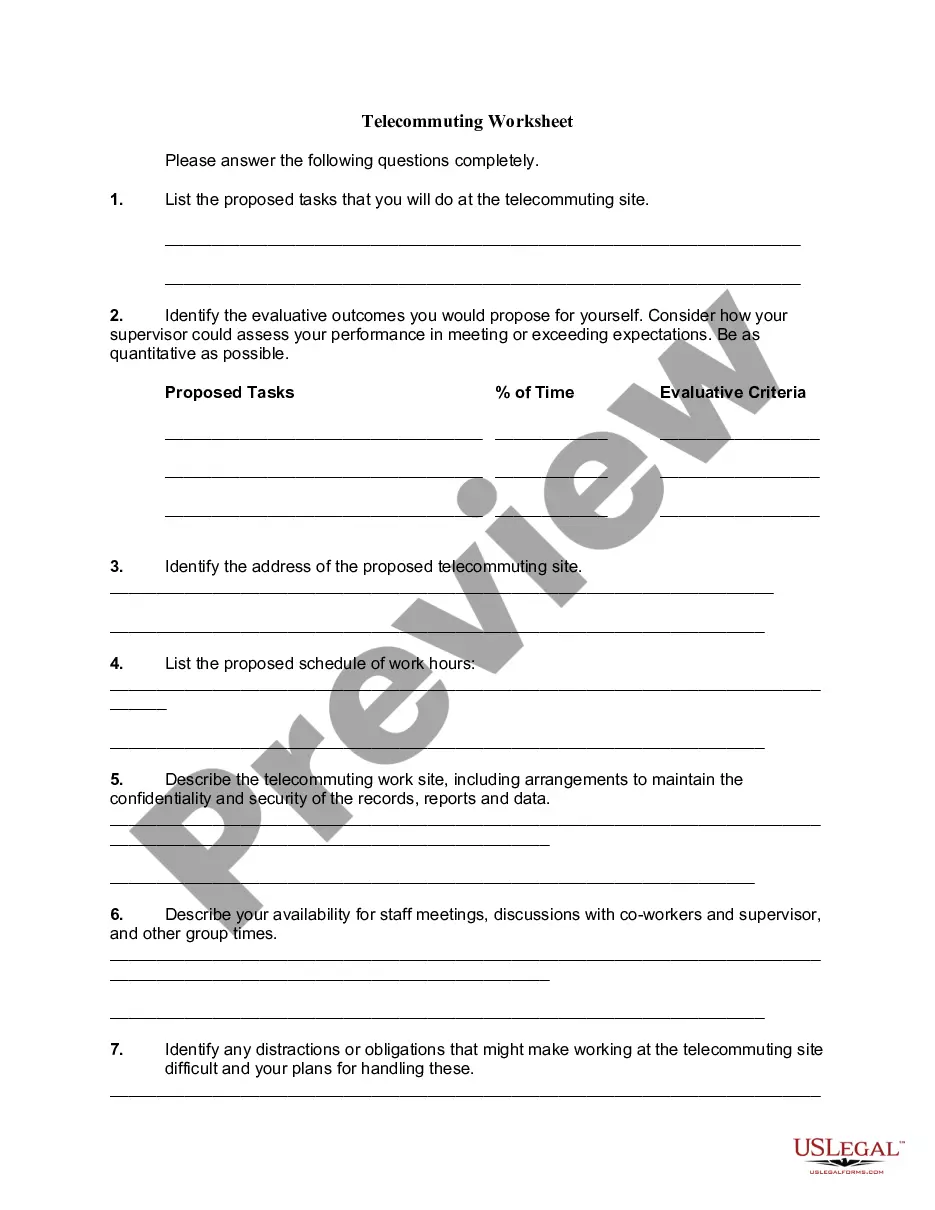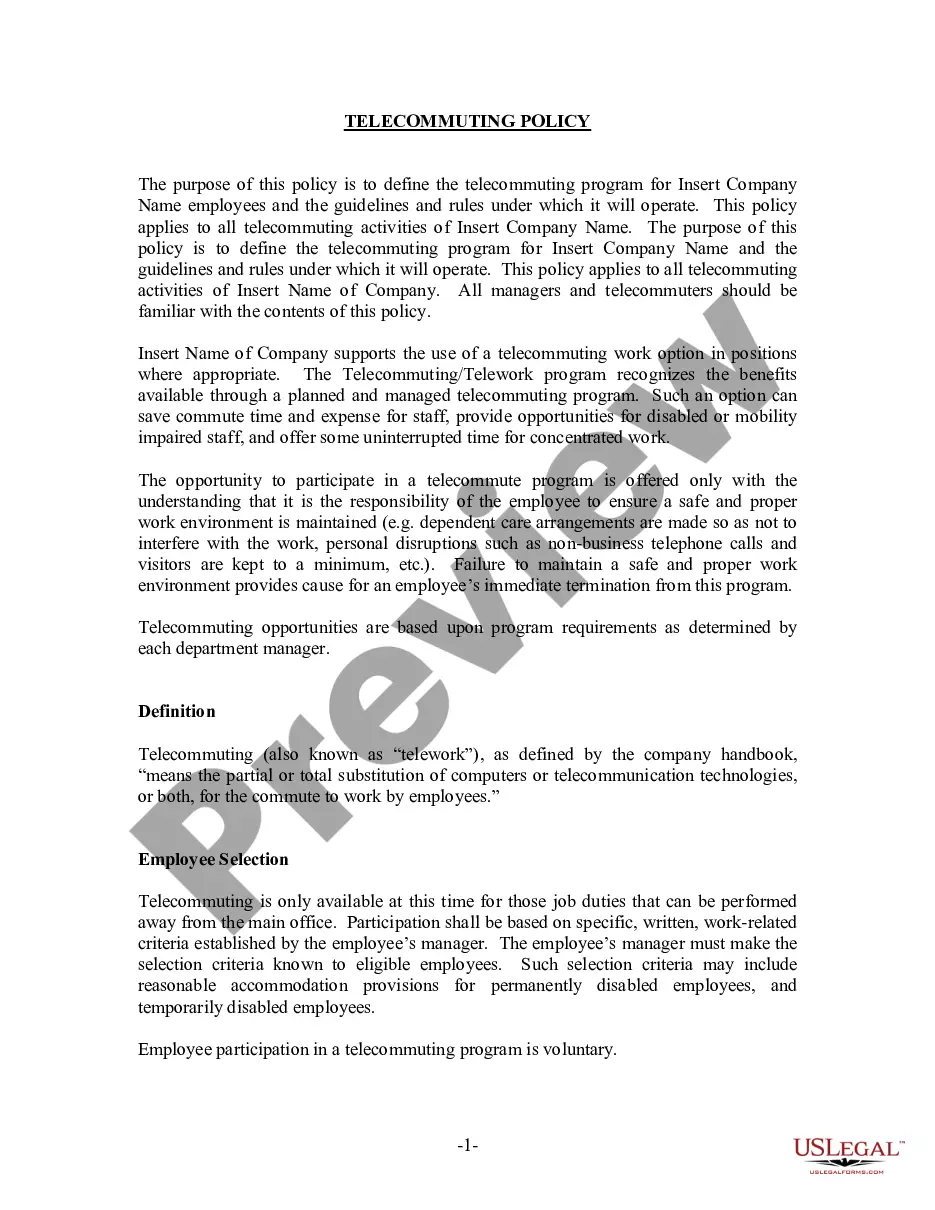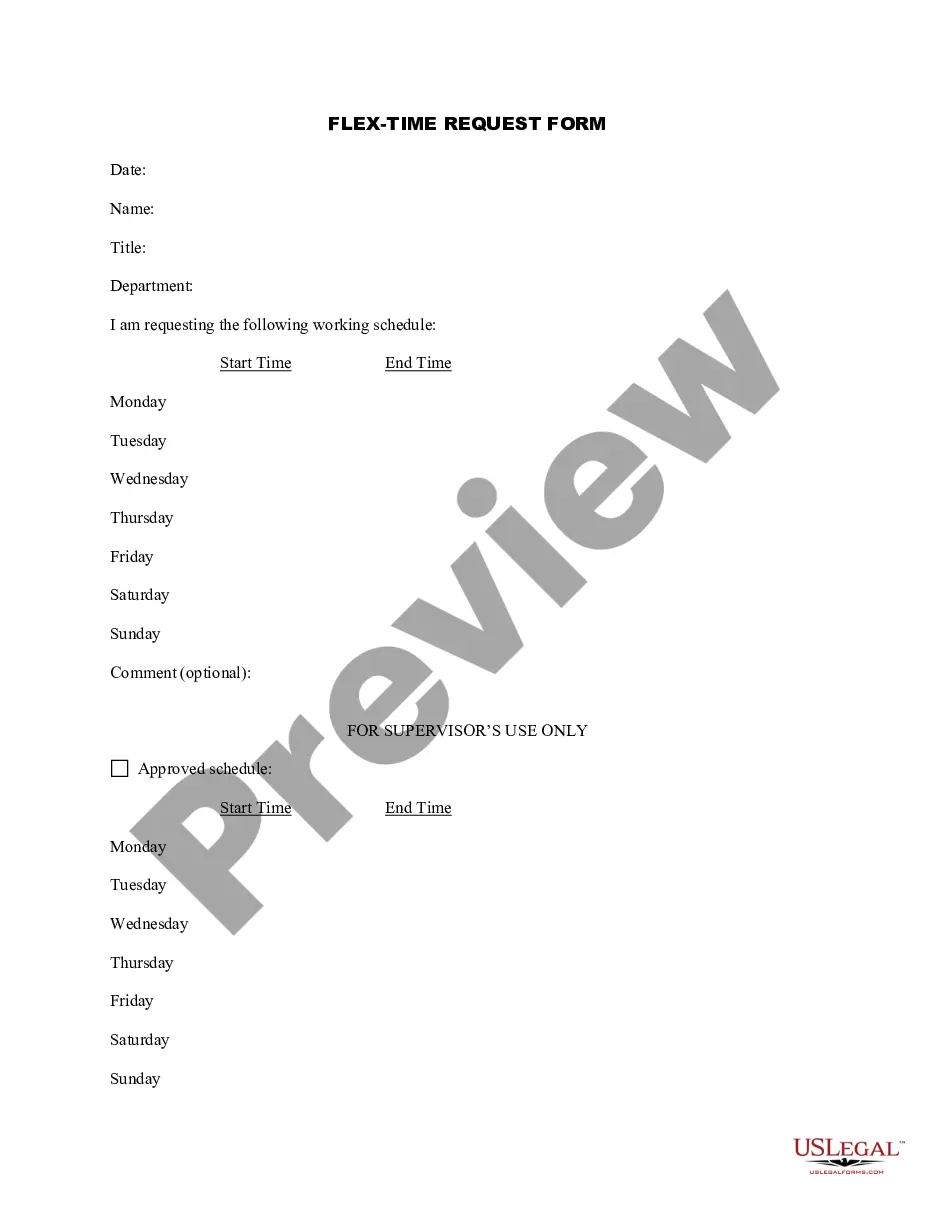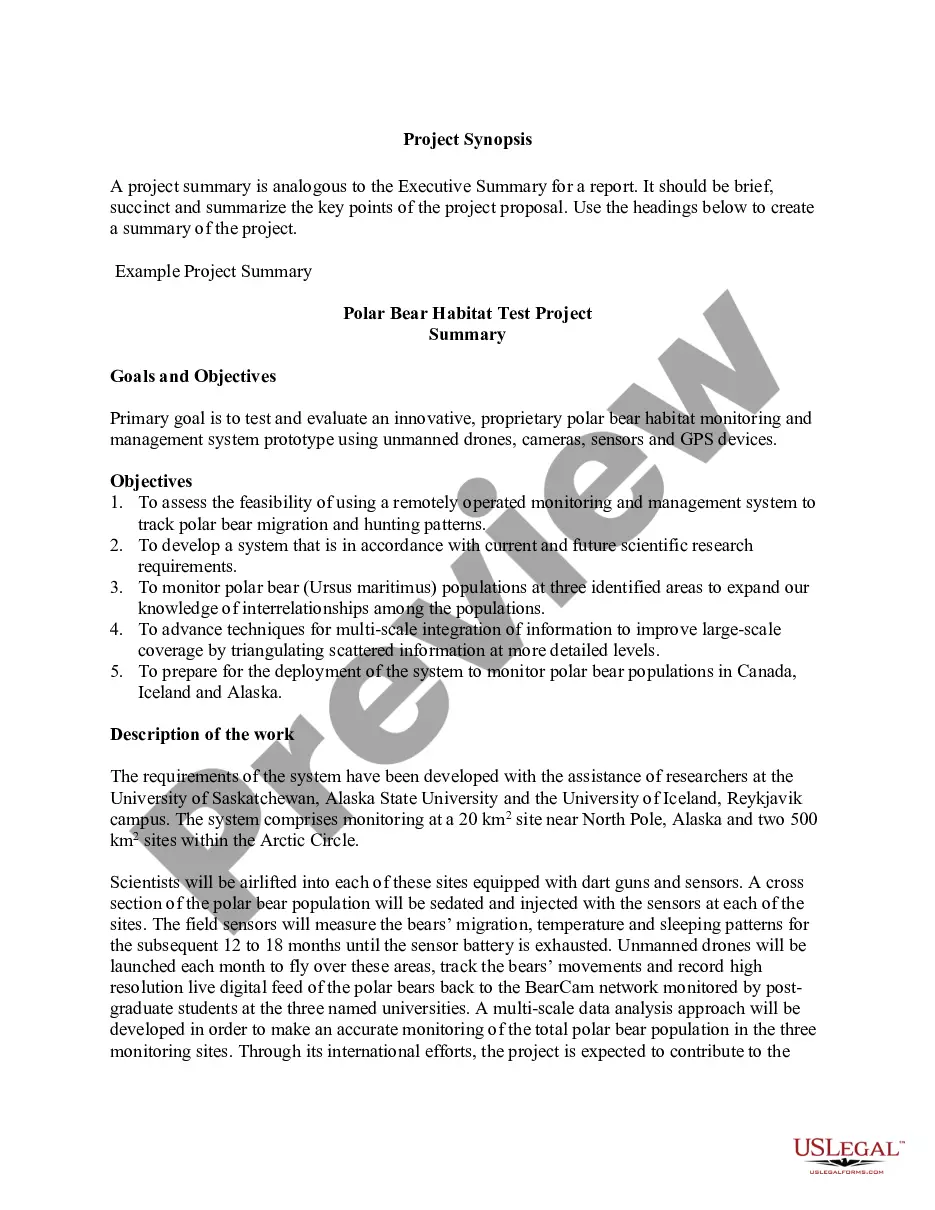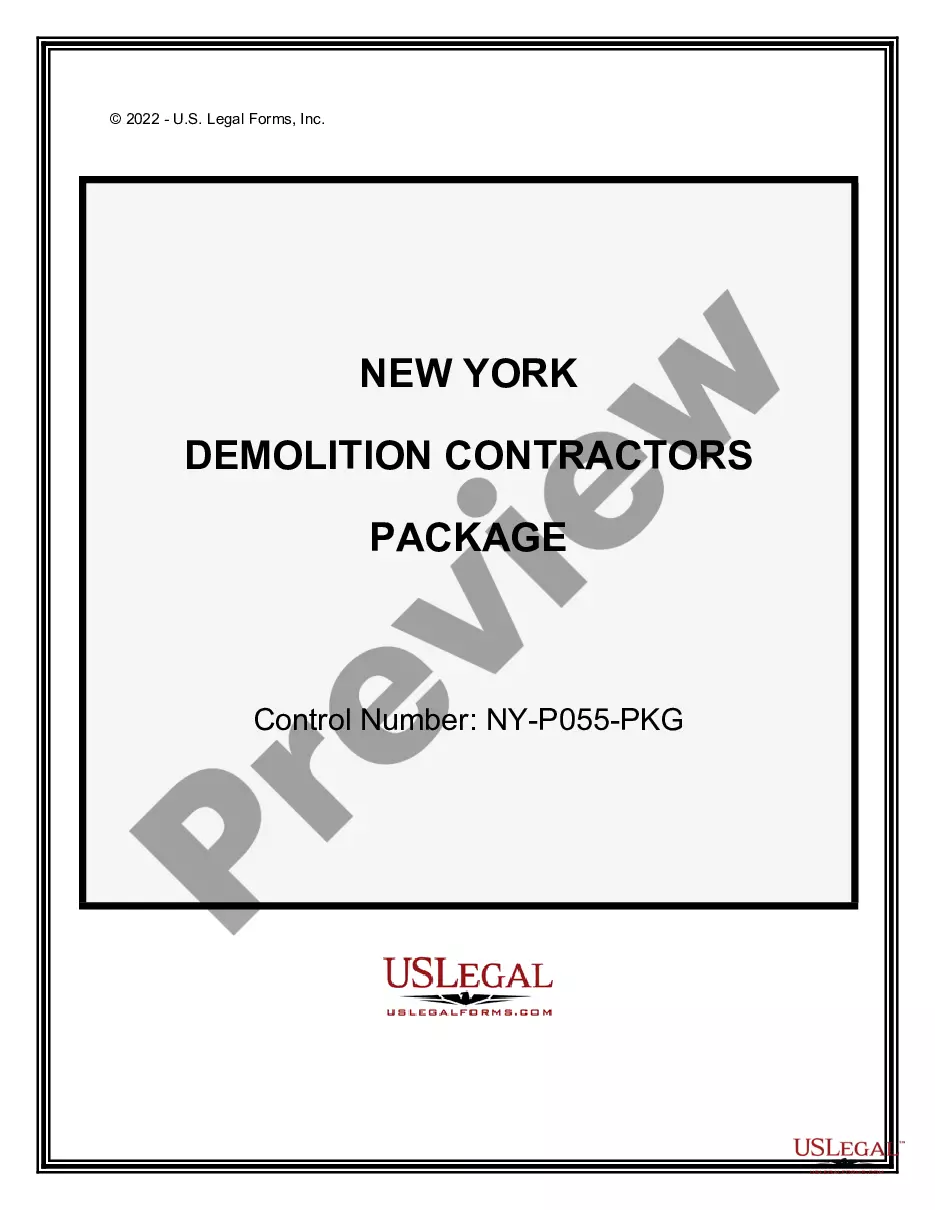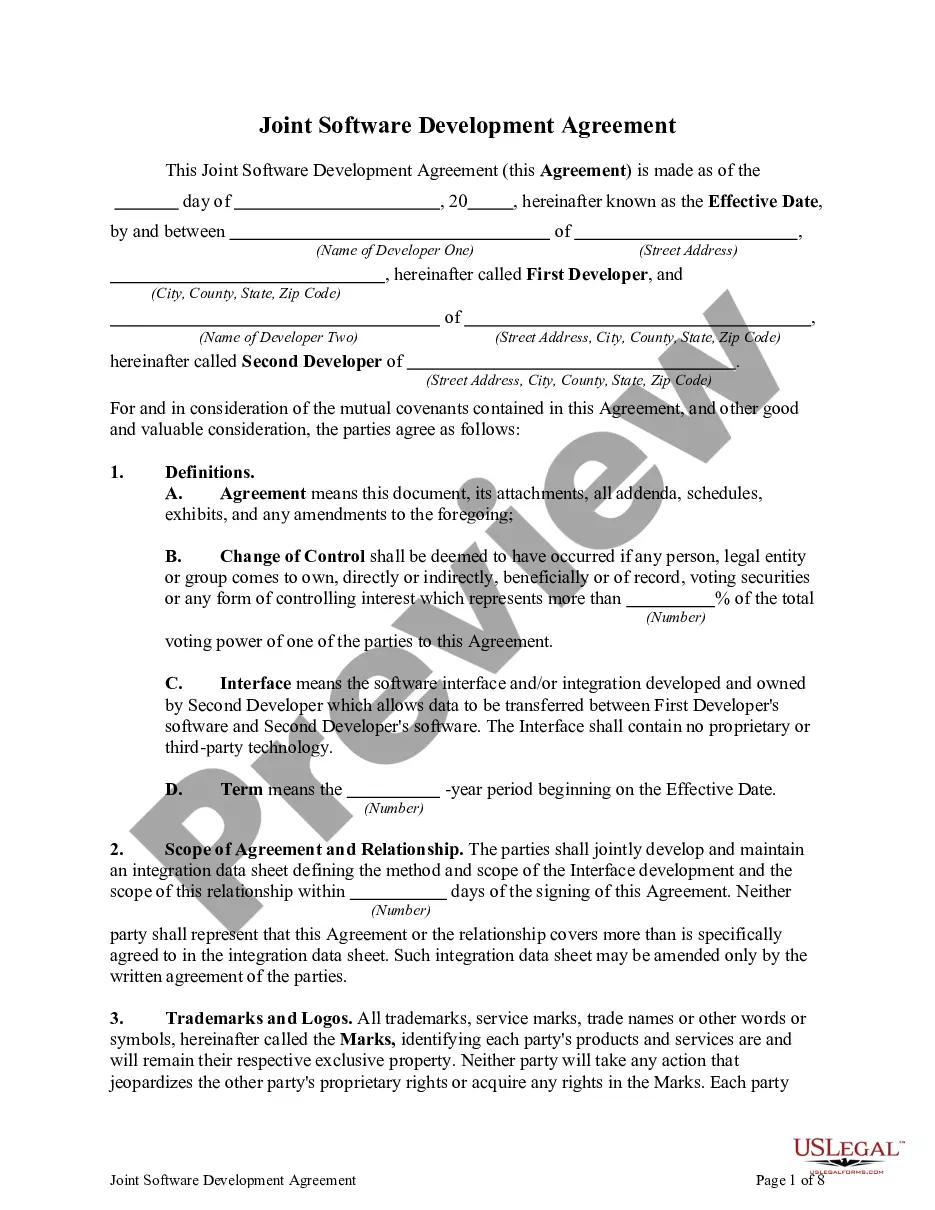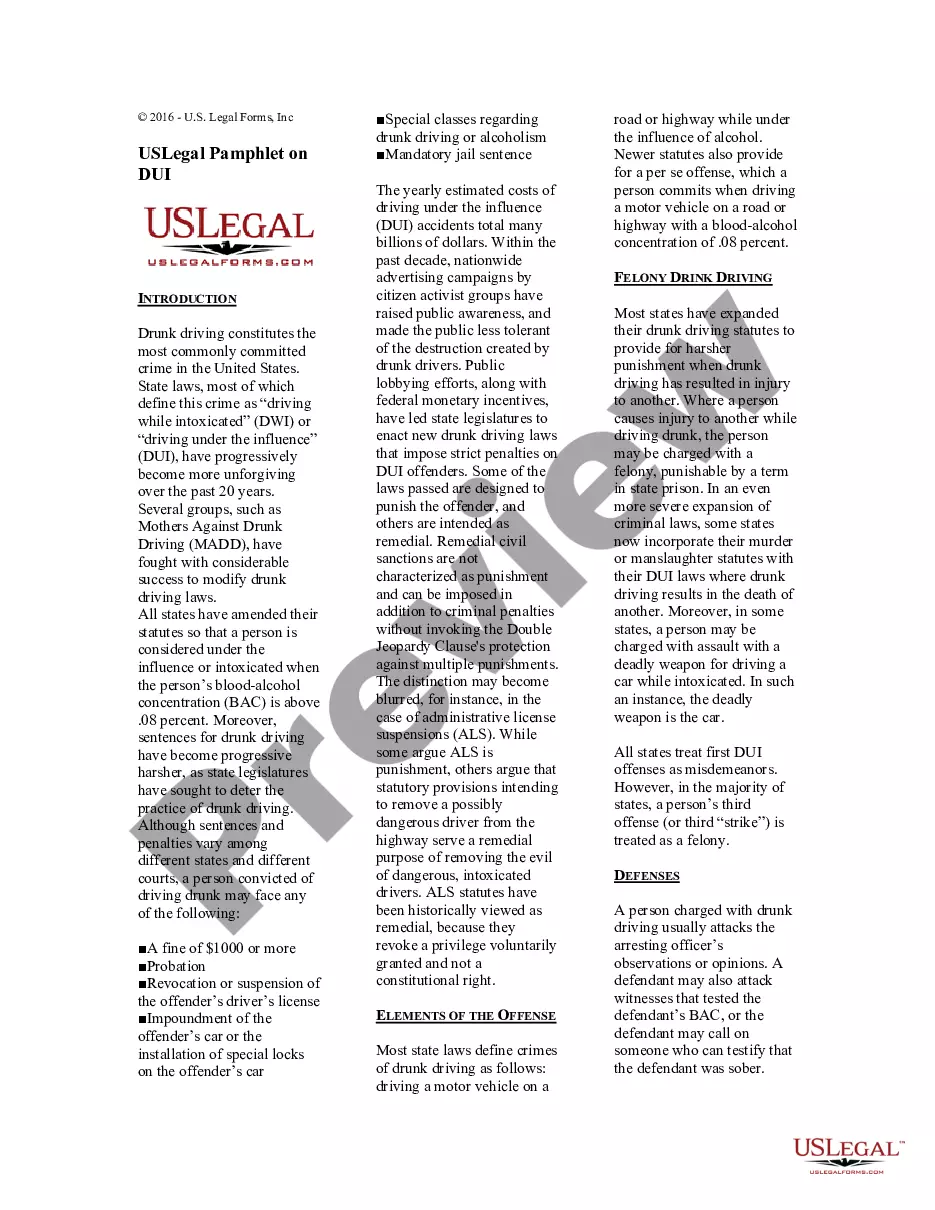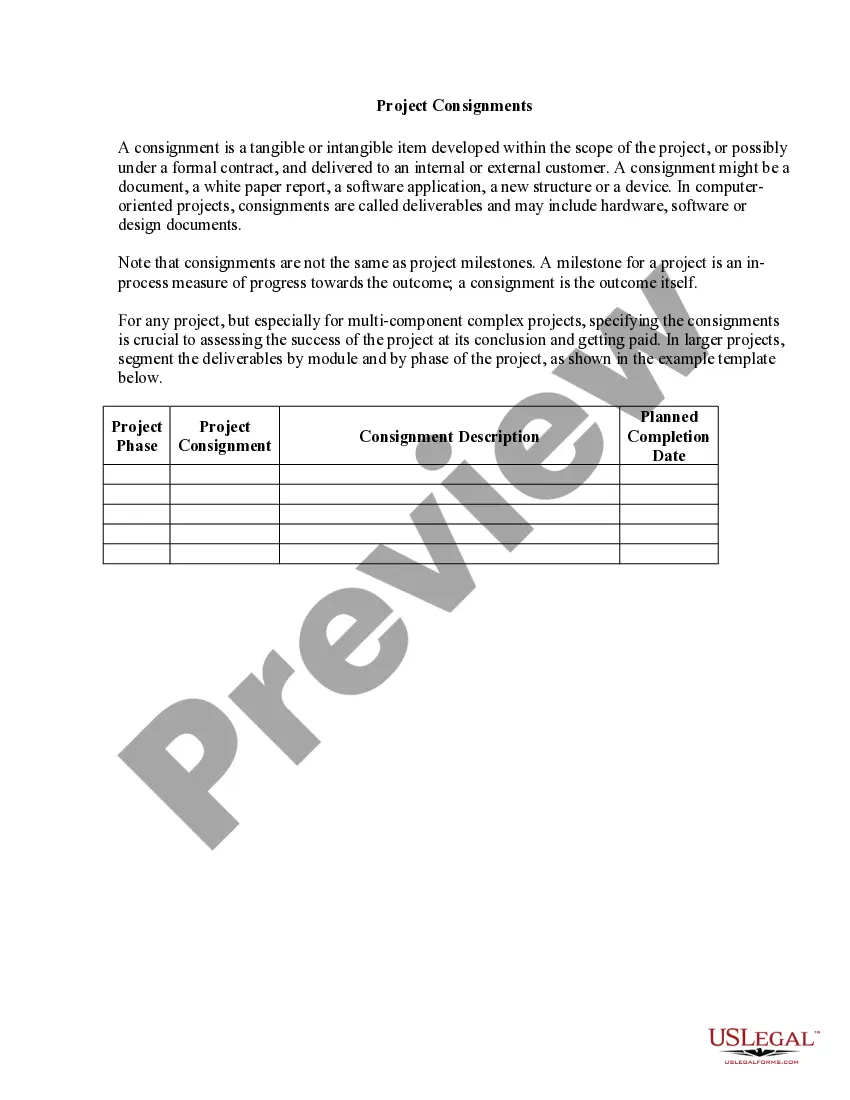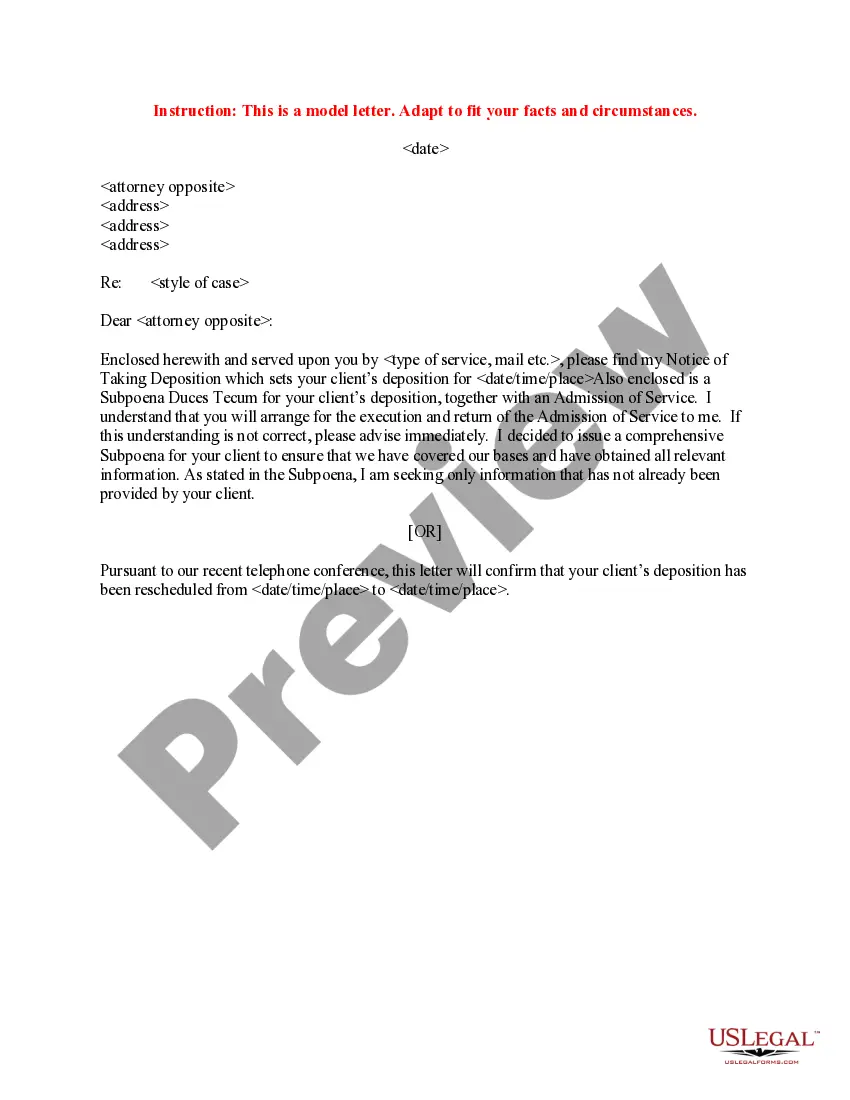Oregon Telecommuting Application Form
Description
How to fill out Telecommuting Application Form?
US Legal Forms - one of the biggest collections of valid templates in the United States - offers a variety of official document formats that you can download or create.
While using the website, you can find thousands of templates for commercial and personal use, categorized by type, state, or keywords.
You can obtain the most recent versions of documents such as the Oregon Telecommuting Application Form in just minutes.
Review the document summary to confirm that you have picked the correct form.
If the document does not meet your needs, use the Search field at the top of the screen to find one that does.
- If you already have an account, Log In to download the Oregon Telecommuting Application Form from the US Legal Forms library.
- The Download button will appear on every document you view.
- You can access all previously saved documents in the My documents section of your account.
- If you're using US Legal Forms for the first time, follow these straightforward steps to get started.
- Ensure you have selected the appropriate form for your city/county.
- Click the Review option to check the document's details.
Form popularity
FAQ
(2) Employees may work remotely full-time, on a hybrid schedule, or on an as-needed basis upon approval of their supervisor.
Here are seven suggestions to help you convince your boss the next time you make your case to work remotely:Arm yourself with data.Suggest a test.Present a plan.Take a working sick day.Offer options.Ramp up your productivity.Be patient.
I'd like to request the ability to work from home because I'm not feeling well / I have a sick family member. I want to make sure I stay away from the rest of the team in case I'm contagious. Thanks for considering this request, and let me know if you have any concerns or if I should reach out to someone in HR.
The Telecommuting Agreement specifies the terms and conditions of the agreed upon arrangement, which includes verification that the alternate location provides a workspace that is free from safety and fire hazards.
Yes, as long as you have access to WiFi and don't miss any deadlines you can work remotely from anywhere.
Research the landscape in your industry and organization.Emphasize the benefits to your organization.Create a clear and specific remote work plan.Time your request carefully.Ask in-person, not via email.Come prepared to lead the meeting.Expect some discomfort, but don't be dissuaded.More items...
I'd like to request the chance to work from home so that I can watch after him. By just being in the home during the day, I can ensure that he is safe and fed. I'm confident that I could keep up with my current quotas remotely, and I'd be available via phone or email if a need should arise.
Though often away from the office, a teleworker is different from a remote employee because there occasionally some in-person office attendance required though this is not always the case. Another key difference is that a teleworker is often geographically closer to the main office location than a remote worker.
In general, if you're working remotely you'll only have to file and pay income taxes in the state where you live. However, in some cases, you may be required to file tax returns in two different states. This depends on your particular situation, the company you work for, and the tax laws of the states involved.
Research the landscape in your industry and organization.Emphasize the benefits to your organization.Create a clear and specific remote work plan.Time your request carefully.Ask in-person, not via email.Come prepared to lead the meeting.Expect some discomfort, but don't be dissuaded.More items...