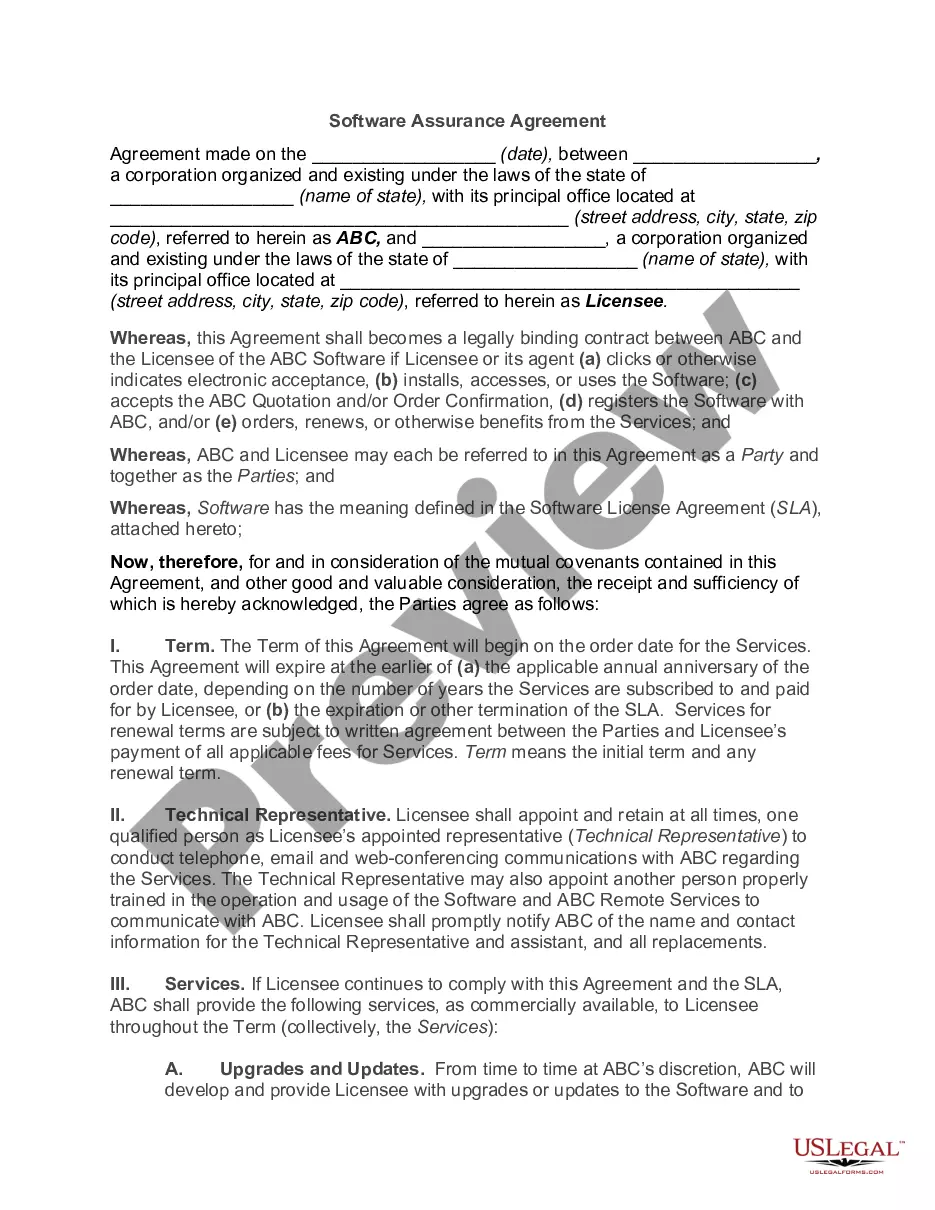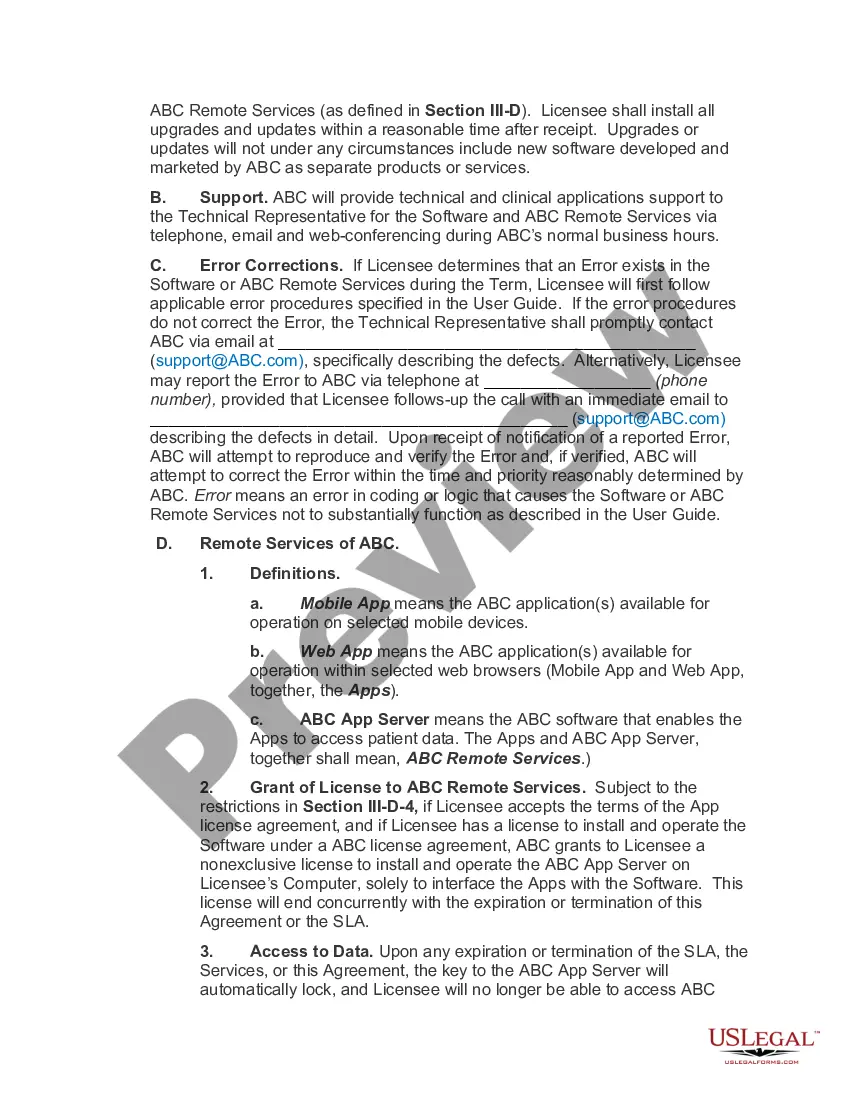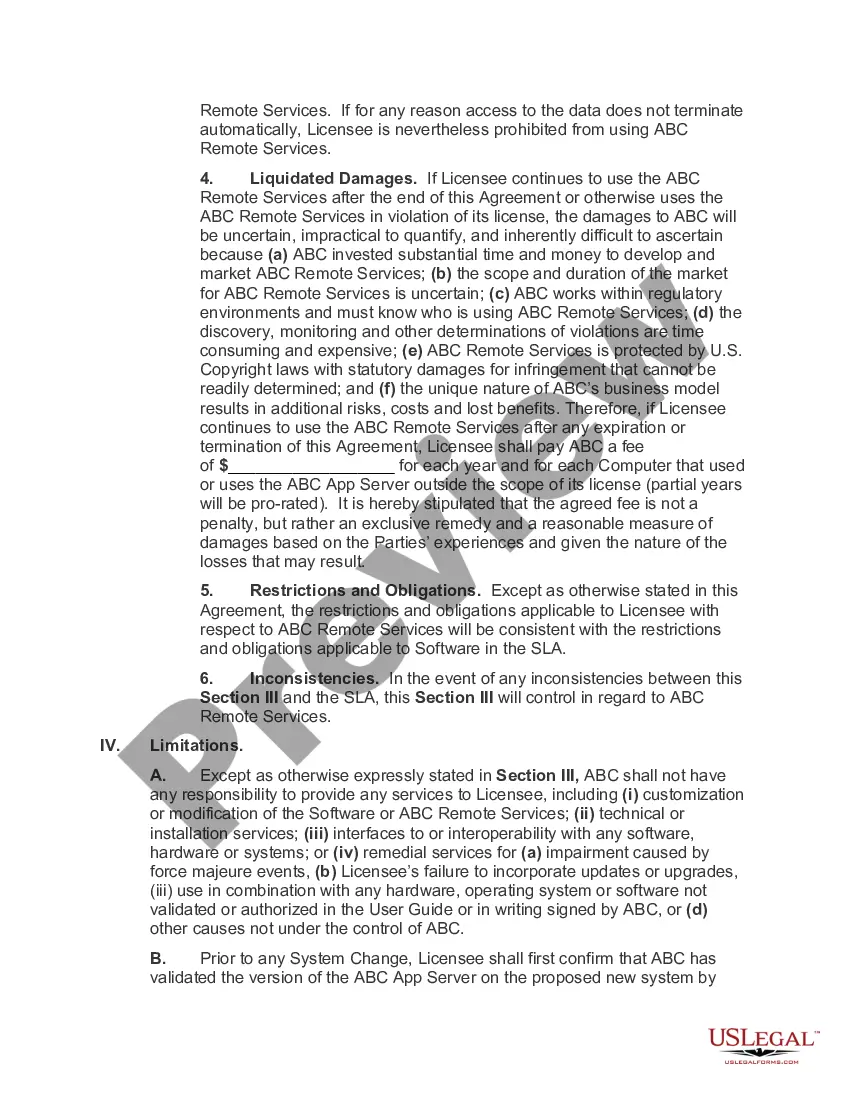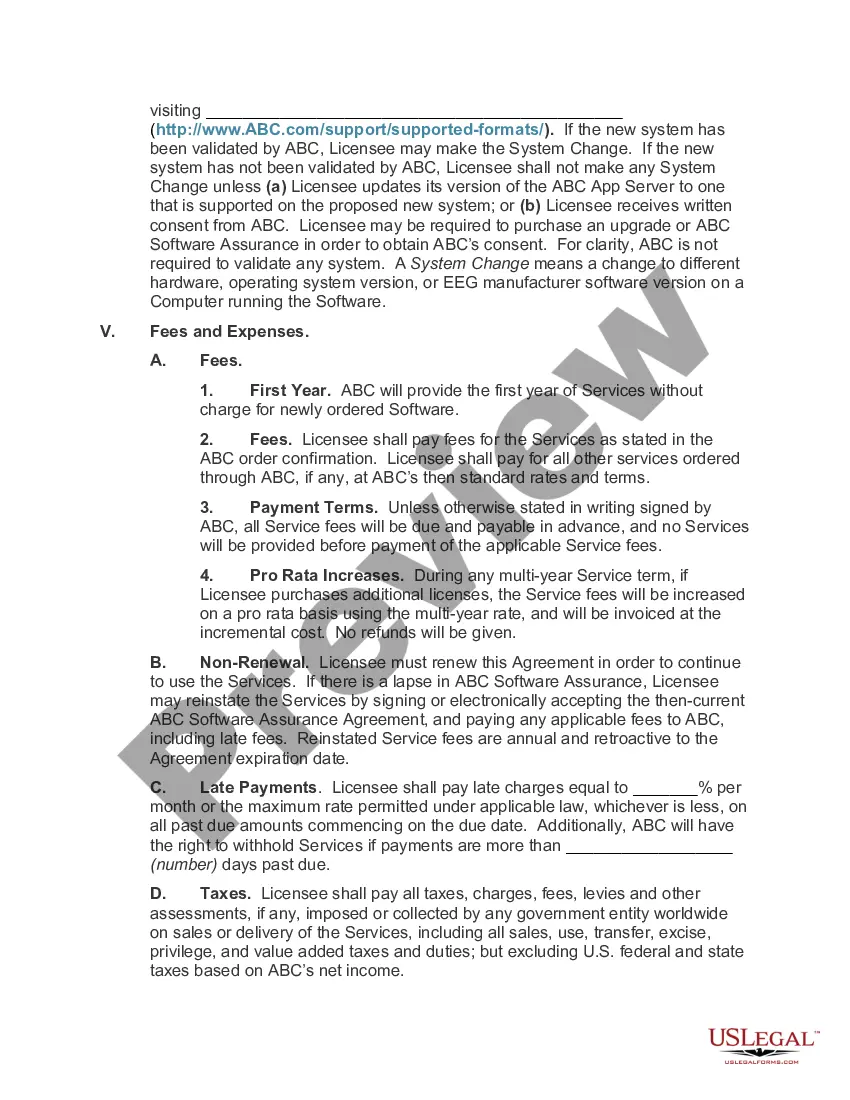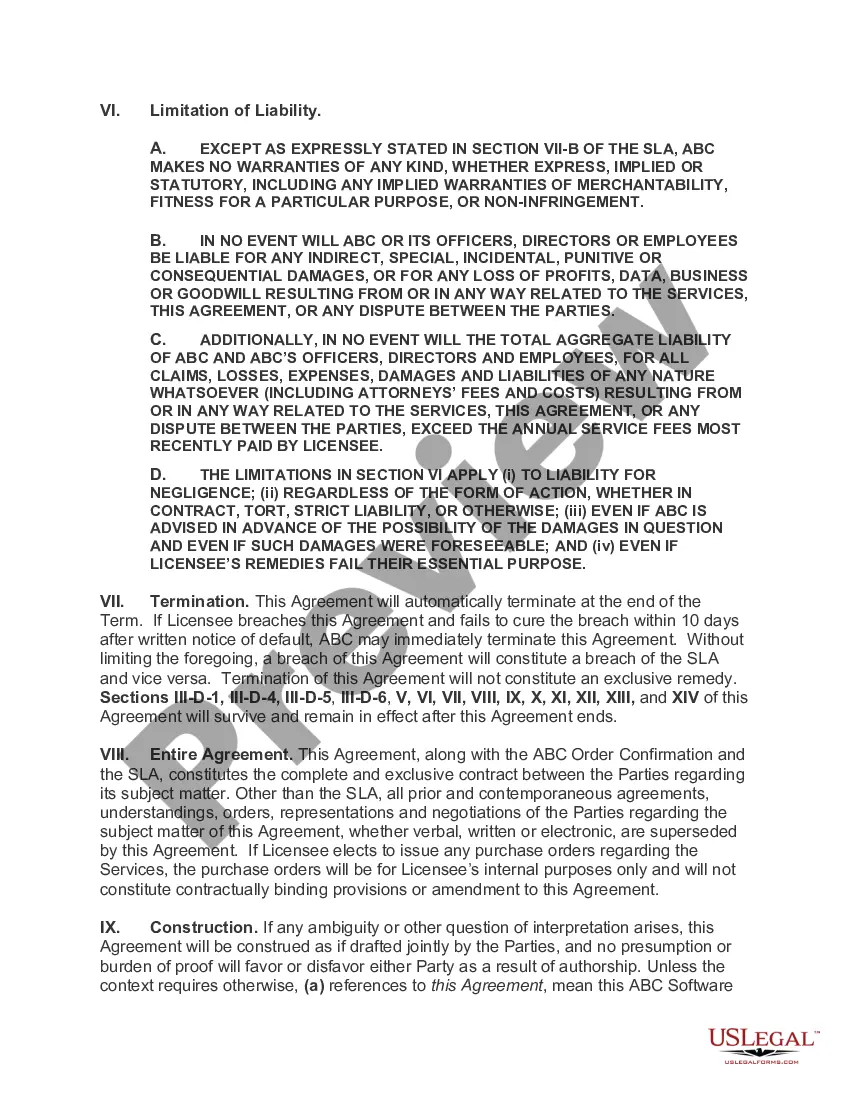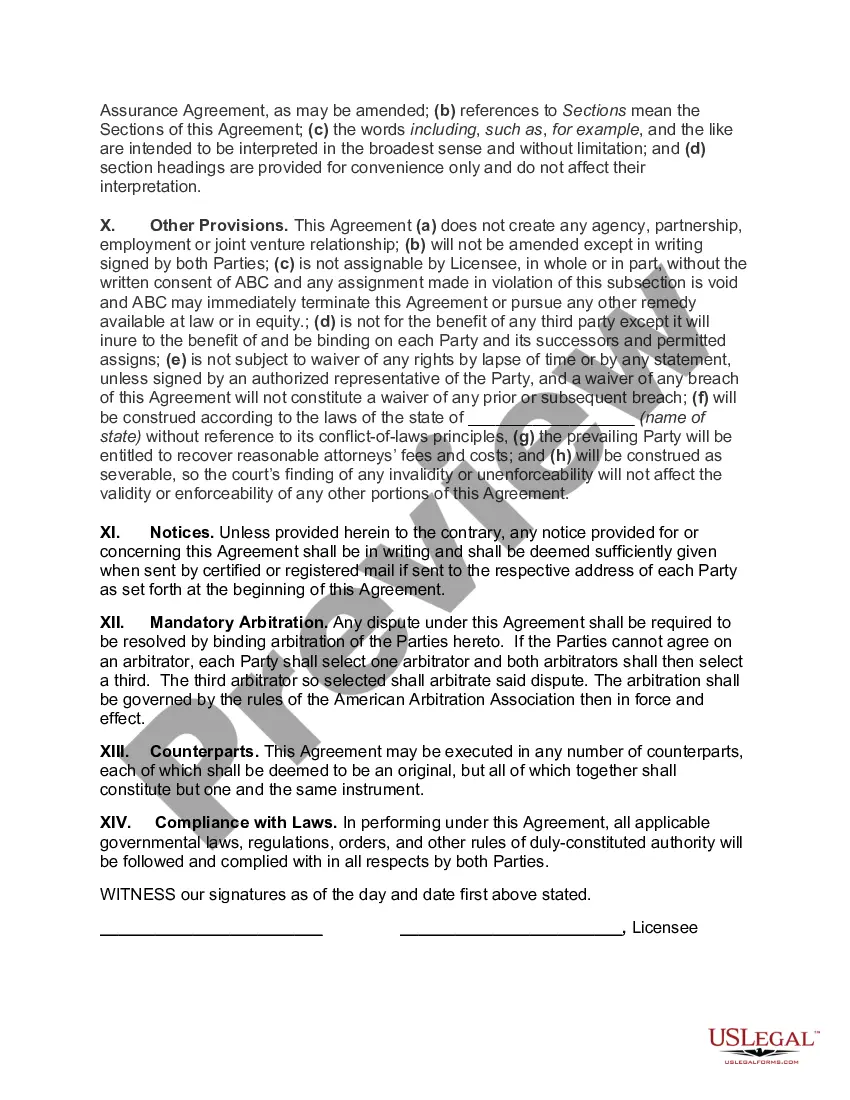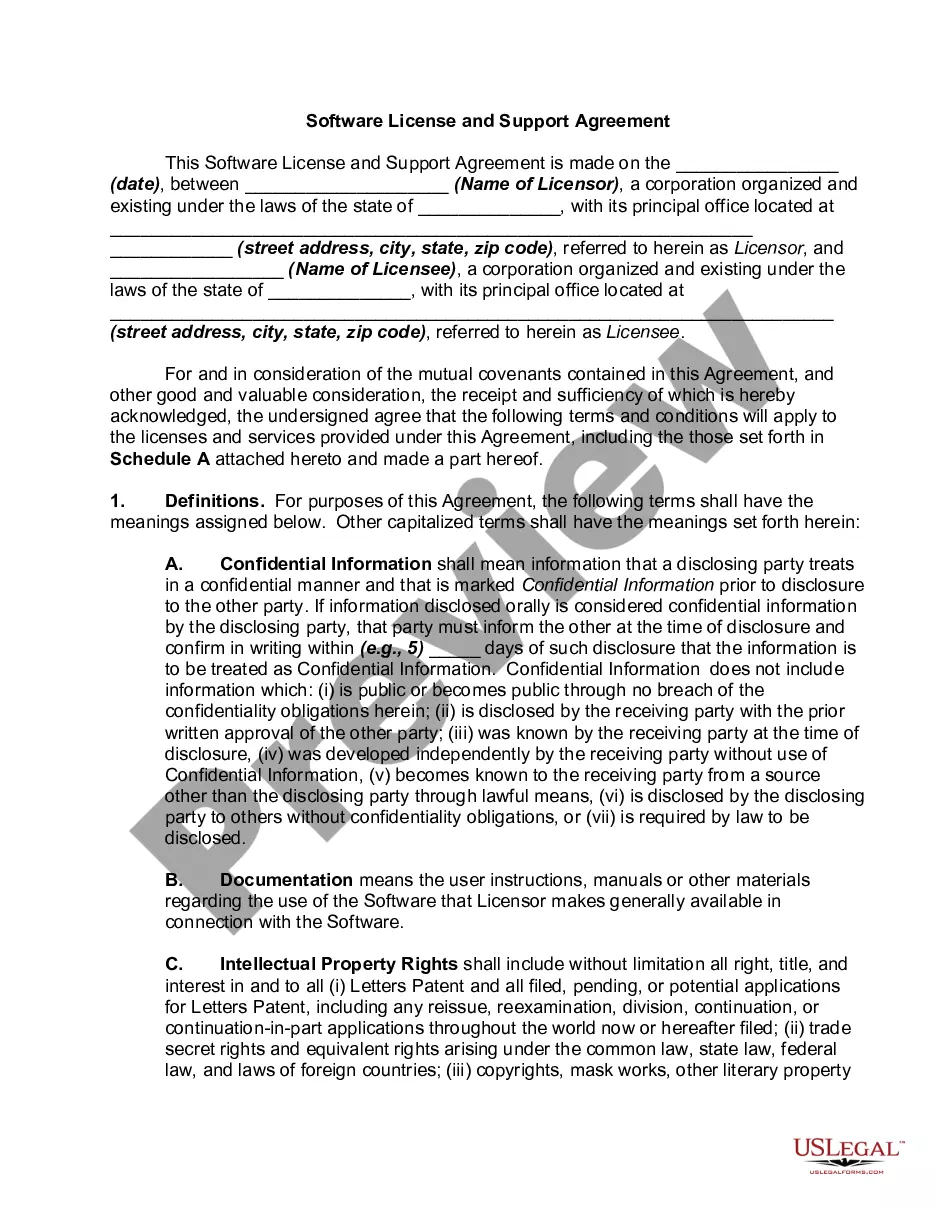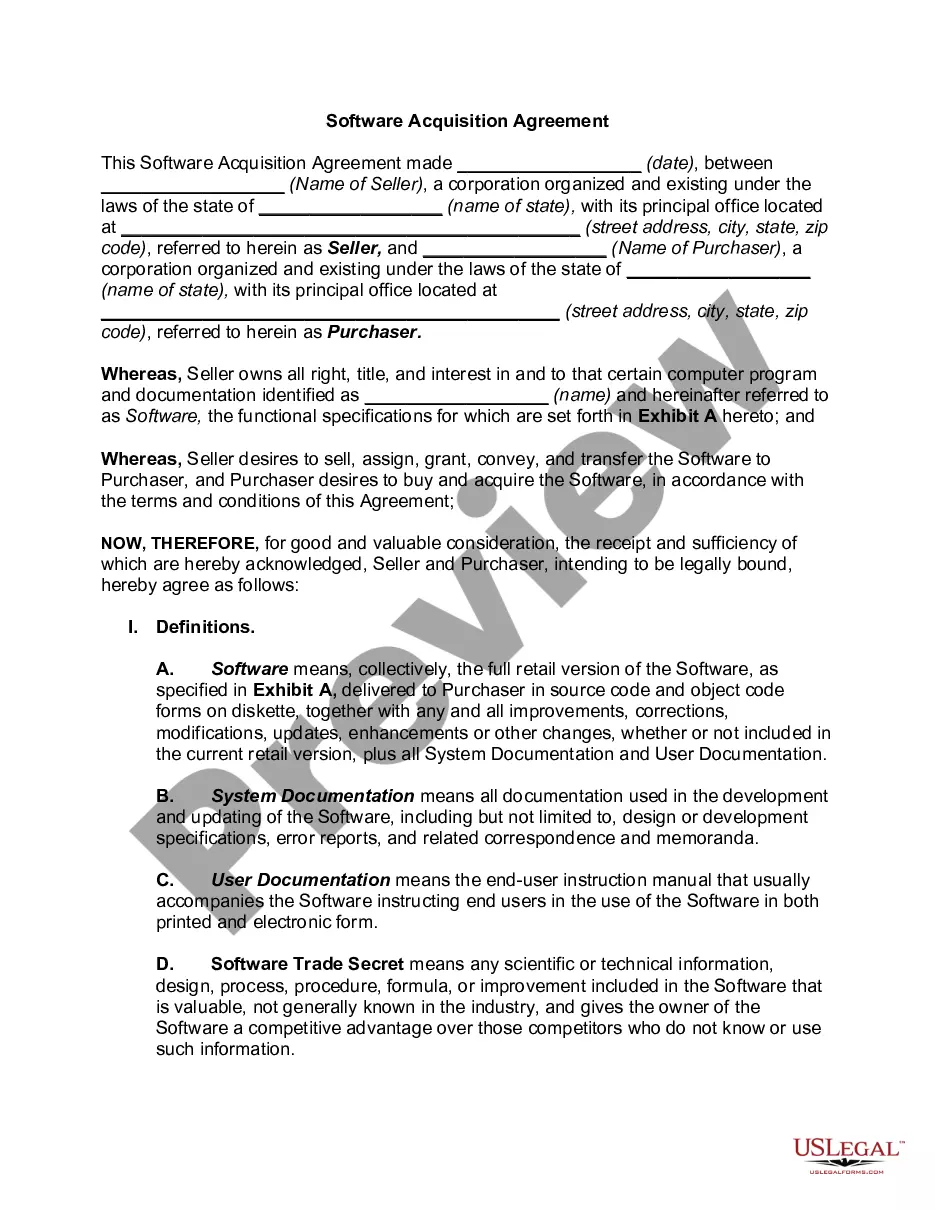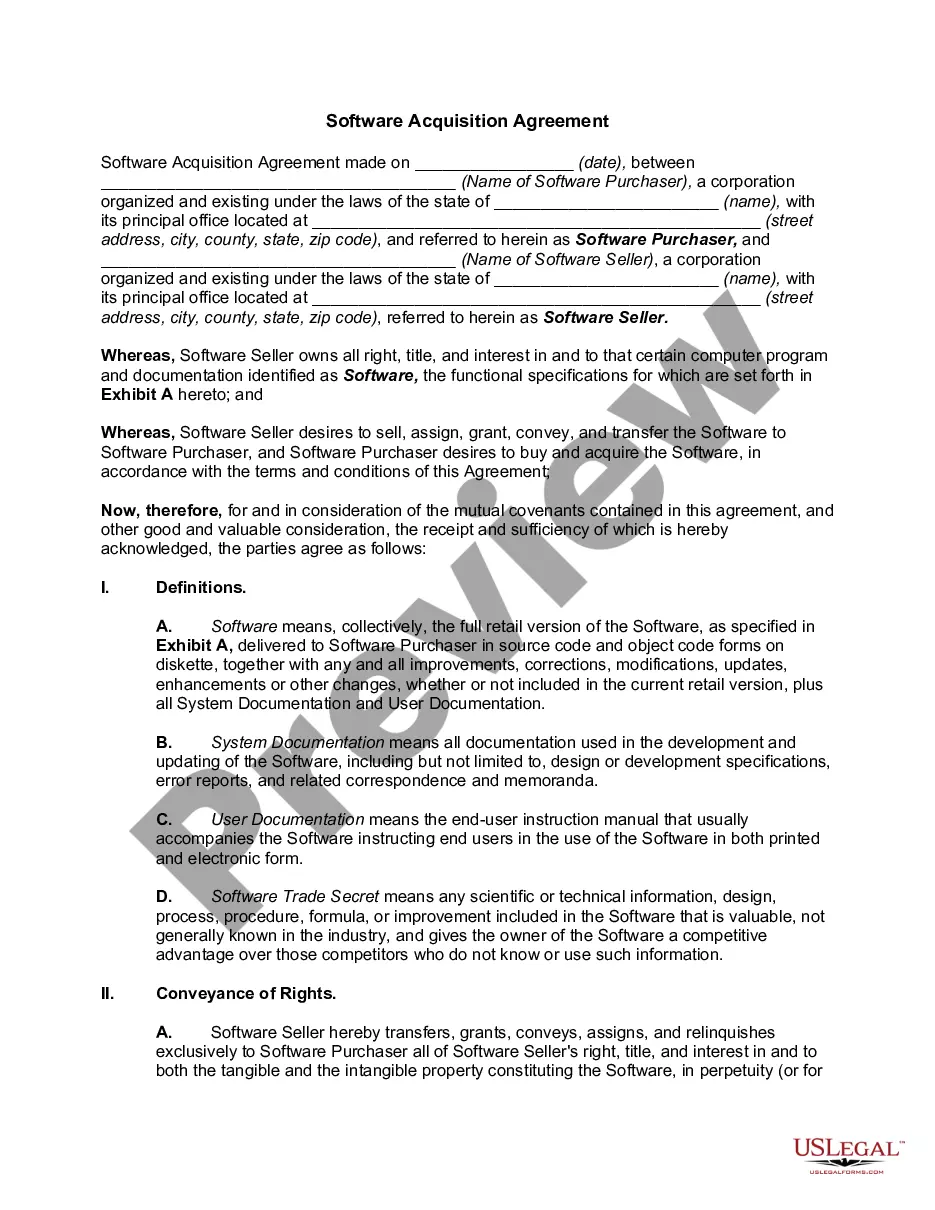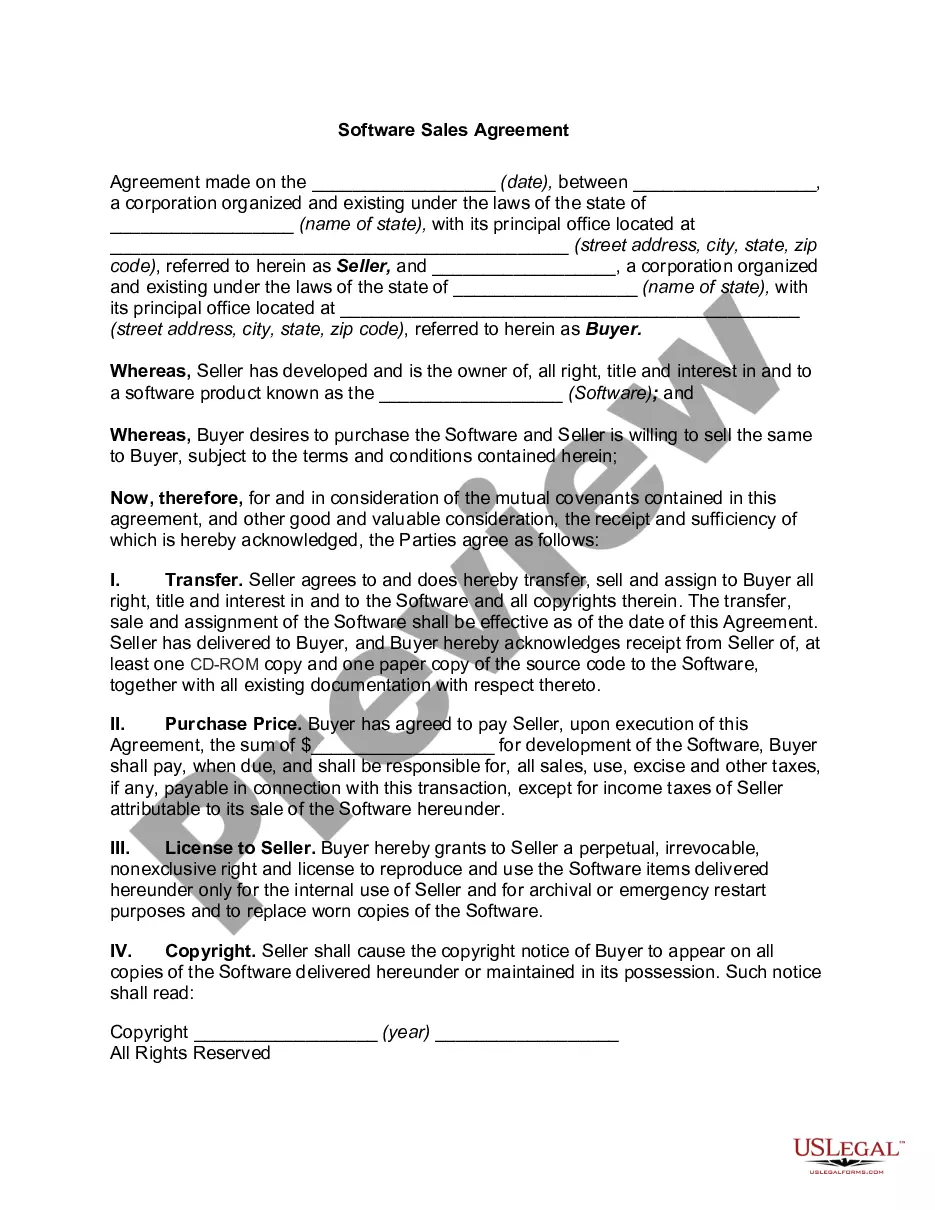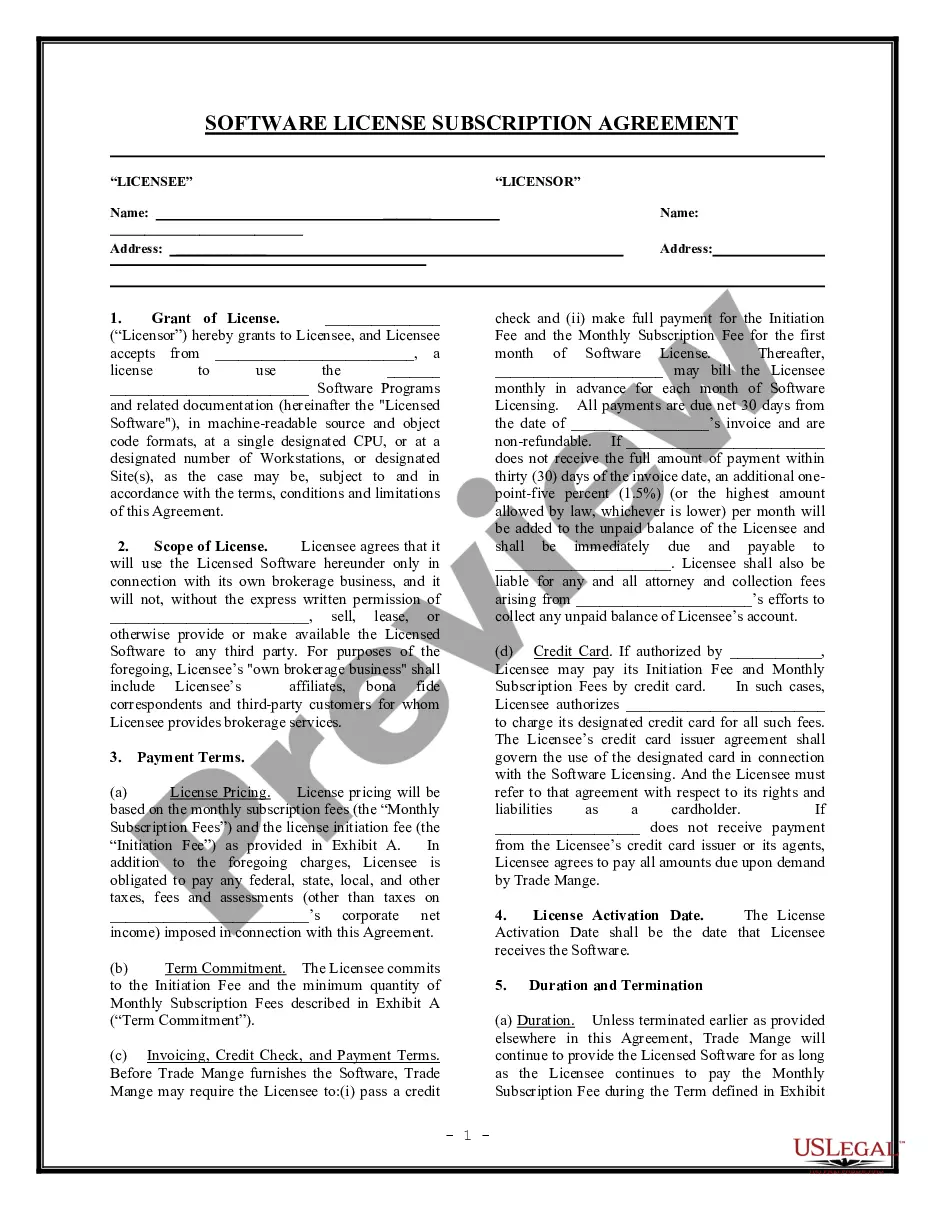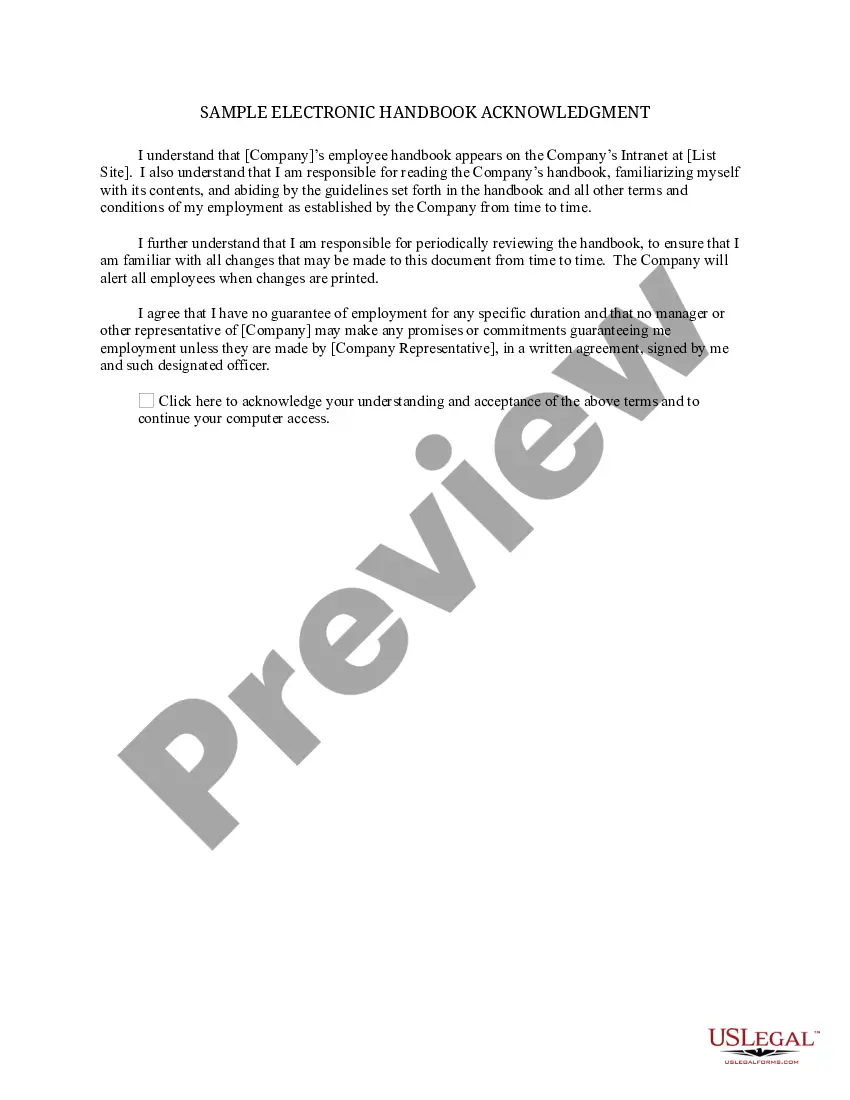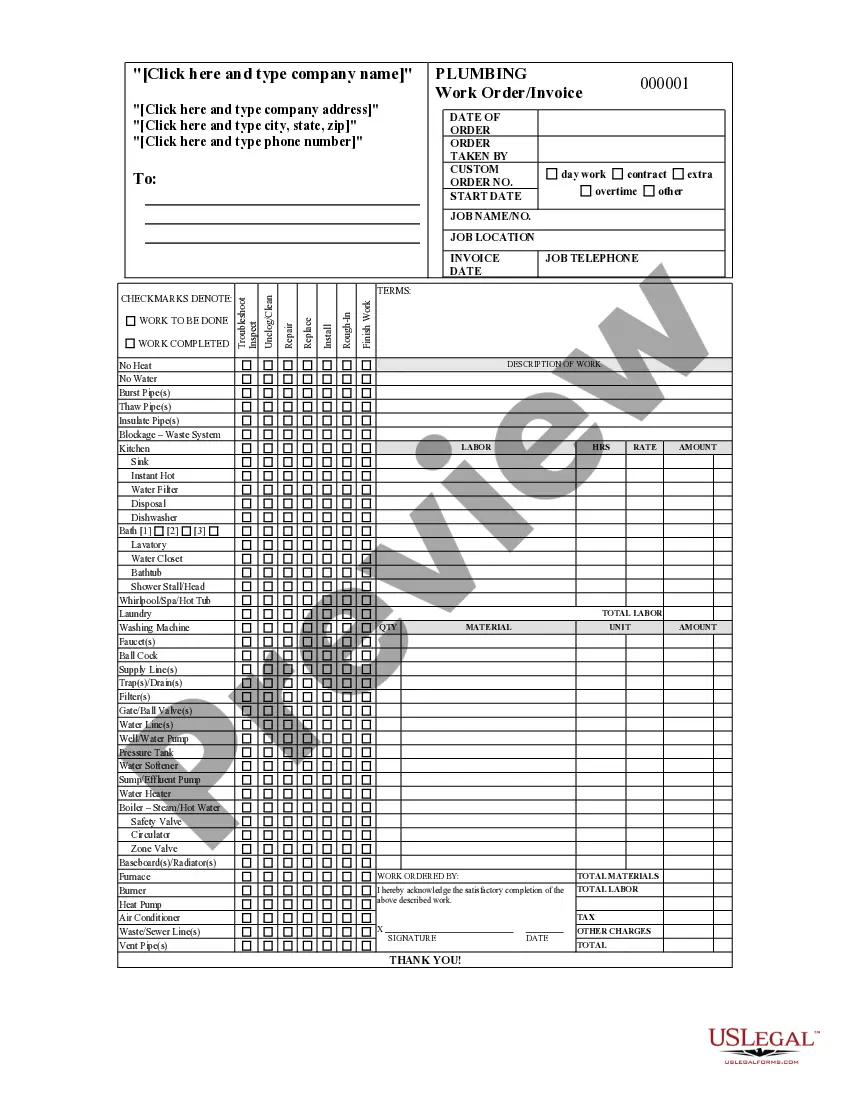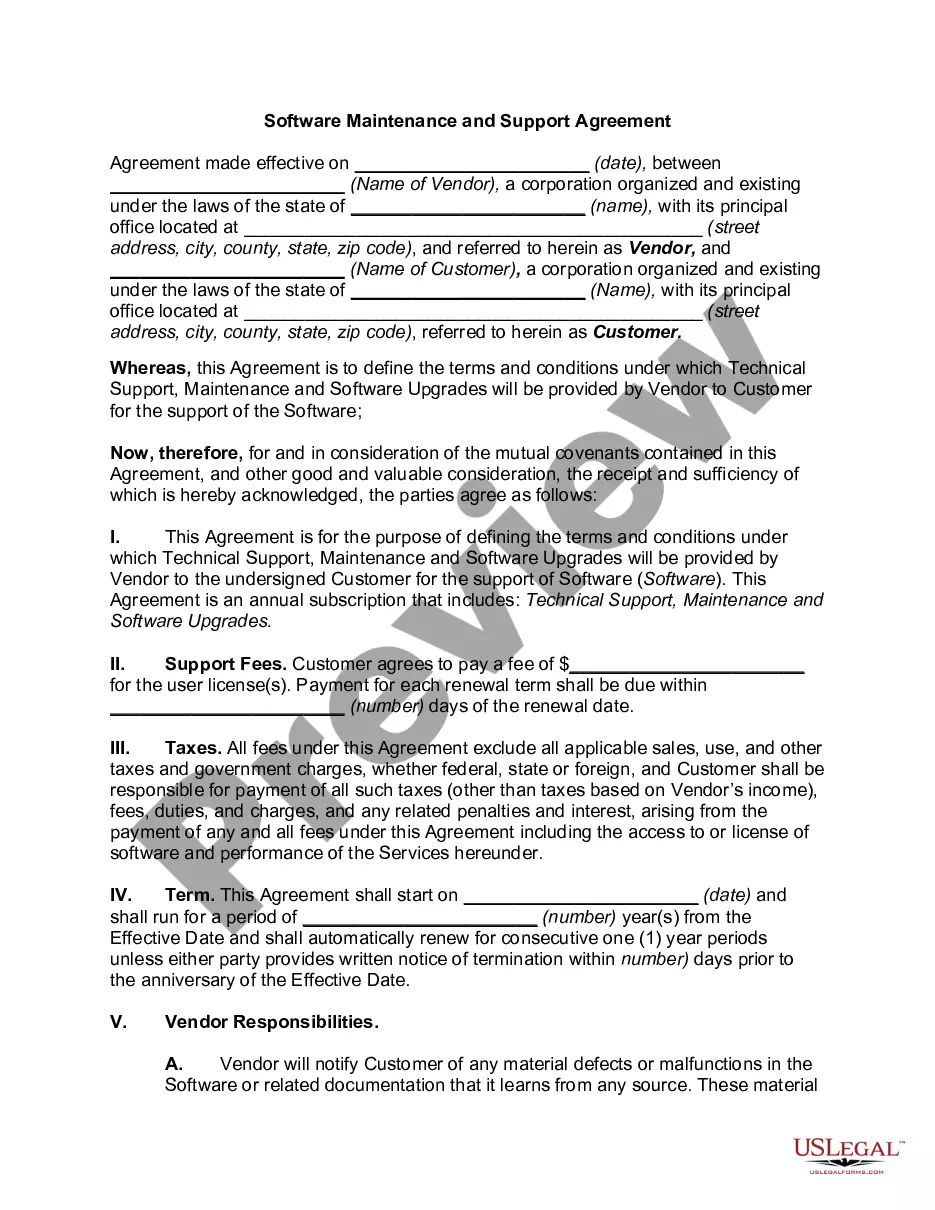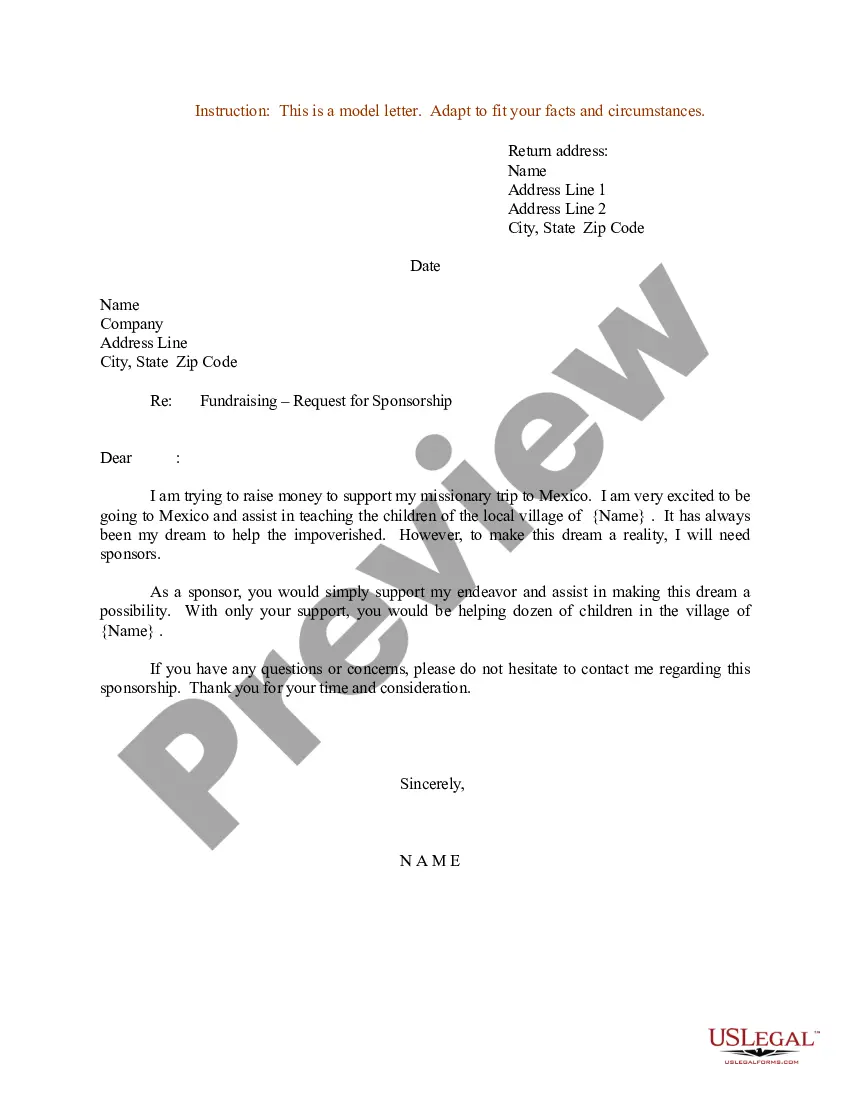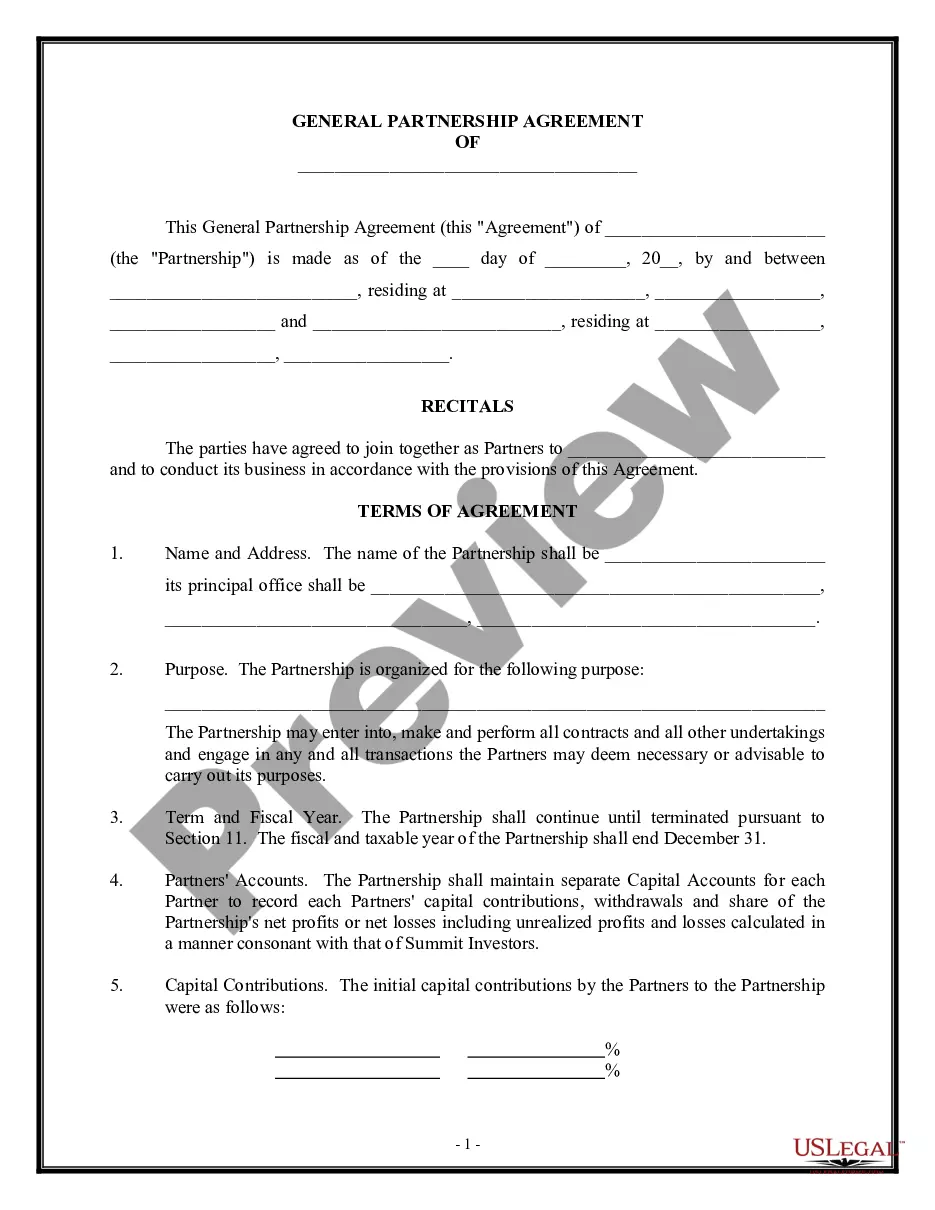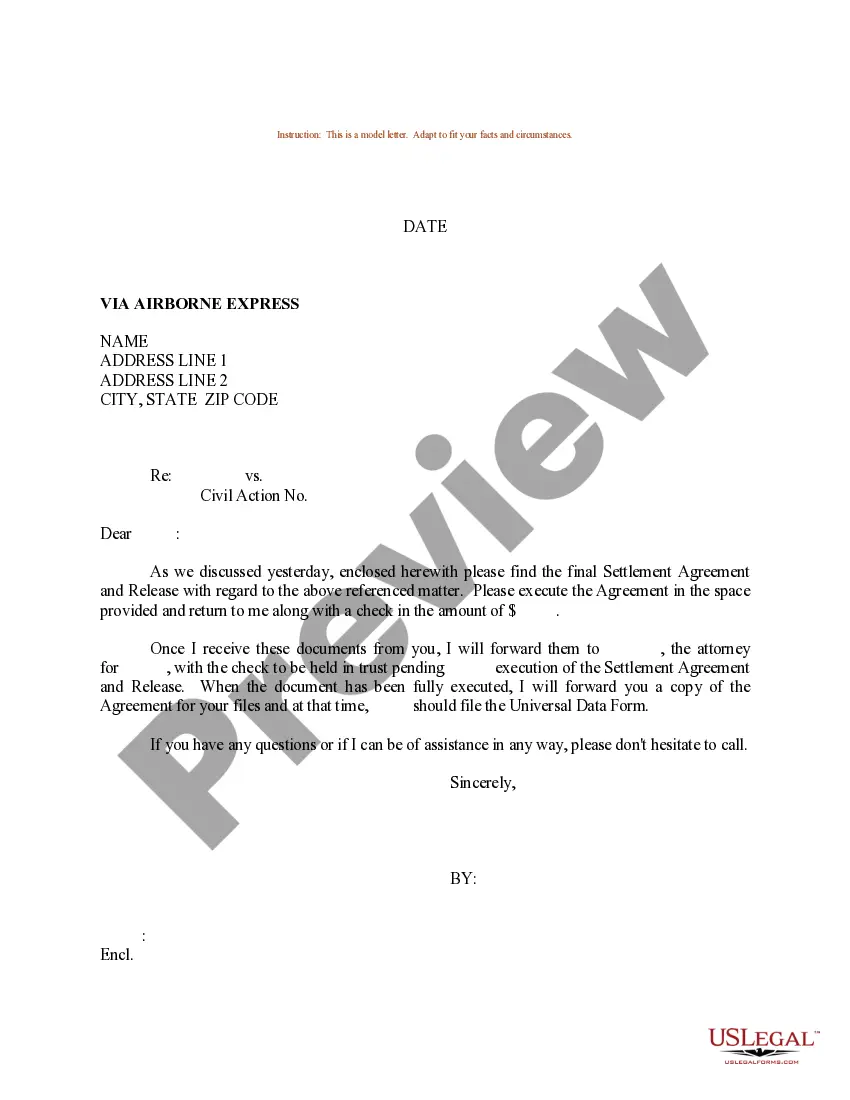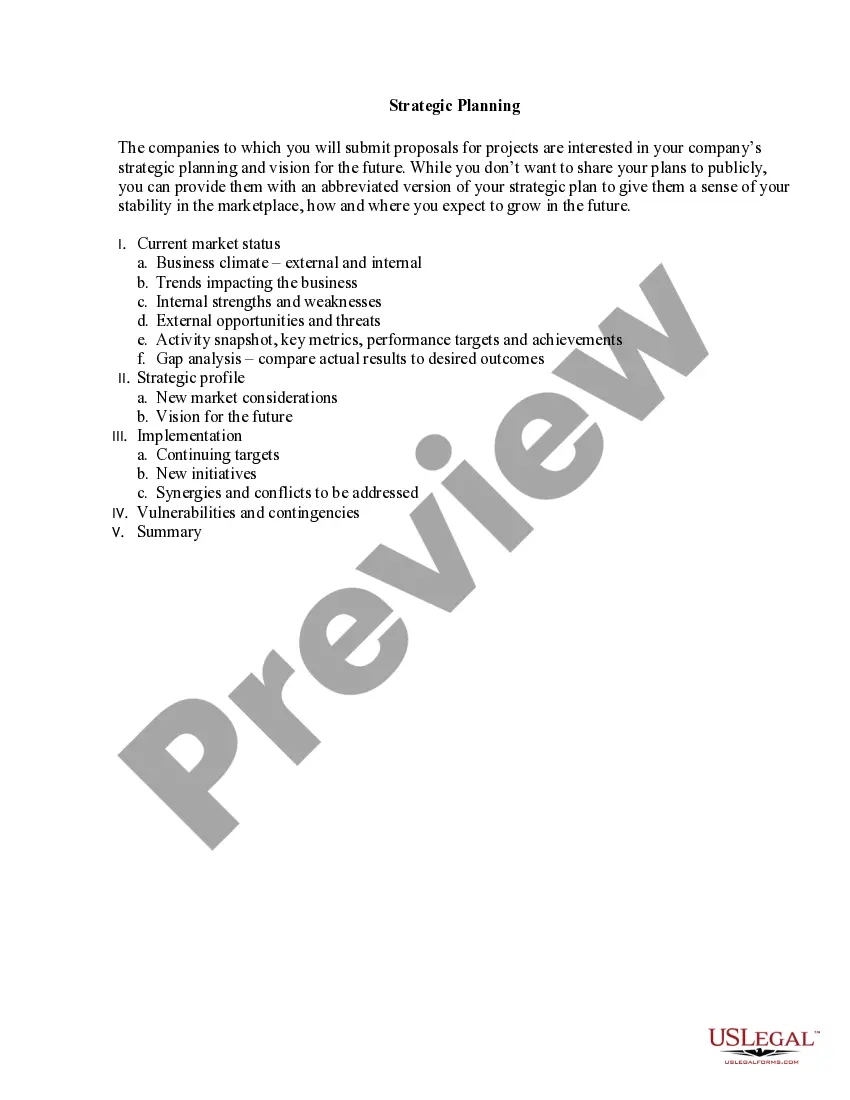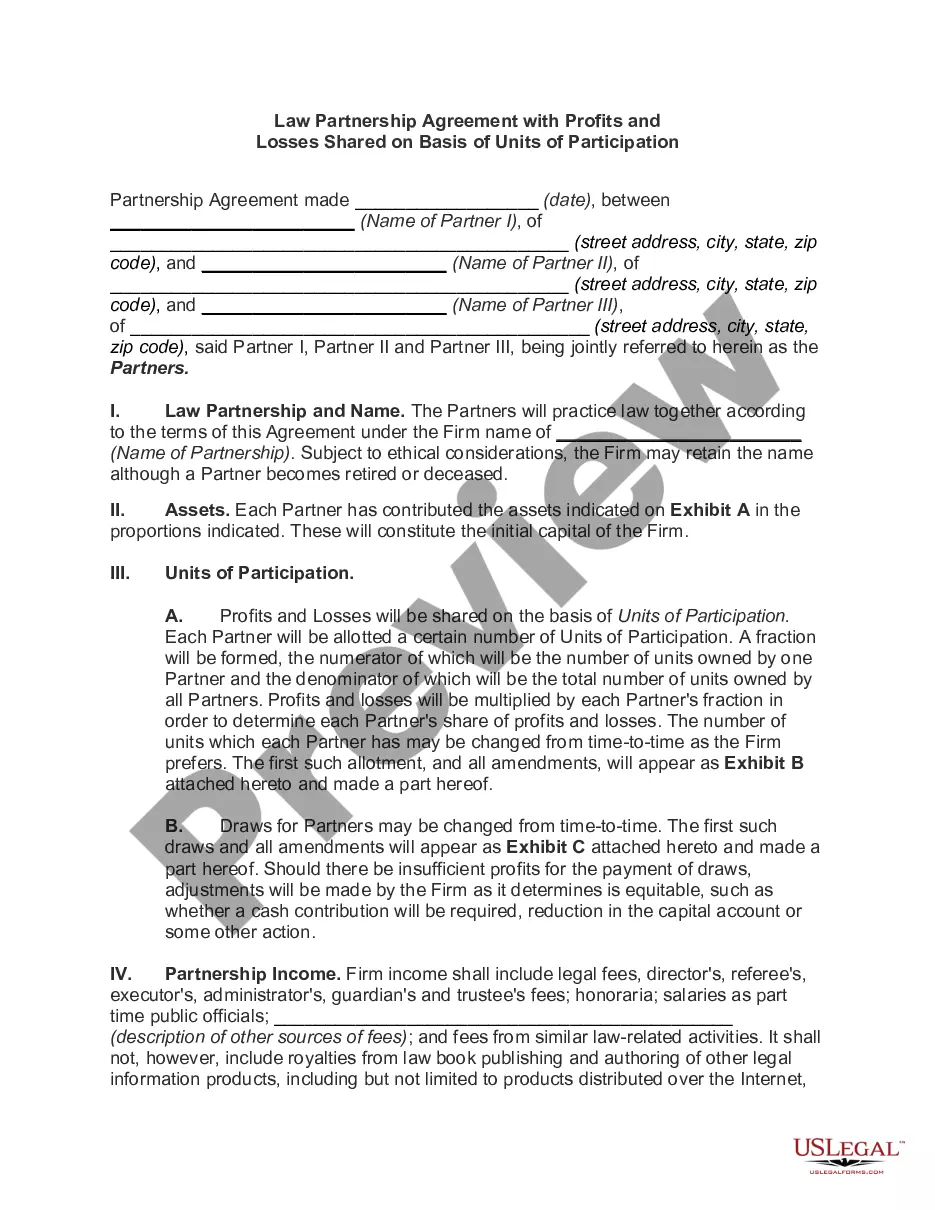Oregon Software Assurance Agreement
Description
How to fill out Software Assurance Agreement?
Selecting the optimal legal document format can be a challenge.
Of course, there are numerous templates available online, but how do you find the legal document you require.
Utilize the US Legal Forms website. This service offers thousands of templates, including the Oregon Software Assurance Agreement, which can be used for both business and personal purposes.
You can review the form using the Review option and read the form description to confirm it is suitable for your needs.
- All the forms are reviewed by experts and comply with state and federal regulations.
- If you are already a registered user, Log In to your account and click on the Download option to access the Oregon Software Assurance Agreement.
- Use your account to search for the legal documents you have previously purchased.
- Visit the My documents section of your account to obtain another copy of the document you need.
- If you are a new user of US Legal Forms, here are simple steps to follow.
- First, ensure you have selected the correct form for your city/county.
Form popularity
FAQ
SA is a Subscription When you buy a license with SA, it is important to remember that the license (usually) is perpetual but the SA will expire after two or three years. So you can keep using the license forever, but your SA benefits will end at a certain point.
Software Assurance provides you with the tools you need to do more with your Microsoft IT investments. Software Assurance is only available through Volume Licensing and is purchased when you buy or renew a Volume Licensing agreement. It is included with some agreements and is an optional purchase with others.
Sign into the Volume Licensing Service Centre. Choose Software or click View Software Assurance Benefits in the Entitlements section of the VLSC home page to display the Software Assurance Summary page.
What does Software Assurance do? Microsoft Software Assurance provides licenses for version upgrades. Software Assurance customers automatically receive licensing rights that will allow them to deploy new software versions whenever they are released.
Steps to find the MS Software Assurance Access ID.Sign into VLSC.Select Software Assurancefrom the top menu.Click on 24×7 Problem Resolution Support.Click on the License ID for which you want to manage 24A7 Problem Resolution Support.Click on 24A7 Problem Resolution Support.More items...a¢
What does Software Assurance do? Microsoft Software Assurance provides licenses for version upgrades. Software Assurance customers automatically receive licensing rights that will allow them to deploy new software versions whenever they are released.
To your agreement expiration date, your Software Assurance benefits will lapse. You will be required to repurchase one or more new licenses, along with new Software Assurance coverage, in order to be eligible for the benefits your company now enjoys.
Without Software Assurance, licenses can be moved from one server to another only once every 90 days. Benefit from fail-over rights extended to your cloud deployments on Azure or to other public clouds if you use License Mobility through Software Assurance. Apply your license to the Azure Hybrid Benefit for SQL Server.
Software Assurance provides you with the tools you need to do more with your Microsoft IT investments. Software Assurance is only available through Volume Licensing and is purchased when you buy or renew a Volume Licensing agreement. It is included with some agreements and is an optional purchase with others.
To activate the Home Use Program benefit: 1) Sign in to the VLSC with a work or school account and select the Software Assurance tab. 2) On the Software Assurance Summary Page click Home Use Program, upon which you will be brought to the Microsoft Store for Business.