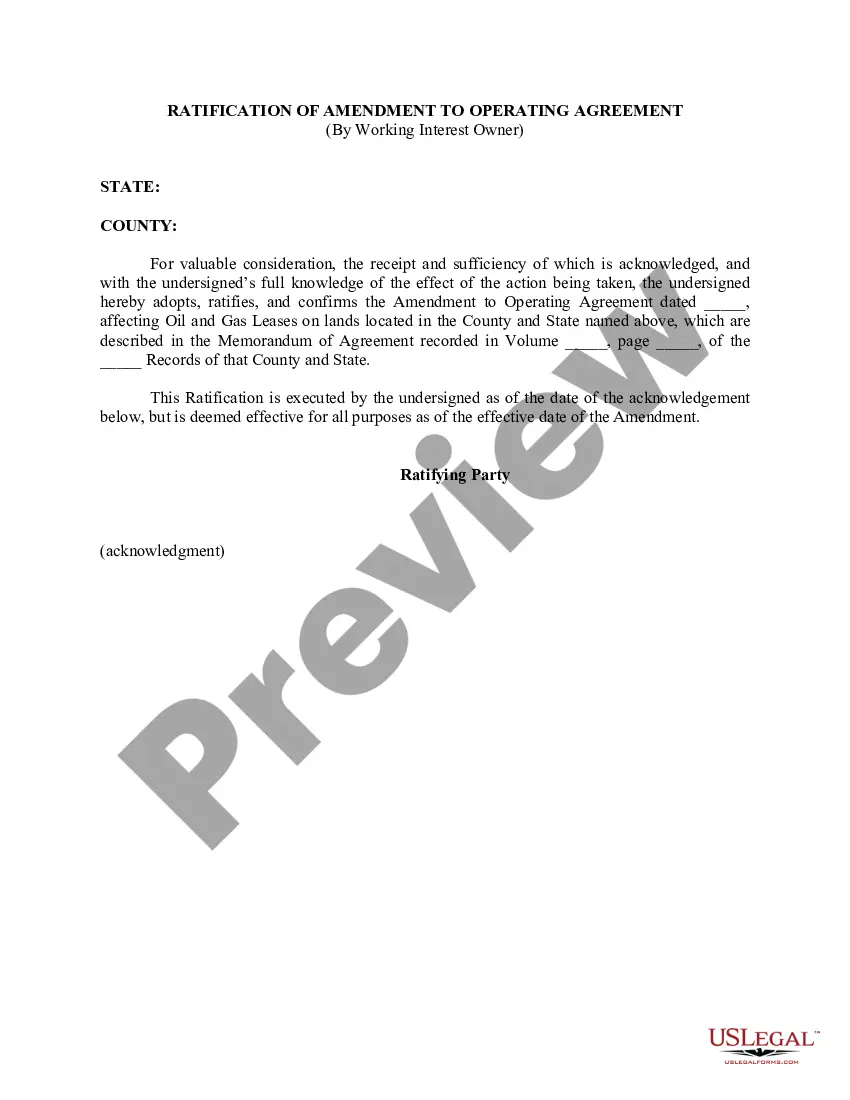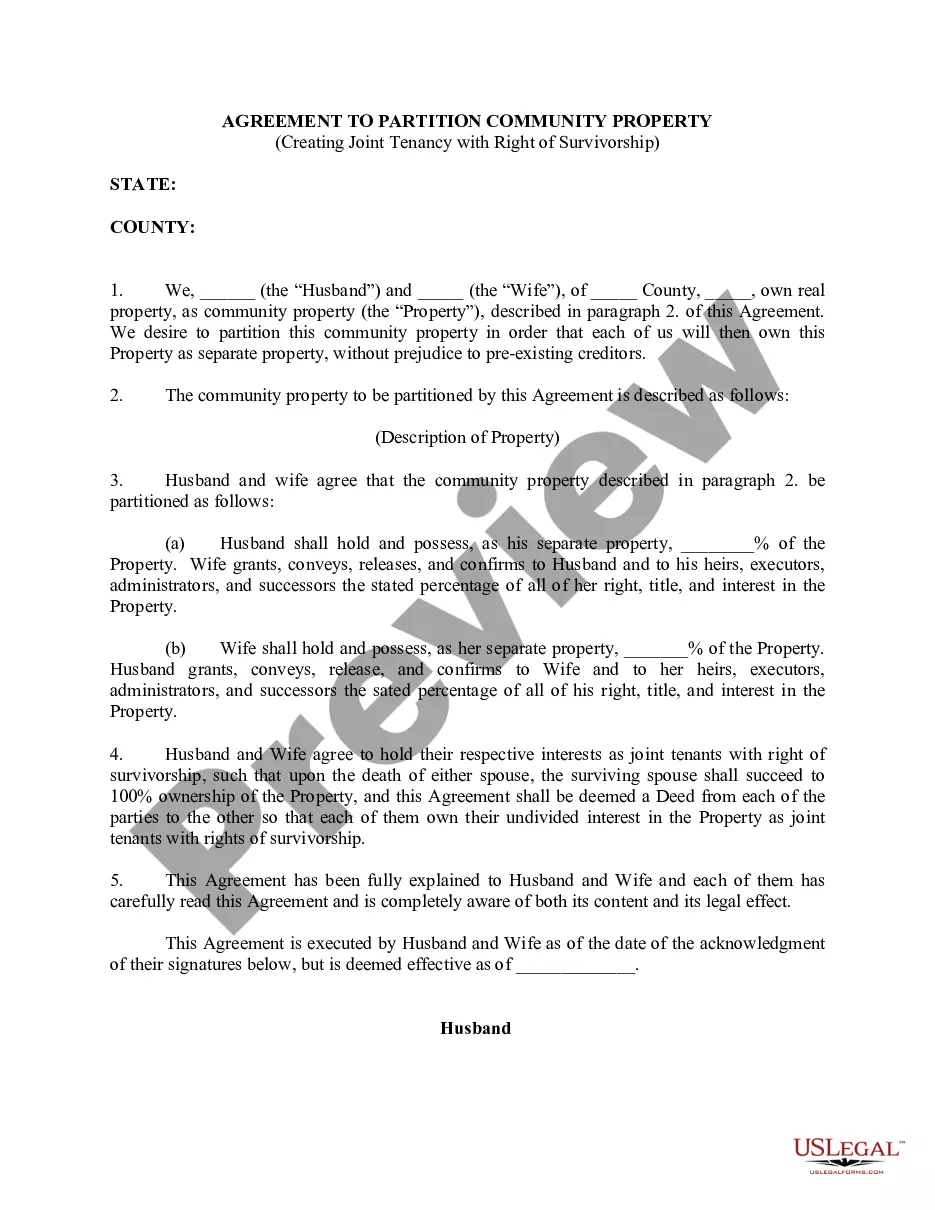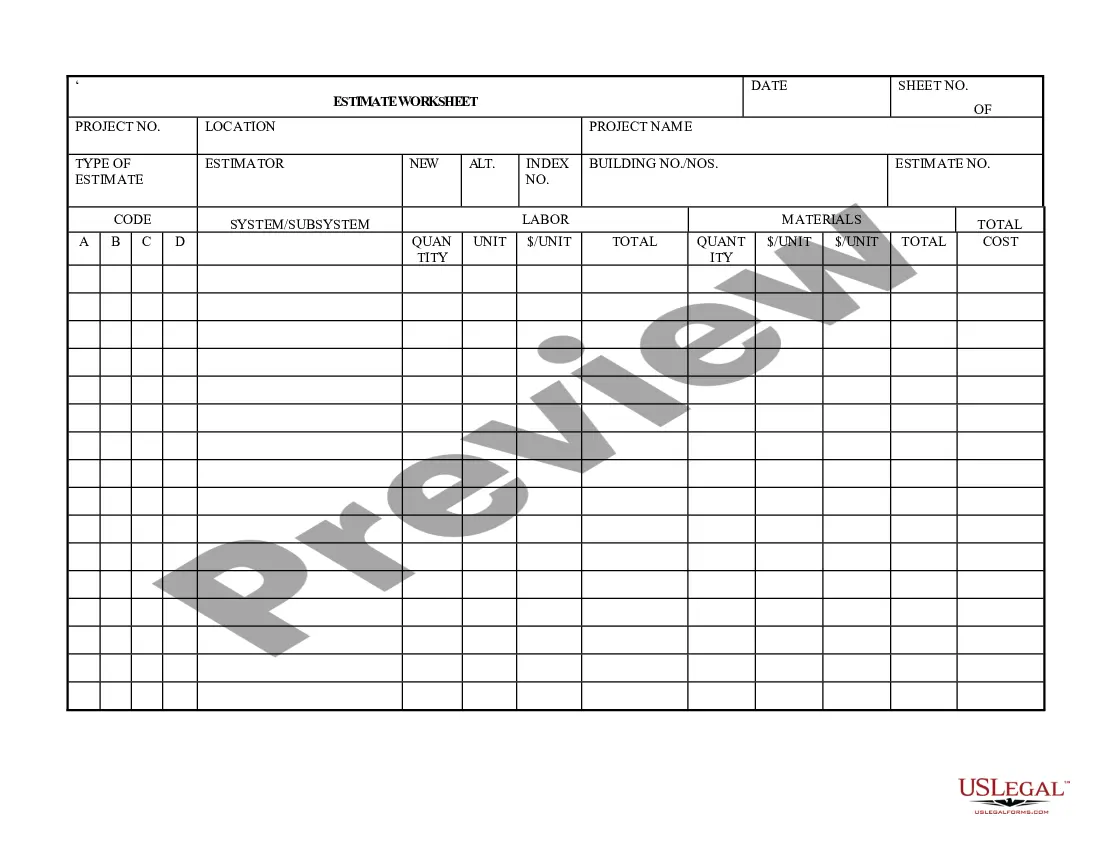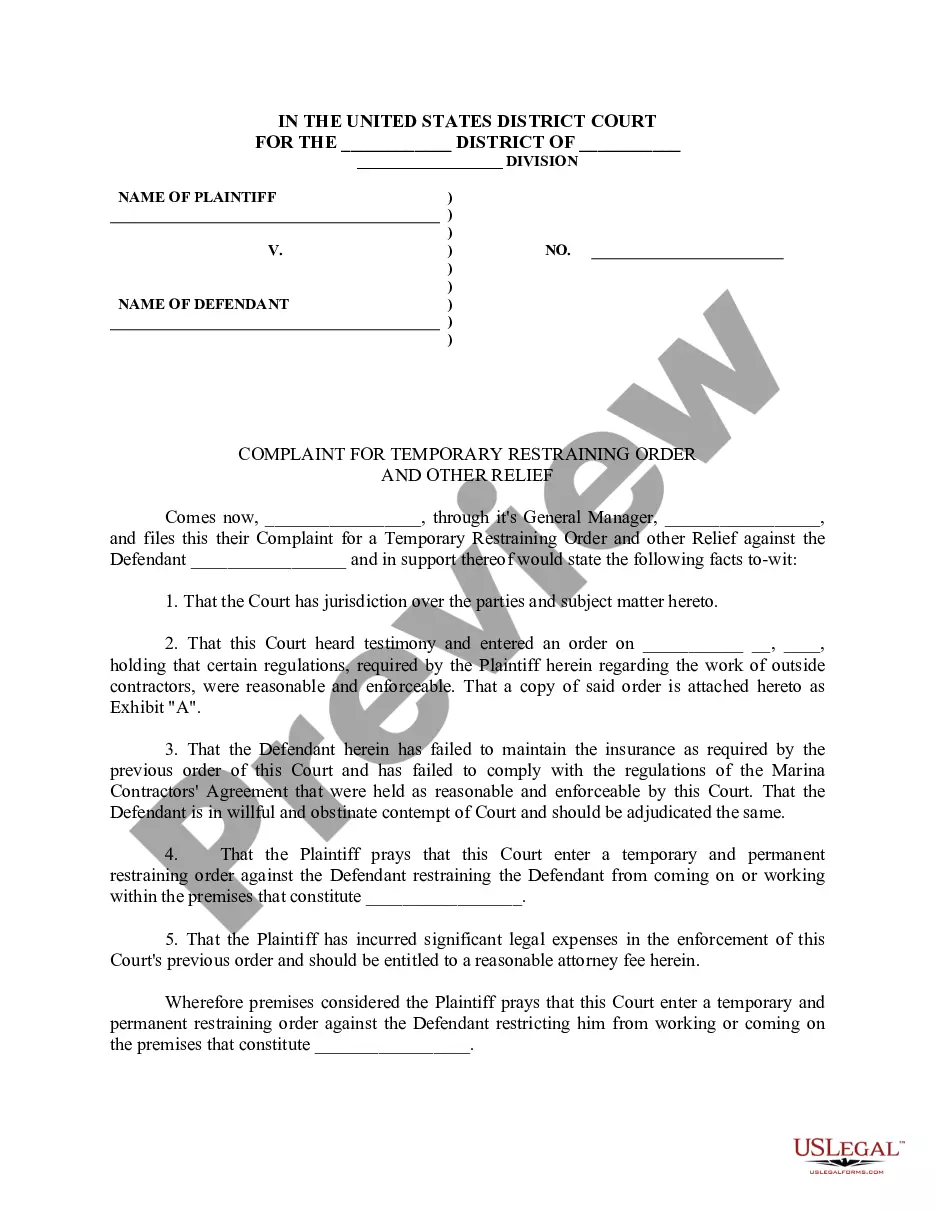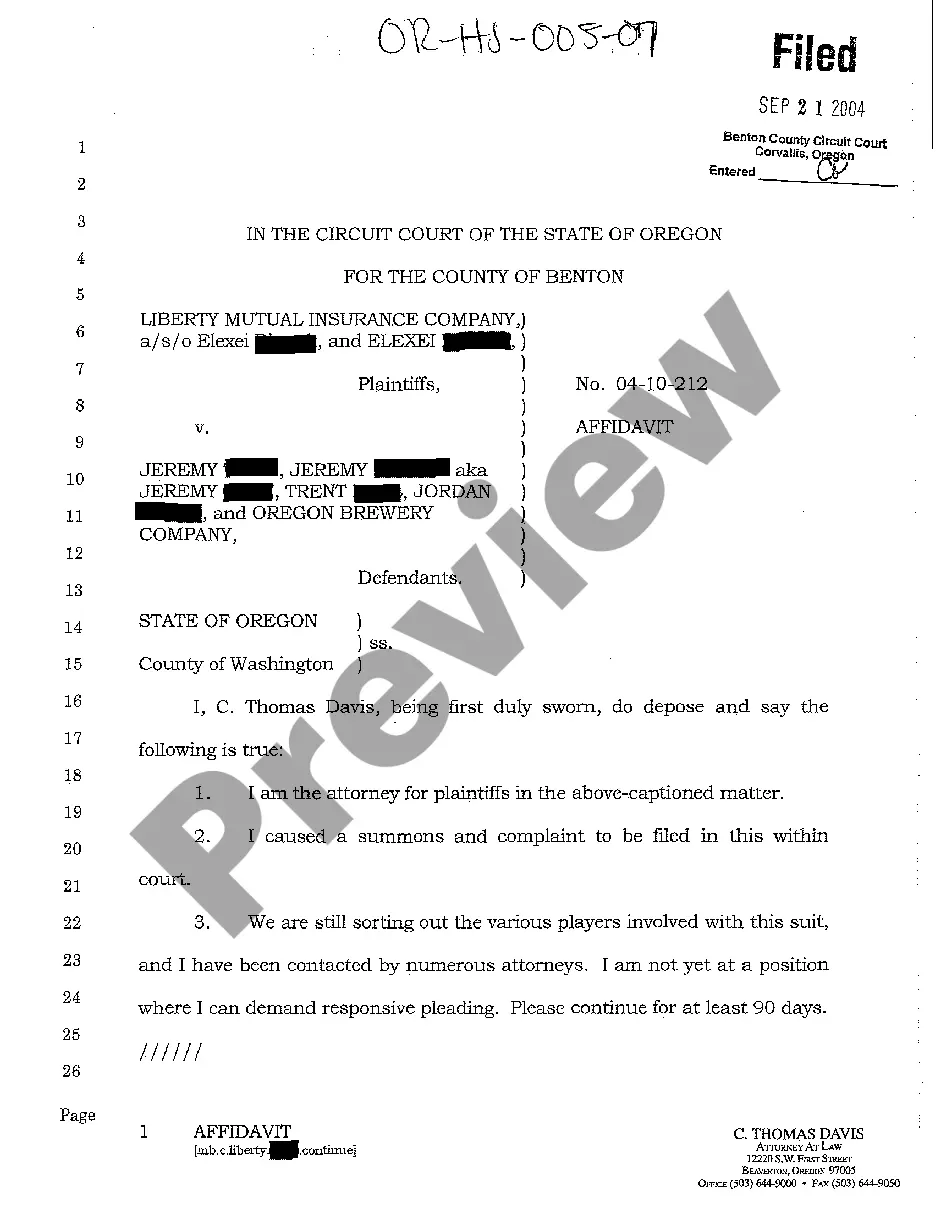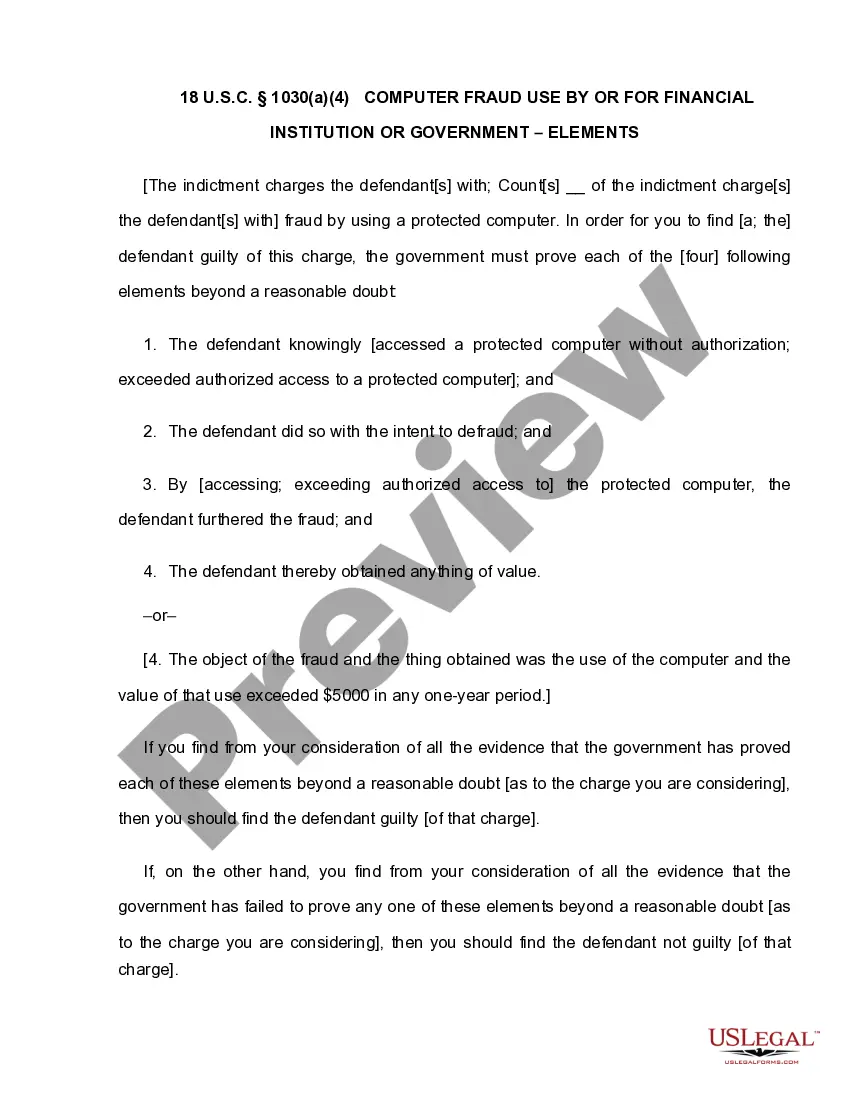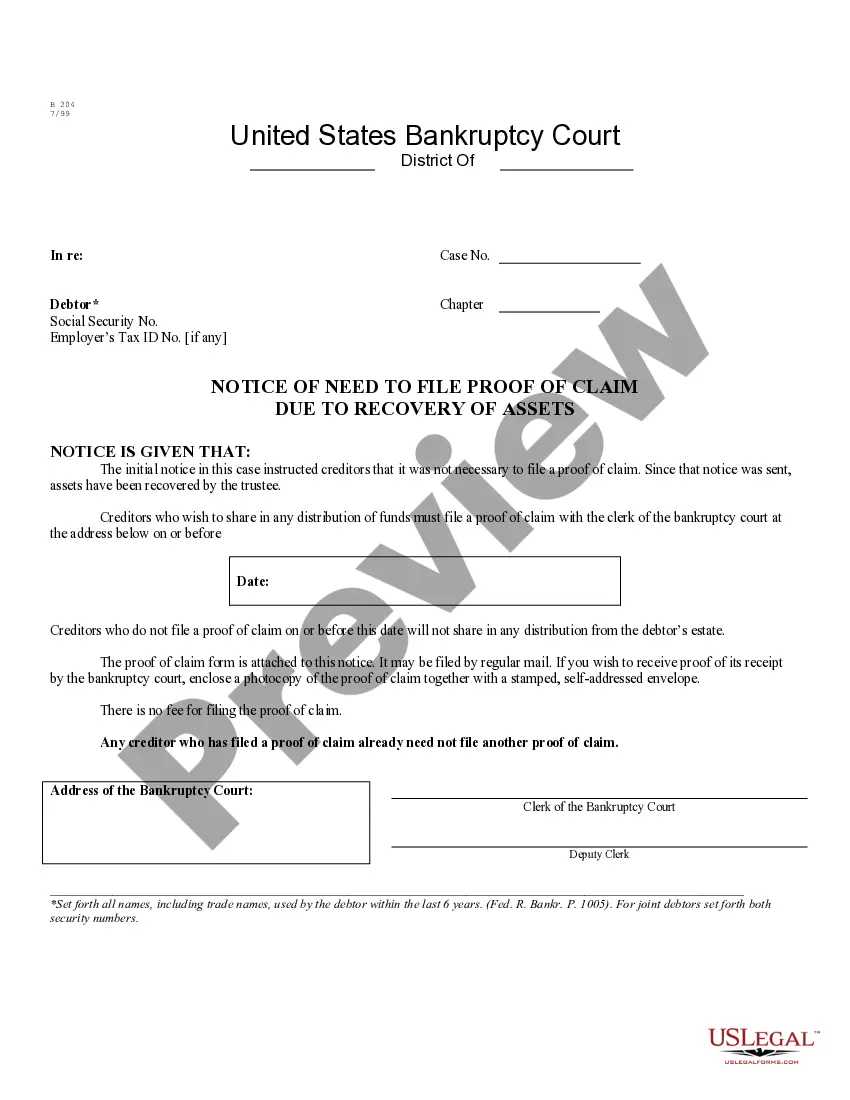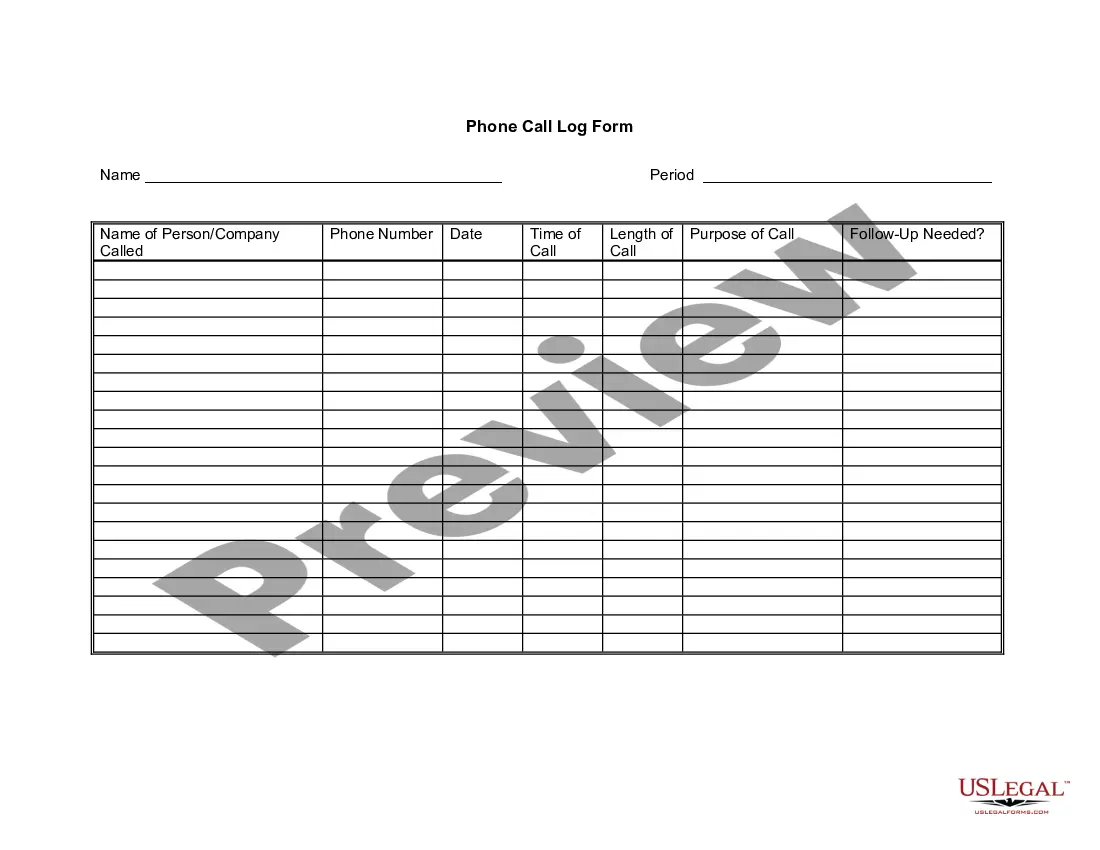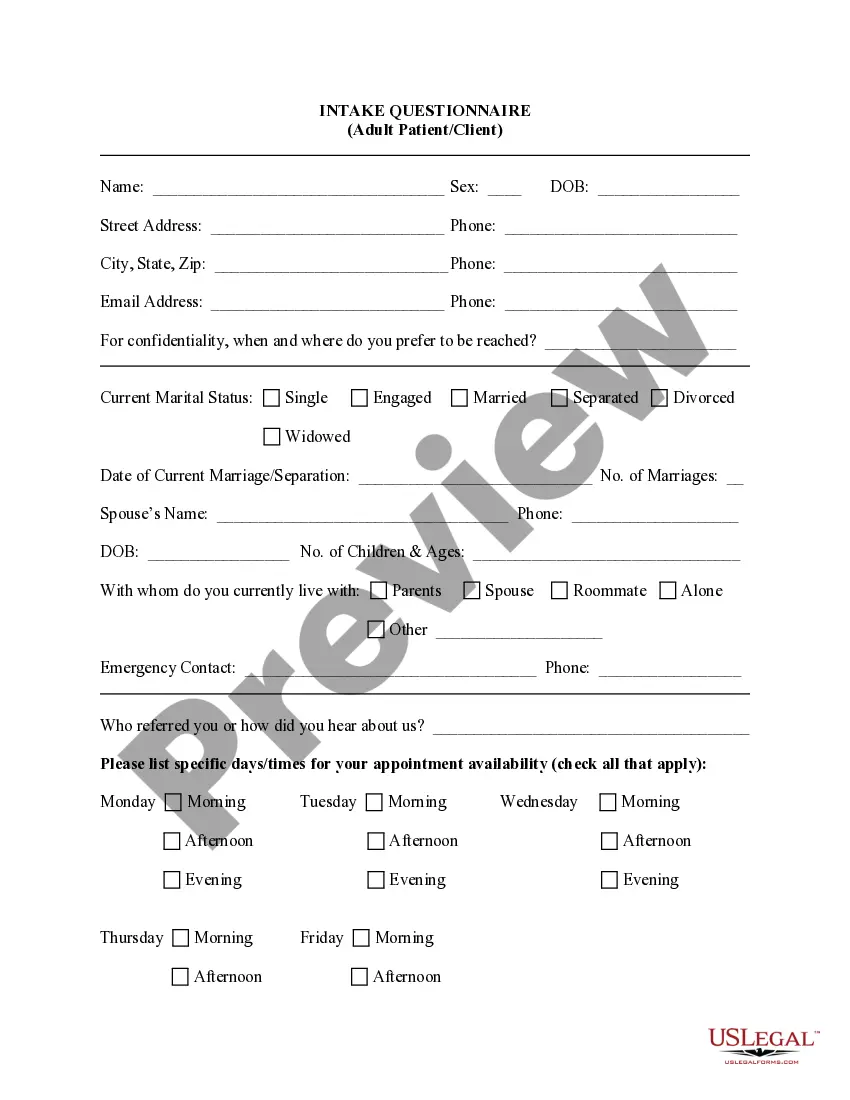Oregon Invoice Template for Branch Manager
Description
How to fill out Invoice Template For Branch Manager?
You can spend hours online trying to locate the legal document template that meets the state and federal requirements you need.
US Legal Forms offers thousands of legal templates that are reviewed by experts.
You can easily download or print the Oregon Invoice Template for Branch Manager from my service.
In order to find another version of the form, use the Search box to locate the template that meets your needs and requirements.
- If you possess a US Legal Forms account, you can Log In and click on the Obtain button.
- Afterward, you can complete, modify, print, or sign the Oregon Invoice Template for Branch Manager.
- Every legal document template you purchase is yours forever.
- To acquire another copy of any purchased form, navigate to the My documents tab and click the corresponding button.
- If you are using the US Legal Forms site for the first time, follow the simple instructions below.
- First, ensure that you have selected the correct document template for the area/city of your choice.
- Review the document details to confirm you have chosen the appropriate form.
Form popularity
FAQ
To properly write an invoice, ensure you include essential elements such as your business name, contact info, and the client’s details. Clearly outline the products or services provided, detailing their quantities and prices, and include any taxes if applicable. Lastly, state your payment terms and conditions to guide the recipient. An organized Oregon Invoice Template for Branch Manager serves as an efficient tool to achieve this.
Filling in an invoice template involves entering your business name and contact details at the top, followed by the client’s information. Next, list all the services or products along with their corresponding prices and quantities. To complete your invoice, calculate the total amount due and specify payment methods. This process becomes effortless with an Oregon Invoice Template for Branch Manager from USLegalForms.
For a beginner, invoicing starts with selecting a simple template that outlines all necessary details like services provided, amounts, and payment terms. Ensure you record basic information such as your contact info and the client's details. Use tools like USLegalForms to find the right Oregon Invoice Template for Branch Manager, which simplifies the invoicing process and makes it easier to keep track of payments.
To write a simple invoice template, start by including your business name and contact information at the top. Next, add the client's details along with the invoice number and date for clarity. Make a section for listing services or products, clearly stating quantities and prices. Finally, sum up the amounts and add payment terms to finalize your Oregon Invoice Template for Branch Manager.
To file an invoice, categorize it based on the client, project, or date. You can opt for digital filing systems for easier access and tracking. Using the Oregon Invoice Template for Branch Manager makes filing straightforward; you can create well-organized entries that promote efficient record-keeping, saving you time in the long run.
An invoice should typically be in a PDF format to preserve its layout and integrity once sent. This ensures that the recipient views the document exactly as you designed it. Using the Oregon Invoice Template for Branch Manager allows you to generate invoices in the correct format effortlessly, ensuring professionalism in your submissions.
To submit an invoice to the Wide Area Work Flow (WAWF), you must first create an account and ensure all invoice details comply with WAWF requirements. Upload the completed invoice and any necessary documentation following the platform’s instructions. Standardizing your invoices with the Oregon Invoice Template for Branch Manager helps adhere to these standards more easily.
An invoice should have a clear layout that includes your business name, contact information, invoice number, date, and itemized billing details. A well-structured invoice improves readability and ensures clients can quickly understand the charges. The Oregon Invoice Template for Branch Manager provides a consistent design to help you maintain a professional appearance.
To send an invoice to your manager, you can save it as a PDF and attach it to an email or upload it to your company's document management system. Ensure your message is clear and concise, detailing what the invoice pertains to. Utilizing the Oregon Invoice Template for Branch Manager can enhance professionalism in your invoices, making communication smoother.
Filling out an invoice template involves entering essential information, such as your business details, client information, itemized services or products, and payment terms. The Oregon Invoice Template for Branch Manager simplifies this task with designated fields, allowing you to quickly input all necessary details without hassle.