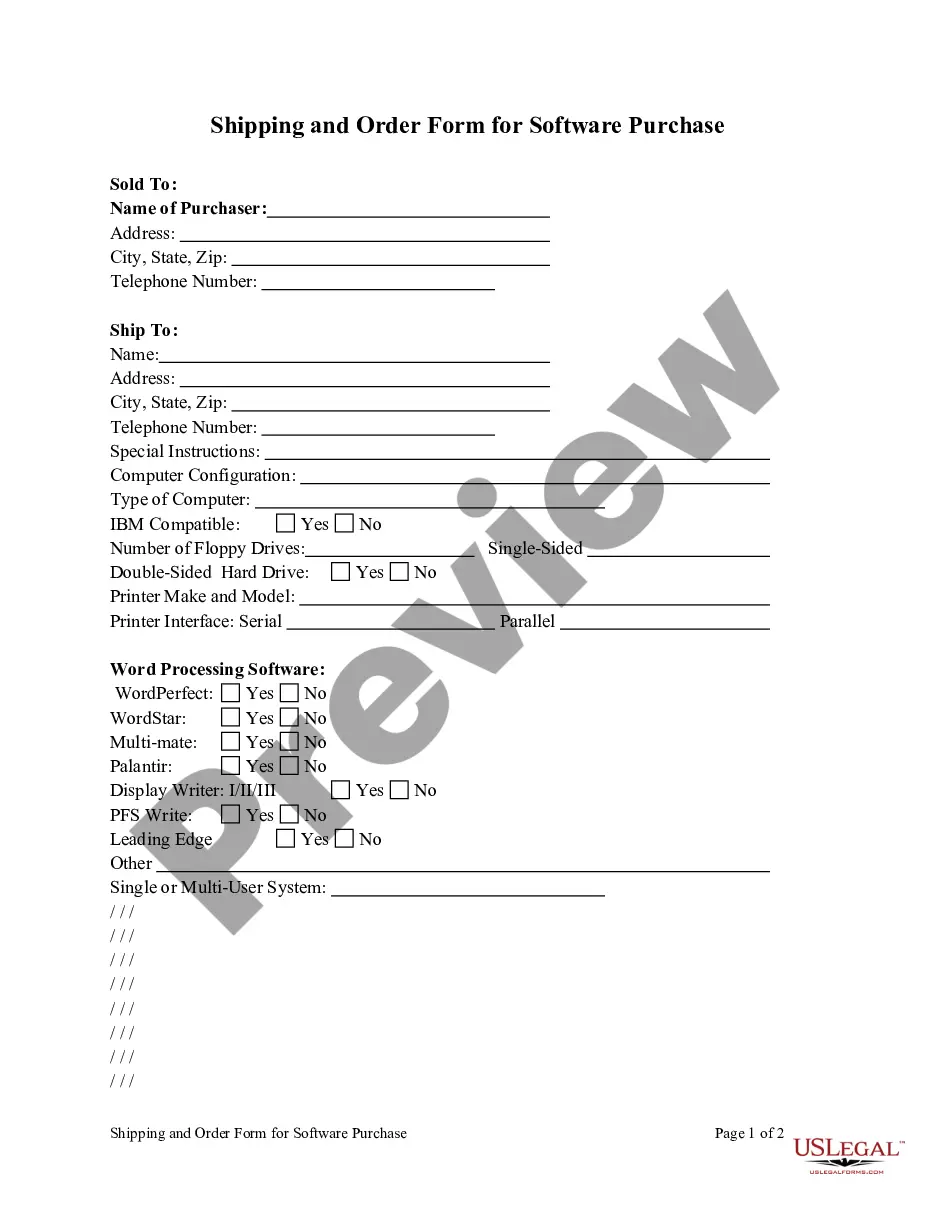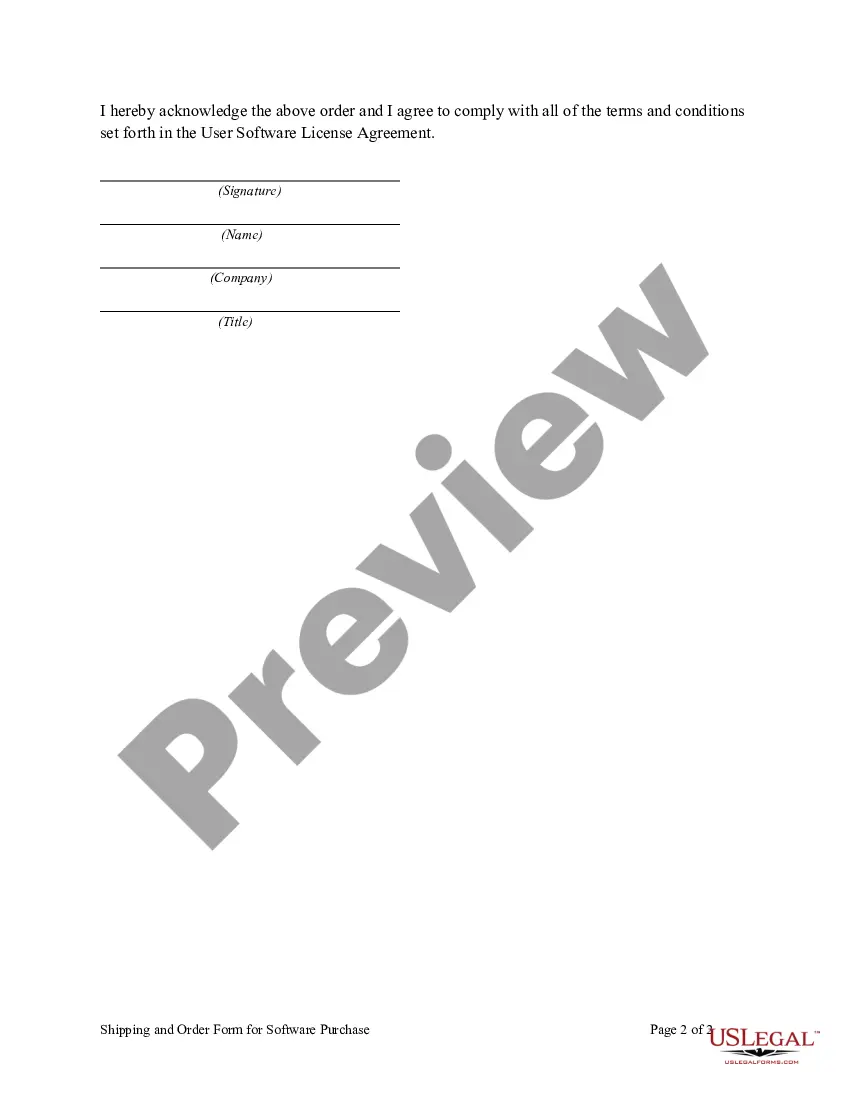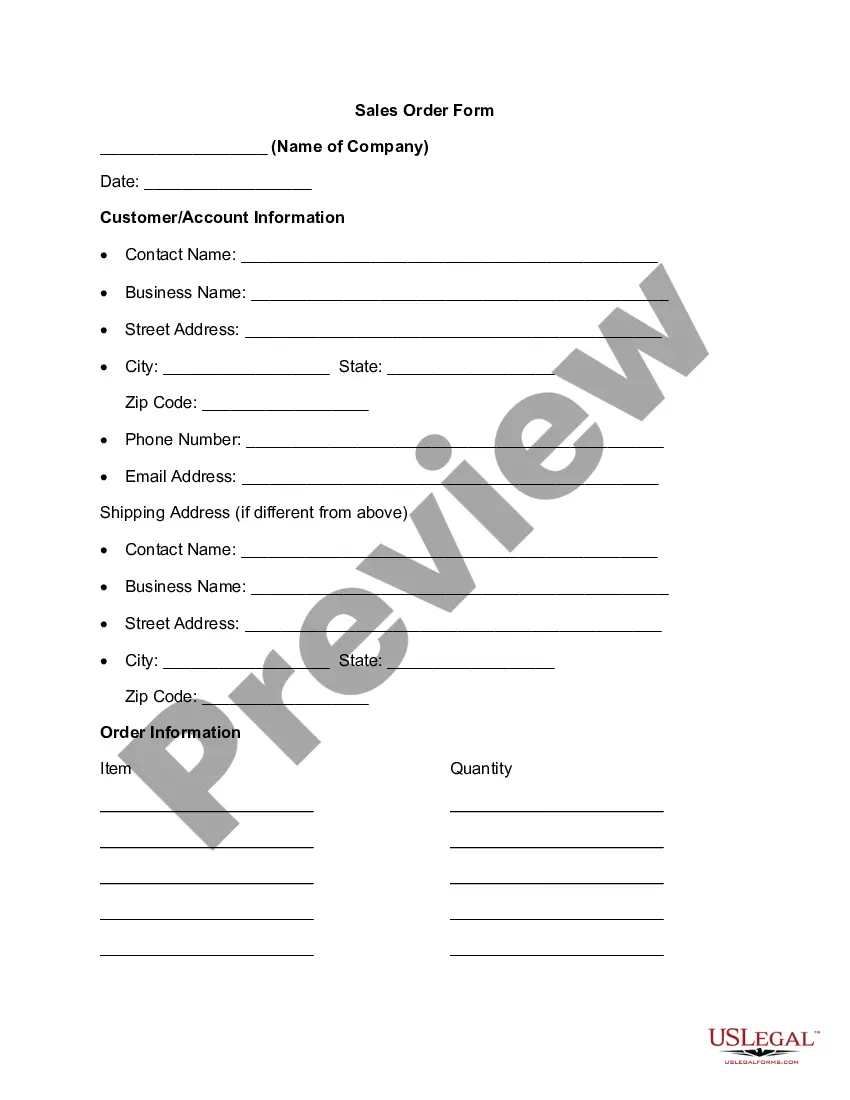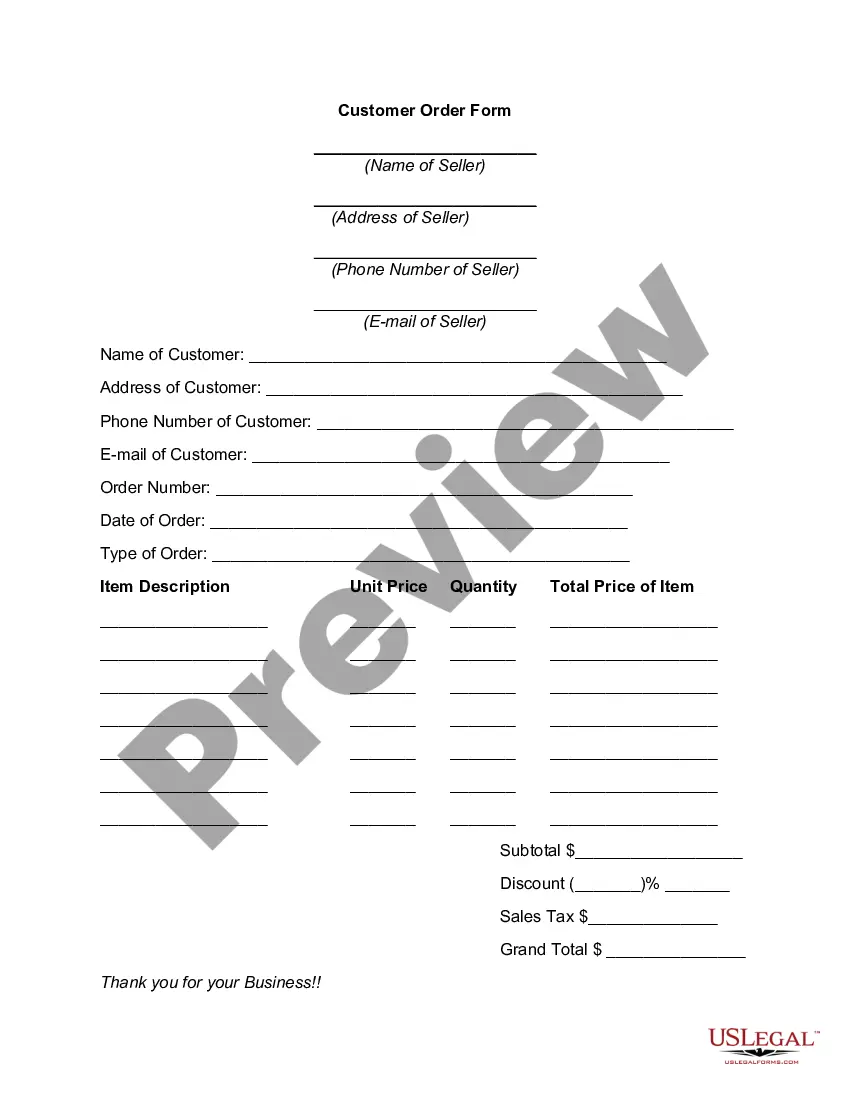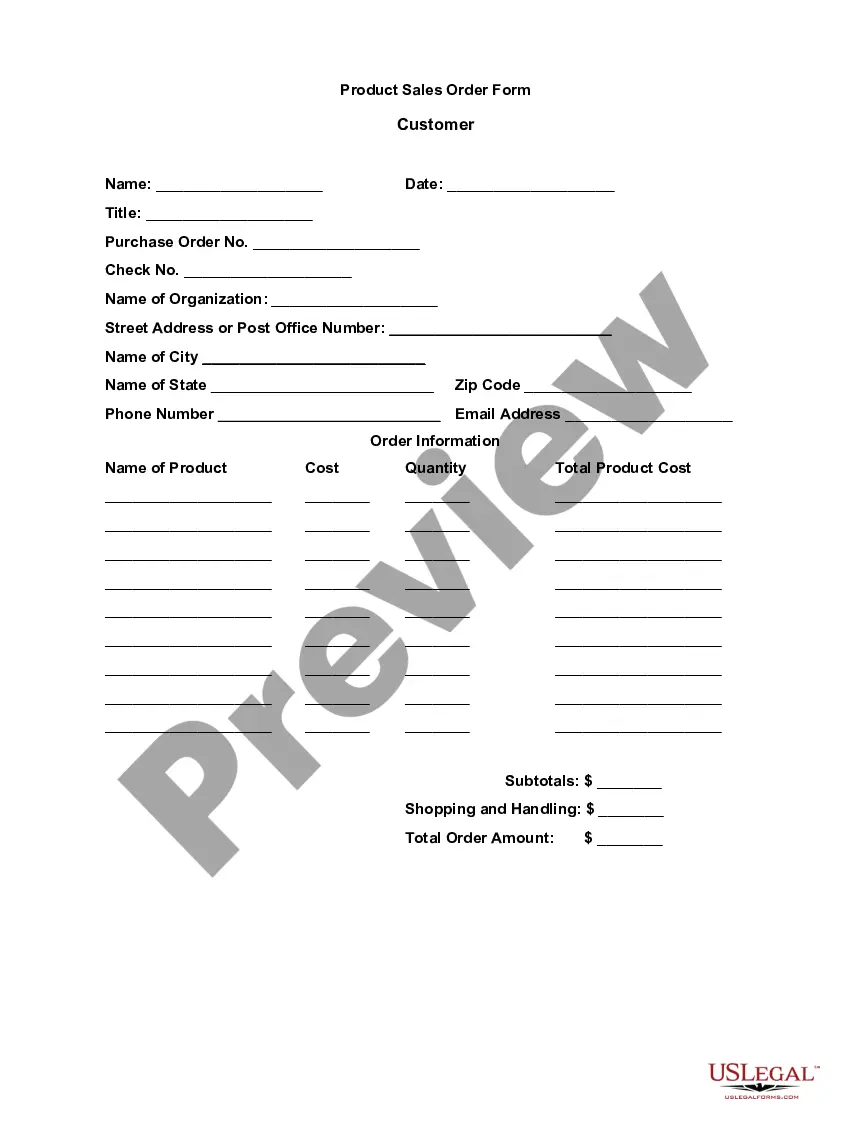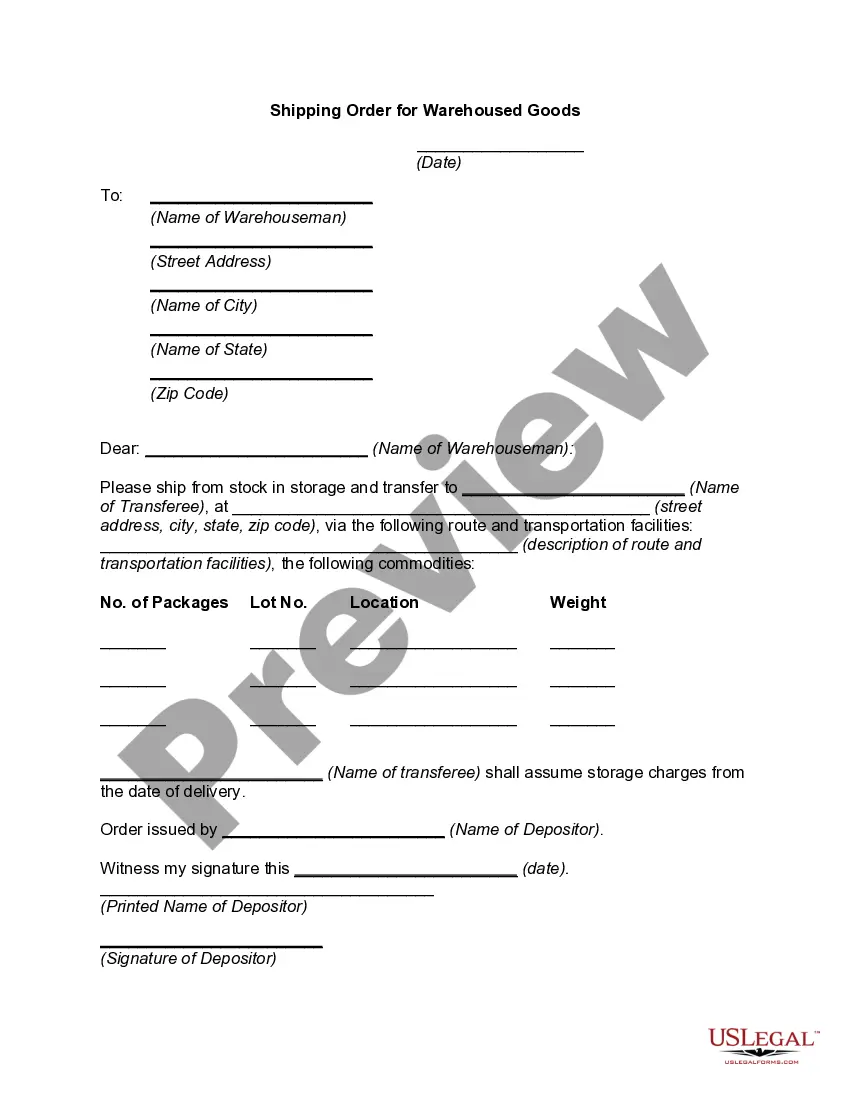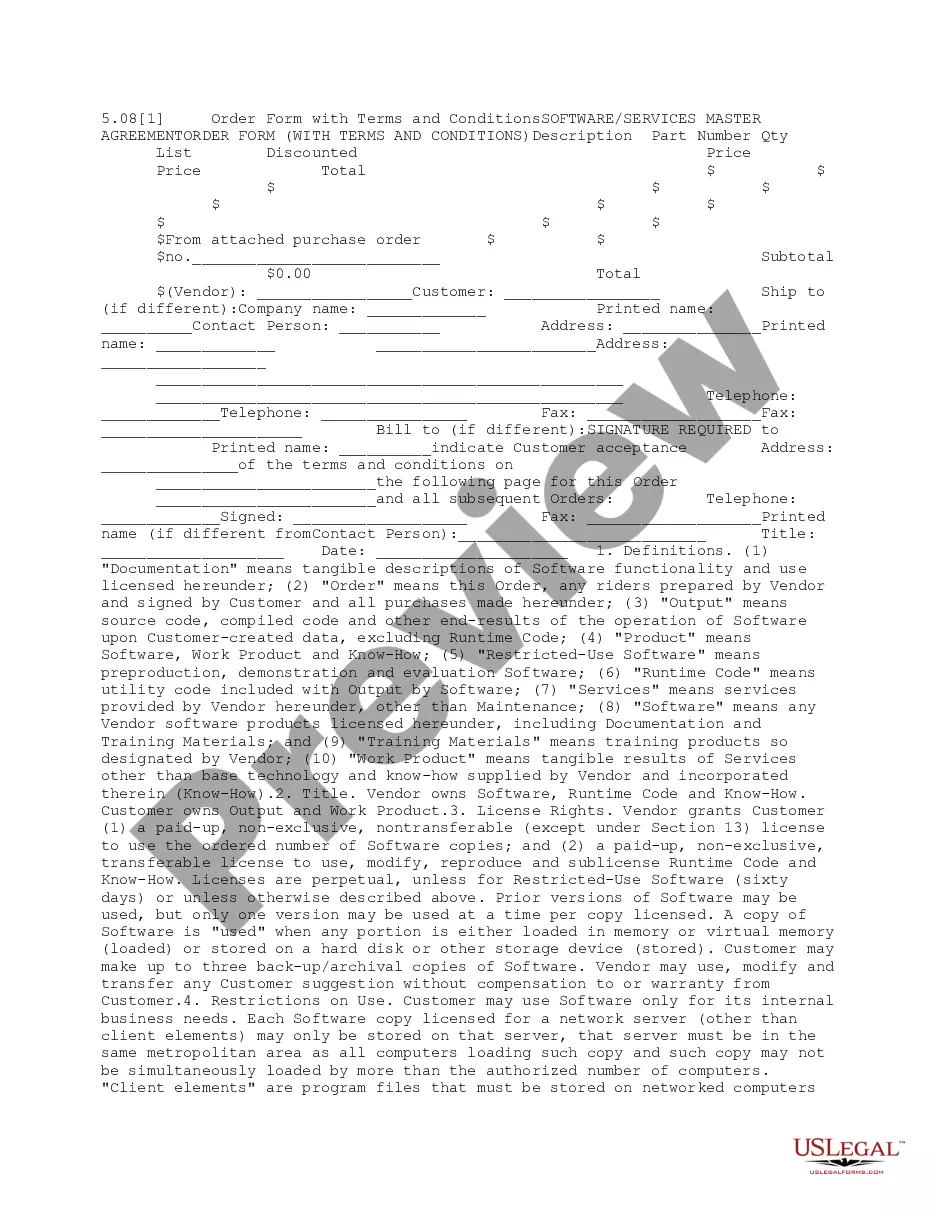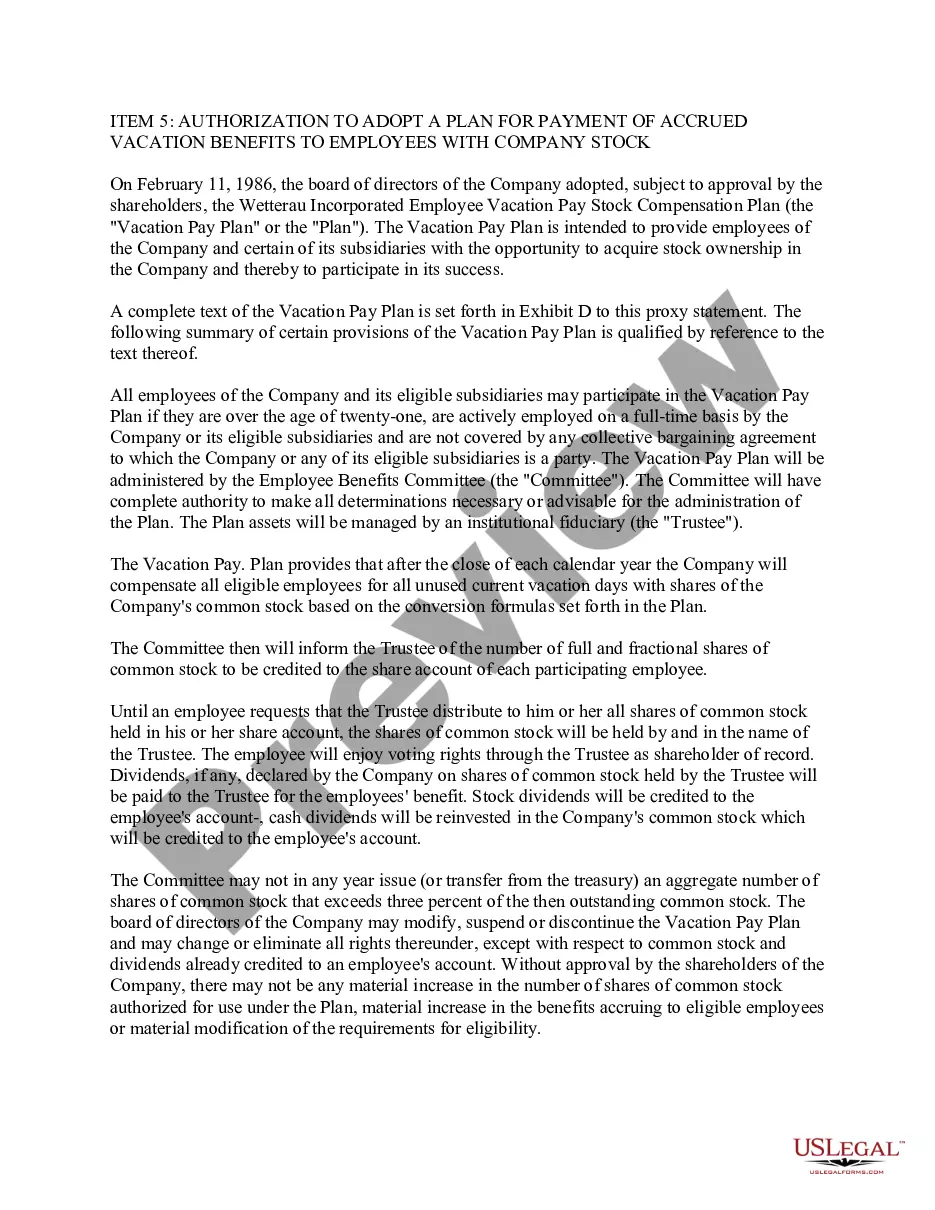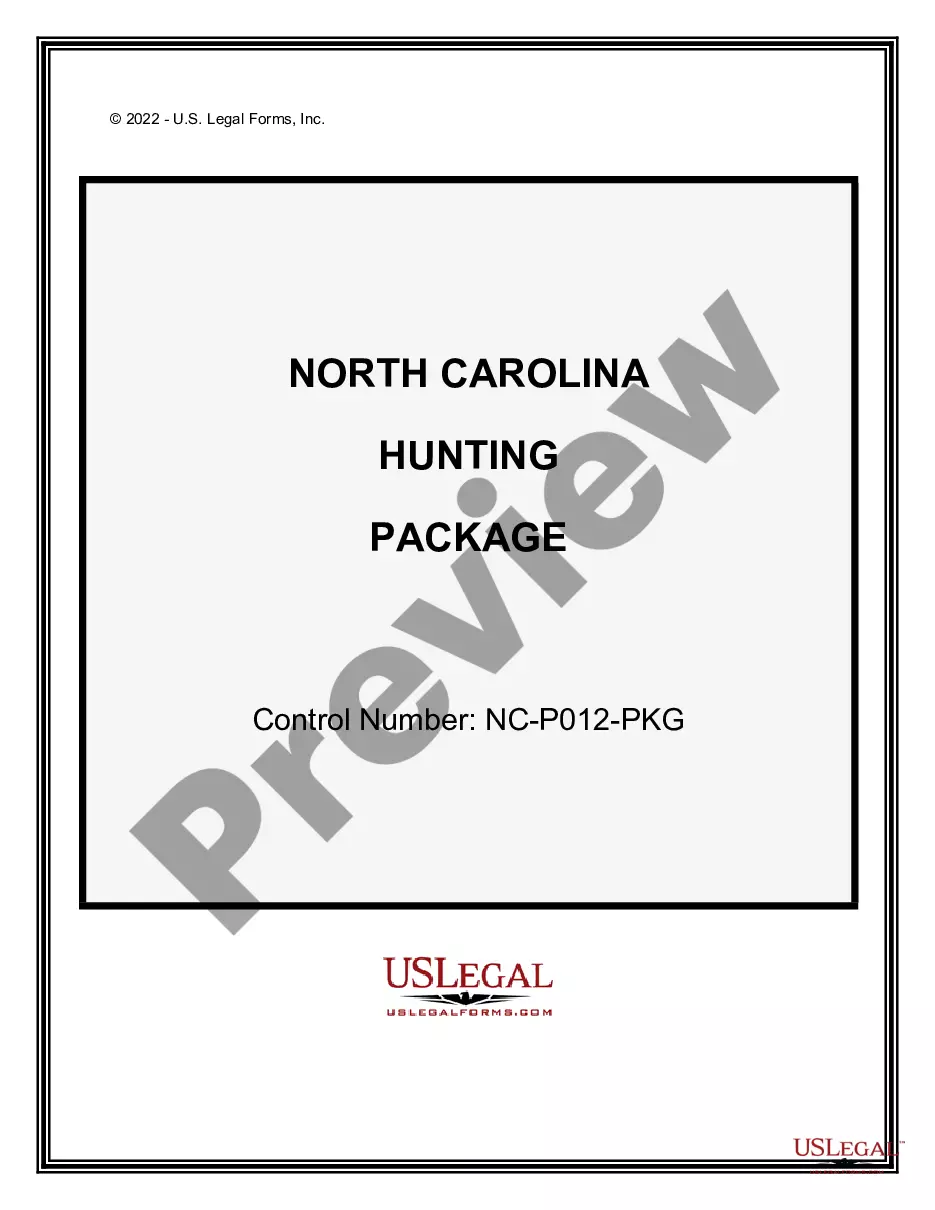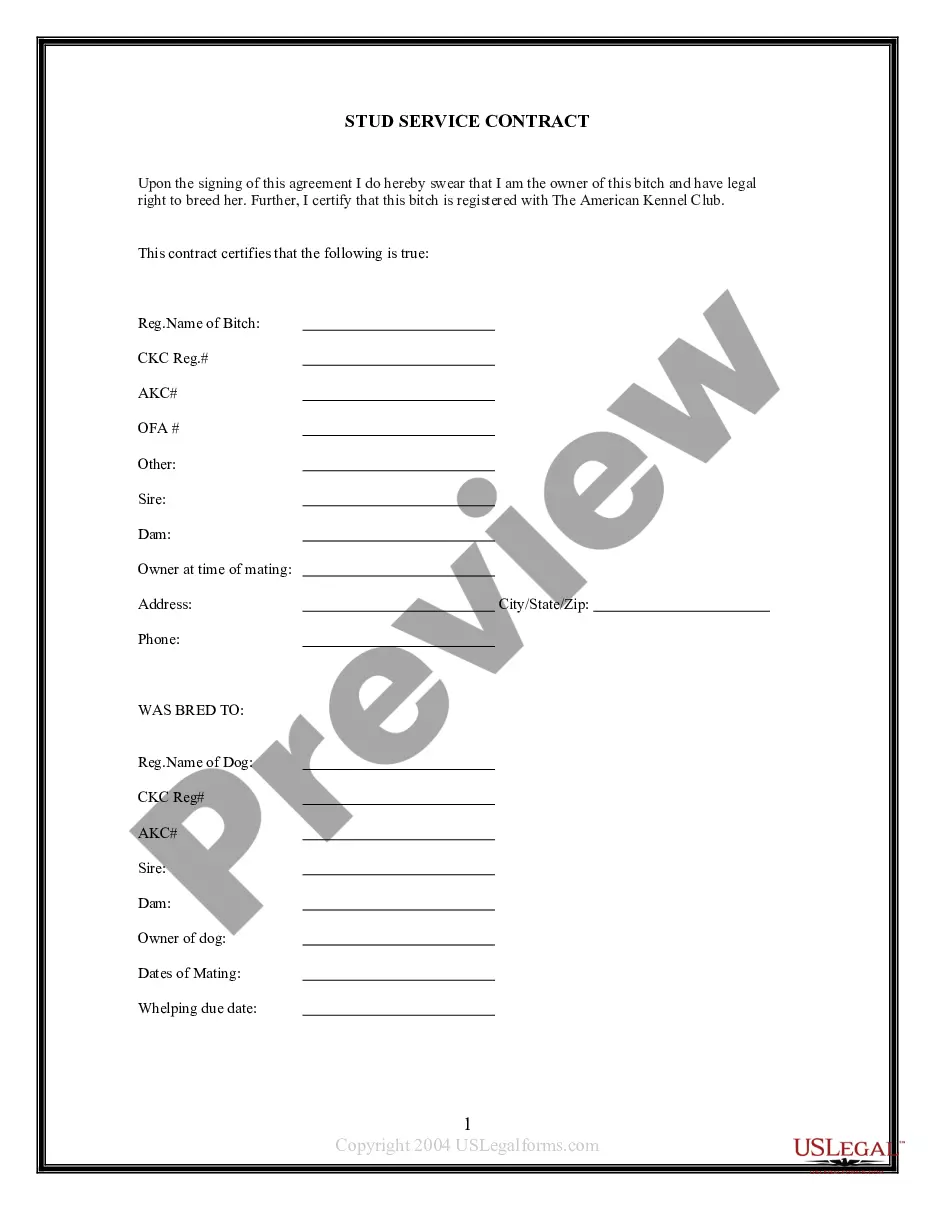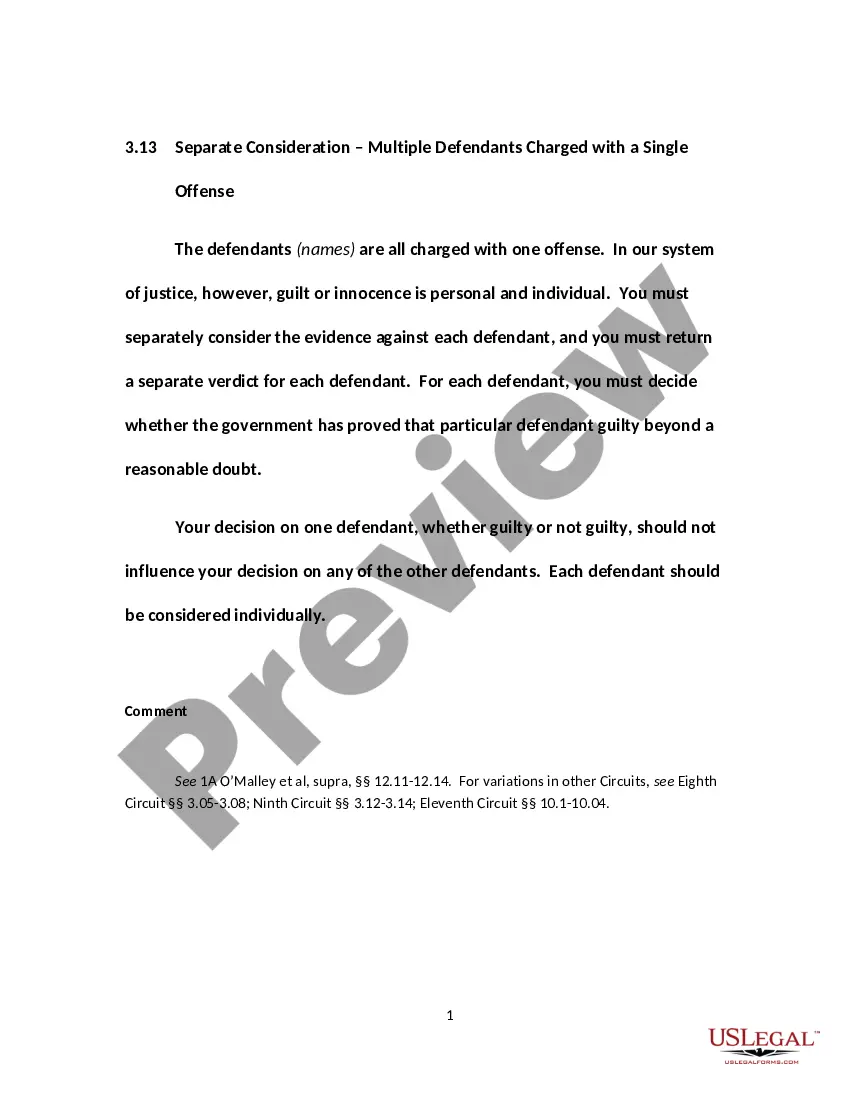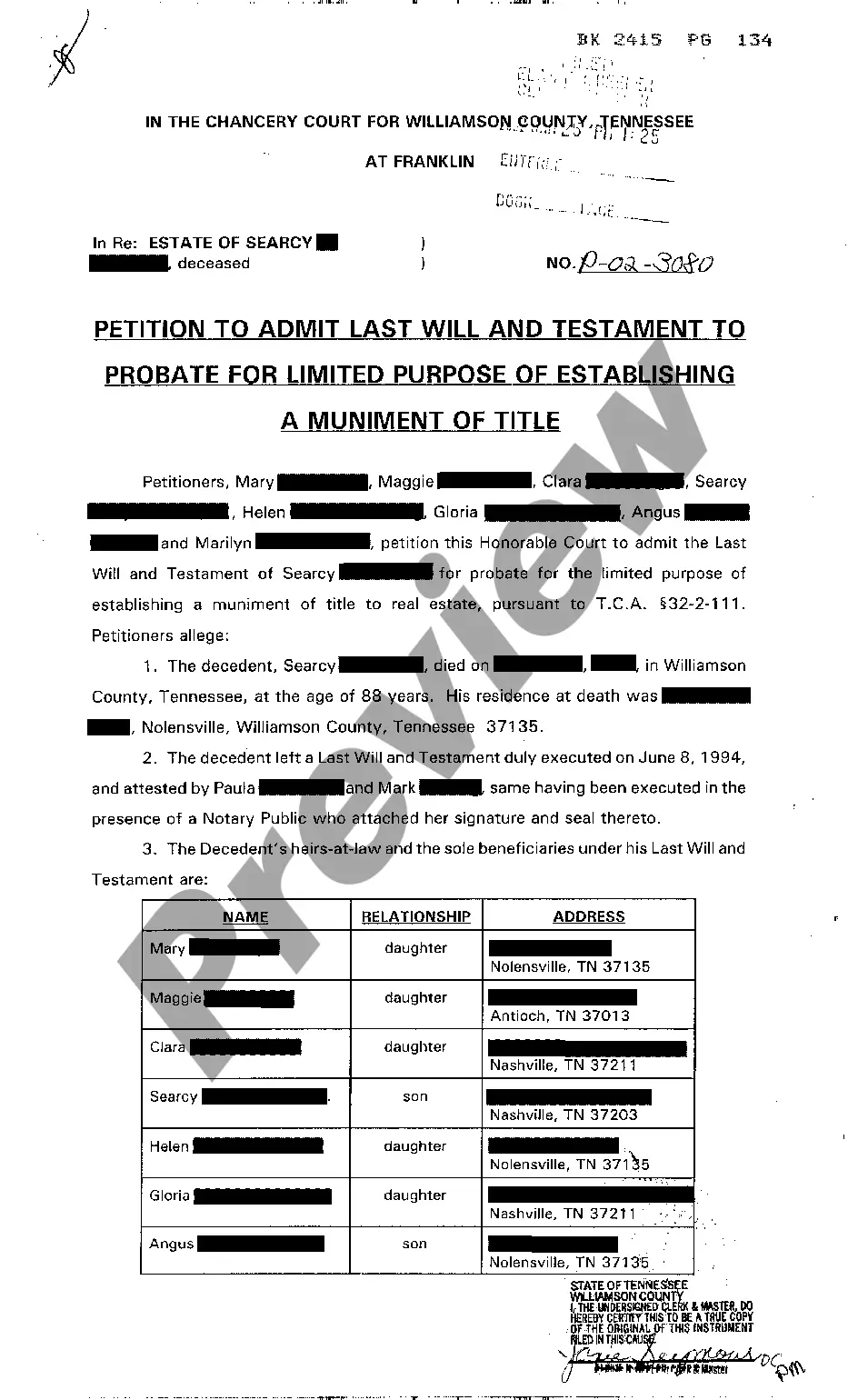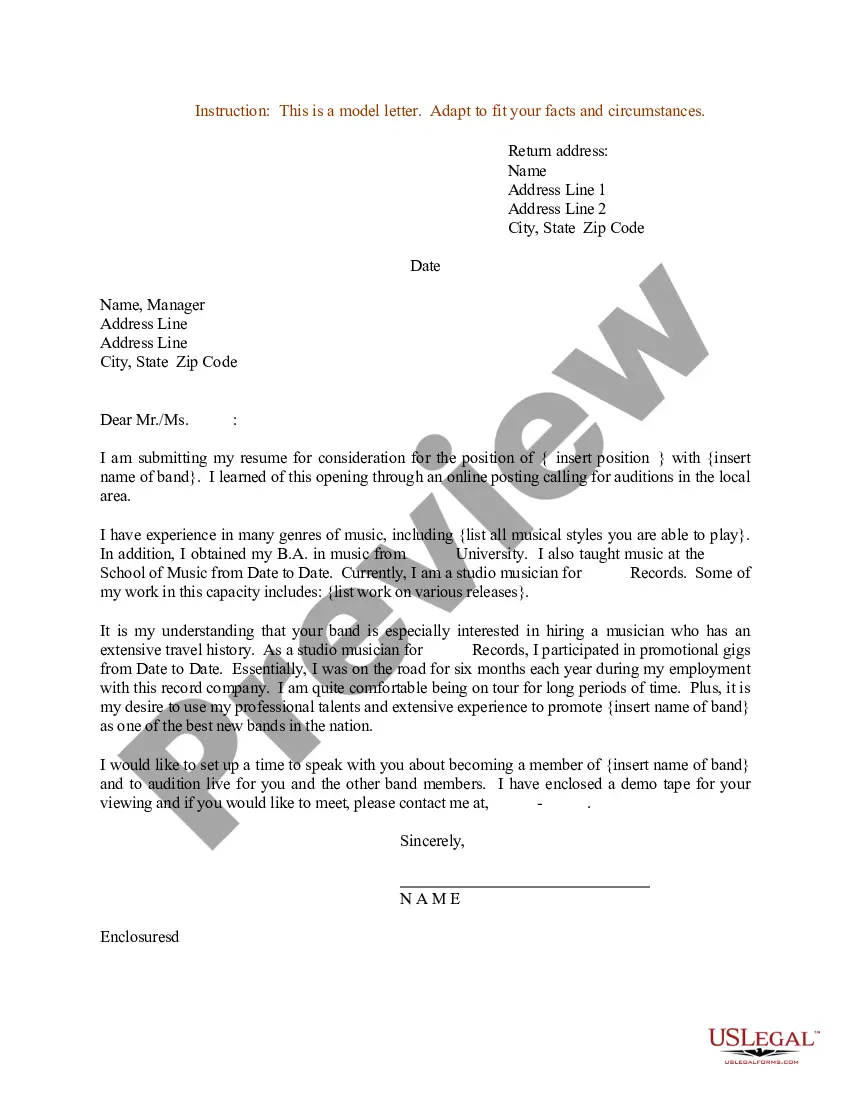Oregon Shipping and Order Form for Software Purchase
Description
How to fill out Shipping And Order Form For Software Purchase?
It is feasible to spend numerous hours online searching for the authorized documents template that fulfills the local and federal requirements you need.
US Legal Forms provides thousands of authorized documents which can be evaluated by experts.
You can download or print the Oregon Shipping and Order Form for Software Purchase from the services.
If available, use the Review button to look through the document template as well.
- If you already possess a US Legal Forms account, you can Log In and then click the Acquire button.
- After that, you are able to complete, modify, print out, or sign the Oregon Shipping and Order Form for Software Purchase.
- Each authorized documents template you obtain is yours indefinitely.
- To obtain another copy of a purchased form, navigate to the My documents tab and click the corresponding button.
- If you are visiting the US Legal Forms site for the first time, follow the straightforward guidelines below.
- First, ensure you have chosen the appropriate document template for your location/region of interest.
- Read the form description to verify you have selected the correct form.
Form popularity
FAQ
A purchase order form (PO form) is needed whenever you want to purchase goods and services from a vendor. A purchase order form is used as an official record and contractual agreement of the business transaction between buyer and supplier, and outlines key information of the order.
Go to docs.google.com/forms. Select a template. While this is an optional step you can also create a form from scratch you can find free templates online that will give you a good start. Google Forms also offers free templates you can modify.
Open a Microsoft Word document and click on the MS Office icon on the top left corner of the screen. From the drop down list that appears choose the option new. Under new, a list of template options will appear. Choose Purchase Orders.
Make the PO your own by adding your company's name, contact, shipping and billing information, and the seller's contact information.
A basic purchase order features the following elements: Buyer: Name, address, and the contact information of the party paying for the goods. Seller: Name, address, and the contact information for the party accepting payment for the goods.
Here are the most common purchase order process steps:Create a purchase order.Send out multiple requests for quotation(RFQ)Analyze and select a vendor.Negotiate contract and send PO.Receive goods/services.Receive and check invoice (3-Way Matching)Authorize invoice and pay the vendor.Record keeping.More items...
Here's a quick checklist to creating your purchase order:Choose a template.Add issue data.Write the PO number.Add business information including the billing address for the buyer and the seller.Mention product details including item descriptions, model numbers, quantity, and so on.Mention the delivery date.More items...?
Generally speaking, here's what a purchase order contains:Product(s) or service(s) being purchased.Quantity purchased.Specific brand names, SKUs, or model numbers.Price per unit.Delivery date.Delivery location.Company billing address.Agreed payment terms (e.g. on delivery, in 30 days, etc.)
Select File > New > Search invoice in the search box and select the type of template from many templates. After selecting,Excel will create a readymade purchase order template which will look like this.
PO is a commercial document issued by a buyer to a seller. SO is a confirmation document prepared and shared by a seller to the customer. PO lists the type, quantity, price, and quality of the the product or service along with terms defining how the product or service is to be delivered.