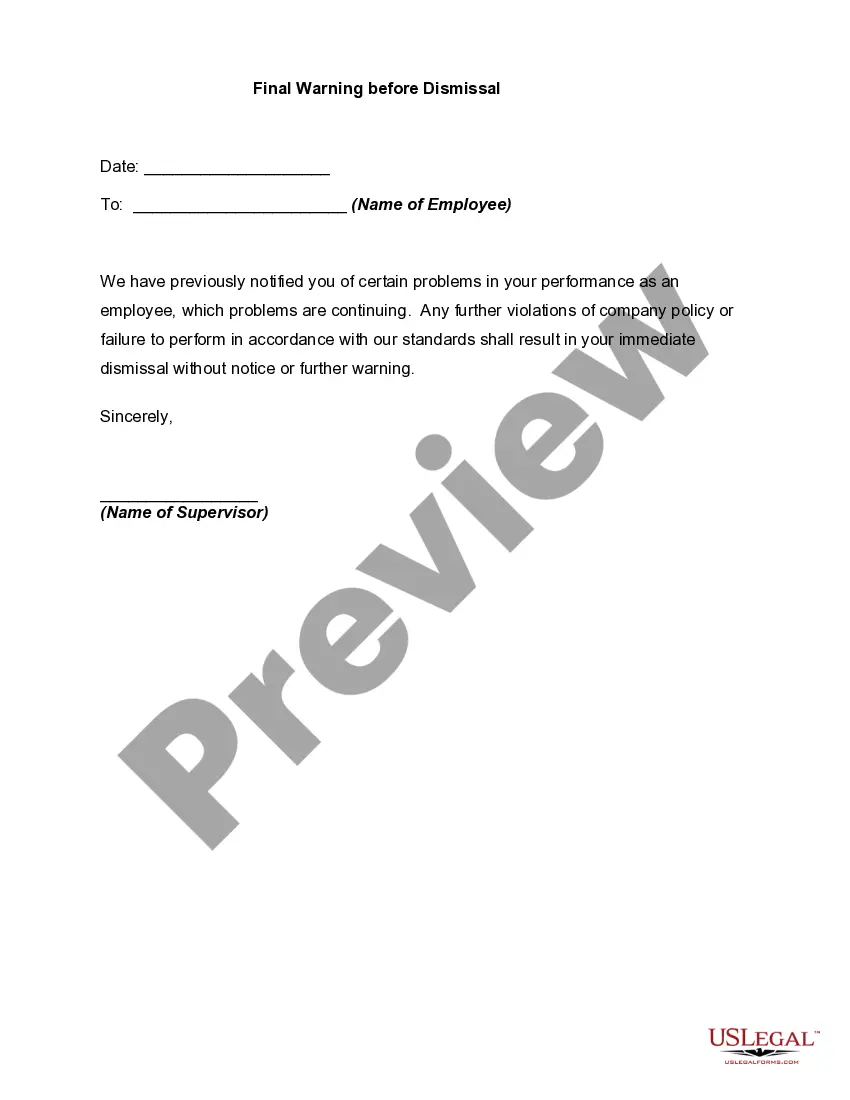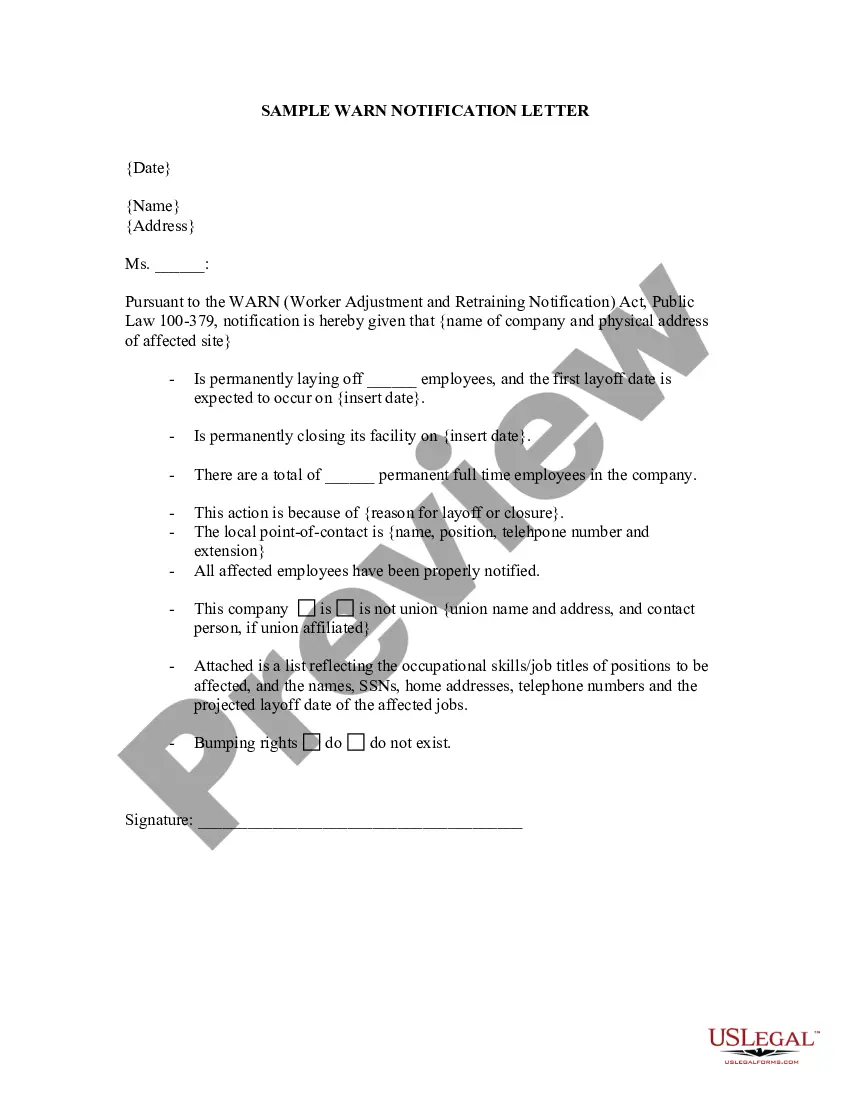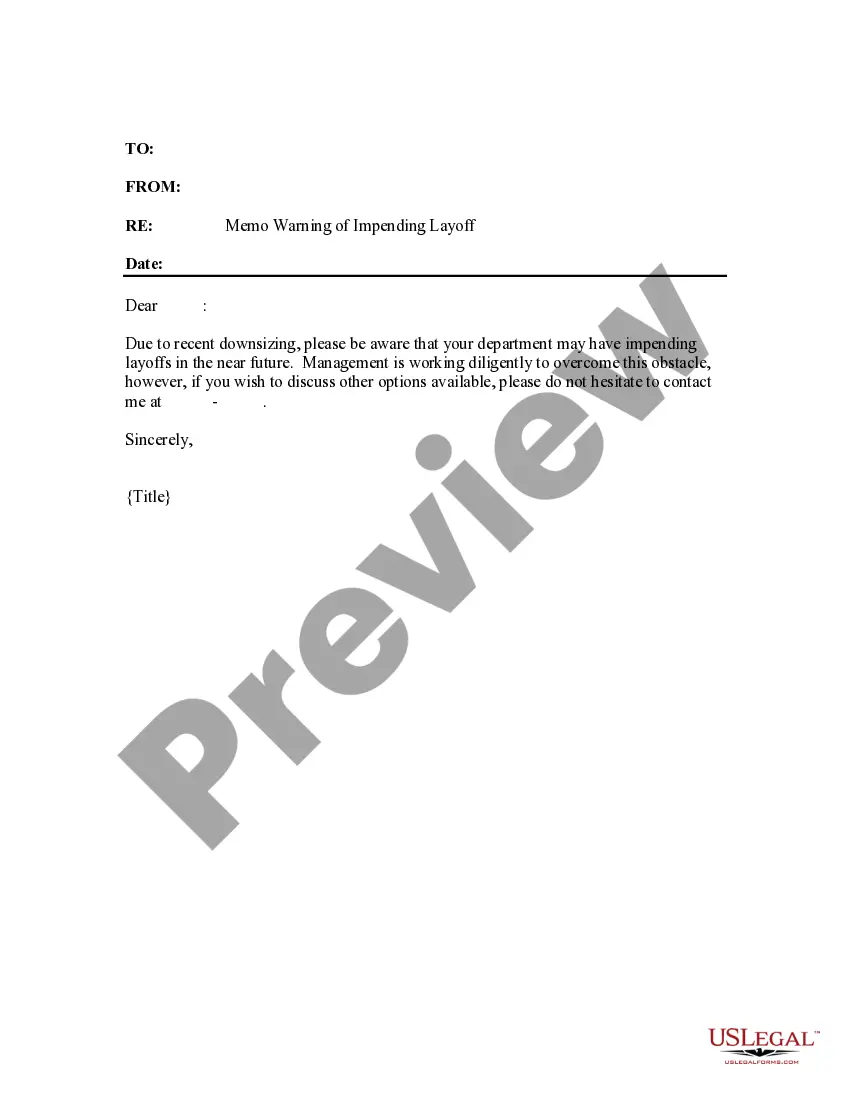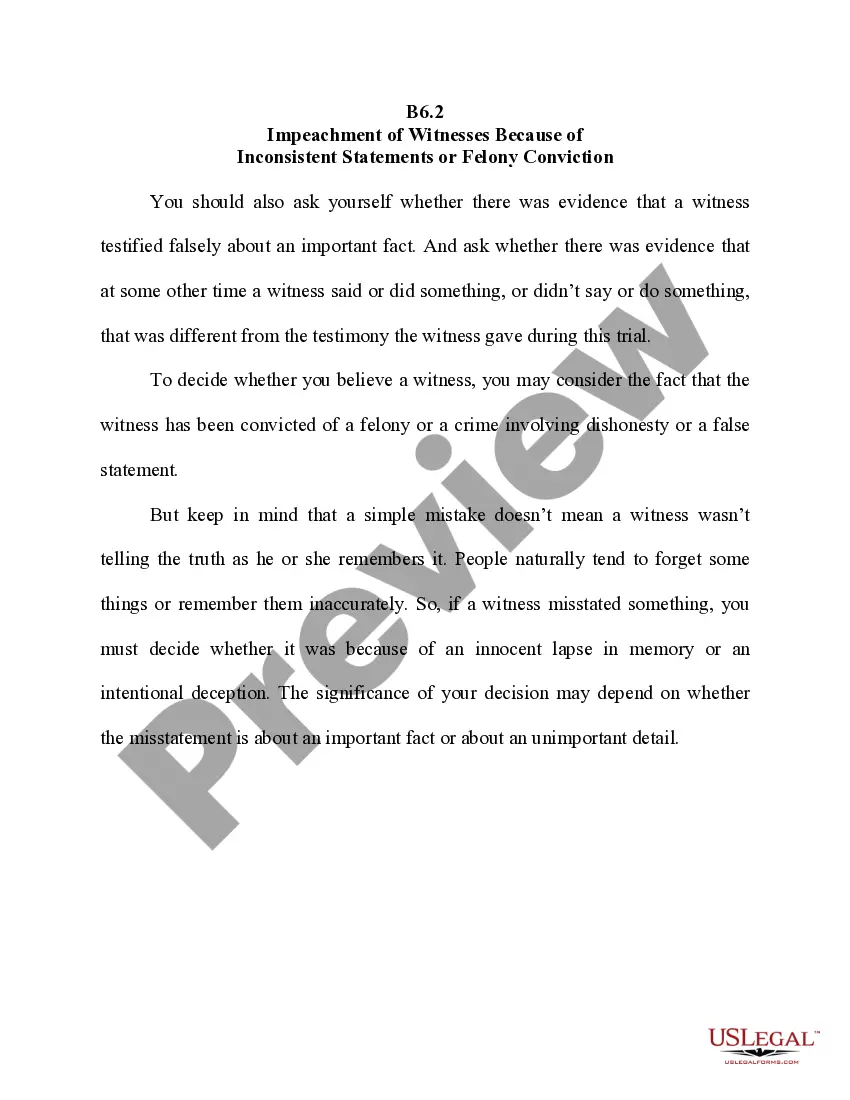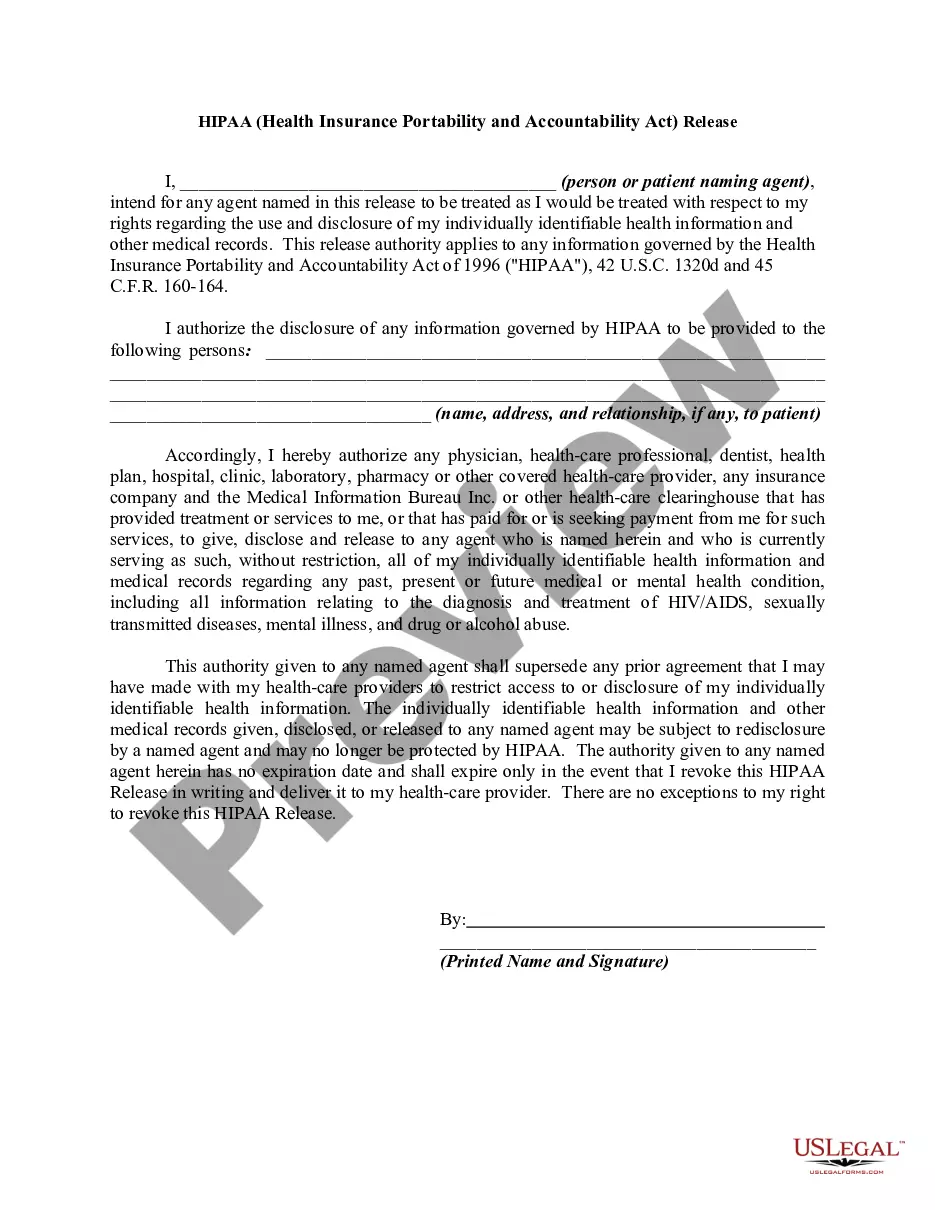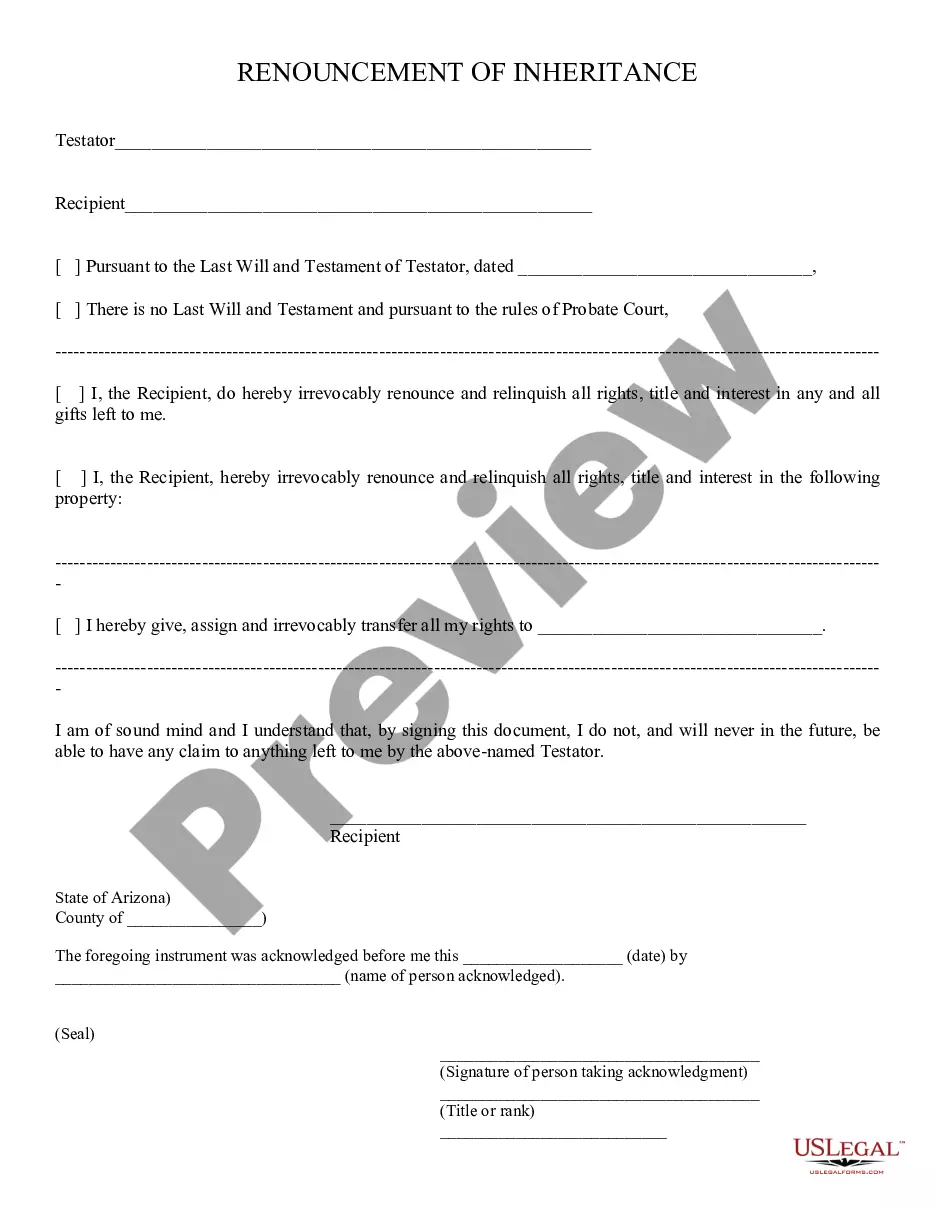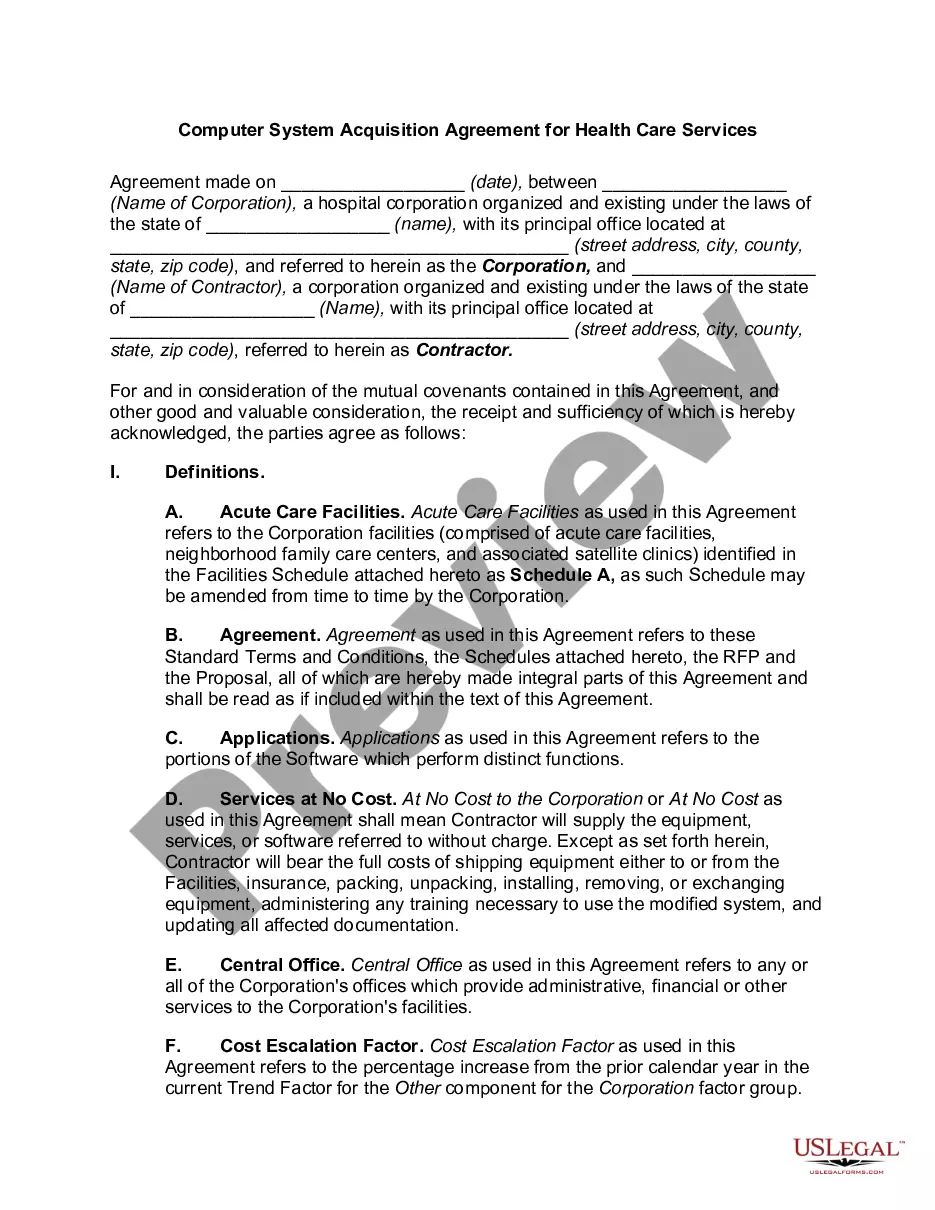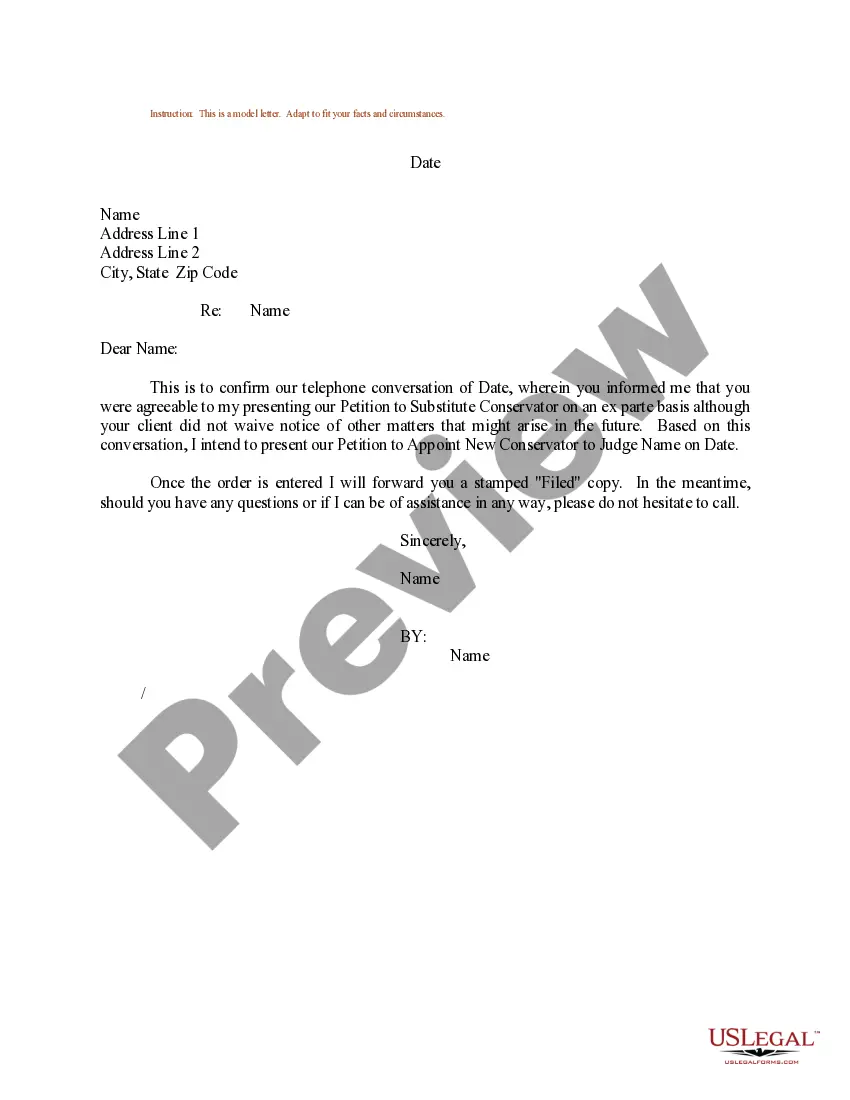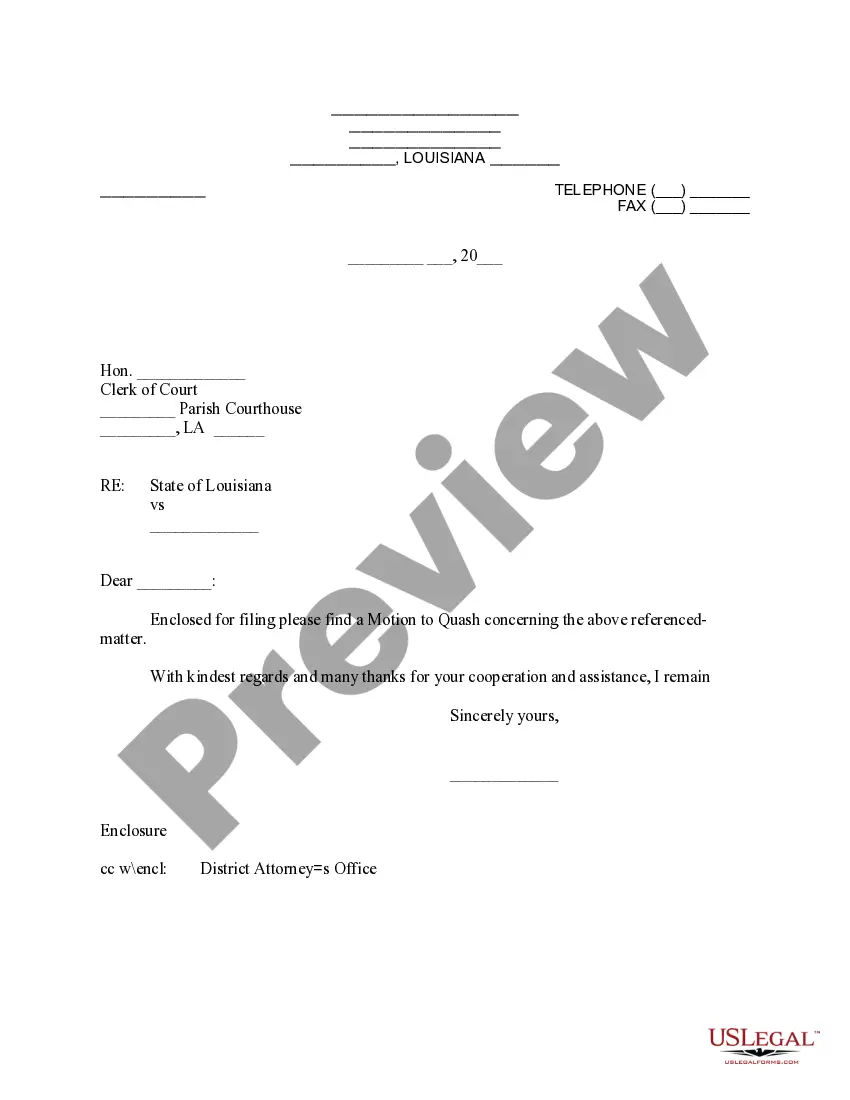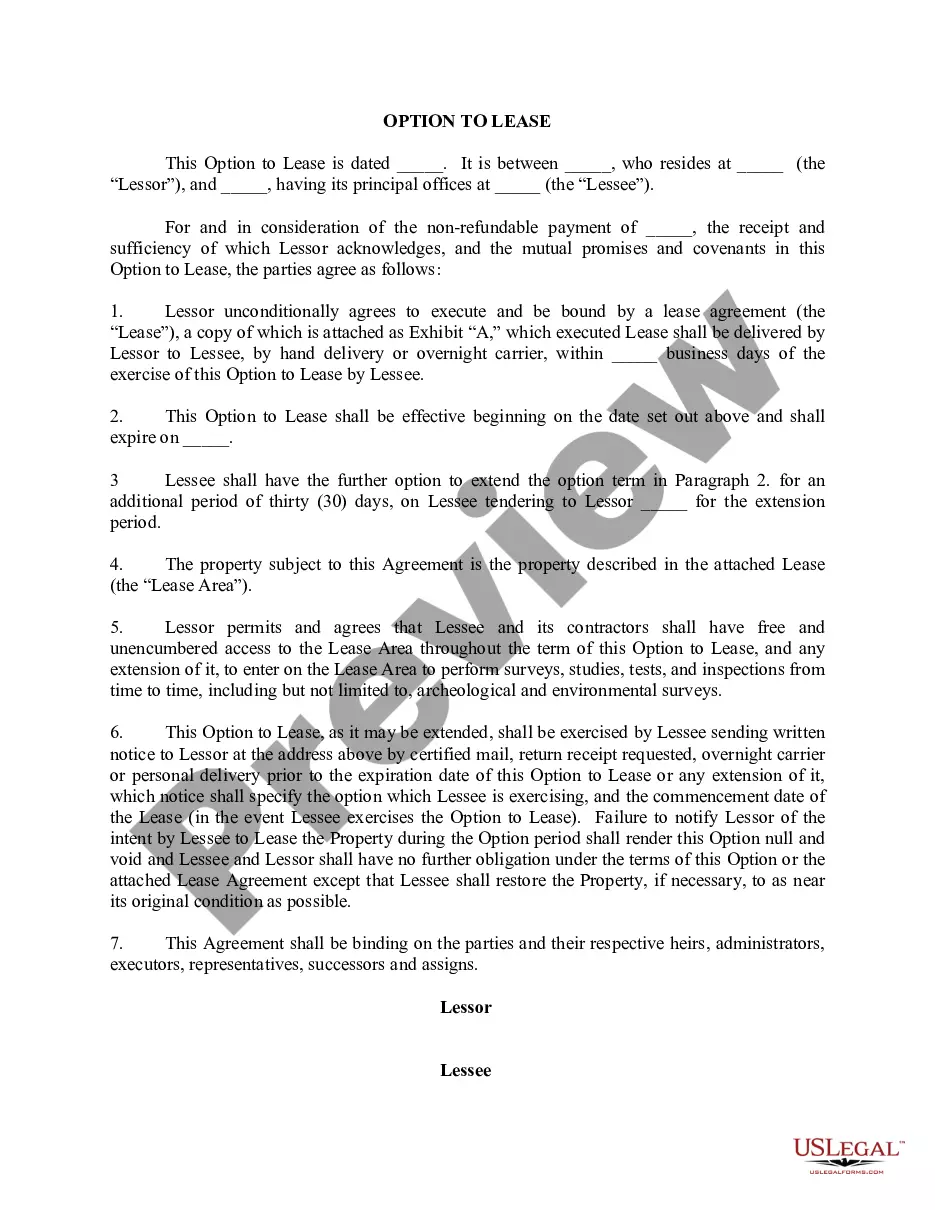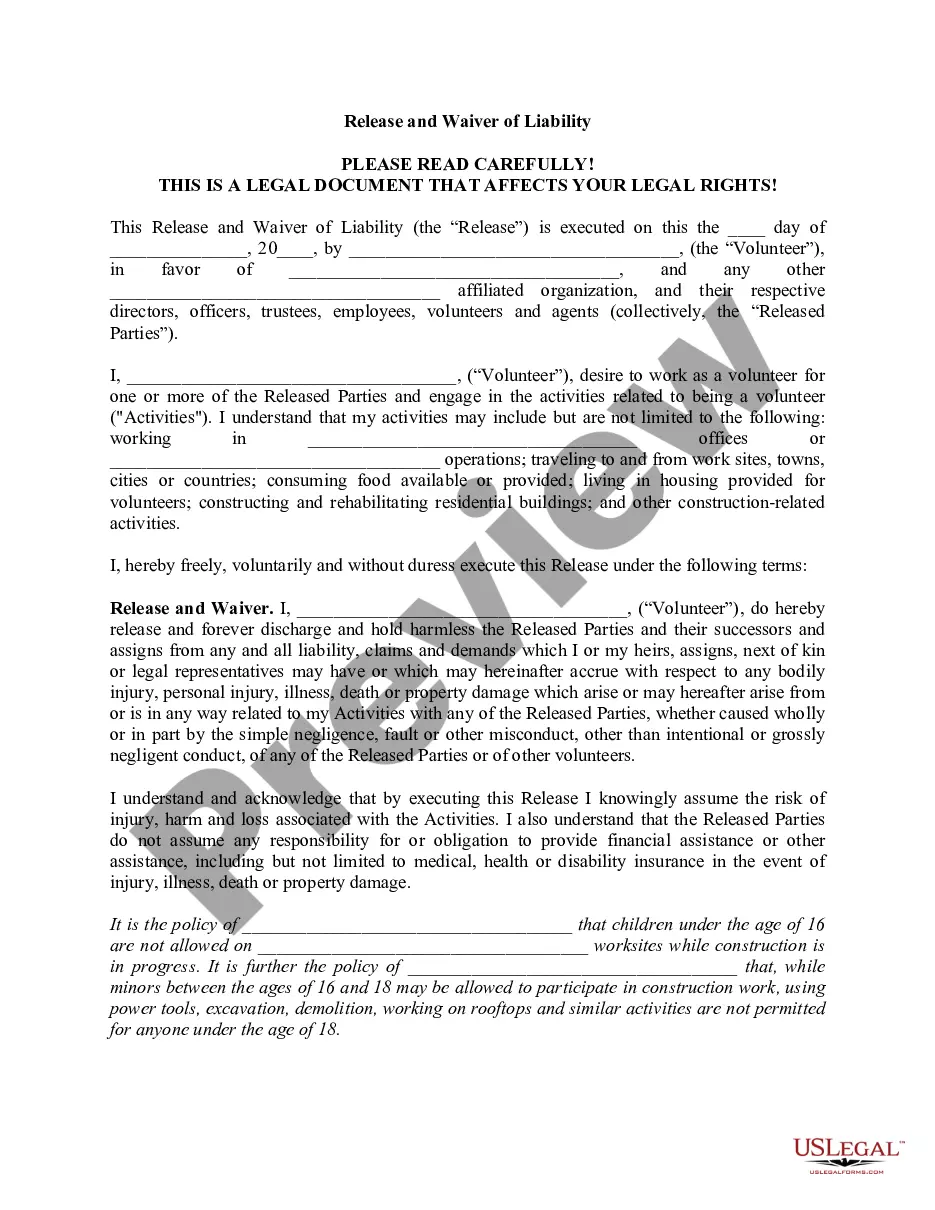Oklahoma Notice to Employees of Scheduled Authorization Expiration
Description
How to fill out Notice To Employees Of Scheduled Authorization Expiration?
If you want to finalize, obtain, or create sanctioned document templates, utilize US Legal Forms, the most extensive collection of legal forms available online.
Take advantage of the website's user-friendly and convenient search feature to find the documents you require.
Various templates for business and personal purposes are categorized by types and states or keywords. Utilize US Legal Forms to find the Oklahoma Notice to Employees of Scheduled Authorization Expiration in just a few clicks.
Step 5. Process the order. You can use your credit card or PayPal account to complete the transaction.
Step 6. Choose the format of your legal form and download it to your device. Step 7. Complete, edit, and print or sign the Oklahoma Notice to Employees of Scheduled Authorization Expiration.
- If you are already a US Legal Forms user, Log In to your account and click the Download button to get the Oklahoma Notice to Employees of Scheduled Authorization Expiration.
- You can also access forms you previously saved in the My documents section of your account.
- If you are using US Legal Forms for the first time, follow the steps below.
- Step 1. Ensure you have selected the form for the correct city/state.
- Step 2. Use the Preview option to review the content of the form. Don’t forget to read the details.
- Step 3. If you are not satisfied with the form, use the Search box at the top of the screen to find alternative types of your legal document template.
- Step 4. Once you have found the form you need, click the Get Now button.
- Select your preferred pricing plan and provide your details to register for an account.
Form popularity
FAQ
The short answer is that yes, a Form I-9 can be completed prior to the start date of an employee.
Specifically, the employer must:Print the Further Action Notice and review it privately with the employee.Read the Further Action Notice to the employee if the employee cannot read.More items...?08-Mar-2021
A: Employers must retain I-9 forms for at least three years, or for one year following the employee's separation from the company, whichever is later. It is a best practice to store all I-9 forms together in one file since they must be produced promptly following an official government request.
Tell your employee they have 10 days from issuance of the TNC to notify you whether they will take action on the TNC. If your employee does not give you their decision by the end of the 10th federal government working day after E-Verify issued the TNC, then you close the case.
Form I-9 and E-Verify Employers are required to timely and properly complete and retain Form I-9 for each employee they hire. The first day of employment means the first day an employee works in exchange for wages or other remuneration. This requirement also applies to federal contractors enrolled in E-Verify.
Employers who participate in E-Verify must: Follow E-Verify procedures for each employee for whom an E-Verify case is created. Notify each job applicant of E-Verify participation by clearly displaying the Notice of E-Verify Participation and the Right to Work posters in English and Spanish.
Employers participating in E-Verify MUST NOT:Use E-Verify to pre-screen an applicant for employment.Specify or request which Form I-9 documentation an employee must use, except to specify that any Form I-9 List B document the employee chooses to present must contain a photo.More items...
'Employment Authorized' is considered both an initial case result and a final case result. This means that the only additional step required is to close the case in E-Verify. It is the most common and simple case result in E-Verify.
Employers must request termination electronically through E-Verify or submit a written termination notice to E-Verify@uscis.dhs.gov or fax to 202-443-0215. A program administrator may request termination electronically through E-Verify. Log into E-Verify with your assigned user name and password.
To complete the E-Verify process, the employer must receive a final case result and close the case. Final case results include Employment Authorized, Close Case and Resubmit, and Final Nonconfirmation.