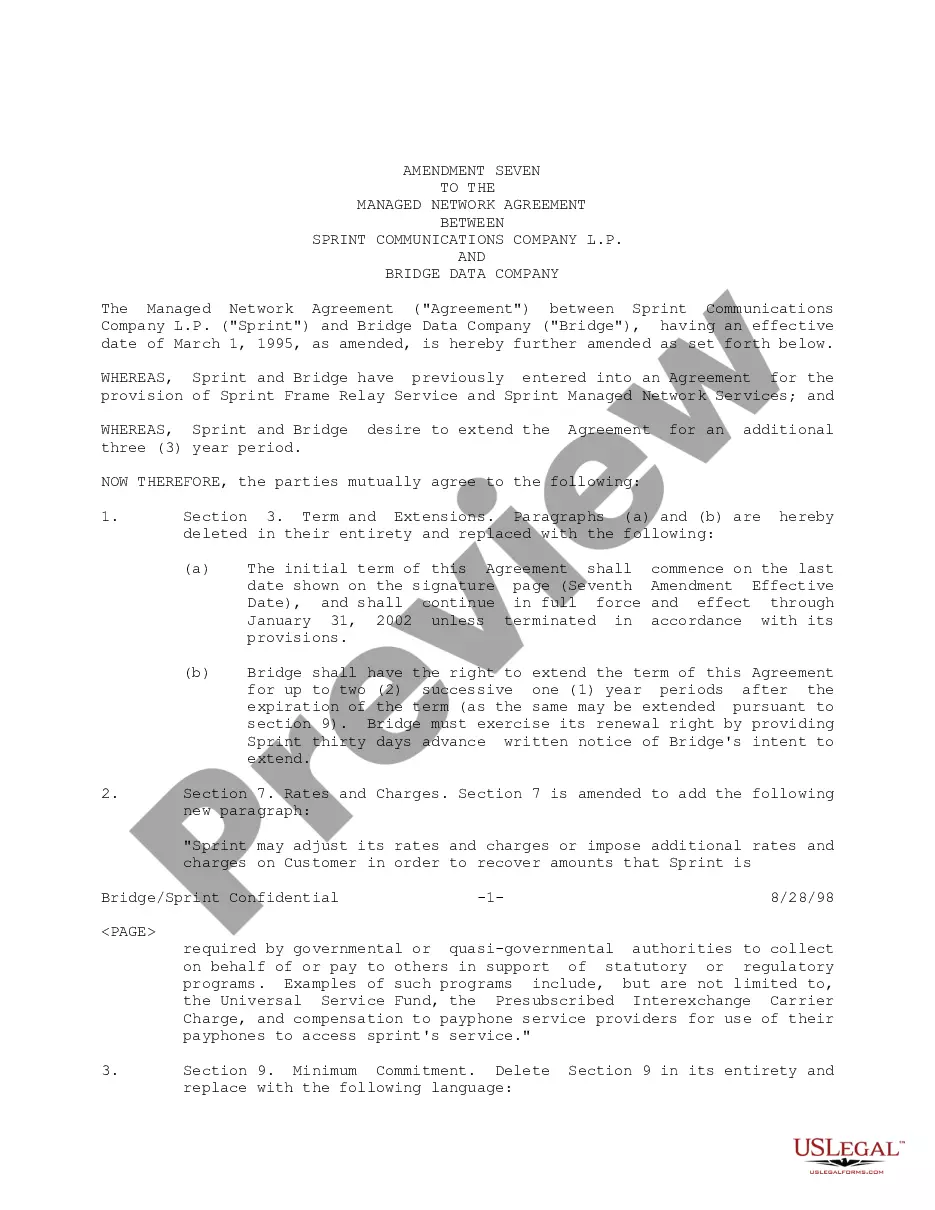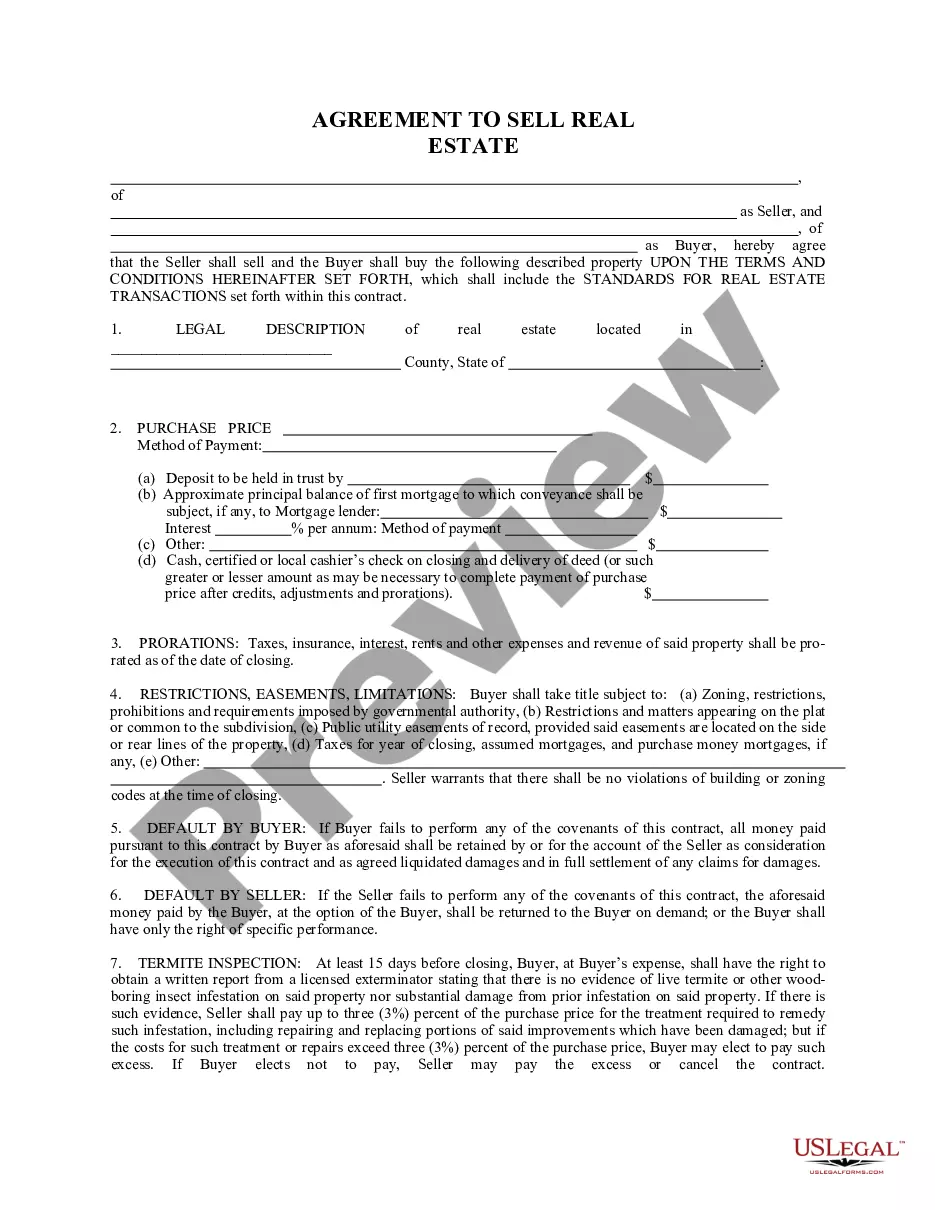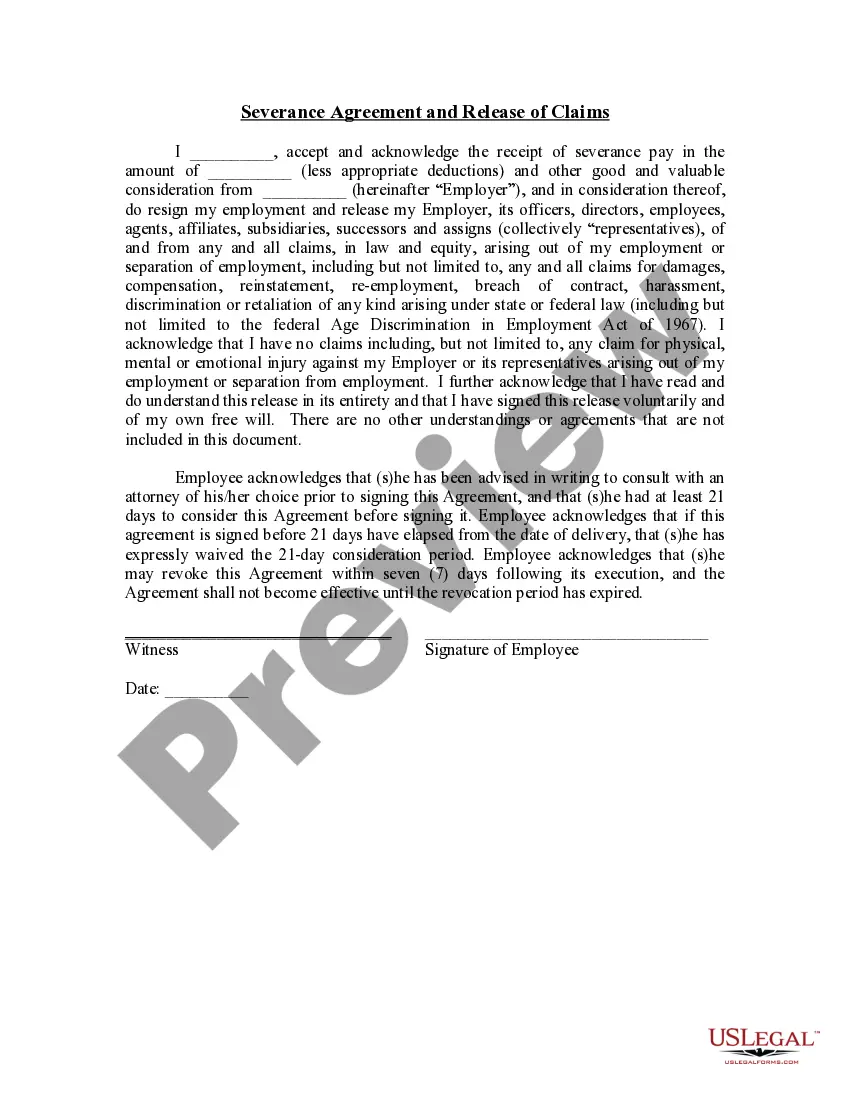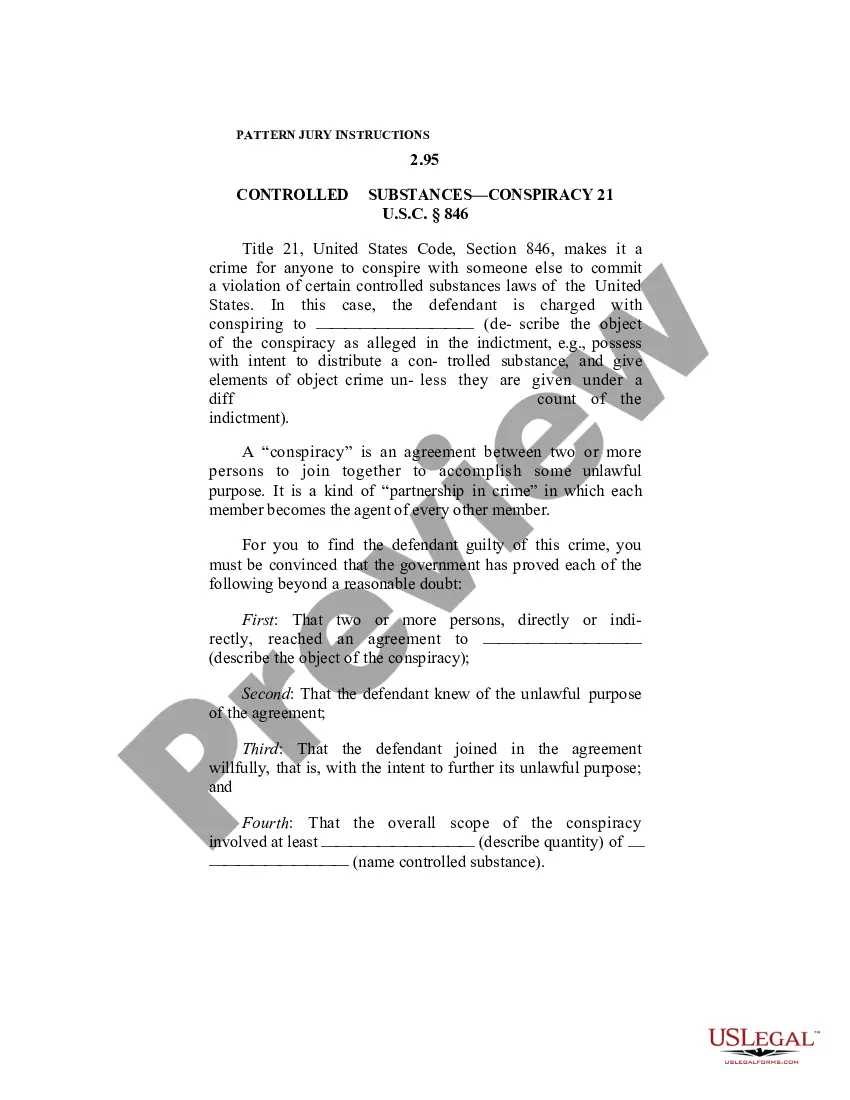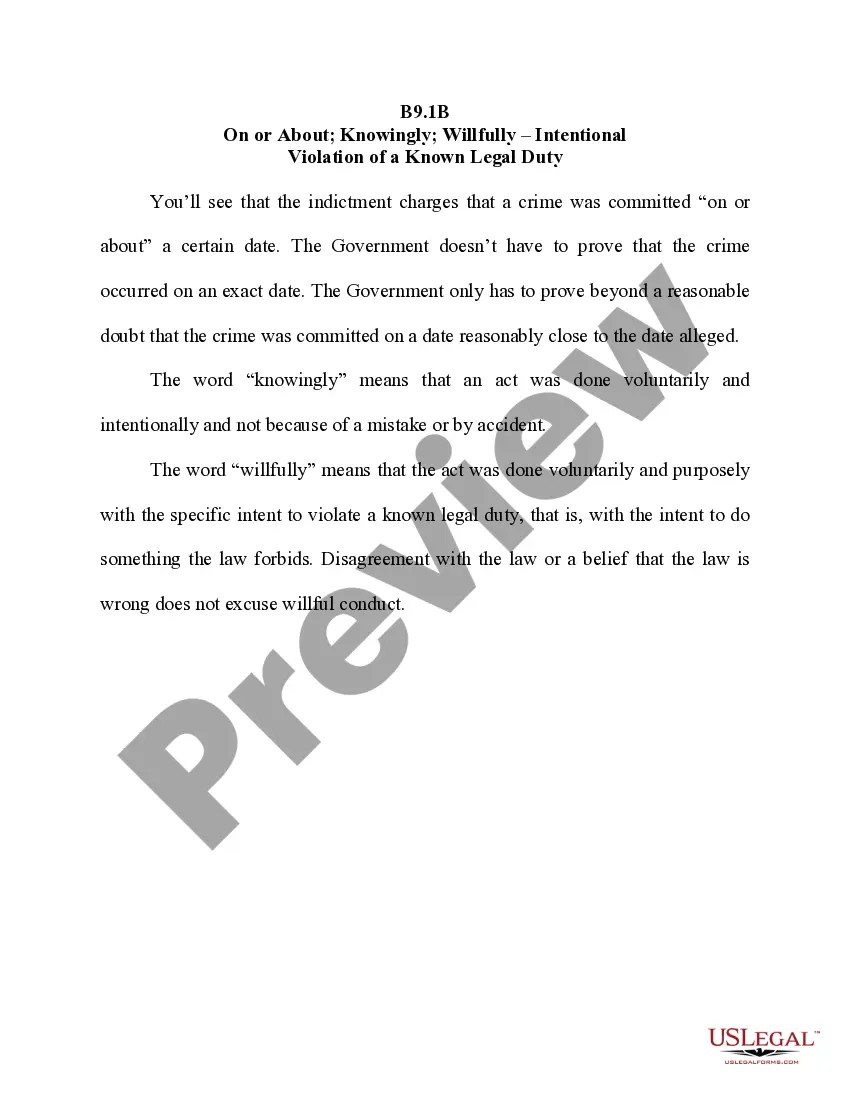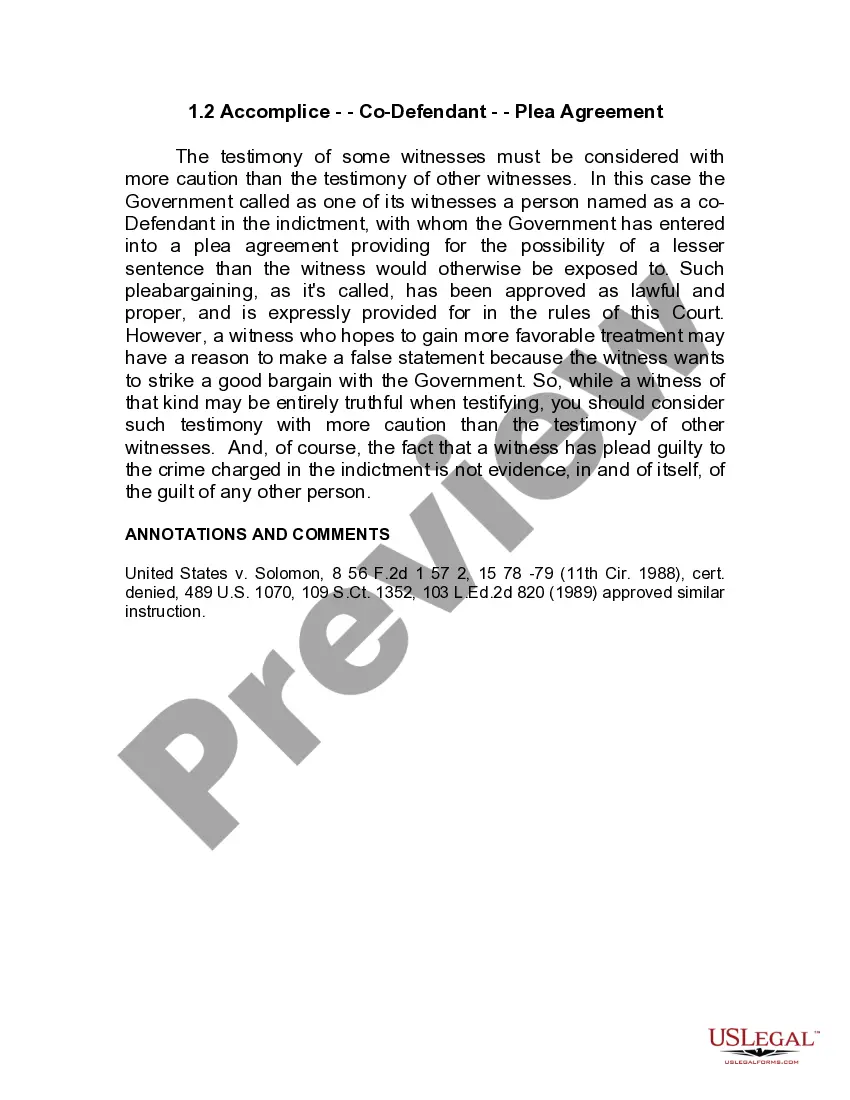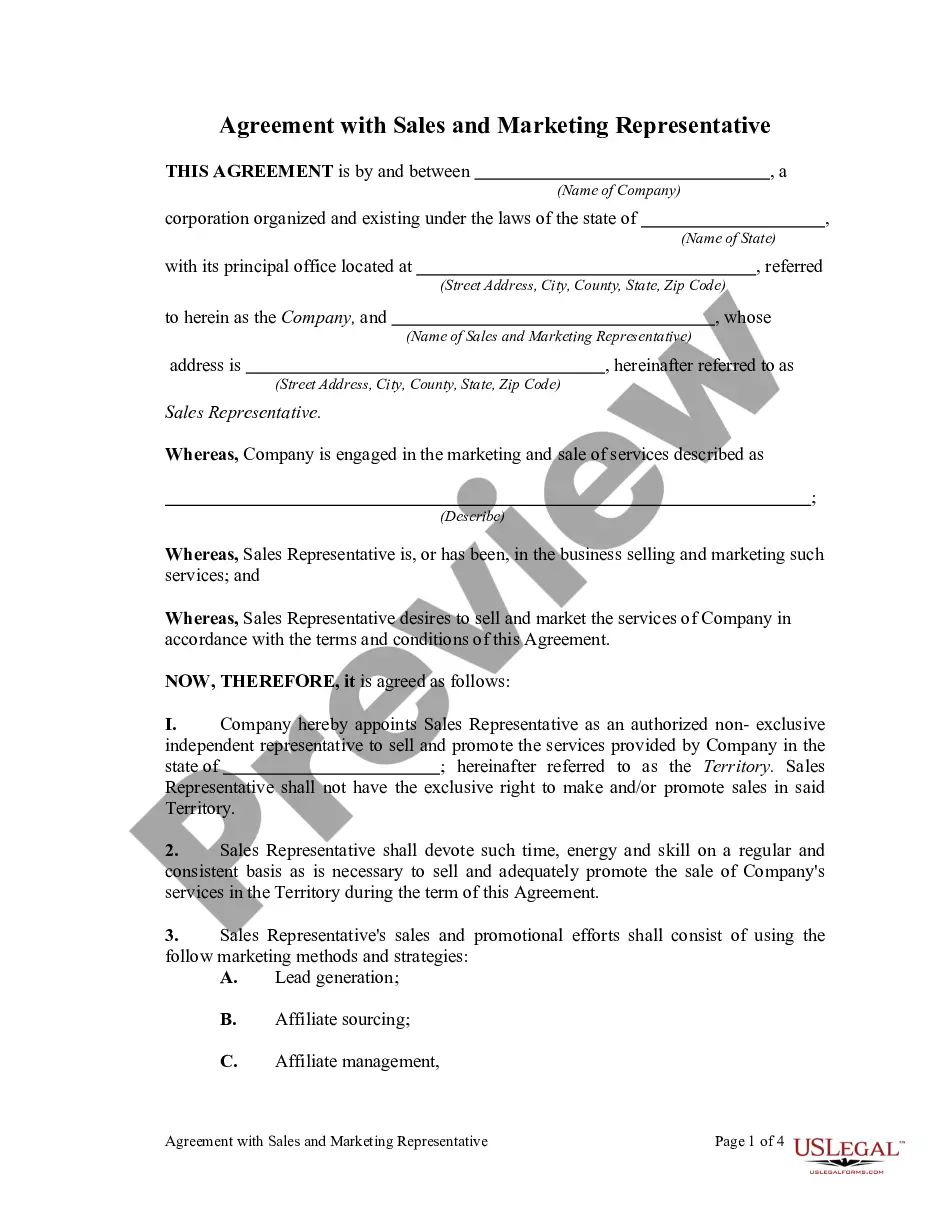Oklahoma Invoice Template for HR Assistant
Description
How to fill out Invoice Template For HR Assistant?
If you require to complete, acquire, or produce sanctioned document templates, utilize US Legal Forms, the largest selection of legal forms, which are accessible online.
Take advantage of the site's straightforward and efficient search to locate the documents you need. Various templates for commercial and personal use are organized by categories and states, or keywords.
Use US Legal Forms to obtain the Oklahoma Invoice Template for HR Assistant with just a few clicks.
Every legal document template you obtain is yours permanently. You have access to every form you downloaded within your account. Click on the My documents section and select a form to print or download again.
Complete and download, and print the Oklahoma Invoice Template for HR Assistant with US Legal Forms. There are numerous professional and state-specific forms you can use for your business or personal needs.
- If you are already a US Legal Forms user, sign in to your account and then click the Obtain button to access the Oklahoma Invoice Template for HR Assistant.
- You can also retrieve forms you previously downloaded from the My documents tab of your account.
- If this is your first time using US Legal Forms, refer to the instructions below.
- Step 1. Ensure you have selected the form for the correct region/state.
- Step 2. Use the Preview option to review the form's content. Be sure to read the description.
- Step 3. If you are not satisfied with the form, use the Search field at the top of the screen to find alternative versions of the legal form template.
- Step 4. Once you have found the form you want, click the Get now button. Choose your preferred pricing plan and enter your details to register for an account.
- Step 5. Complete the payment process. You can use your credit card or PayPal account to finalize the transaction.
- Step 6. Select the format of the legal form and download it to your device.
- Step 7. Fill out, modify and print or sign the Oklahoma Invoice Template for HR Assistant.
Form popularity
FAQ
Formatting an invoice using an Oklahoma Invoice Template for HR Assistant should follow a clear structure. Begin with your company logo and contact information at the top, followed by the client's details. Ensure the invoice number and date are prominently displayed. Finally, list the line items with descriptions, quantities, and prices in a clean table for easy readability, allowing your clients to understand their charges effortlessly.
Creating a simple invoice with an Oklahoma Invoice Template for HR Assistant is straightforward. Begin by choosing a template that includes all necessary fields, such as date, customer information, and service or product descriptions. Fill in the required details and save your invoice for future use. This method not only saves time but also ensures that your invoices look organized and clear.
Yes, you can find an Oklahoma Invoice Template for HR Assistant in Word format. This template allows you to easily fill in your company's information, services provided, and total amount due. Utilizing a Word invoice template simplifies the invoicing process and helps ensure that your billing is consistent and professional. You can quickly customize the template to match your branding.
To create an invoice format in Word, start with a blank document or choose an existing template. Include your logo, client details, service descriptions, and payment terms. The Oklahoma Invoice Template for HR Assistant is a perfect example of how to structure your invoice for clarity and professionalism.
Absolutely, Word features invoice templates suitable for various business needs. You can customize these templates to match your brand and include all necessary details. Using an Oklahoma Invoice Template for HR Assistant ensures that your invoices are both professional and compliant with common formatting standards.
Yes, Microsoft has an invoicing application integrated within some of its Office products. These programs can help users create, send, and track invoices effortlessly. Utilizing an Oklahoma Invoice Template for HR Assistant within this program can enhance your productivity in managing payments.
Certainly, Excel provides a variety of invoice templates that can streamline your billing process. These templates allow you to input data easily while offering functionalities like automatic calculations. For HR tasks, the Oklahoma Invoice Template for HR Assistant can efficiently support your invoicing needs.
Yes, Microsoft Word offers several invoice templates, allowing you to customize them to fit your needs. You can find various designs that can serve as a great starting point for your invoice. If you require a structured approach, the Oklahoma Invoice Template for HR Assistant provides specific fields to fill in for a streamlined process.
To create an invoice for a side job, start by using a template as a base, like the Oklahoma Invoice Template for HR Assistant. Include your contact information, the client’s details, a description of the services provided, and the total amount due. Ensure to clarify payment terms so your client knows what to expect.
Choosing between Word and Excel for invoicing depends on your needs. If you want to create a simple layout with text, Word may work best; however, Excel is ideal for calculations and tracking. For an Oklahoma Invoice Template for HR Assistant, Excel can help manage costs easily, while Word offers more design flexibility.